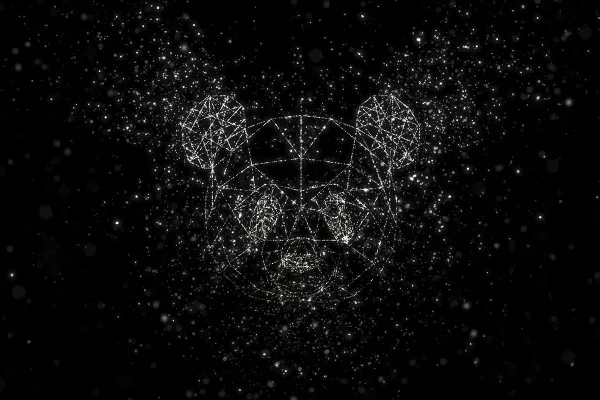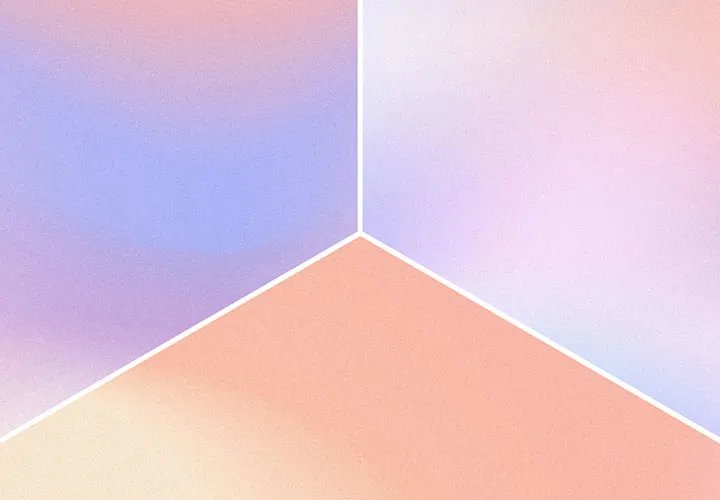60 magically glowing picture effects: Lightning, sparks, smoke and glitter
Whether twitching lightning, foggy smoke, glittering spark formations or motifs of hearts, stars and animals: All 60 overlays in this package create magically glowing image effects. Place the overlays on your images and change the blend mode to create a beautiful glow.
- A fabulous 60 magically glowing picture effects in one package
- Excellent for fantastic photos and luminous image compositions
- Easy to use: Just change the blend mode and adjust the size
- High-resolution JPG files (300 dpi) for Photoshop, Affinity Photo & Co.
- Motifs: lightning, fog, smoke, heart, star, animals, sparks, tracers
Creativity switched on: Turn up the radiance of your works to the max! Download the overlays now and create glowing image effects.
- Usable with:
- content:
60
Assets/Templates
- Licence: private and commercial Rights of use
Examples of use
help video for application
Magically glowing visual effects: lightning, sparks, smoke, and glitter
Details of the content
Create glowing image effects in Photoshop, Affinity Photo and more
Like fireflies in the night, the 60 overlays in this pack sparkle in your images. Simply load them into your program, change the blend mode and adjust the size - it's that easy to make the image effects glow!
60 overlays with motifs of lightning, sparks, smoke and glitter
Treat yourself to outstanding quality: The image effects are available in software-compatible JPG files with a high resolution of 300 dpi and edge lengths of at least 4,000 px × 2,667 px.
Find the right image effects in a magnificent selection: In the 60 images you will encounter variations of glowing fog flashes, sparks, heart, star and animal motifs, fog, smoke as well as tracers and glowing dot formations.
Let your creativity run wild: use the image effects as a whole or in parts, scale them larger or smaller, rotate or mirror them. Combinations are also easily possible. In short: use simple edits to fit the overlays perfectly into your scenes.
How to use the glowing image effects
All motifs are set against a black background. Select the desired overlay and place it on your image. Then change the blending mode of the layer to Multiply negative. The black background will disappear and the image effects will glow in your images. Fancy even more effect creators? Take a look at our 100 glowing light trails or the 40 glow and light overlays with fairy dust and glitter, for example.
Other users are also interested

Simply create shiny effects
Floral magic for the whole area
A tasteful design mix
Moving & invigorating
For backgrounds in web & print
Hopp and top for Easter greetings
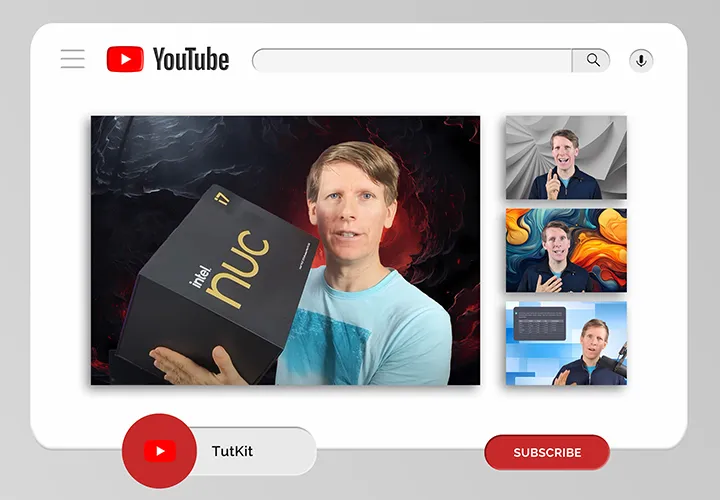
Modern motifs for vibrant backgrounds

Fully covered, from starter to dessert!