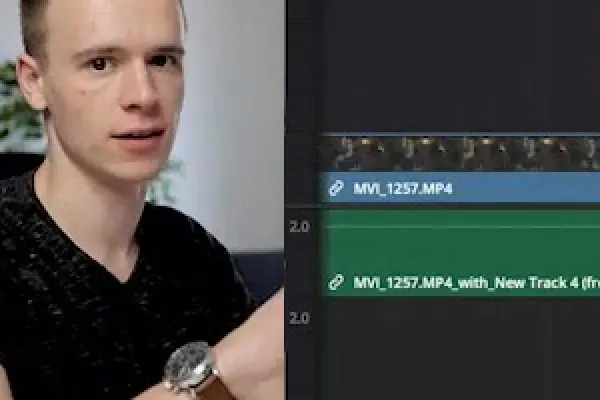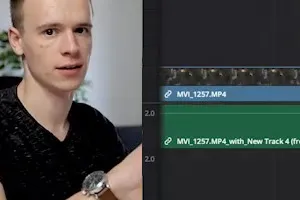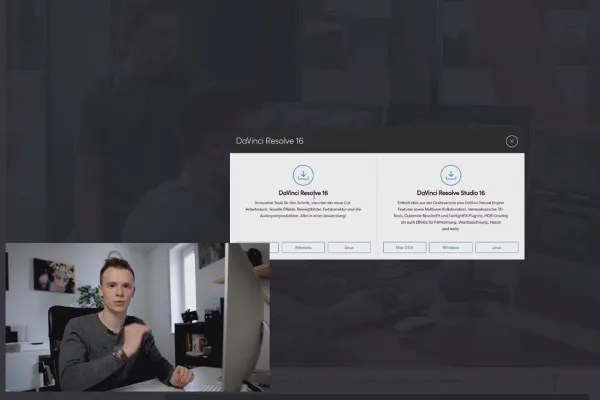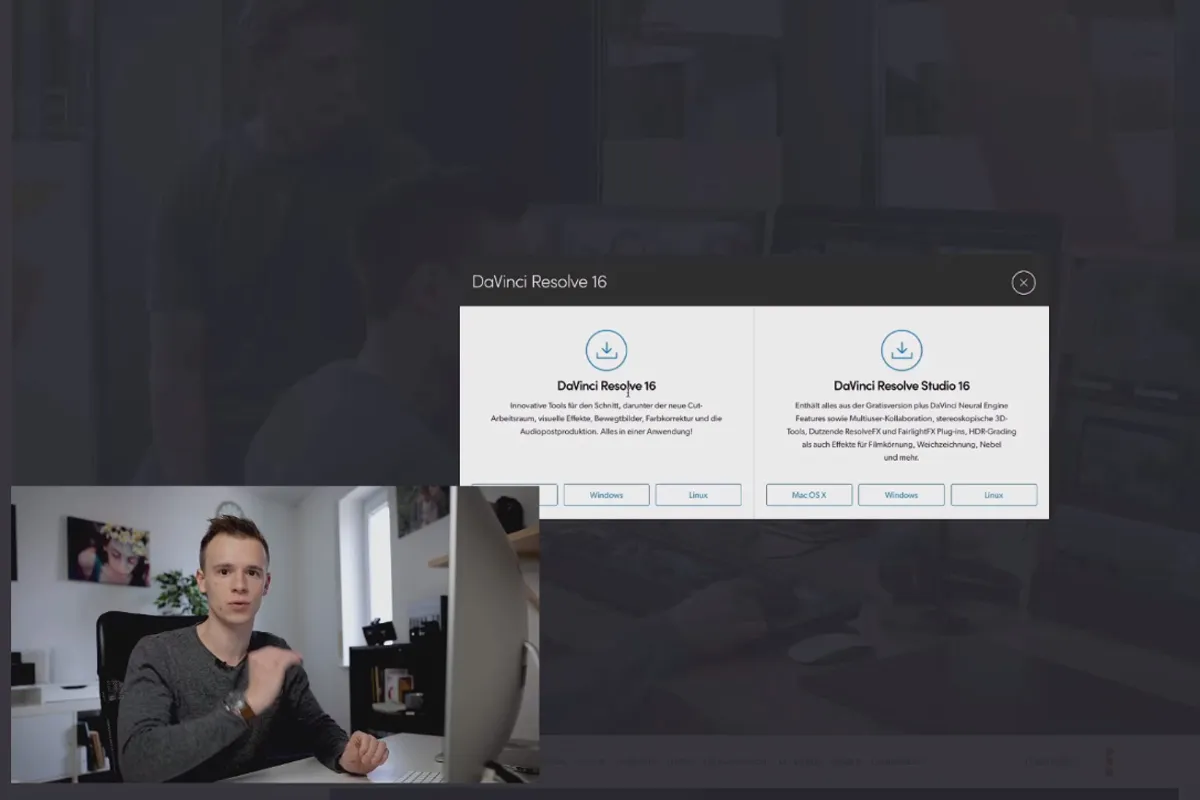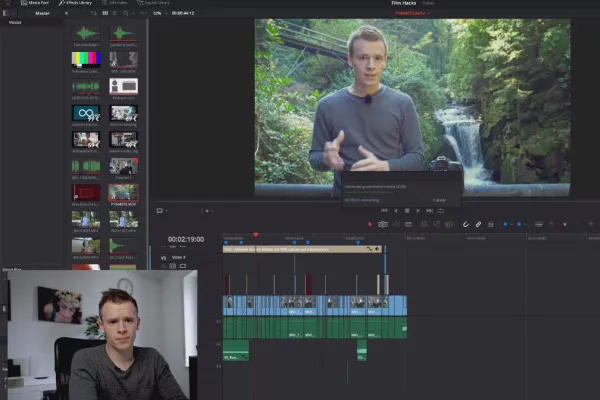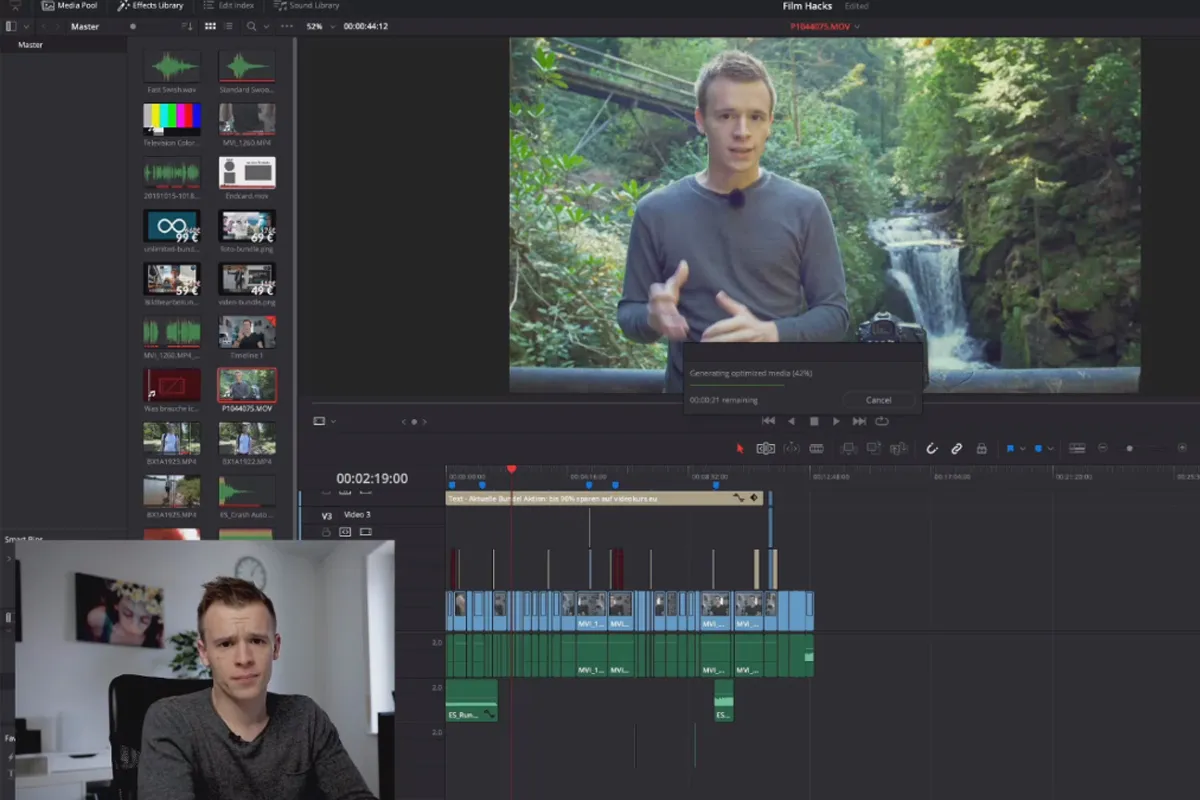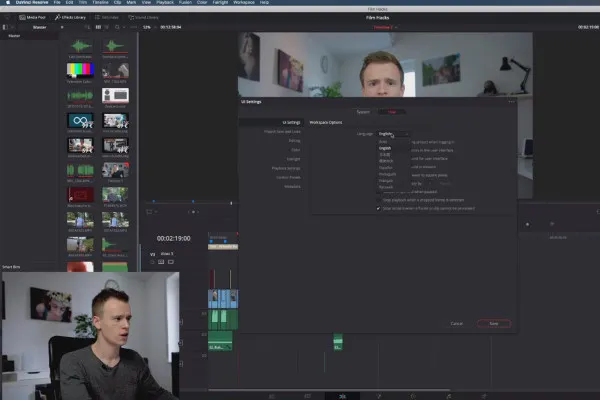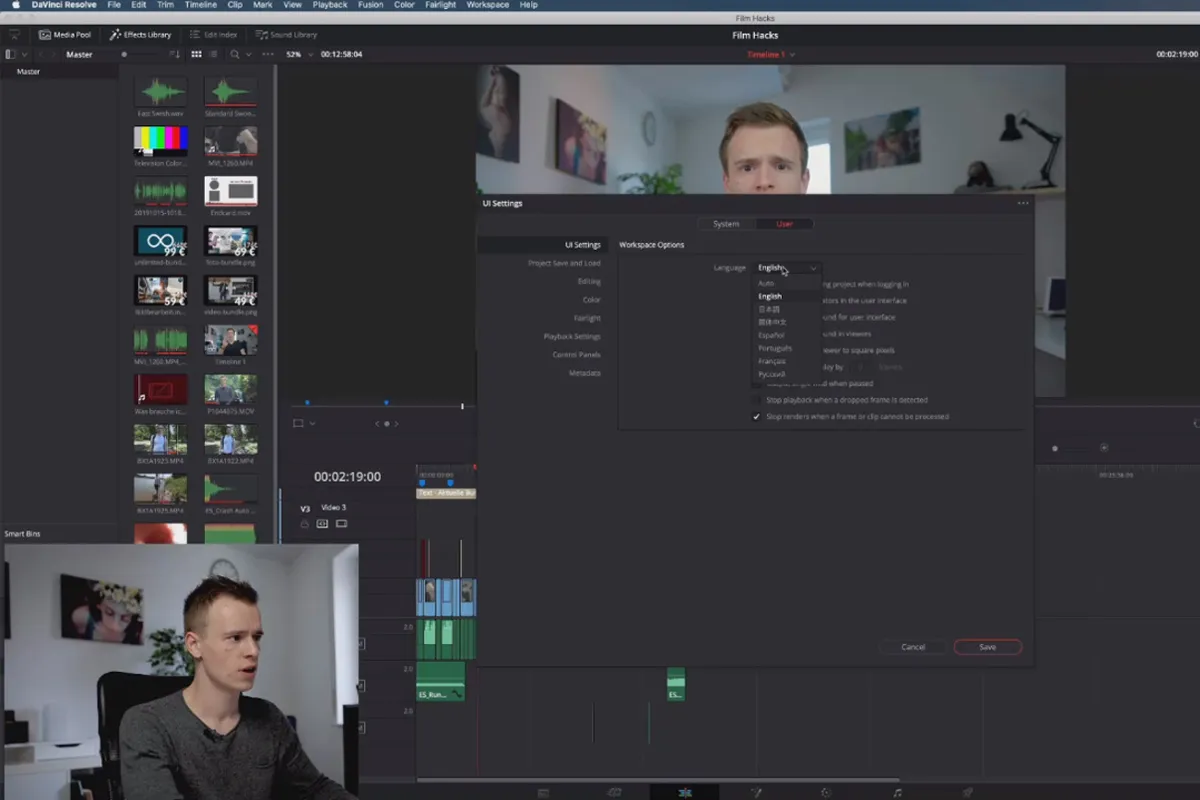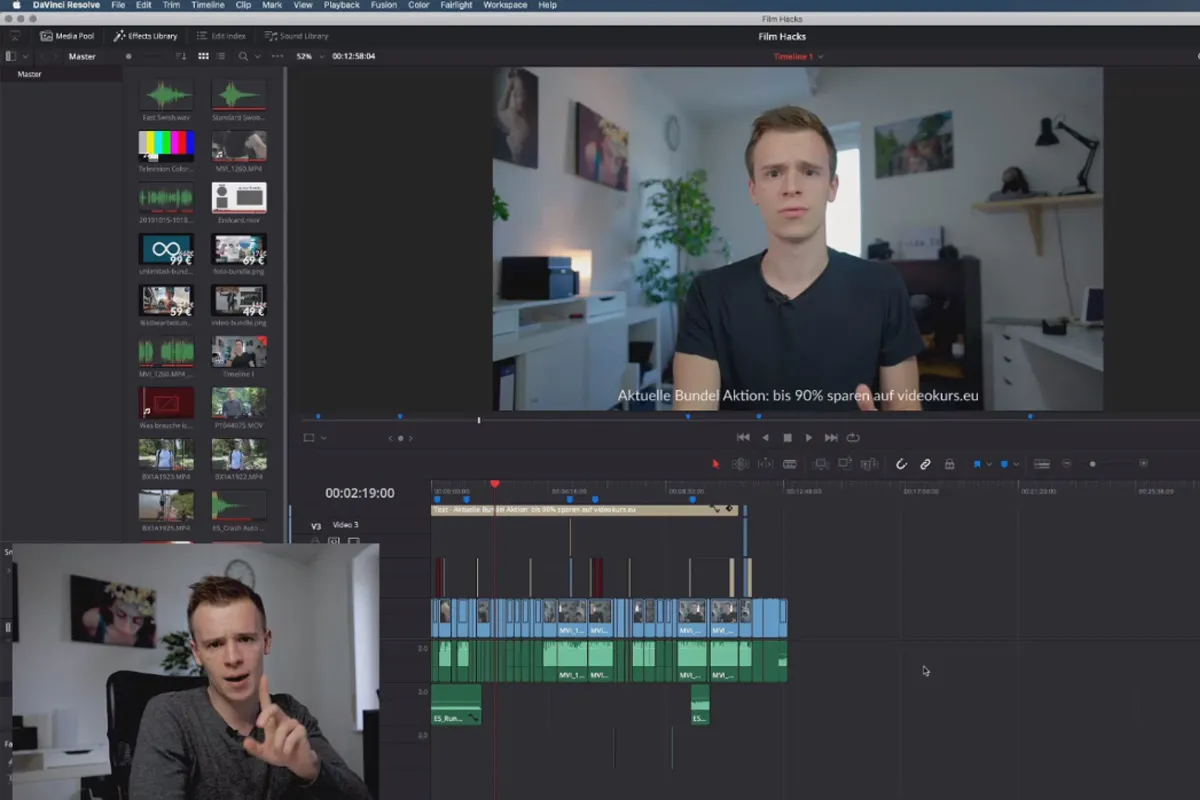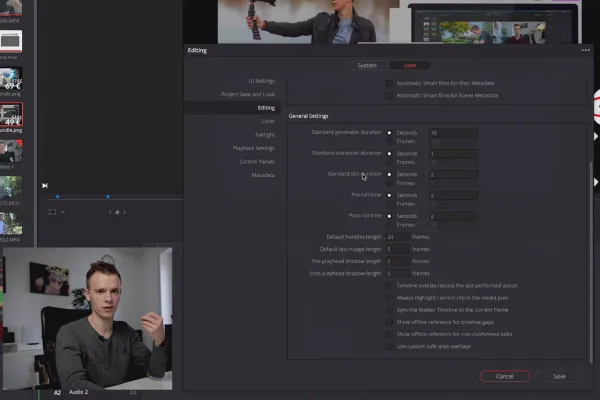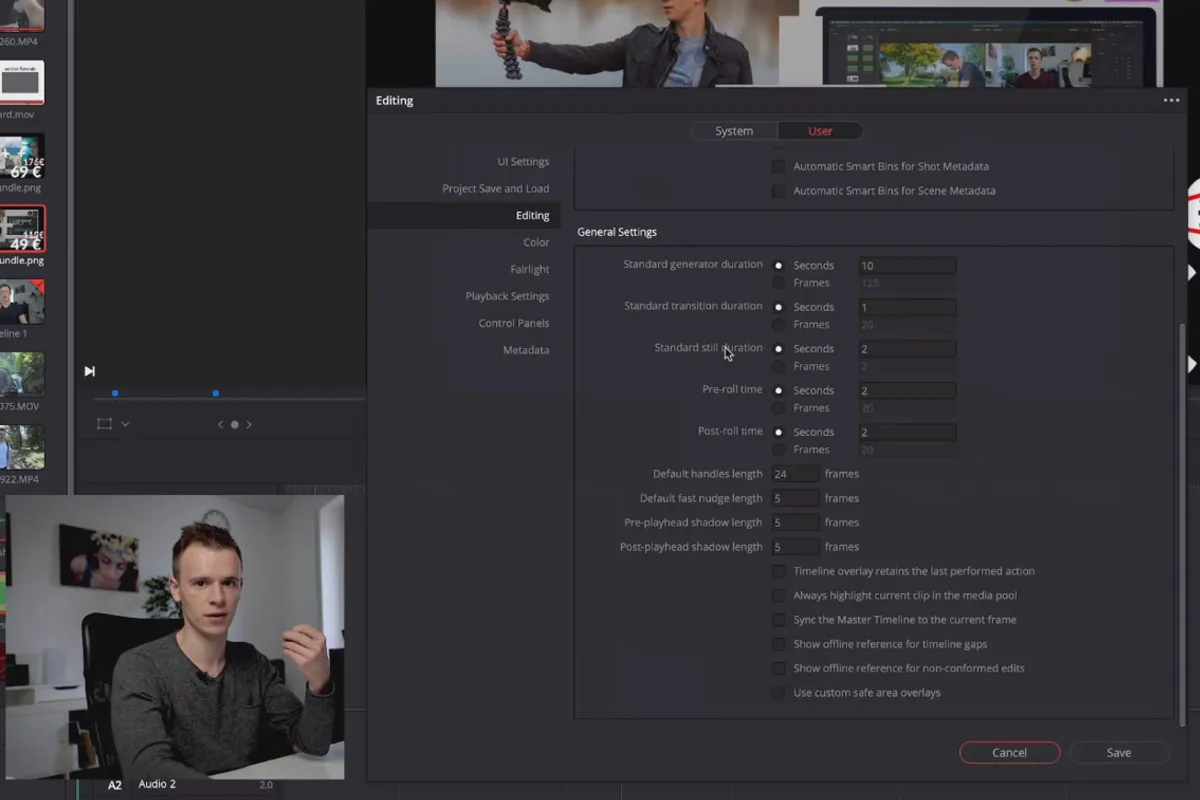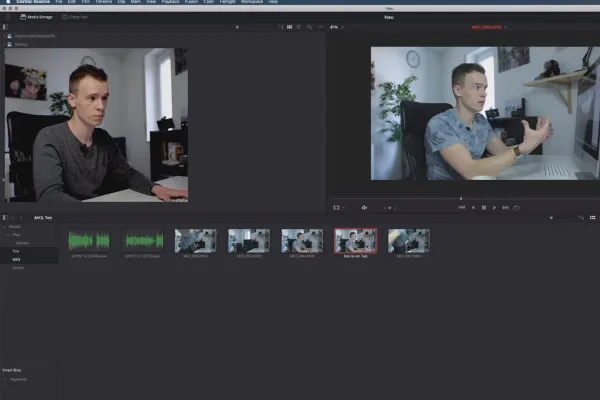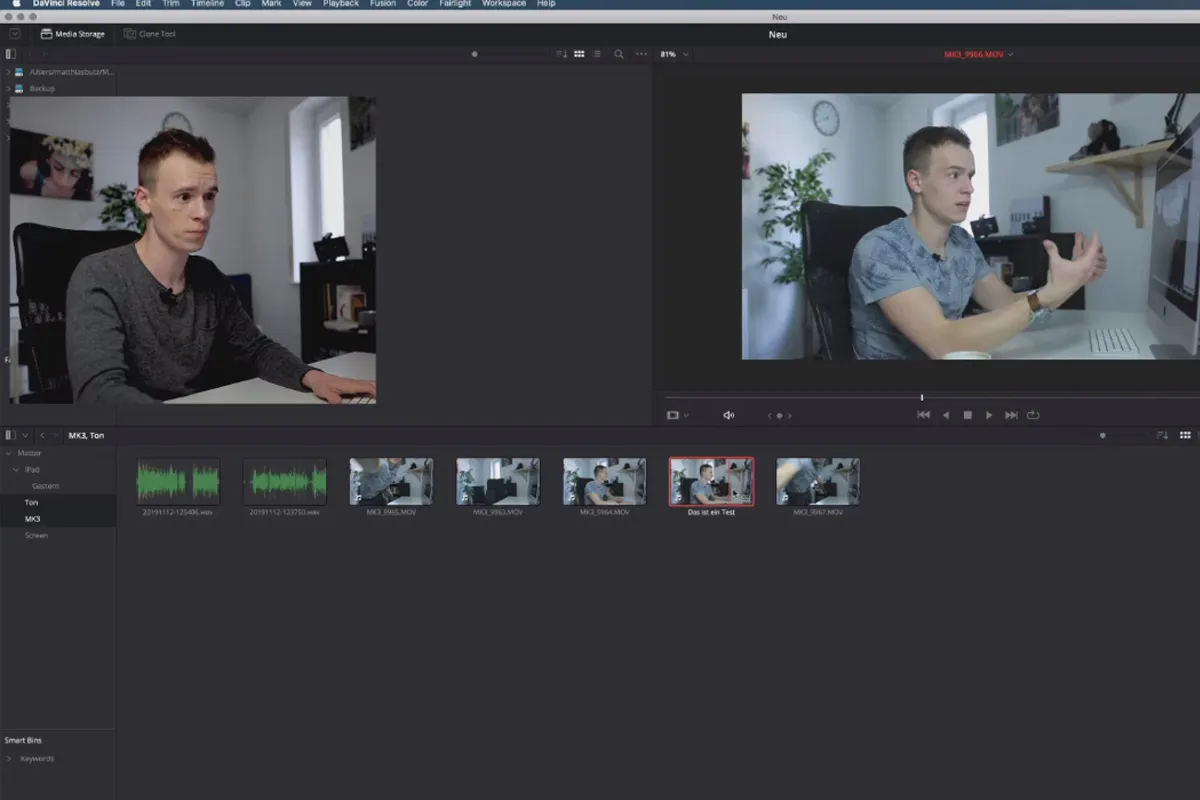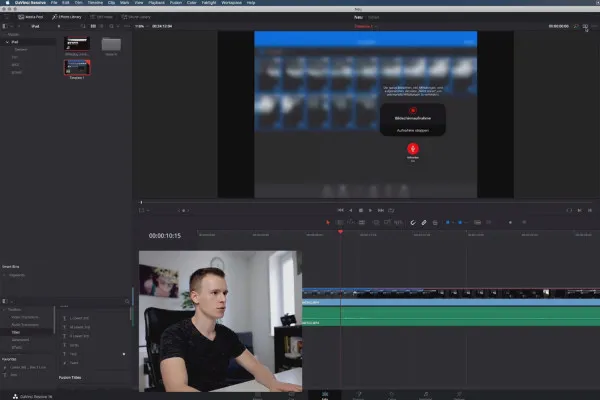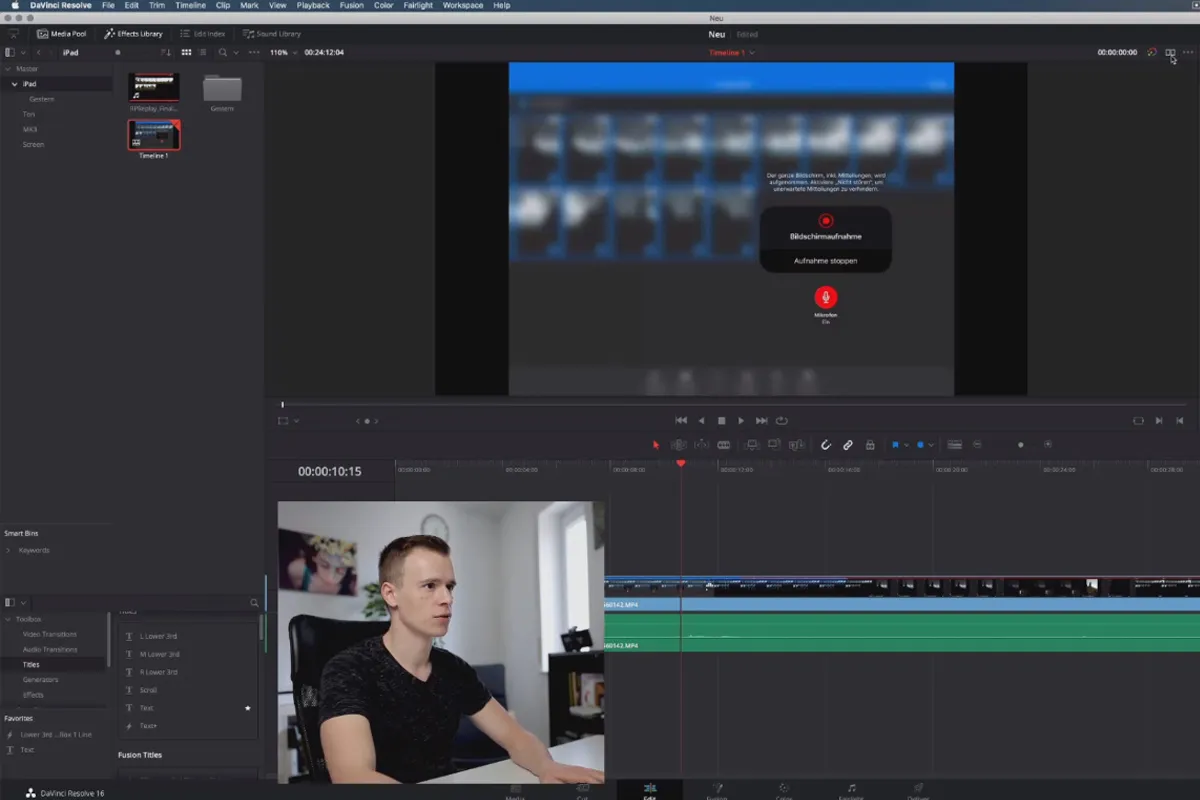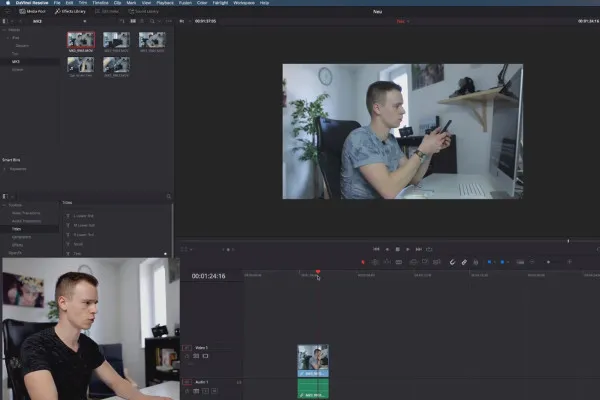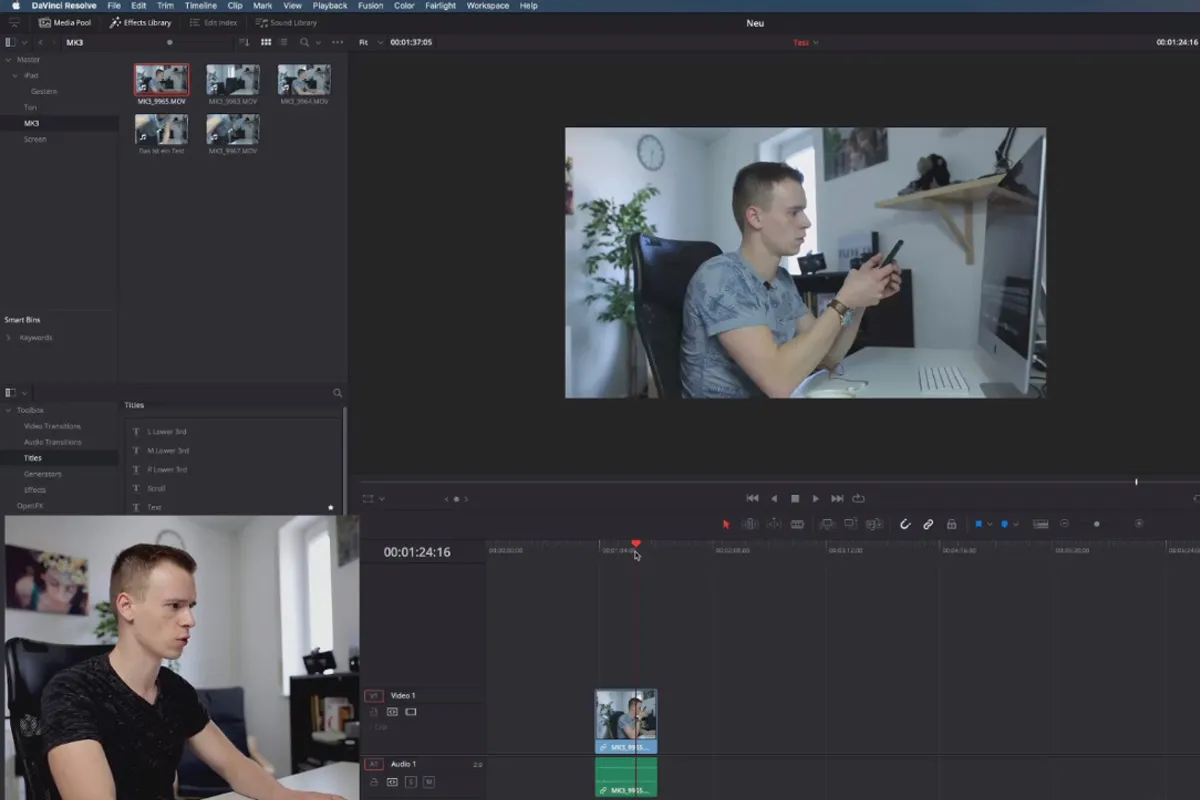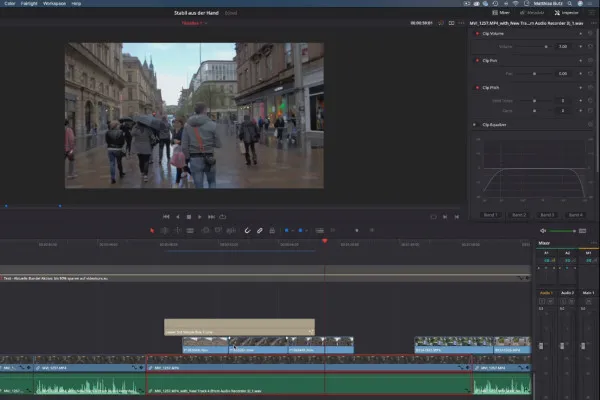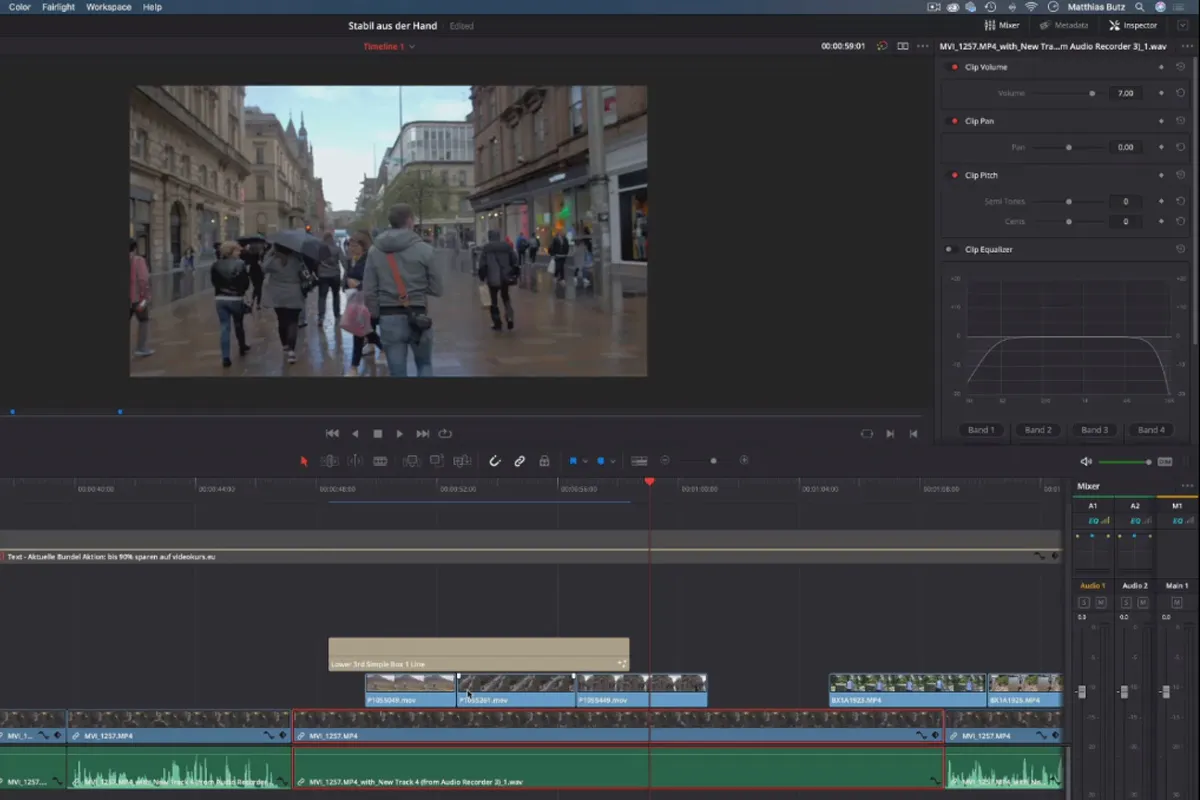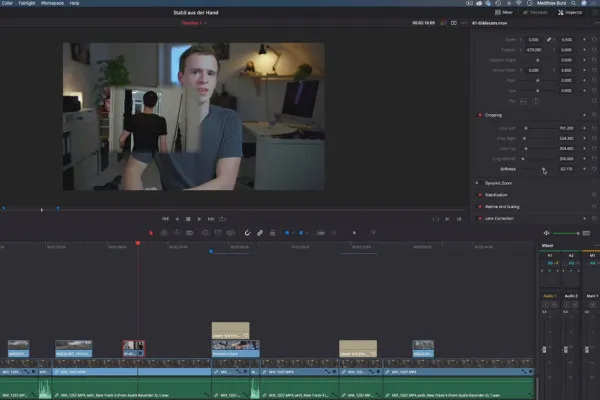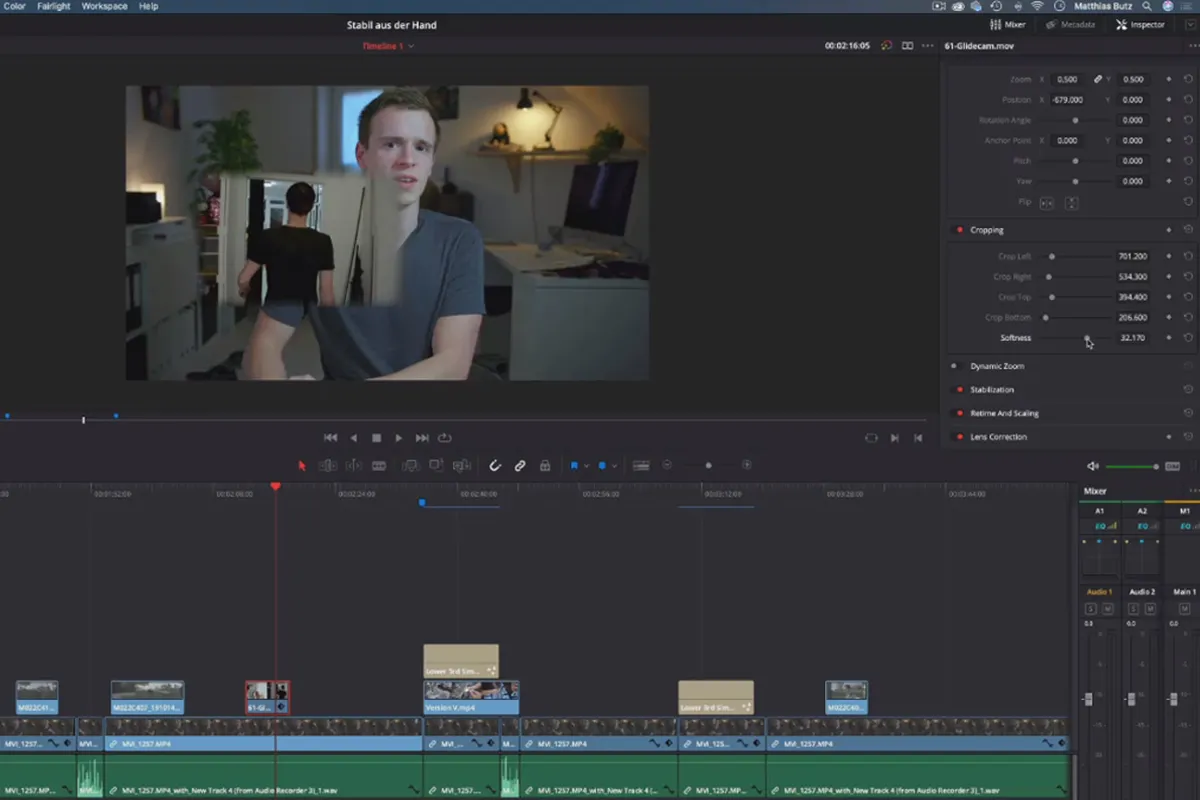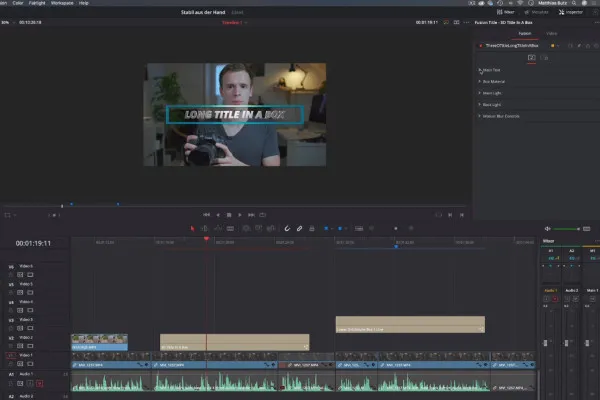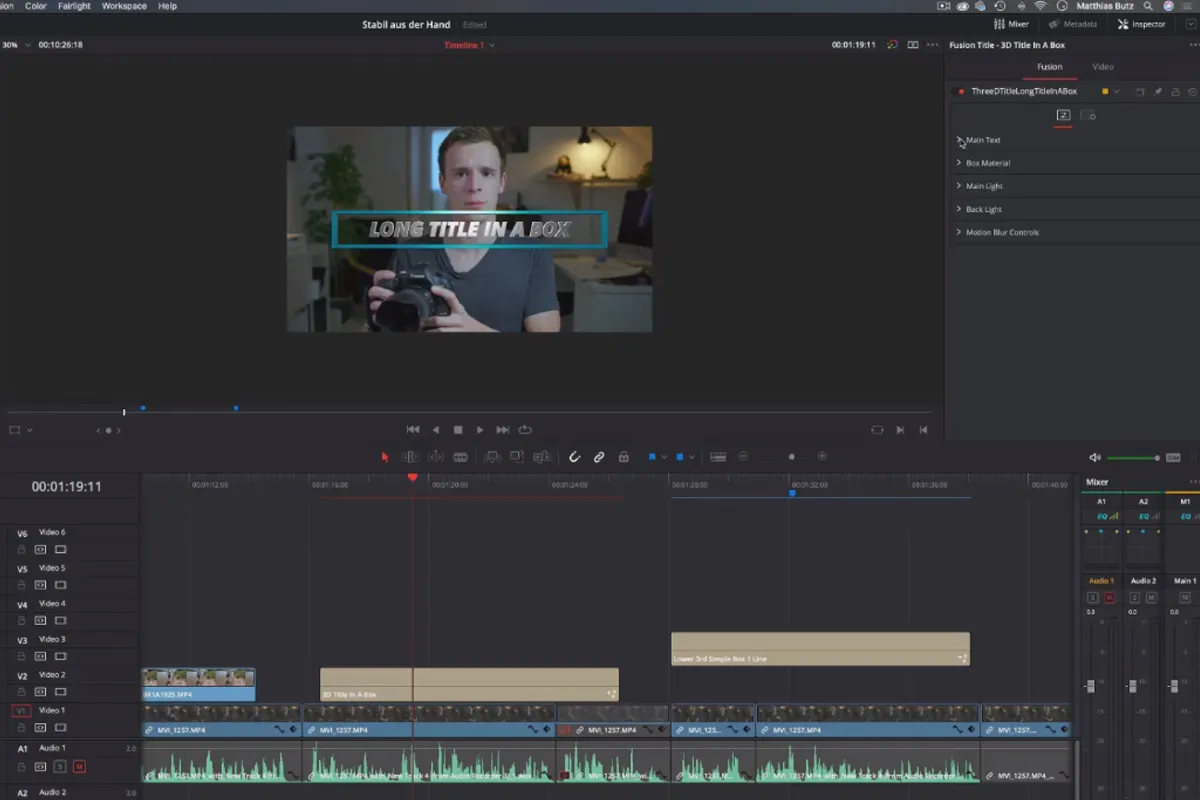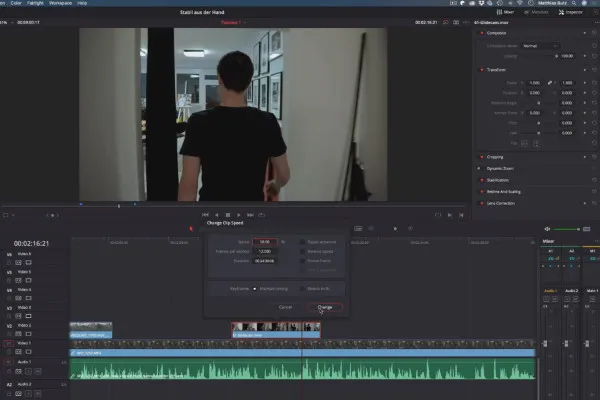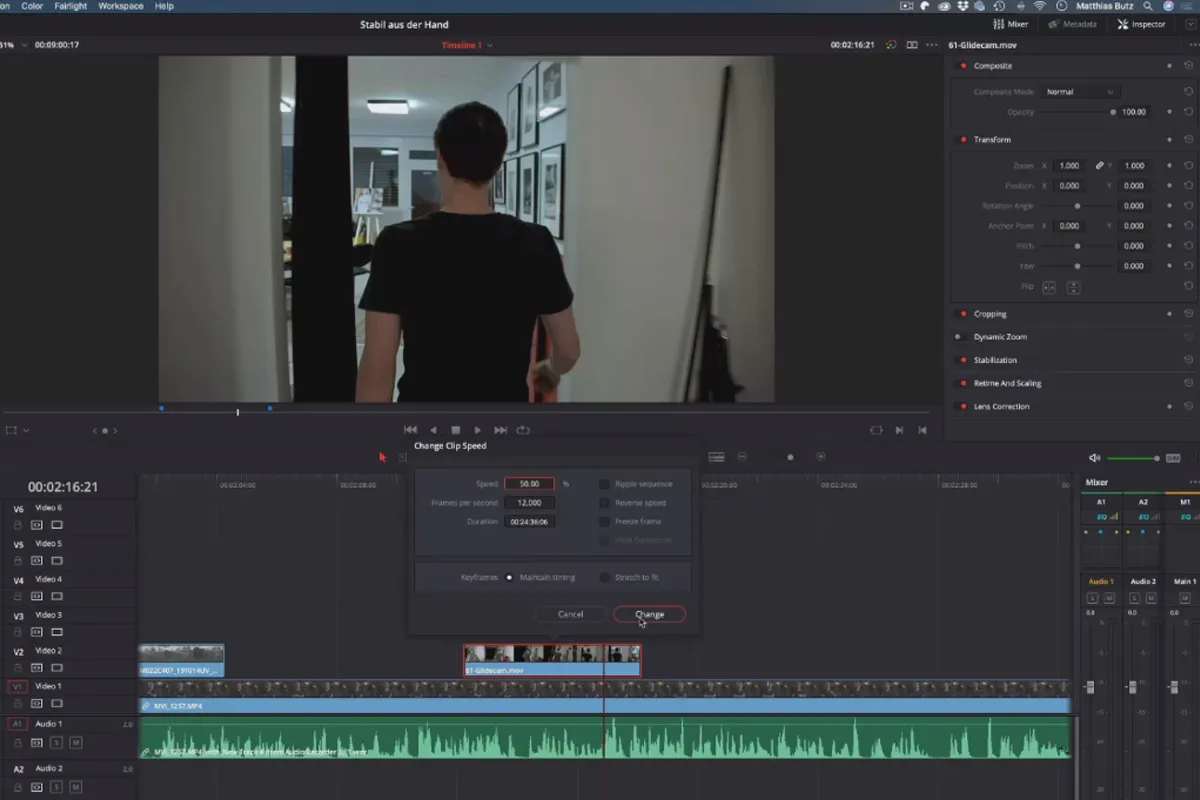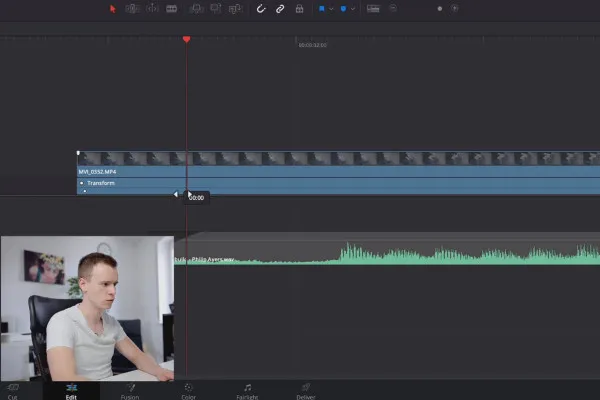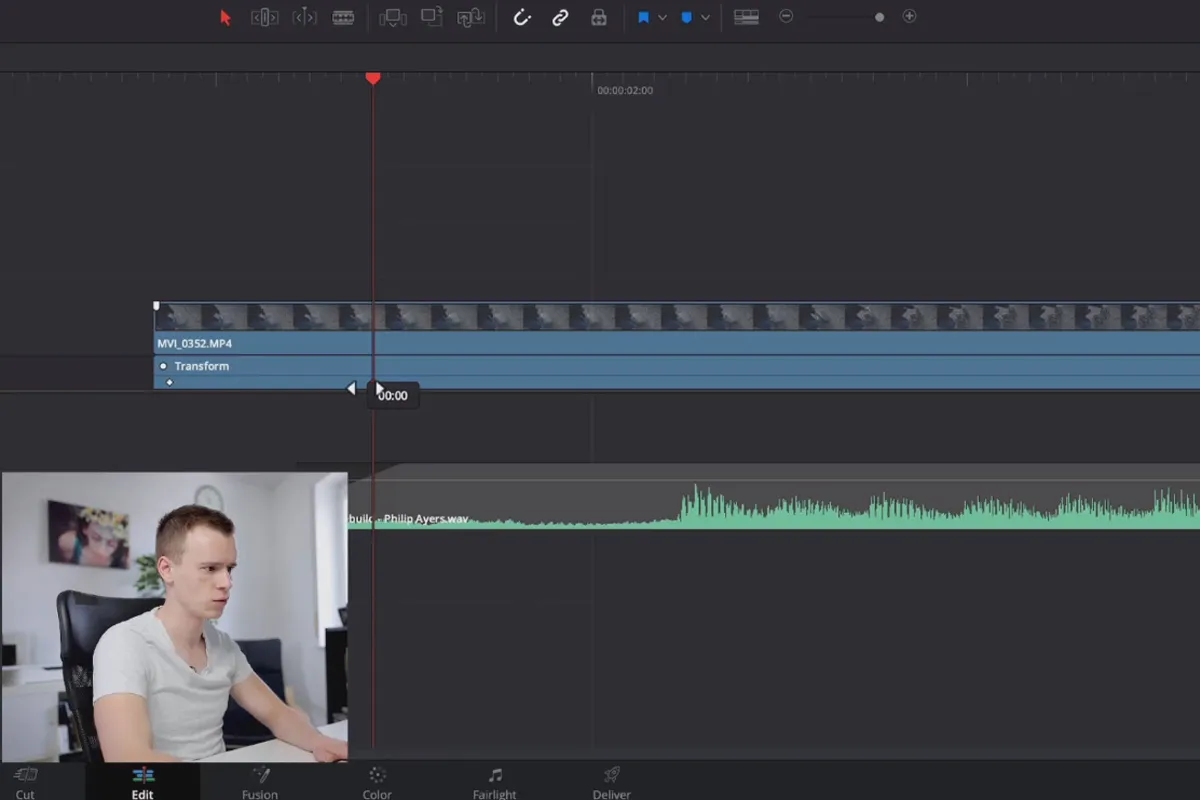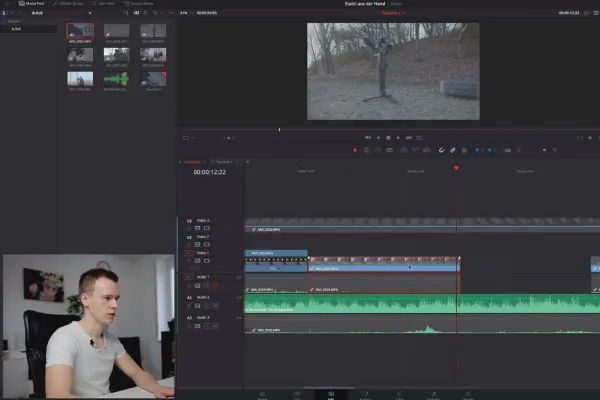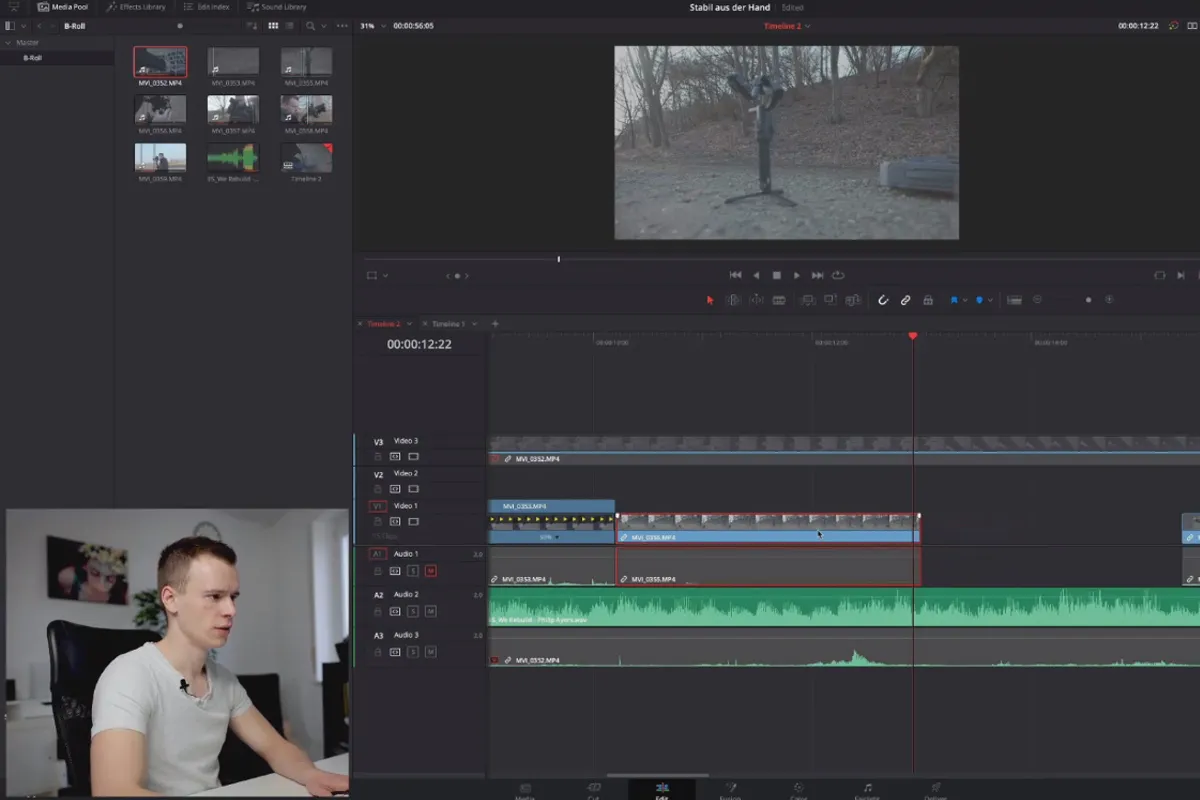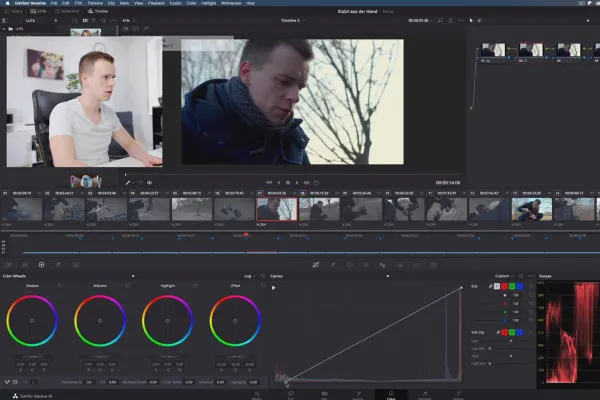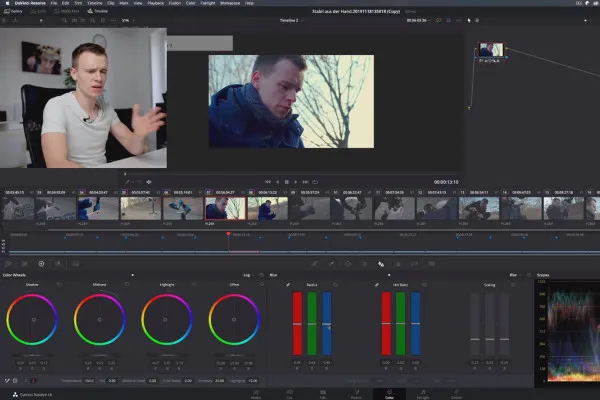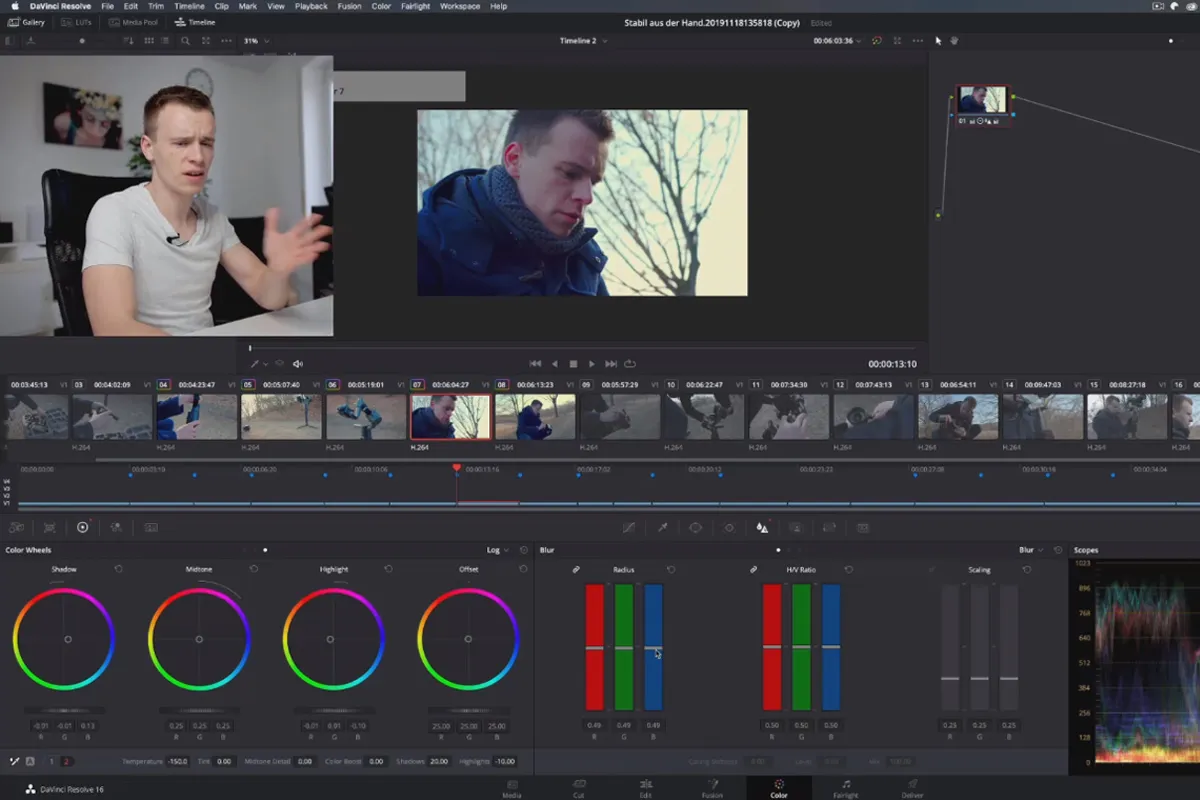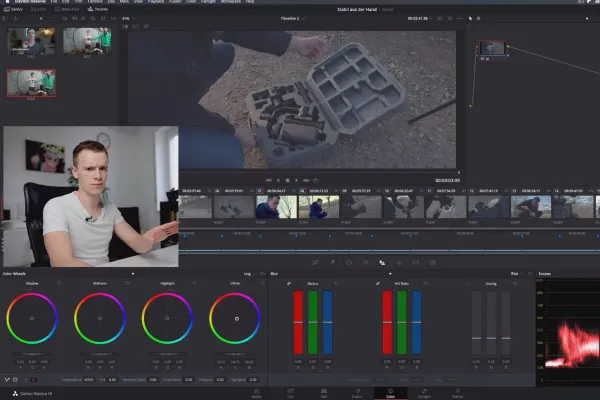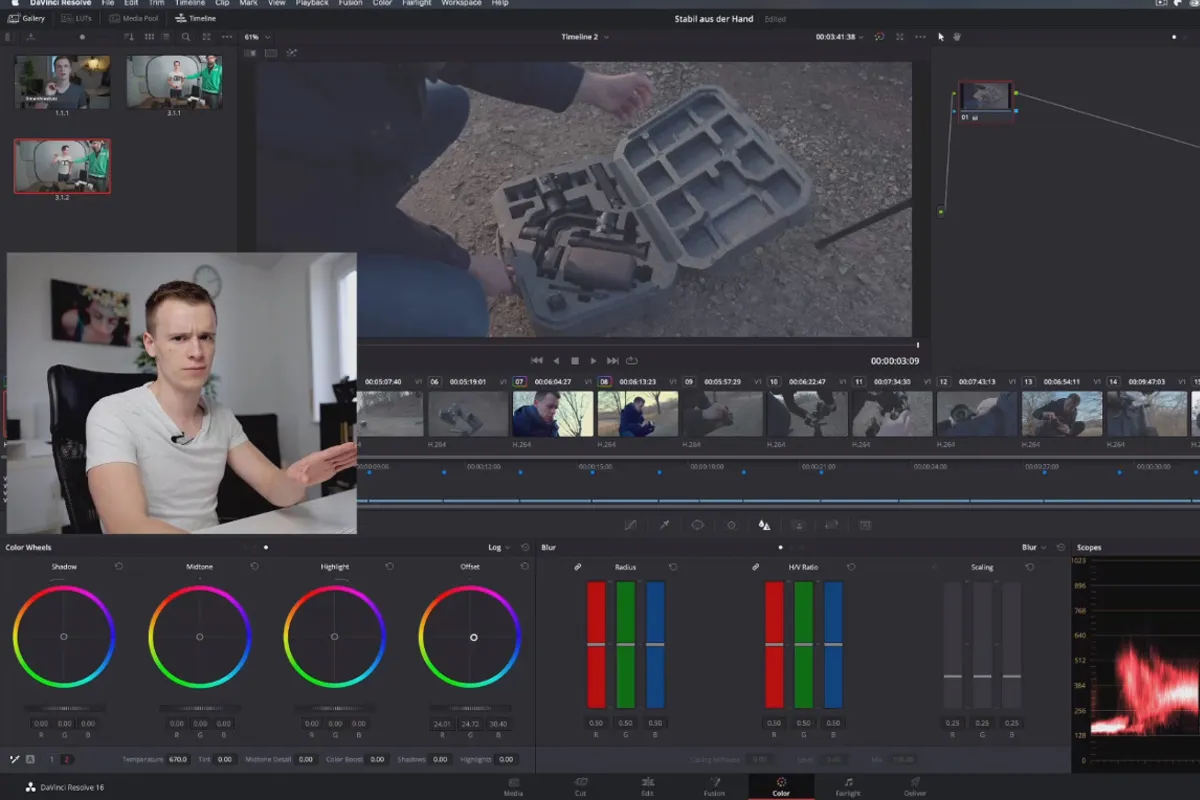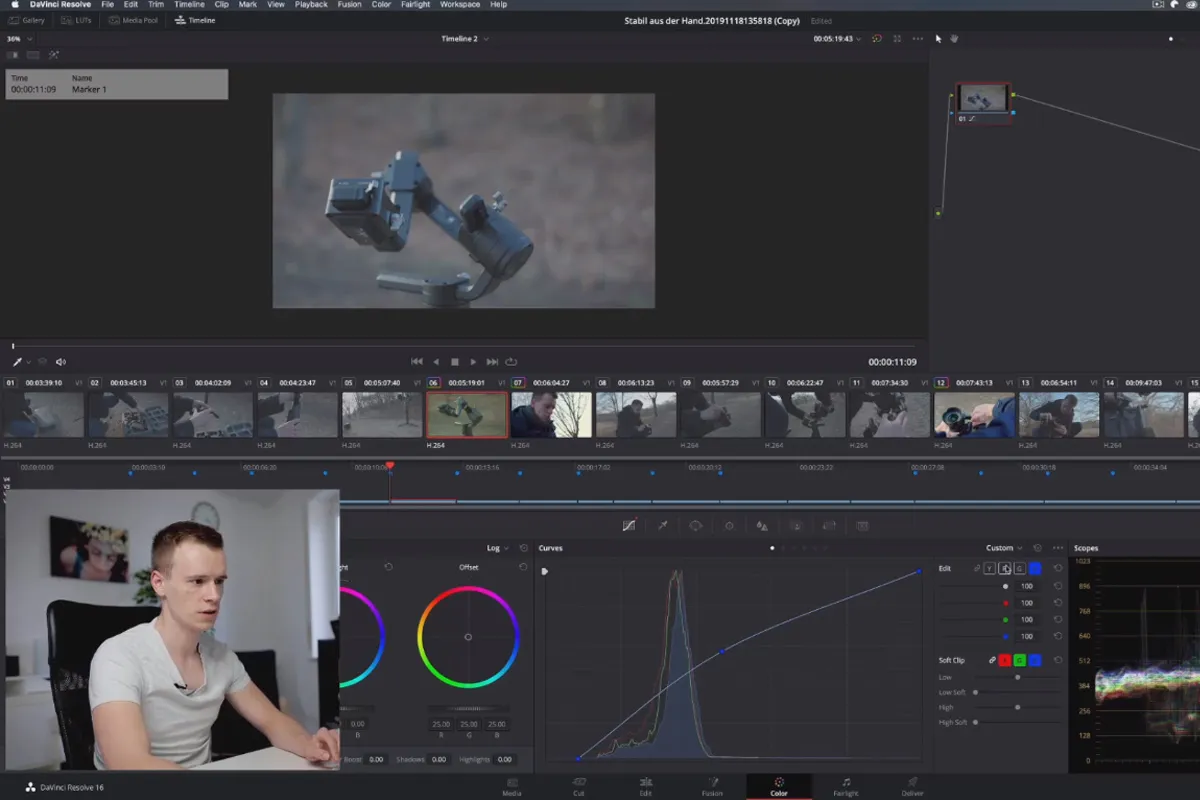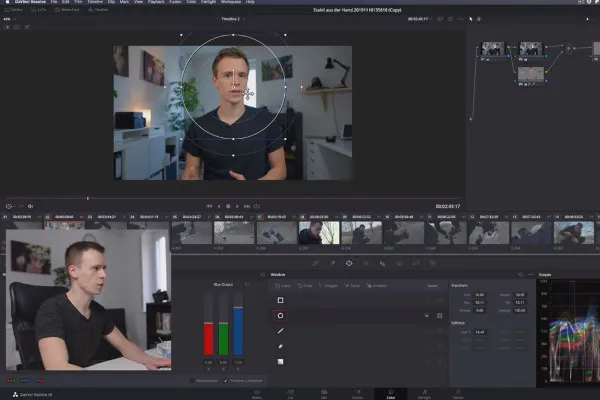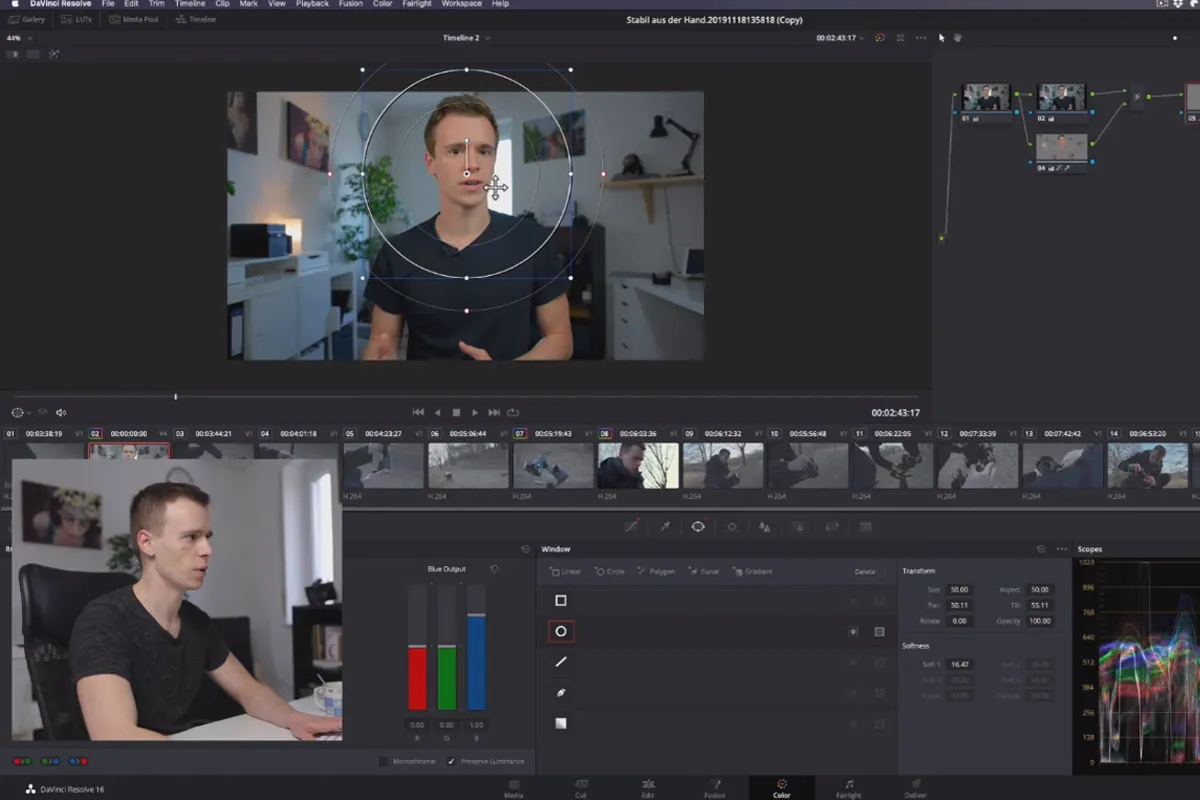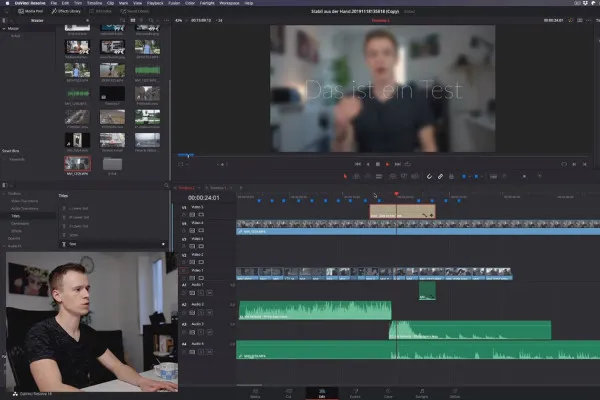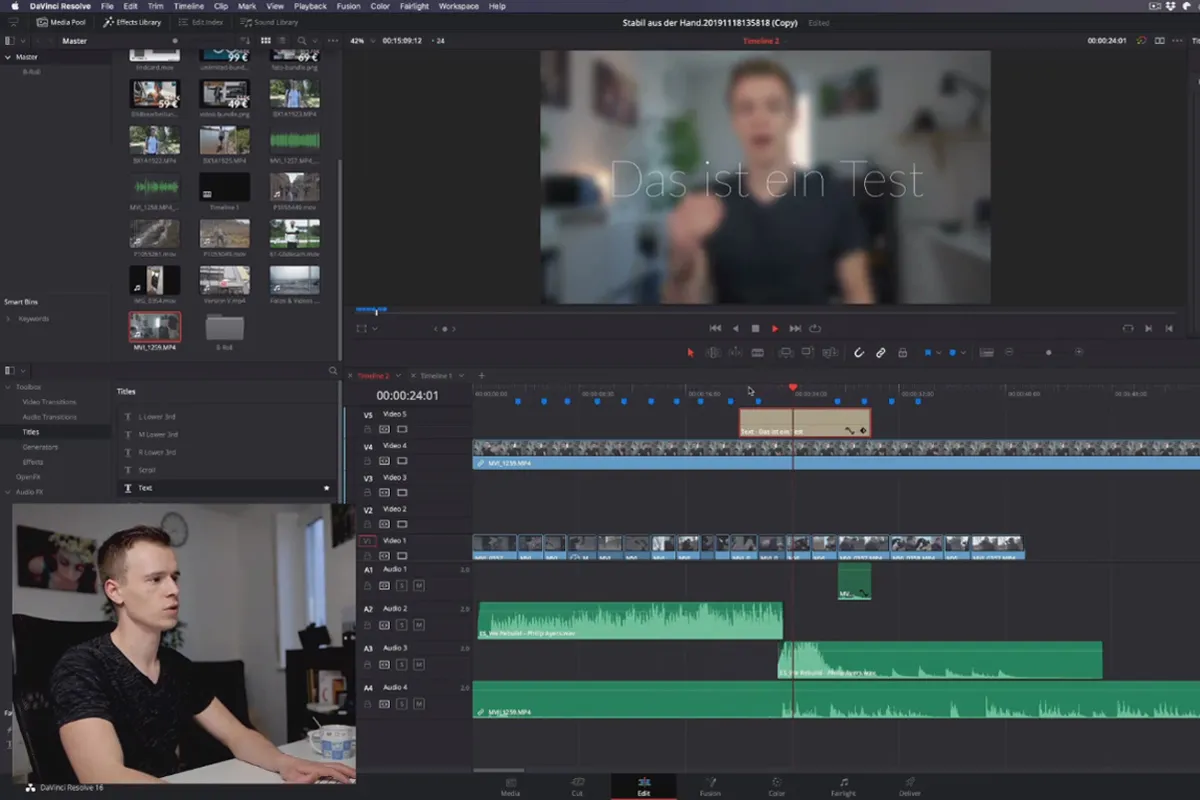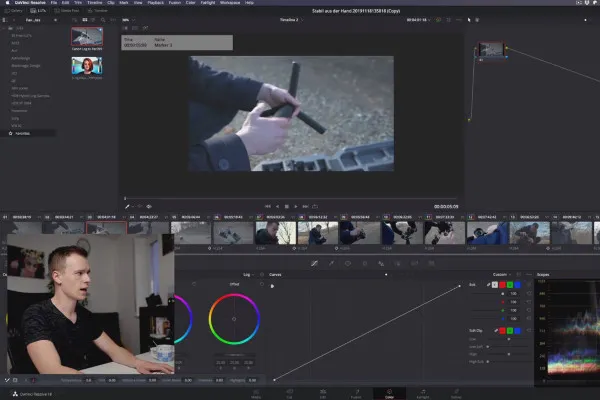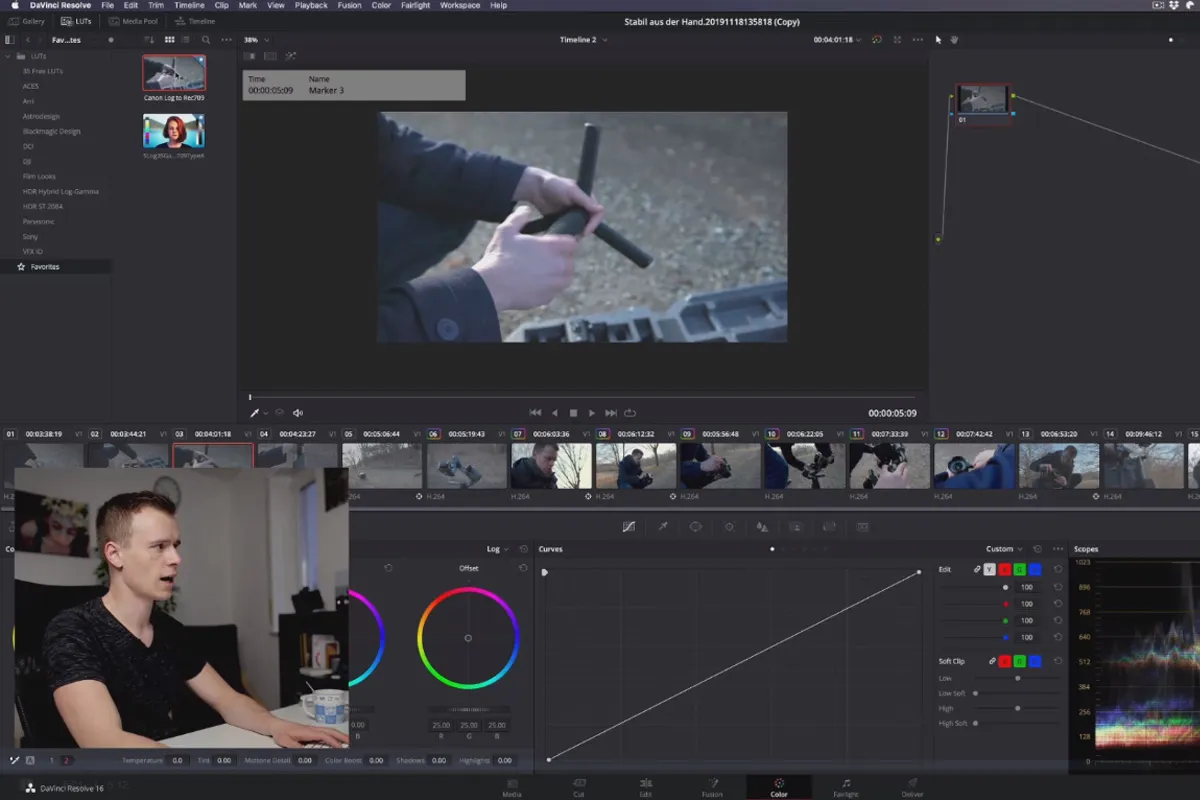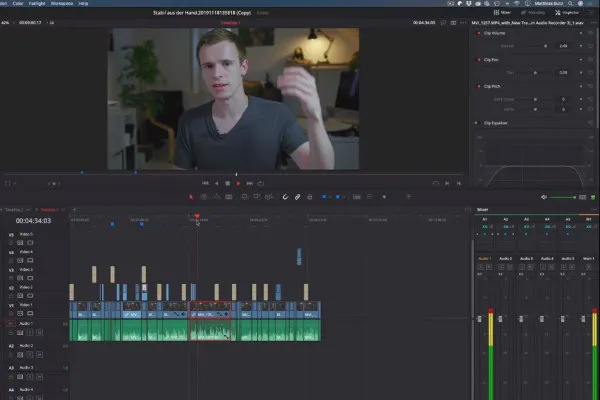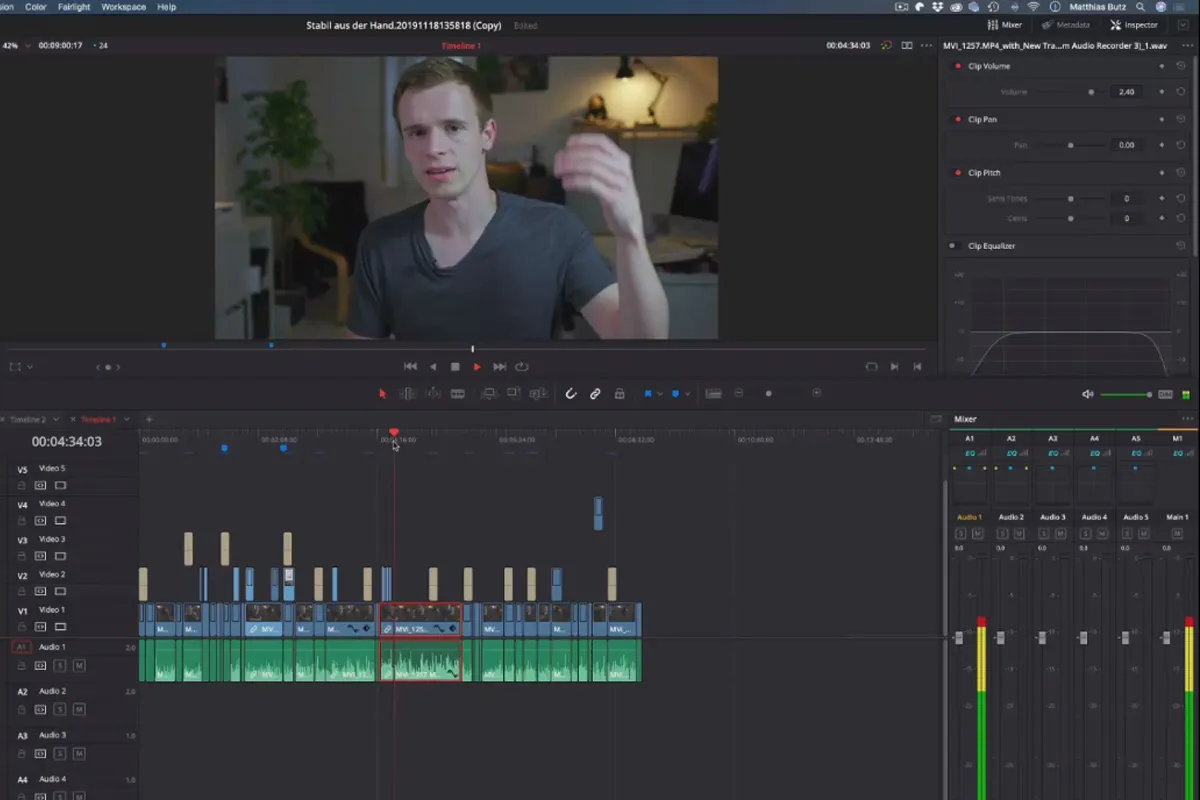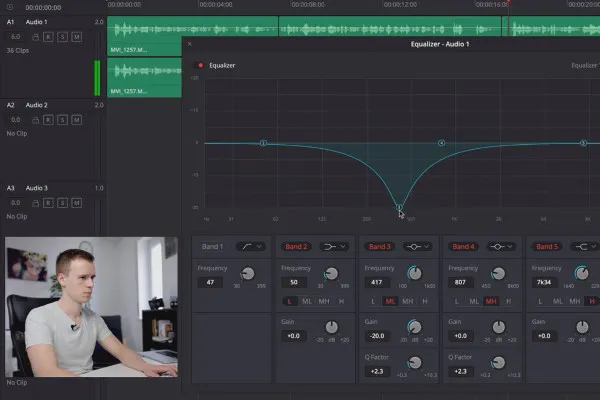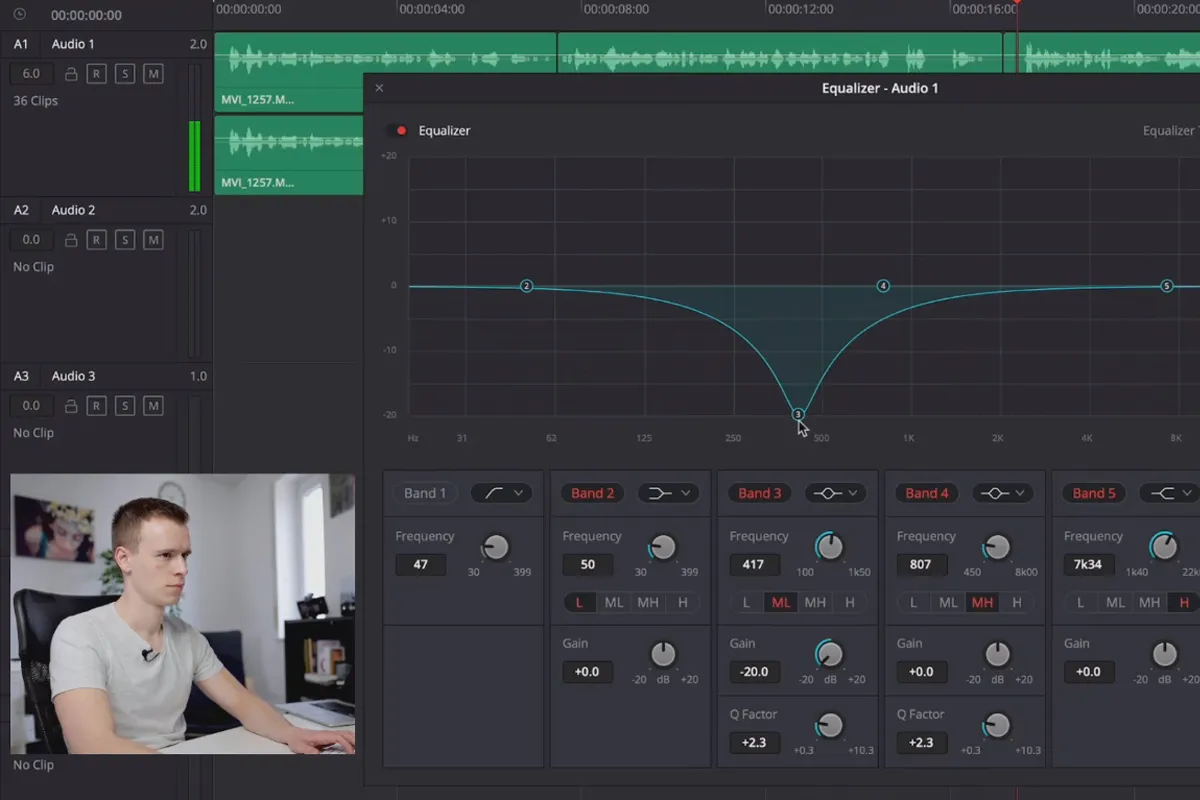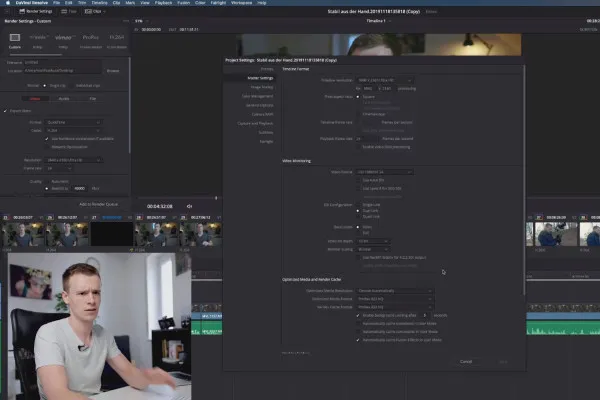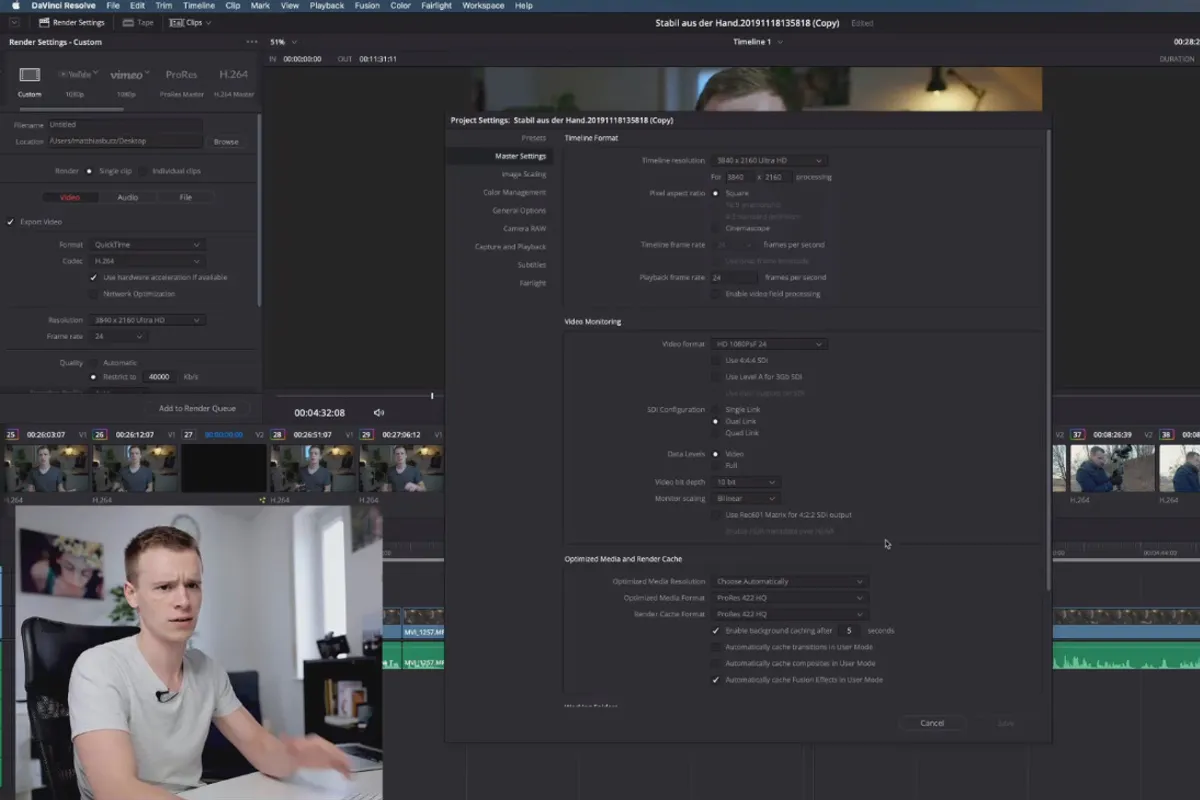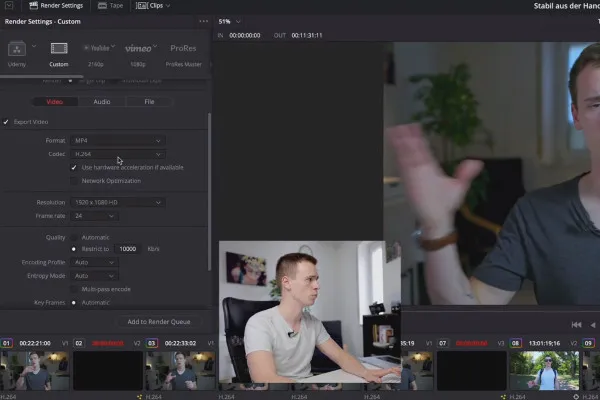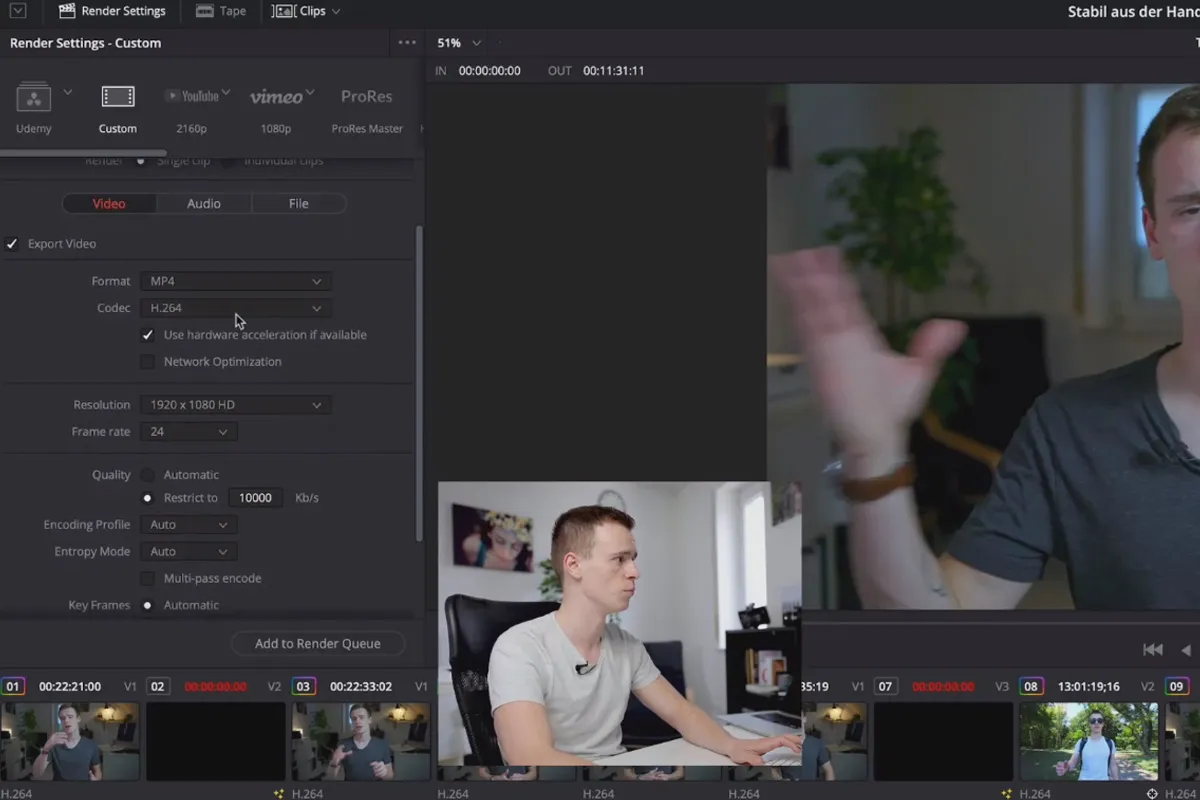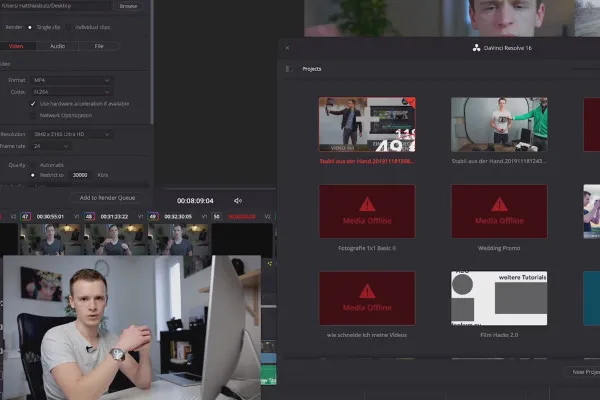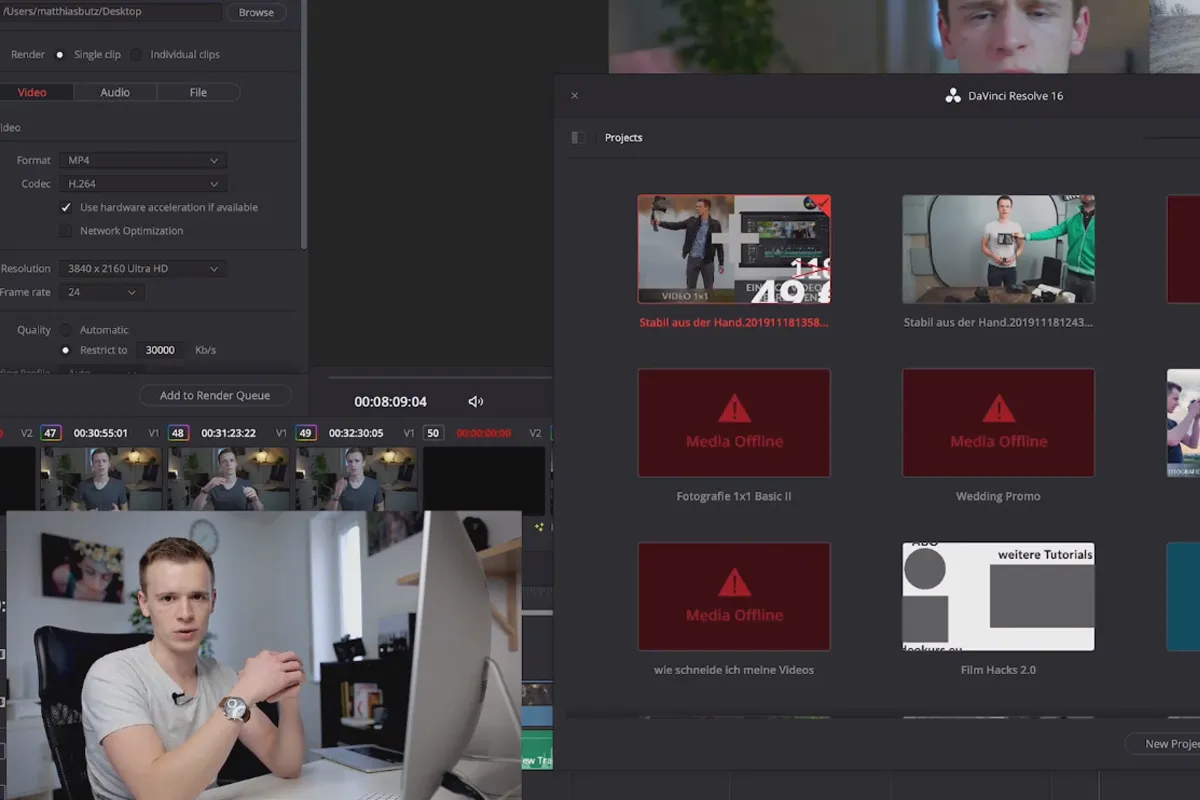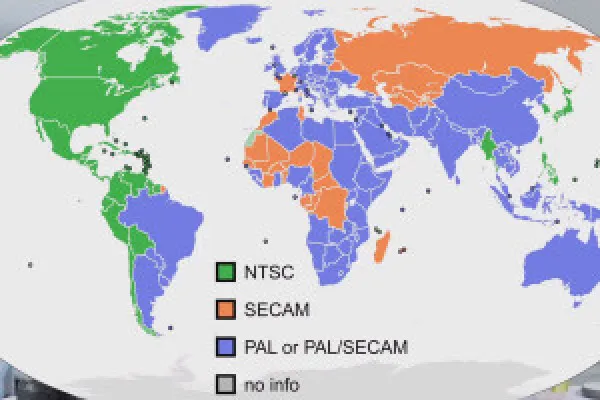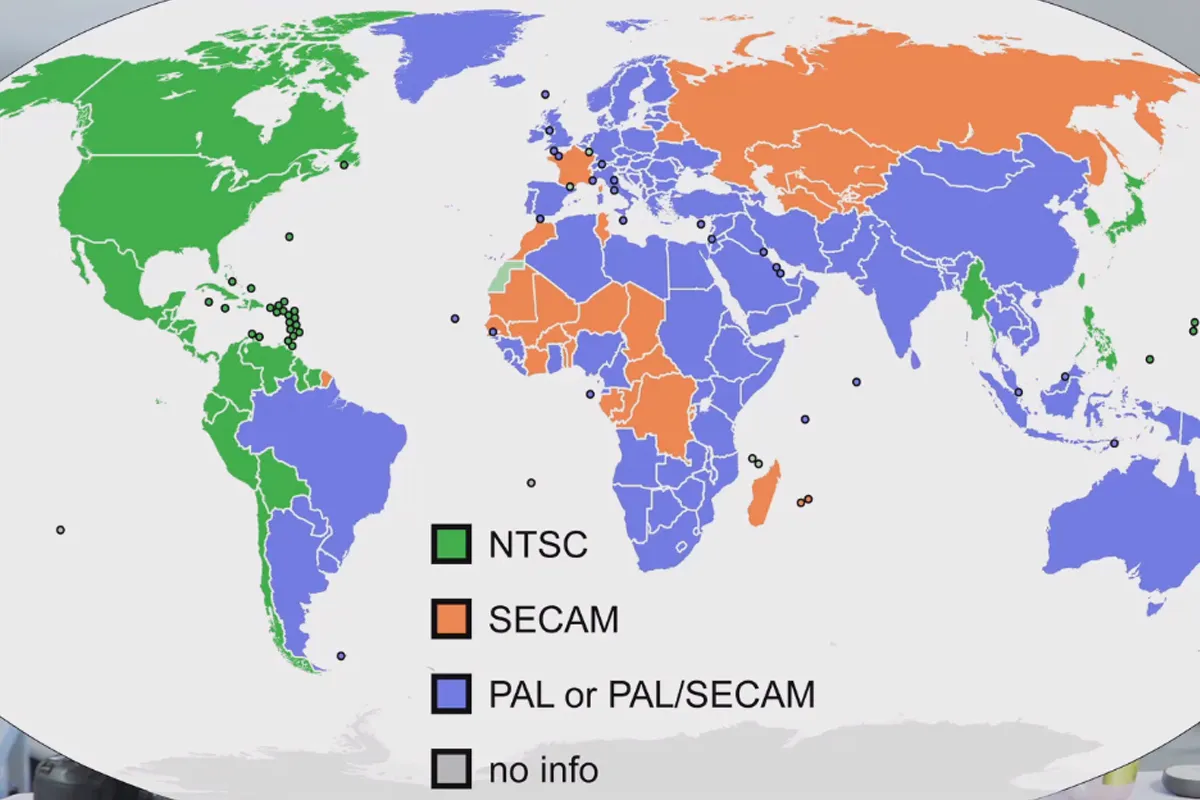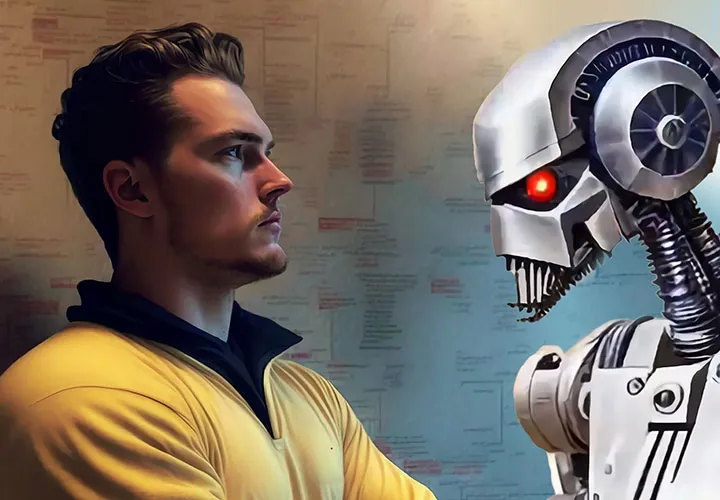DaVinci Resolve tutorial: Video editing from the basics to export
Would you like to edit your own videos (even better)? Matthias Butz will show you how in this 7-hour tutorial. Get to know the basic version of the free video editing program DaVinci Resolve. How to import, cut and export your videos correctly, how to adjust colors and sound and how to insert text - all in a single course. Including videos and exercises to practise!
- 7-hour tutorial on video editing with DaVinci Resolve by Matthias Butz
- Workflow: Find your way around the program interface quickly
- Video: Everything you need to know about importing, editing, color matching and exporting
- Sound: How to adjust the volume, remove noise and edit voice recordings
- Text: How to add titles and lower thirds to your videos
- Bonus: Video raw material and exercises for practicing, important technical terms explained
Create moving videos with DaVinci Resolve! Learn what you need for your video editing in this practical tutorial. Download now and join in straight away!
- Usable with:
- content:
7 h Video training
- Licence: private and commercial Rights of use
- Bonus: including working material
Examples of use
-
 Open galleryA tutorial for the entire DaVinci Resolve workflow: from import to editing and color adjustment to export.
Open galleryA tutorial for the entire DaVinci Resolve workflow: from import to editing and color adjustment to export. -
 Open galleryAfter this tutorial, your videos look good, and the audio sounds just as good!
Open galleryAfter this tutorial, your videos look good, and the audio sounds just as good!
Intro to the video training
Introduction
The basics
Cut
Grading
Tone
Export
Practice
Bonus
Details of the content
Video editing with DaVinci Resolve: Import, cut, sound, text and export
DaVinci Resolve is a popular program that is free in its basic version. It provides you with all the important functions, including cutting your videos, adjusting the color, editing the sound and creating text overlays. Your trainer Matthias Butz has been creating his videos with this video editing software for years - you will be able to apply the experience he has already gained to your own videos after this tutorial.
Create (even better) videos with DaVinci Resolve
Whether on websites or in social media: Video is THE most popular medium at the moment. With the help of this 7-hour tutorial , you will be able to edit your own clips or even longer films. If you want to take off on YouTube, create an image video for a company or finally turn private recordings into memorabilia worth seeing - this is your course!
You don't need any previous video experience for the tutorial. Your trainer will guide you step by step from importing to exporting your videos . Best of all, you'll also receive raw video material with tasks to complete. The program is also available free of charge on the website of DaVinci Resolve manufacturer Blackmagic Design. This way, you can learn video editing both theoretically and practically .
A tutorial for the entire video workflow
In a total of 46 lessons, your trainer Matthias Butz will guide you from the DaVinci Resolve basics to video editing and exporting your videos:
- Video editing basics: what to look out for when importing and basic settings. How to quickly find your way around the user interface.
- Video editing: Learn how to arrange your clips in the timeline, work with layers, adopt a non-destructive way of working and play videos faster or slower. Learn how to use the Inspector, which offers numerous setting options, keyframes and text insertion functions.
- Color grading and color correction: How to give your videos the right color look using functions such as nodes, scopes, gradation curves, color match and color wheels as well as adjustment layers and the eyedropper. Learn how to track or stabilize movements using tracking. You can also use masks to apply effects to selected areas.
- Audio: Perfectly match the sound to your videos. Learn how to set the volume correctly, remove noise and edit voice recordings.
- Export, practice and technical terms: Matthias Butz shows you how to export your videos correctly and how to archive large amounts of video data in a meaningful way. You will accompany your trainer in a practical example of his complete video workflow and learn about the resolution, frame rate, bit depth and LOG profile of videos.
The result of the tutorial: You load your videos into DaVinci Resolve, where you can edit them masterfully and finally export them in an extremely good-looking format.
Other users are also interested

Produce high-quality videos

Get an overview!
Explained step by step
How it works. What options exist.
Practical applications for companies

You'll be seen like this!

Short videos. Long-lasting success!

Edit films, transitions, animations, and more