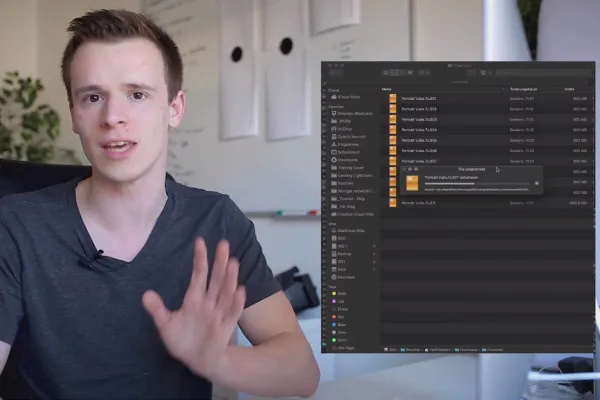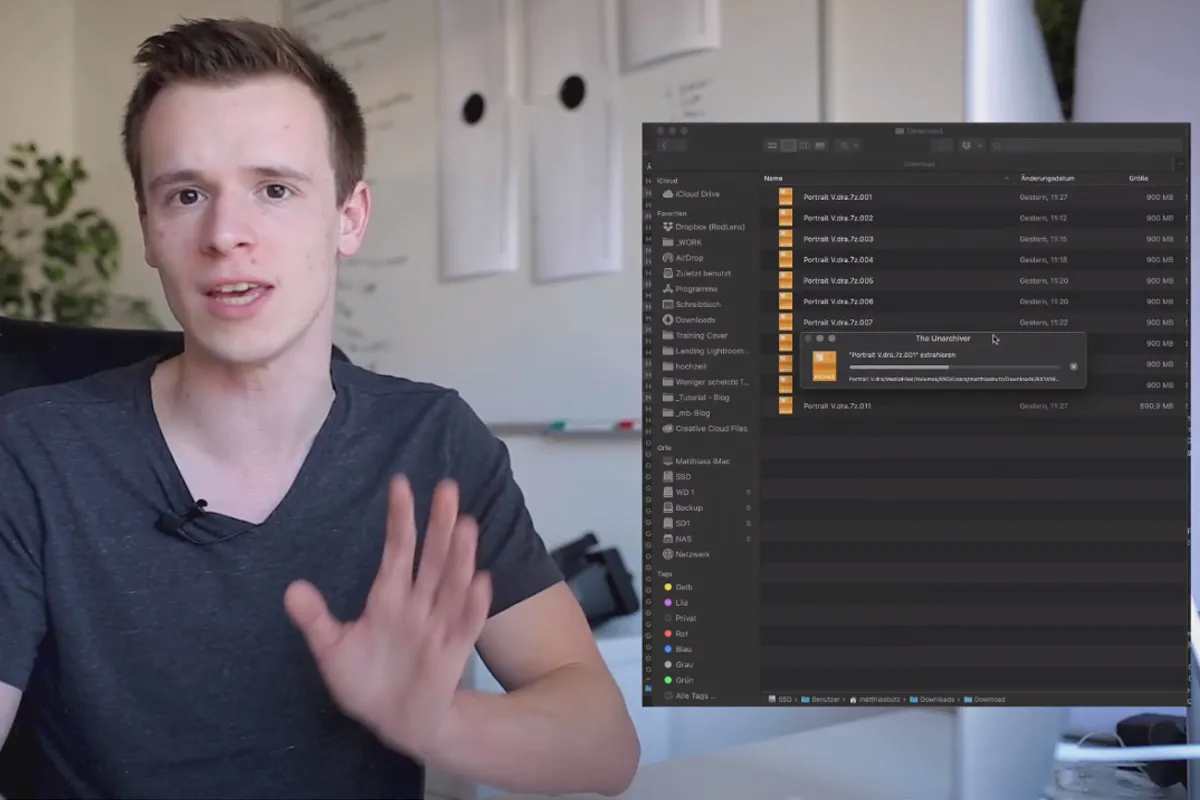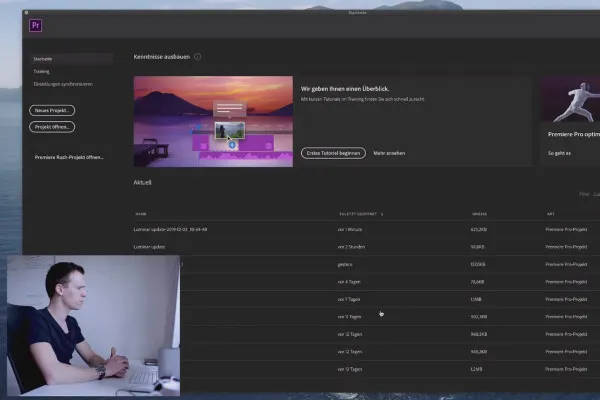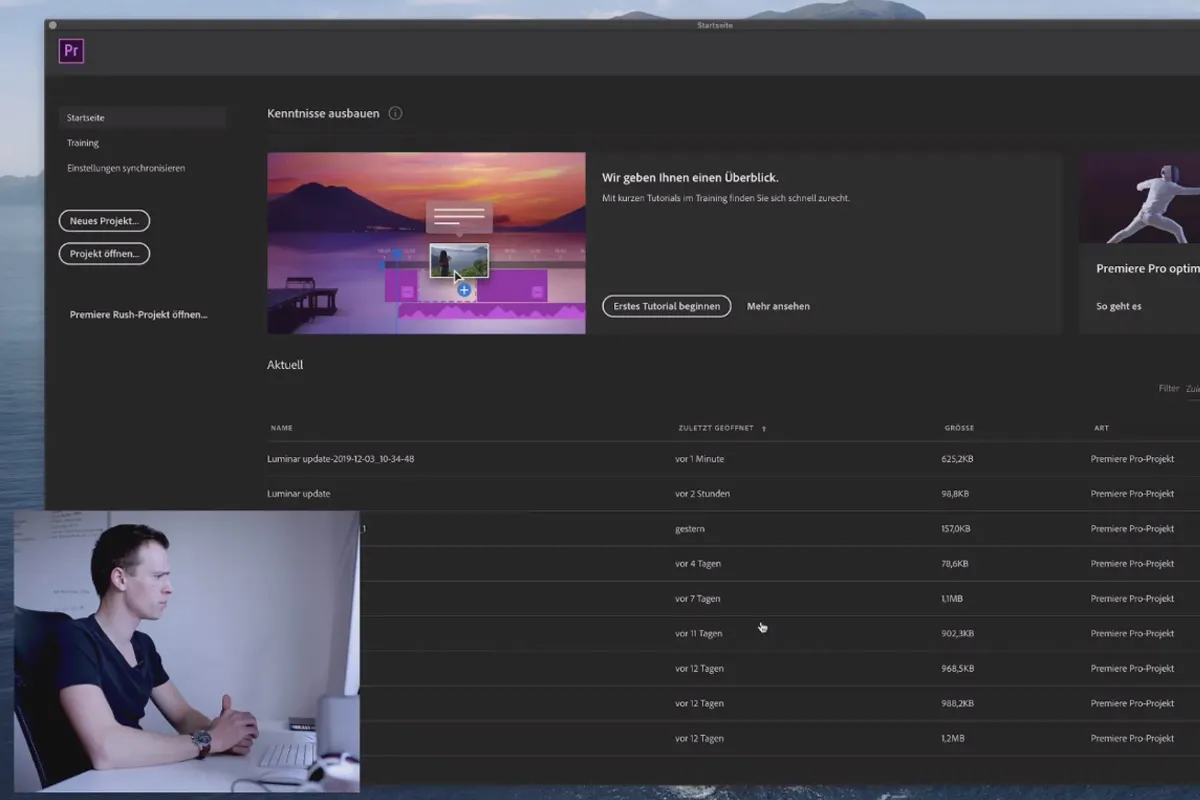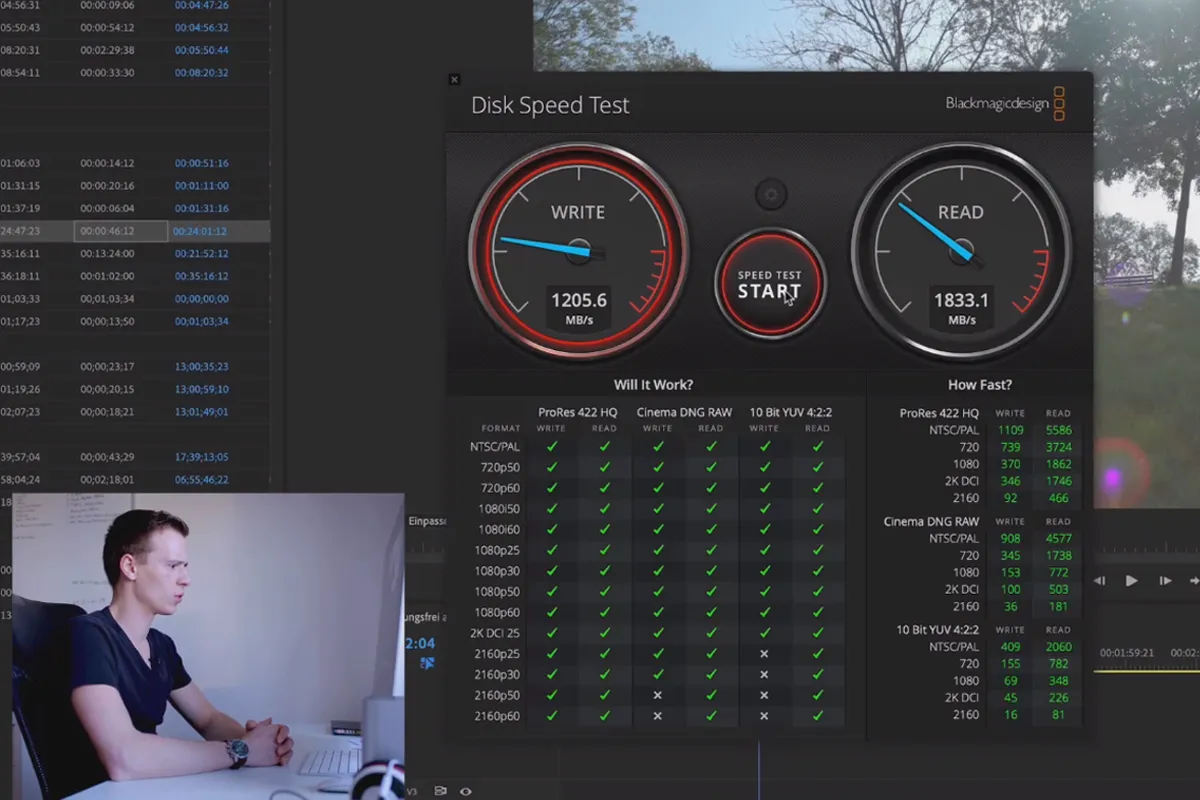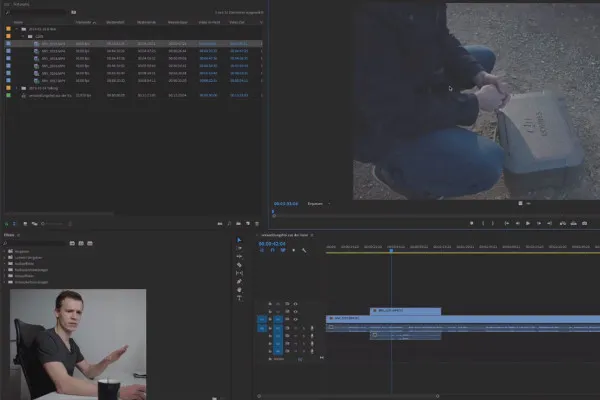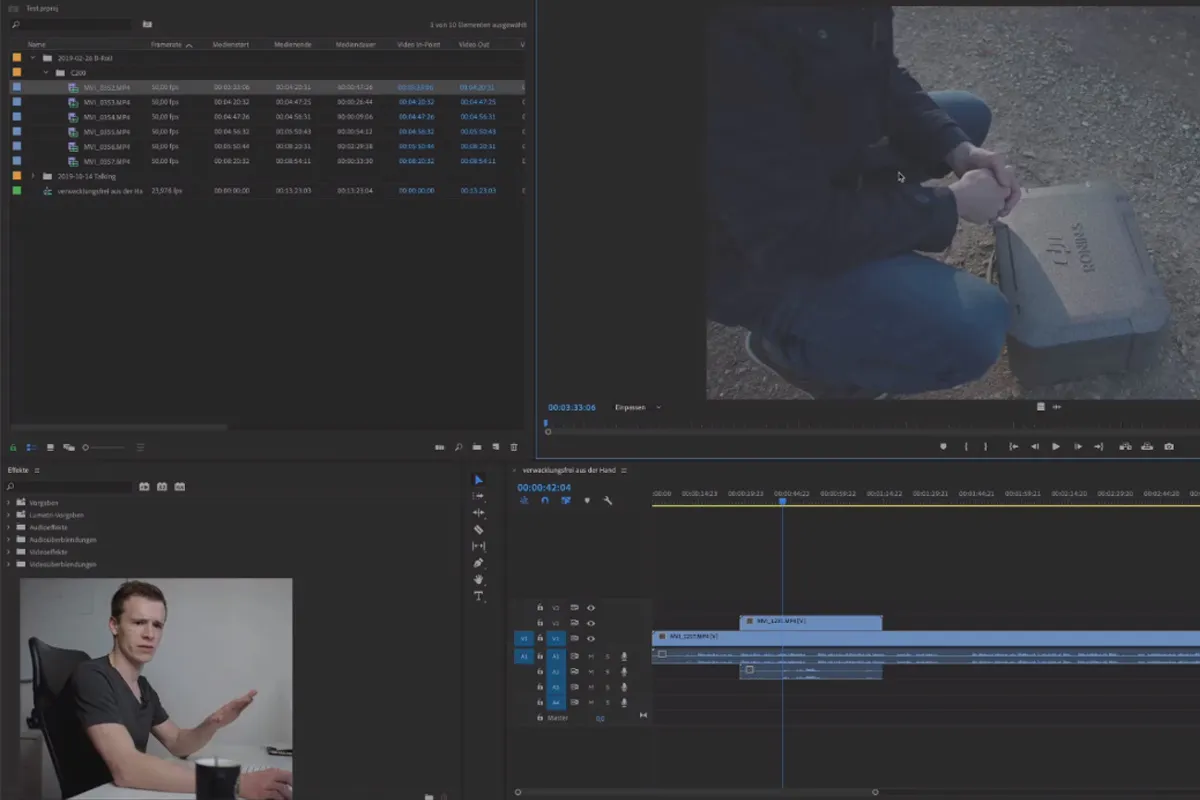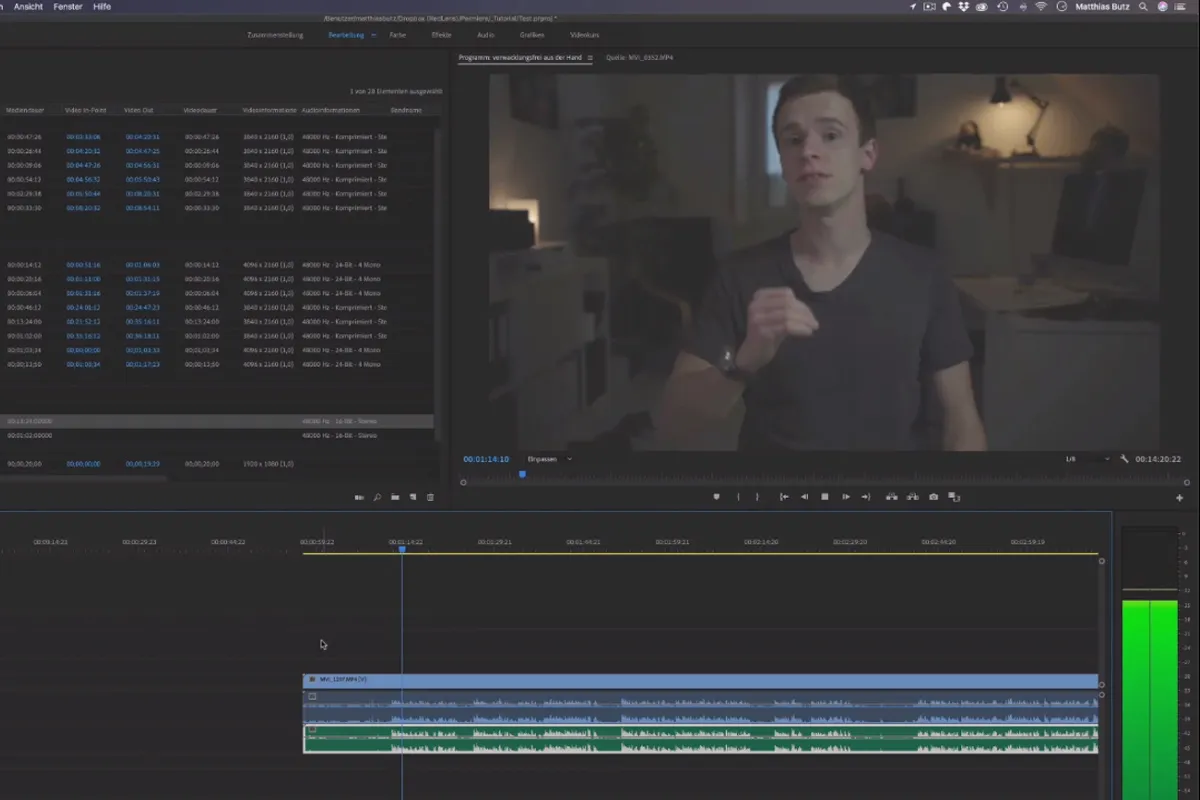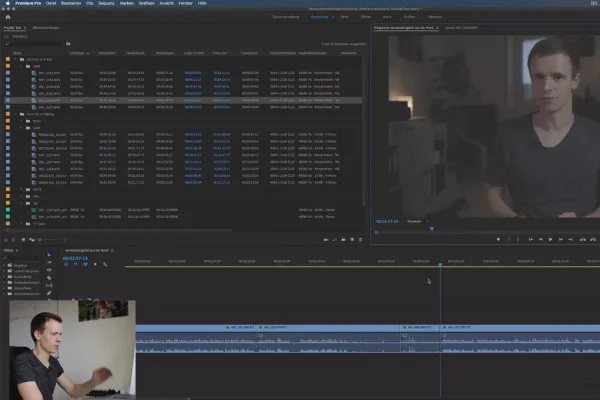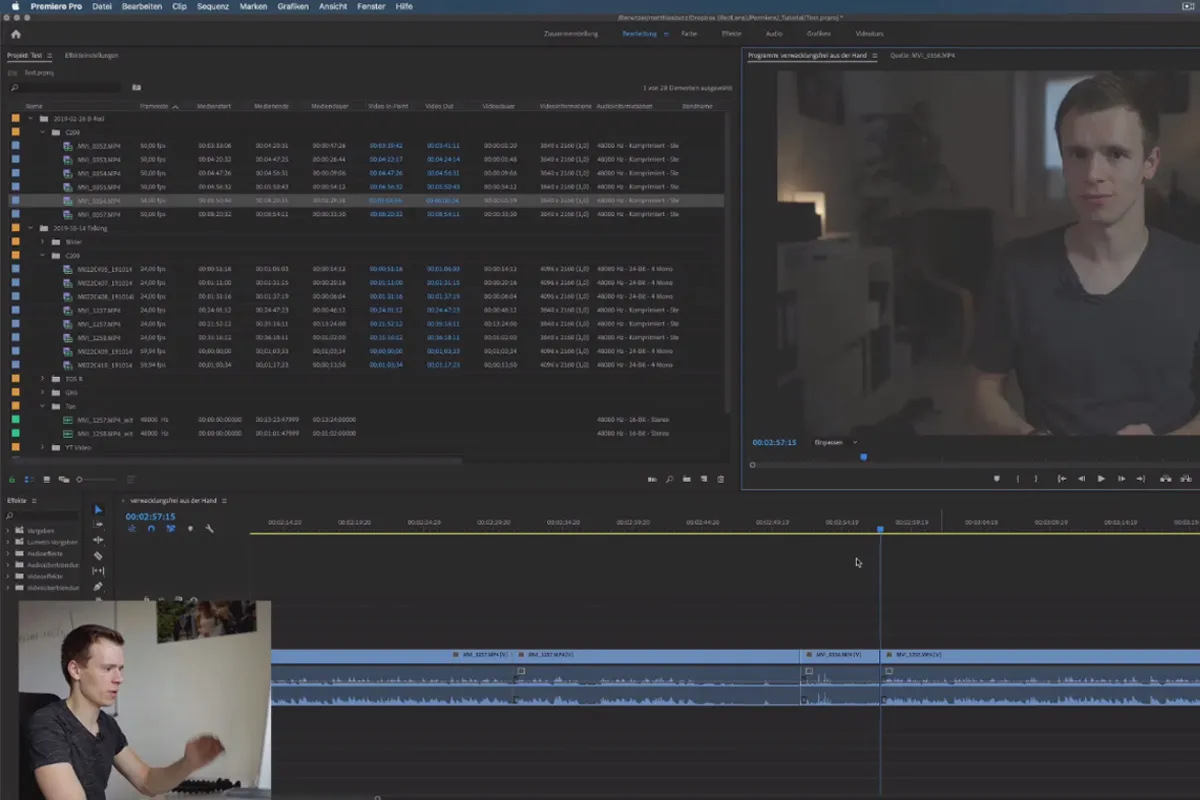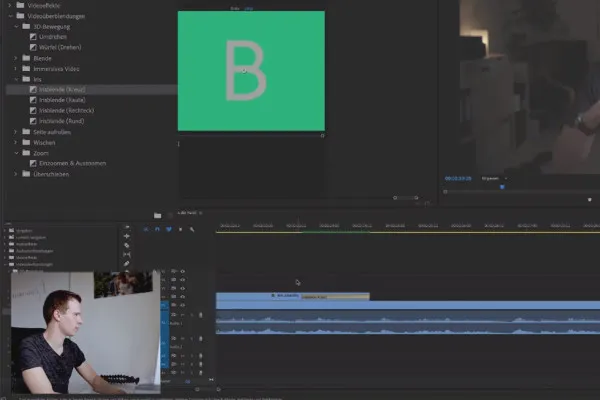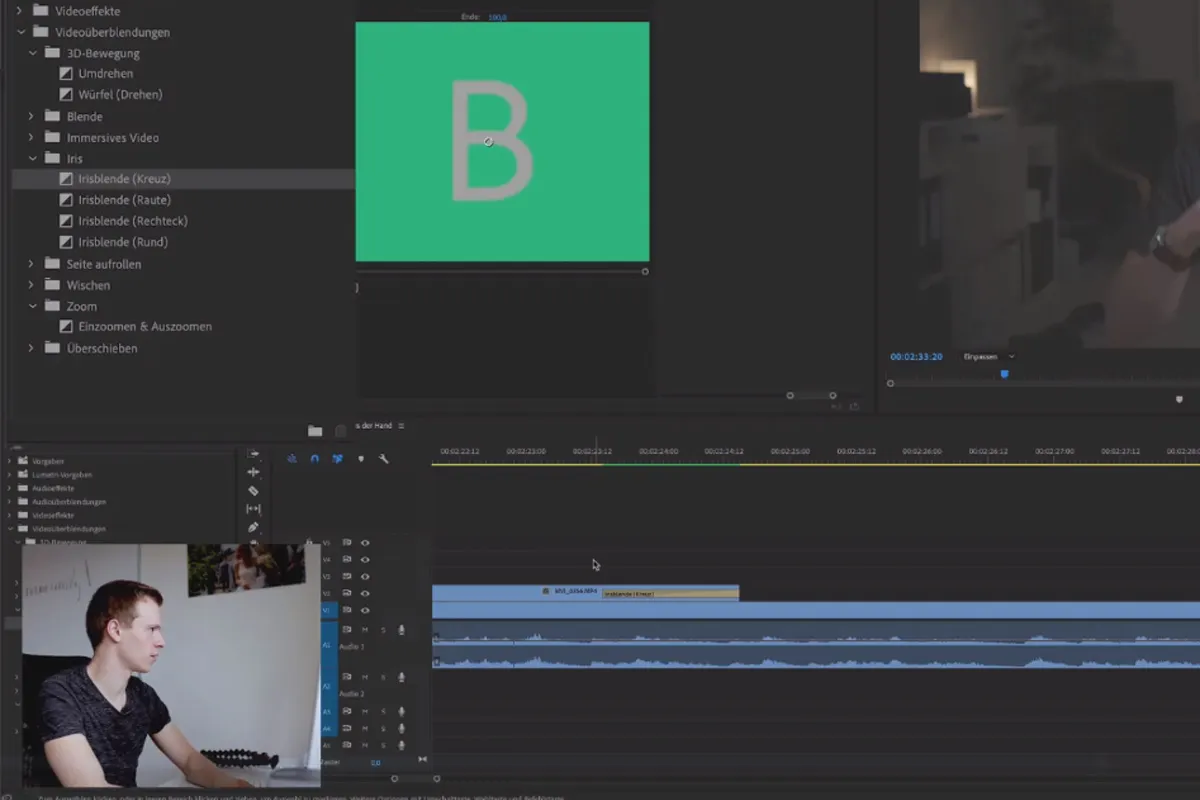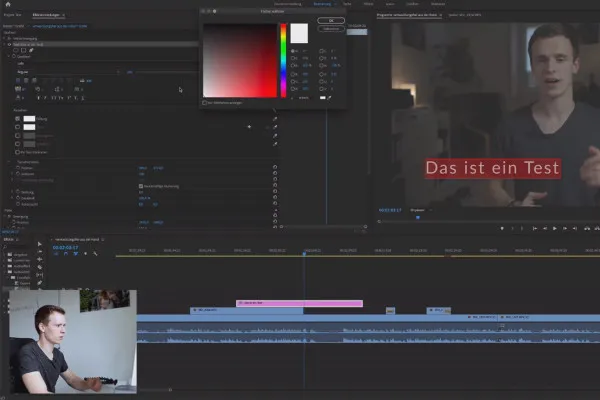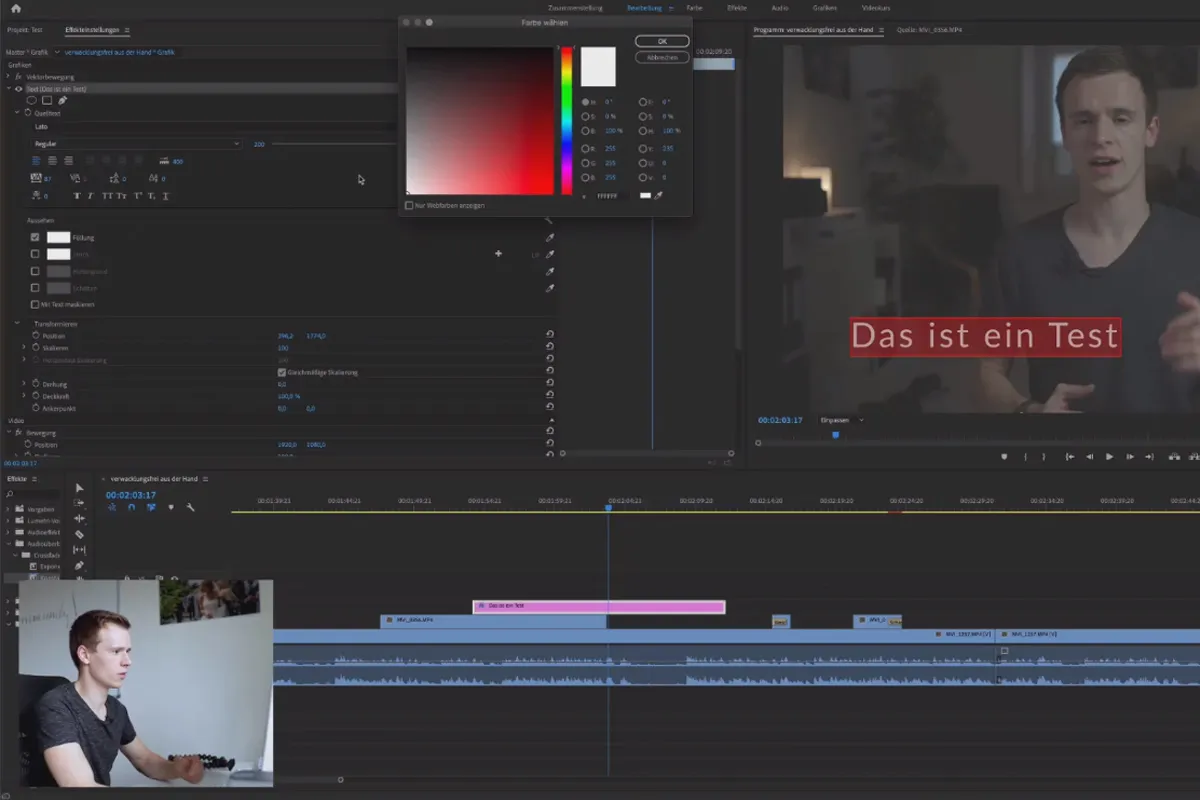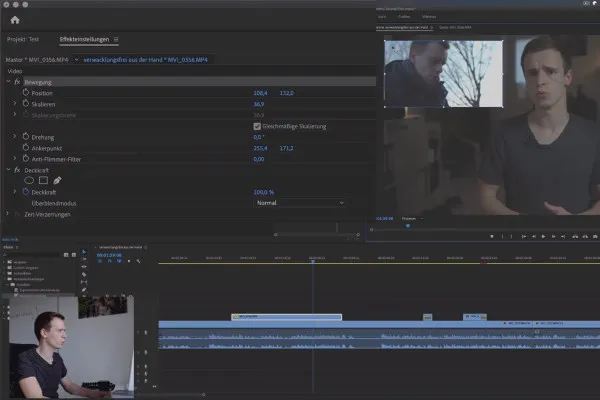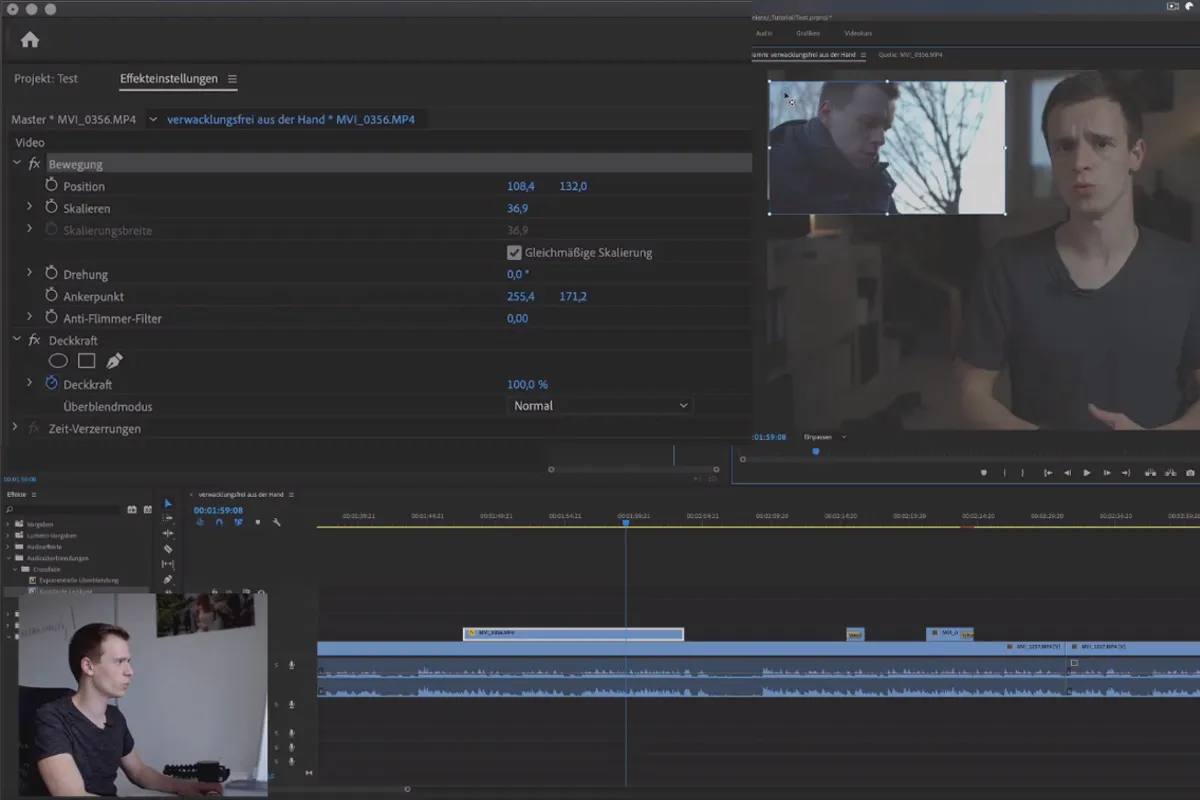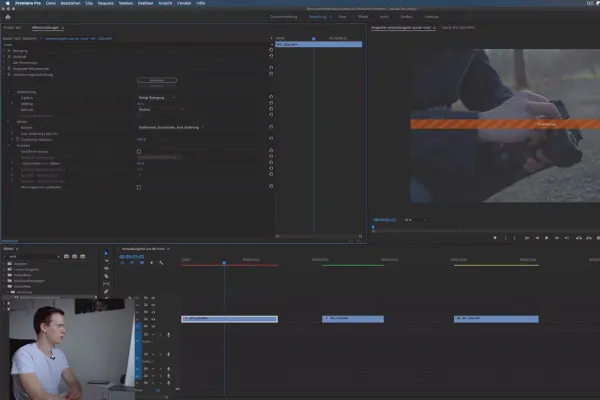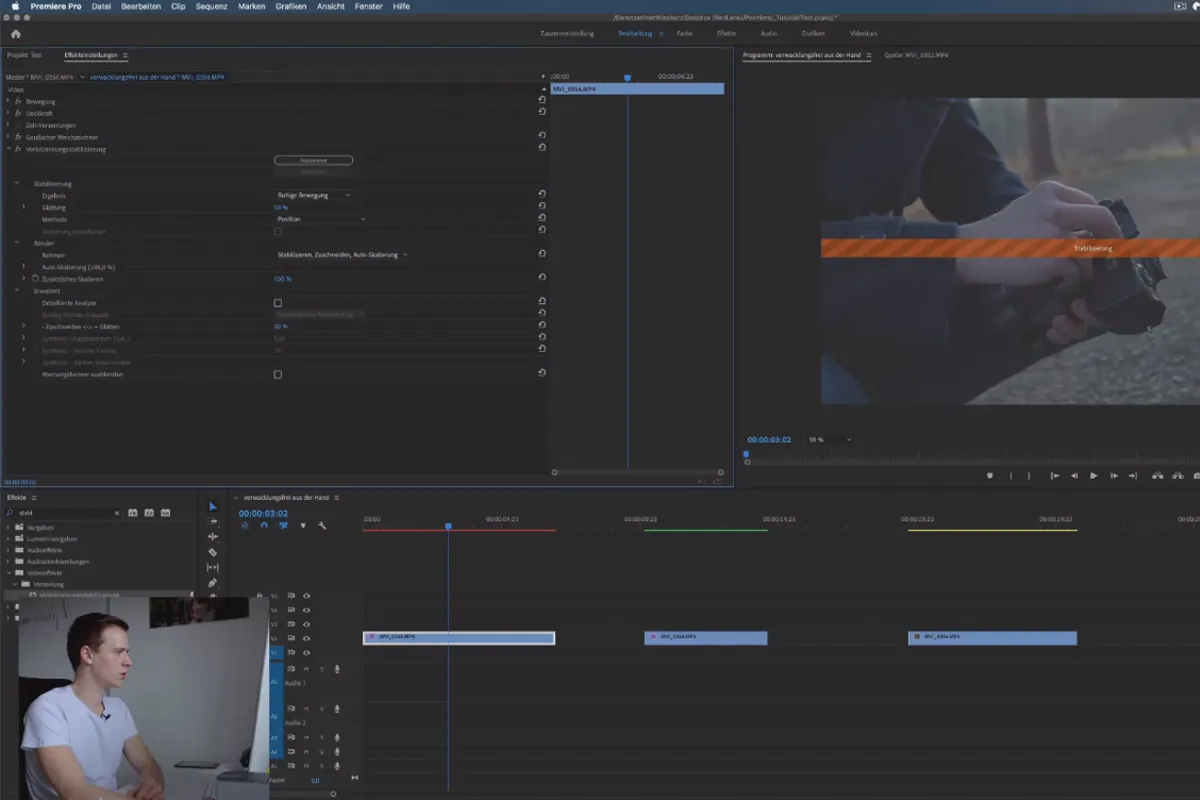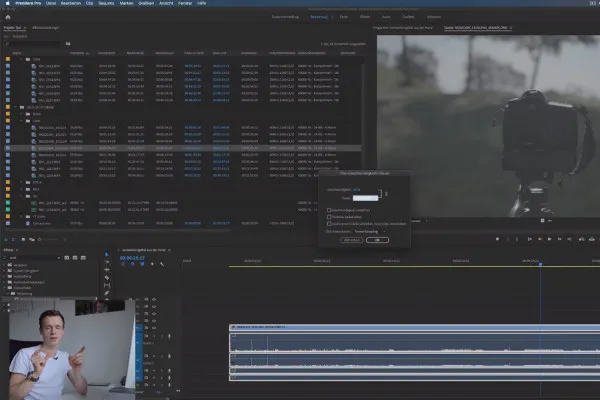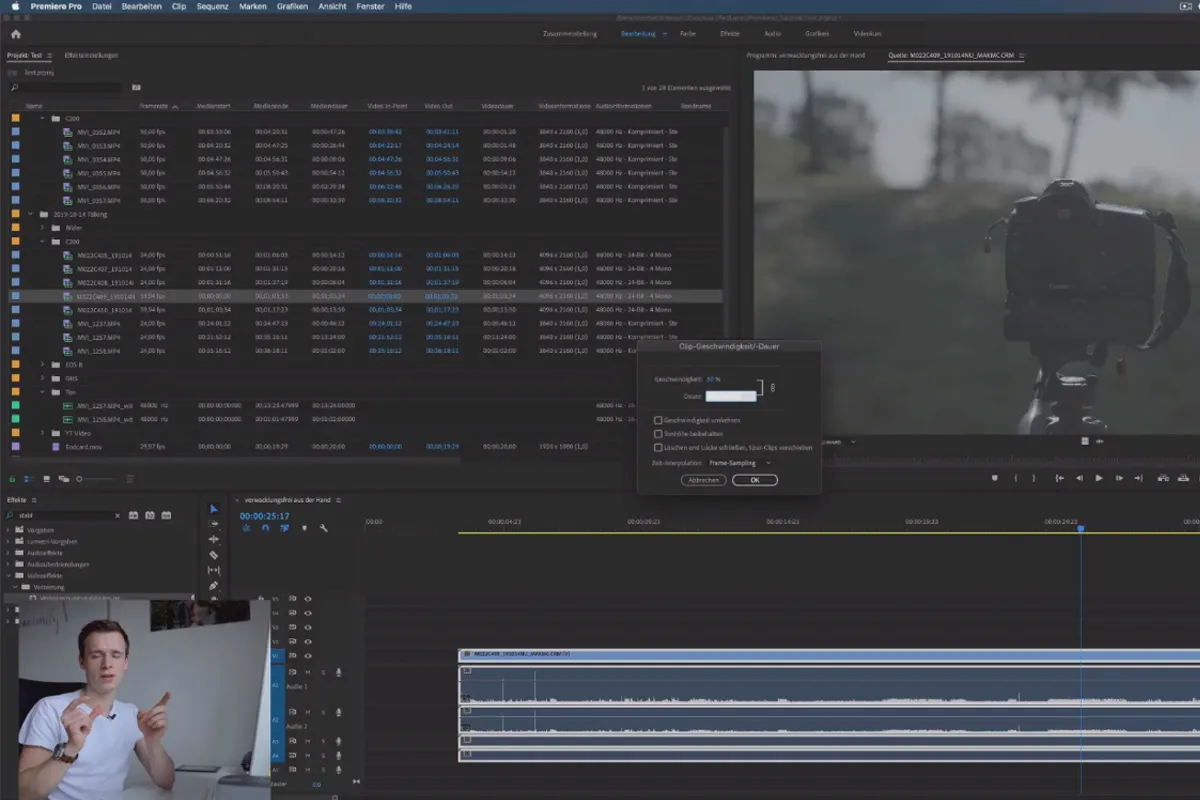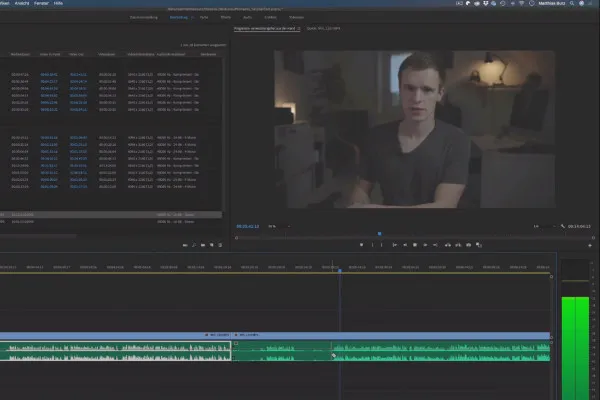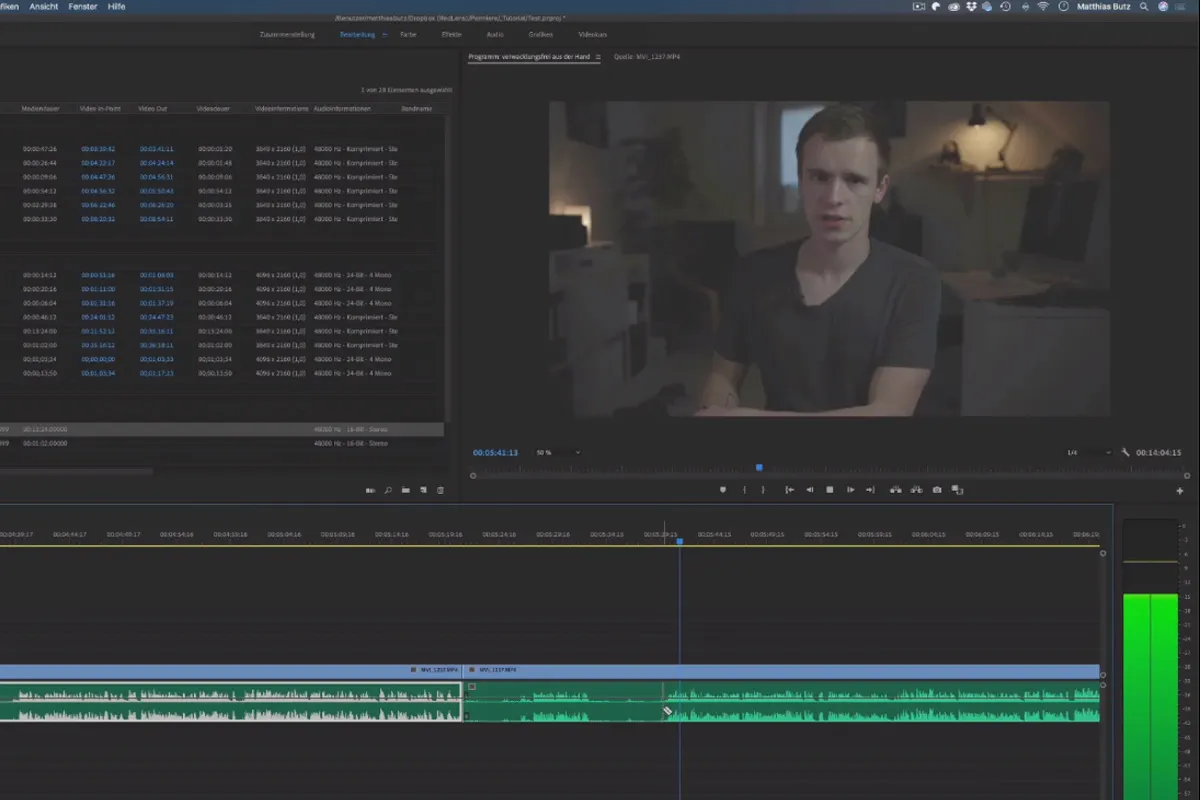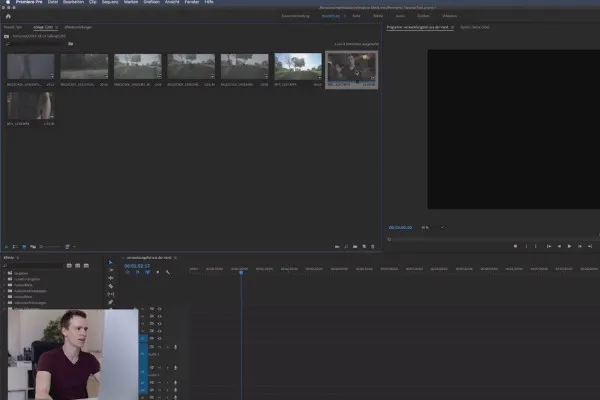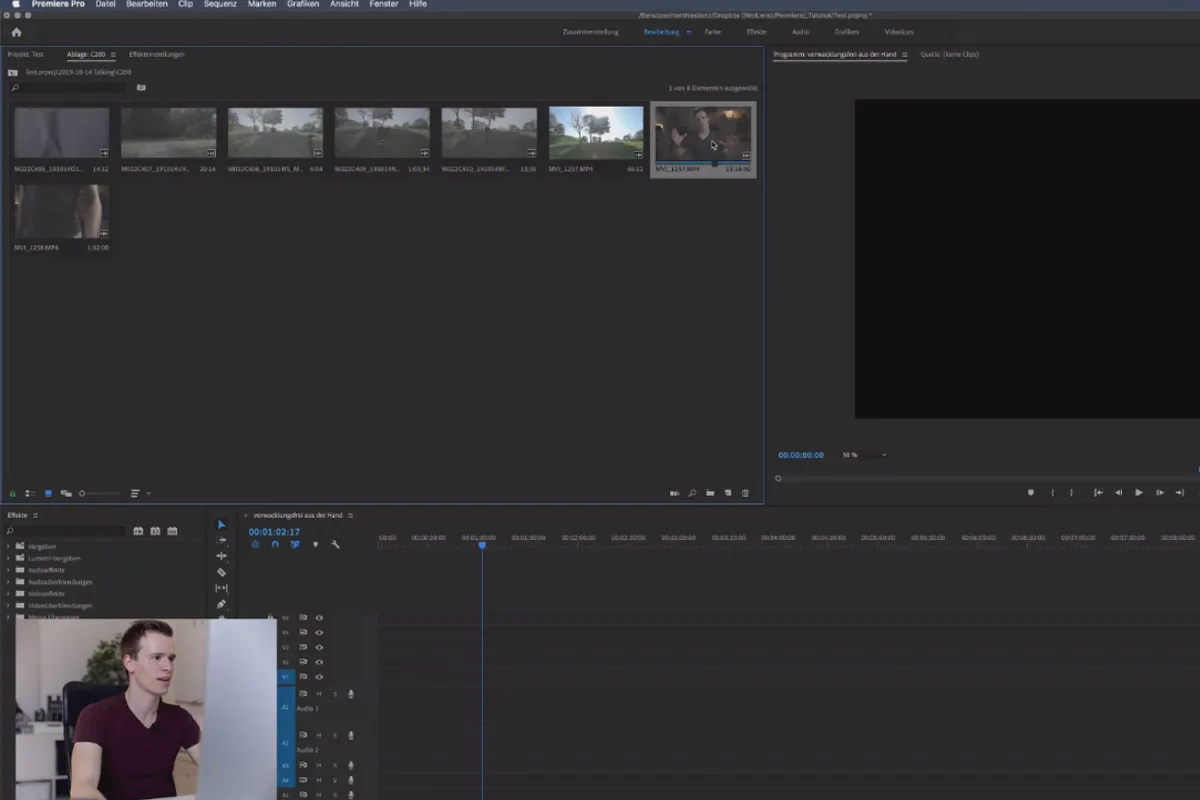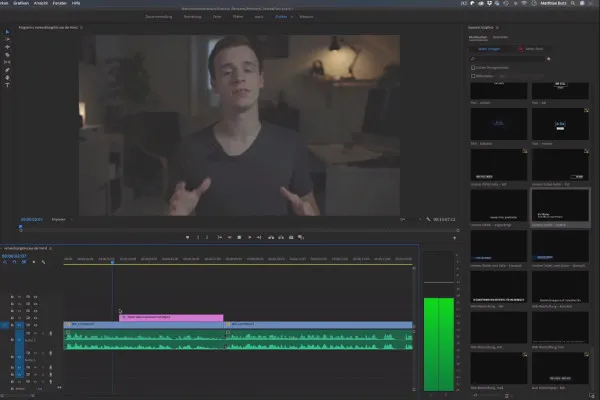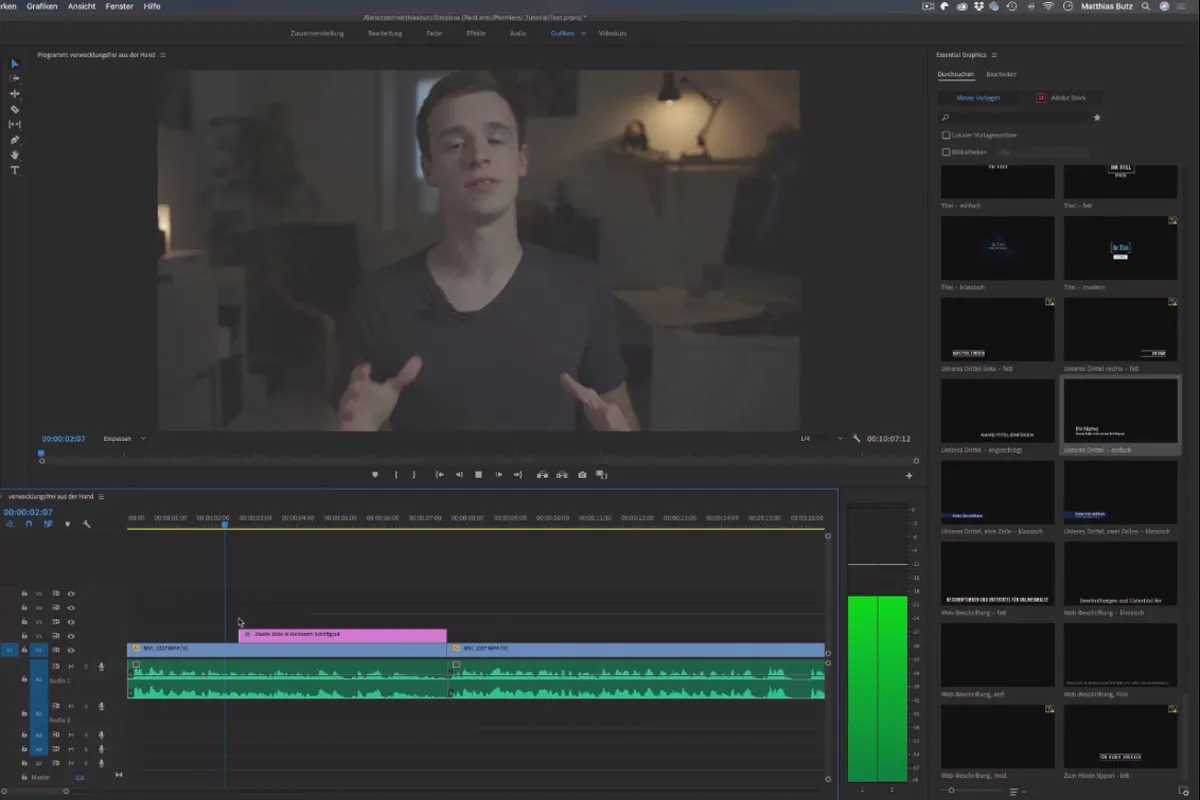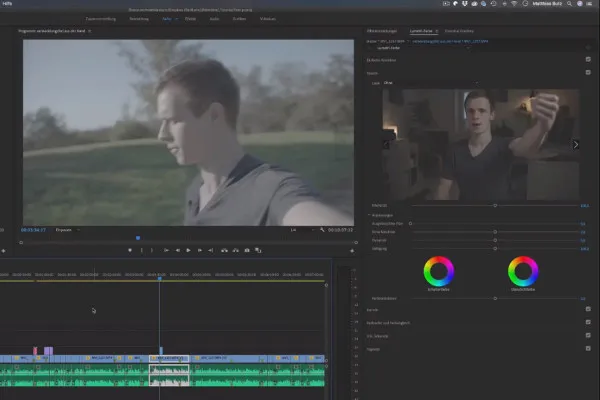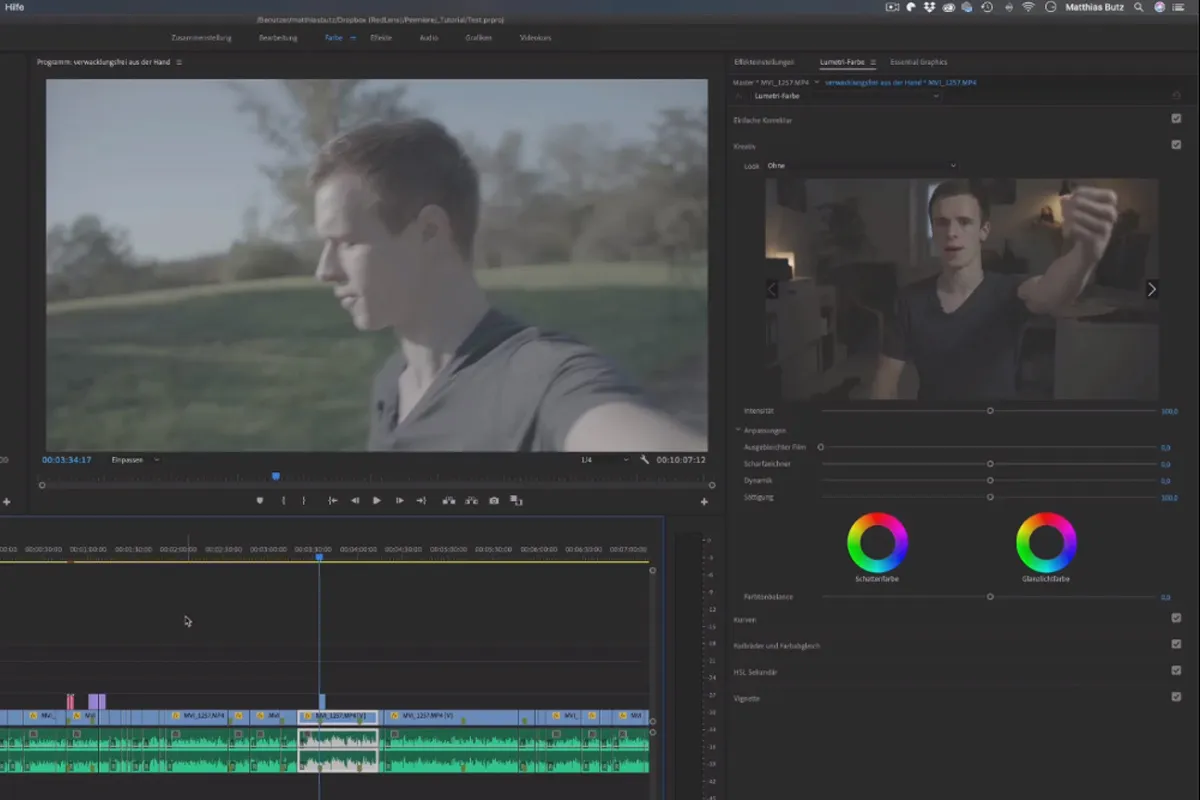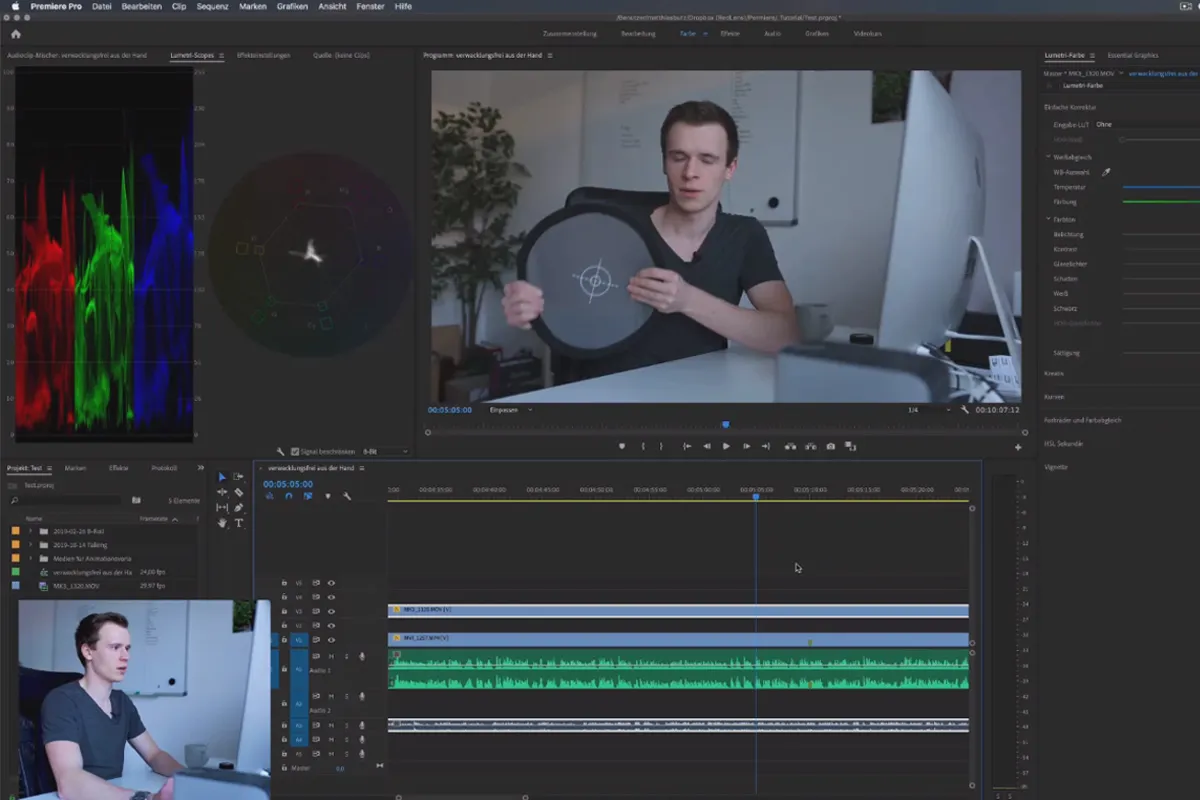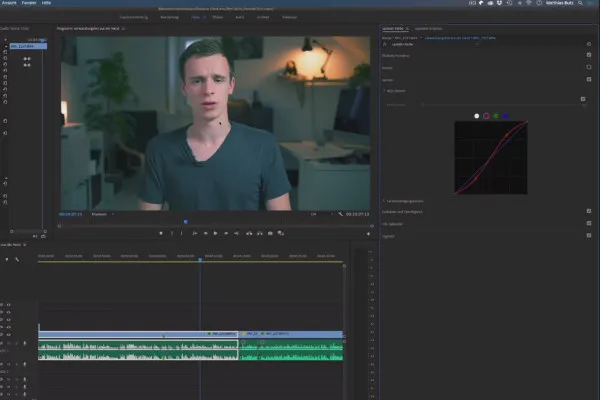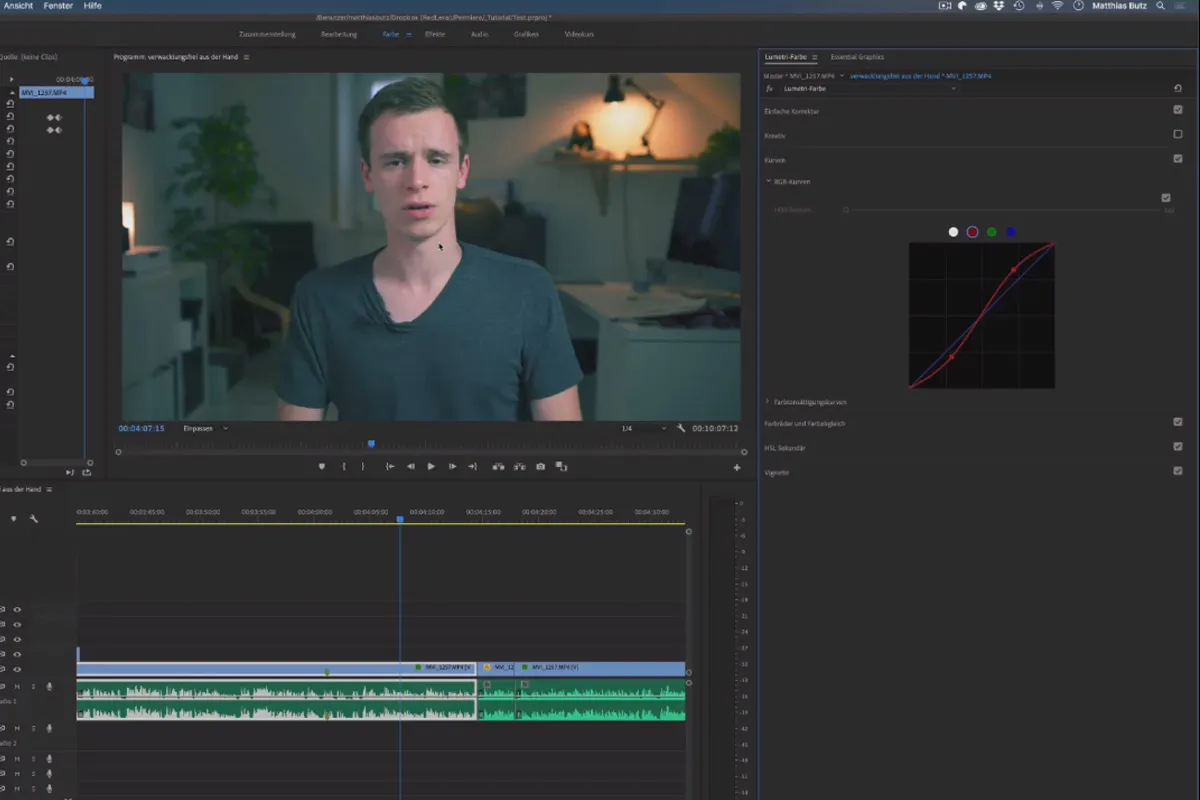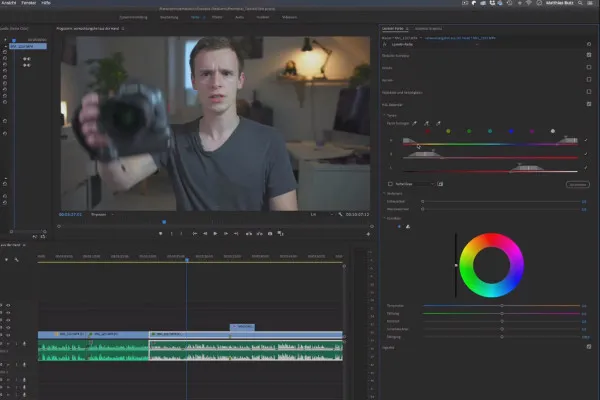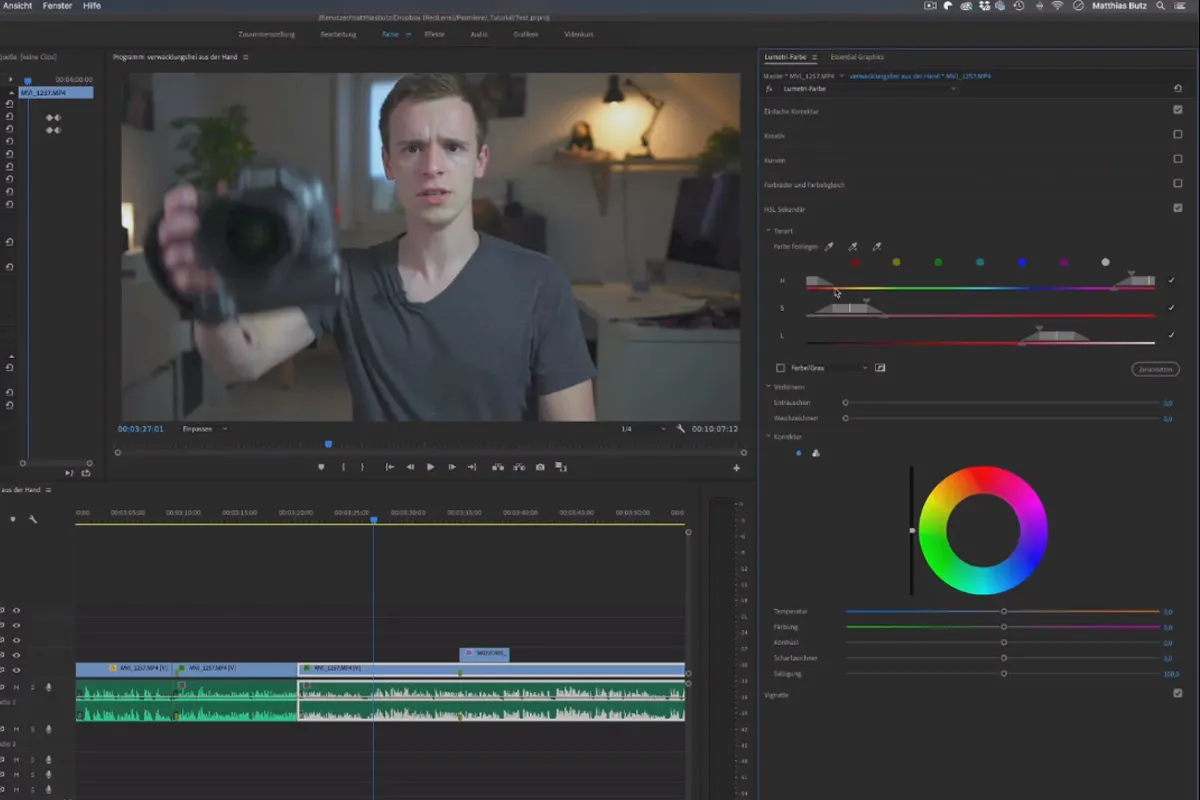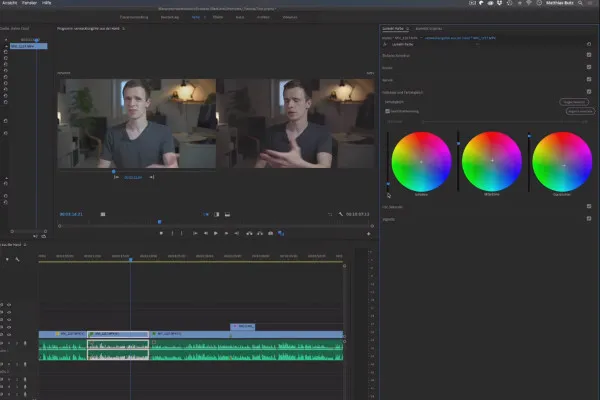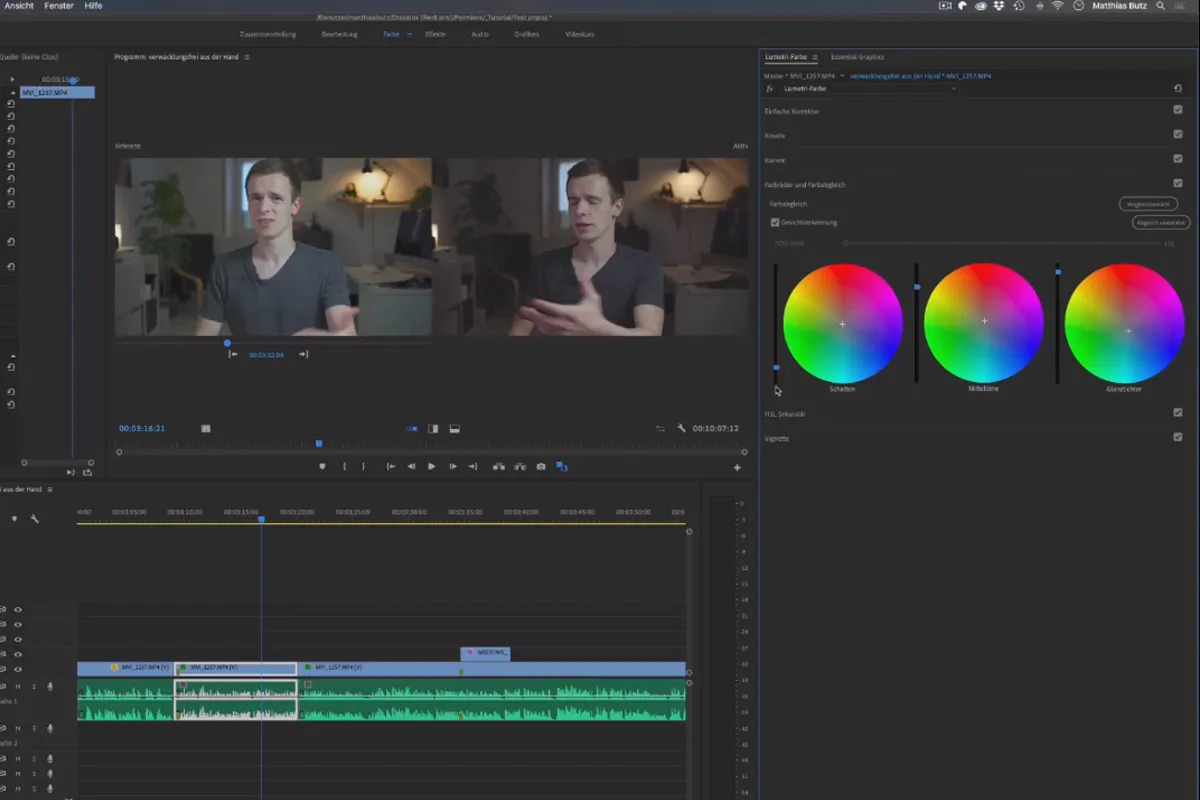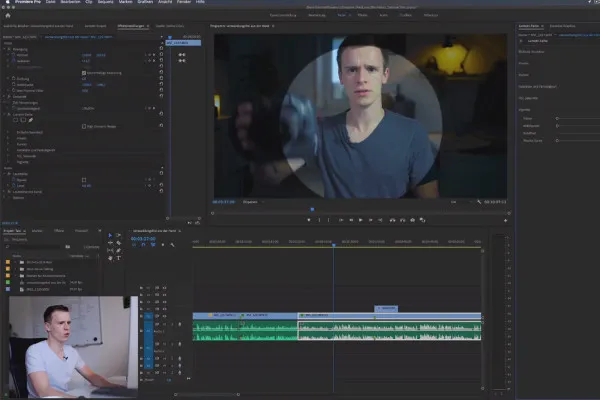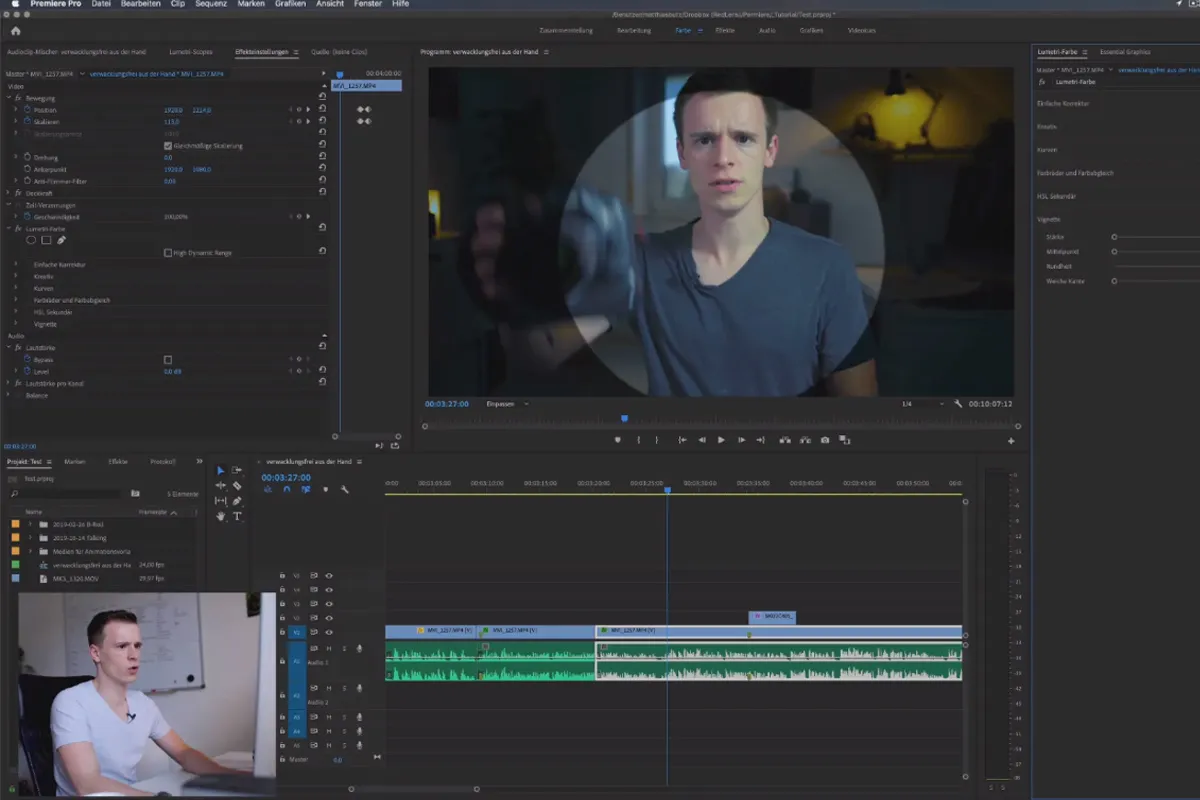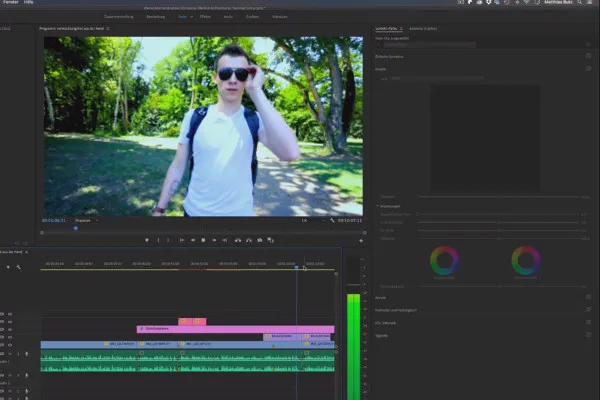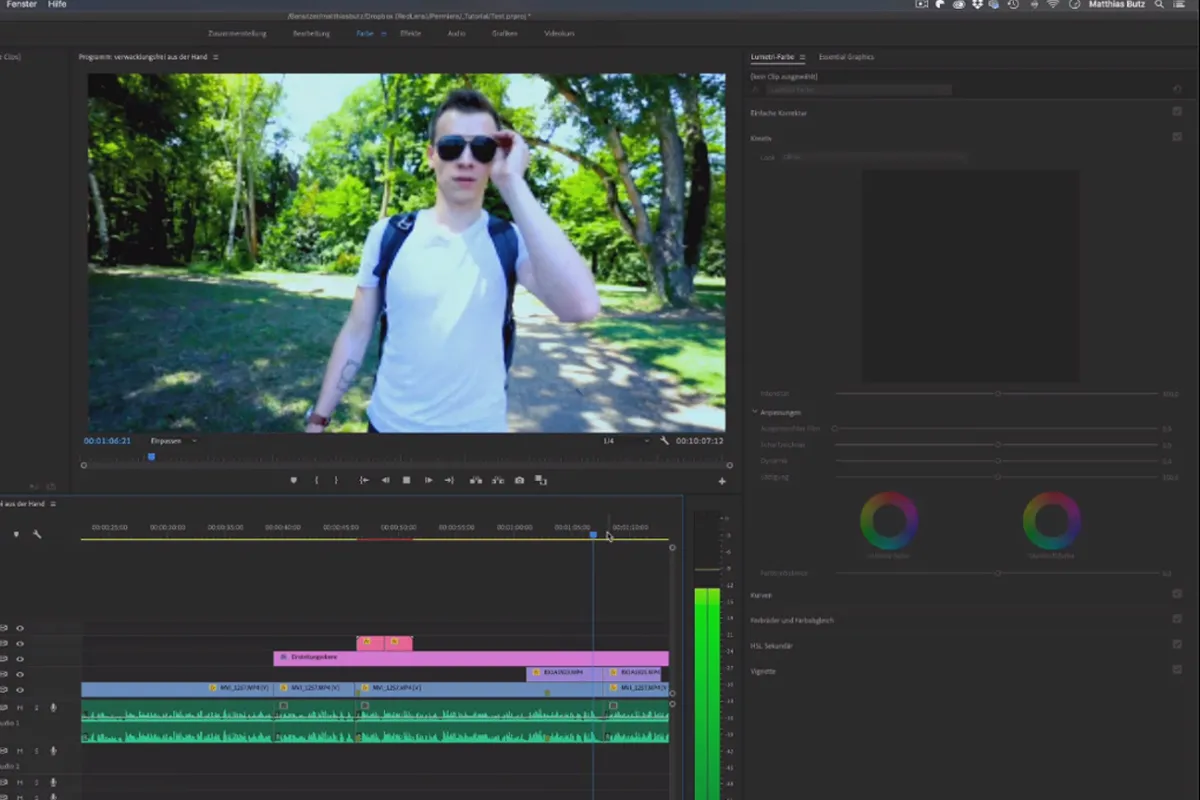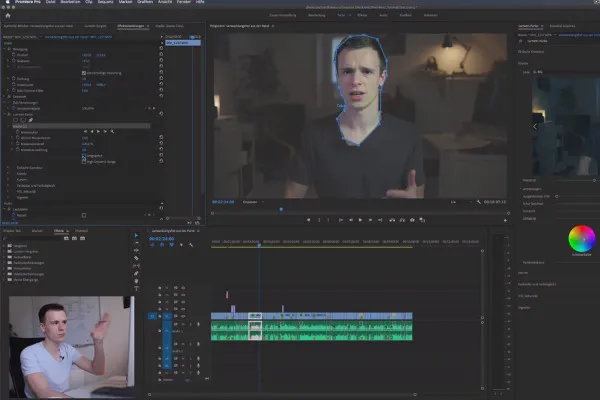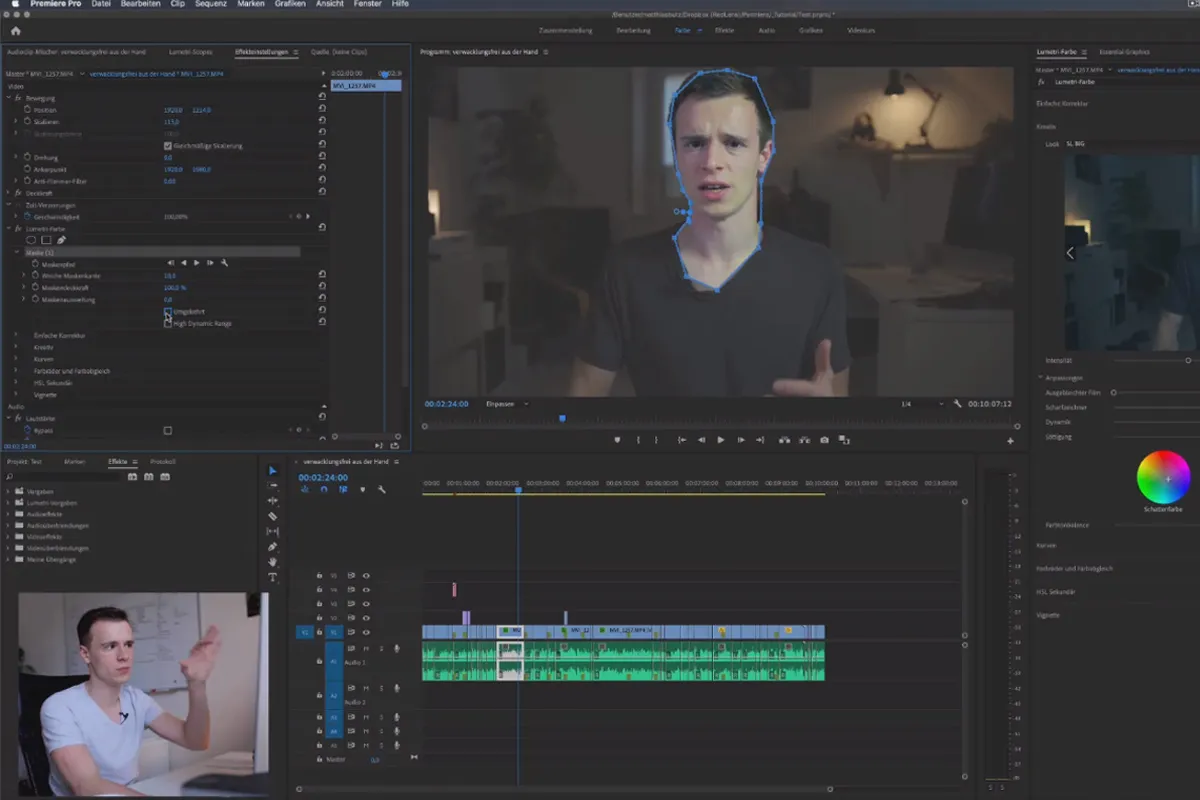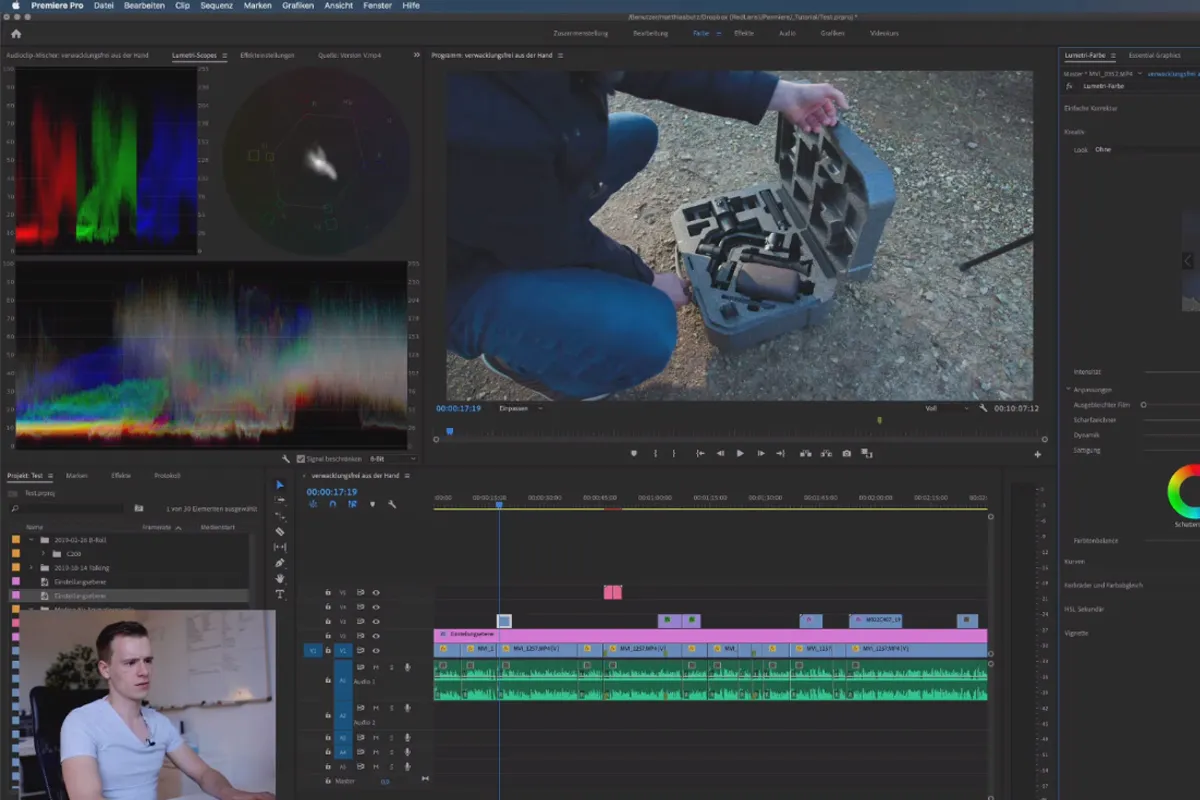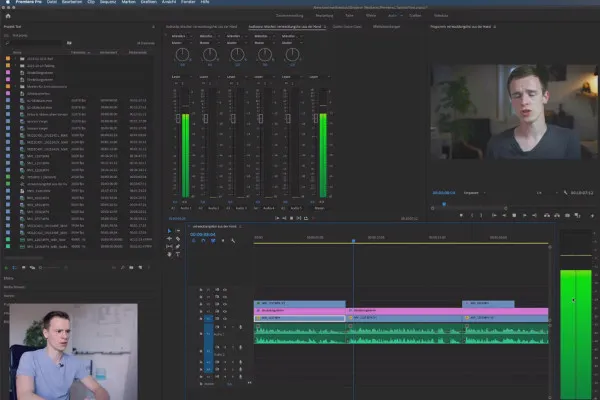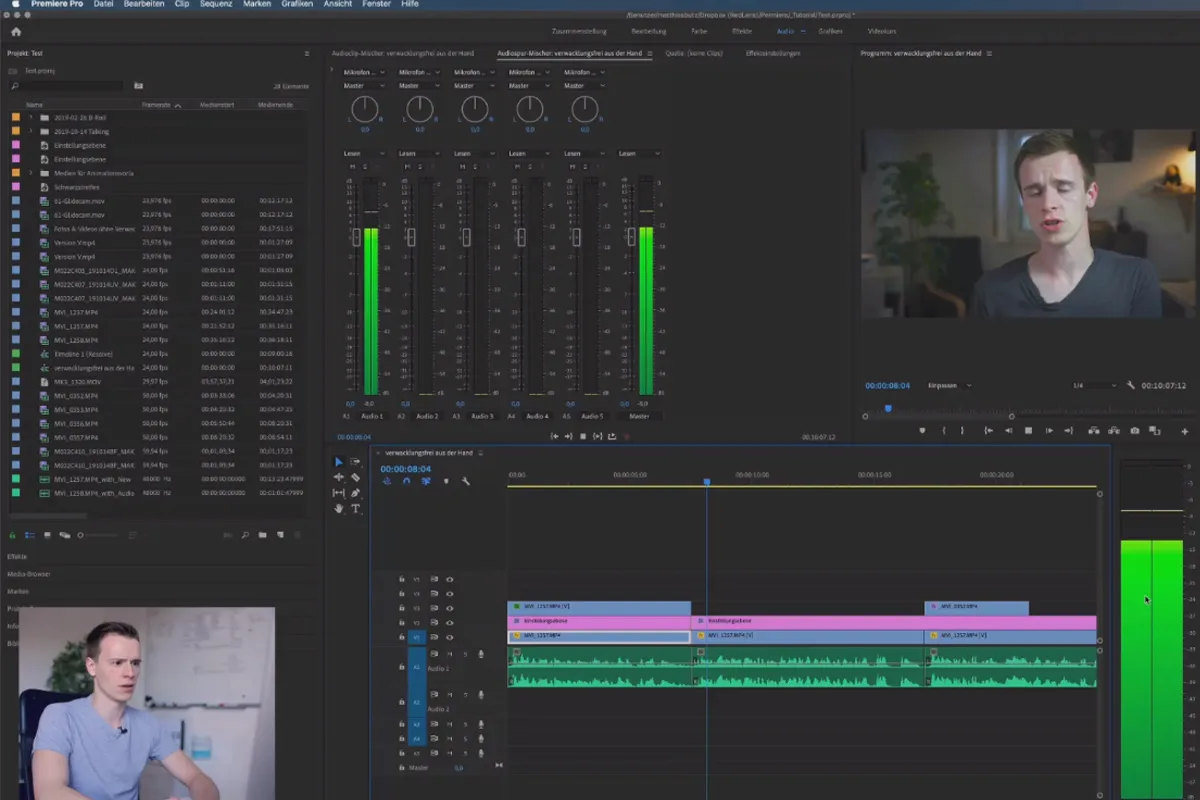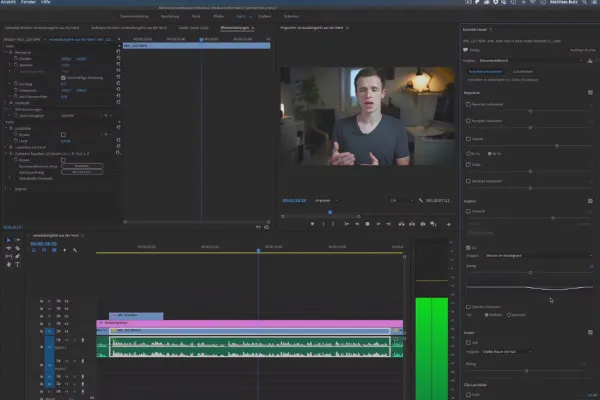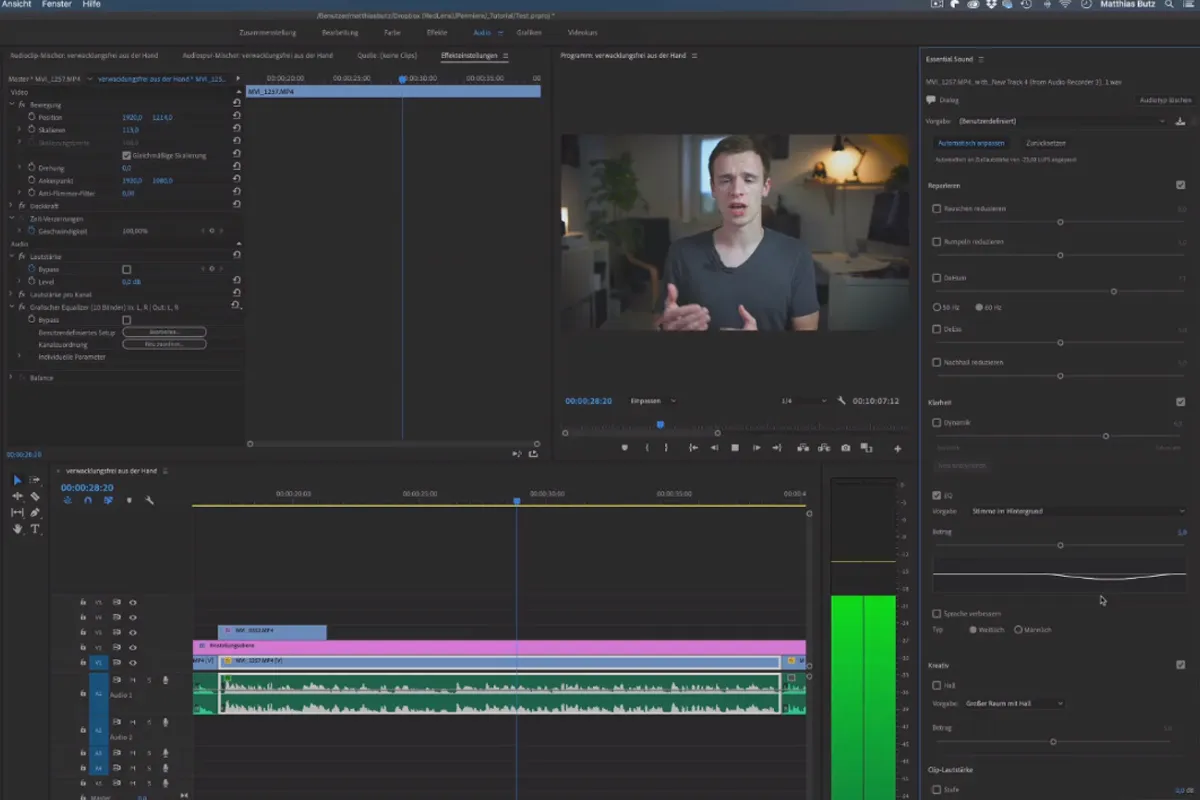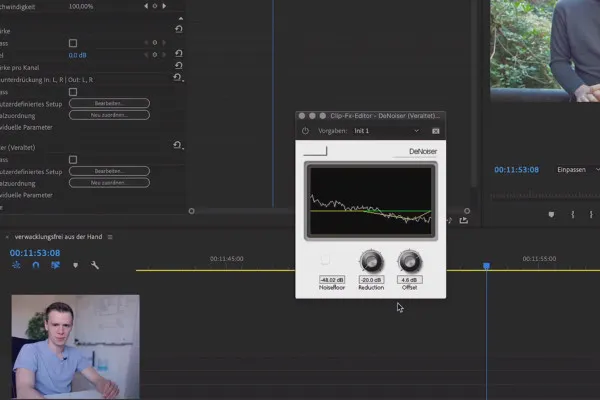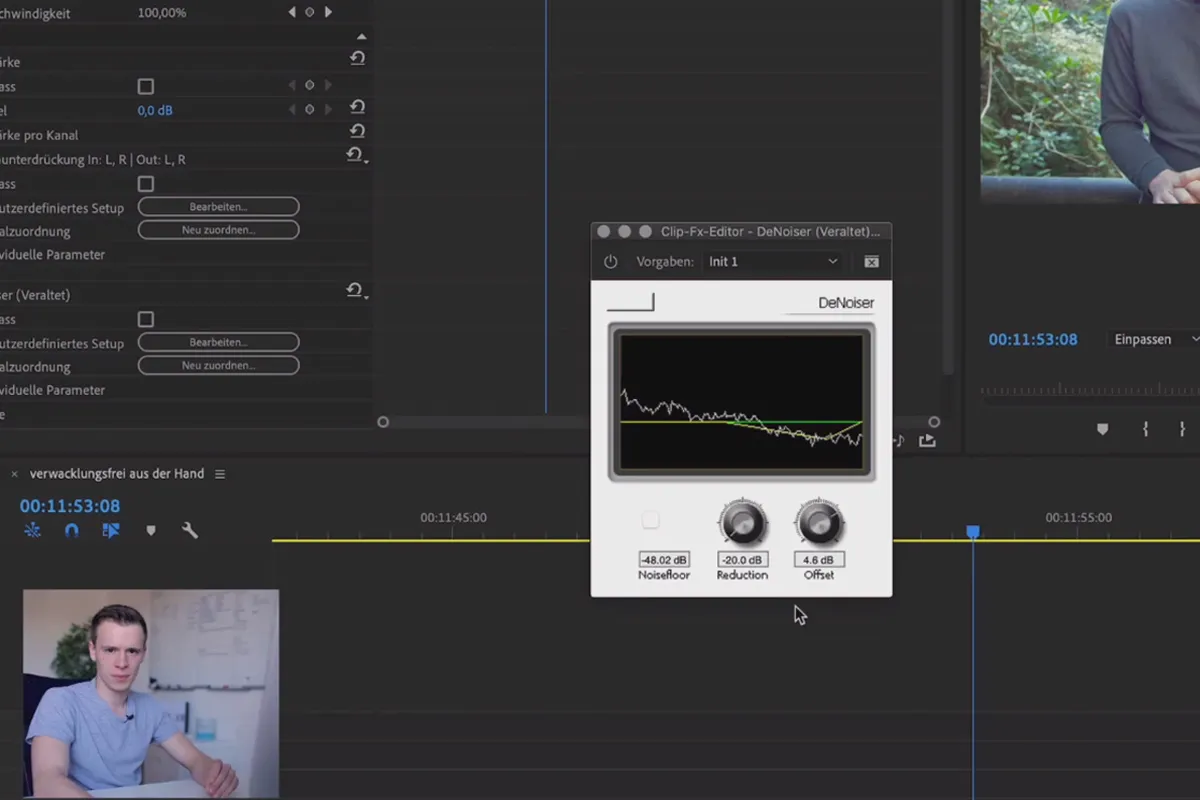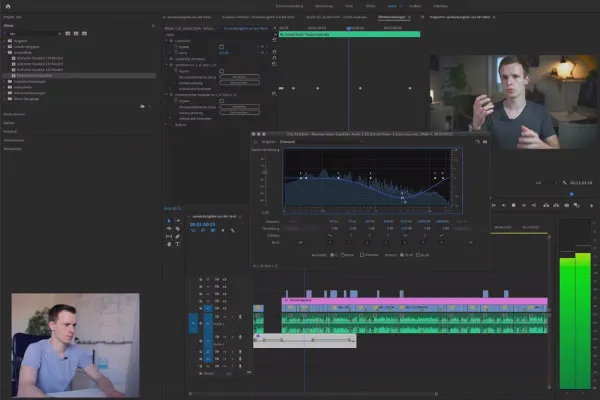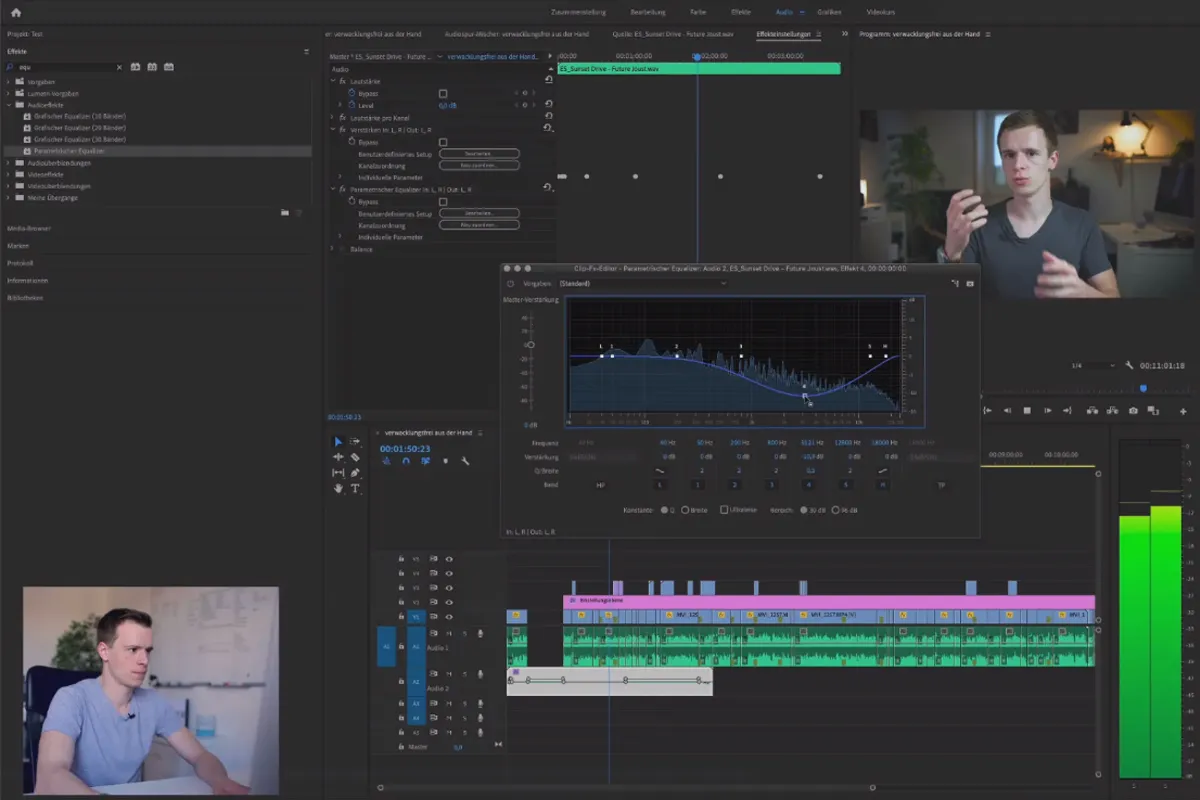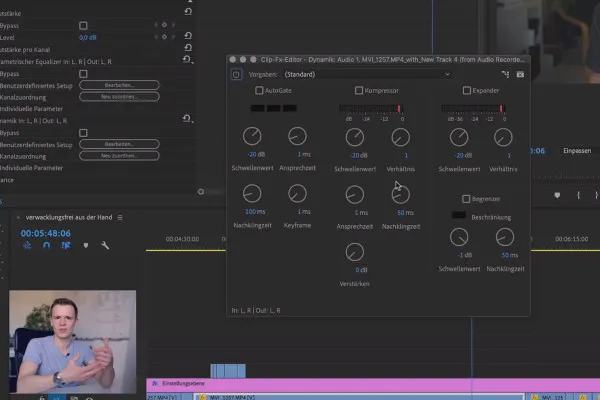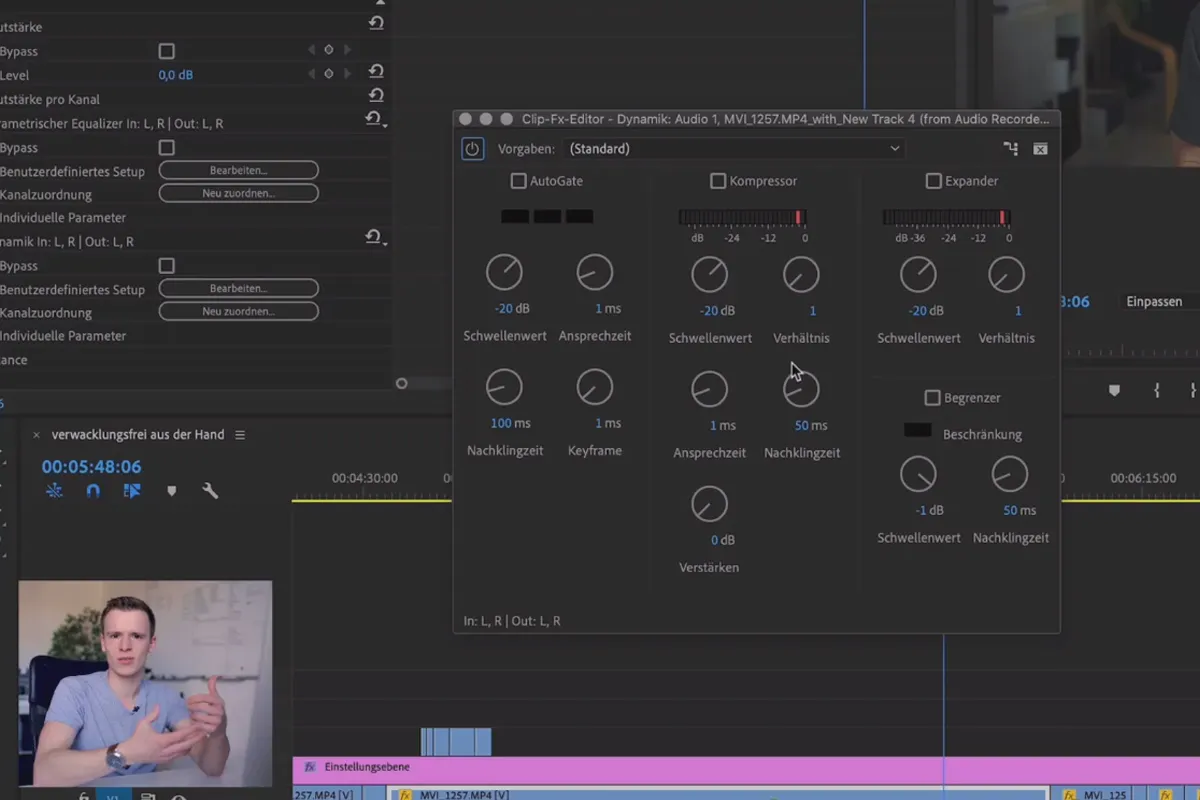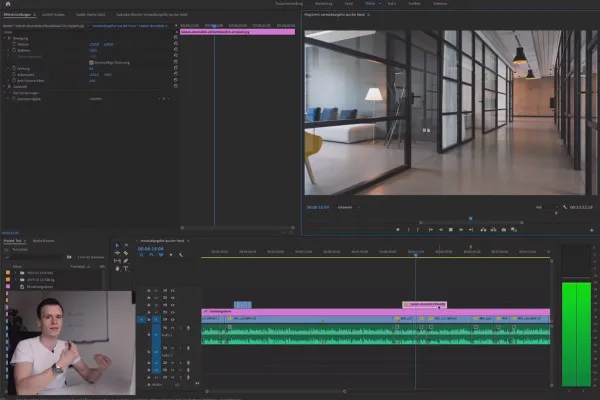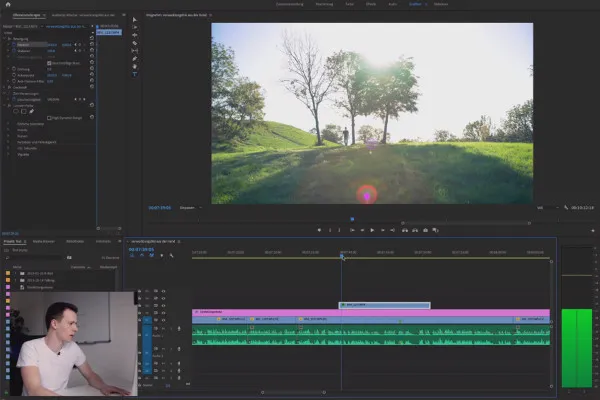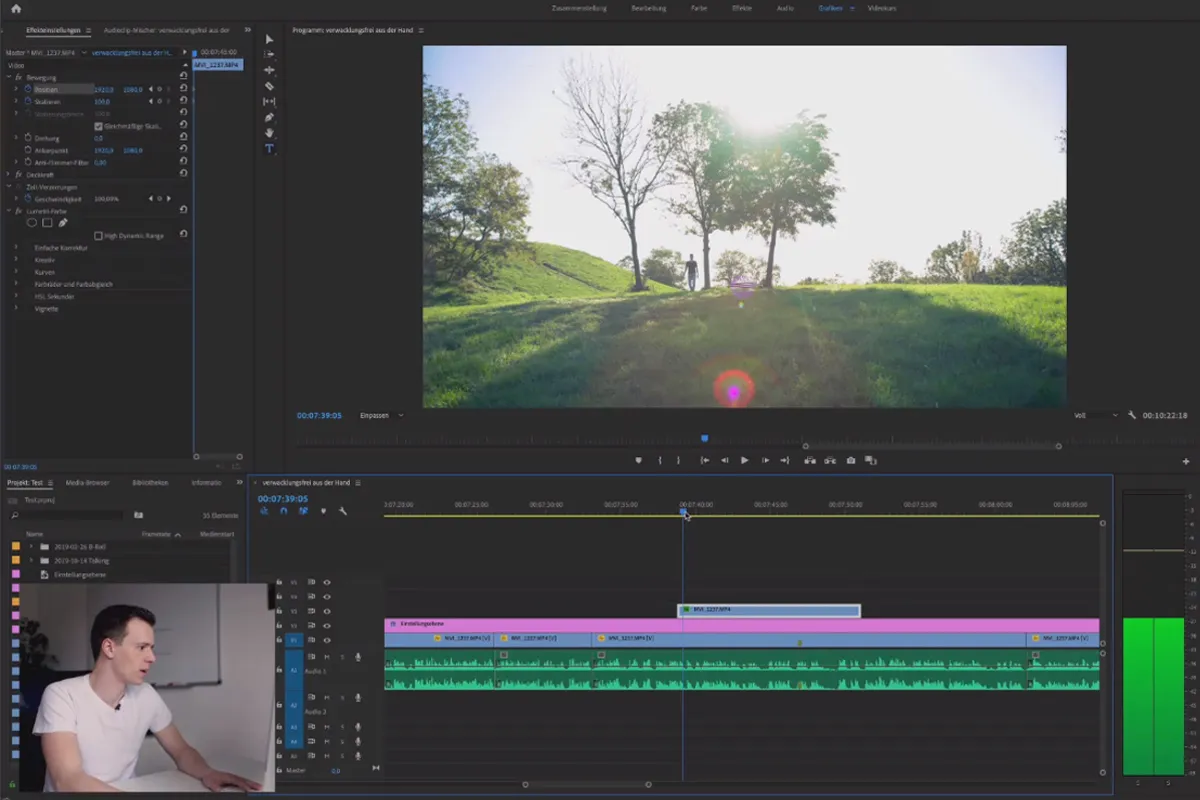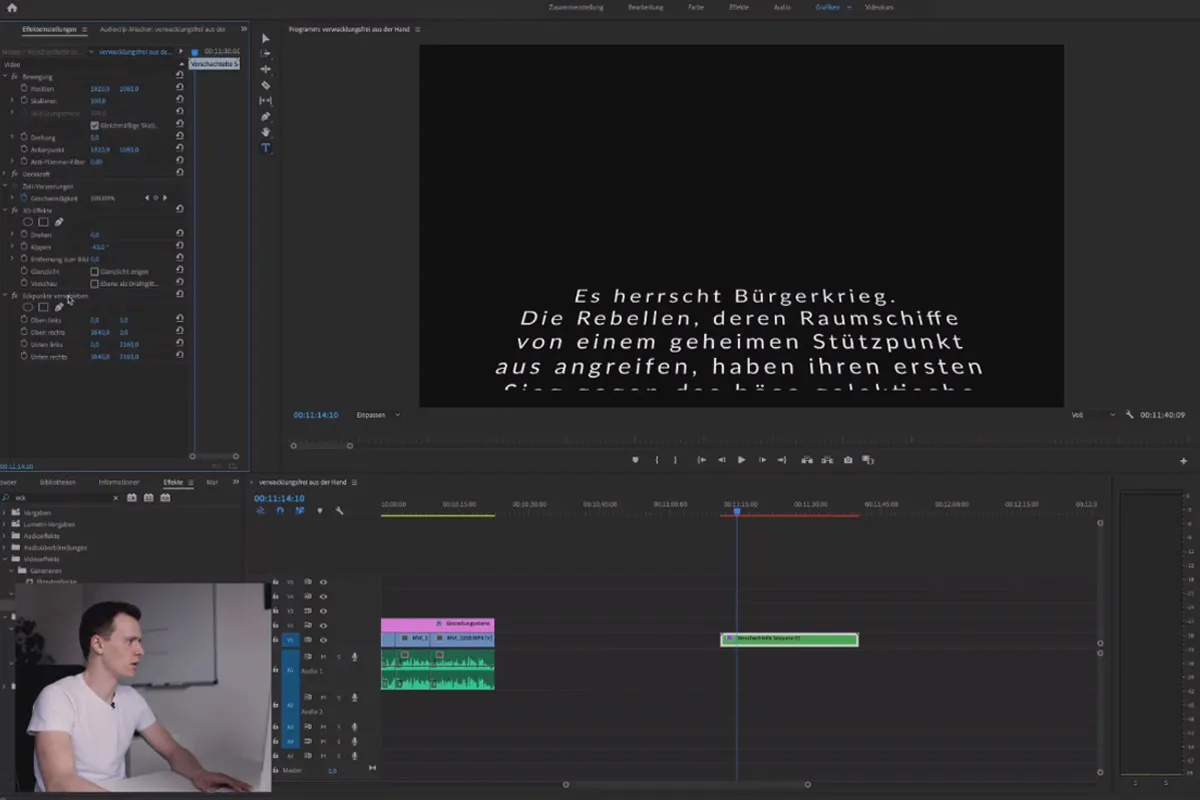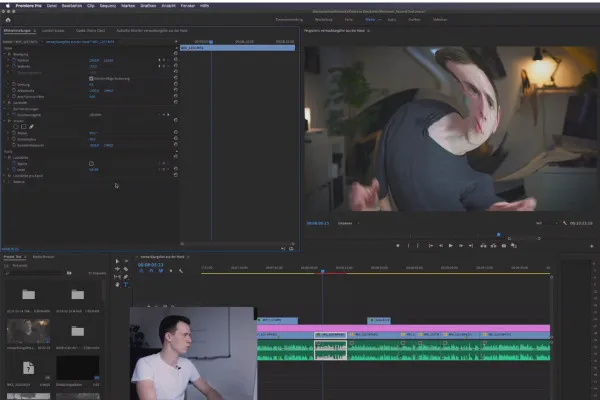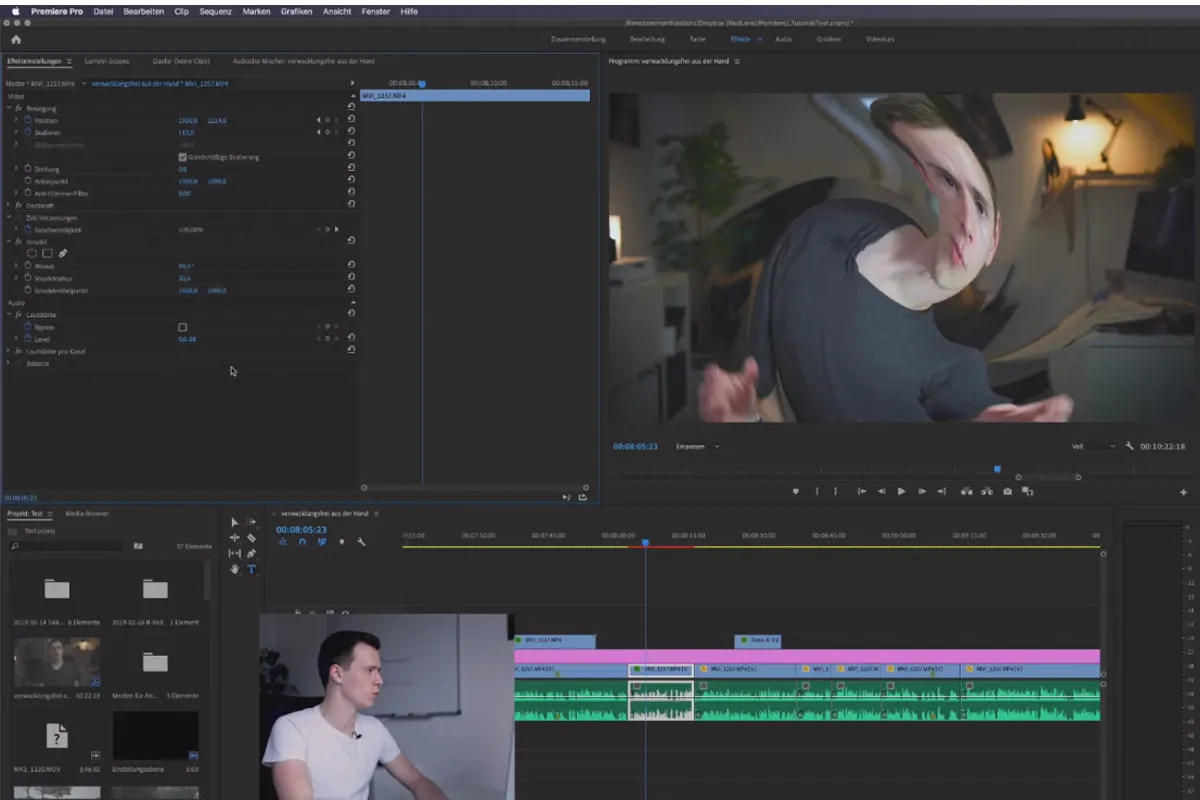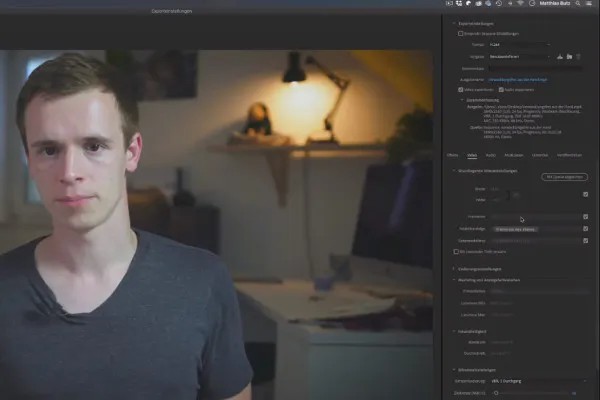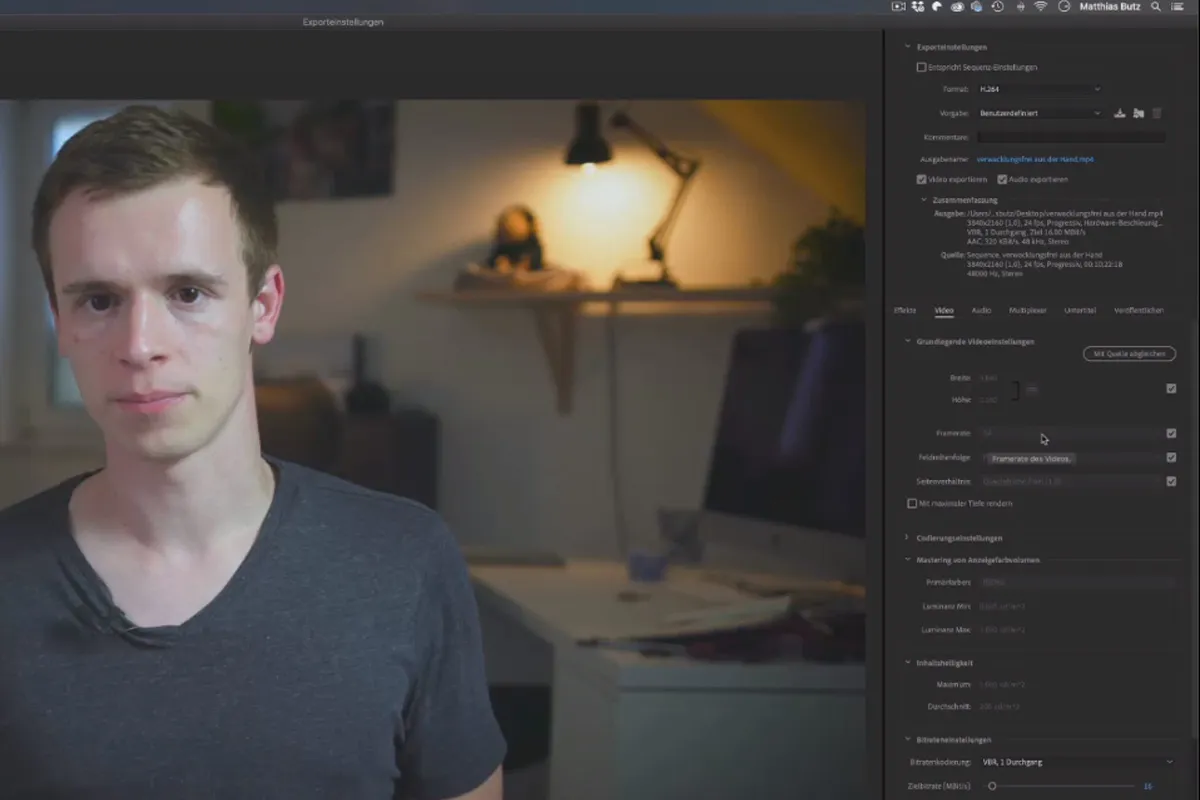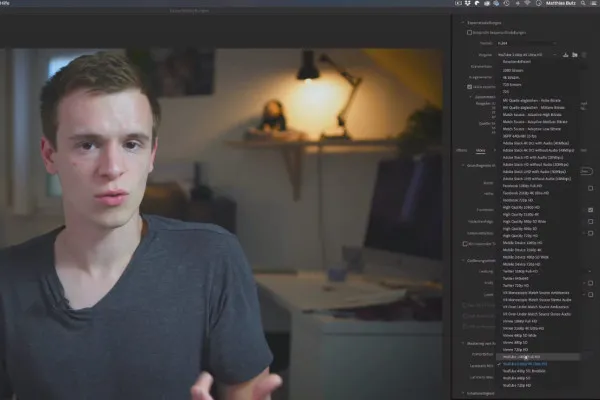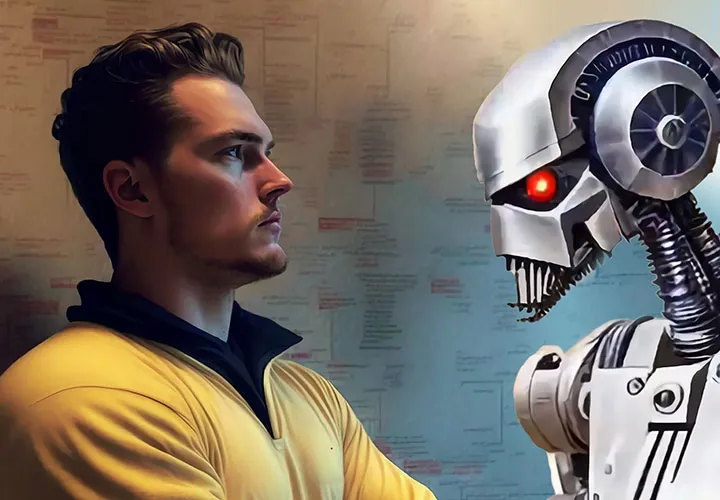Adobe Premiere Pro CC Tutorial: Video editing from cut to export
How to edit your own videos in Adobe Premiere Pro CC: In this 7-hour tutorial, trainer Matthias Butz shows you how to edit, color correct, edit sound and create effects and animations. With the included raw video material and exercises, you'll get to grips with Premiere straight away.
- Over 7-hour tutorial on video editing with Adobe Premiere Pro CC by Matthias Butz
- Easy to get started: Get to know the program interface and customize it.
- Skillful editing: How to edit your videos effectively and create transitions.
- Color grading and correction: Optimize the colors and look of your films.
- The right sound: Adjust the volume and remove the noise in voice recordings.
- Animations: Insert texts, create credits and use great picture-in-picture effects.
- Bonus: Video raw material and exercises for practicing, important technical terms explained
Whether it's clips for social media or a stunning product or image film: start this tutorial - and get started in video editing with Adobe Premiere Pro CC!
- Usable with:
- content:
8 h Video training
- Licence: private and commercial Rights of use
- Bonus: including working material
Examples of use


Introduction to the video training
Introduction
The start with Premiere
Cut in Premiere
Color grading/Color correction in Premiere
Audio editing in Premiere
Effects & animations
Export
Bonus
Details of the content
Video editing with Adobe Premiere Pro CC: editing, grading and effects
As soon as you start offering products or services on the Internet or presenting yourself on social media channels, sooner or later this medium will be on the agenda: video. With the help of this tutorial, you will be able to professionally edit your own videos in Adobe Premiere Pro CC , add text and small animations and export them correctly.
Editing your own videos - a practical introduction
This 7-hour tutorial provides beginners with all the important basics of video editing . Video experts can also pick up numerous tips and tricks from Matthias Butz. And if you already have an Adobe Creative Cloud subscription, then take advantage of this excellent opportunity to open up another CC software for yourself.
With the tutorial and Premiere Pro CC itself, you'll be able to edit your own videos in full. In concrete terms, this means that you load your unedited videos into the program, cut them, adjust their look by color corrections and color changes and add texts, effects and animations. At the end, you will find the right settings when exporting so that your video is displayed in the best possible way on YouTube, your website or other online channels.
Learn Premiere Pro CC in a practical way - including practice material
In a total of 54 lessons, your trainer Matthias Butz will guide you from Adobe Premiere Pro CC basics to video editing and exporting your videos. In between, you will be given exercises to complete. Use the enclosed raw video material to directly understand what your trainer is teaching you.
- Getting started in Premiere Pro CC: Find your way around the interface right from the start to quickly achieve your first edited results.
- Editing : Learn an effective workflow to cut your videos perfectly, add transitions, add text and stabilize your videos.
- Color adjustments: Make corrections and changes to the look of your videos using HSL, color wheels, white balance, vignettes and many other Premiere onboard tools.
- Sound editing: Harmonize audio and video, adjust the volume and remove unwanted noise. Find out everything you need to know about the Essential Sound console.
- Effects and animations: Take a look at the various effects options, such as a picture-in-picture display.
You'll also learn what to look out for when exporting your videos and what basic terms such as resolution and bit depth are all about. And if you prefer to edit your videos with an alternative program, take a look at our video tutorials on DaVinci Resolve and VEGAS Pro.
Other users are also interested

Get an overview!

Edit films, transitions, animations, and more

Short videos. Long-lasting success!
Practical applications for companies
Explained step by step
How it works. What options exist.

Produce high-quality videos

You'll be seen like this!