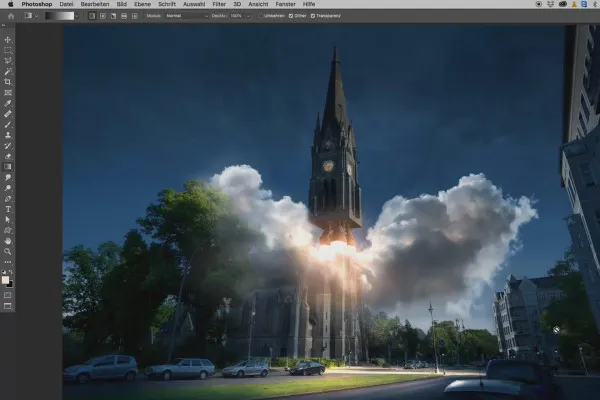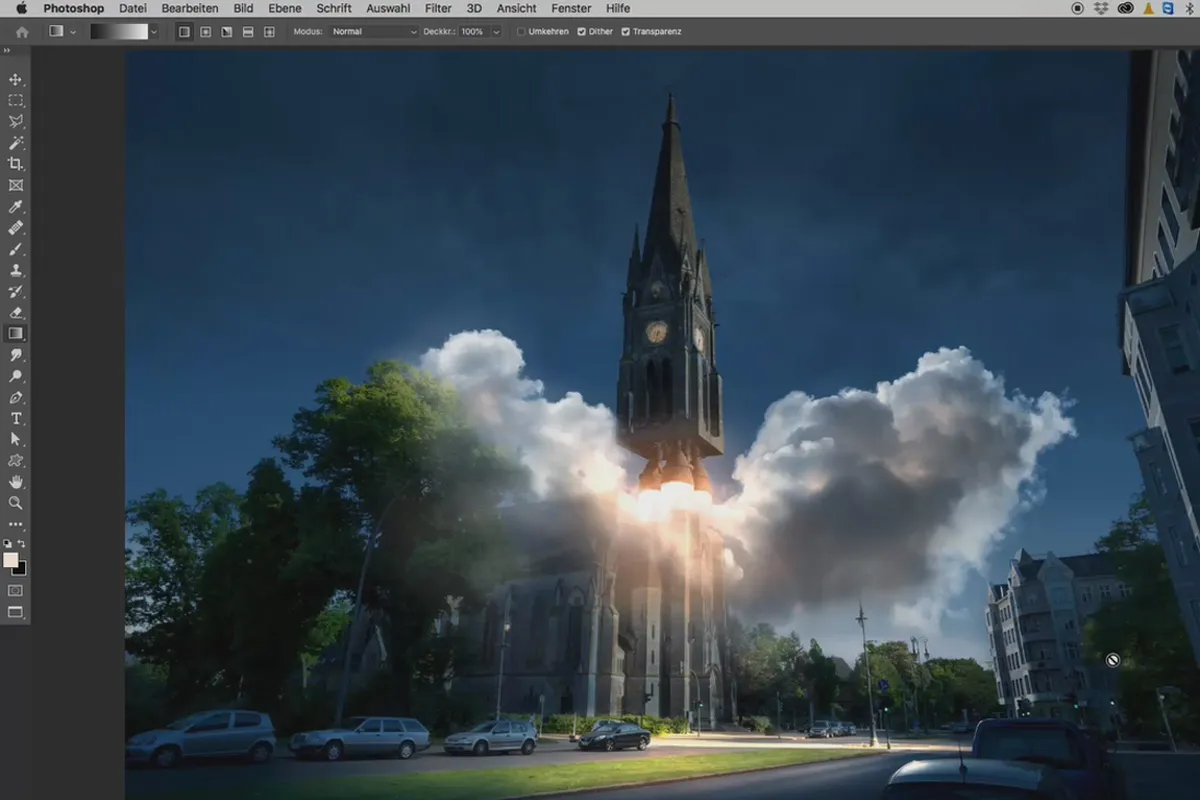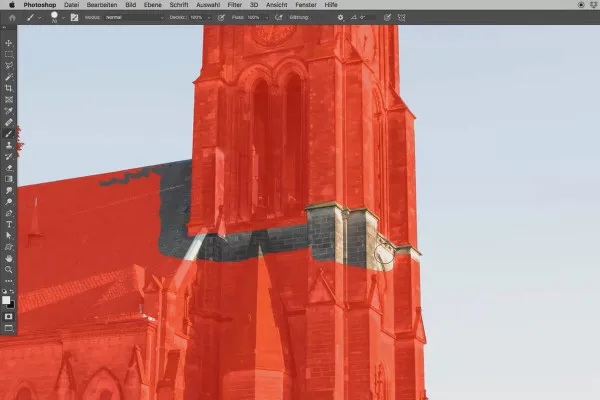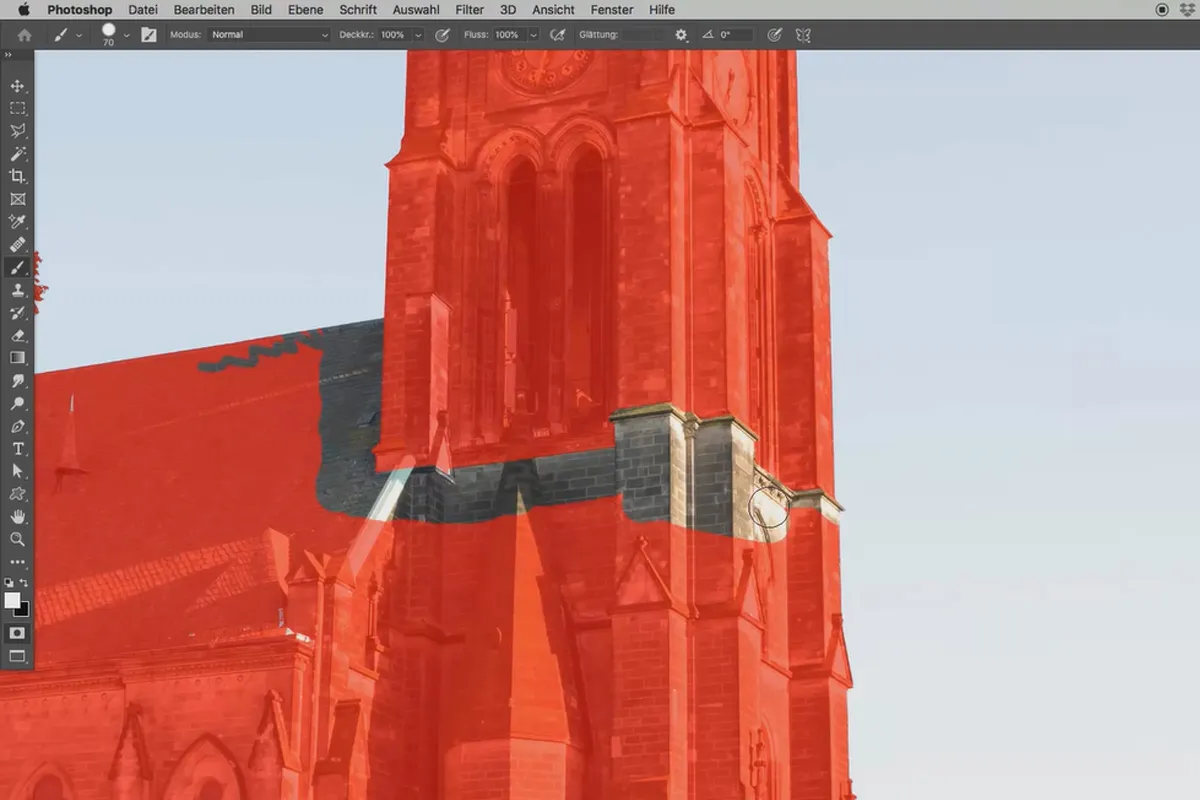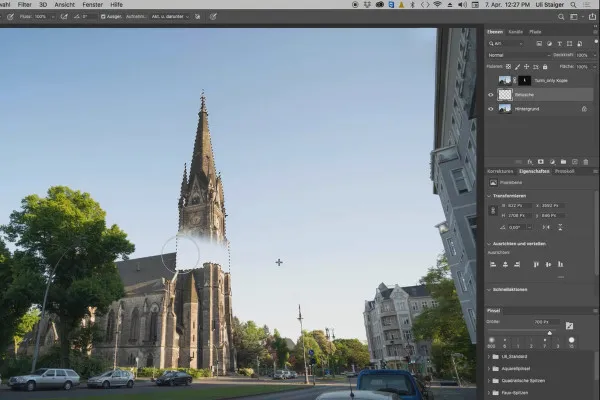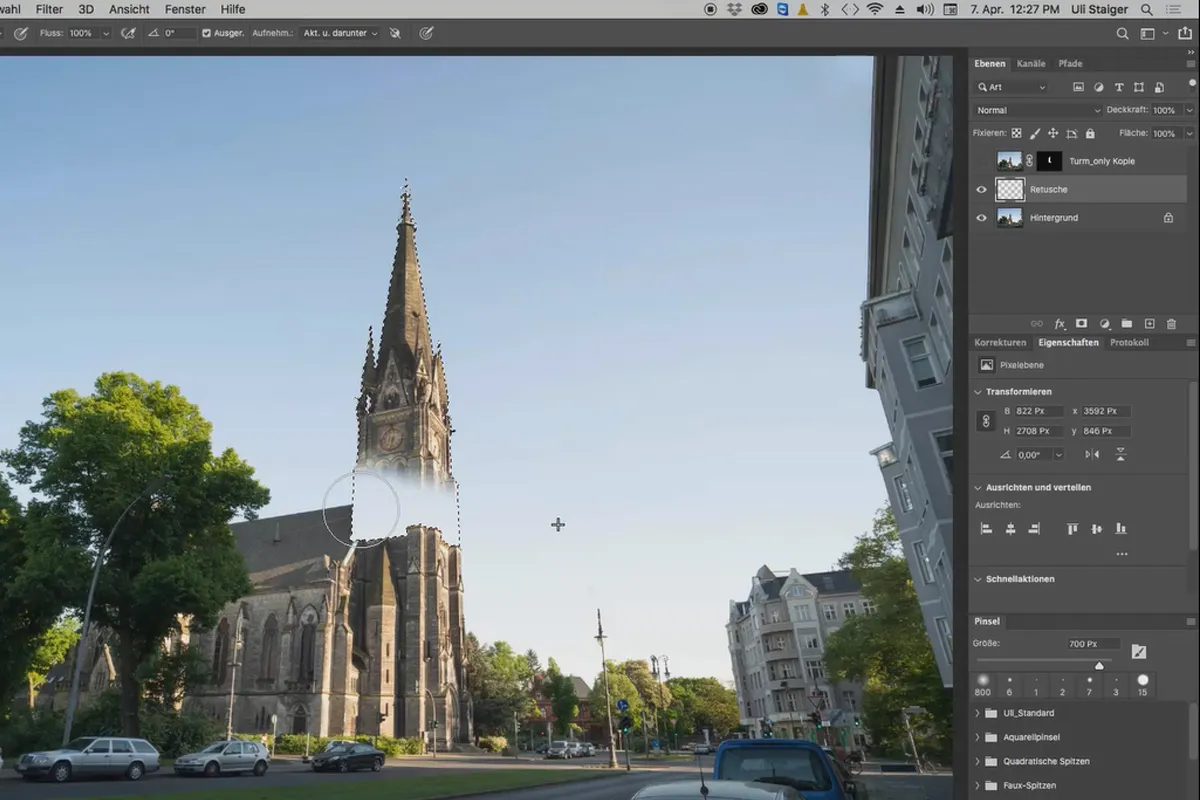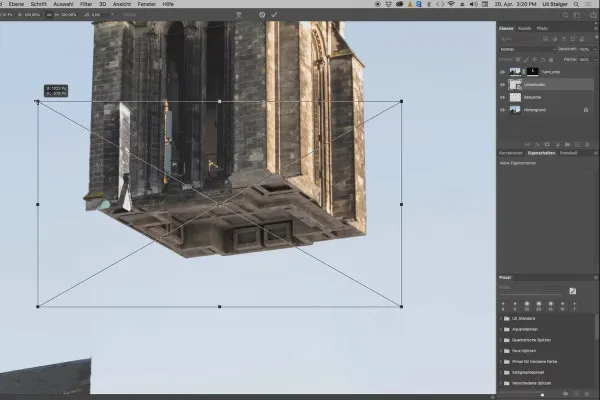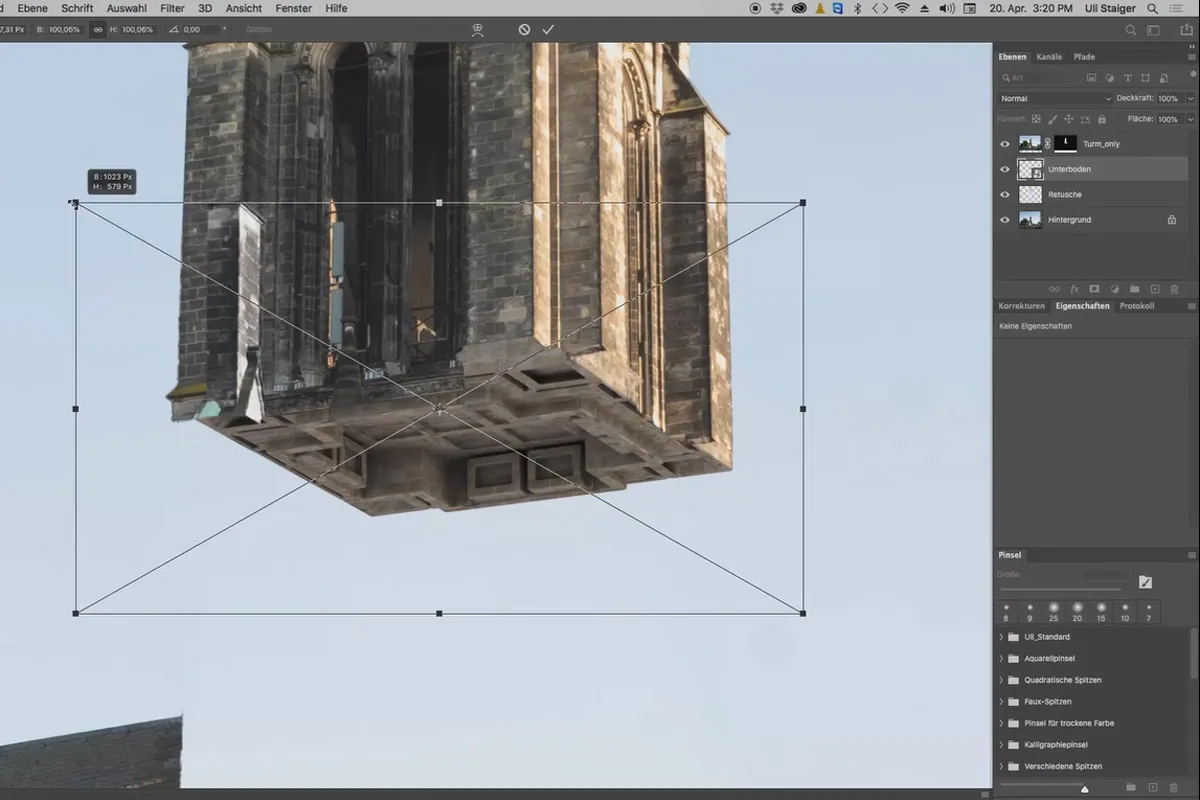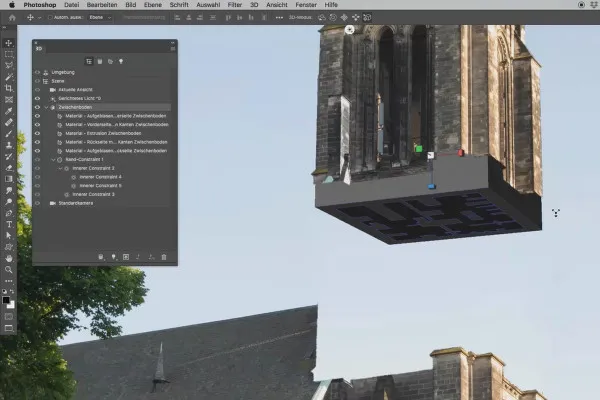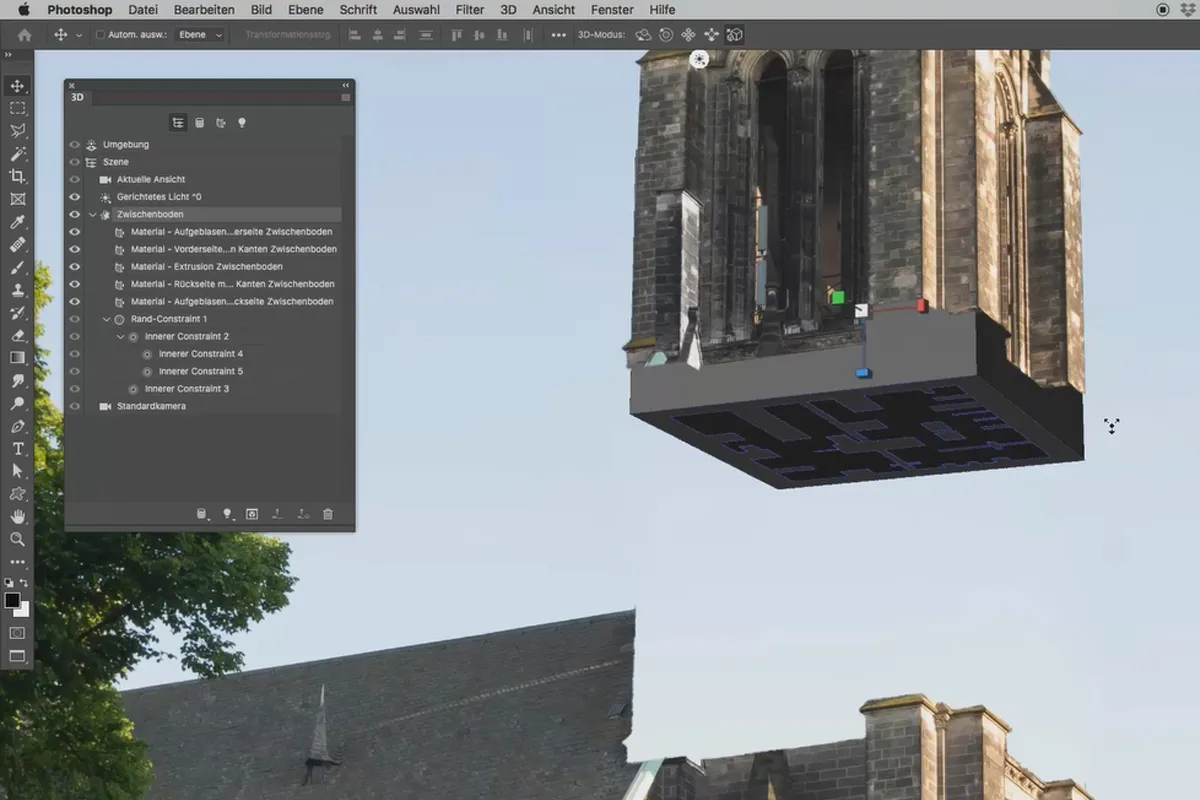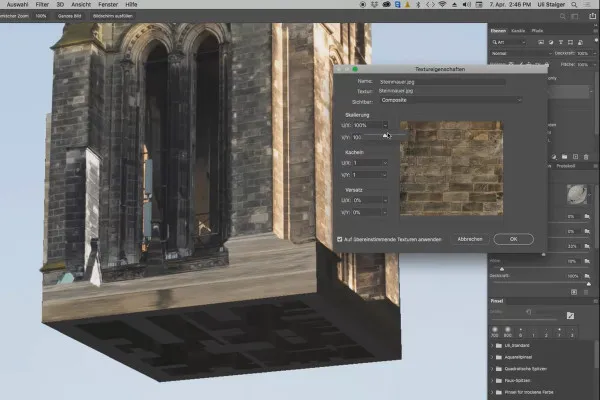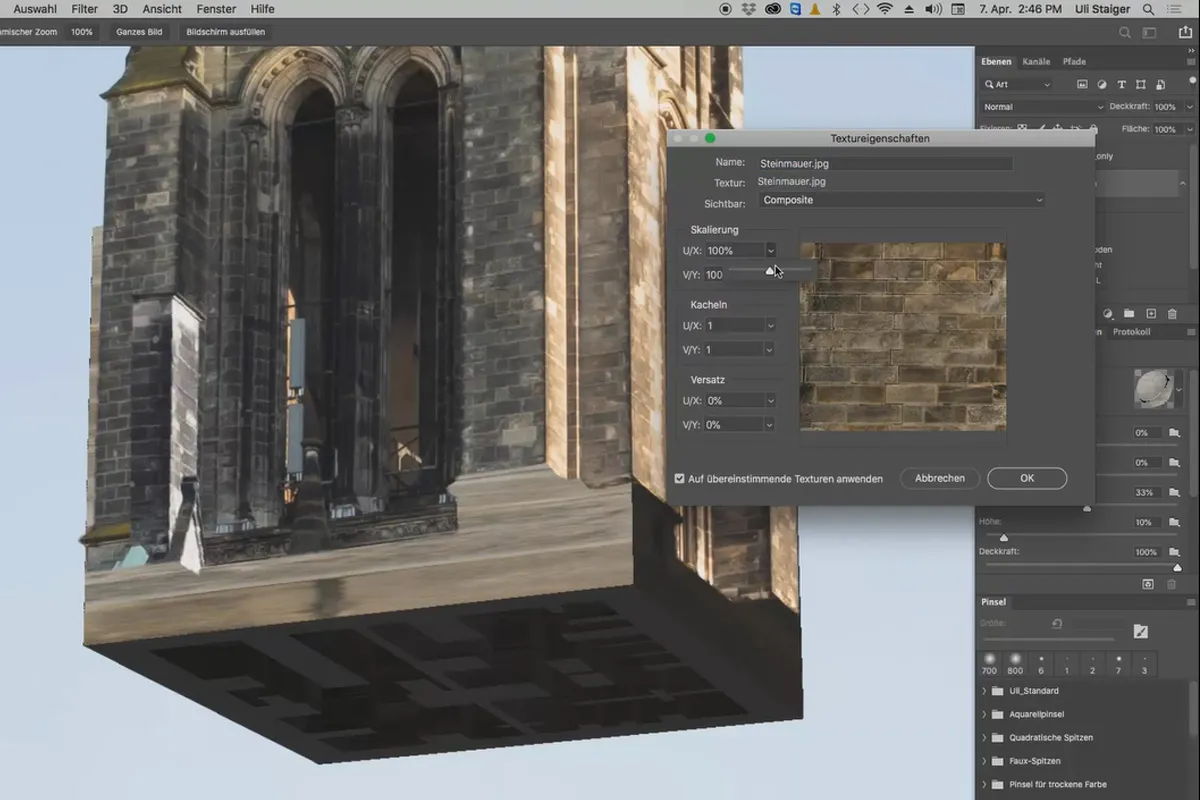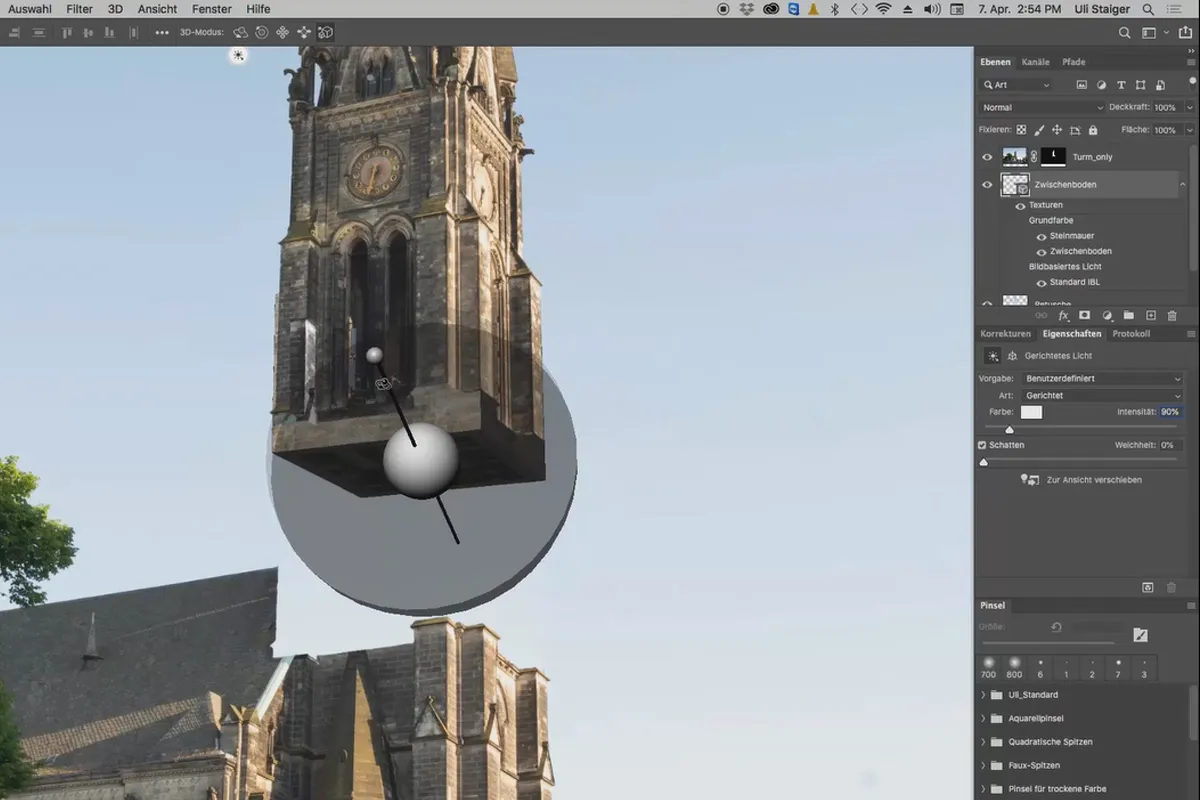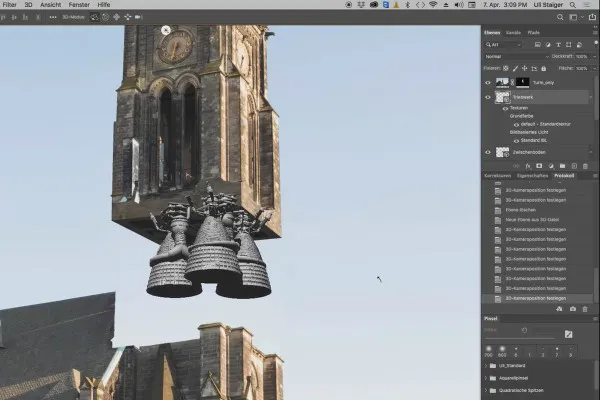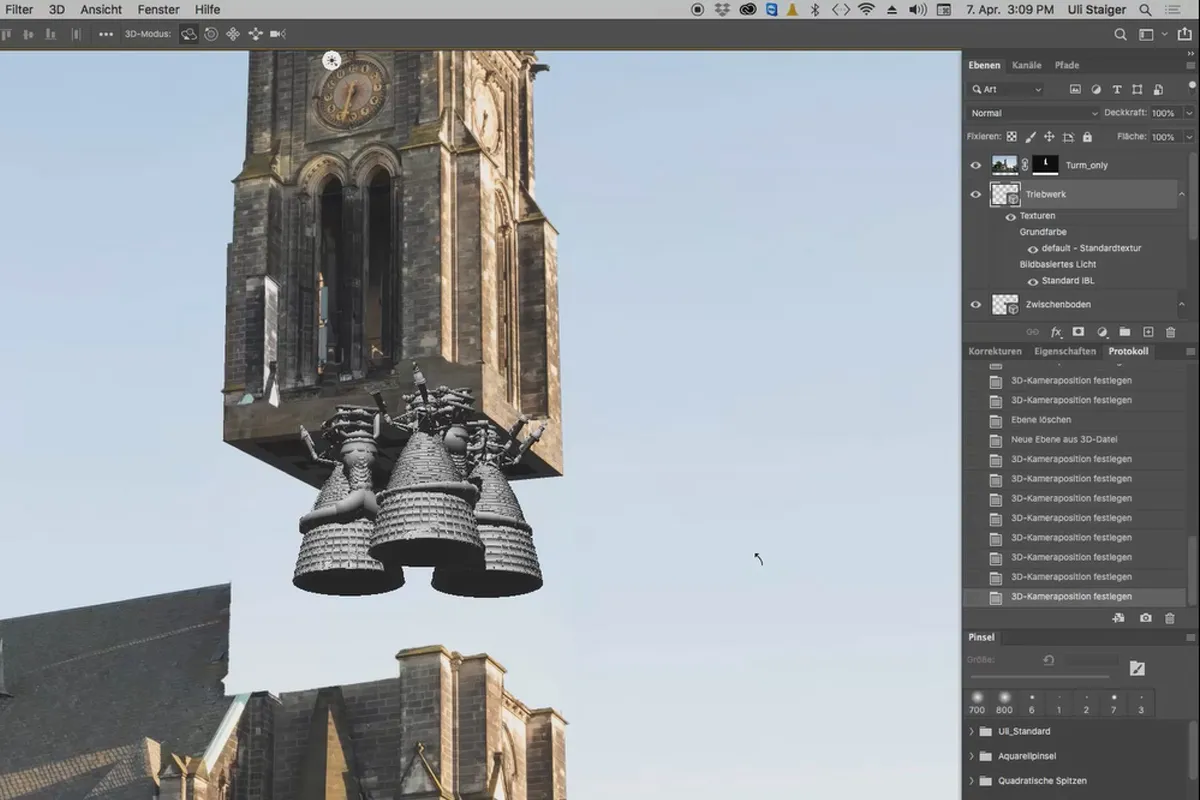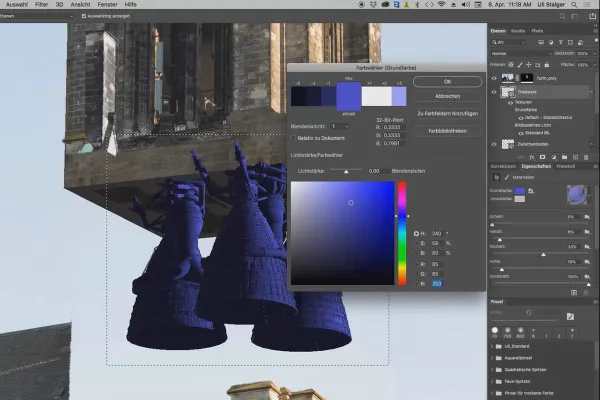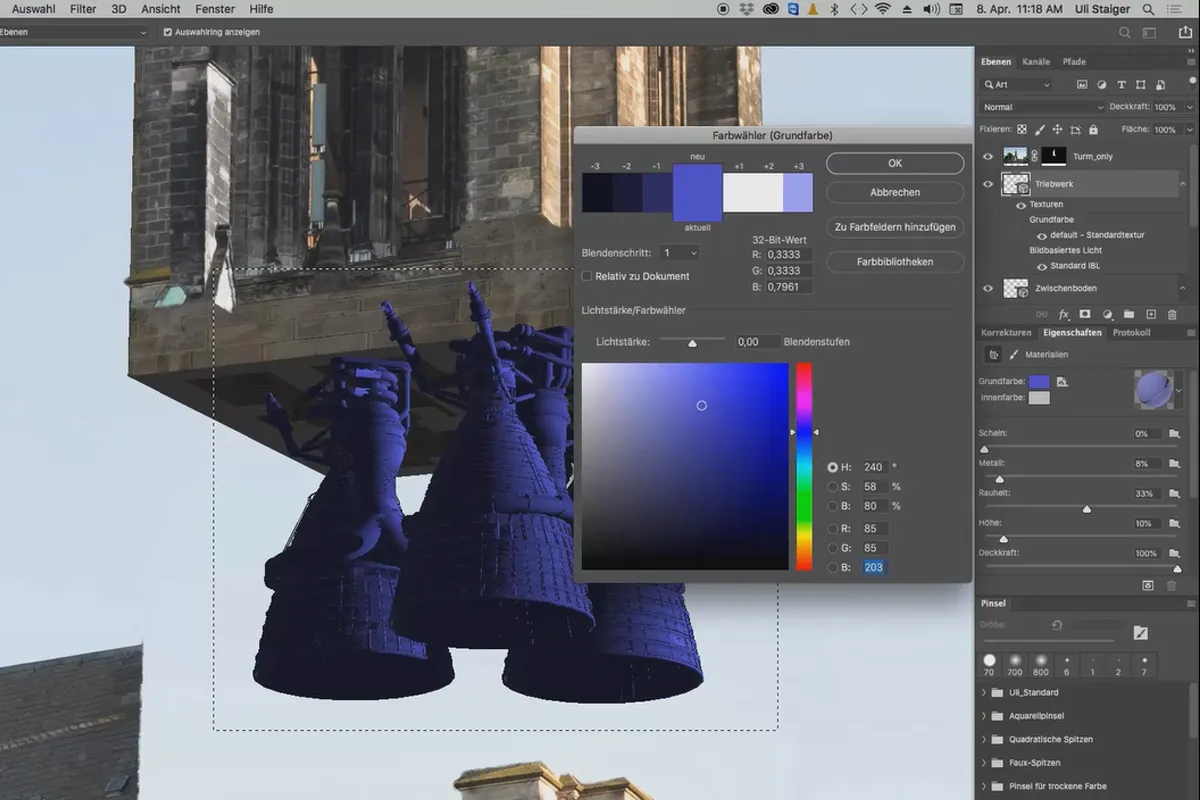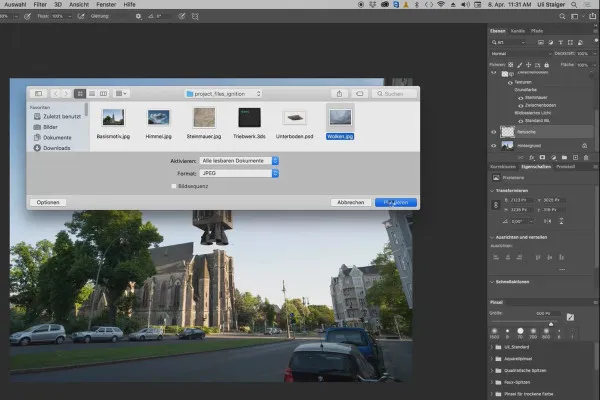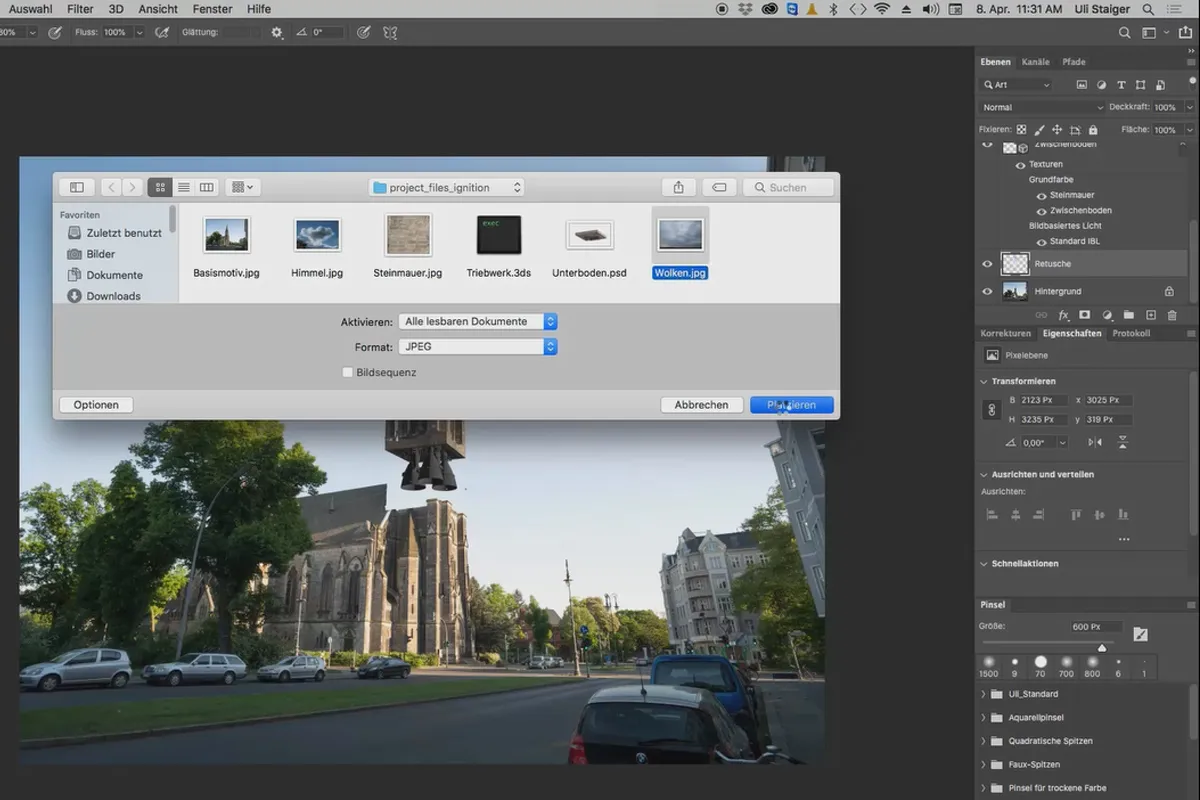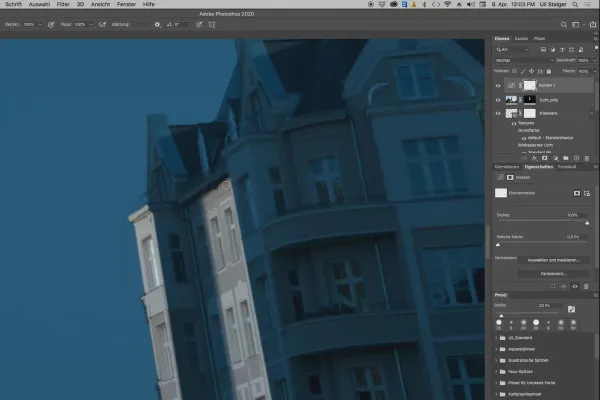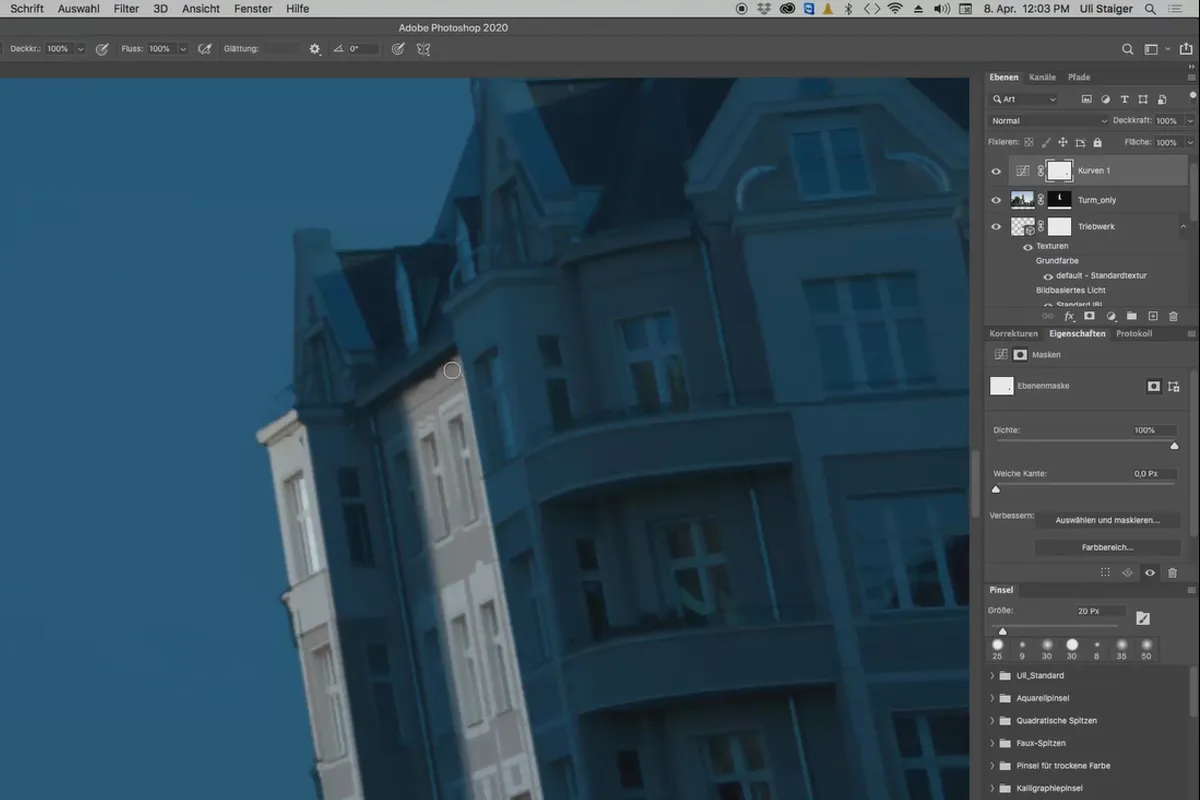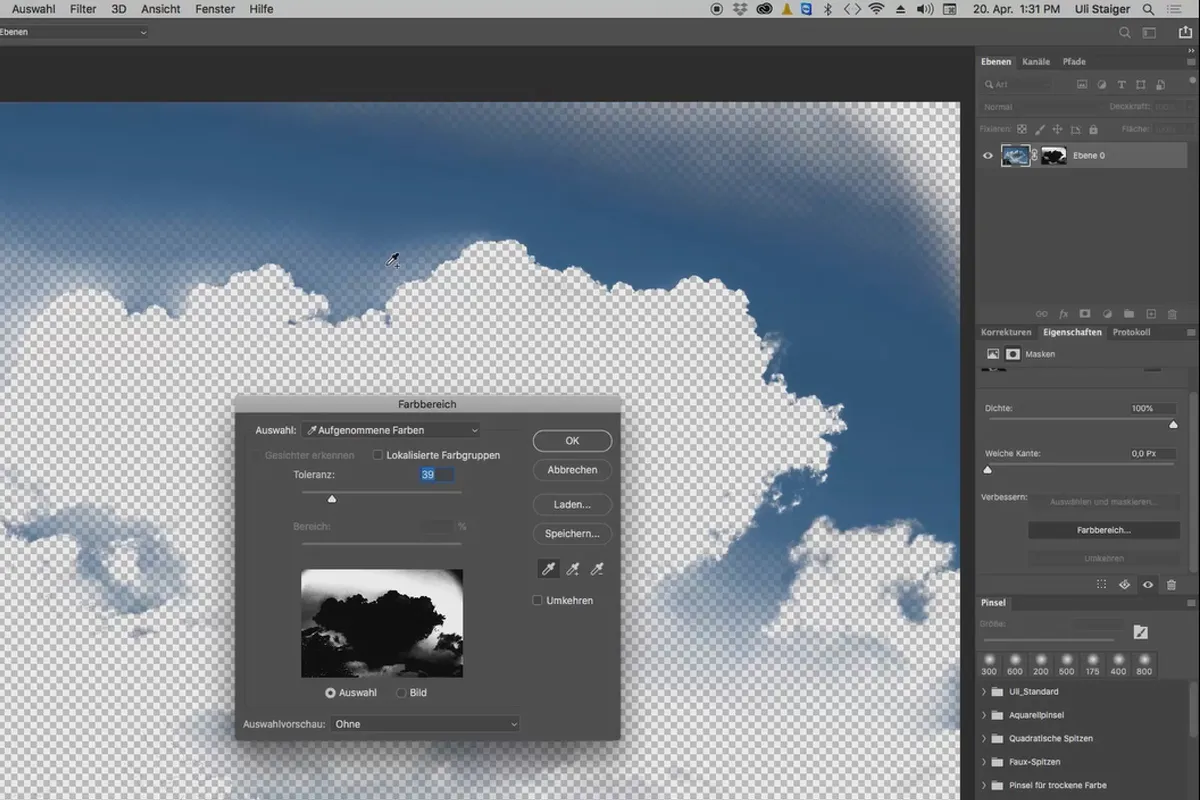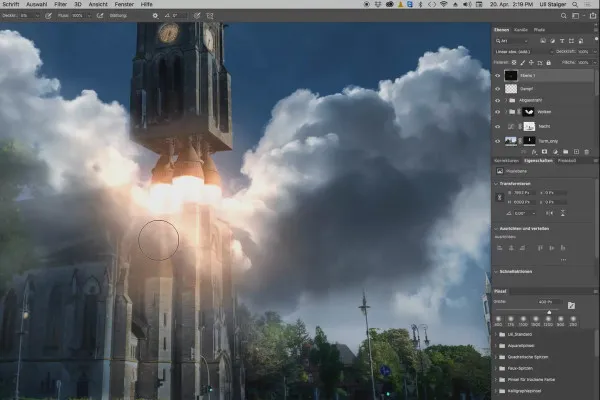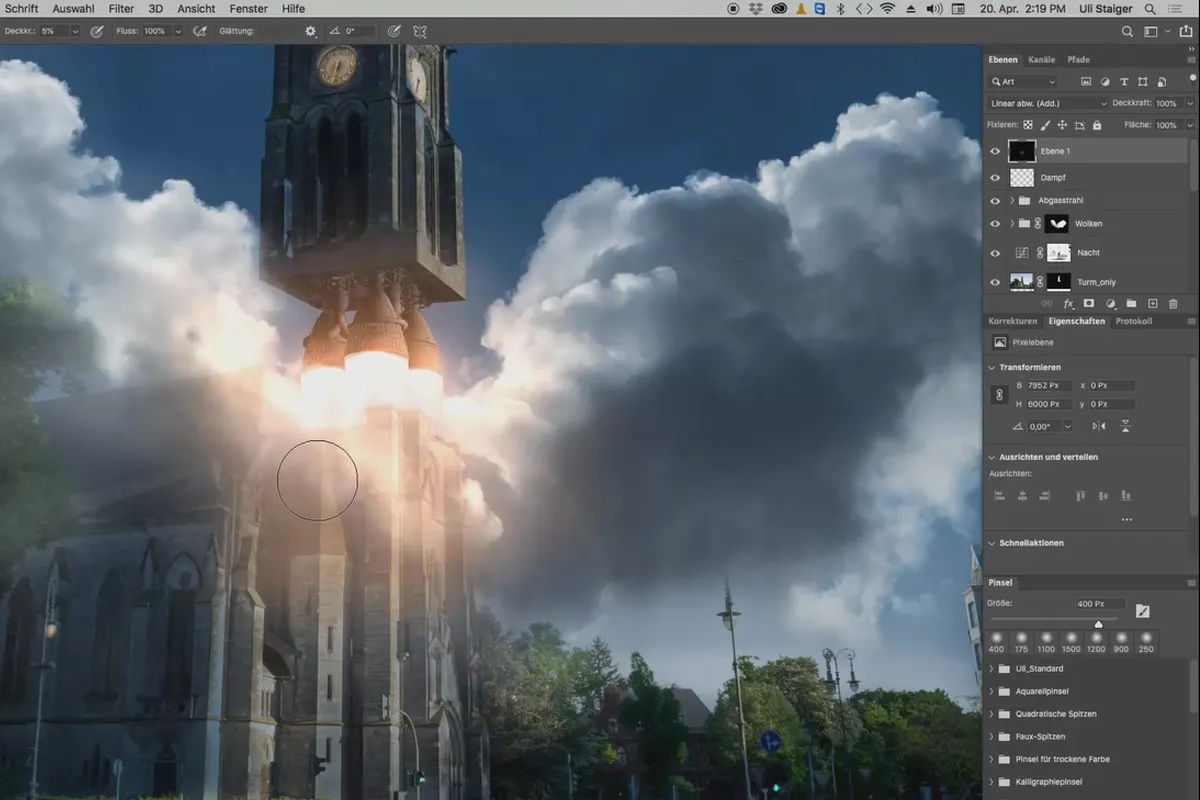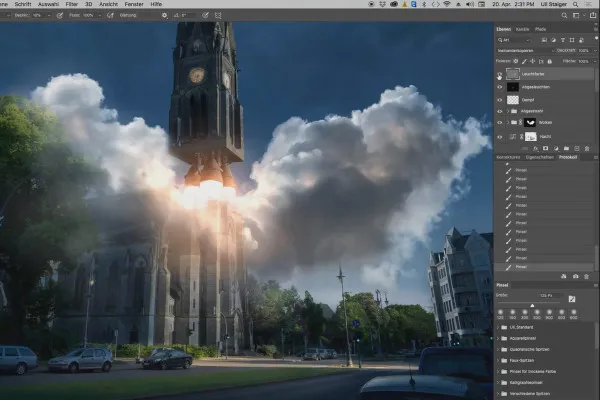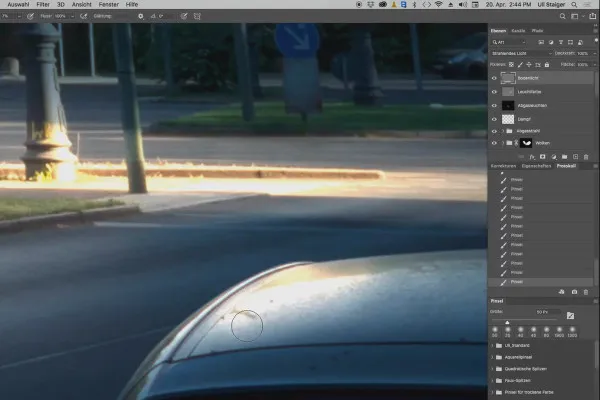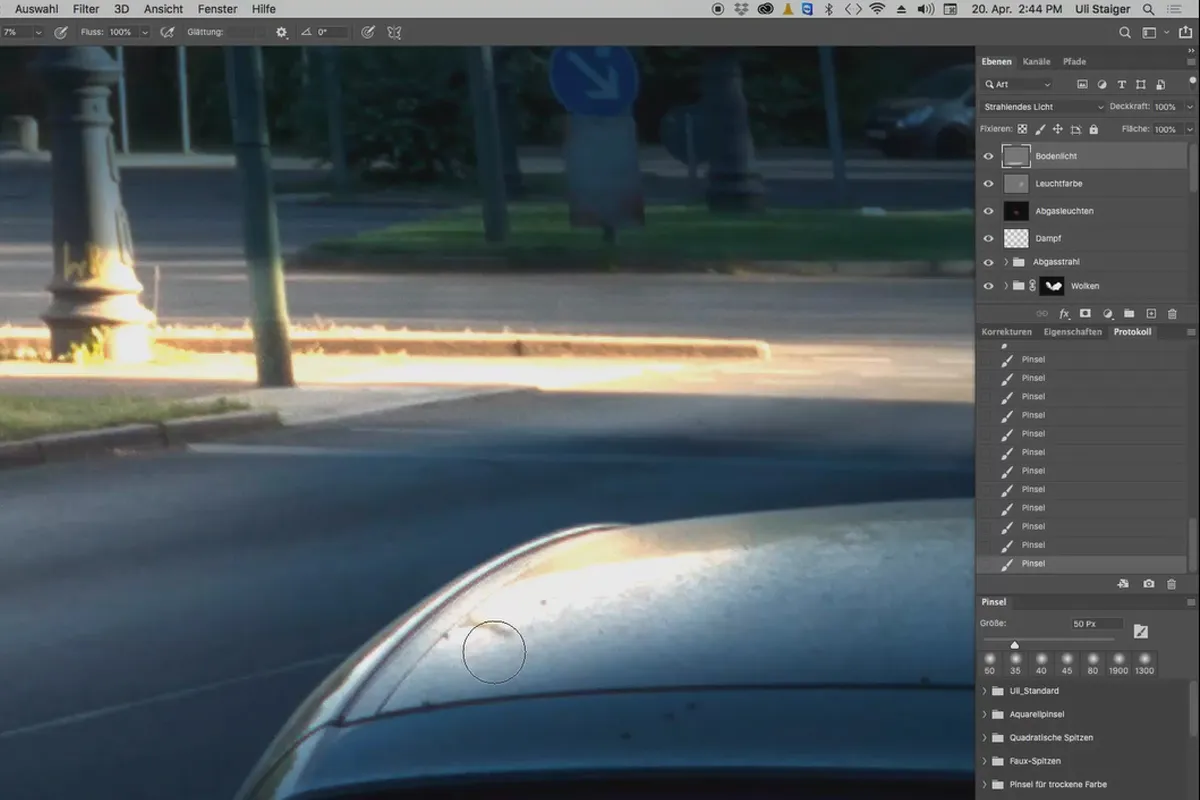3D composing in Photoshop (Tutorial): "Take-off"
Ready to take off? Then start your knowledge engines and learn how to create your own 3D models in Photoshop, work them into scenes and add textures and lighting. Step by step, Photoshop and 3D expert Uli Staiger will show you how to create the cover artwork in this tutorial. In addition to 3D techniques, you will encounter many advanced methods of image editing. A workflow with brilliant creative ideas for your own work!
- 3D in Photoshop: two-hour practical tutorial by trainer Uli Staiger
- Step by step: how the spectacular steeple rocket launch of the tutorial cover is created
- 3D workflow: creating, importing, aligning, texturing and lighting objects
- Numerous image editing techniques to prepare and refine the artwork take-off
- Among other things: Convert a daytime image into a nighttime image, add clouds in the sky
Would you like to finally go into depth in Photoshop and master the 3D functions? This tutorial offers you exactly that and, on top of that, pure inspiration with every editing step. Watch and learn now!
- Usable with:
- content:
2 h Video training
- Licence: private and commercial Rights of use
- Bonus: including working material
Examples of use
-
 Open galleryLook over your trainer's shoulder as they create the artwork take-off.
Open galleryLook over your trainer's shoulder as they create the artwork take-off. -
 Open galleryLearn how to create, place, texture, light and render 3D objects in Photoshop.
Open galleryLearn how to create, place, texture, light and render 3D objects in Photoshop.
Preparation
3D technology
Light and Finish
Details of the content
A good combination: Photoshop's 2D and 3D functions
The photo of a church taken during the day marks the starting point of this tutorial. 18 lessons later, the steeple in the rousing image composition "Take-off" takes off into the night sky under the powerful roar of its engines. By the time you get to this point, you will have familiarized yourself with the 3D functions of Photoshop and learned all kinds of image editing methods .
3D in Photoshop: creating, placing, texturing, lighting and rendering 3D objects
Once the church tower has been optimally cropped by masking and lifted into the air, the gap between the church and the lifted tower is adjusted. Then go straight into the Photoshop 3D functions :
- Place: The solid base of the tower is arranged so that it fits perfectly into the picture. This is how you learn to place 3D objects in Photoshop.
- Extrude : In an alternative variant, the base is created by extrusion. This will teach you how to create your own 3D objects in Photoshop.
- Texturing: The underbody is covered with a stone texture - a procedure you will need again and again in all your future 3D work in Photoshop.
- Lighting: Using Photoshop's onboard tools, your instructor will ensure a harmonious balance of light and shadow. Find out what is important when lighting 3D objects.
- Rendering: After inserting, aligning and illuminating the engine, your trainer will take a first and second look at the details: Where are there staircase artifacts? Which shadows appear illogical? Such inconsistencies are corrected by rendering.
This is what matters in every artwork: the detail work
The steeple rocket is still hovering in the air rather unmotivated. So it's high time to ignite the engines . For the smoke and fumes required for this, Uli Staiger uses a photo of a cloud.
Particularly spectacular: the moment when the exhaust fumes light up brightly and radiantly. And because this glow is even more spectacular in the dark of night, the daytime image of the church is transformed into a night scene beforehand. The tension factor is also increased by charging the initially cloudless sky with gloomy cloud structures.
Finally, where such a burning engine flares up, special attention must be paid to the lights and shadows in the entire scene. Look forward to magnificent detail work and learn what you should also pay attention to in your next 2D and 3D composings.
Other users are also interested

Photo editing & image composition

Edit films, transitions, animations, and more
Save time with artificial intelligence

Neatly cut out!
How it works. What options exist.

Follow an instructive path of image editing!

More style, more power, more templates!

Full power, more inspirations, maximum WOW effect!