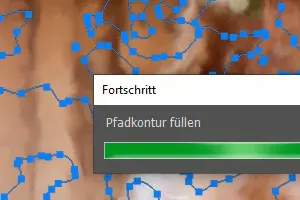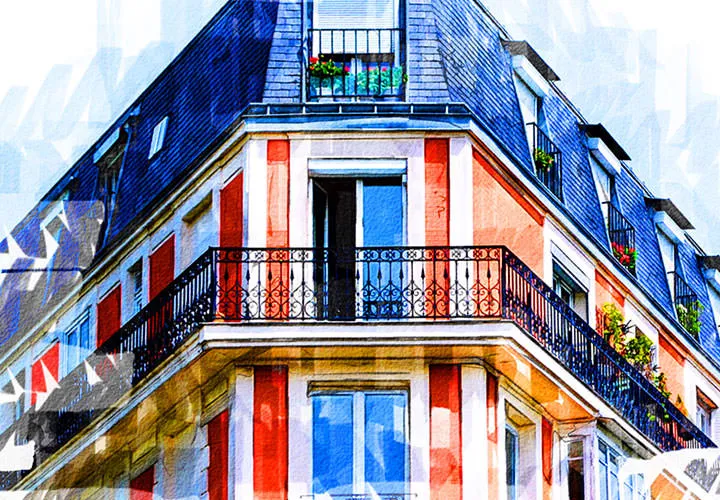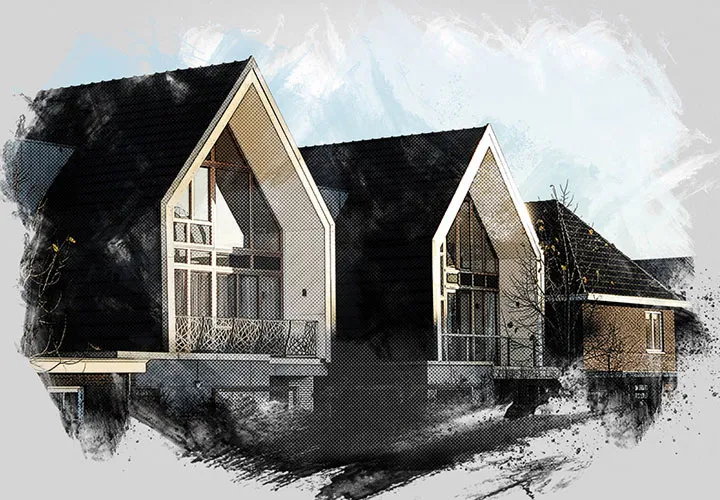Photoshop action
"Painting look"

Convert photos into painted images: Photoshop action "Painting look"
Would you like to transform your photos into painted pictures? Then start the Photoshop "Painting look" action and enjoy the beautiful watercolor-look results created quickly and automatically. You can even refine details yourself using a brush.
- Painting look: Convert photos into painted pictures quickly and easily
- The Photoshop action creates the watercolor look automatically
- Use a brush to refine the picture as you wish
- Impress friends and acquaintances with a great photo gift
- Attract more attention on the web with images that look like paintings
- Included: Photoshop action, brushes, patterns; video and PDF instructions
Download the action and use it again and again to easily convert multiple photos and display them as magically painted watercolor pictures!