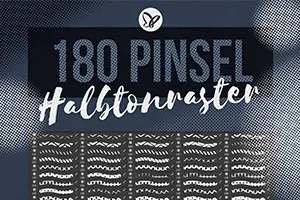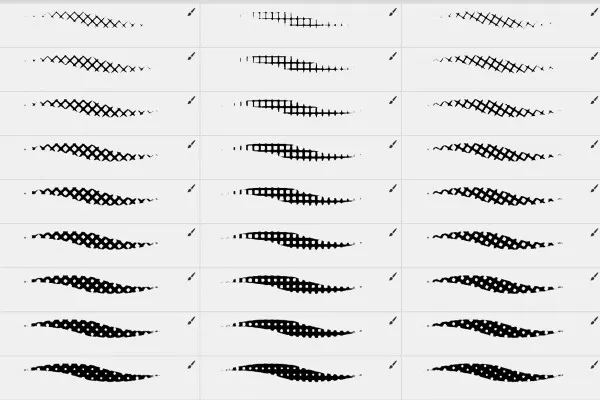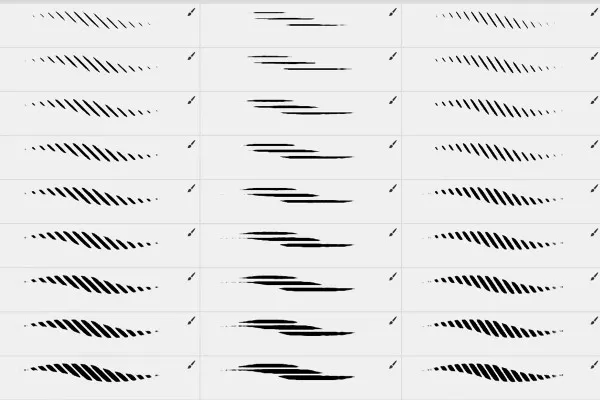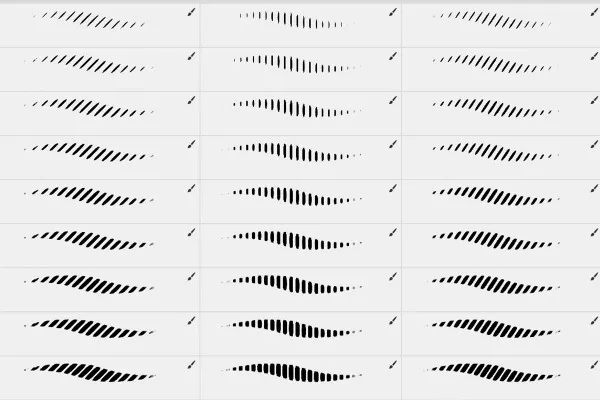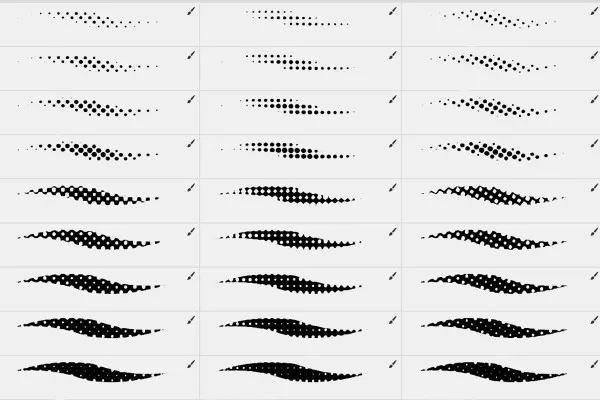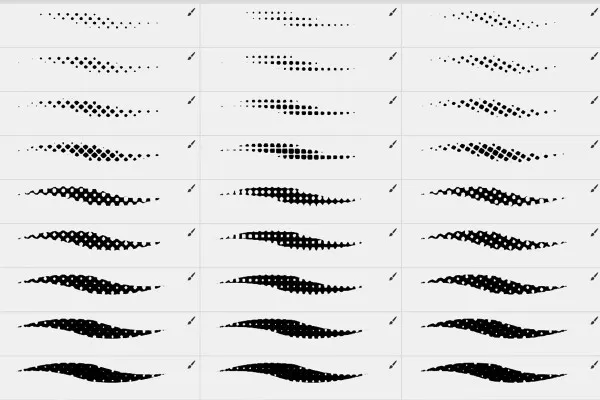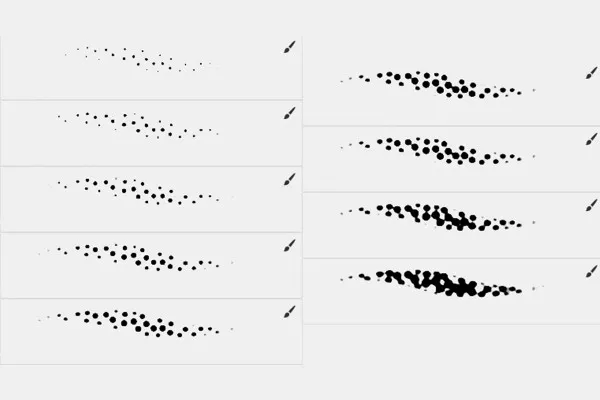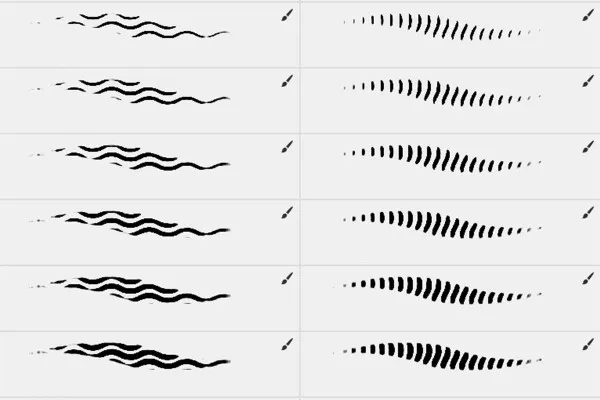180 brushes for halftone screen effects in Photoshop and Adobe Fresco
Superhero style! This look is reminiscent of graphic novels, comics, pop art and vintage posters and is right on trend. Use 180 (!) brushes in Photoshop and Adobe Fresco to easily draw the halftone screen effect into your images - in the texture you want and exactly where you want it.
- 180 brushes for drawing halftone screen effects
- Applicable in Photoshop (from CS4 upwards) and Adobe Fresco
- Add trendy raster effects to your pictures, banners, posters and drawings
- Choose the right texture: grids, dots, lines, squares, waves and zigzags
- Also select the appropriate area coverage and angle for your pattern
- Achieve wonderful results by drawing with the mouse
- All brushes also optimized for use with stylus pens (pressure sensitivity)
Visually striking and irresistible in appearance: Expand your brush library for Photoshop and Fresco with an incredible 180 brushes and create style-defining raster effects!
- Usable with:
- content:
180
Assets/Templates
- Licence: private and commercial Rights of use
Examples of use
-
 Open galleryWhat a selection! 180 brushes with which you can create striking halftone effects.
Open galleryWhat a selection! 180 brushes with which you can create striking halftone effects. -
Open galleryExample: Draw the halftone screen effects in your pictures.
-
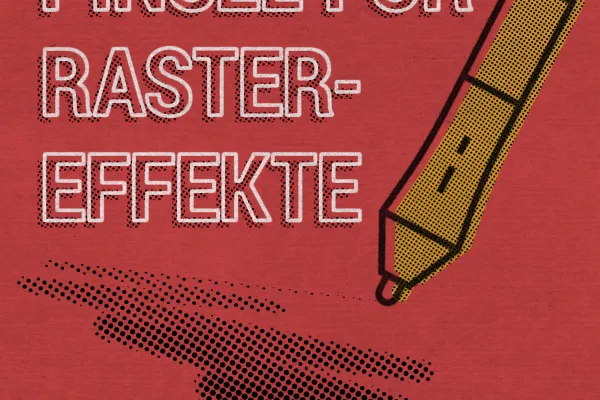 Open galleryExample: Place the grids under your lettering or on your graphics.
Open galleryExample: Place the grids under your lettering or on your graphics. -
 Open galleryAll raster brushes have also been optimized for use with a pen and tablet.
Open galleryAll raster brushes have also been optimized for use with a pen and tablet.
help video for application
180 brushes for halftone raster effects in Photoshop
Details of the content
Draw expressive halftone effects in Photoshop
Whether you want to base a drawing entirely on halftone effects or add halftone grids to existing images and graphics - with the 180 brushes in this package, you can easily create expressive textures on the spot.
Simply rasterize: 180 brushes with a variety of textures
The halftone grids that you draw with the brushes in Photoshop and Adobe Fresco are based on effects that you may be familiar with from screen printing. It is precisely through their coarseness that the structures develop their effect. A style that artists such as Andy Warhol, for example, also relied on.
Various patterns are available to help you create the exact grid effect you have in mind. Whether grids, squares, evenly or randomly distributed dots or horizontal, vertical, wavy and jagged lines - simply choose the right effect.
The best thing about it: each pattern has been prepared in different degrees of coverage . This means you can choose how strong you want the dots to appear, for example. With small dots, there is a large space between them. As the dot size increases, you cover the area more and more with the color you have set. You can also choose between different angles to change the position of the dots in relation to each other. Watch the instruction video to find out more.
Ideally suited for locally applied halftone screens
You can apply halftone effects to entire images using Photoshop's onboard tools. But what if you want to apply halftone screen effects locally, i.e. in selected areas, if you want to combine different screens in one image or if you want to base drawings entirely on halftone effects?
That's exactly when you reach for the halftone brushes in this package. Simply select the desired brush, set the color and create your raster. This already works wonderfully with the mouse - you can work even more effectively with a pen and tablet. For this reason, all brush settings have been optimized for the use of input pens so that they react dynamically to the width of the pen pressure.
Create halftone screens in Photoshop and Adobe Fresco for looks worth seeing
When a "pow" and "bang" light up in a comic, halftone effects are not far away. You can recreate this unique style using the brushes. Use it, for example, to enhance lettering, graphics or your logo to create banners and posters. Halftone grids are also ideal for images with strongly contoured motifs. We also recommend rough, colored surfaces on which the halftones really come into their own. Just try it out and let your creativity run free.
Other users are also interested

For burning hot drawings
Beautiful half-tone ornaments
Kind instead of well-behaved

Bright colors!

For pictures in the best party mood

Tim: Party time!

Click, art, wow!

Draw artistic textures