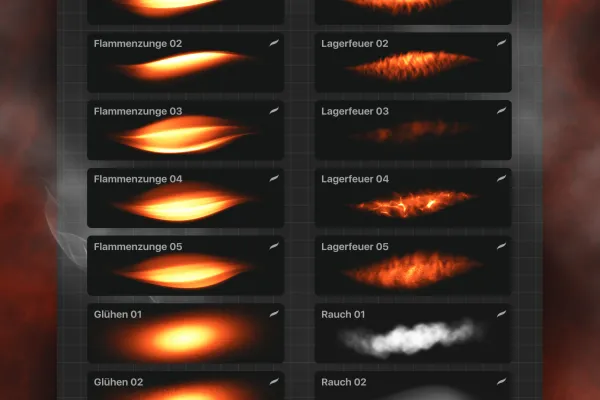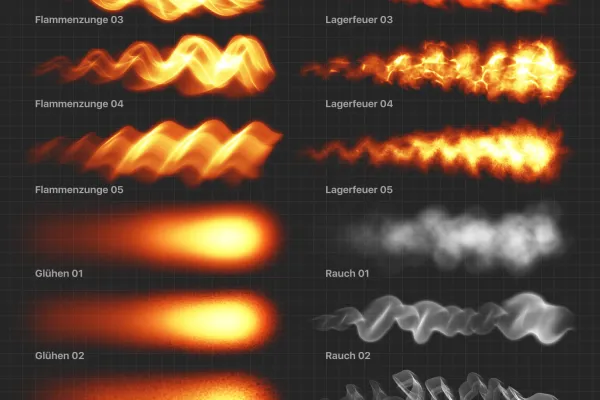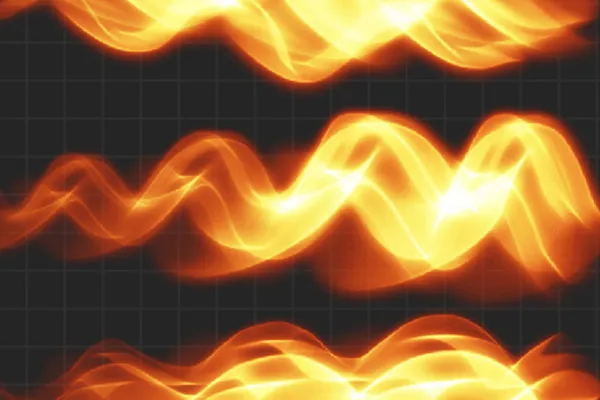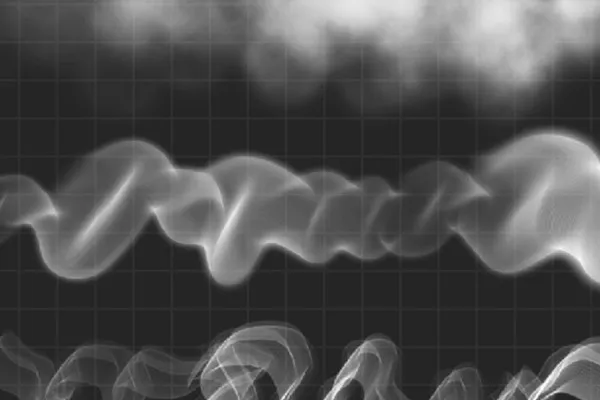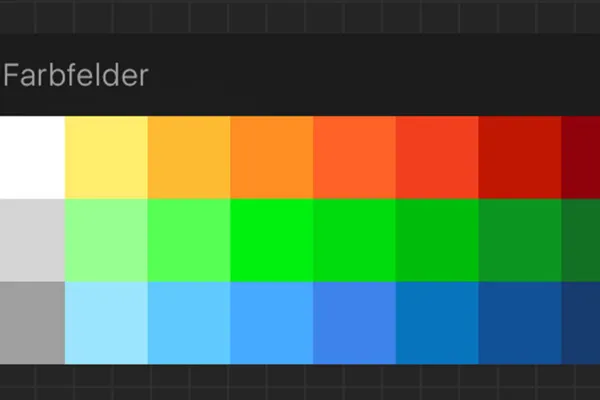Brush set for
Procreate: Fire

Procreate brushes: fire, flames, sparks and smoke
Blazing hot! Paint all the characteristic elements of a blazing fire into your drawings: With the 20 Procreate brushes, you can create crackling sparks, flickering flames, a luminous glow and billowing clouds of smoke. Whether a faint glow, romantic campfire or raging sea of flames - create a fire motif to match your picture with every brushstroke.
- 20 Procrate brushes with which you can draw fire and fiery elements
- Combine the brushes for flames, glow, smoke and sparks to create your desired fire motif
- Use Procreate's Brush Studio to customize the appearance of the brushes
- Pressure-sensitive: the width and color intensity of the motifs increase with stronger pen pressure
- Bonus: 30 color fields specially prepared for fire representations (yellow/red, green, blue)
You only need this one brush pack to ignite fiery motifs in every one of your drawings in Procreate from now on - download now and start drawing!