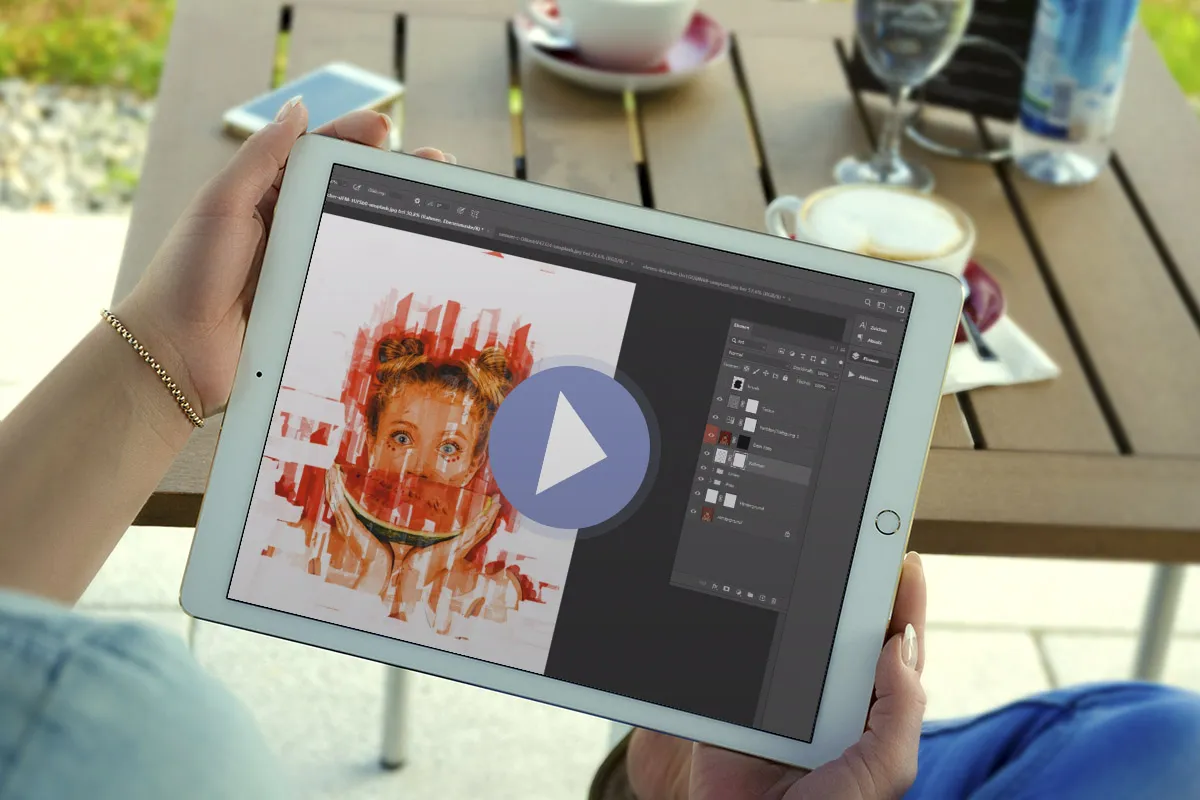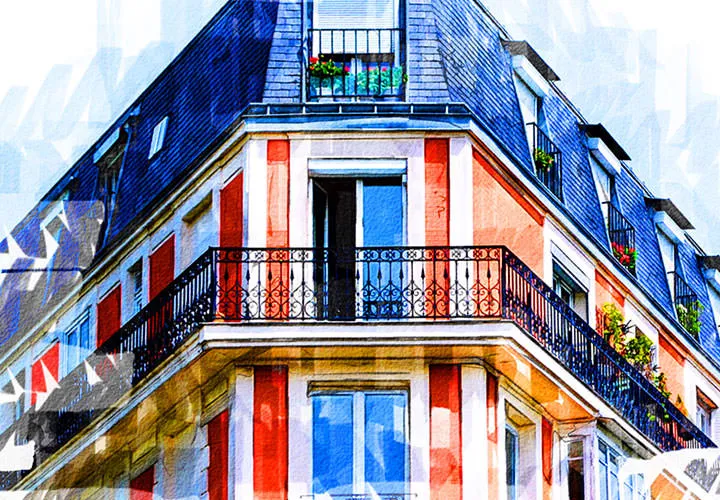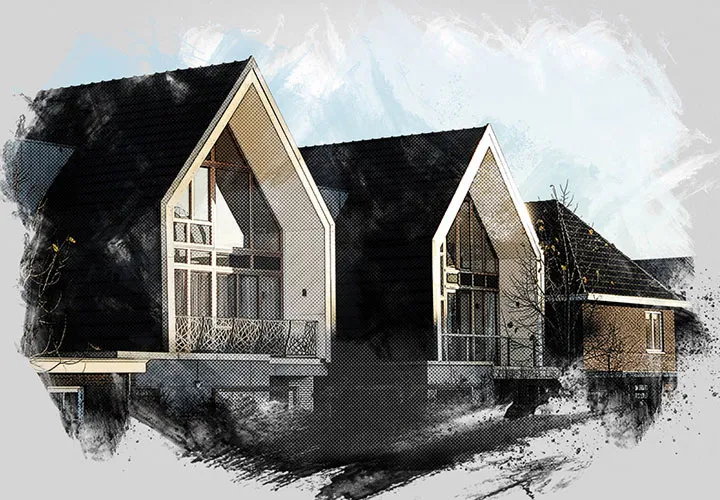Photoshop action
"Marker Sketch"
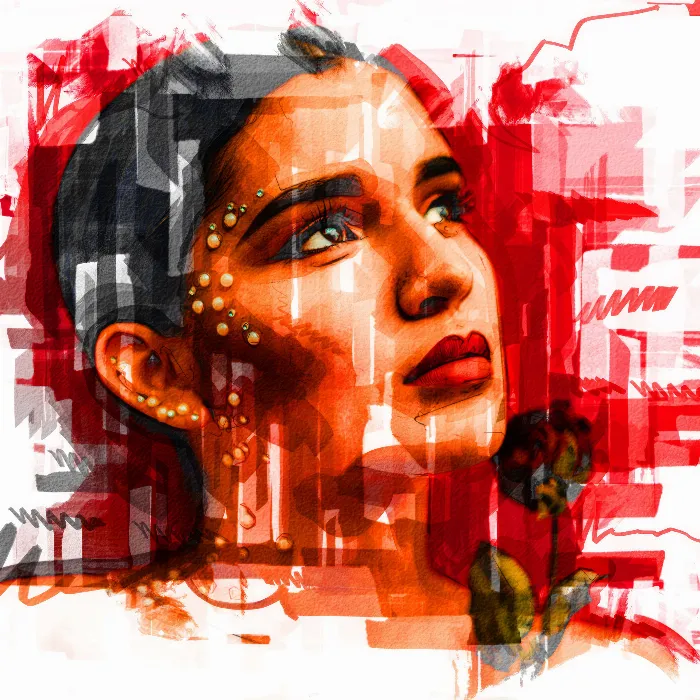
Photoshop action "Marker Sketch": your photos as modern and colorful drawings
For special photo gifts and outstanding images in web and print: transform your photos into modern and colorful drawings with just a few clicks. Start the action - Photoshop creates the digital markers and generates the Sketch look automatically. Use the 20 creative brushes to refine the result.
- Your photos as colorful marker-style drawings!
- The Photoshop Marker Sketch action creates the sketch look automatically
- Create modern and impressive works of art
- Ideally suited for photo gifts and effective images on the web
- Included: Photoshop action; video and PDF instructions
- Bonus: 20 creative brushes for adjusting and optimizing image results
Download now a comprehensive Photoshop action and 20 brushes to make your photos glow with color in a marker look.