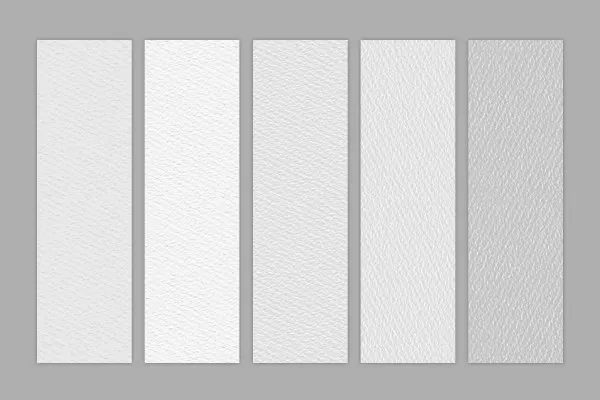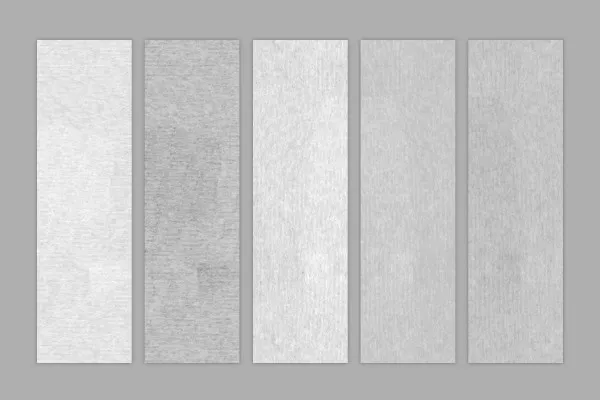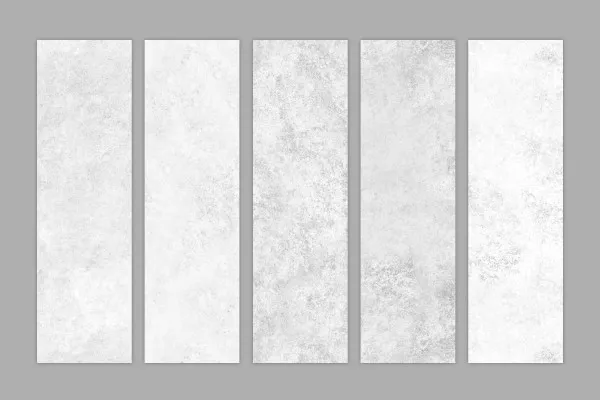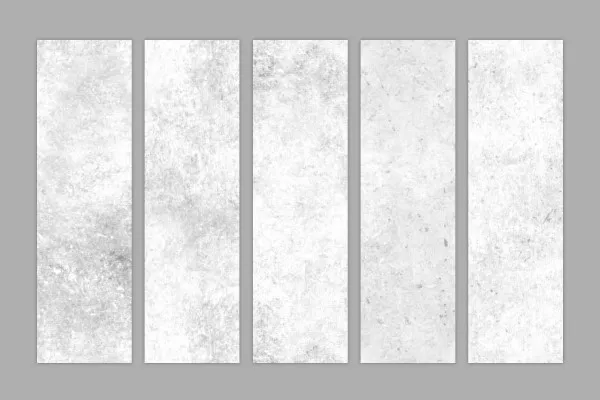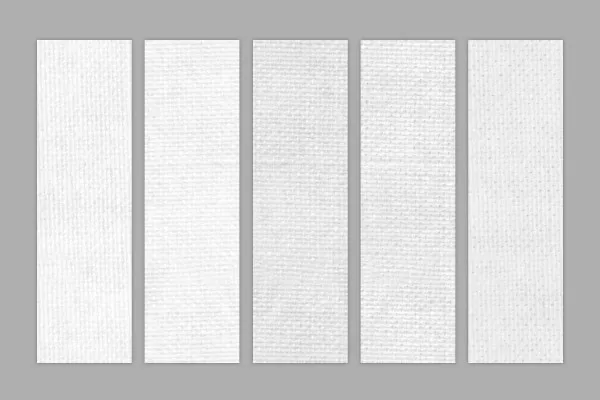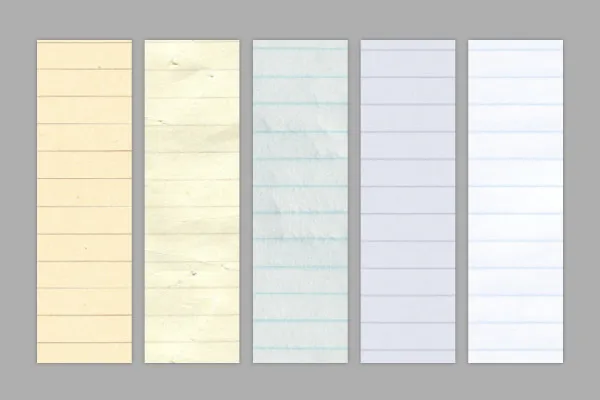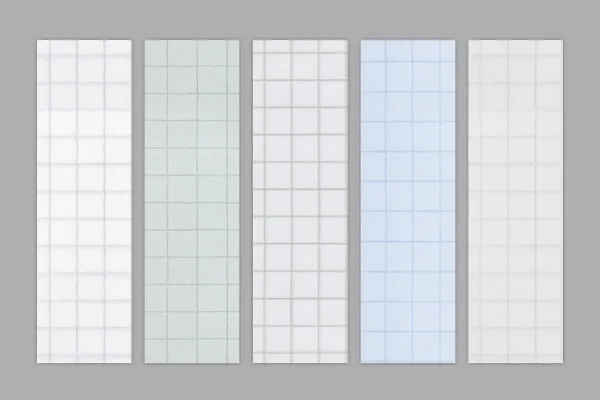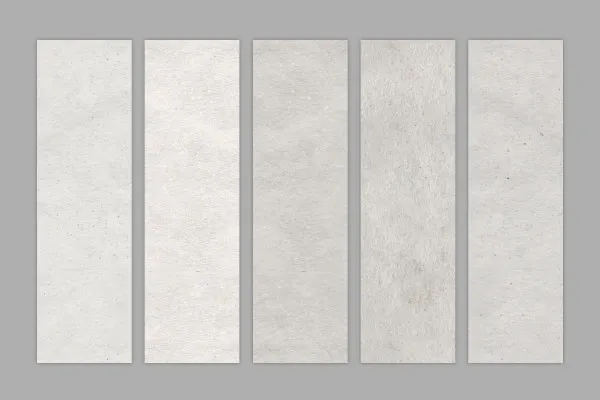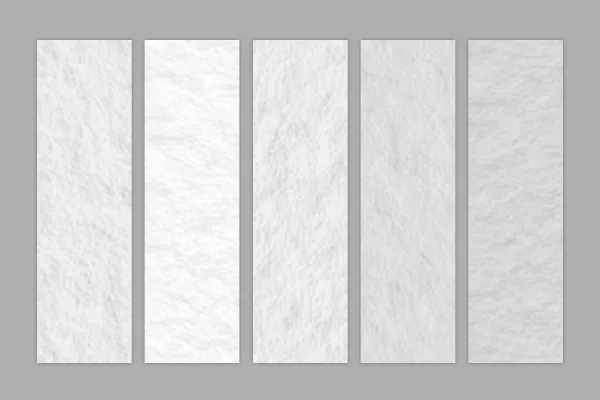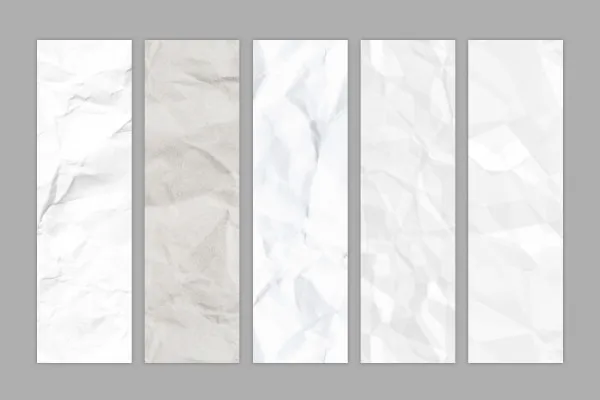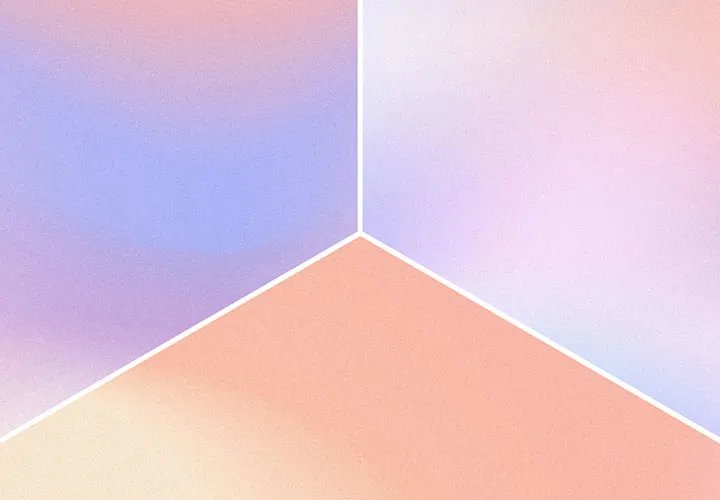50 paper textures as patterns for Photoshop
For finely textured backgrounds: Choose the right texture from 50 paper textures and apply it to the desired area with just a few clicks. You can freely adjust the size and alignment of the patterns in Photoshop so that you can create exactly the background you want.
- 50 paper textures that you can apply as patterns to small and large surfaces
- Fine textures, marbled-looking structures, old, crumpled, lined and squared paper
- Easy to use as a pattern fill in Photoshop with just a few clicks
- The size of the structures and their alignment can be freely adjusted
- Ideal for structured backgrounds in designs, drawings or as an overlay on photos
Whether filigree or fabric-like structures, whether yellowed, lined or squared paper - get a multi-faceted texture package whose contents you will access again and again.
- Usable with:
- content:
50
Assets/Templates
- Licence: private and commercial Rights of use
Examples of use

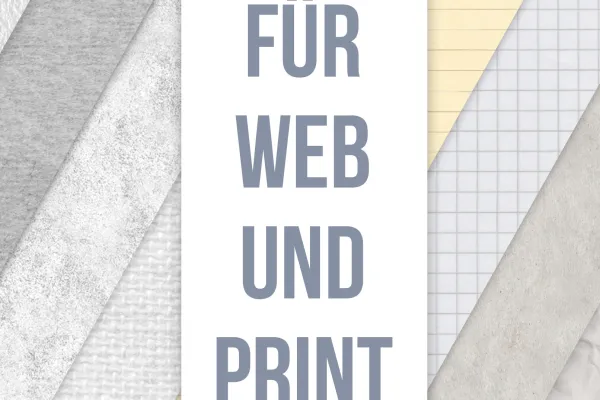
help video for application
50 paper textures as patterns for Photoshop (download)
Details of the content
Paper textures for small and large areas
The paper textures are suitable for design backgrounds for banners for your website or in print products such as flyers and brochures. You can also use the patterns for drawings in Photoshop or as creative overlays on photos.
From finely textured to crumpled - choose the right paper texture
What a choice! A total of 50 different paper textures are available in the package. You get five variants each for finely textured paper, for fabric textures, for paper with delicate line textures and for softer and strikingly marbled-looking structures. Old-looking, yellowed and wrinkled papers are also included, and of course the classics - checkered and lined textures - are also on board.
Ready for use in Photoshop at any time for various applications
Use the paper textures as backgrounds for lettering. Place a photo on top and blend your motif with the textures using suitable blending techniques. Do you like drawing digitally? Then produce your creative works directly on real-looking paper. Let your creativity run wild and access the exact paper texture you need to realize your ideas at any time.
Freely customizable Photoshop patterns
Whether you want to fill small or large areas with the paper textures - as the textures are available as patterns, you can easily apply them. To do this, double-click the PAT files in Photoshop. To apply them, create a Pattern fill blend and adjustment layer. You can use the options there to set the alignment of the patterns and their size as you wish.
Other users are also interested

Fully covered, from starter to dessert!
Moving & invigorating

Simply create shiny effects
Floral magic for the whole area
A tasteful design mix
For backgrounds in web & print
Hopp and top for Easter greetings
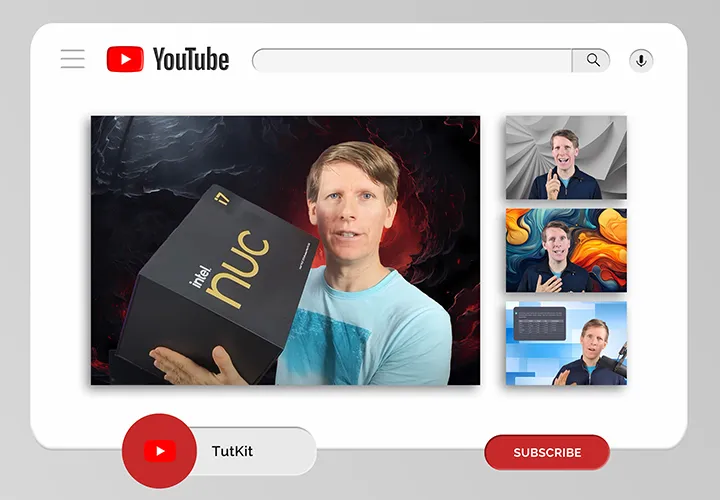
Modern motifs for vibrant backgrounds