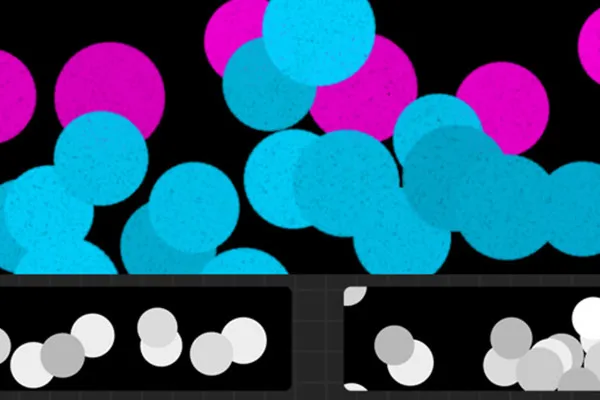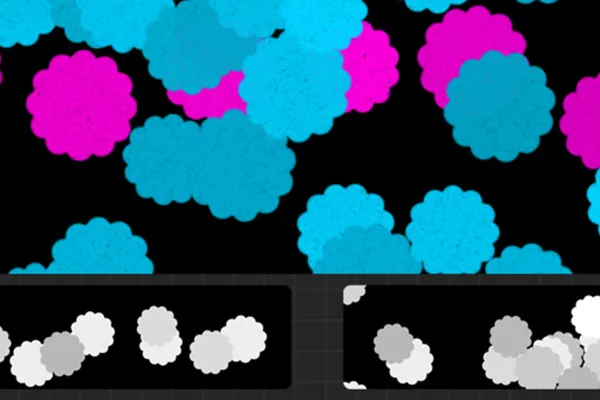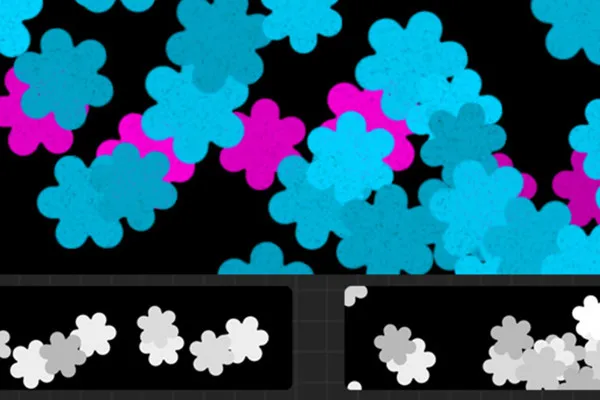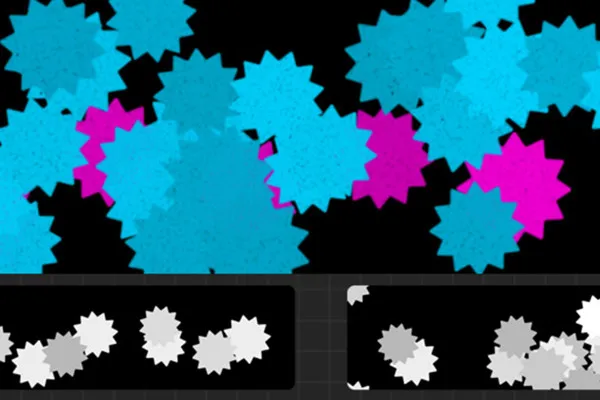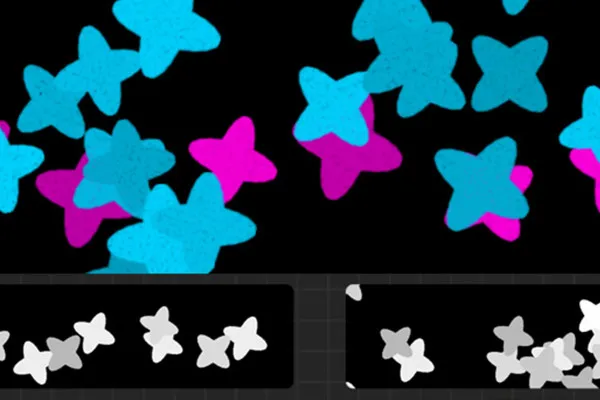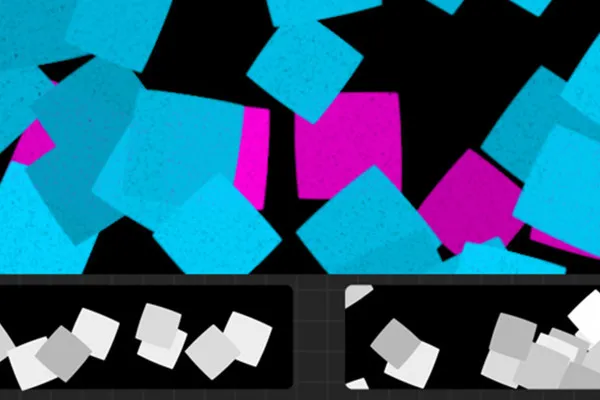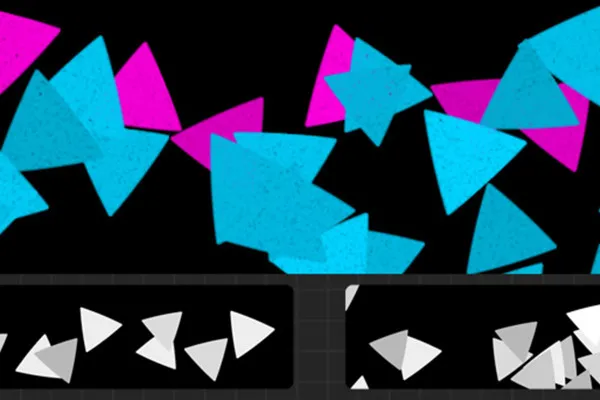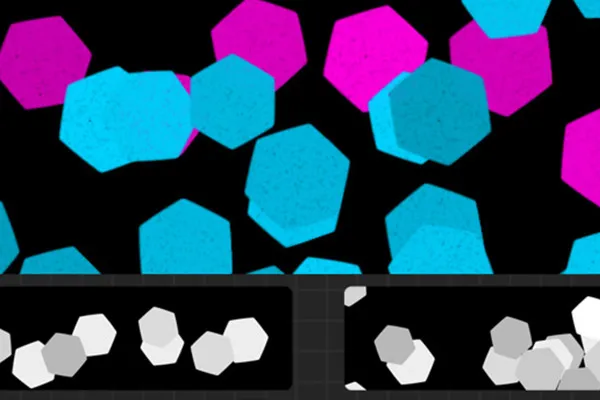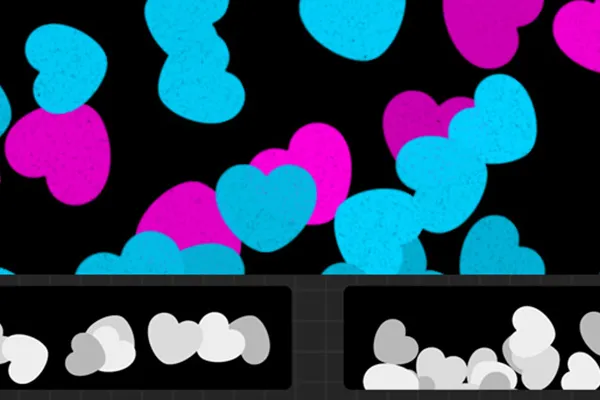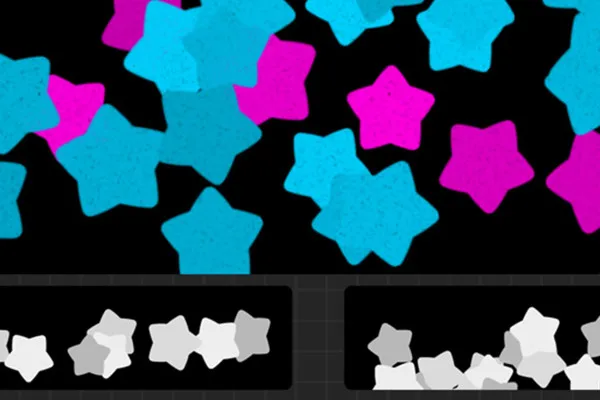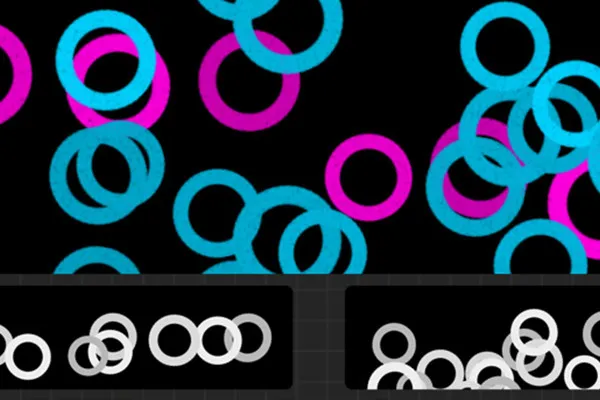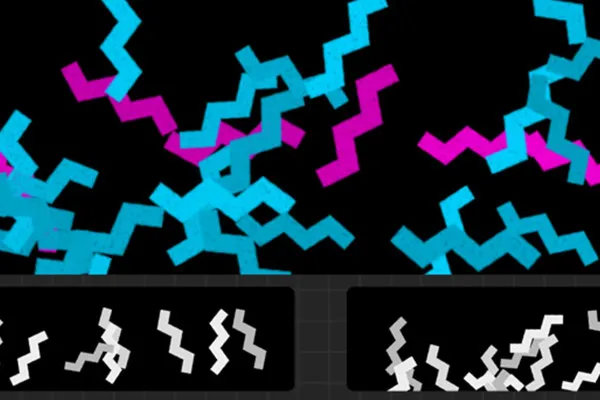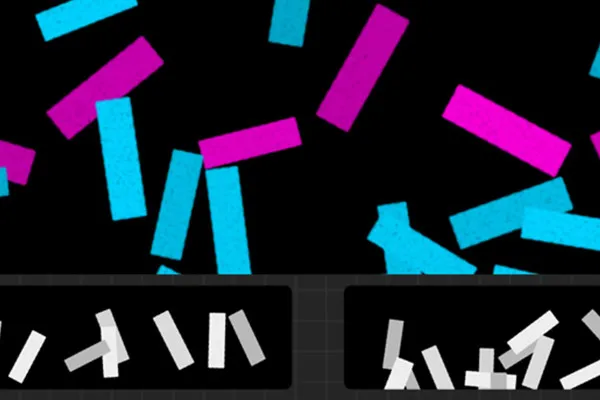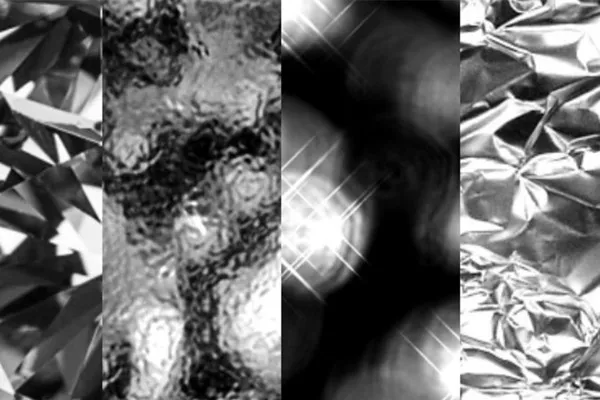Confetti brushes for Procreate
Open this brush pack and flup - a colorful rain of confetti sprays through your pictures. With a total of 60 brushes, you can use Procreate to paint 15 different confetti shapes in your drawings in one color or in a variety of colors, in individual lines or over a wide area. You can also use the included textures to create realistic-looking effects.
- Paint colorful confetti into your pictures with the Procreate brushes
- 15 different shapes, including circles, hearts, stars, triangles and arches
- Apply textures to create realistic-looking confetti flakes
- Brushes for single and multi-colored confetti as well as for single and multiple confetti tracks
- Excellent for all drawings and pictures with a bubbling party atmosphere
Everything you need to create individual confetti motifs in Procreate: Load the brushes into your library now - for pictures with the best party mood.
- Usable with:
- content:
65
Assets/Templates
- Licence: private and commercial Rights of use
Examples of use
-
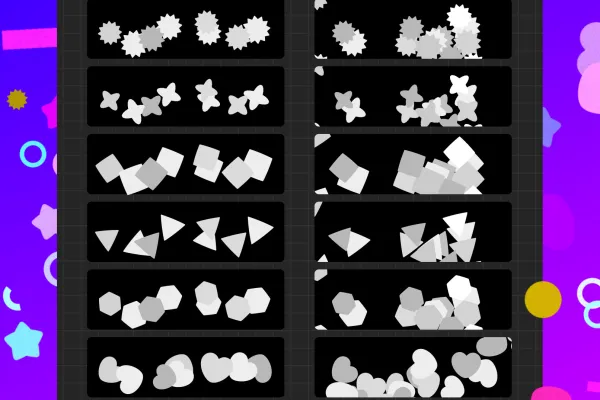 Open gallery15 shapes, each with 4 brush variants: how to paint individual confetti motifs.
Open gallery15 shapes, each with 4 brush variants: how to paint individual confetti motifs. -
Open galleryExample: Create monochrome confetti with the brushes.
-
Open galleryExample: Paint colorful confetti in different shapes.
-
Open galleryExample: Add heart-warming confetti motifs to your photos.
-
Open galleryExample: Use the brushes to create atmospheric lettering.
-
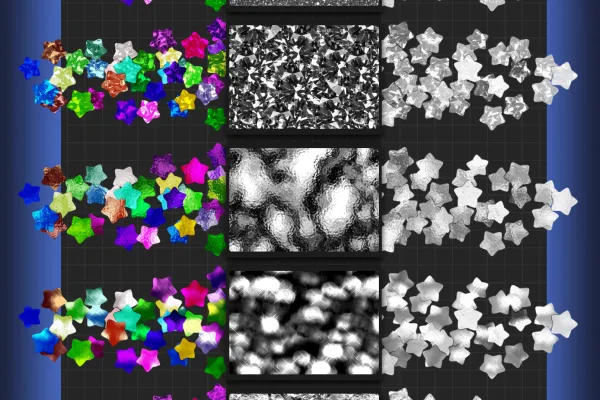 Open galleryExample: Use the textures to create realistic-looking confetti effects.
Open galleryExample: Use the textures to create realistic-looking confetti effects.
help video for application
Confetti brushes for Procreate to download
Textures for realistically appearing confetti effects
Details of the content
Create individual confetti motifs with the Procreate brushes
Would you like to add colorful confetti to a photo, design an invitation to the next party or increase the party level in one of your drawings? Then use the brushes in this Procreate package to easily add a matching confetti motif .
15 different confetti shapes
The brushes give you a total of 15 different shapes for confetti leaves . The circular, jagged and serrated circles, rings, arches and crescent moons, as well as flower and heart shapes are the perfect choice. You can create crisp, angular motifs with the four- and five-pointed stars or with the squares, rectangles, triangles, hexagons and jagged lines.
Various brushes make painting easier
There are four brush variants available for each confetti shape: With the multi-colored brushes , you can create colorful confetti motifs. With the single-color brushes, the brightness of your preset color changes from confetti snippet to confetti snippet. In addition, you can either paint the confetti in a single track or place the confetti flakes over a larger area with each brushstroke.
Everything included: textures for fluttering, realistic-looking confetti effects
To make the overall look dynamic, the size of the confetti leaves varies automatically when painting. You set the basic size yourself. The package also includes 5 textures that you can apply by overlaying them on the confetti motif you have painted. This creates realistic glitter and glitter effects.
Customizable in shape, color, size and texture: design your confetti rain
Import the brushes into Procreate, select the desired confetti shape, set the size and color and paint the flakes exactly where you want them. You can also use Procreate 's Brush Studio to adjust the brushes and their behavior while painting. With all these variations, you can quickly and easily create a confetti motif to match your picture. You can also find other brushes for Procreate that you can use to draw fire.
Other users are also interested

Draw artistic textures

Bright colors!

Click, art, wow!
Kind instead of well-behaved

For pictures in the best party mood

For burning hot drawings
Beautiful half-tone ornaments

Superhero style!