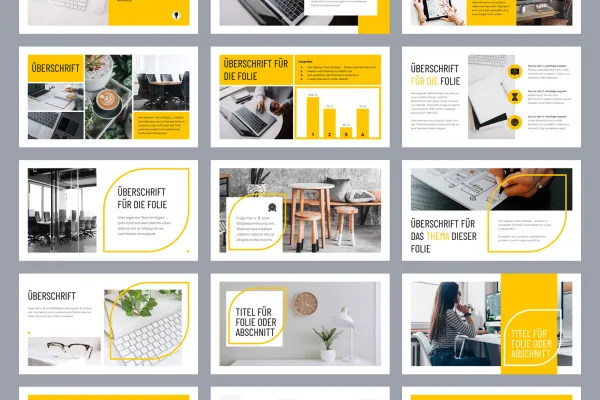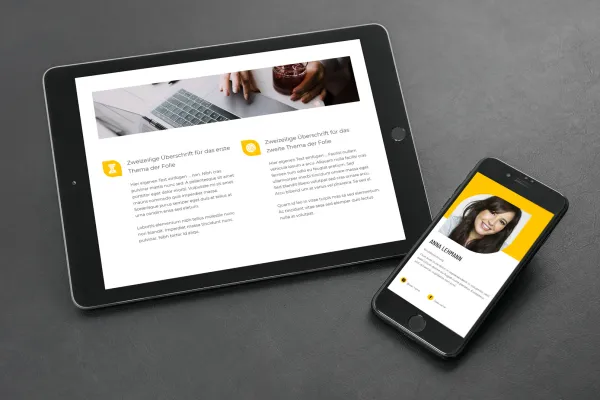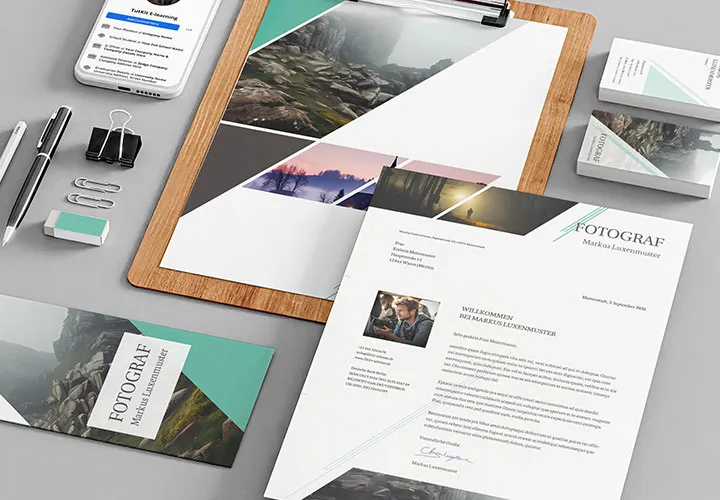Templates for Google
presentations

Google Slides: 50 modern templates for a successful presentation
Images and photos, facts and figures, bullet points and continuous text - would you like to bundle all this and more into a presentation that is as informative as it is clear? Here you get the right templates: Start Google Slides and create your customized slide set from the 50 templates in no time. Saves time - and looks great!
- Modern templates for Google Slides (Google presentations)
- Put together your own personal presentation from 50 uniformly designed templates
- Including slides for titles, section breaks, diagrams, teams and texts
- Save time by only filling the placeholders with your content
- Exactly in your format: choose from 16:9 and 4:3 templates
- Ideally suited for printing or for PDF export: All slides also in A4 landscape format
Do you have a presentation coming up? Then there's a lot to do. Take a shortcut with these templates: concentrate fully on your content - you can download the design here now.