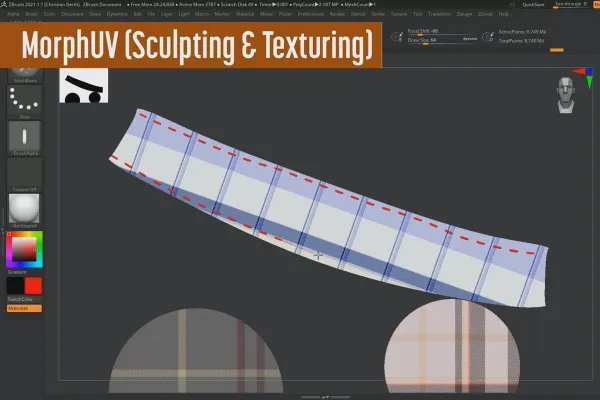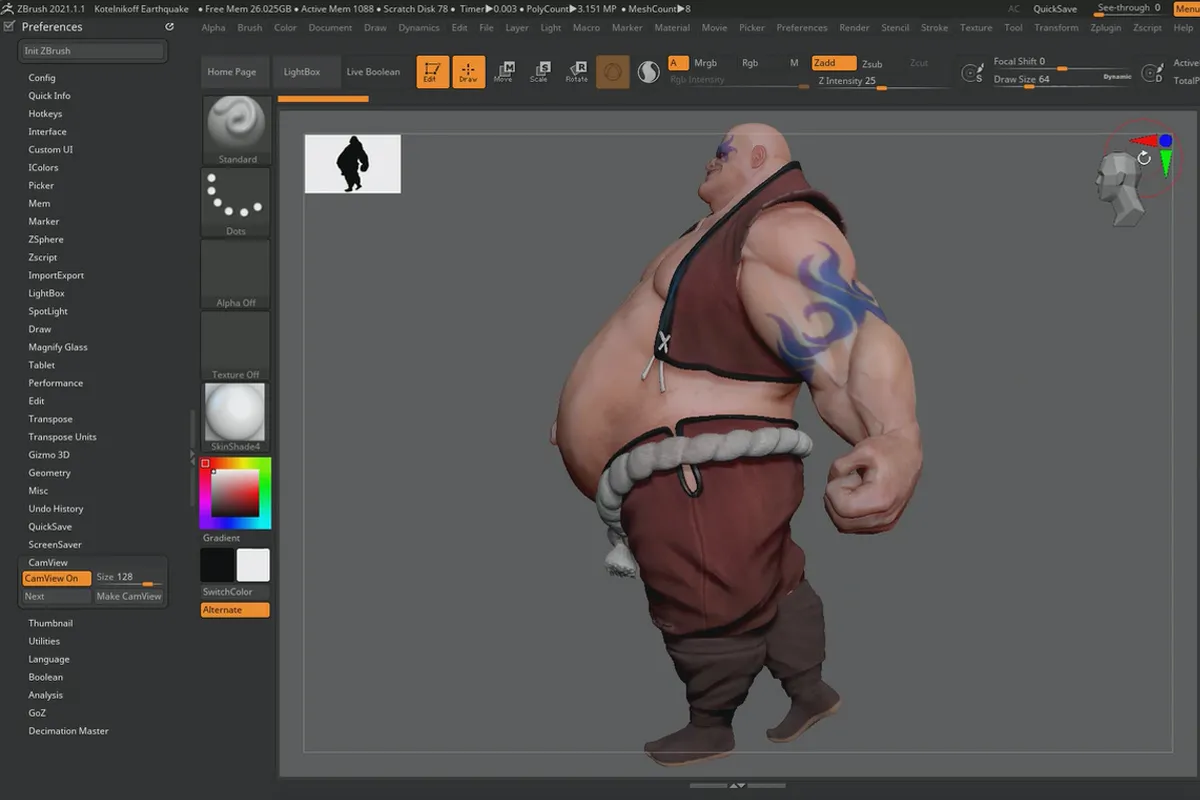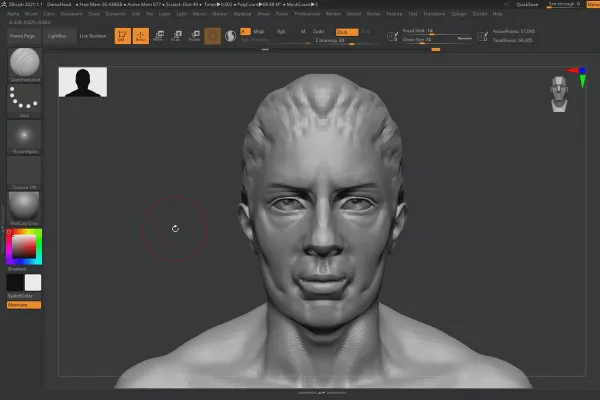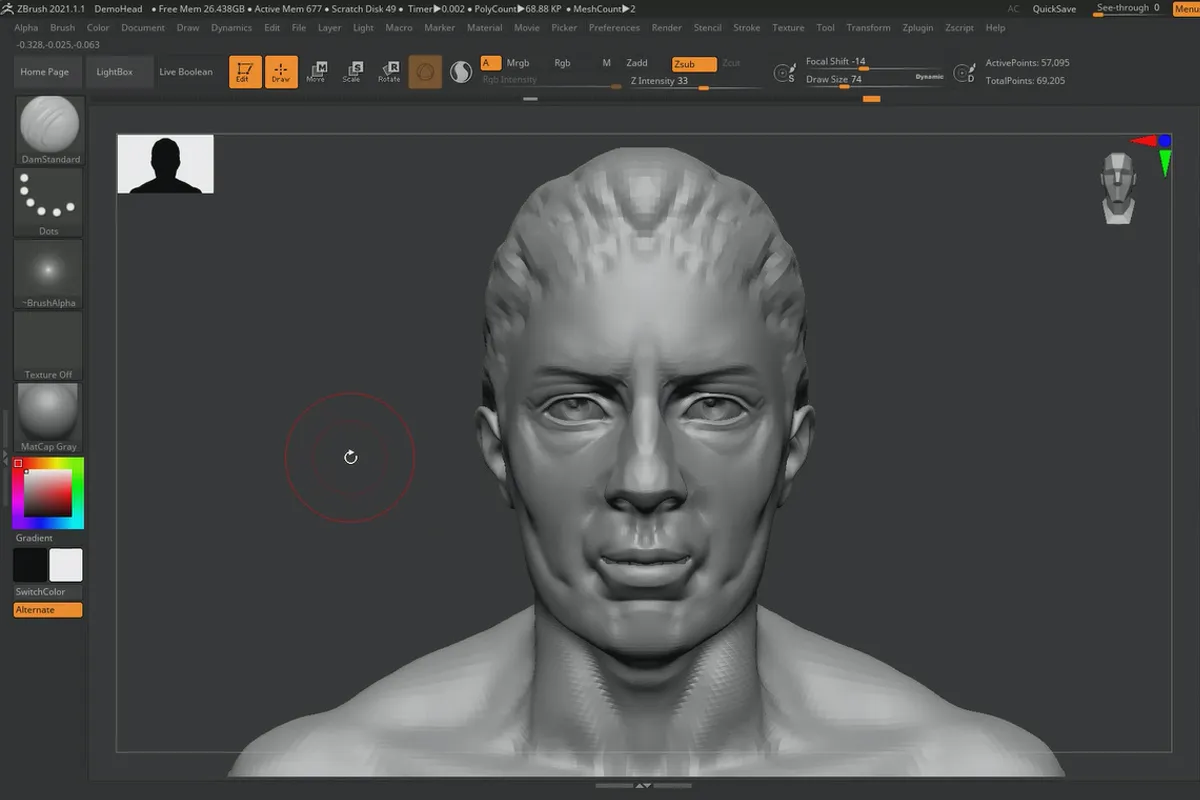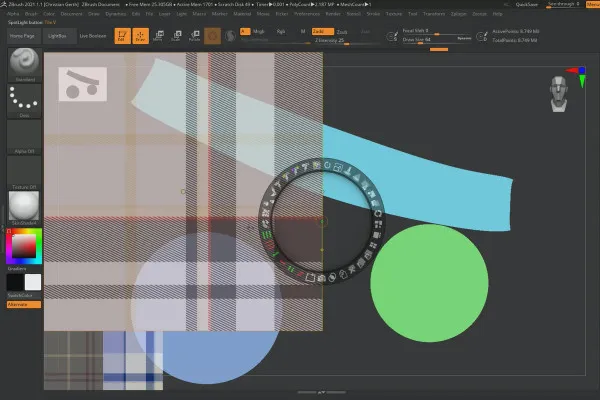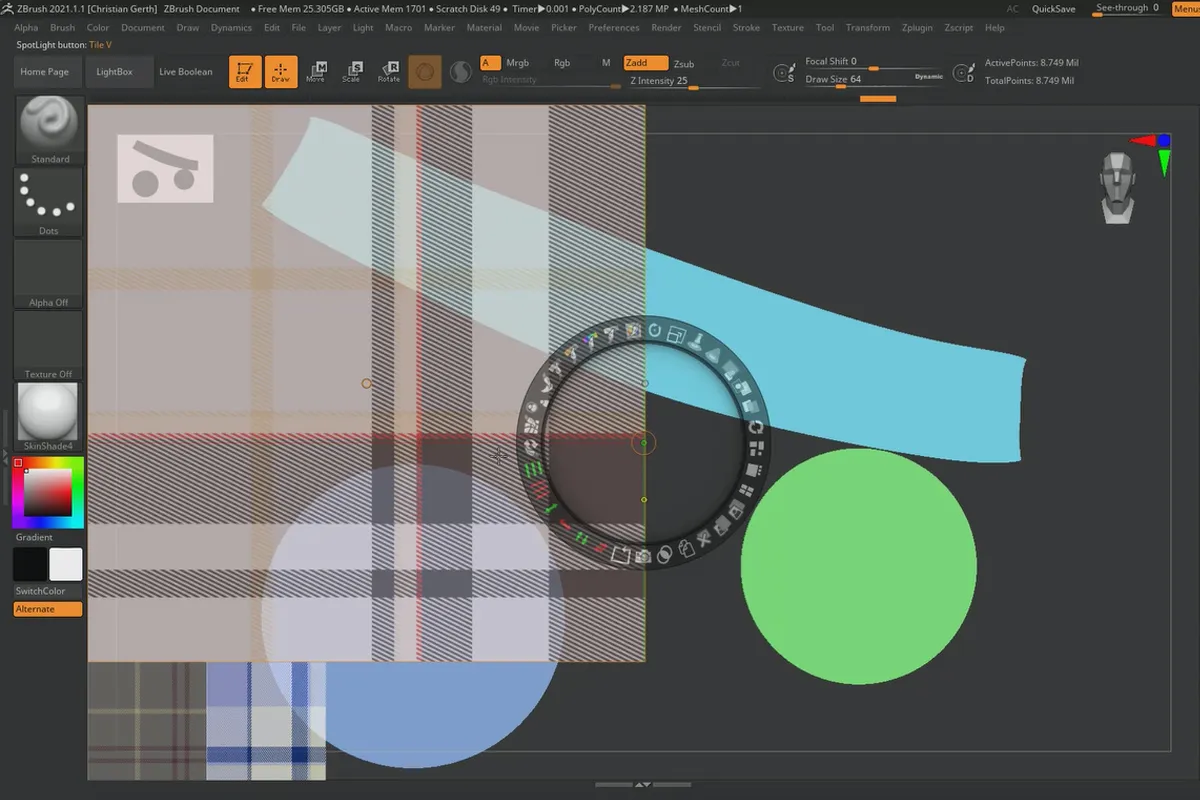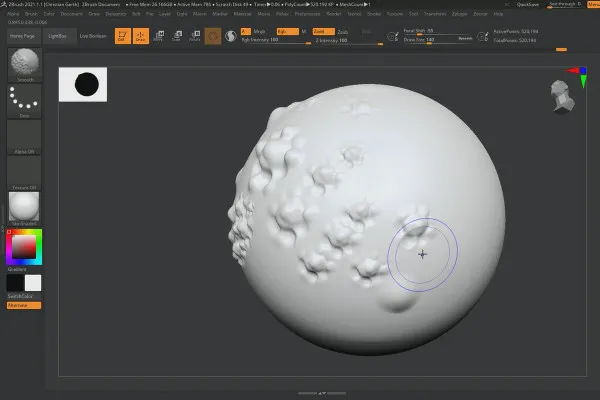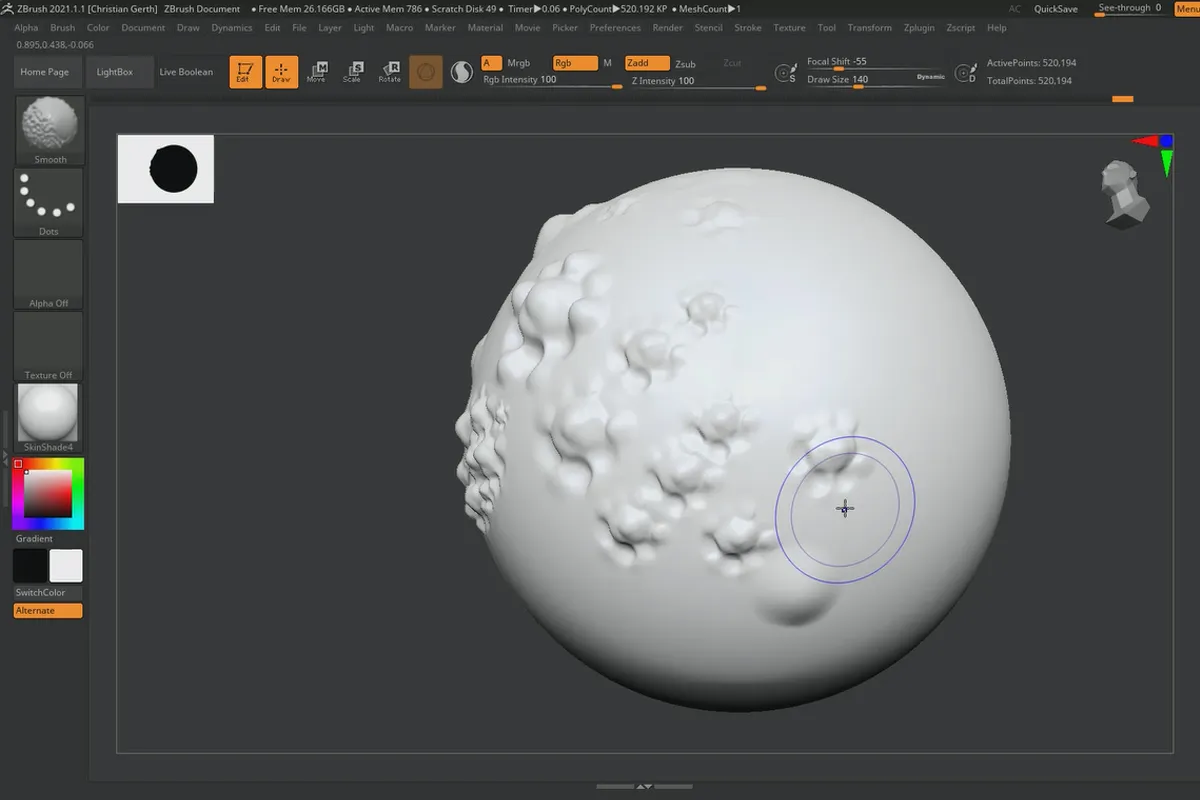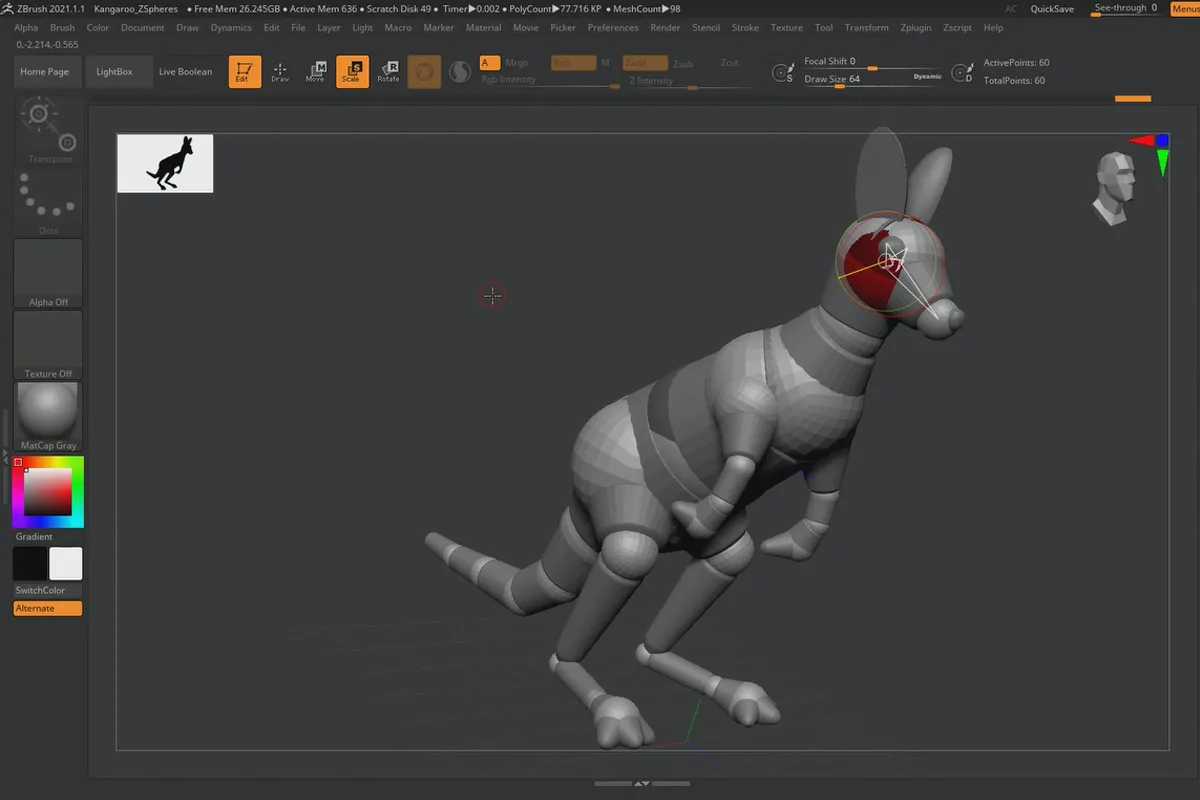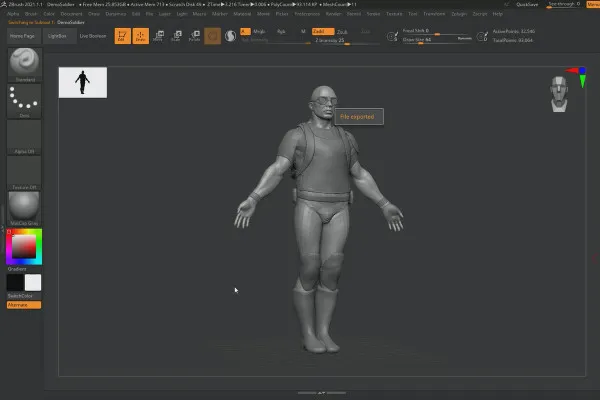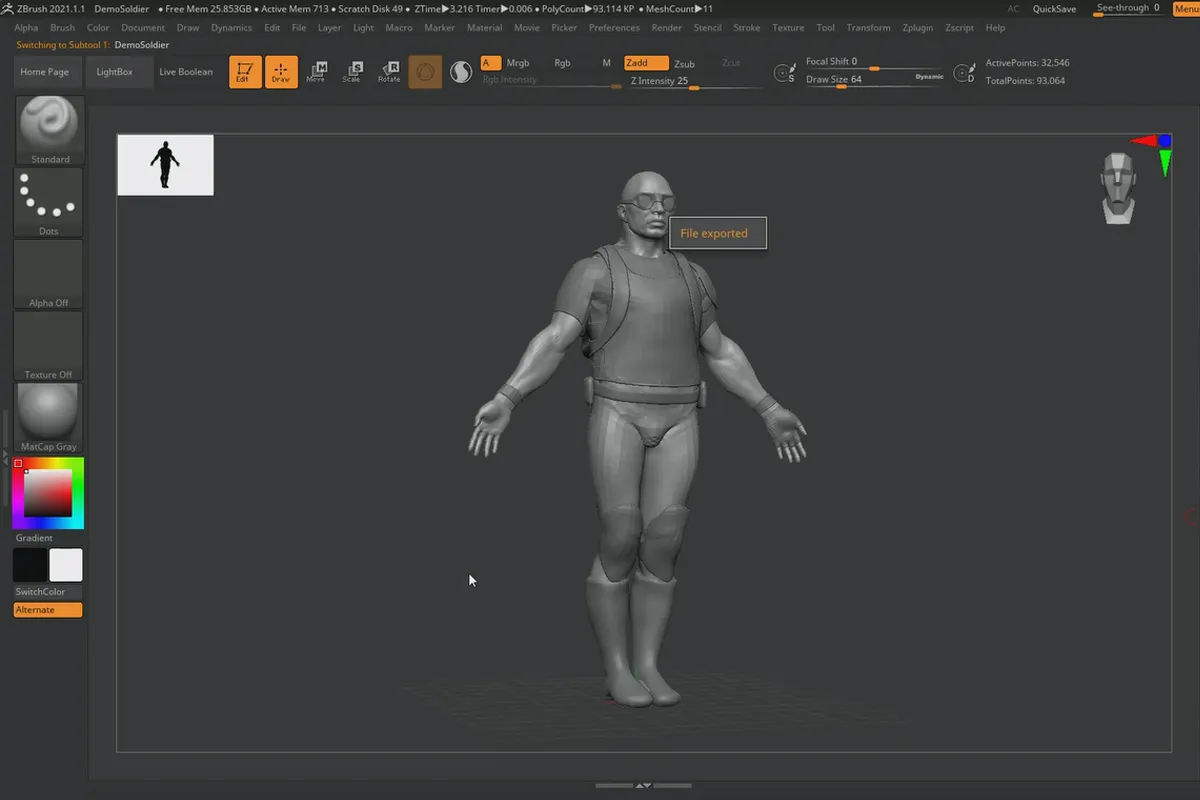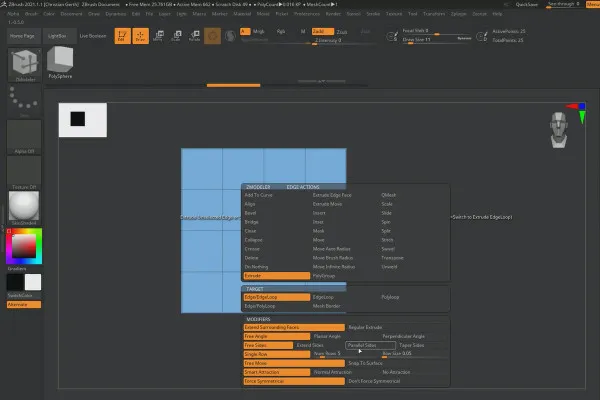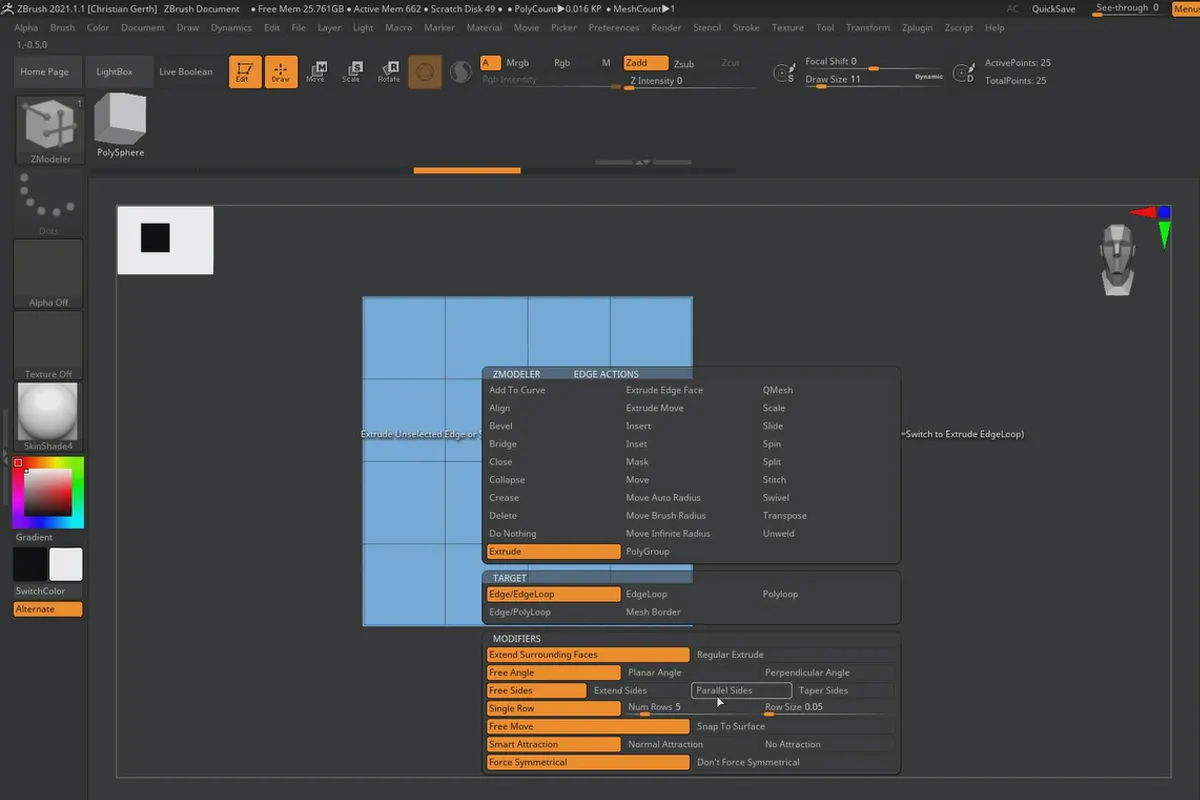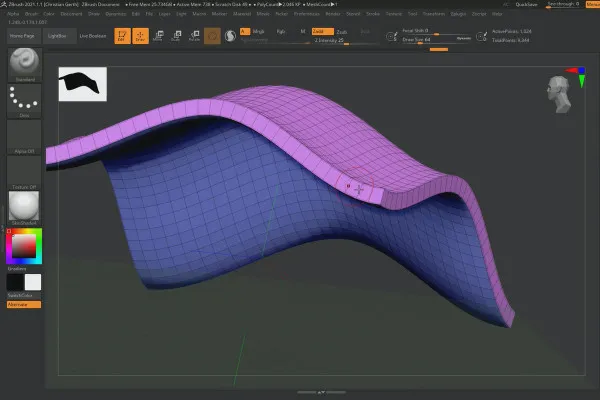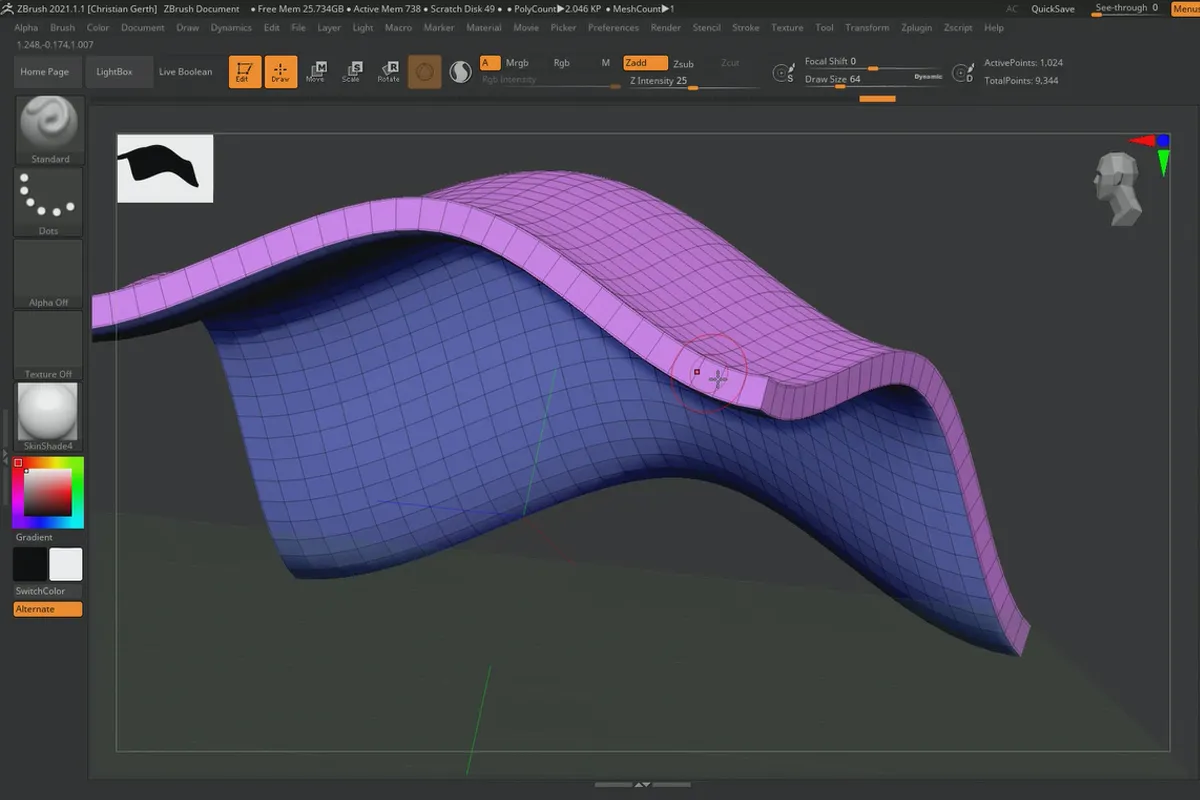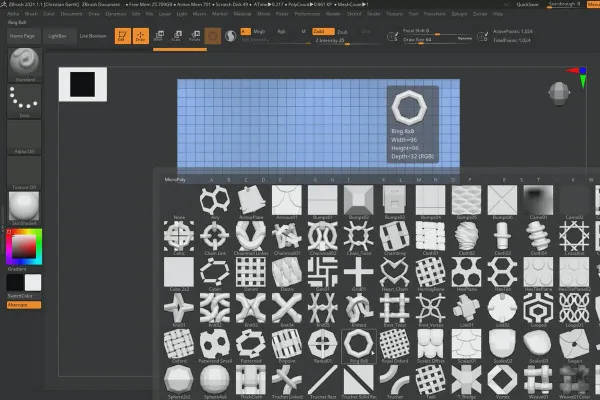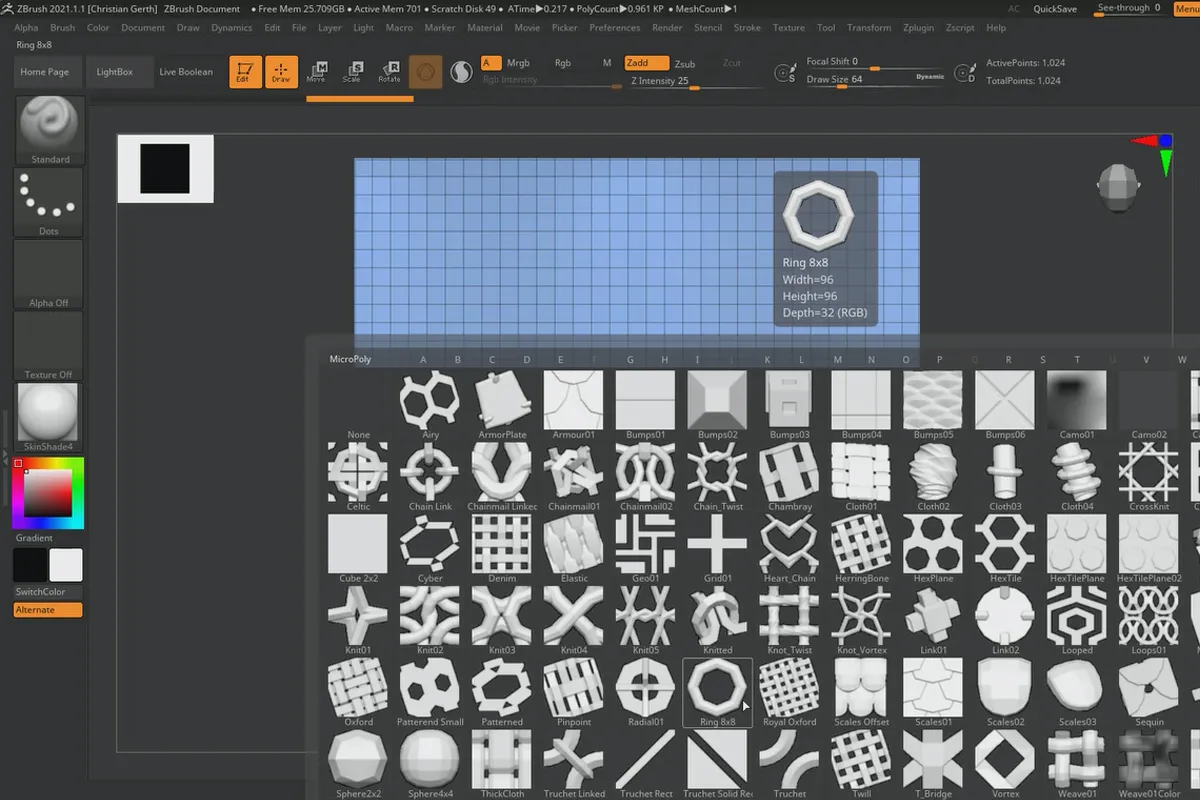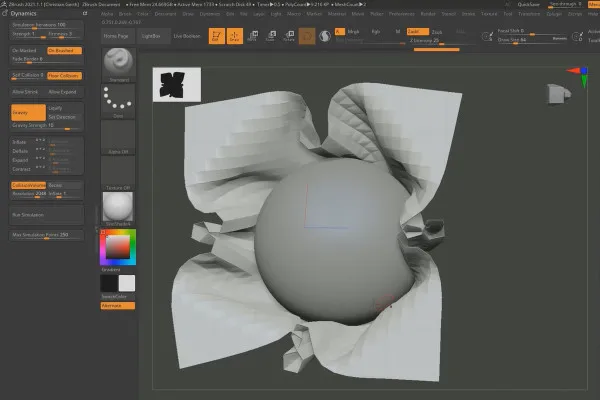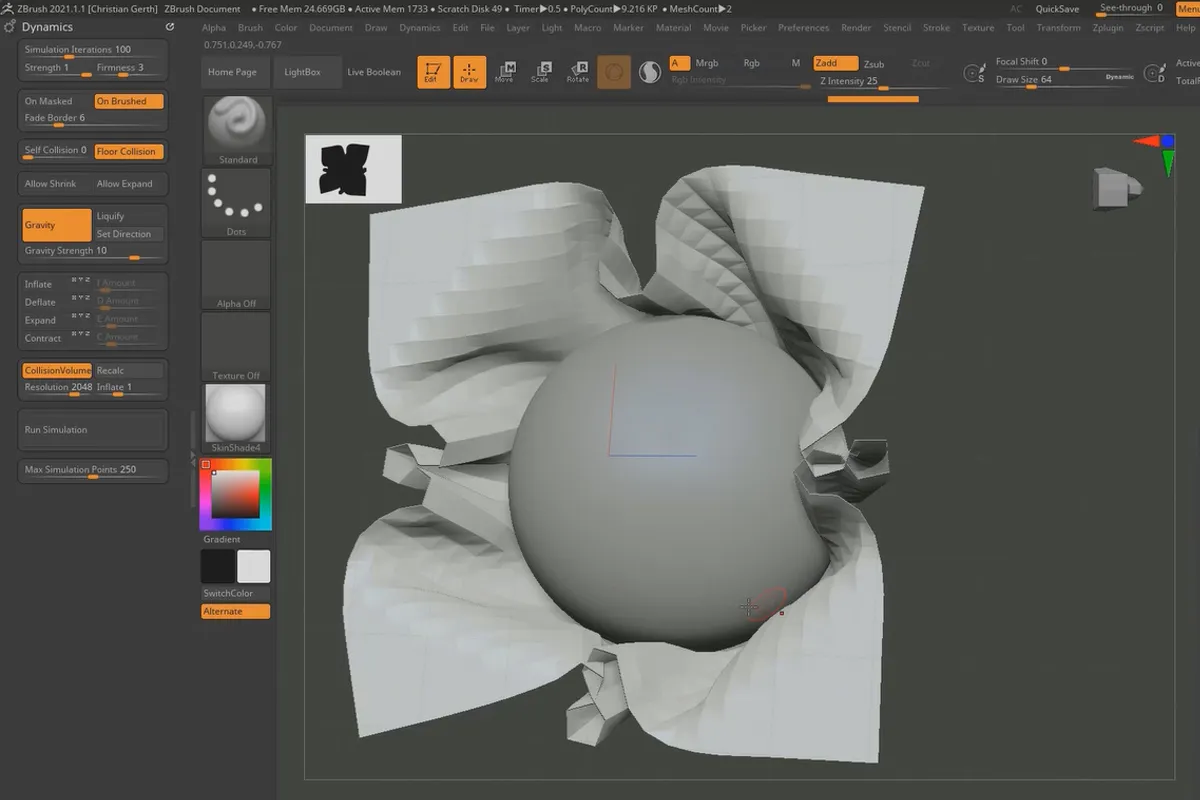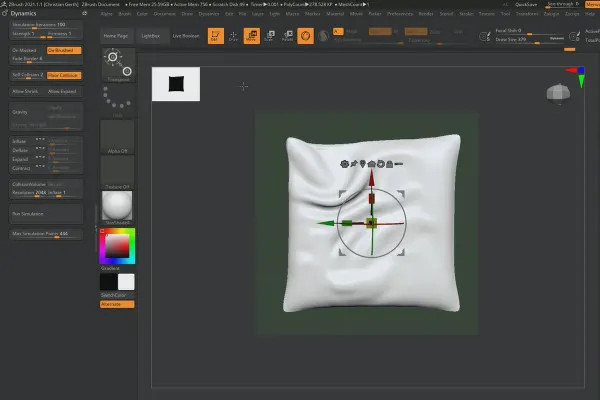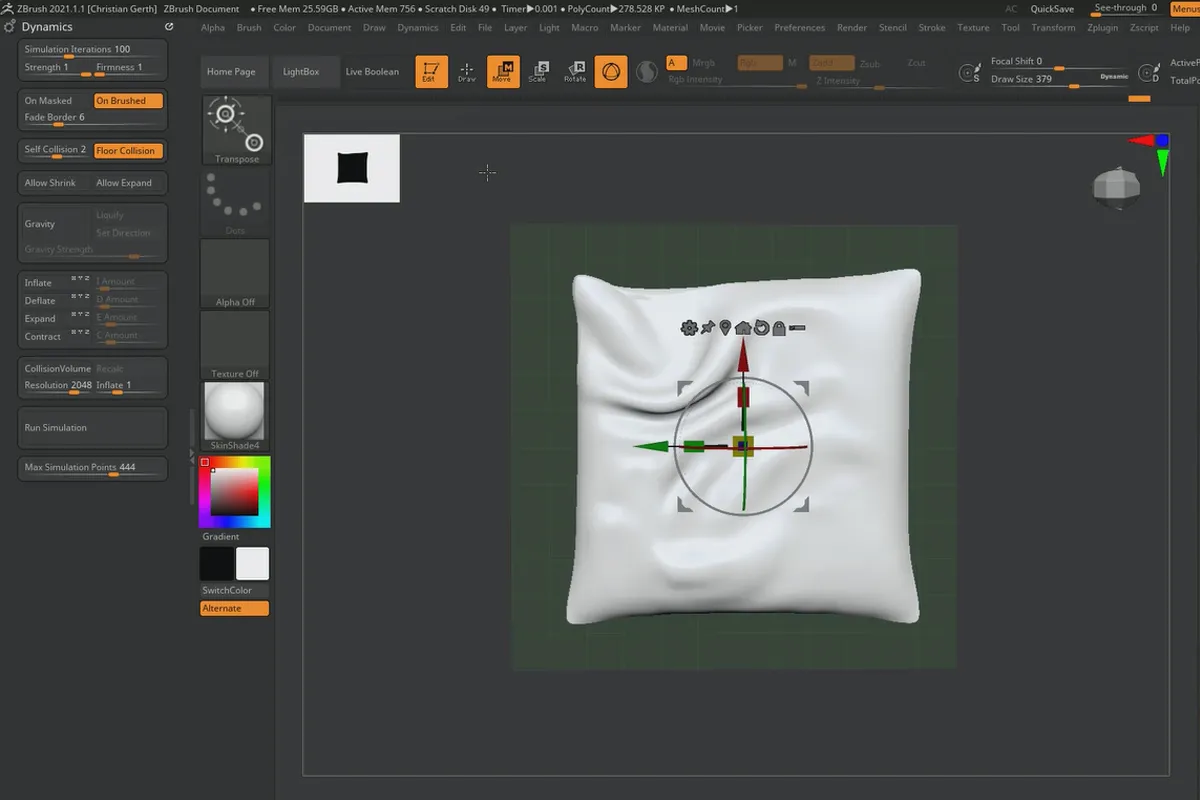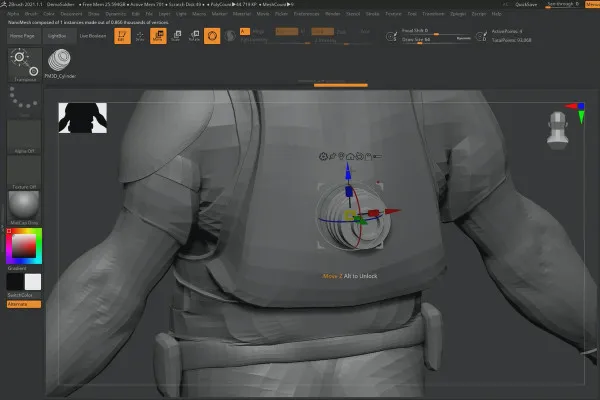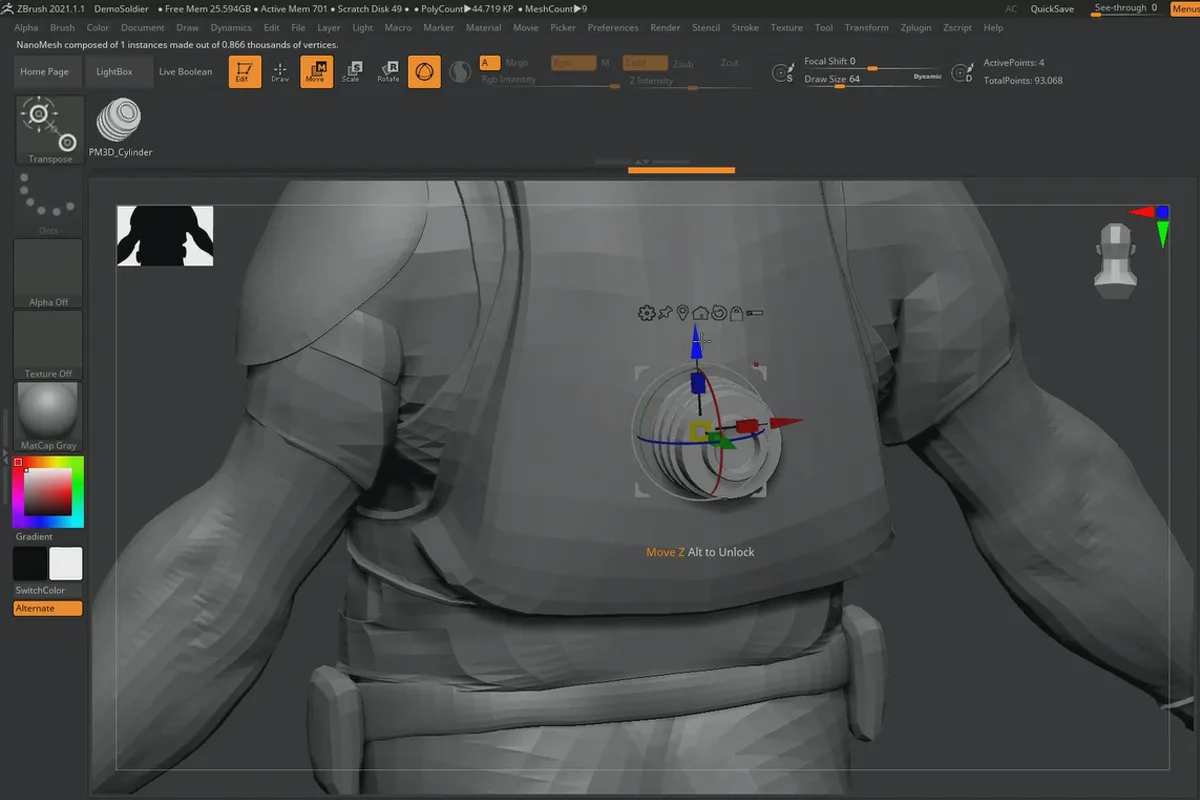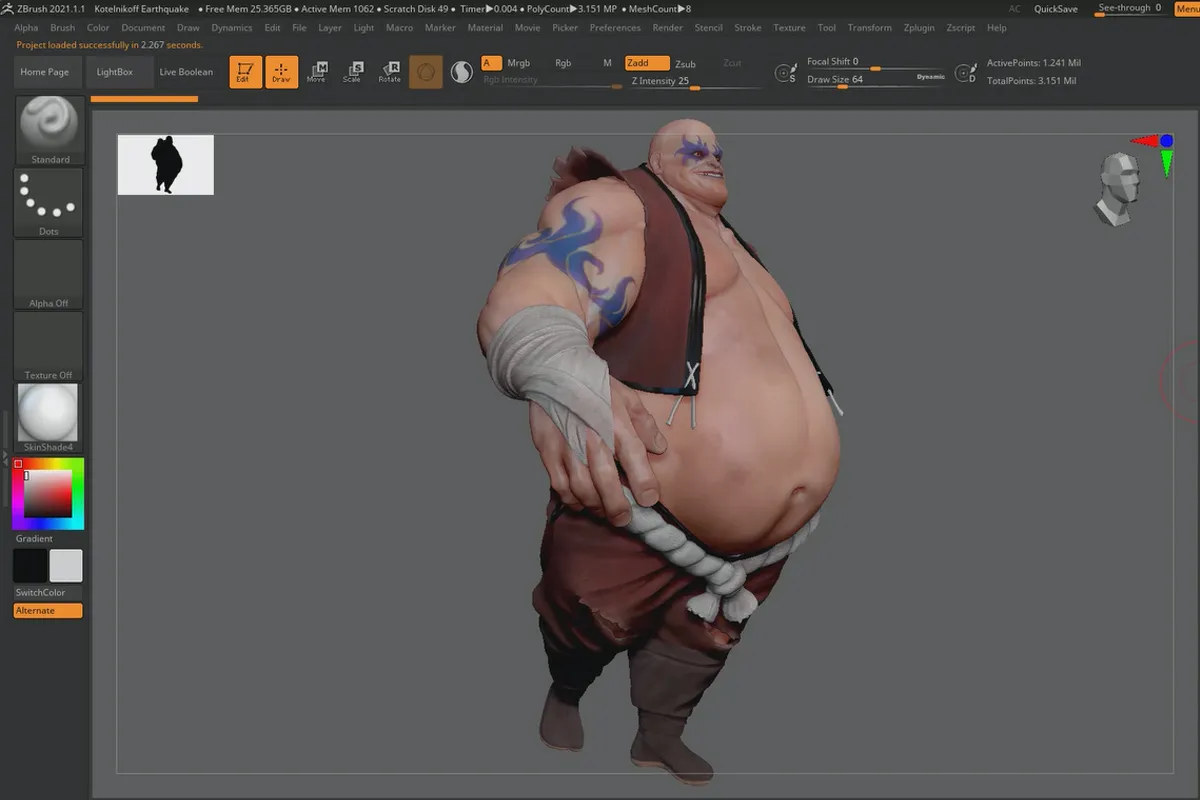ZBrush 2020 and 2021: Video training on the updates
Wow! ZBrush 2020 and 2021 bring you exciting new features for your 3D modeling with the new Dynamics menu and History functions. Where you can find these and other tools, how to use them and which settings are hidden in the depths - ZBrush expert Christian Gerth explains it to you in this video training lasting over an hour and a half.
- ZBrush 2020 and 2021 updates: over 1.5 hours of video training from Christian Gerth
- Updated ZBrush map as PDF: Keep track of all new features
- Get to know the functions, their settings and their practical benefits
- Topics include: History Recall Brush and the functions of the Dynamics menu
- Get maximum benefit from the updates - more details and more dynamics for your 3D work
Transfer models to other programs such as Blender? Give surfaces a thickness quickly and easily? With ZBrush 2020 and 2021 you can now do much more - start the training and learn how!
- Usable with:
- content:
2 h Video training
- Licence: private and commercial Rights of use
- Bonus: including working material
Examples of use
-
 Open galleryExample: Learn how to use the silhouette thumbnail and the history recall function for your purposes.
Open galleryExample: Learn how to use the silhouette thumbnail and the history recall function for your purposes. -
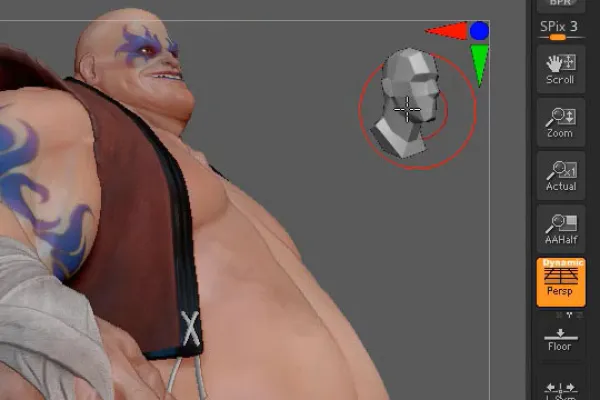 Open galleryExample: The new CamView function - handy if you know how to use it.
Open galleryExample: The new CamView function - handy if you know how to use it. -
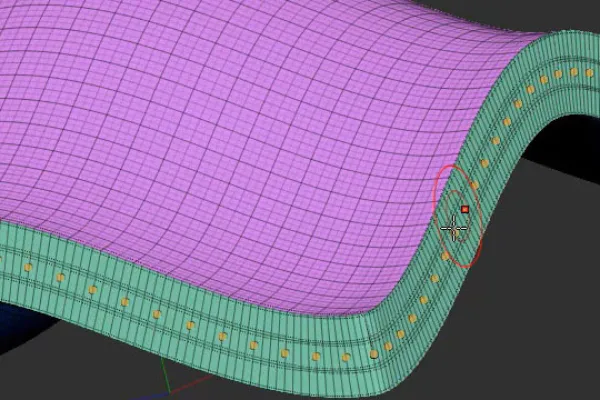 Open galleryExample: Learn how to add a thickness to flat objects and divide them into segments.
Open galleryExample: Learn how to add a thickness to flat objects and divide them into segments. -
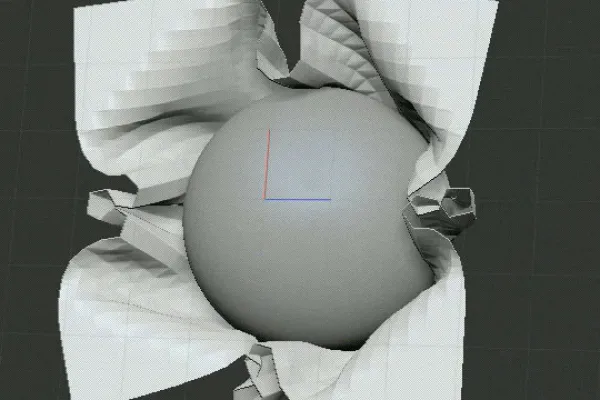 Open galleryExample: Flexible and organic - learn all about the new Dynamics features in ZBrush 2021.
Open galleryExample: Flexible and organic - learn all about the new Dynamics features in ZBrush 2021.
Introduction
ZBrush 2020
ZBrush 2021
Details of the content
New in ZBrush 2020/2021: from Dynamics to History to ZeeZoo
As usual from our ZBrush trainings, you will first receive an updated ZBrush map from Christian Gerth. This will give you an overview of all the important new features from the various ZBrush versions. In the tutorials themselves, you will dive into the new features of ZBrush 2020 and 2021 , learning ...
- ... which new functions are available.
- ... how you can benefit from the functions in your 3D modeling.
- ... how to use the functions in practice.
- ... which advanced settings will help you.
New features in the ZBrush 2020 update: History and FBX export
Have you ever made edits to your 3D object that you wanted to undo? This was already possible to a limited extent via the timeline. With the new History Recall Brush in ZBrush 2020 , you can now reset individual areas of your 3D model to previous editing versions. You will learn exactly how in the training.
In addition, Christian Gerth will show you how to use and customize the new silhouette thumbnail and CamView optionin your work. After the tutorial, you will also be able to paint on unrolled meshes or add textures to them. You will also get to know the X-Tractor-Brush to create an alpha of a certain area and transfer it to other areas. And even if you want to model animals in ZBrush or further edit your models in other programs such as Blender, you will find useful tips and tricks in this training.
New features in the ZBrush 2021 update: Dynamics
ZBrush 2021 really brings more dynamics to your 3D work with the new Dynamics menu. Watch the video training on how to create detailed fabrics and work with Cloth Brushes, for example. You will learn how to assign a thickness to a two-dimensional surface using Dynamic Thickness and how to add details to meshes using MicroPoly. The training is rounded off with extensive explanations of the small but powerful Extrude Edge functionin ZModeler, the new Nanomesh instances and the very useful iMage3D.
Would you like to generate a tablecloth or cushion in ZBrush in no time at all? Do you want your ZBrush files to display the actual content instead of the ZBrush logo in your file manager? Start the video training now and learn how to do all this and more.
Other users are also interested

Full power, more inspirations, maximum WOW effect!

Neatly cut out!
How it works. What options exist.

Photo editing & image composition
Save time with artificial intelligence

Follow an instructive path of image editing!

Edit films, transitions, animations, and more

More style, more power, more templates!