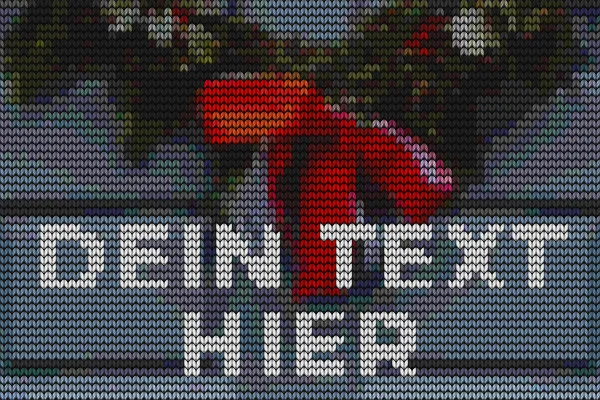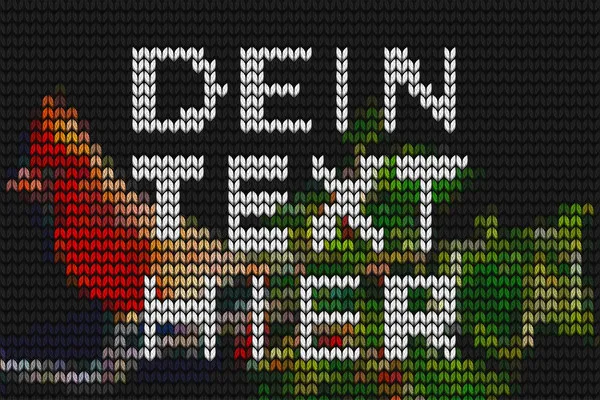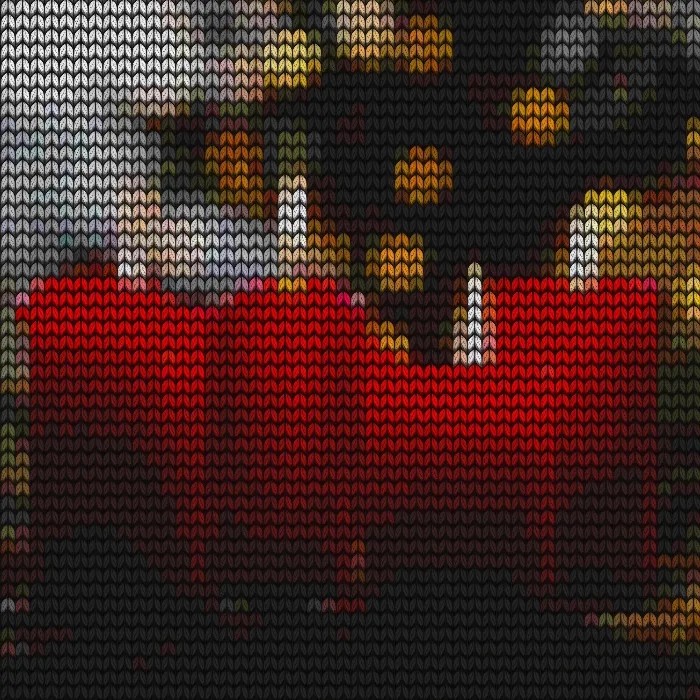
Knitting pattern textures for images and texts as Photoshop smart objects
Pixel look meets knitted chic style: Load your image into the smart object, add lettering if required - Photoshop converts both into rough pixel graphics and automatically places stitches on top. "Knitted with a hot needle" means here: You immediately achieve a modern knitted pattern look!
- Photoshop Smart Objects for textures in knitted pattern look with three stitch sizes
- Your images and lettering will be automatically pixelated and meshed
- Create woolly banners or congratulatory images in the trendy pixel look
Automatically to blissfully woolly pictures? That's exactly the right stitch! Get the smart objects, sit back and let them knit your pictures for you.
- Usable with:
- content:
3
Assets/Templates
- Licence: private and commercial Rights of use
Examples of use

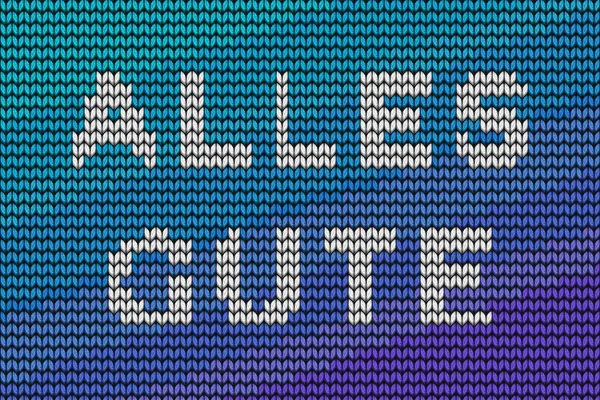
help video for application
Knitting pattern textures for images, text, and shapes as Photoshop Smart Objects
Details of the content
Go for the wool: simply apply knitted textures to images and lettering
Knit your images and text into woolly textures - it's easy with these Smart Objects!
Fill smart objects - Photoshop does the rest
First select whether you want the meshes to have a width of 40, 60 or 80 pixels . Then insert your image into the first Smart Object so that it appears shortly afterwards as the finest coarse-grained pixel graphic. If required, prepare your lettering in the second smart object, which will then also be automatically displayed in blocky pixels. The Photoshop smart objects then knit in the stitches - and your knitting pattern look is ready!
Knitting patterns for woolly greetings, special social media images and banners
The knitting pattern textures are of course particularly suitable for the winter season to send your loved ones a woolly, warm and fuzzy greeting. Simply prepare your Christmas card with a knitted look. It looks great - and also works for many other occasions, for example if you want to knit something eye-catching for social media or your blog.
Other users are also interested

What kind of face are you making?
Real mood makers

For lettering and graphic shapes
Simply Blender beautiful!
You'll make big eyes!
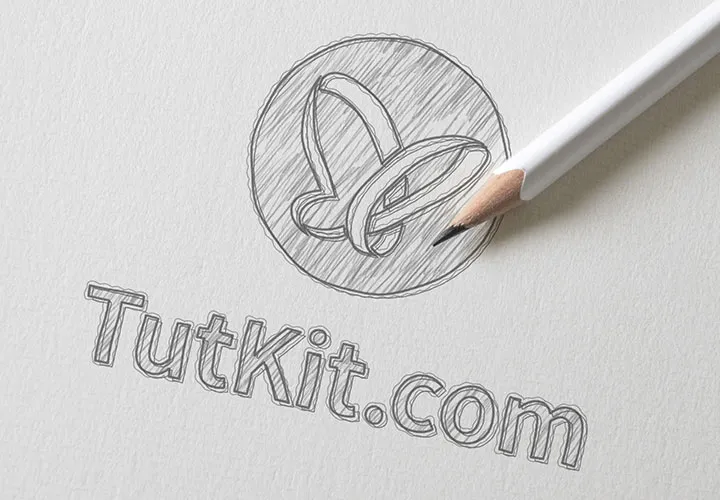
Including paper and board backgrounds
From black and white to intense color
Two-tone and luminous effects