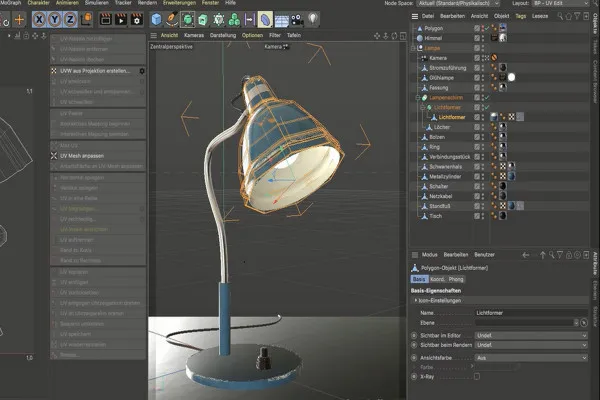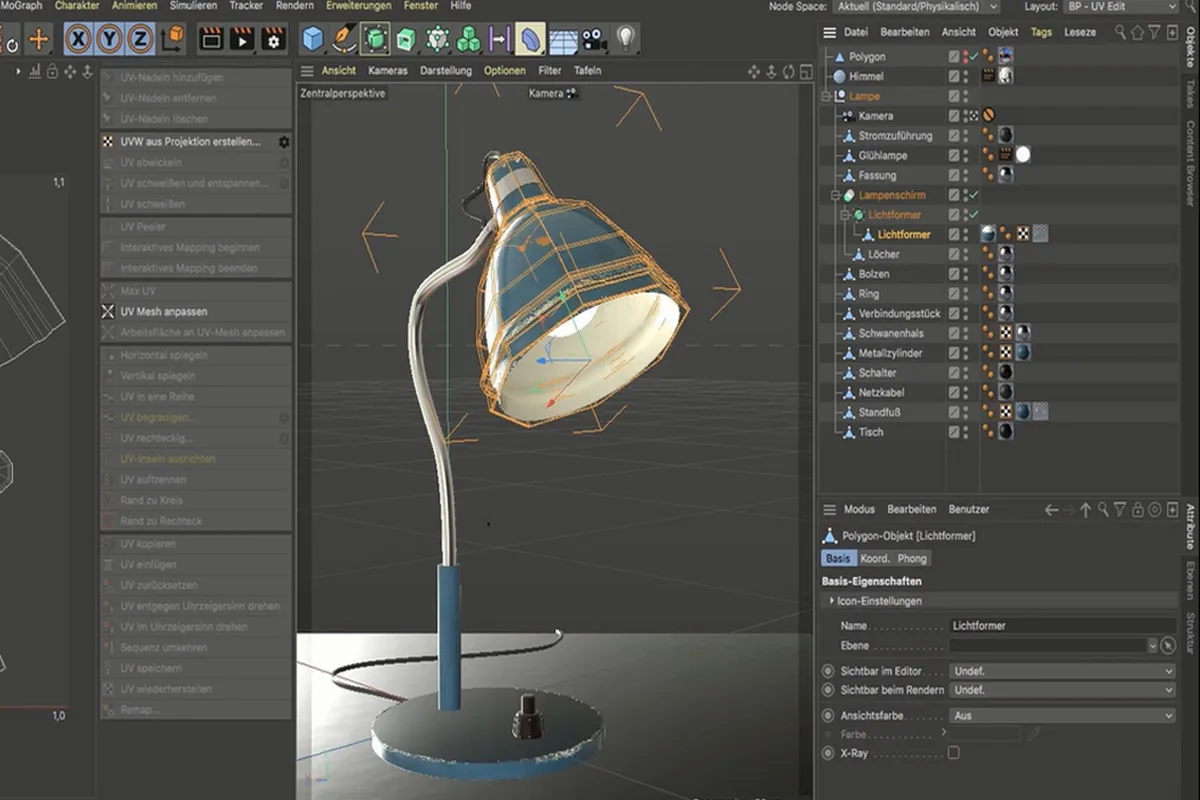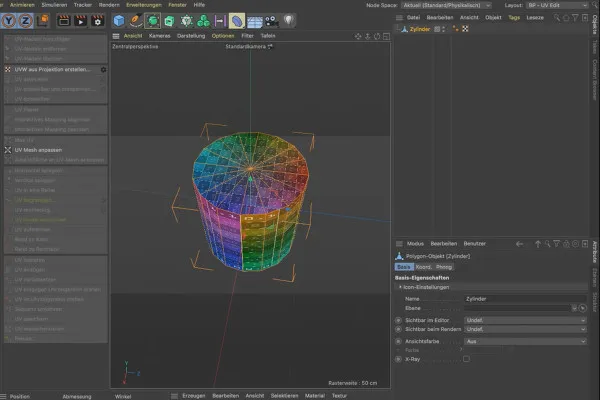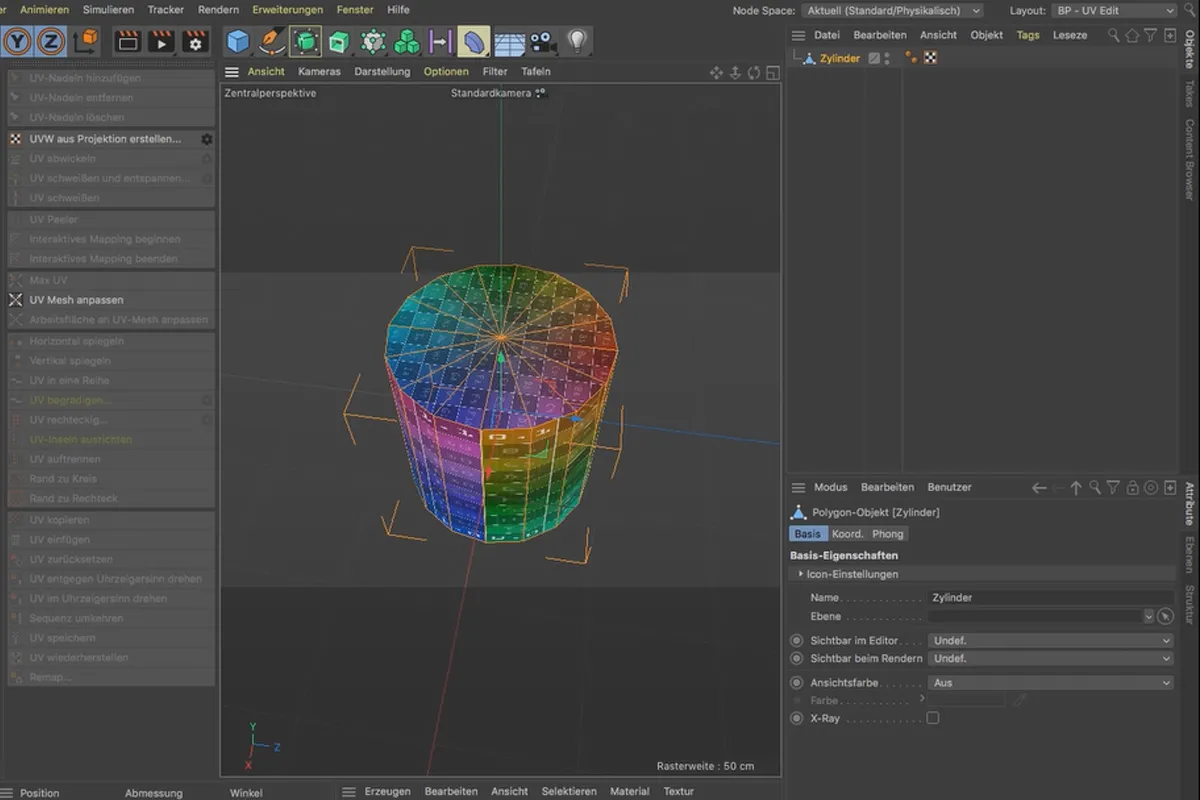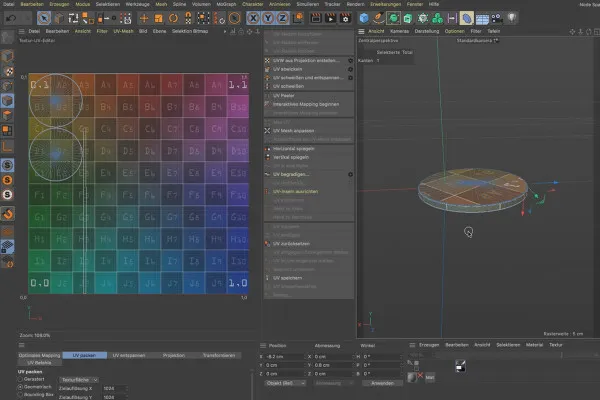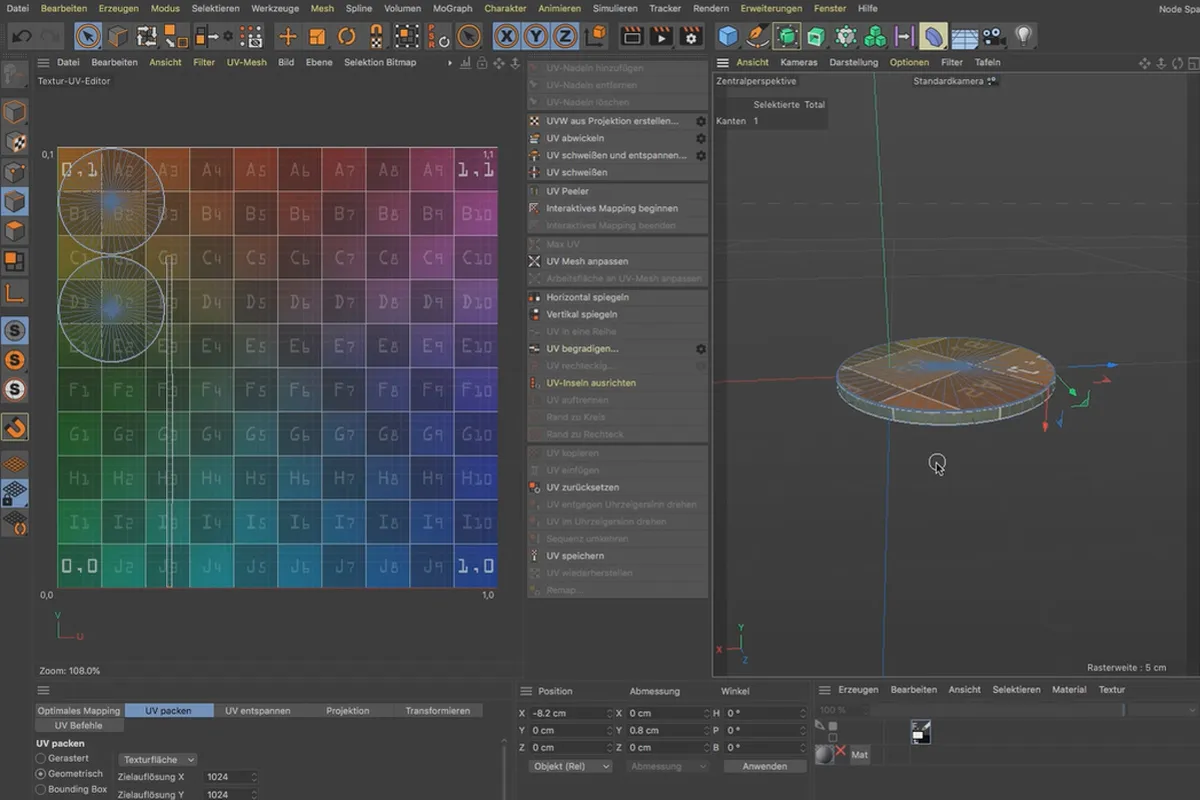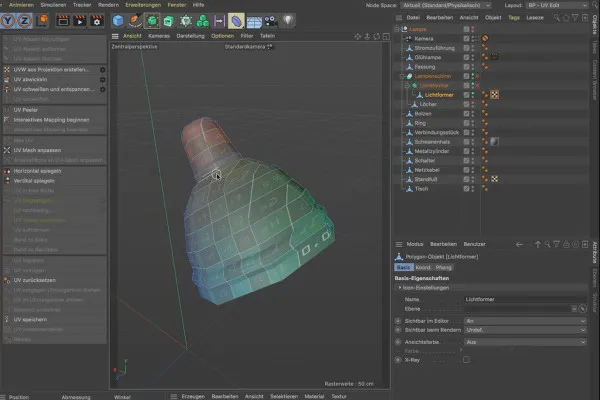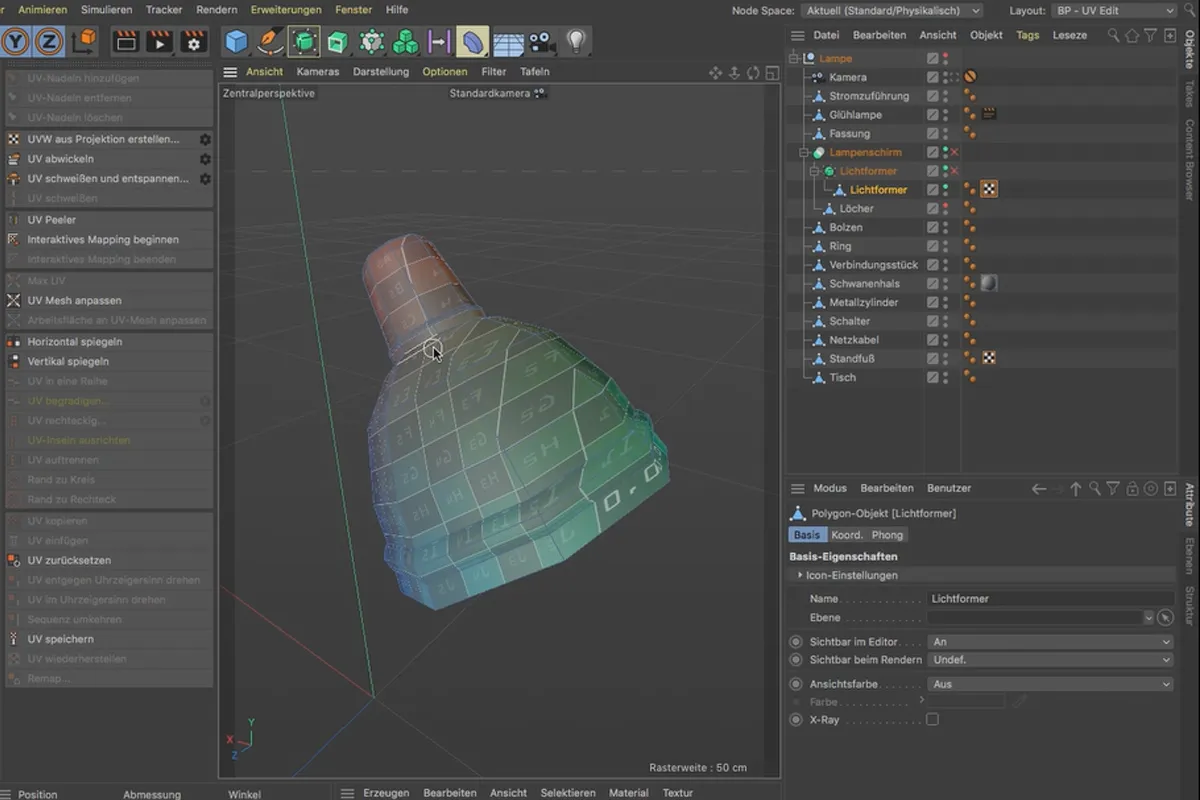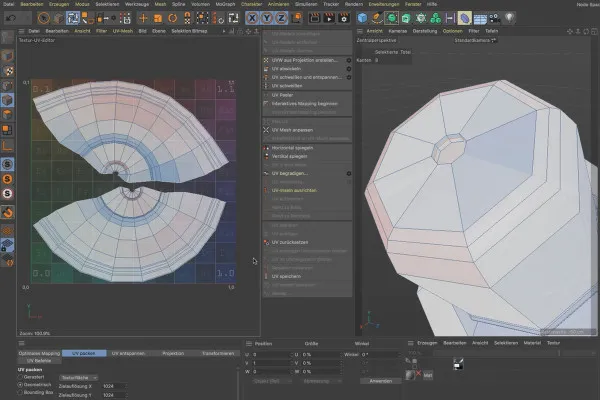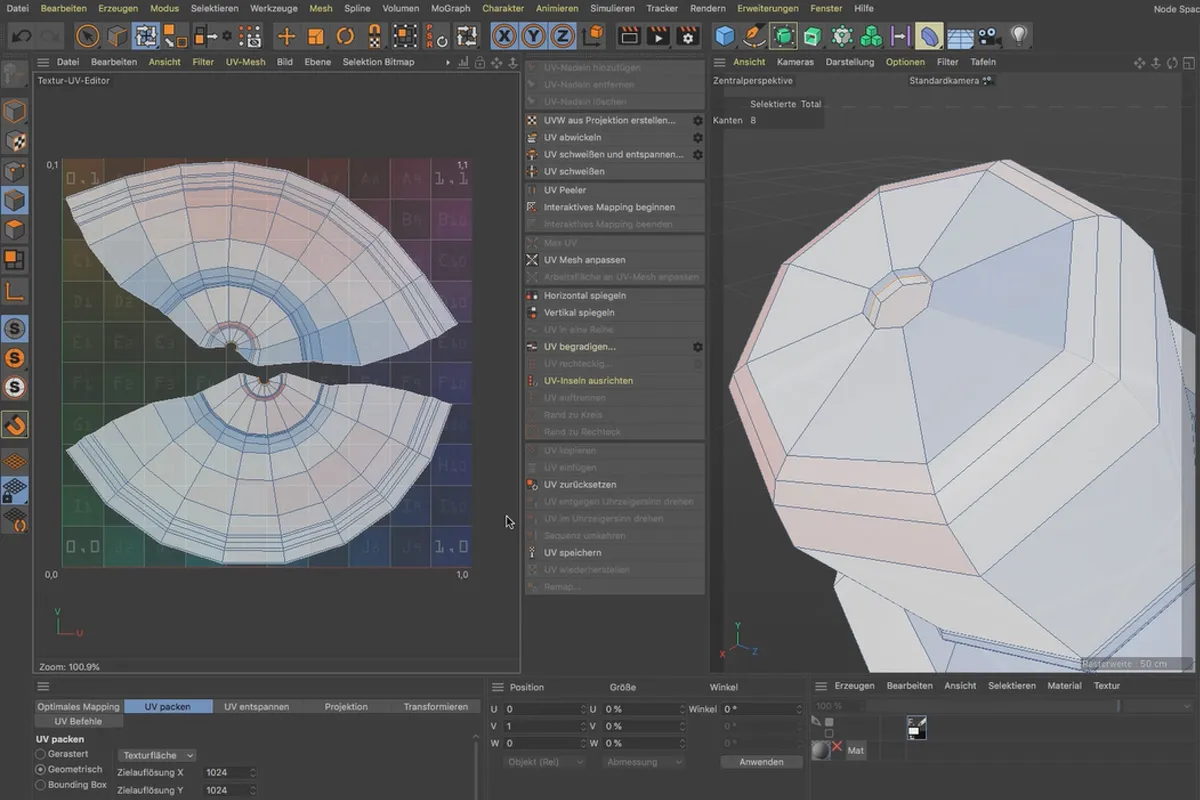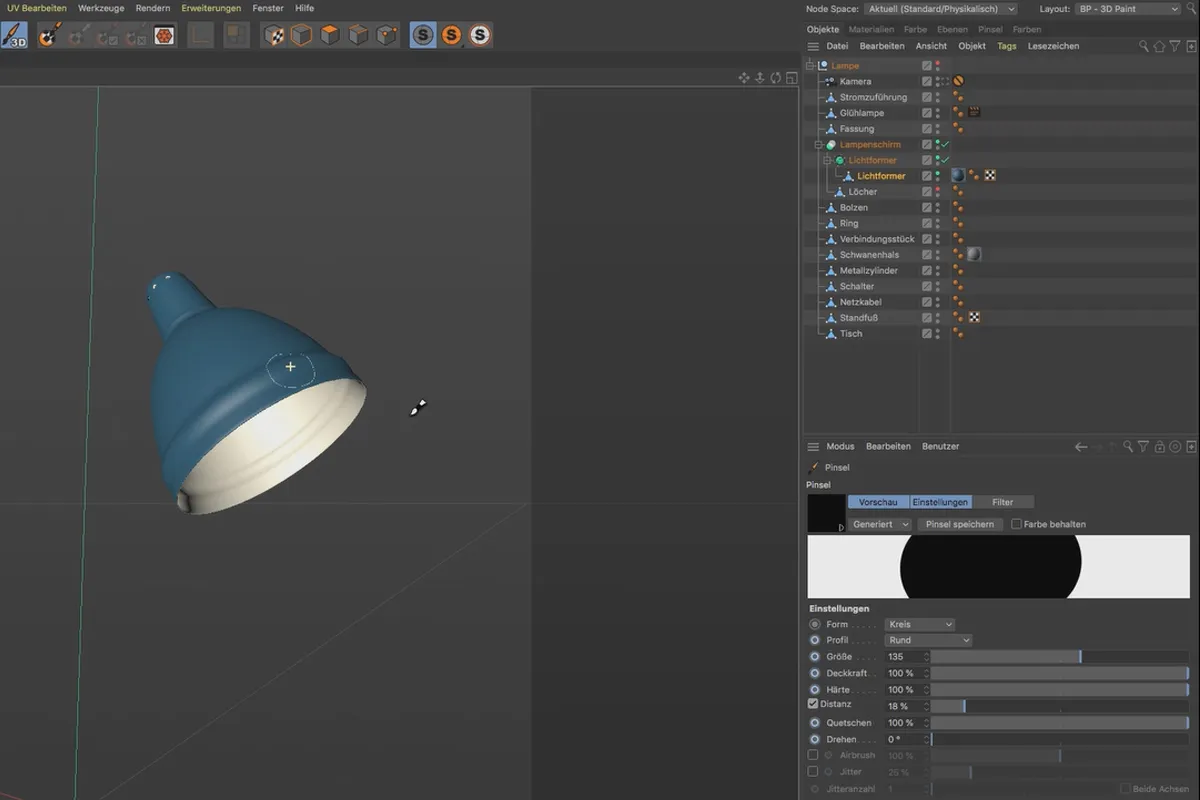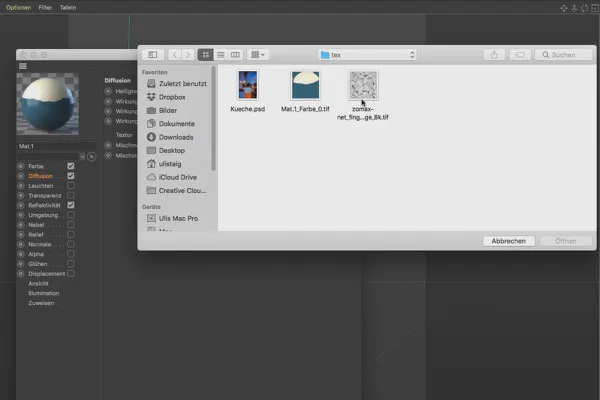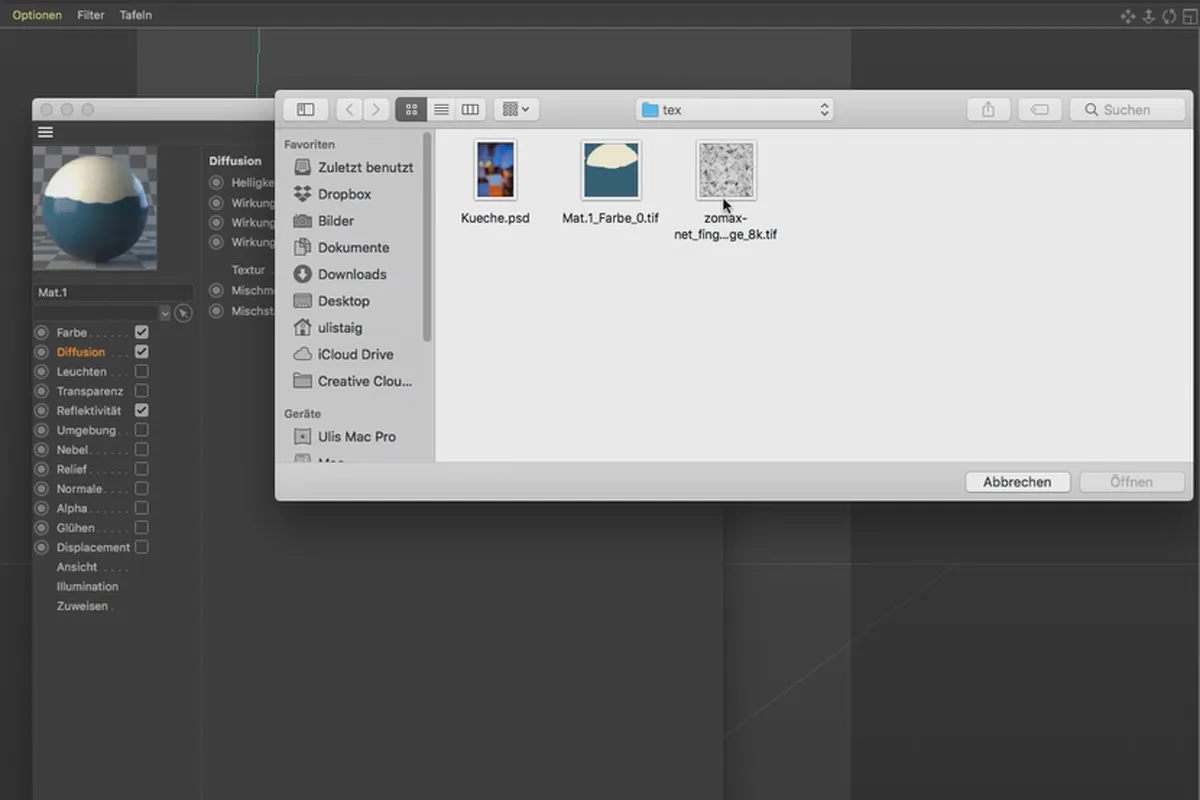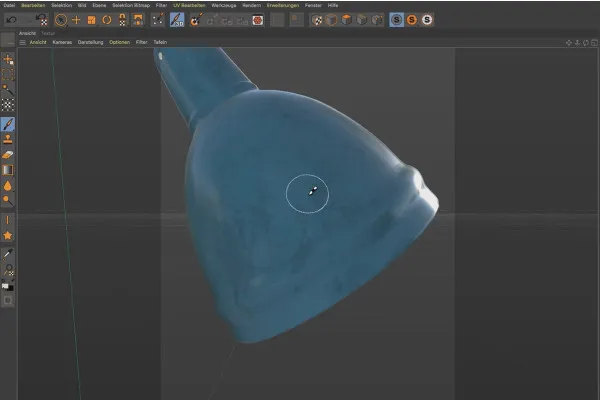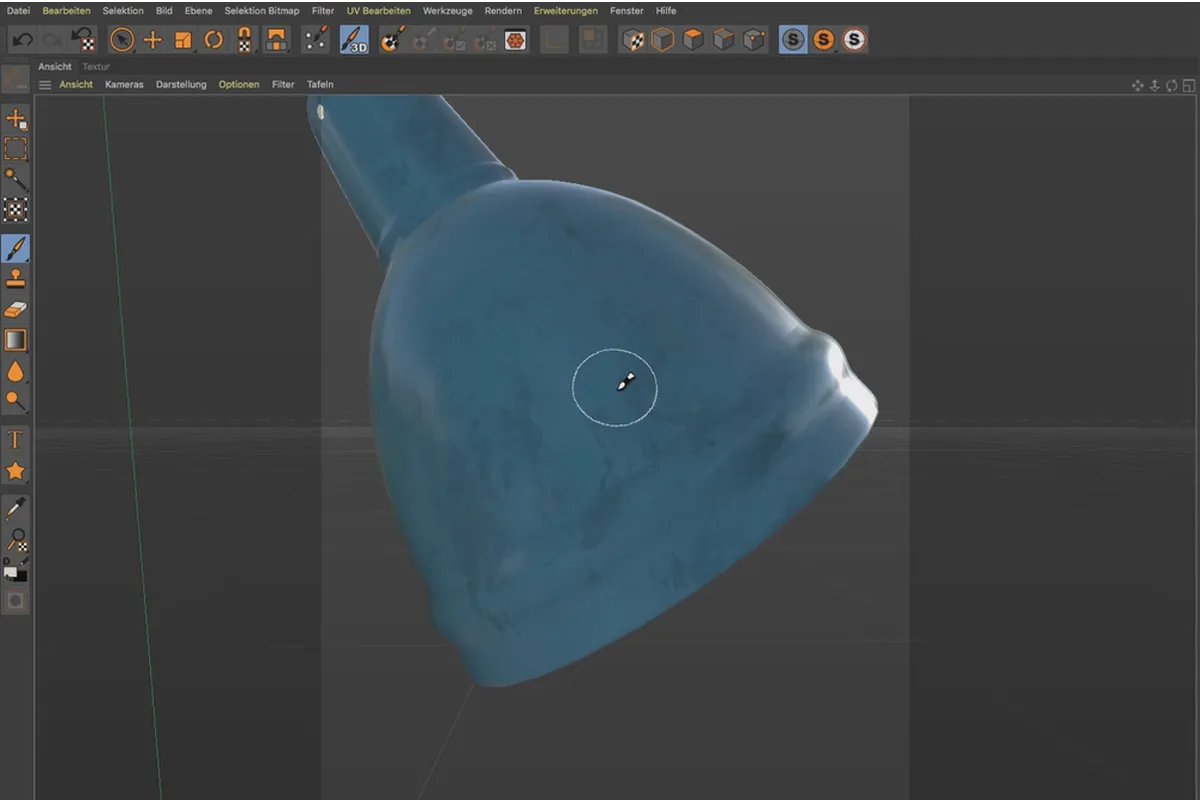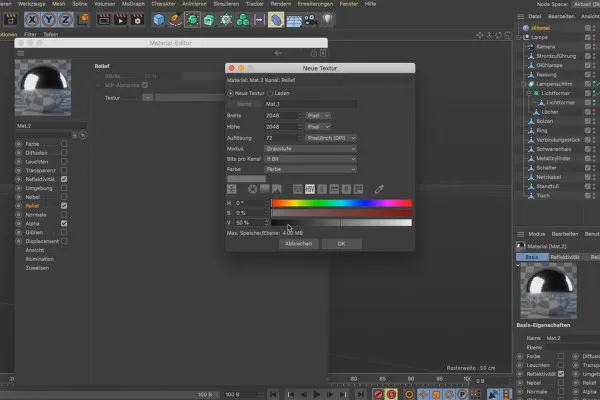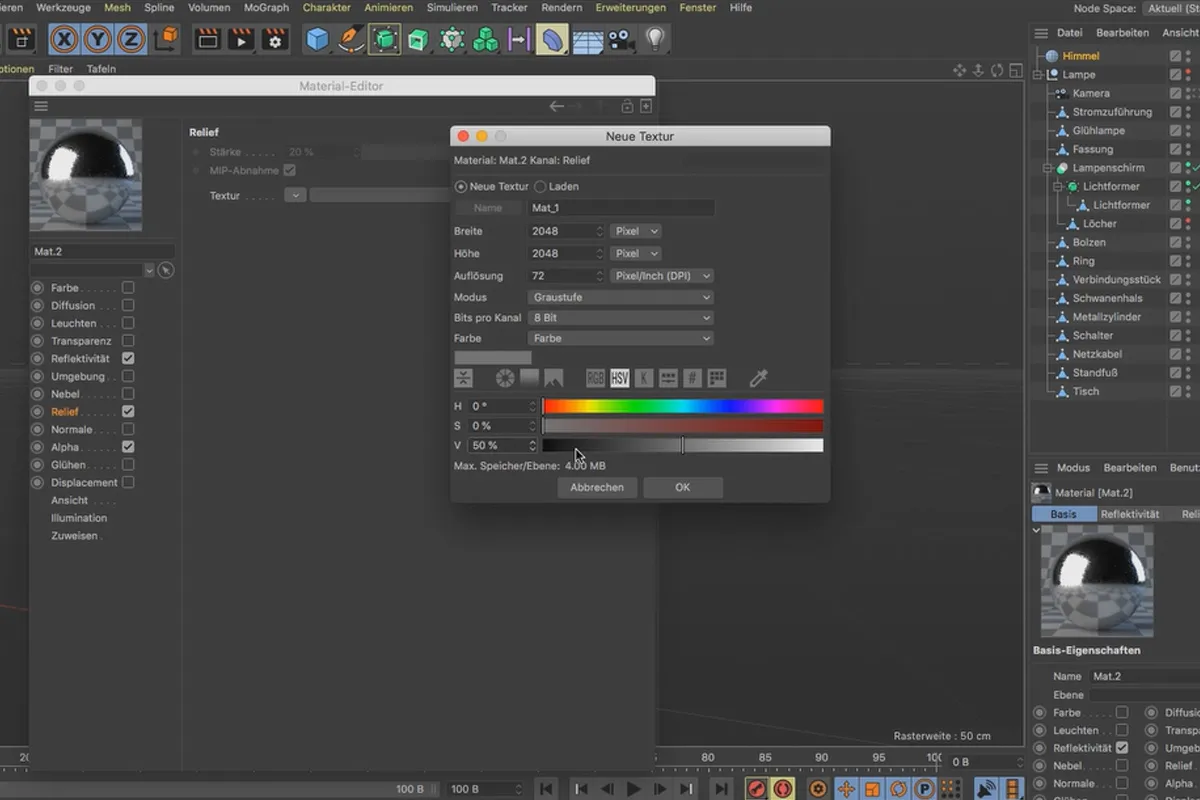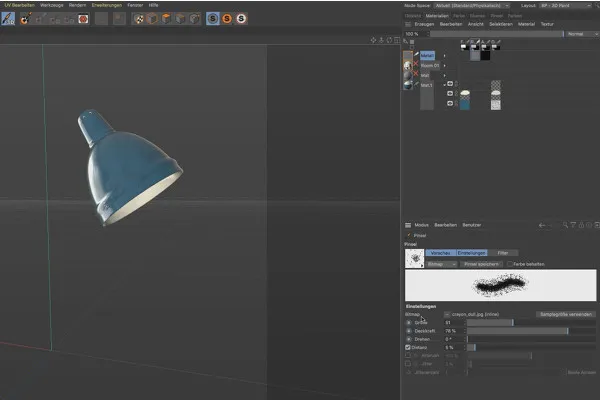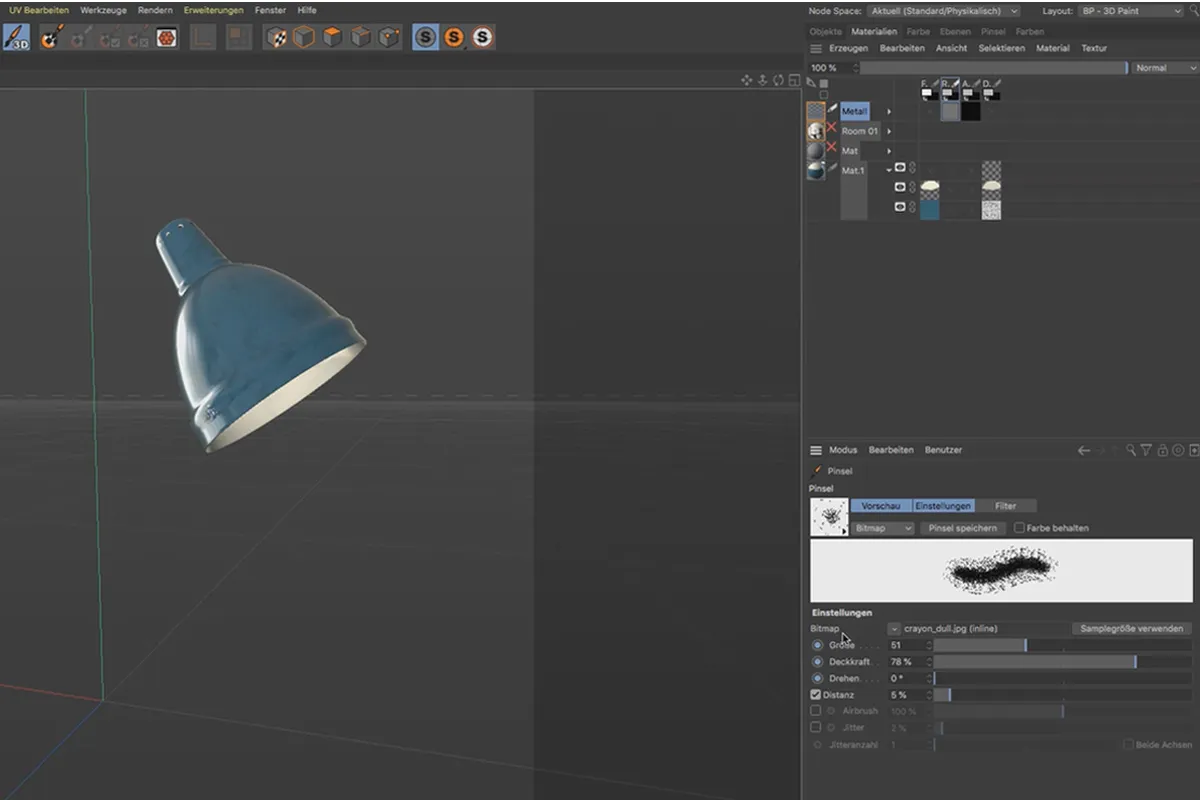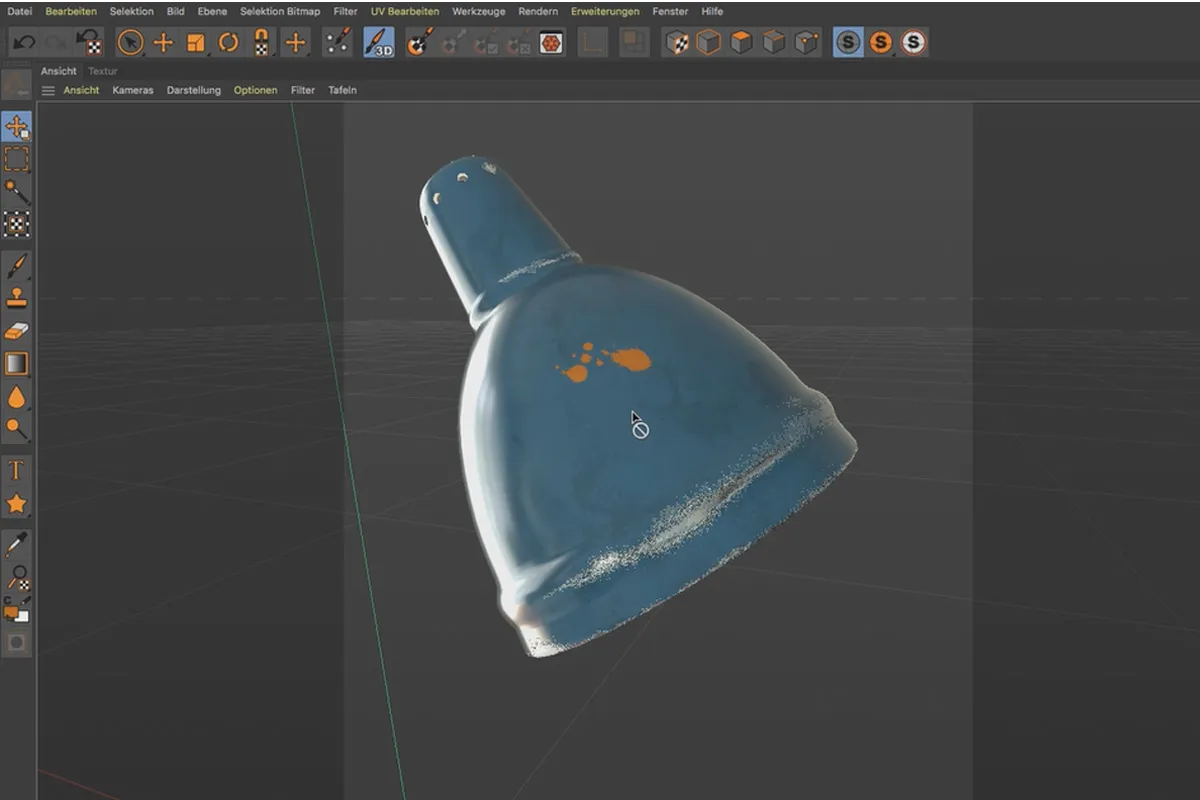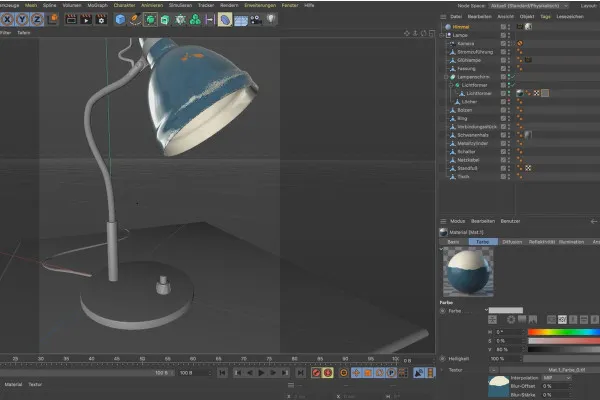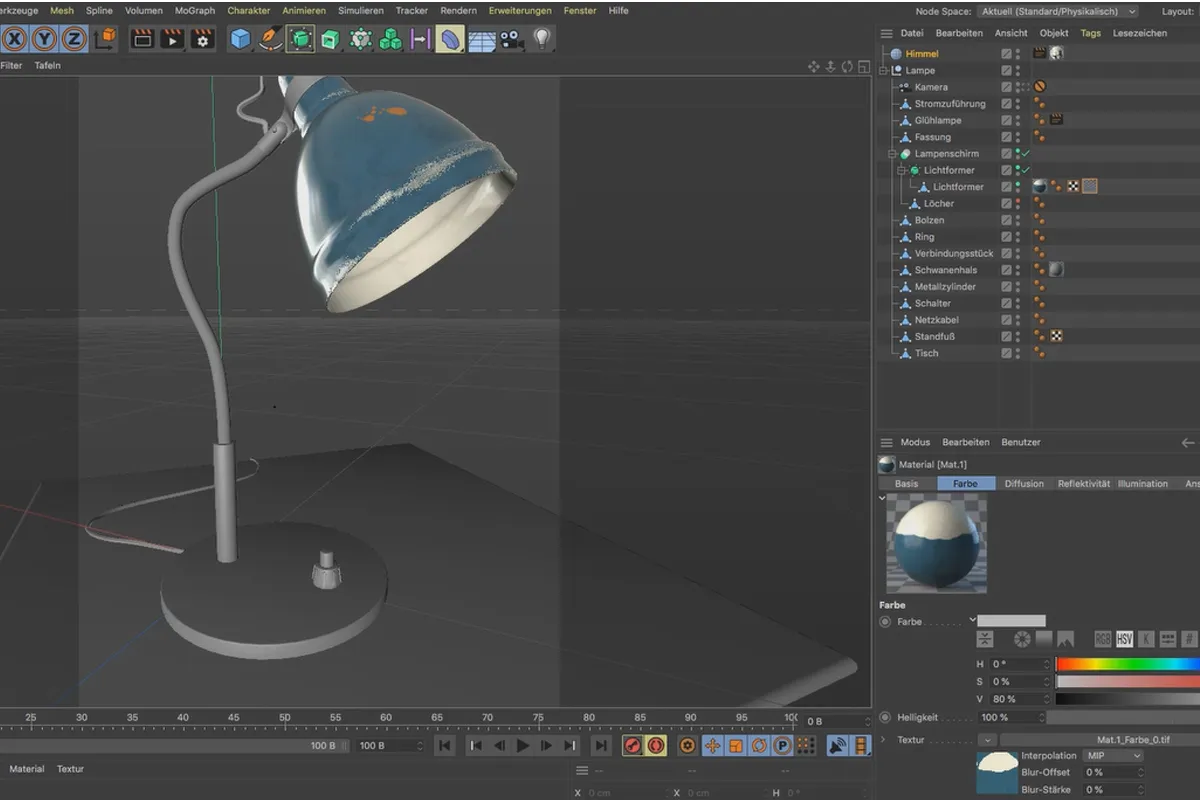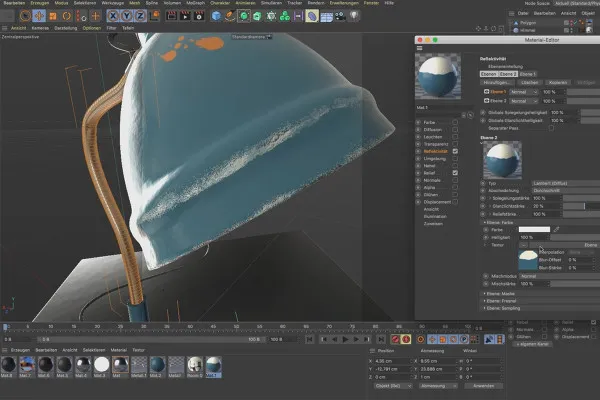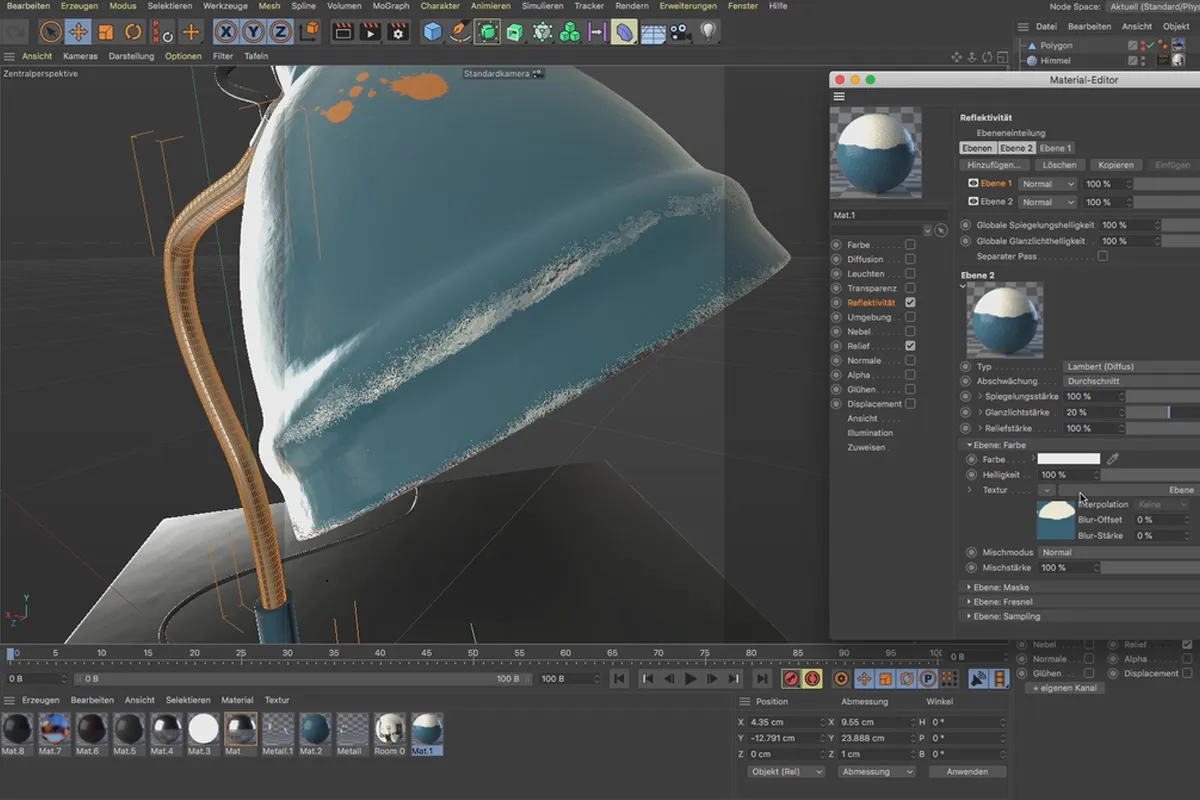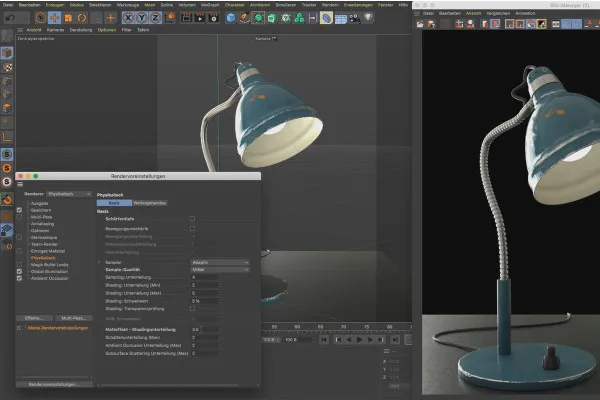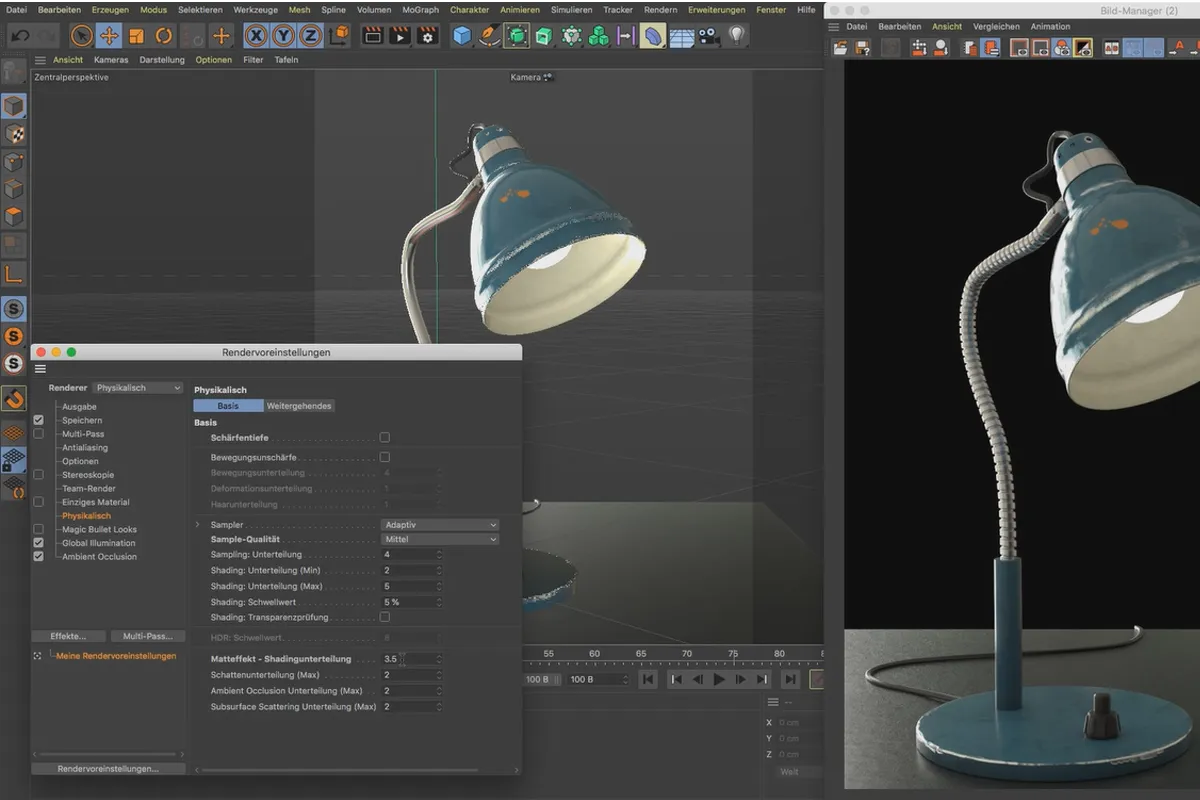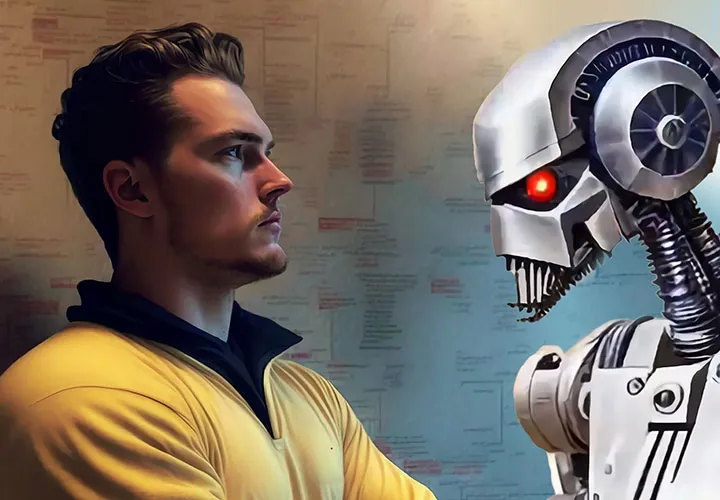BodyPaint 3D in Cinema 4D (Tutorial): Painting and texturing 3D objects
A scratch here, a stain there ... to make your 3D objects look even more realistic! 3D expert Uli Staiger will show you how to first unroll the surfaces of your models in Cinema 4D and with the help of BodyPaint, then paint them and add textures. 1.5 hour video tutorial - how to dress your 3D objects!
- BodyPaint in Cinema 4D: UV Edit and 3D Paint in practical use
- Learn how to paint and add textures to your 3D objects
- Create realistic-looking dirt effects, wear marks and paint damage
- Explained step by step: creating UV maps, applying textures and painting with brushes
- Including project files for reproducing the contents
- A practical tutorial (1.5 hours) by 3D expert Uli Staiger for realistic-looking 3D scenes
Gray just a moment ago - but shortly afterwards excellent down to the smallest detail: Treat the surfaces of your 3D scenes with texture and painting! How to do it? Start the training and let us know!
- Usable with:
- content:
1 h Video training
- Licence: private and commercial Rights of use
- Bonus: including working material
Examples of use
-
 Open galleryPaint splatters, paint damage and signs of wear and tear: how to create realistic details with BodyPaint 3D.
Open galleryPaint splatters, paint damage and signs of wear and tear: how to create realistic details with BodyPaint 3D.
Unwrap UV maps
Texturing
Paint & Finish
Details of the content
Light on - BodyPaint off! How to texture and paint your 3D objects
Whether it's a car, house facade, telephone or - as in this example - a lamp: your 3D objects will only look really realistic if you work out the fine details. Trainer Uli Staiger explains how to proceed in this BodyPaint 3D tutorial!
UV Edit and 3D Paint in Cinema 4D: From UV maps to painting and rendering
To paint and texture the surfaces of your 3D objects , you first need to break them down into UVs, two-dimensional patterns. In the first chapter of the BodyPaint 3D tutorial, you will learn how this works with the help of UV Edit and how it works with more complex objects.
In the second part of the training, you will focus on the textures and materials that you apply to your objects. For example, you will apply some dirt using a dirt map. You will also learn how to remove unsightly edges at the transitions between two UVs.
Finally, in the third section of the BodyPaint tutorial , it's time to get to work with the brushes! Take a look at how to apply a dab of paint to the surface of your model, for example, and find out what PBR materials are all about.
The contents of the BodyPaint 3D tutorial at a glance
Using the 3D model of a lamp as an example, your trainer will take you through the various stages of texturing and painting 3D objects in Cinema 4D. What you see in the tutorial, you can follow in practice with the help of working materials. The main stages of your learning curve:
- UV maps with UV Edit: How to create the surfaces of simple and complex models
- UV Paint in action: How to create textures step by step with a wizard
- Dirtmap: Create realistic-looking wear marks
- Projection Painting: Remove distracting edges at the transitions between UVs
- Painting: How to paint small and fine details on your surfaces with brushes
- Finish: Get to know the render settings of the Physical Renderer
Other users are also interested
Practical applications for companies

You'll be seen like this!

Edit films, transitions, animations, and more

Short videos. Long-lasting success!
How it works. What options exist.

Produce high-quality videos
Explained step by step

Get an overview!