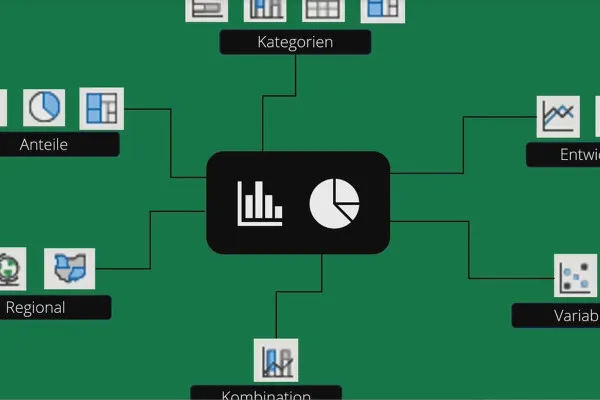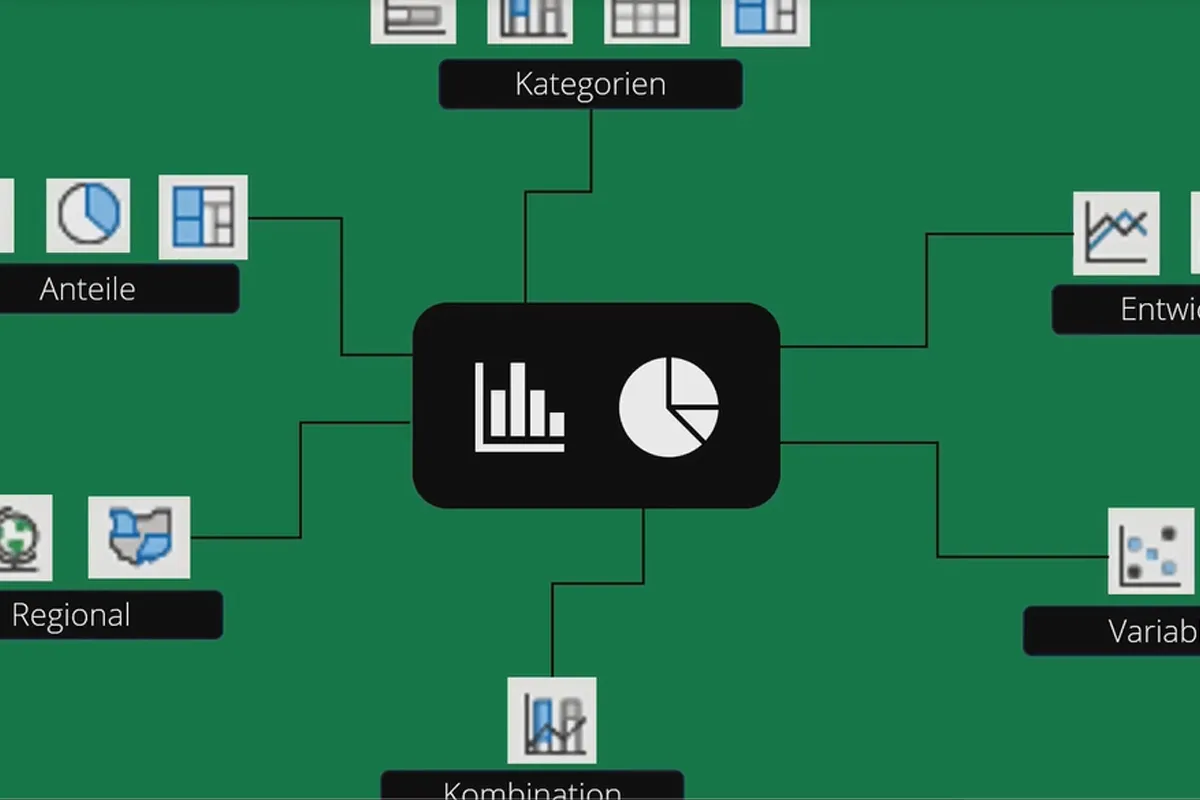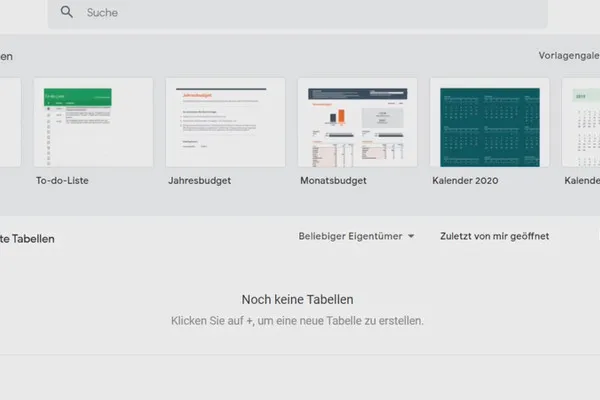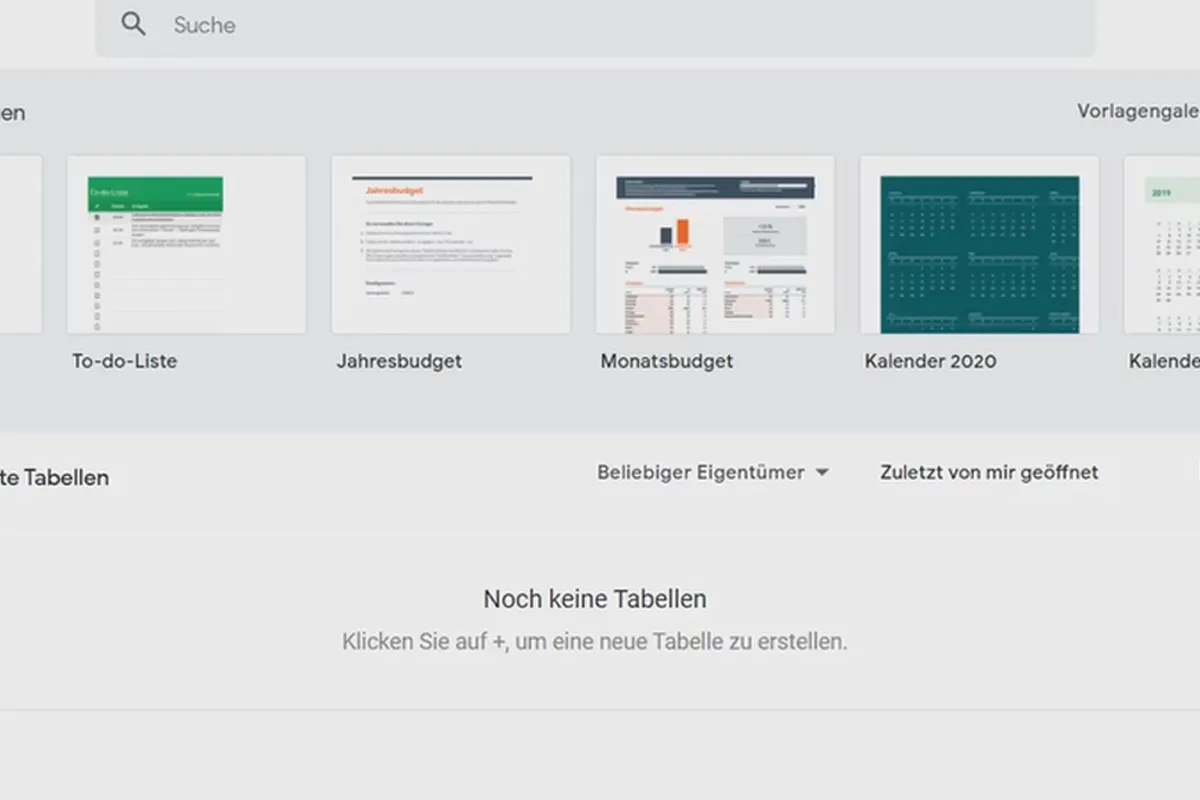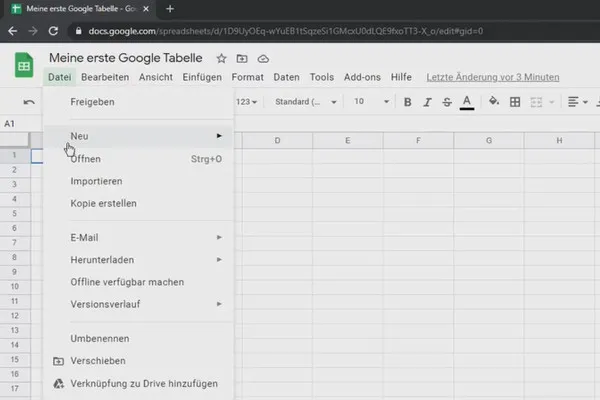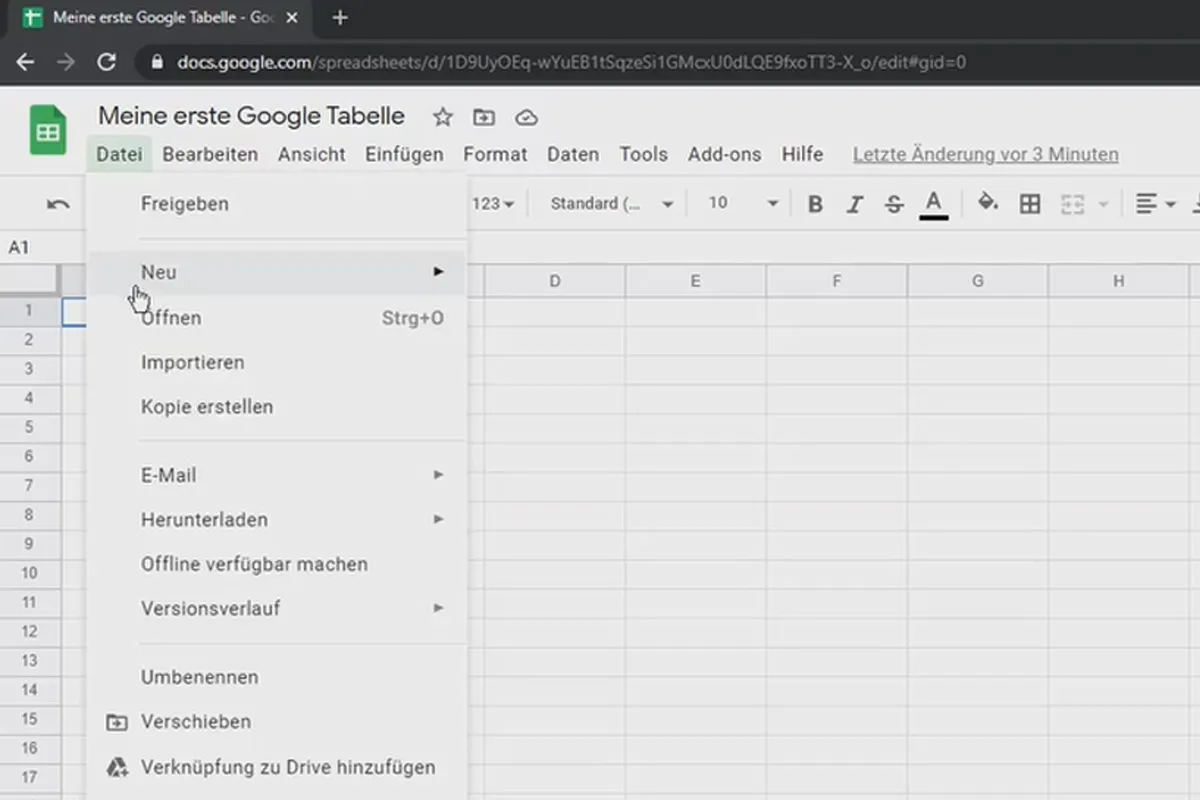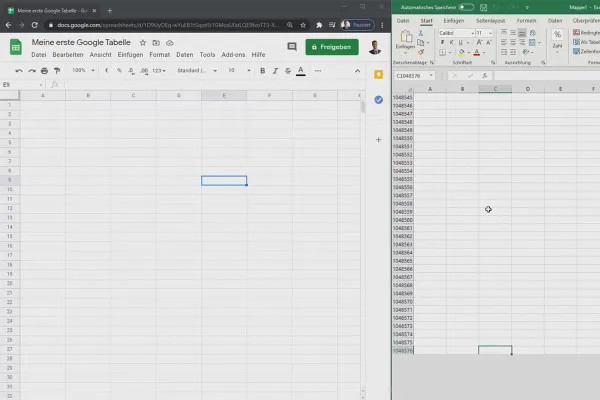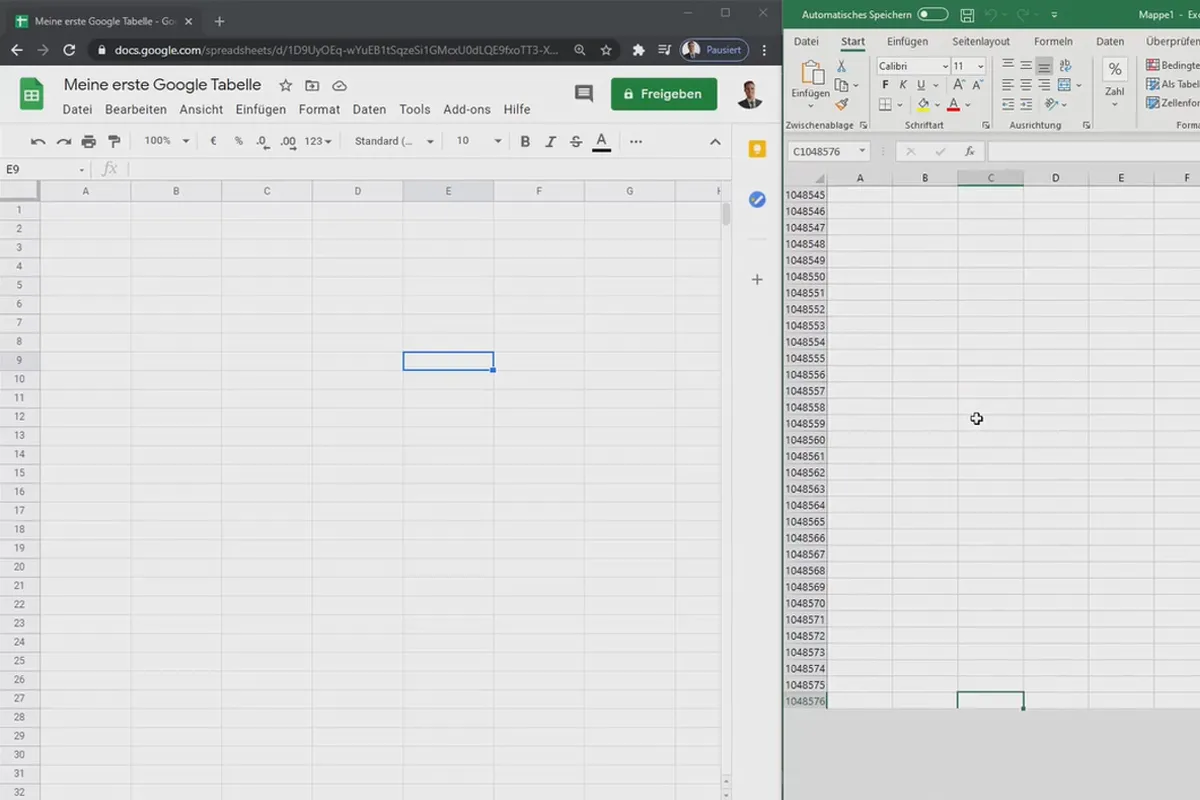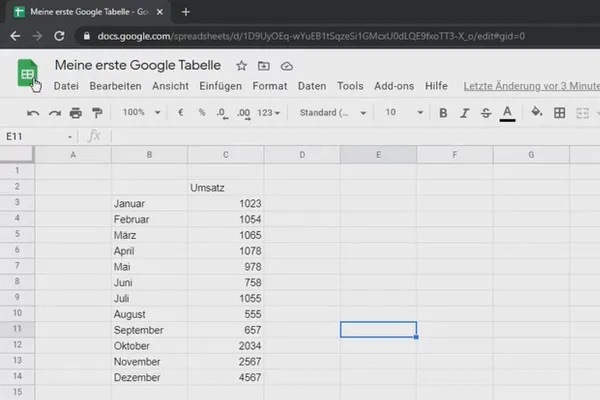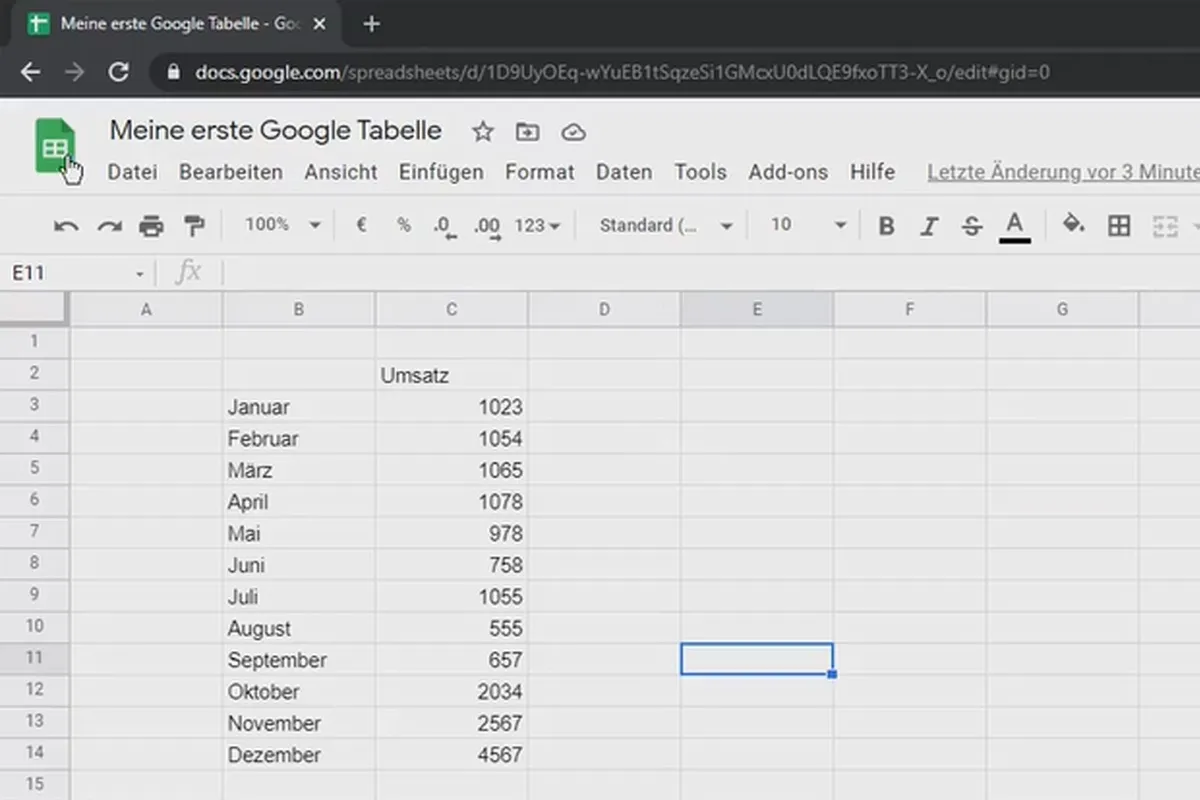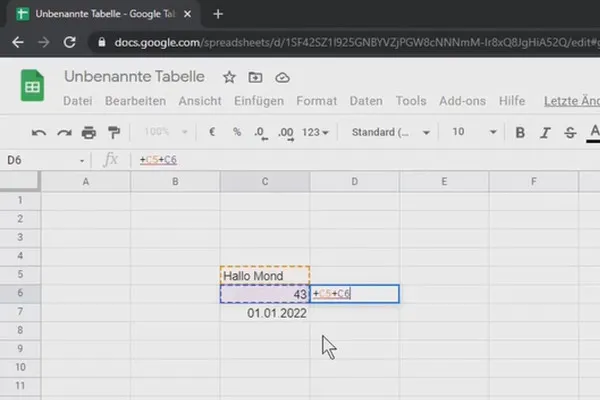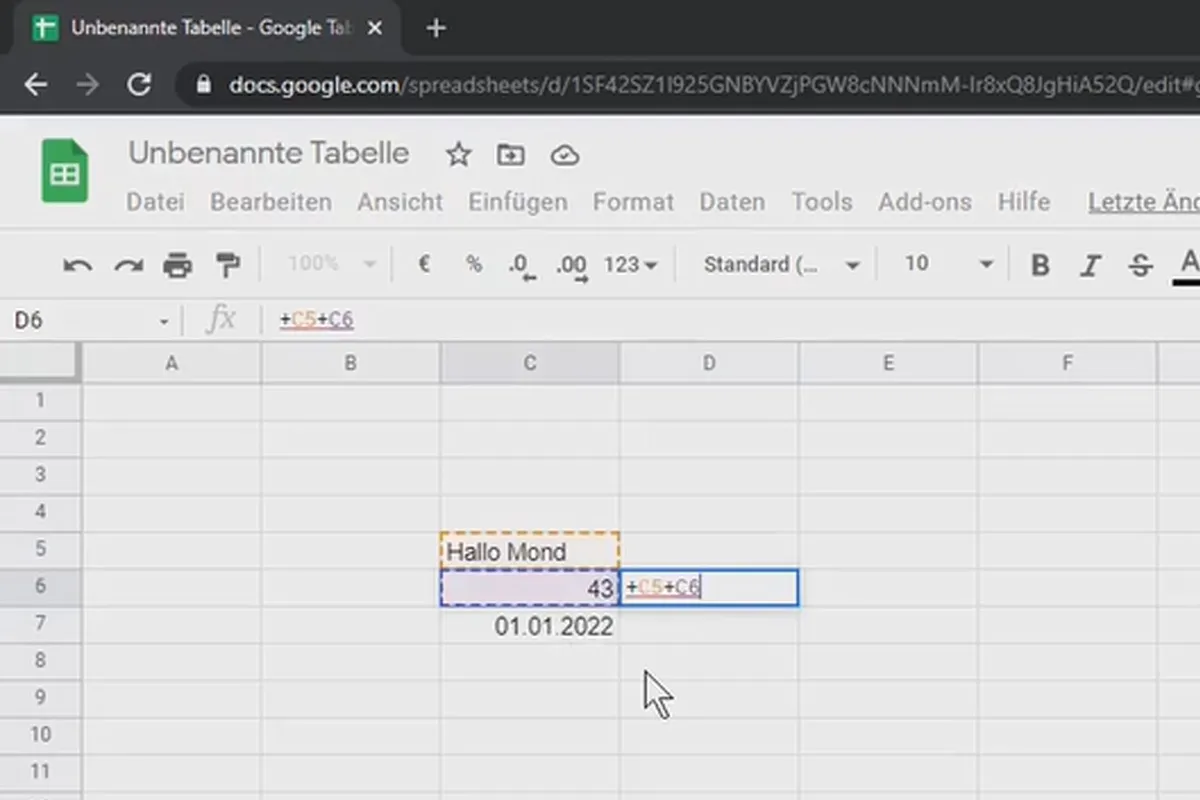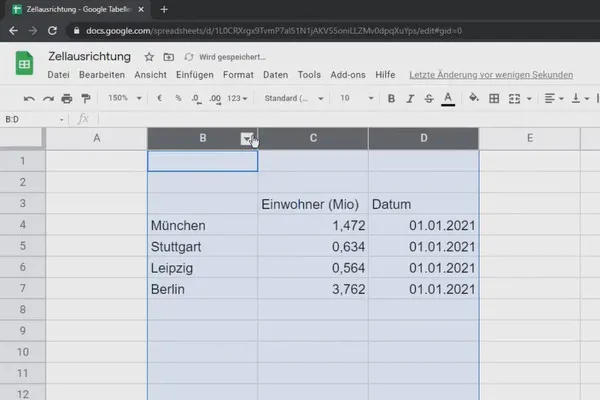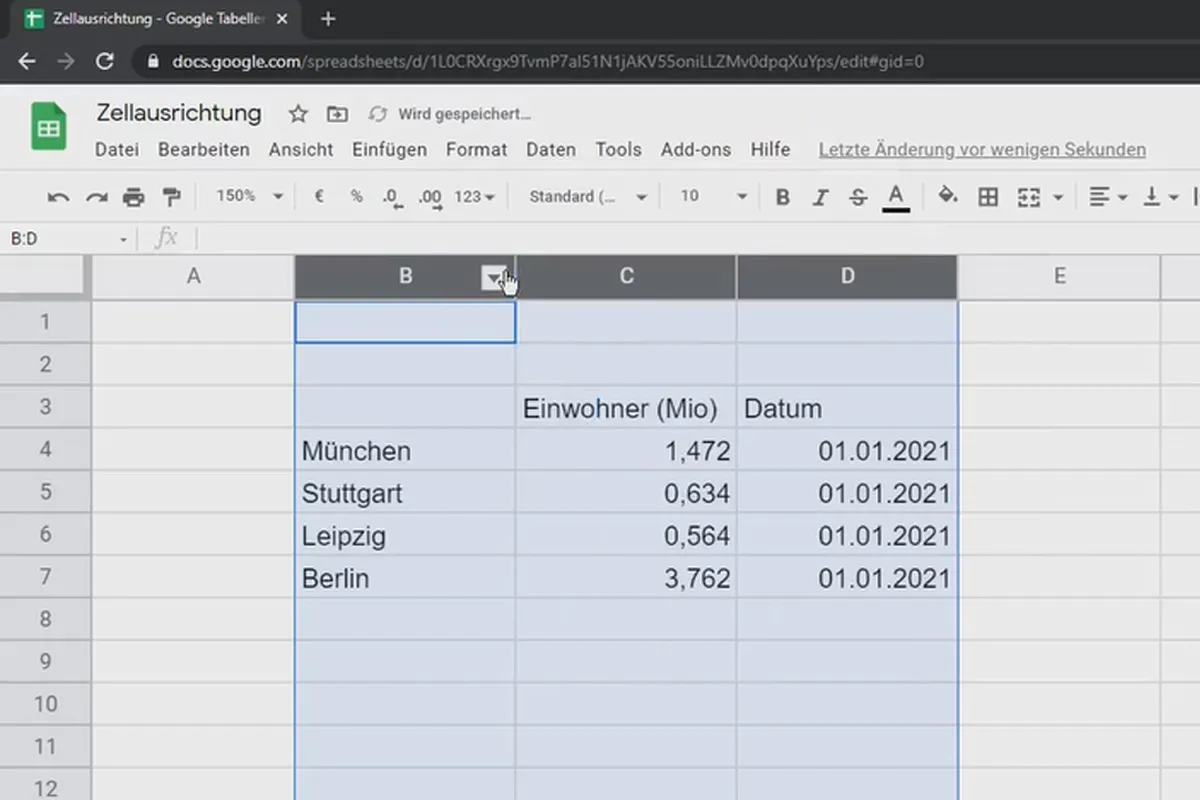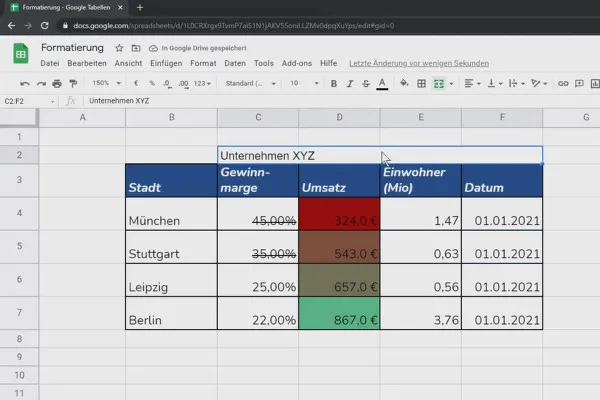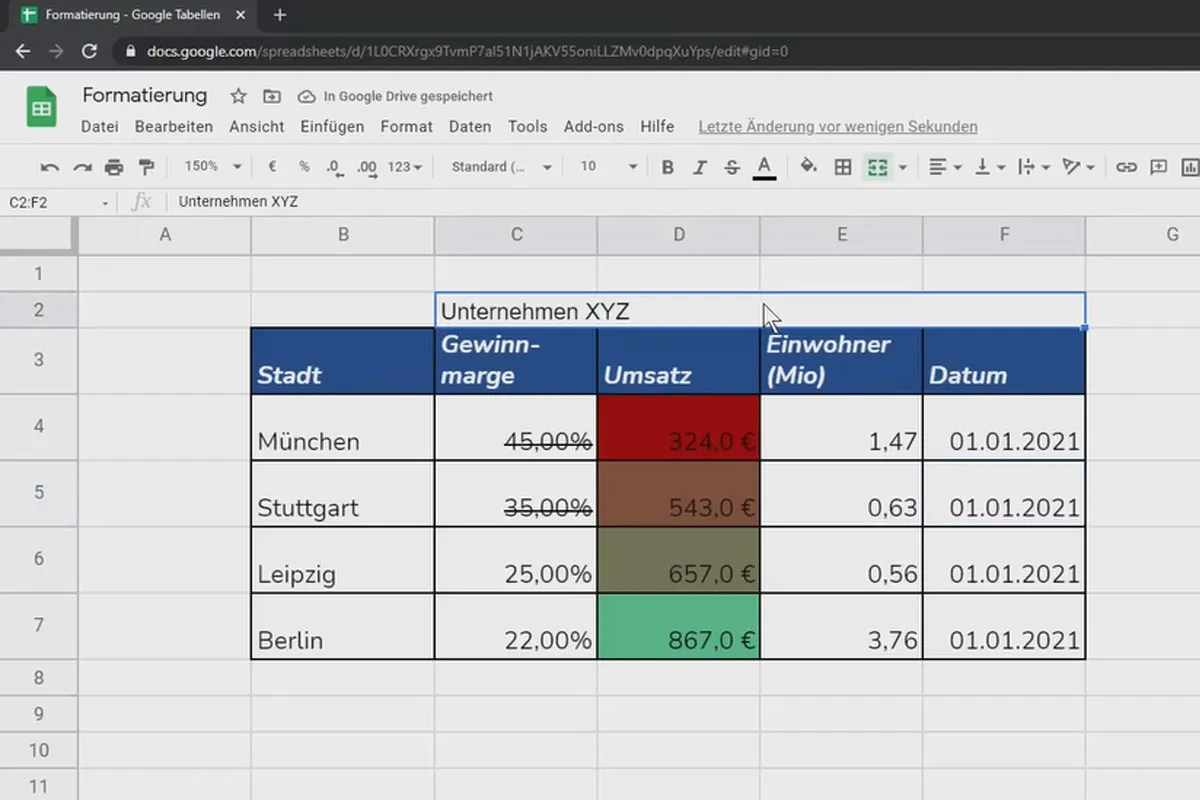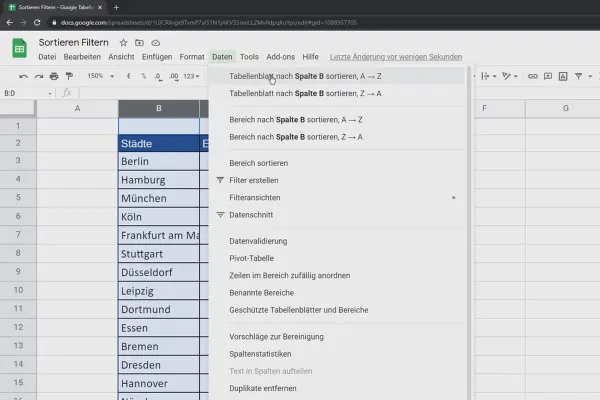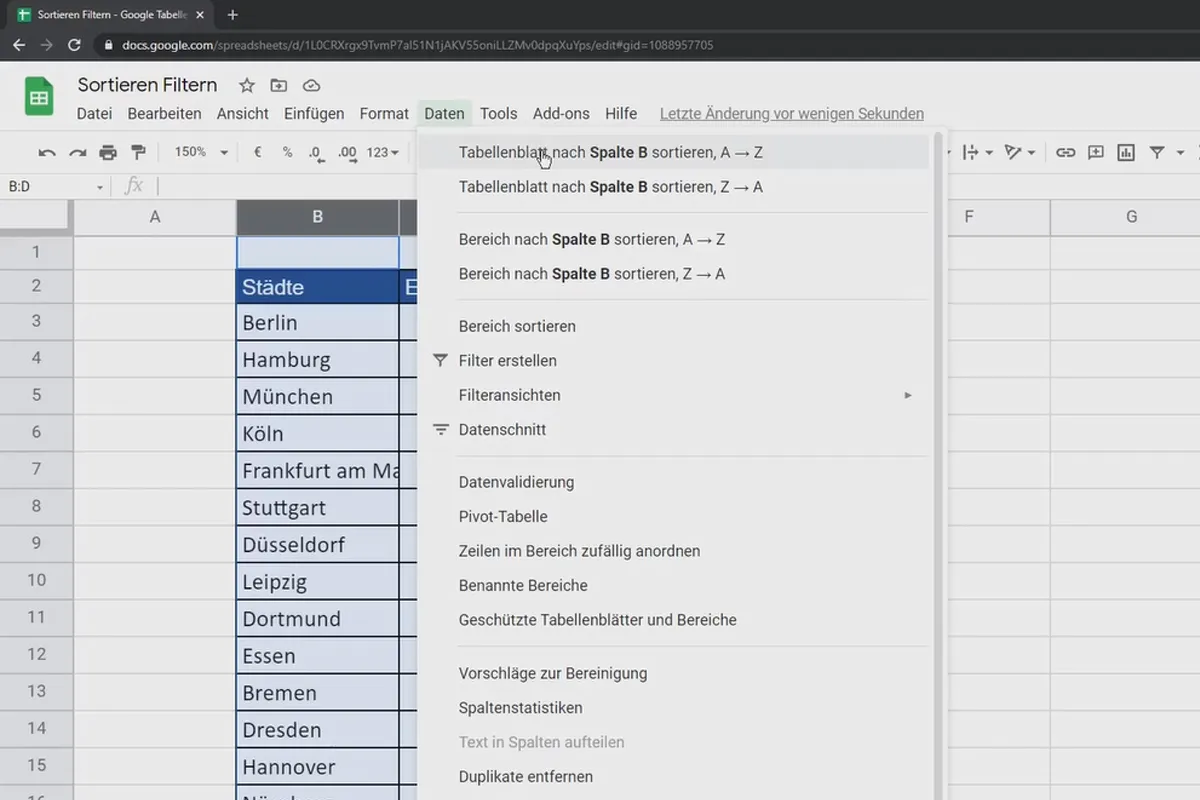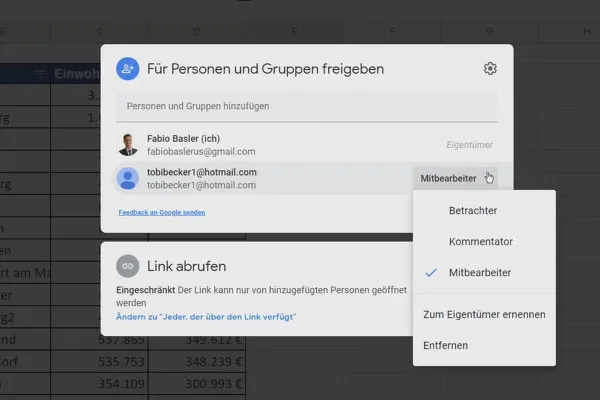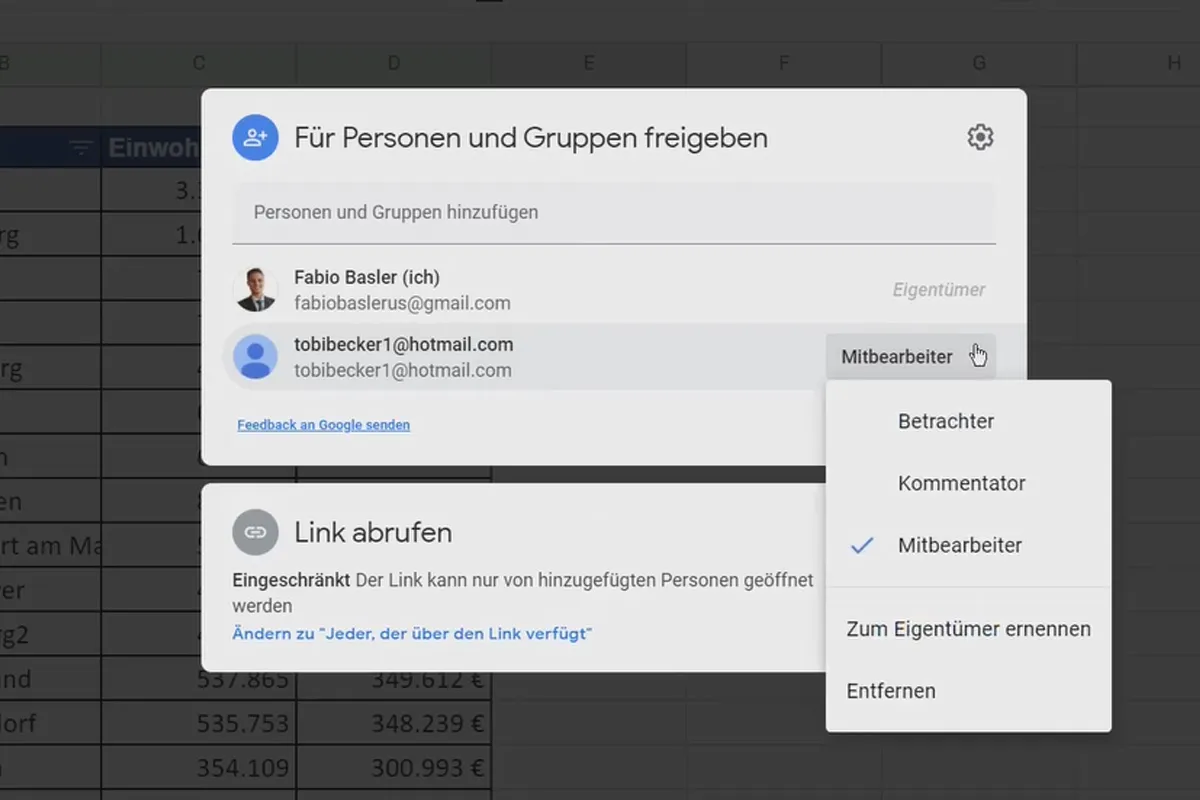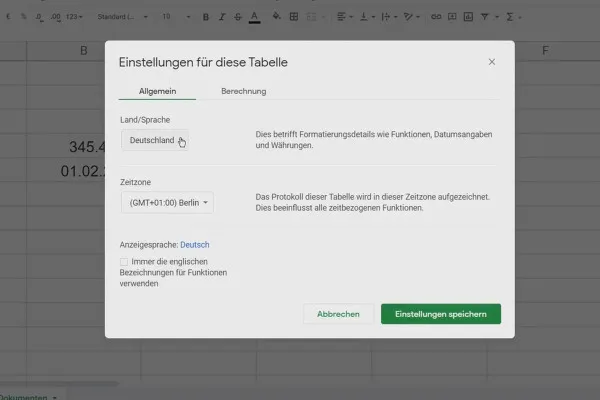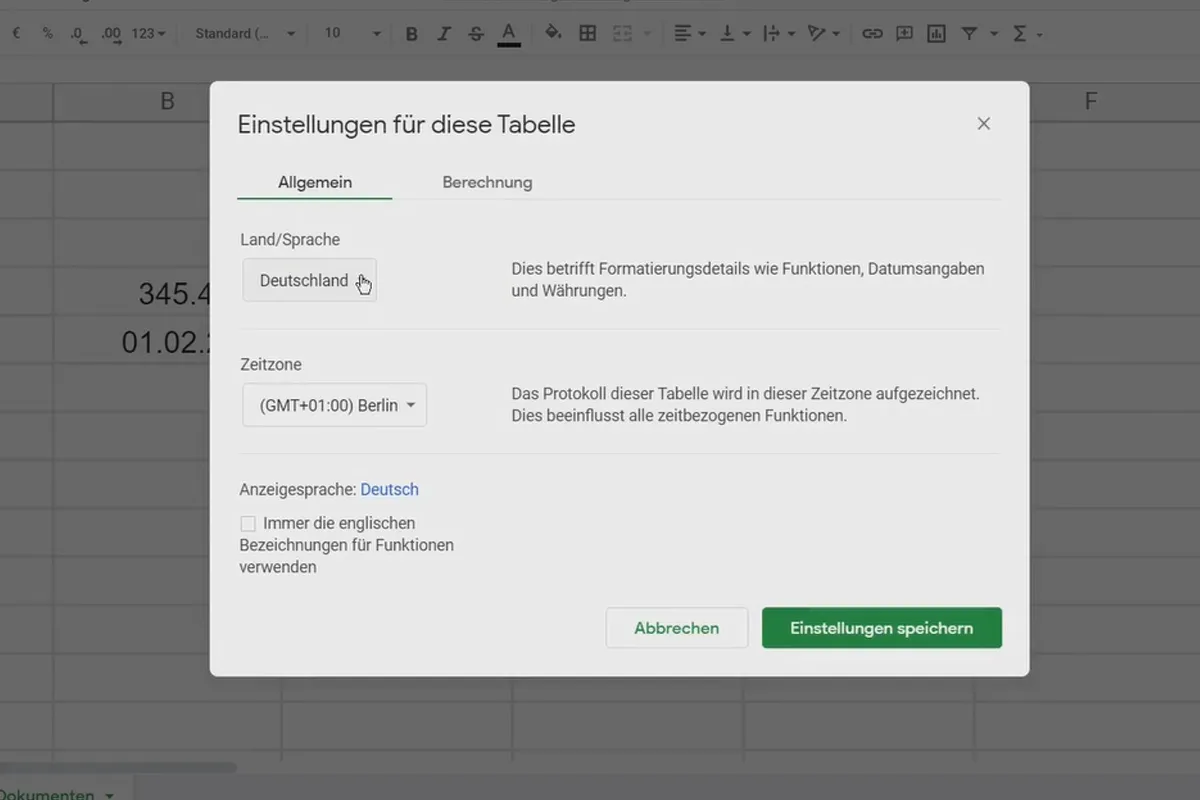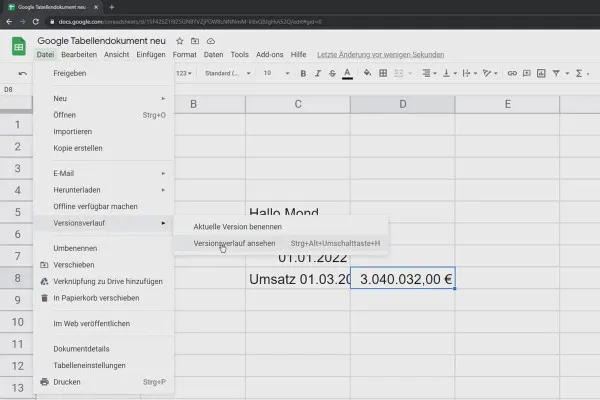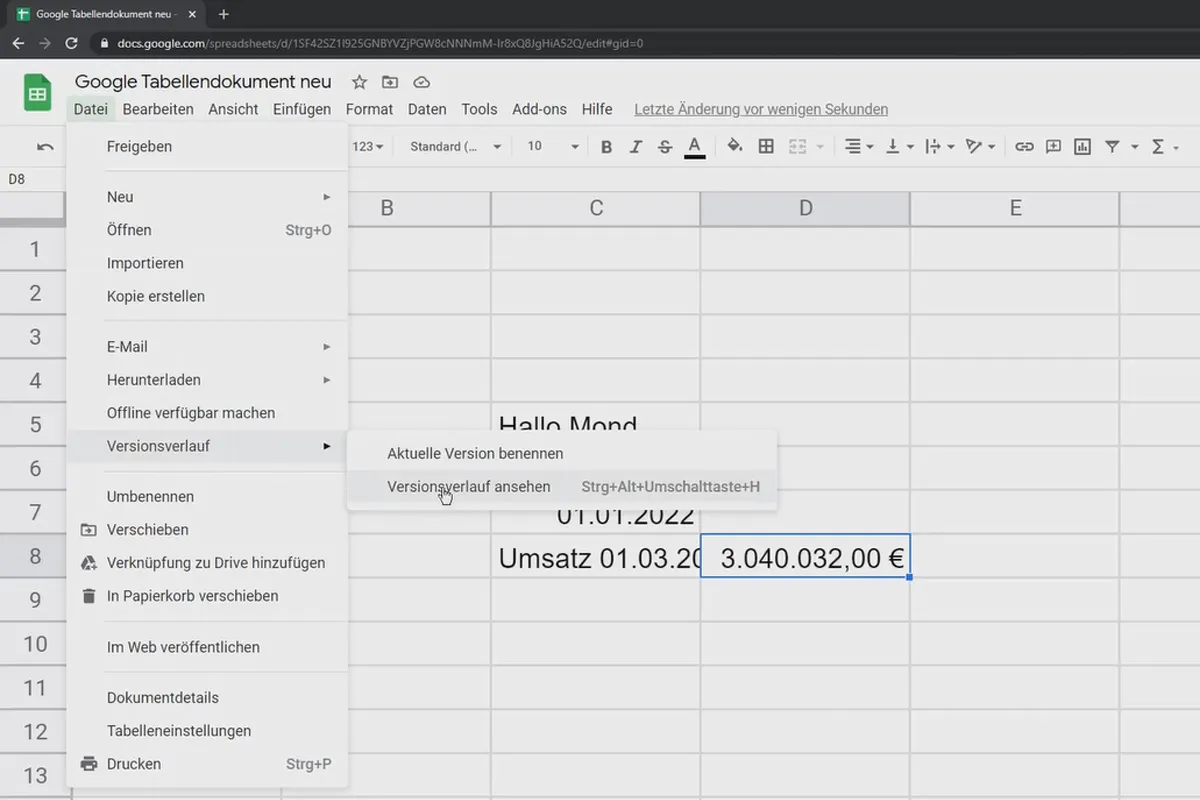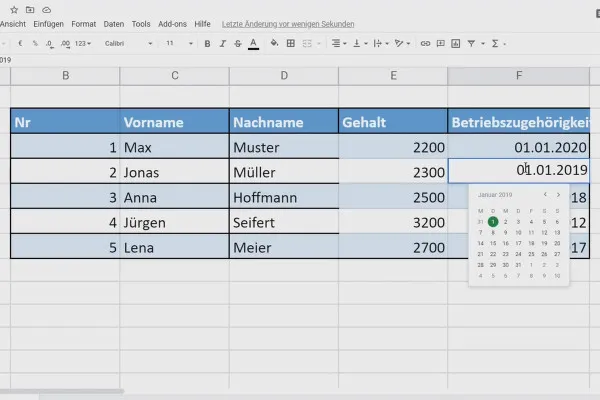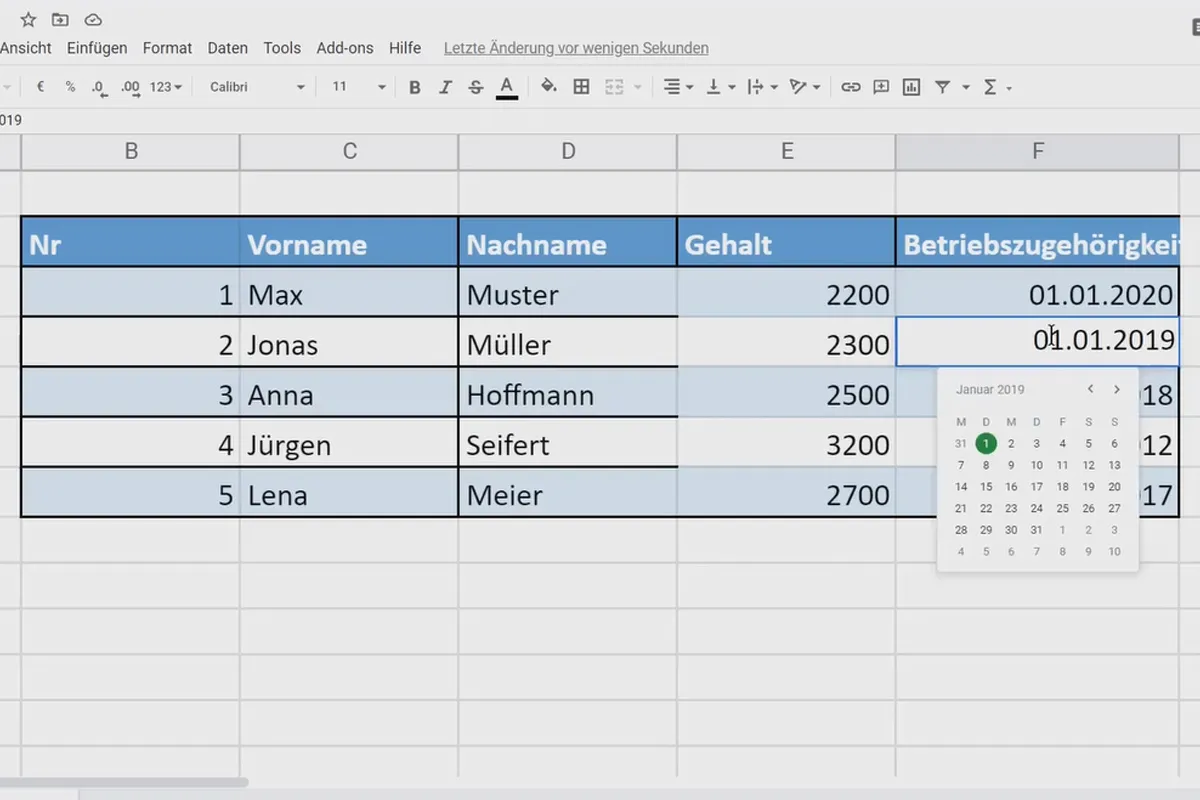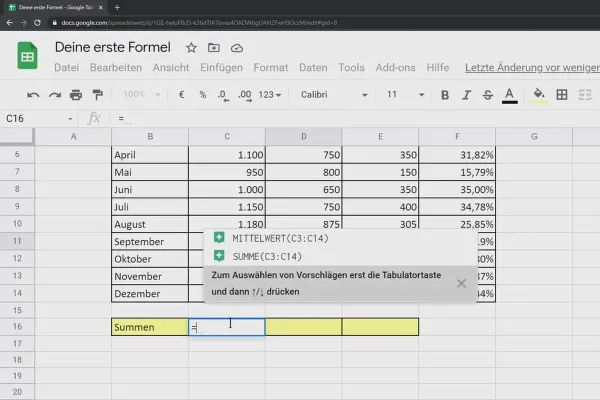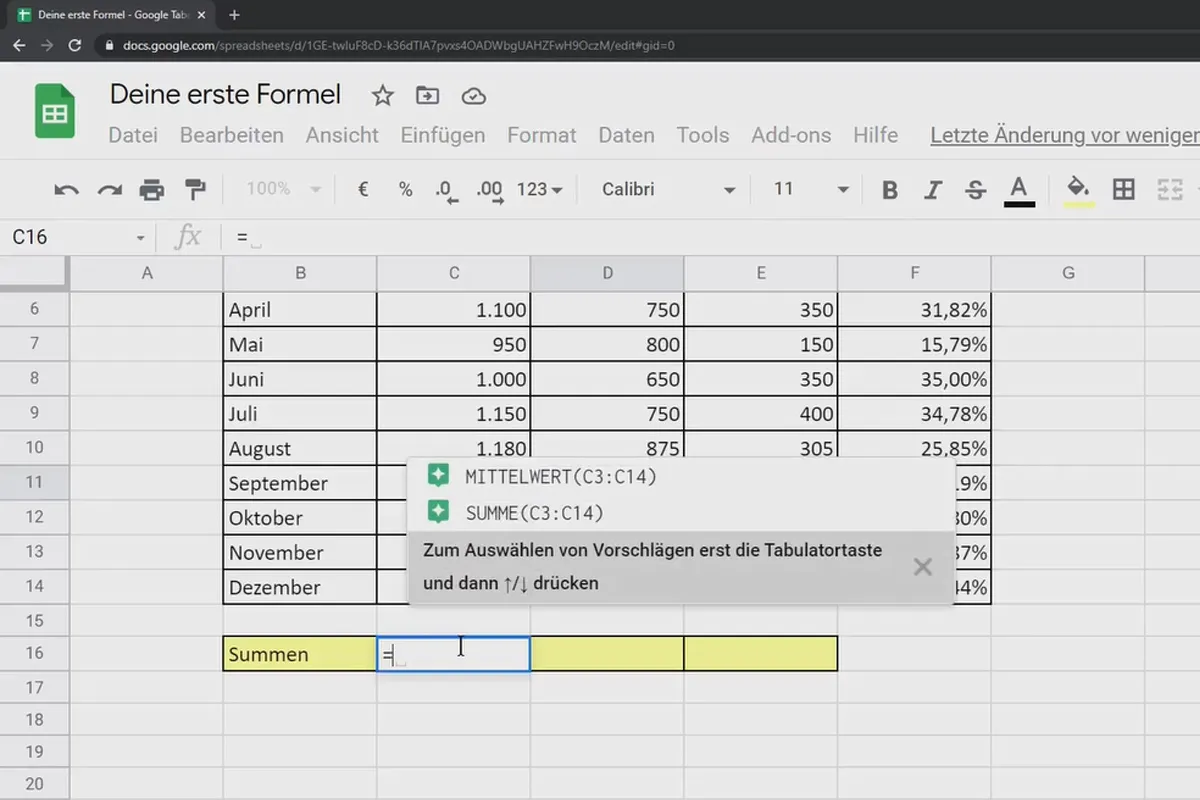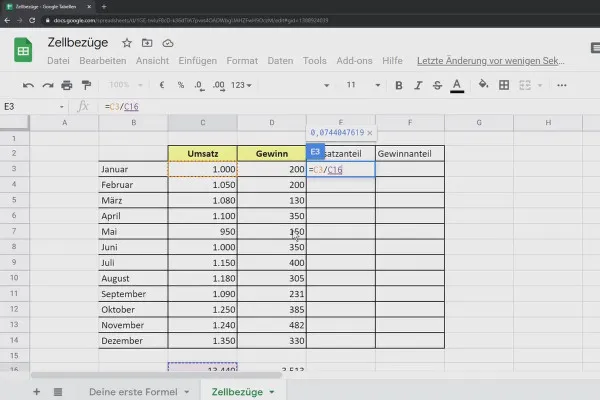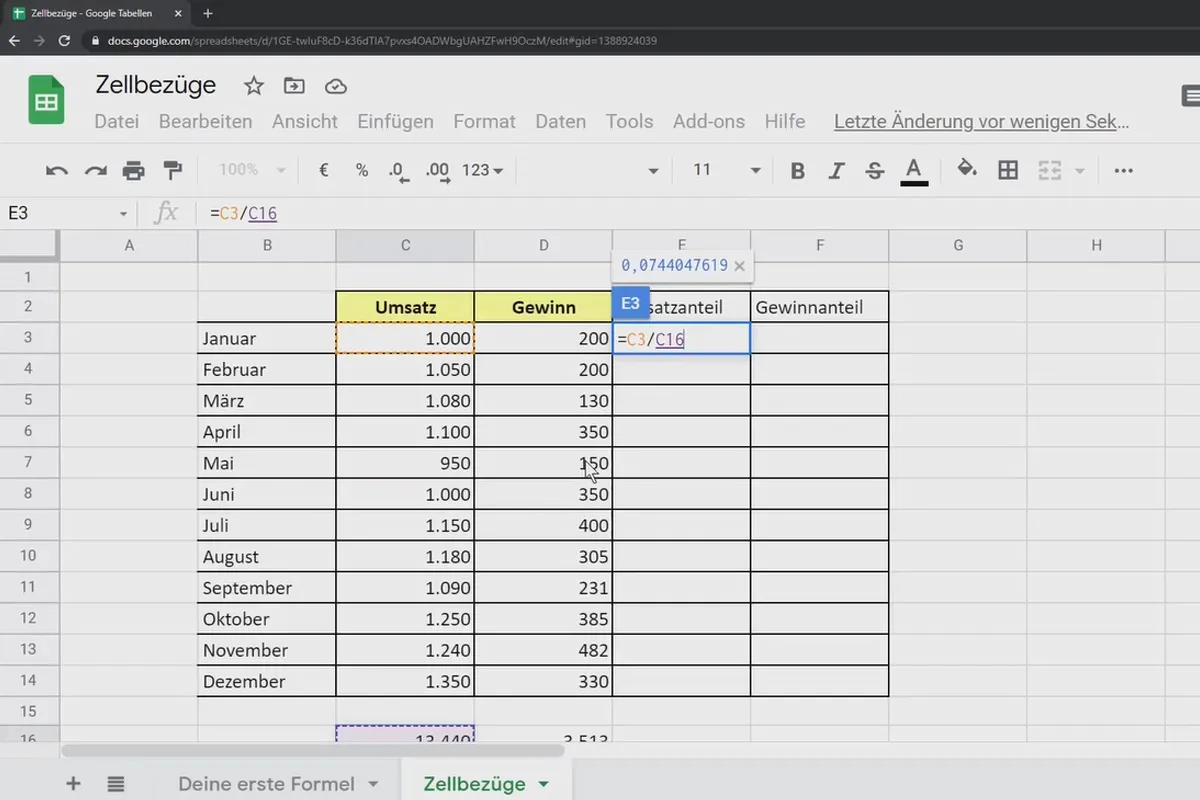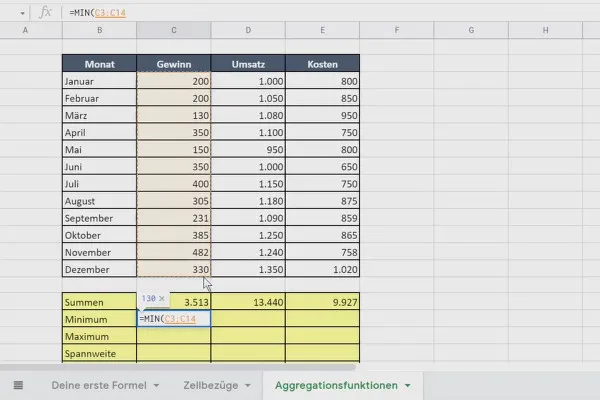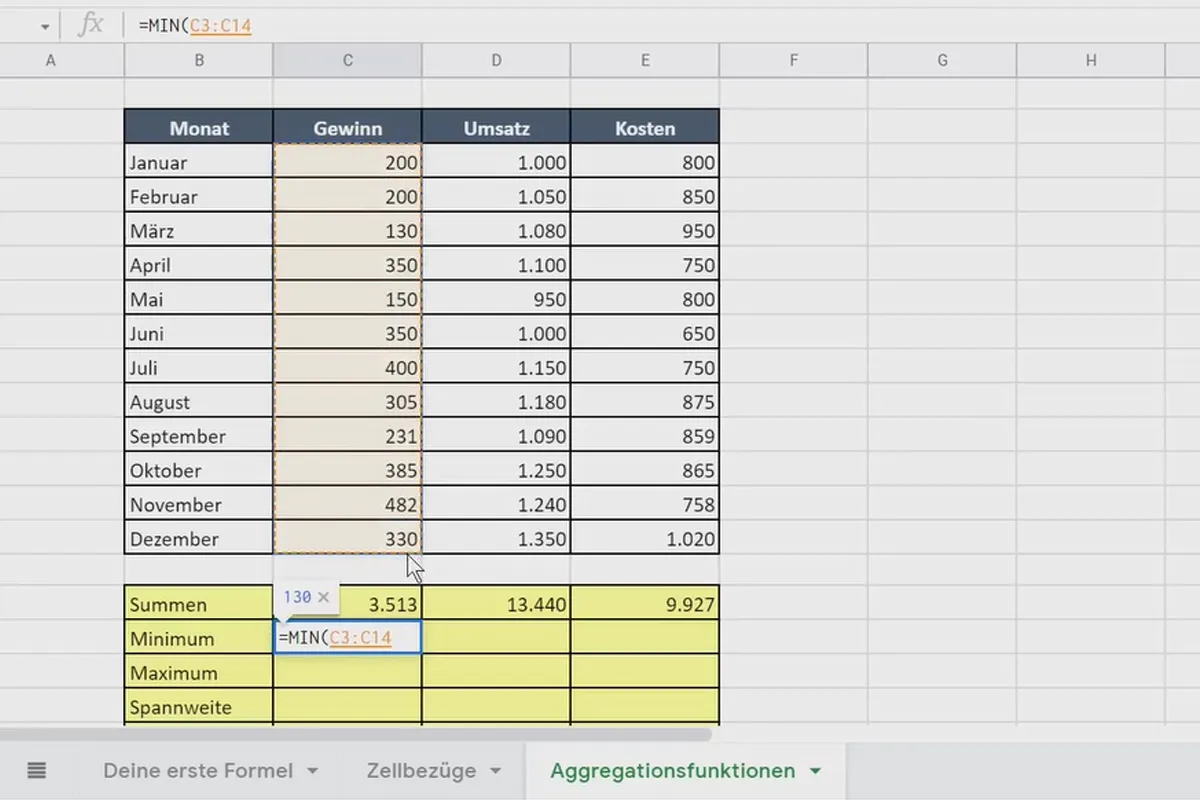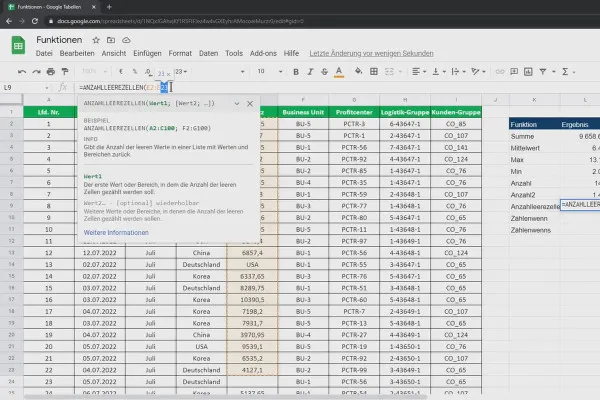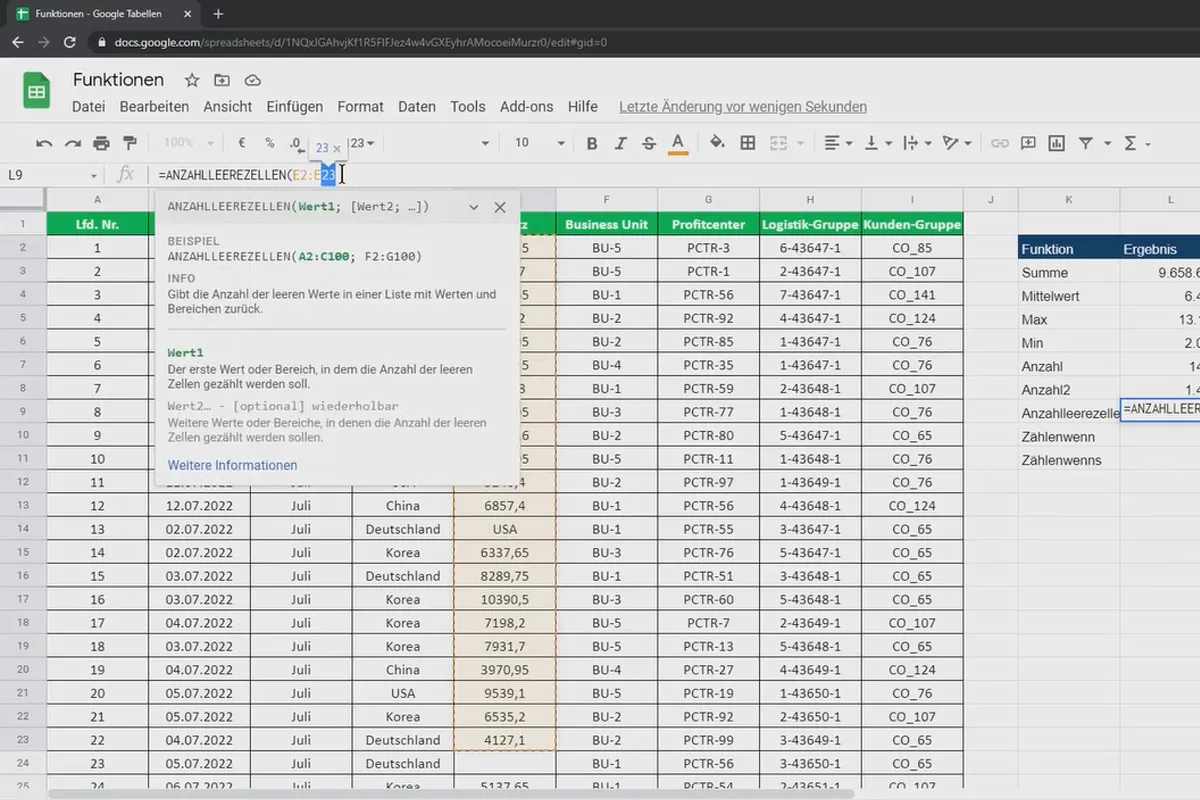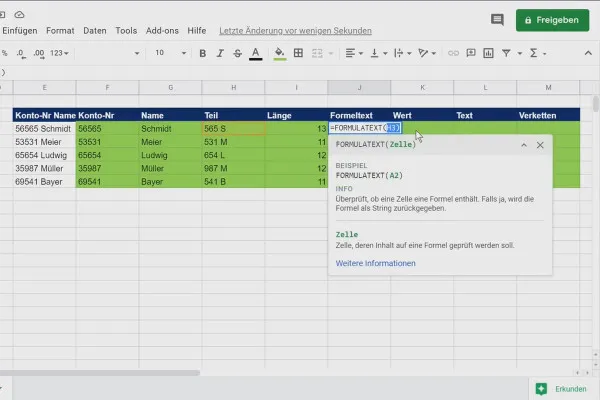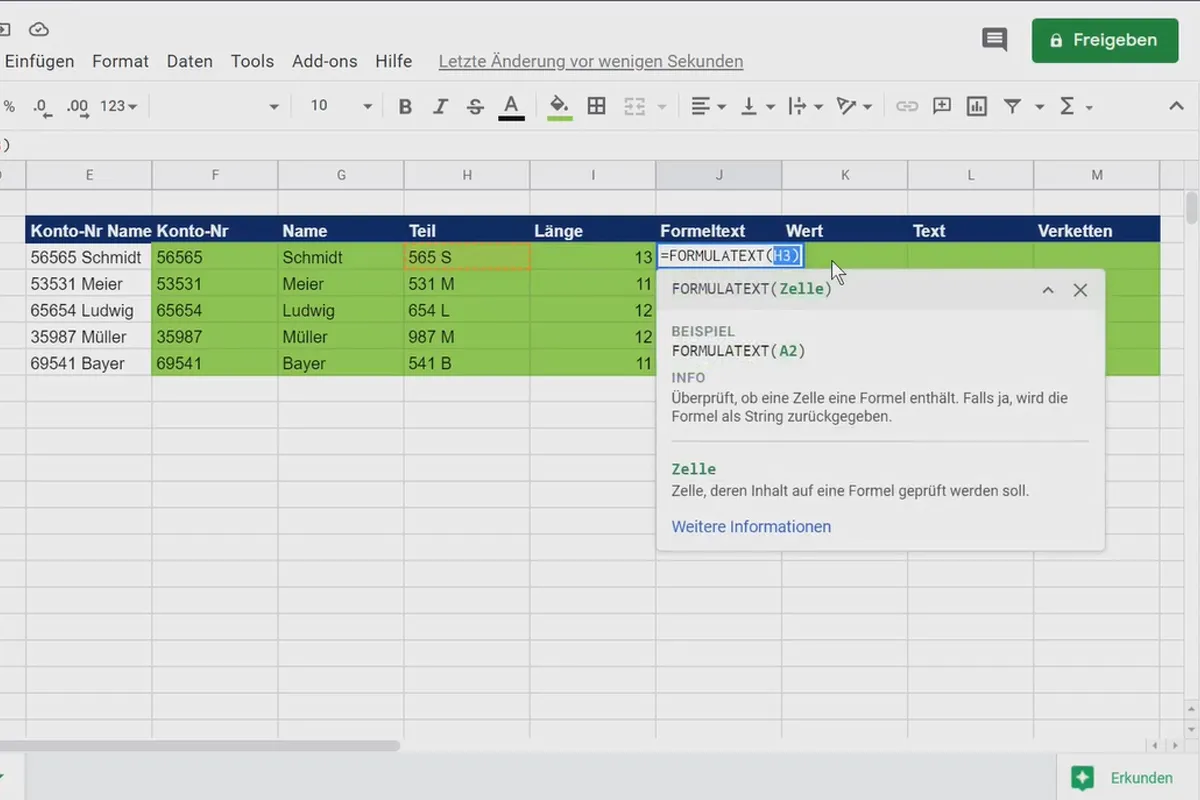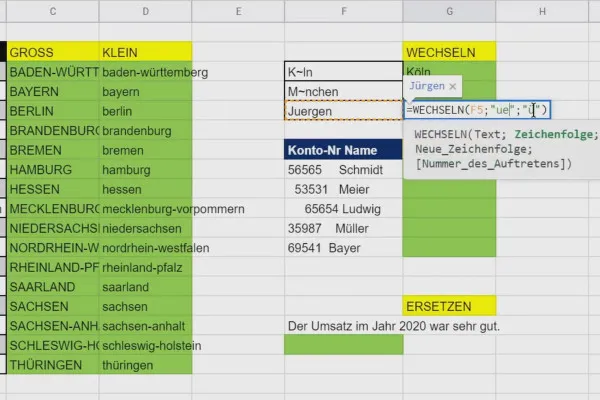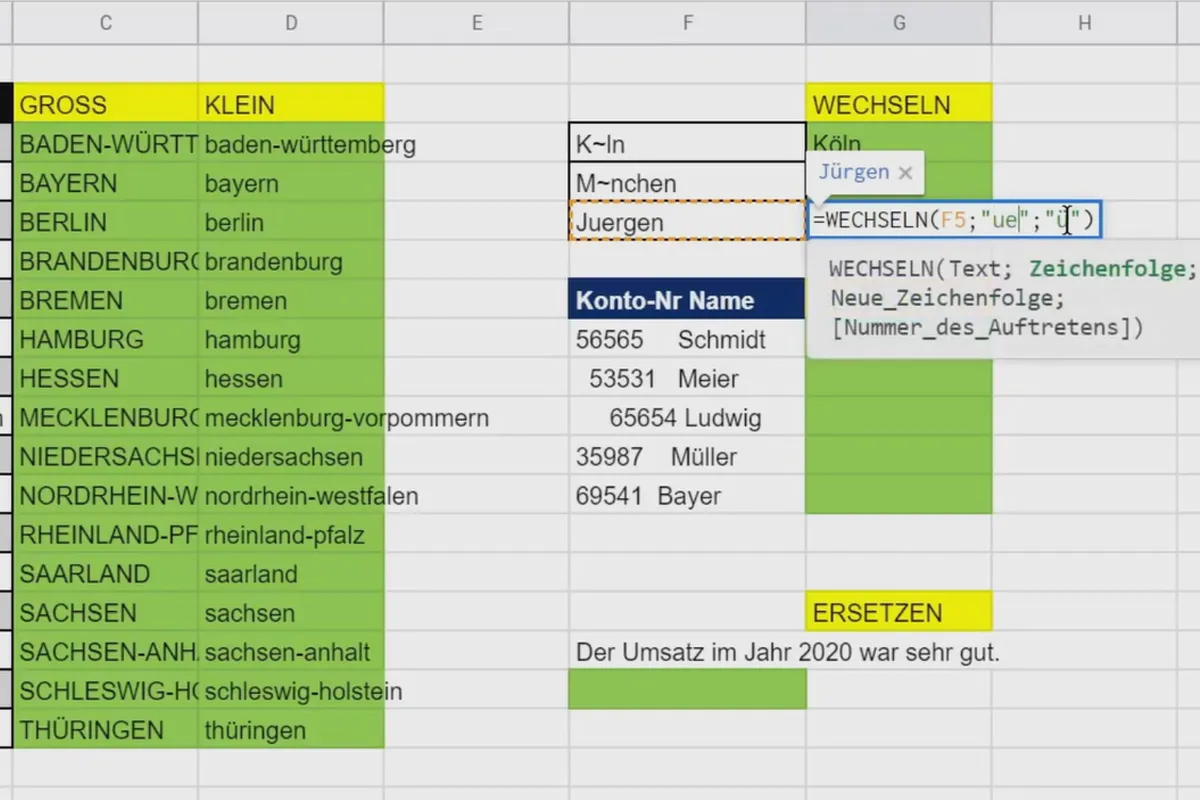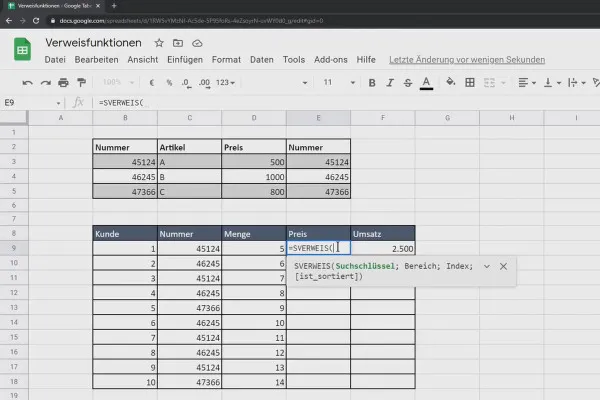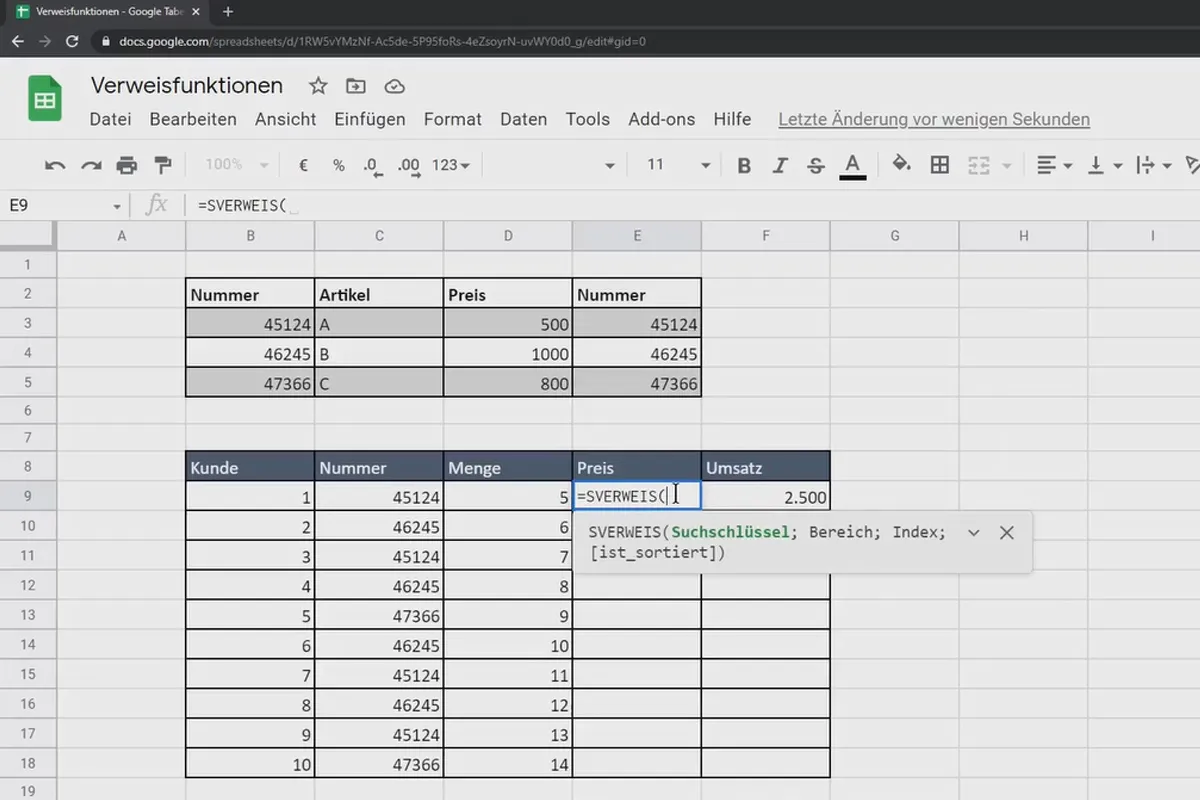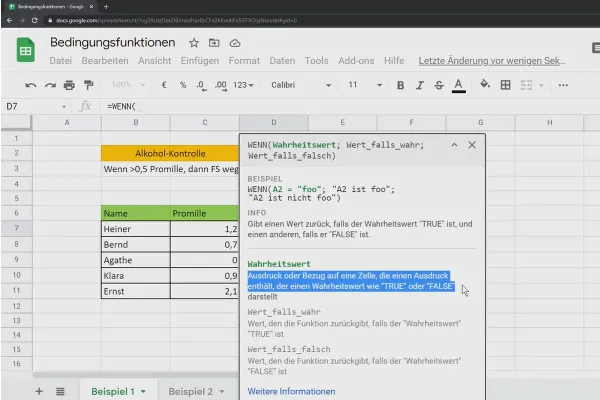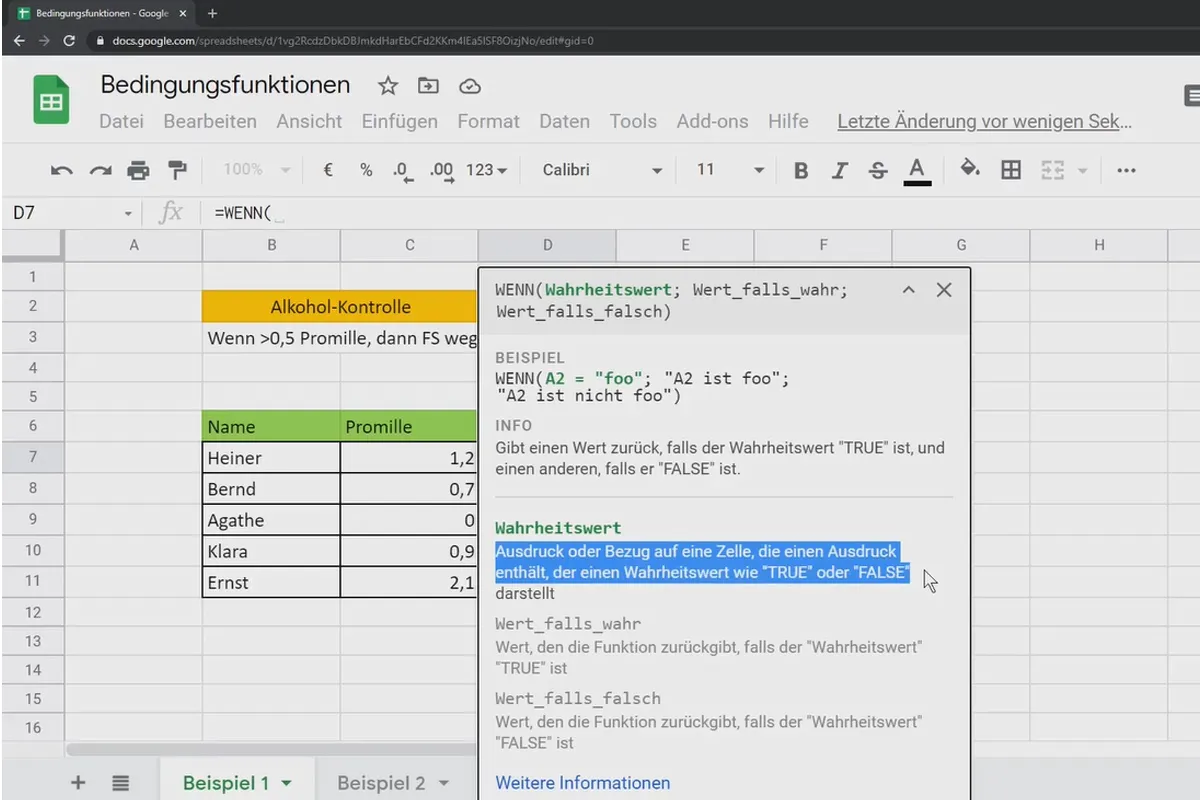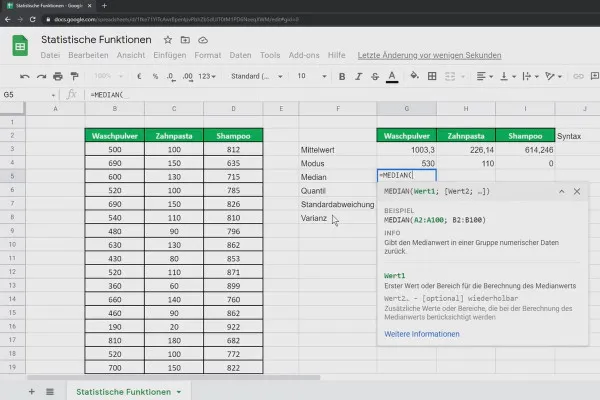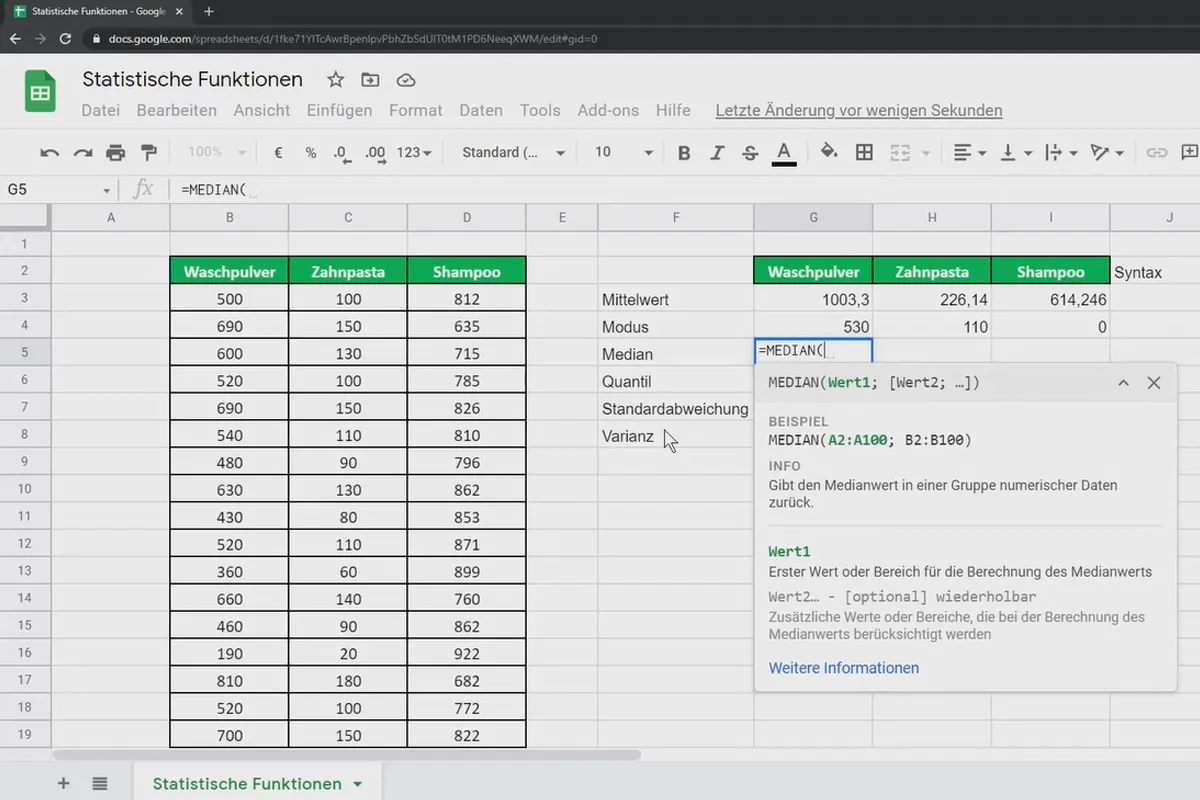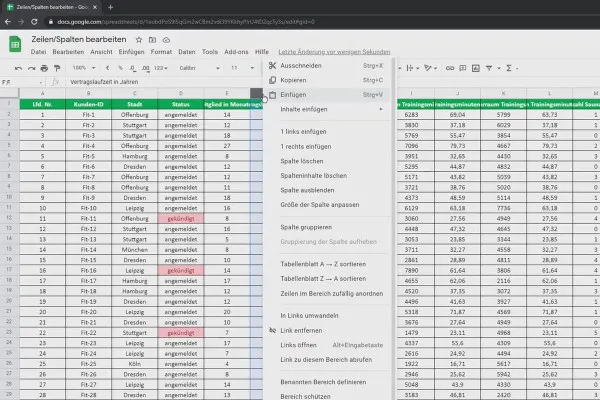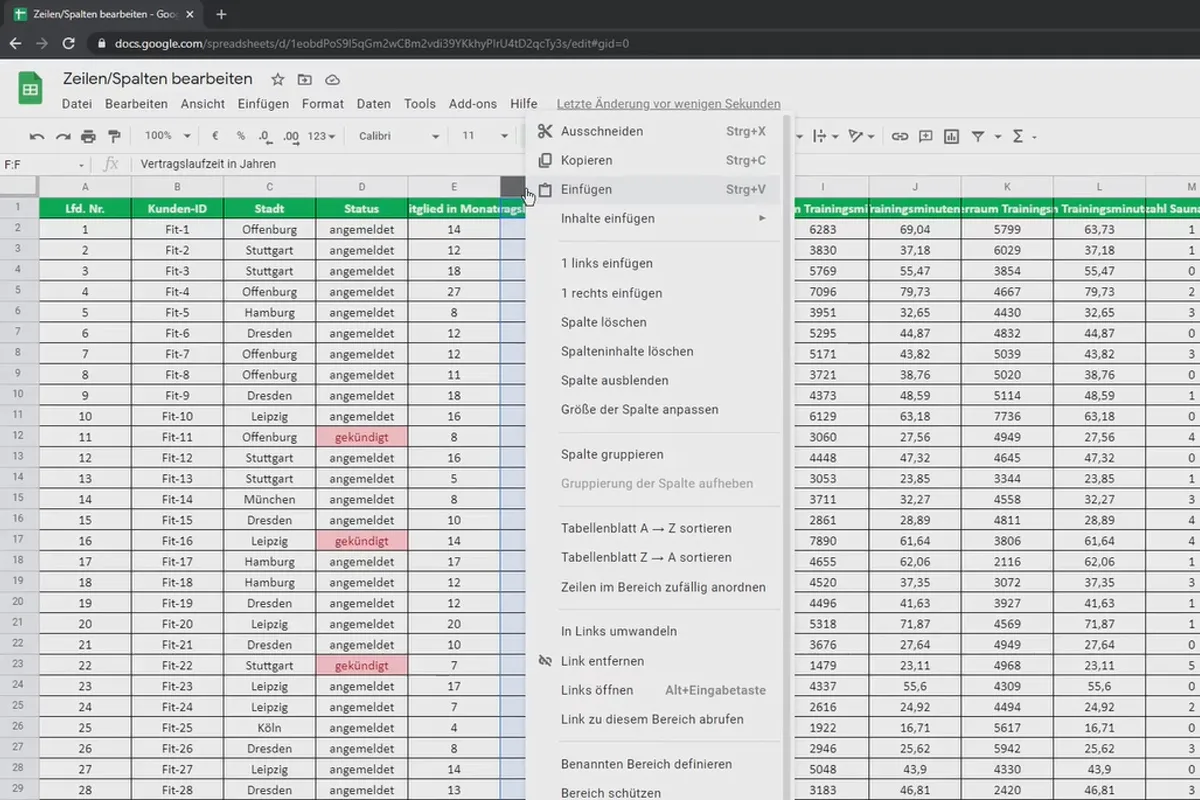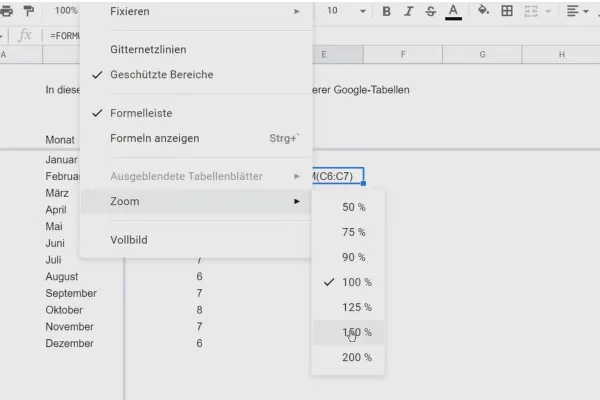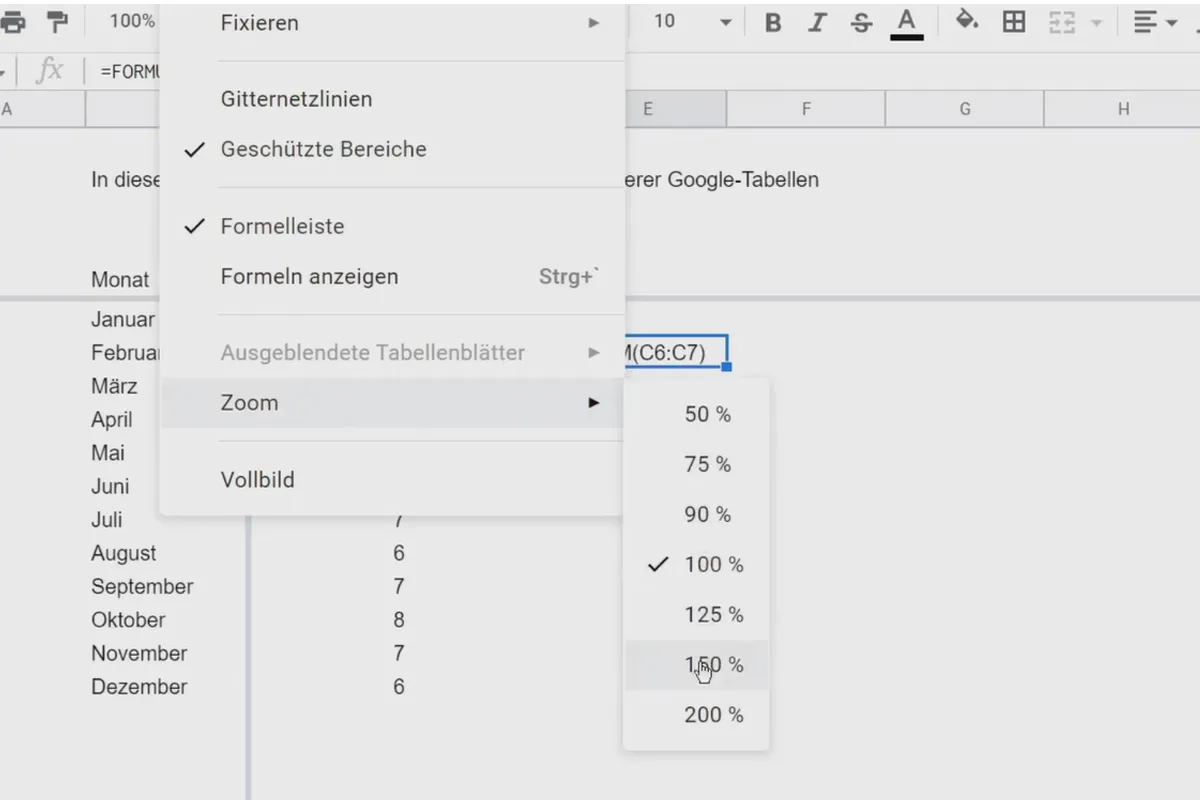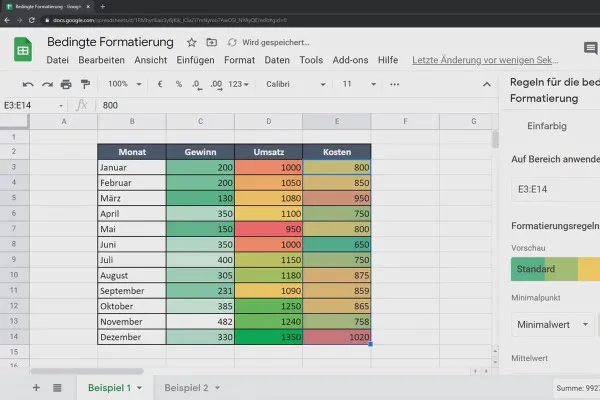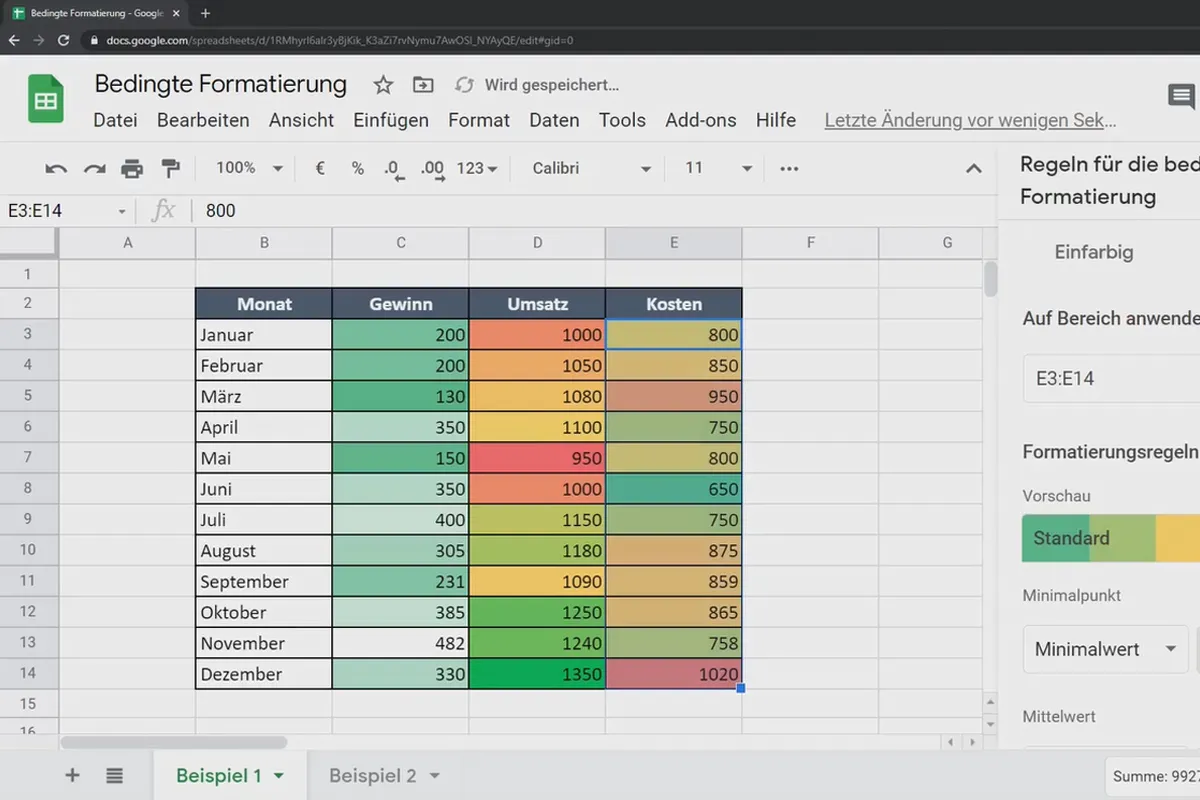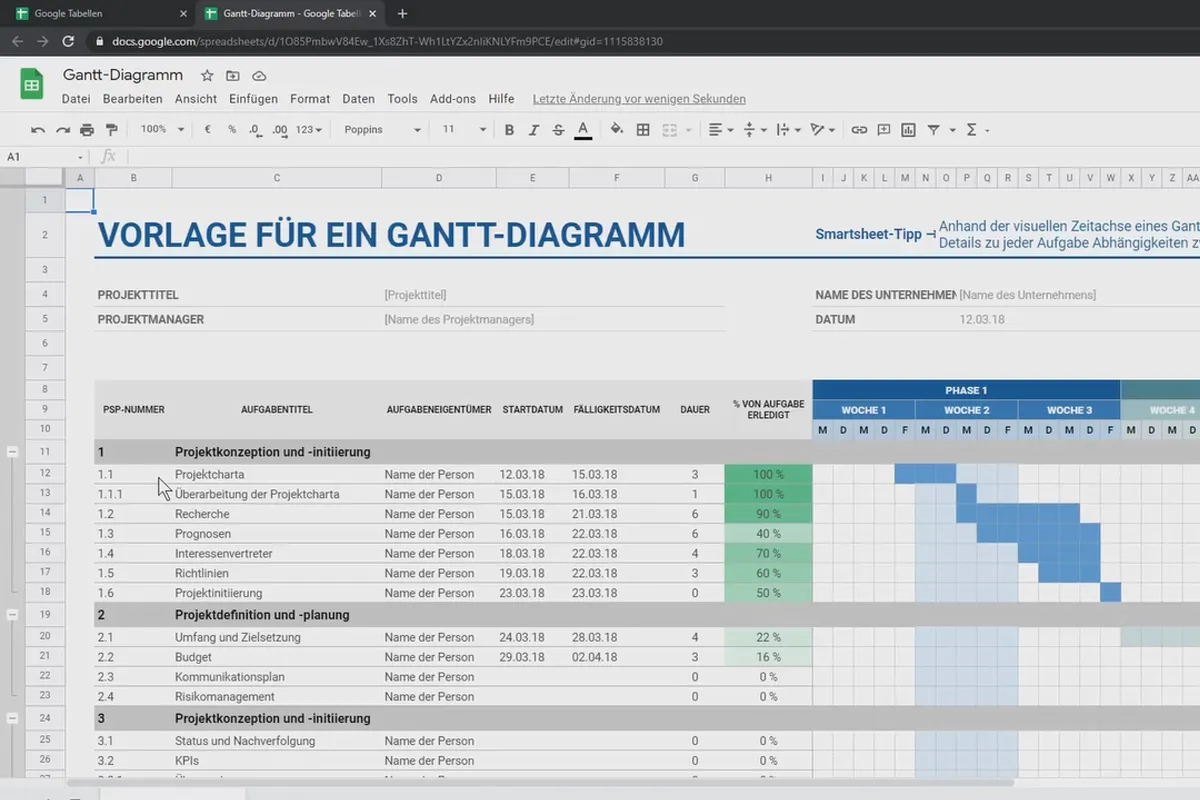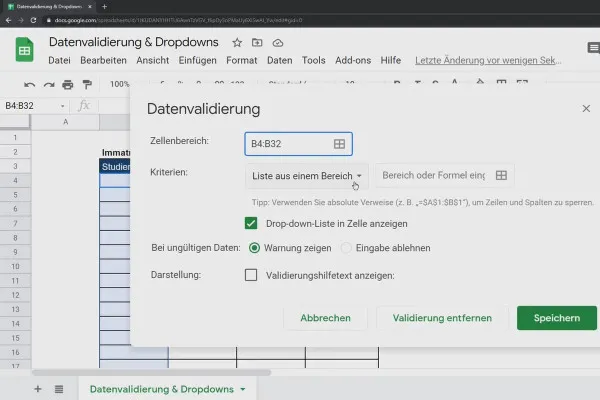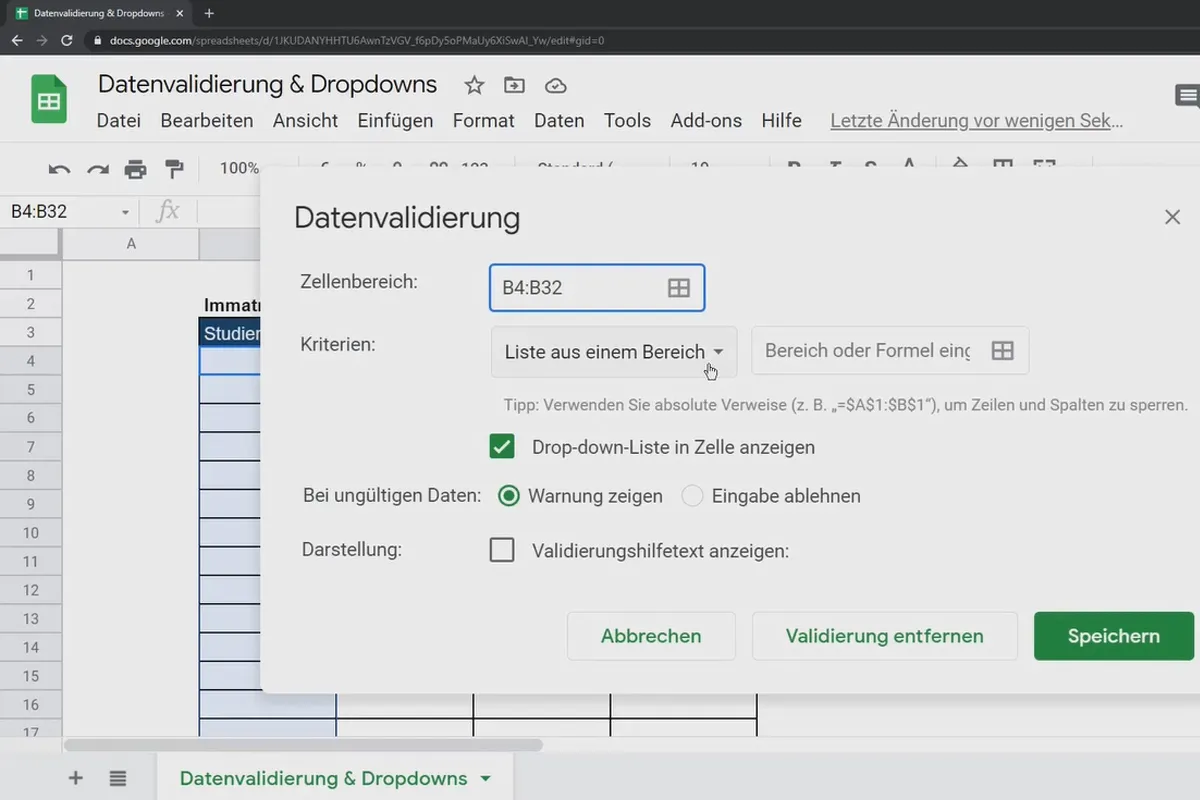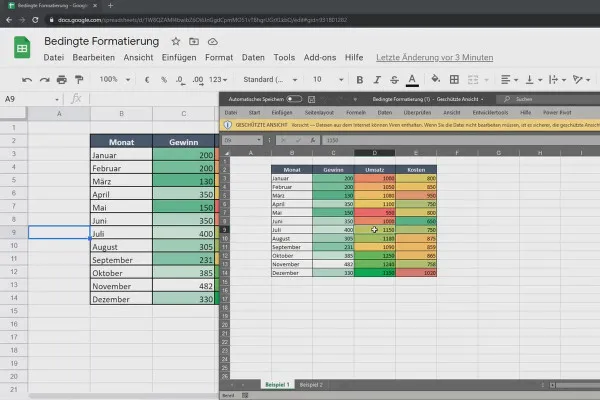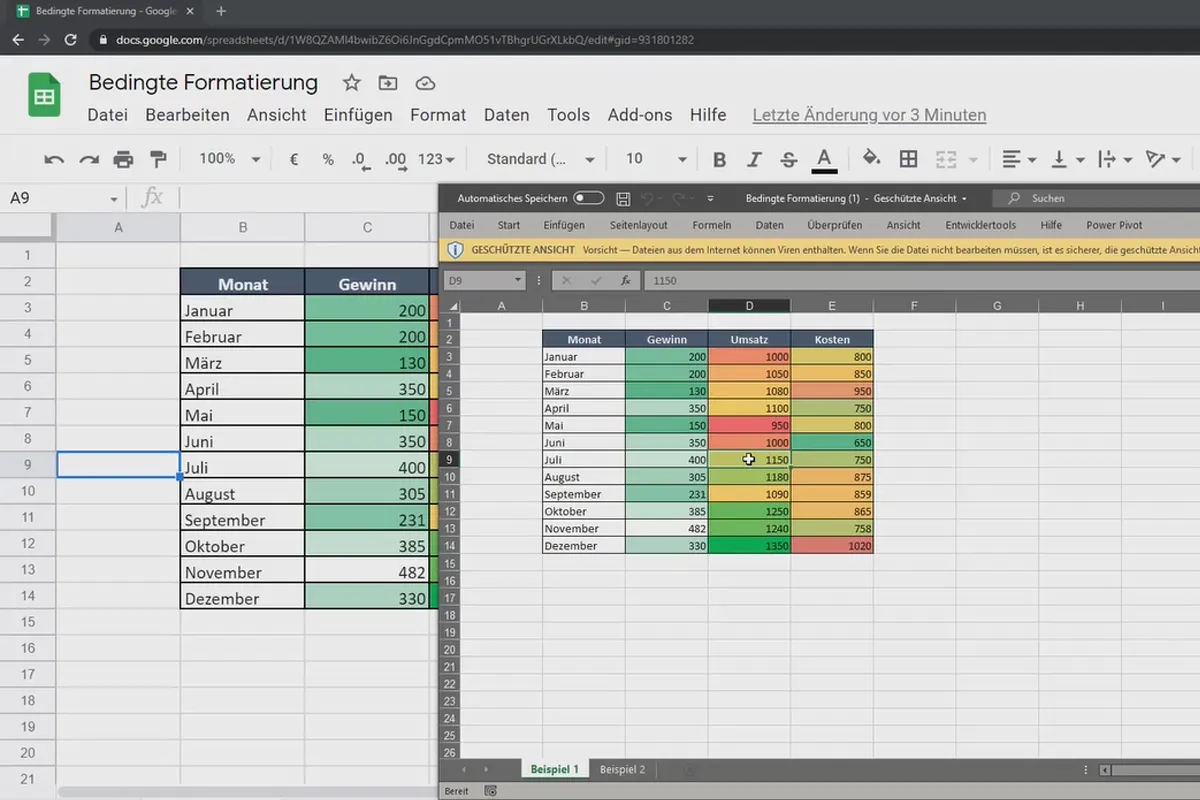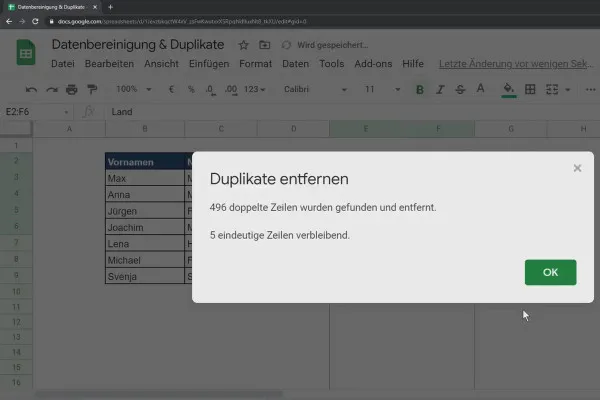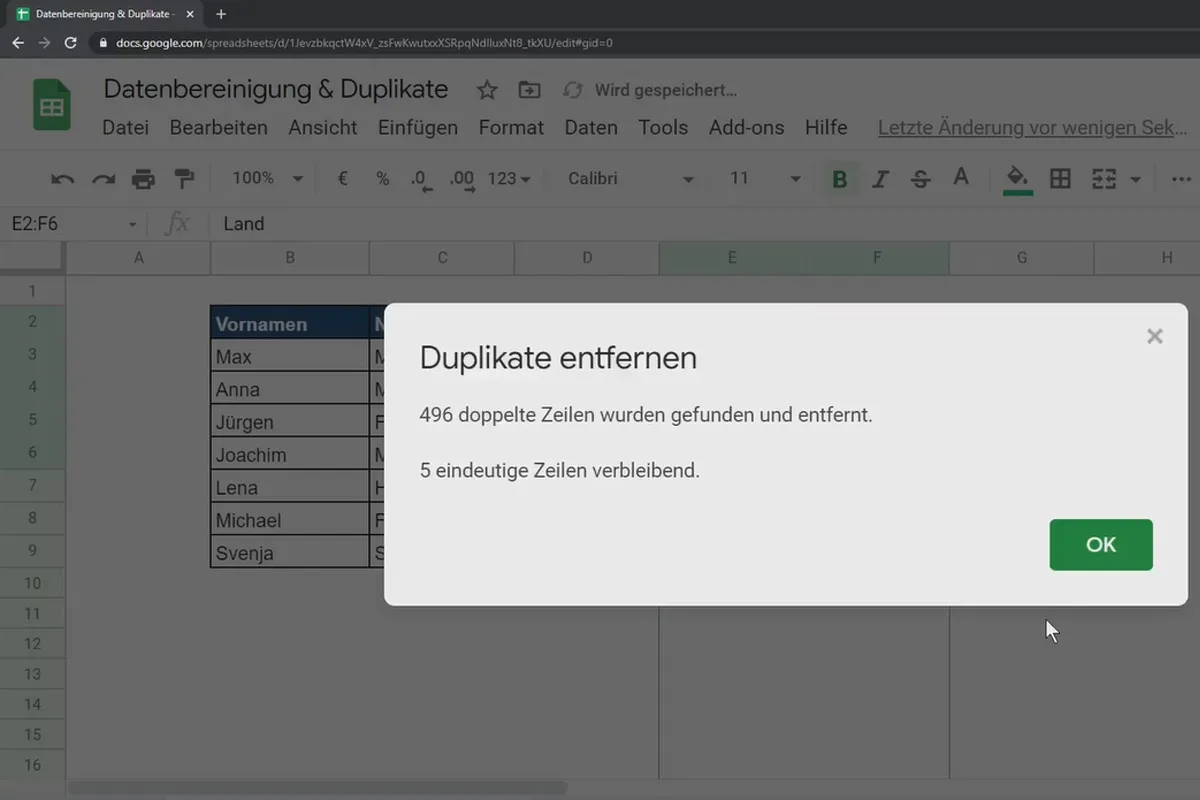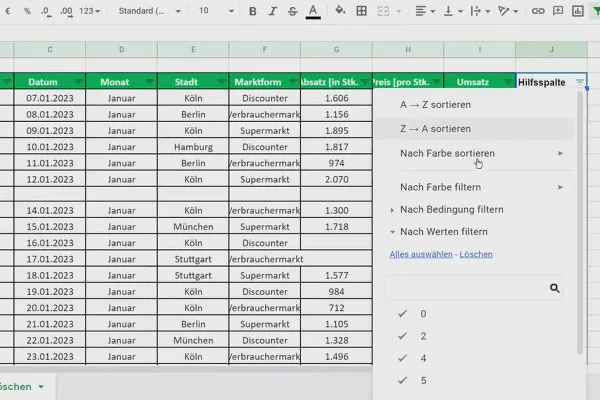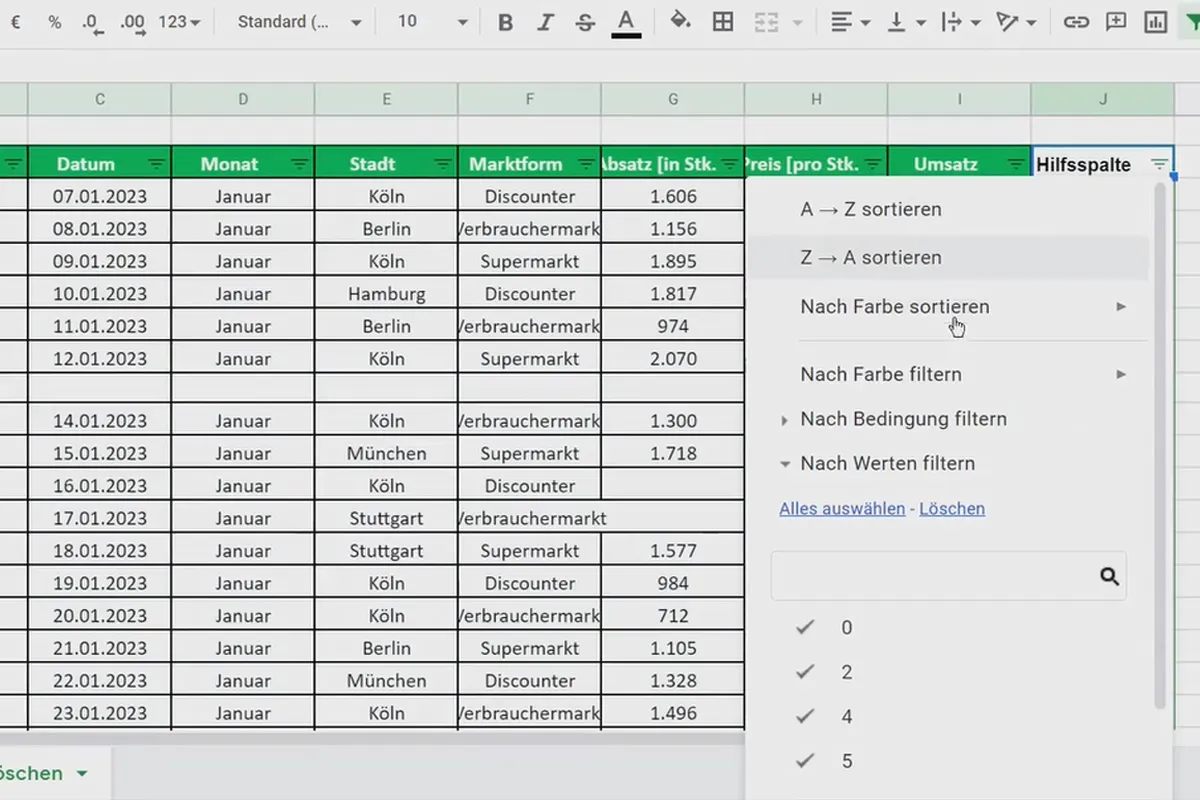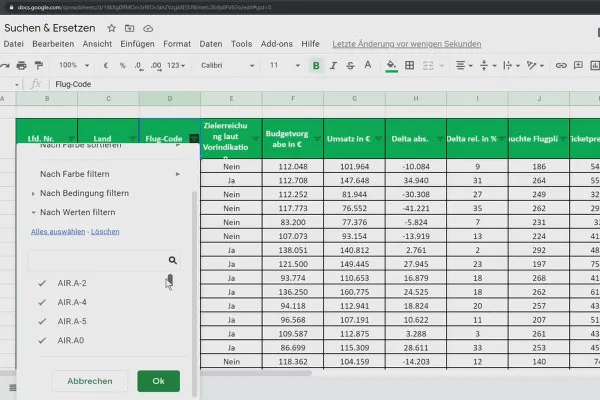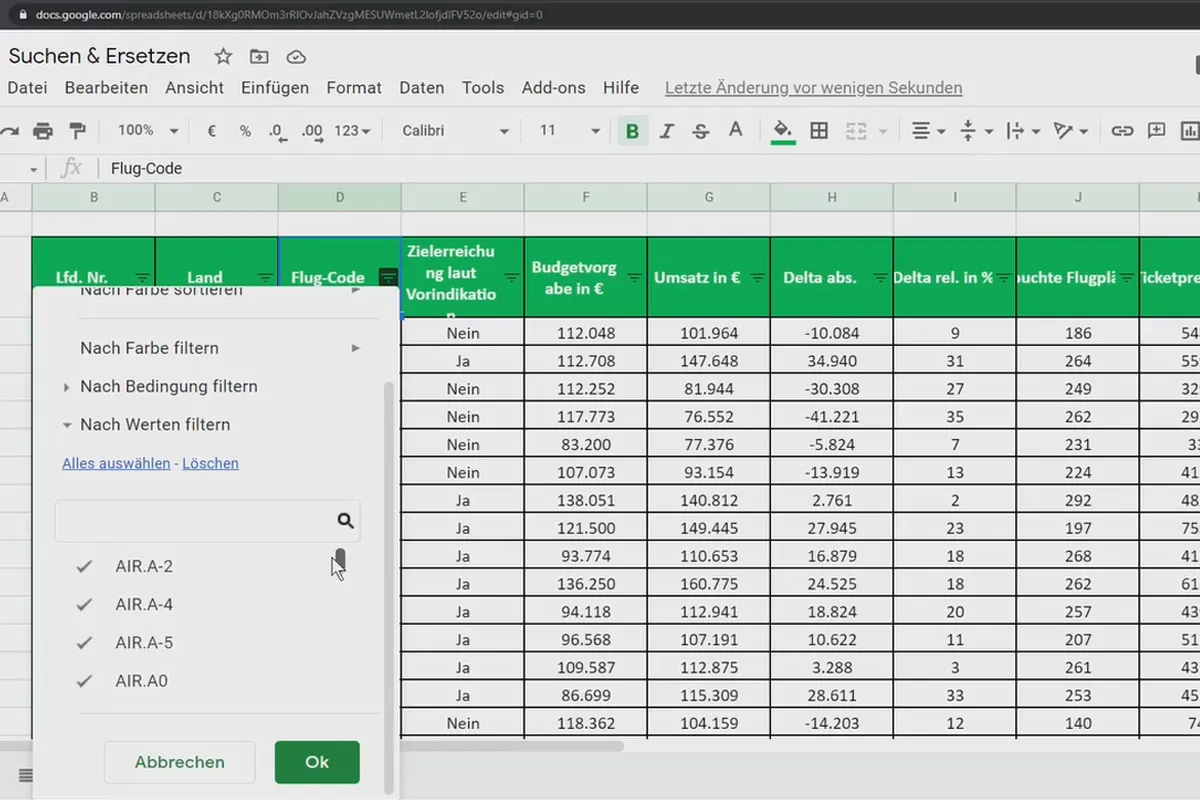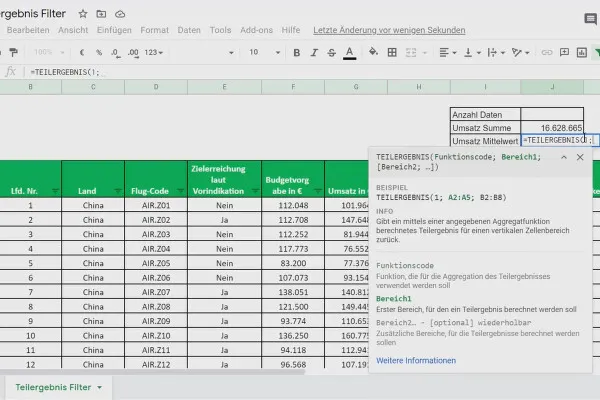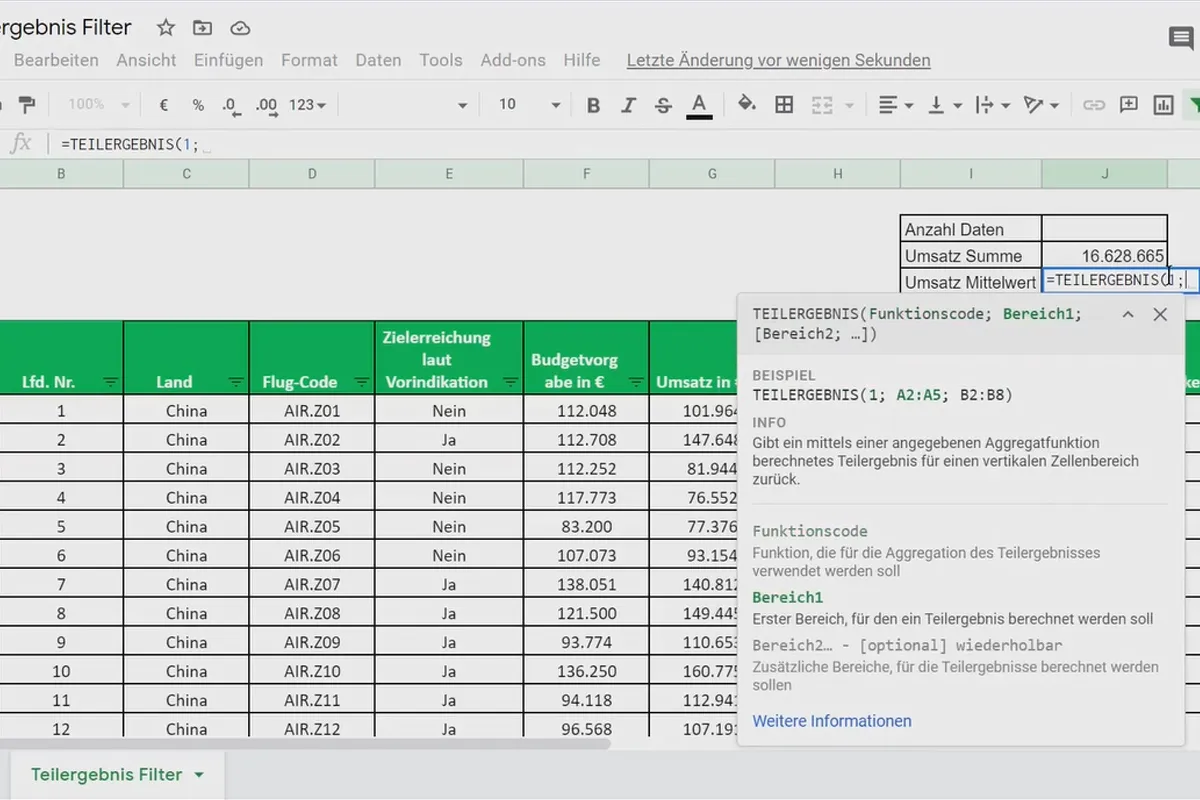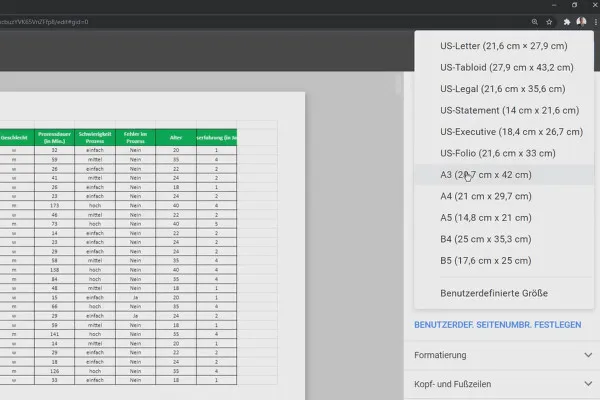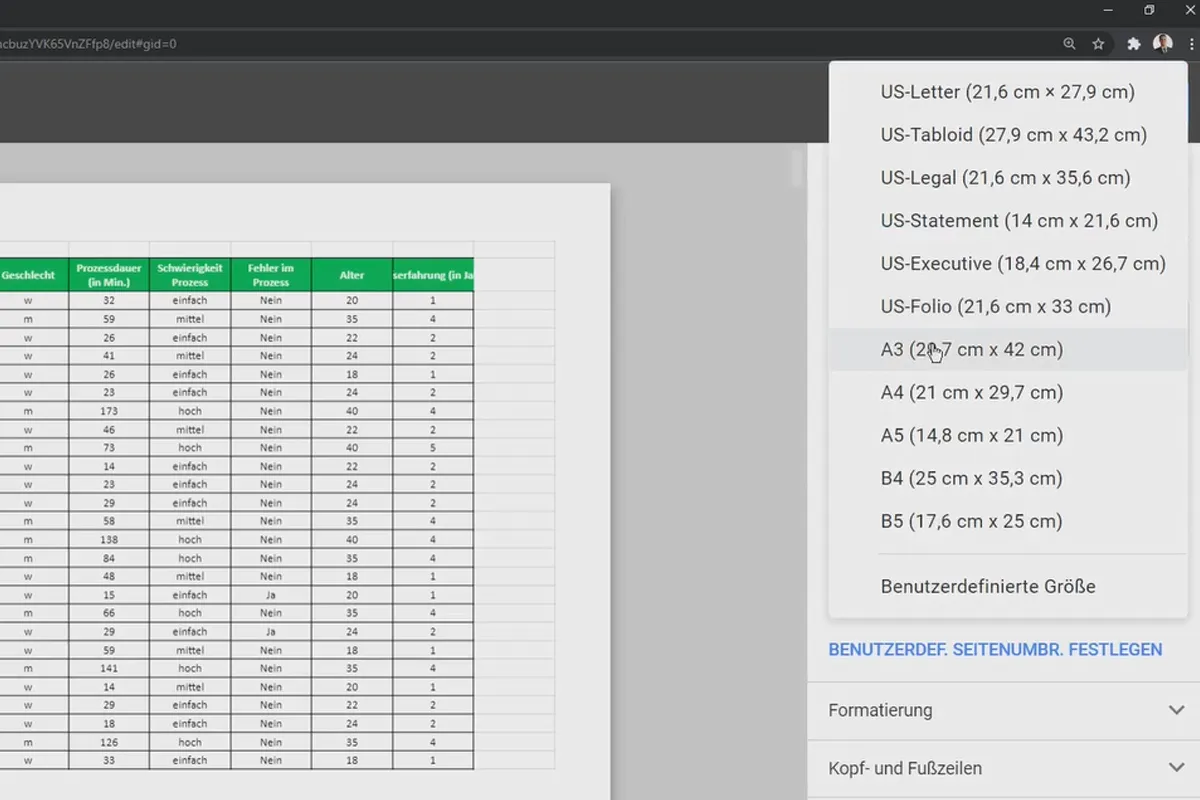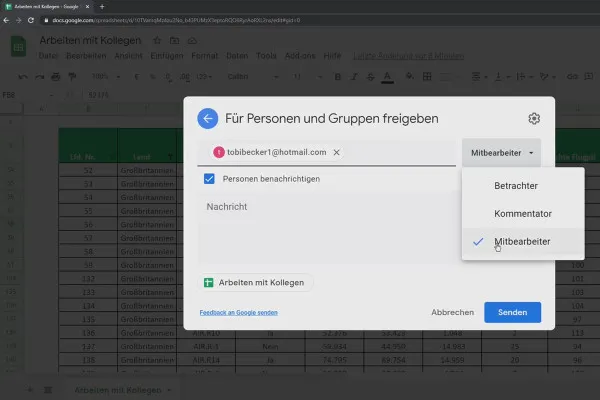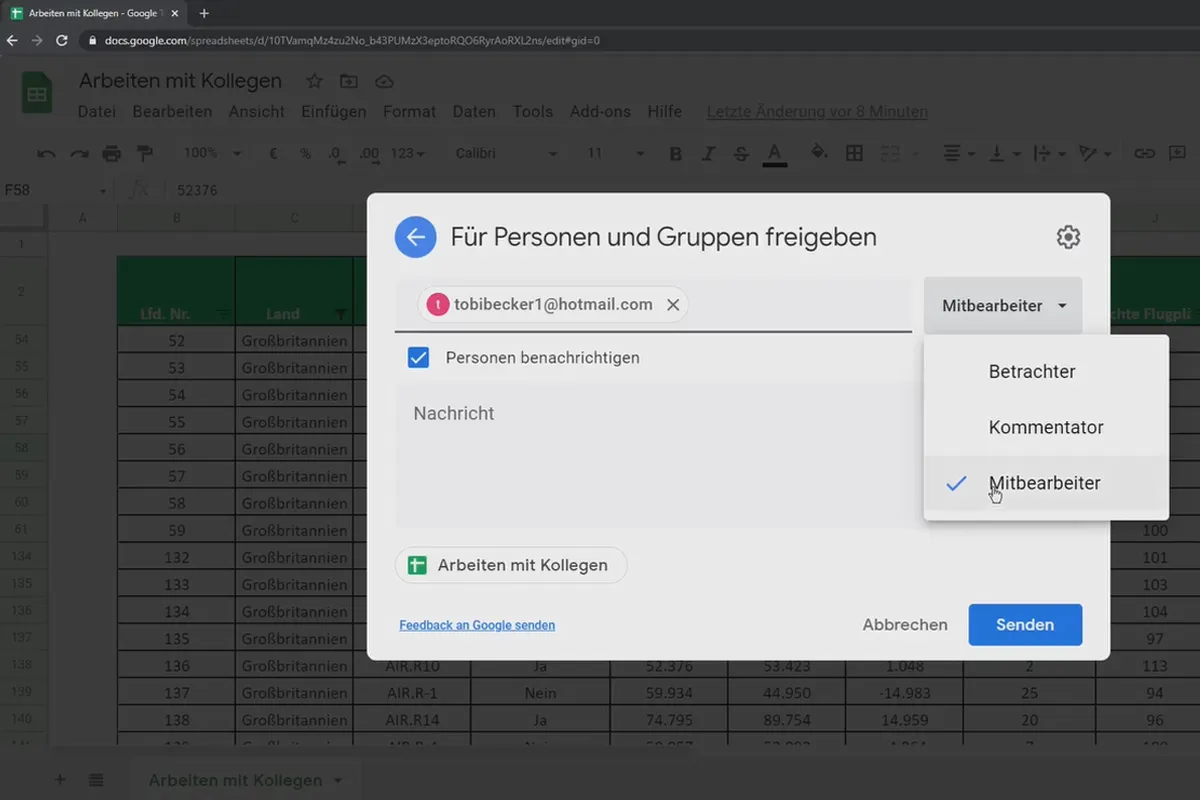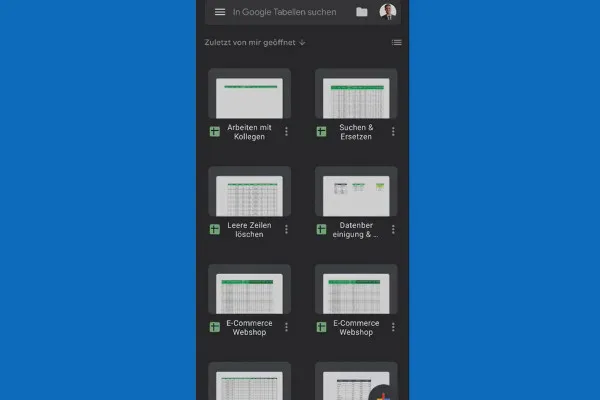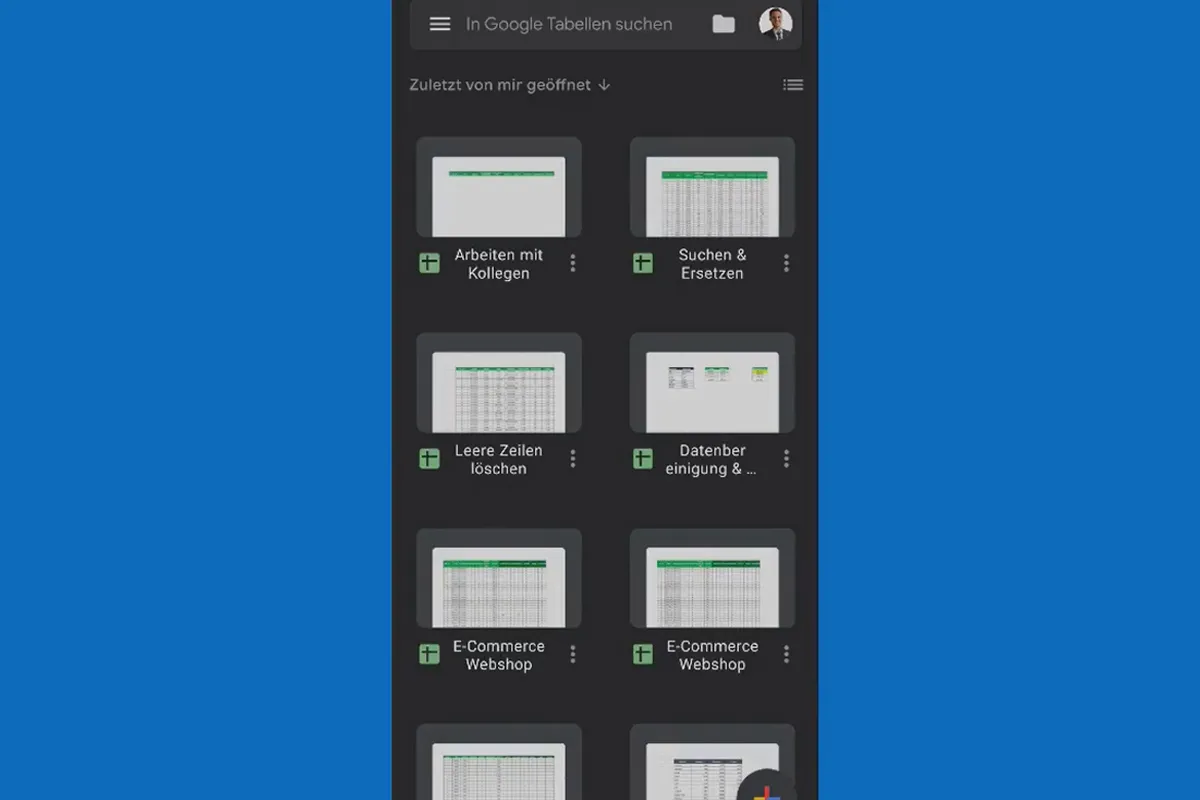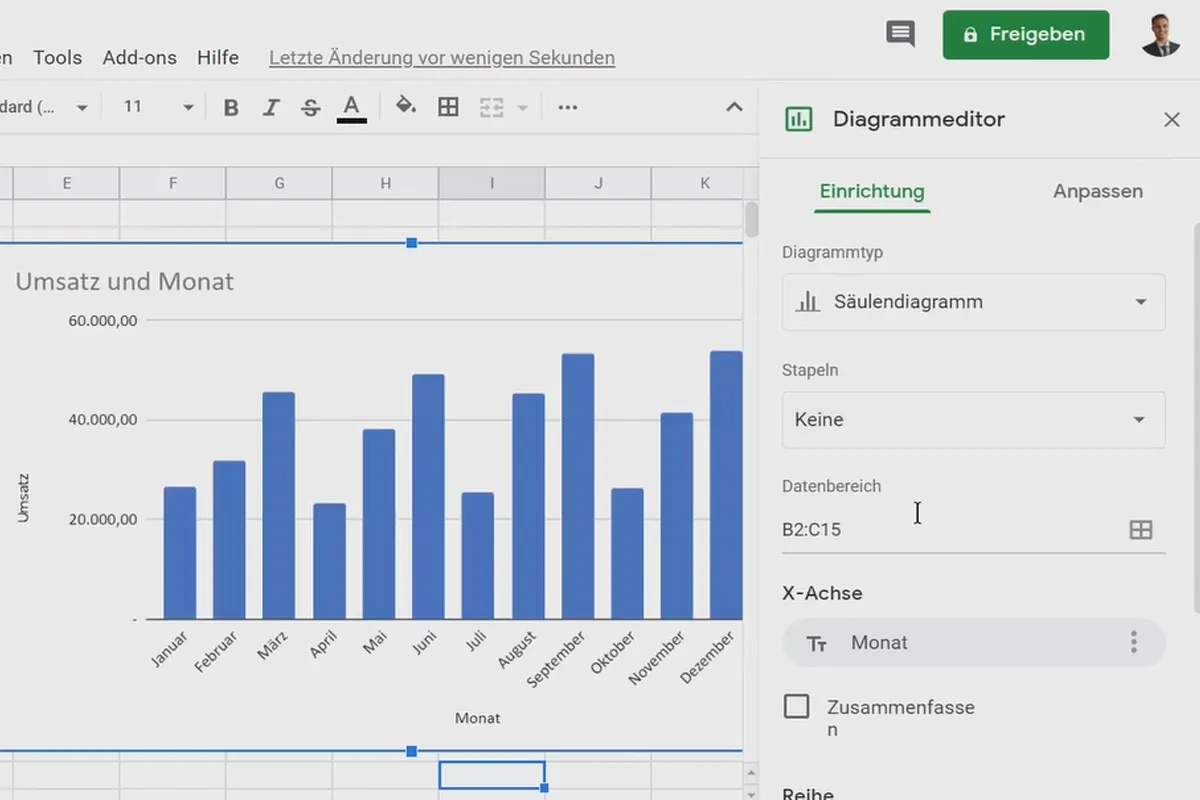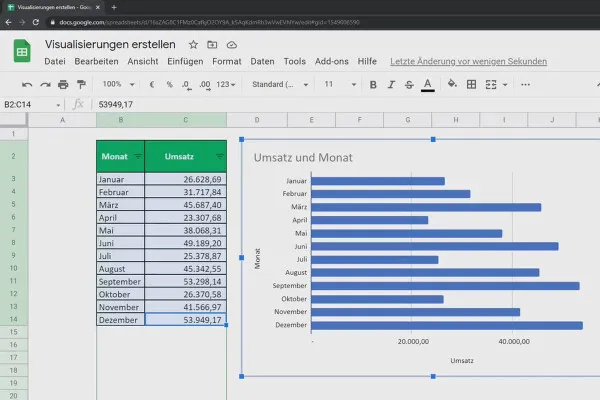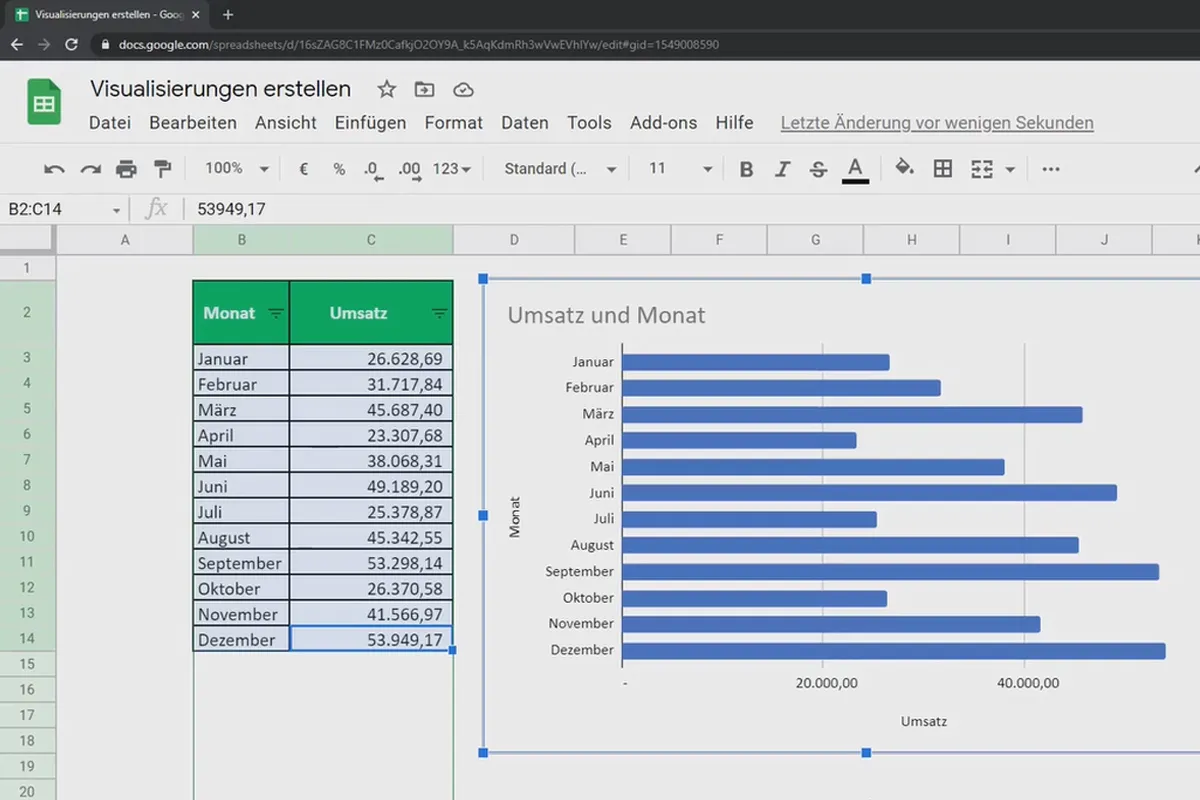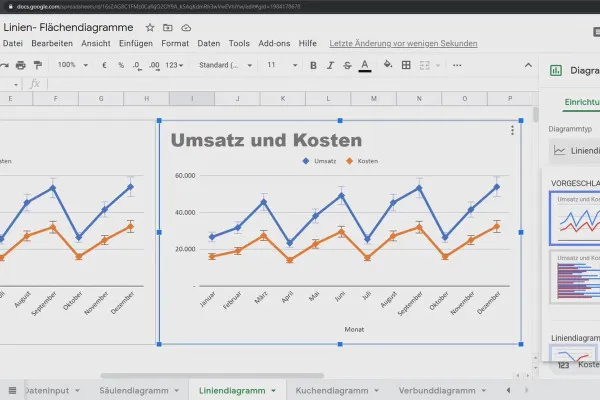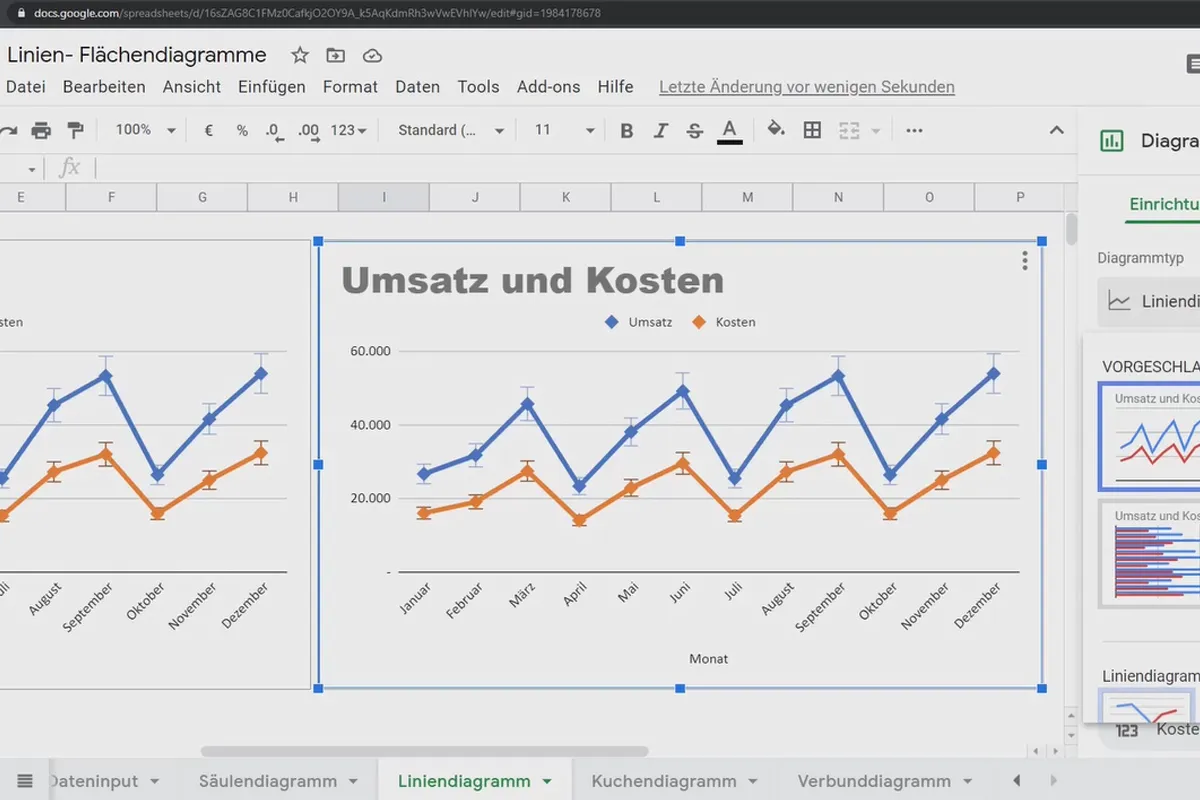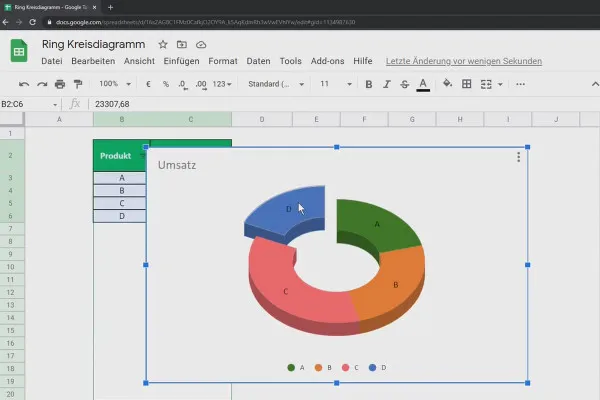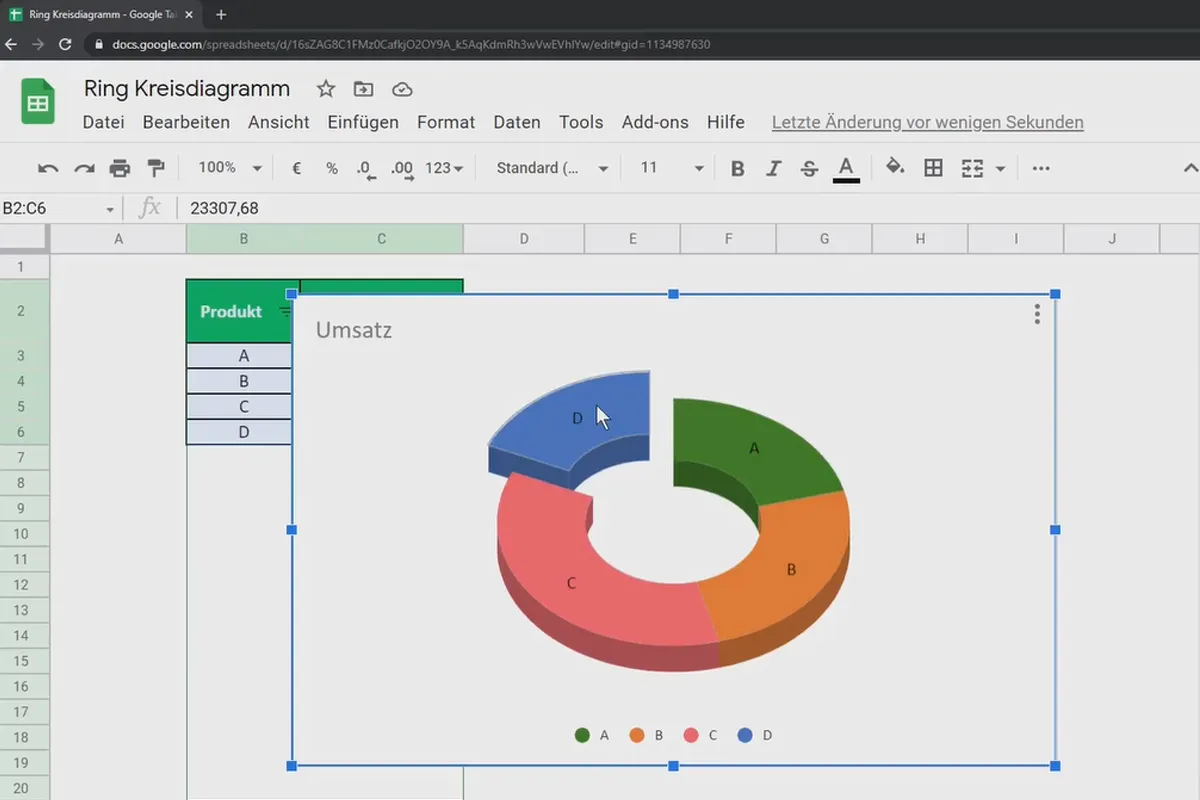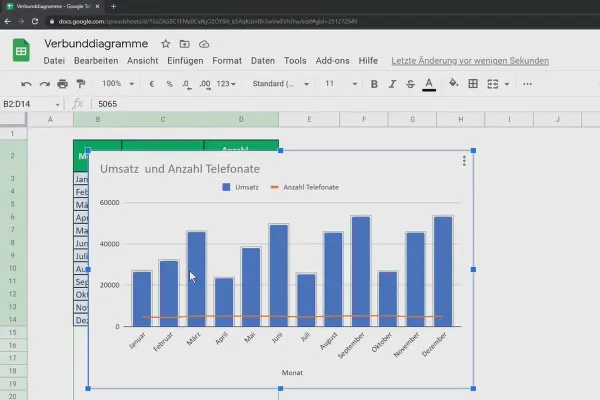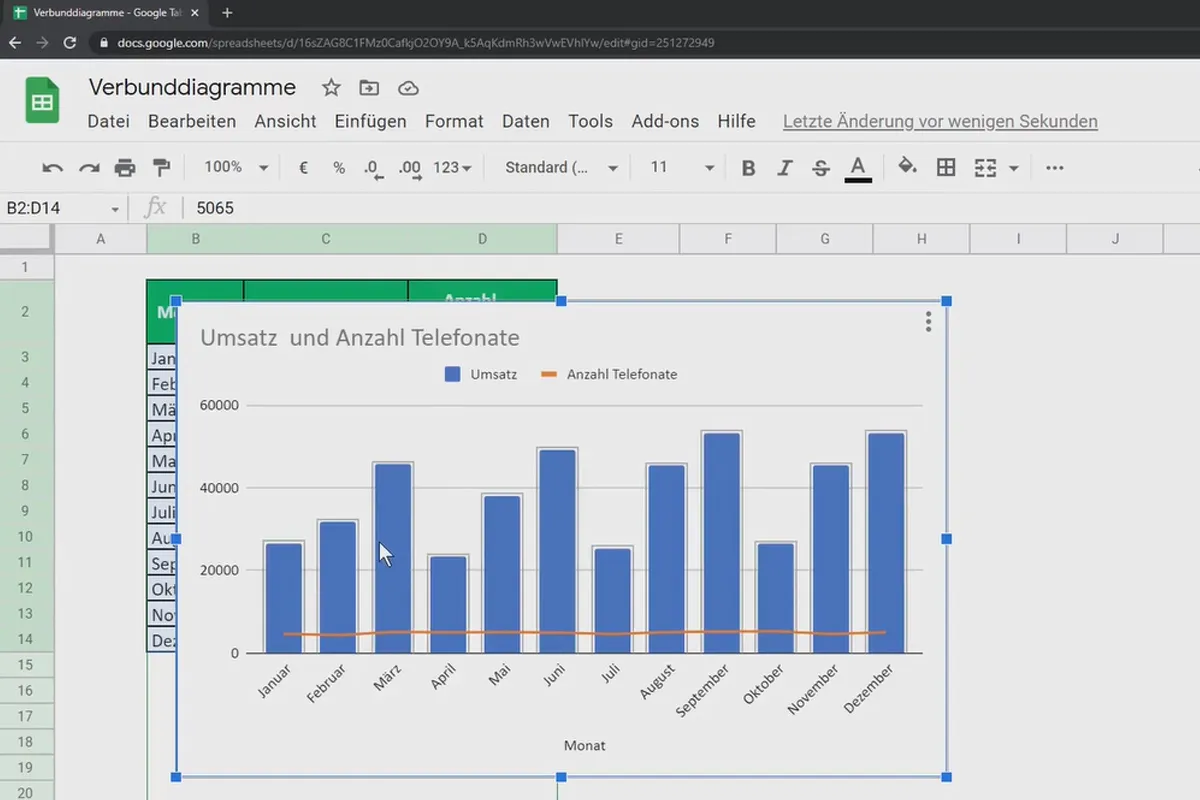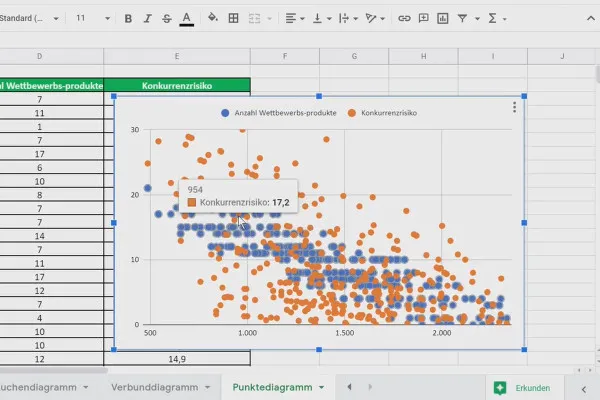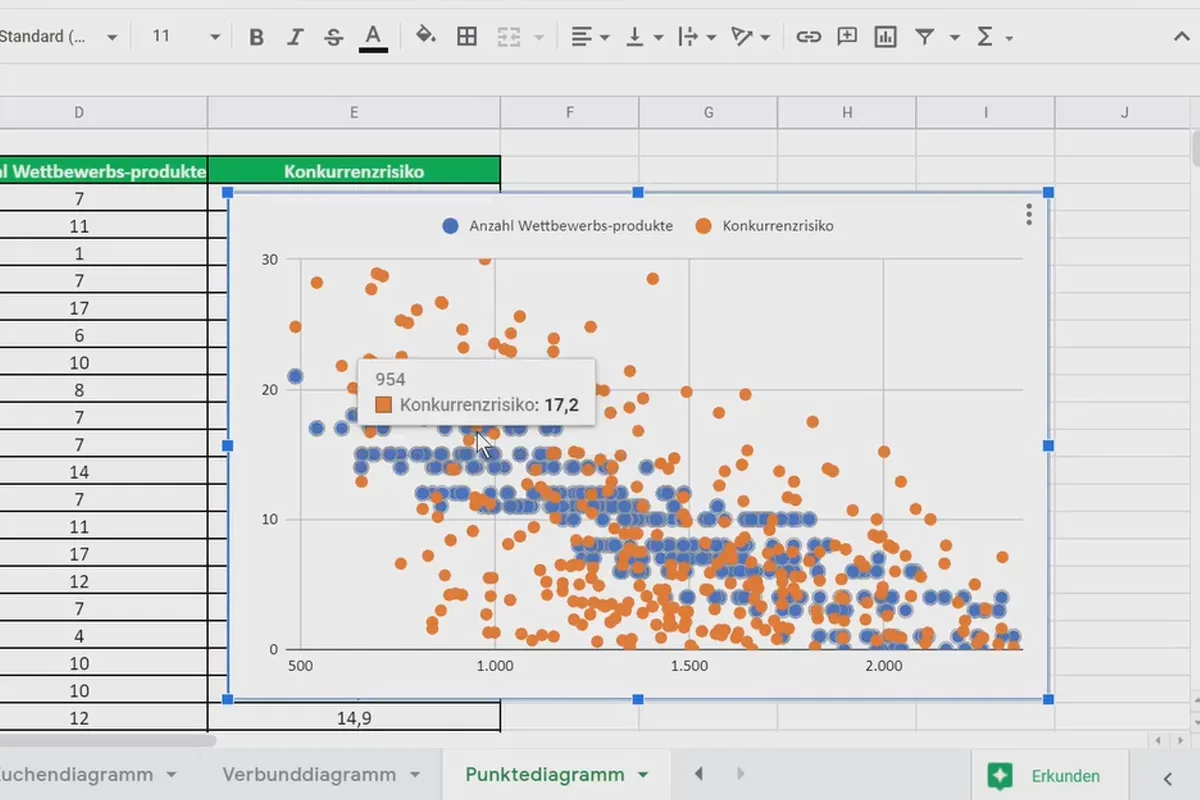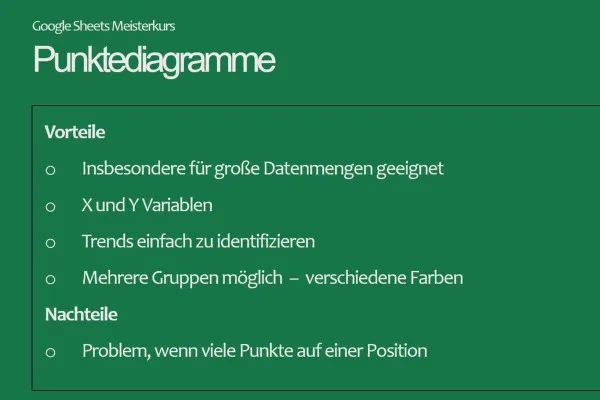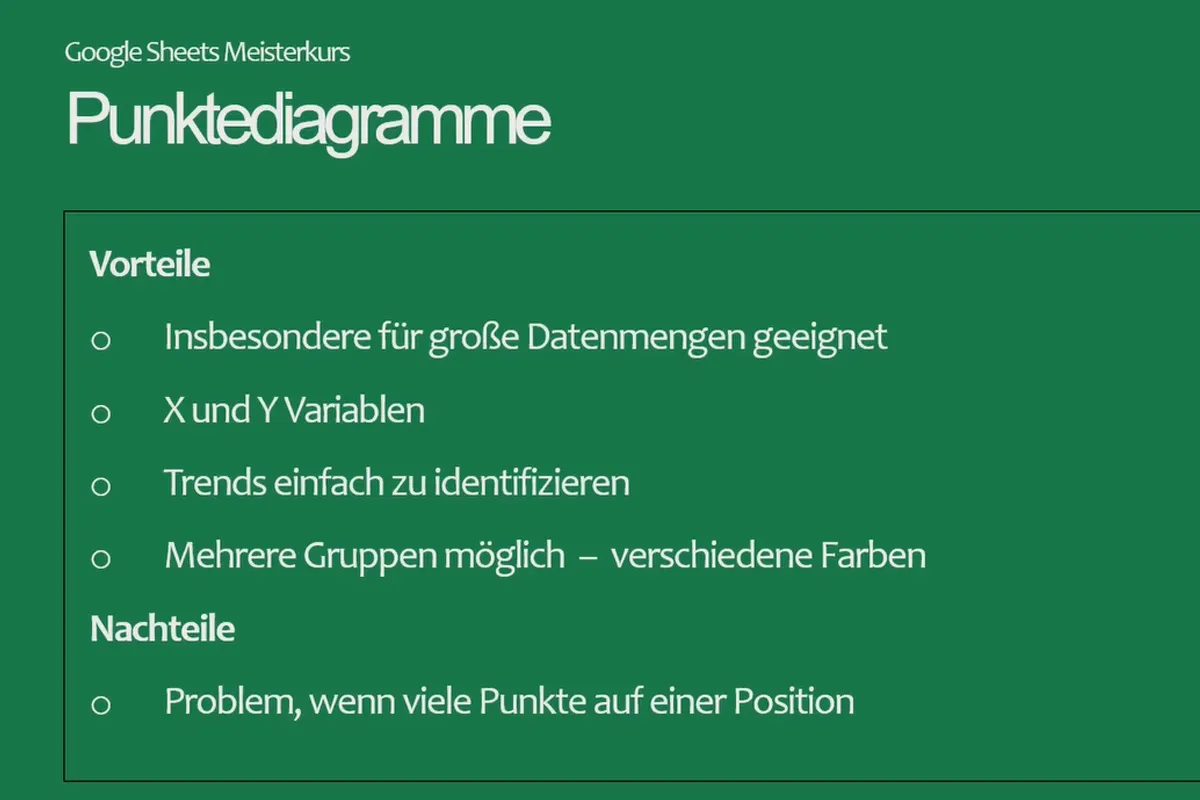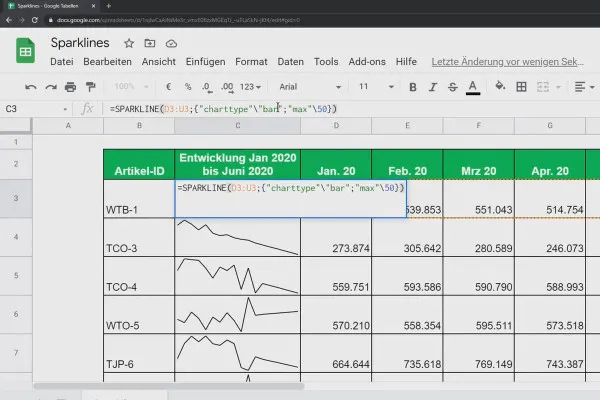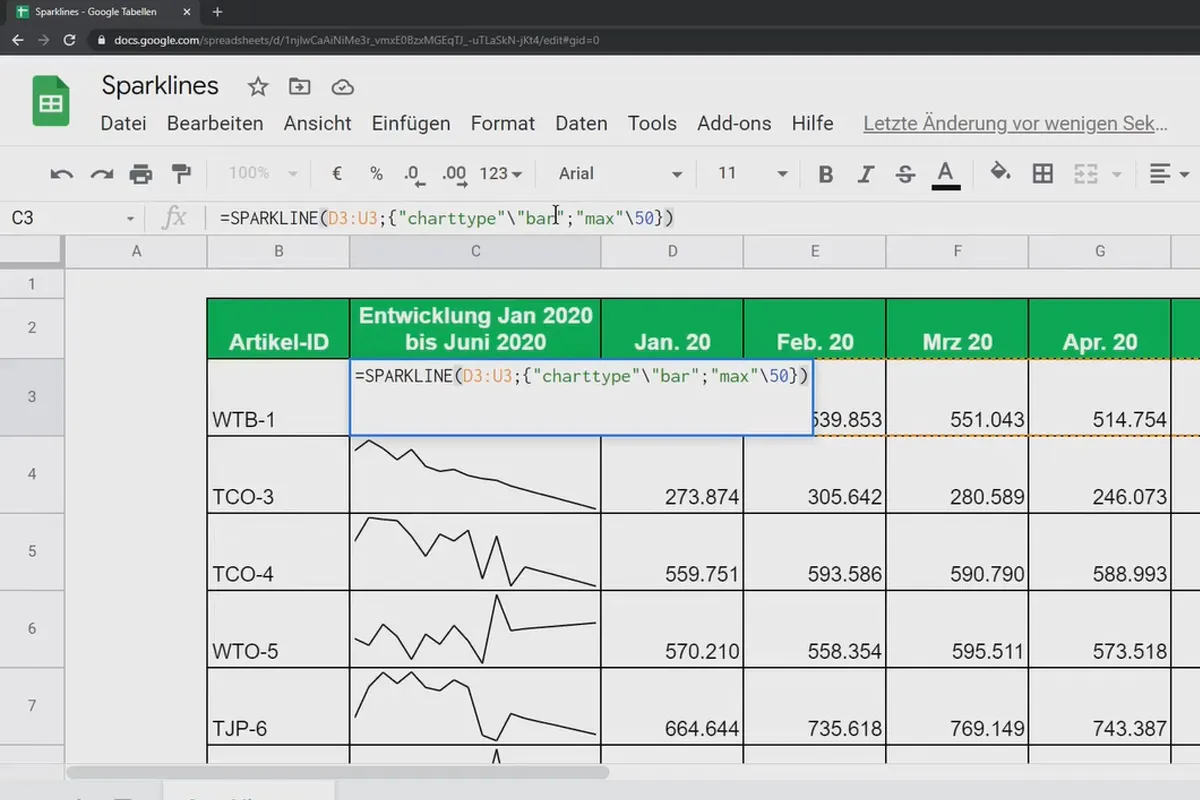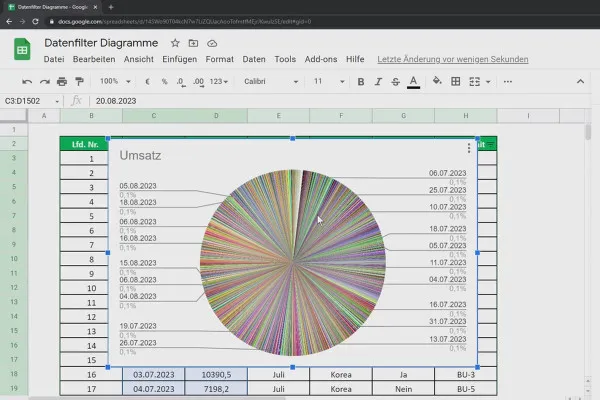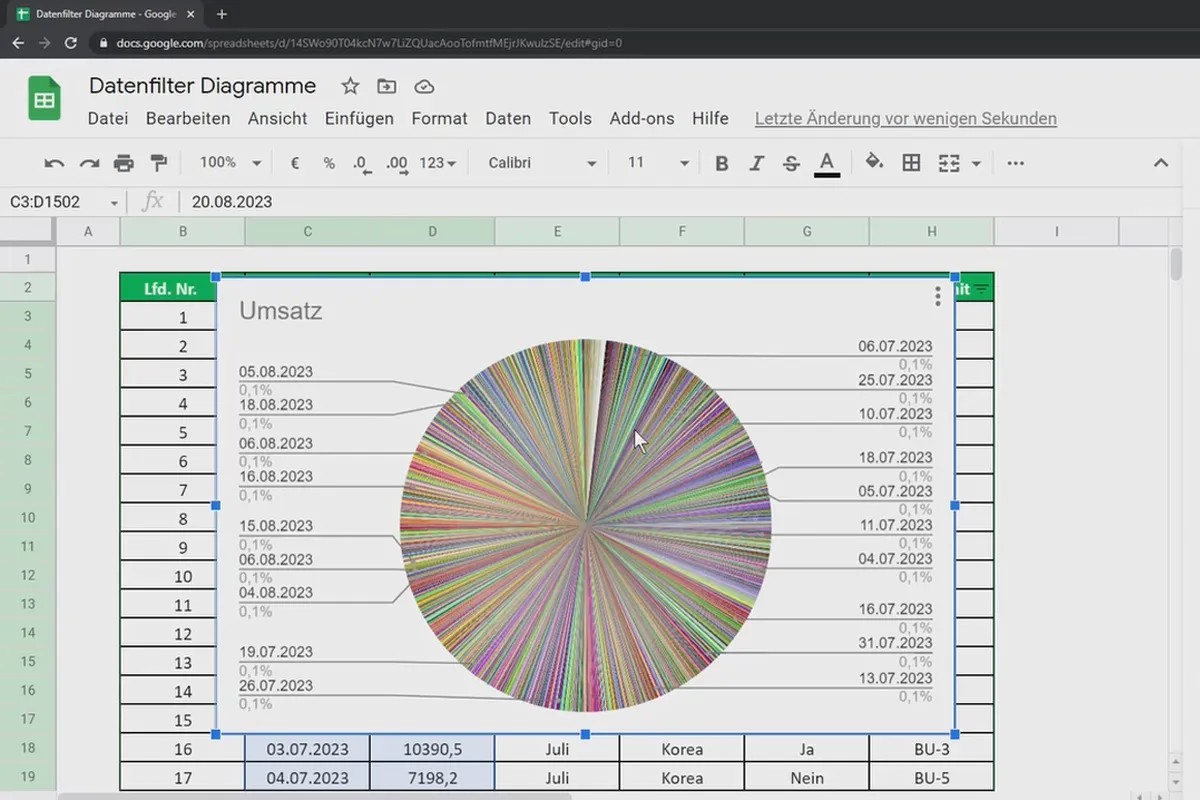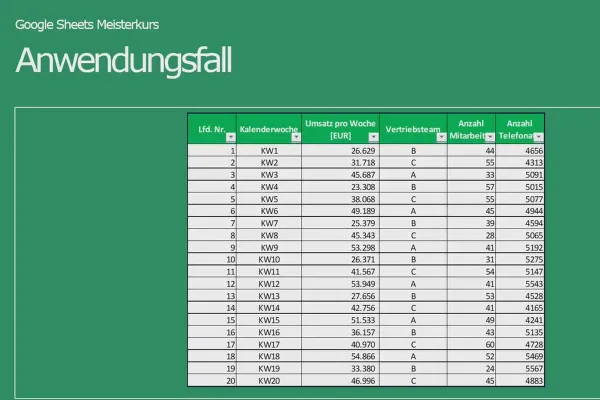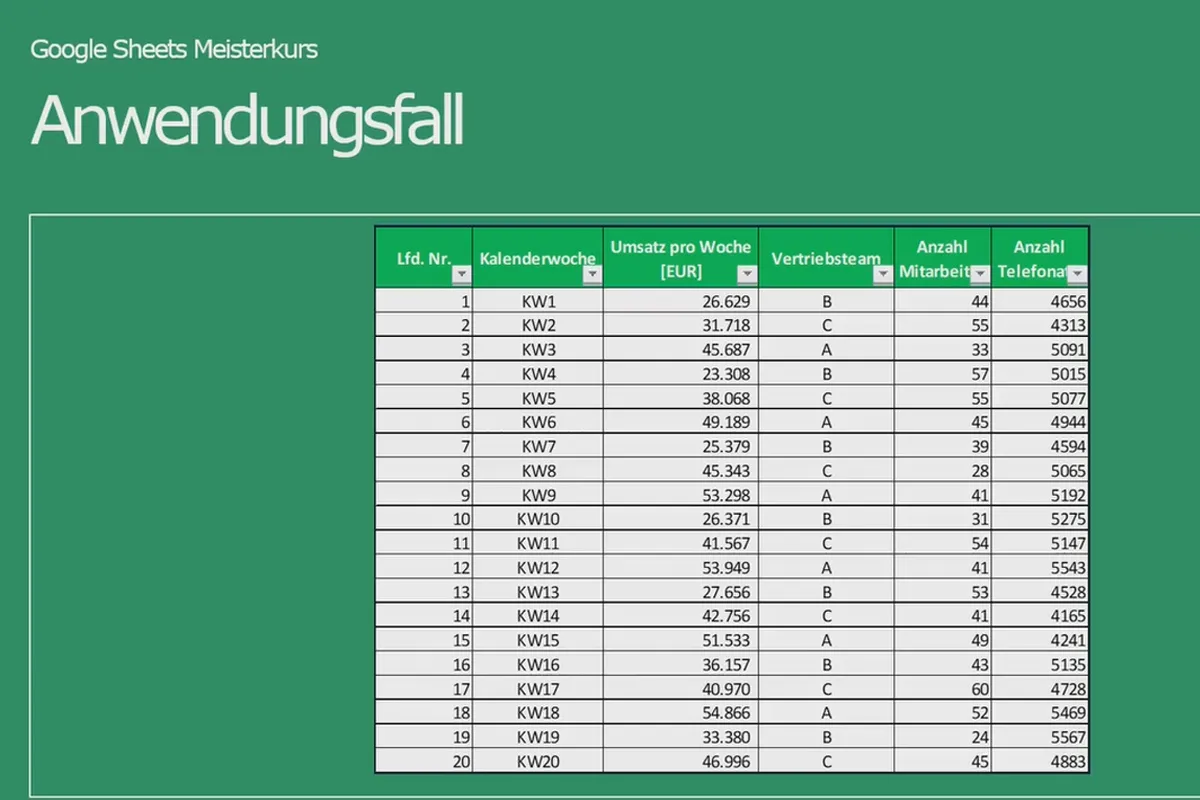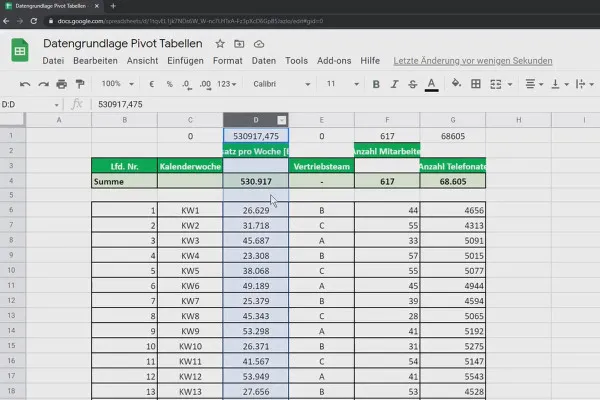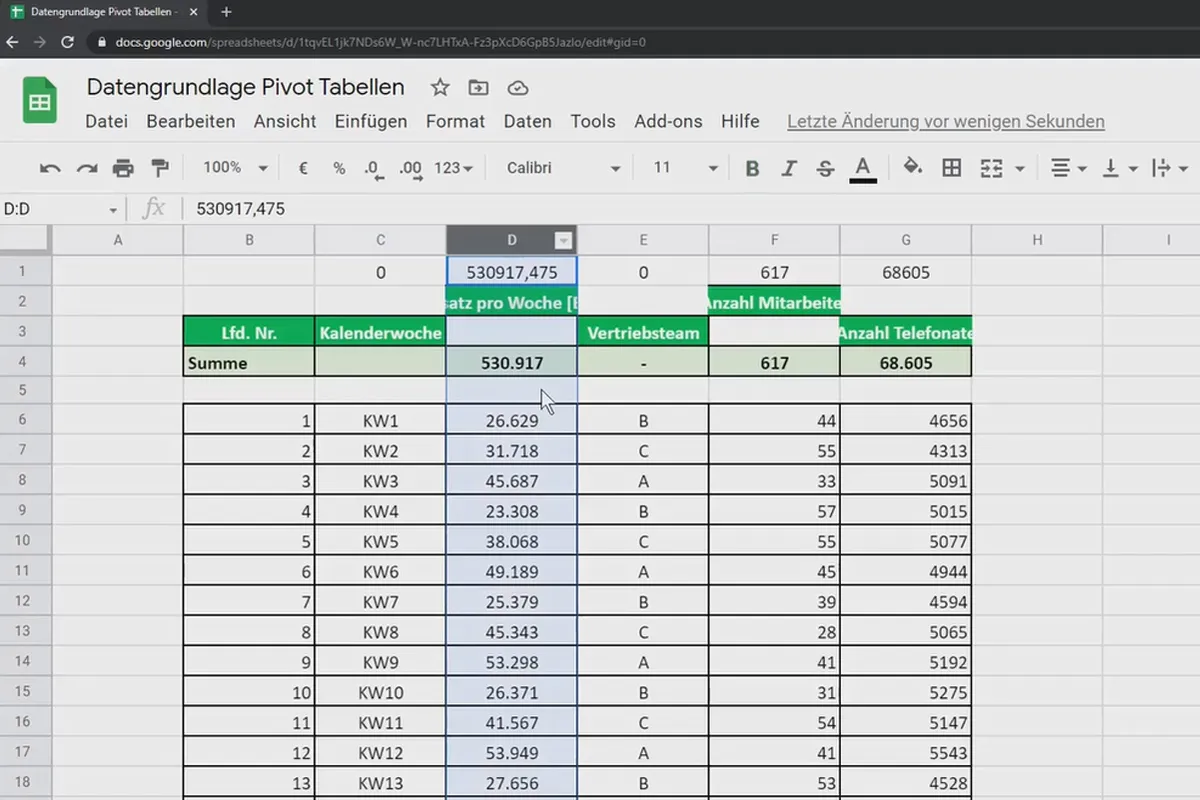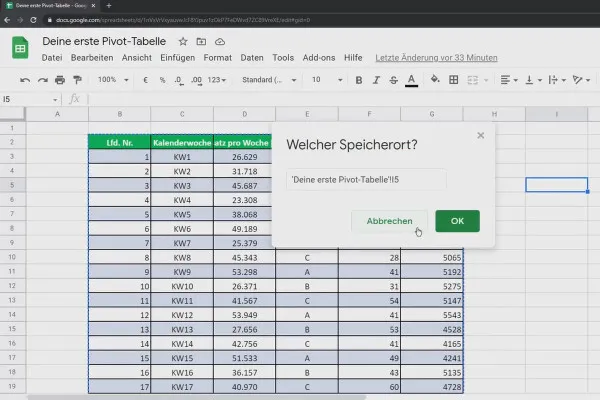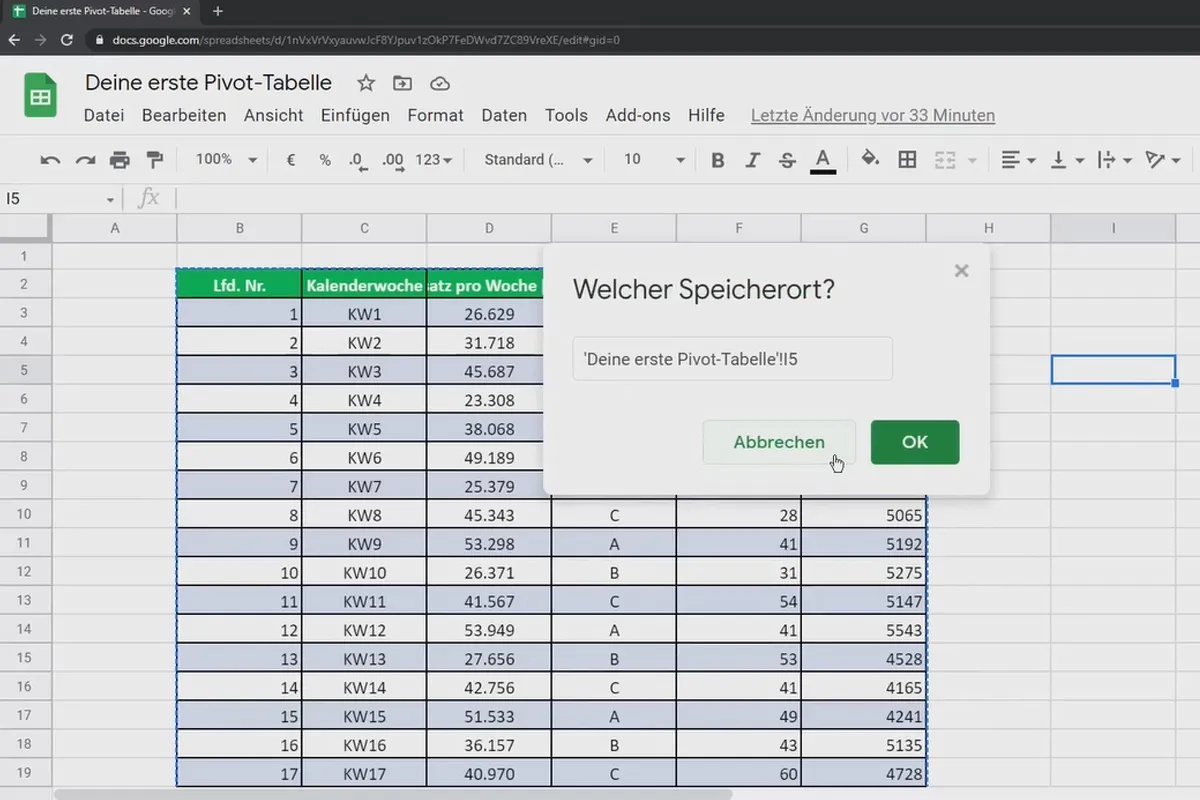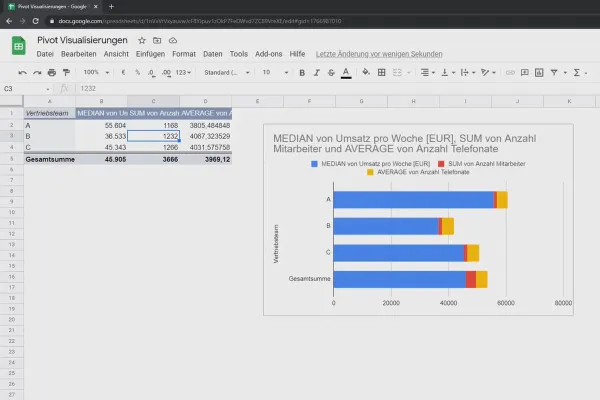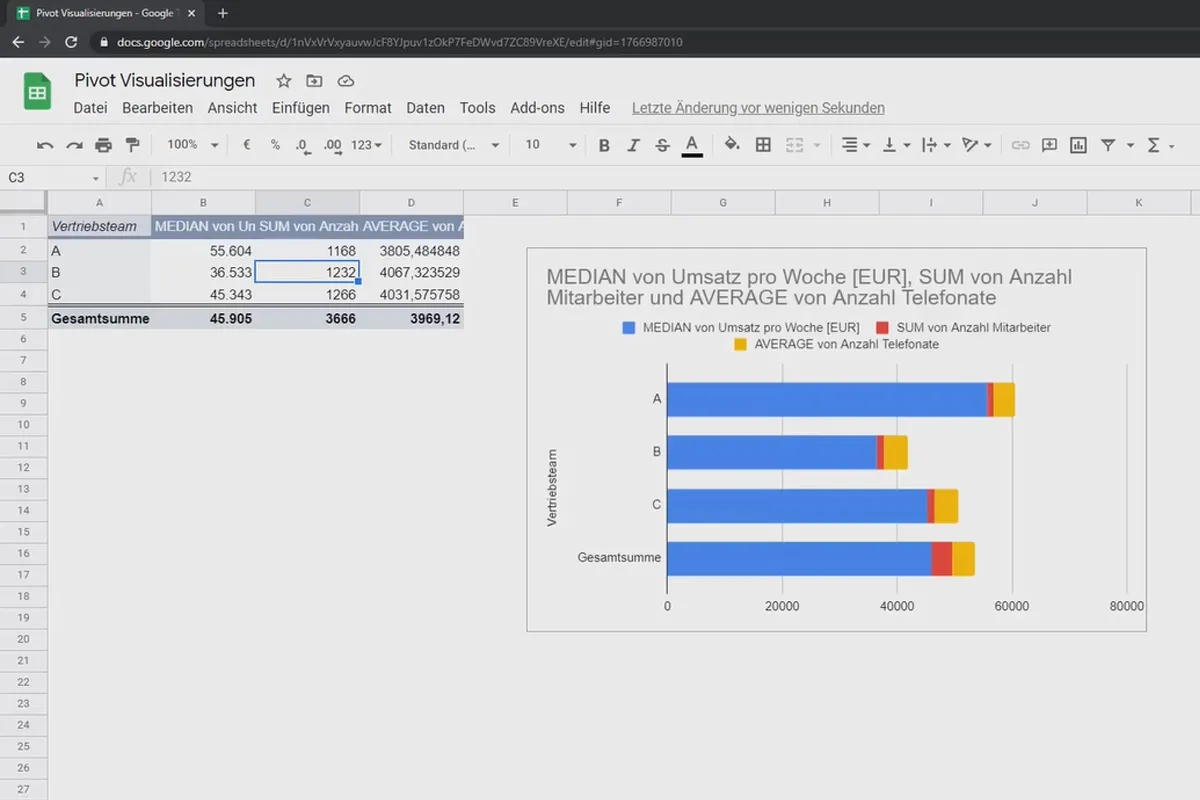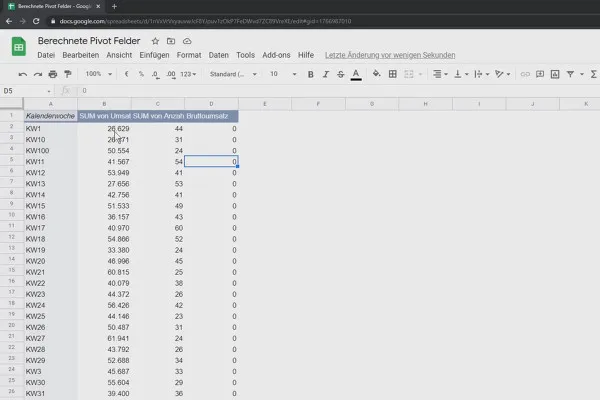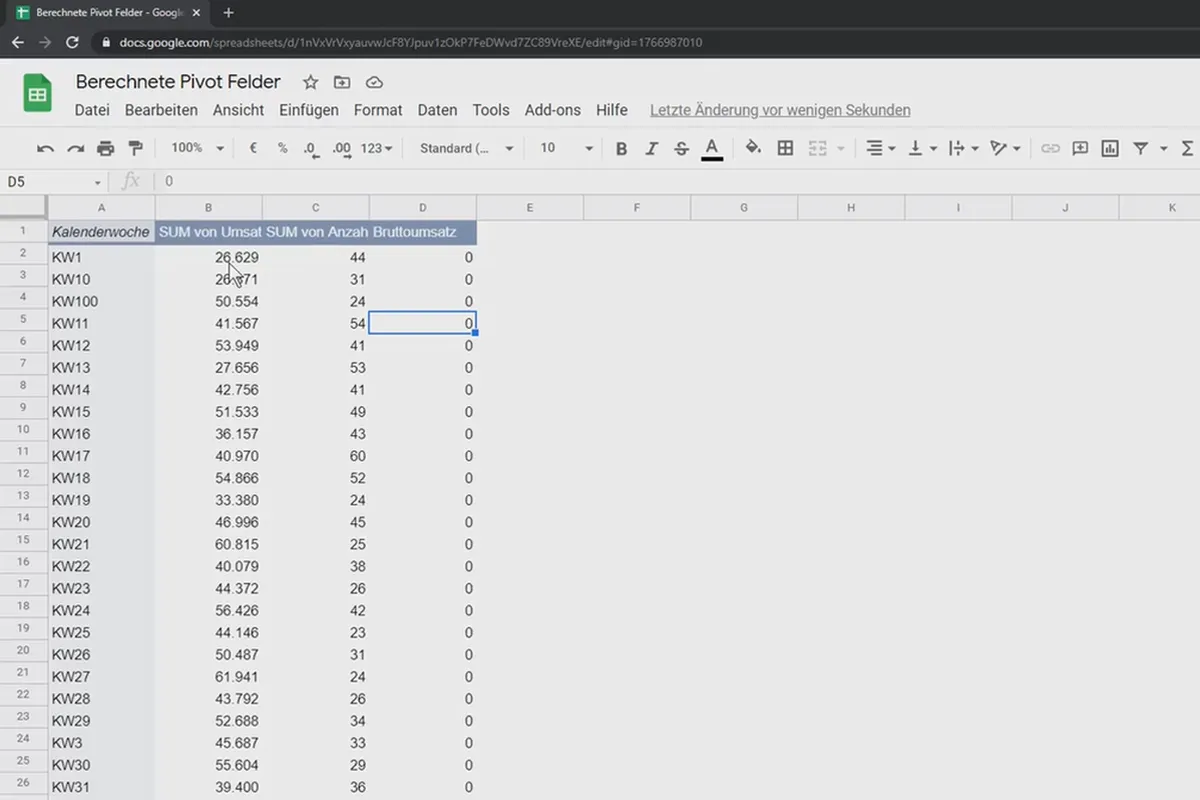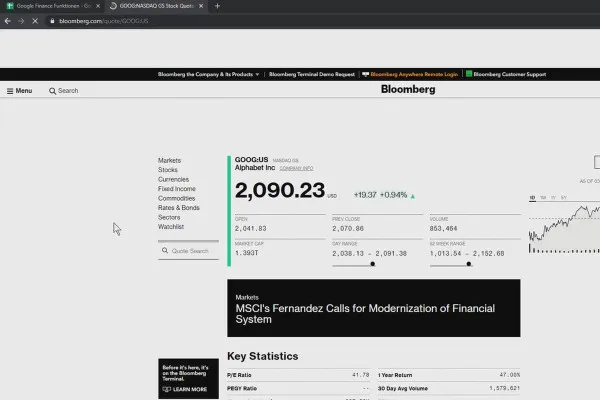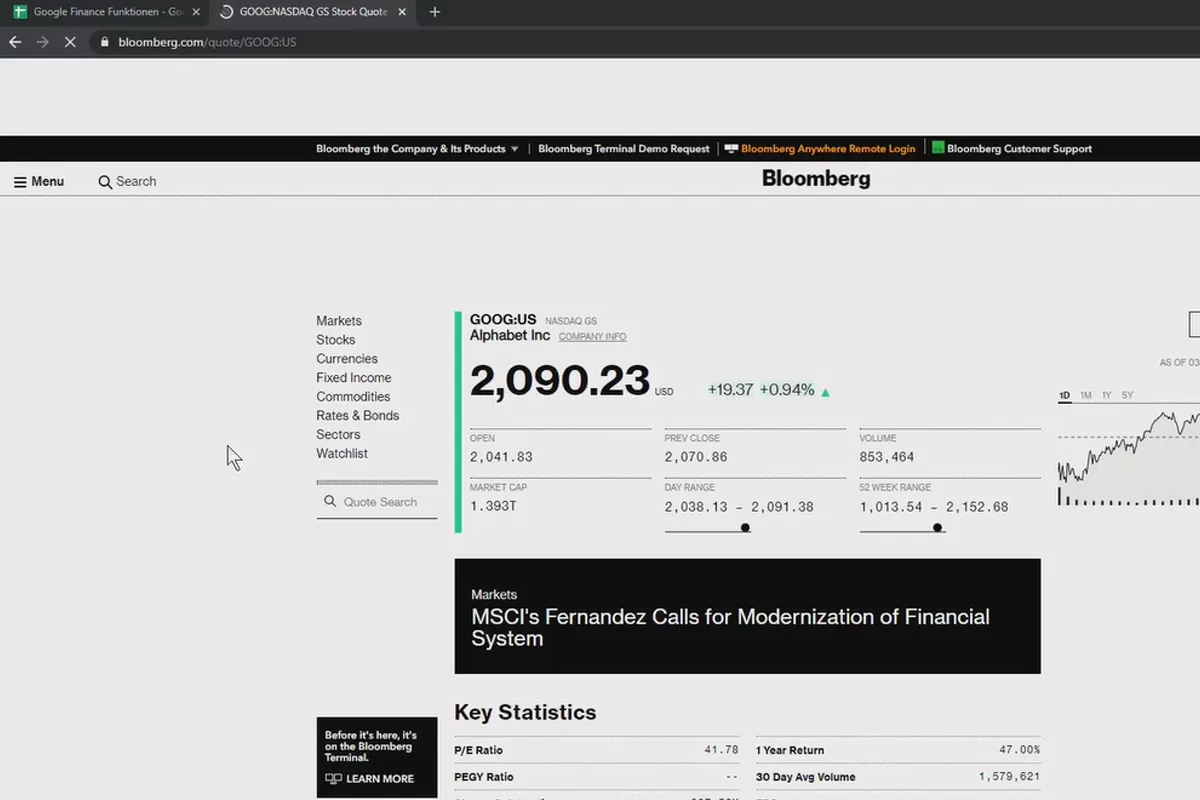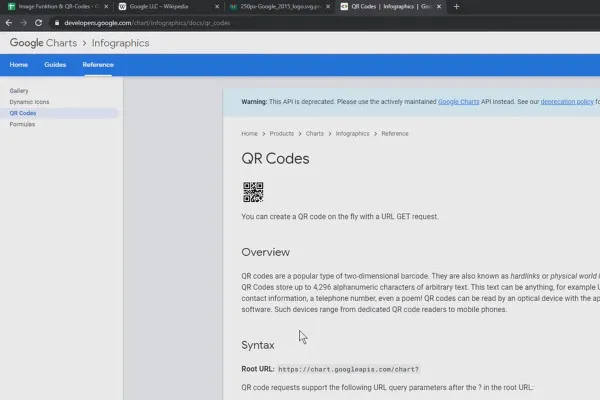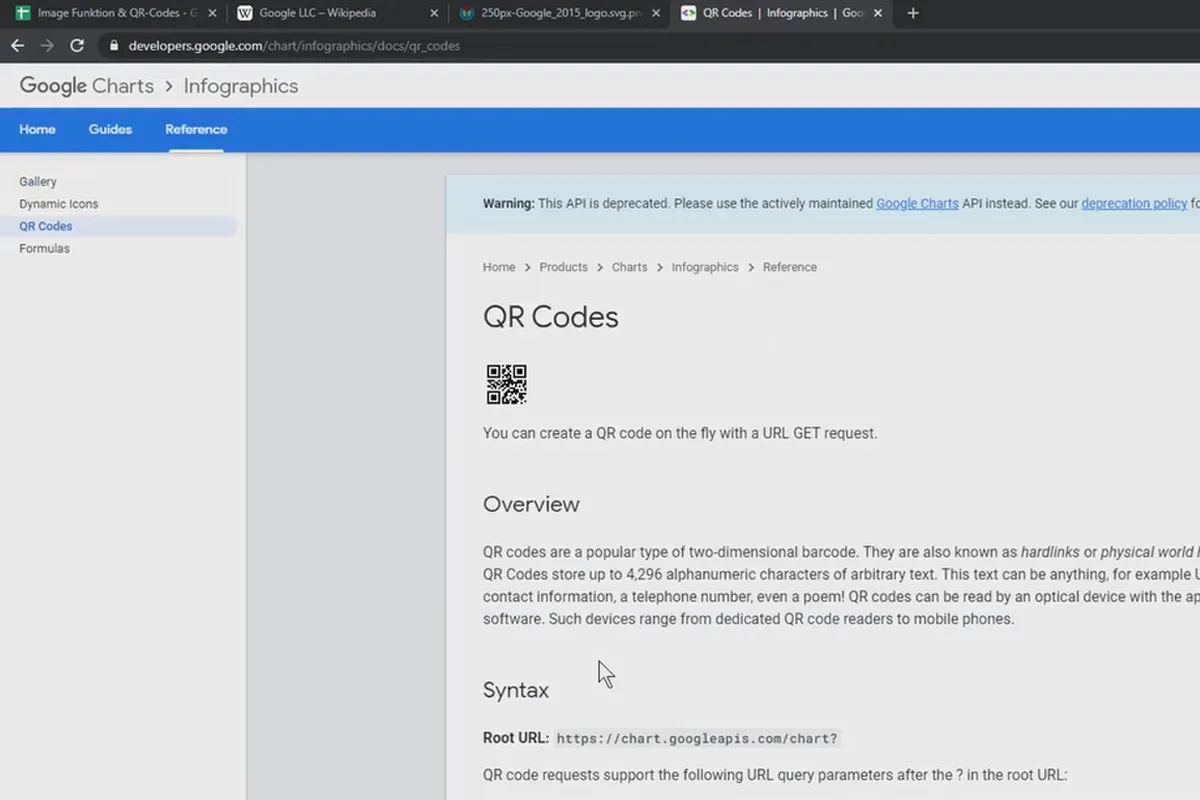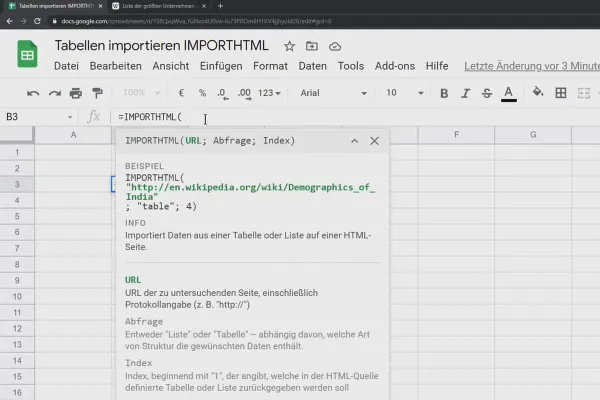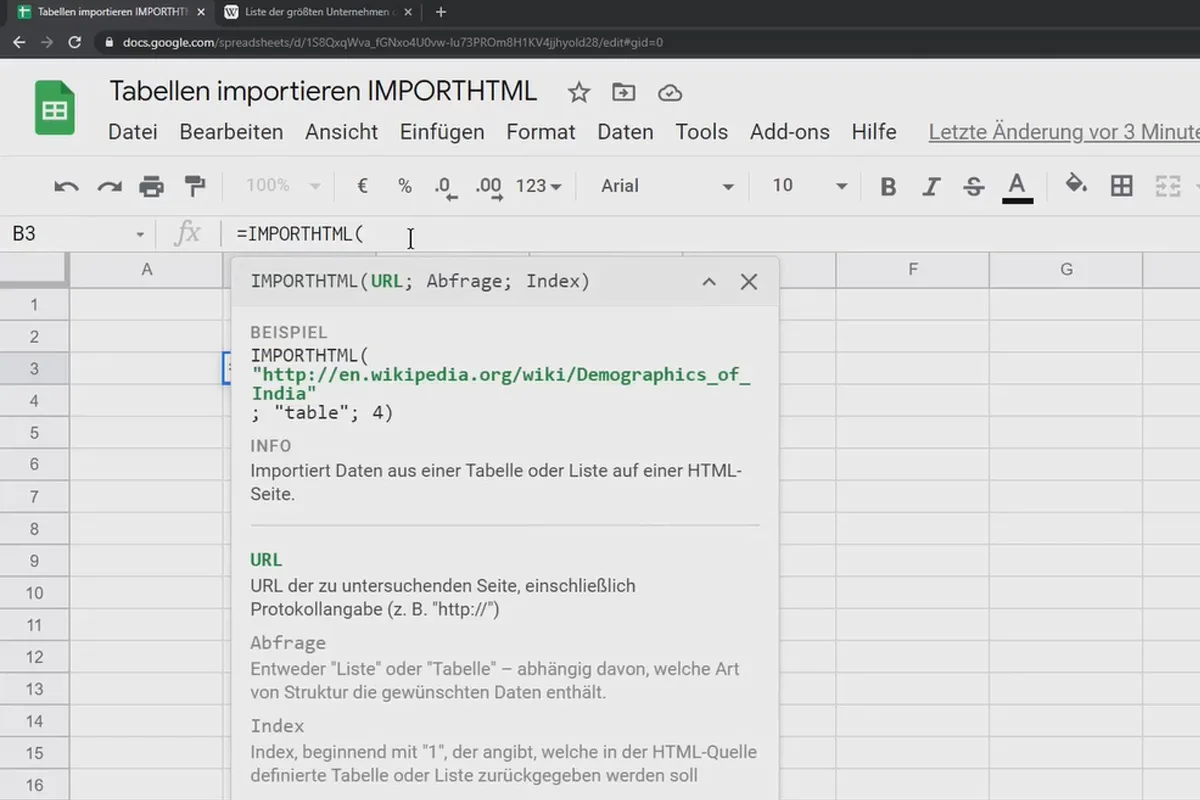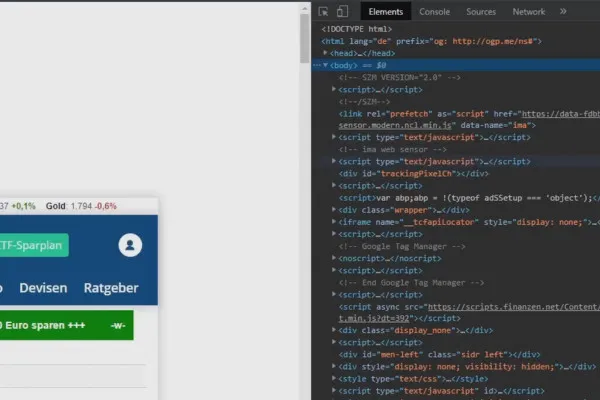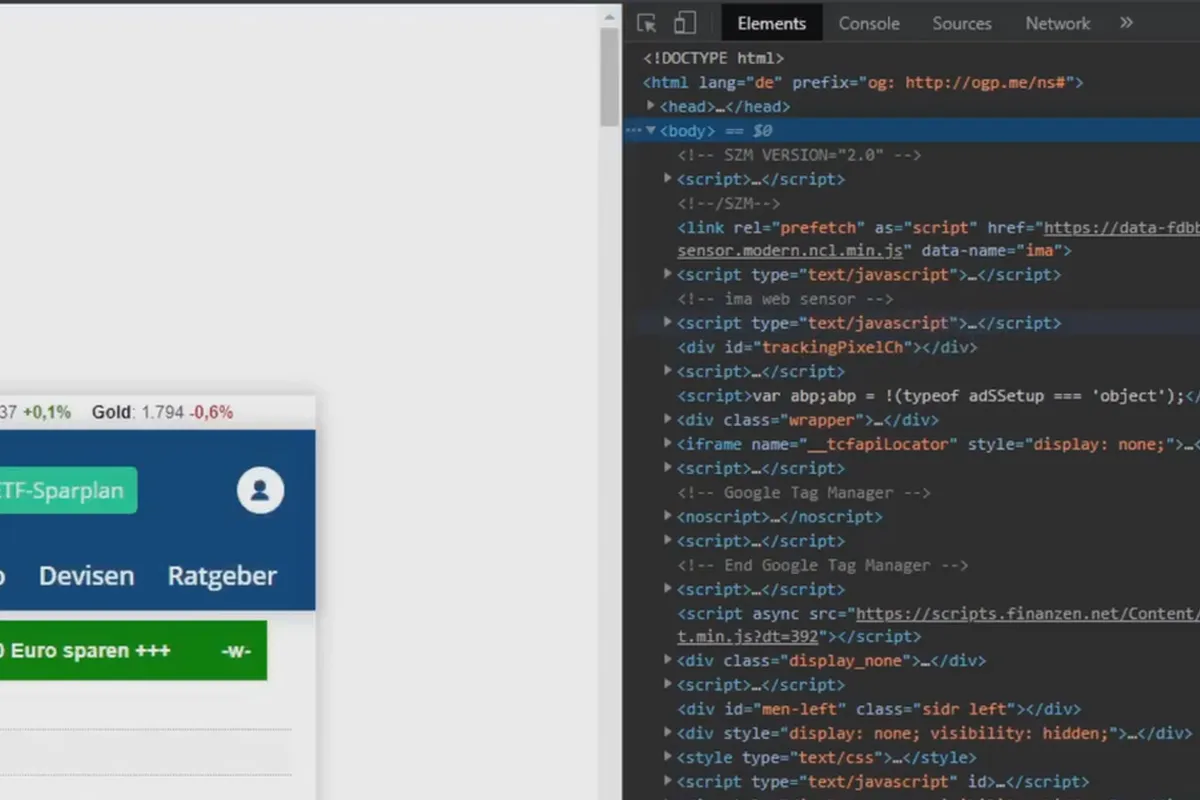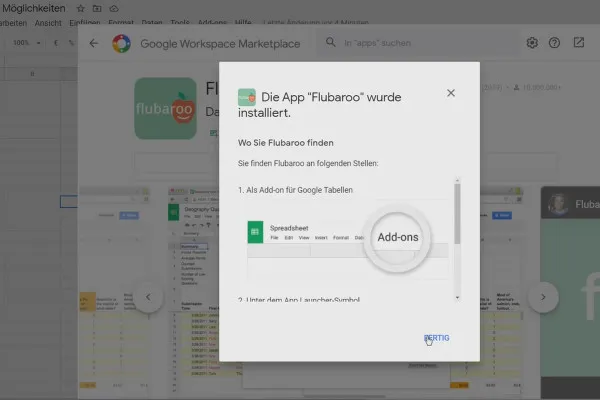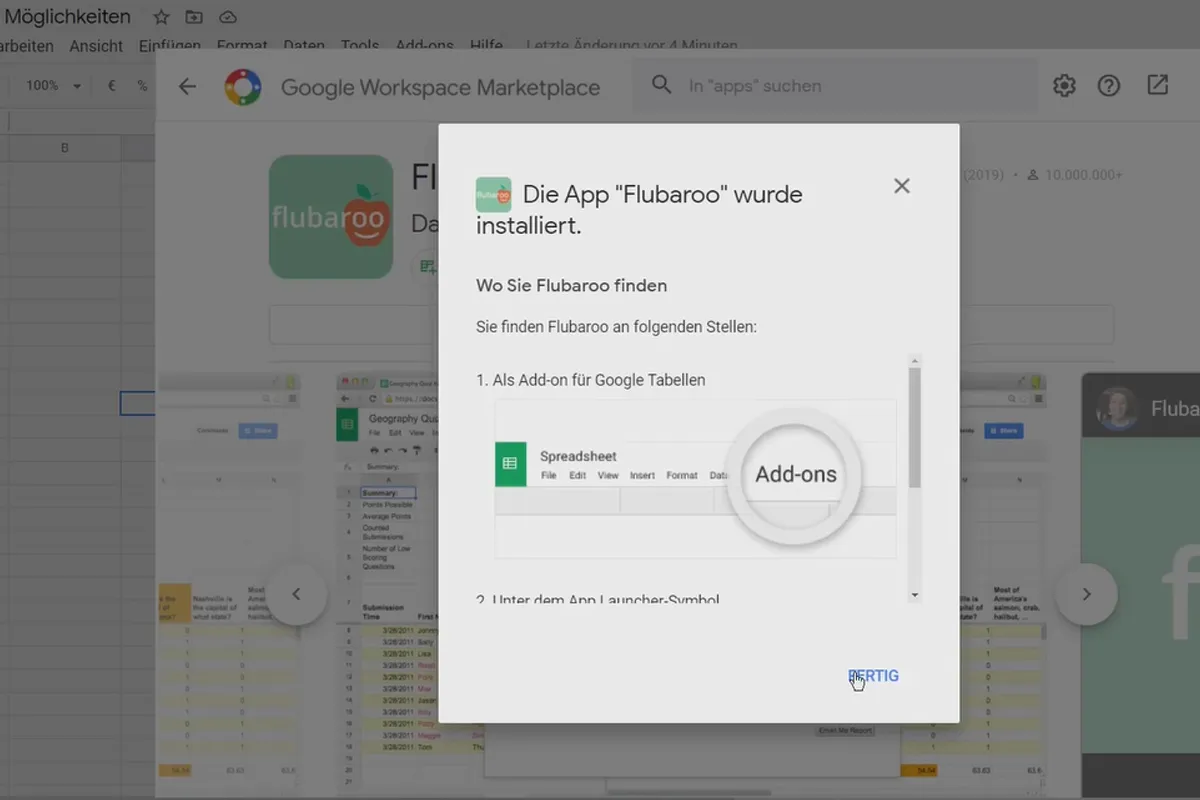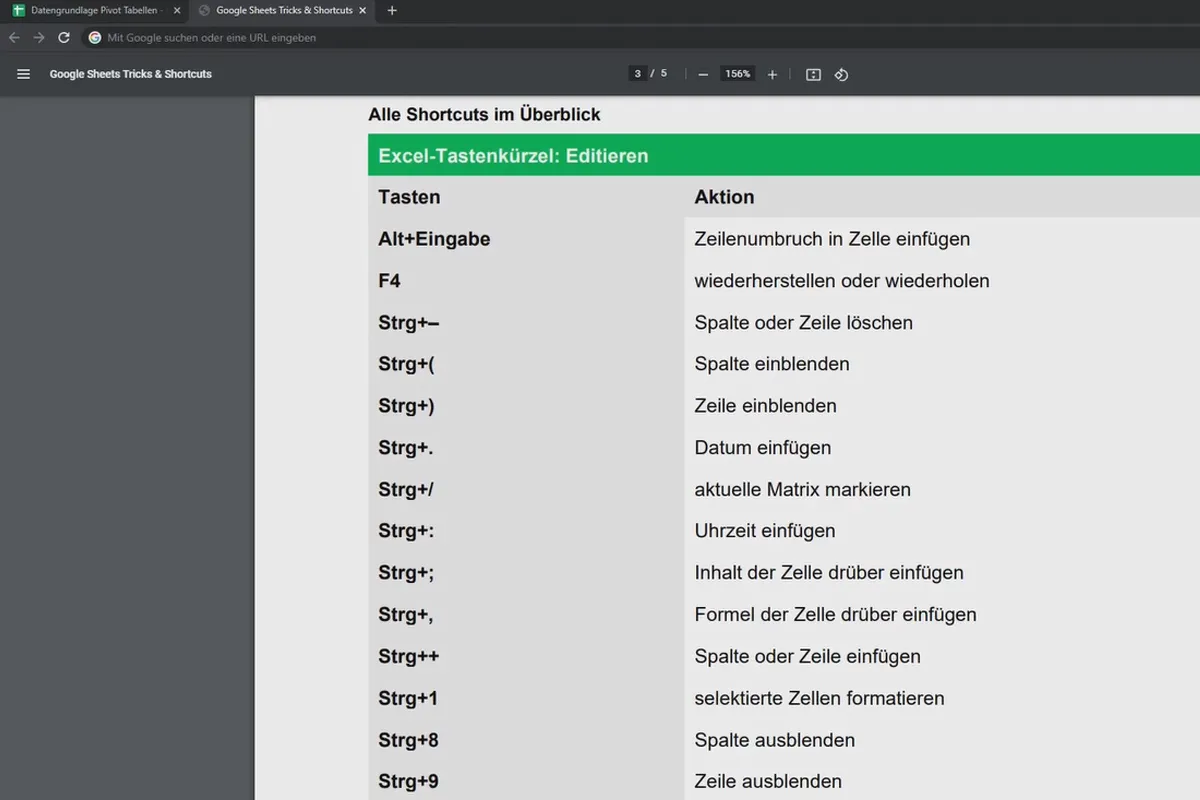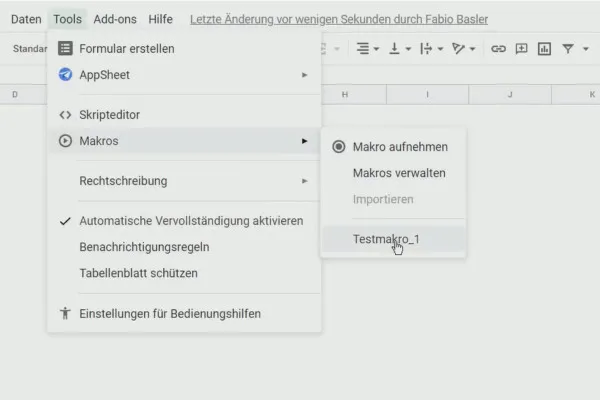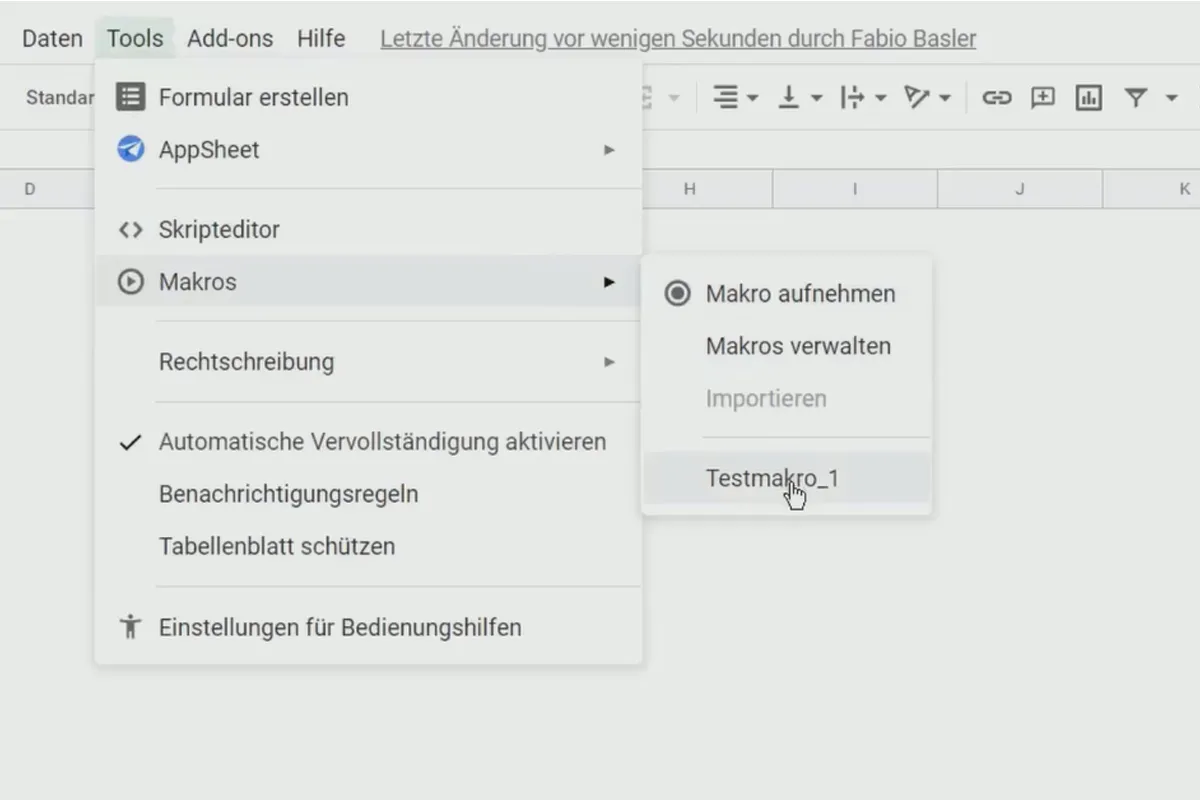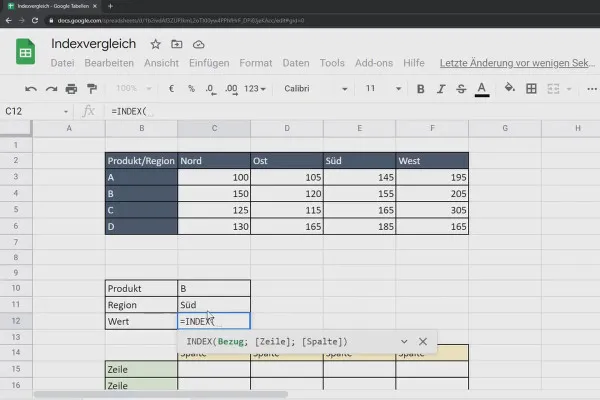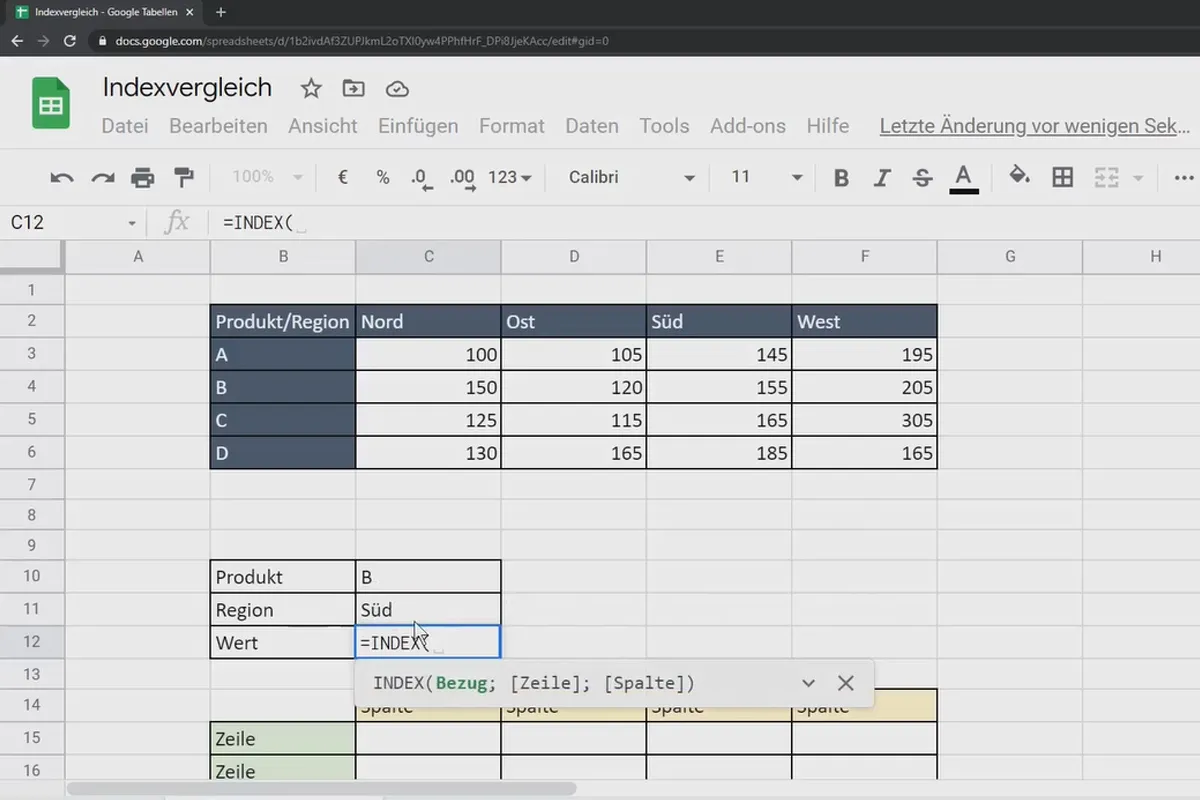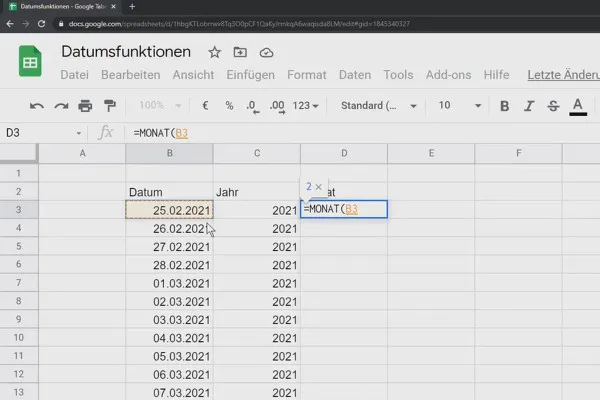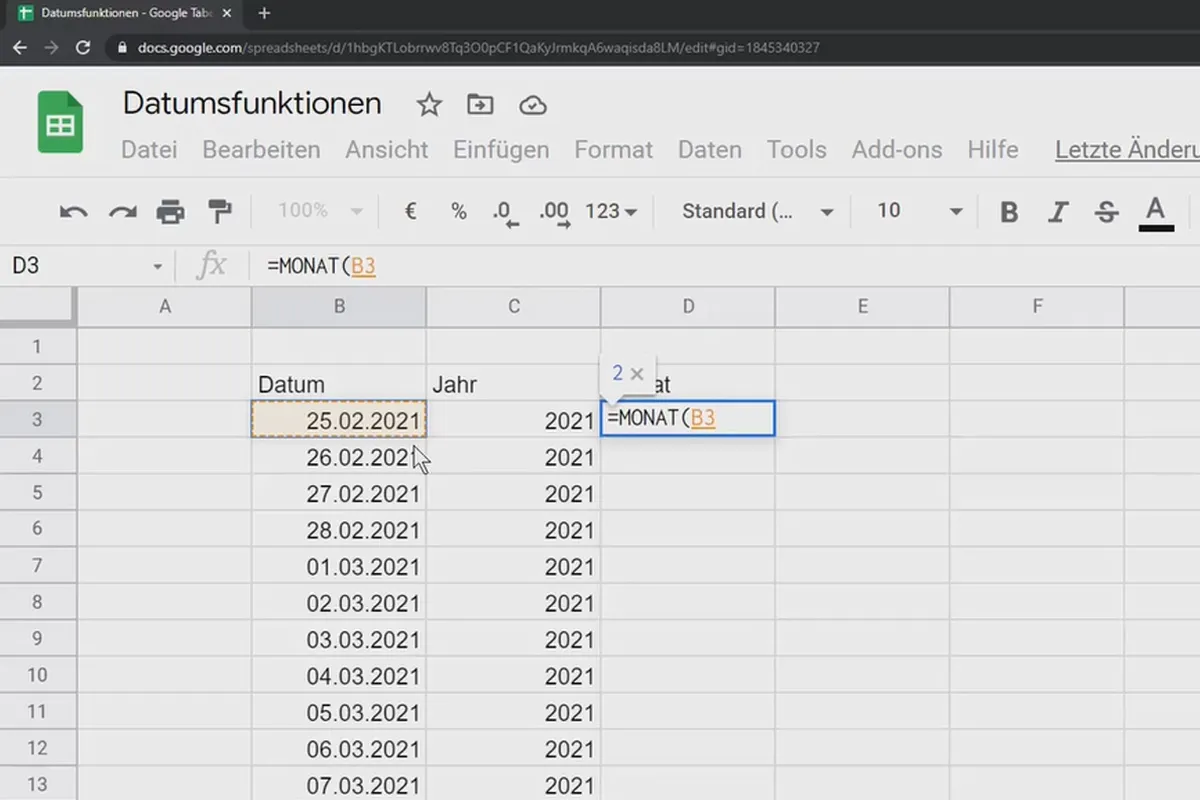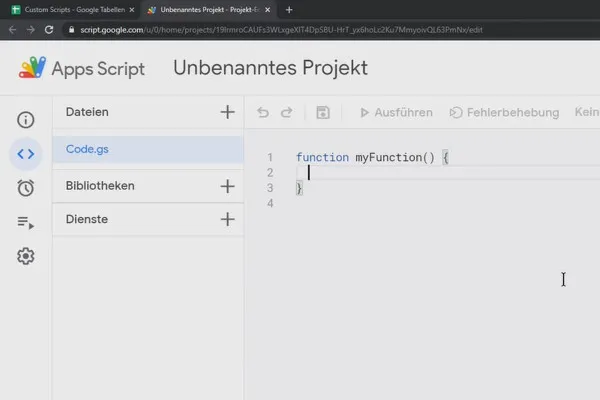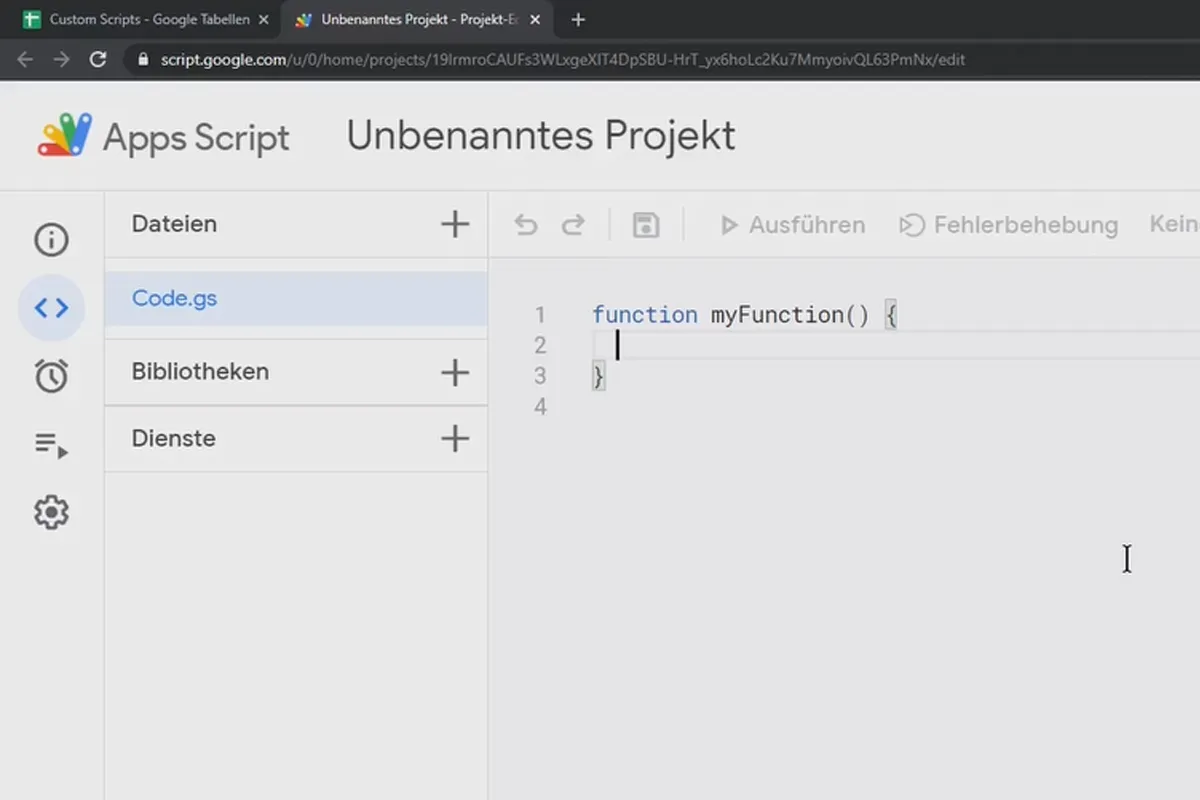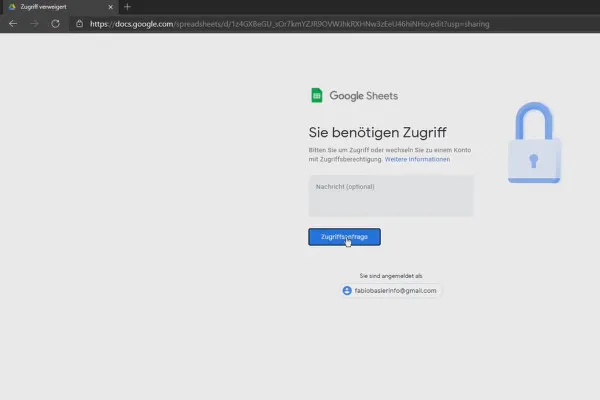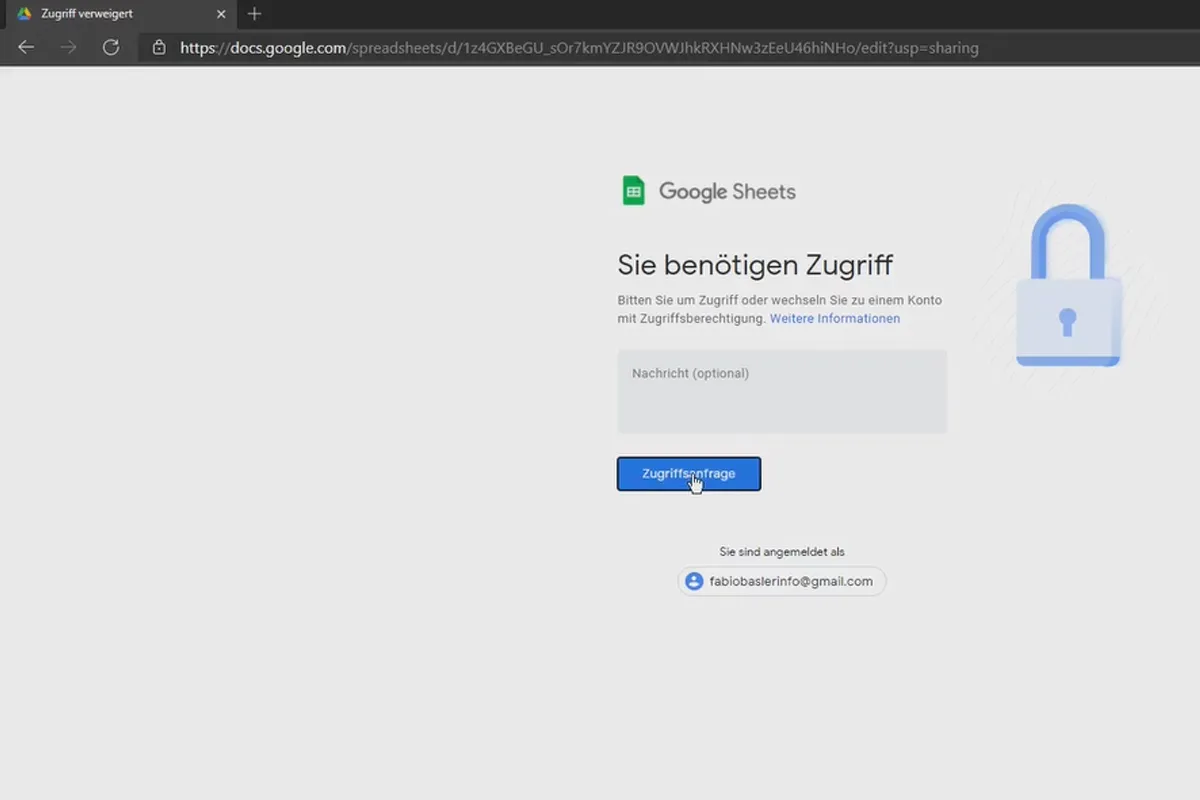Google Sheets tutorial: Create tables, formulas and charts
Web-based, free and editable by multiple users simultaneously in real time - this is how spreadsheets work with Google Sheets. In this tutorial, you will learn all about the application, from the basics to the use of formulas and the creation of pivot tables and advanced charts. Over 4.5 hours of training from spreadsheet and cell juggler Fabio Basler - perfect for your professional skills!
- The great master course on Google Sheets: from 0 to user knowledge in 61 lessons!
- Introduction: Quickly find your way around the interface and functions.
- Formulas, conditions and references: Master every calculation with flying colors.
- Diagrams and visualizations: This is how captivating data storytelling works.
- Google Sheets-specific features: Learn what other spreadsheet programs can't do.
- Over 4.5 hours by Fabio Basler, with helpful fact sheets
Basics for getting started. Tricks for in-depth work. Practical tips for effective work. If you want to get to know Google Sheets in depth: Take this shortcut to your learning success!
- Usable with:
- content:
5 h Video training
- Licence: private and commercial Rights of use
- Bonus: including working material
Examples of use
-
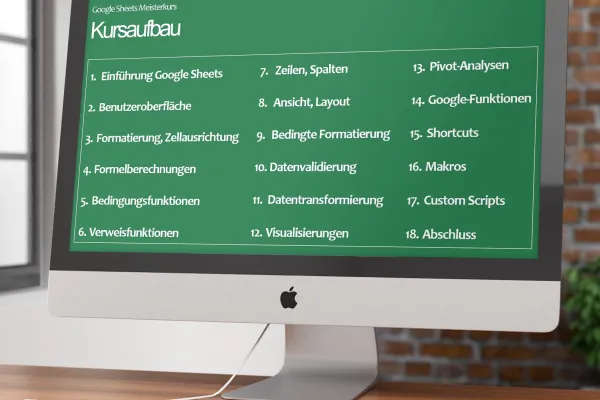 Open galleryGoogle Sheets, from the basics to proficient use: This is your tutorial agenda.
Open galleryGoogle Sheets, from the basics to proficient use: This is your tutorial agenda.
Introduction
Introduction to Google Sheets
The basics with Google Sheets
Formula calculations with Google Sheets
Best Practices
Data cleansing
Visualizations
Pivot analyses
Google features
Advanced options
Details of the content
Edit tables, integrate formulas, create charts - your tutorial!
Get an overview with this 4.5-hour Google Sheets tutorial and then dive into topics such as pivot tables, data transformation and reference functions.
The right formula for professional data handling
From zero to user knowledge: Once you have familiarized yourself with the interface and basic functions of Google Sheets , you will gallantly glide through formatting, formulas, conditional and reference functions as well as data transformations in your tables .
In terms of visualization, you will get to know the simple charts of Google Sheets as well as the special ones. In this way, you can skillfully transform your flood of data into visualizations worth seeing. Finally, you will learn everything you need to know about special Google Sheets functions and increase the efficiency of your work with the help of shortcuts and macros.
Google Sheets: How spreadsheets work today (and tomorrow, by the way)
There are now web-based alternatives to more and more desktop applications that you can easily use via your browser. This saves storage space and computing power. This allows you to access your documents from anywhere. And above all, it makes team collaboration easier.
This also applies to the web alternative to Microsoft Excel - Google Sheets: While you are still checking and adjusting the latest figures, a colleague is already preparing the visualizations for them in the middle of the same spreadsheet. You work on exactly one version and say goodbye to a jumble of different file copies.
Such striking advantages of web applications have long since heralded an immense change in the world of work. So it's a good thing that you're adapting to them right now in order to stay fit in your job with online working skills.
Other users are also interested
This saves you time and effort!
How to build trust with customers

Fully equipped from flyer to roll-up
Create, set up & optimize online advertising
Faster results in your tables

With flyer, business card & Co.

Effectively create modern slides

For complete business equipment