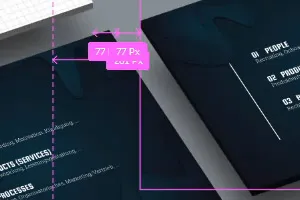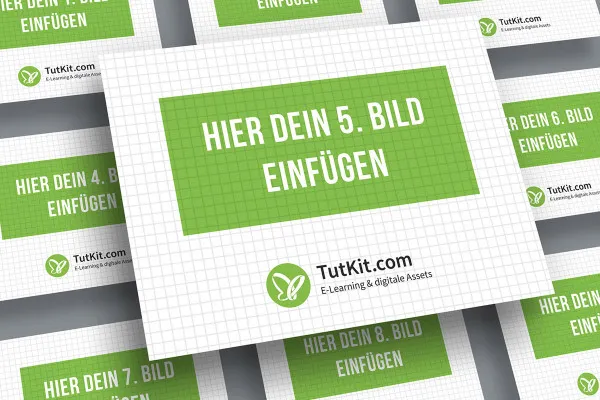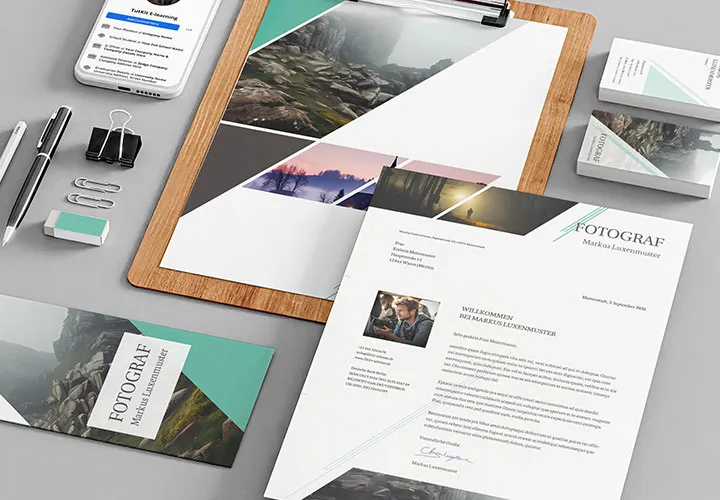Mockups for presentation slides in 4:3 format
Now your slides will really stand out! Place the 4:3 format slides of your presentations on floating cards and create aesthetically high-quality visualizations. It's so easy - with the help of these 20 Photoshop mockups. And looks damn good - for example in blog articles or on your website.
- 20 Photoshop mockups for slides of presentations in 4:3 format
- Place PDFs or screenshots of your slides on floating cards
- Photoshop automatically adjusts the orientation and perspective of your slides
- Change the background and the arrangement of the cards if required
- Use the visualizations in blog posts, presentations or on websites, for example
Floating lightness for your foils: get the mockups first and then be inspired by the versatile application possibilities!
- Usable with:
- content:
20
Assets/Templates
- Licence: private and commercial Rights of use
Examples of use
-
 Open galleryExample: Simply insert and let it take off: The floating cards are waiting for your slides!
Open galleryExample: Simply insert and let it take off: The floating cards are waiting for your slides! -
 Open galleryExample: Use displays like this to present your slides floating in space.
Open galleryExample: Use displays like this to present your slides floating in space. -
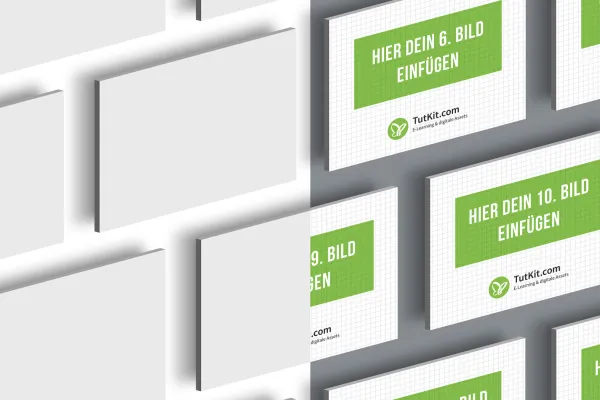 Open galleryExample: You can insert the slides via a PDF or screenshots.
Open galleryExample: You can insert the slides via a PDF or screenshots. -
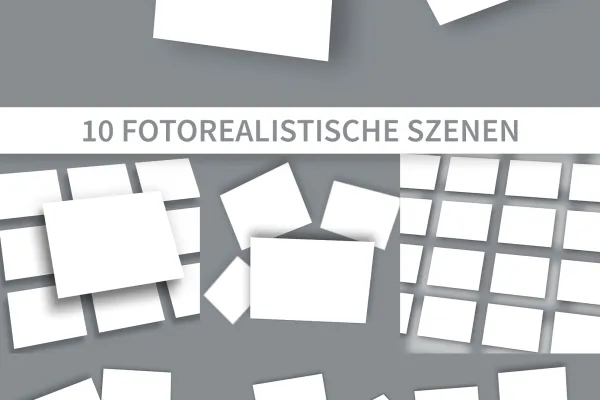 Open galleryIn these 10 mockups, you can freely move the cards with your slides.
Open galleryIn these 10 mockups, you can freely move the cards with your slides. -
 Open galleryThese 10 mockups are based on an isometric representation of your slides.
Open galleryThese 10 mockups are based on an isometric representation of your slides.
help video for application
Mockups for presentations with isometric representation
Mockups for presentations with different orientations
Details of the content
What do you have in mind today? Your slides in 4:3 format!
Step 1: Save your presentation slides as a PDF or take screenshots of them. Step 2: Place the slides in the mockups. Step 3: Customize the presentations and export them. You now have an appealing visualization for your presentation .
Use the room for improvement - with Photoshop mockups for your presentations
The 20 mockups offer you a comprehensive selection of scenes in which floating cards are arranged differently. Whether regular and well-arranged or dynamically criss-crossed - insert your slides in 4:3 format and Photoshop will take care of the perspective adjustment!
The resulting images can be used in a variety of ways. For example, place an image with all your slides as a visual summary on the final slide of your presentation. Use such a visualization to announce your next presentation on your social media channels. Or accompany a blog post about your presentation topic with aesthetic images of your slides.
Templates without specifications: Customize the mockups as desired
Ten of the mockups included are based on an isometric arrangement of the cards - their edges meet at a vanishing point. Ten other mockups have been prepared in perspective so that you can move the cards around the room as you wish. You can also show and hide individual cards with your slides . The background can also be freely edited.
Feel free to use the mockups exactly as they were prepared. Or use all the different setting options to further customize the presentations to your wishes. Is the color of your corporate design blue? Then put it in the background. You only want to display two slides? Then hide the other cards! And if you do want to prepare your presentations in 16:9 format, we also have mockups for this format.
Other users are also interested

Effectively create modern slides
Quickly create high-quality business equipment

For complete business equipment

With flyer, business card & Co.
How to build trust with customers

Fully equipped from flyer to roll-up
Create, set up & optimize online advertising

From the business card to the roll-up