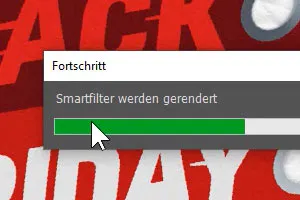Cardboard & colored paper: paper cut effects for Photoshop
Want to make a paper cut in Photoshop? It's easy with these 10 mockups. Insert your lettering or graphic shape - the program will automatically create the sleek, beautiful colored paper or cardboard effect. Perfect for logos and advertising banners, for example!
- 10 paper cut effects for Photoshop: Papercut made easy!
- Display your texts and graphic shapes on colored paper and cardboard
- It's that simple: insert text and graphics, Photoshop does the rest of the editing
- Ideally suited for lettering, price badges and logos, for example
First snap, then cut: Load the digital scissors into the program and create beautiful paper-cutting effects in just a few clicks.
- Usable with:
- content:
10
Assets/Templates
- Licence: private and commercial Rights of use
Examples of use
-
 Open galleryFrom single-layer paper to relief-like texture: these 5 colored paper effects are in!
Open galleryFrom single-layer paper to relief-like texture: these 5 colored paper effects are in! -
 Open galleryPure cardboard or a grunge texture on top? These are your cardboard effects:
Open galleryPure cardboard or a grunge texture on top? These are your cardboard effects: -
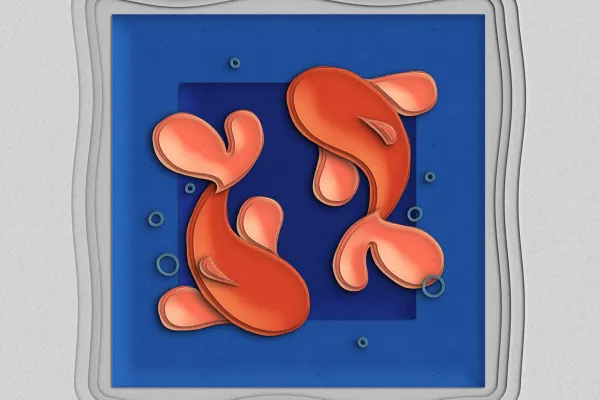 Open galleryExample: Easy to use - insert your graphic shape and let Photoshop do the rest.
Open galleryExample: Easy to use - insert your graphic shape and let Photoshop do the rest. -
 Open galleryExample: You can of course combine the effects in a composition.
Open galleryExample: You can of course combine the effects in a composition. -
Open galleryExample: Use the paper effects for eye-catching lettering!
-
Open galleryExample: Just text and a frame before. Afterwards a real wow effect!
help video for application
Color paper effects
cardboard effects
Details of the content
Your lettering and graphics: put them in the smart object and show your edge!
To display your lettering and graphics as colored paper or cardboard , you would have to painstakingly add textures to them and create corresponding effects. This can take time. It's quicker with our paper-cut mock-ups!
Colored paper & cardboard: Open Photoshop, double-click, insert, save - done.
You can create the colored paper and cardboard effects with the contents of this package in just a few clicks and in a short time. Open the PSD file with the desired visualization in Photoshop. Double-click on the prepared smart object. Insert your lettering and graphic shapes into it. Now close the smart object and save it. Photoshop will automatically apply the effect to your original letters and graphics.
Surprisingly versatile: more than just paper and cardboard!
The mockups initially provide you with two variants that display your text and graphics in the classic way as colored paper and cardboard . There are also many other visualization options available to you: How about colored paper on white paper that was previously crumpled and now has a crumpled structure? Or an effect with your logo in paper white on cardboard? Photoshop automatically creates all this and more for you , including the necessary effects for a three-dimensional effect.
Other users are also interested
Simply Blender beautiful!
From black and white to intense color
You'll make big eyes!

What kind of face are you making?
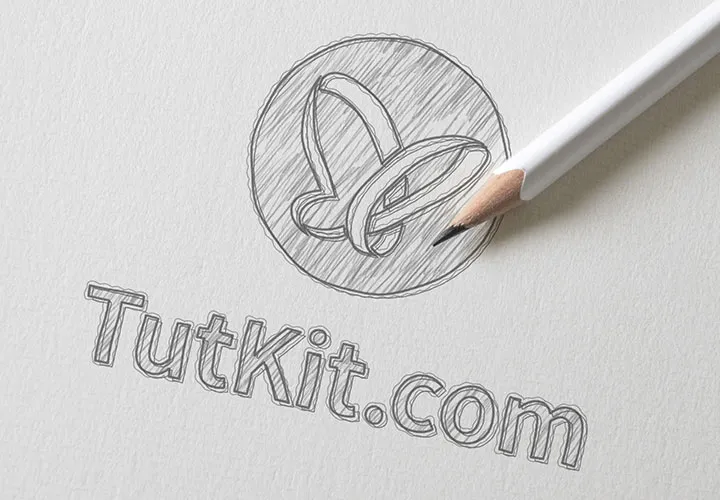
Including paper and board backgrounds
Two-tone and luminous effects
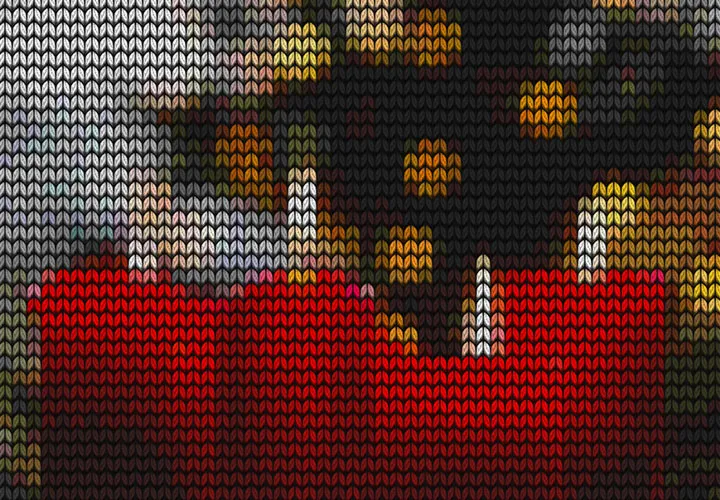
Pixel look meets knitwear style
Real mood makers