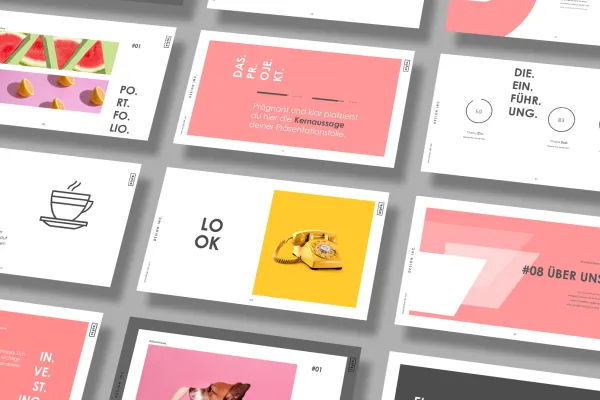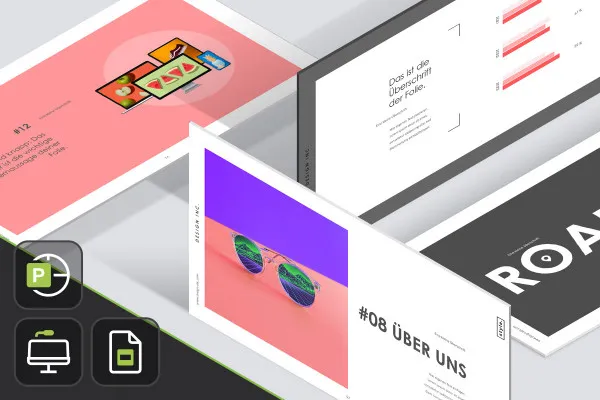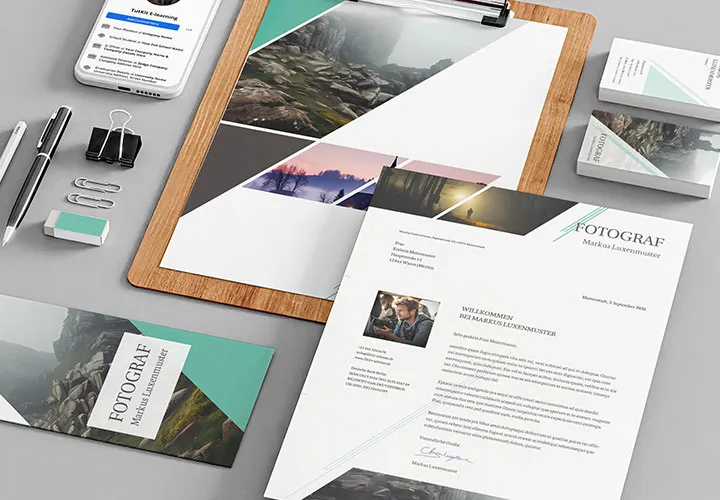Presentation-
template "Style"

Beautiful slide templates for PowerPoint, Keynote & Google Slides: "Style" design
PowerPoint, Keynote and Google Slides can be this beautiful! Download the slide templates in the "Style" design just once and create all your upcoming presentations from the 125 layout variants. Icons? They're included! Map graphics? They're included! An extremely stylish design? Is prepared!
- Beautiful Keynote, Google Slides and PowerPoint slide templates in a modern design style
- Select the desired slides from 125 layout variants, customize them, insert your content
- Prepared in 16:9, 4:3 and A4 formats from the title to the end film
- Includes: 32 icons and map graphics (world, Europe, Austria, Switzerland, Germany)
PowerPoint, Keynote and Google Slides meet style: shine in your presentations with well thought-out content - and with a design that showcases this content in a visually appealing way.