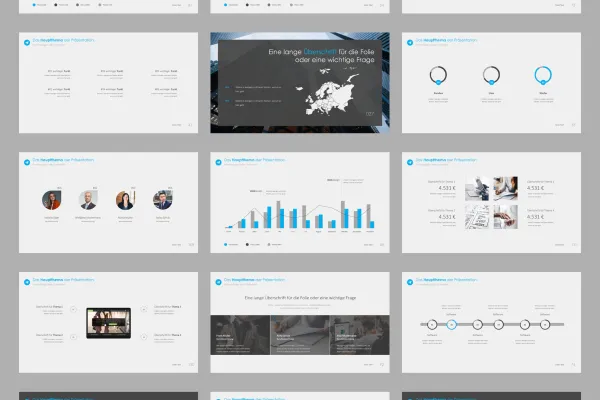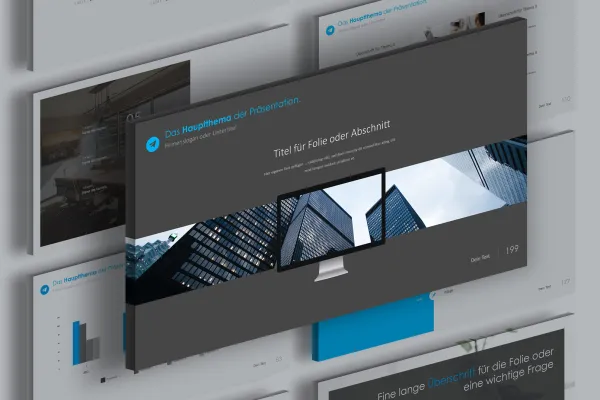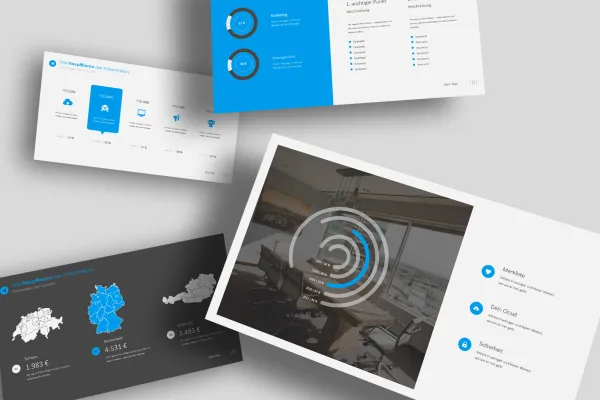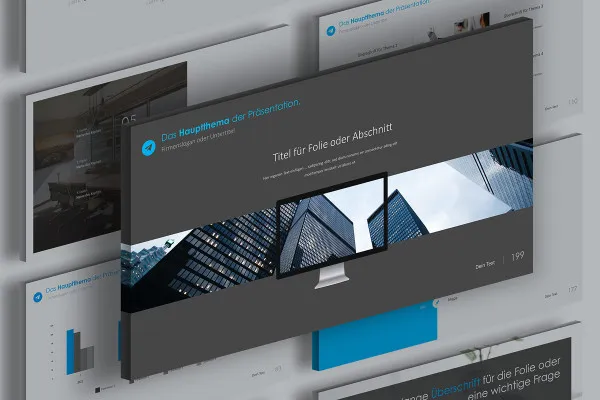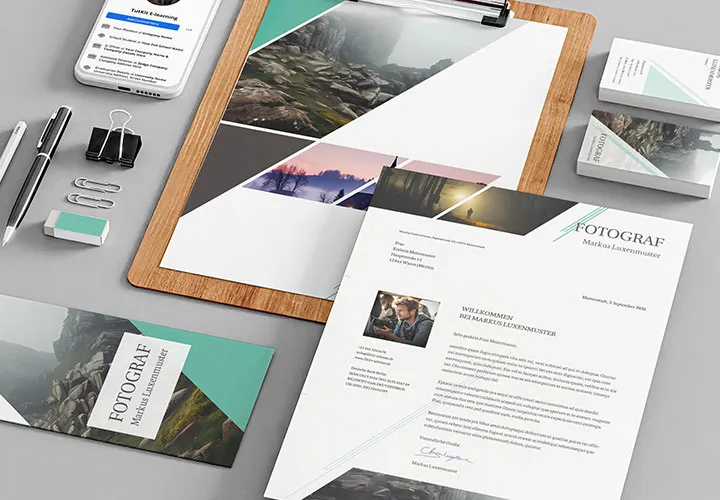Google Presentations:
"360 degree" template
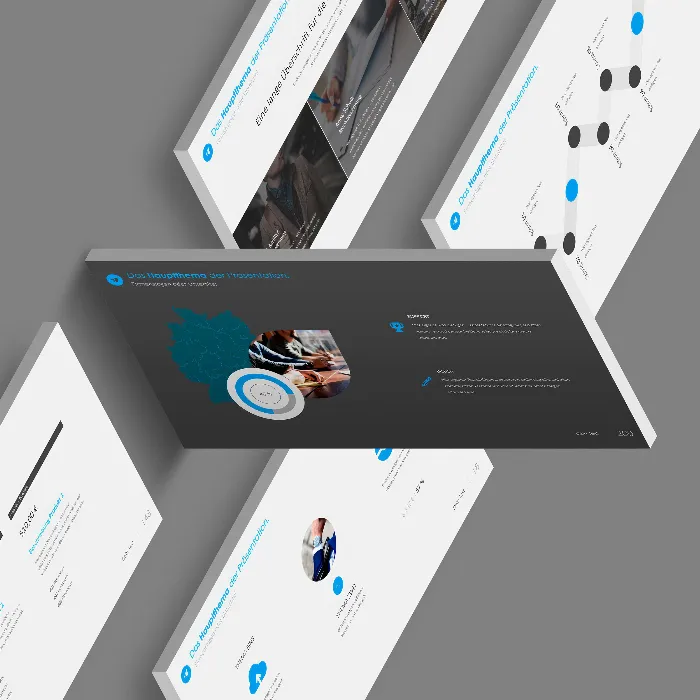
Google Slides: Slide templates in "360 degree" design
200 slides, 42 icons, 3 formats - and a design that speaks a modern language! Download the "360Grad" design and create individual presentations in Google Slides from the templates. Ideally suited for presentations in a business context!
- 360Grad: 200 layout templates for Google Slides for high-quality business presentations
- Prepared in 16:9, 4:3 and A4 formats, easy and fully customizable
- For the 16:9 format, you get a dark variant as a bonus
- With varied slides, including icons and map graphics
For an all-round perfect look: download the templates, customize them, add your content and throw them on the wall in a high-quality design!