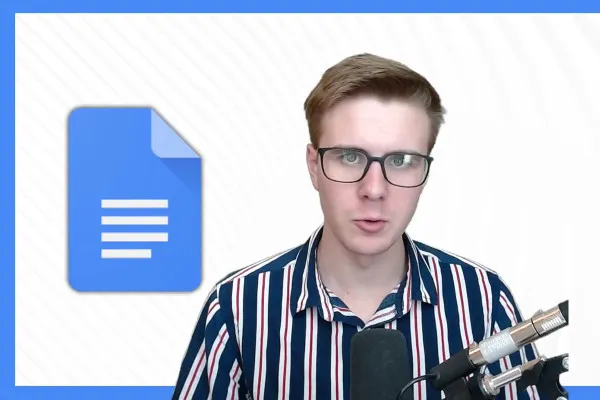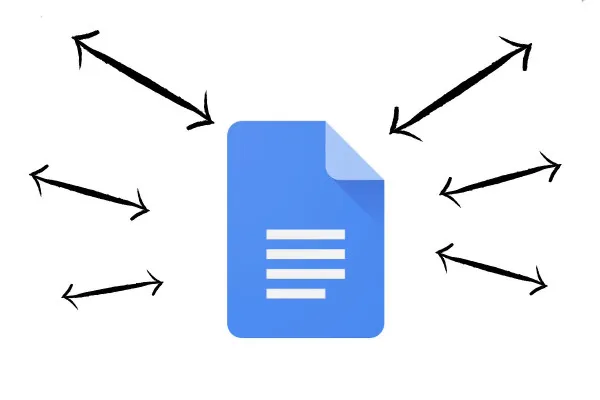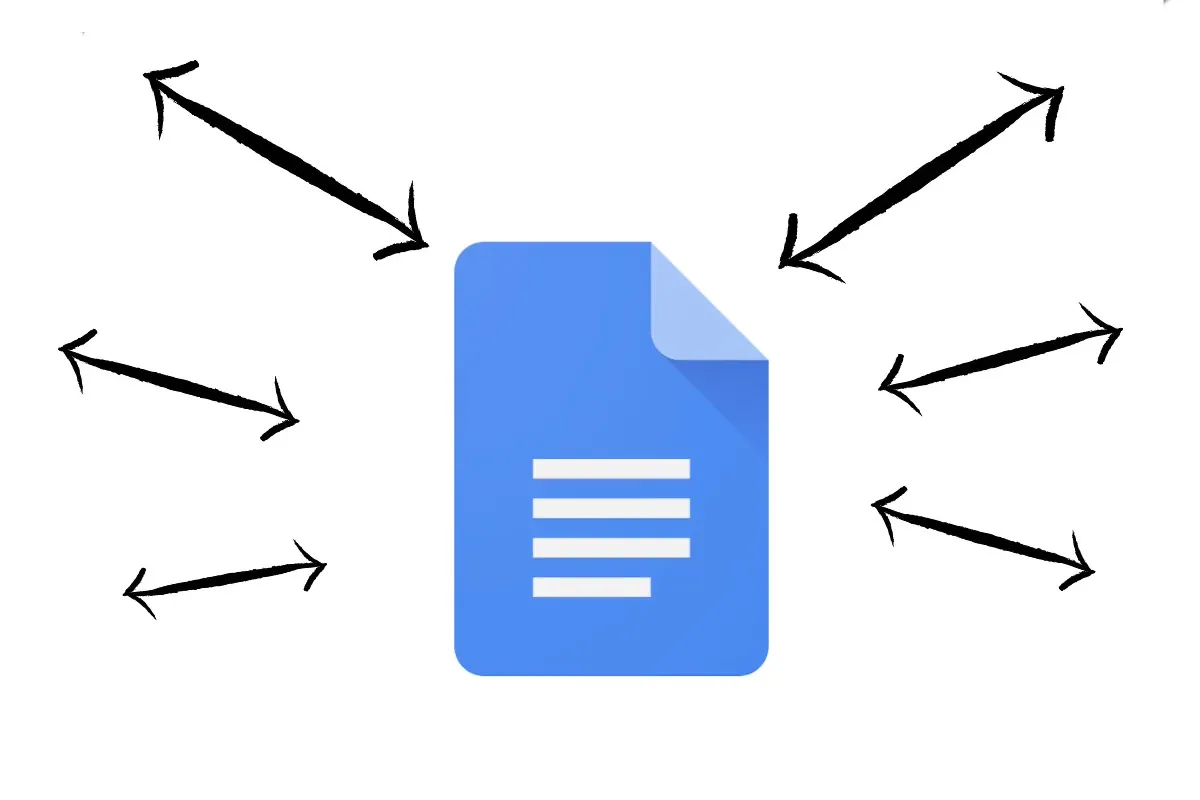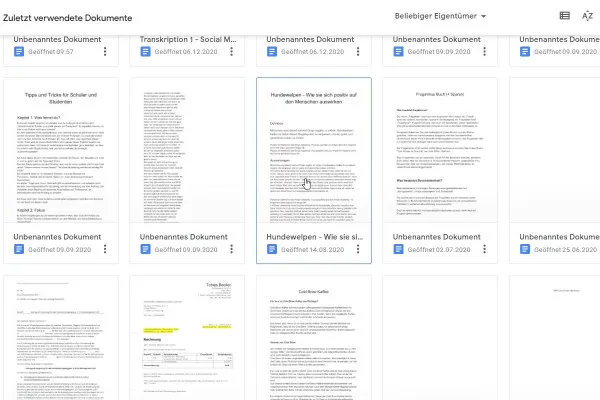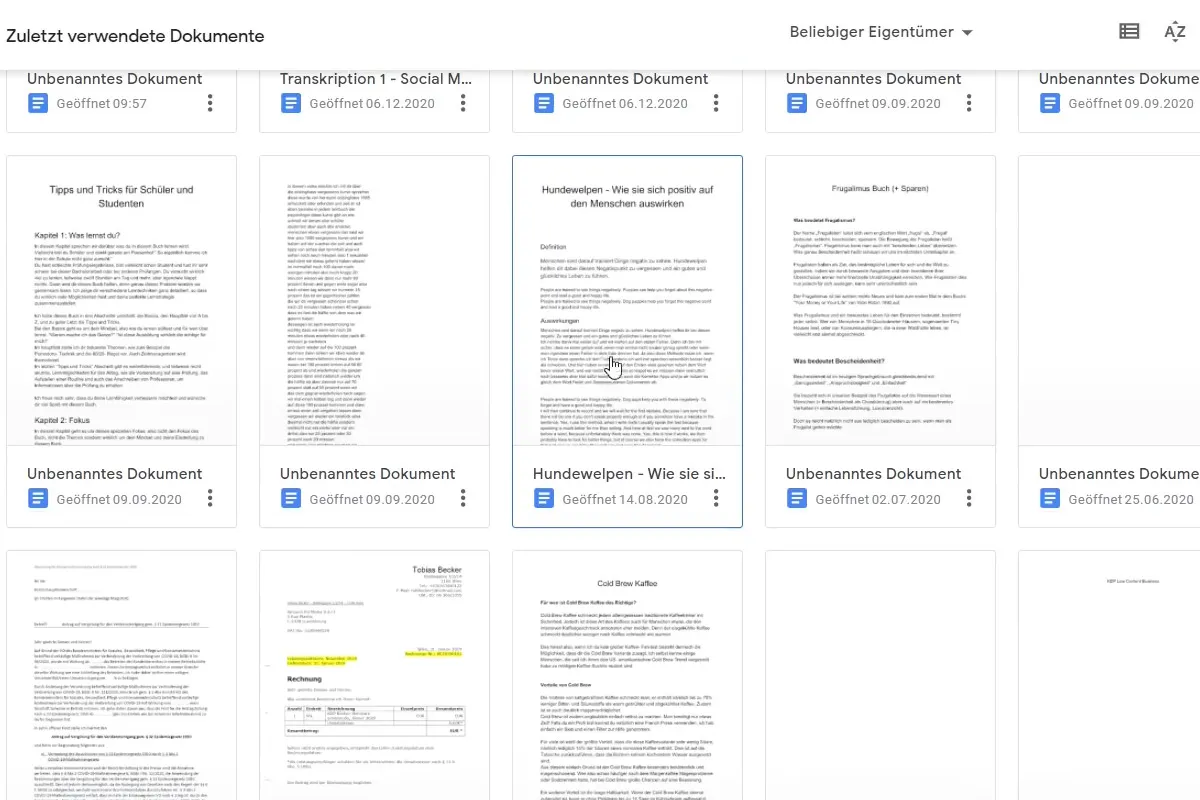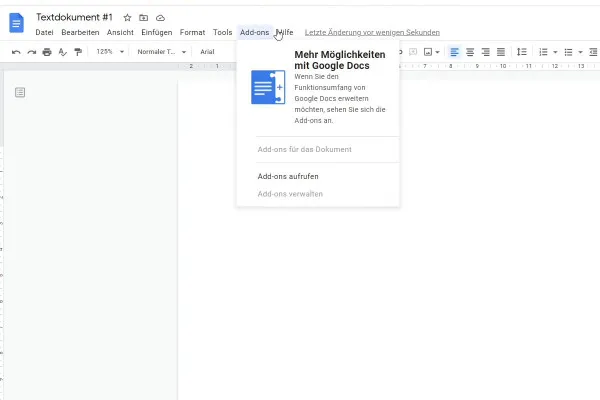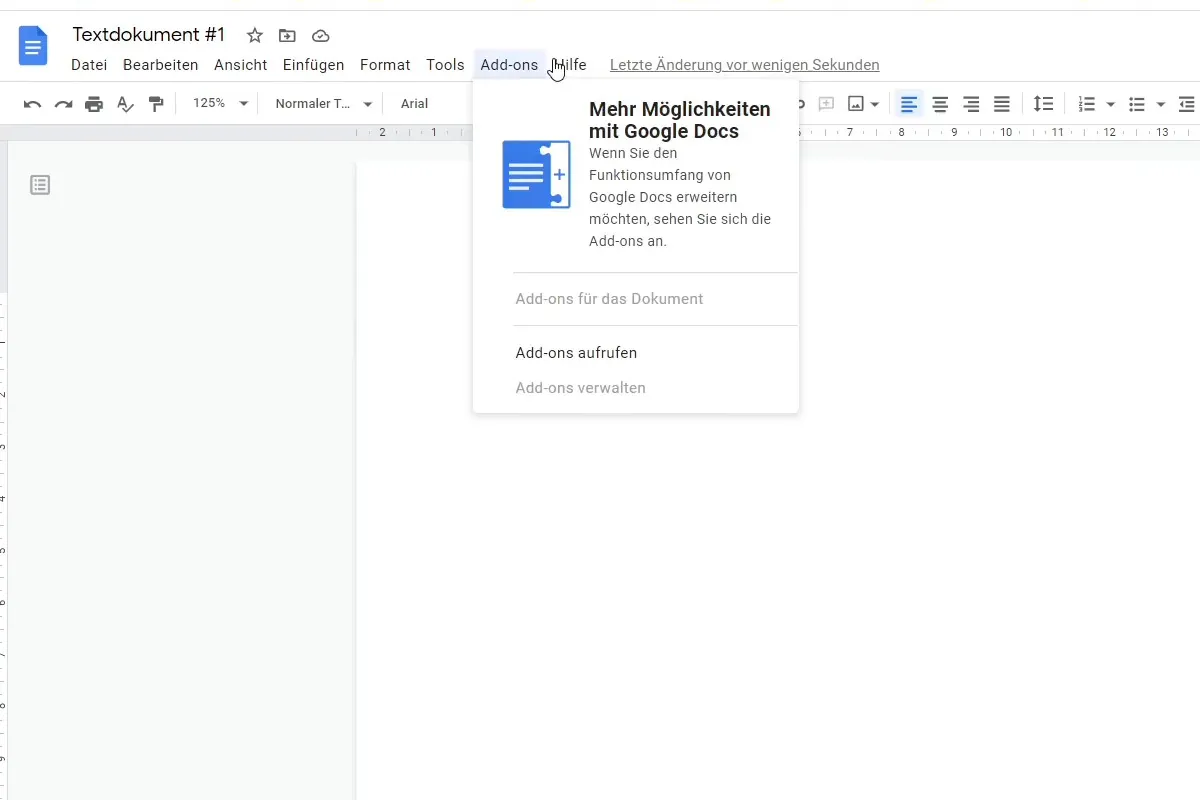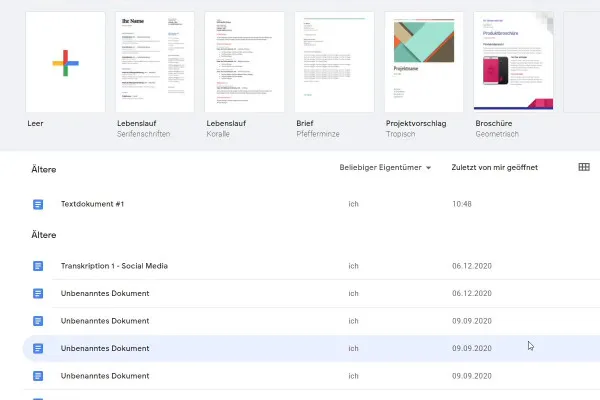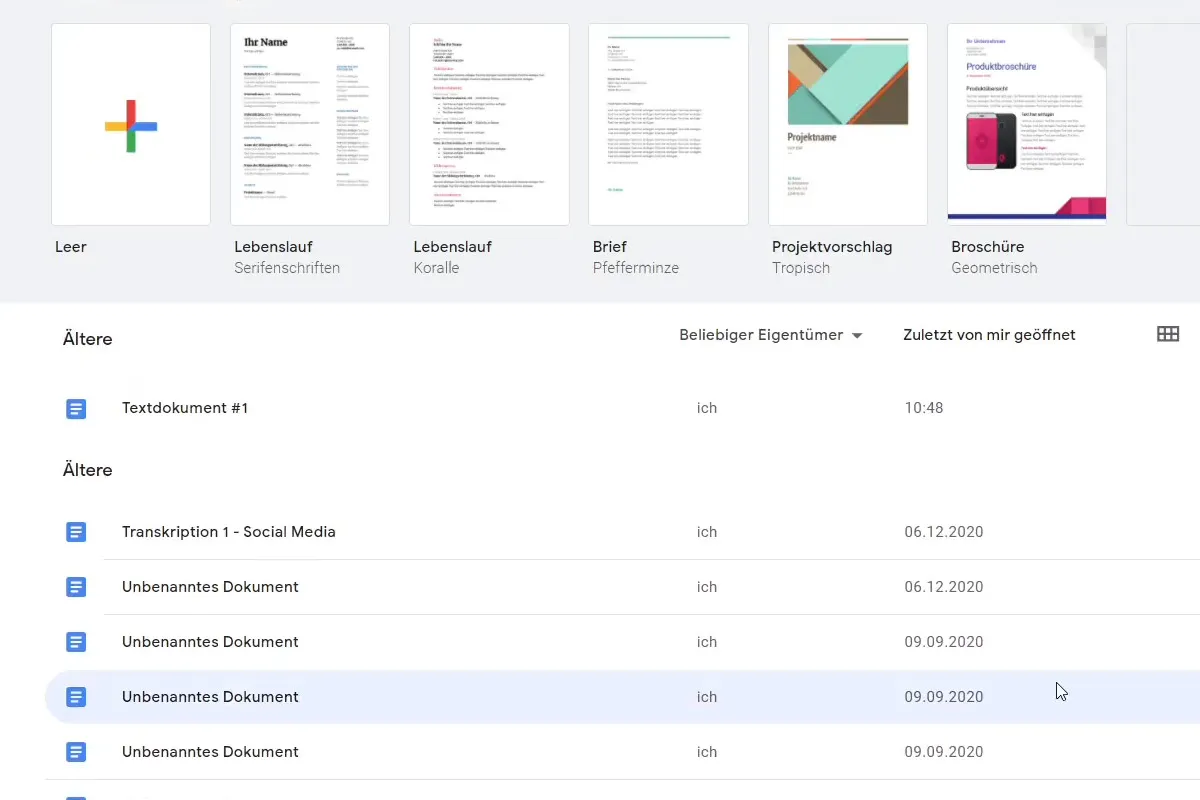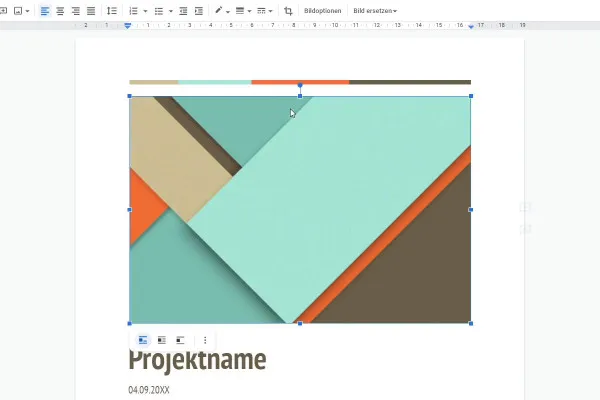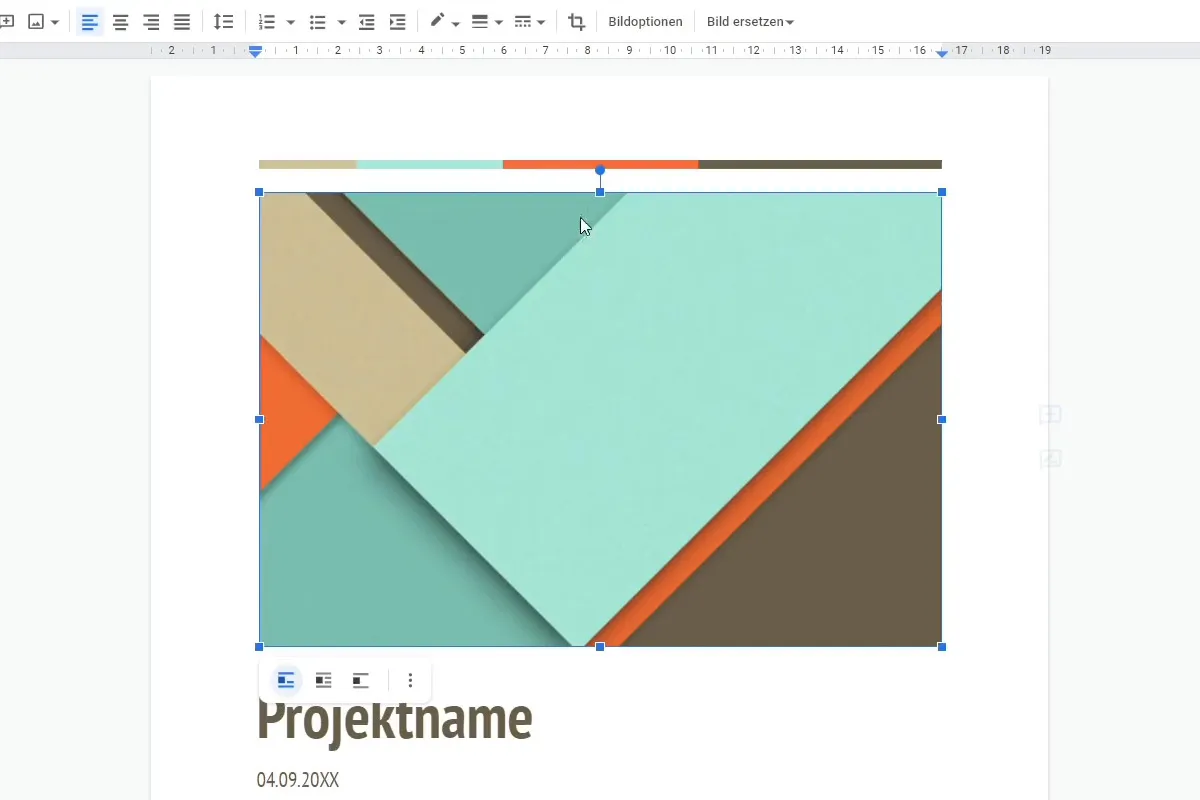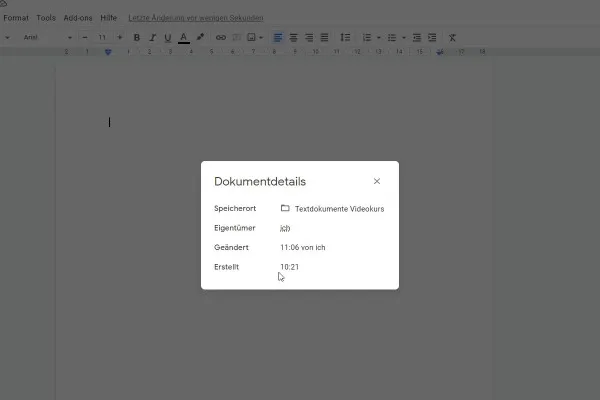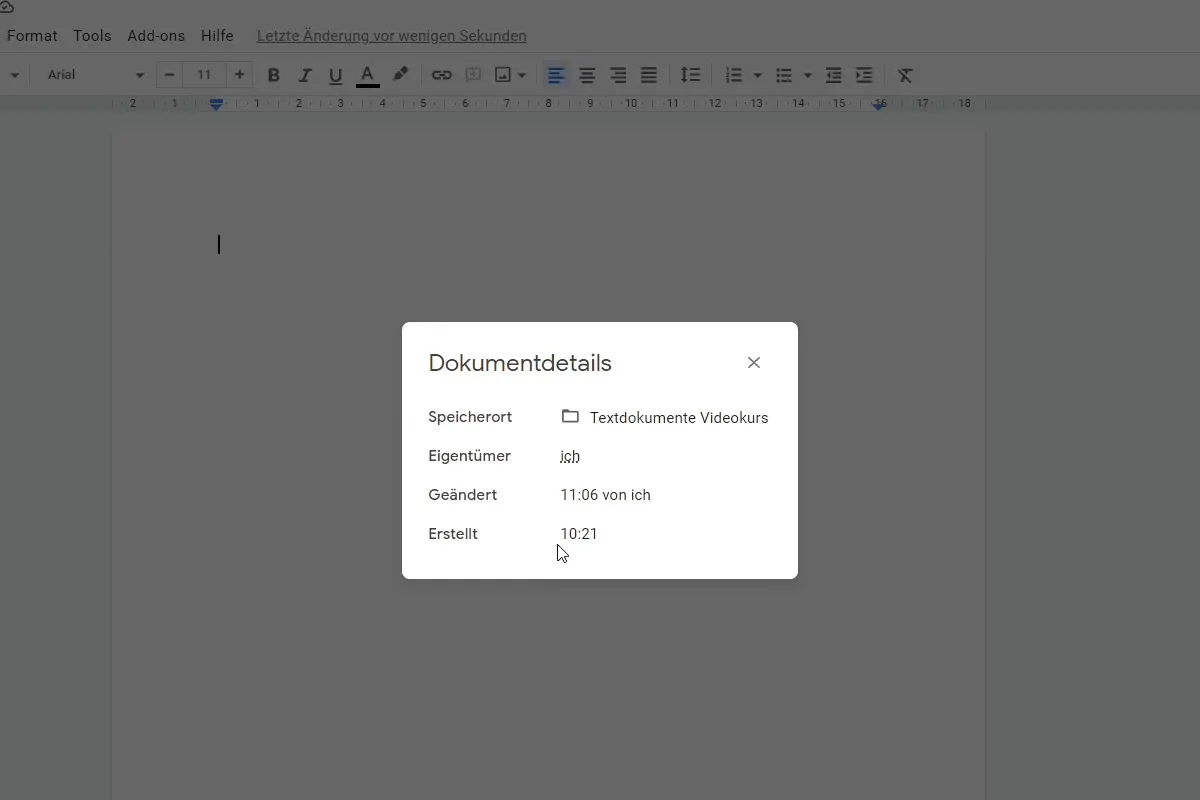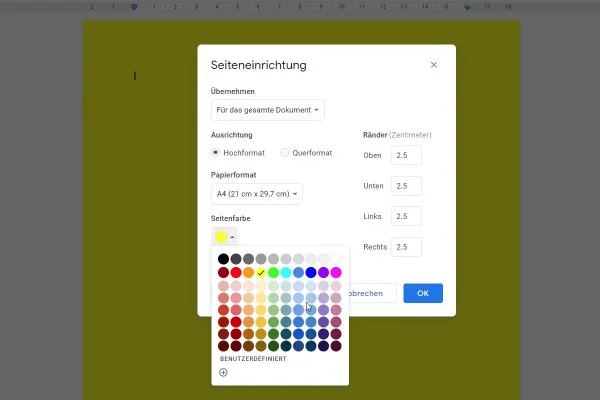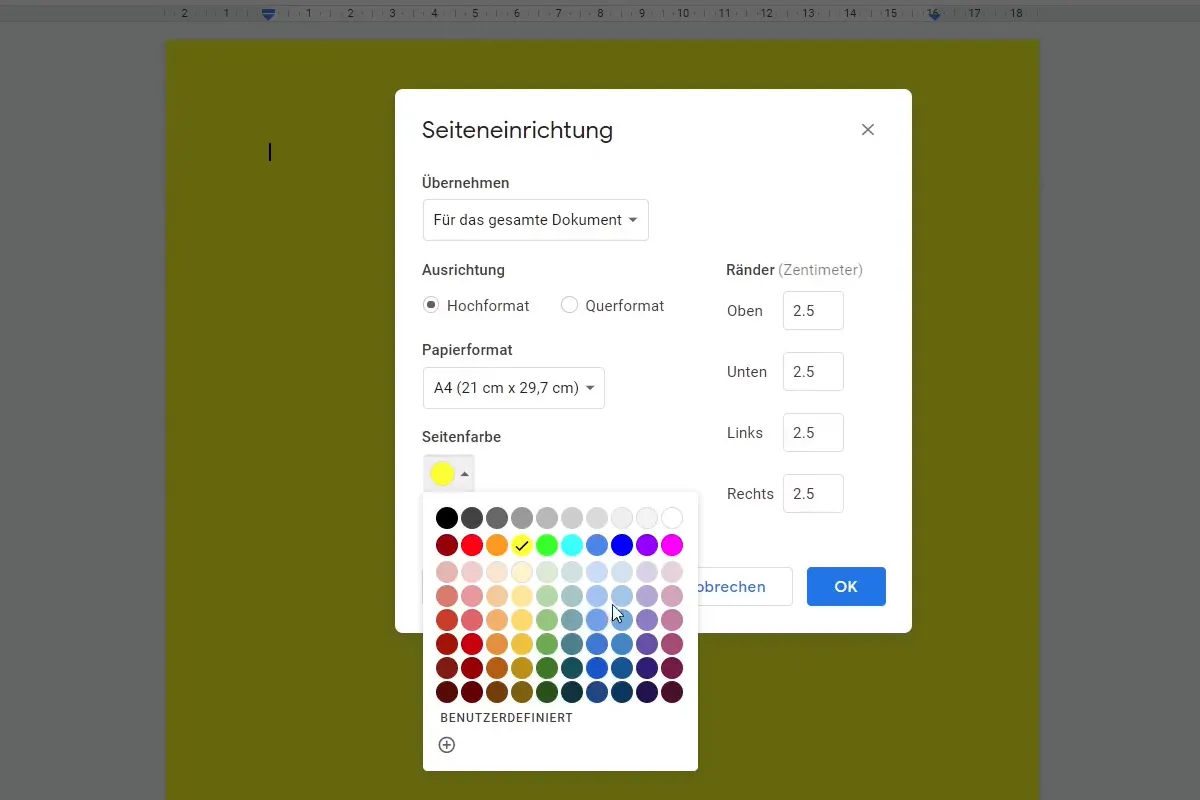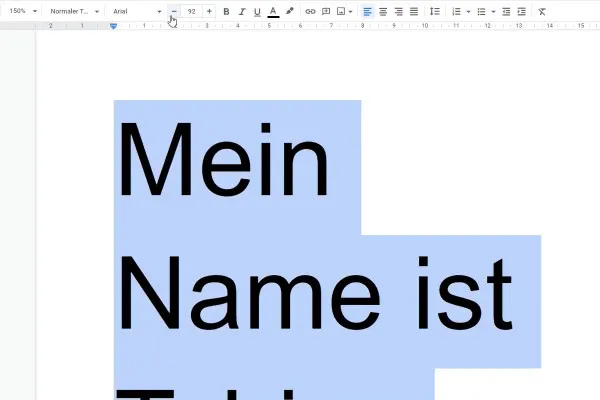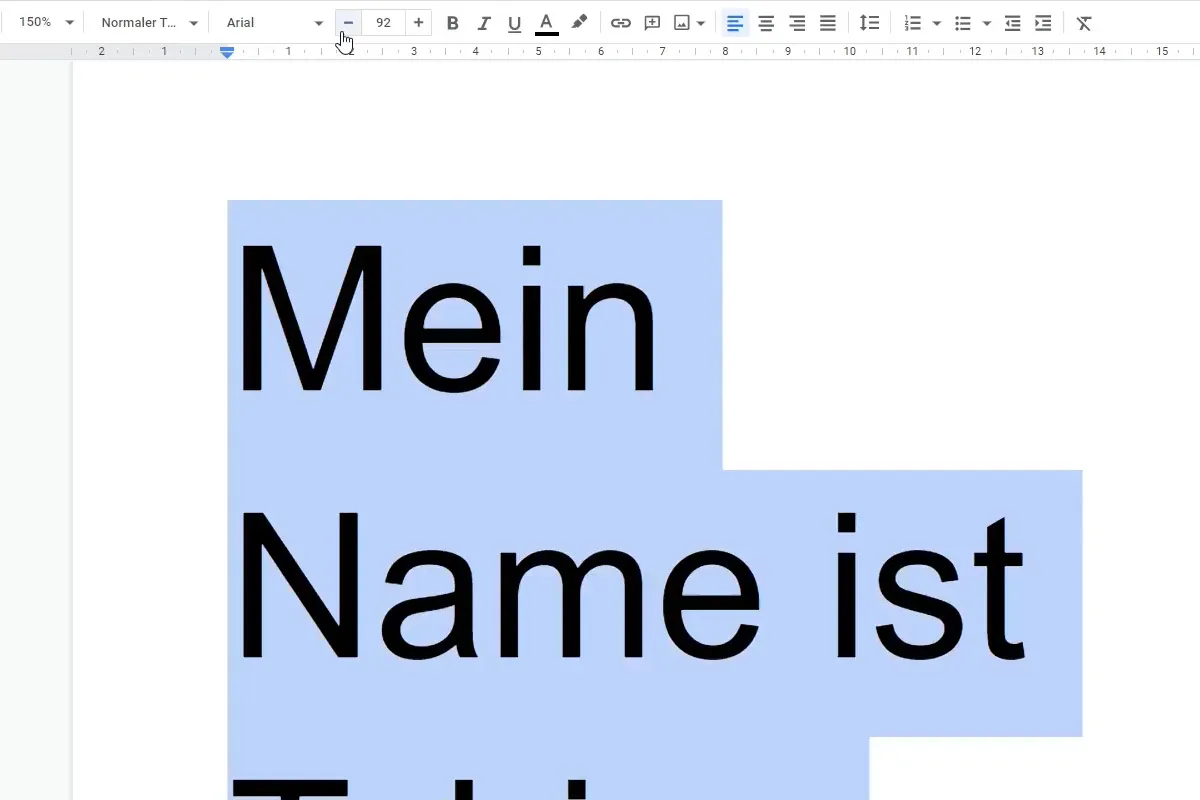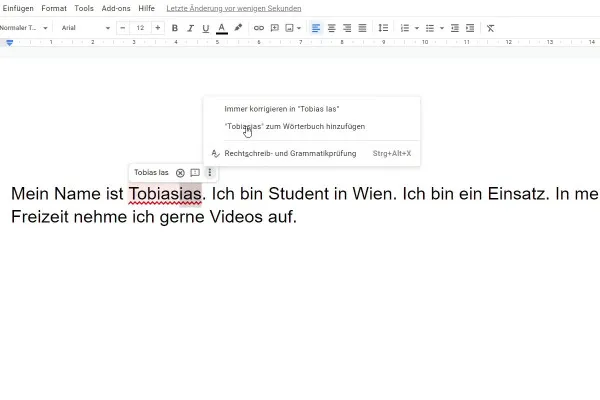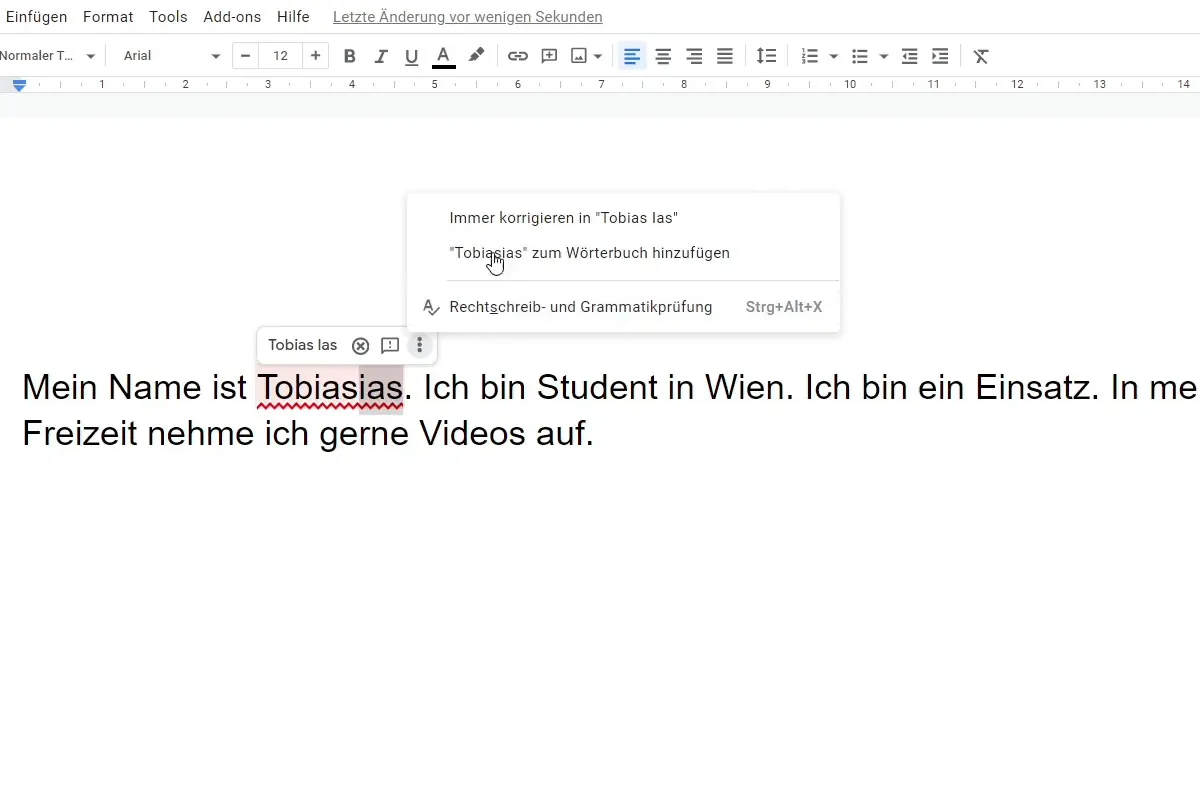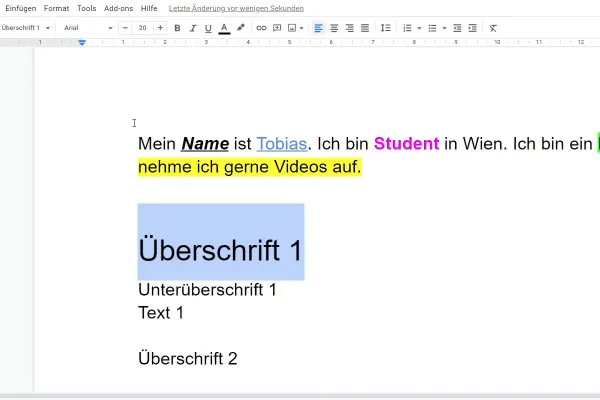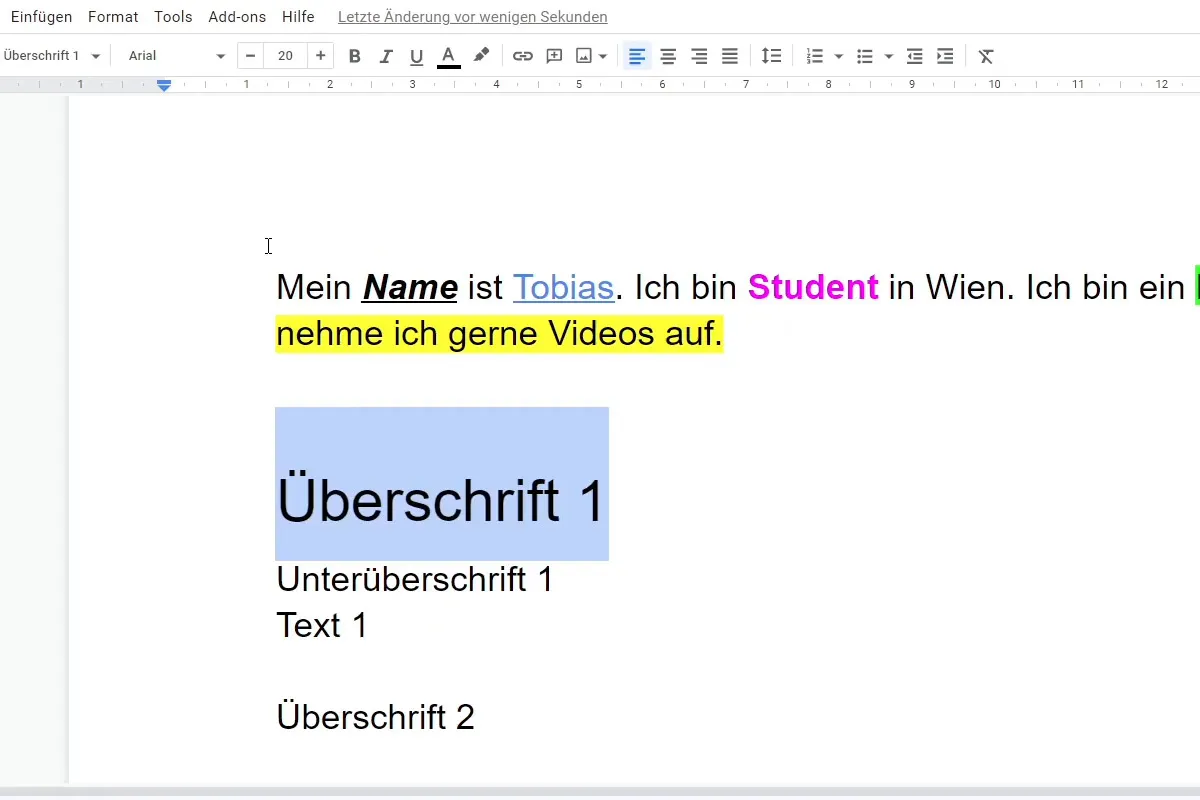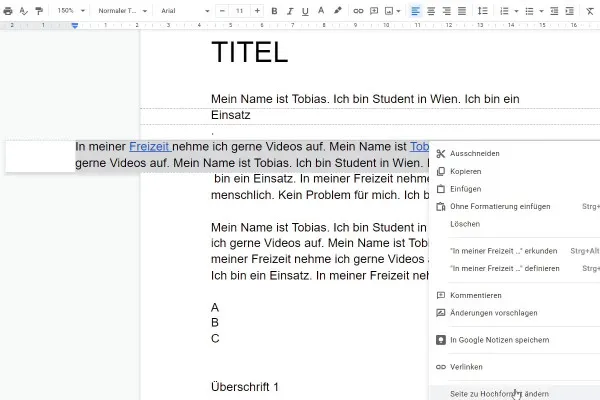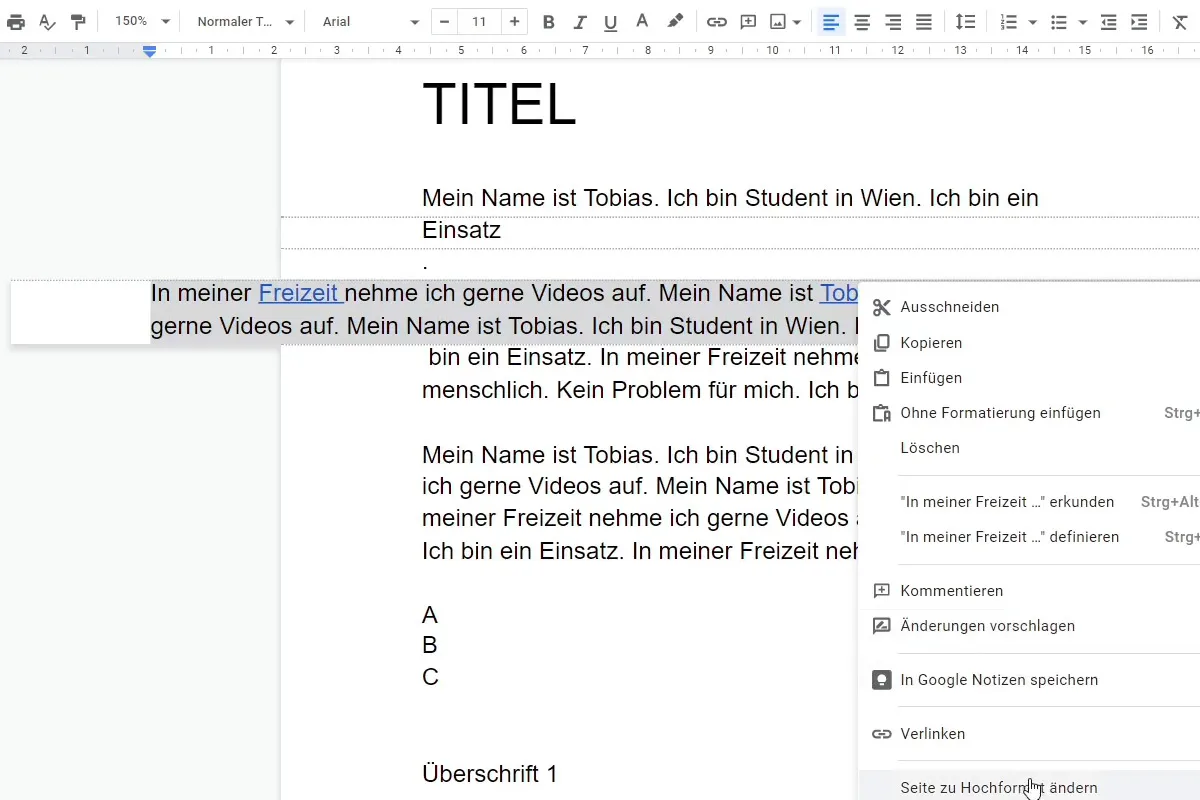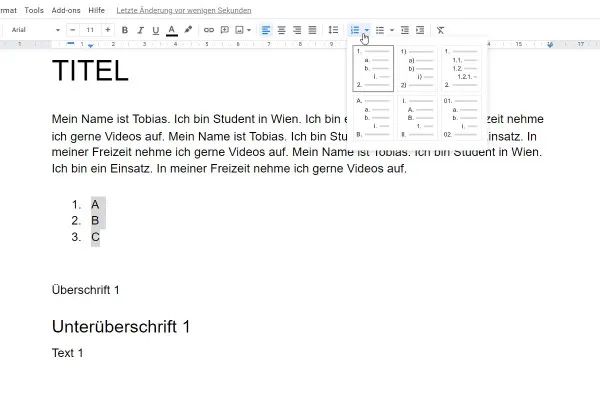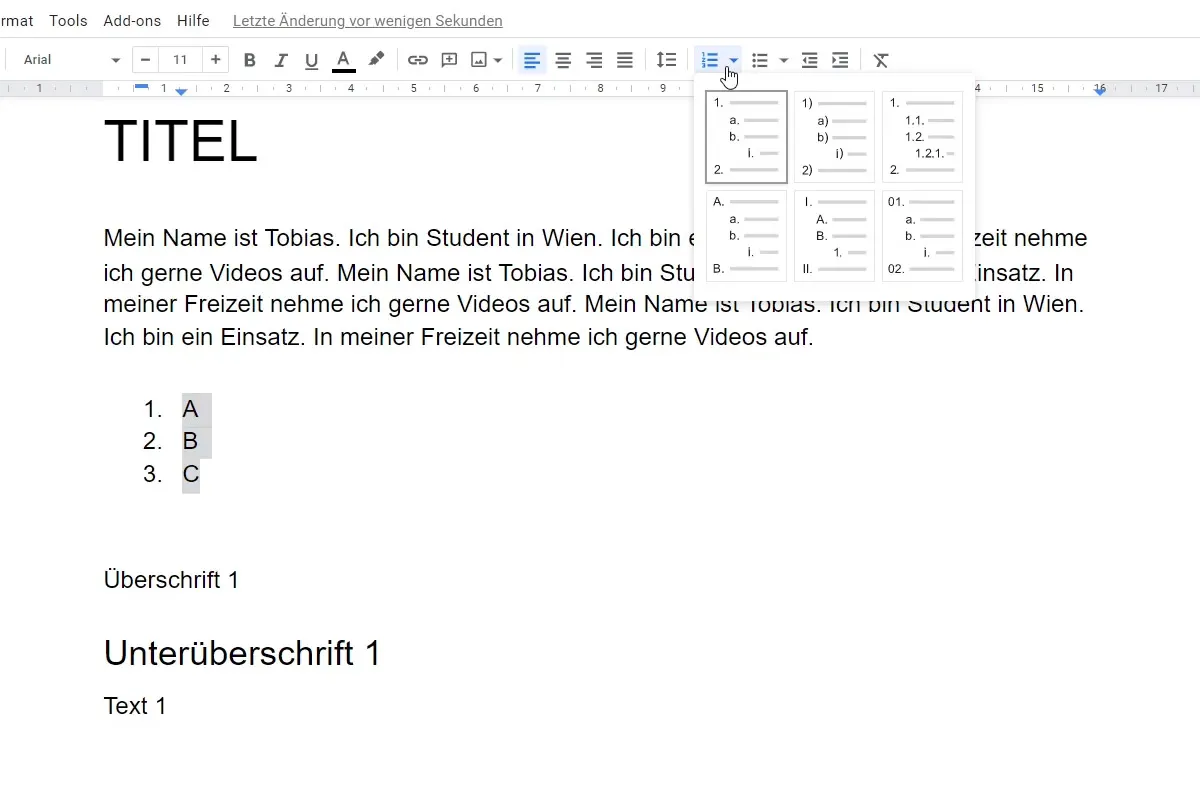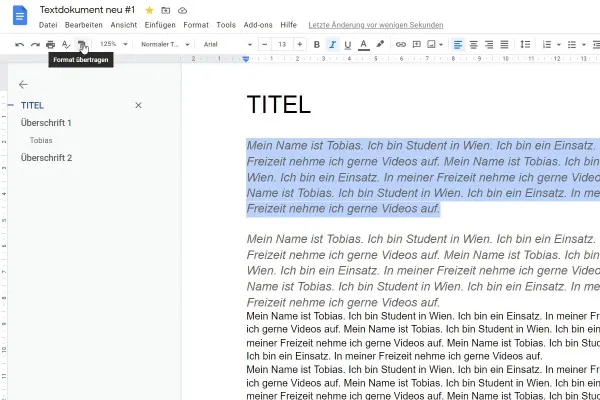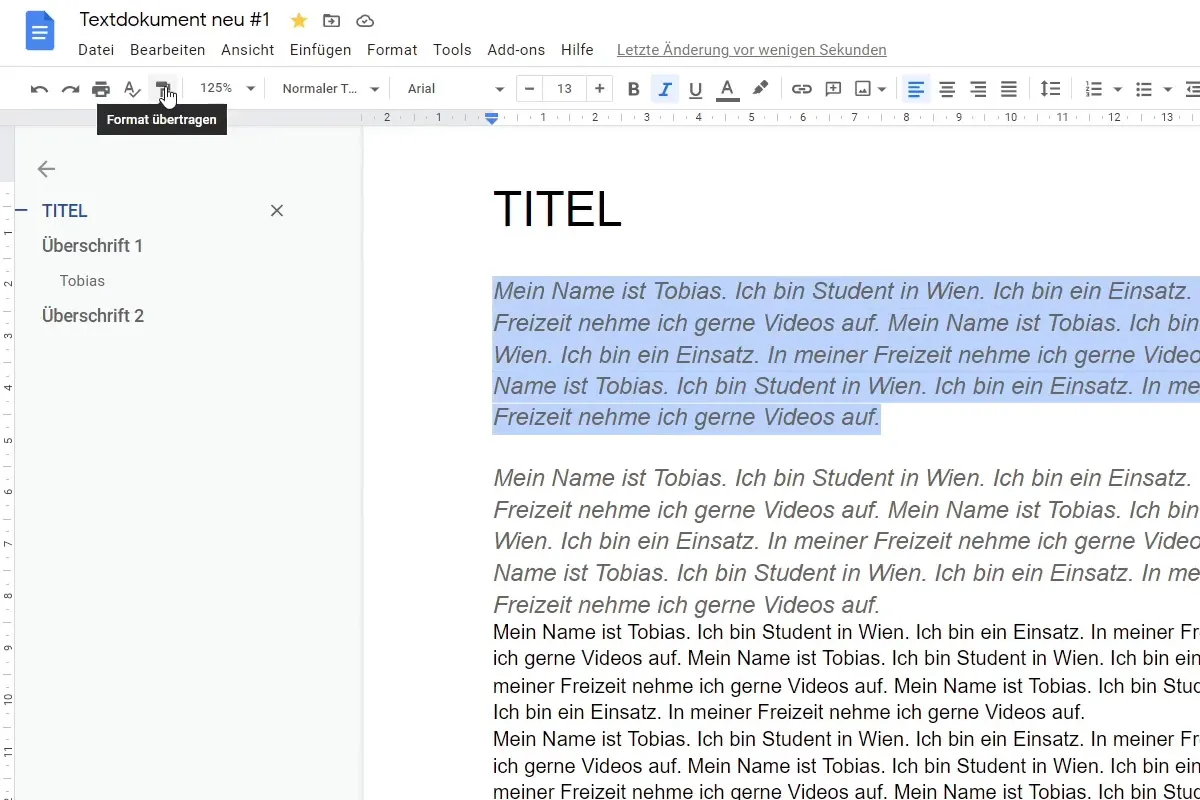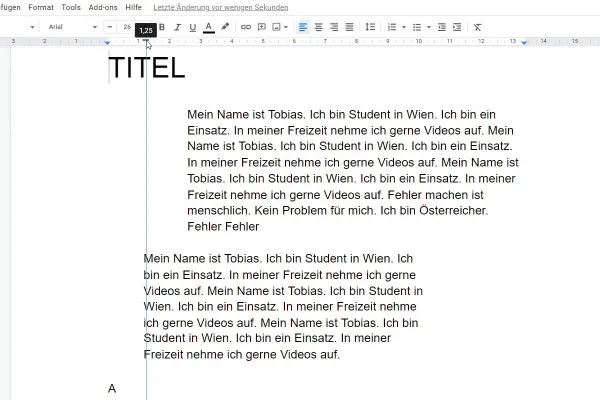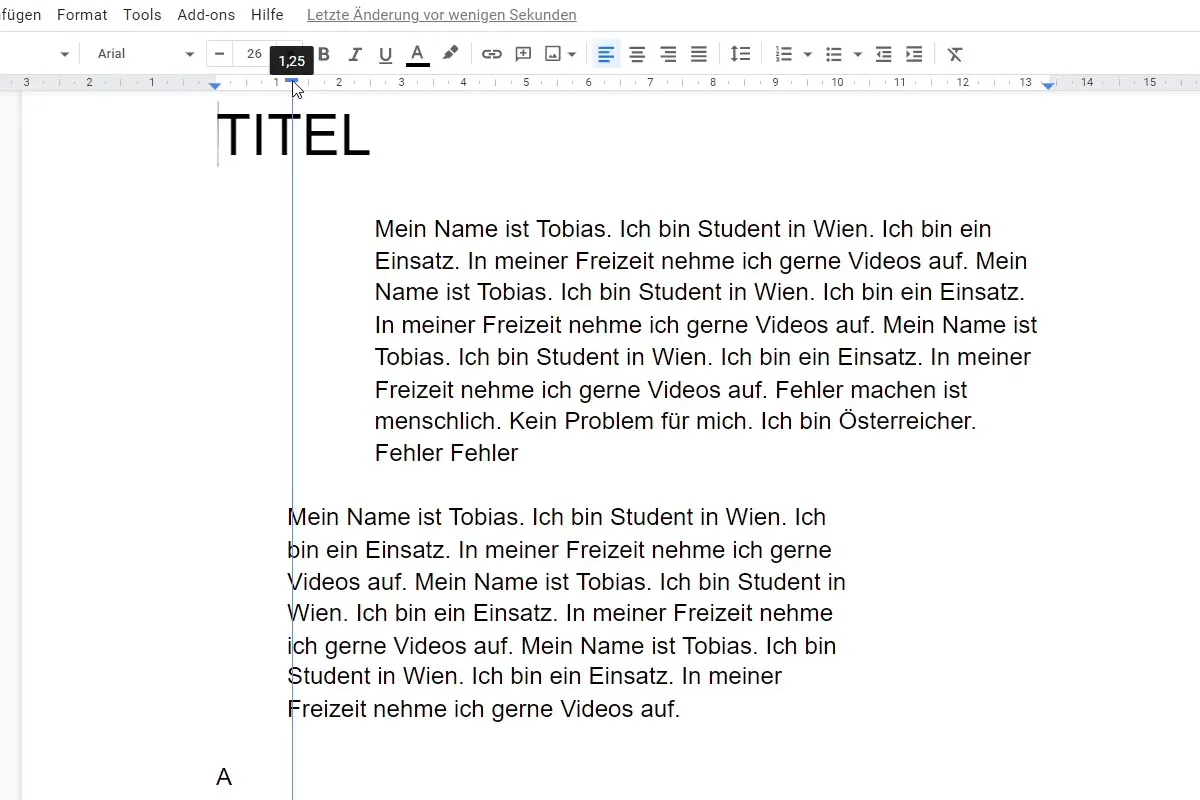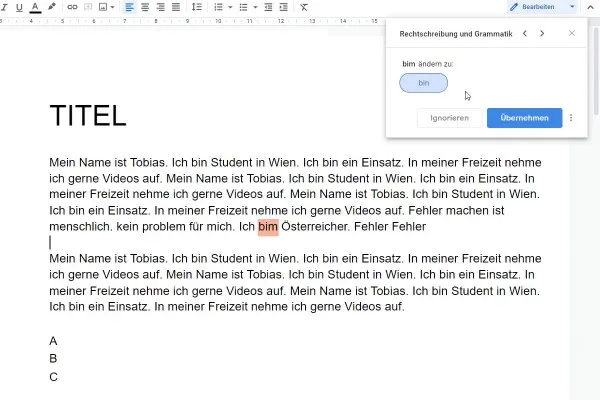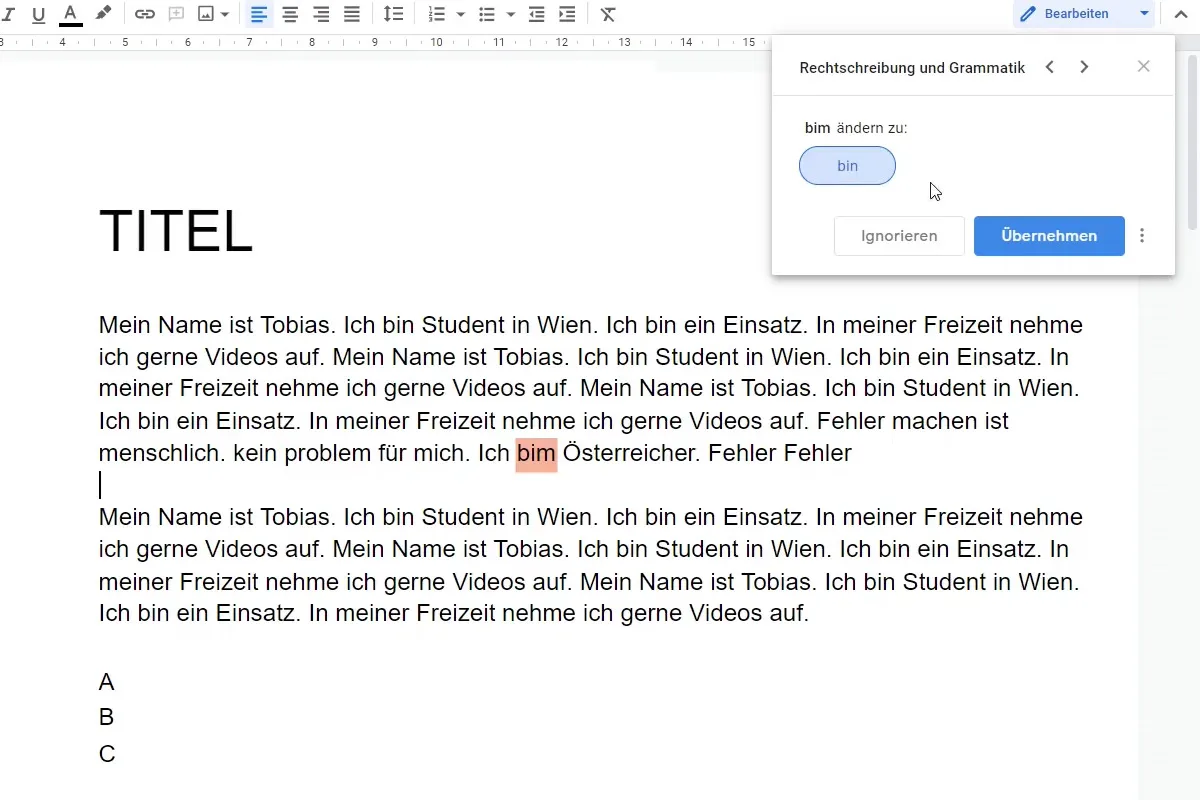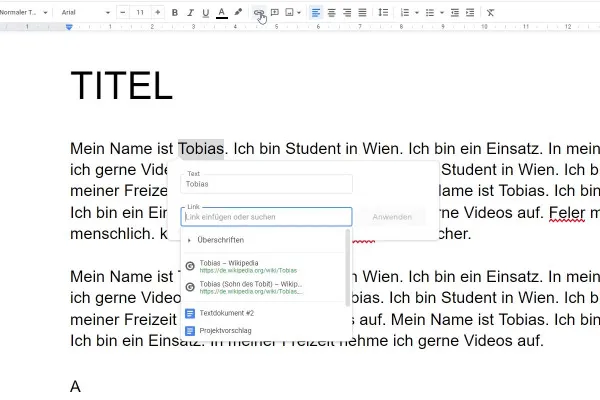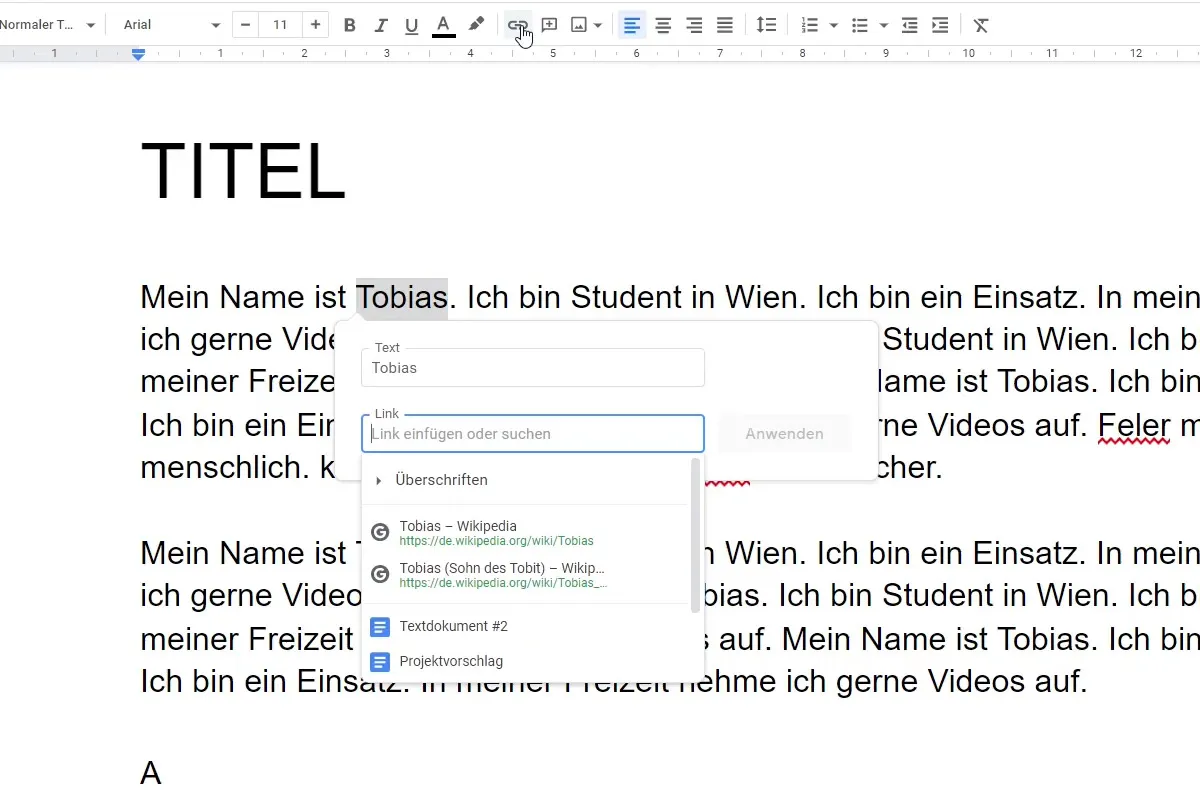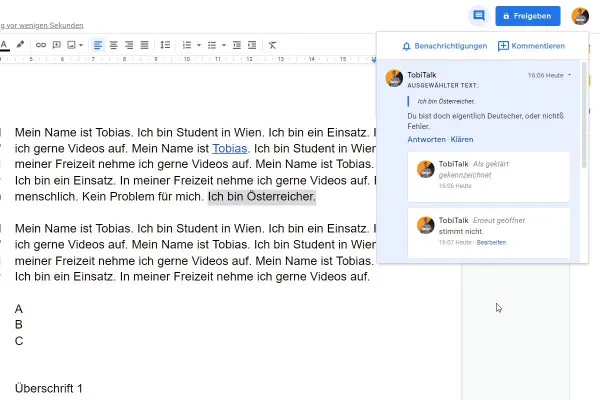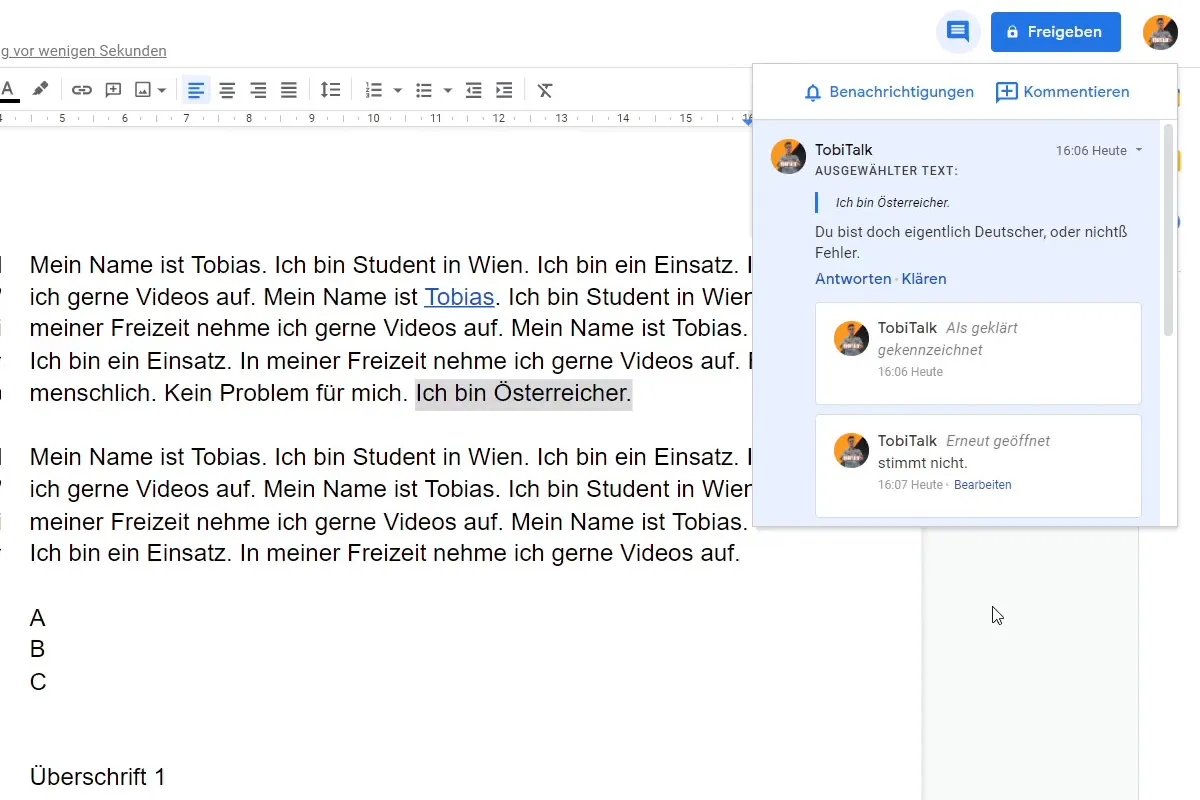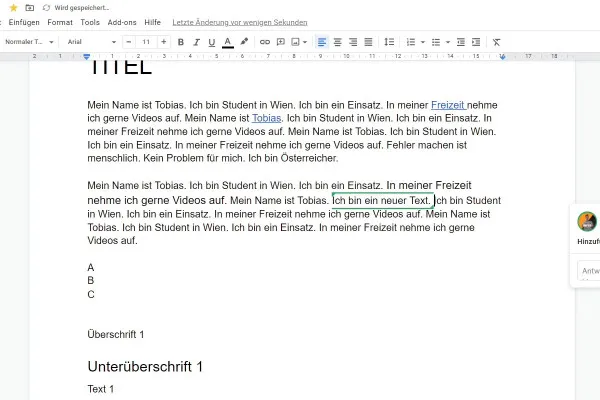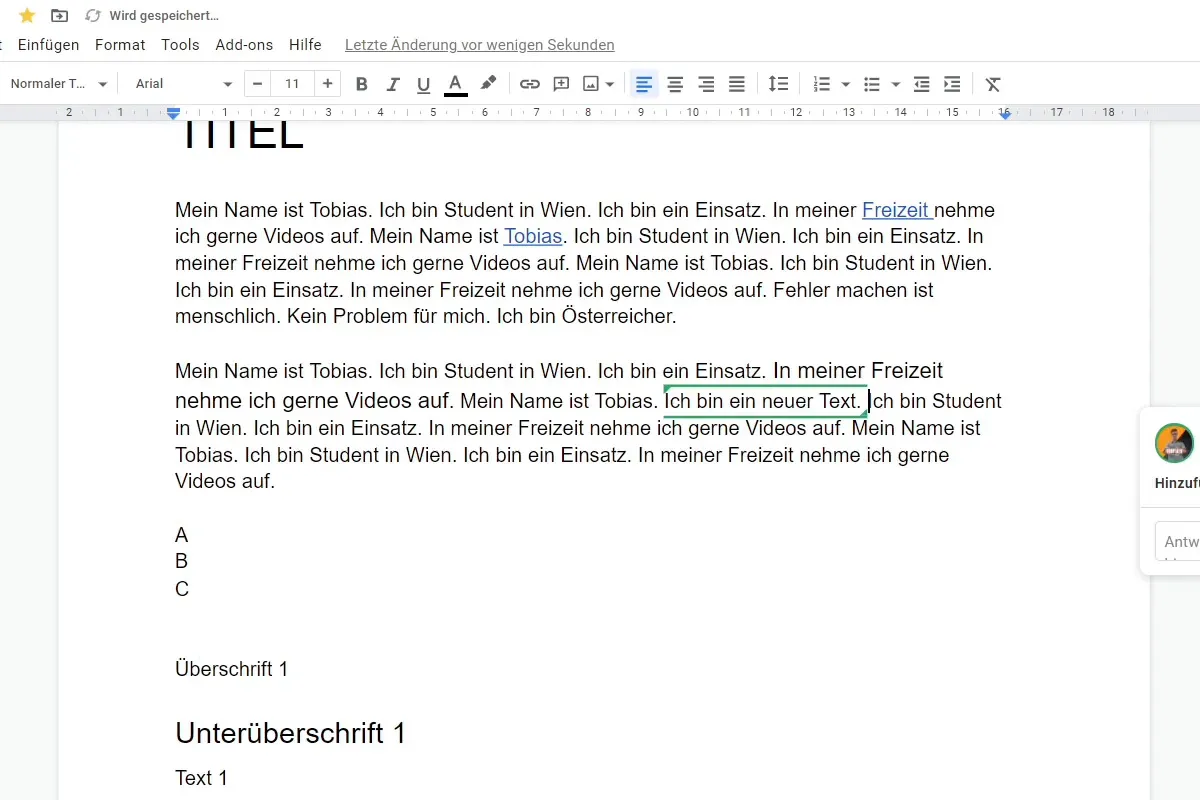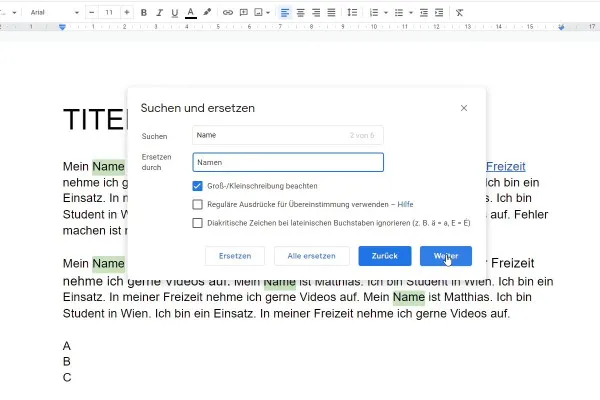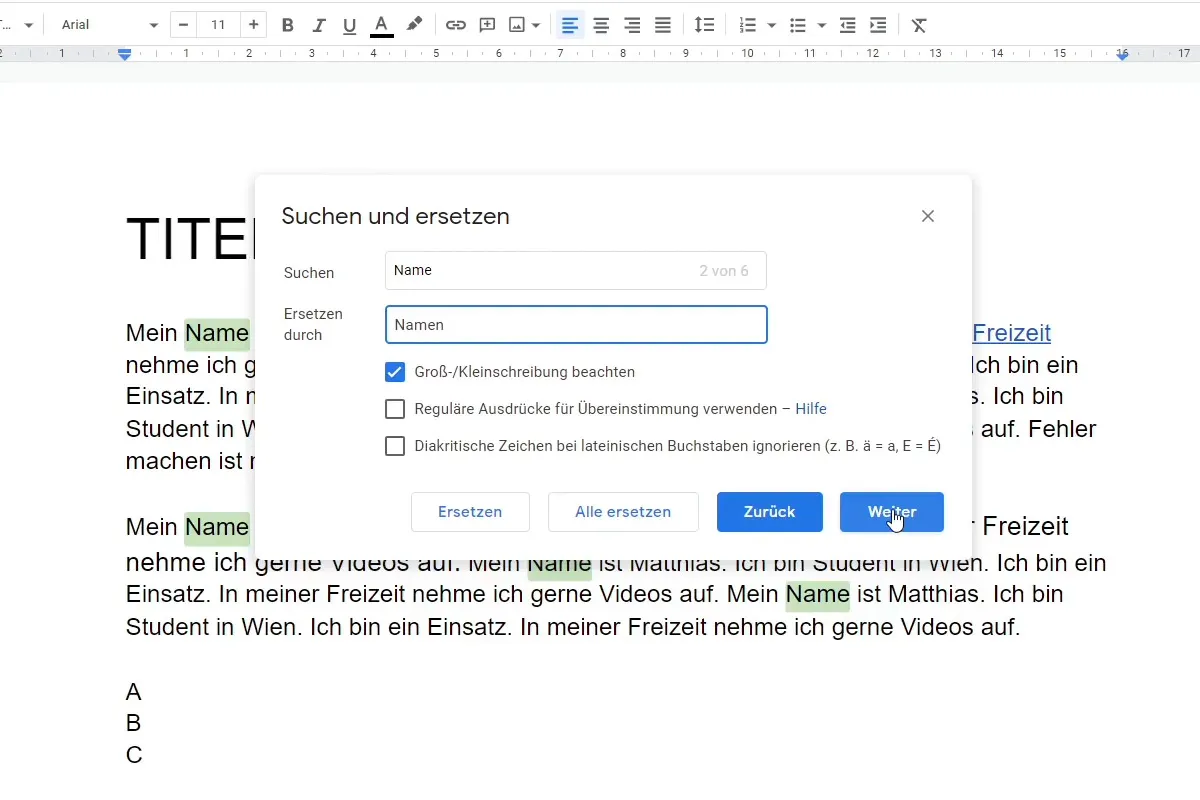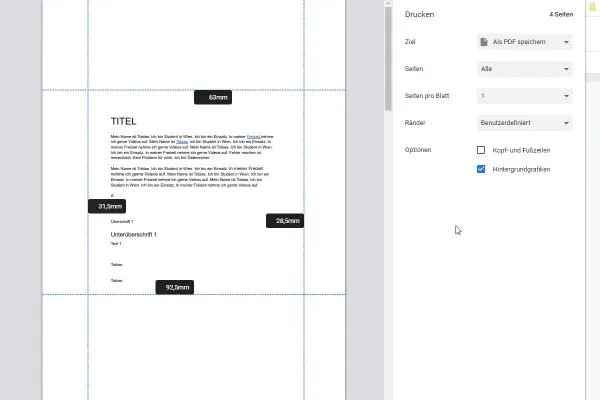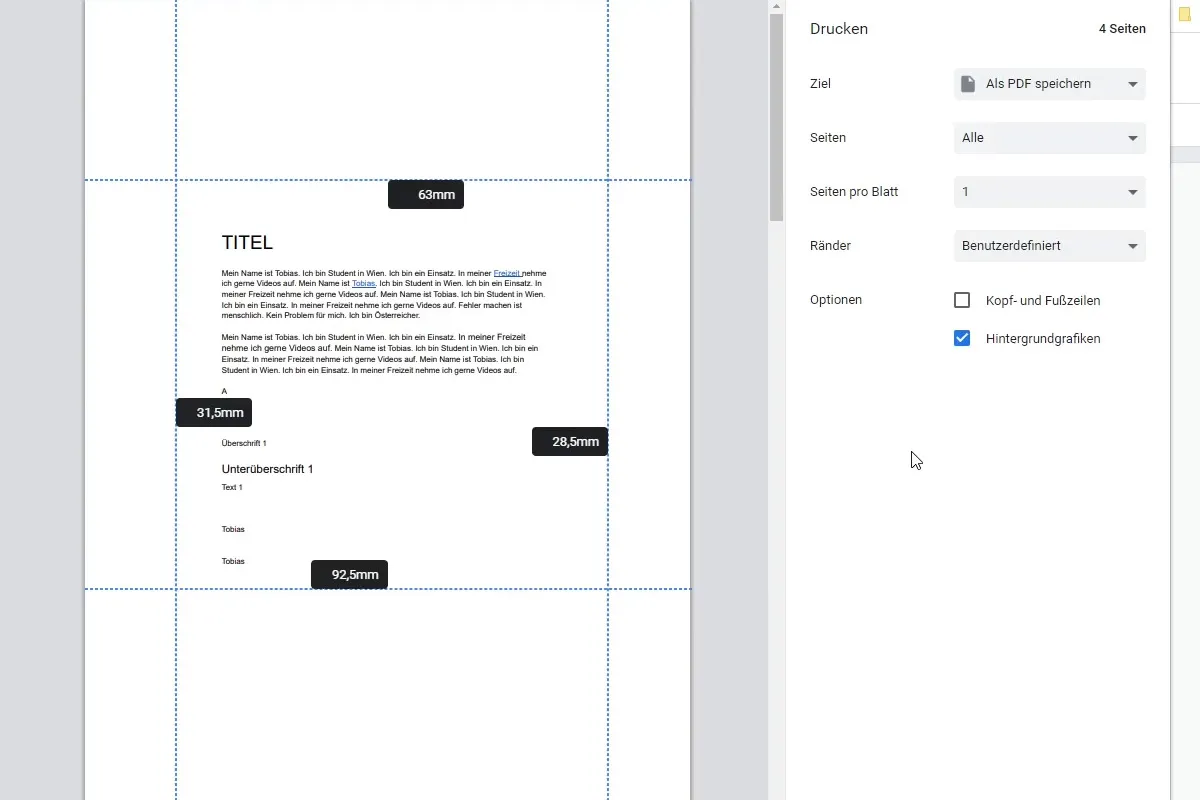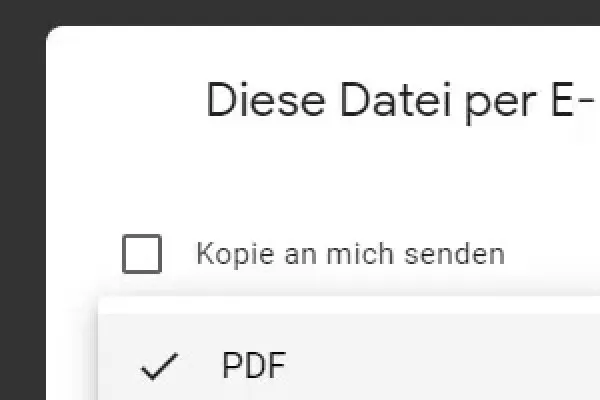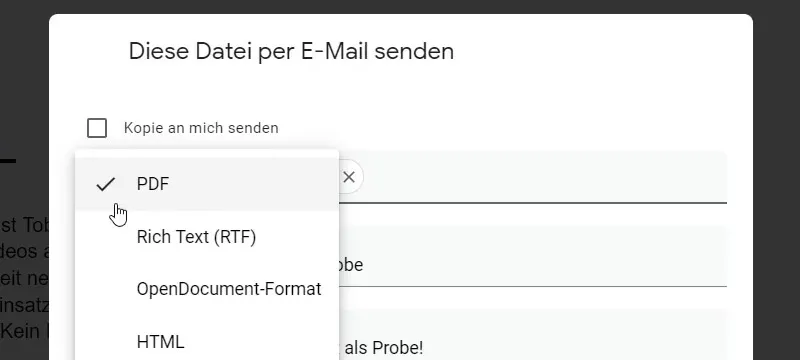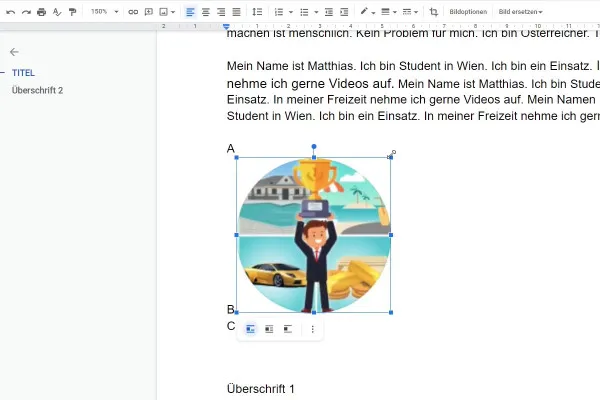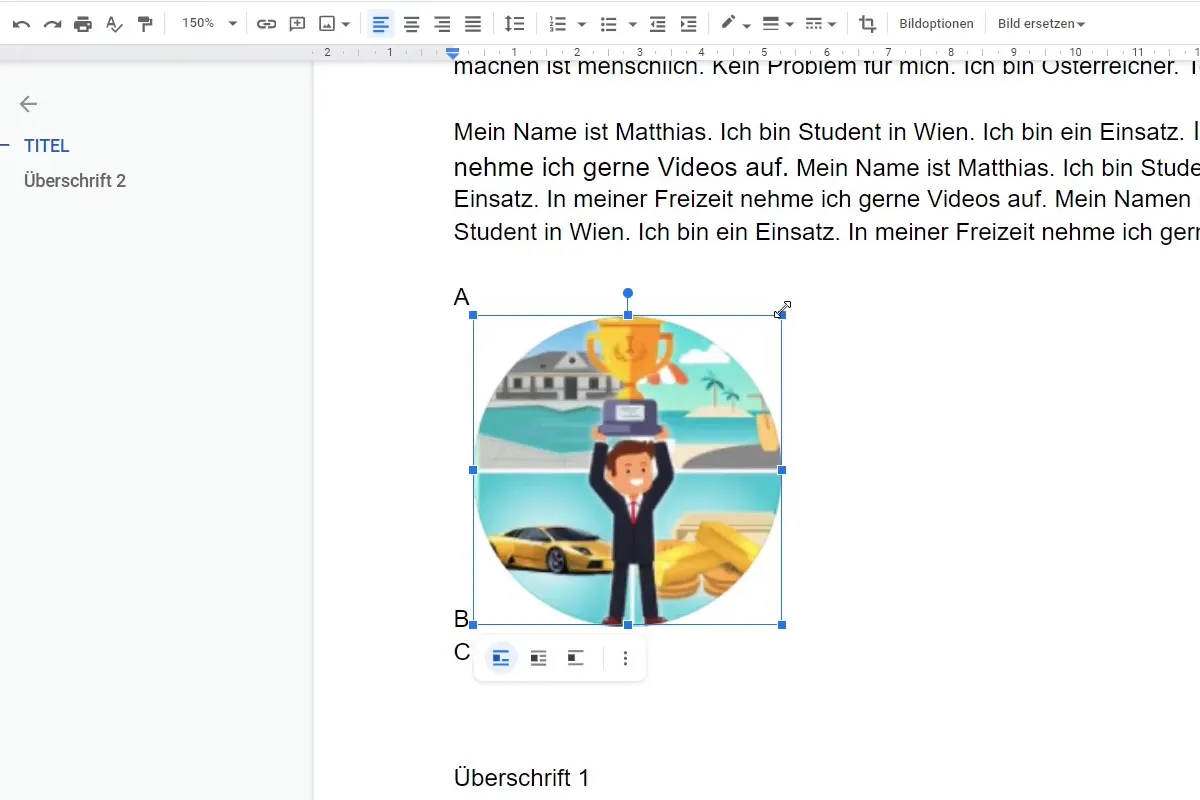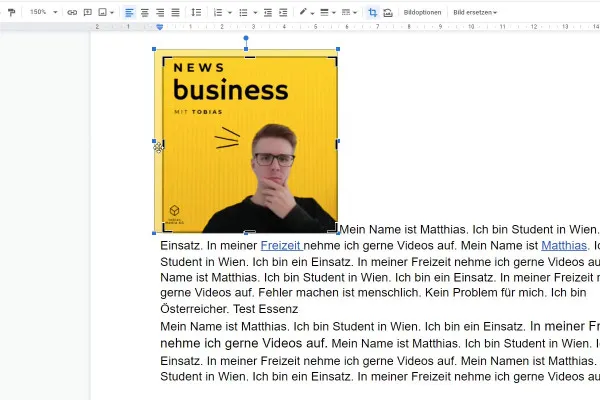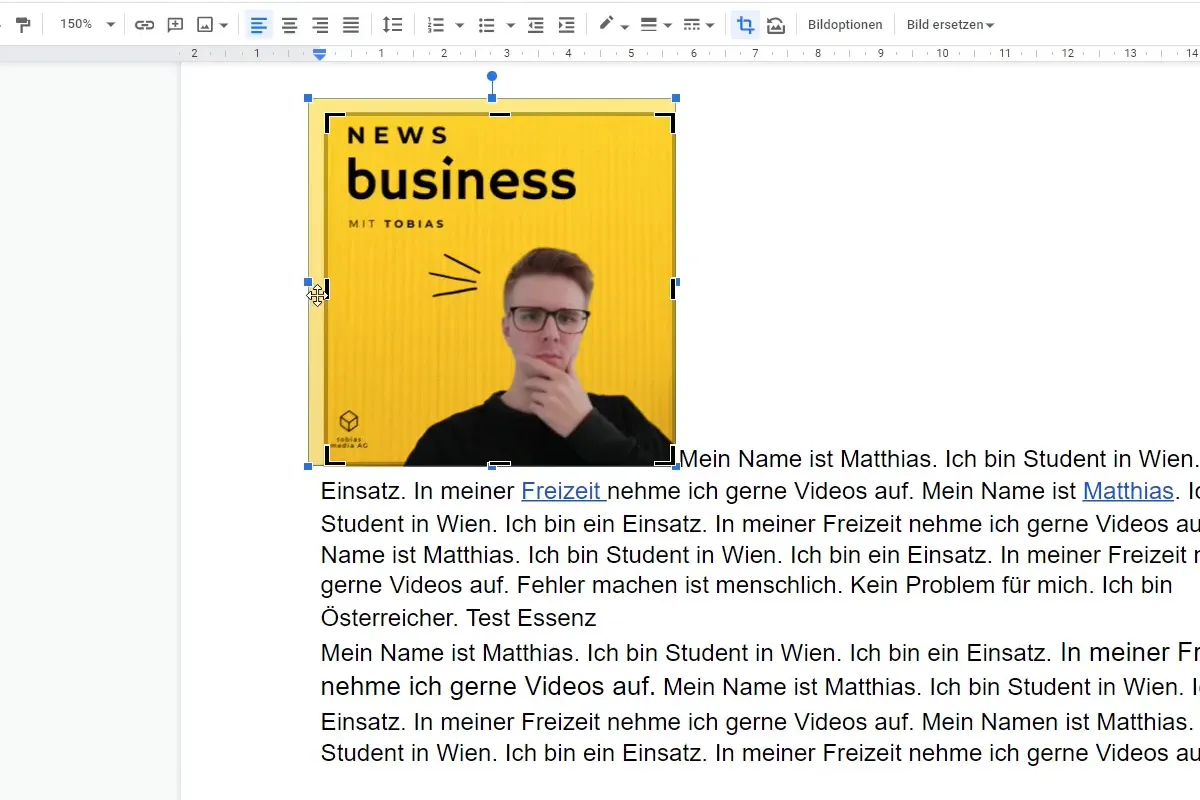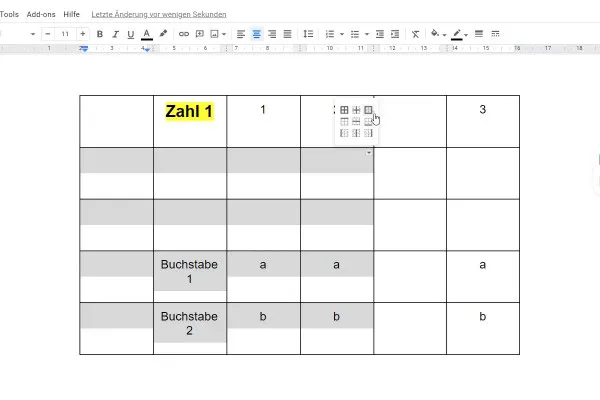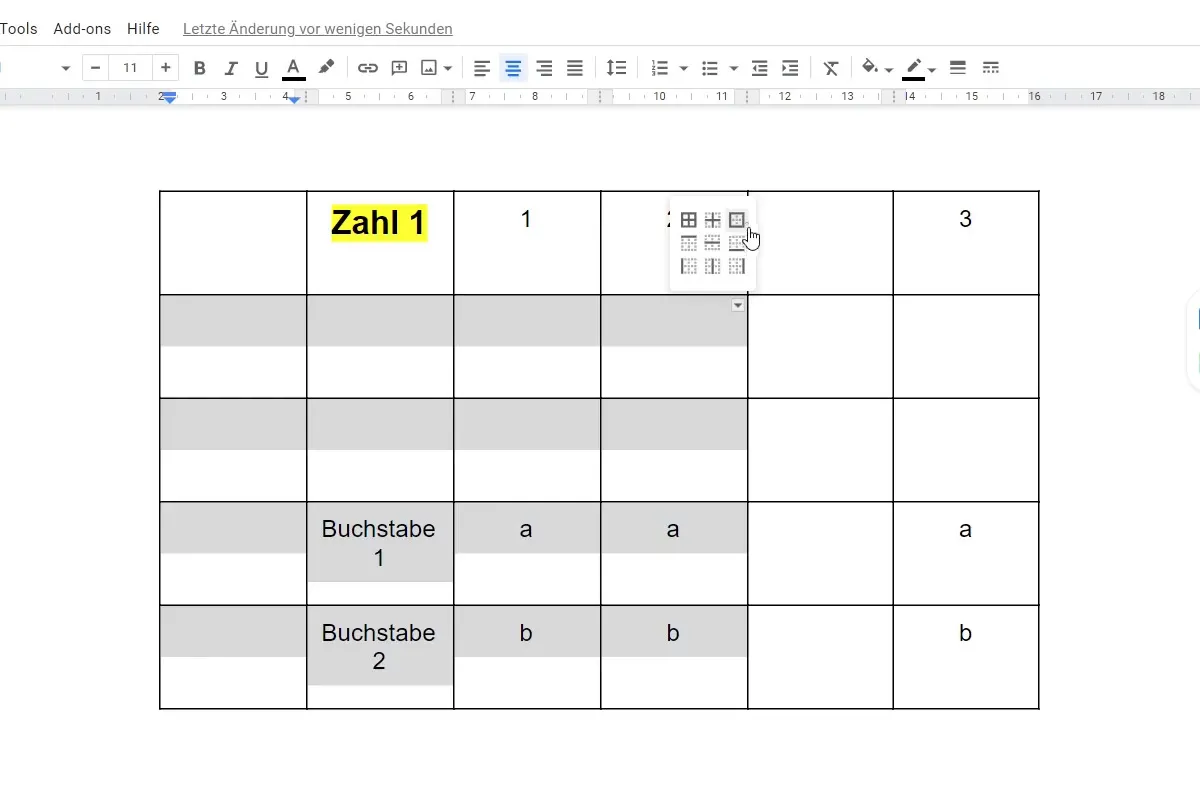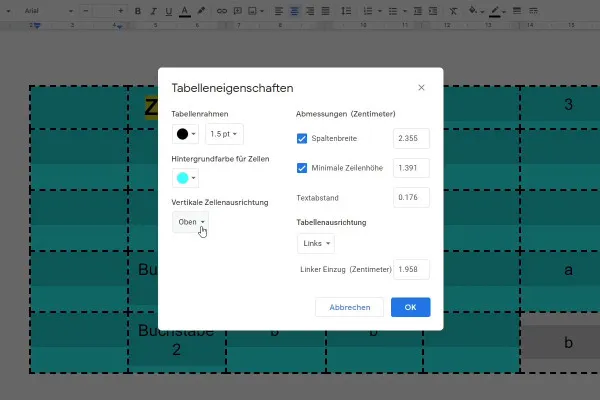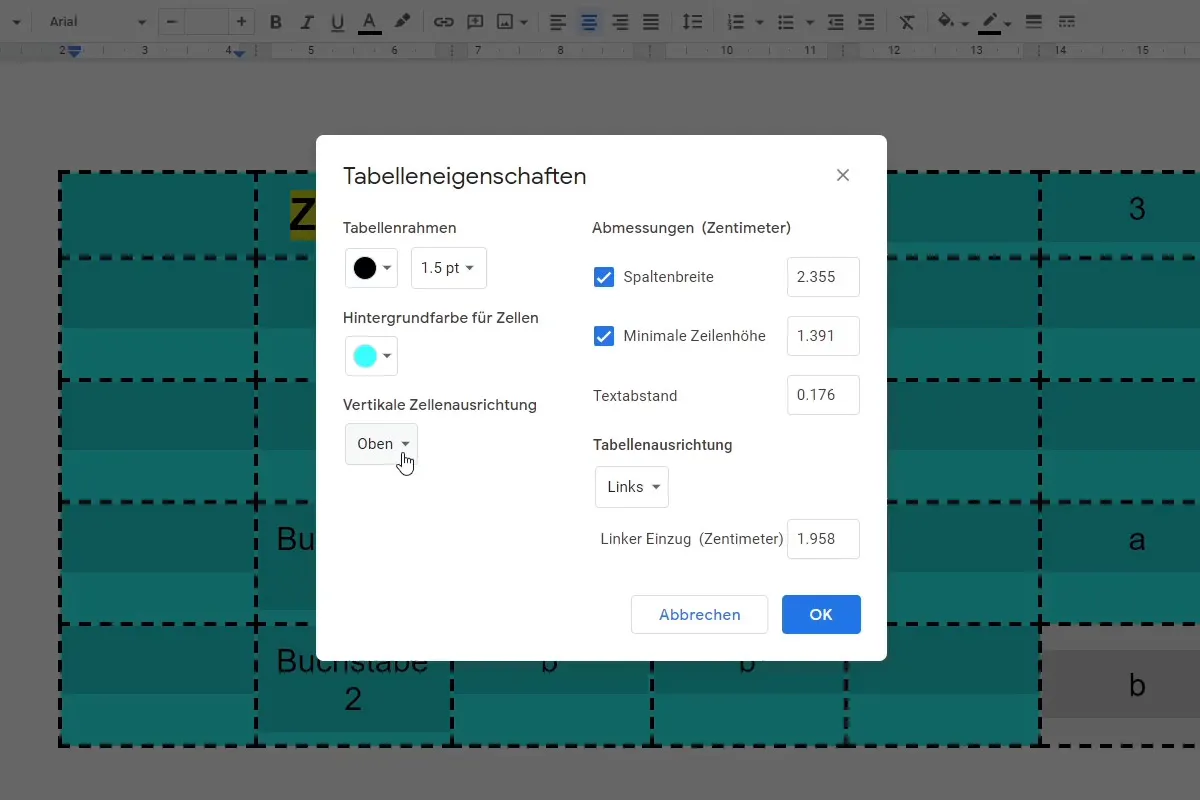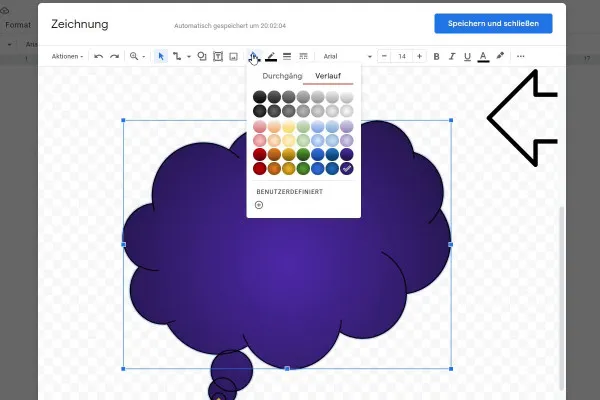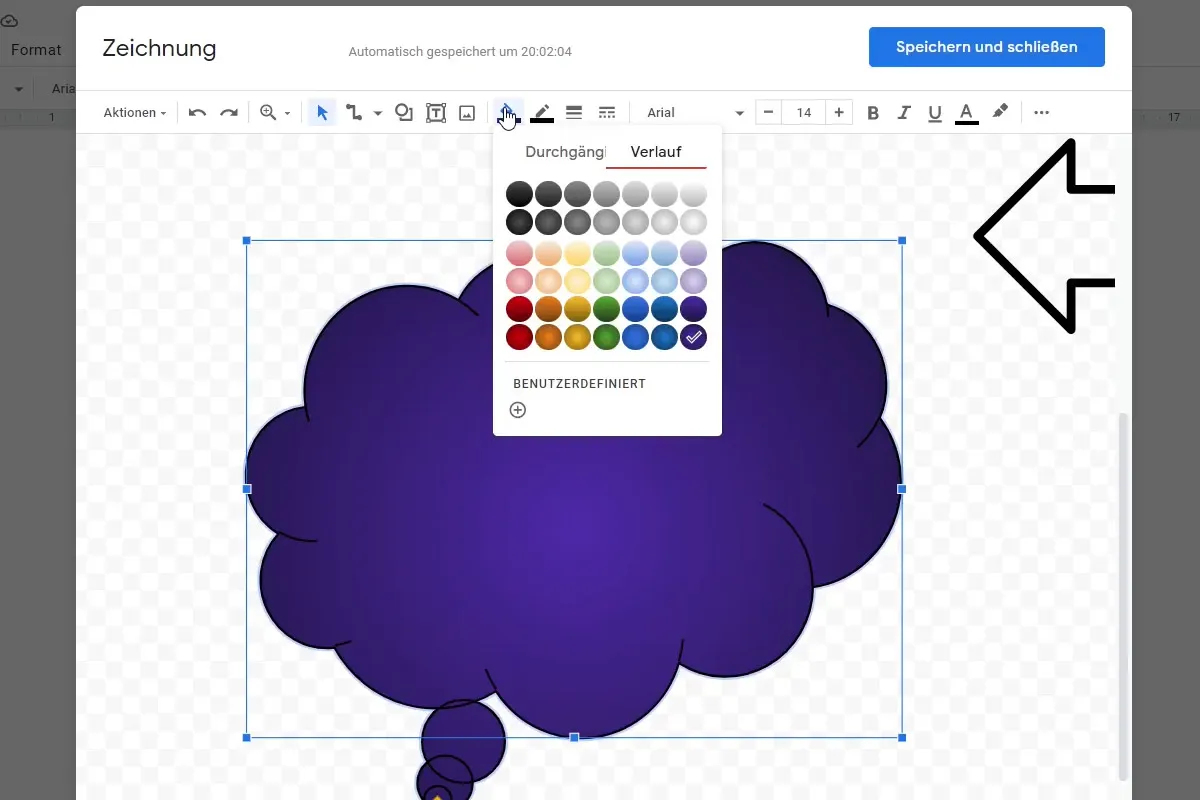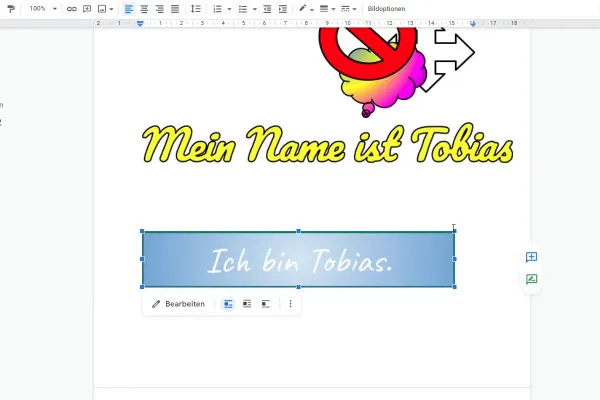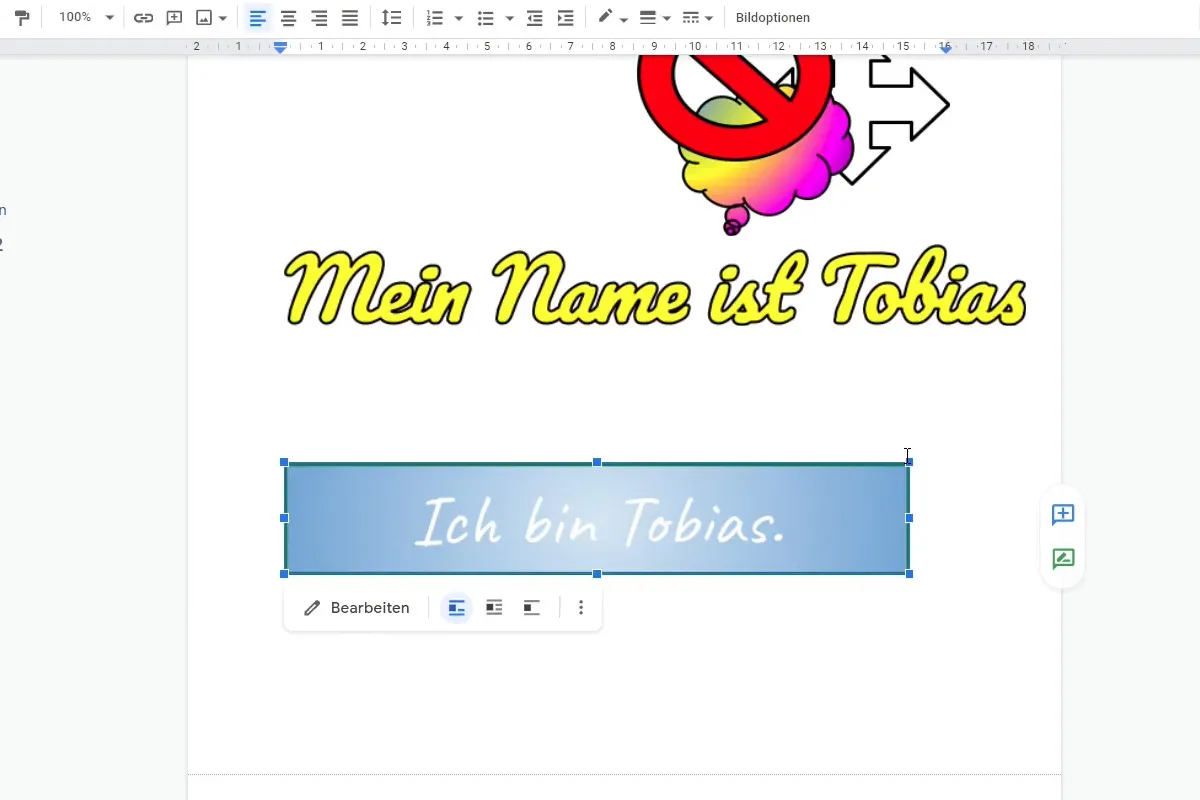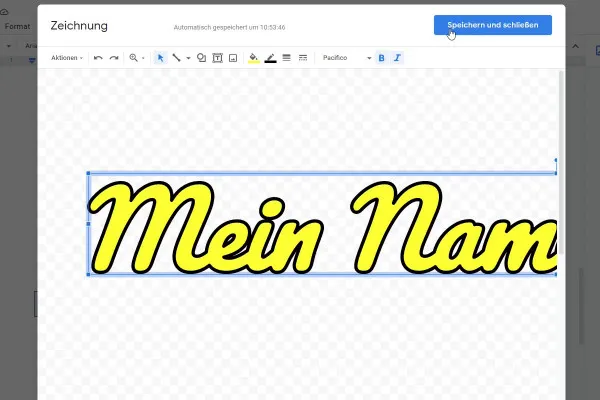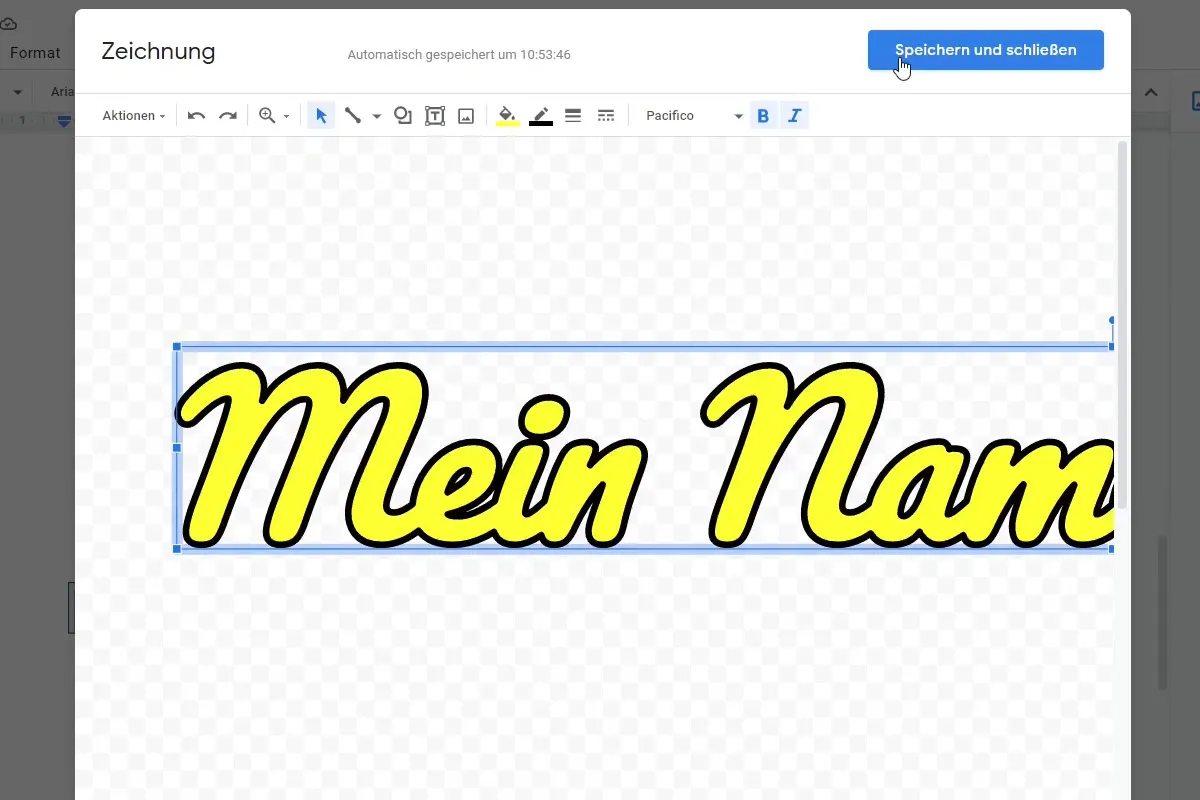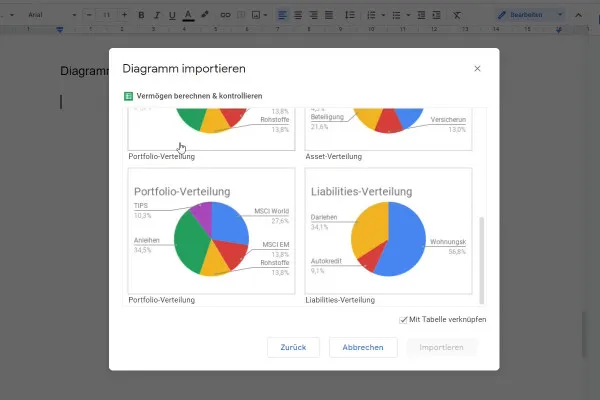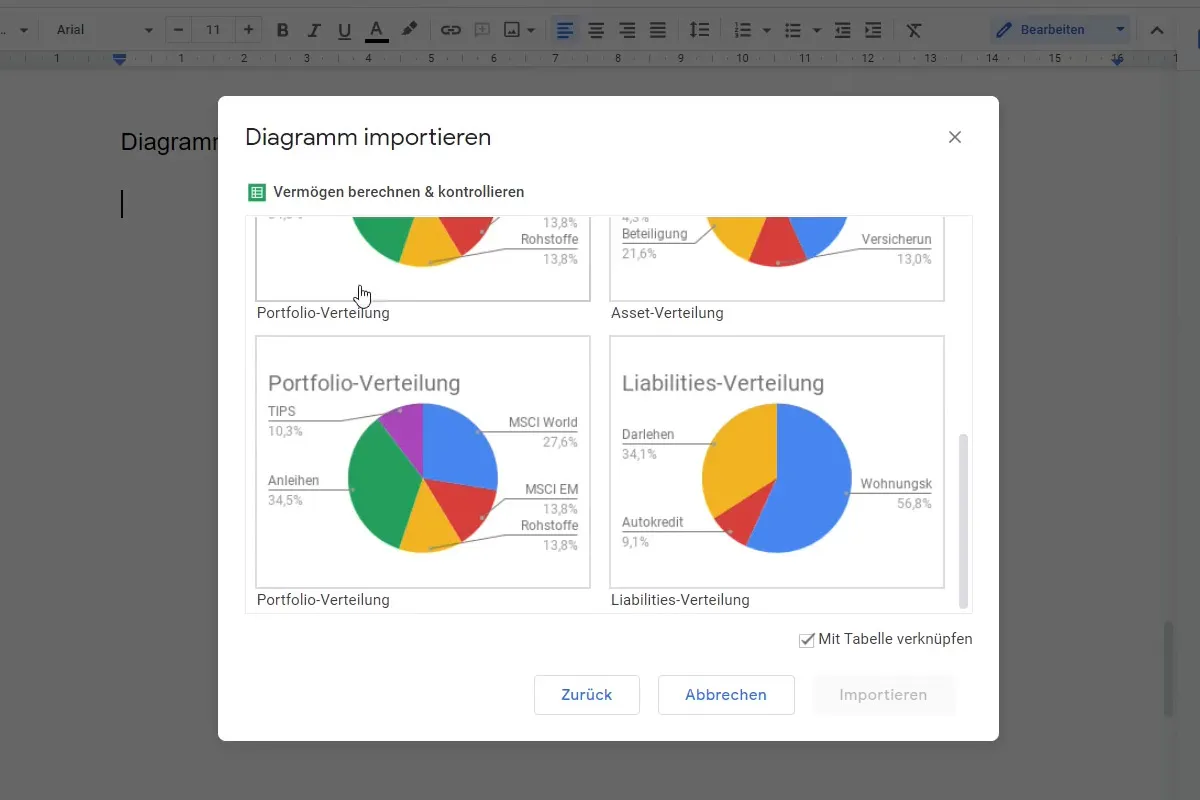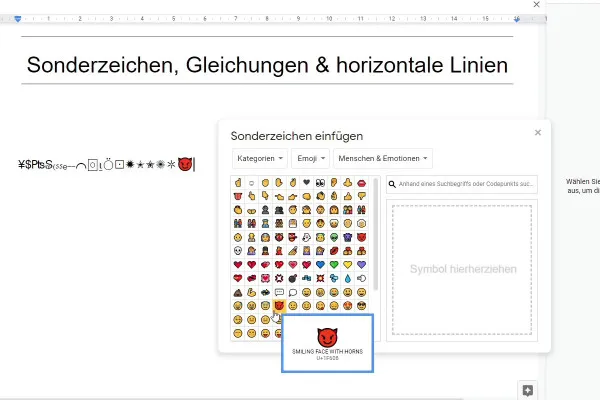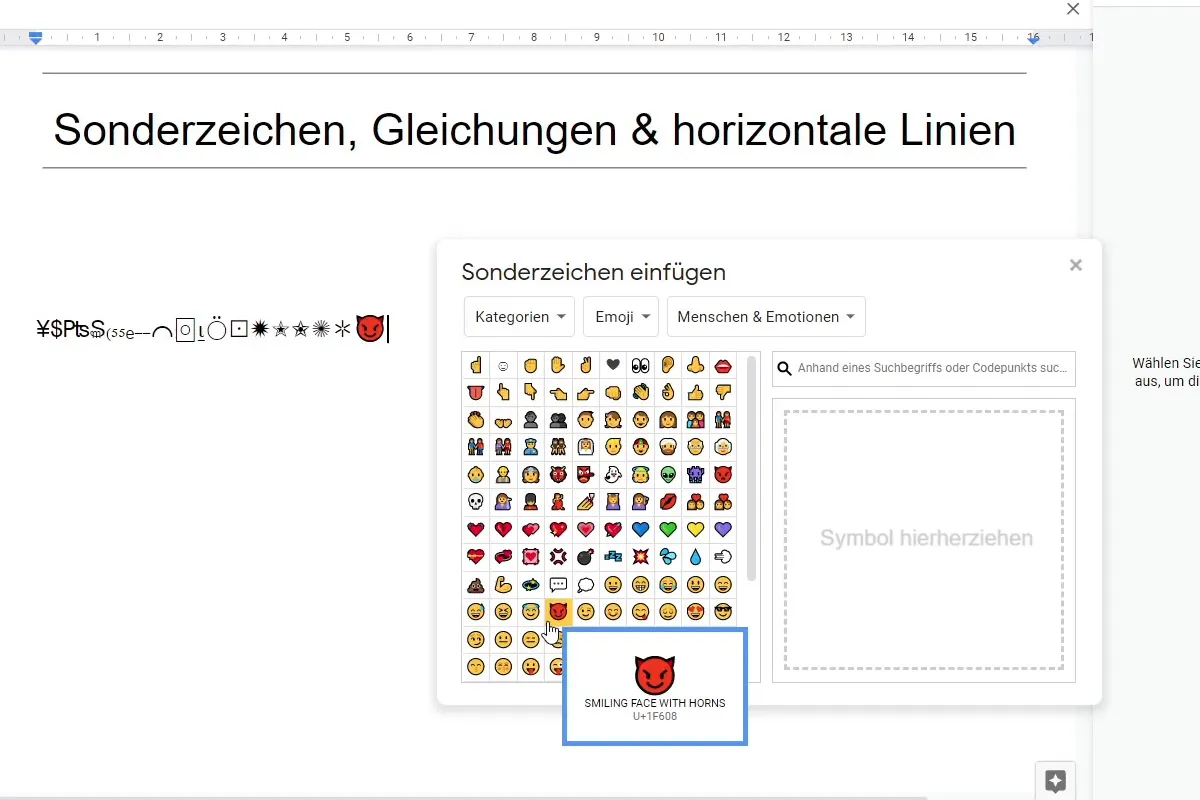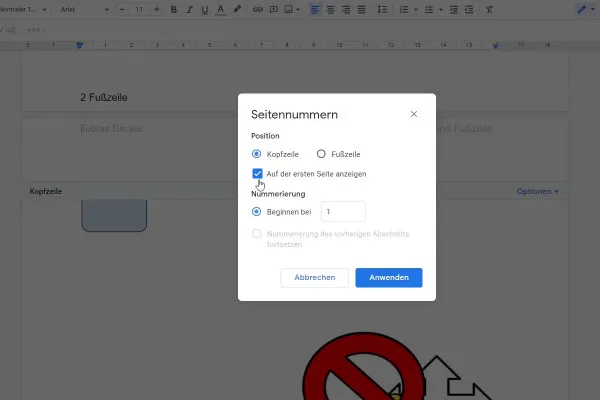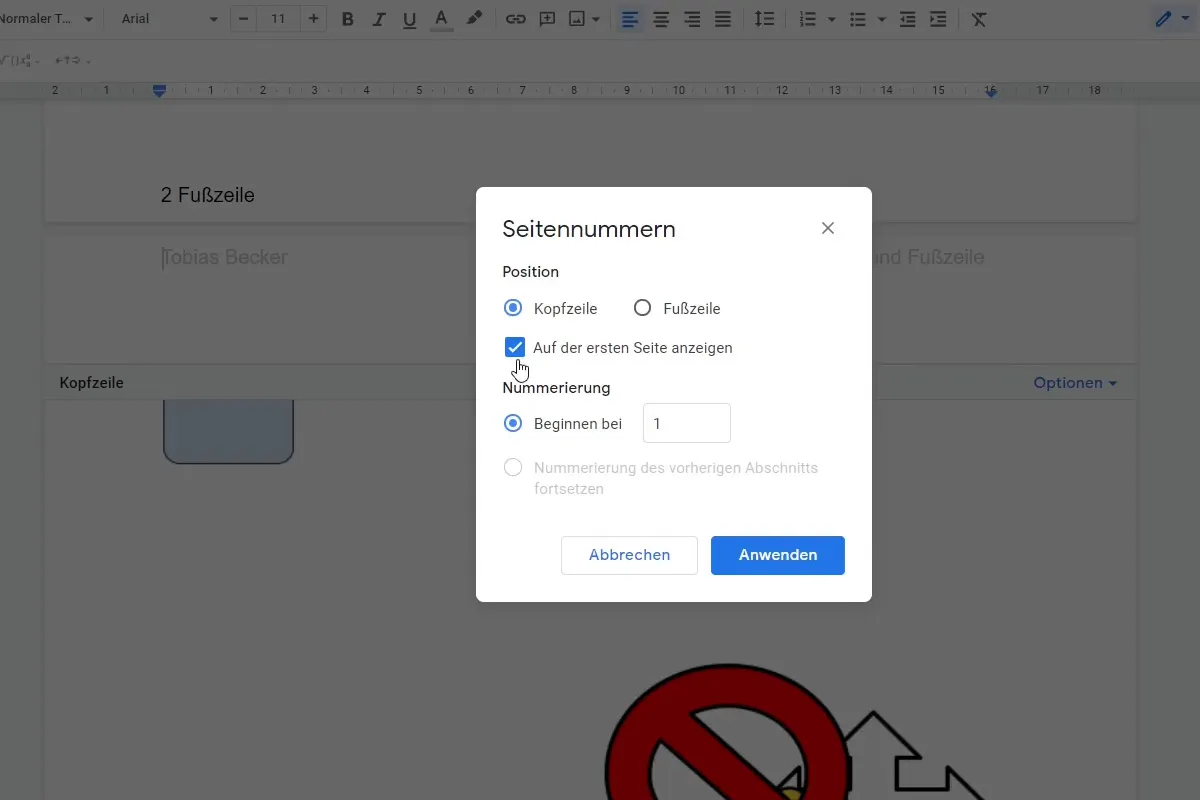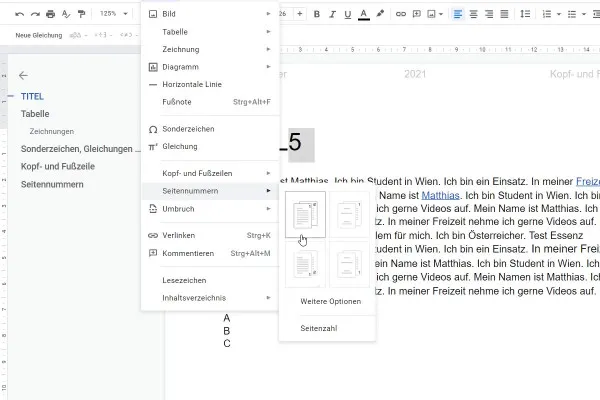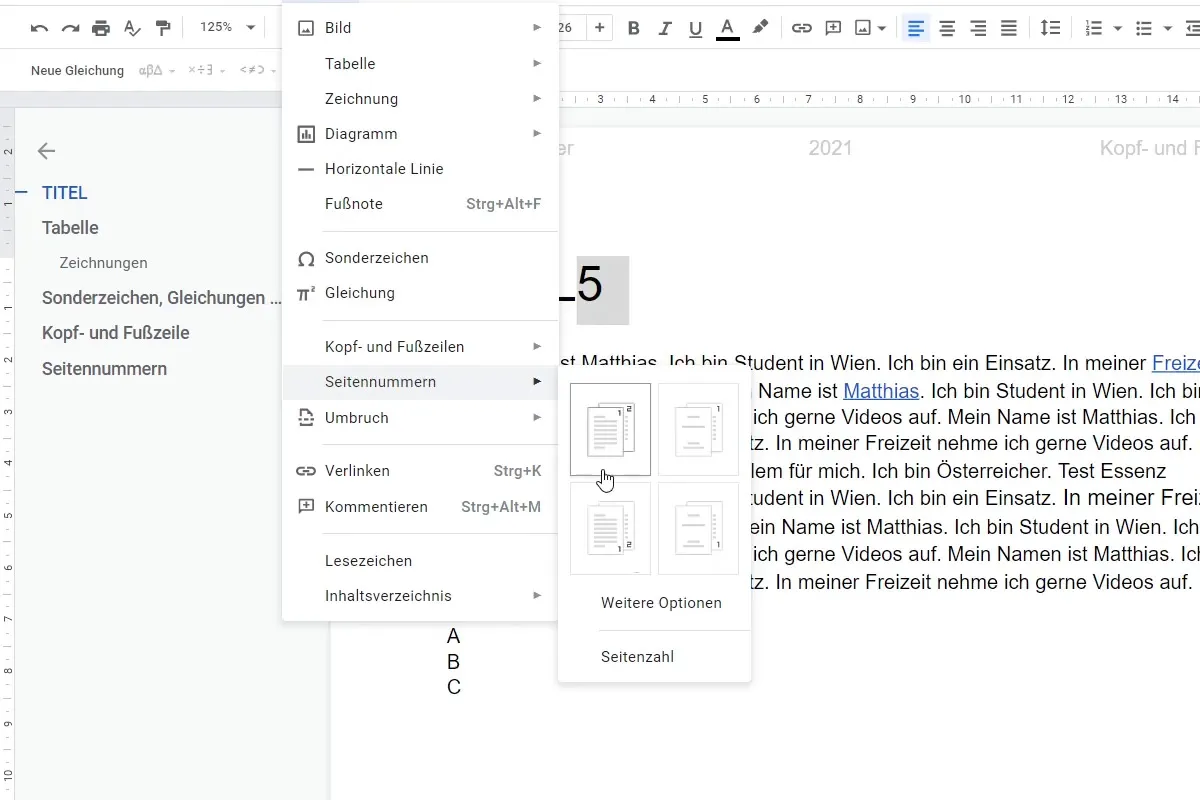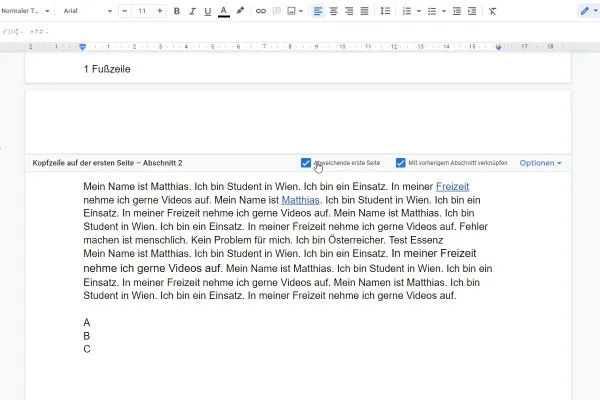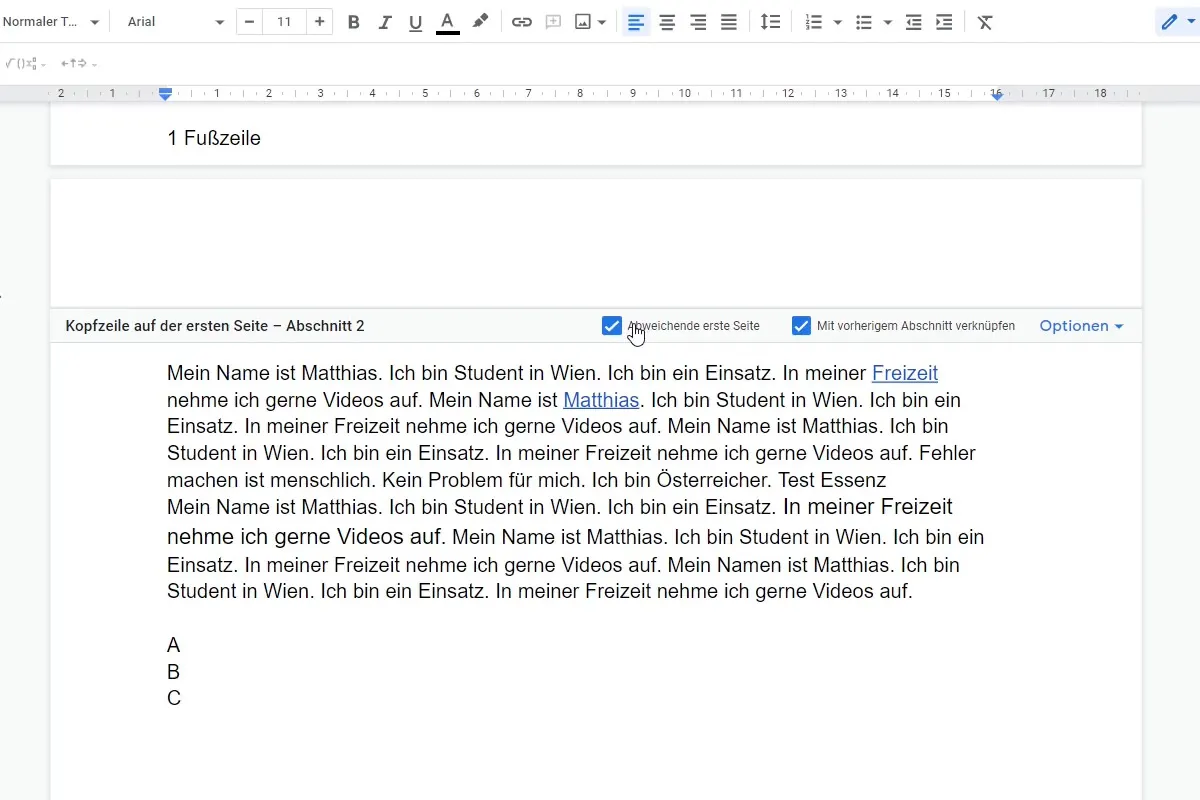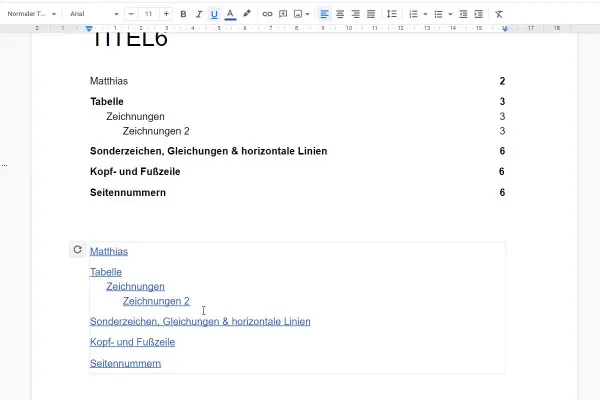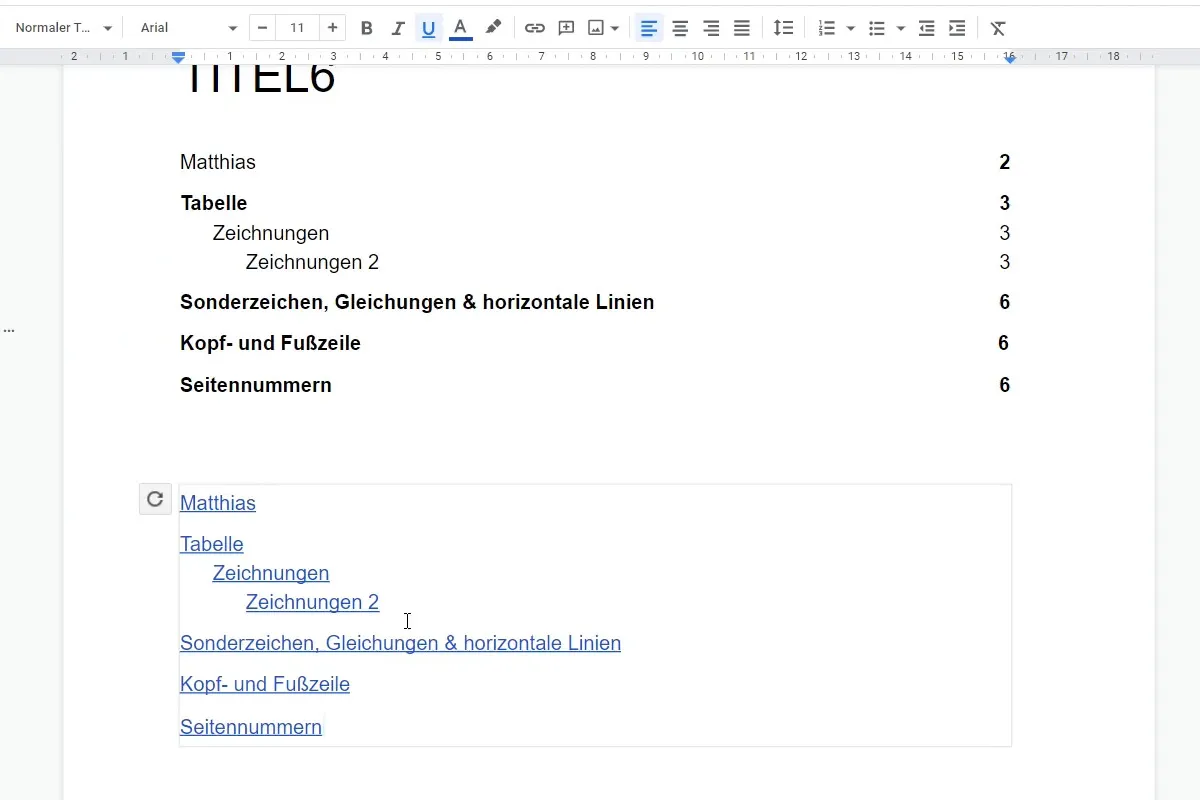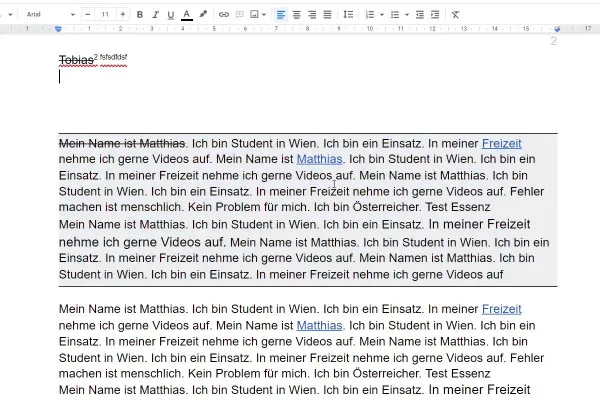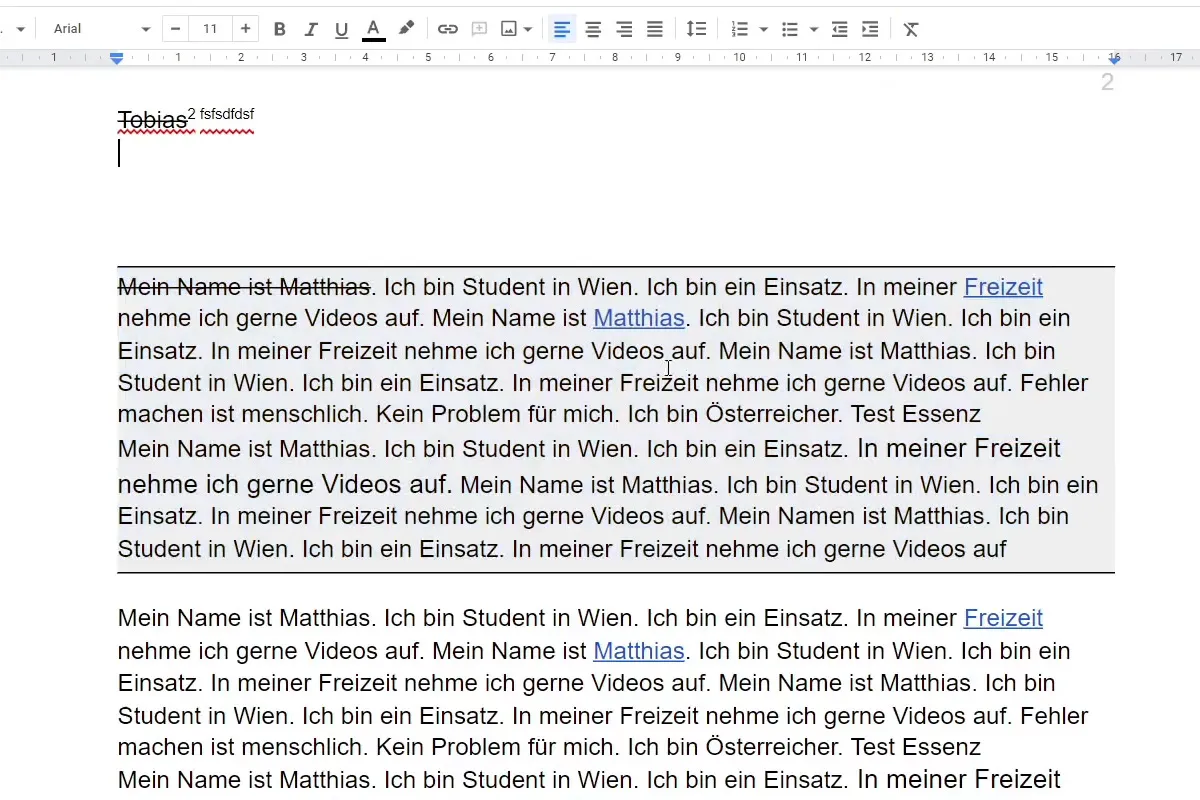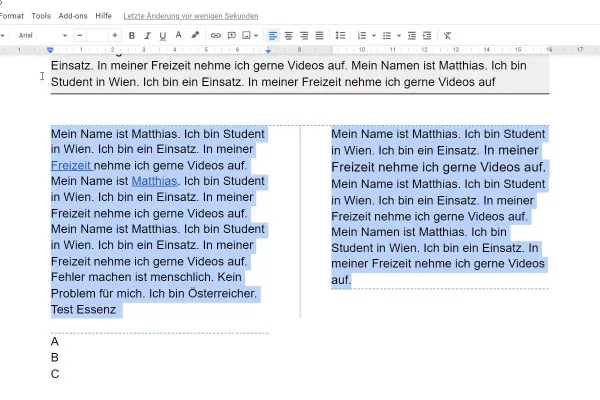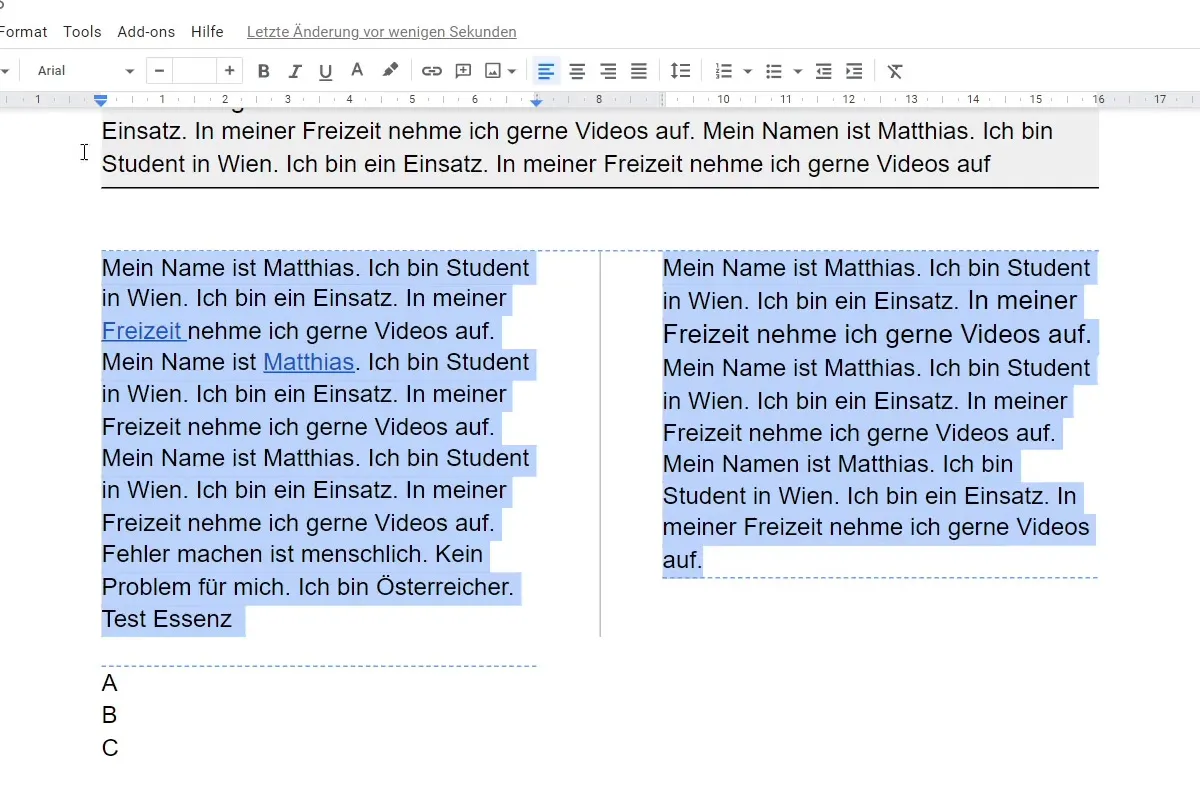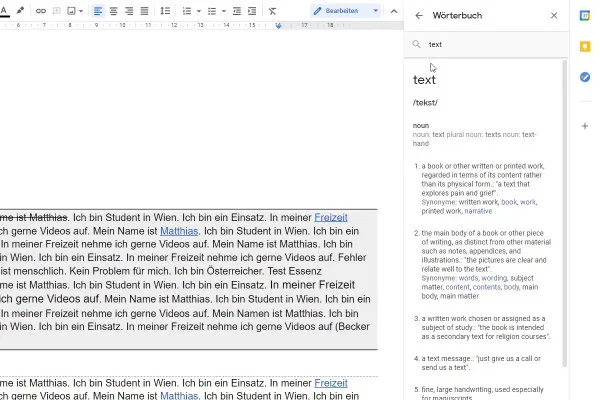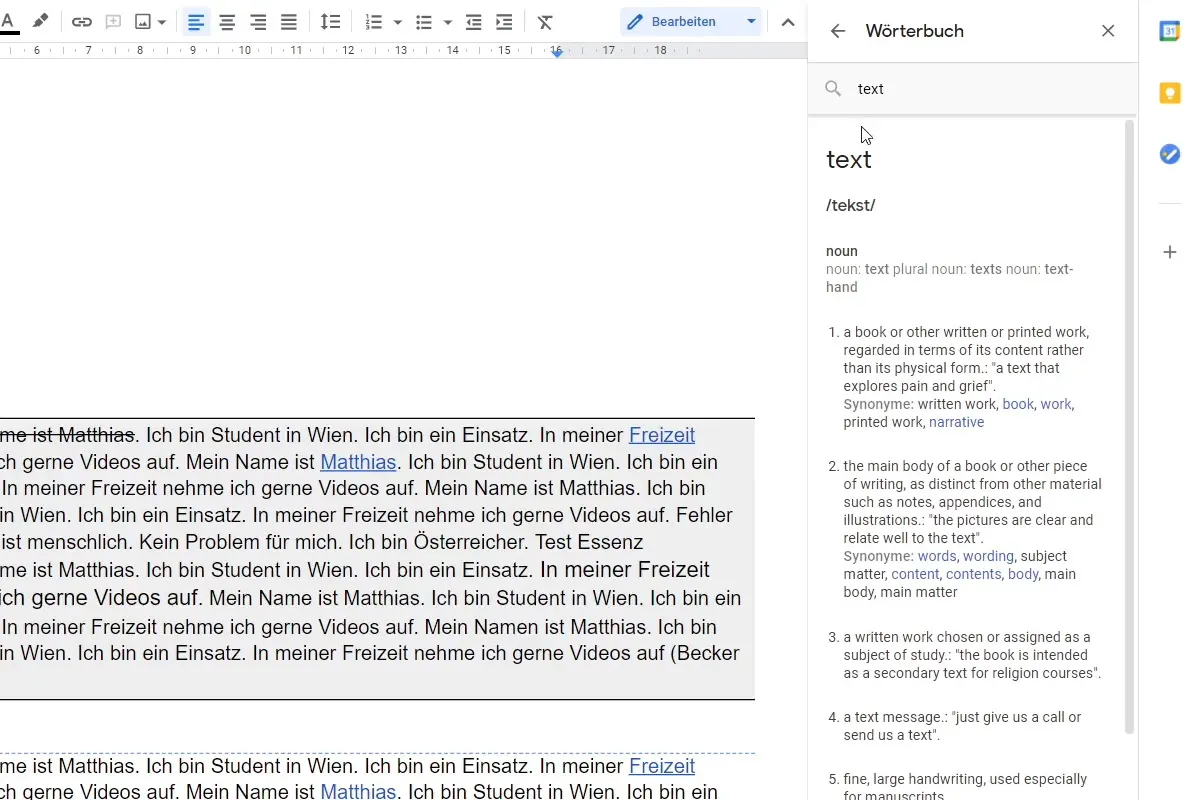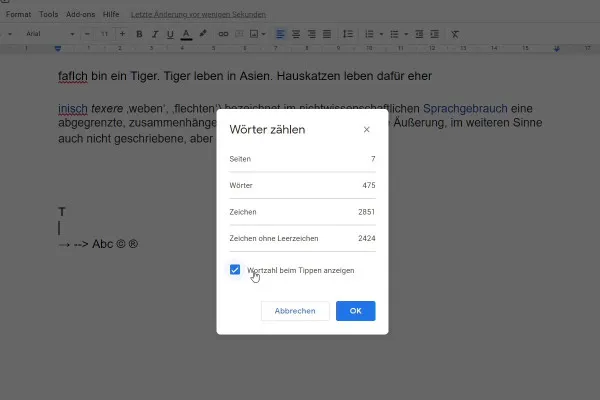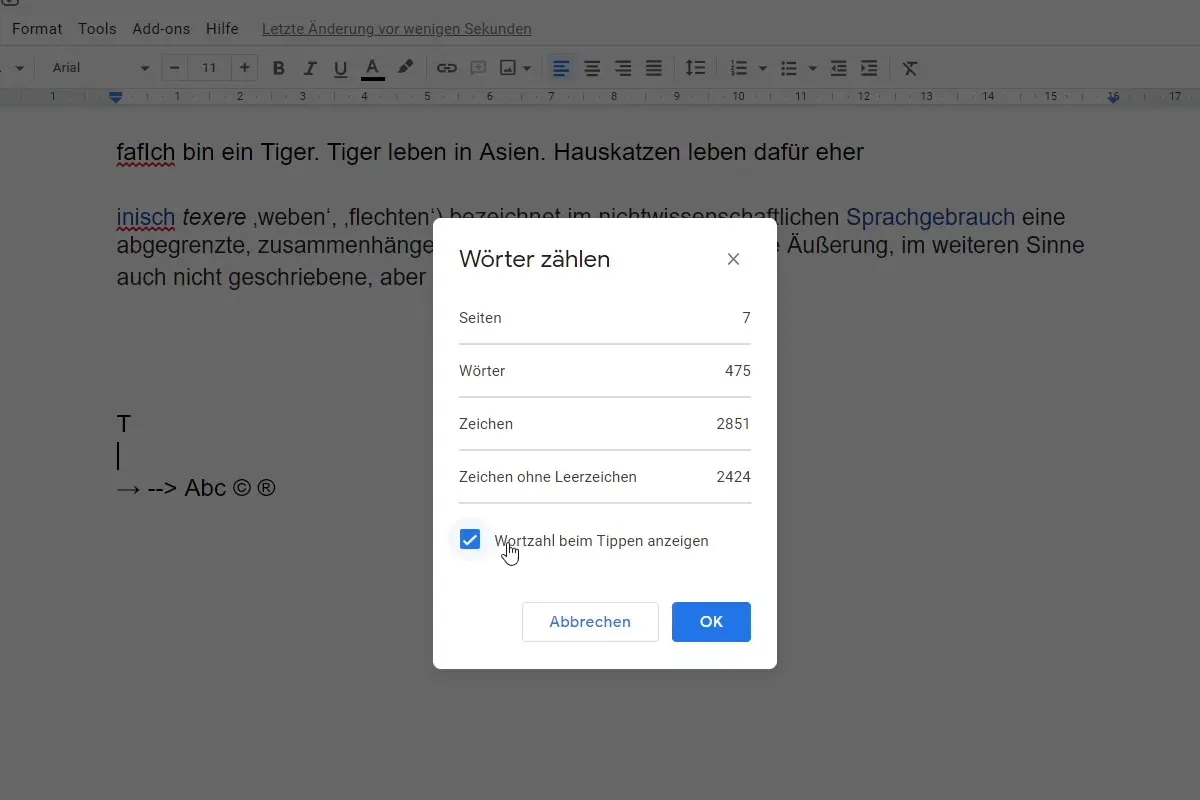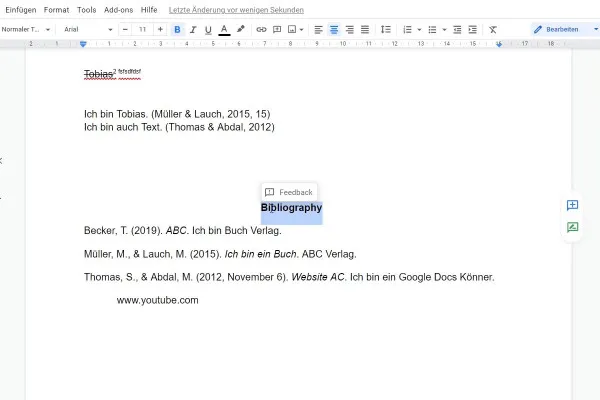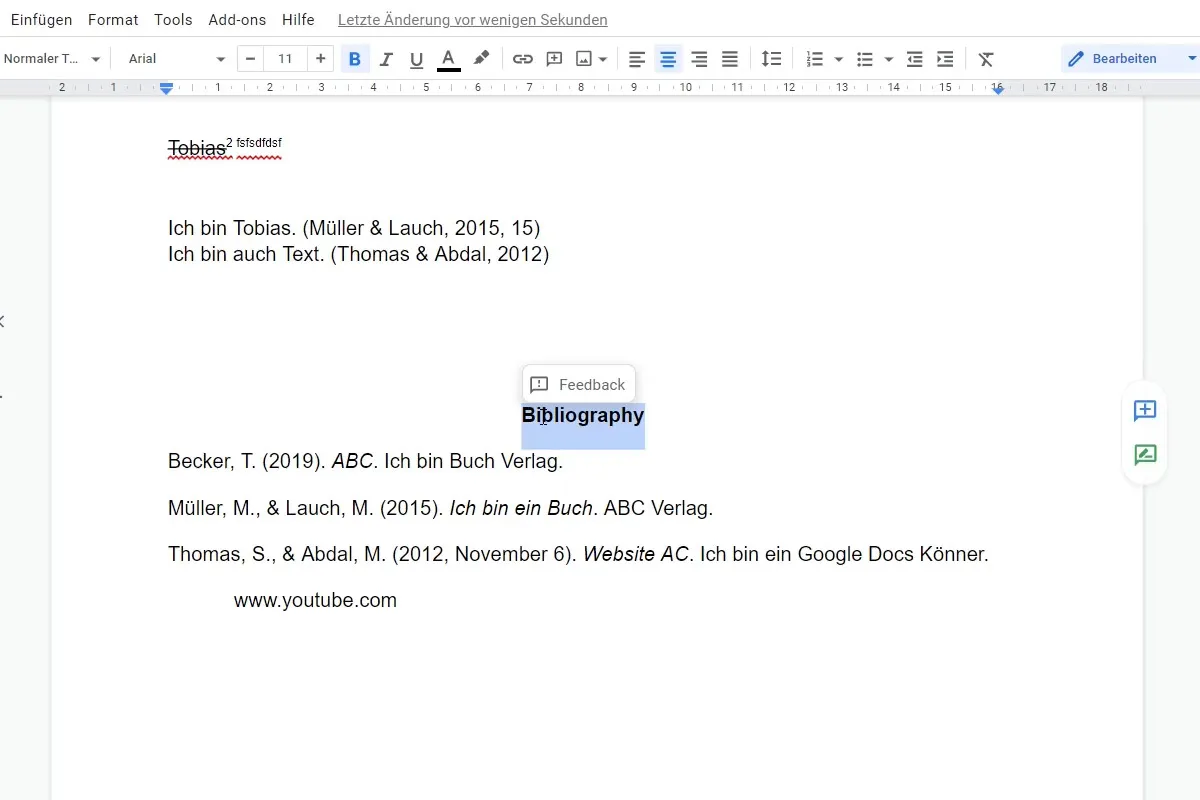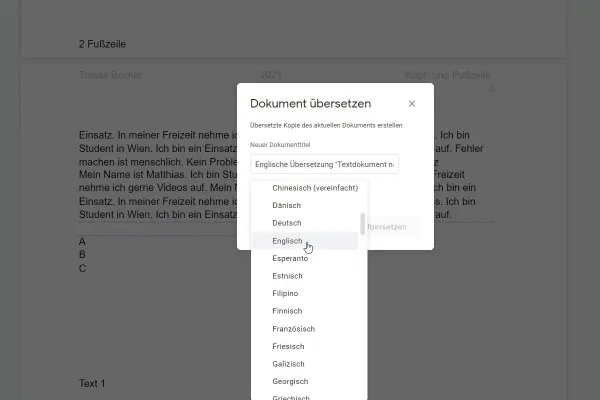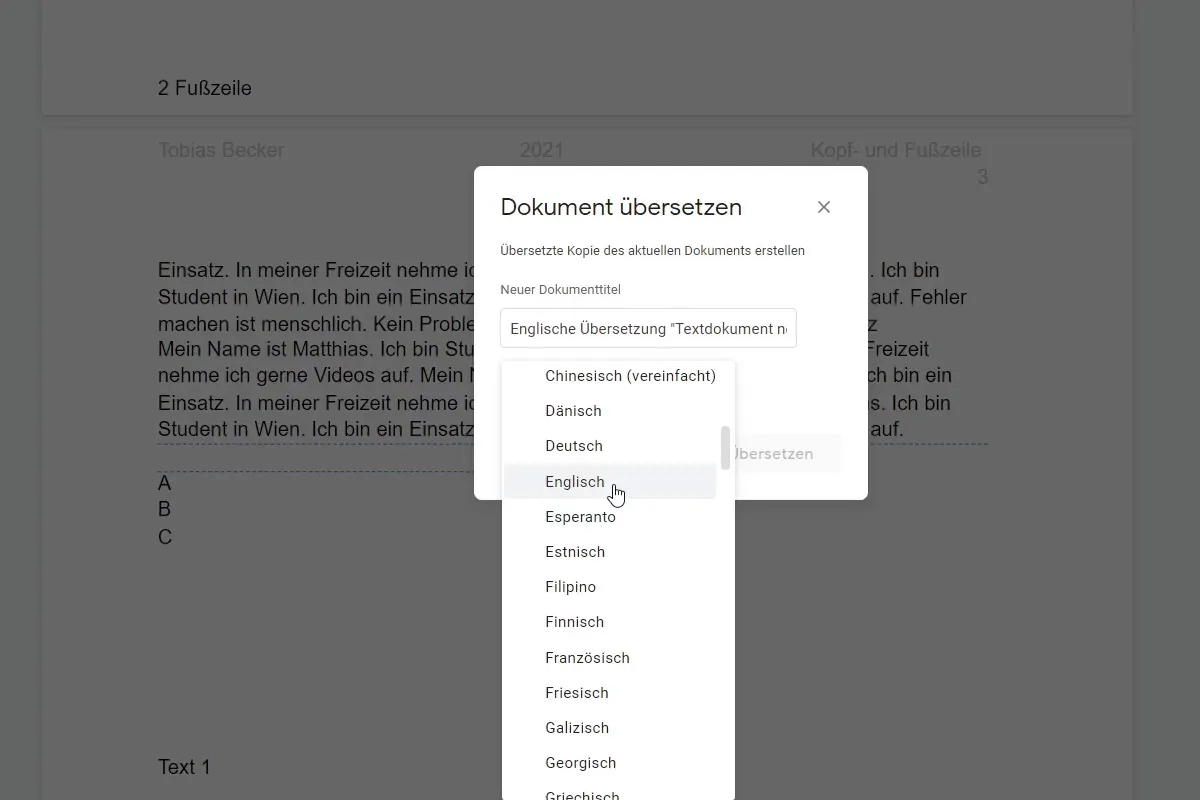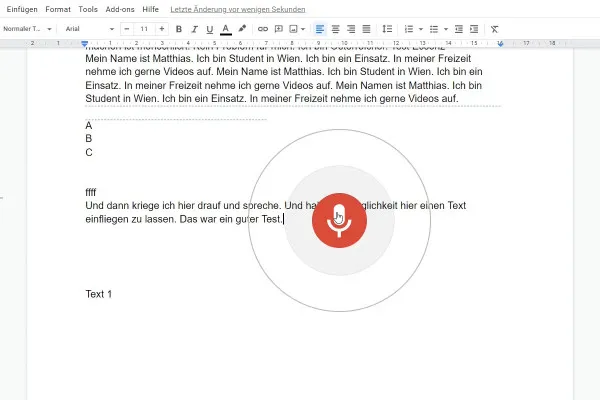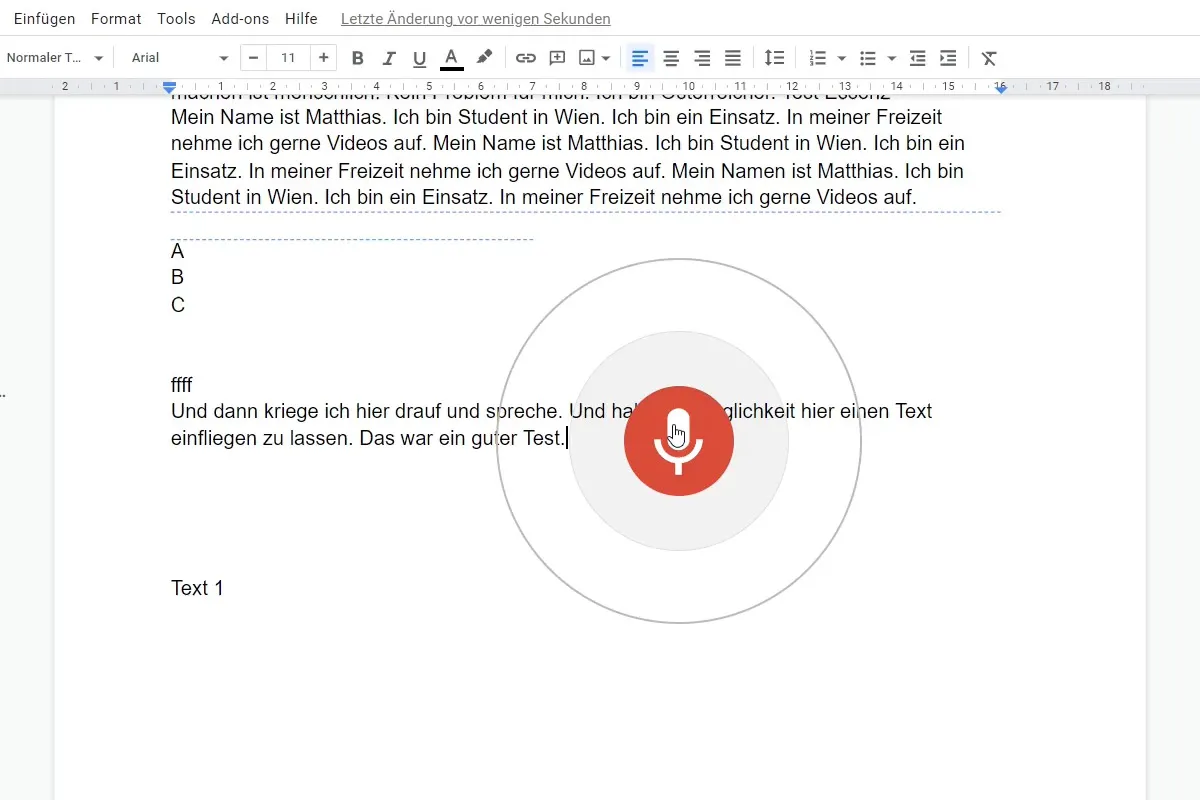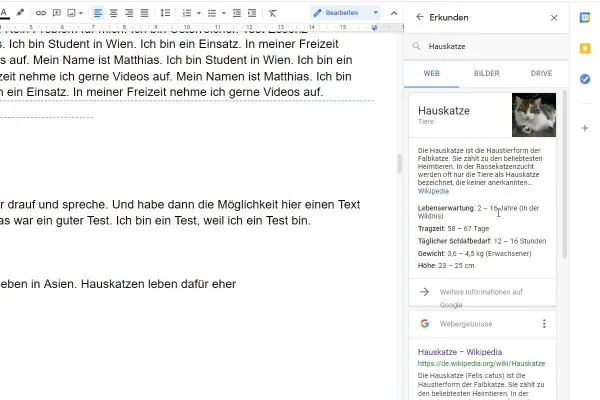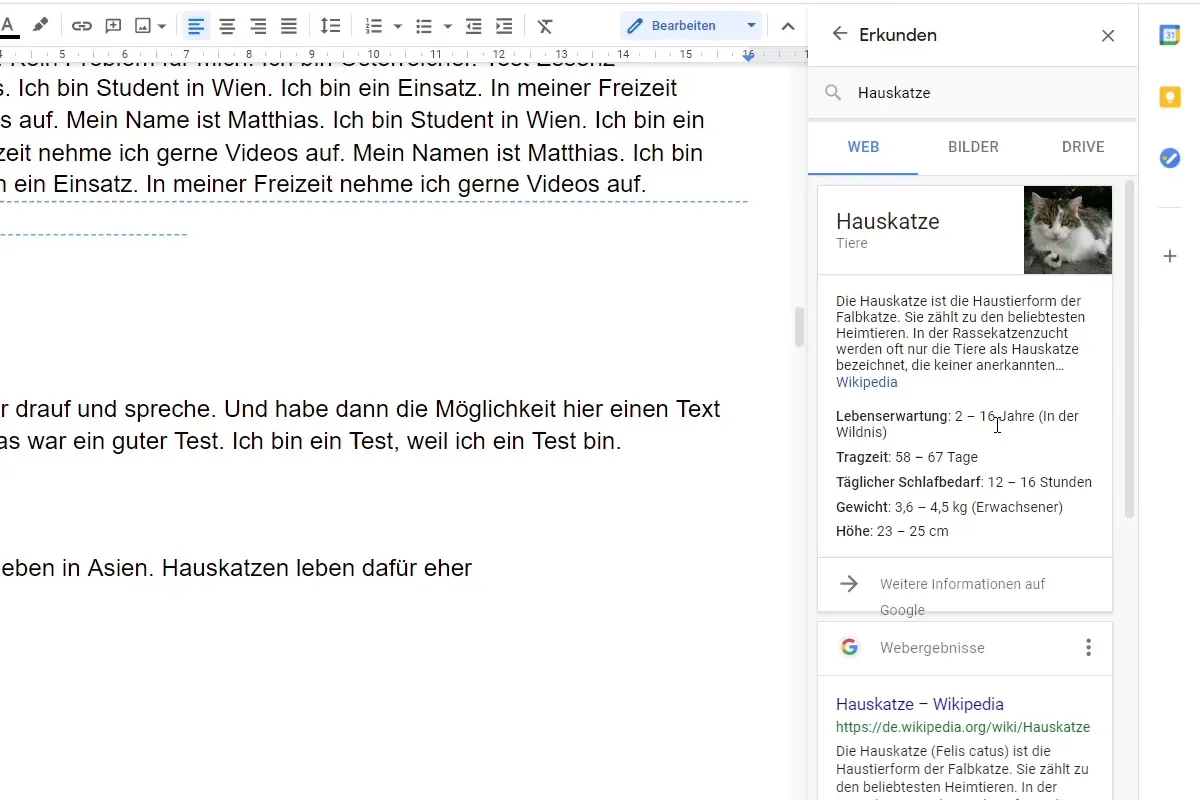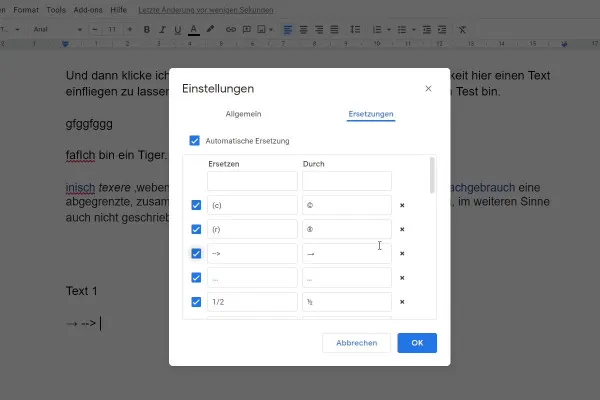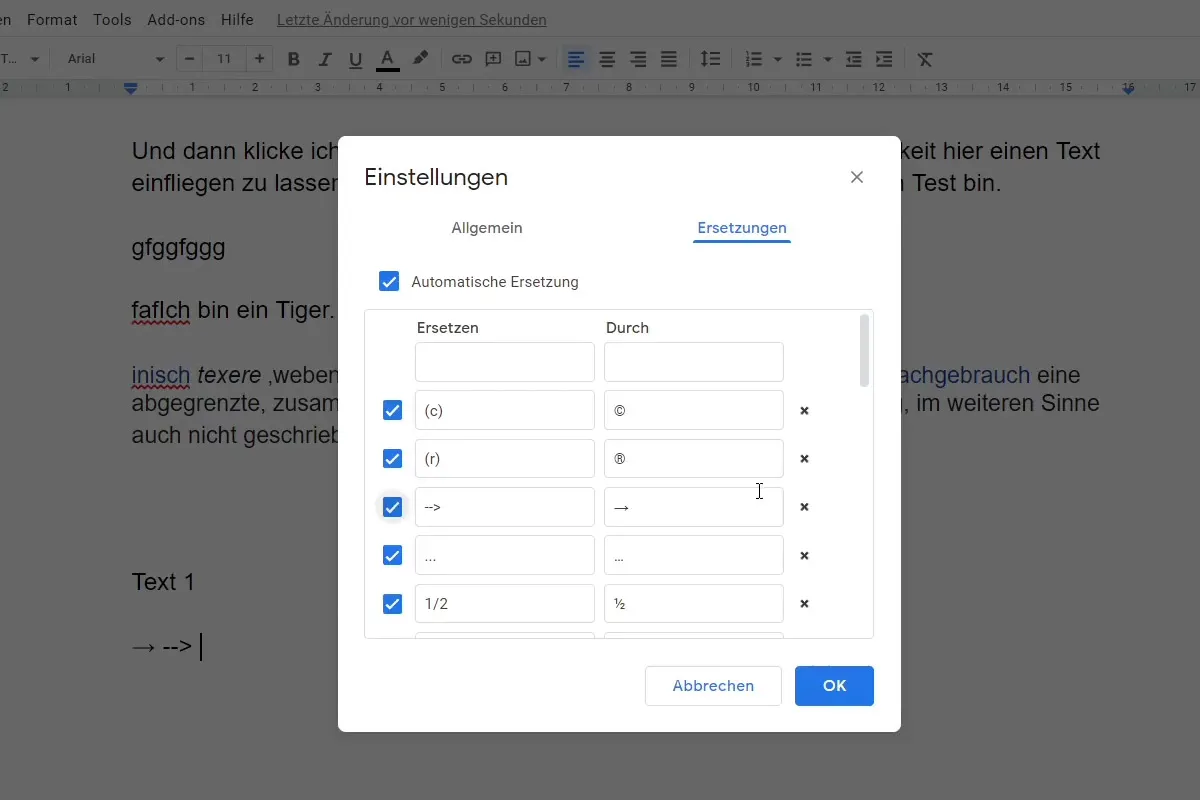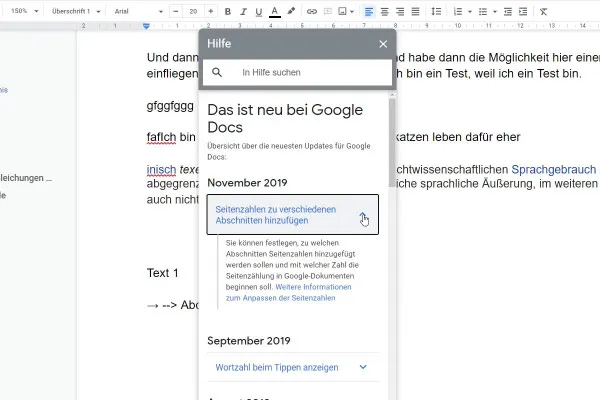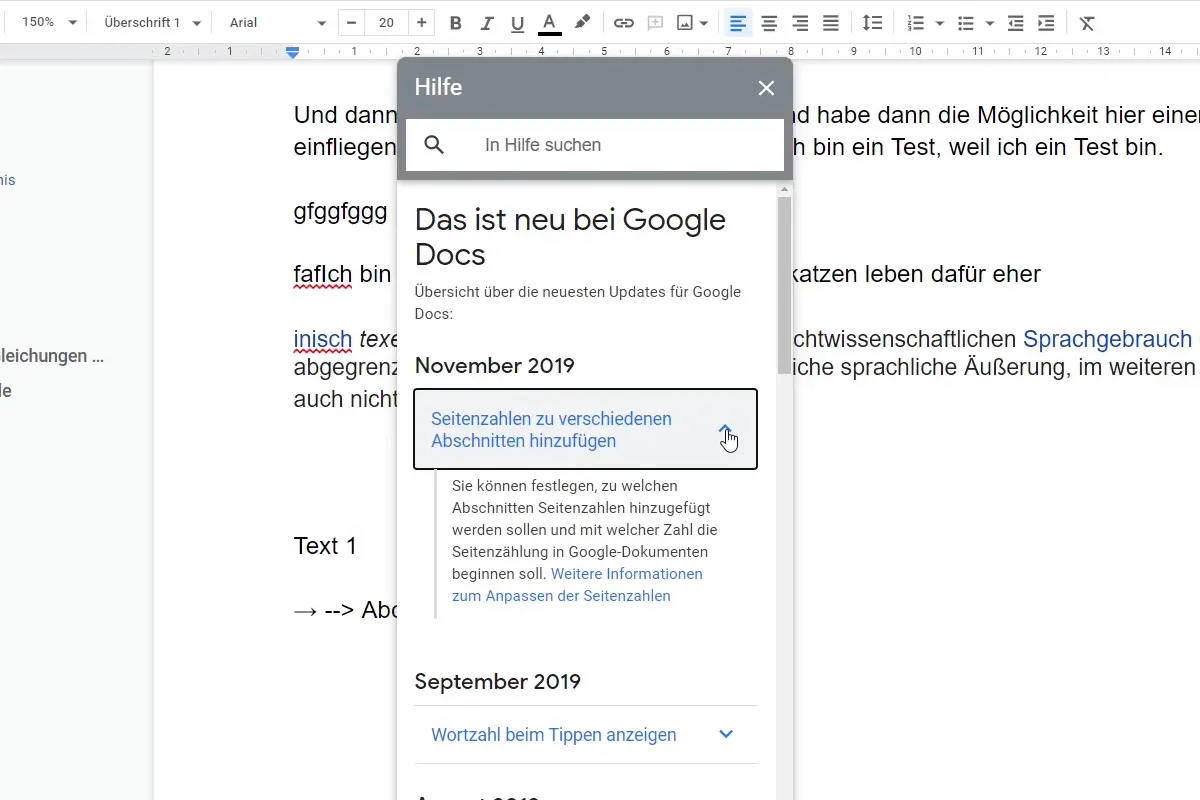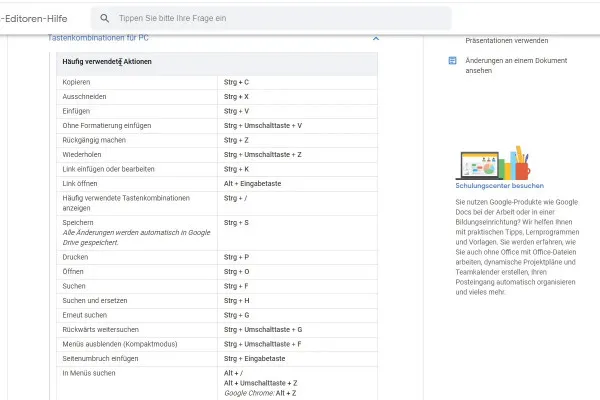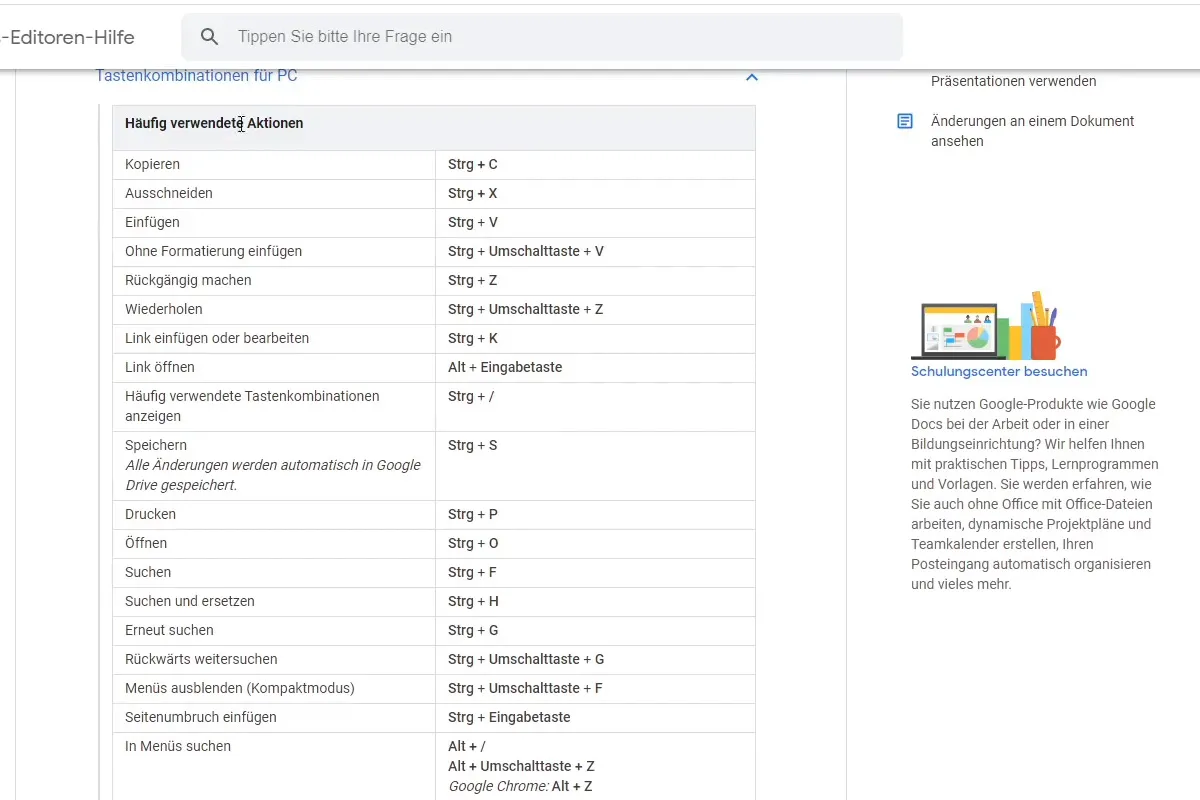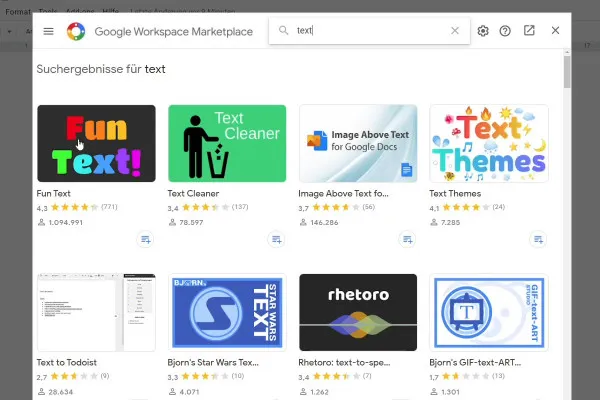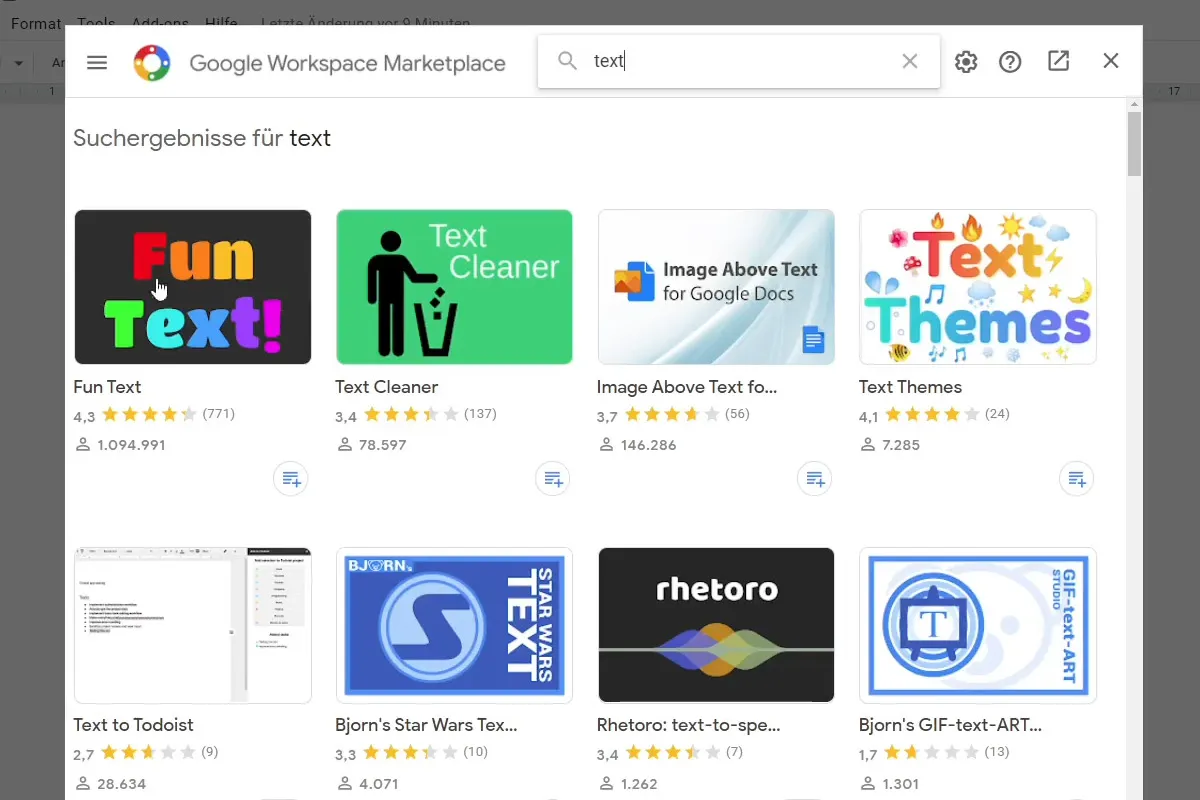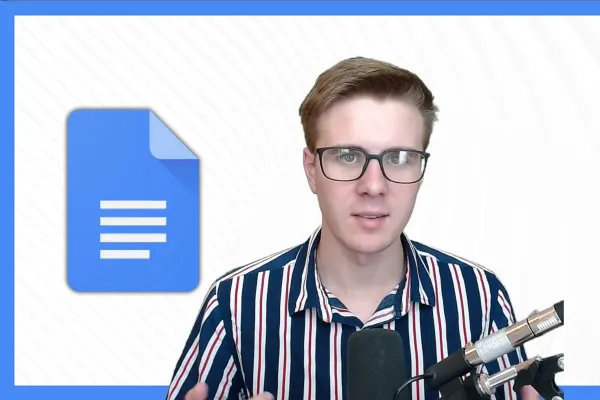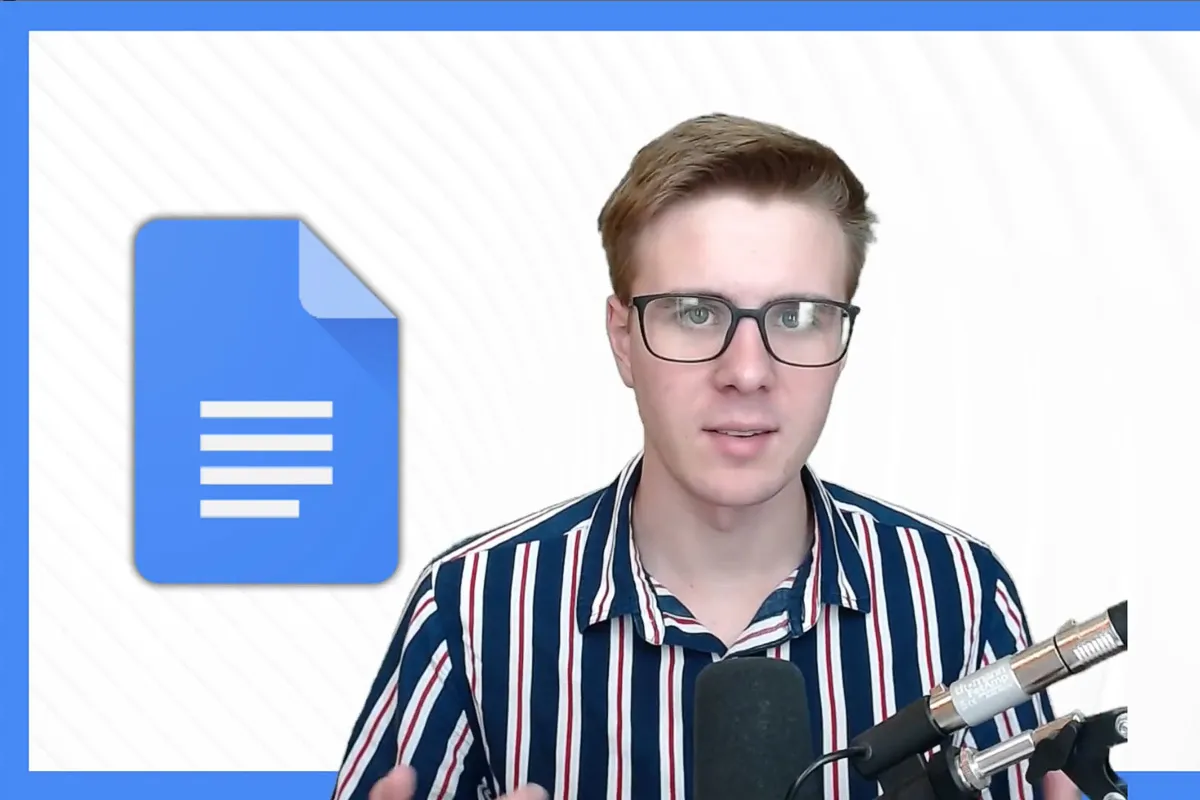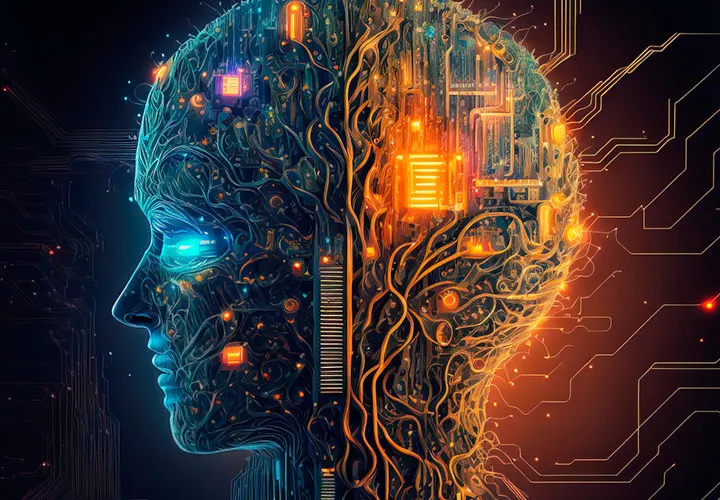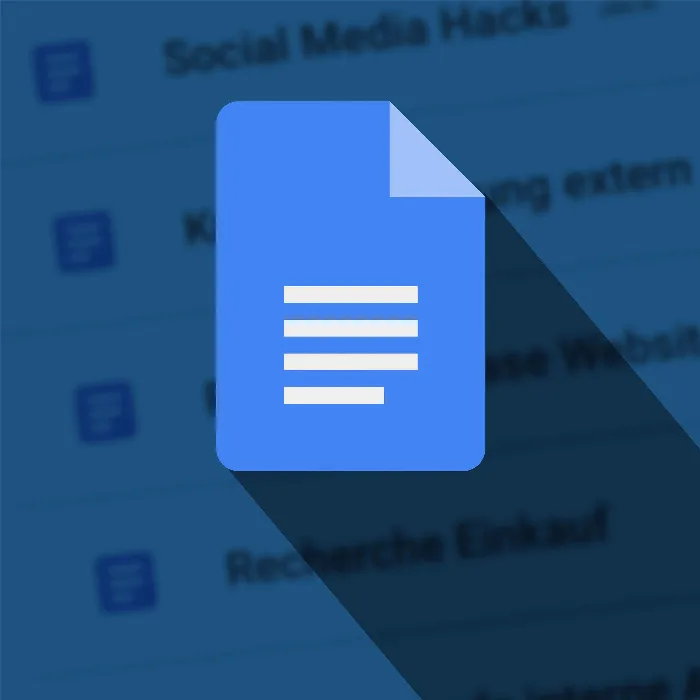
Google Docs tutorial: Edit documents online
Access the text from anywhere? Working on a document with colleagues at the same time? Google Docs makes it easy! Take a look at how. Learn how to make the right settings. And find out what tricks you can use to make the most of the advantages of the free online software. A 3.5-hour video tutorial by Tobias Becker - for yourself - for your whole team!
- Use Google Docs productively: Know the functions. Benefit from the possibilities.
- Edit documents online: from page layout and formatting to printing
- Take your first steps: The tutorial is ideal for beginners
- Comprehensive view: Get to know all the important functions even as a Google Docs user
- Video tutorial with 49 lessons in 3.5 hours by trainer Tobias Becker
Whether as an alternative or supplement to programs such as Word: start your Google Docs journey to web-based document editing with this tutorial.
- Usable with:
- content:
4 h Video training
- Licence: private and commercial Rights of use
Introduction
First steps
Texts & Fonts
Sorry, "Format" is the same in both German and English and does not require translation
Advanced
Print & Download
Pictures & Graphics
Tables
Elements: Drawings, text fields, tables
Formats
Word & Writing
Further possibilities
App & Add-Ons
Graduation
Details of the content
A tutorial like a manual: How to edit documents in Google Docs
This can only benefit your work in the office: get to know Google Docs and all its functions and start using your new knowledge tomorrow! You can expect three and a half hours on all aspects of Google's free word processing software. In other words: in-depth information that will help you get to grips with the program and master Google Docs in no time!
From Google Docs basics to special functions
We use Google Docs on a daily basis. From our own experience, we can say that the web-based software - just like Google Sheets - makes working together on a document much easier, especially when collaborating with colleagues. Not yet familiar with Google Docs yourself? Or do you already have some experience and want to know what the Word alternative has to offer? Then this training course is just right for you!
The tutorial as an introduction: first steps, settings, basic functions
In the first sections of the tutorial, your trainer Tobias Becker will introduce you to the benefits, user interface and basic settings of Google Docs. You will learn how to set up pages, use templates, sort documents and format your texts properly. Ideal for your entry into text editing with Google Docs!
Practical for everyday work: get to know more advanced Google Docs functions
In the more advanced chapters of the Google Docs tutorial , you can delve deeper into the program's wide range of functions. Whether you want to set hyperlinks, add comments or search and replace sections - whether you want to insert images, graphics, text fields, drawings or tables, use special characters and equations or create an automatic table of contents: Here you will learn how to proceed.
You can also keep an eye on tools that help you use Google Docs effectively . Learn how to use the dictionary correctly, get quick answers to questions with the Explore functionor use voice input to achieve your goals ... Google Docs, from A to Z in 49 clearly structured and instructive video tutorials. For more productivity in the office!
Other users are also interested
Good-looking information at its best!
This saves you time and effort!

Less effort thanks to AI
Let AI hit the keys
Faster results in your tables

Effectively create modern slides
A tool for more effective work
How the AI can help you