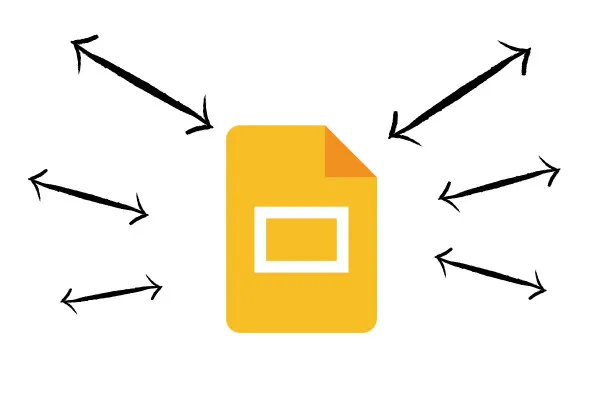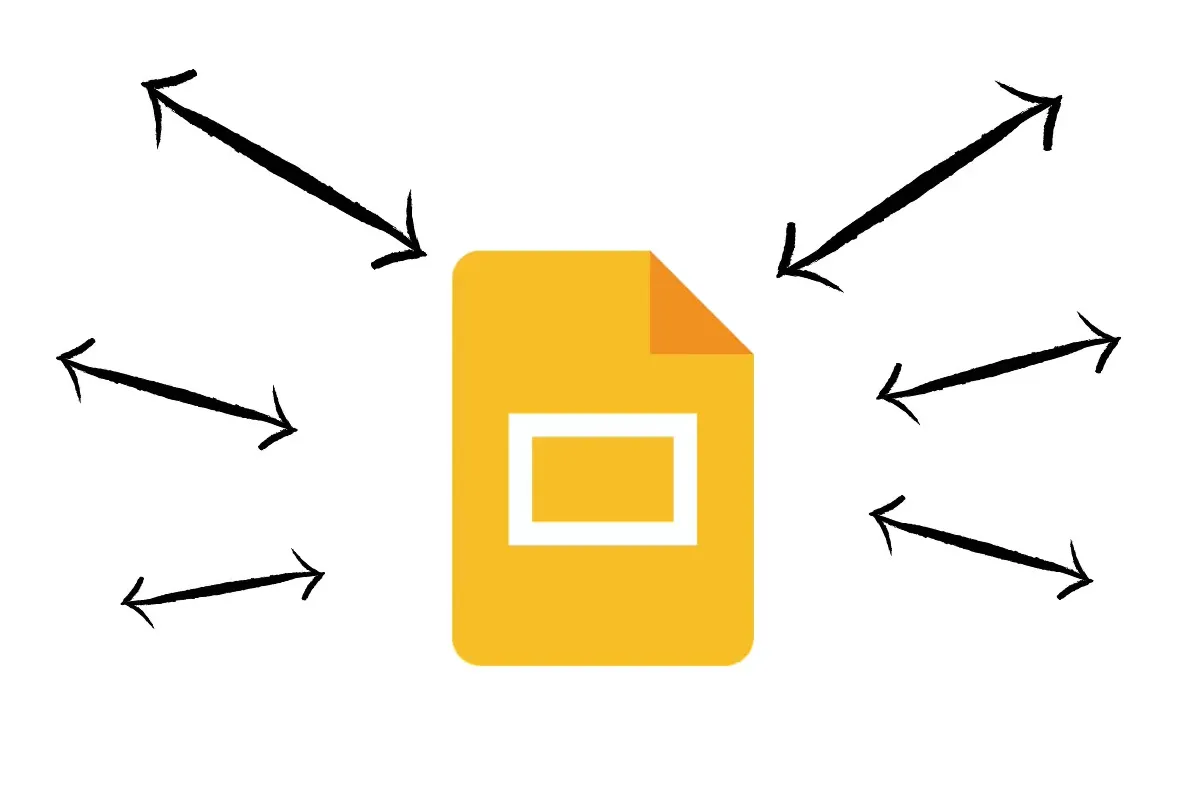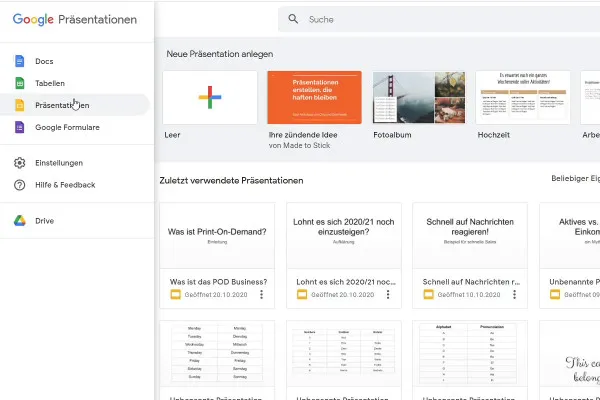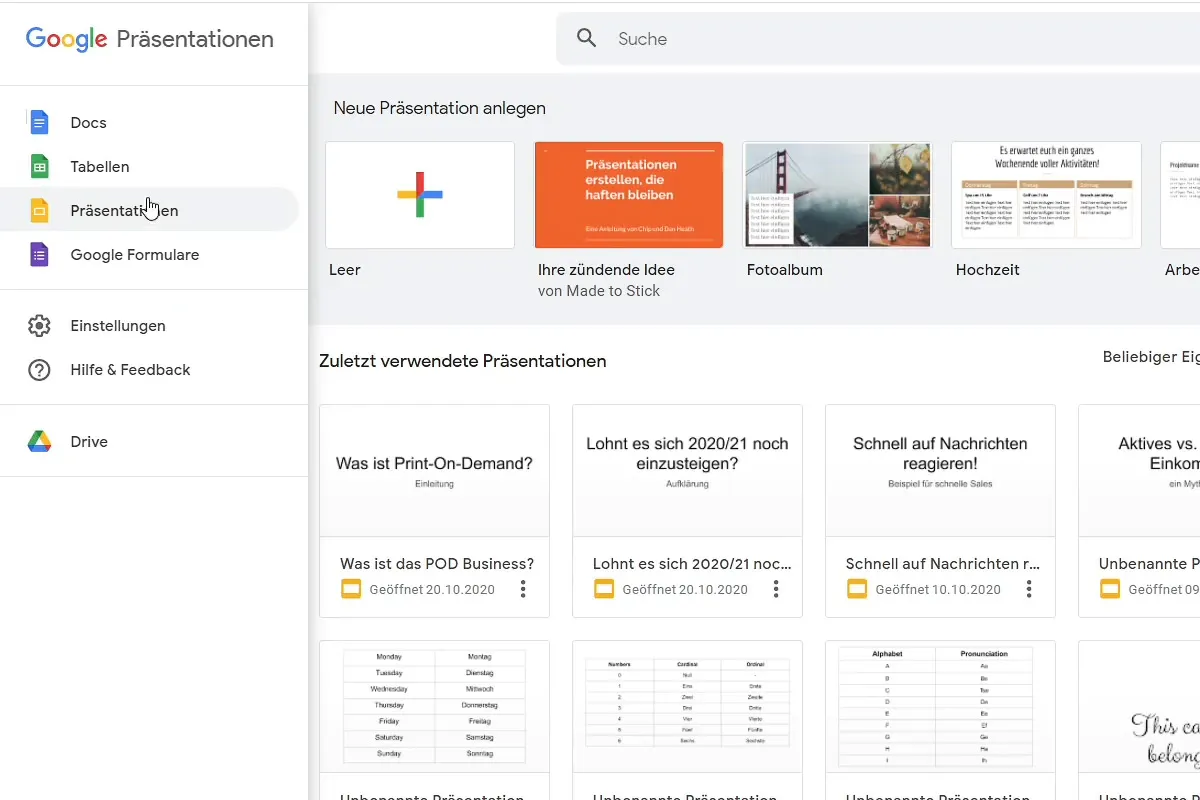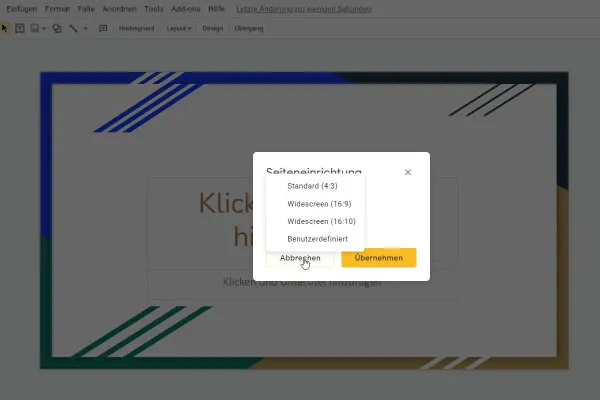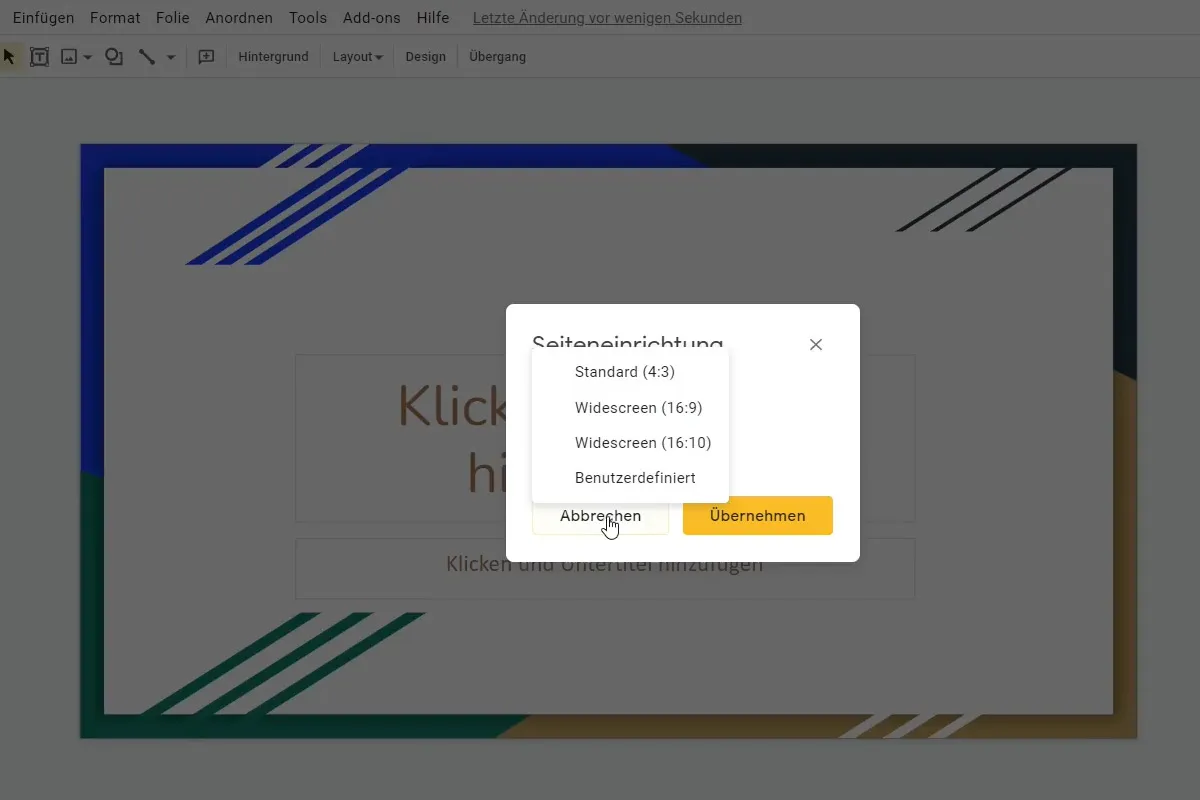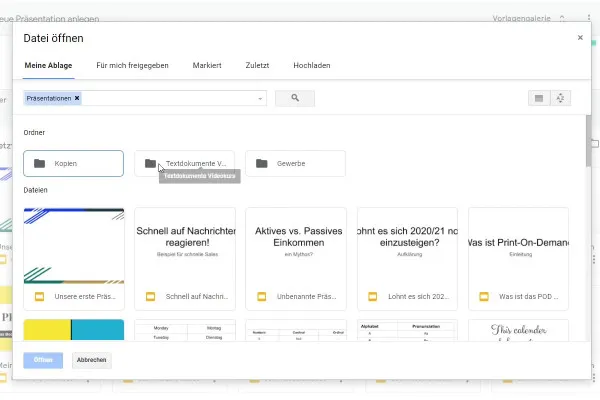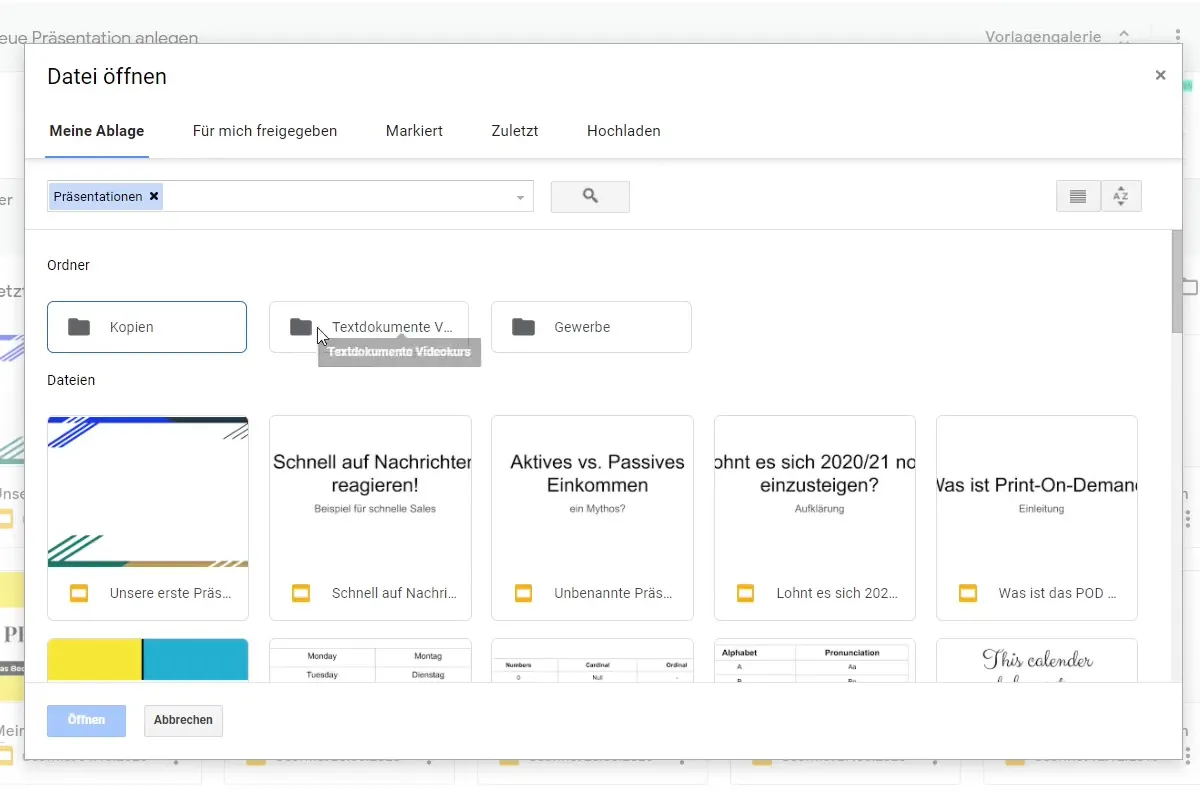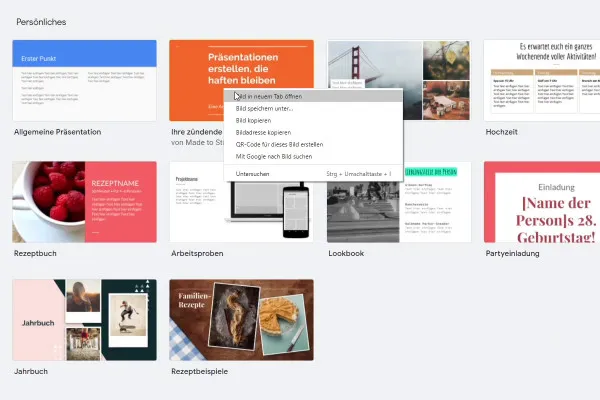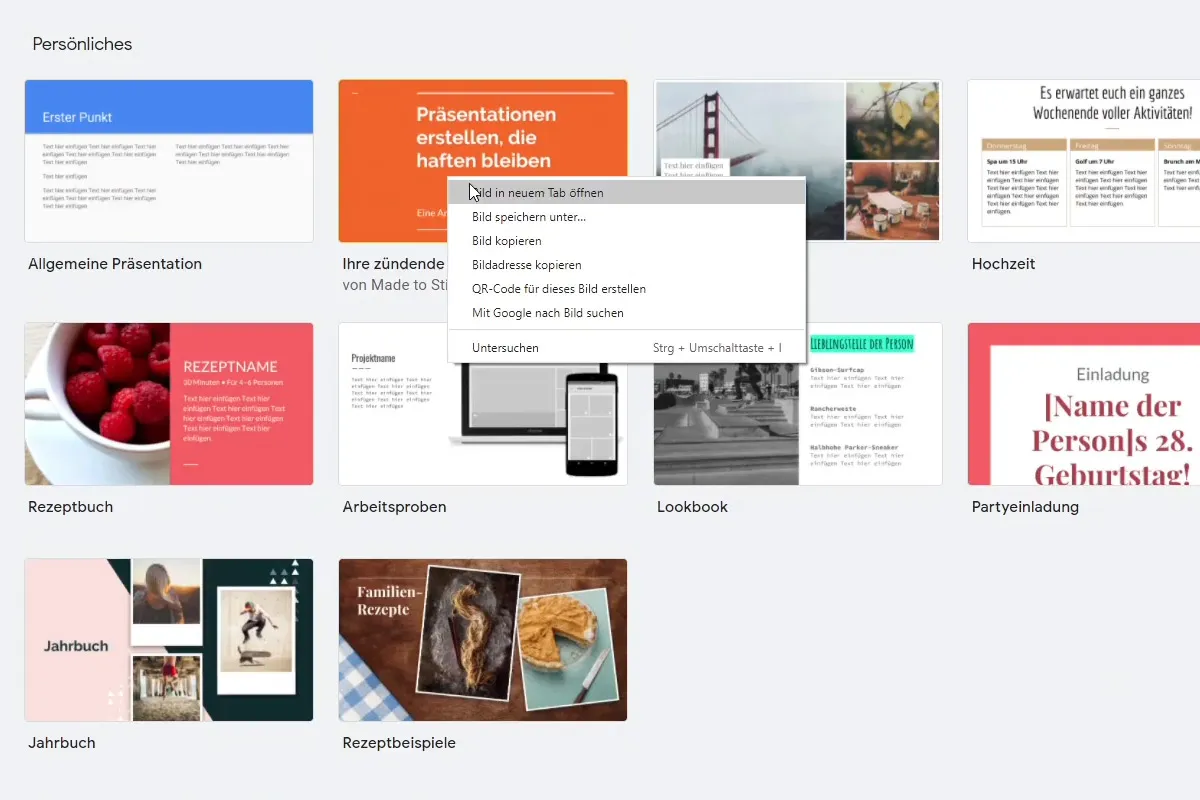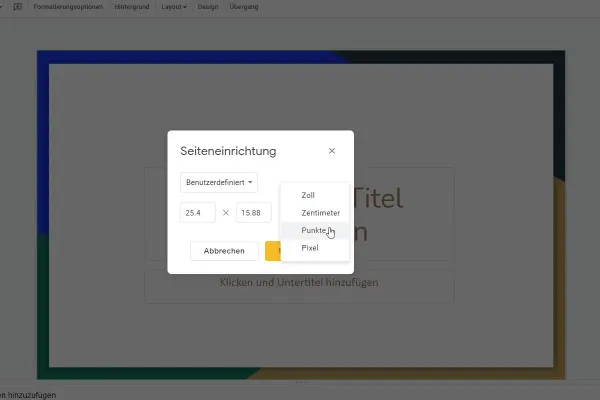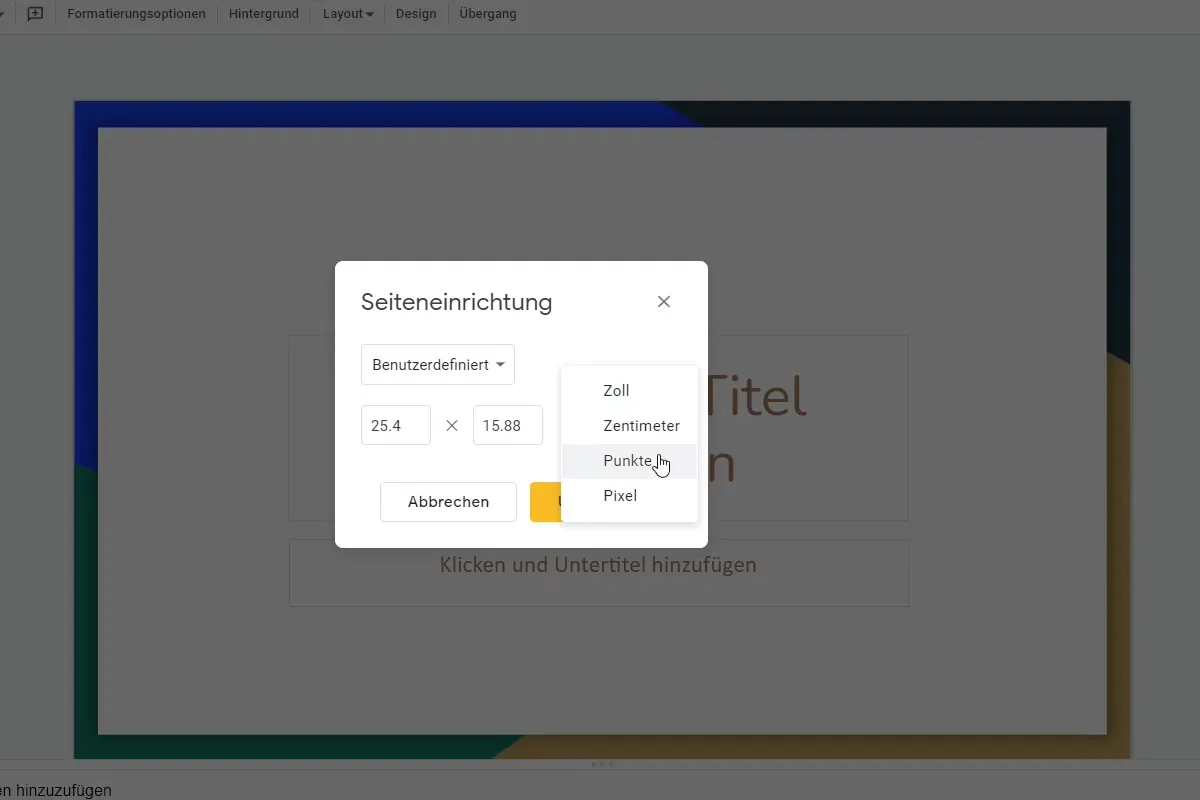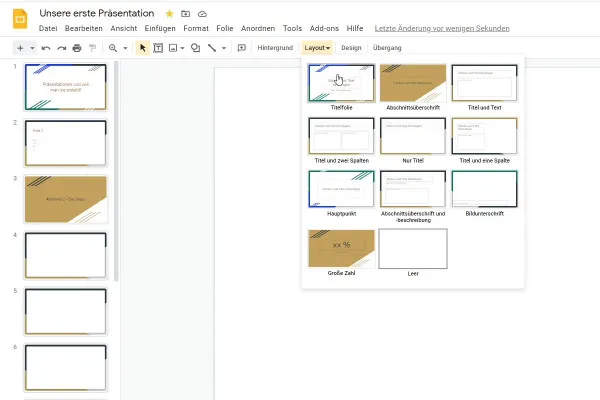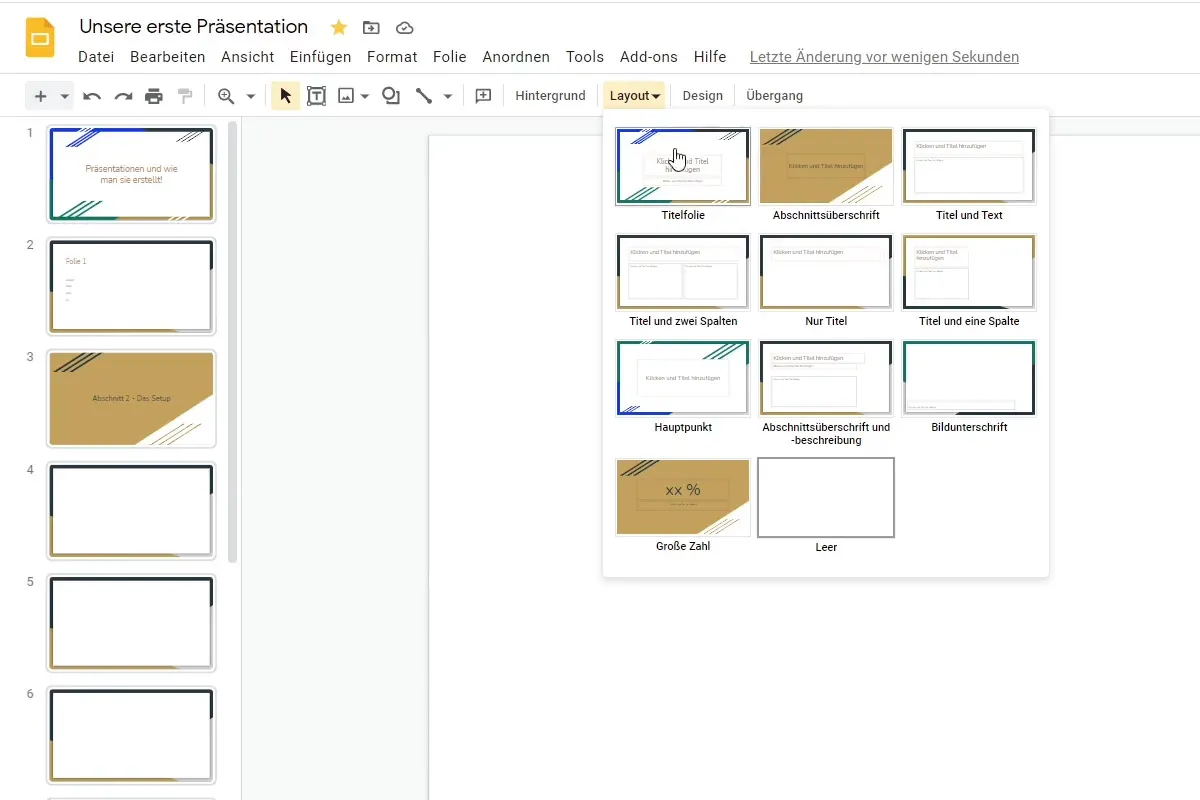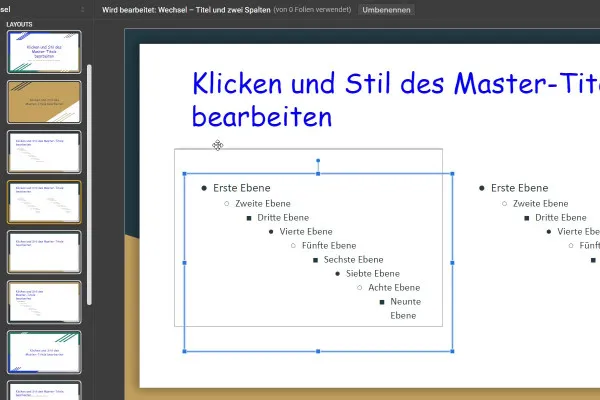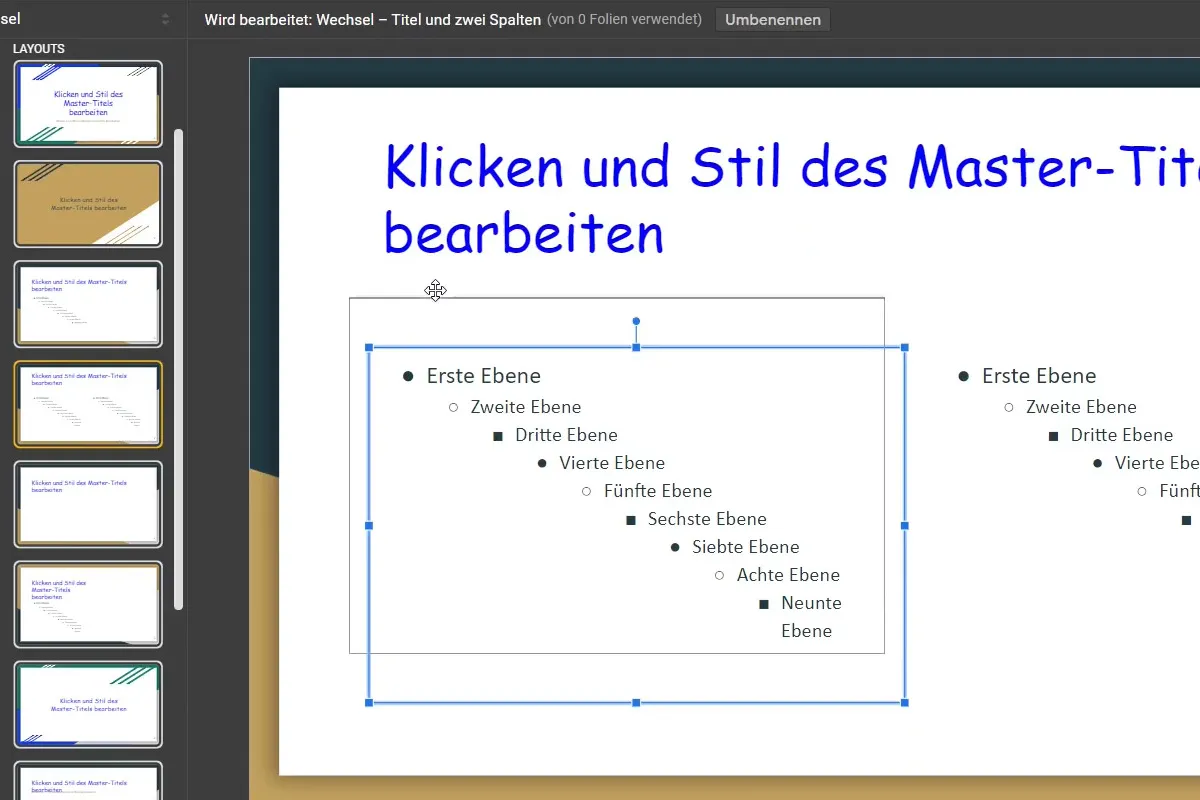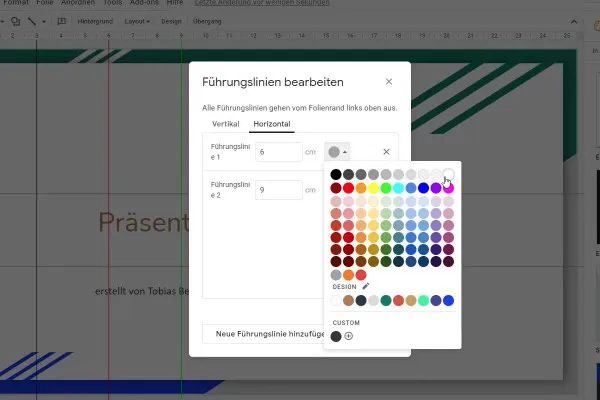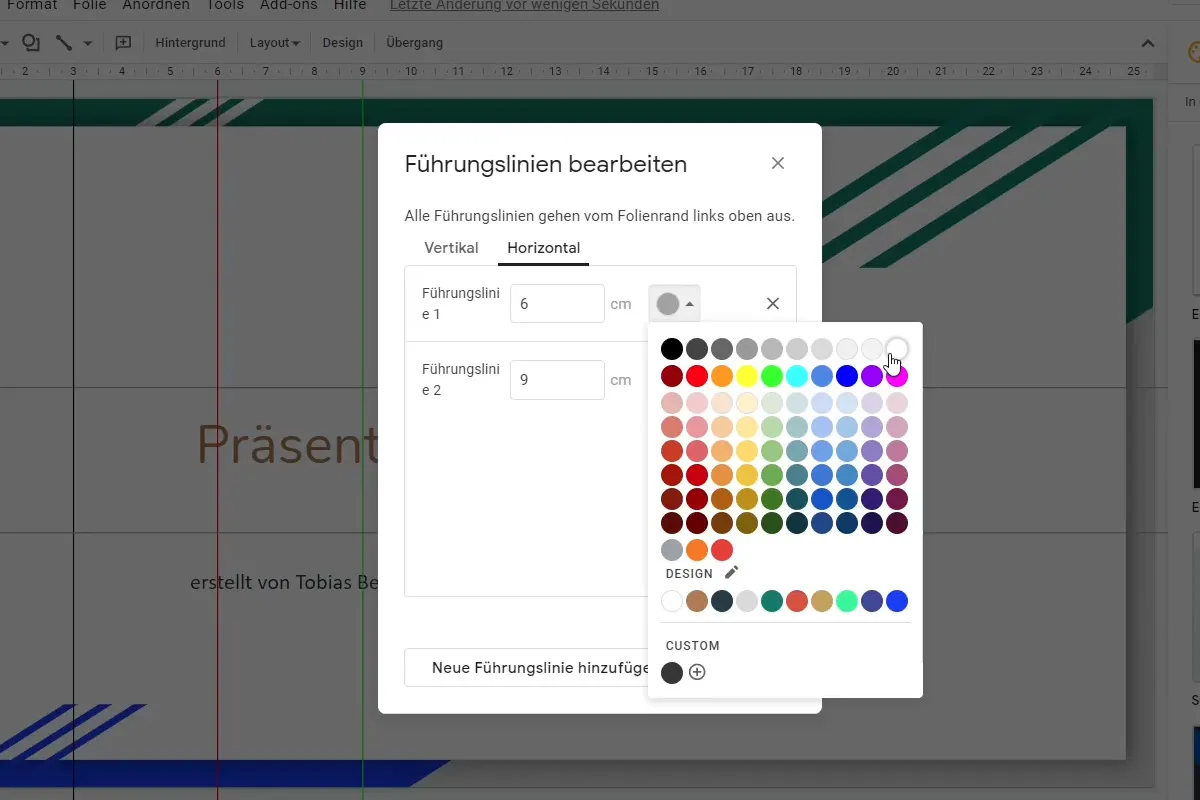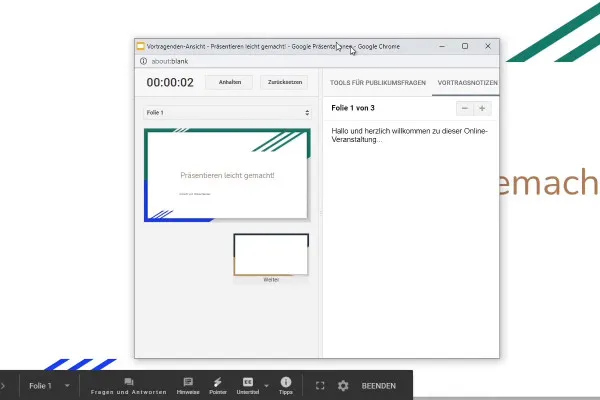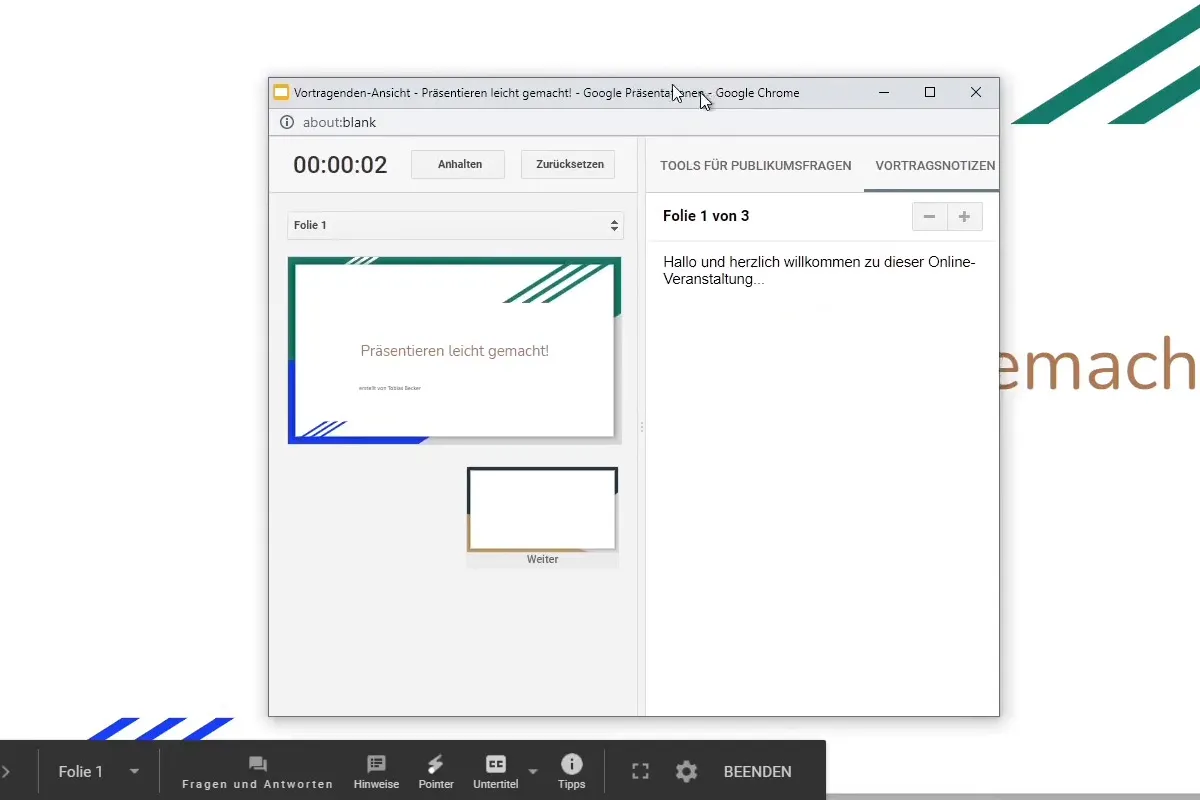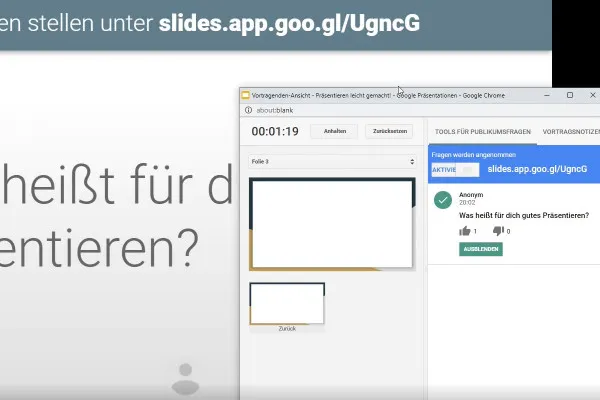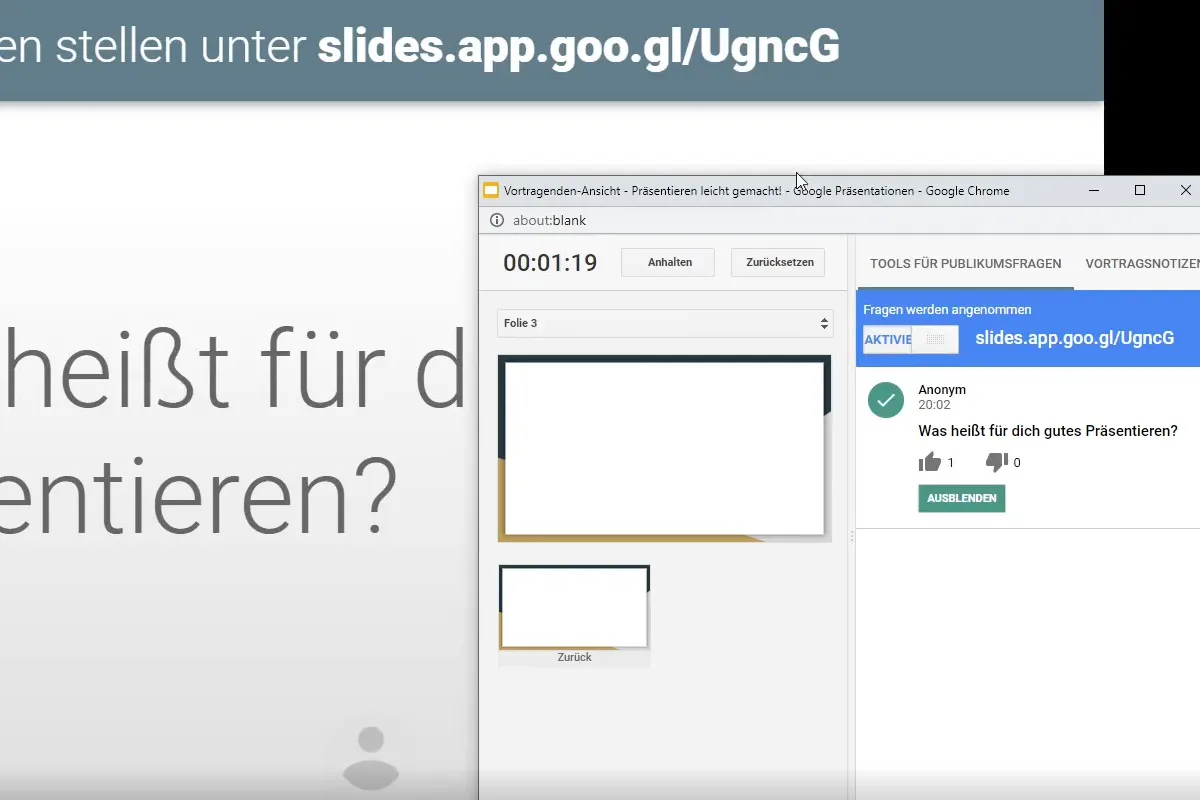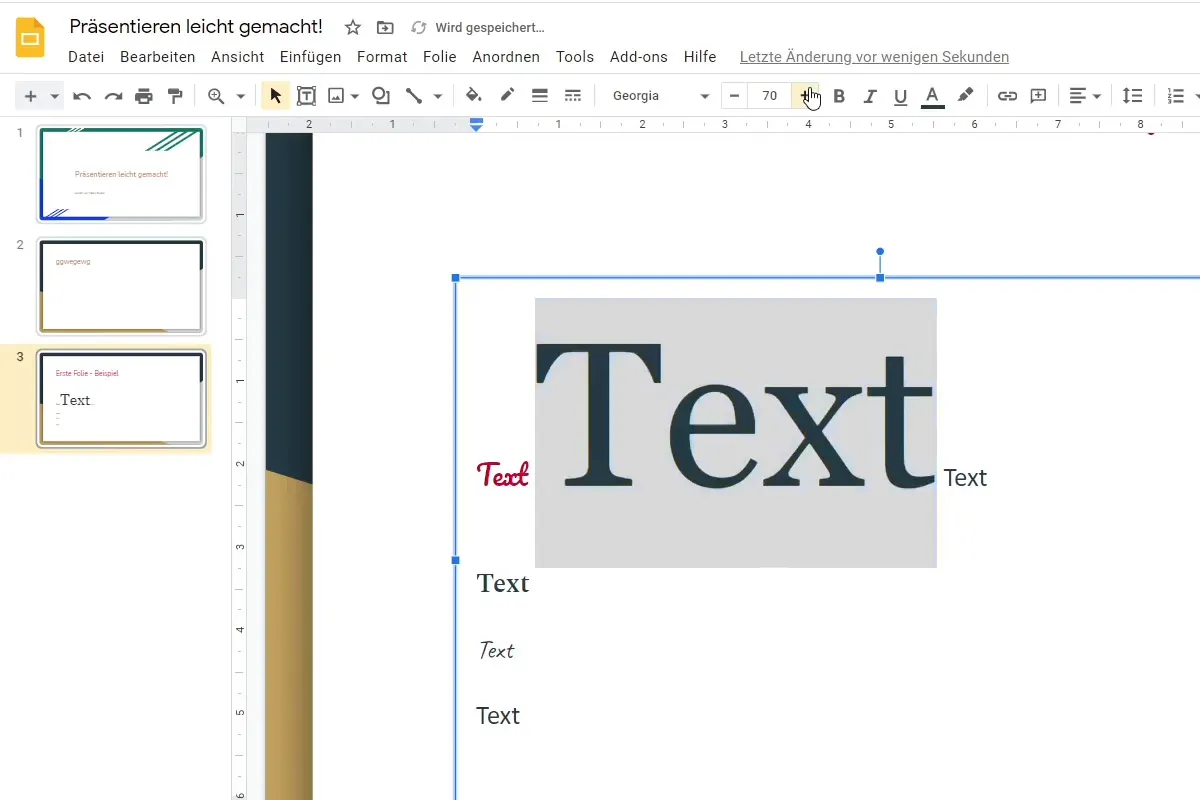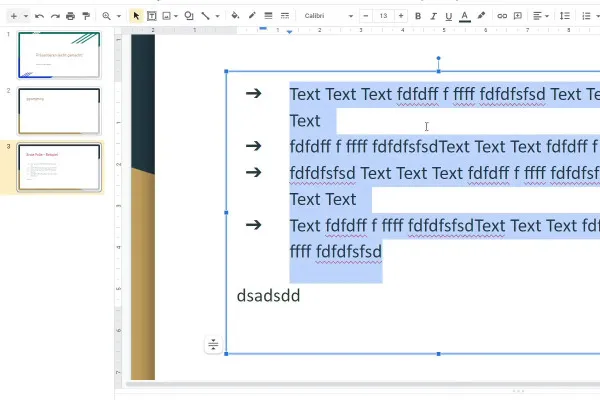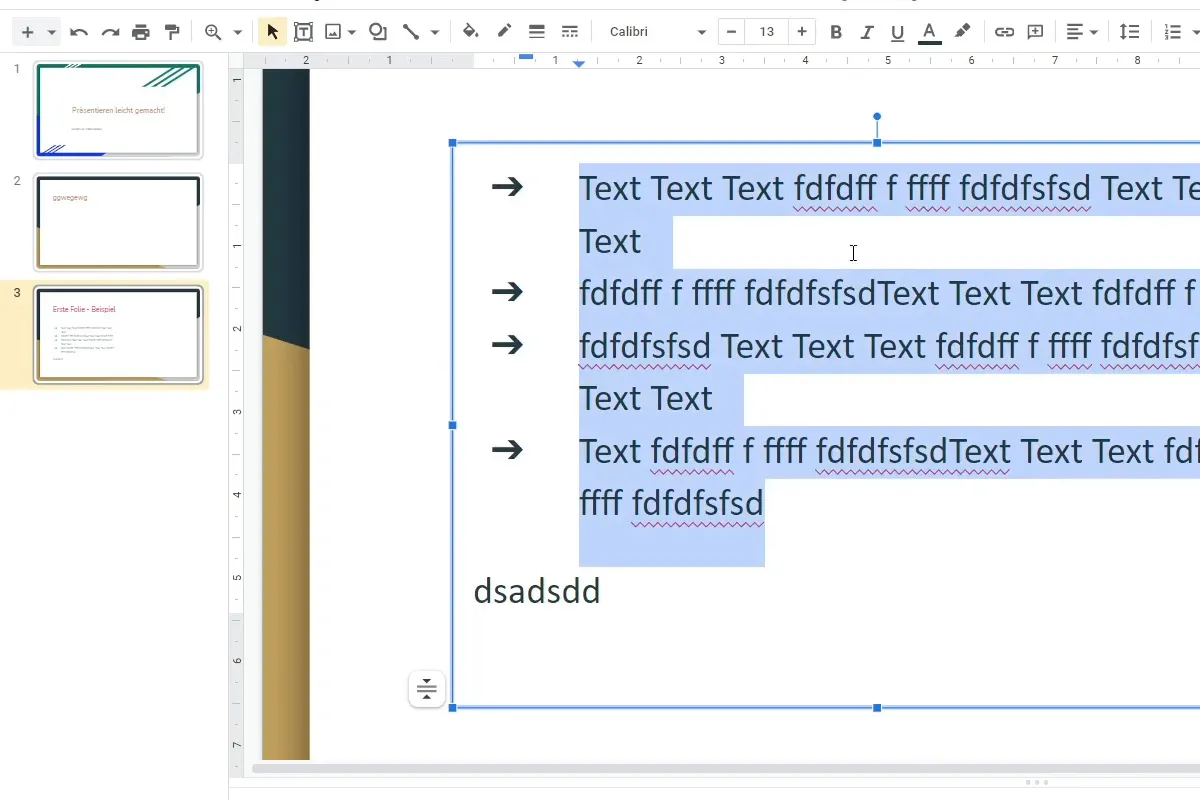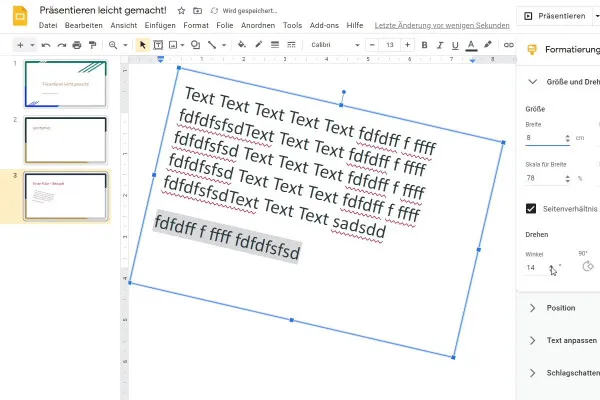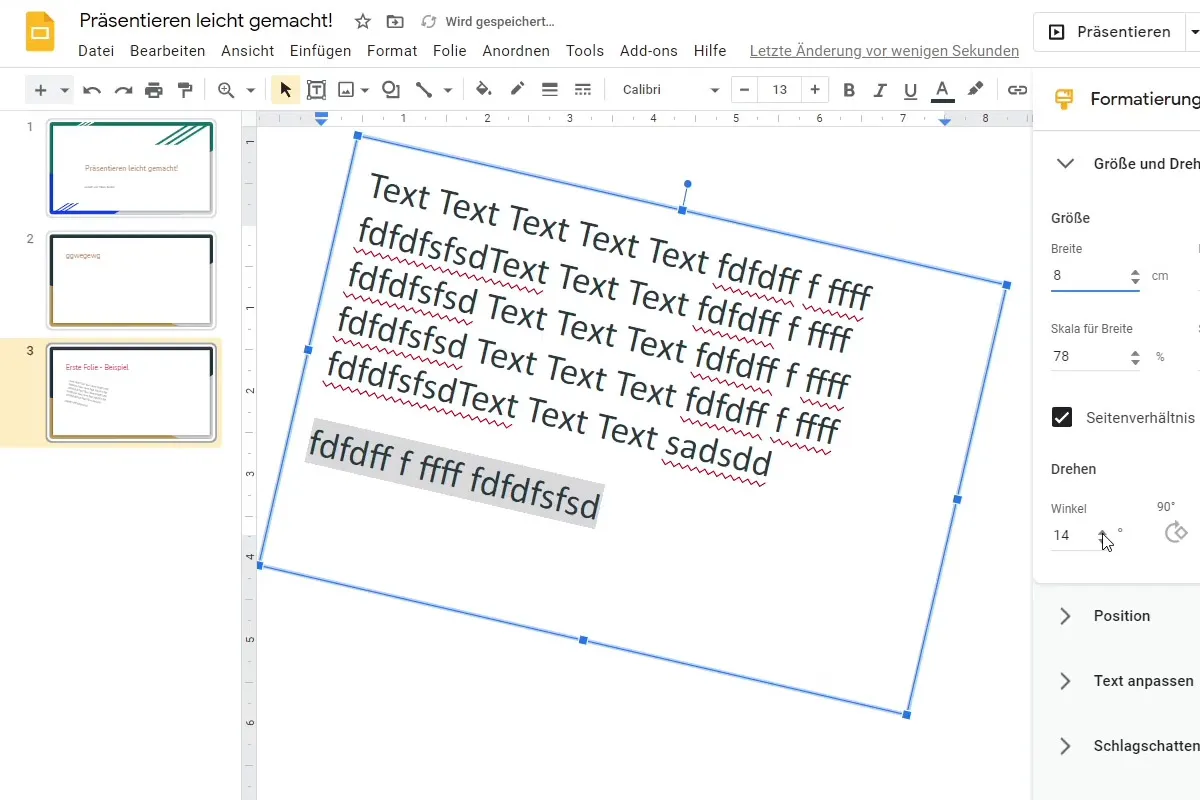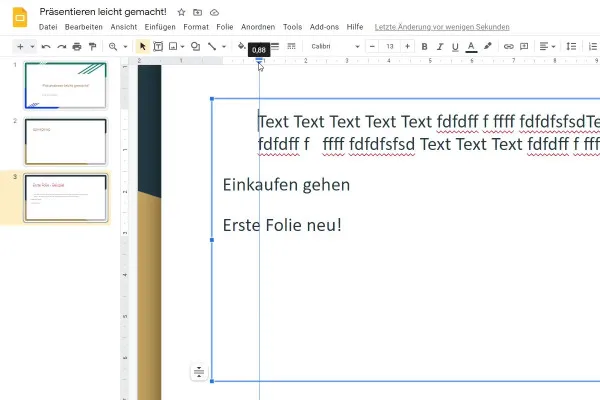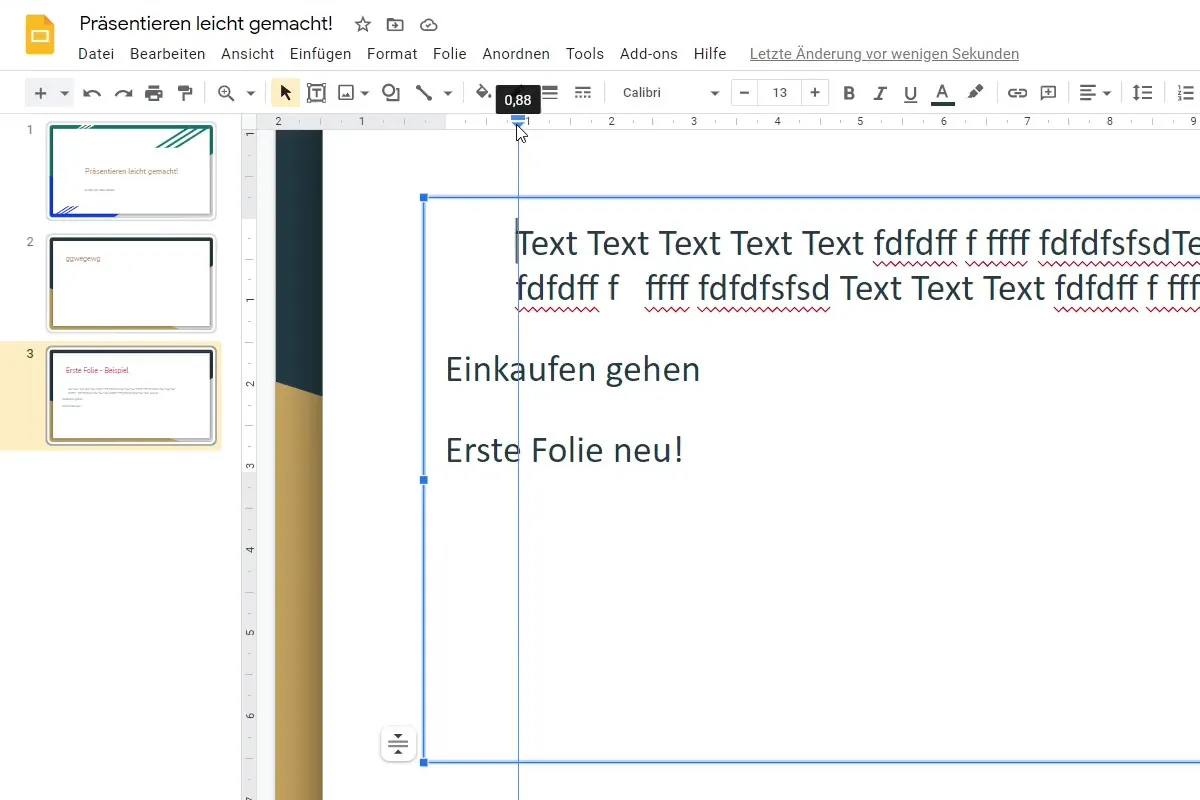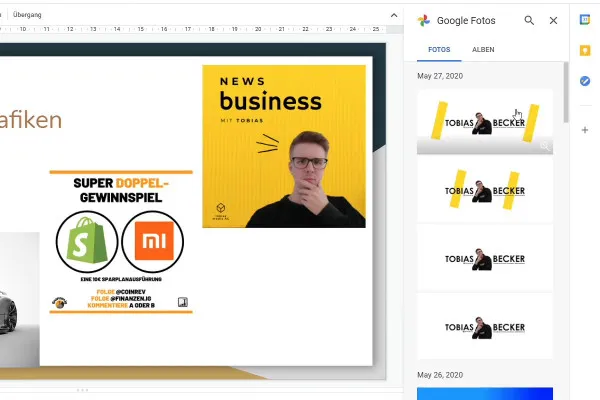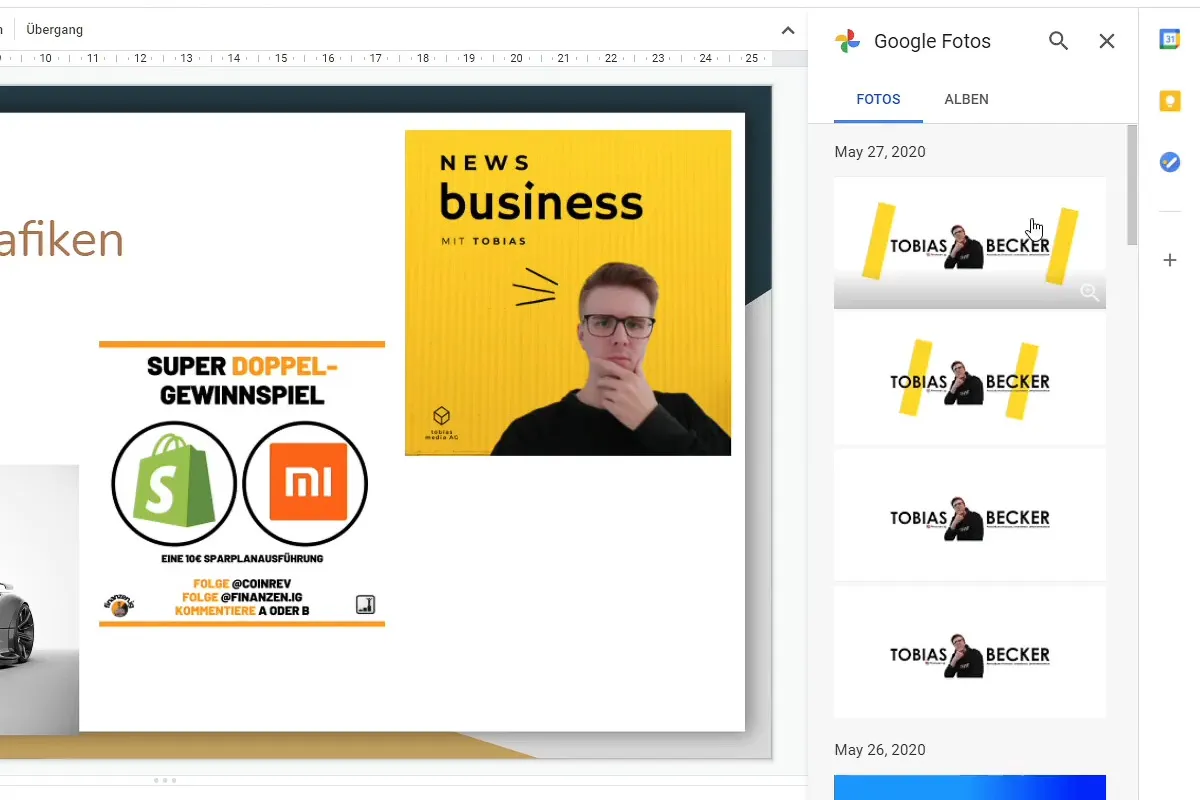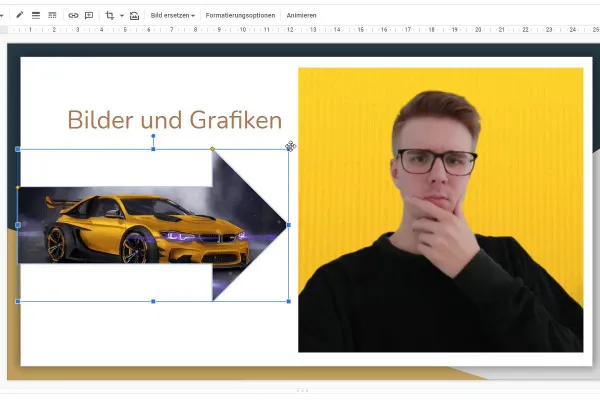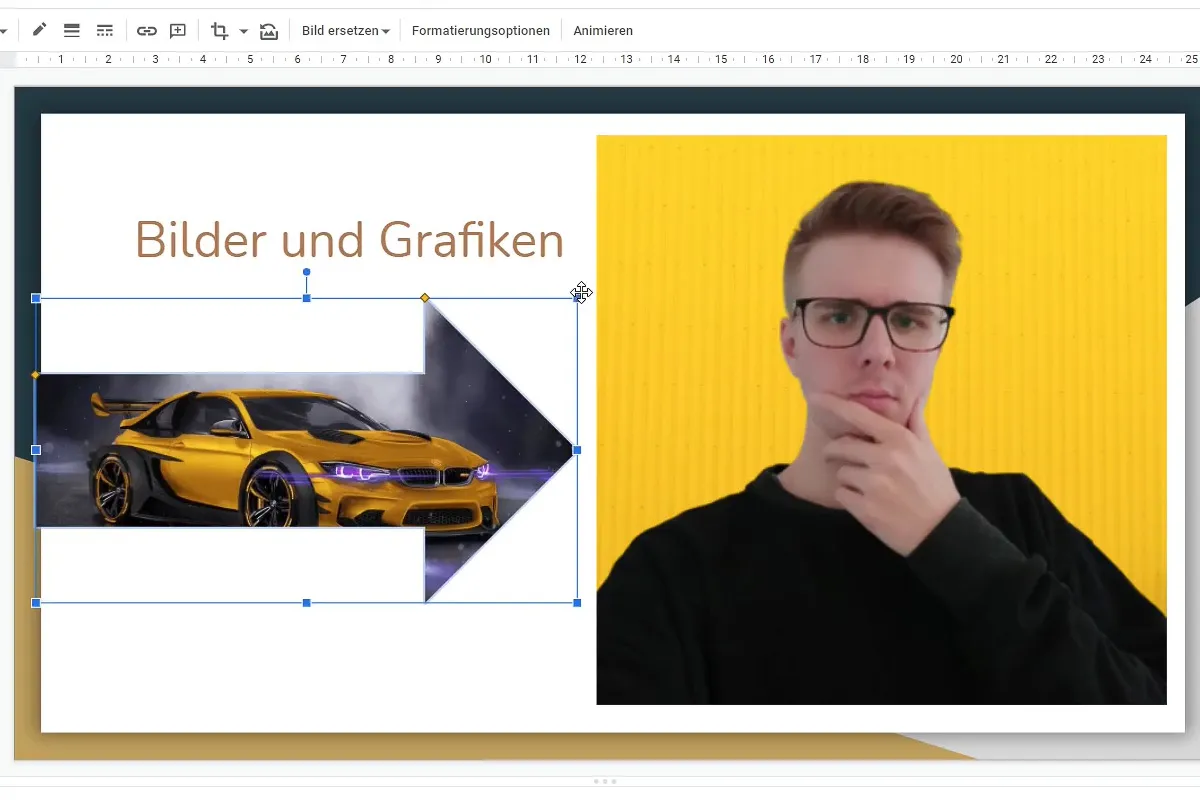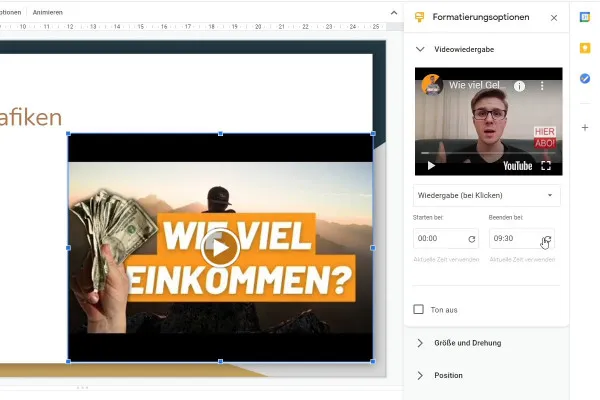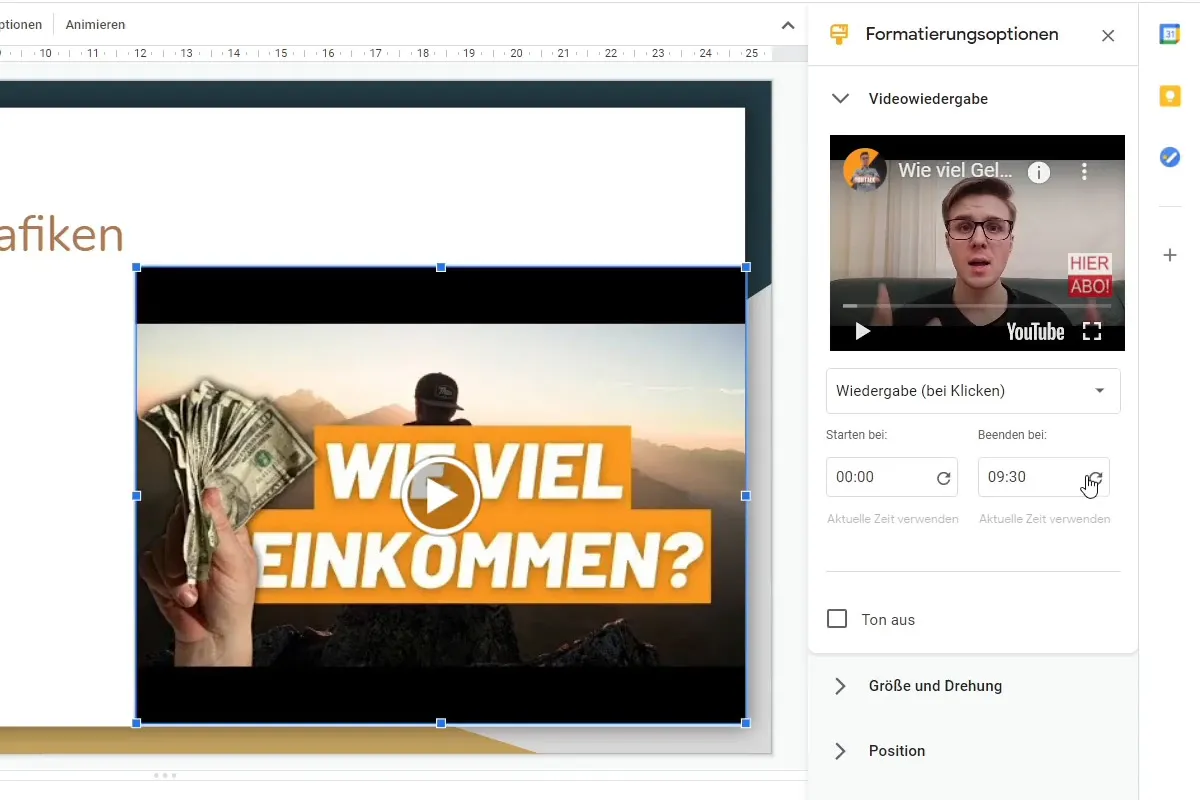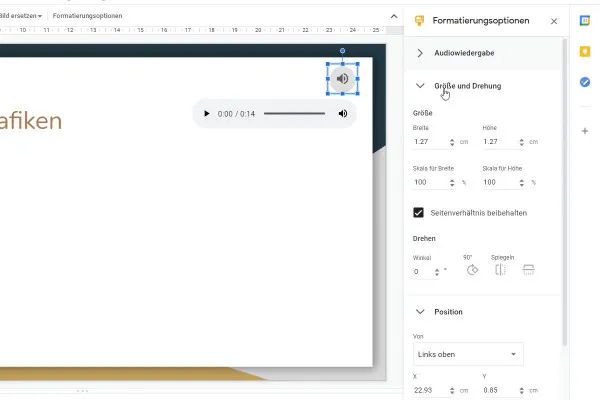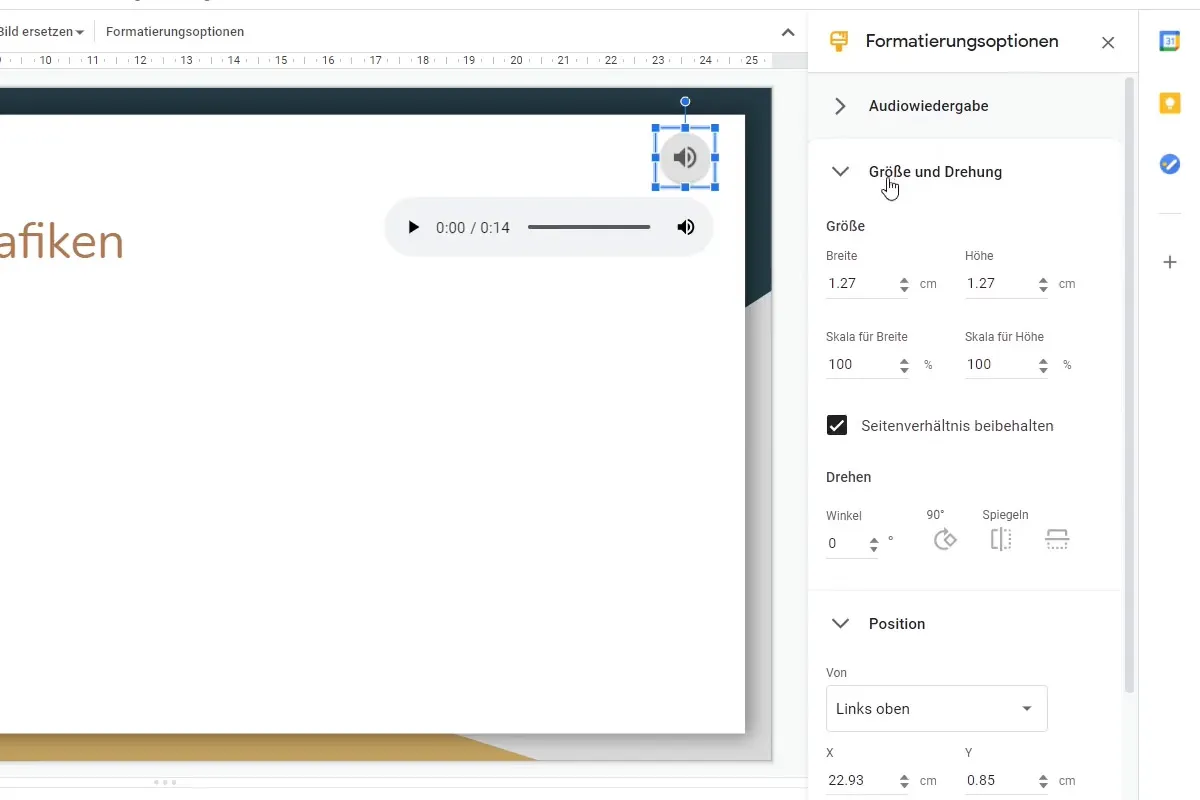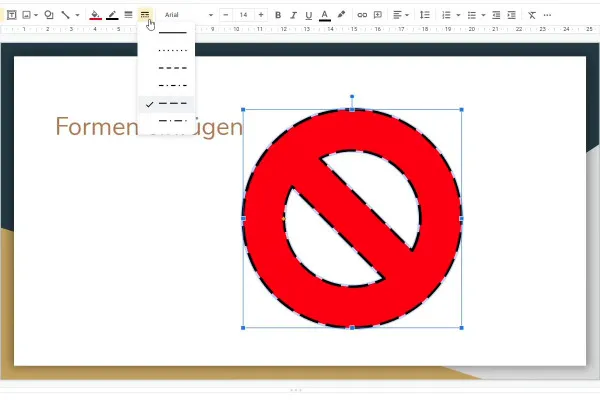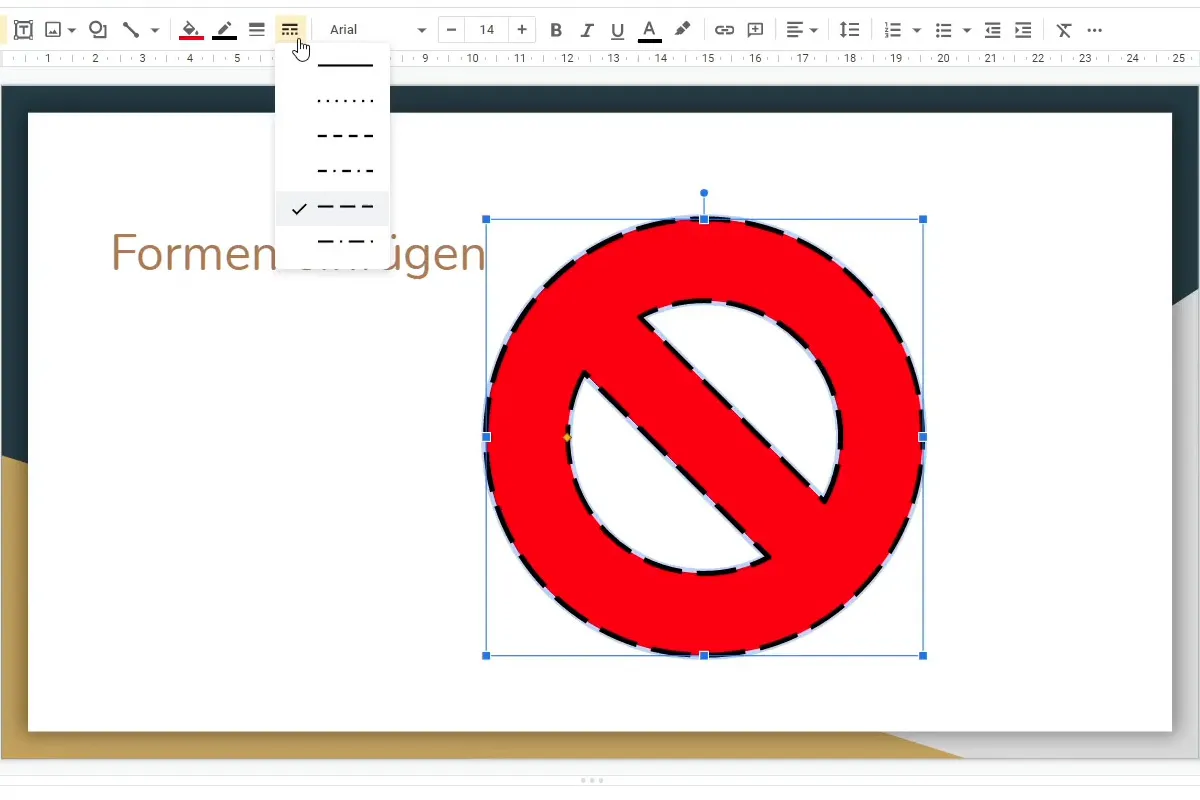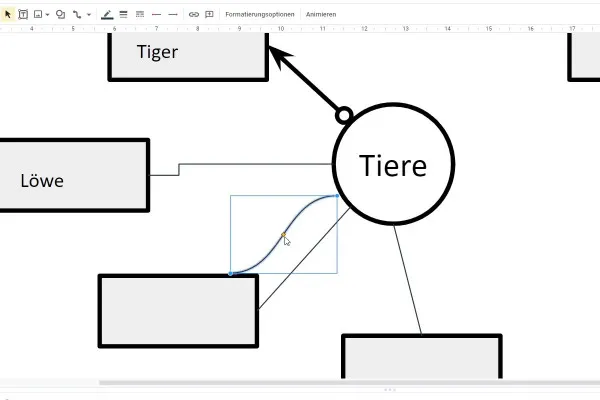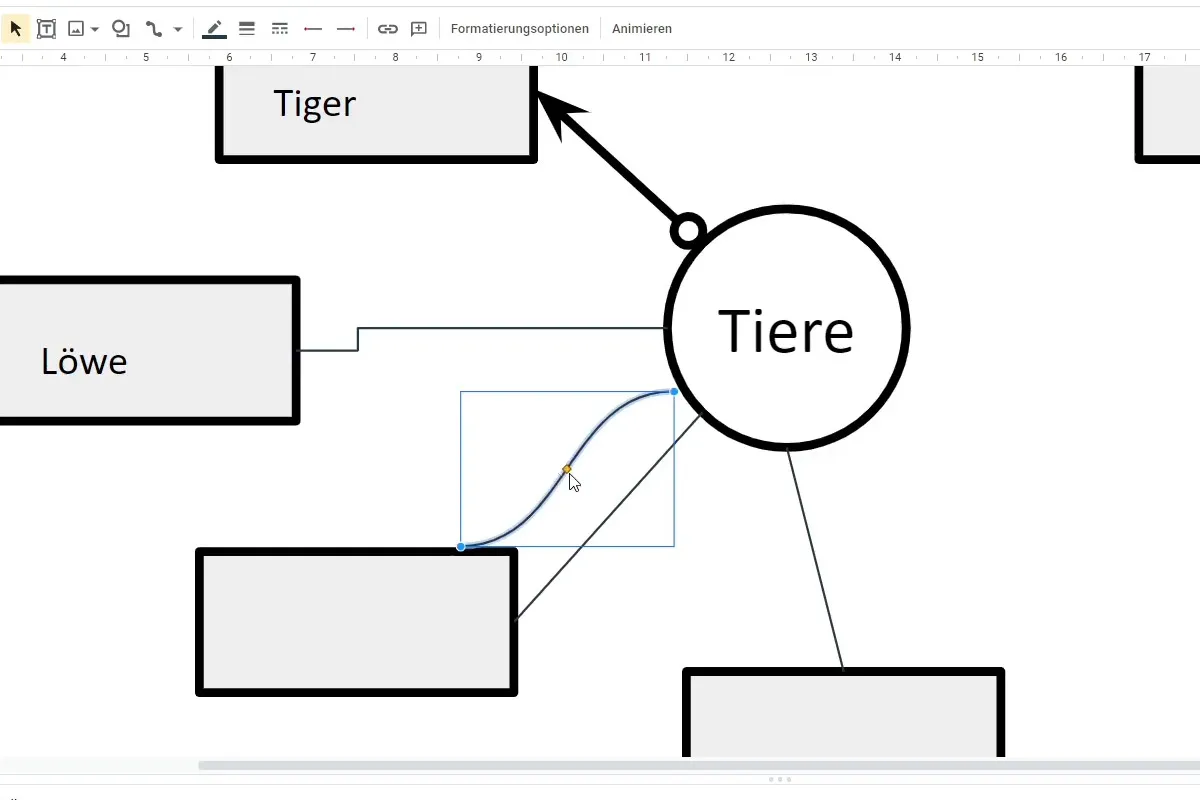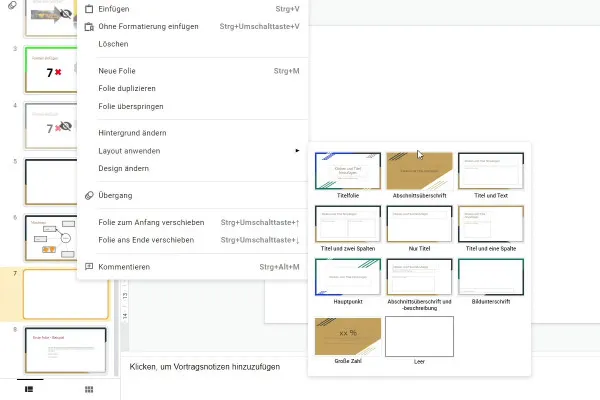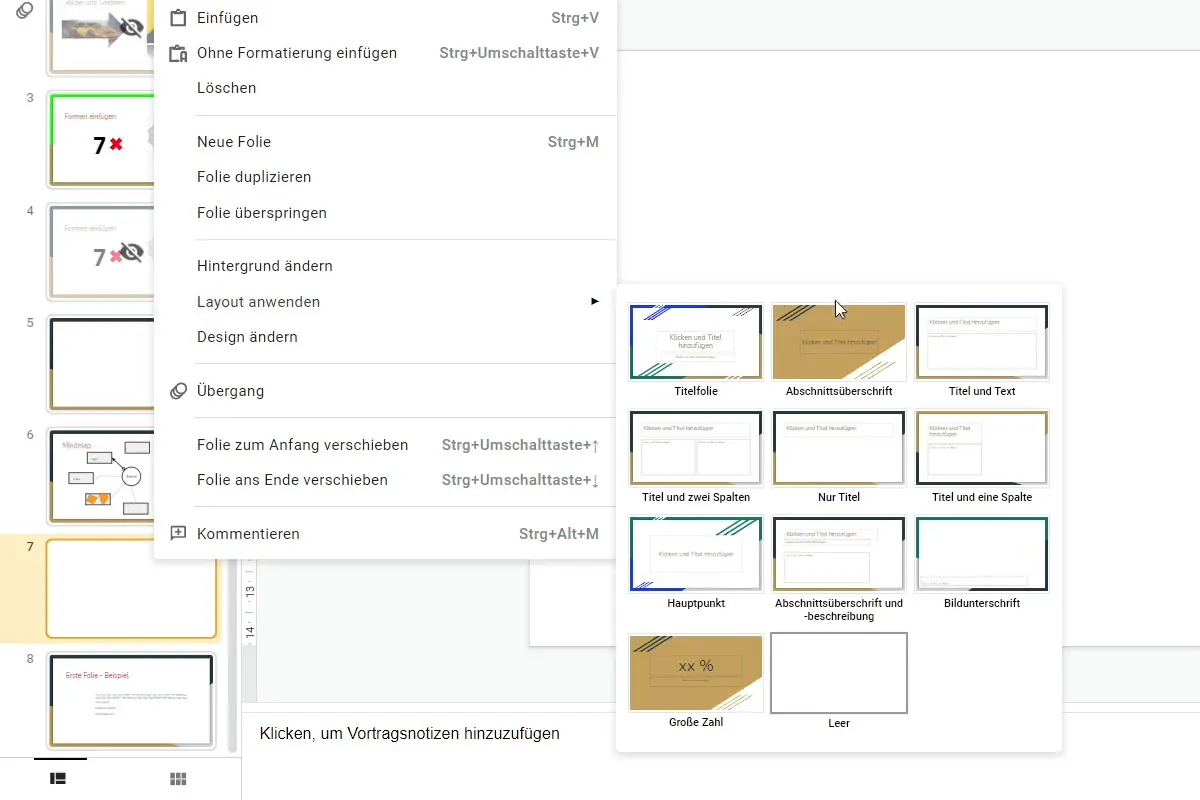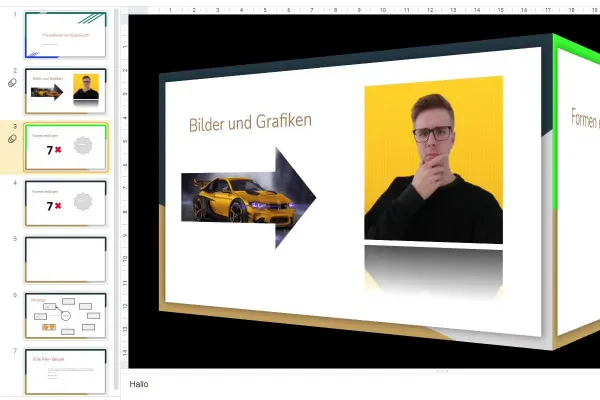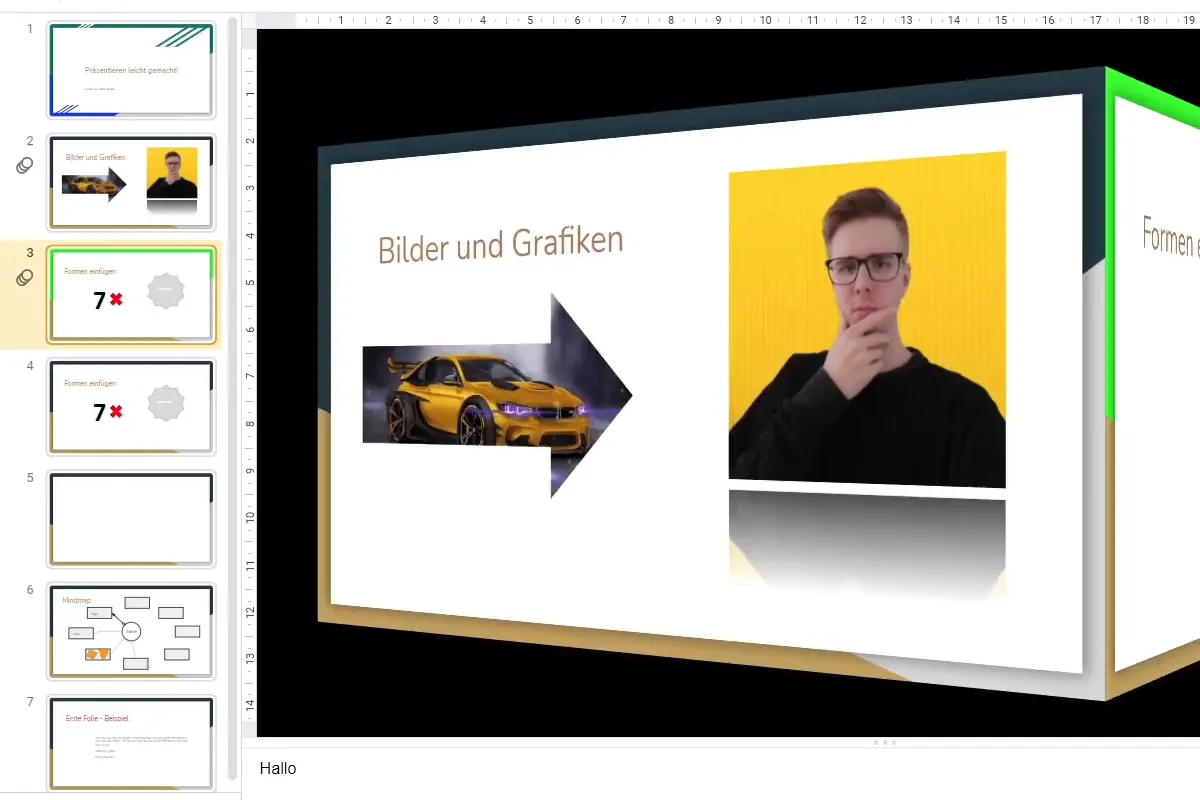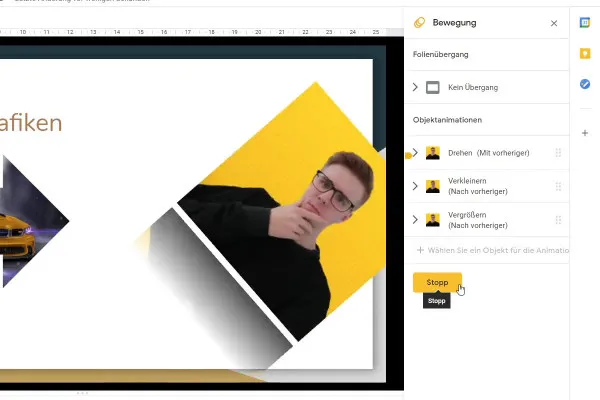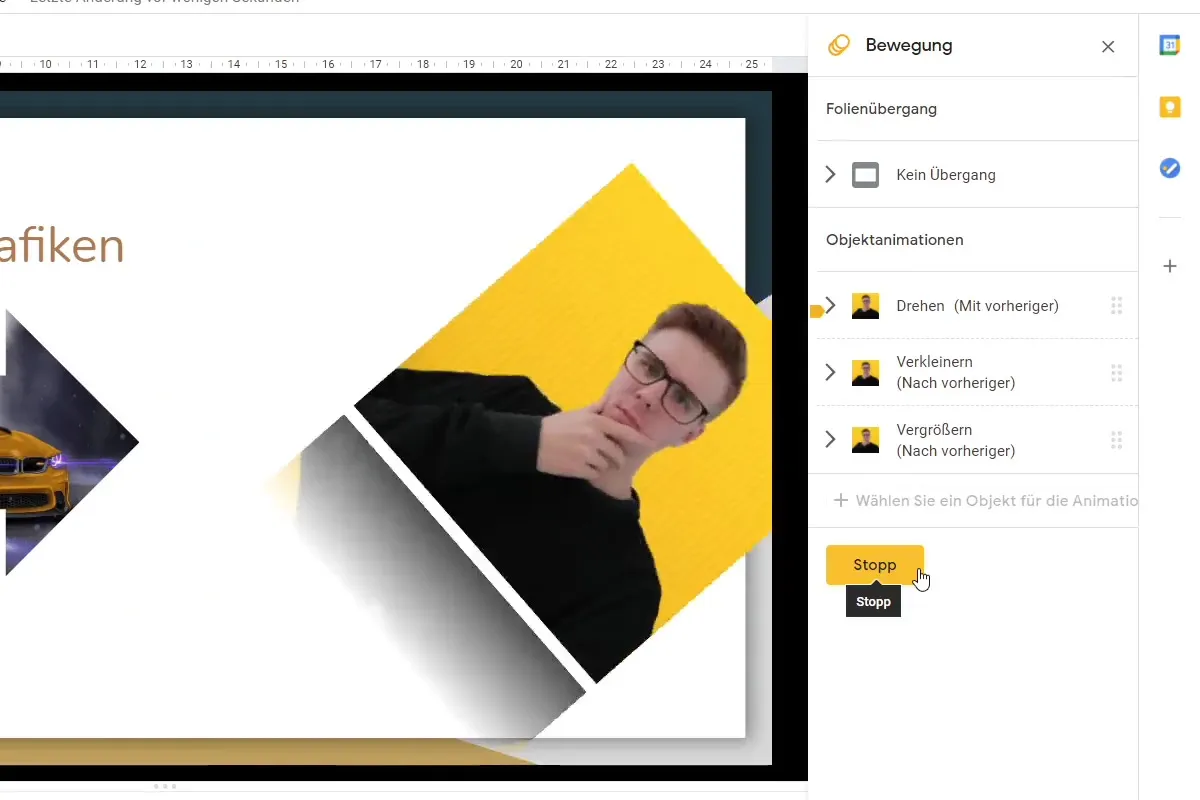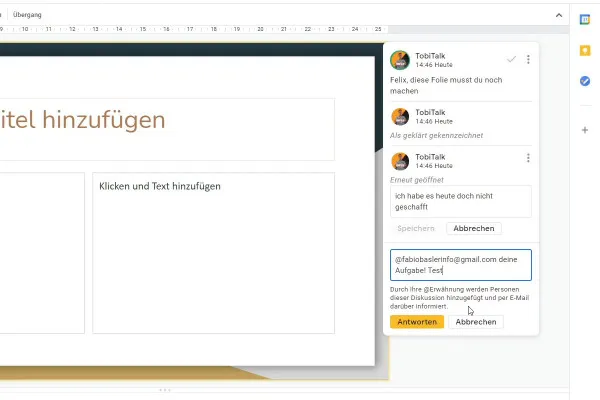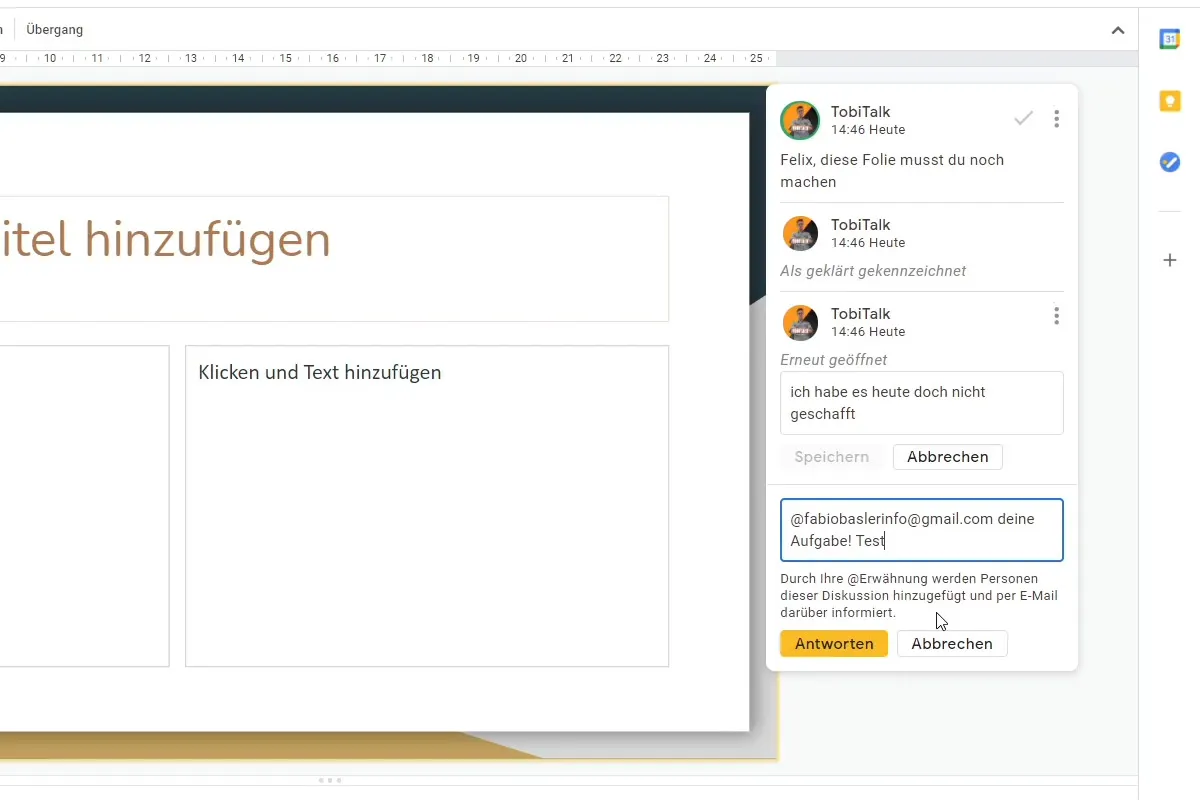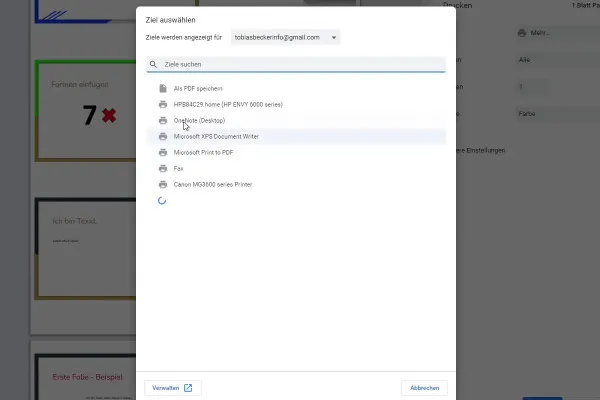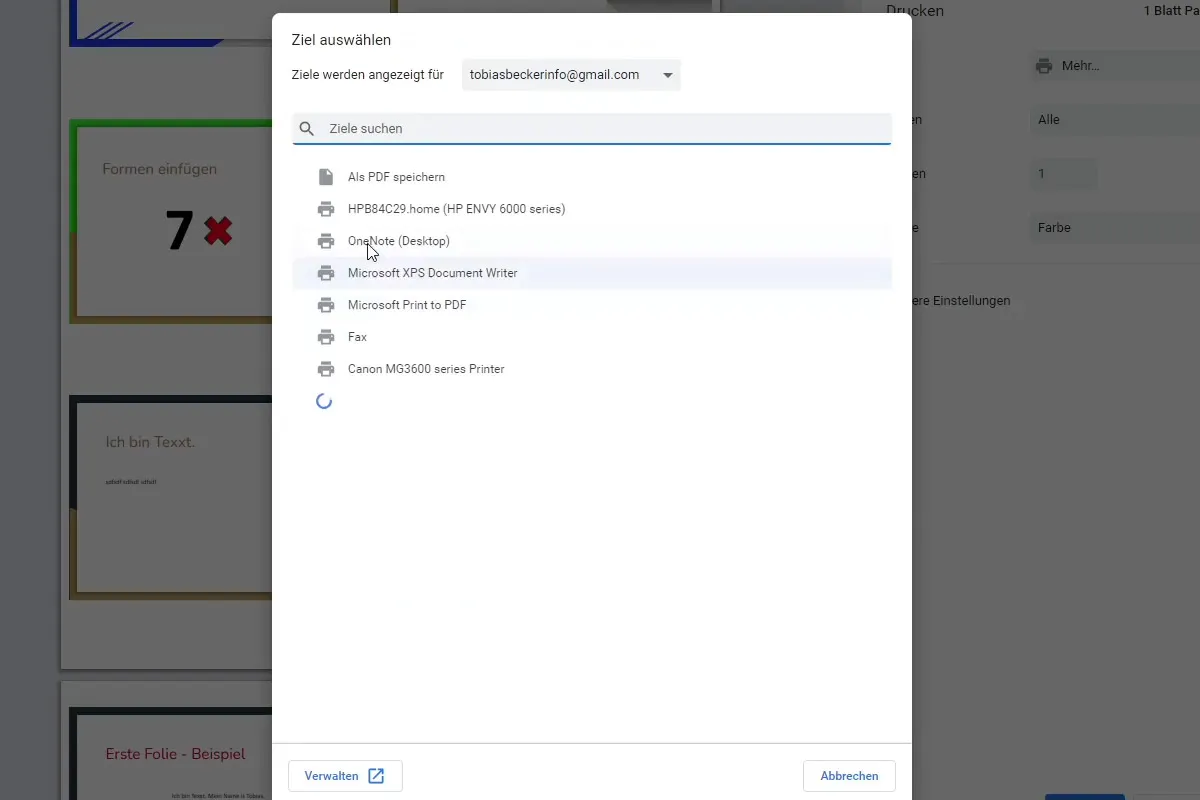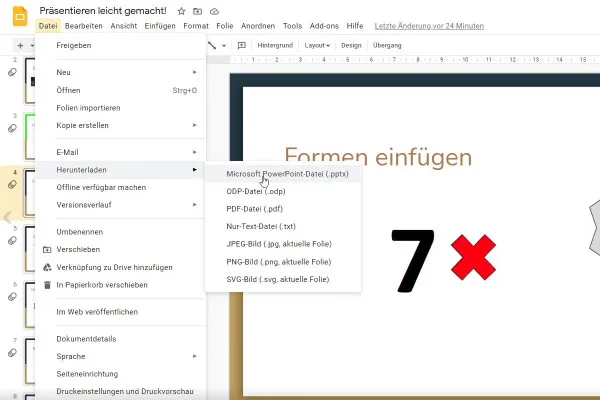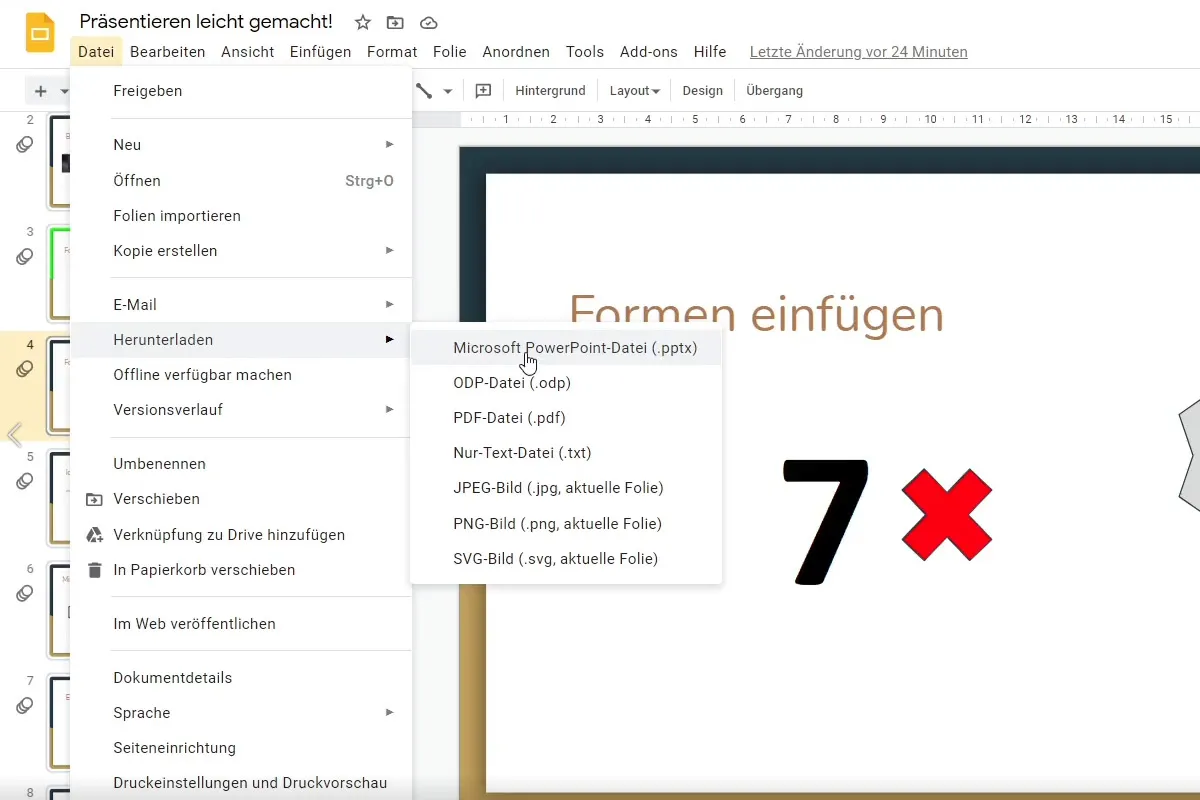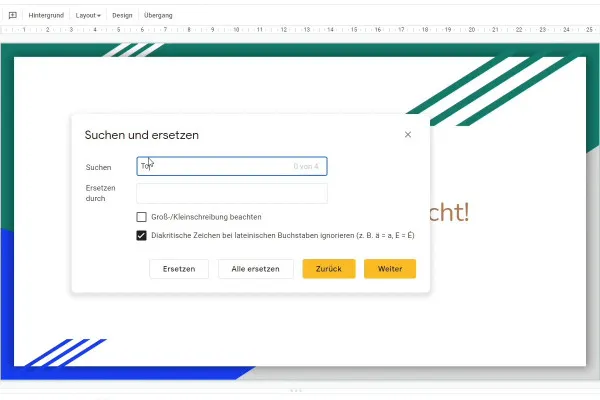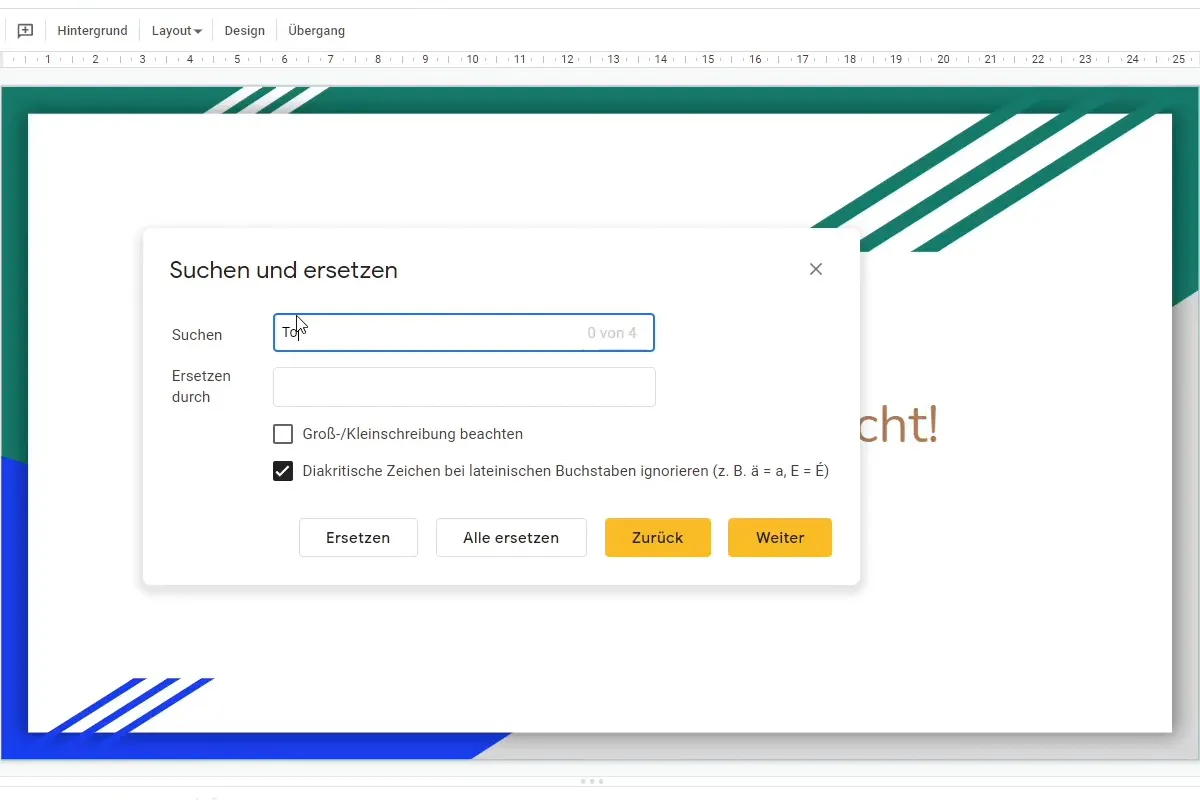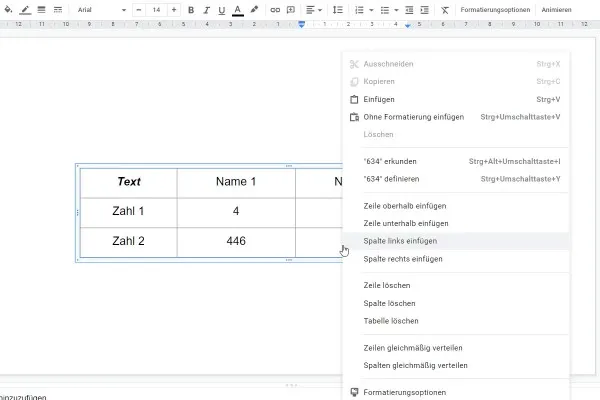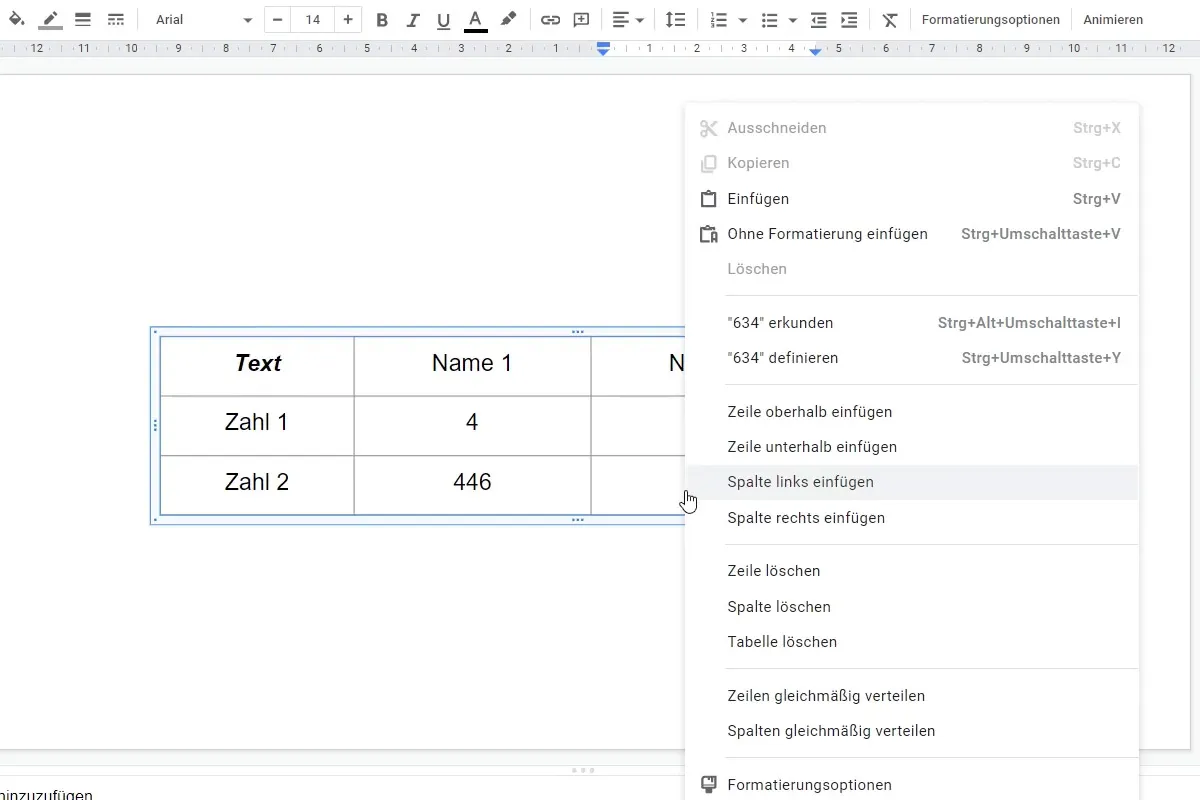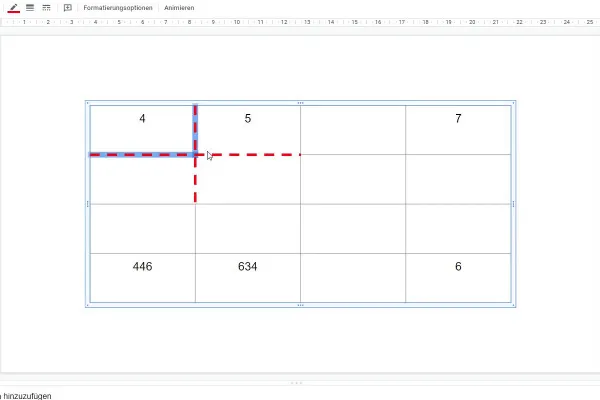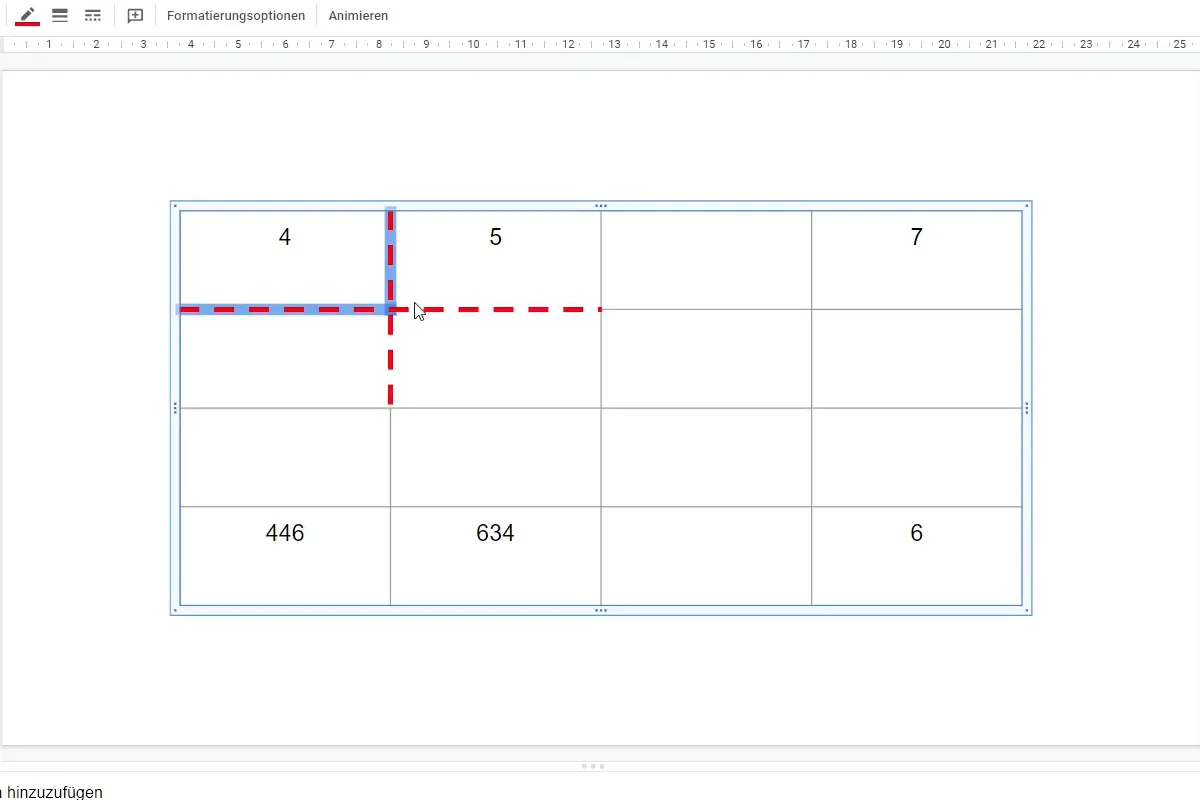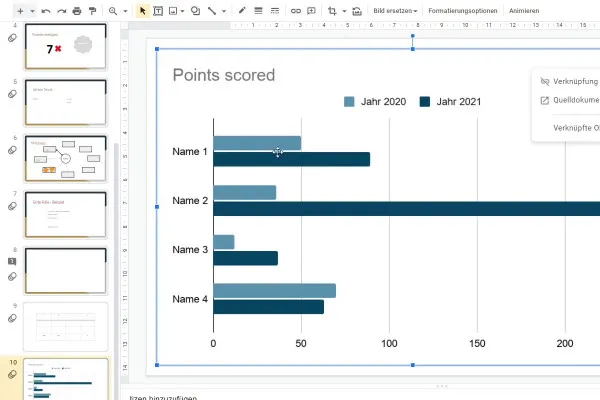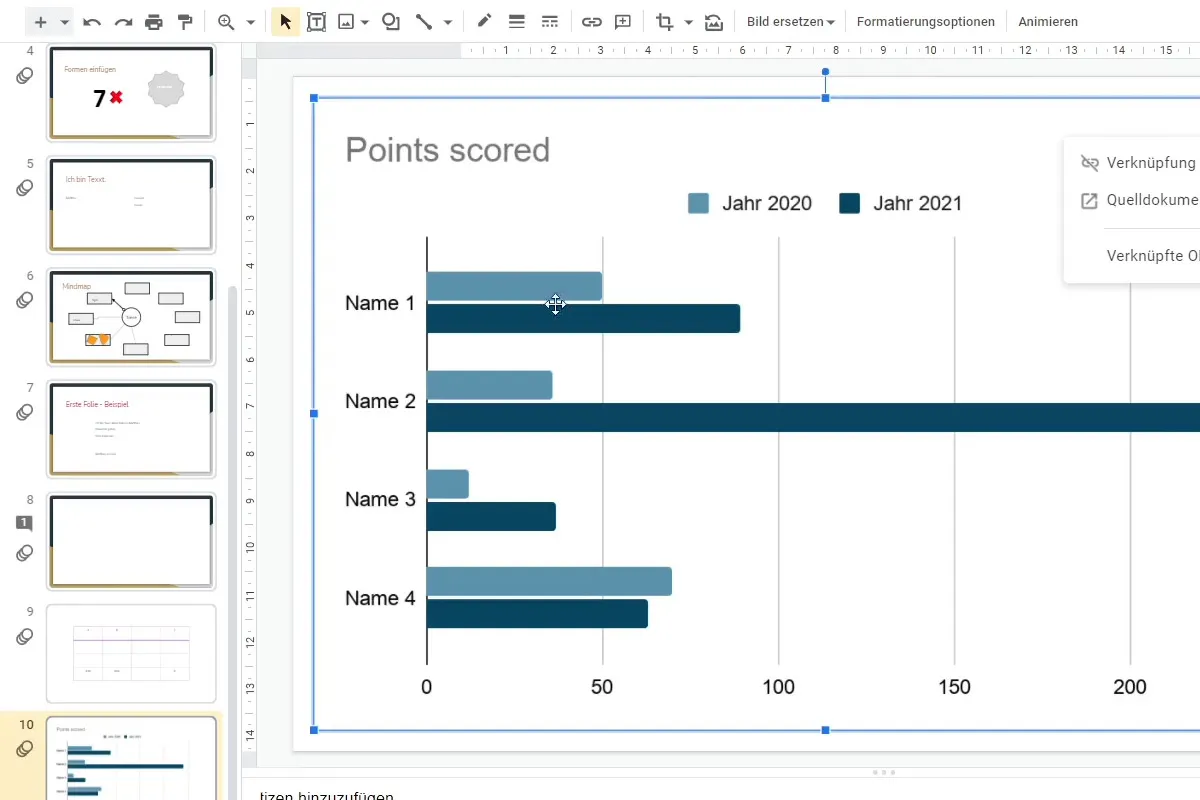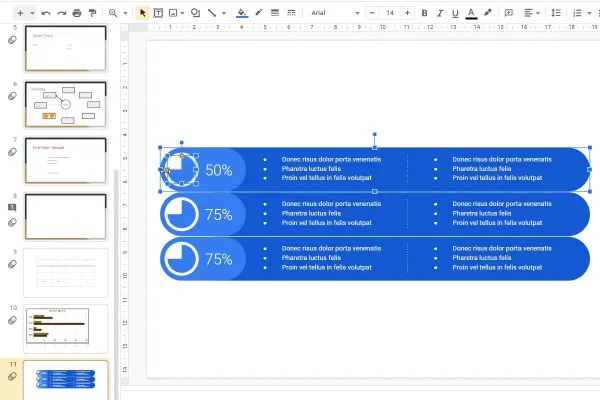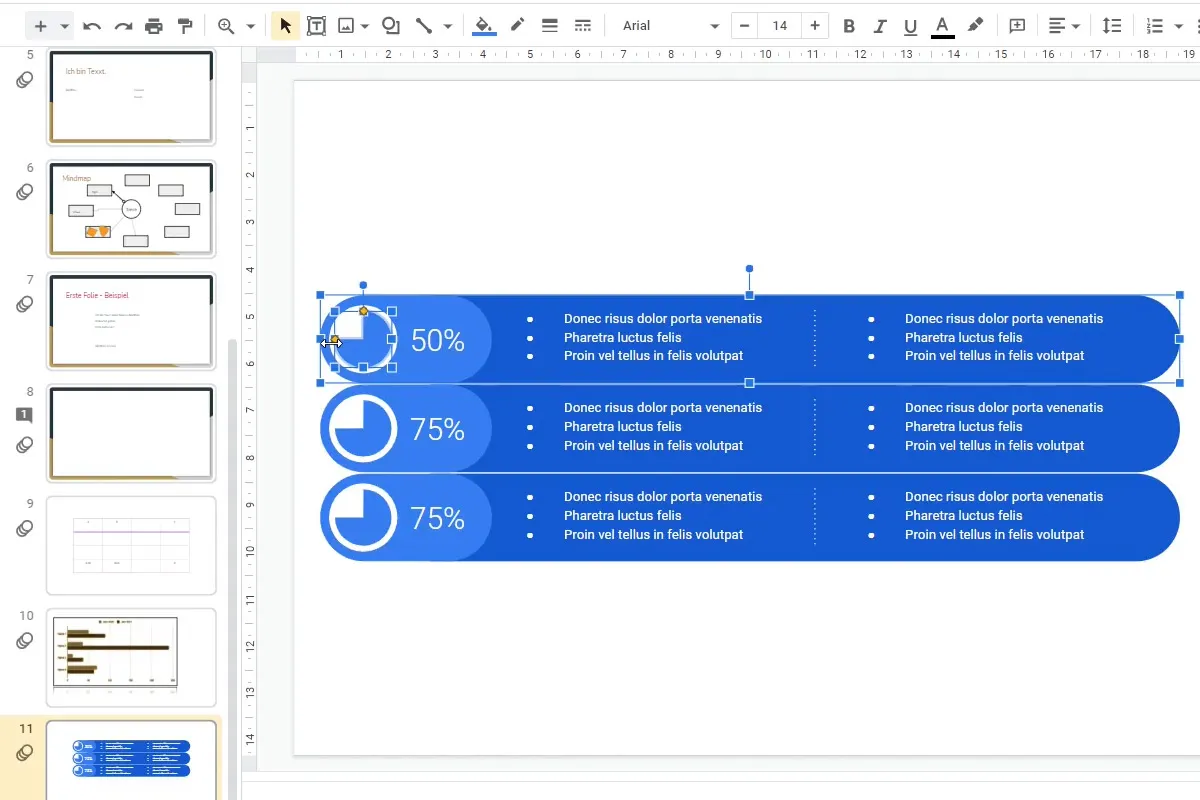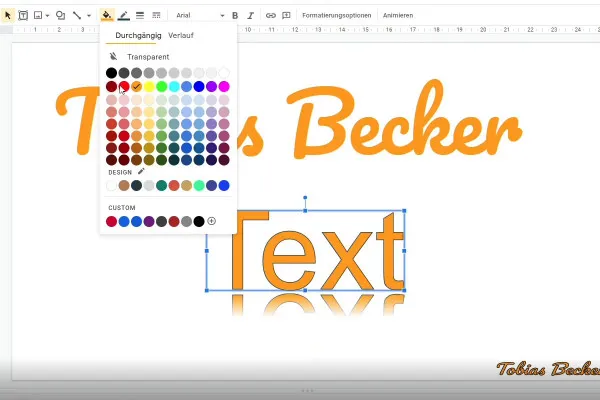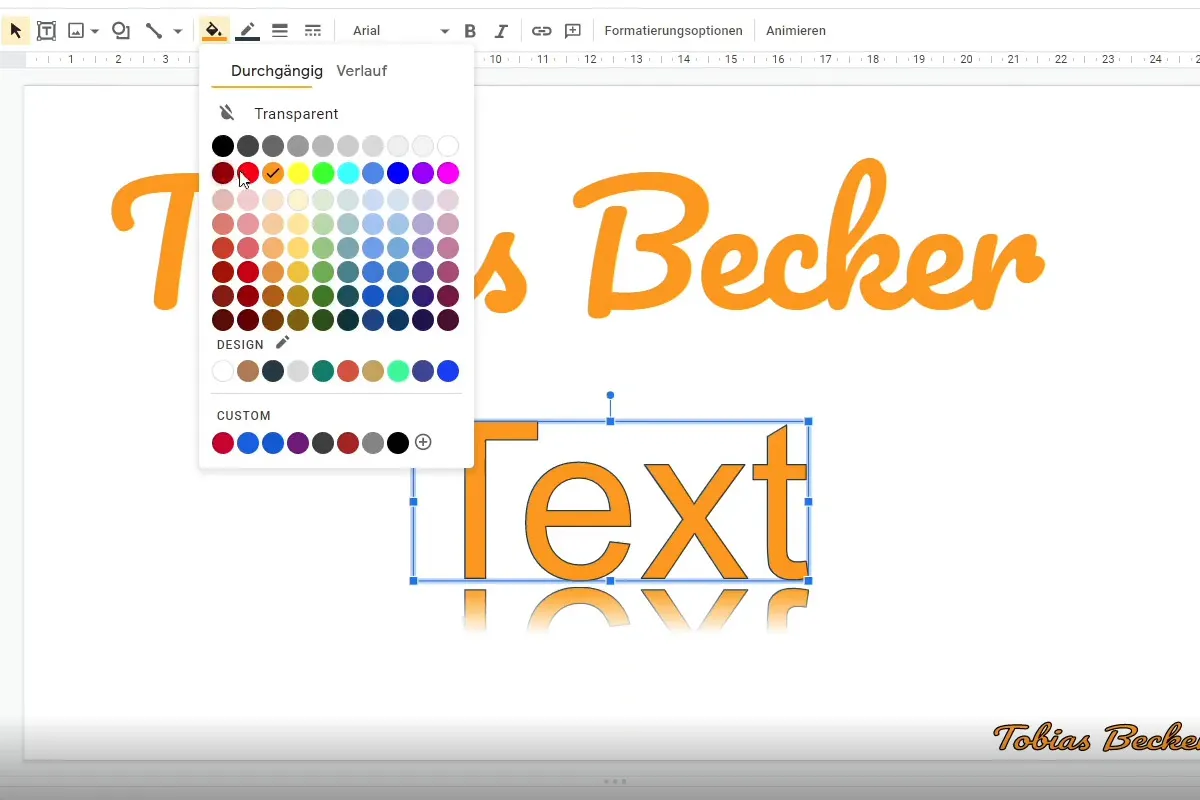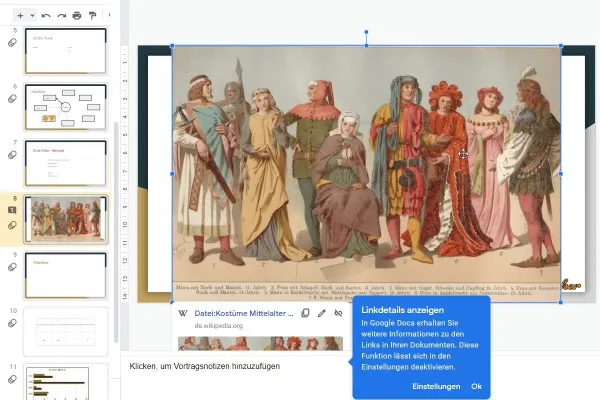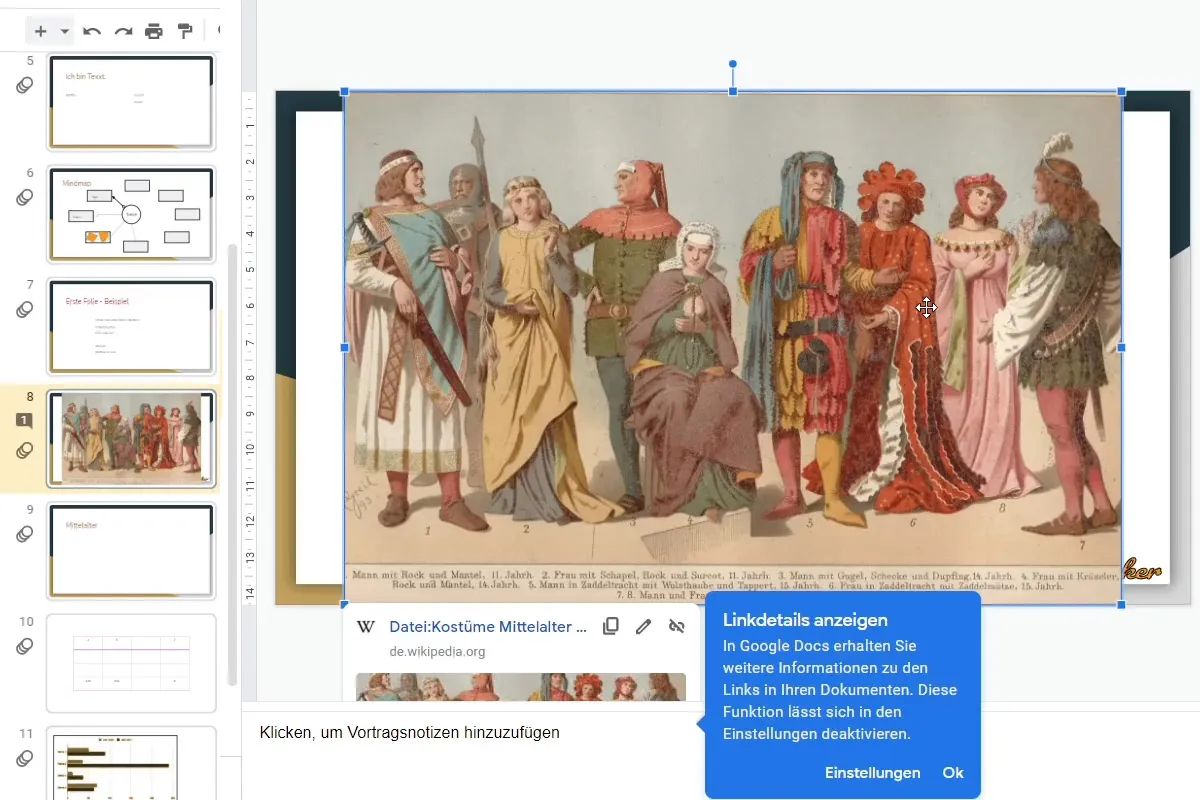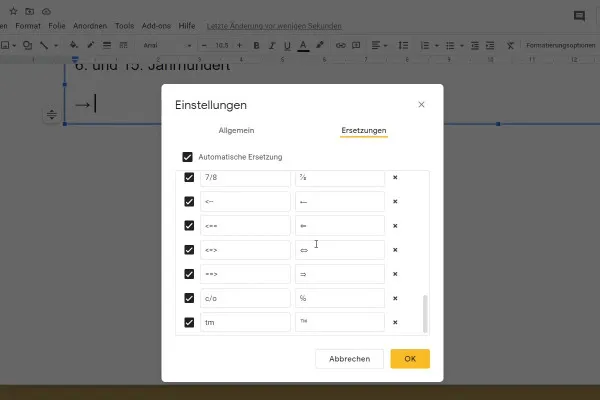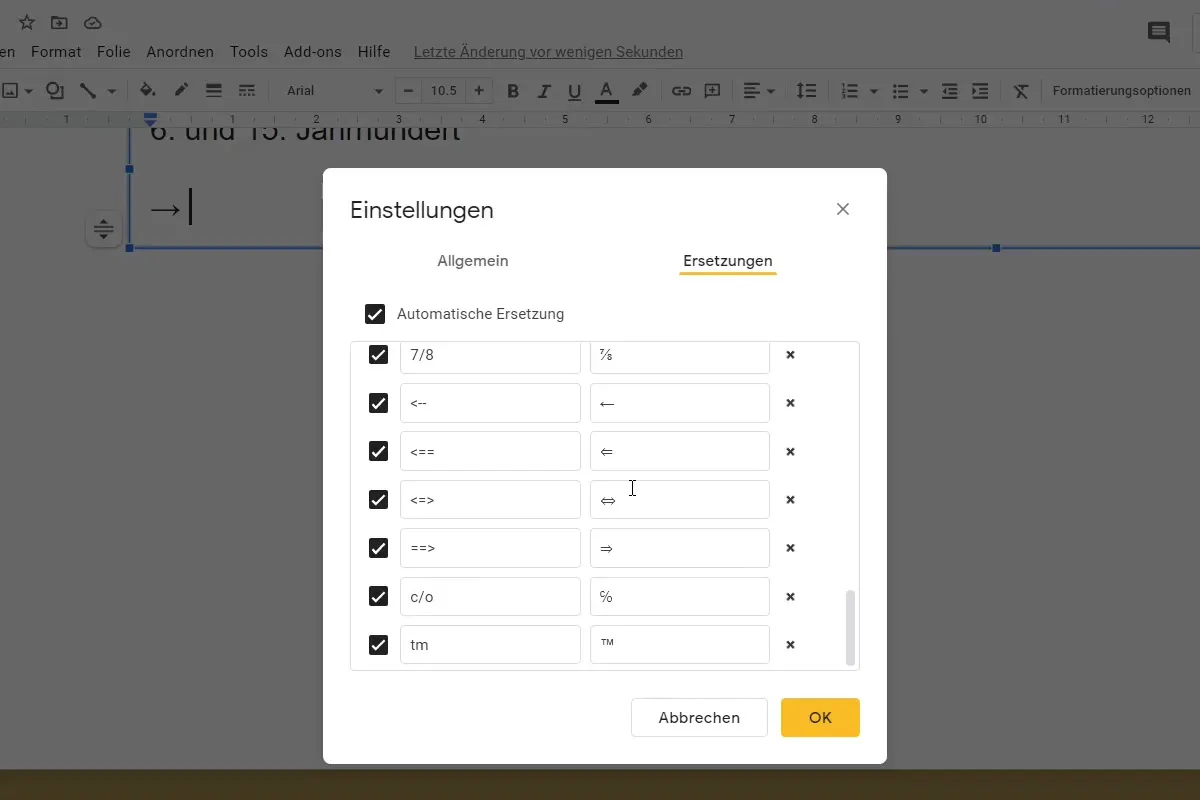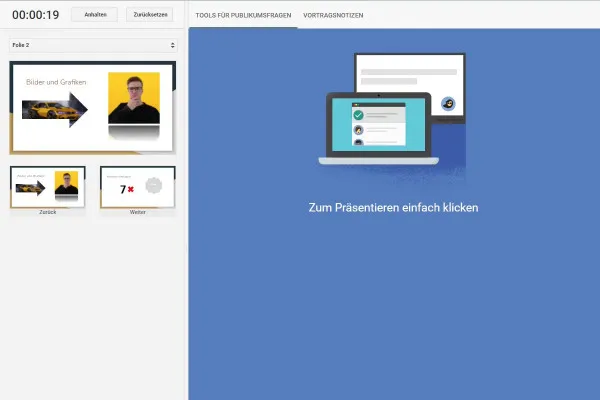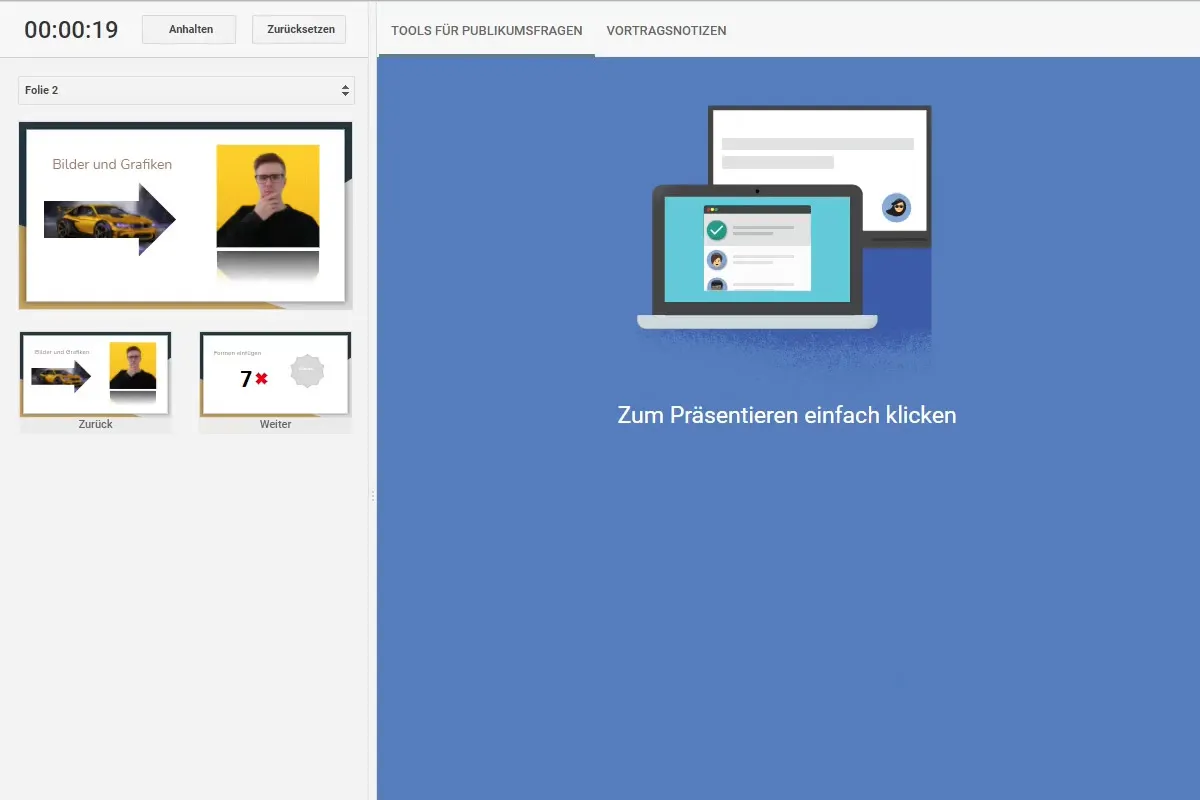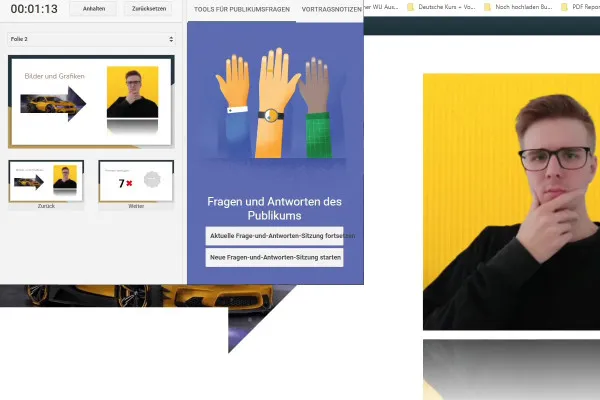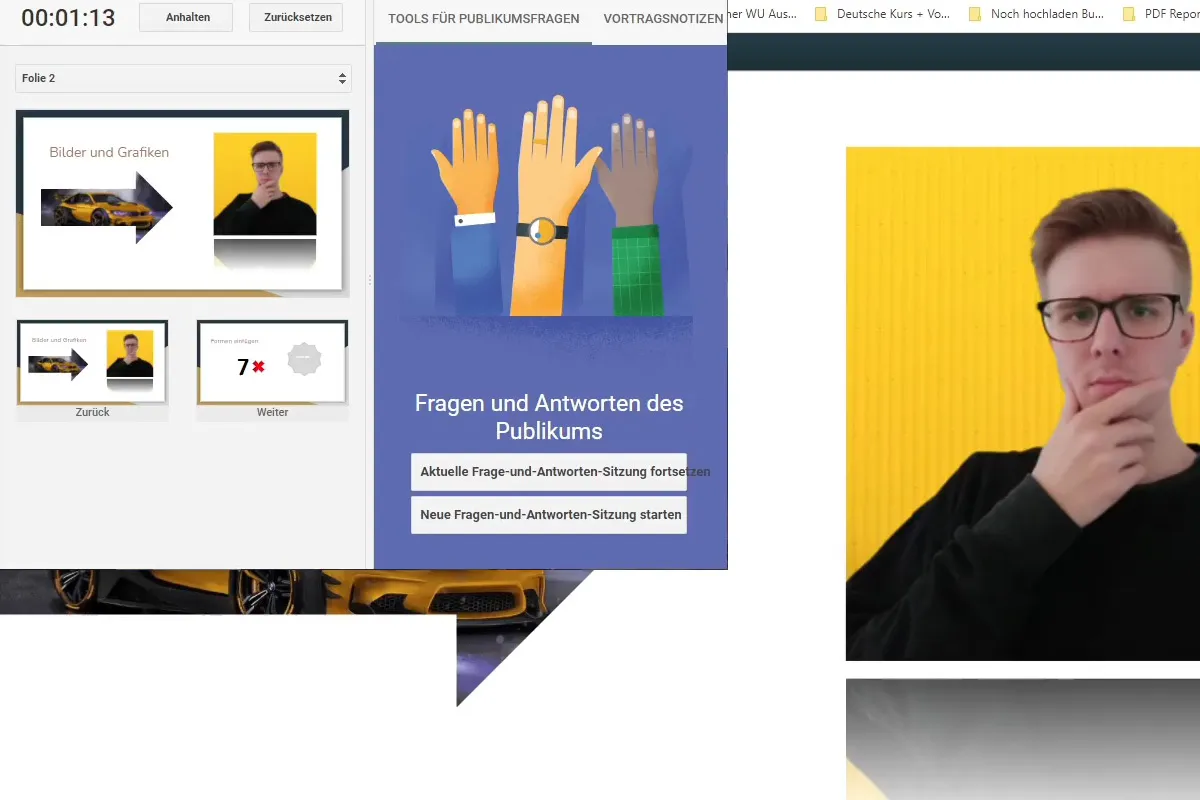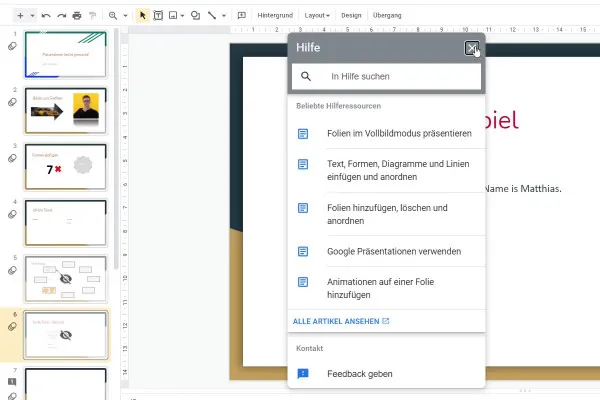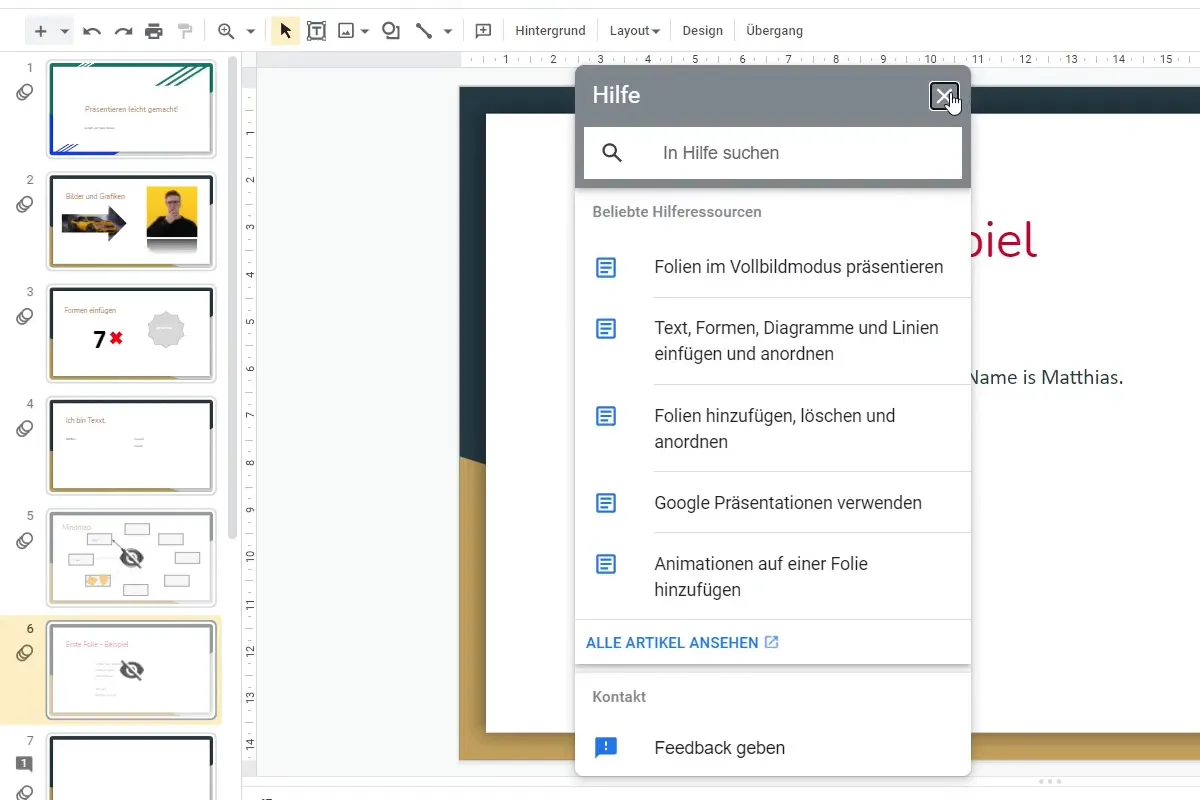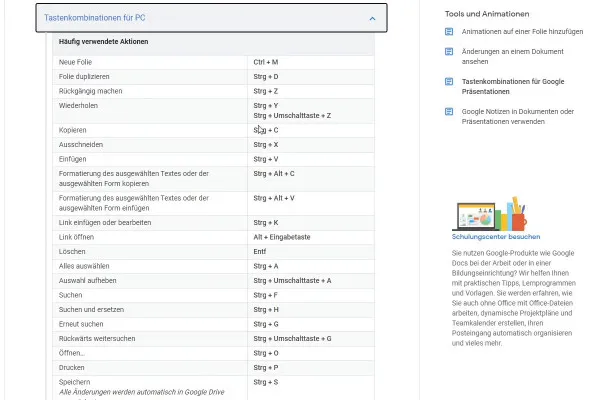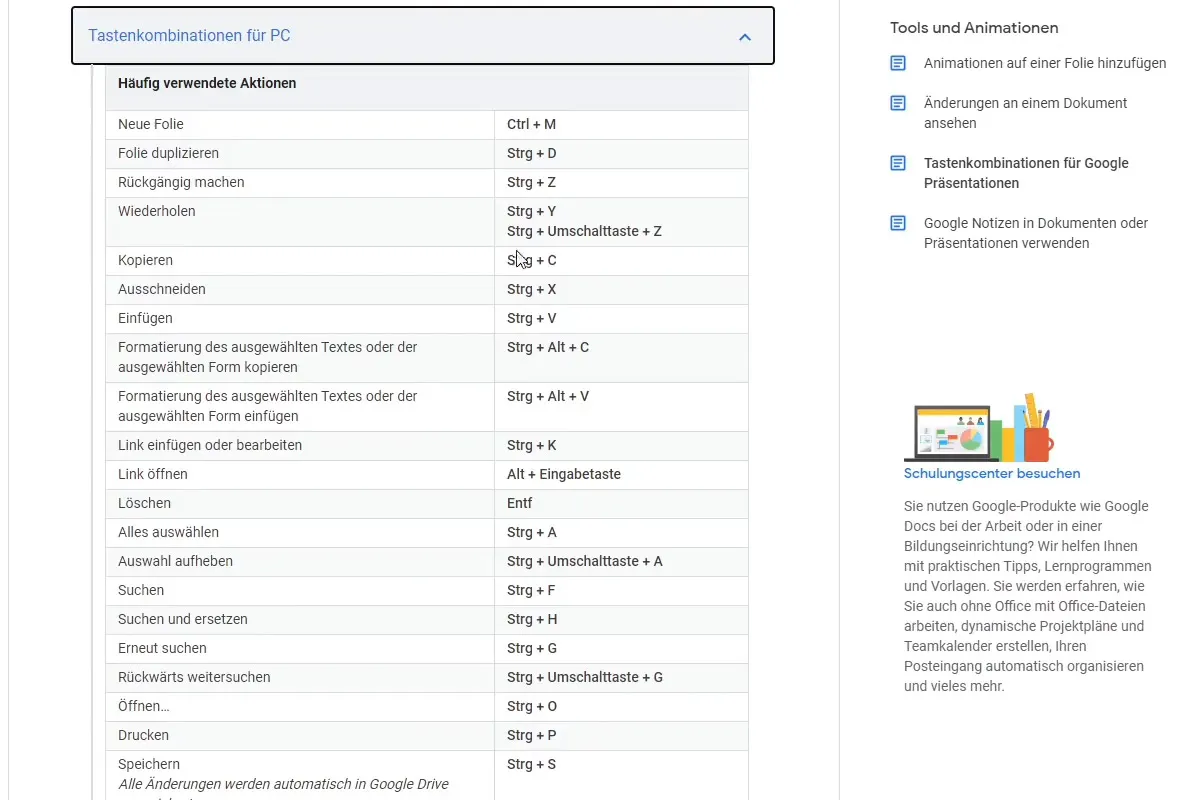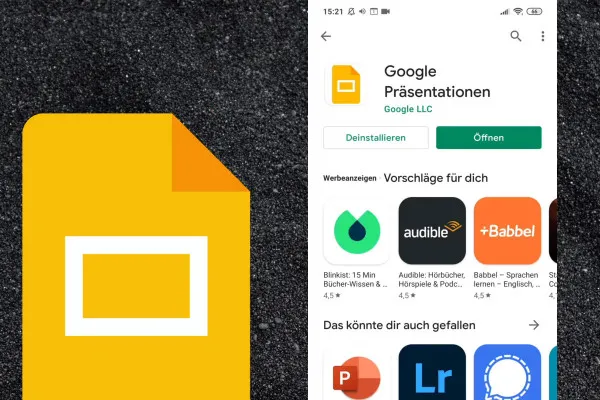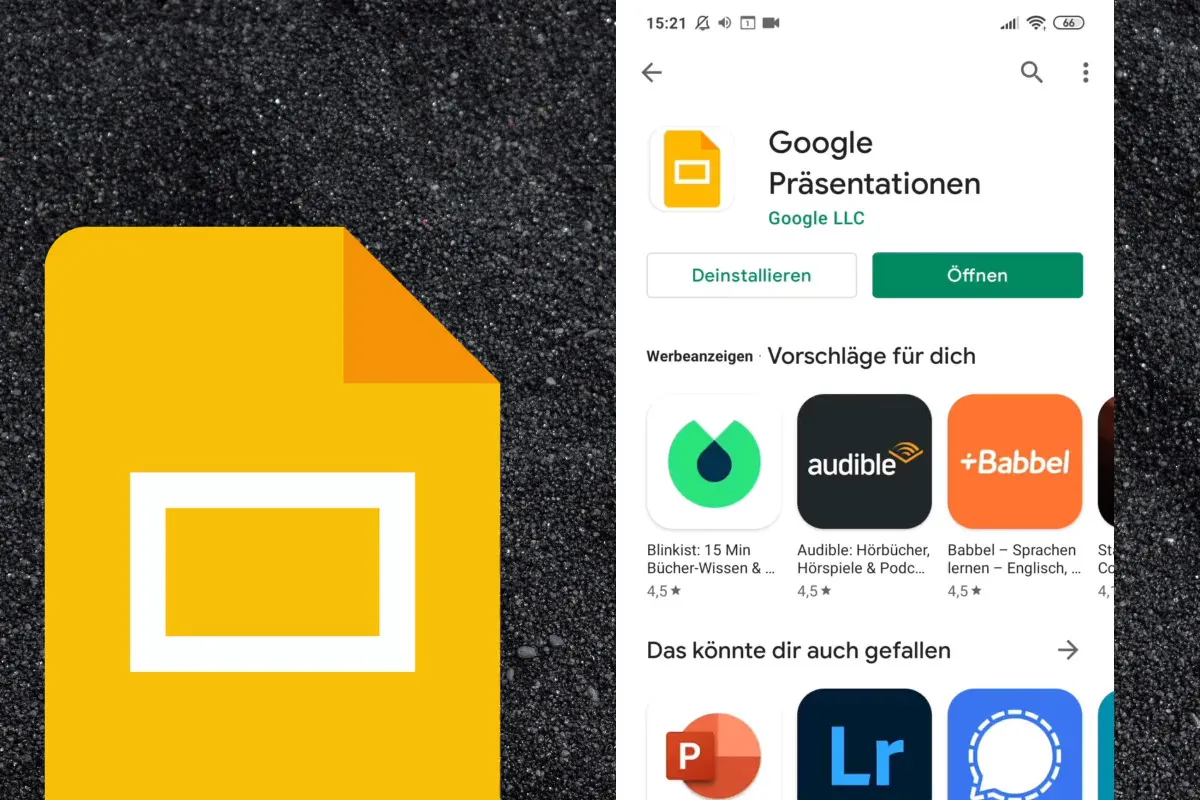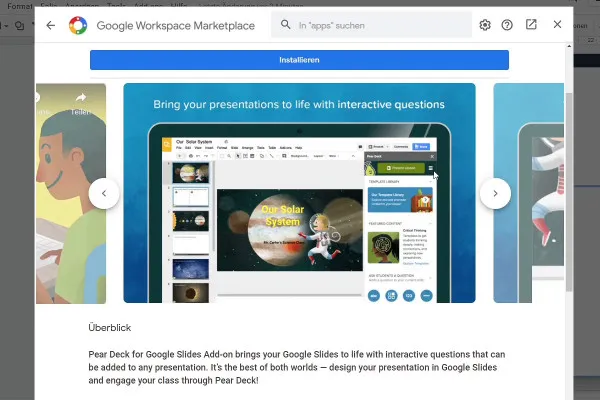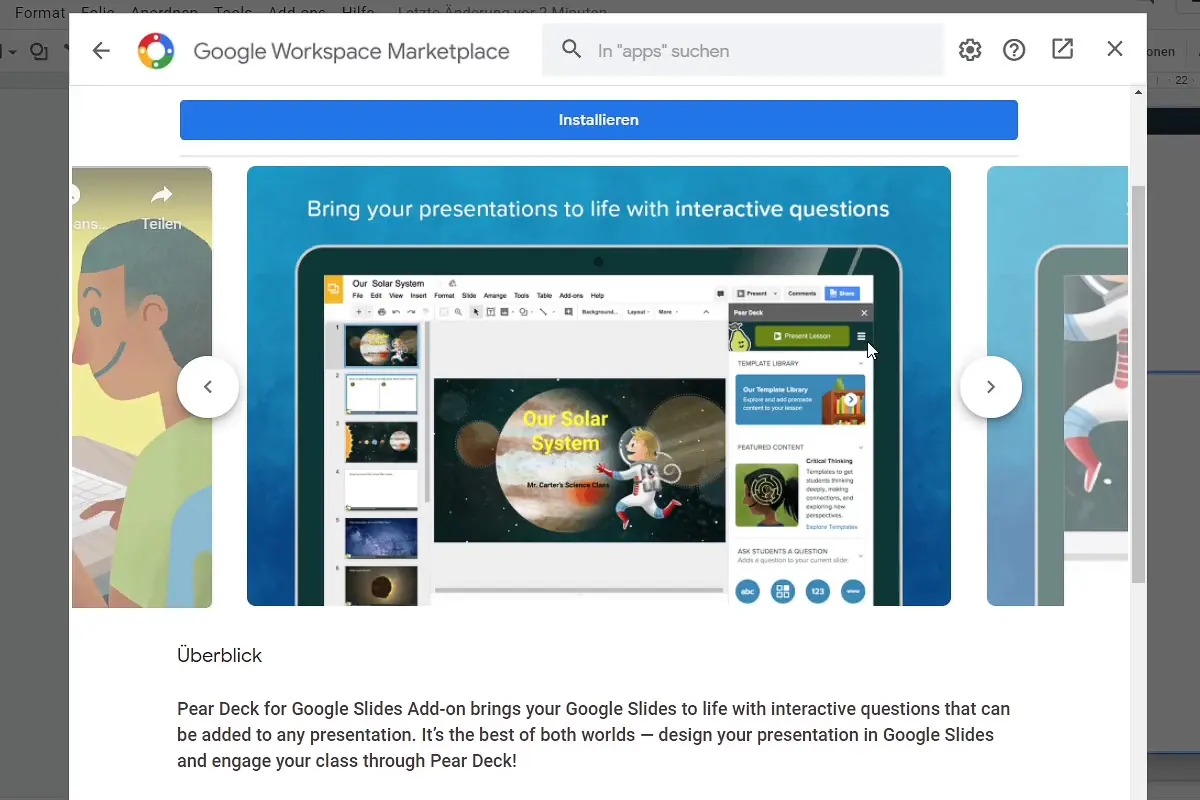Google Slides tutorial: Create and edit presentations online
How to create your presentations in Google Slides! Start this video tutorial now and learn in just 3 hours how to use the web-based application to prepare your slides correctly. From the basic settings to the final presentation - trainer Tobias Becker gives you practical instructions for your first, second and third steps in Google Slides.
- This is how it works: Create and edit web-based presentations with Google Slides
- Basics: creating master slides, setting slide options, sorting presentations
- Practical application: Integrate texts, images, tables, video and audio
- Work effectively: Tips and tricks for helpful keyboard shortcuts and settings
- Video tutorial with 43 lessons in 3 hours by trainer Tobias Becker
From blank slides to slides filled with your content - start training now and learn how to use Google Slides in no time! You'll be able to do it tomorrow!
- Usable with:
- content:
3 h Video training
- Licence: private and commercial Rights of use
Introduction
The first steps
You need to know that
First presentation optimizations
Texts & Fonts
Elements: images, videos, audios
Further continuation
Transition & Animation
Print & Download
Tables, diagrams & Wordart
These functions help you!
Conduct the presentation
Help & abbreviations
App & Add-Ons
Graduation
Details of the content
Create presentations with Google Slides - expand your Office skills
Whether as an alternative or supplement to PowerPoint: Expand your Office skills now and use Google Slides ("Google Presentations" in German-speaking countries) skillfully and with all the functions it offers right from the start.
The basics: a tutorial for an easy introduction to Google Slides
With the web-based Google Slides application , your presentations are always ready to go. Need to make a quick change? Tweak the last slide on the go? Invite colleagues to edit? Ask your boss for comments? The online program makes all this easy.
To get started quickly, you will first learn all the important basics in this tutorial . The course program includes the user interface, setting up your pages, adding sections, editing master slides and using various slide options. You will also learn how to use design templates in Google Slides, how to add presentation notes and how to include questions from participants during your presentation.
Text, image, table, video, audio: how to incorporate all of these into your presentations
Whether text, images or even audio - you can prepare your content in the advanced sections of the Google Slides tutorial :
- Text: customize fonts, formats, text options and indentation
- Media: Integrate graphics (including WordArt), images, videos and audio recordings
- Animations: Use slide transitions and animations for content elements
- Display data: Create tables and diagrams or insert them via Google Sheets
Once the slides are ready, you can start preparing and giving your presentation. You will learn how to download your presentations, share them with others, prepare them for printing and copy them.
And if you need to get things done quickly: Your trainer will show you how to work effectively with Google Slides using functions such as Explore, Search, Replace and via specific keyboard shortcuts. One course - and your presentations in Google Slides are ready to go!
Other users are also interested

With flyer, business card & Co.
Faster results in your tables

Fully equipped from flyer to roll-up

For complete business equipment
Create, set up & optimize online advertising
This saves you time and effort!

Effectively create modern slides
How to build trust with customers