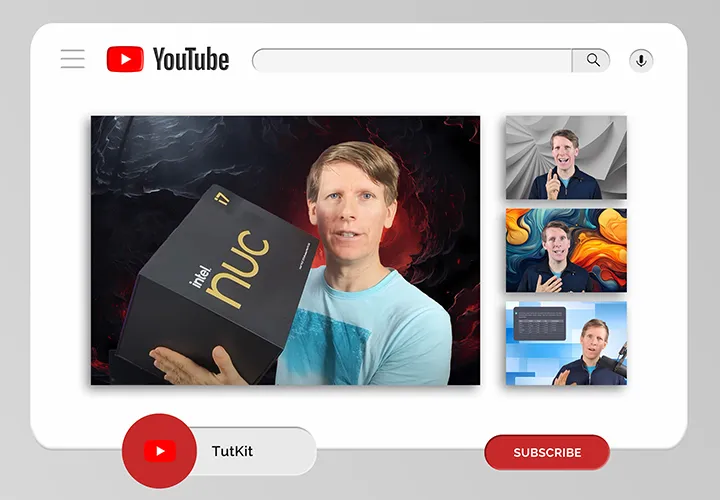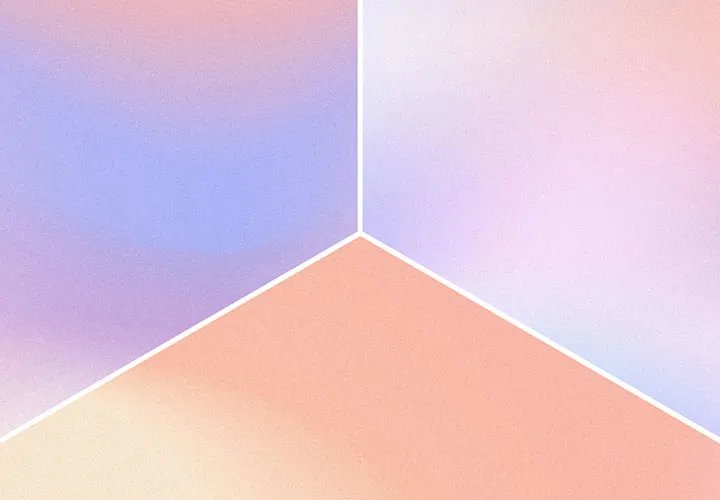Charming Flowers:
Templates for collages

Charming Flowers: picture frames with flowers for photo collages in Photoshop and Co.
It's that simple: simply drag your photos into the prepared picture frames and they'll find themselves in the midst of an illustrative floral enchantment. Five templates for soft-colored photo collages with delicately drawn Blums are waiting for you - for loving photo gifts, for lasting memories - and easily editable in Photoshop and common image editing programs.
- Charming Flowers template set: create photo collages with enchanting flower embellishments
- Simply drag your pictures in Photoshop under the already prepared picture frames - done!
- Use the included PNG files in other image editing programs
- 5 variants: Cherry blossoms, bouquet, roses, sketch look and tropical colors
- High quality for photo printing (e.g. for wall pictures and photo calendars): 3,600 px × 3,600 px, 300 dpi
- For all photographs that deserve a truly special frame
Because your photos are worth it: Place them in ornate, flowery photo collages, print the fine works of art and give yourself and your loved ones unique photographic pleasure.