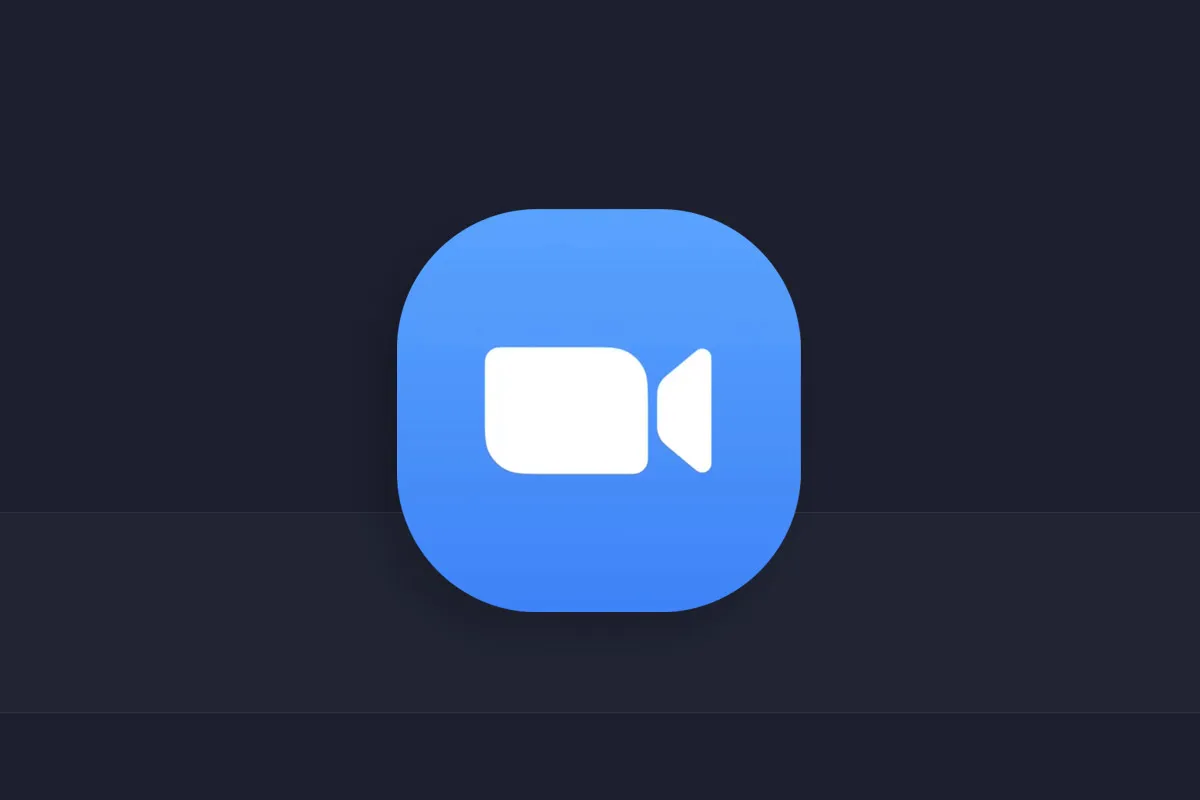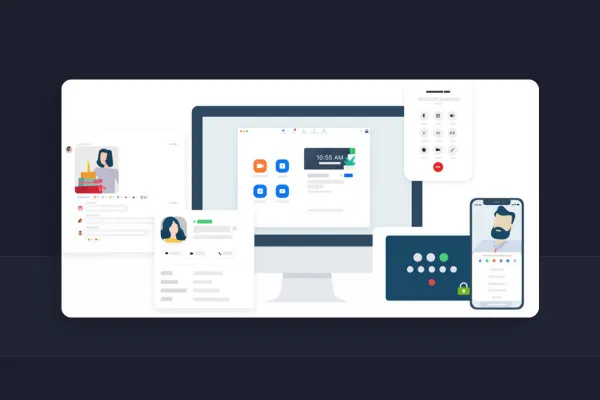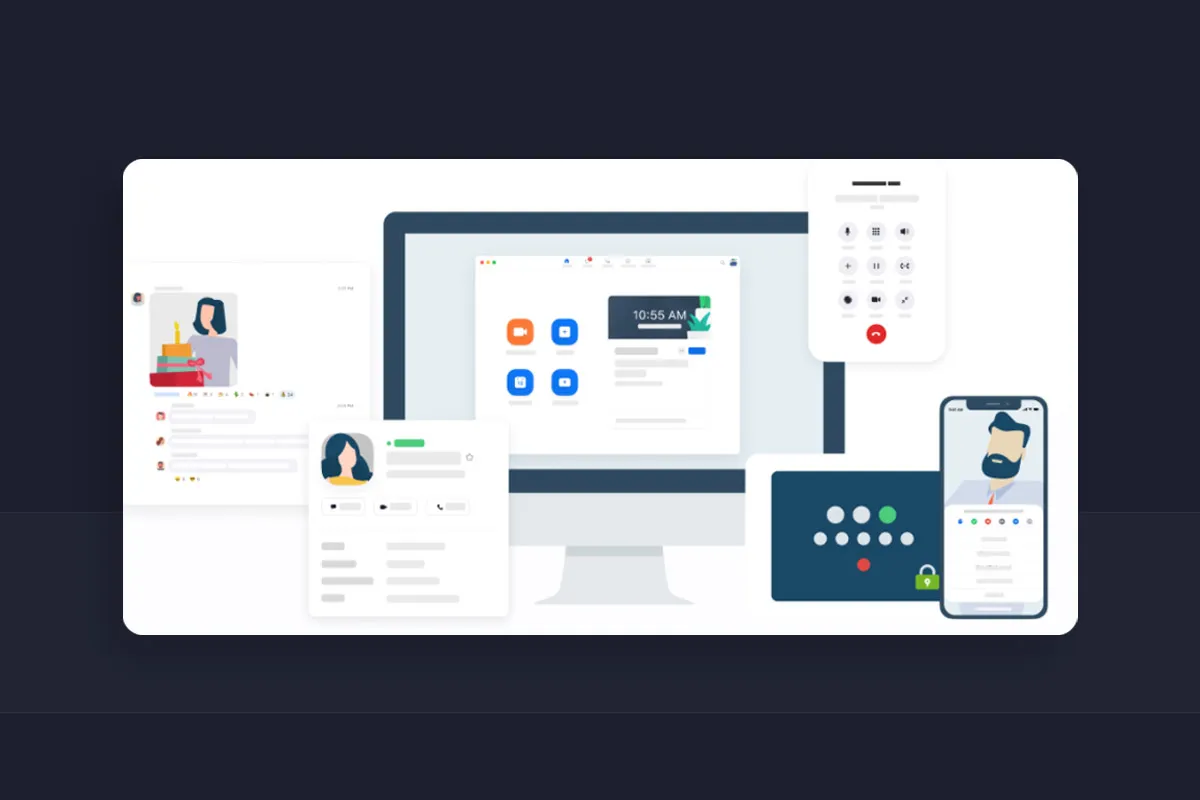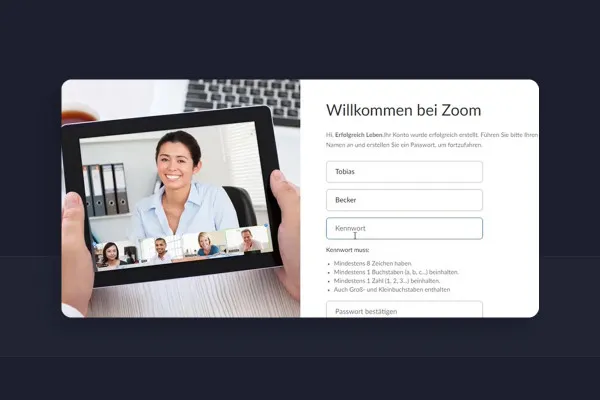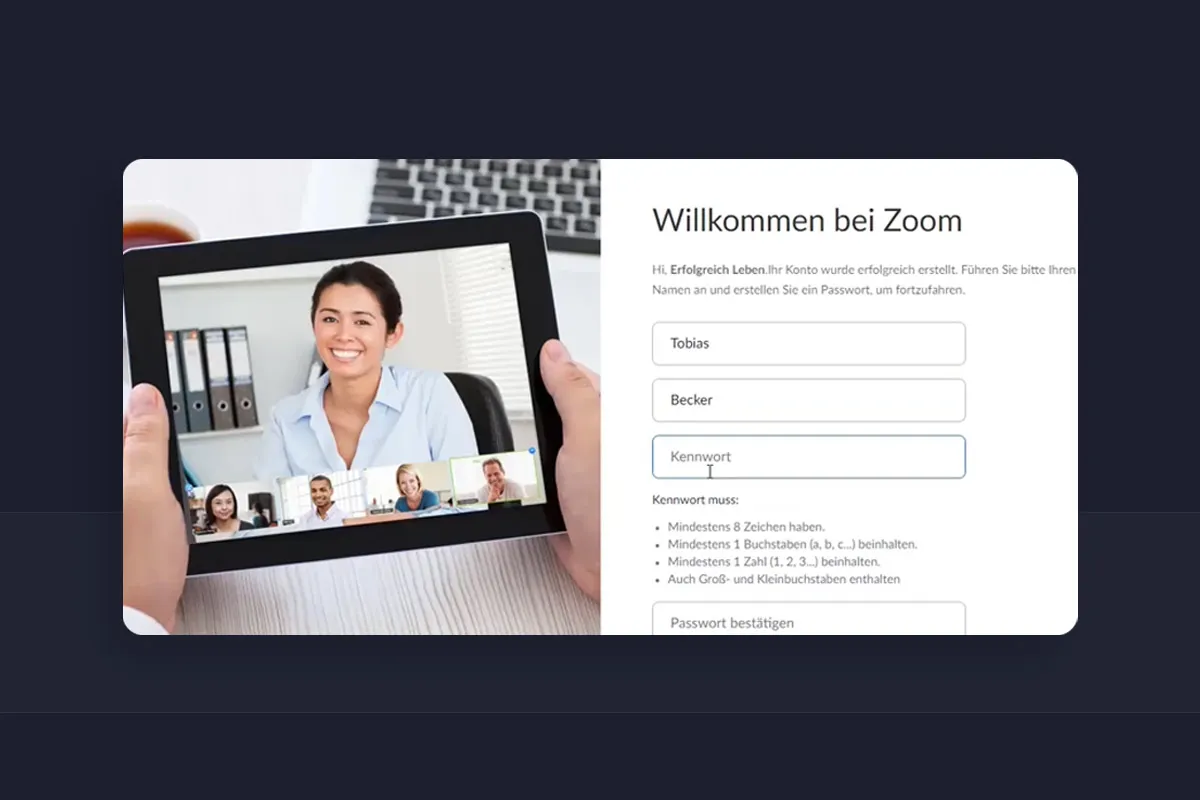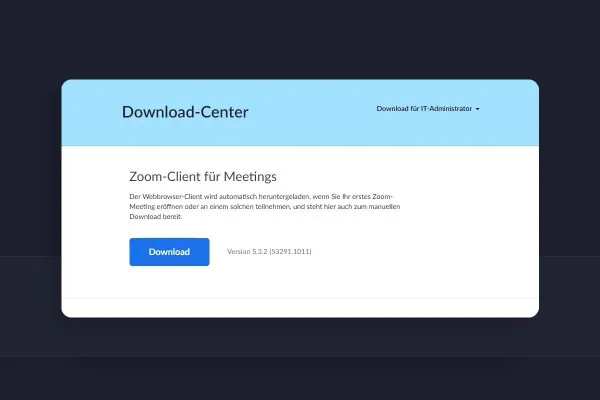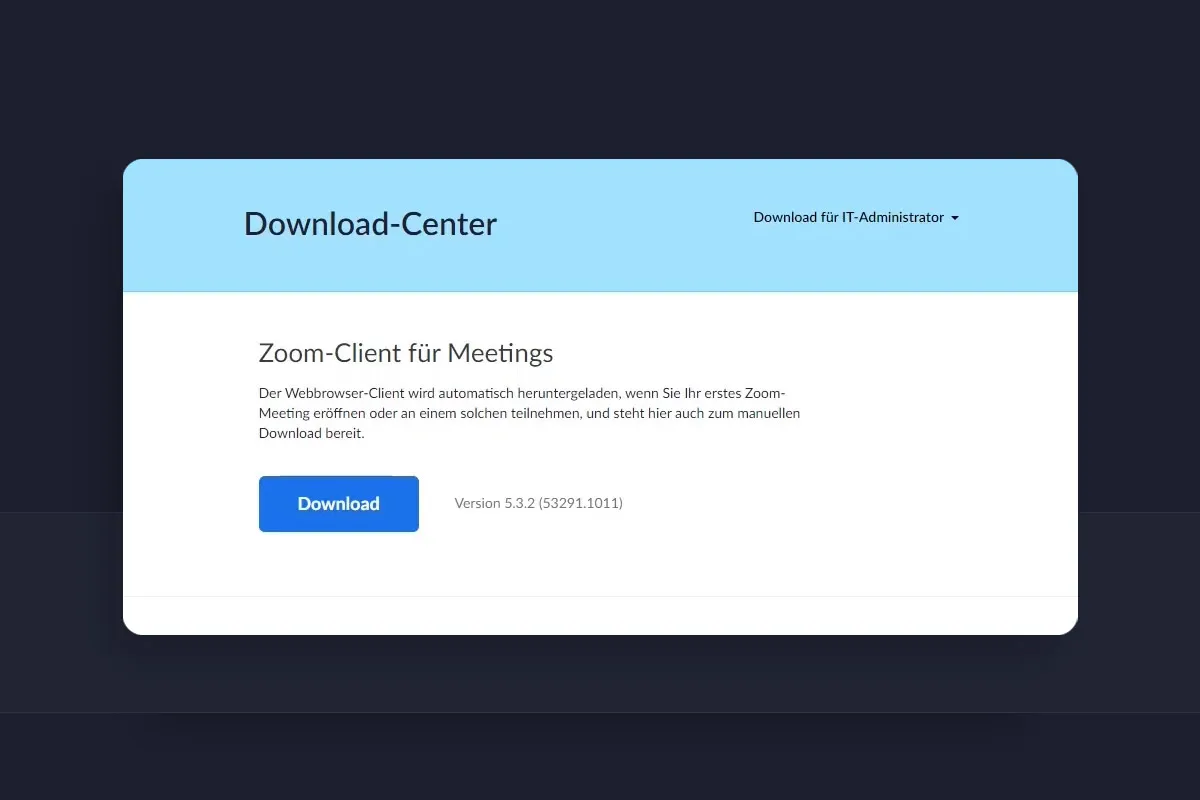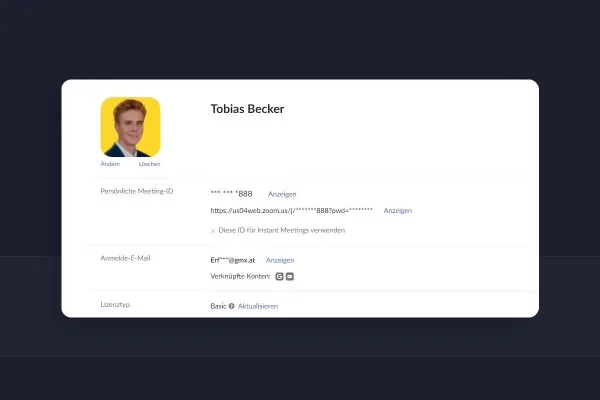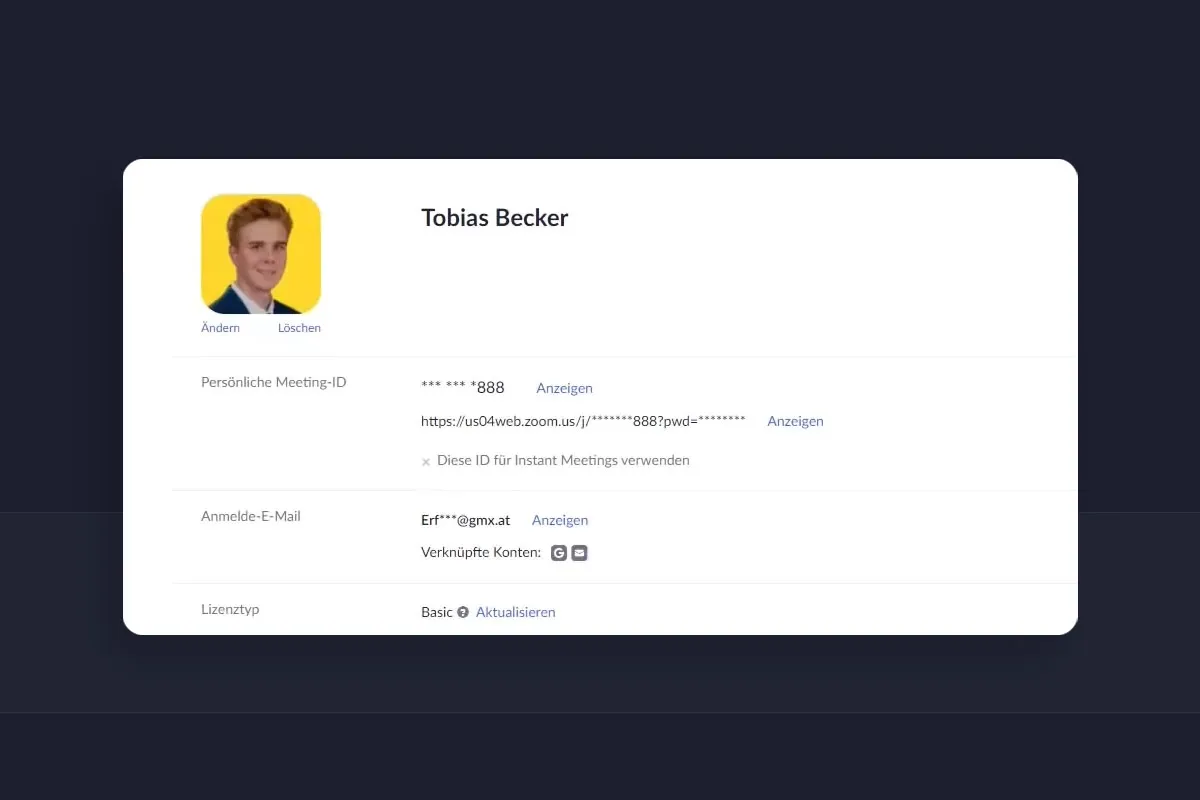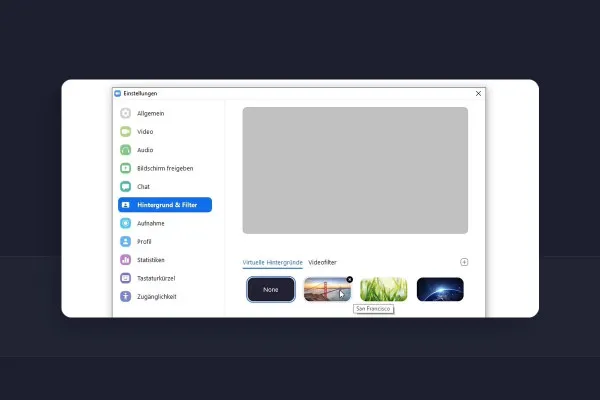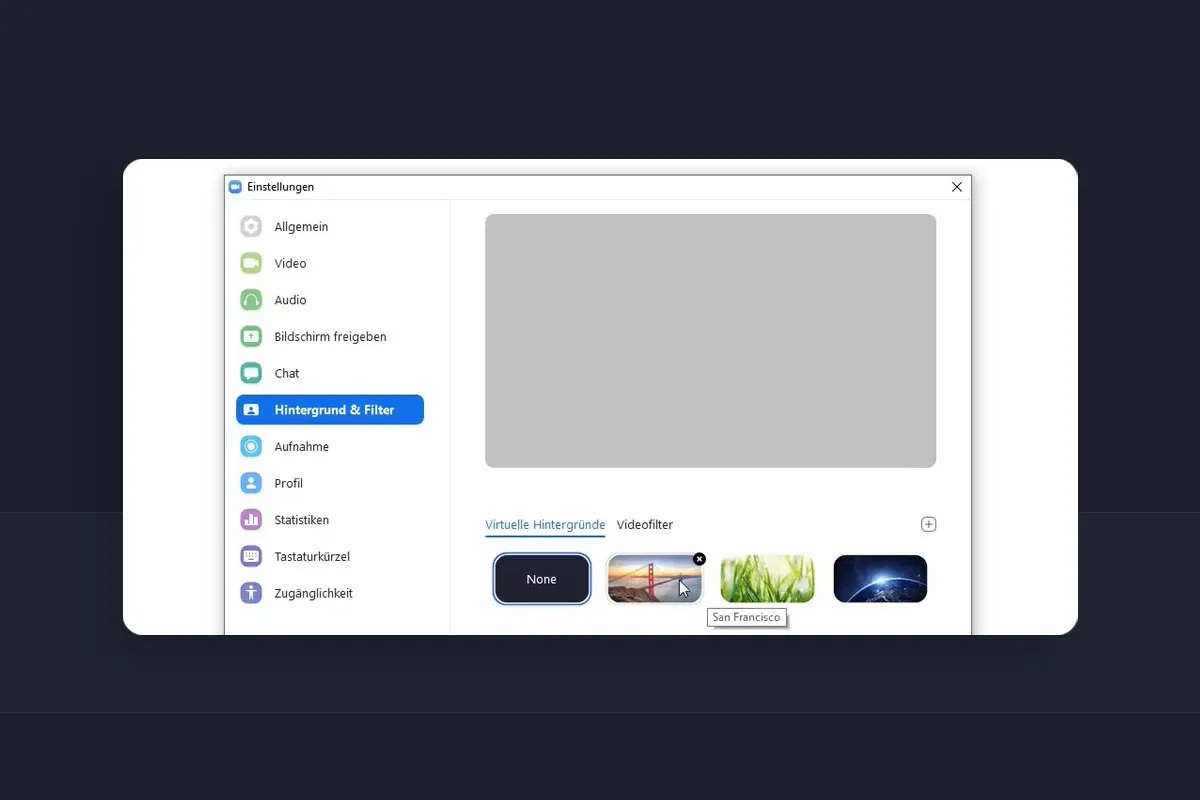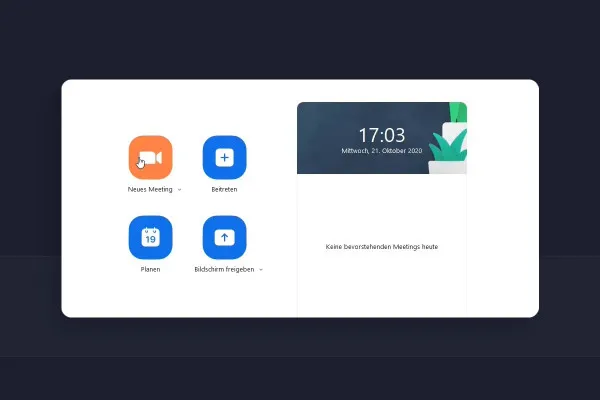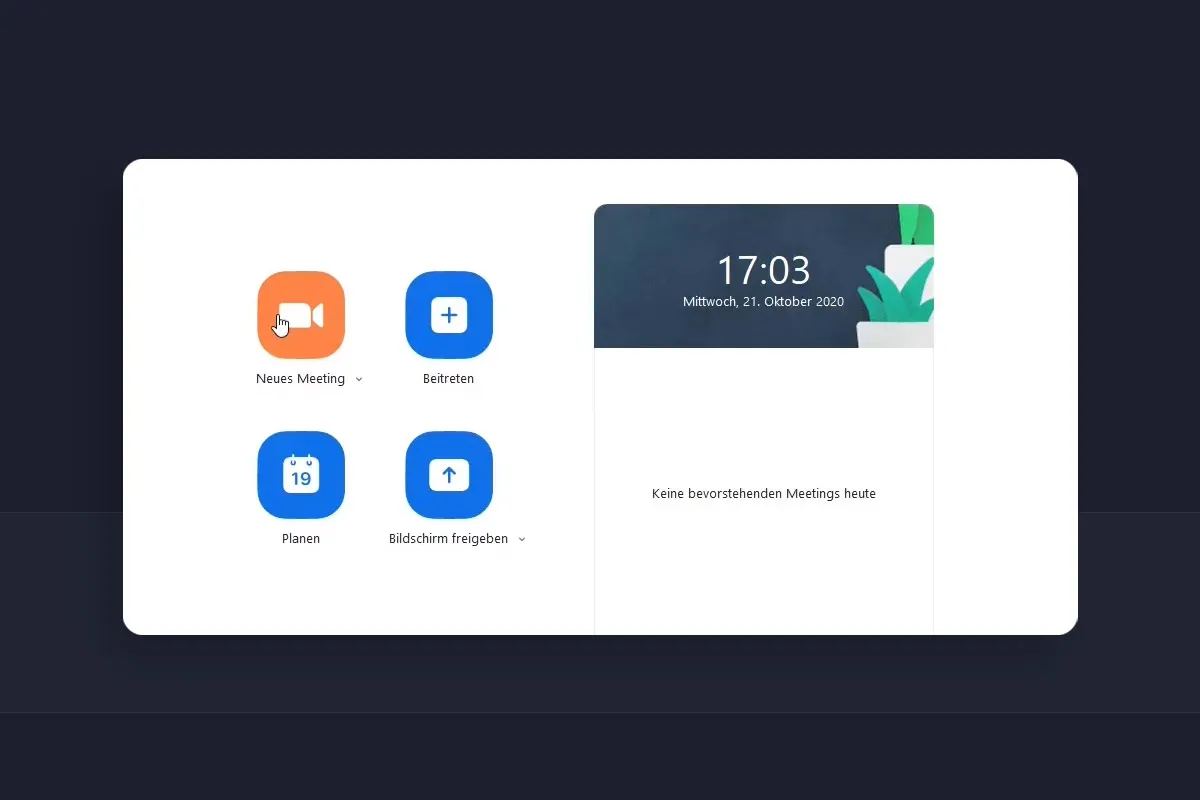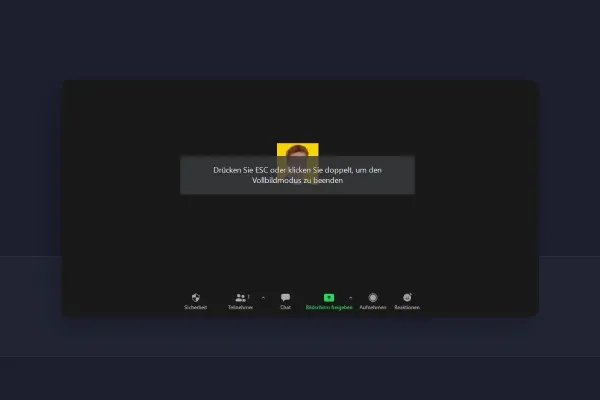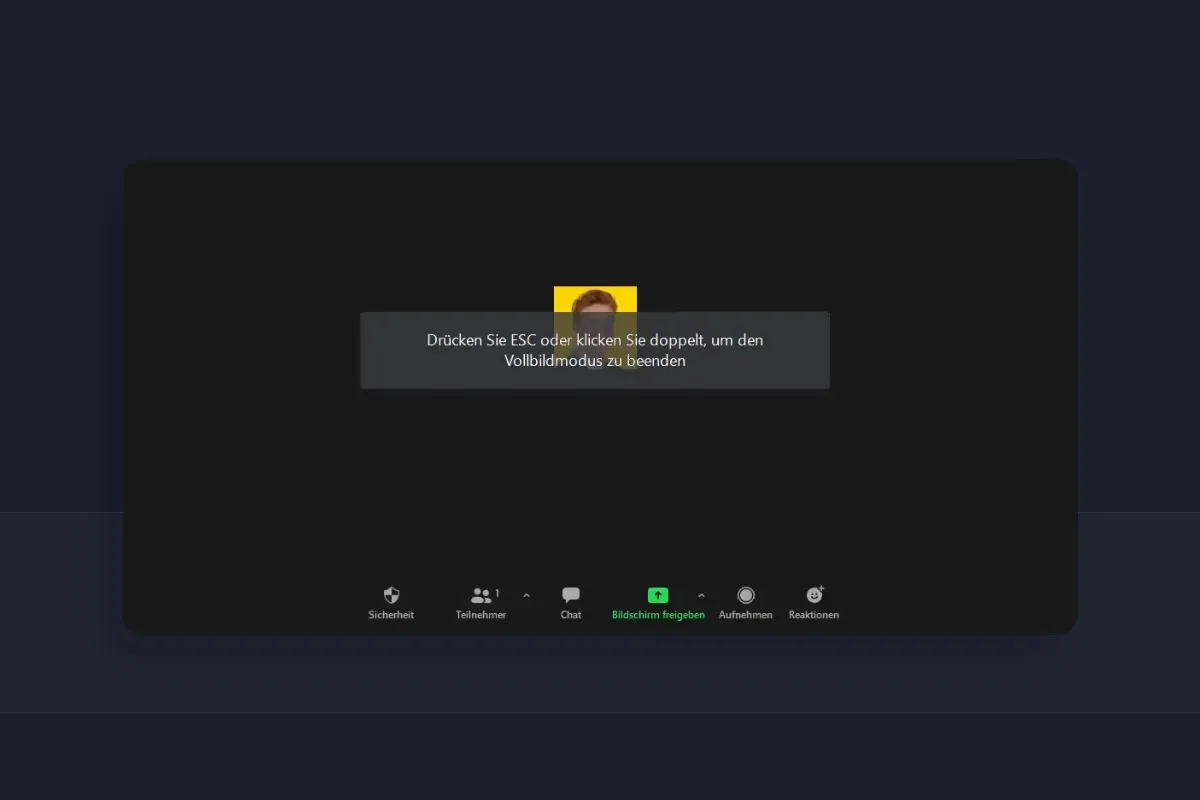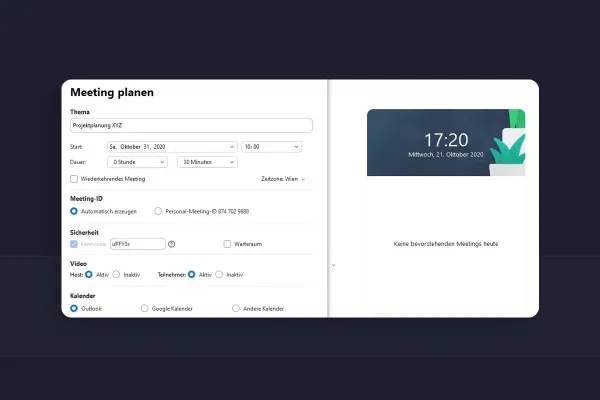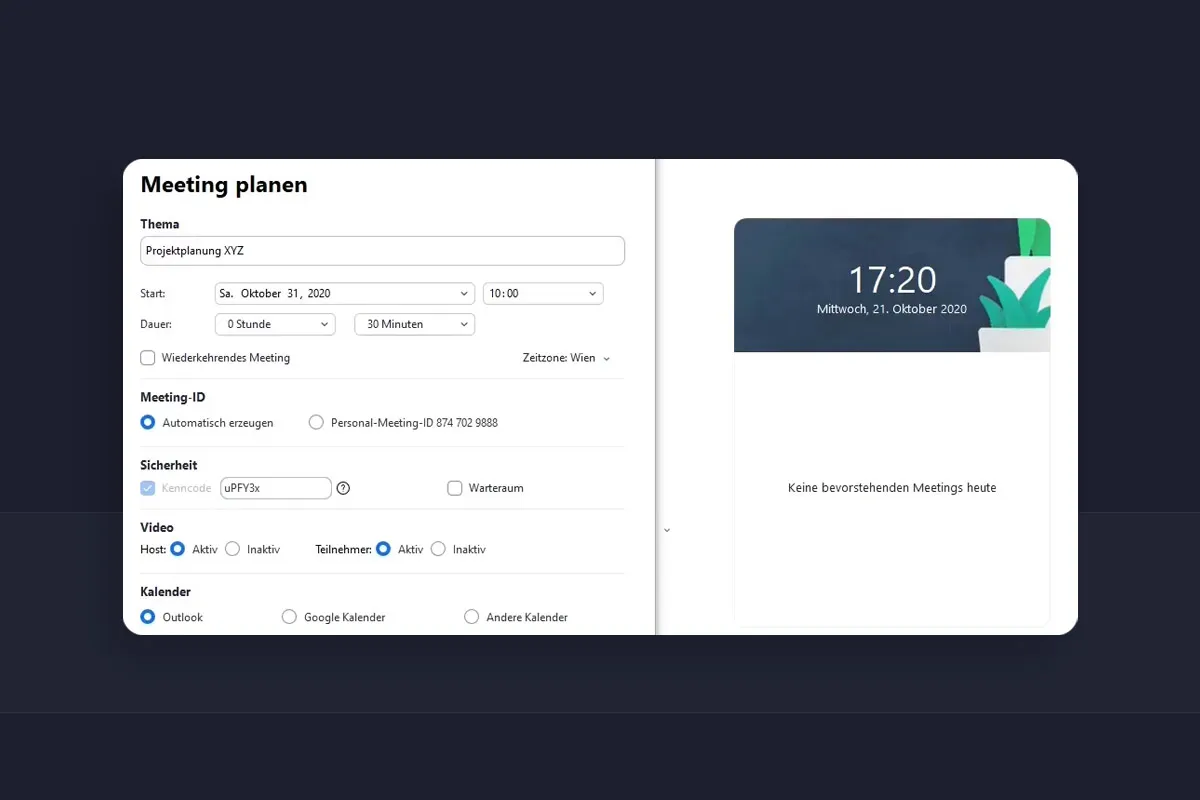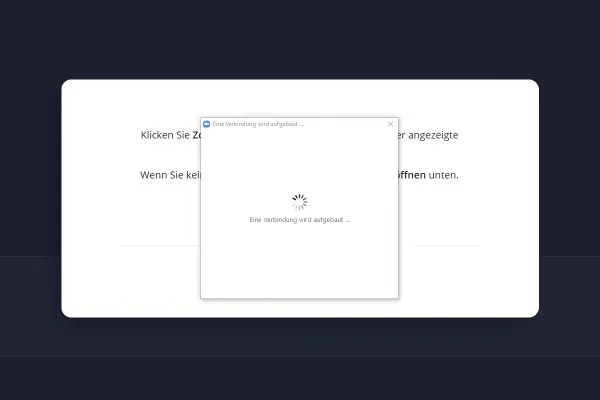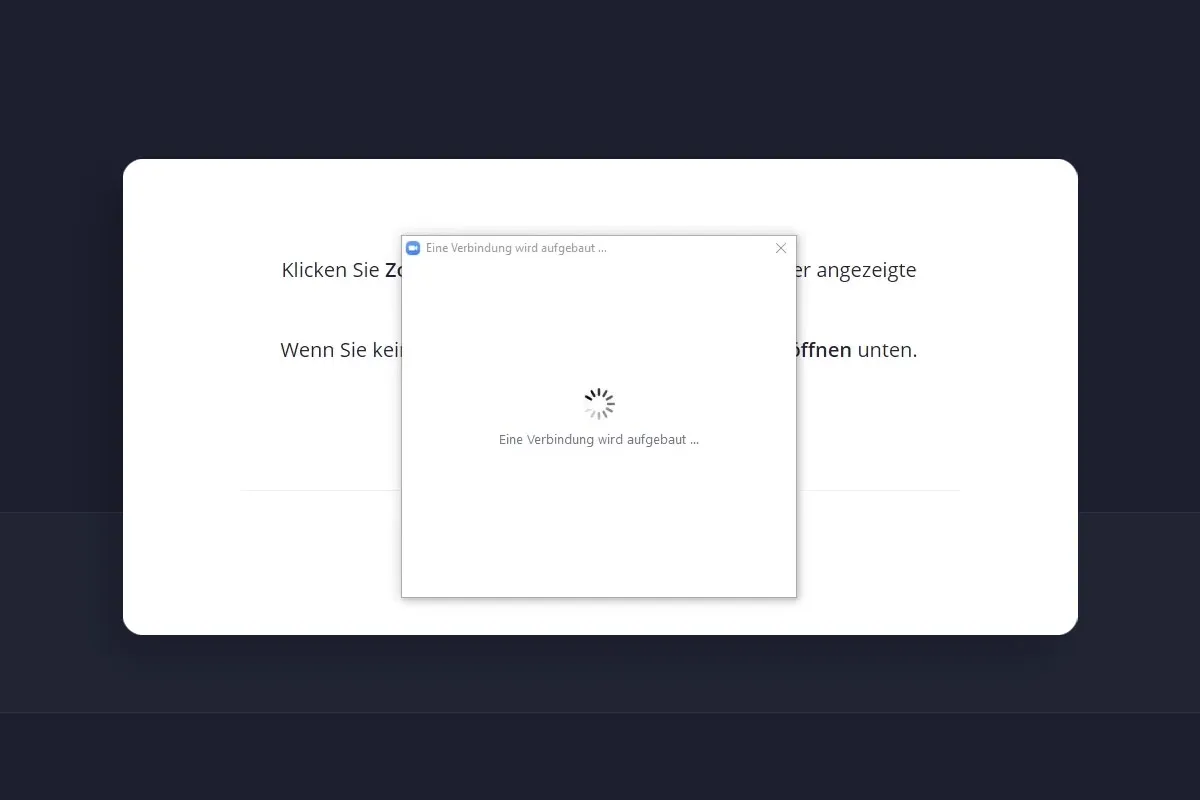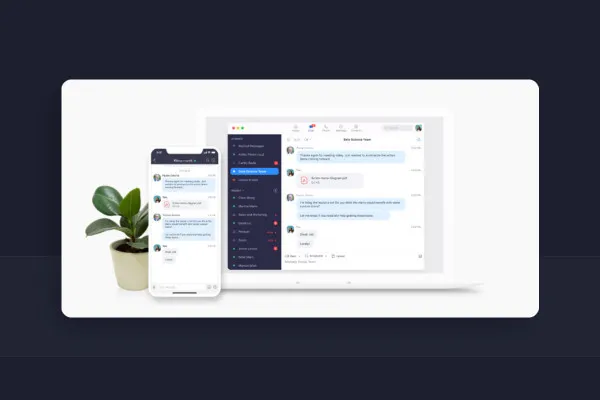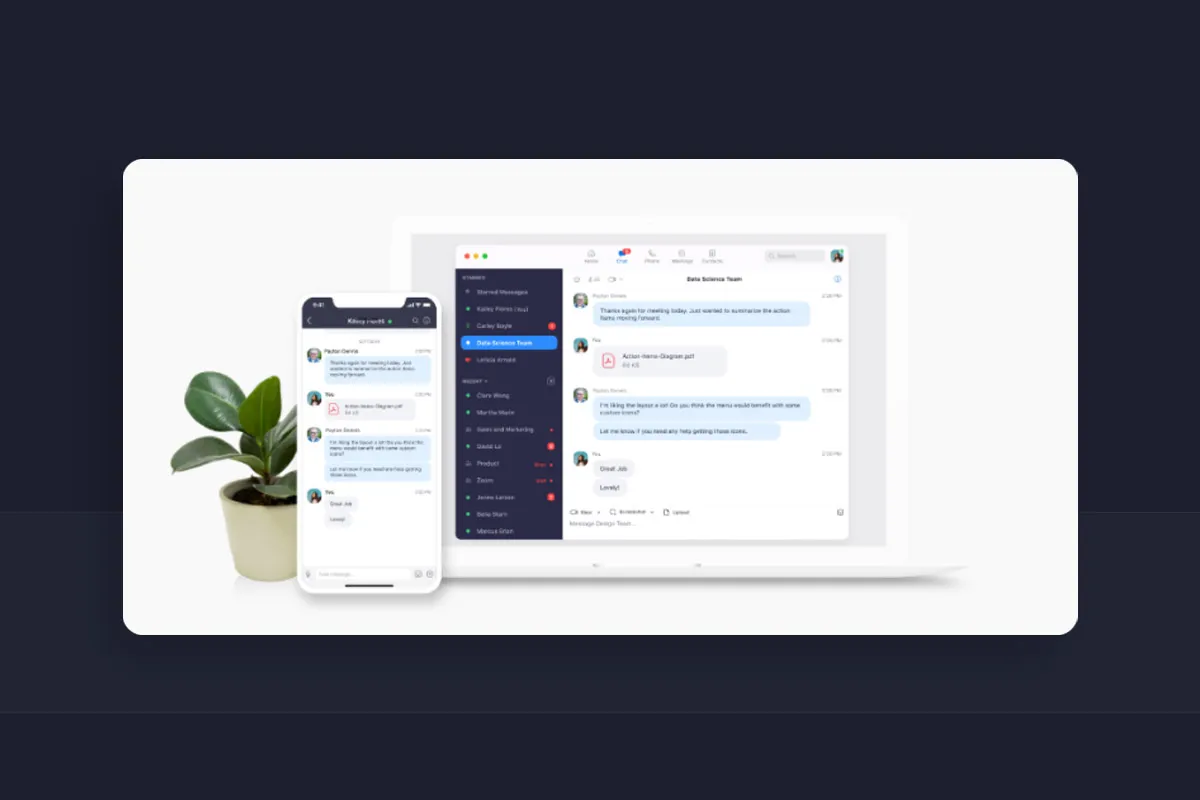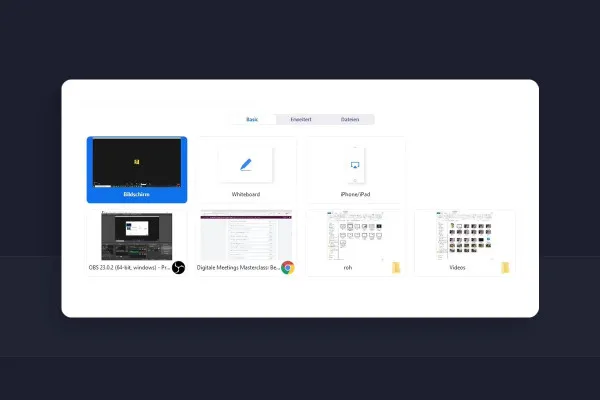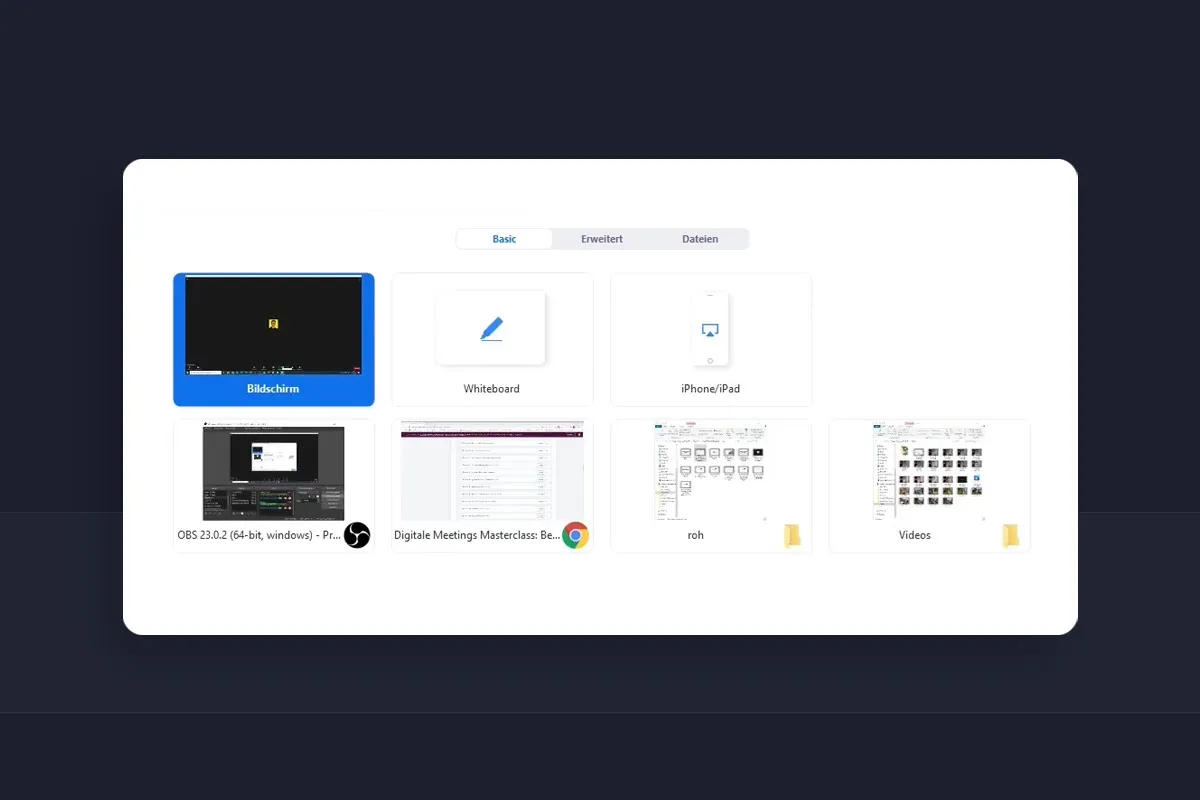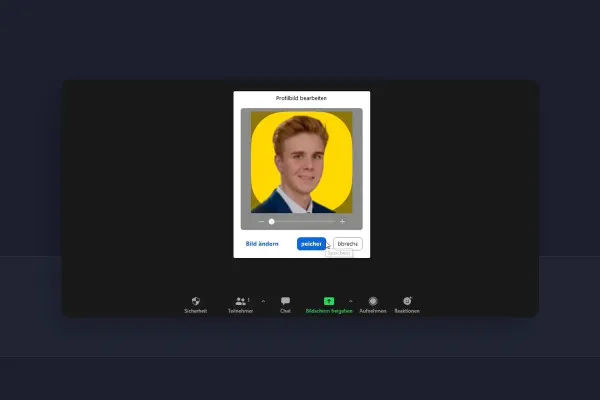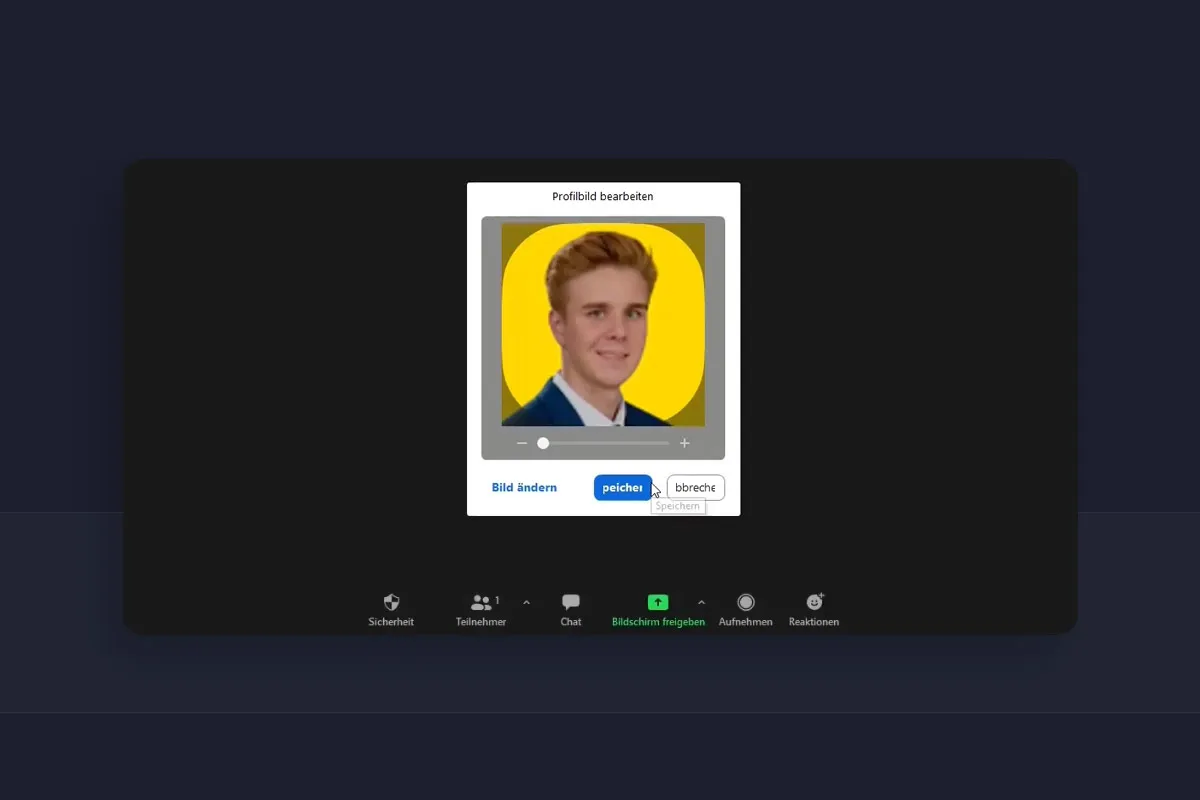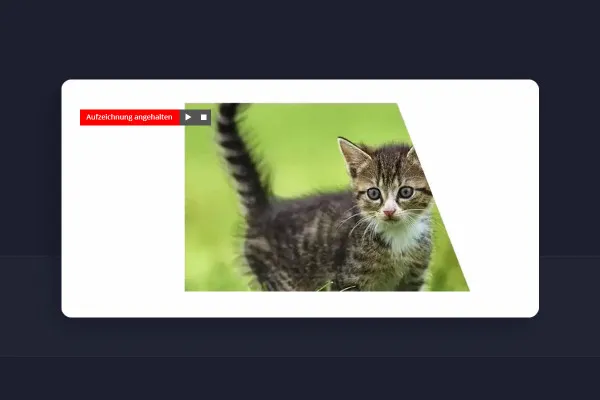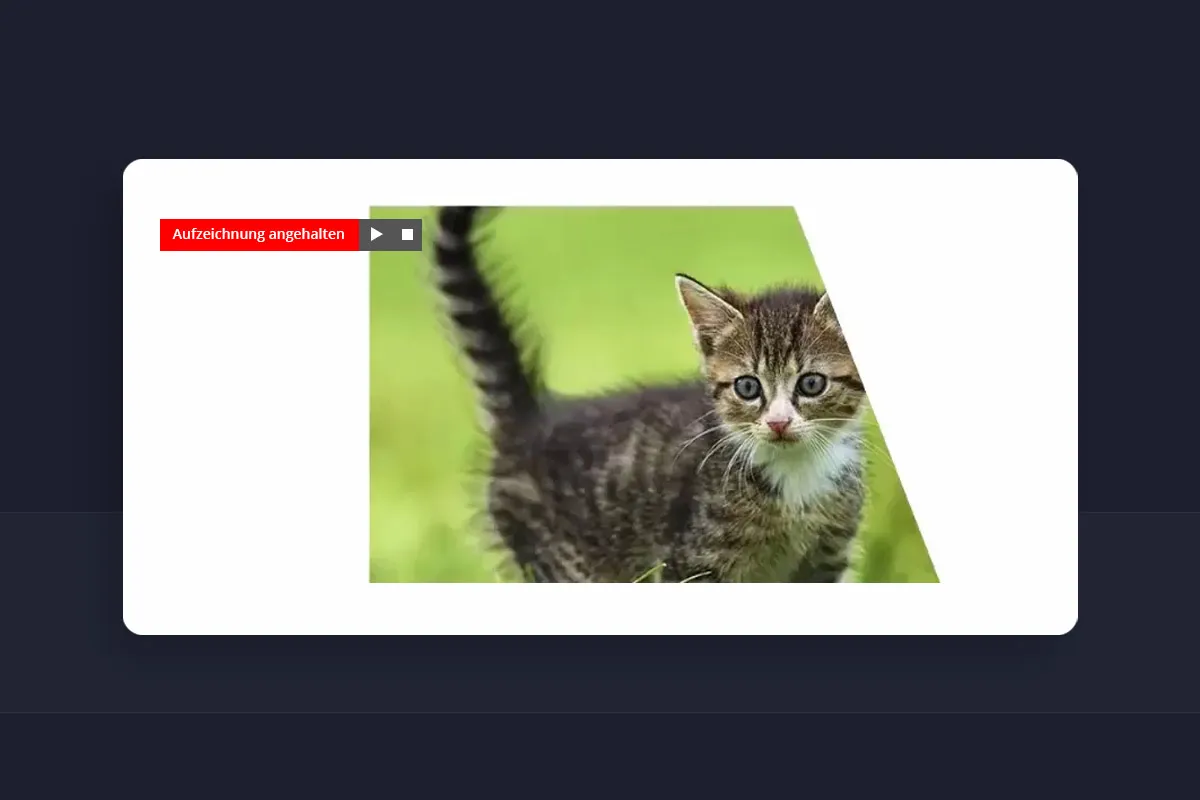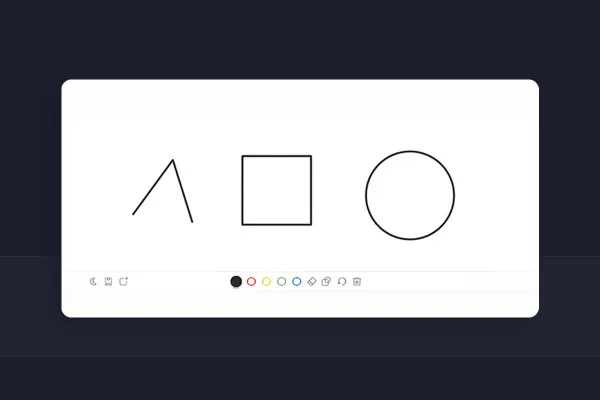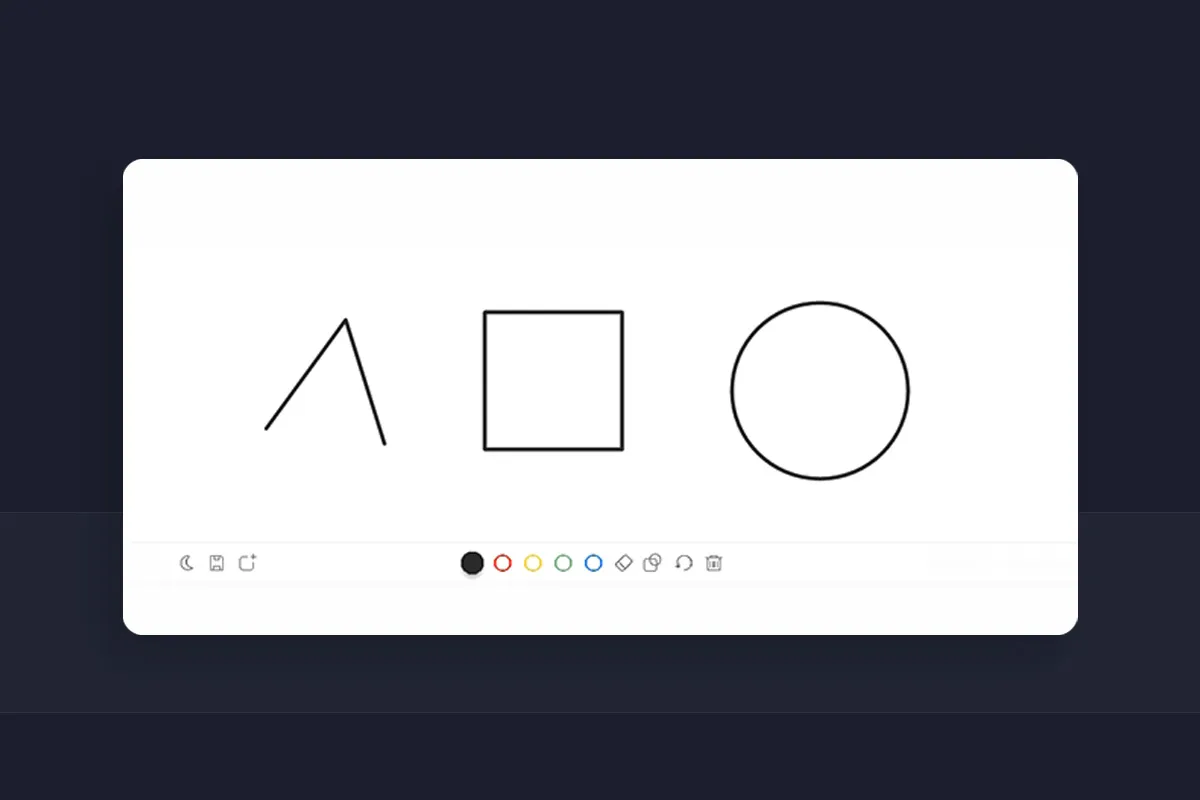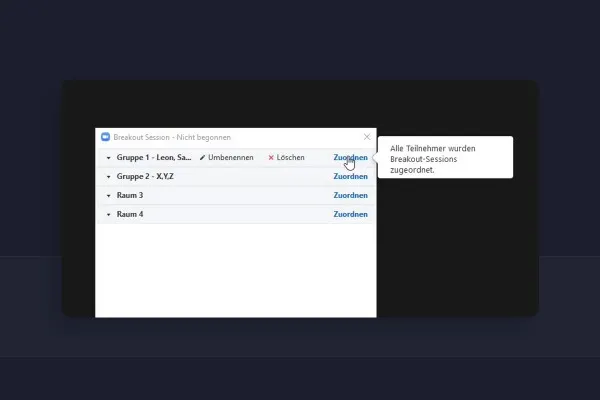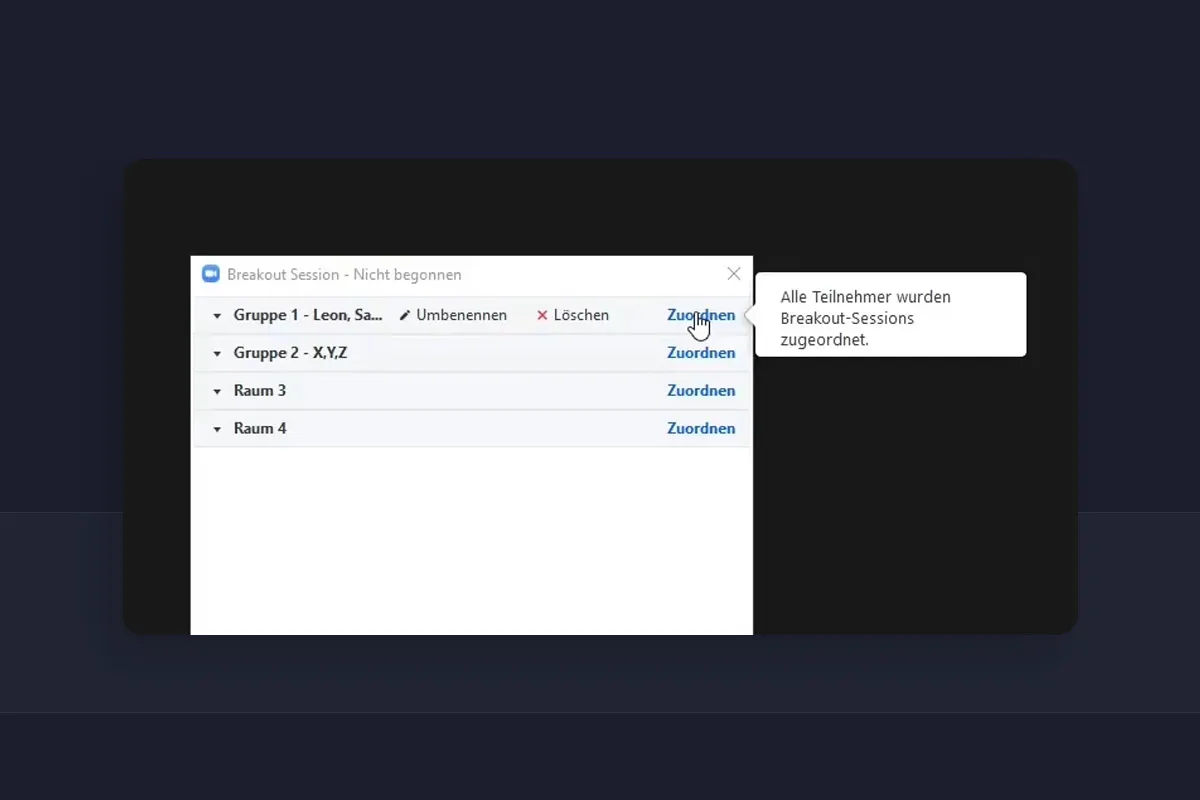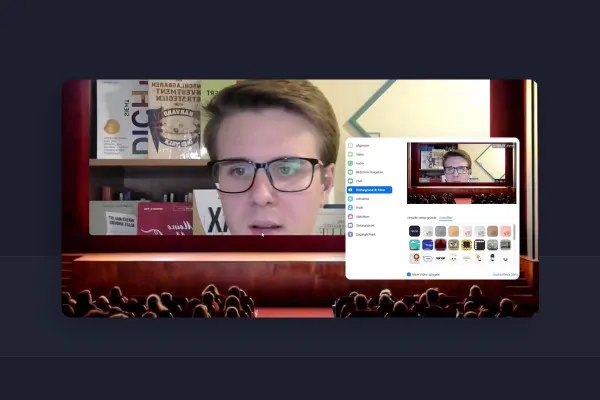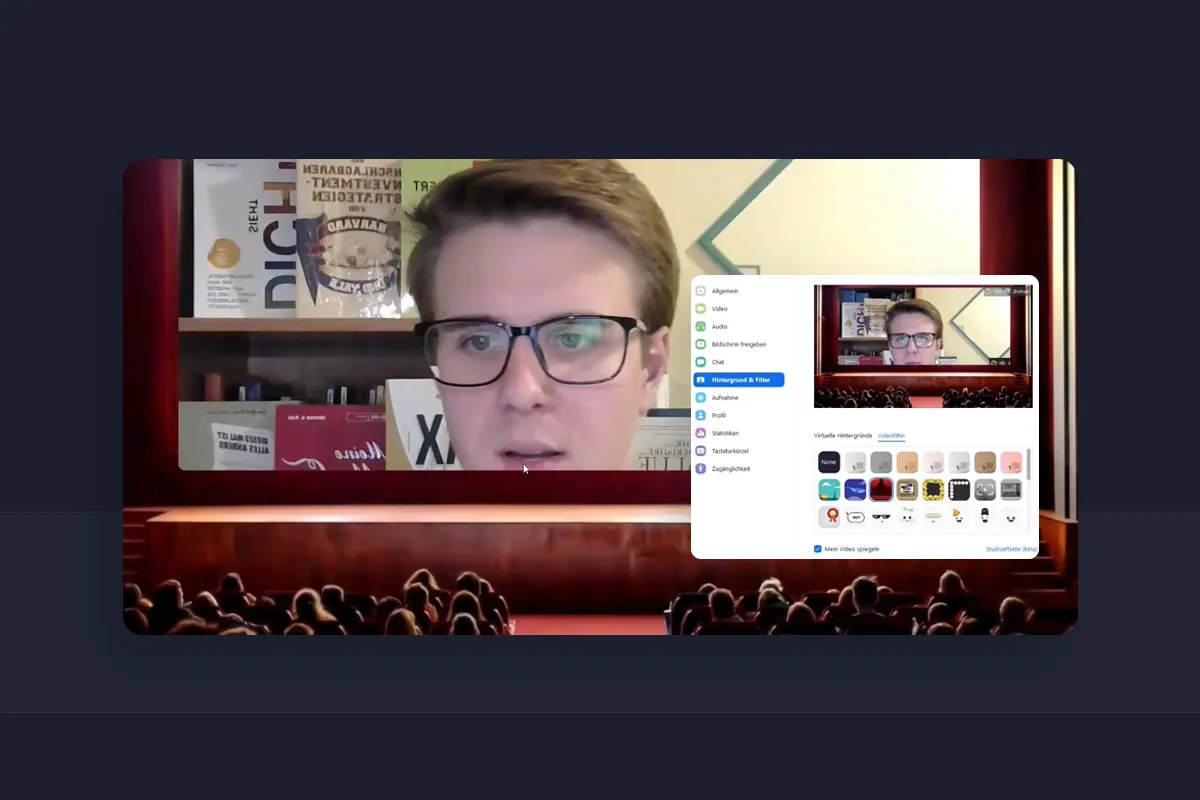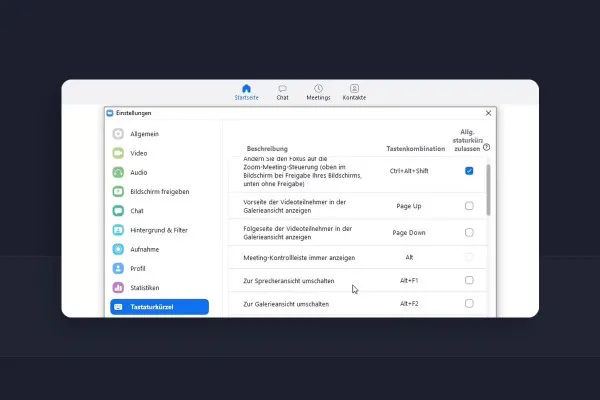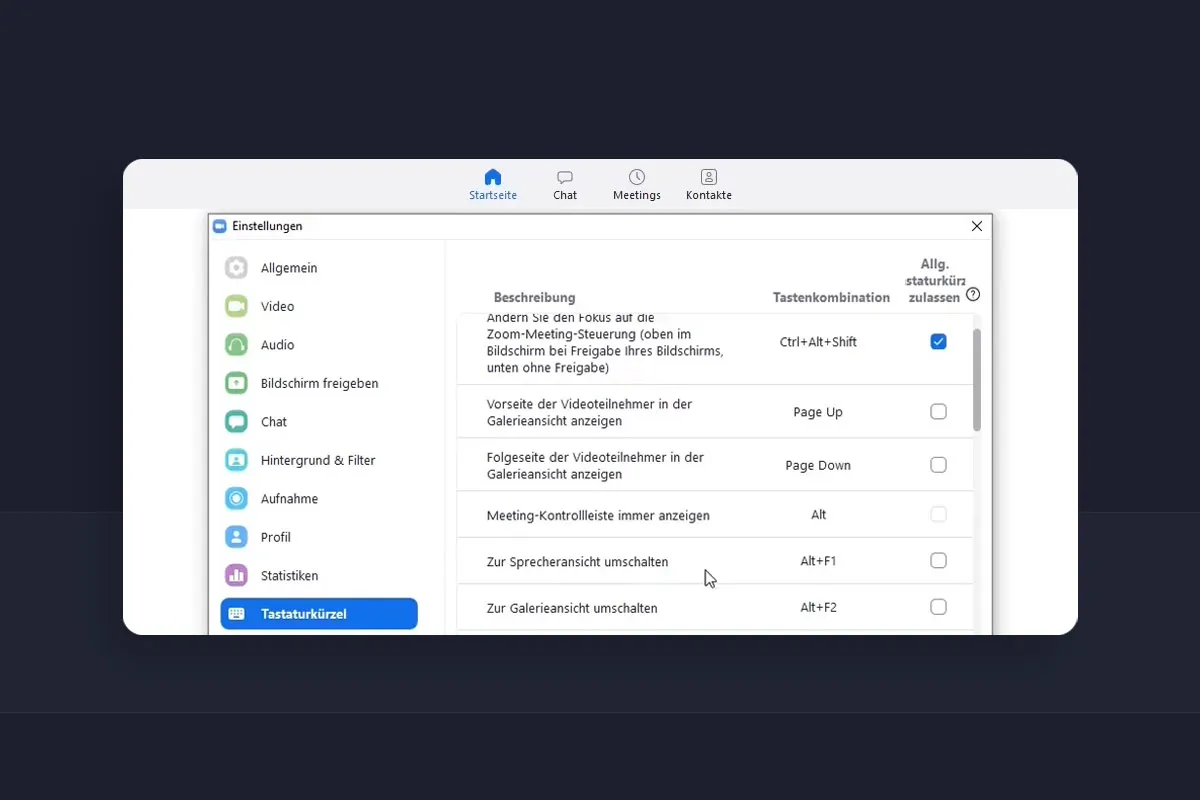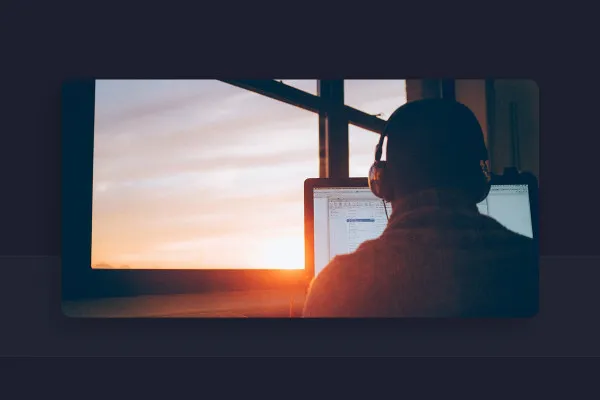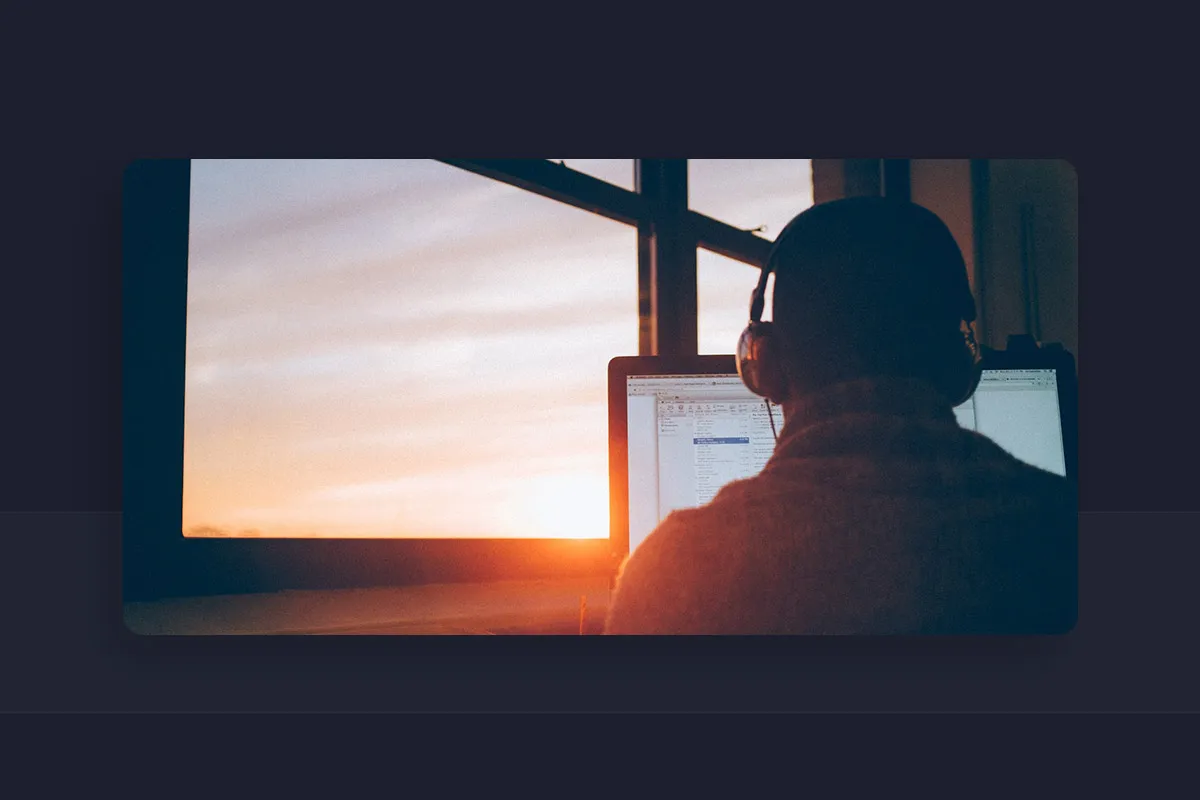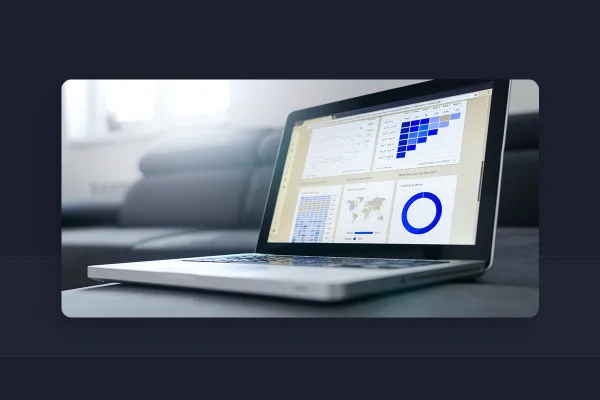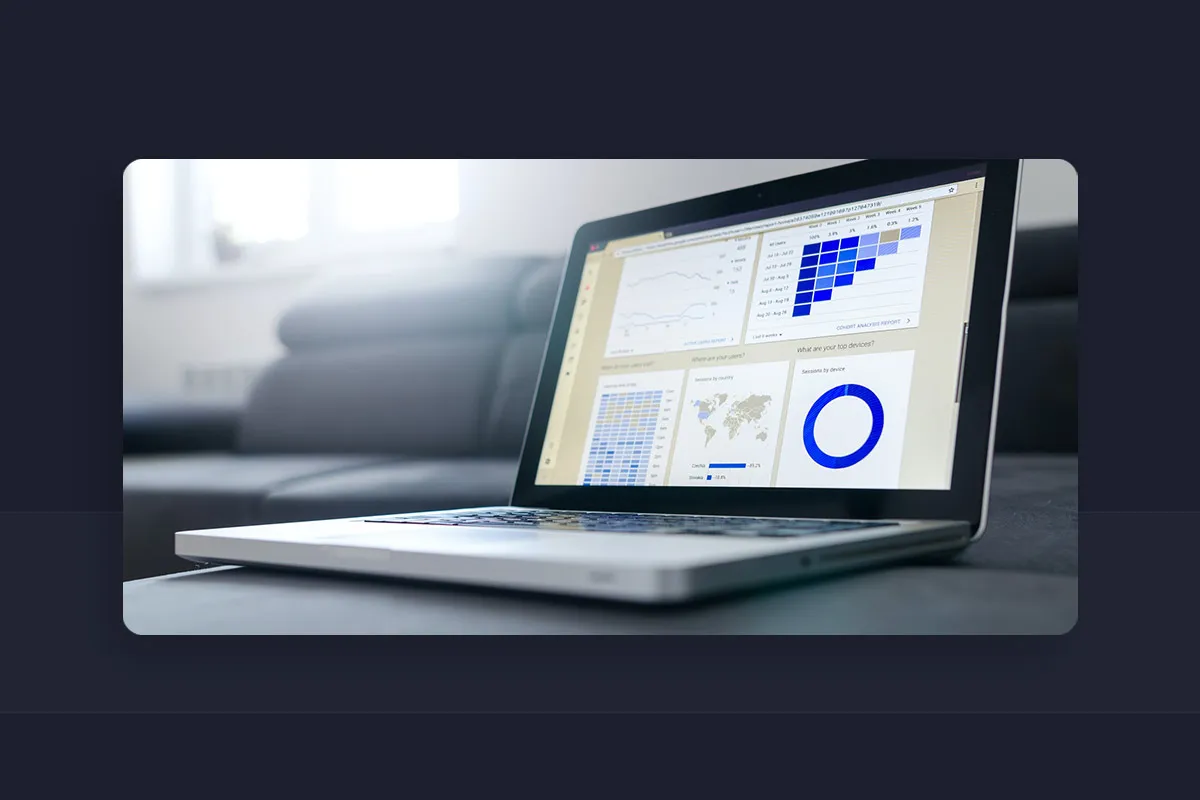Zoom tutorial: Set up video conferences, invite participants, plan online meetings
Zoom on Zoom! Get to know the digital communication application inside out. After just 2 hours, you will be able to plan and organize your online meetings yourself. From setting up your account and video conferencing to all the important functions of the free Zoom version and inviting participants - your trainer Tobias Becker will explain how to Zoom.
- Start your Zoom training: set up your account, start video conferences, hold meetings
- Get to know all the important functions such as screen presentation, whiteboard and virtual backgrounds
- Ideal for anyone who is allowed to organize digital seminars, conferences or team meetings at work
- All Zoom basics in a compact 2-hour tutorial by Tobias Becker
Whether you are working from home, in a coworking space or in the office - if you want to talk and use Zoom, you are now the right contact person. Start the training first and then start your Zoom meetings competently.
- content:
2 h Video training
- Licence: private and commercial Rights of use
Introduction
Introduction to Zoom
Zoom Settings
Create Zoom meetings
Zoom Meeting: Functions
Advanced features in Zoom
Data protection
completion
Details of the content
Online meetings everywhere - and you know how they work with Zoom!
Even in our increasingly digitalized world, there is little that beats a physical meeting. And yet: virtual conferences, web seminars and digital teaching are becoming increasingly important. Whereby "immensely" can be underlined in bold!
If a colleague is working from home, a colleague is working in the office or the boss is on a business trip - yes, the team meeting simply takes place digitally . In many companies (including our team at TutKit.com), online meetings are part of everyday life.
One possible digital communication tool: Zoom. Your trainer Tobias Becker will show you how to use it in this compact two-hour tutorial .
Zoom explained in practice: Set up an account. Plan video conferences. Invite participants.
The free version of Zoom already offers everything you need to plan and hold video conferences . In the tutorial, you will learn which settings you should pay attention to when setting up your account. You will learn how to plan Zoom meetings in advance and invite participants. And you will get to grips with all the important Zoom functions so that you can also skillfully take over the moderation and management during a meeting.
This Zoom tutorial lets you do much more than just join in the conversation
Do you want a Zoom meeting ? Then simply tell your boss that you're going to start it! And that you can offer even more. Because after the tutorial, you'll know how to share your screen, start chats and record the Zoom meeting . You'll know your way around breakout rooms and flutter through the virtual meeting room with the right keyboard shortcuts. Whether it's an internal meeting, a conference with external partners or even the next press conference: you are now your company's Zoomer!
Other users are also interested
This saves you time and effort!

For complete business equipment

Fully equipped from flyer to roll-up
How to build trust with customers

Effectively create modern slides
Faster results in your tables

With flyer, business card & Co.

From the business card to the roll-up