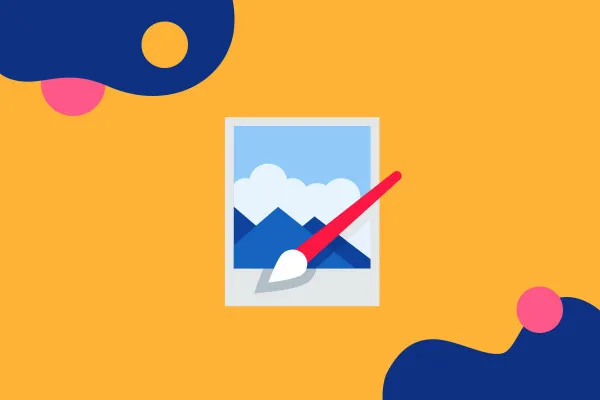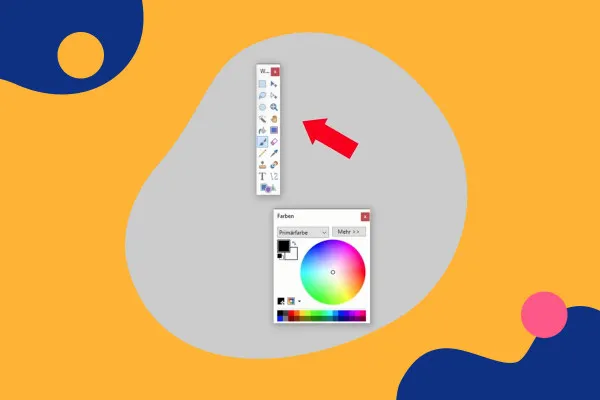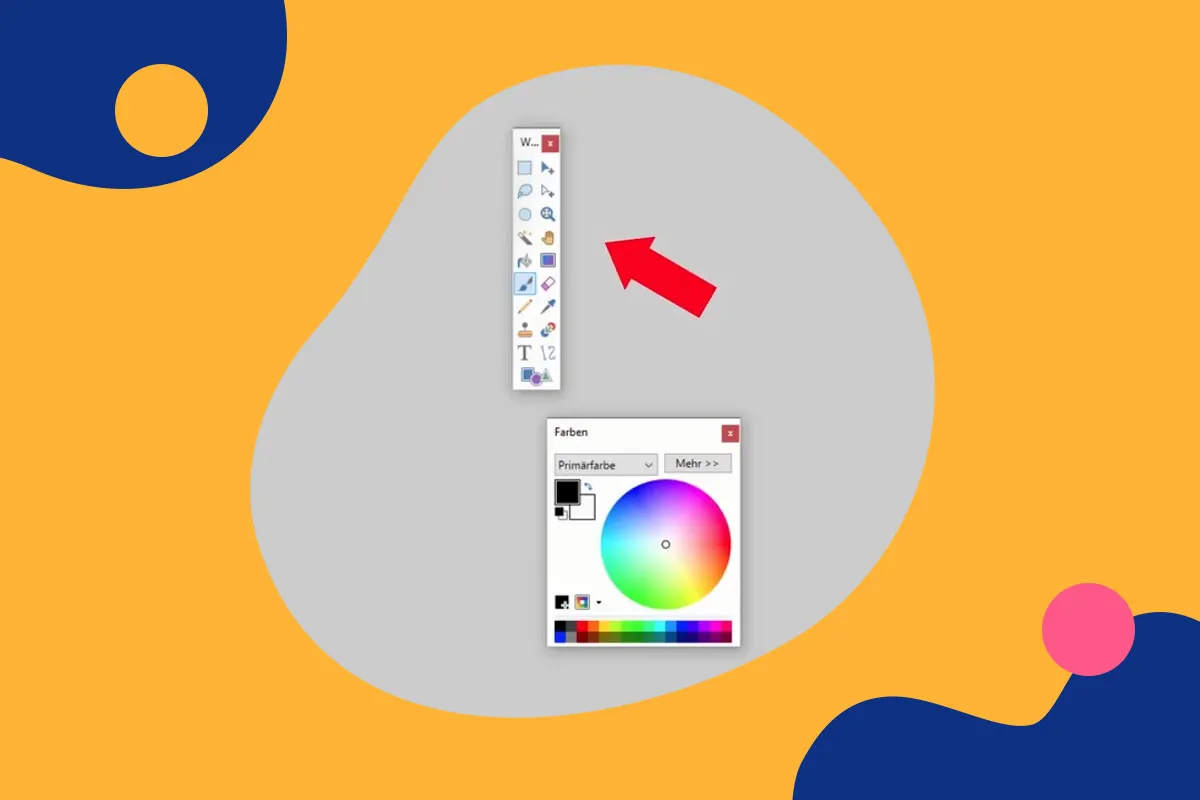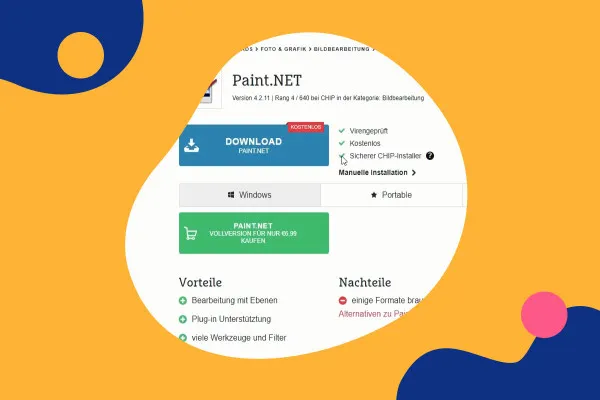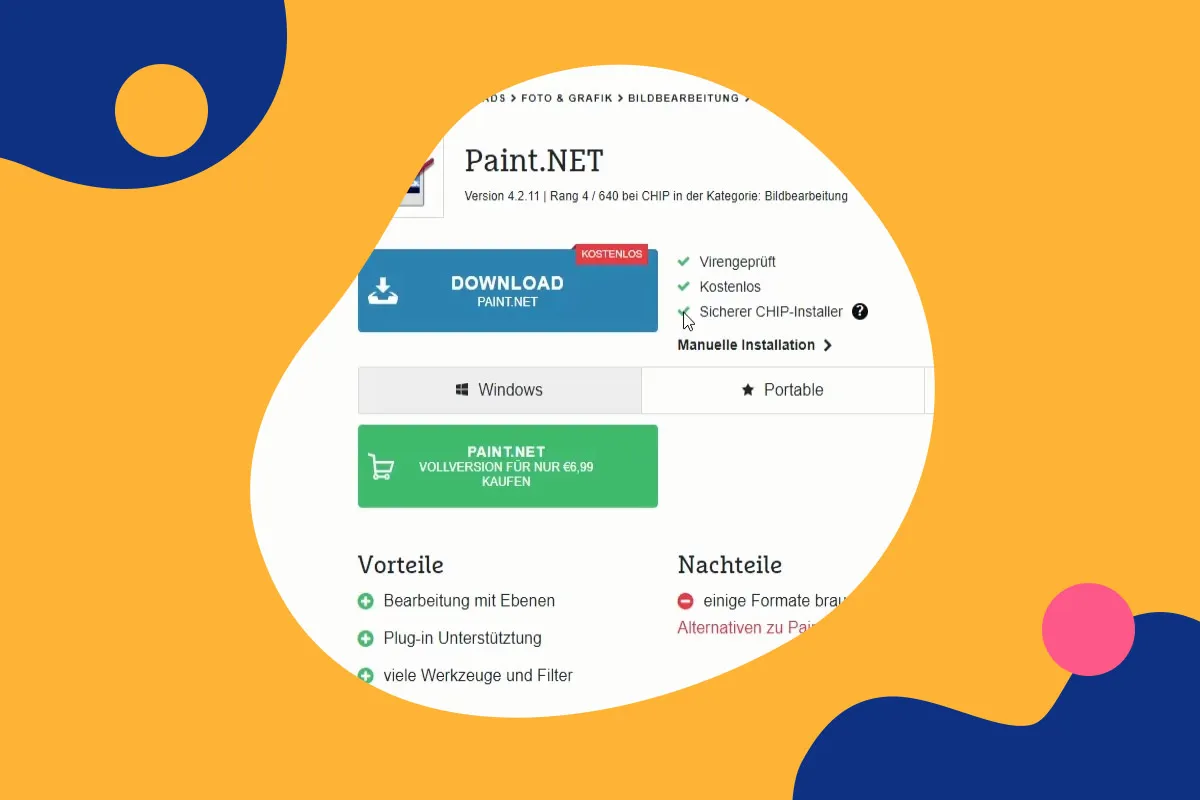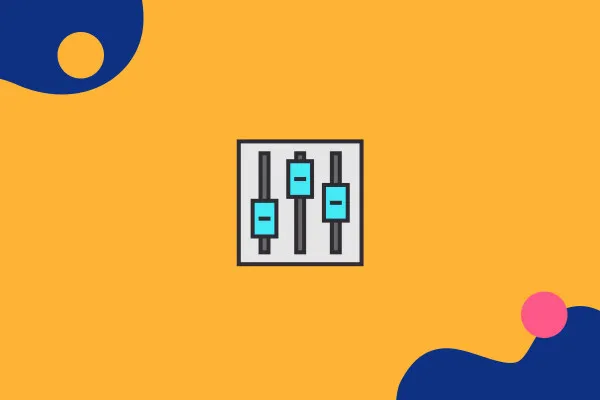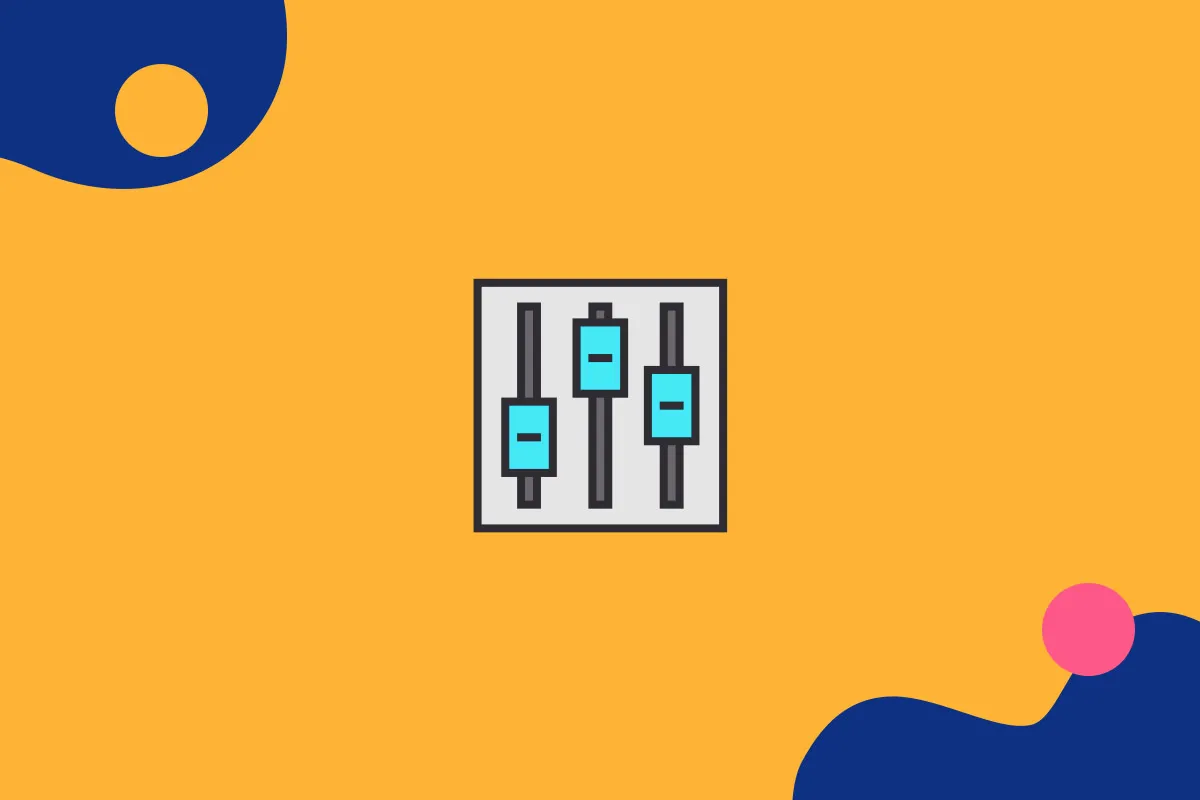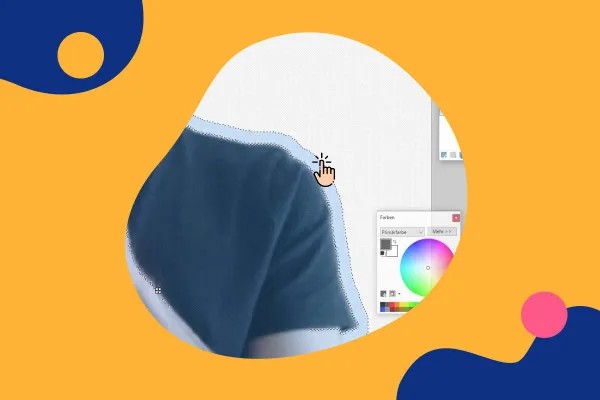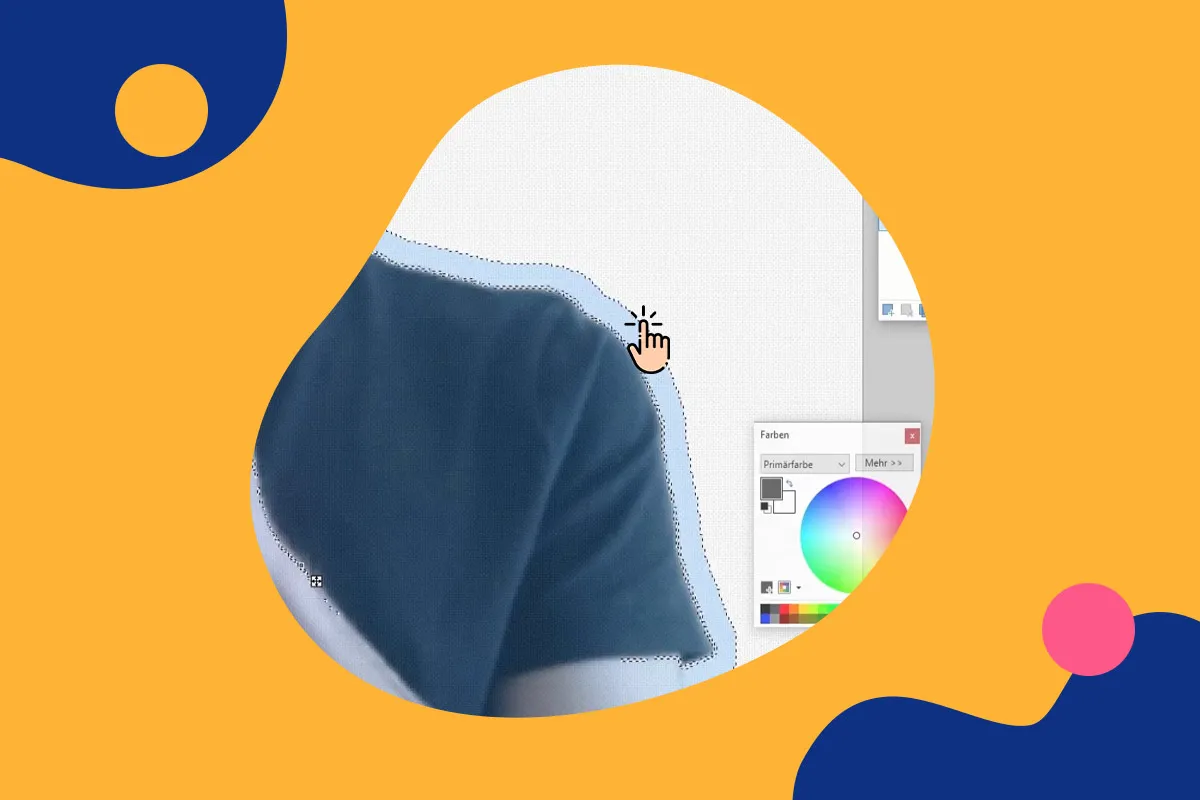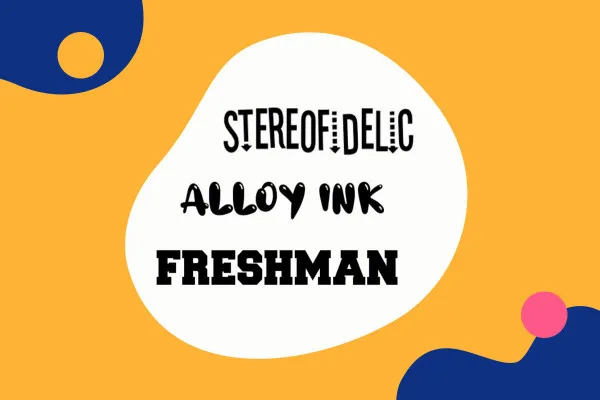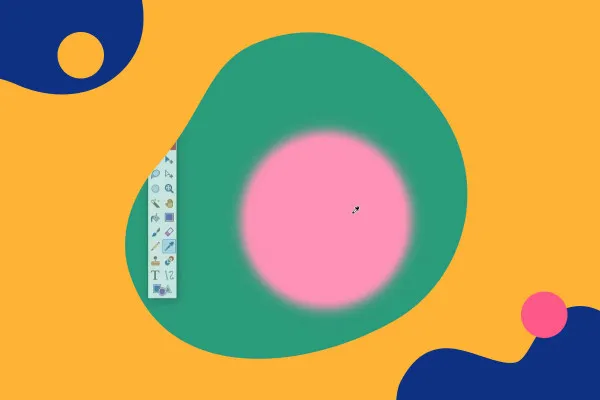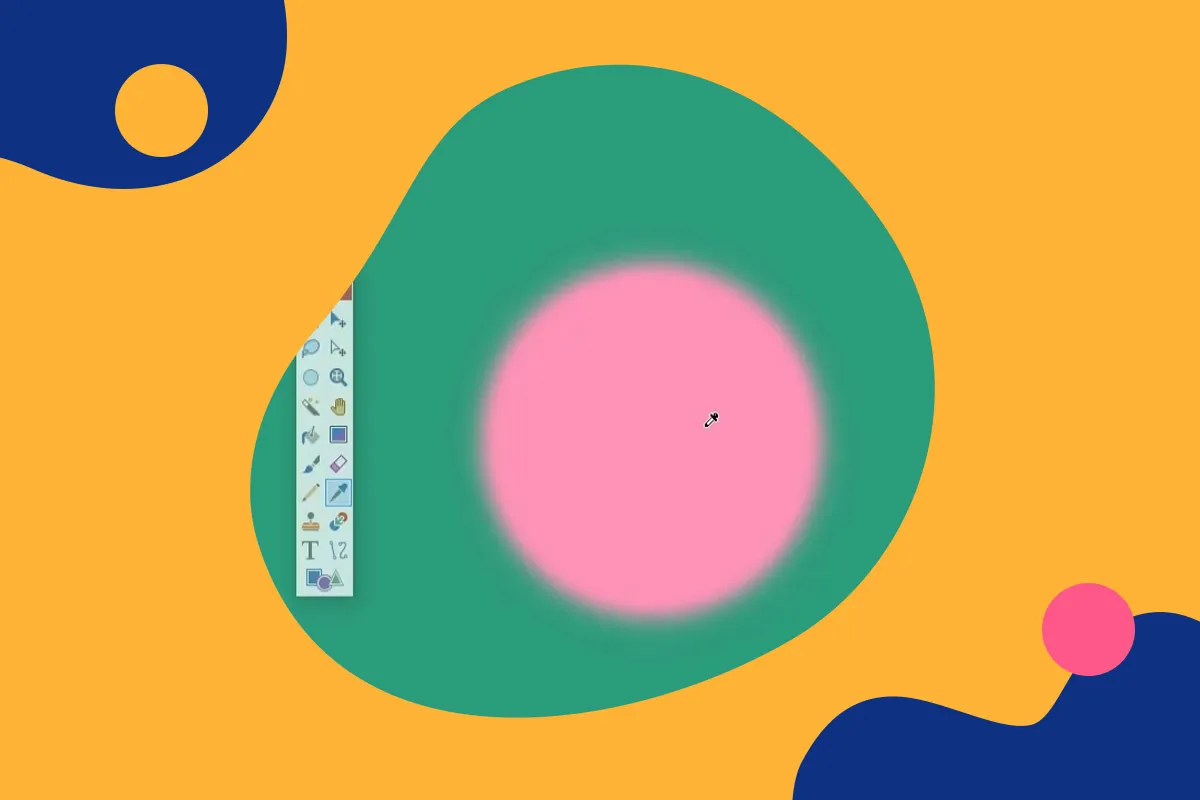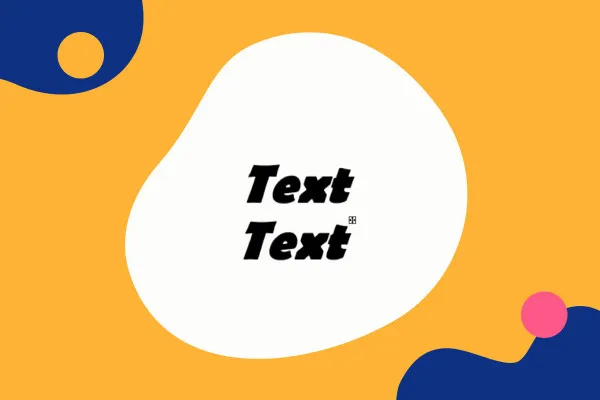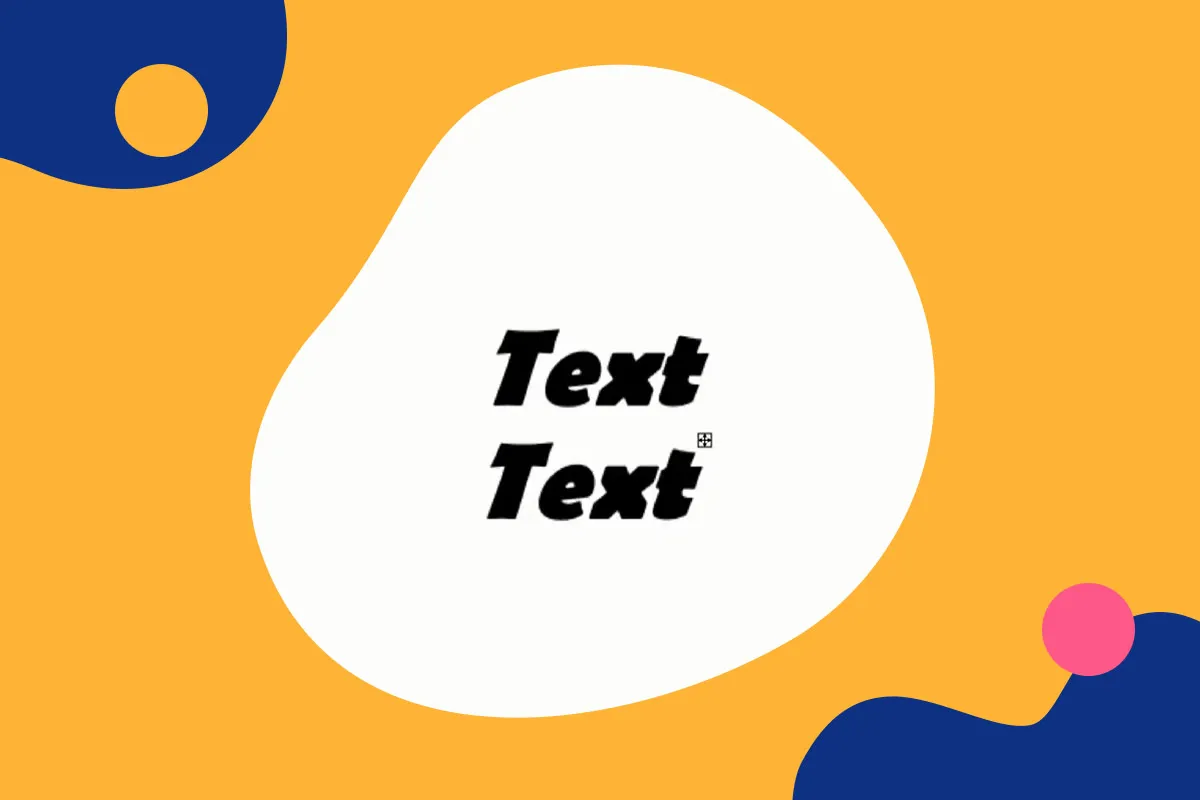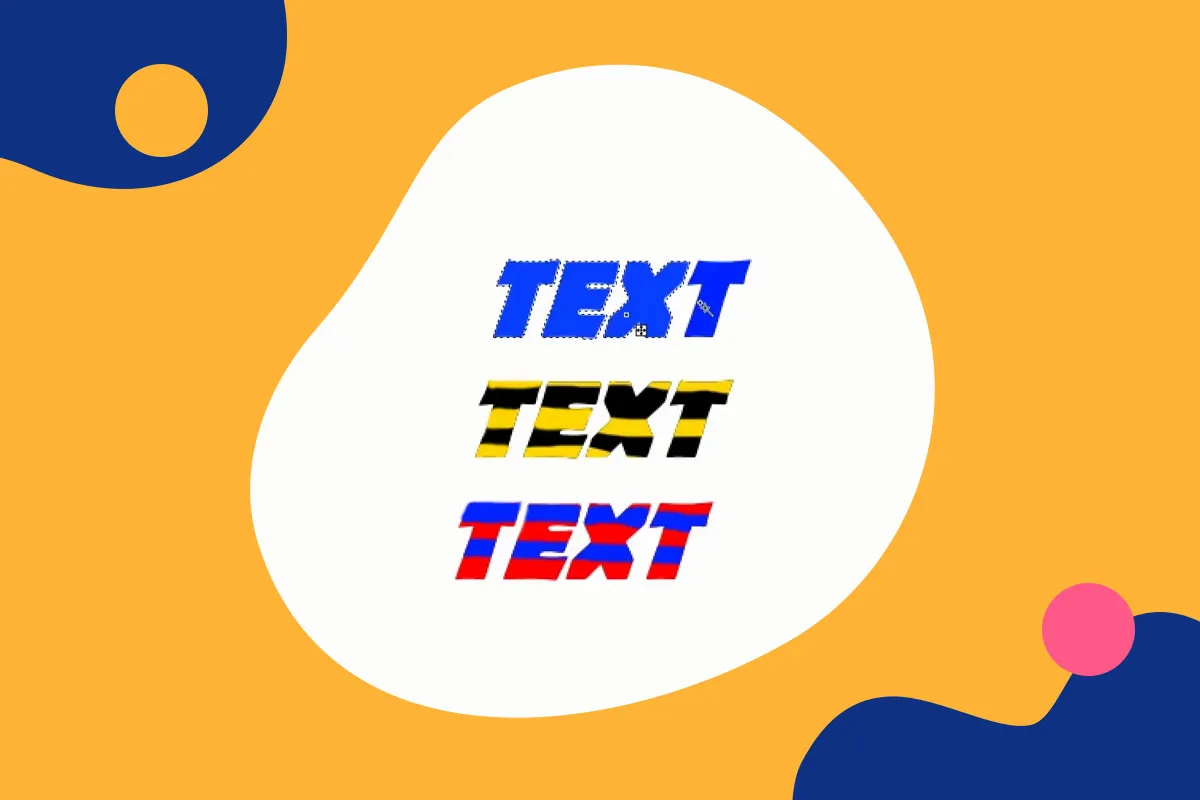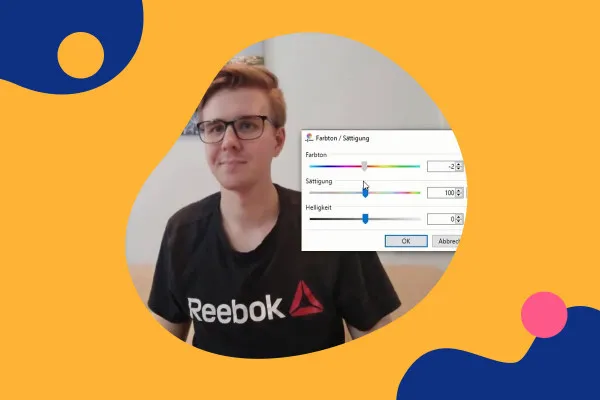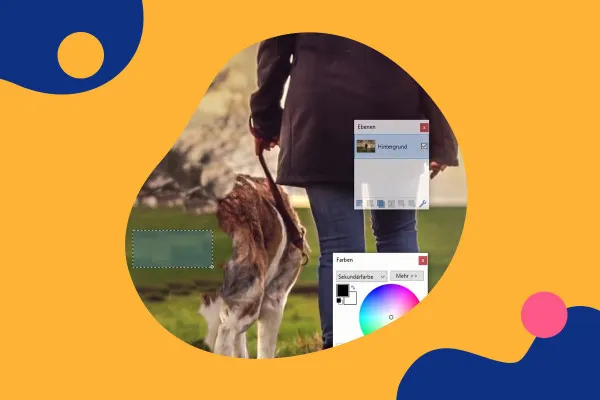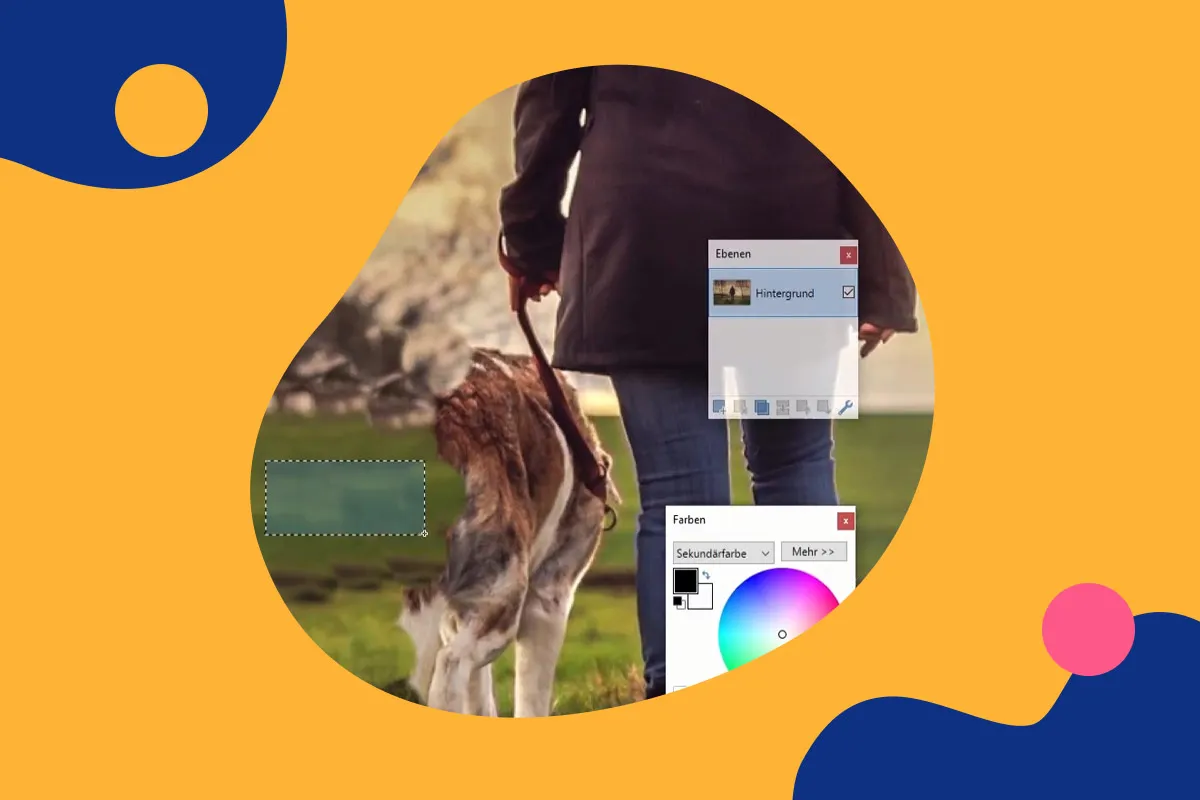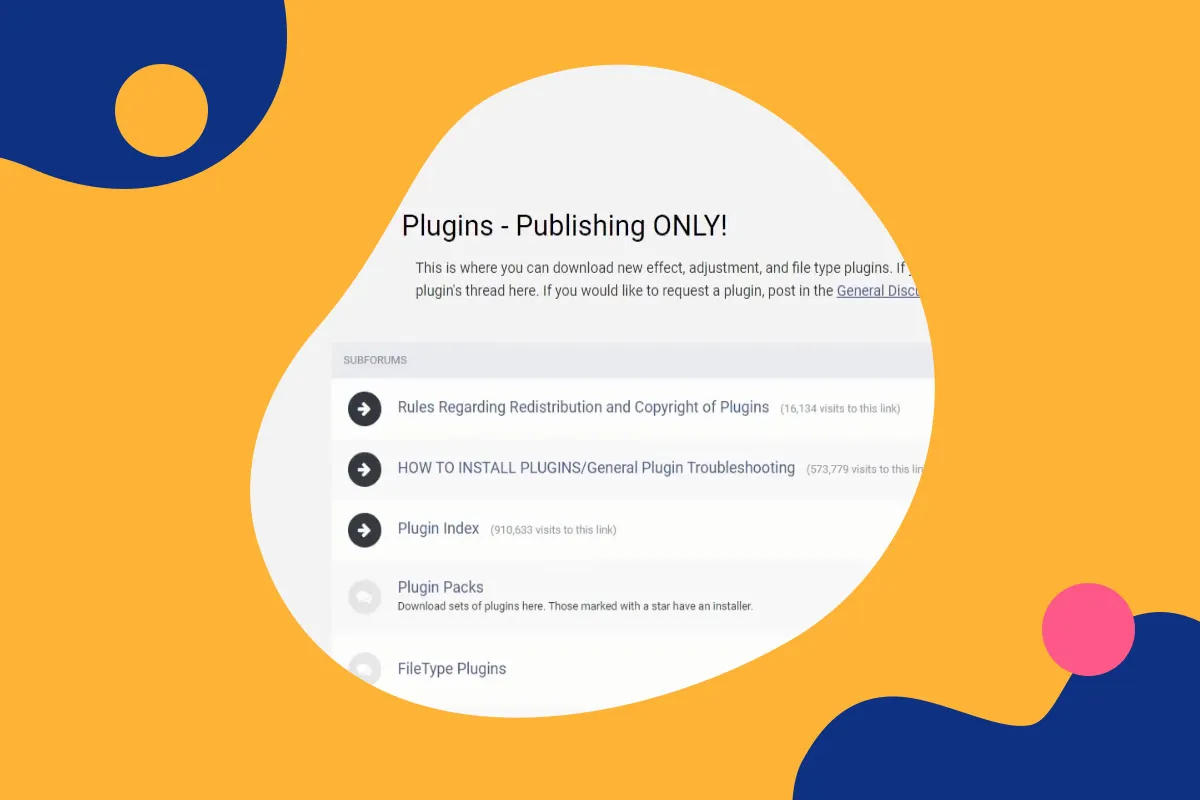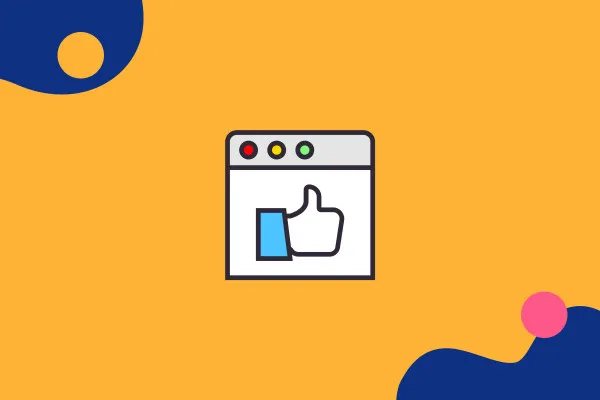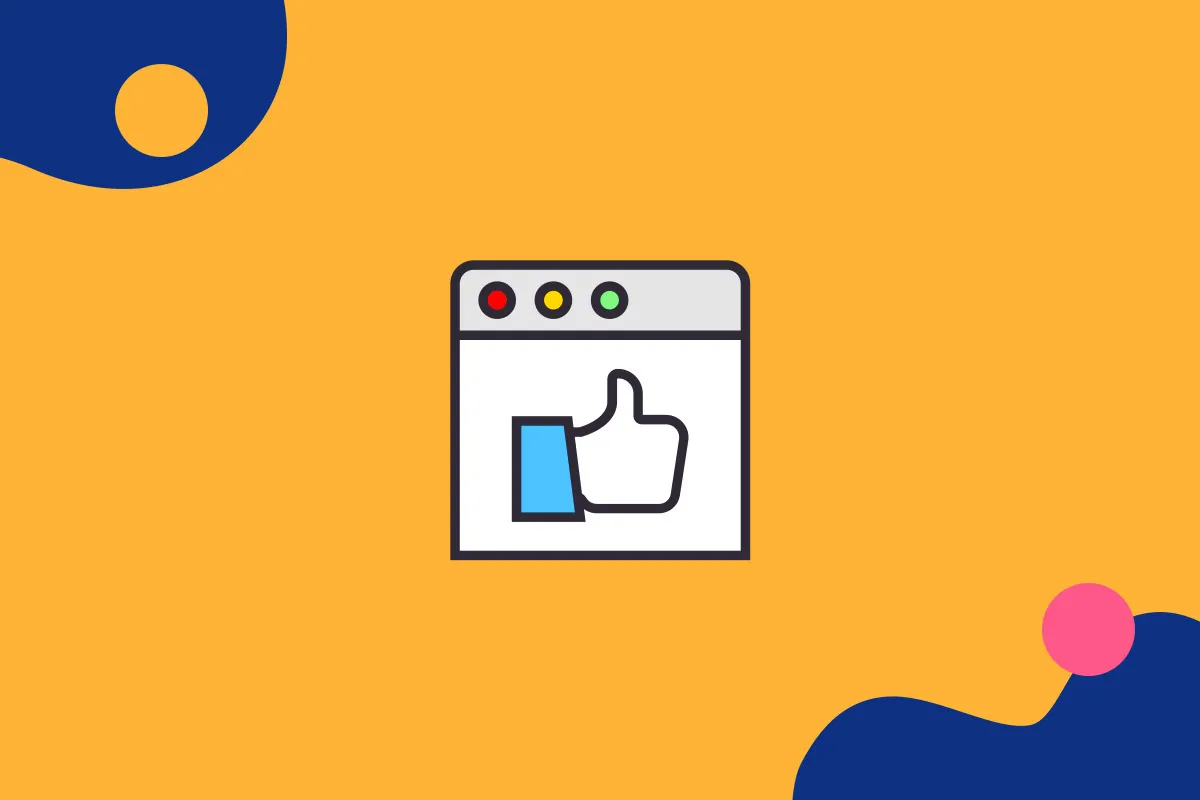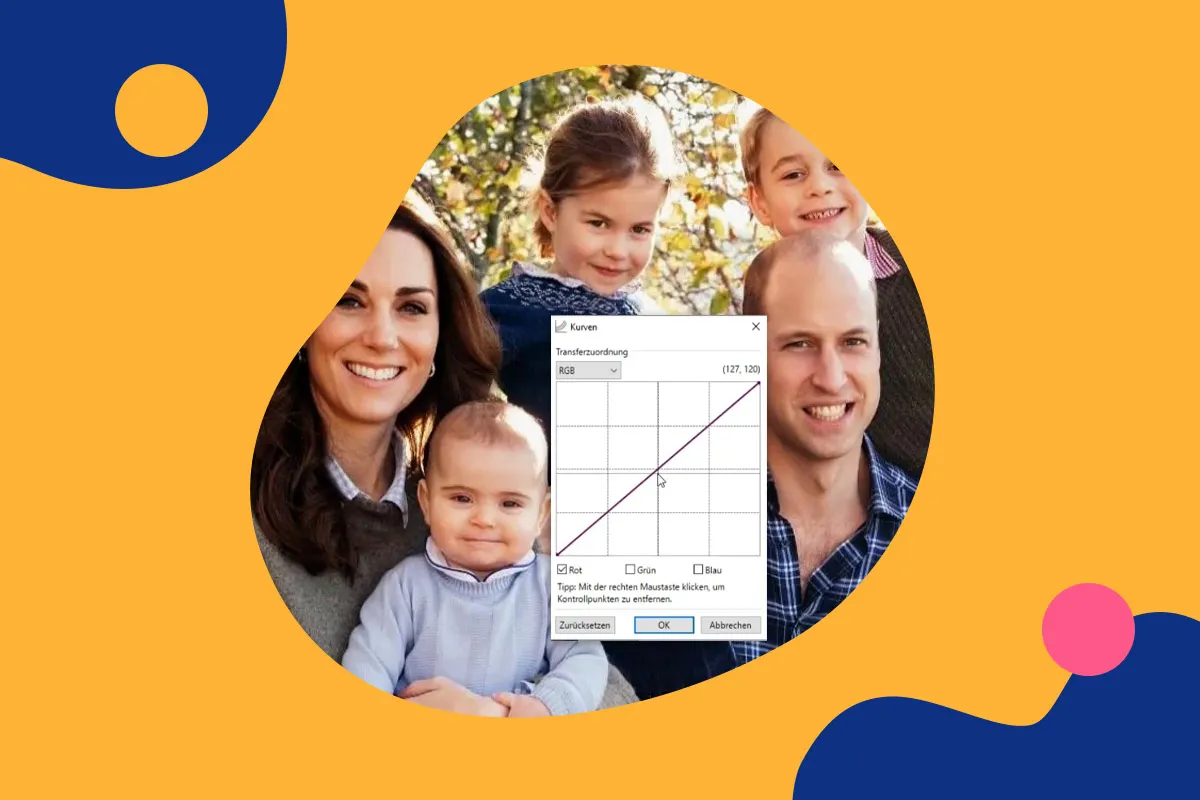Paint.NET for beginners - graphic design & image editing (basic tutorial)
All the important tools, functions and effects of Paint.NET explained in a compact basic tutorial! Trainer Tobias Becker shows you in 3.5 hours how to use the freeware for Windows for graphic design and photo editing. Get a picture!
- Paint.NET for beginners: all the basics of the image editing freeware explained
- Tools, functions and effects: Get to know them and use them directly
- Concrete application examples show how you can edit graphics and images with Paint.NET
- Ideal for your first steps in image editing software
- A three-and-a-half-hour basic tutorial by Tobias Becker
Create and edit images and graphics quickly and easily - Paint.NET makes it possible. How? Find out in this tutorial. Get started right away.
- Usable with:
- content:
4 h Video training
- Licence: private and commercial Rights of use
Introduction
Options & Download
Basics
Cut, Transform & Text
Correction, Effects & Plug-ins
Application examples
Graduation
Details of the content
Simple graphic design and fast image editing with Paint.NET
In this three-and-a-half-hour basic tutorial , you will learn how to easily edit and improve images and graphics with the free Paint.NET program. You can use the skills you learn to create your own YouTube thumbnails, T-shirt designs or picture-in-picture effects, for example.
Understand all the important tools and functions of Paint.NET in a short time
The tutorial is particularly suitable for people with no previous experience in graphic design and image editing . If you want to know how to work with layers, what the canvas is all about or how to use a stamp for retouching, then this is the right course for you.
You will get to know all of Paint.NET's tools and learn how to use them to cut out objects or edit text, for example. You will also gain basic insights into topics such as image correction and face retouching. Various application examples will show you how you can use Paint.NET in practice, for example for online marketing images .
Start the tutorial first, then download Paint.NET and get started right away
Paint.NET is freeware and can be downloaded free of charge from the program provider. You can use the software under Windows. There is also a range of plug-ins available. The tutorial explains step by step how to download the program and how to install plug-ins. So start the training first, then get the program together with your trainer and get started right away.
Other users are also interested
Adjust your knowledge to AI!

Full power, more inspirations, maximum WOW effect!
Simply edit images professionally

More style, more power, more templates!

Photo editing & image composition
Save time with artificial intelligence

Follow an instructive path of image editing!

Neatly cut out!