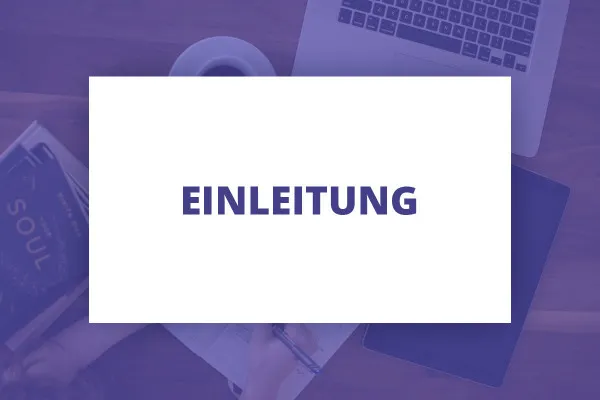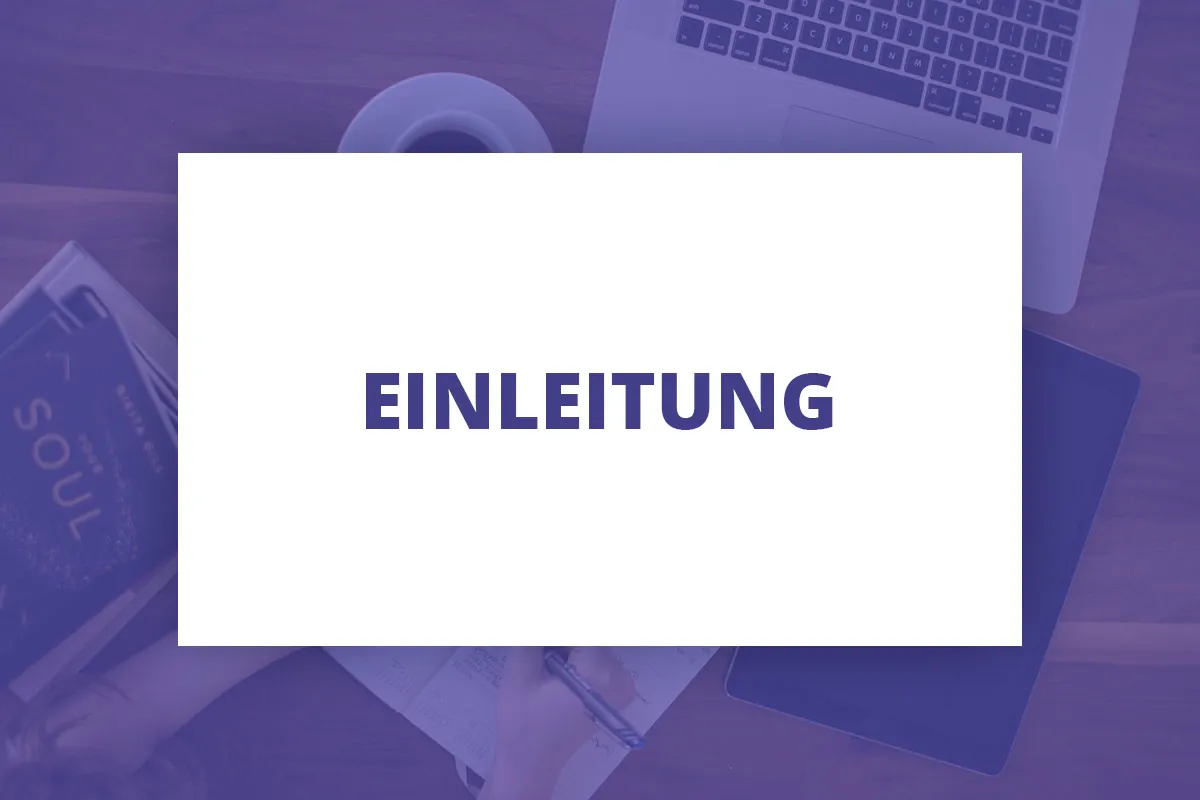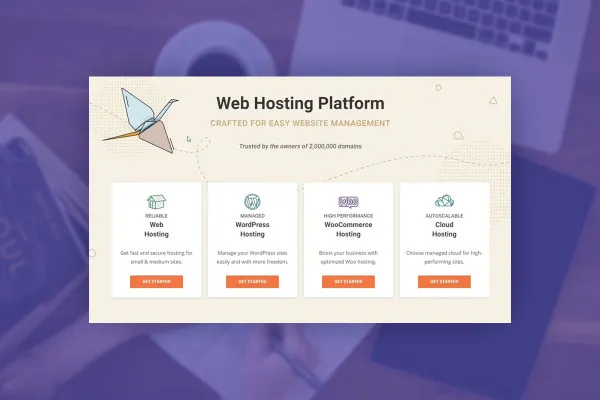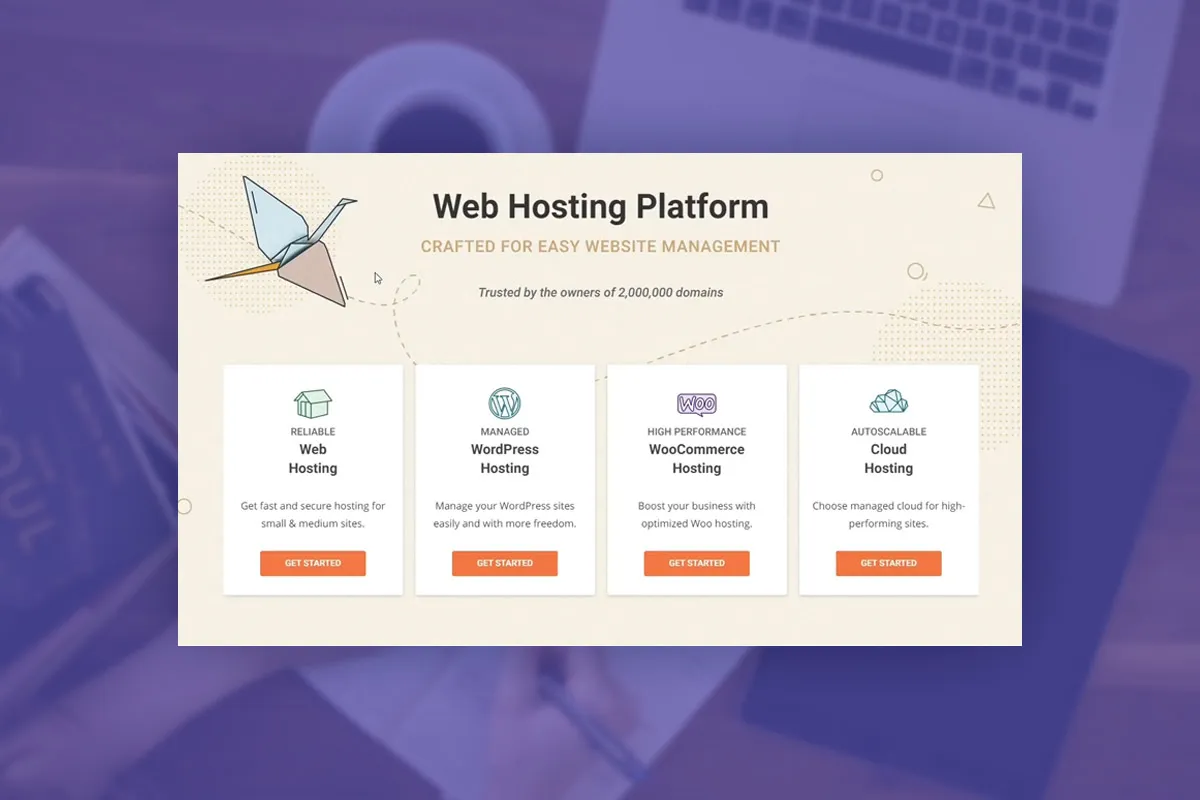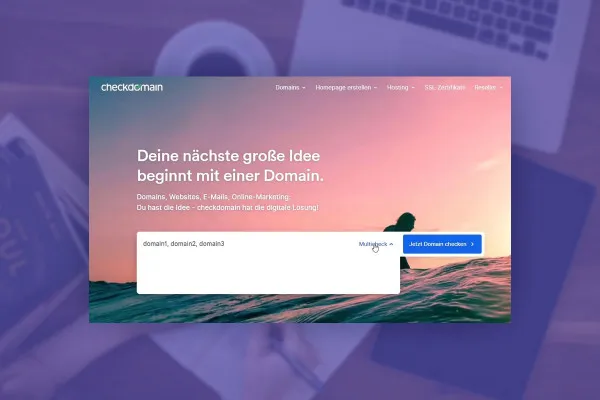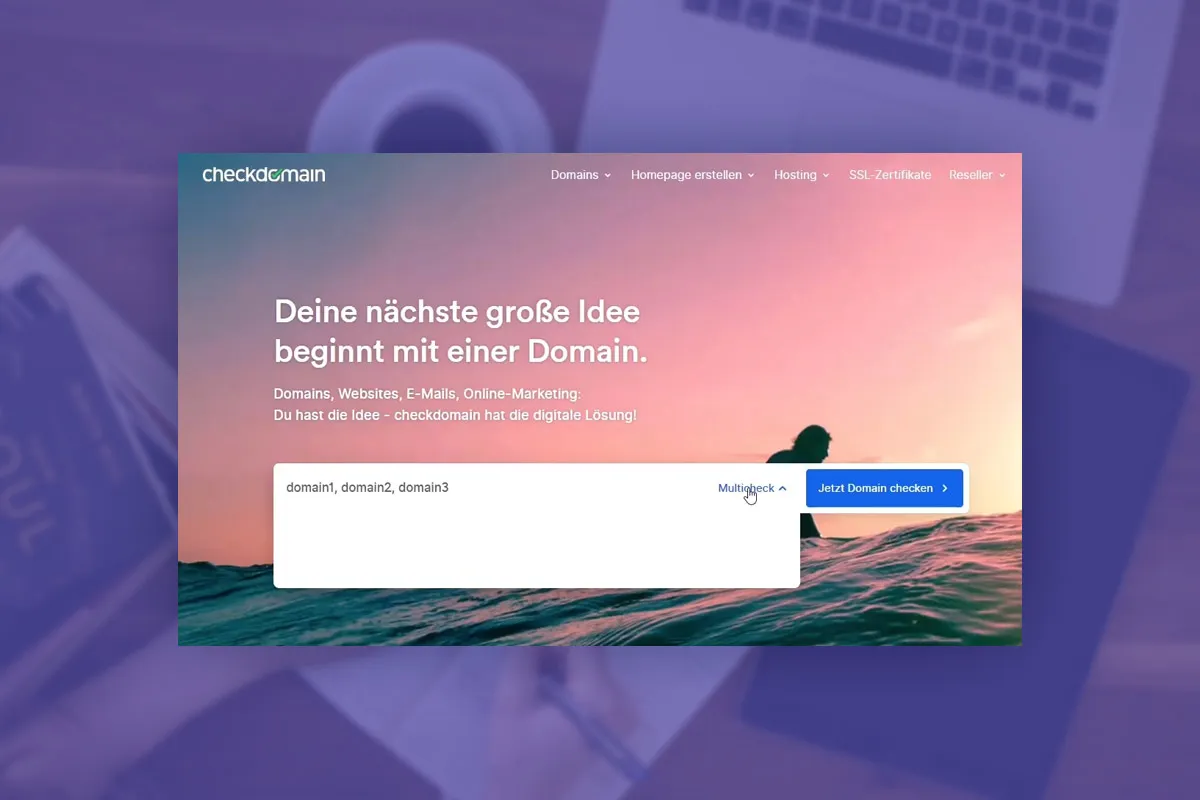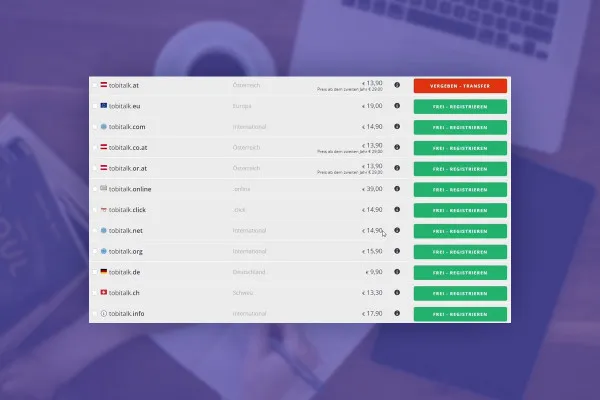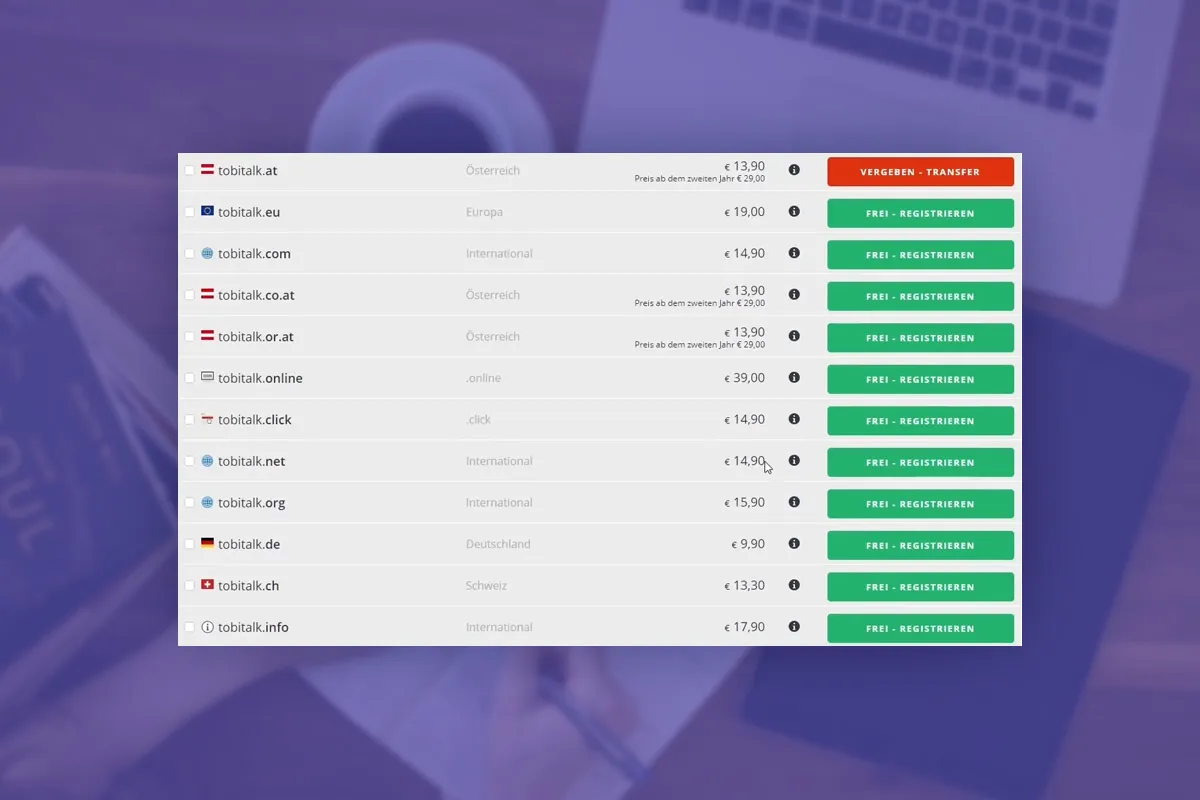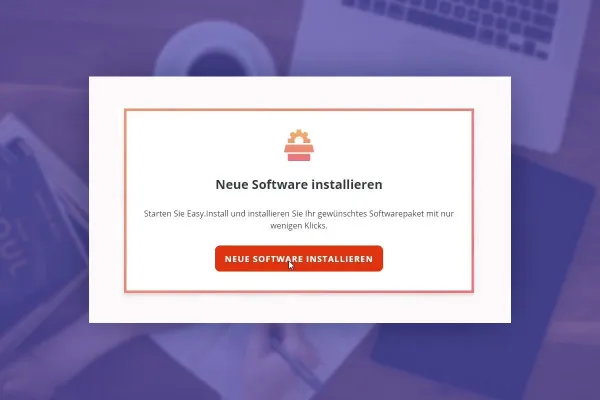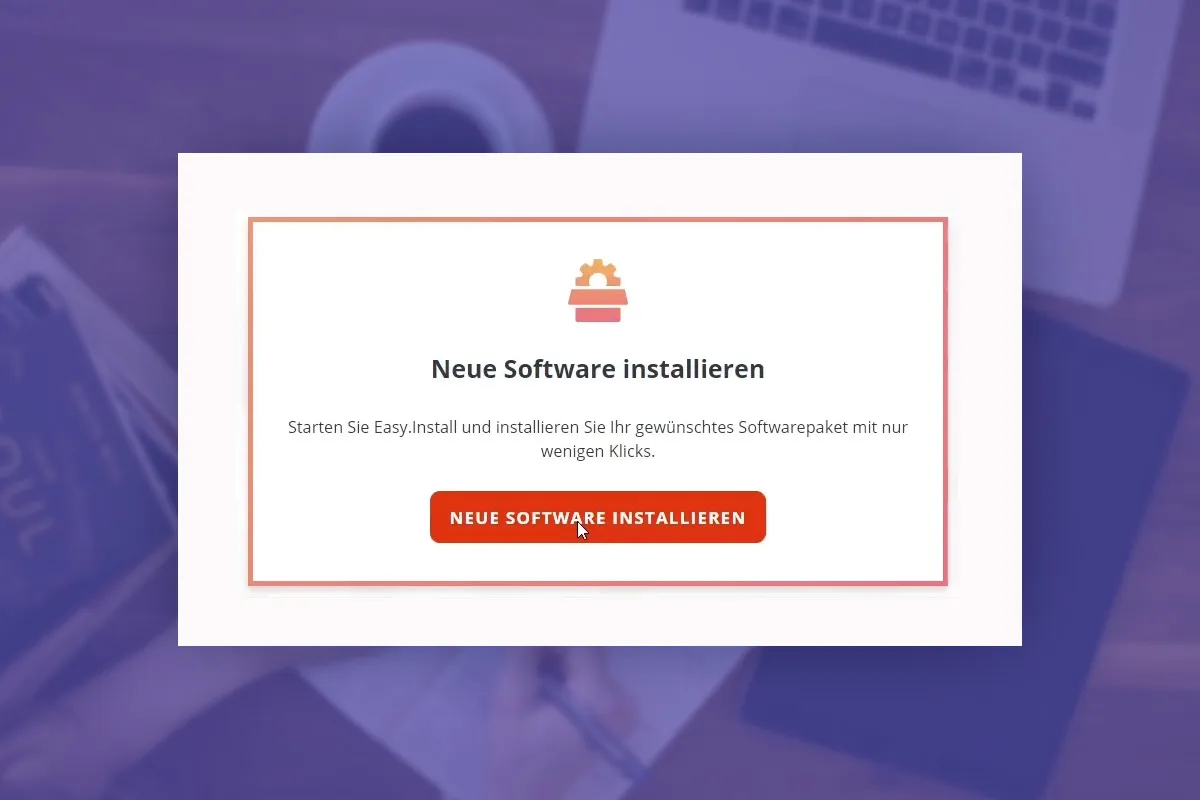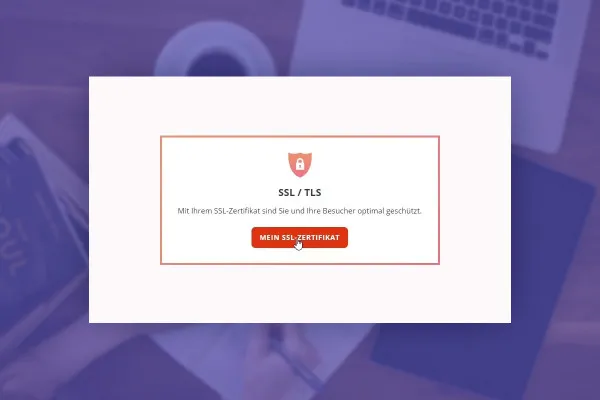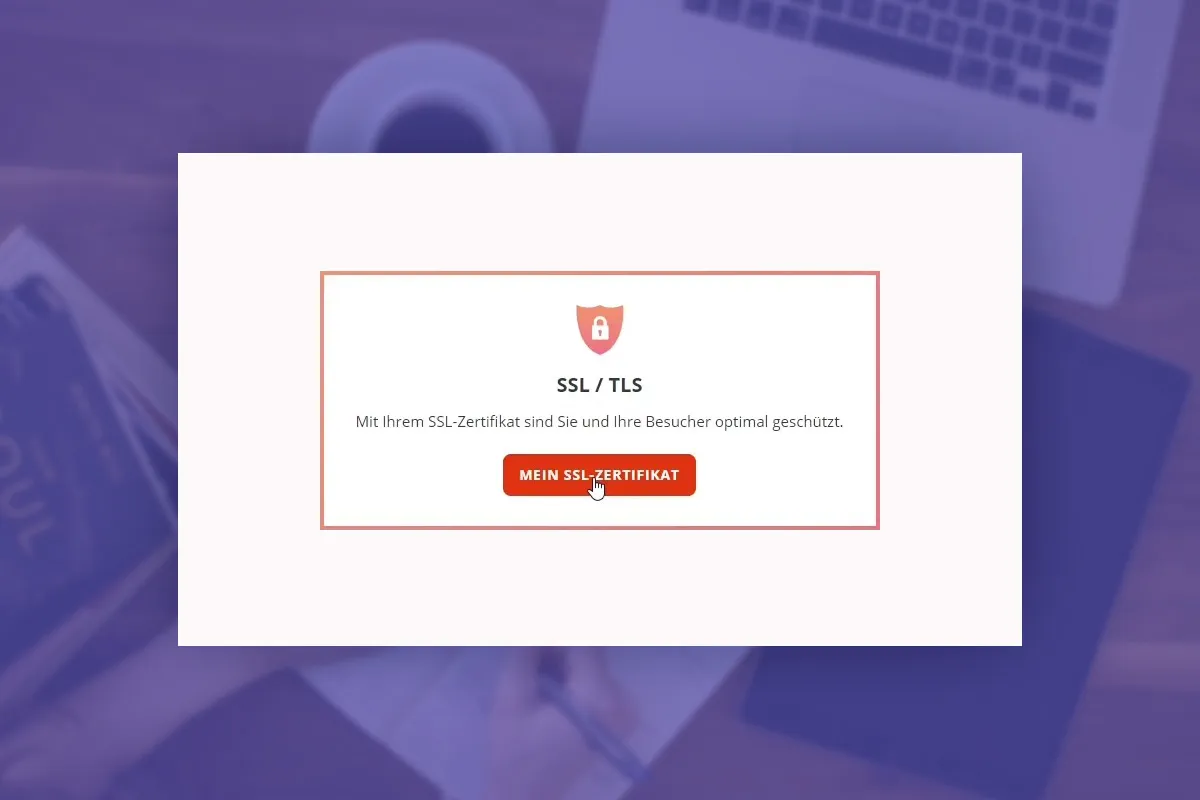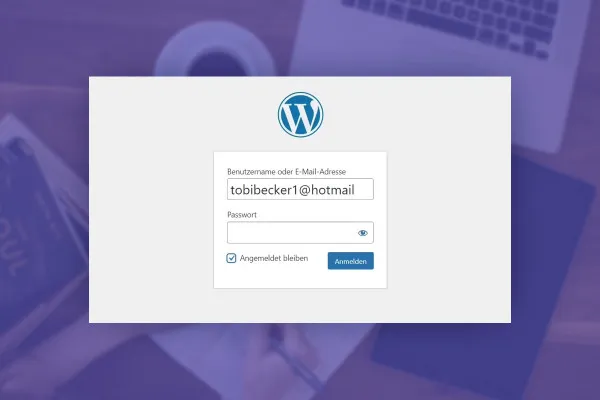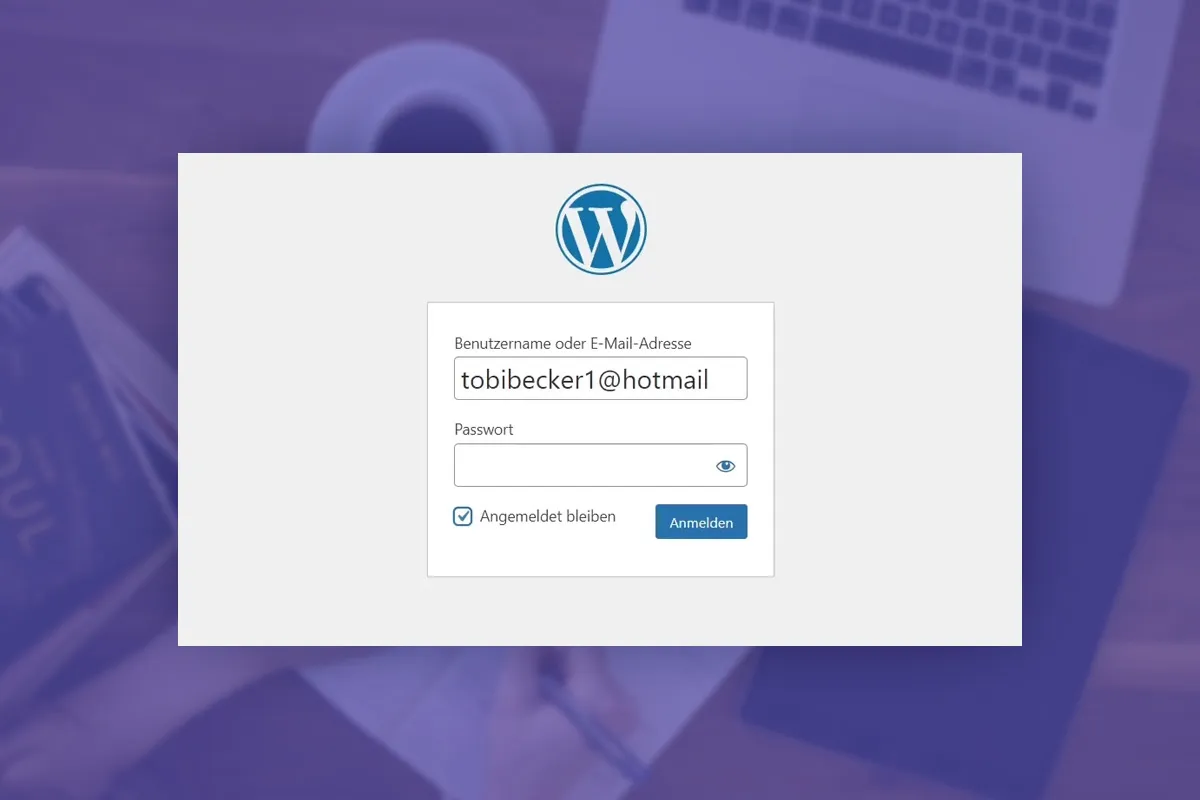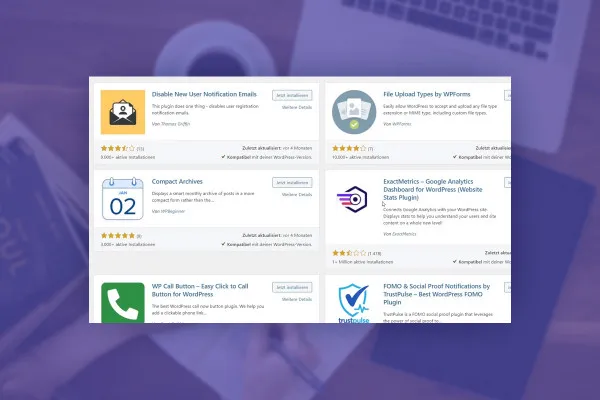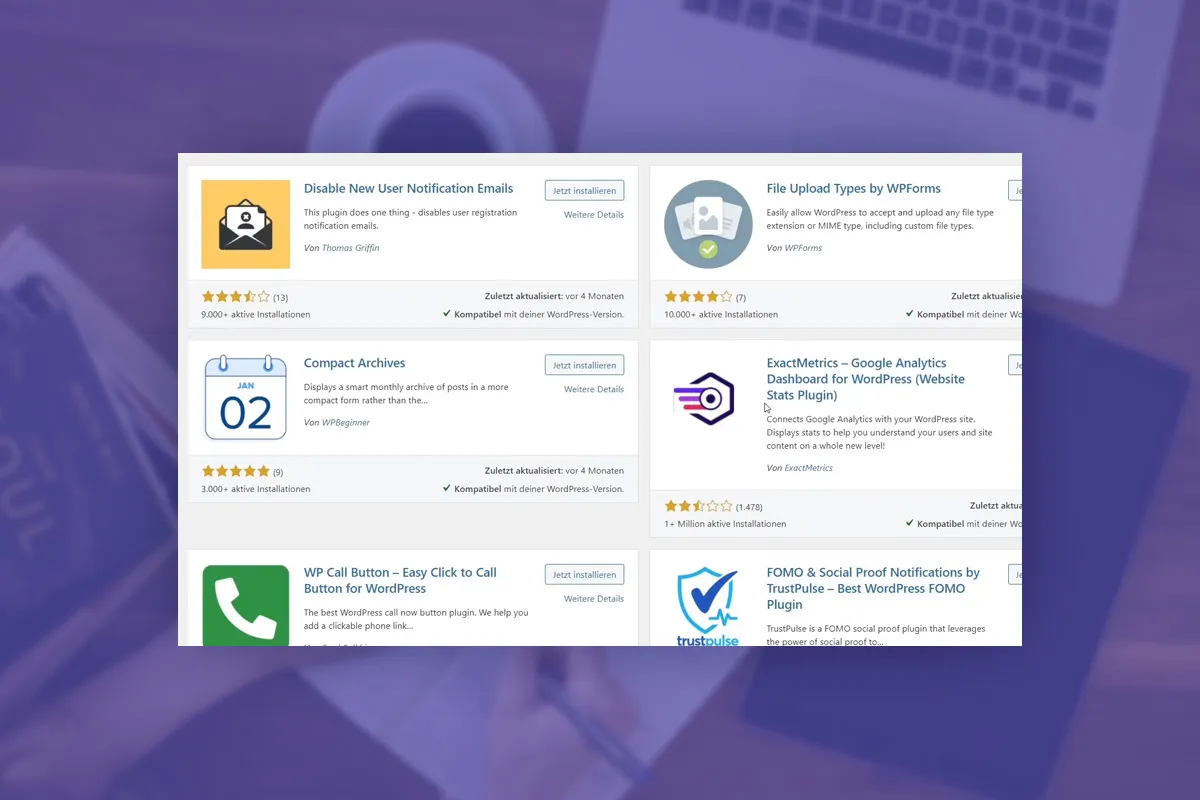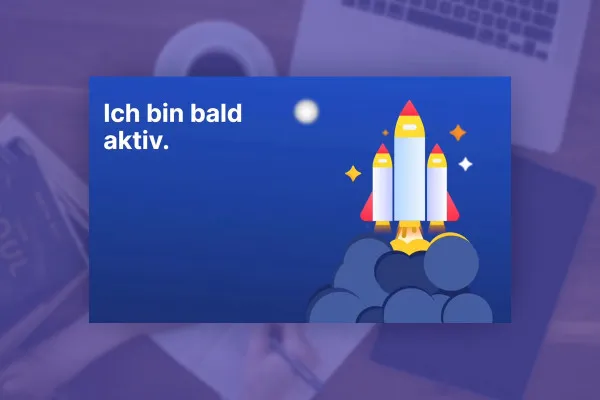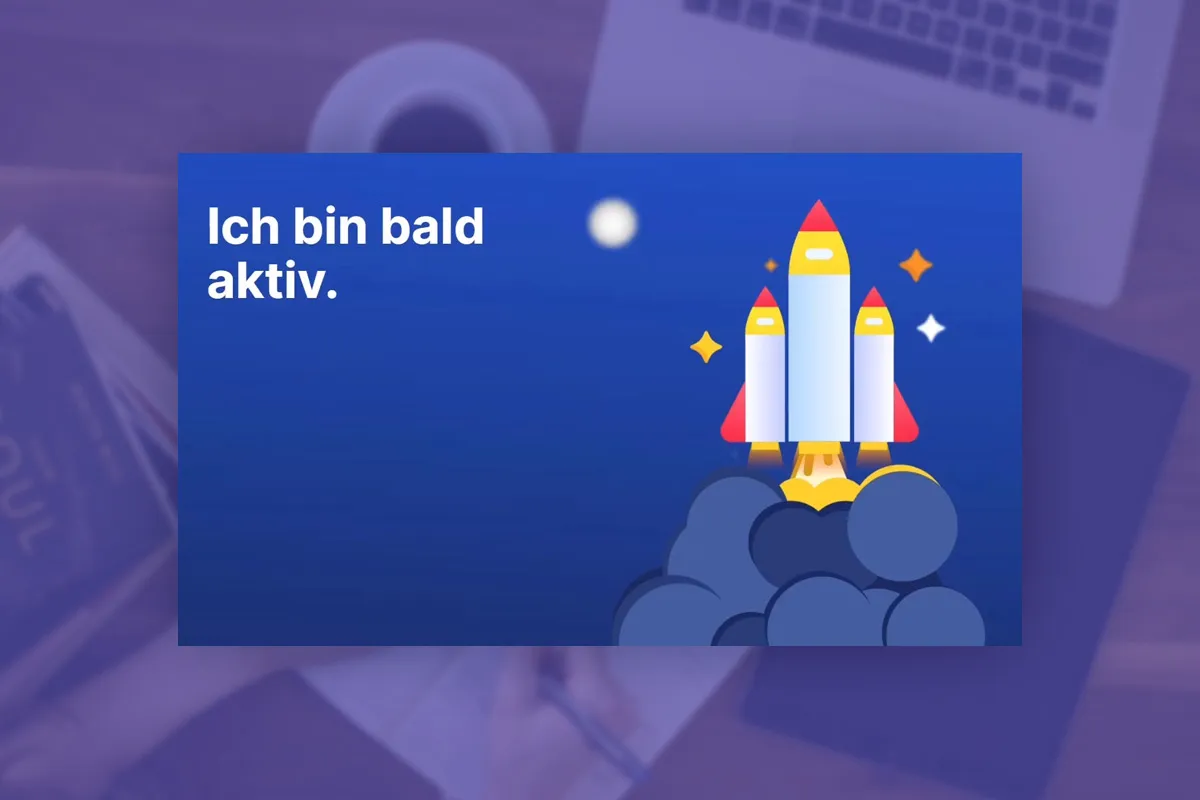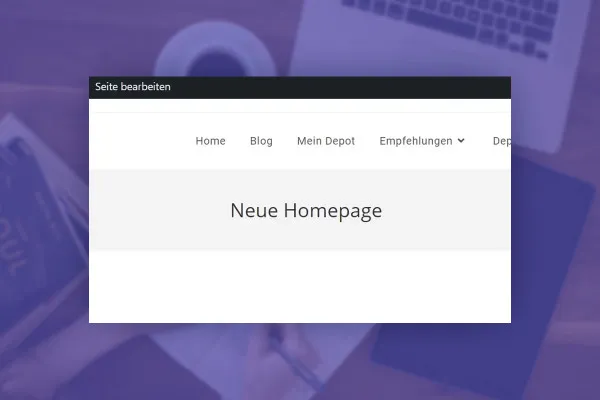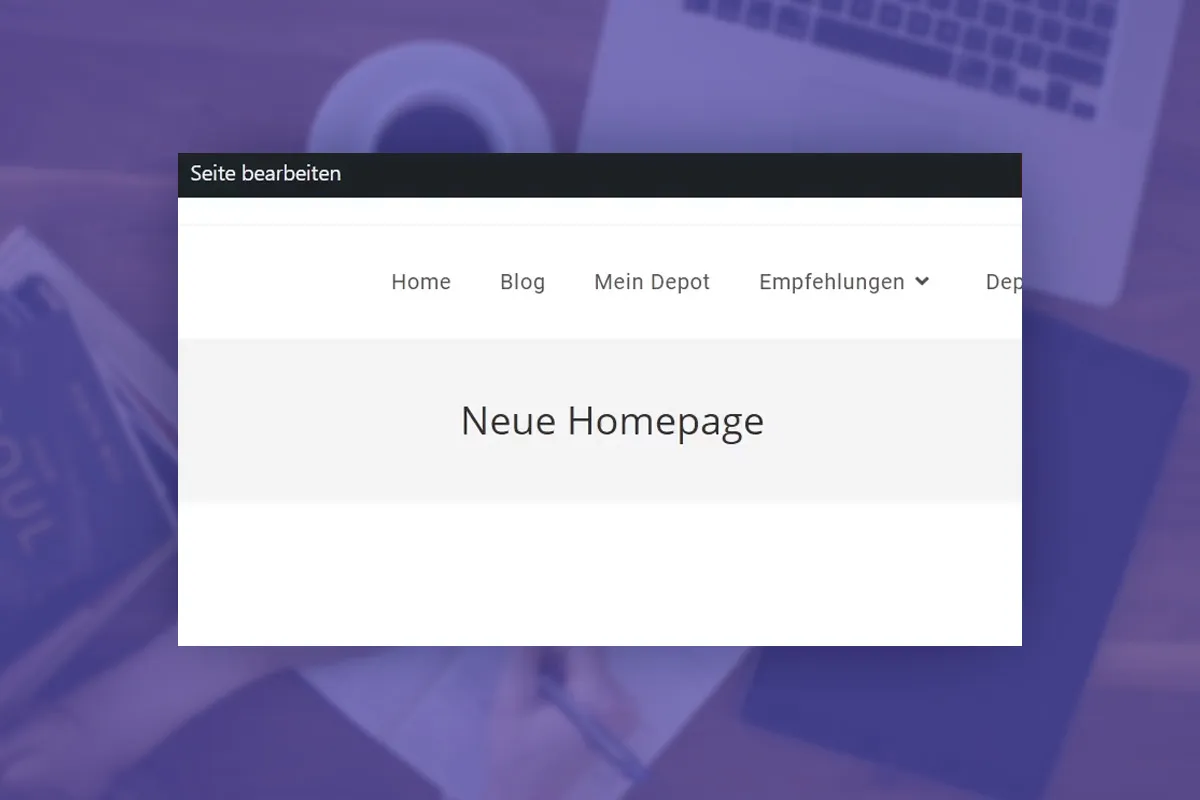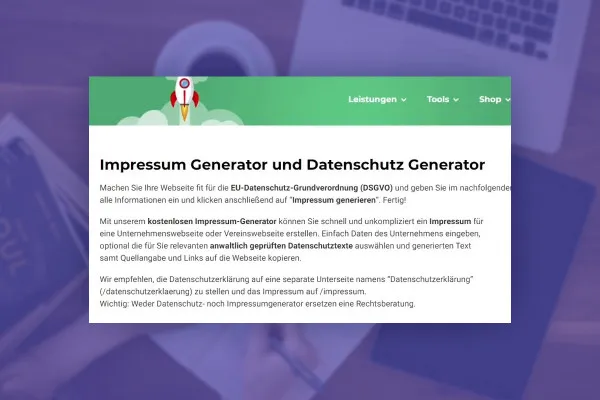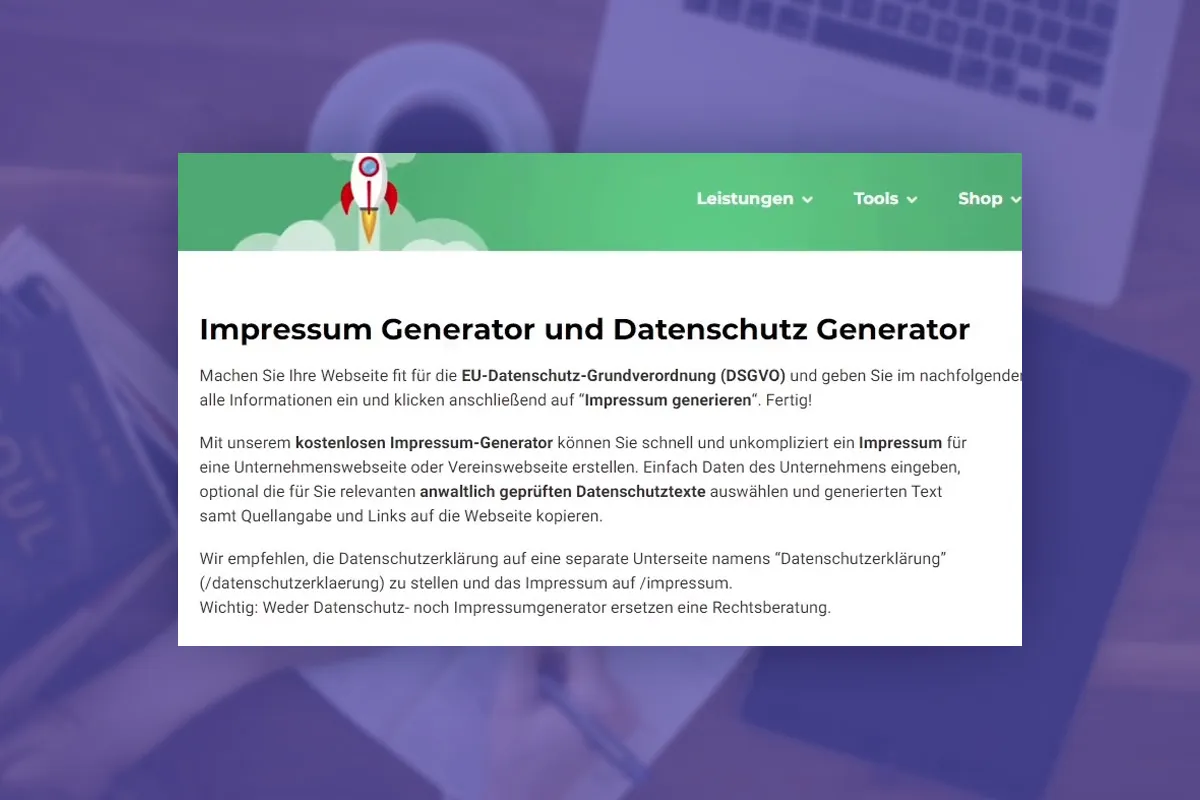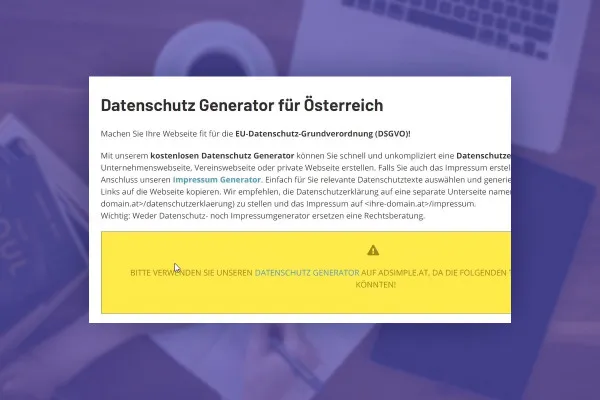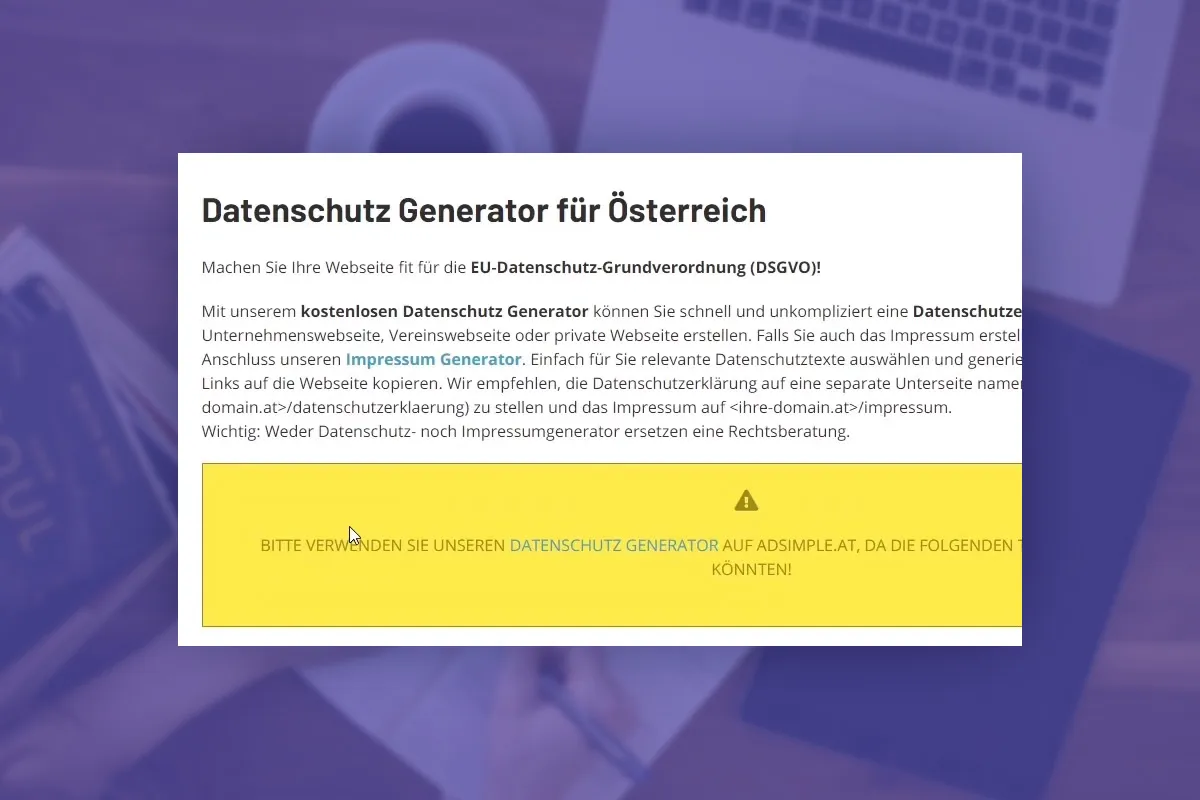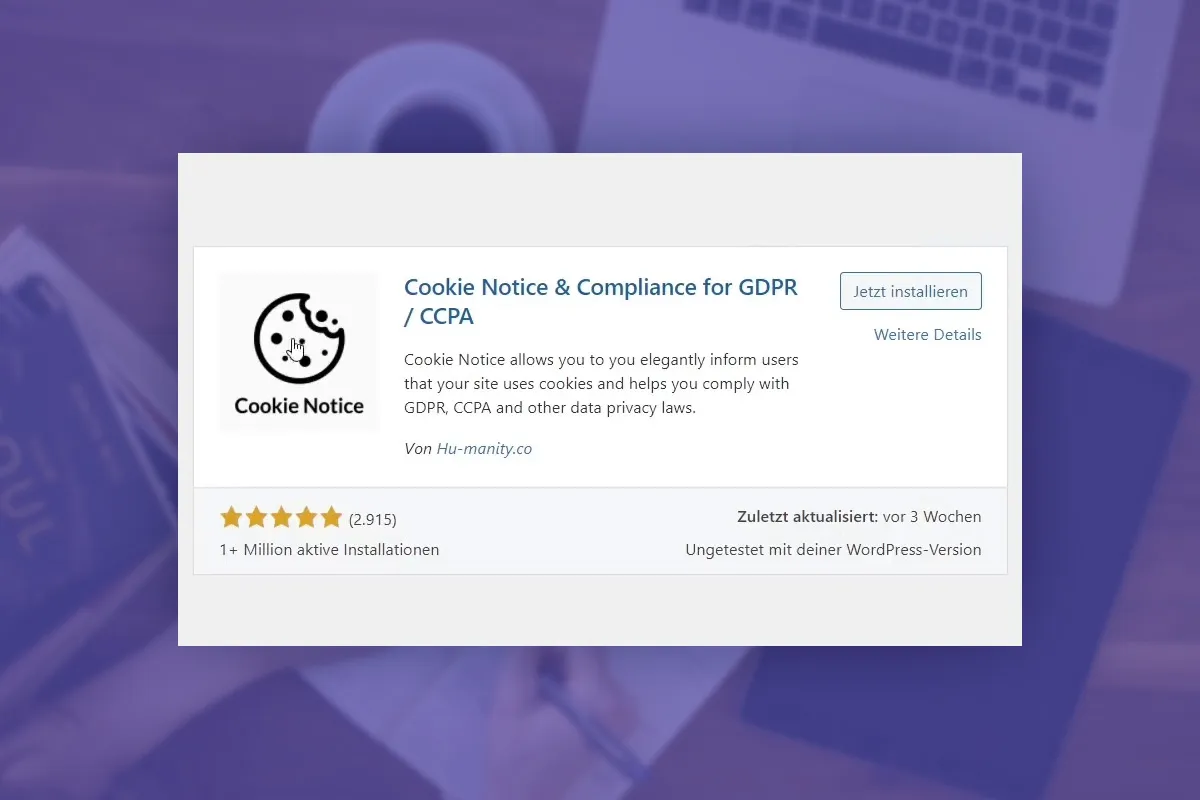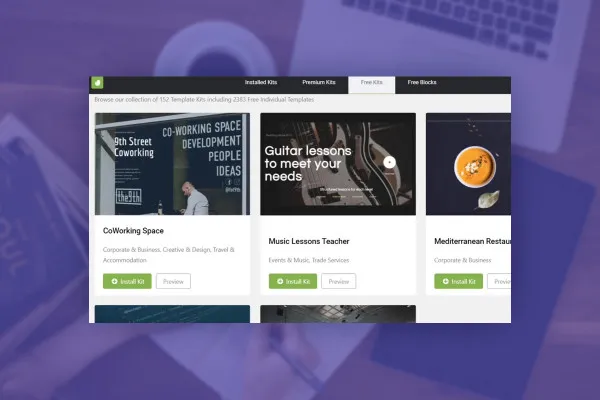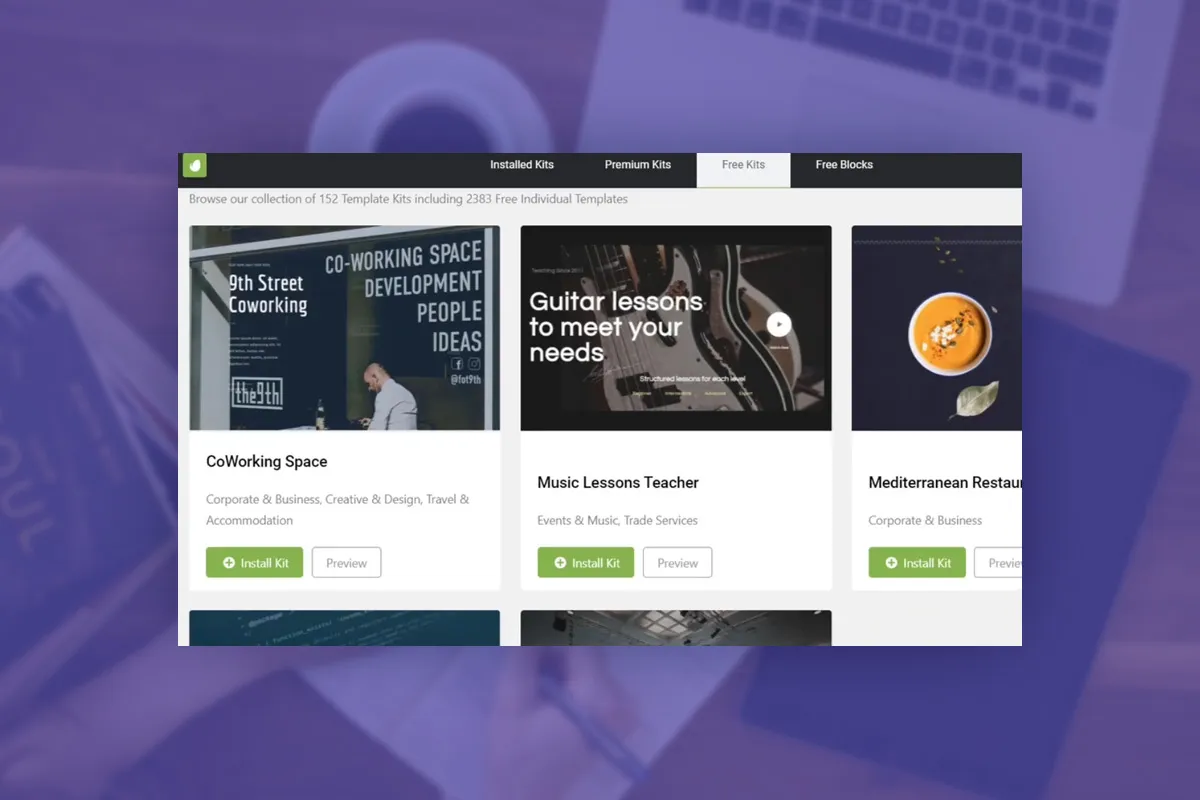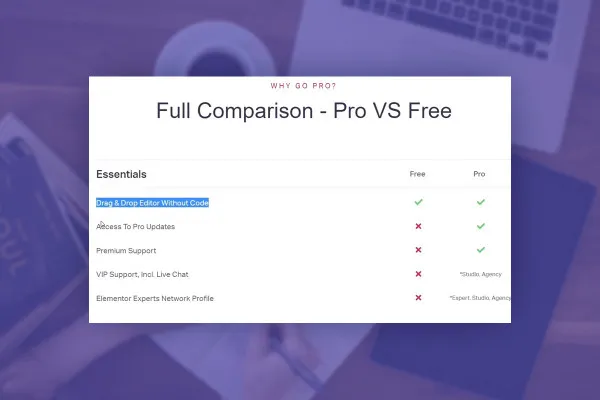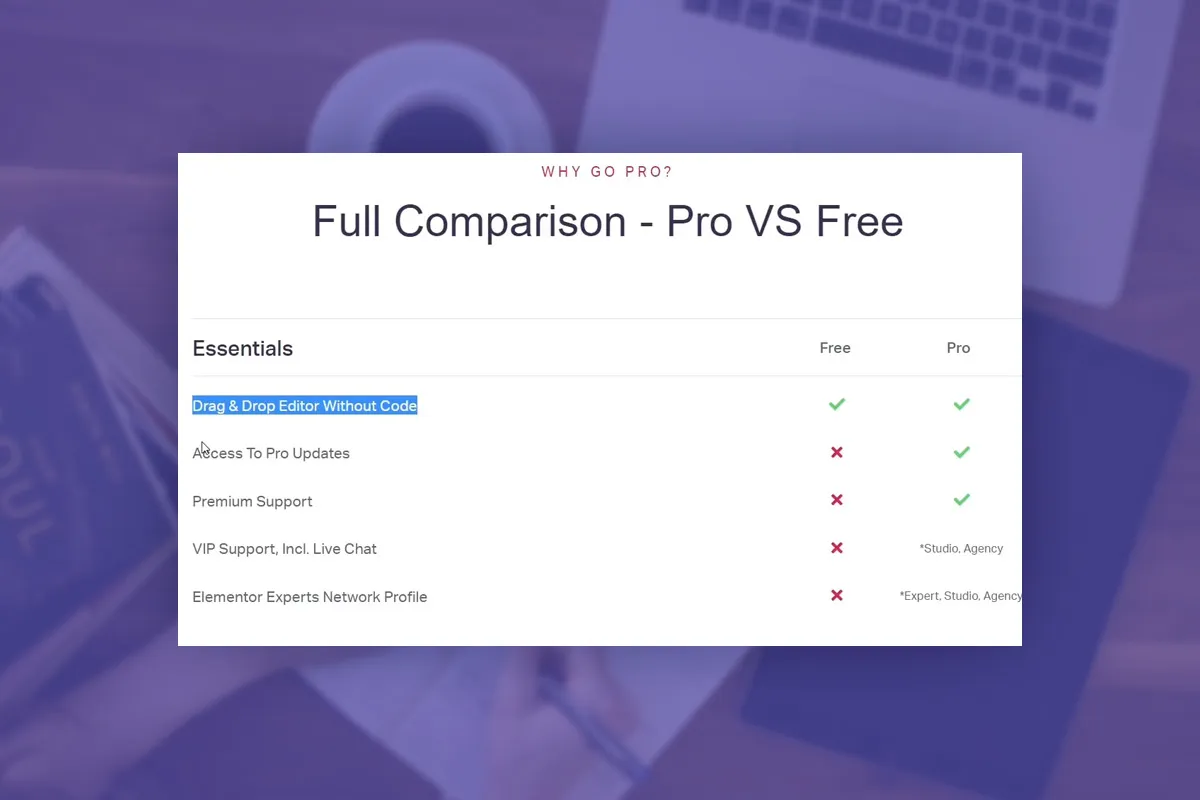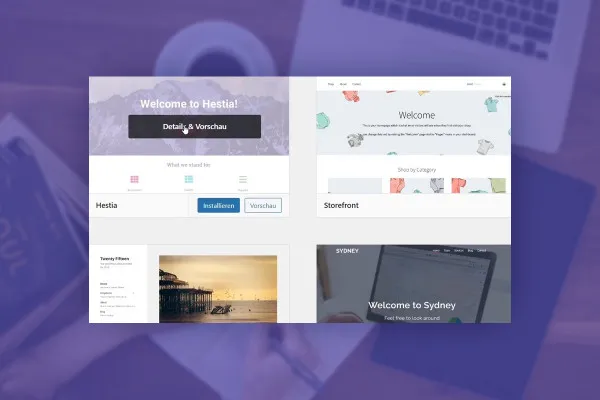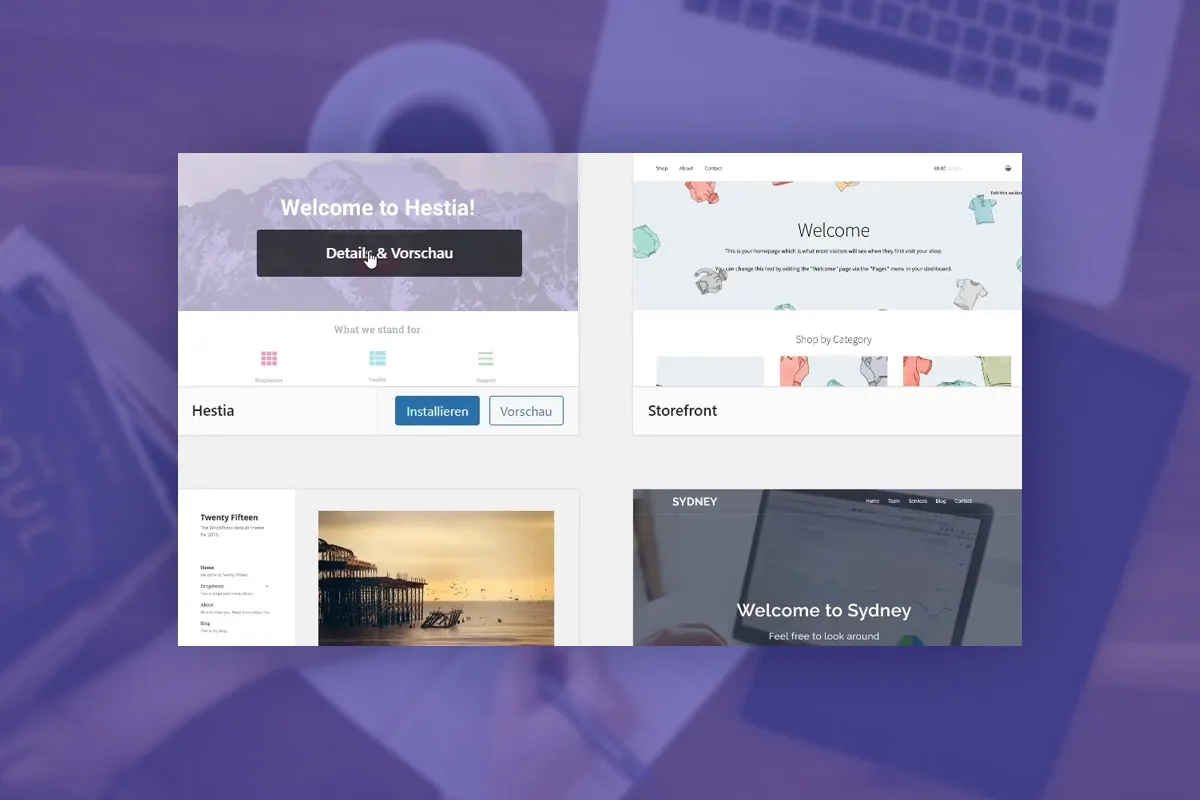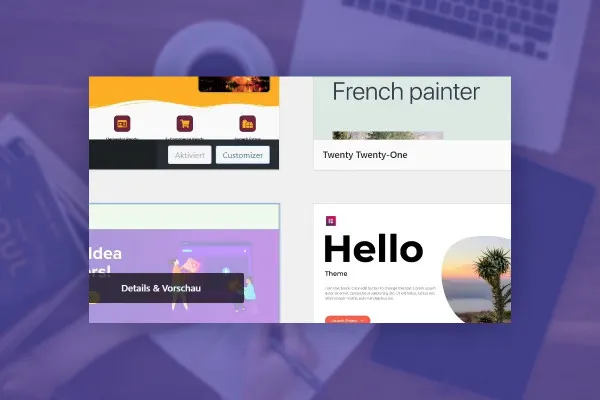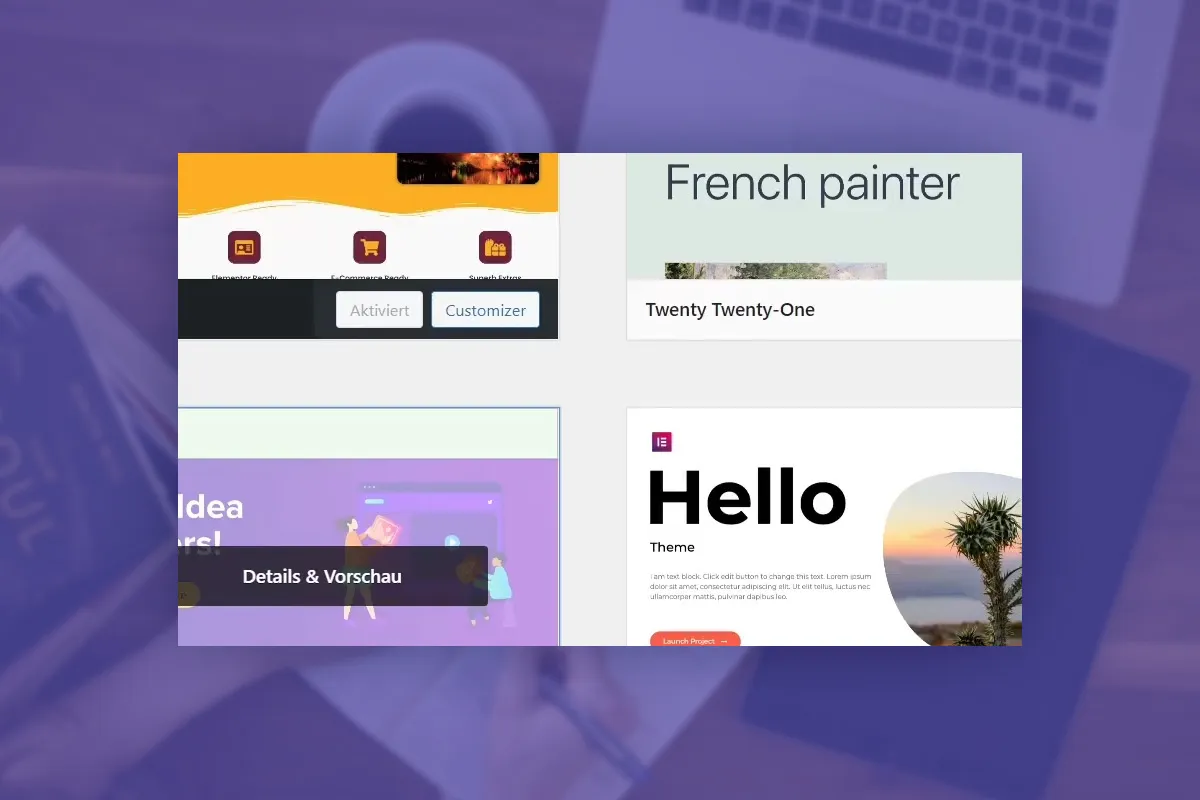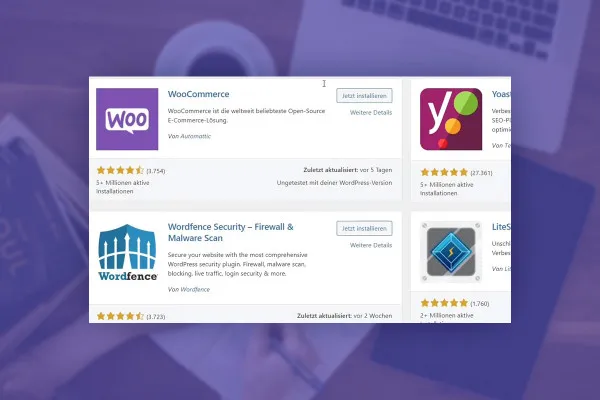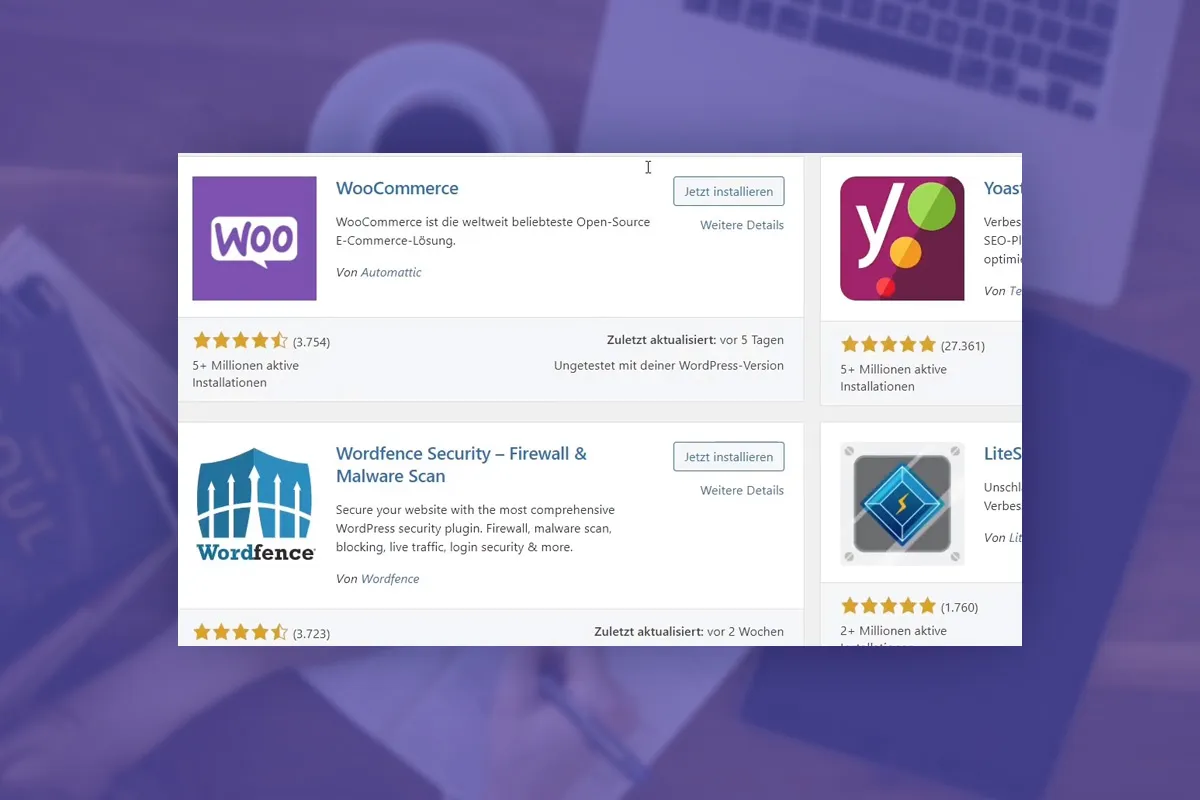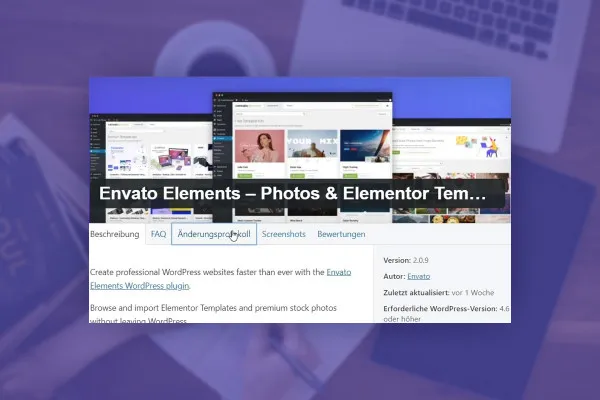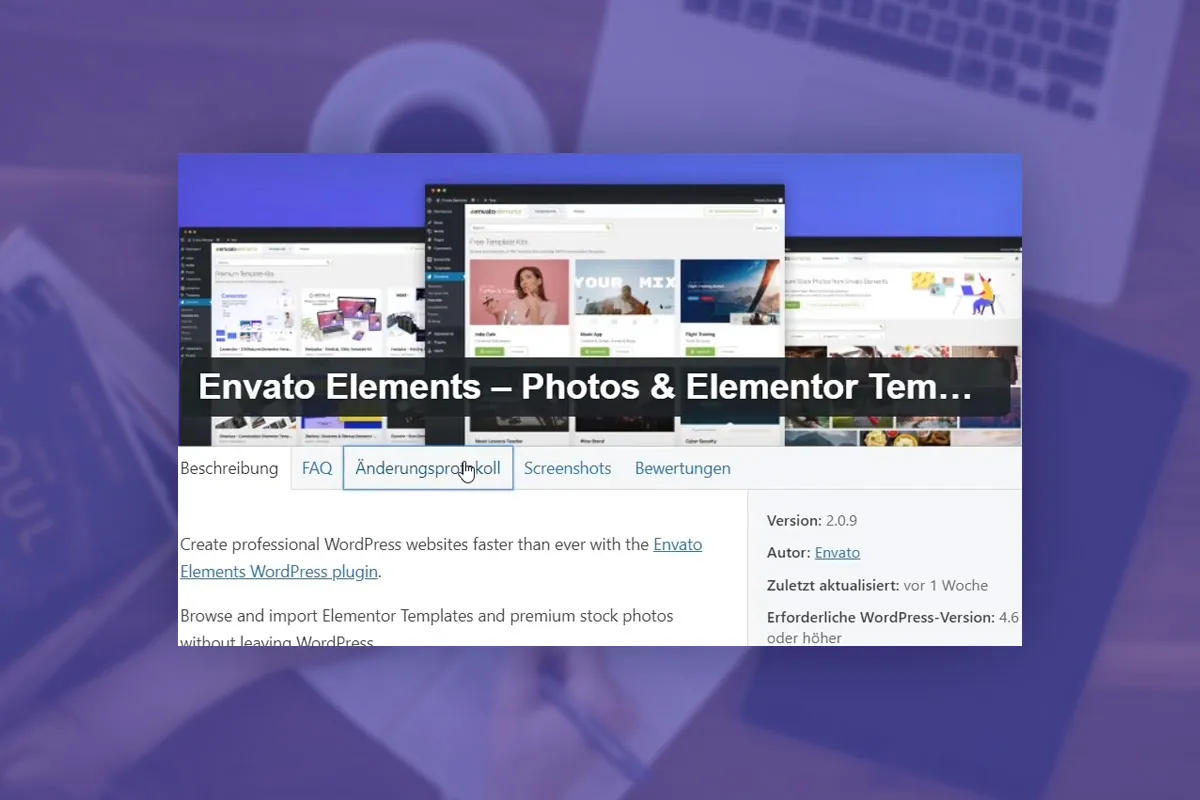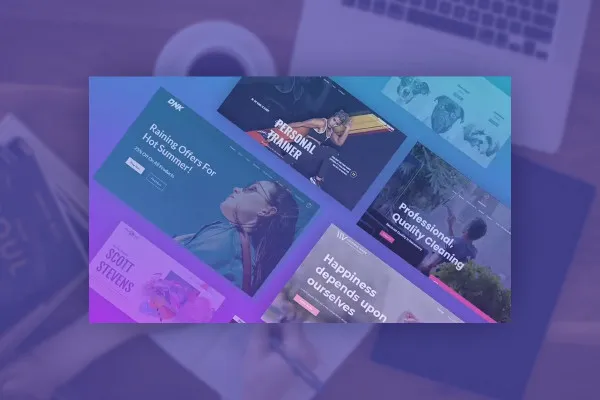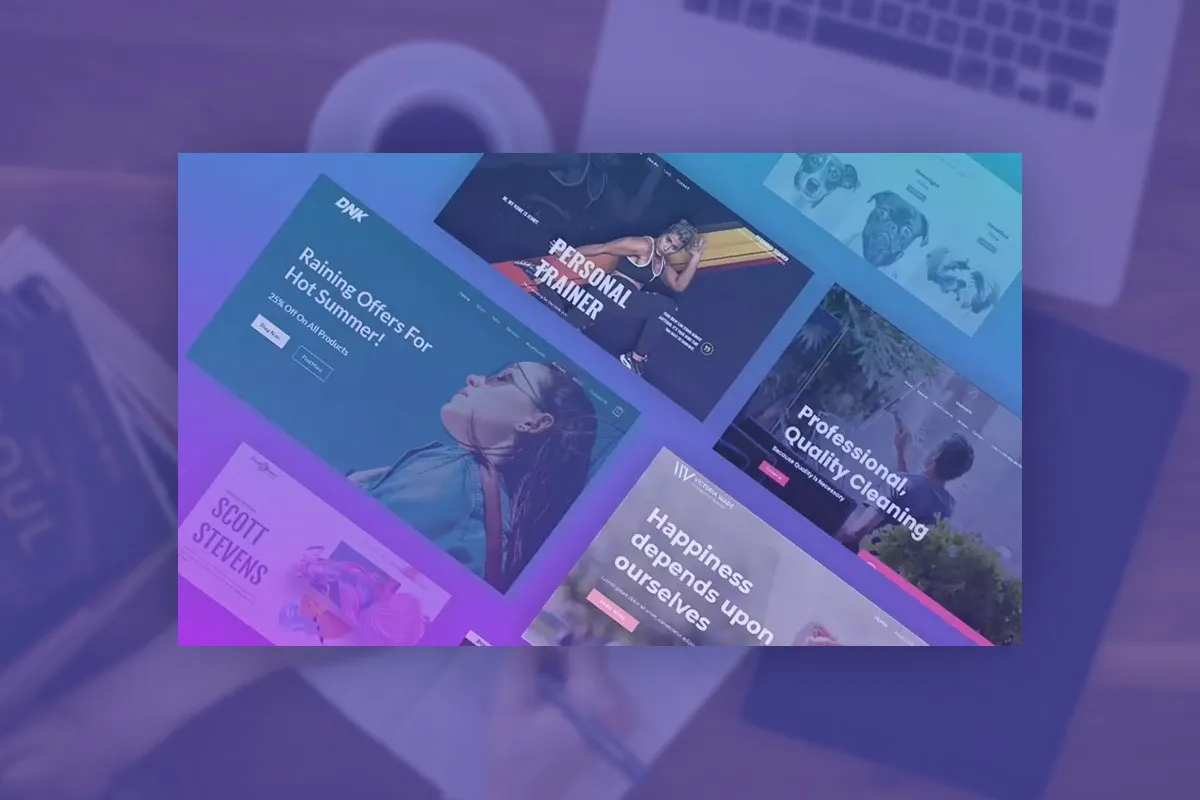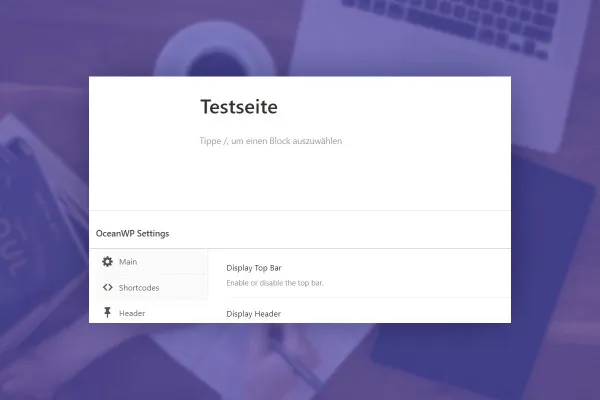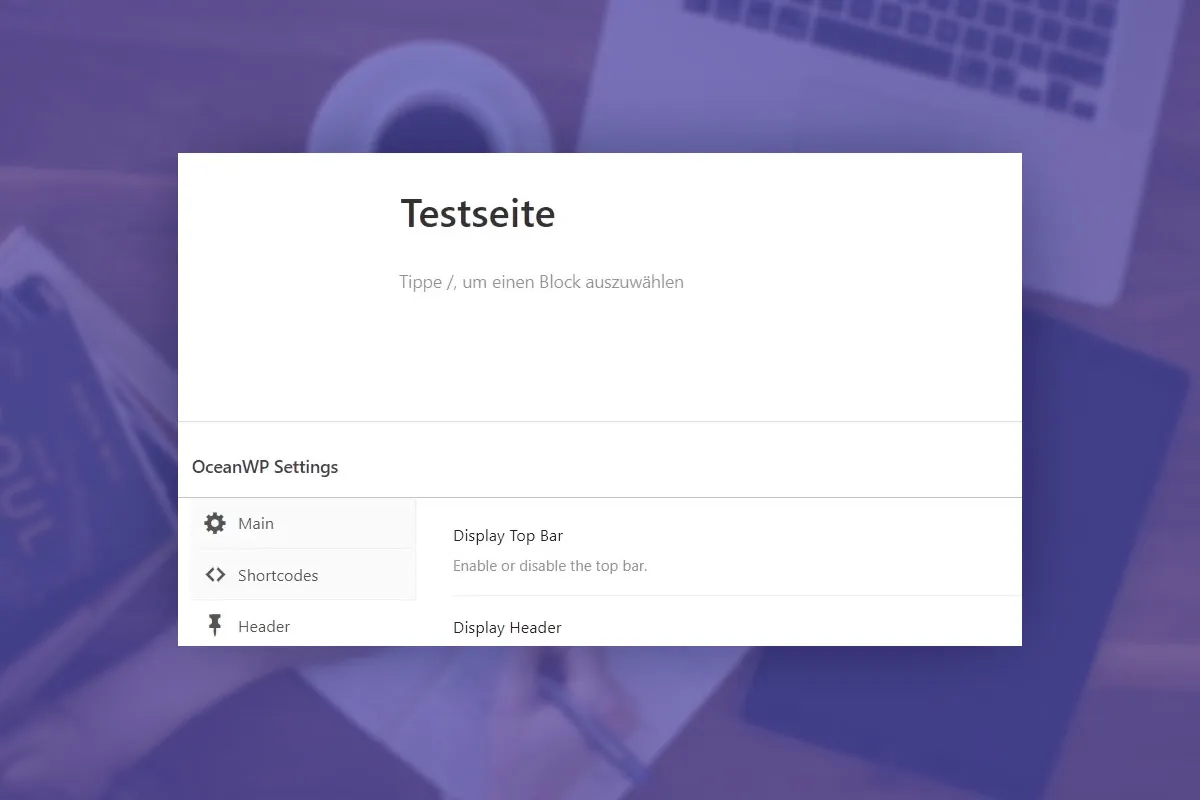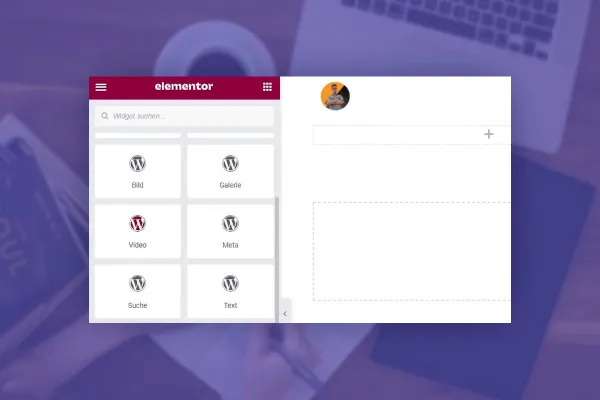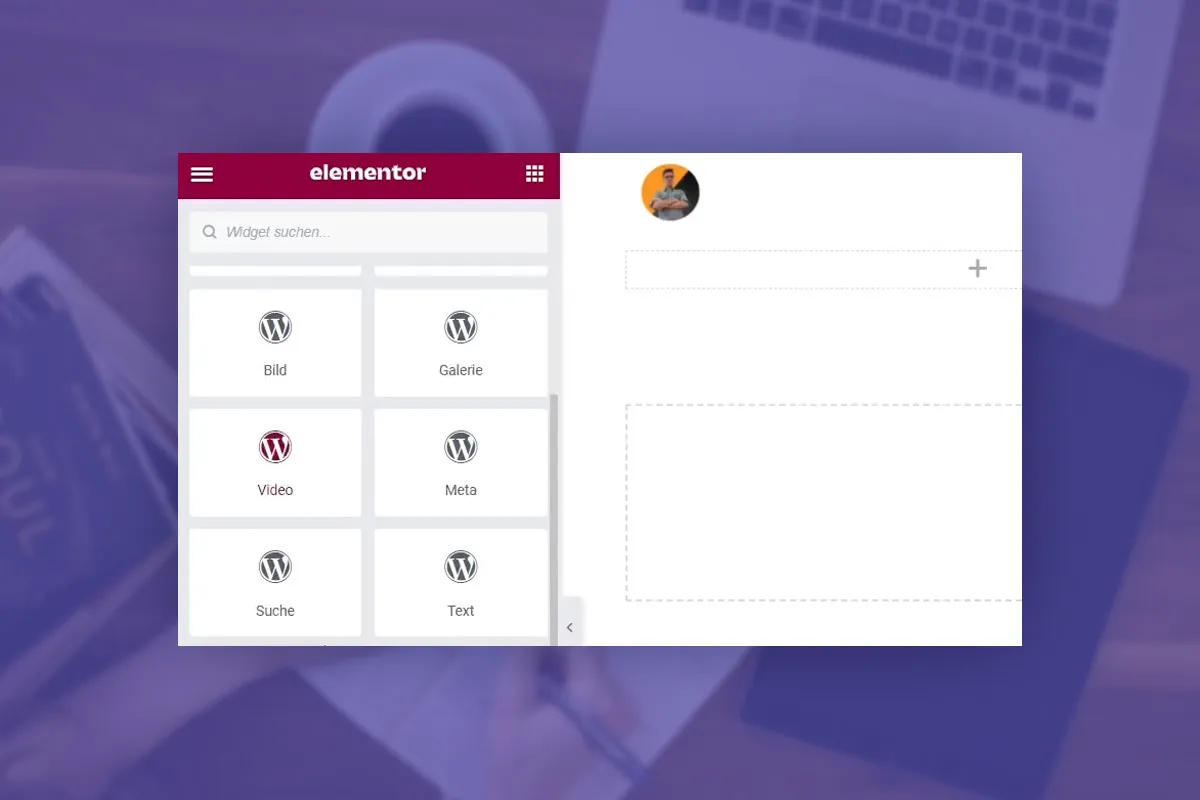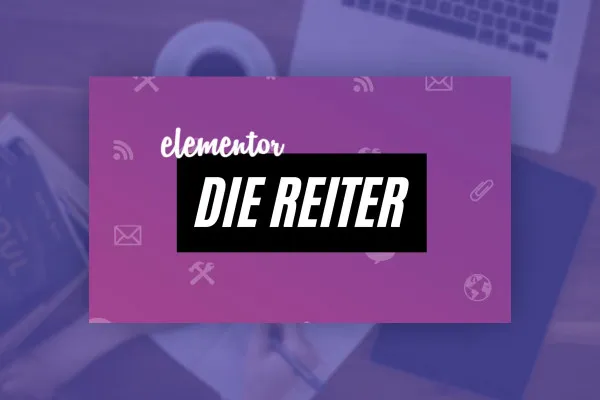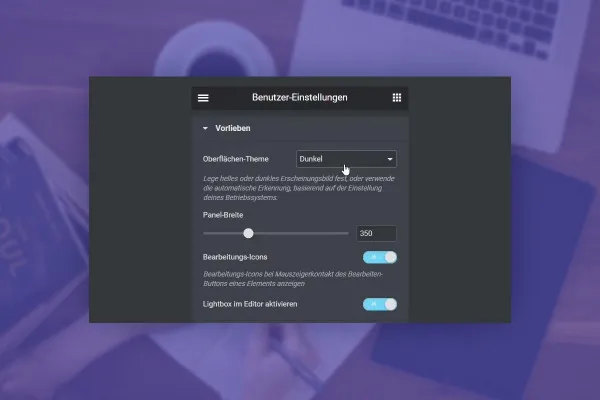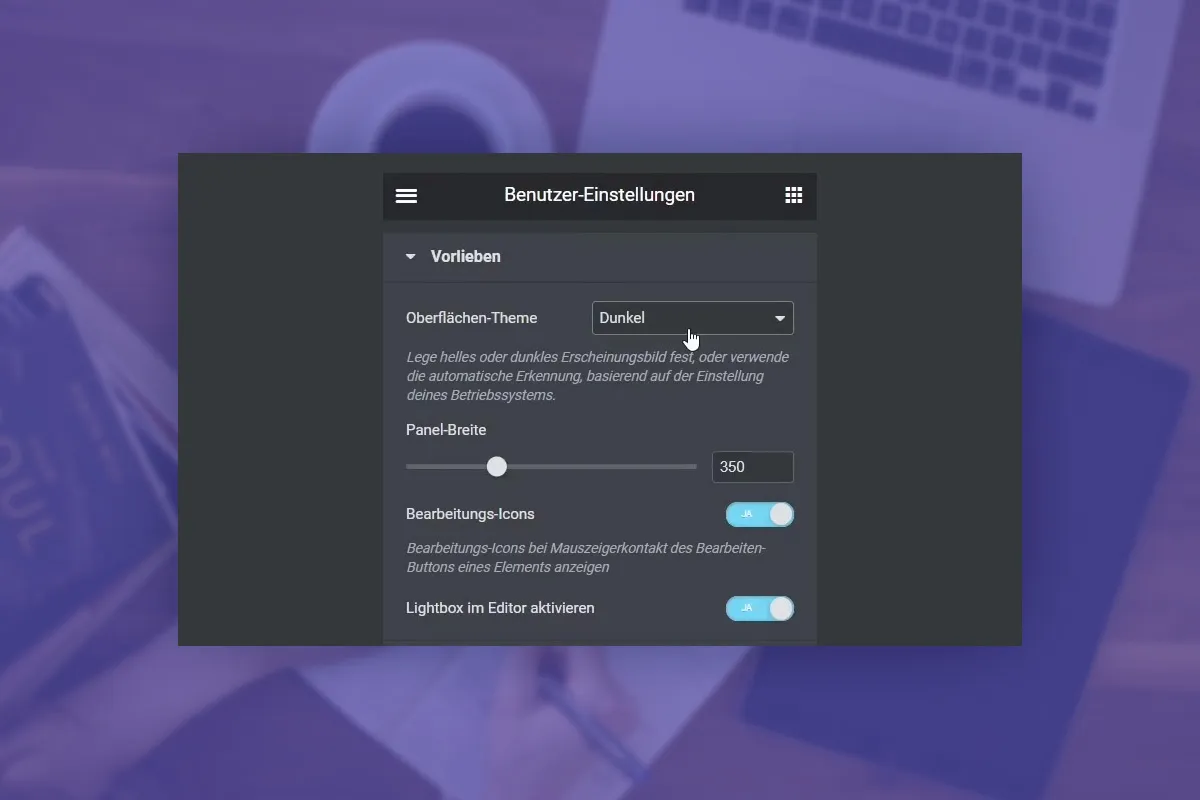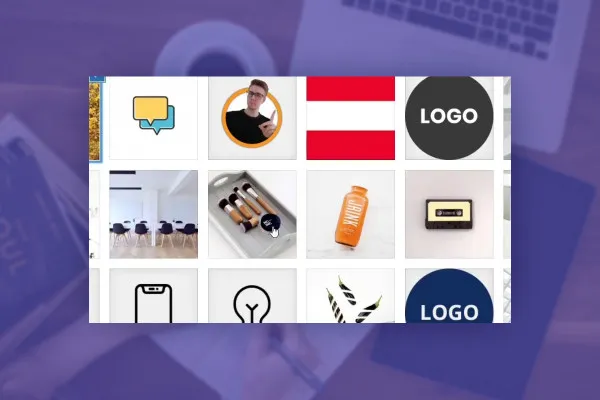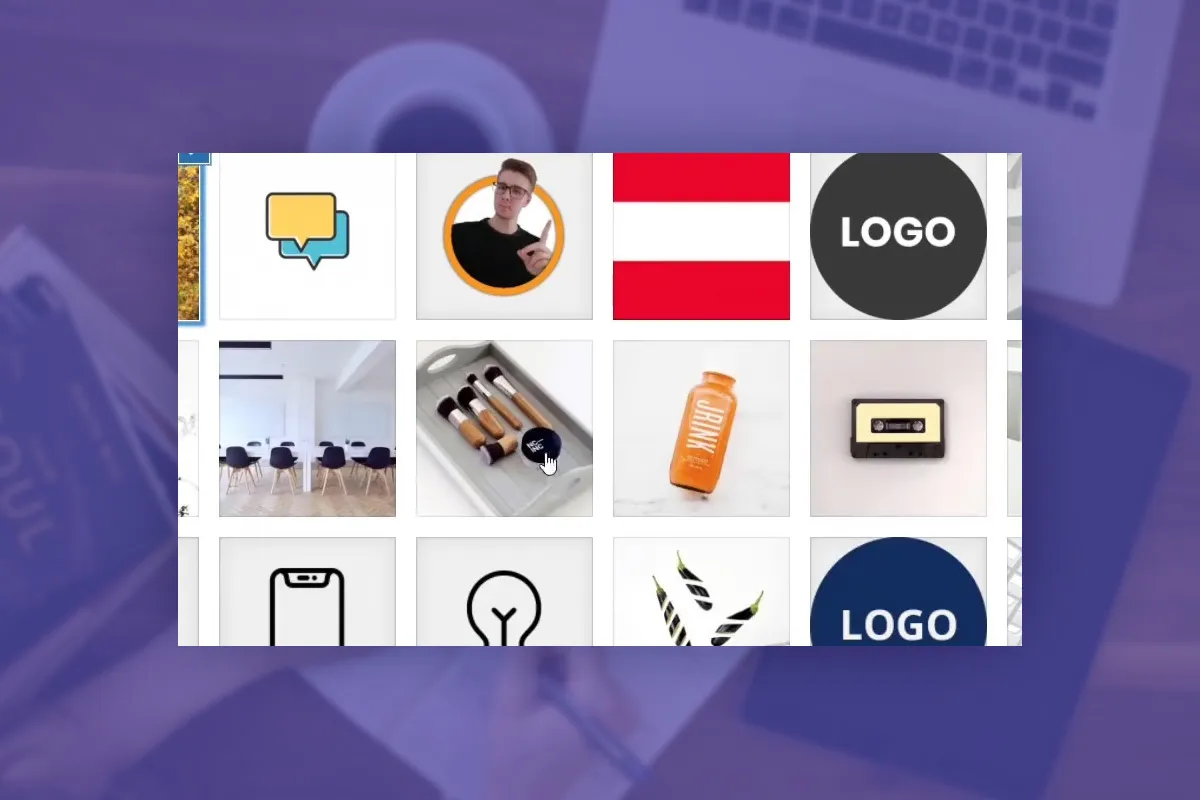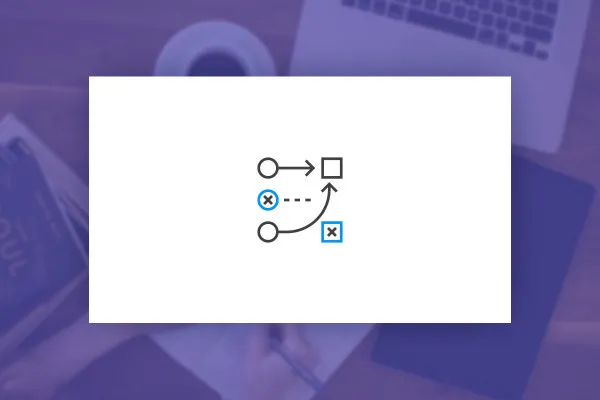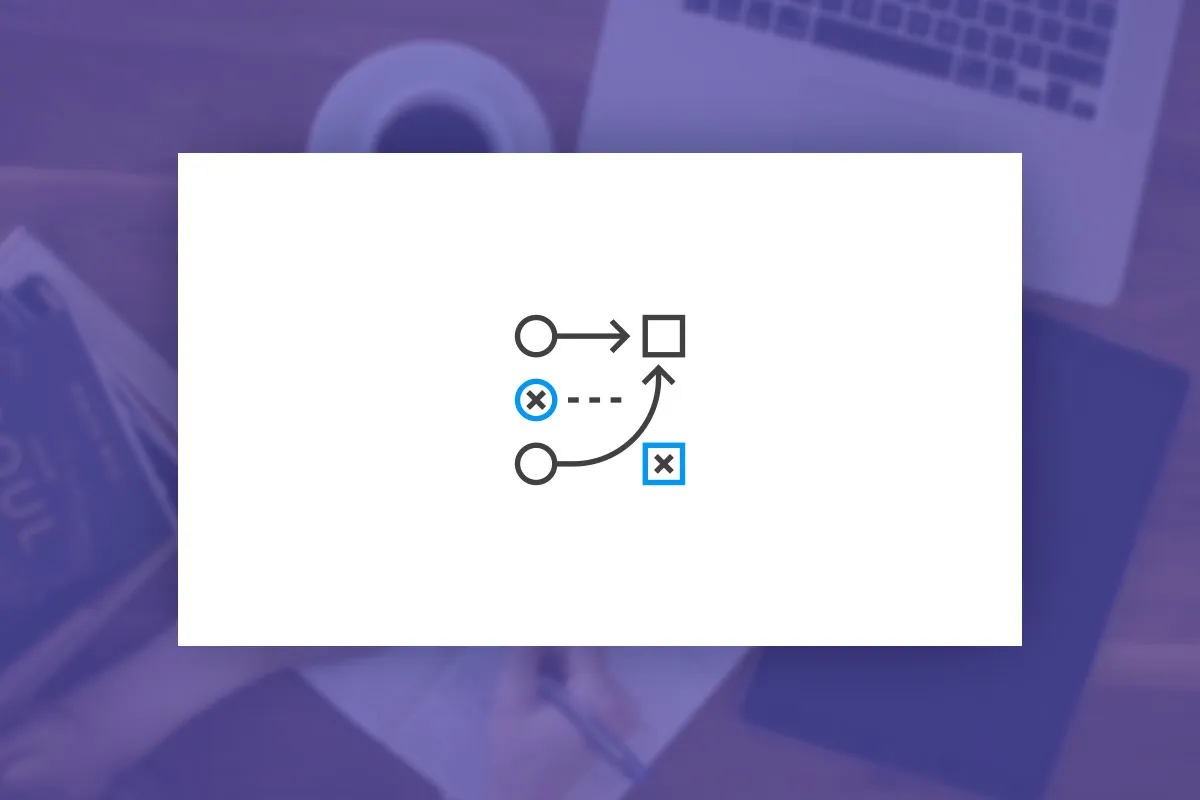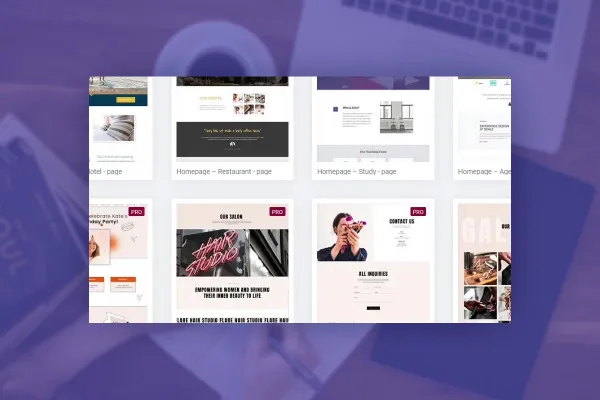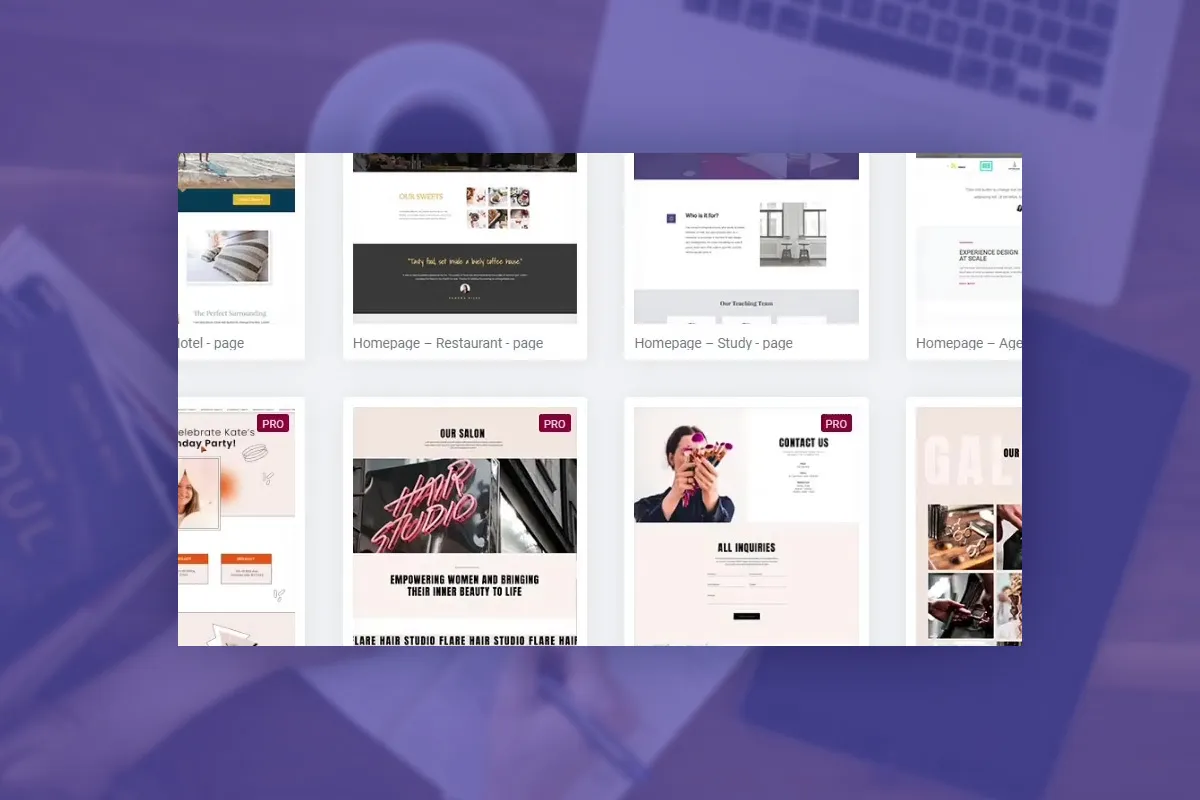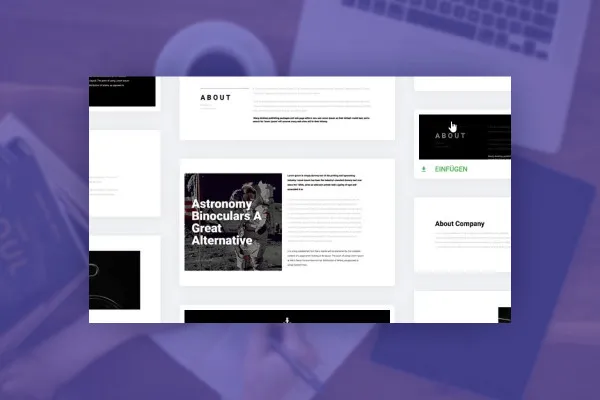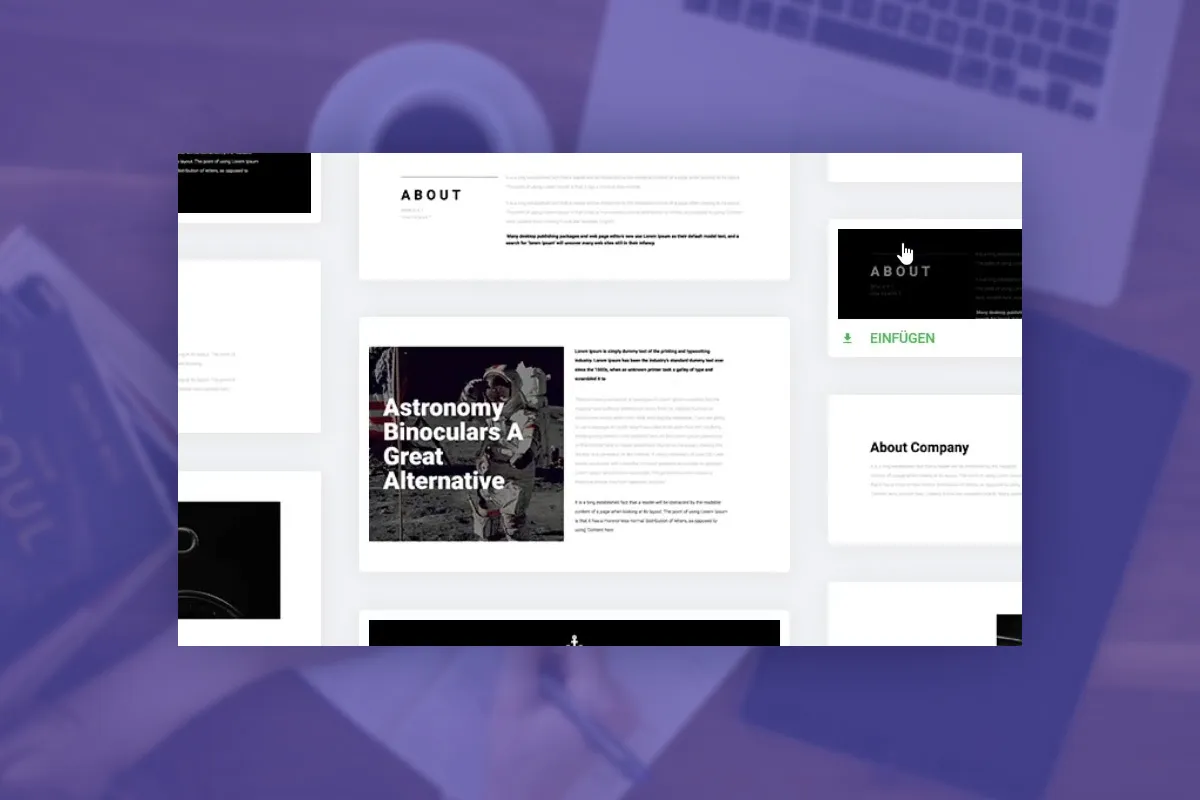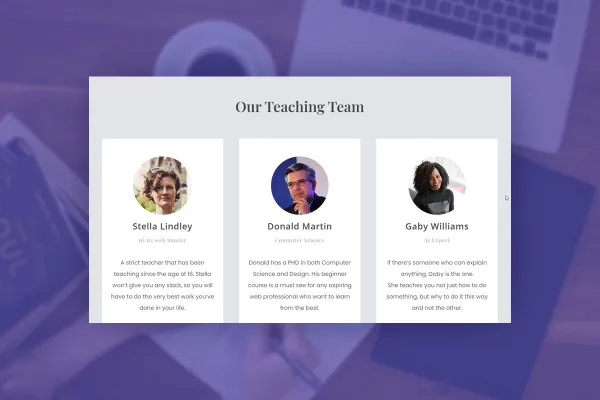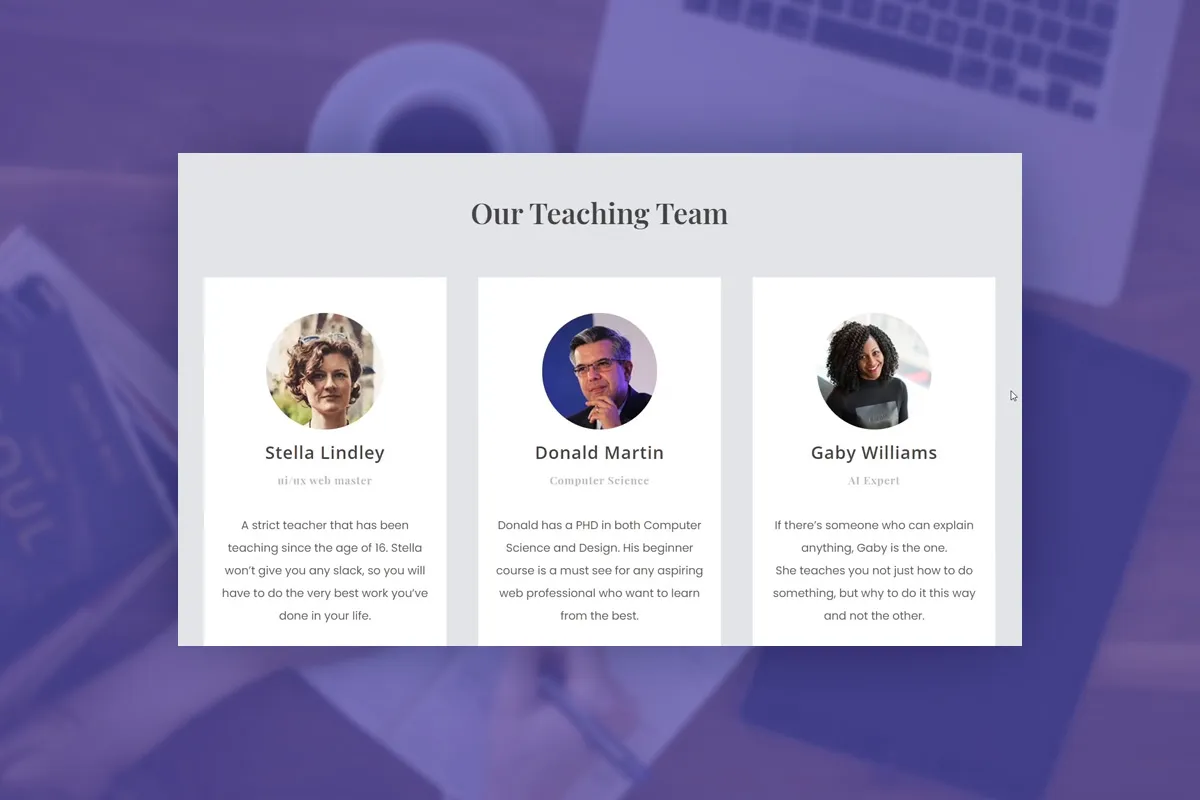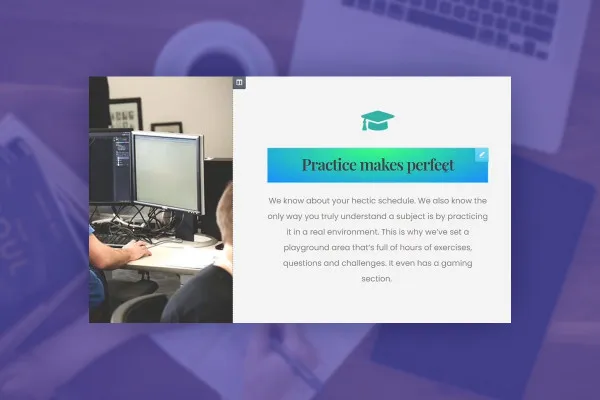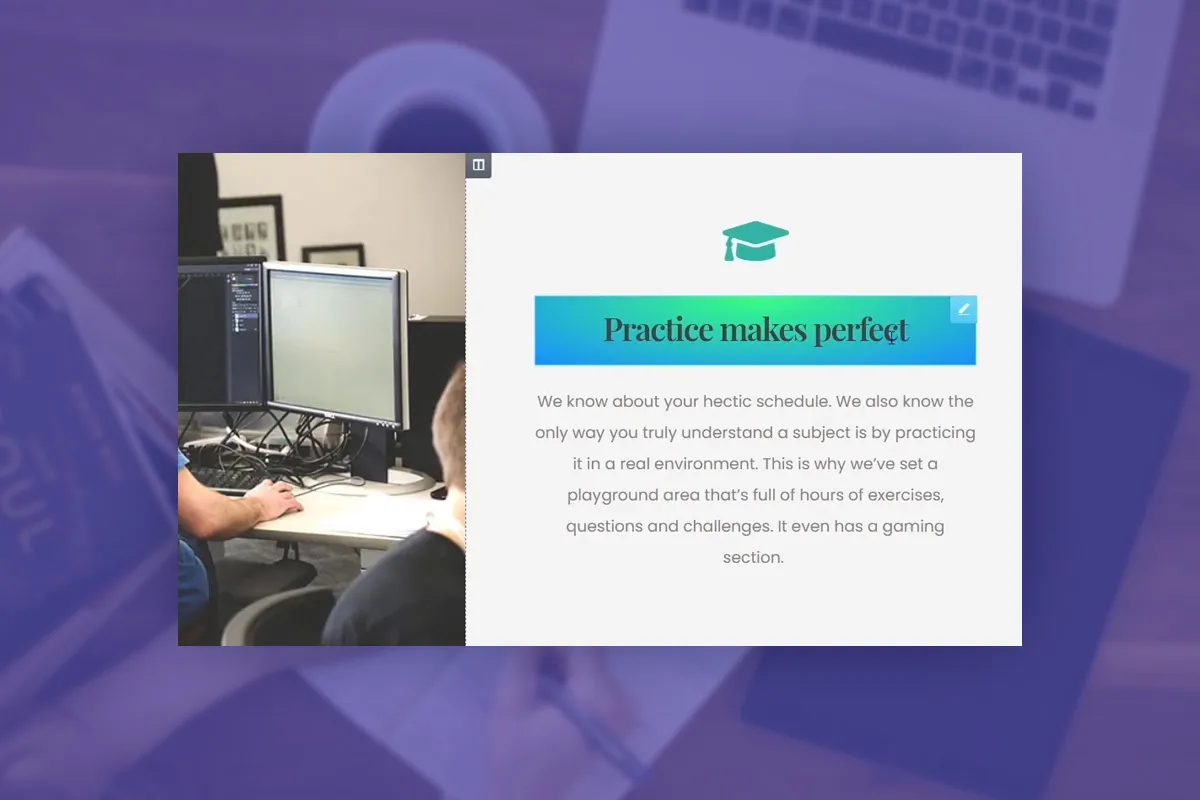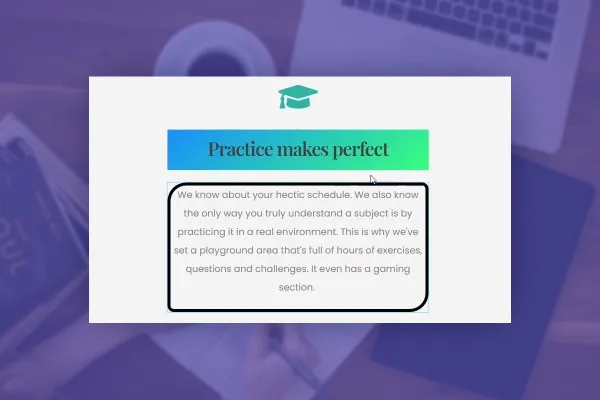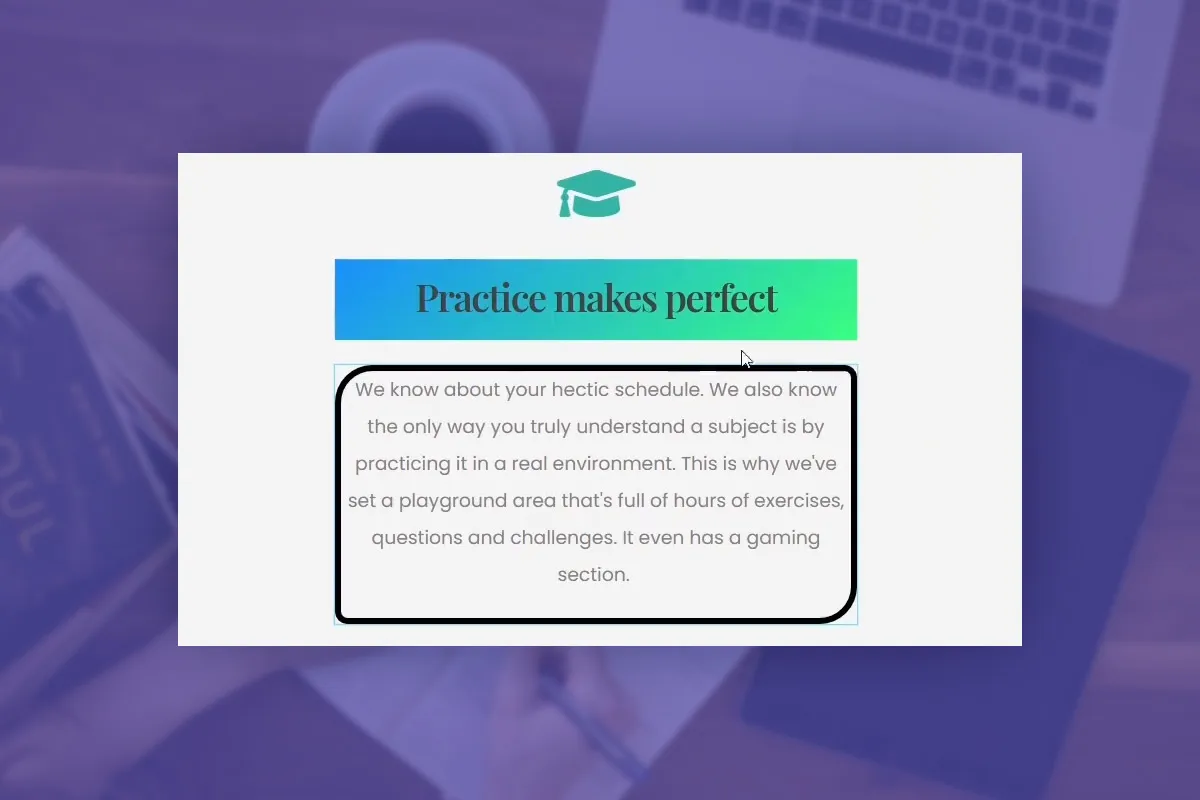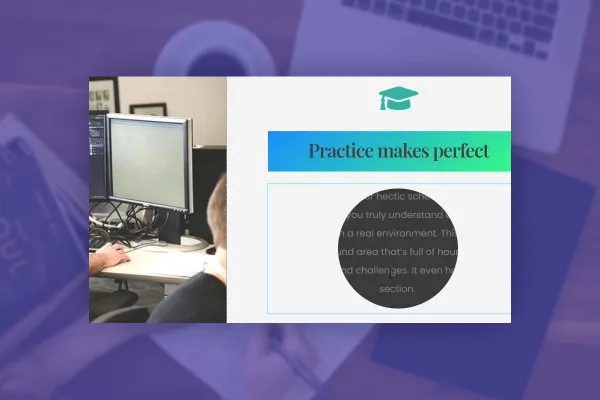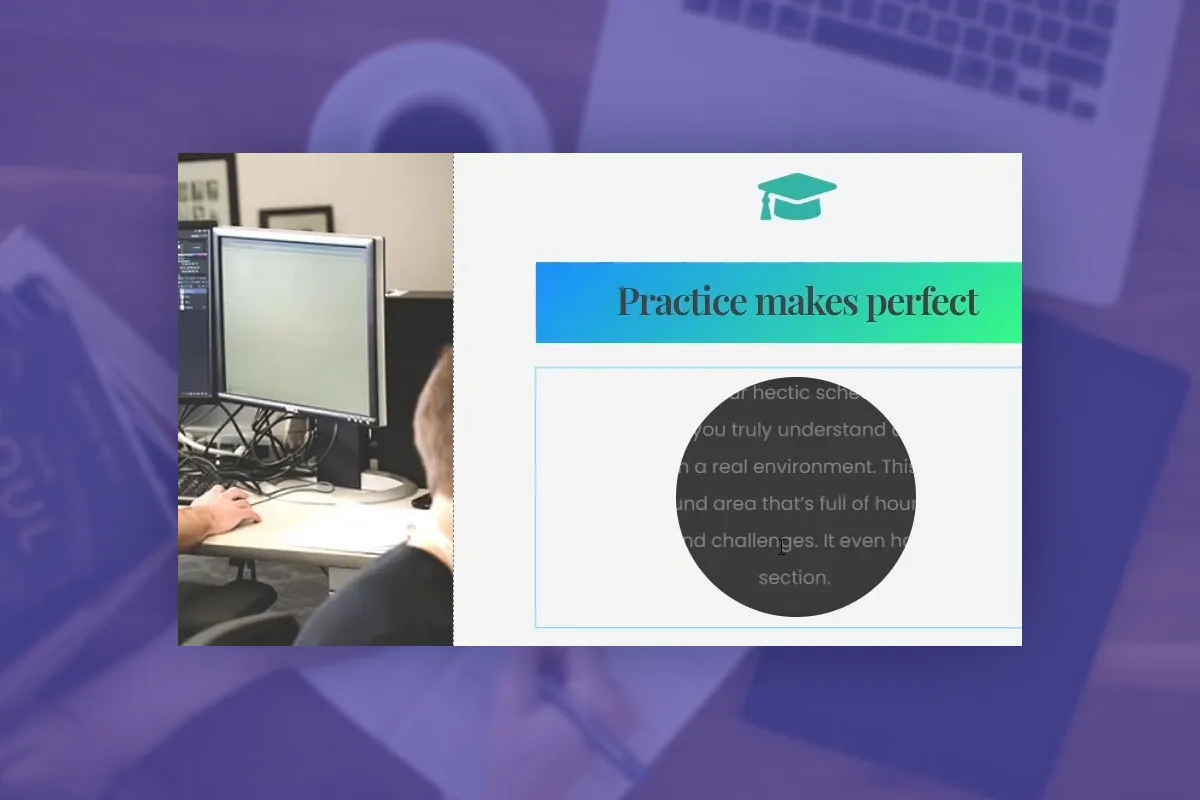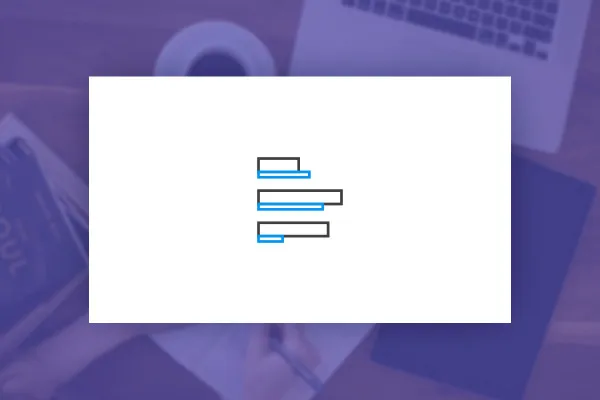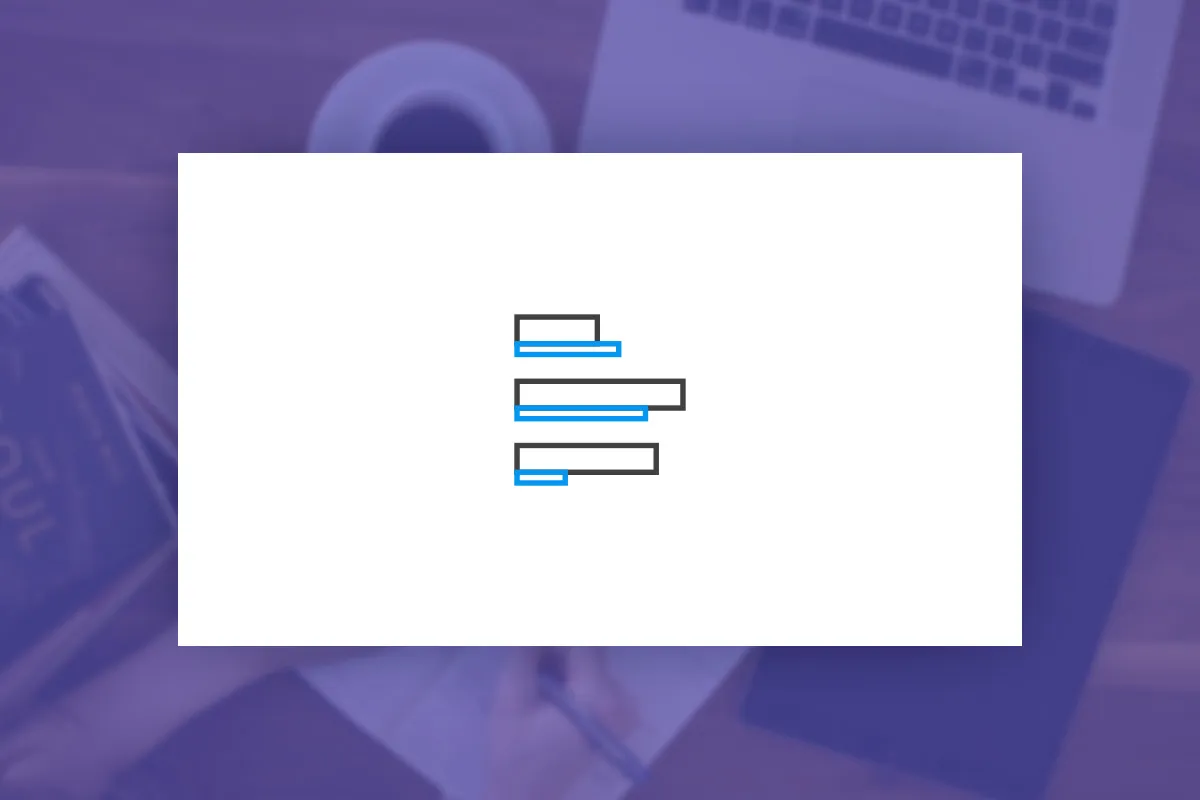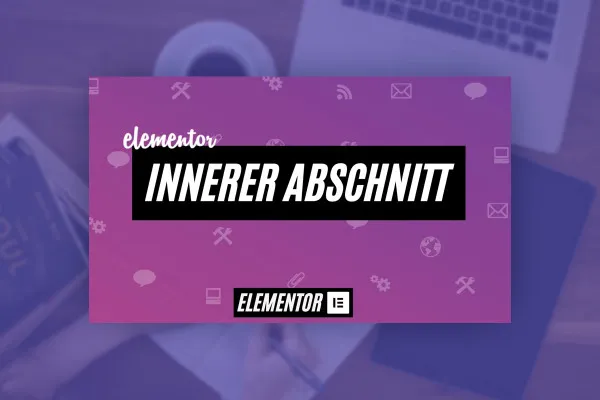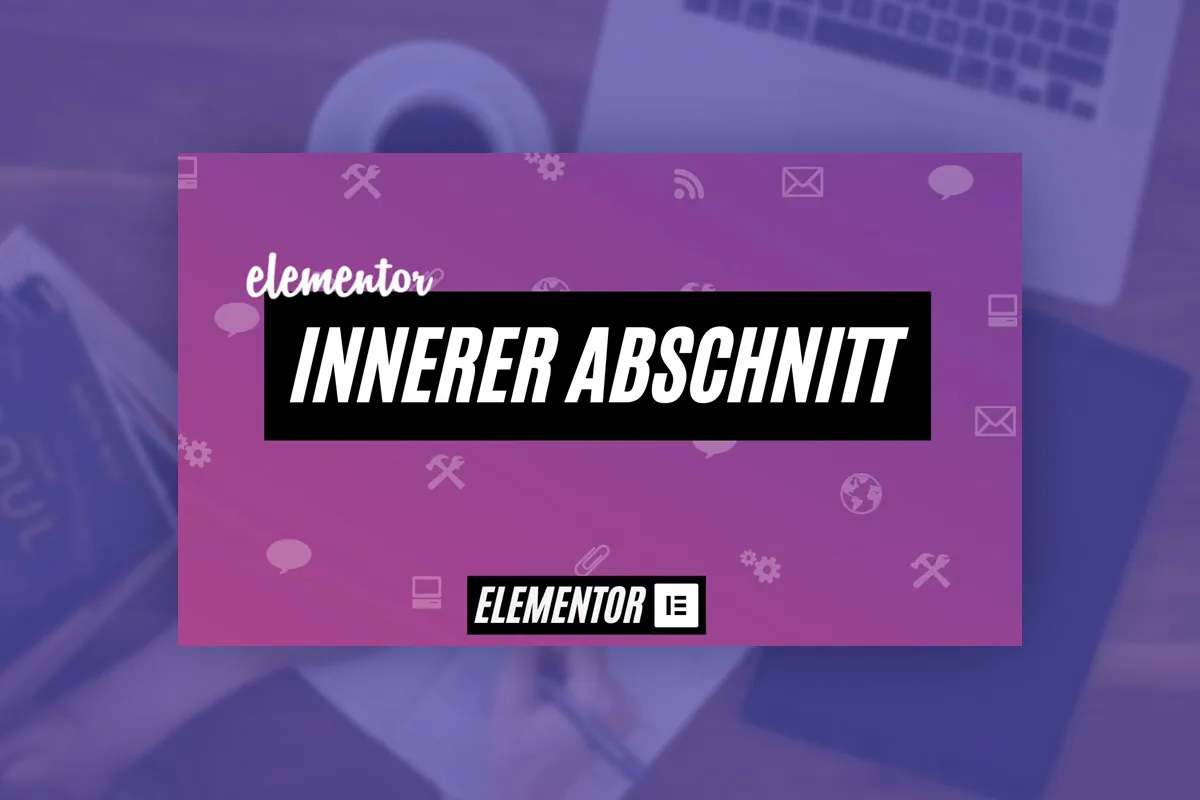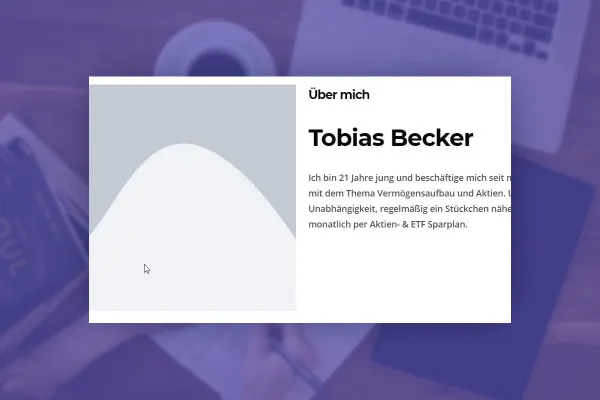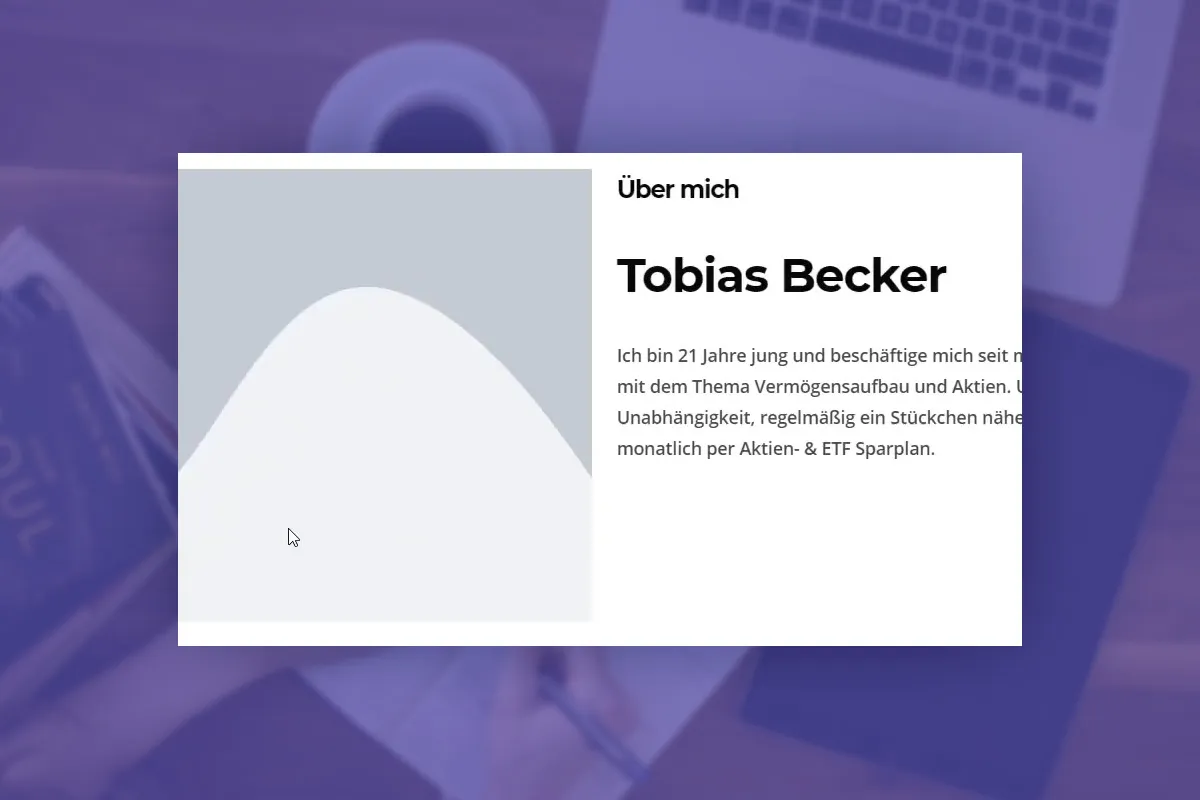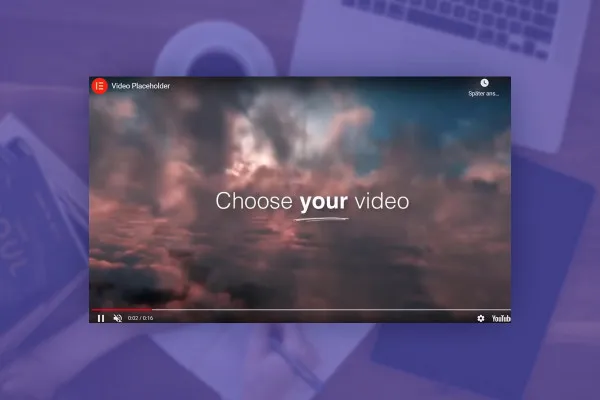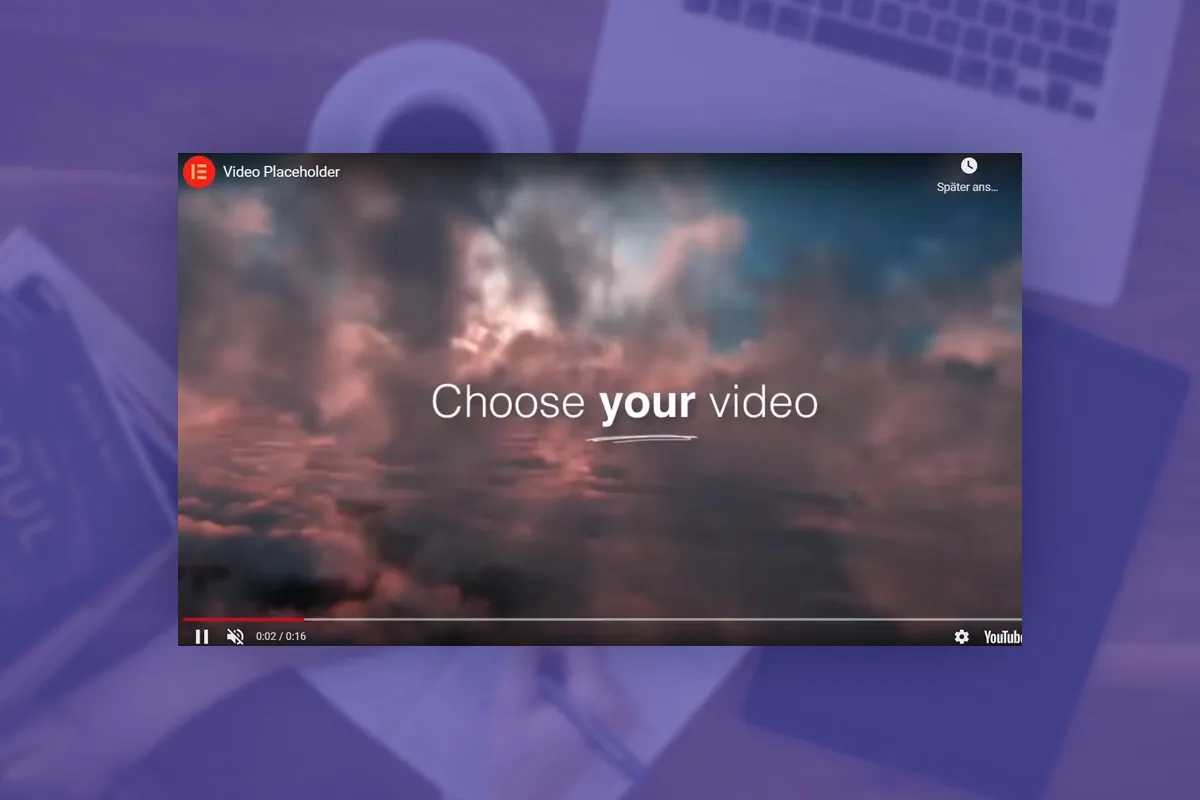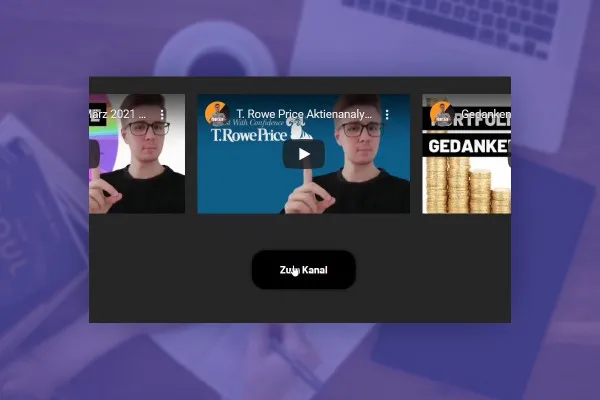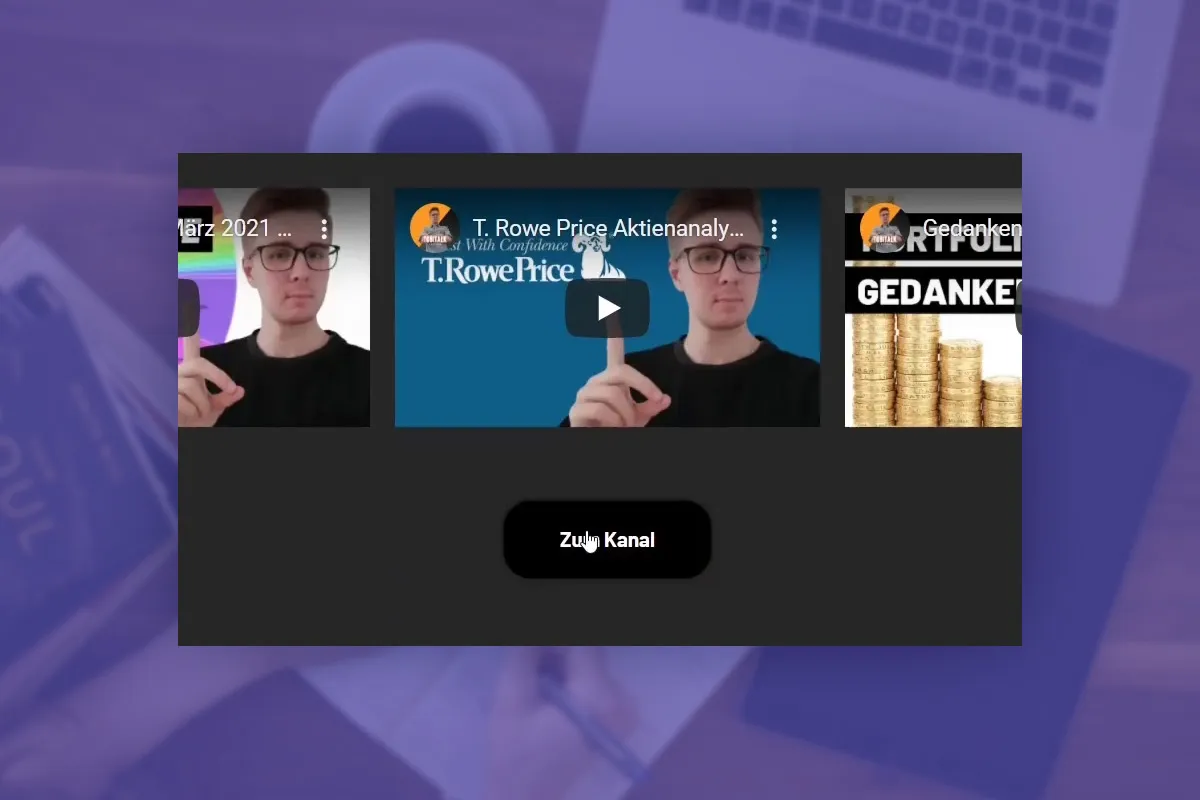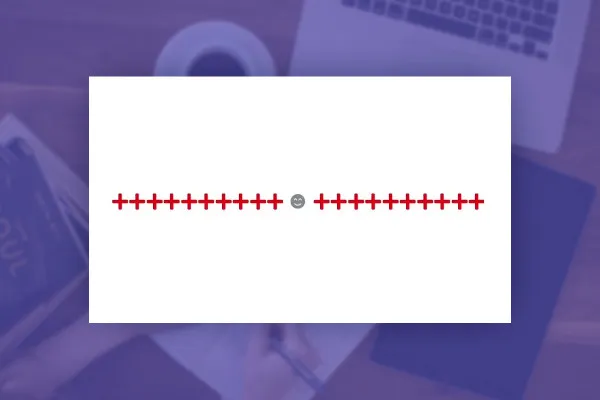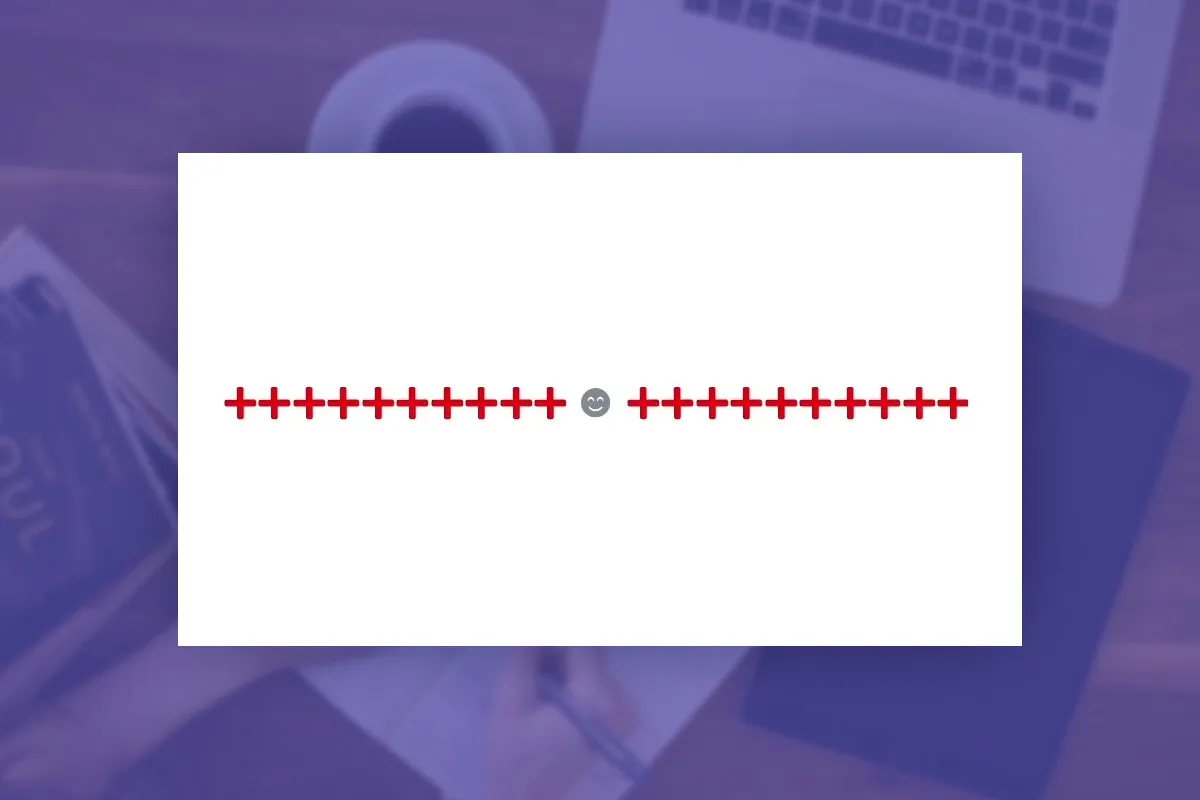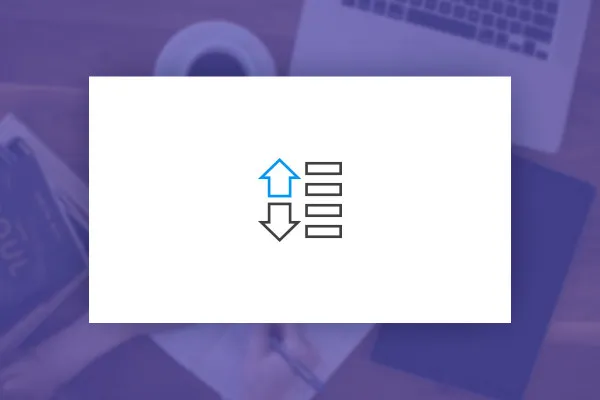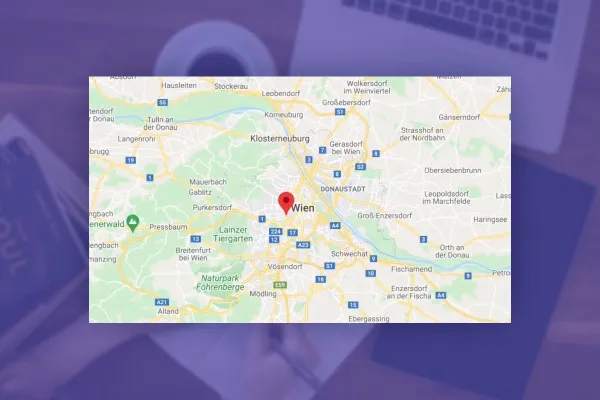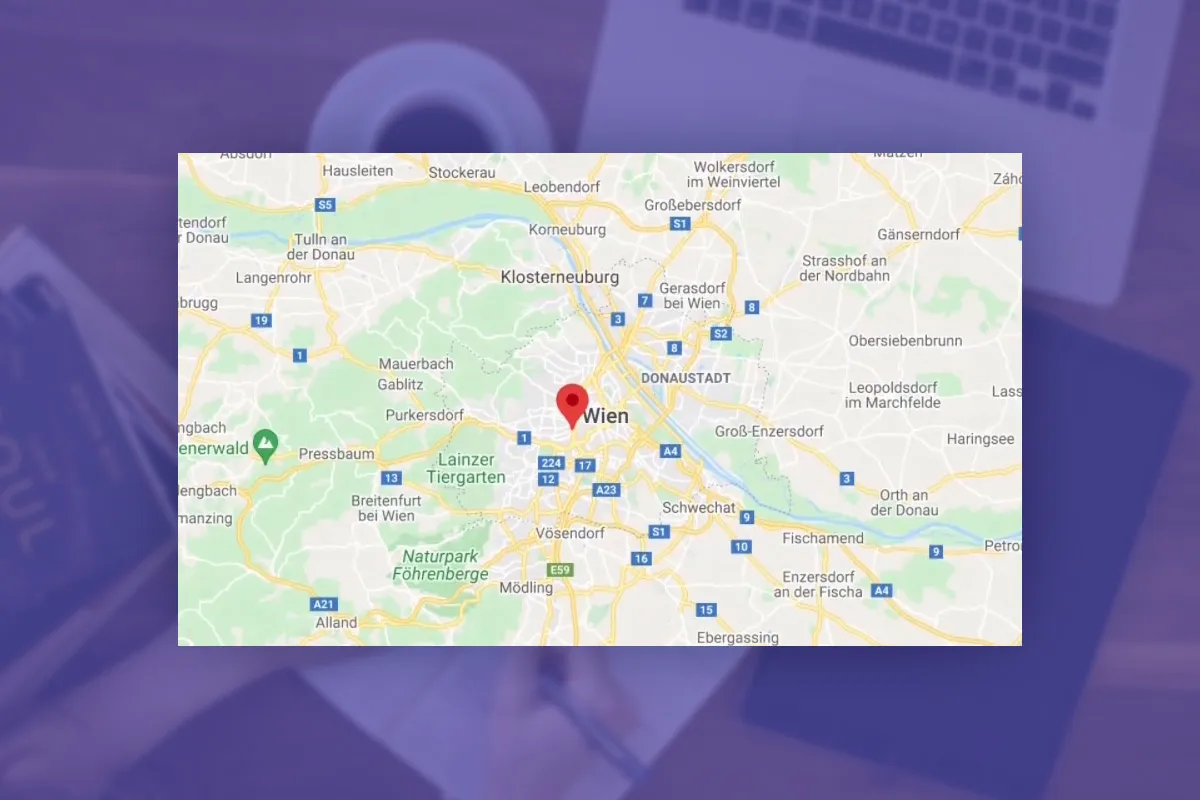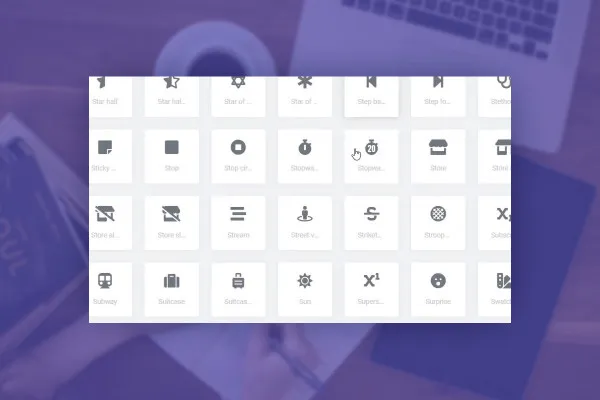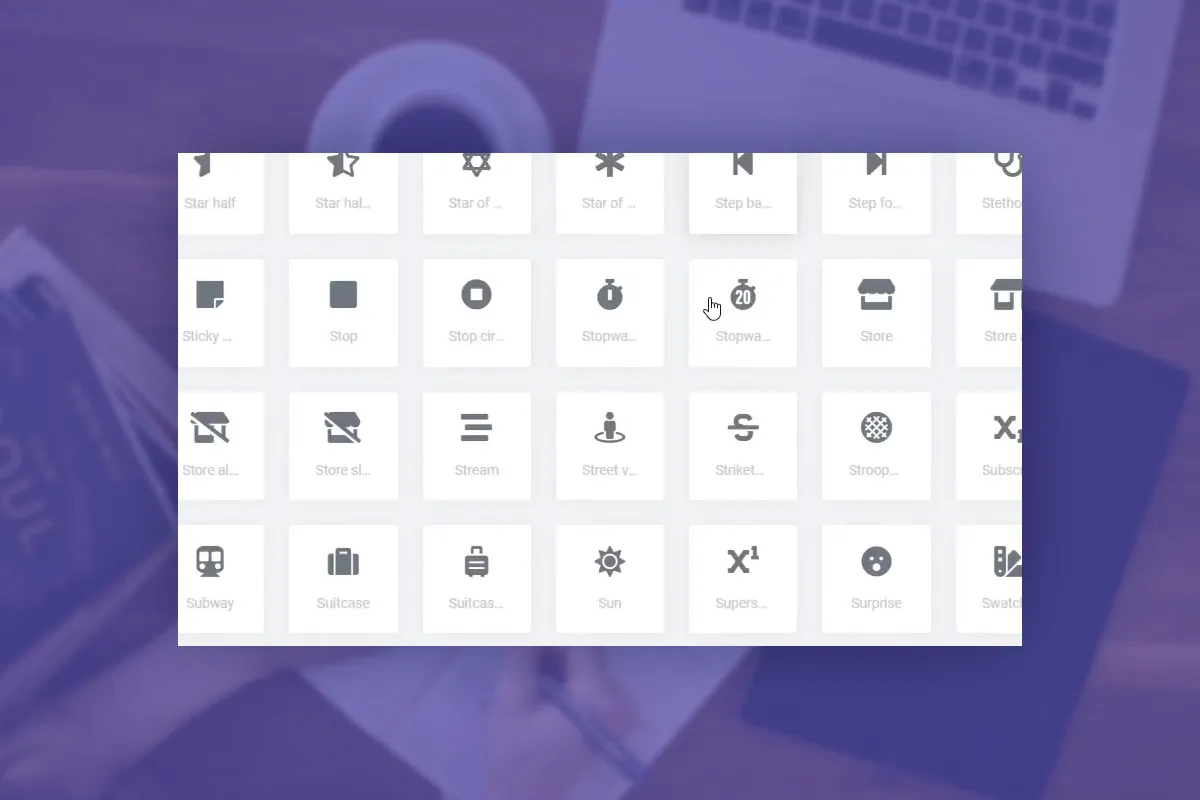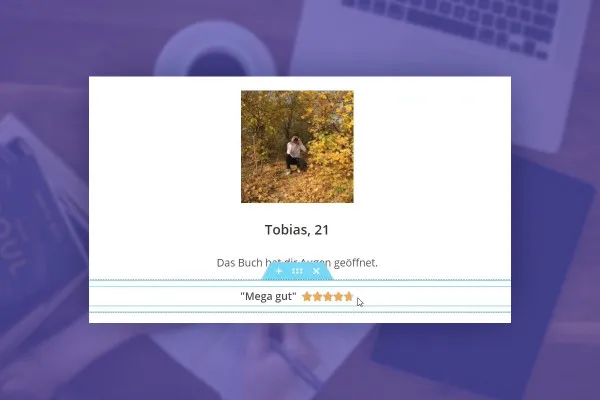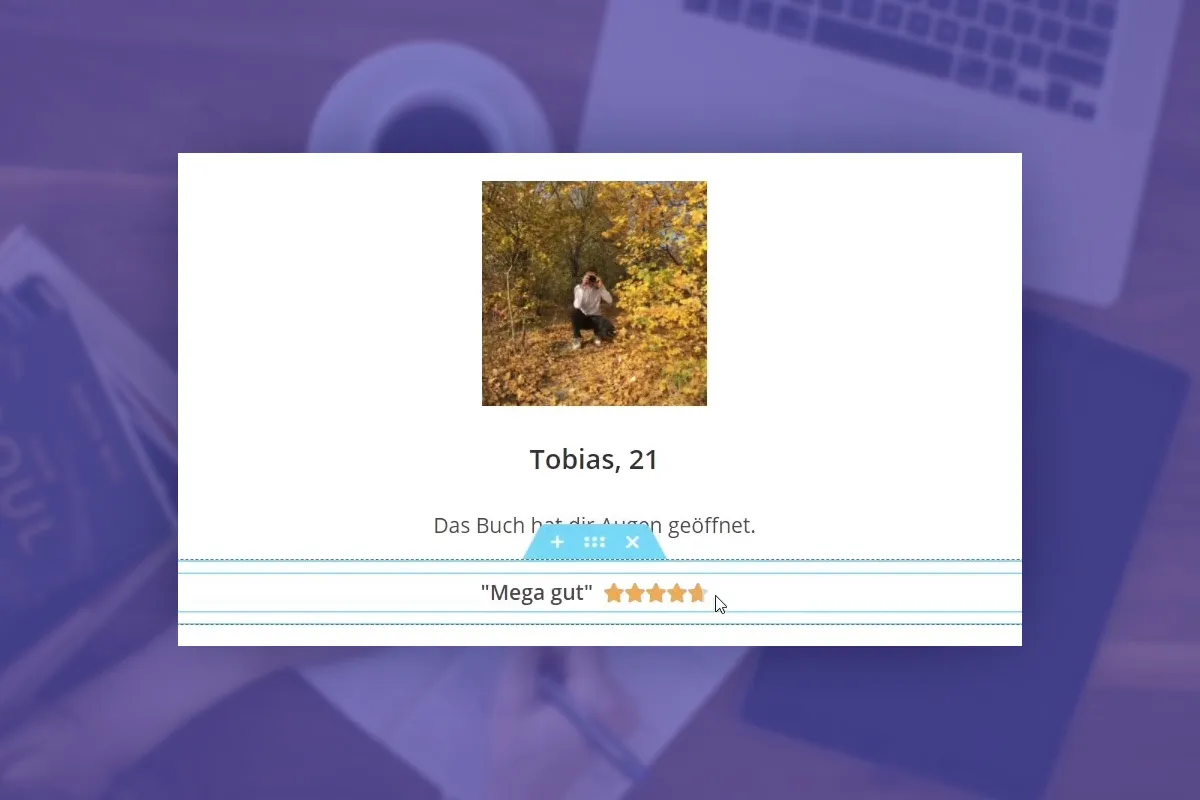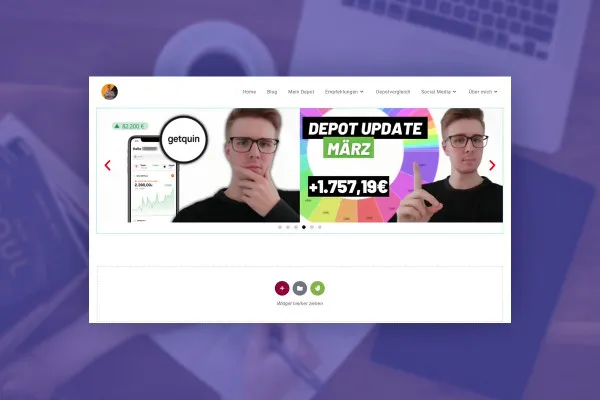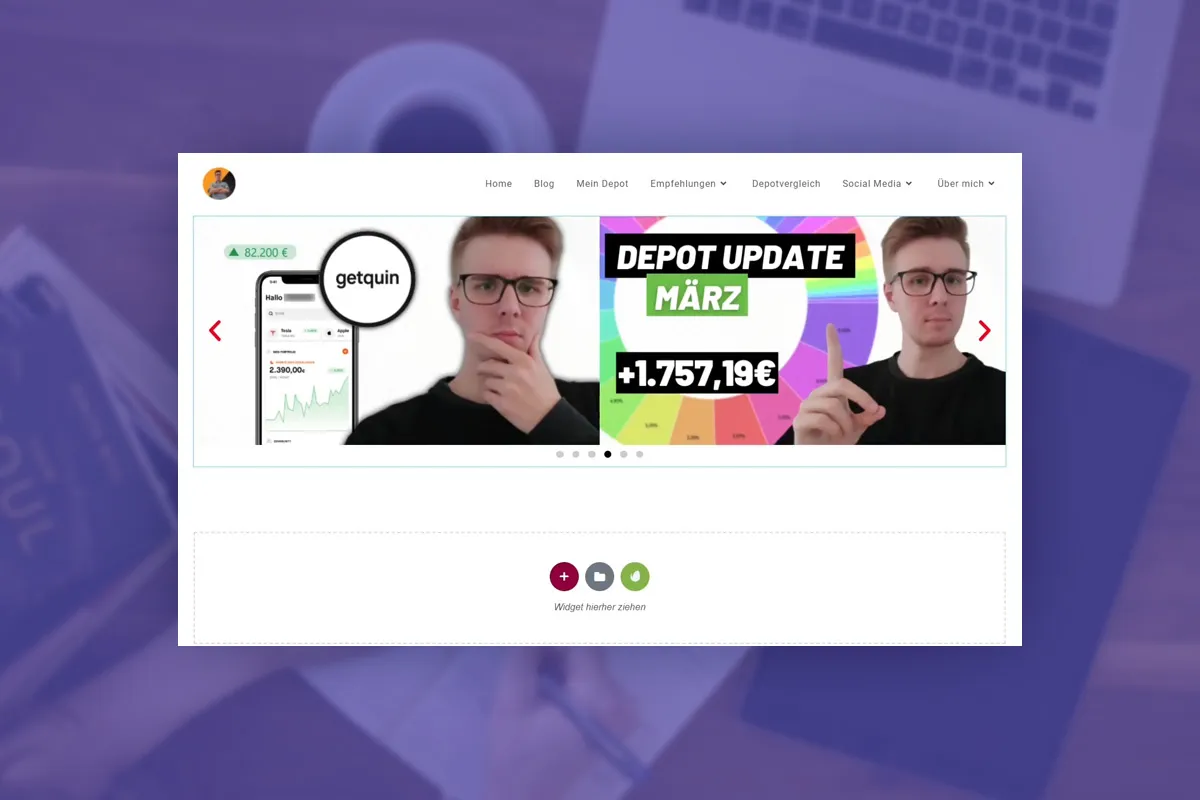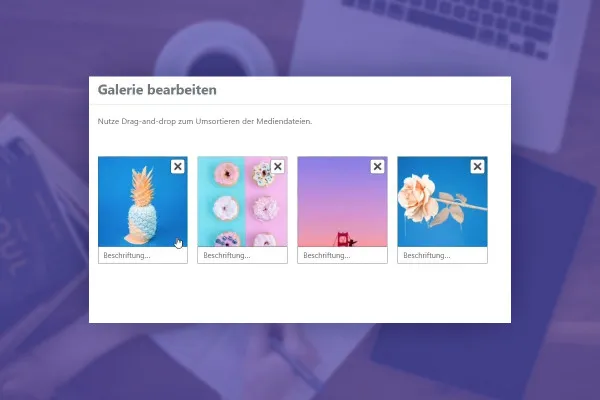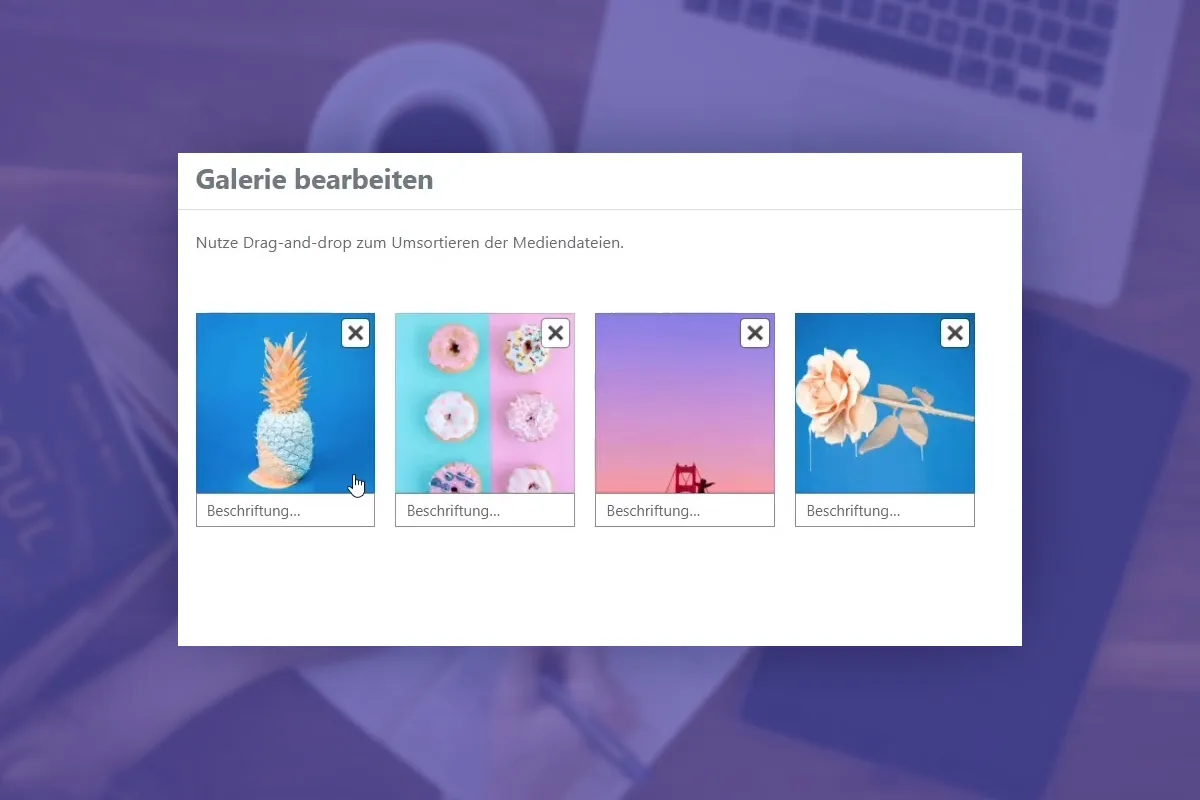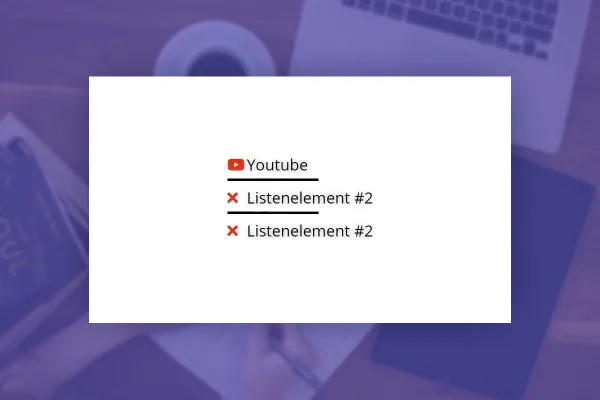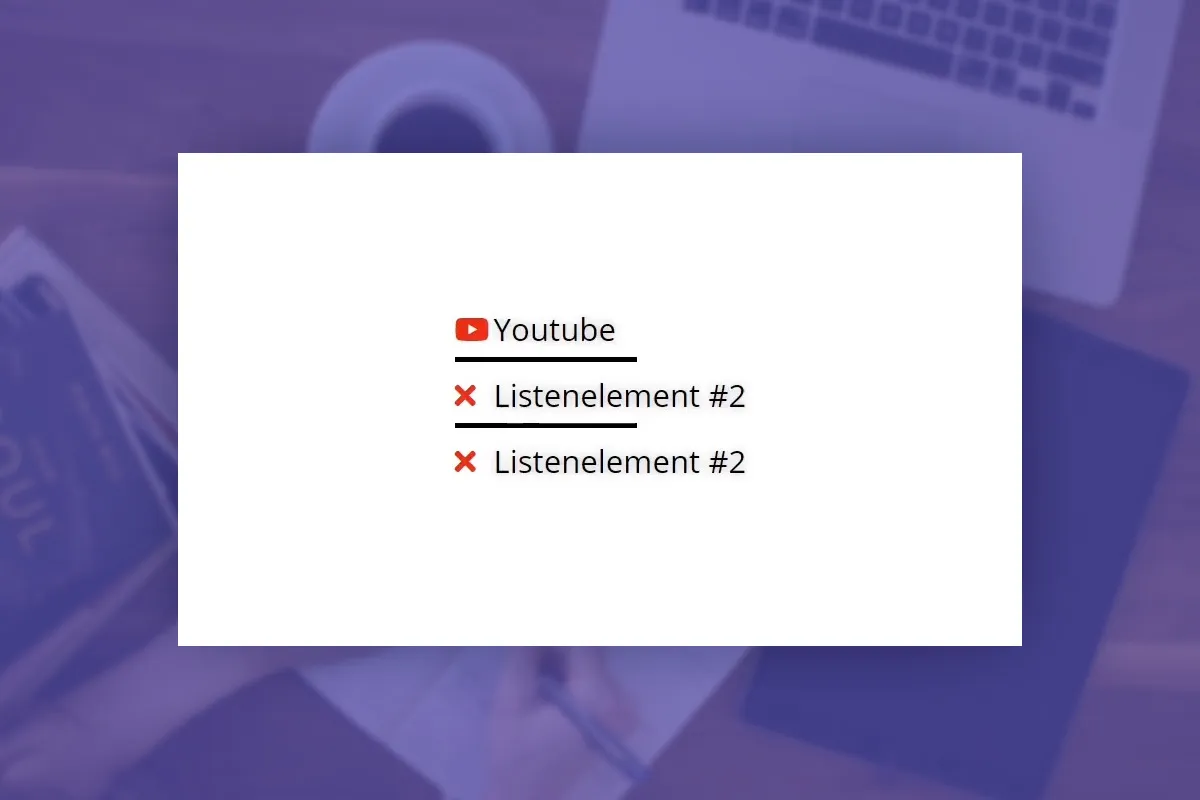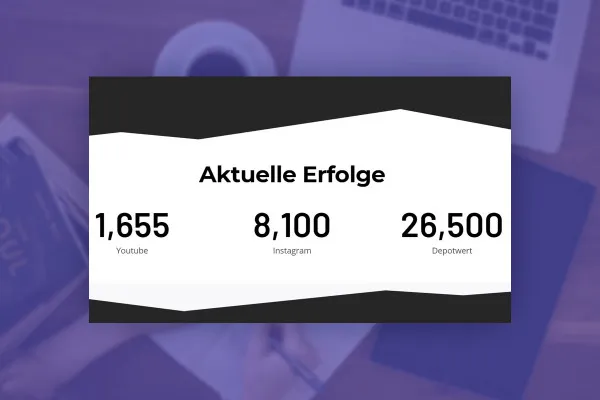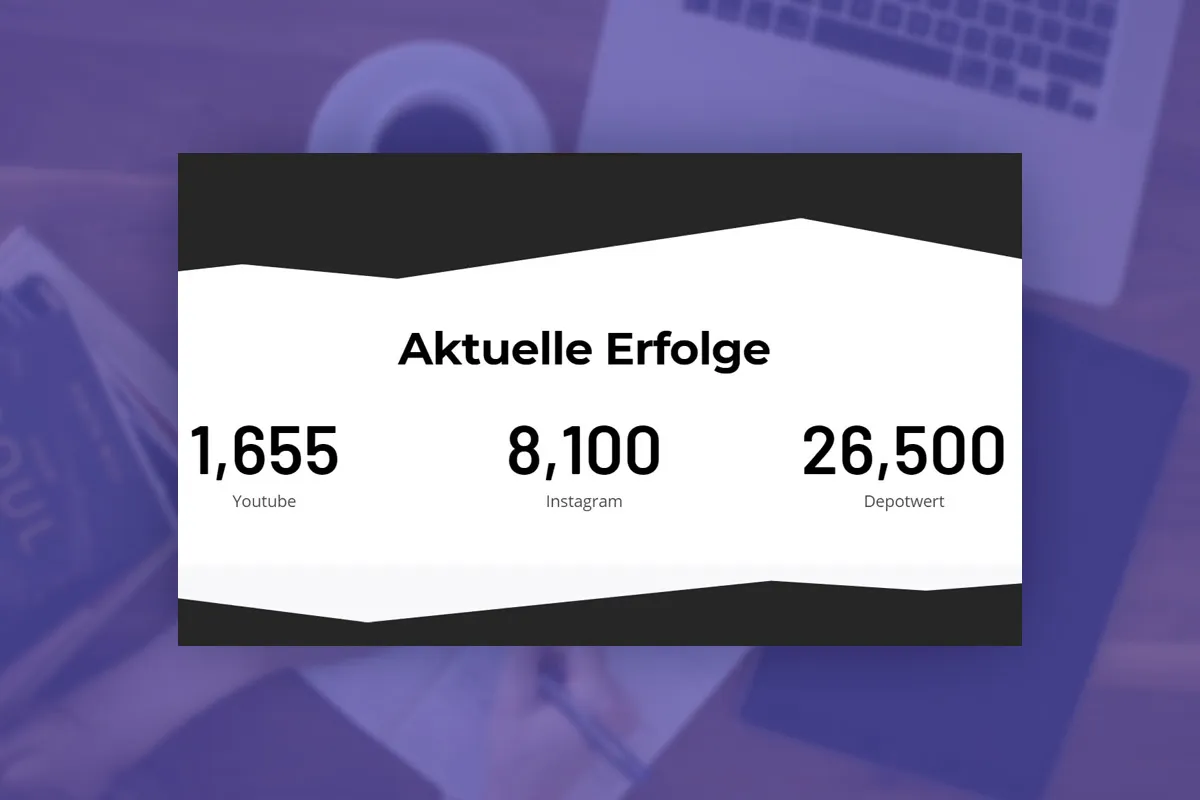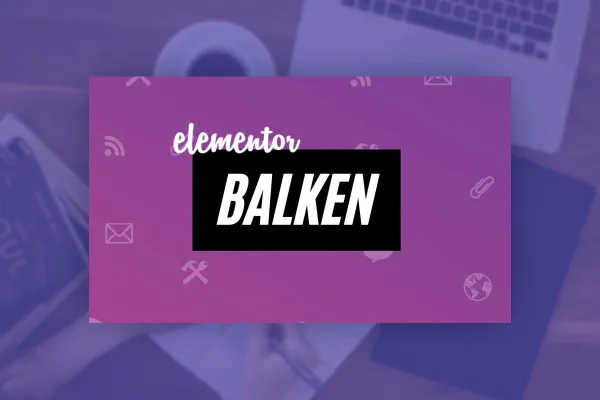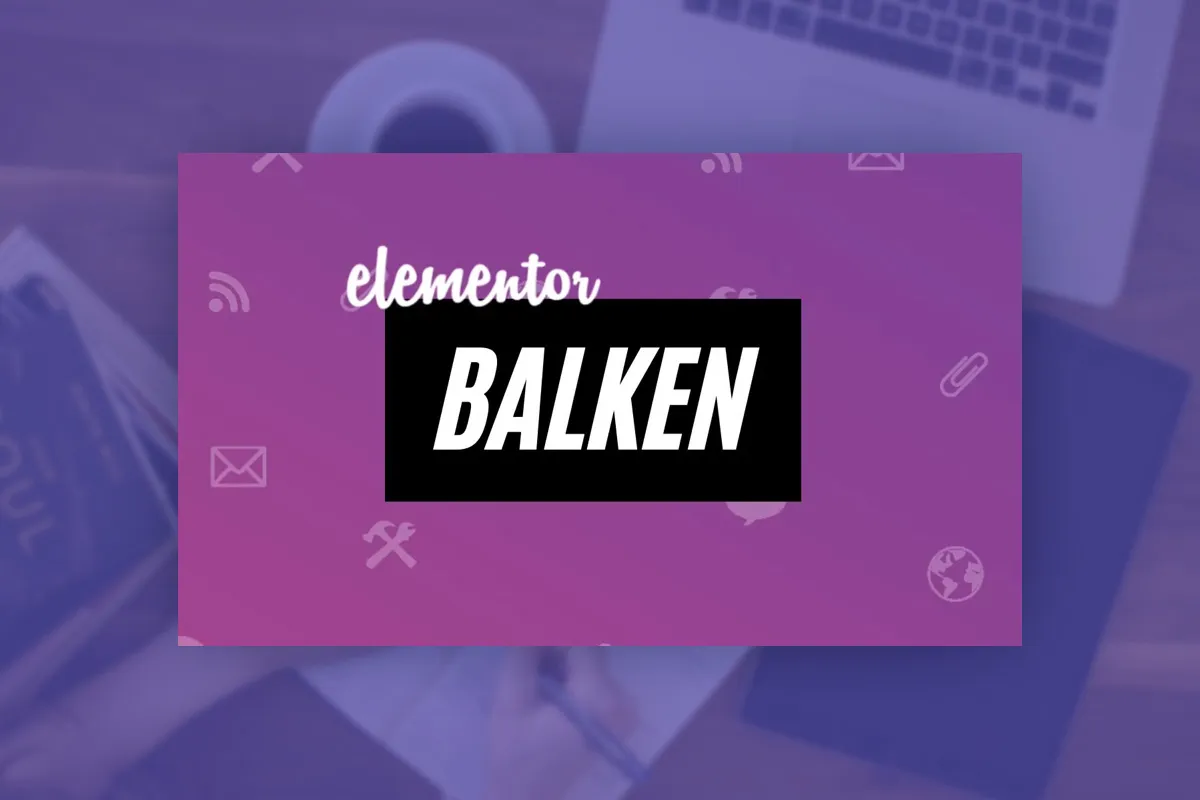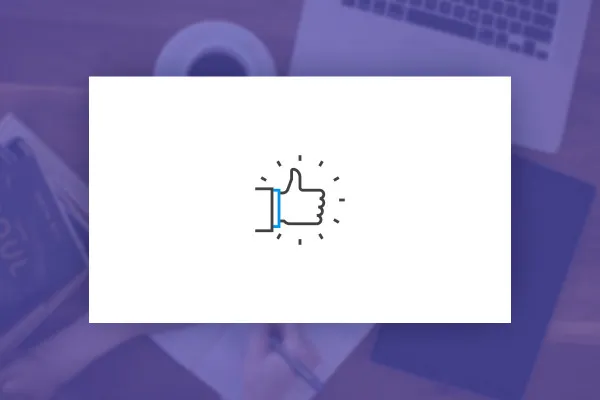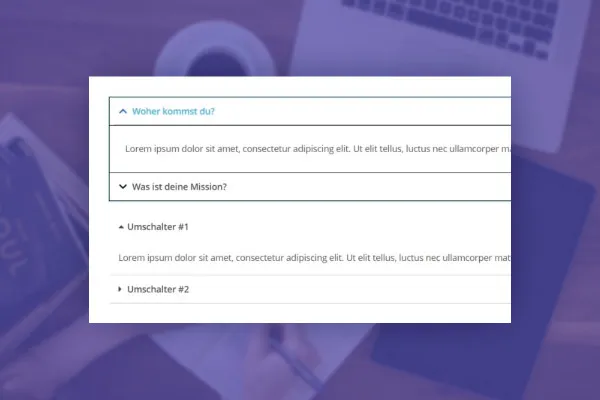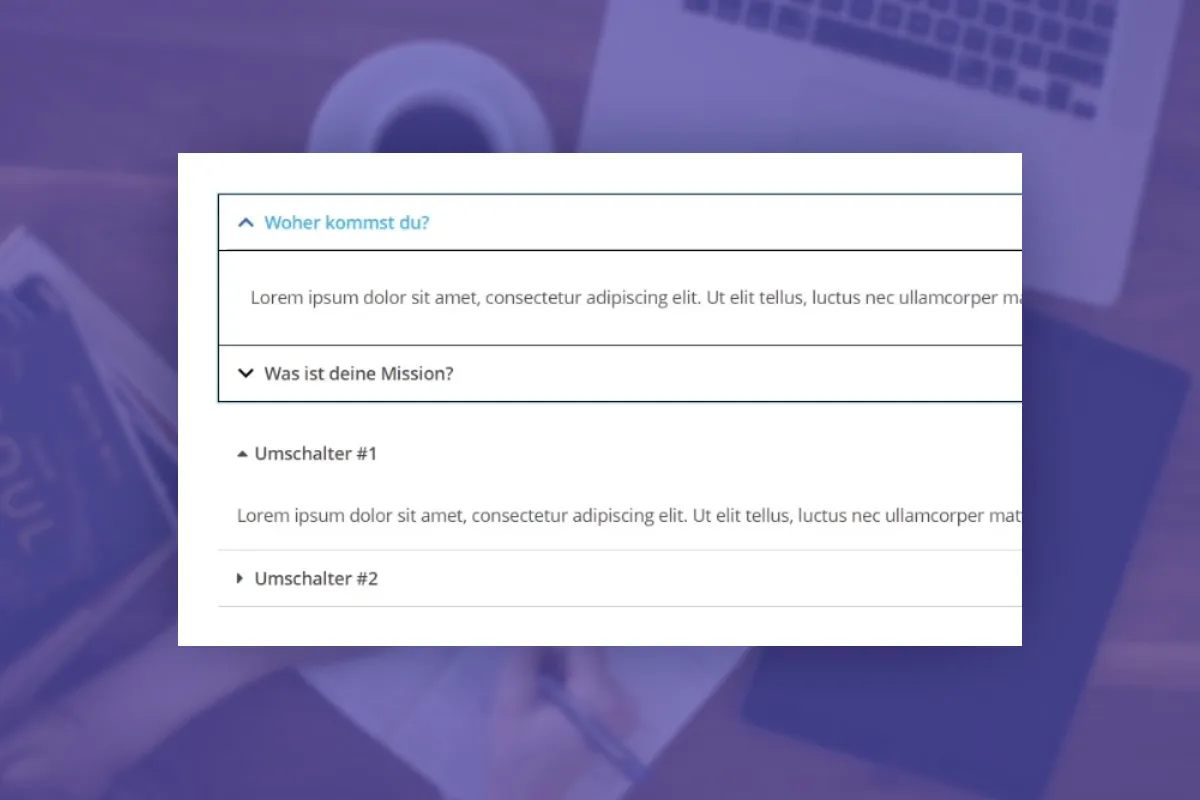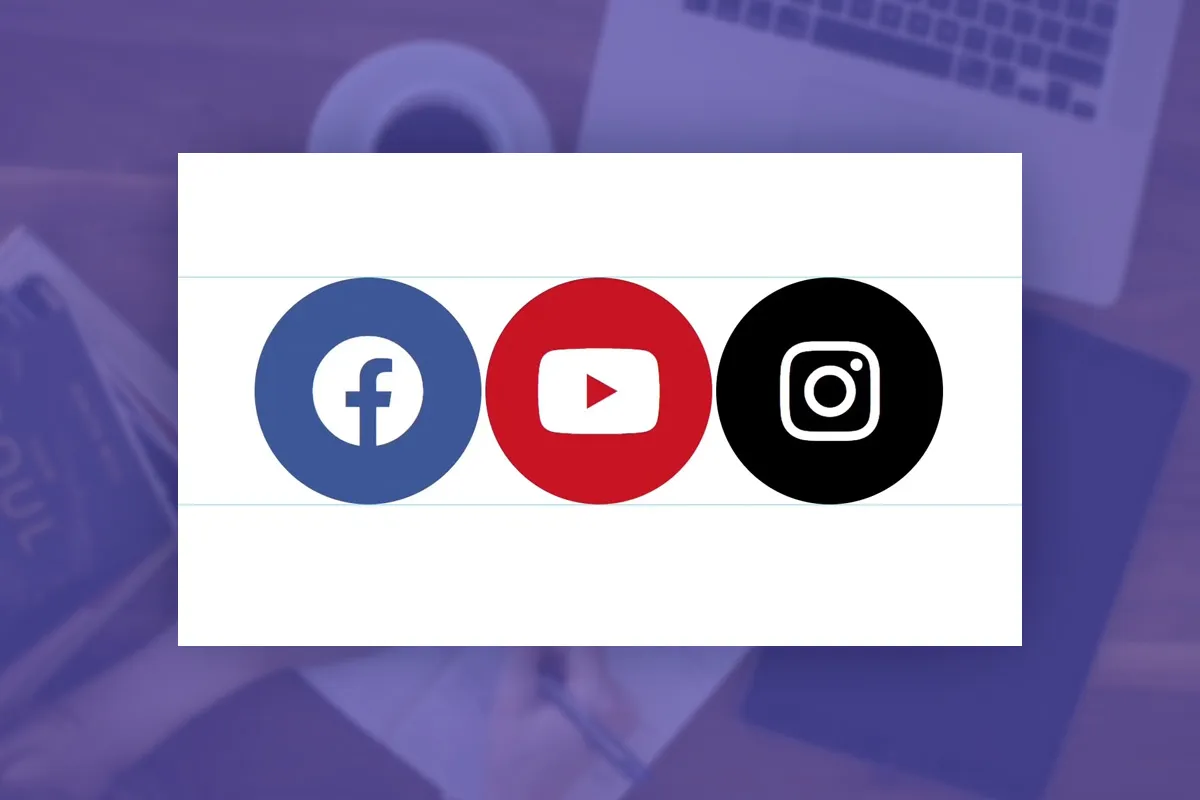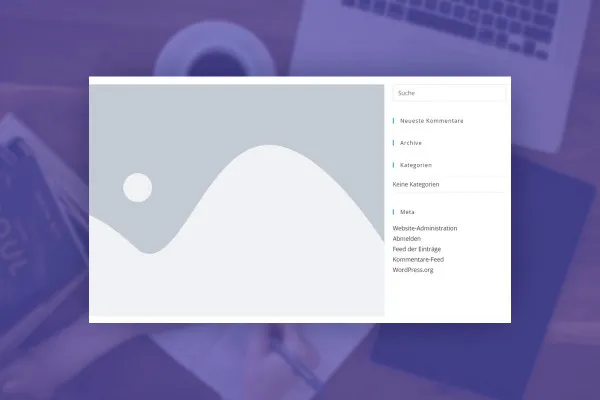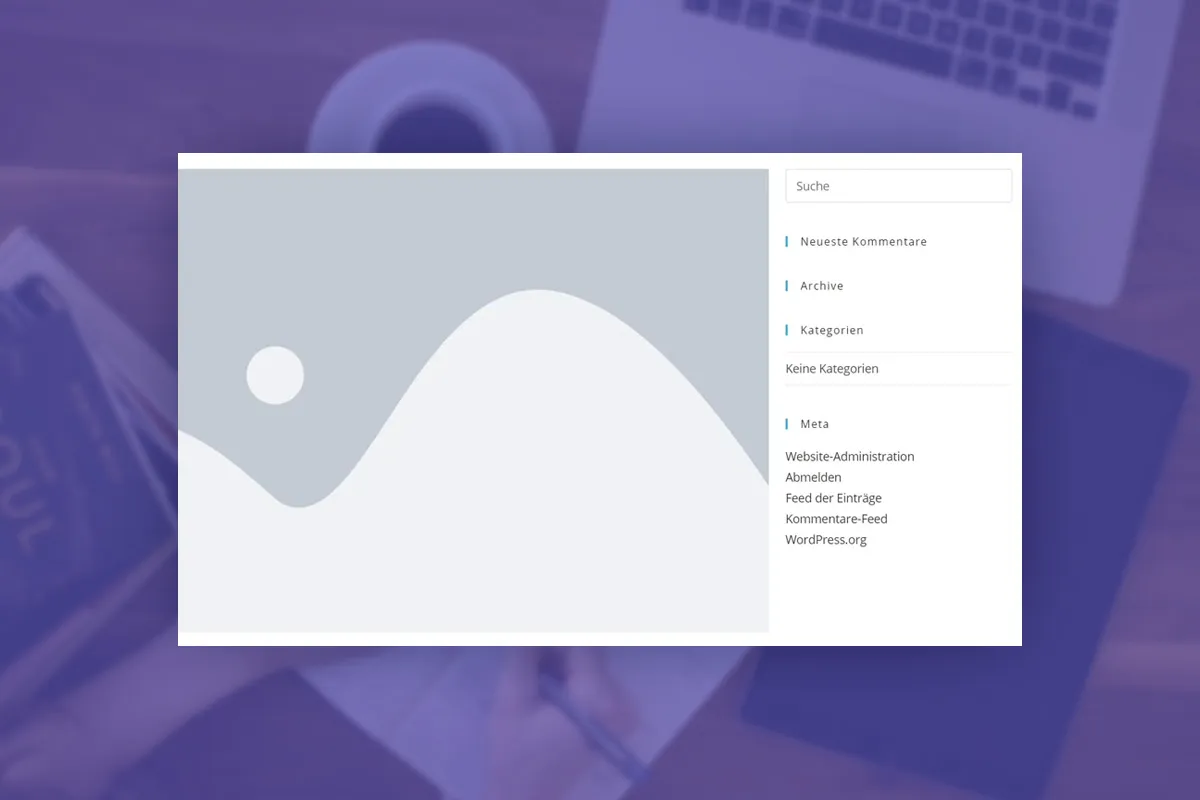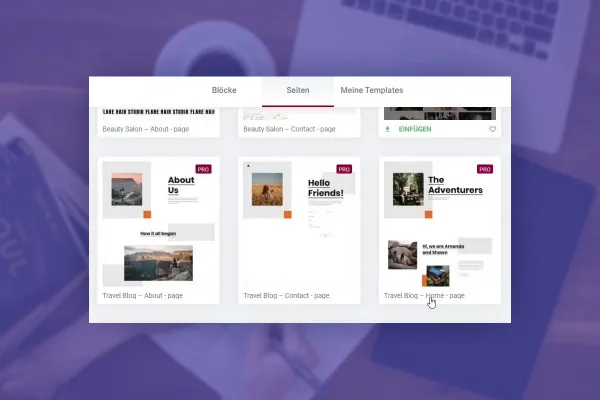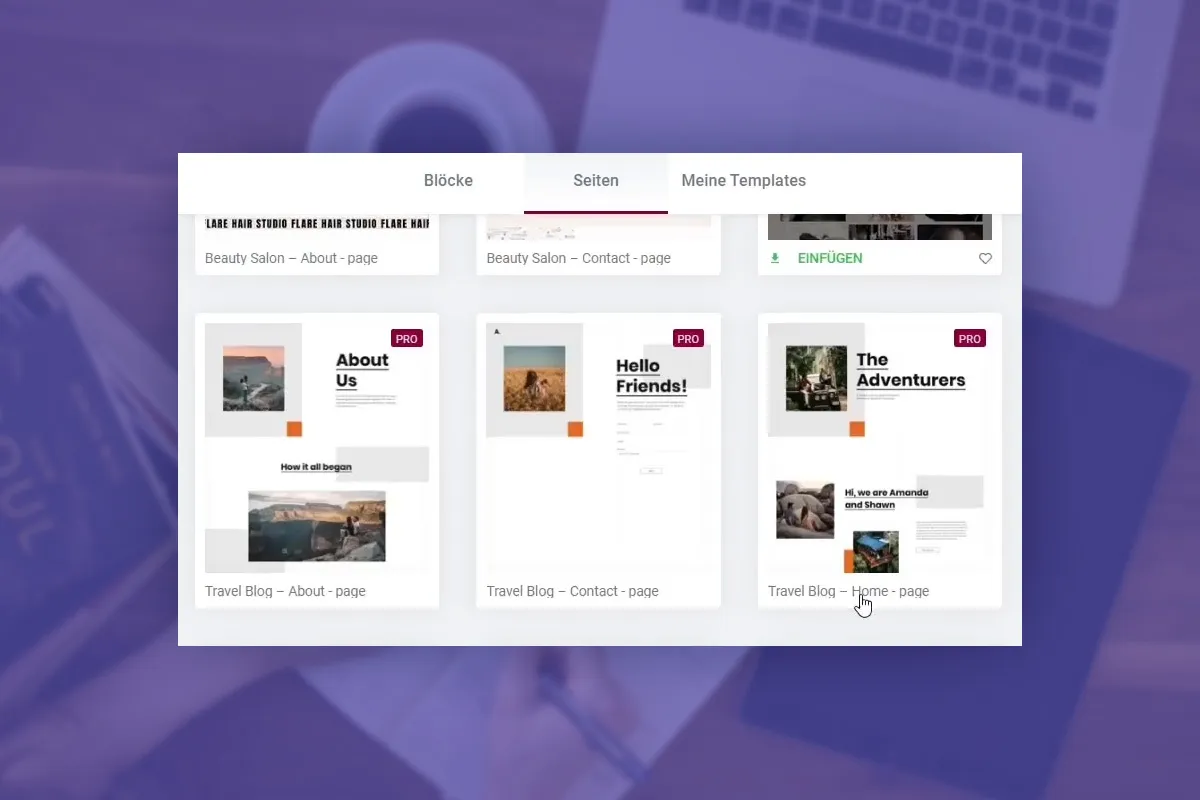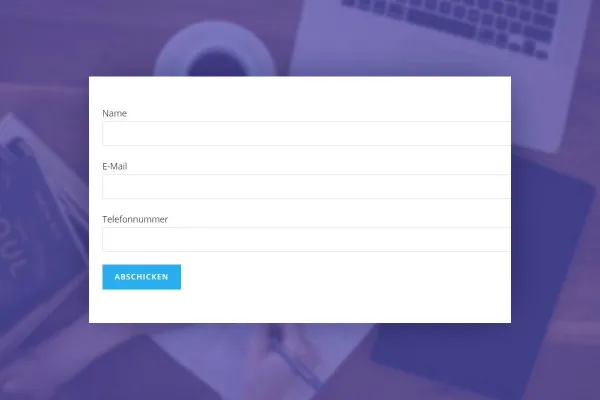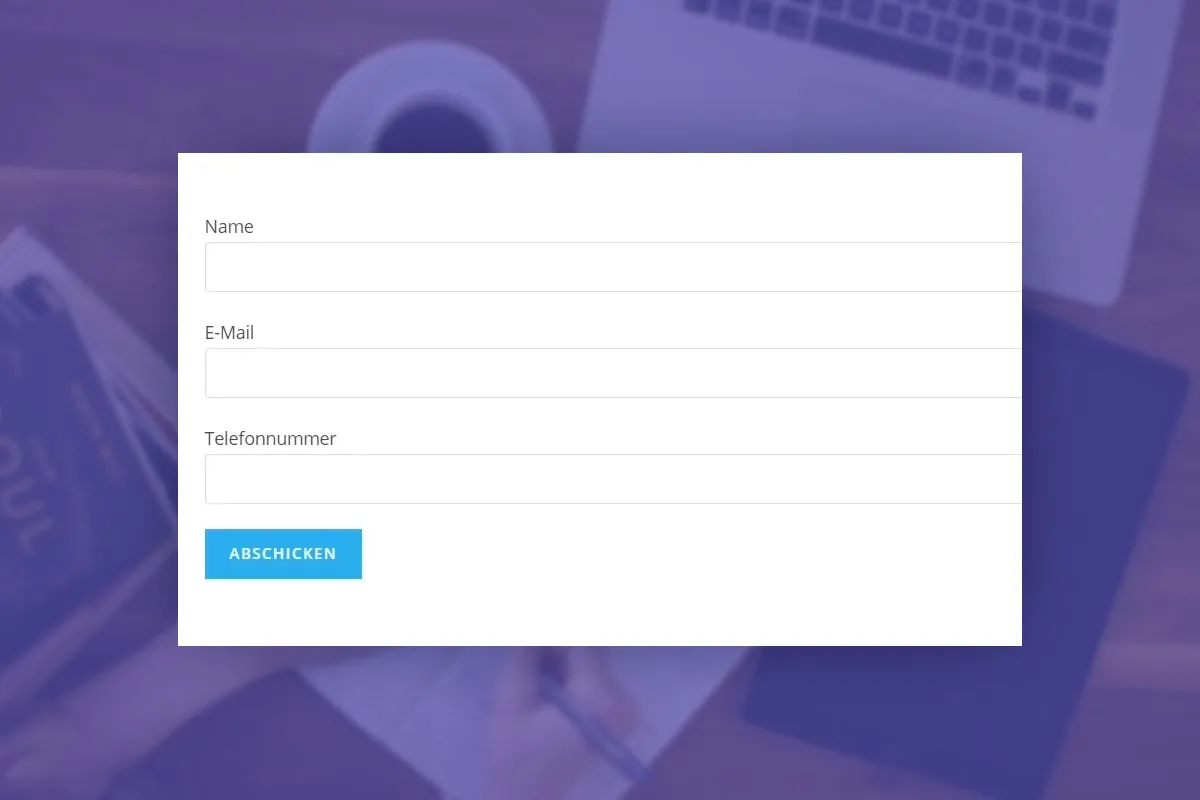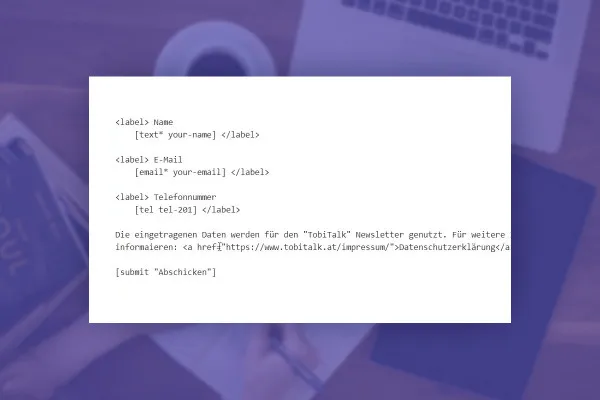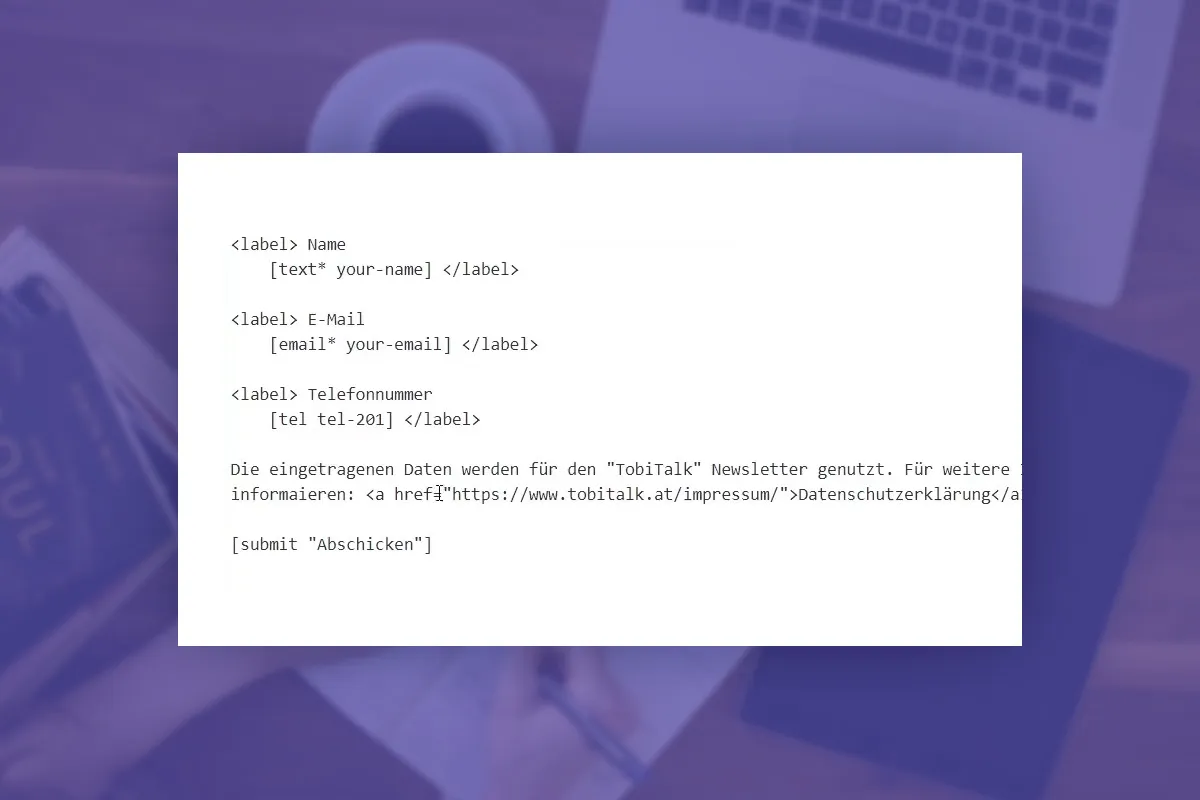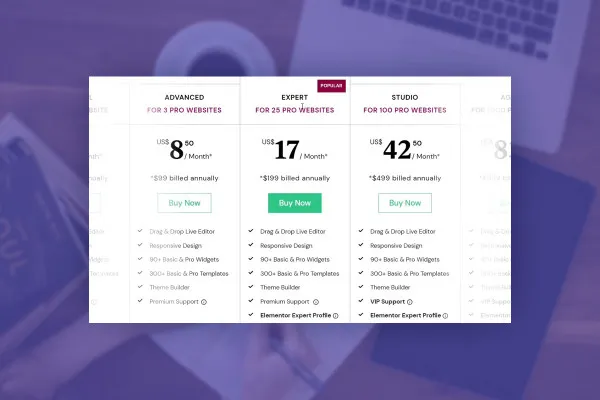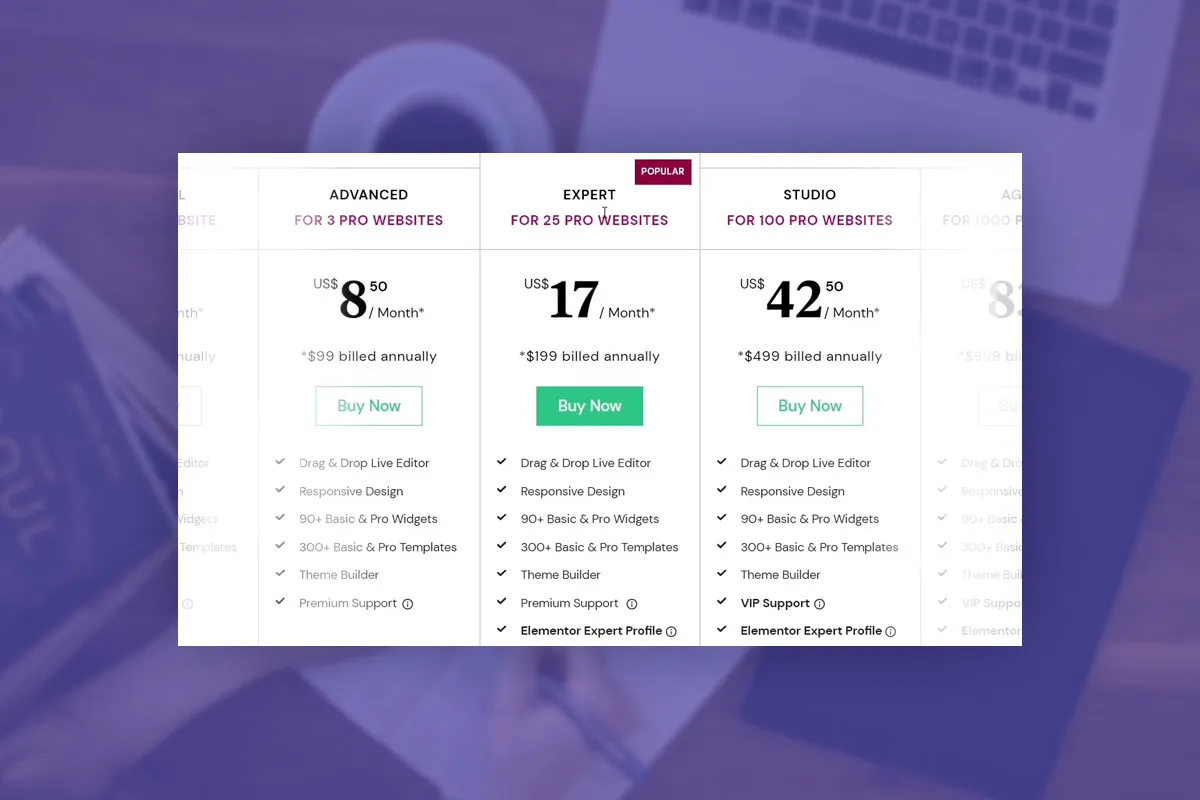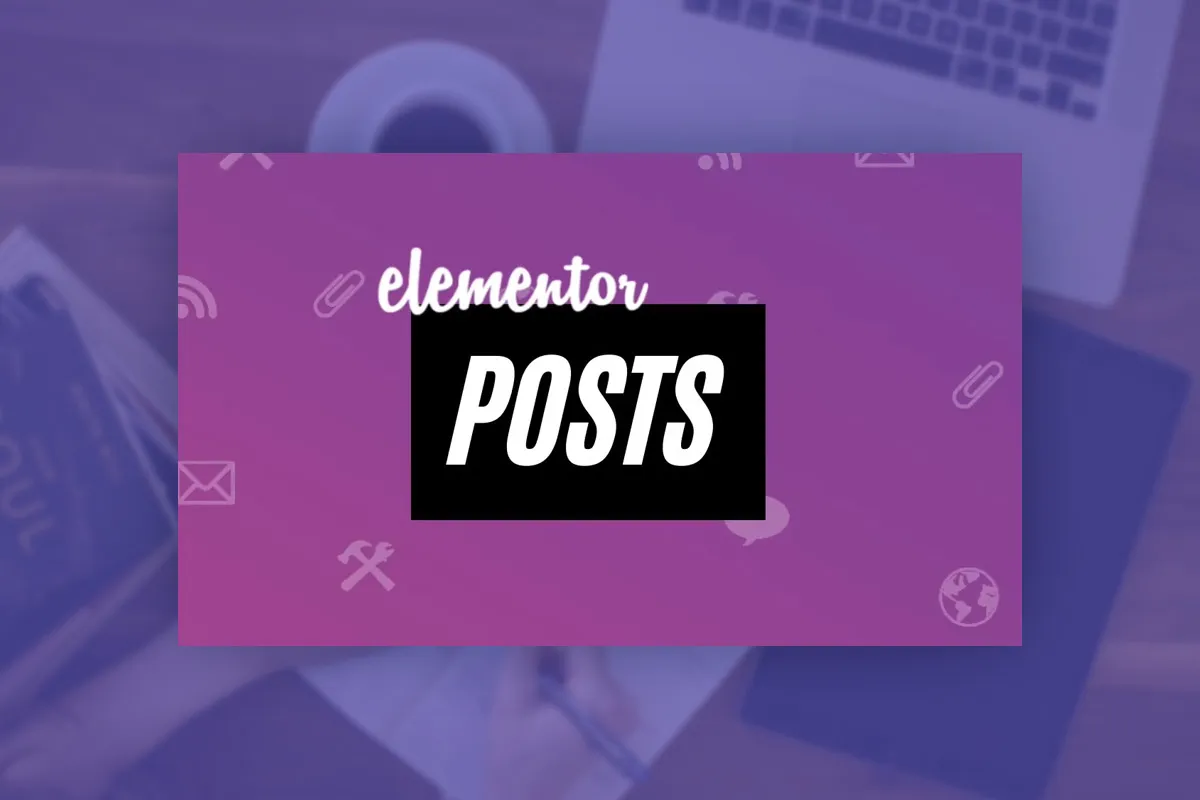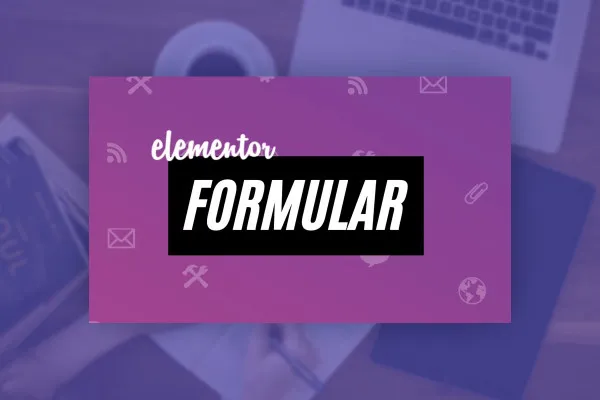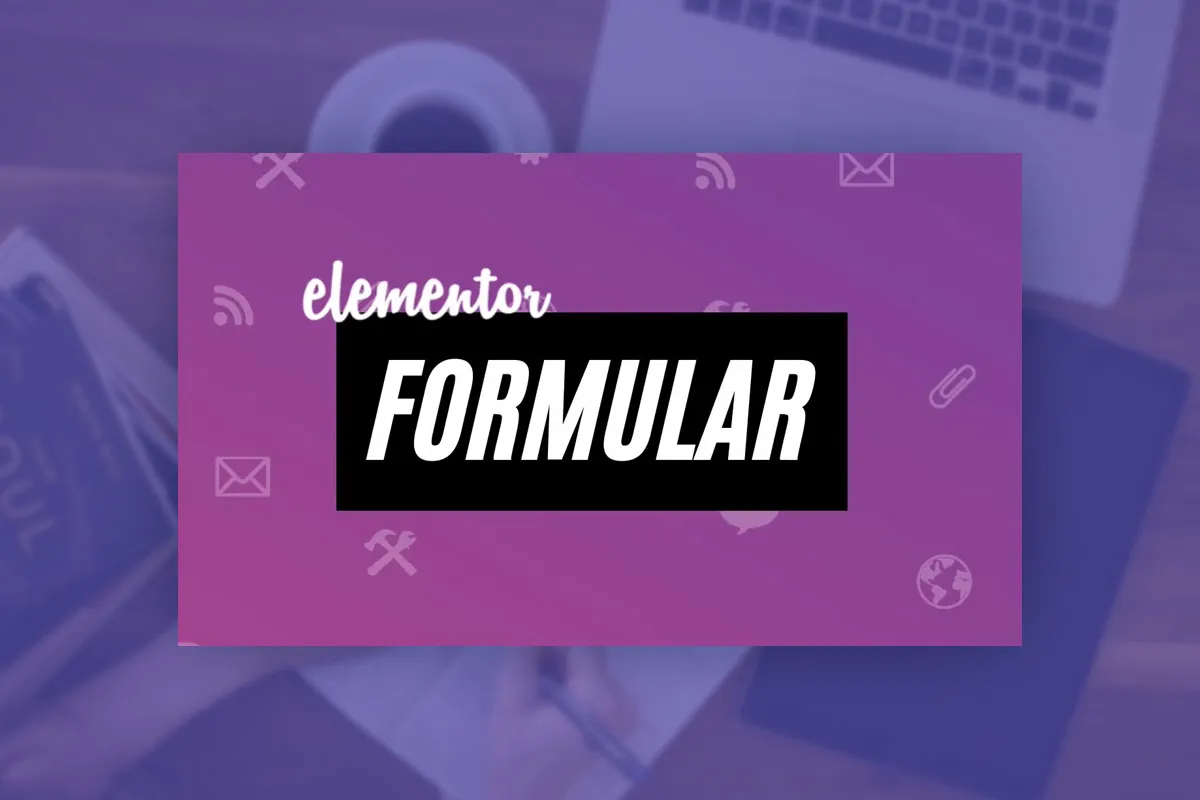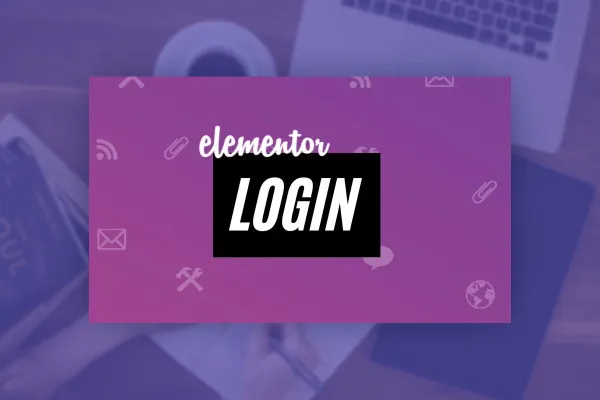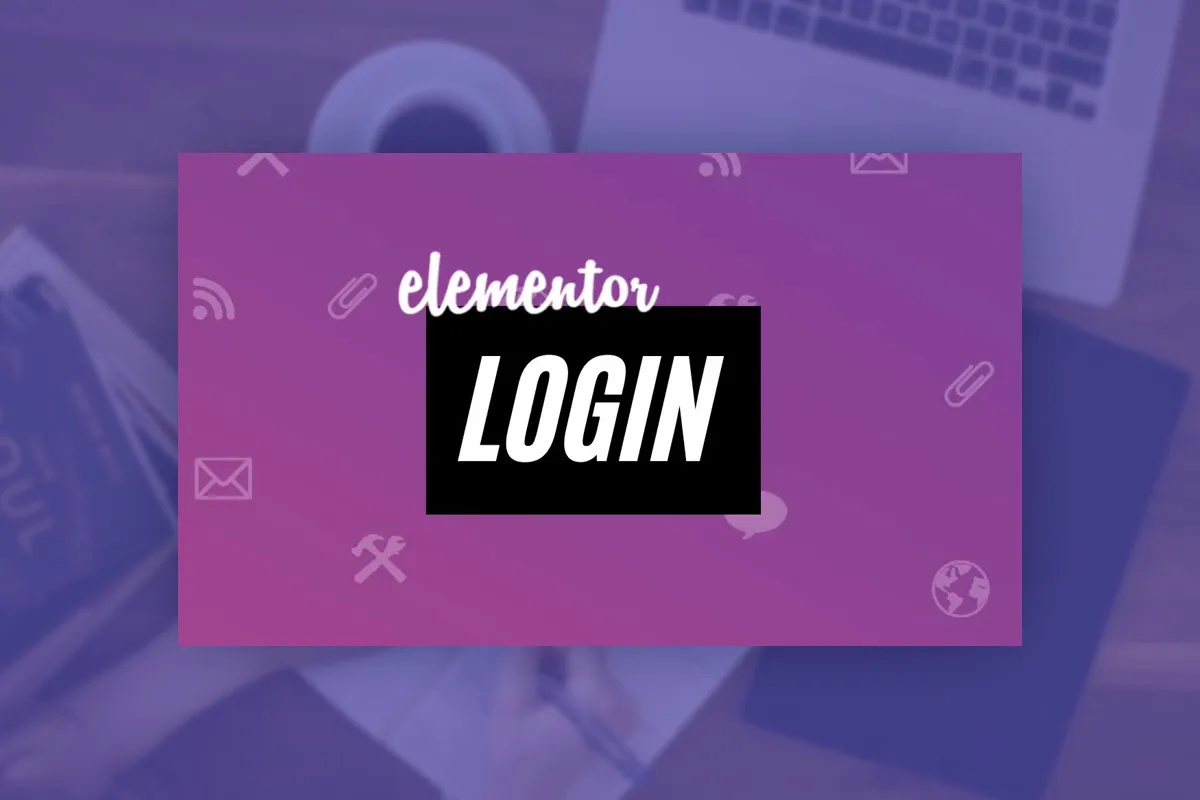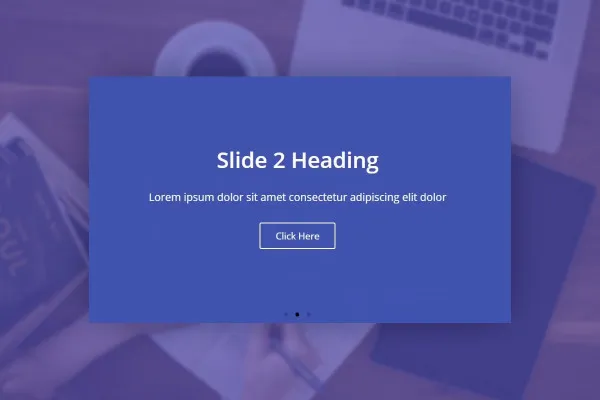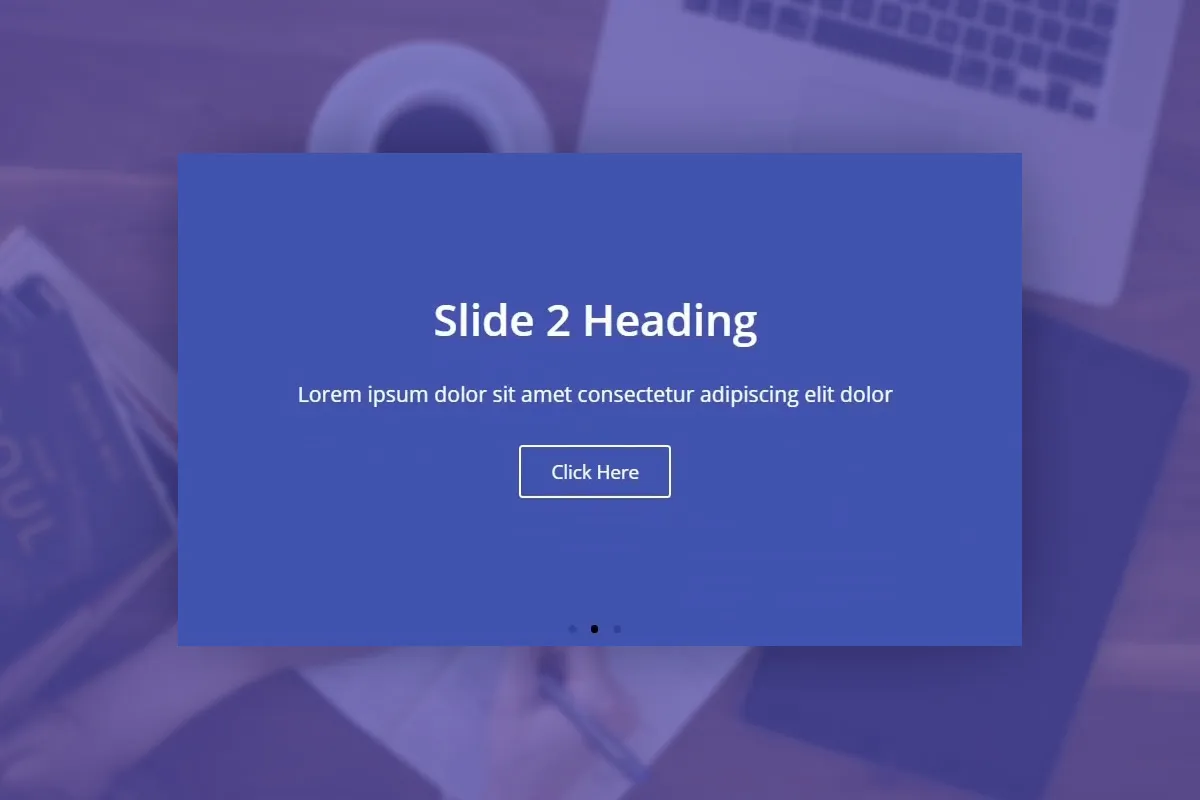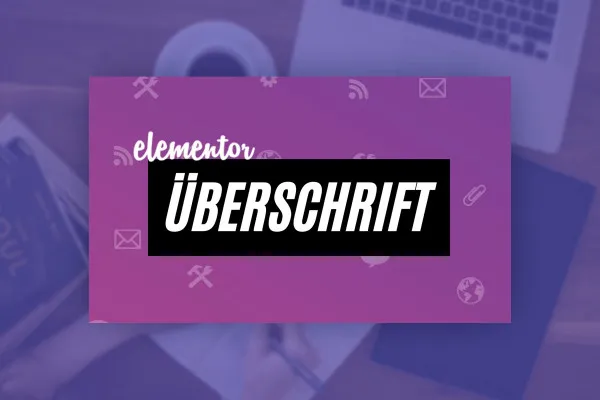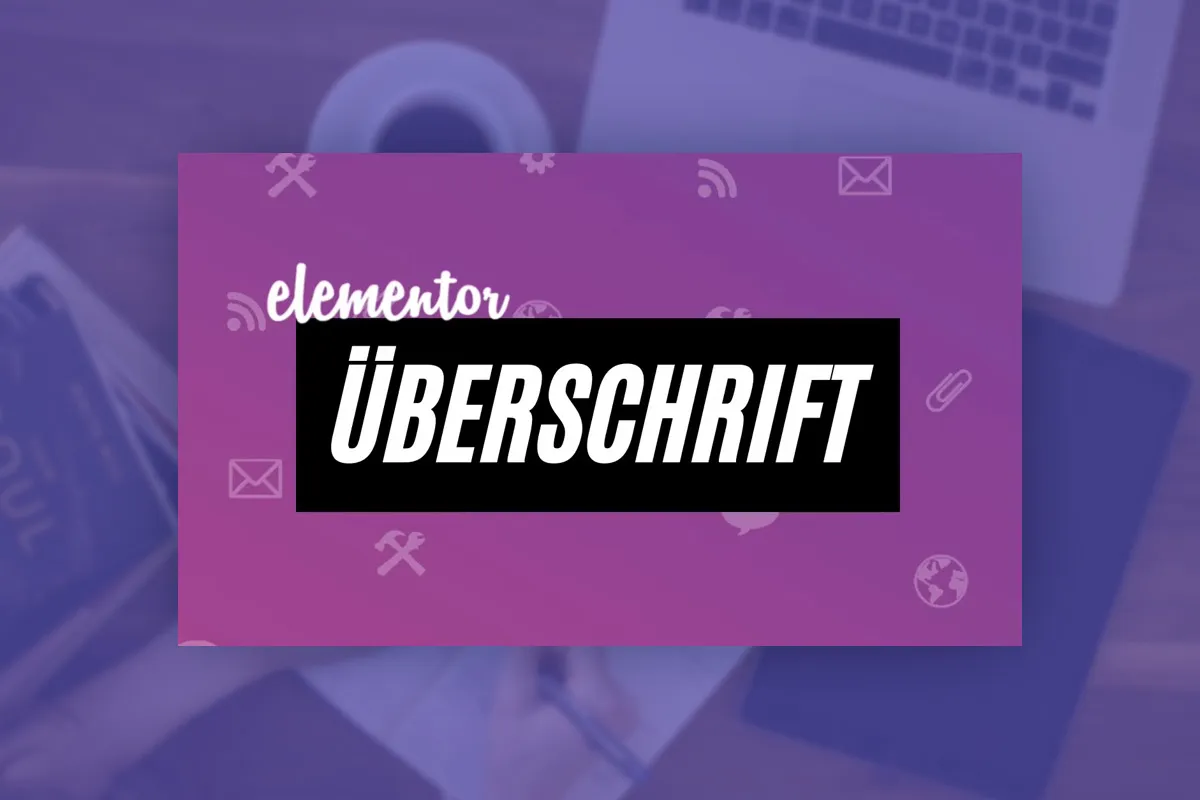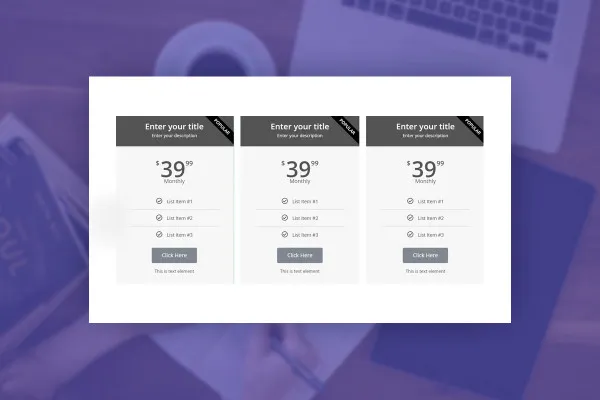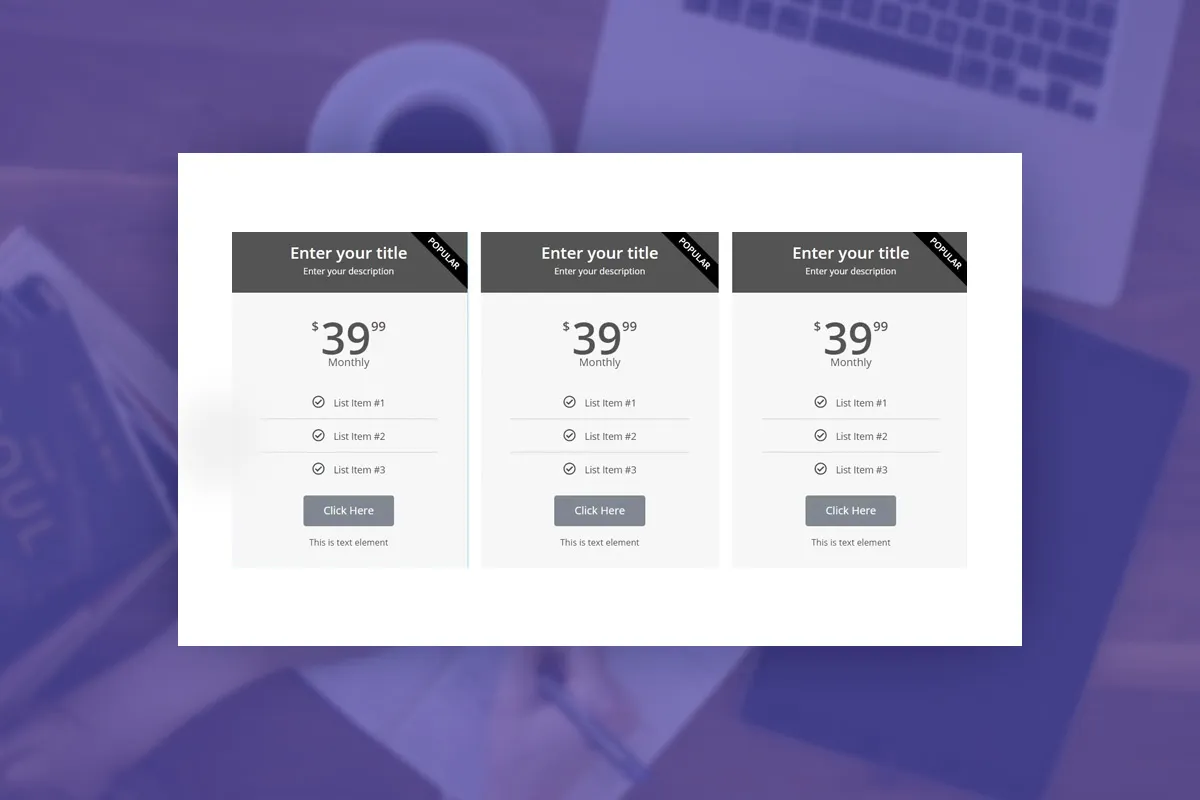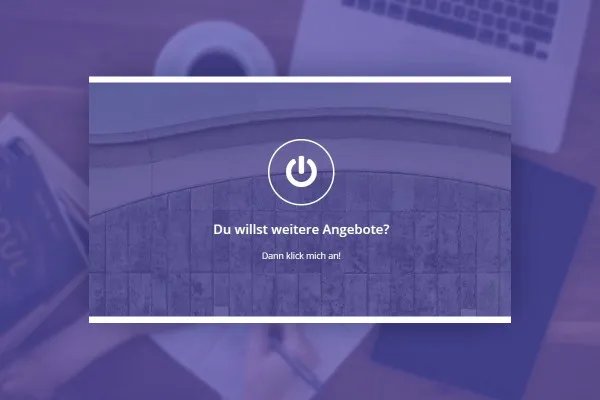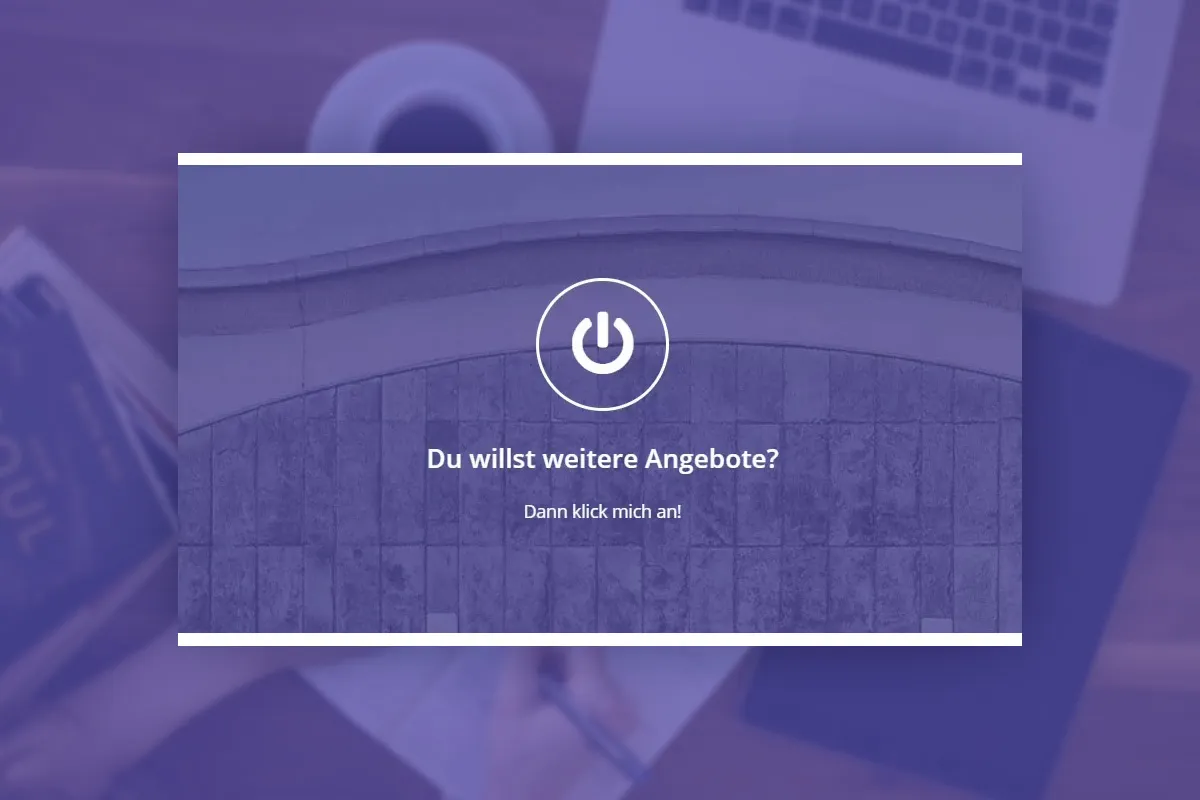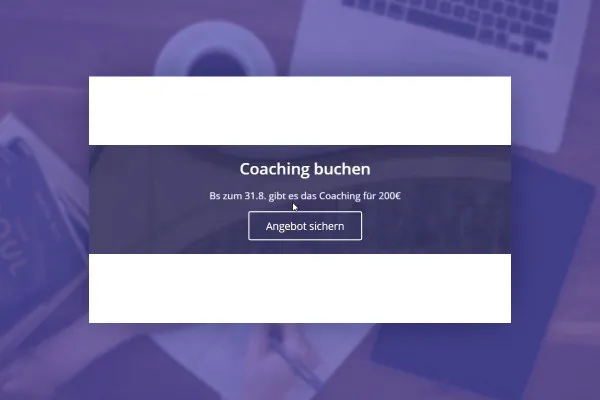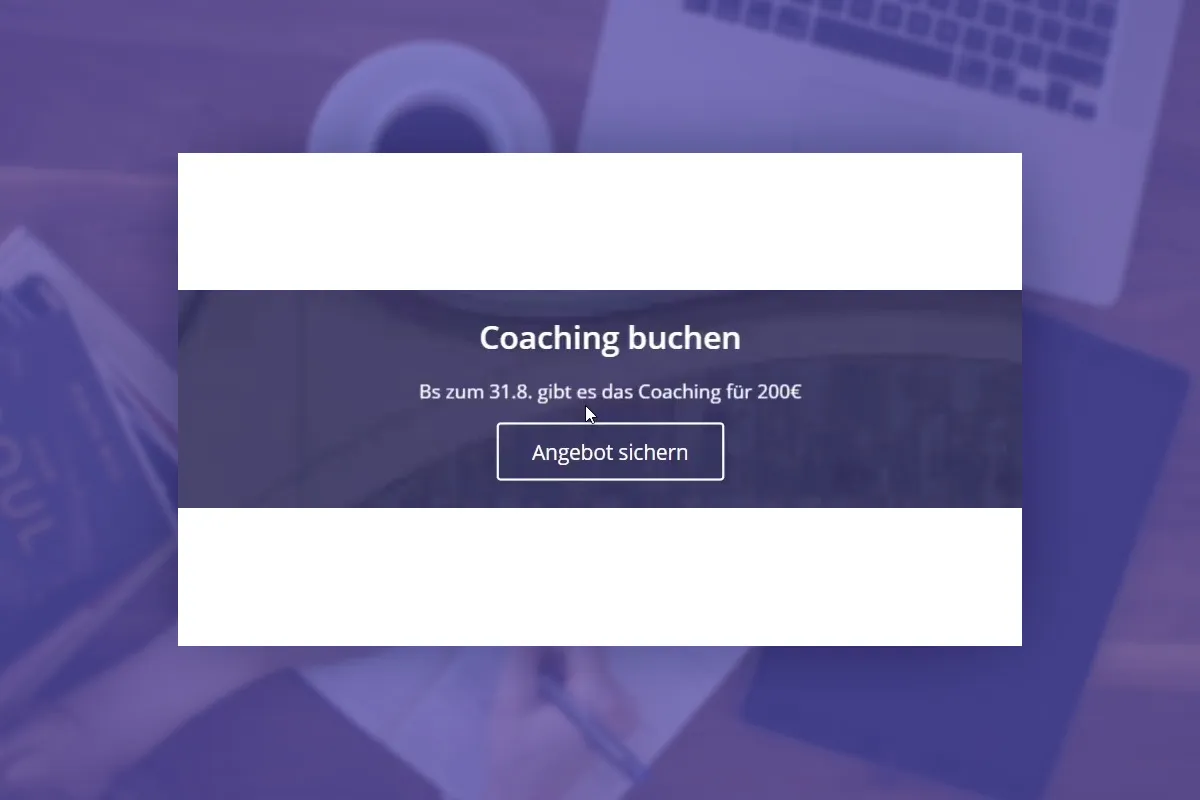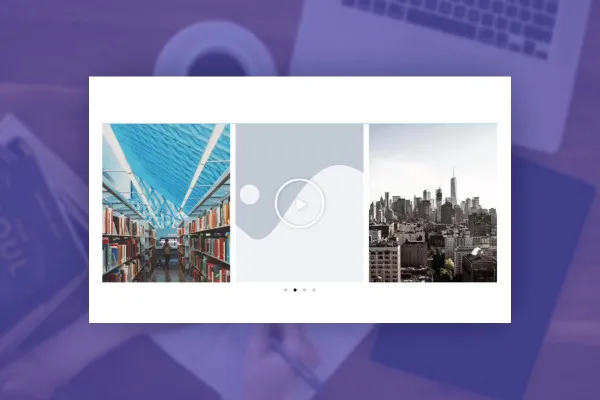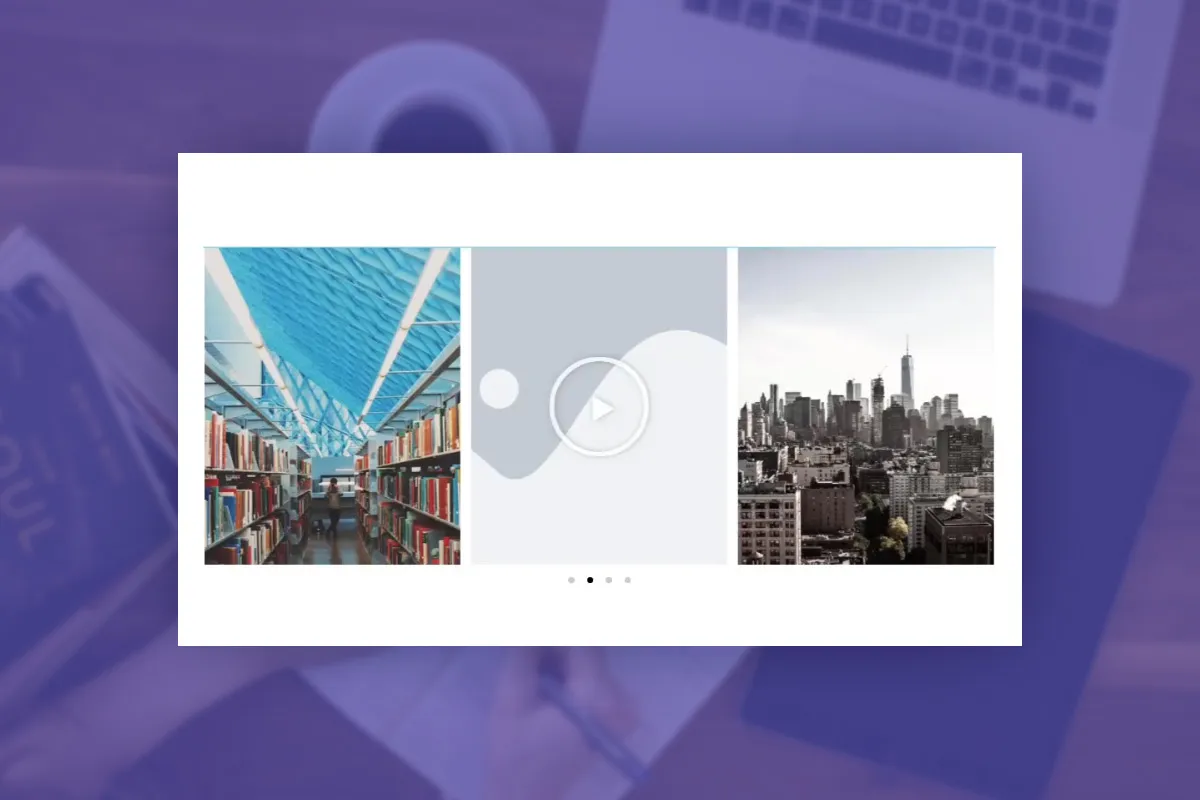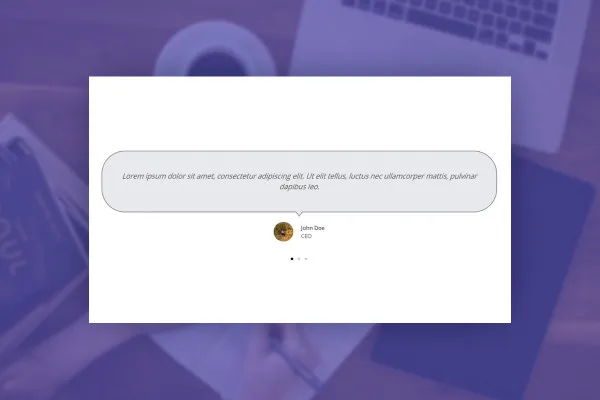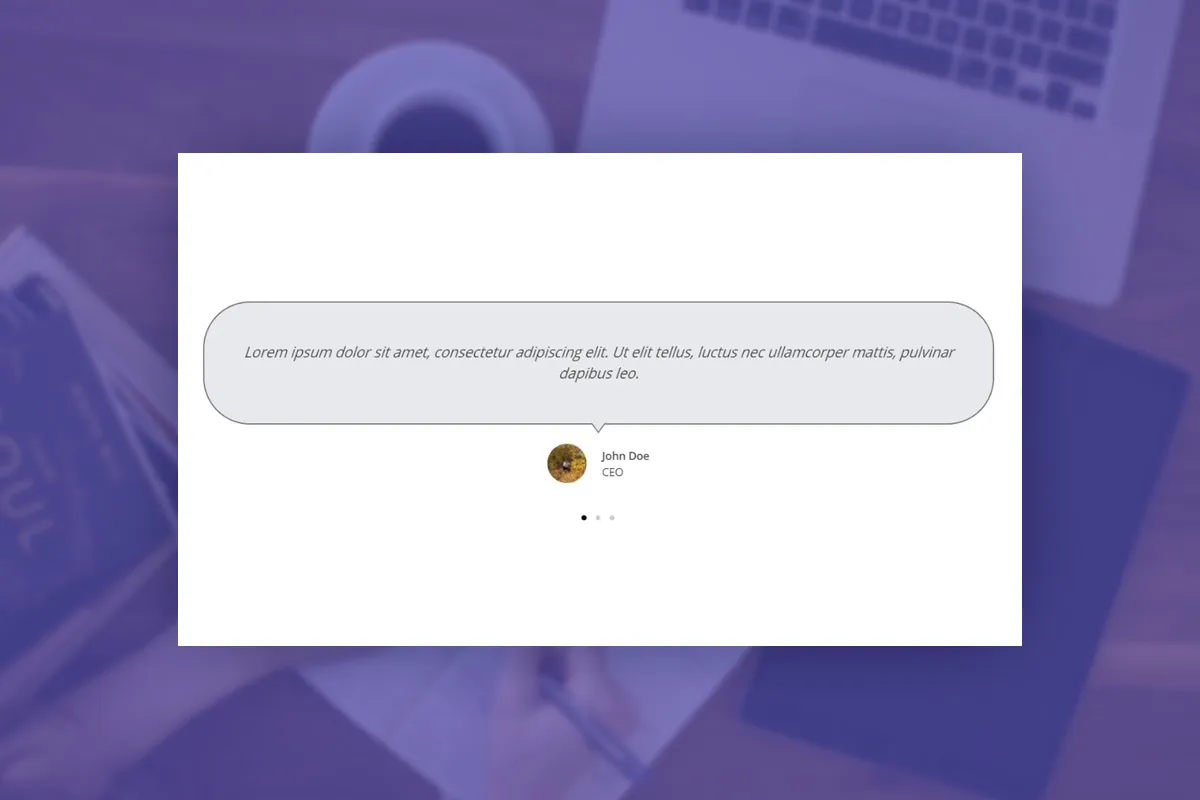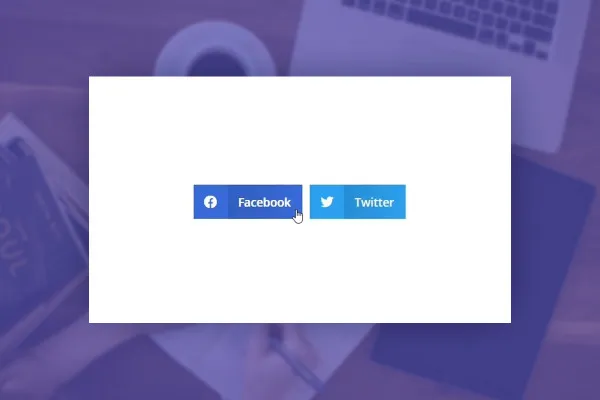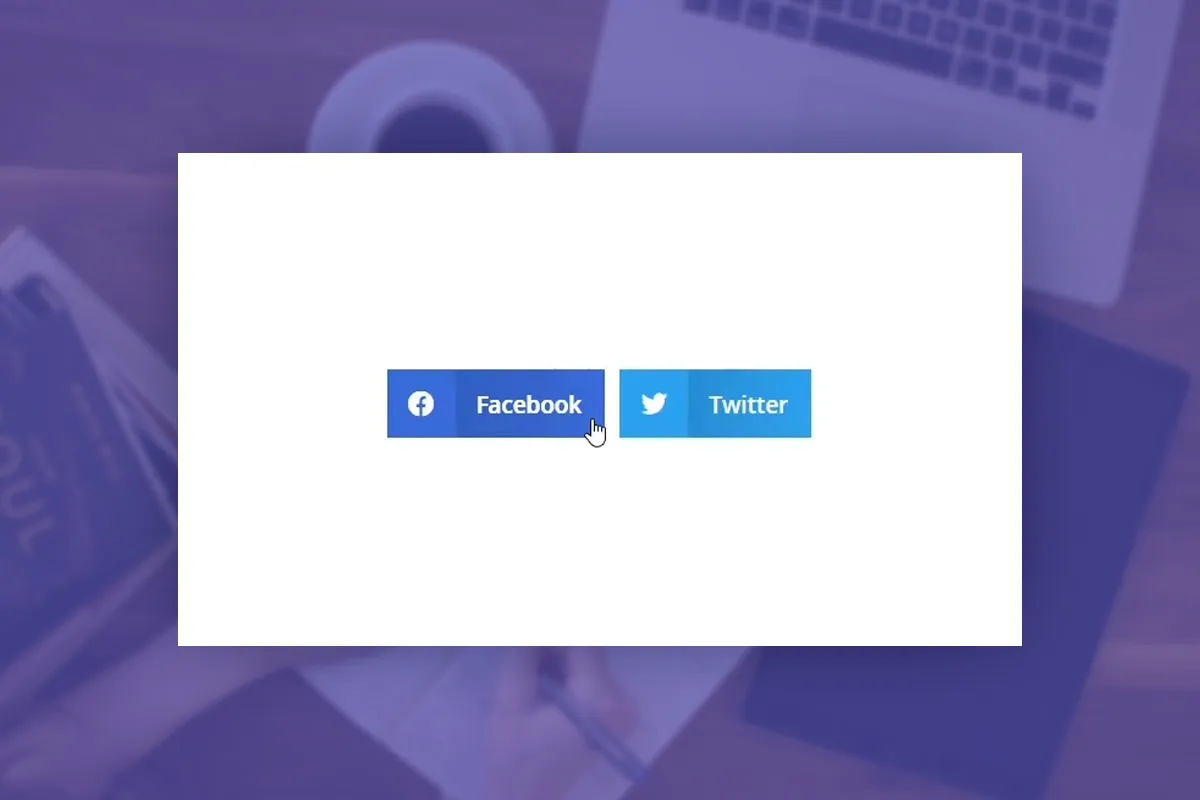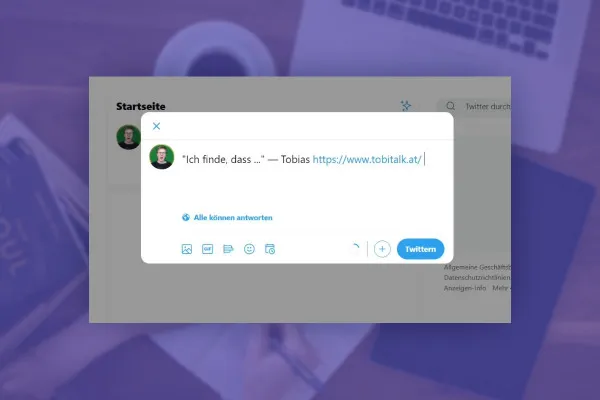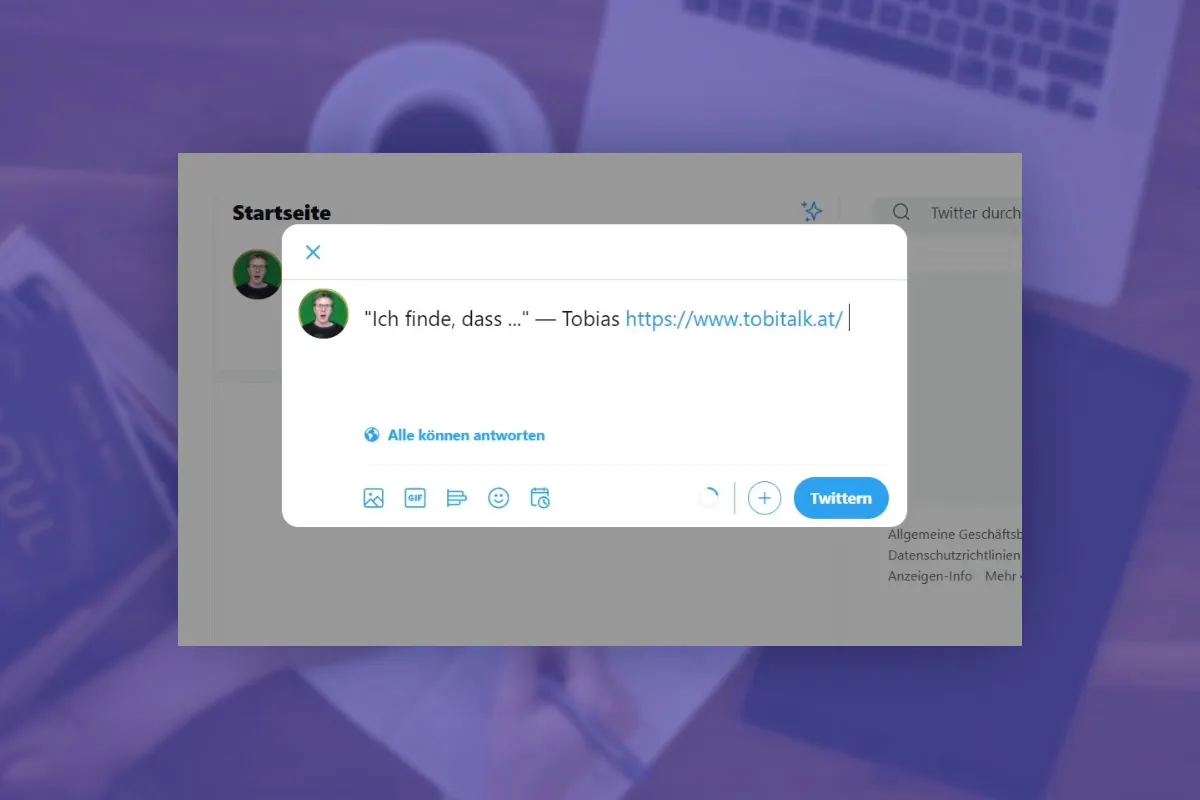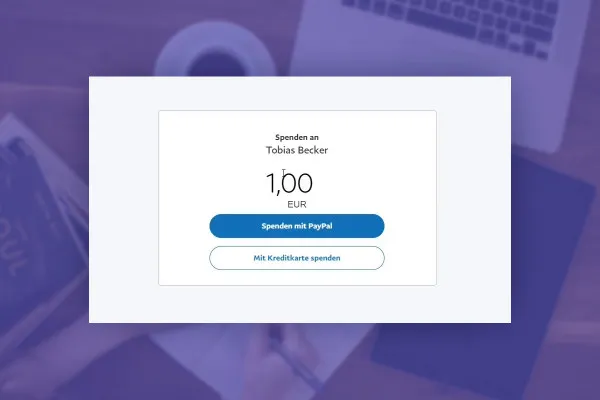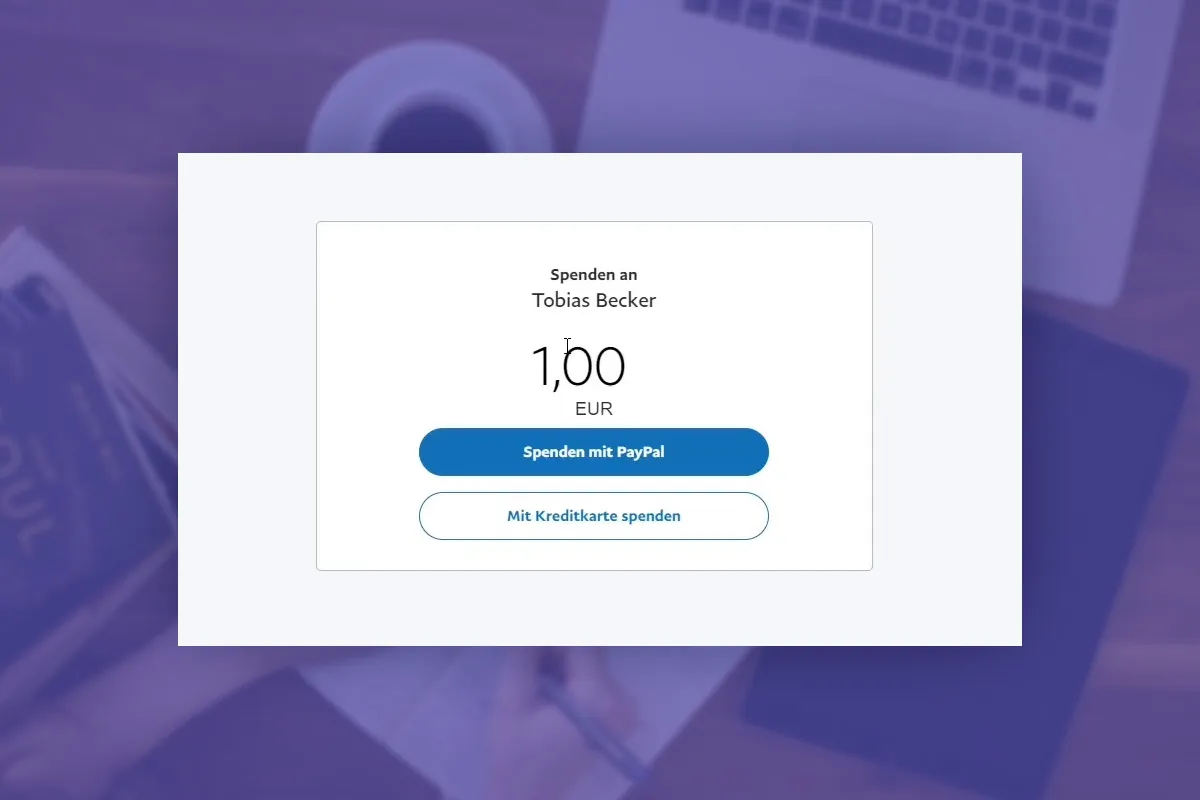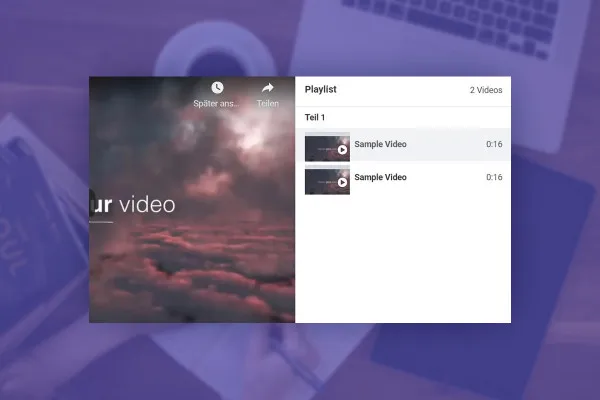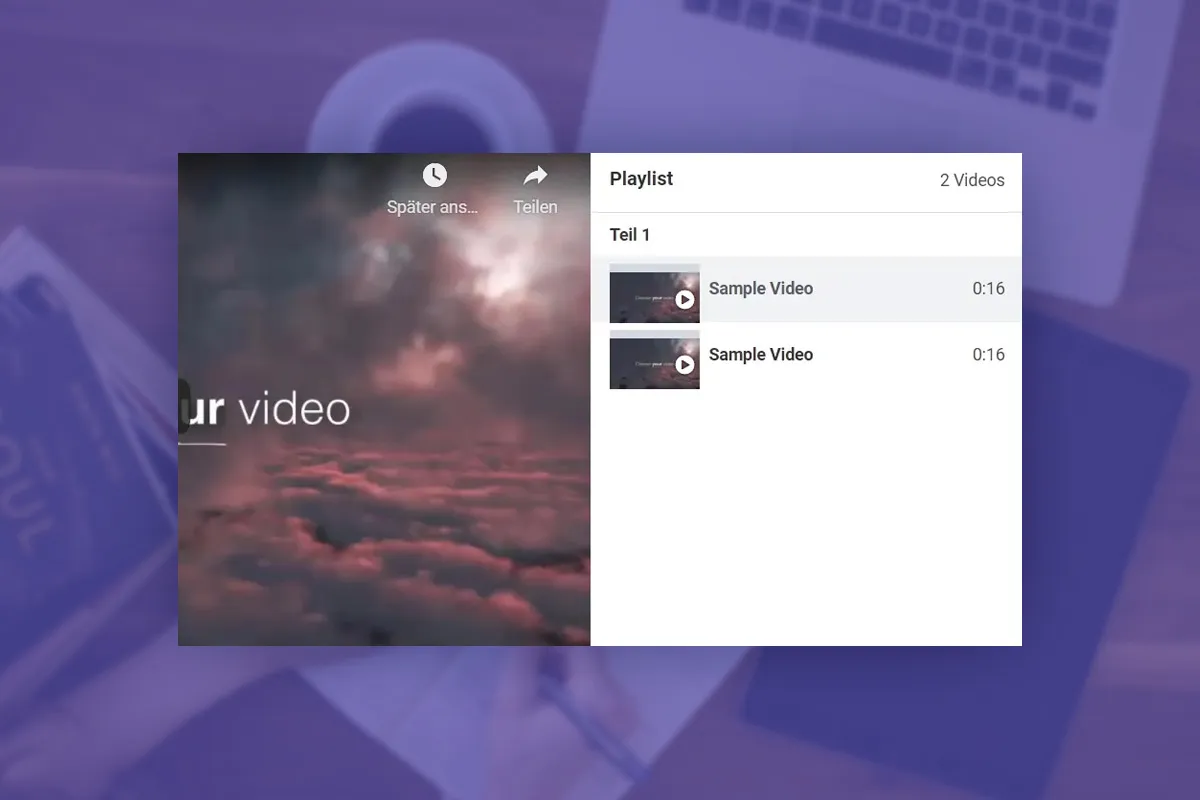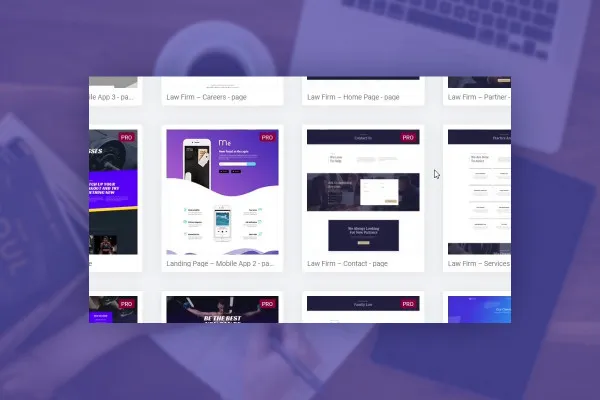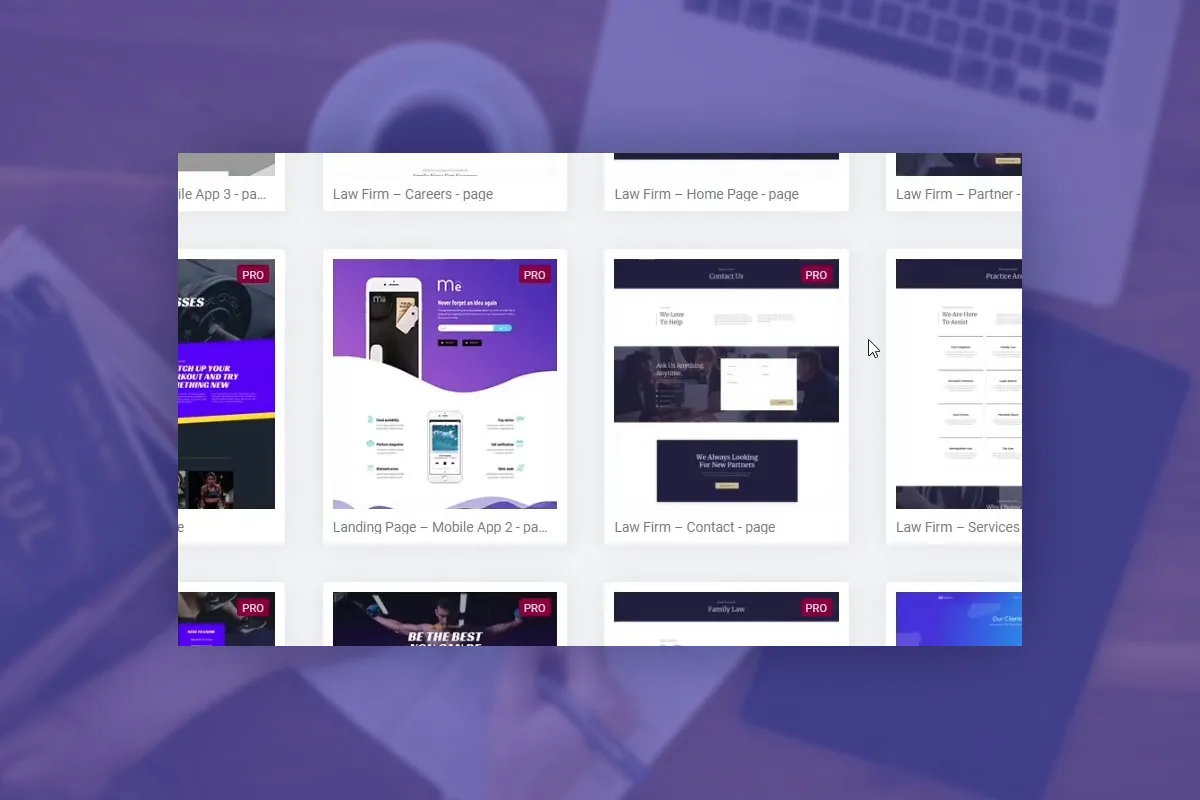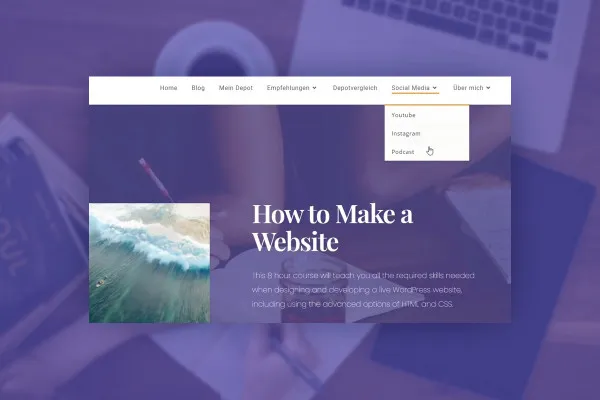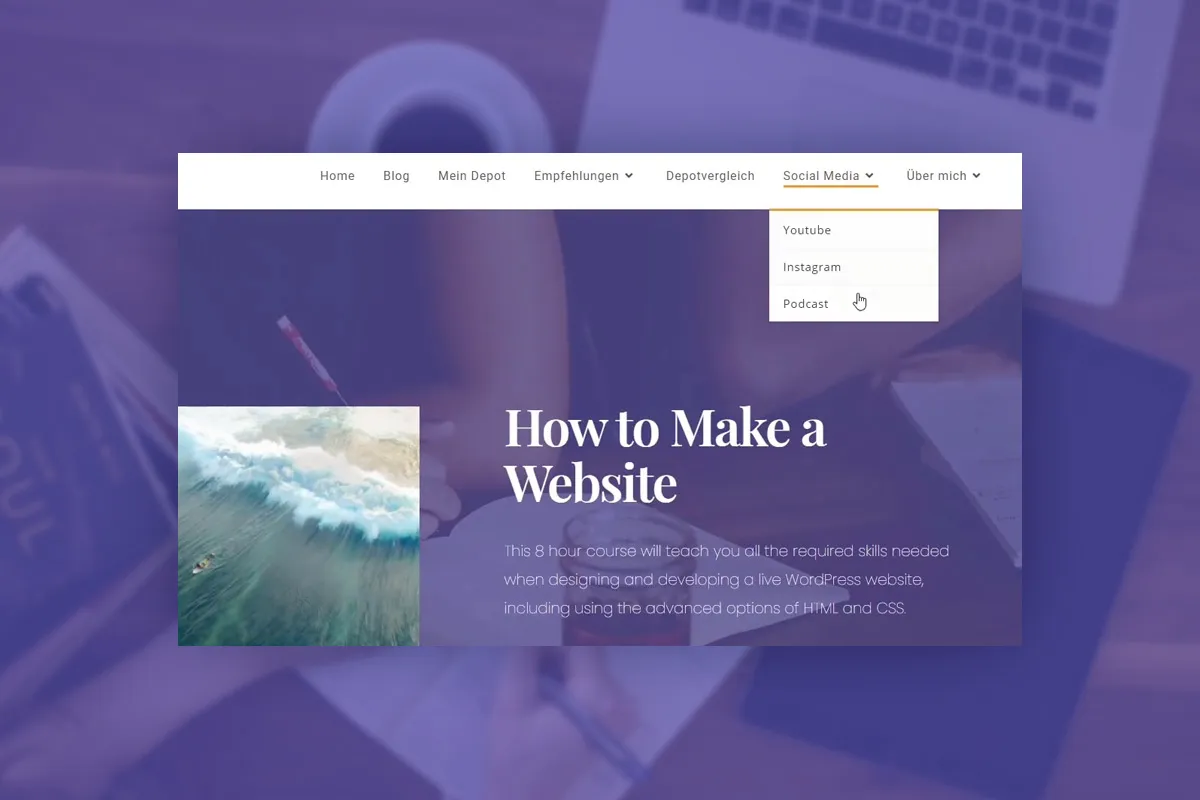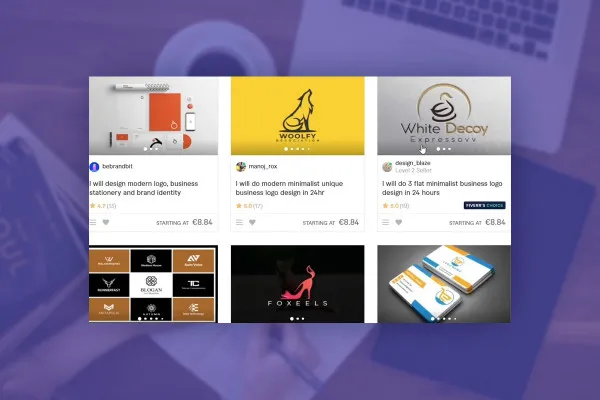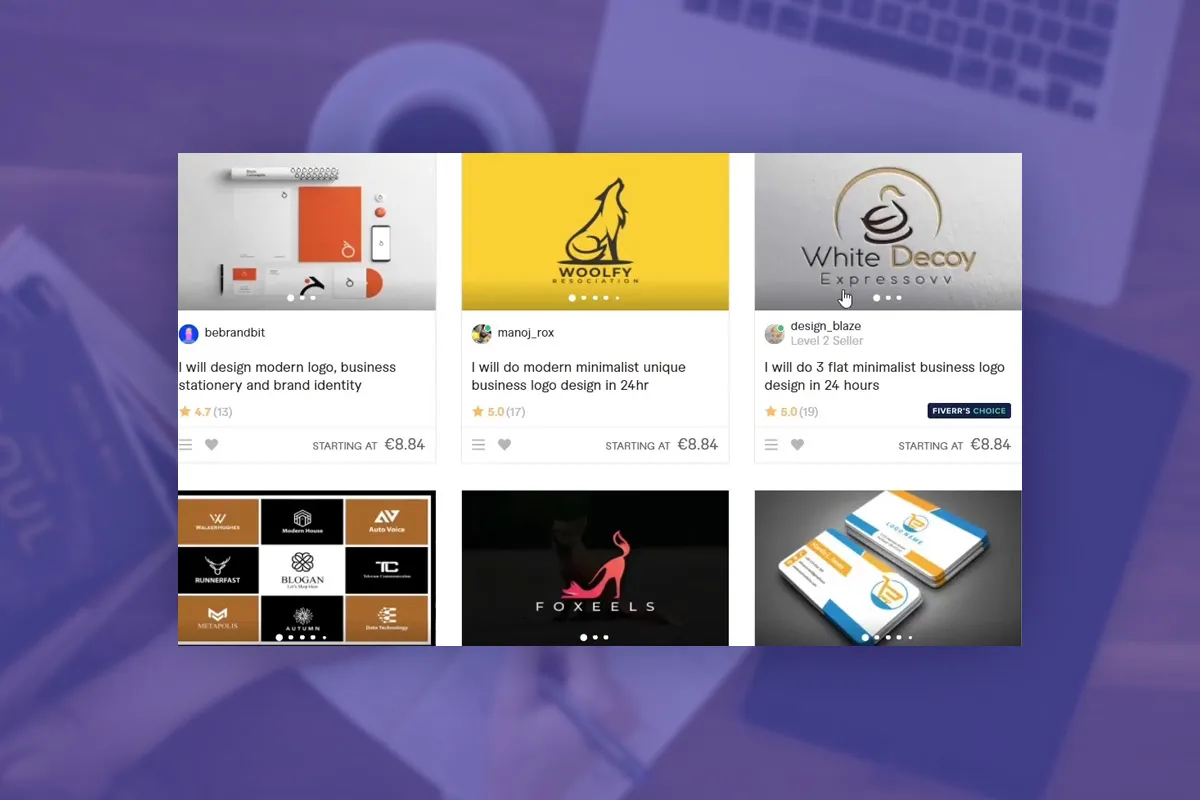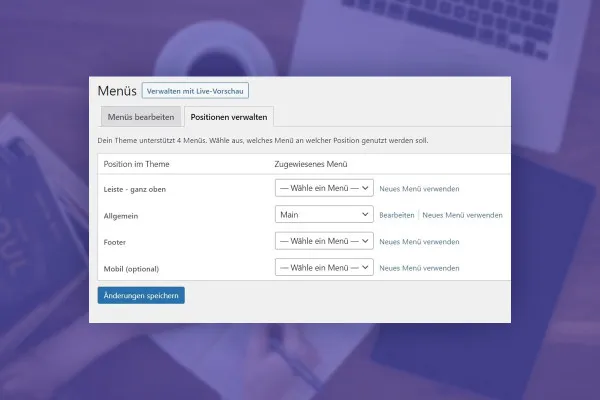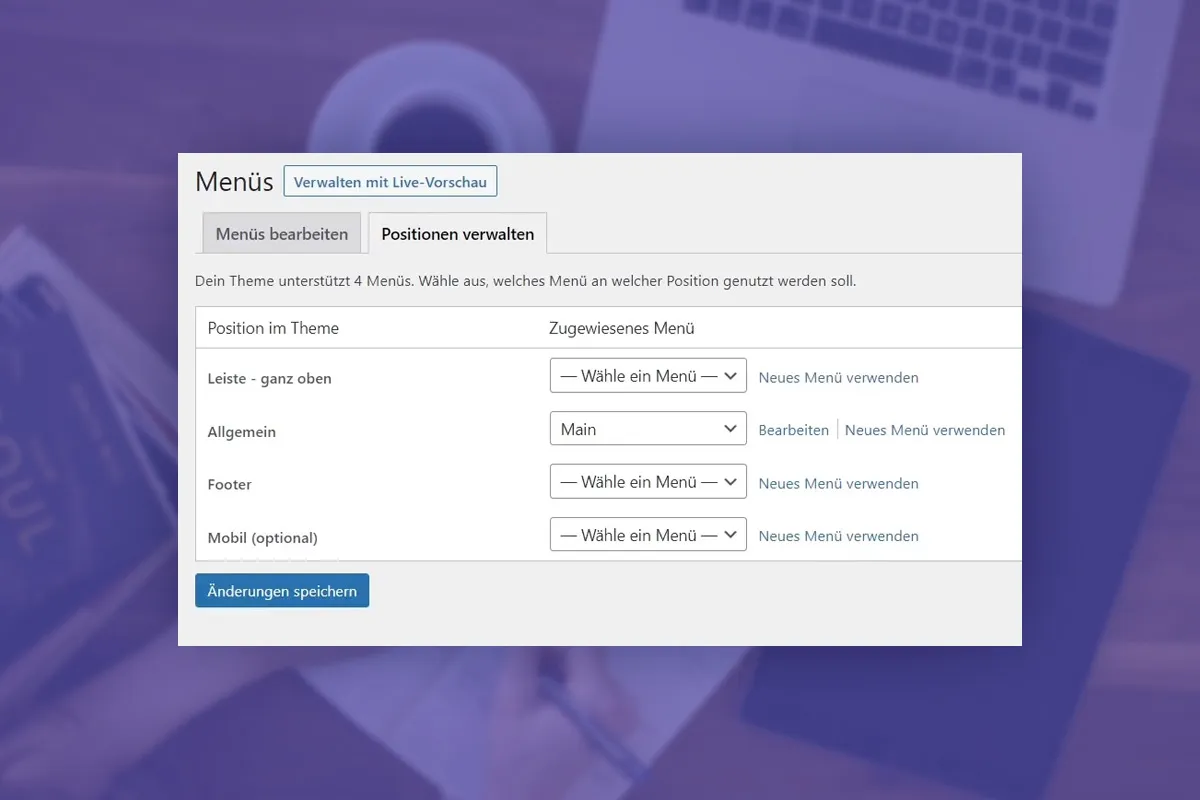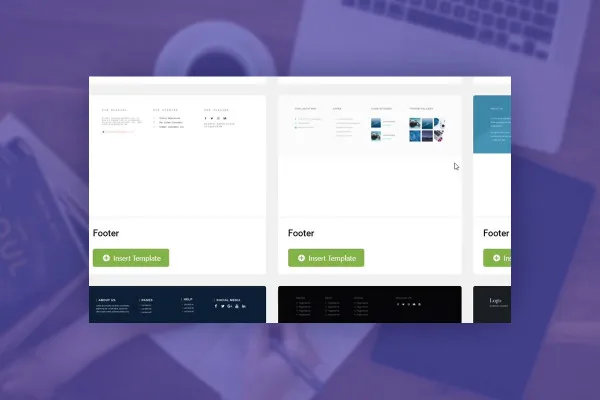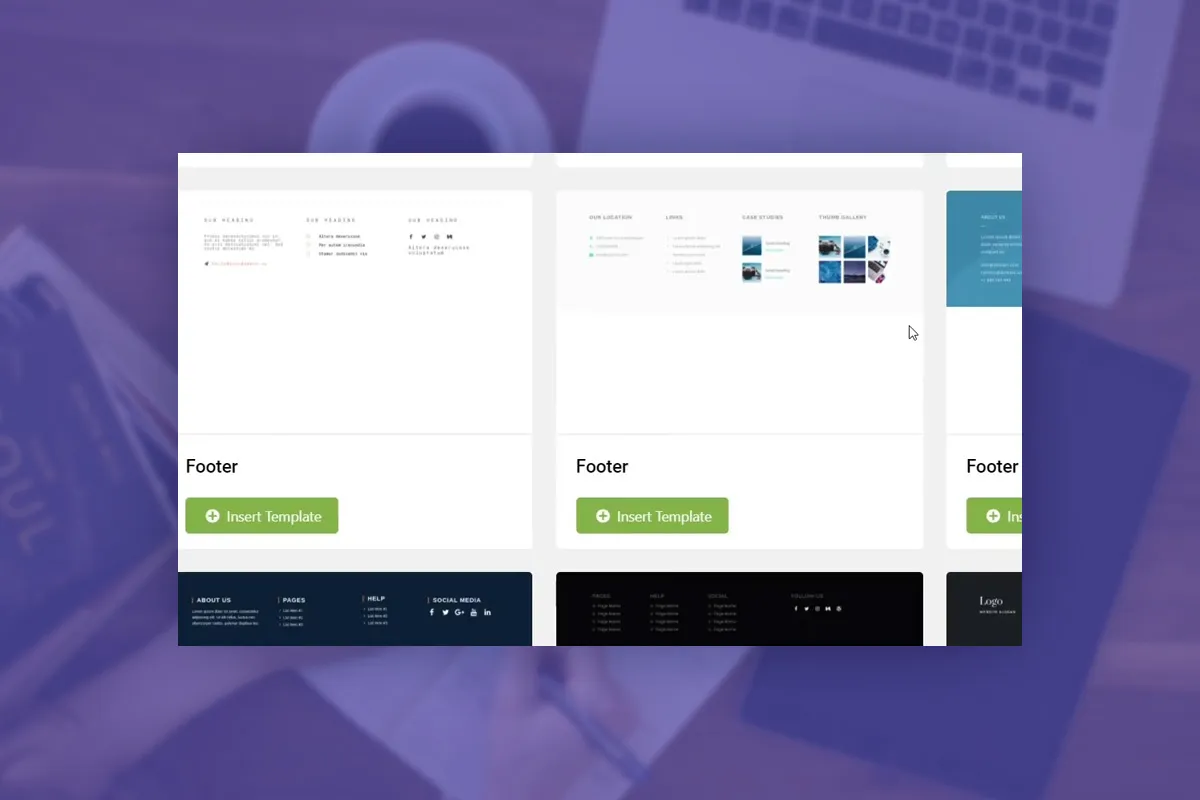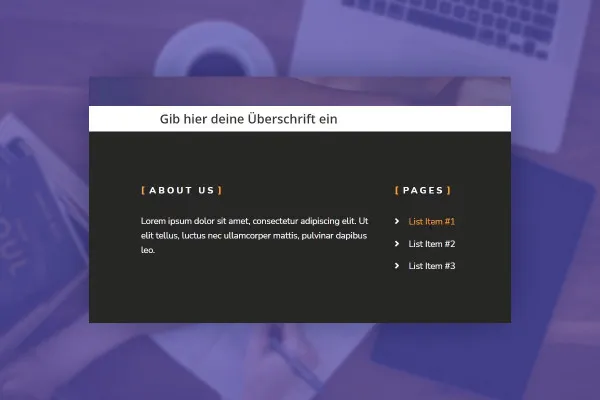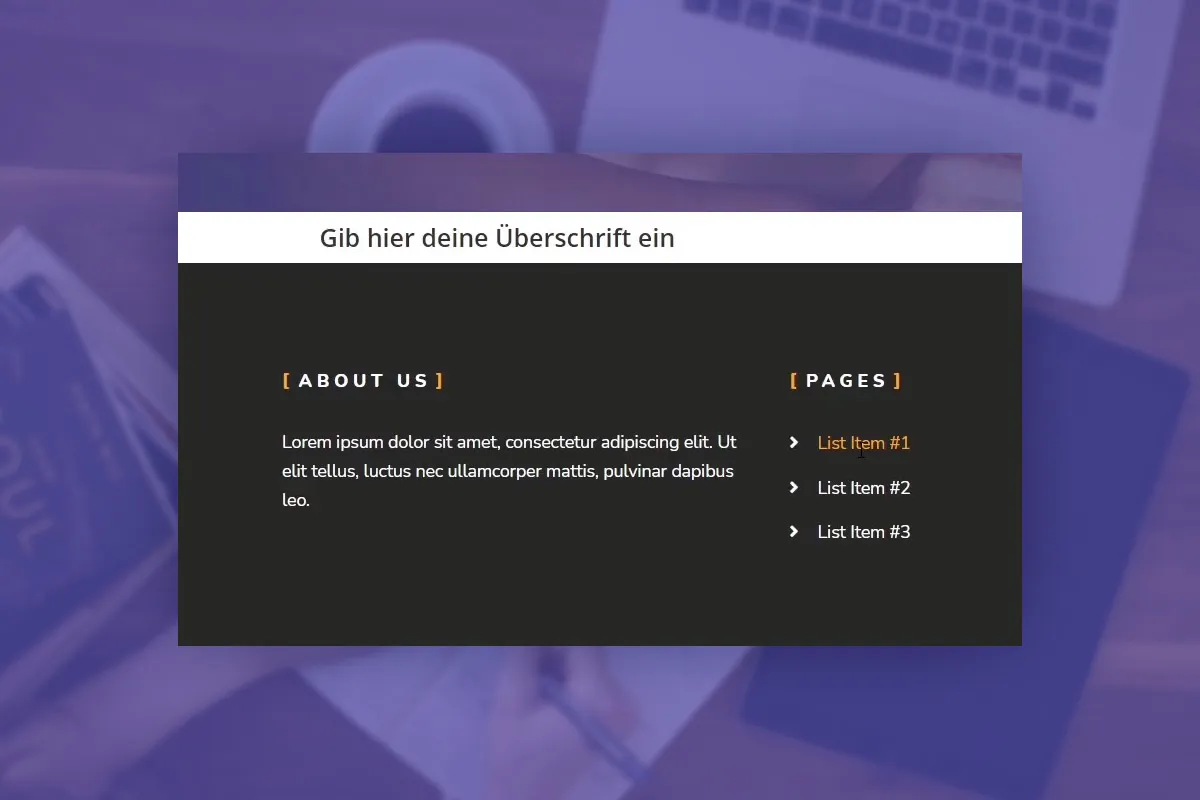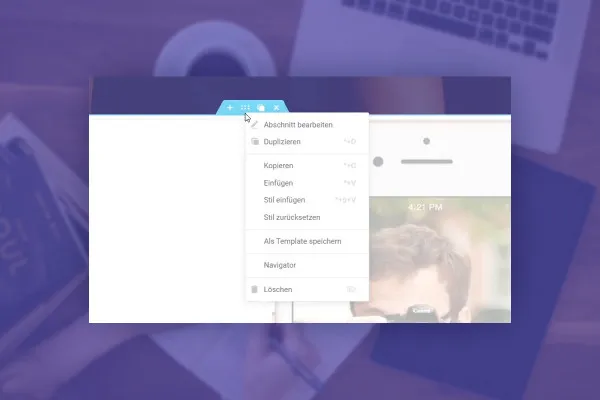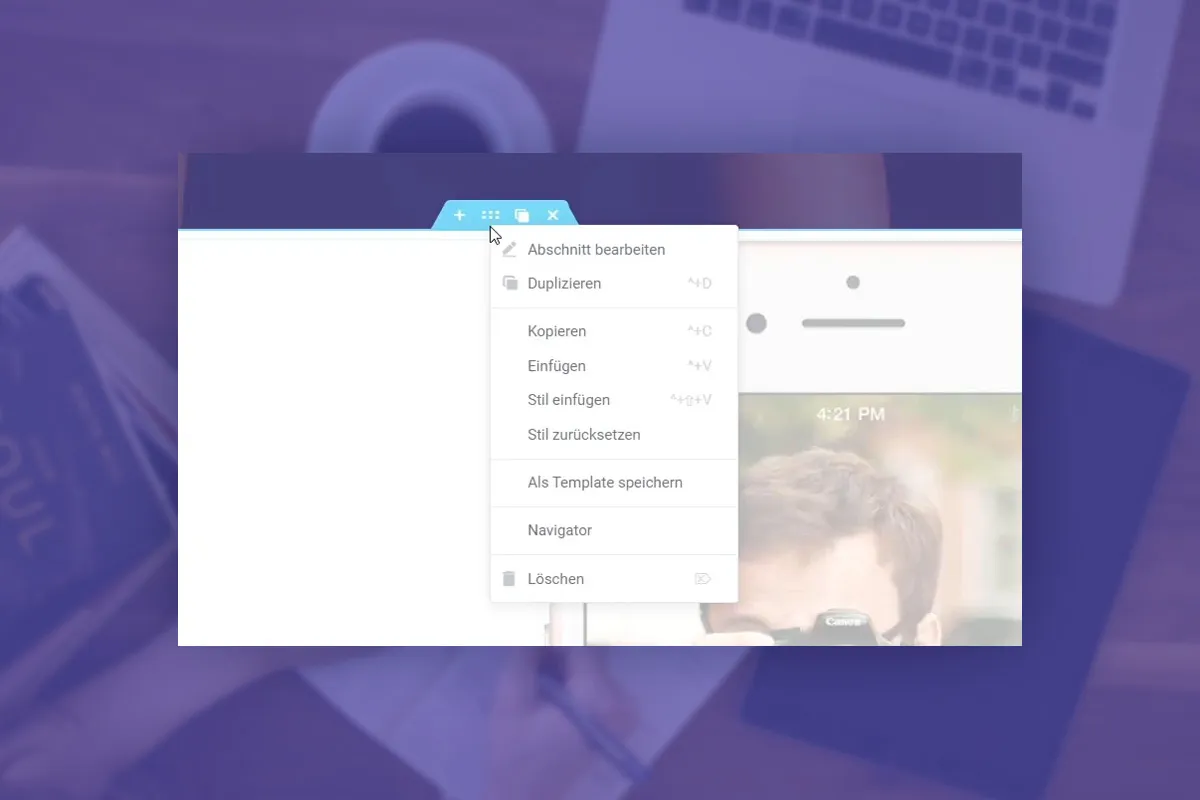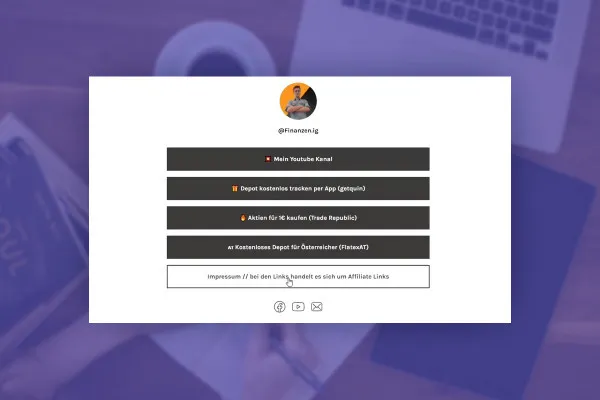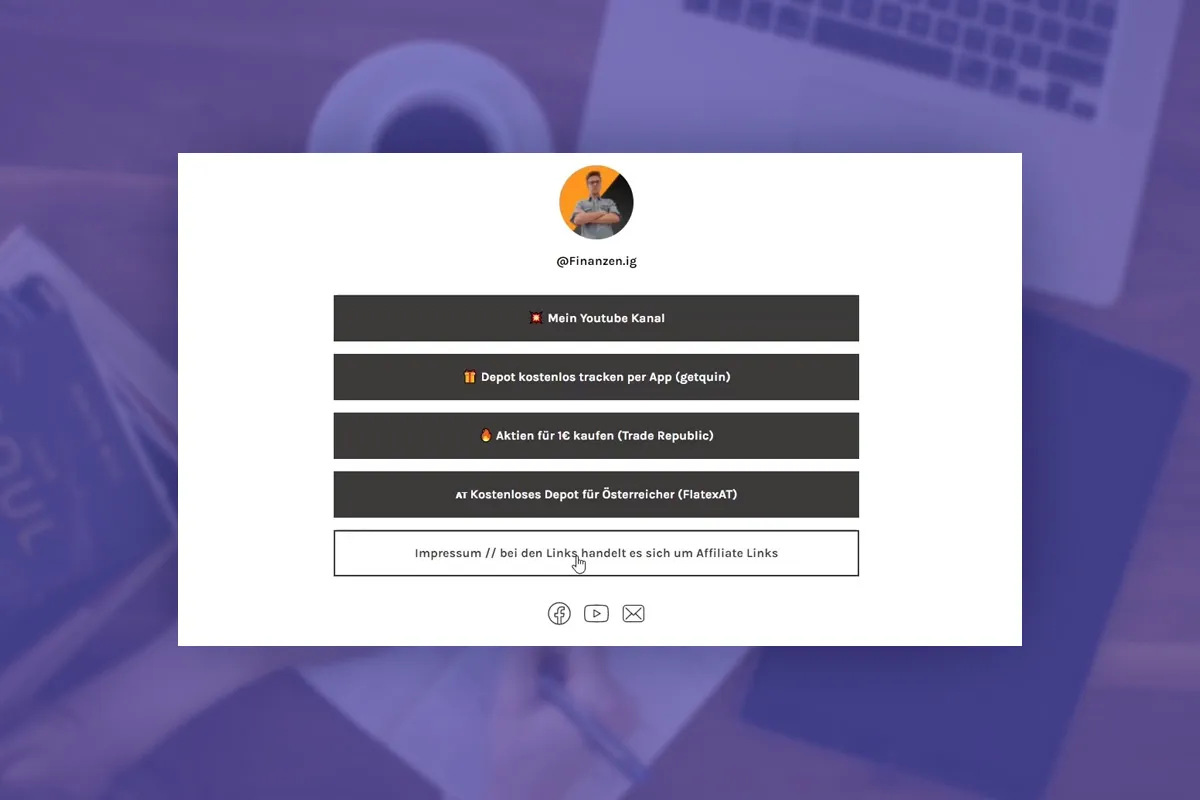Elementor for WordPress (Tutorial): How to create your own Pages with the Page Builder
Want to create your own website? This tutorial explains step by step how to do this with the widely used Elementor plugin in WordPress. Whether image galleries, buttons or videos - trainer Tobias Becker shows you how to place and customize individual elements. Get to know the possibilities of the Elementor page builder in over 9 hours and create fantastic websites!
- Step by step: How to create your own web pages with the Elementor page builder
- Easy to get started: Learn how to prepare WordPress, the Elementor plugin and your domain
- Practical examples: See what you can achieve with the Free and Pro versions of Elementor
- Comprehensively explained: over 9-hour tutorial by trainer Tobias Becker
From a blank page to your own website: How to proceed - what tools Elementor offers you - start the tutorial and let us know!
- Usable with:
- content:
9 h Video training
- Licence: private and commercial Rights of use
Examples of use
-
 Open galleryLearn how to create your own WordPress websites with Elementor.
Open galleryLearn how to create your own WordPress websites with Elementor.
Introduction
WordPress Basics: Hosting & Domain
WordPress basics: The first introduction
Elementor – On your mark, get set, go
Elementor: Overview
WordPress plugins
Preparation for Elementor
The basics of Elementor
Settings when editing
Basic settings
Tool bar
Template library
Advanced settings
Basic elements
Further elements
Advanced elements
Website with Elementor Free
Contact form
Settings with the Elementor Pro version
Pro-elements
Website with Elementor Pro
You still need to know this!
Without this information, it won't work
Graduation
Details of the content
A good combination for your own website - with WordPress and Elementor
Want to start your first website project? Try out an alternative to pure WordPress? Or are you dissatisfied with your current WordPress site? Then take a look at what Elementor can do!
Your trainer Tobias Becker will introduce you to the popular page builder in detail in over 9 comprehensive hours. This will save you time when getting started with and switching to Elementor - and you can start creating your website right away!
What is Elementor?
Elementor is an established frontend editor that visualizes the result of your edits directly. In Elementor, you work with sections, rows and columns. You can drag and drop the modules you want, such as images, videos, galleries, texts and contact forms, into these sections. You can fill and customize the individual modules with your own content. This way, you can create your own website in no time at all.
All important modules of the Free and Pro versions explained
Images, headlines, text, videos, icons, buttons ... Even the free version of Elementor offers numerous modules that you can use to place prepared elements on your website. The paid Pro version adds further modules such as galleries, slides, animated headings and price lists.
In the tutorial , you will get to know all the important modules of the free and Pro versions of Elementor. Take a look at what is possible with the help of your trainer - and then decide whether you need the Pro version or not.
A tutorial for WordPress newbies and experts
The tutorial is suitable for both WordPress experts and WordPress newcomers. The former can get an overview of the options offered by Elementor in the free and paid Pro versions. For others, the tutorial provides practical instructions that cover everything from installing WordPress and Elementor to setting up a domain and creating a finished website.
So feel free to use the tutorial to familiarize yourself with individual Elementor modules . Or use it as a step-by-step guide that will take you from an empty website to a presentable one.
Other users are also interested

How your websites & apps speak like ChatGPT
For error-free, fast websites with optimized layouts
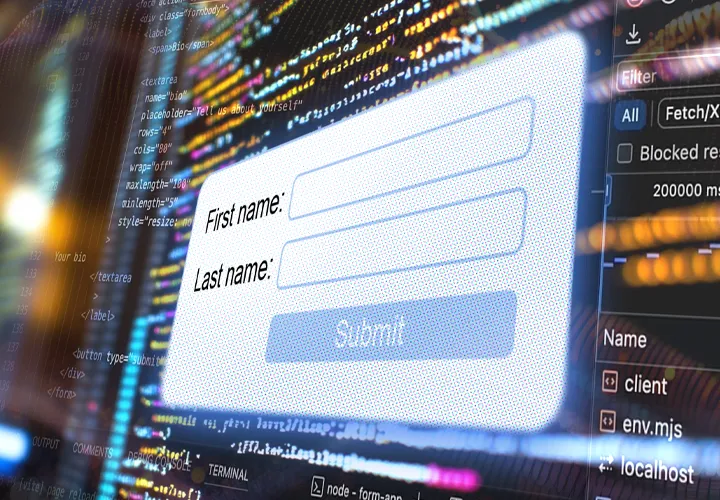
Step by step to your own functional forms

Write your own lines!
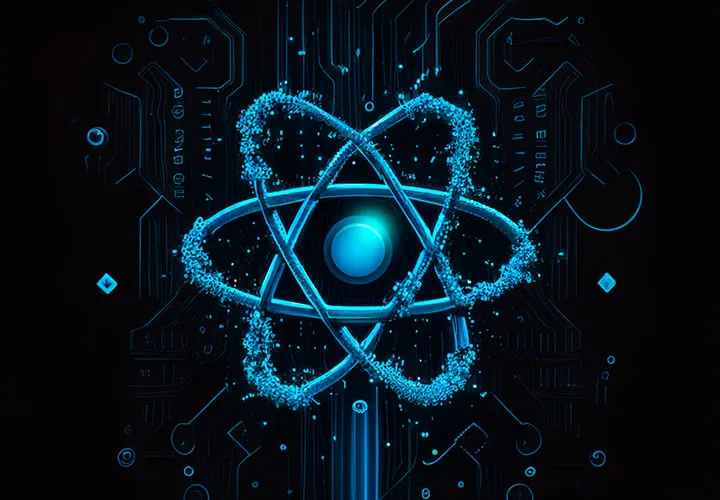
Develop websites and apps yourself

All relevant features explained in detail
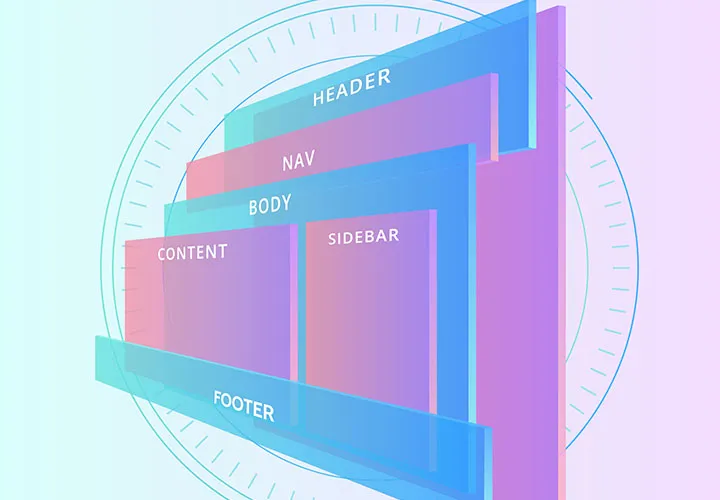
For modern websites & apps

VPN basics & setting up your own VPN