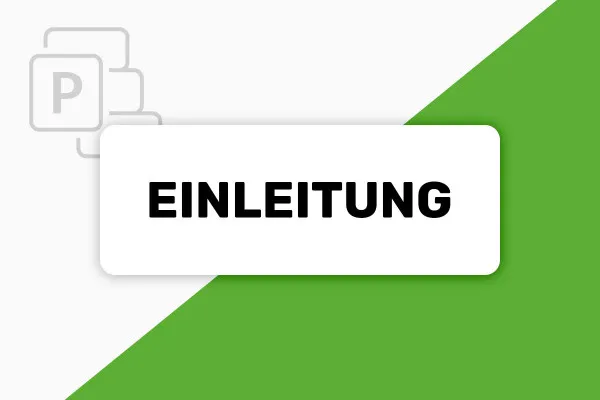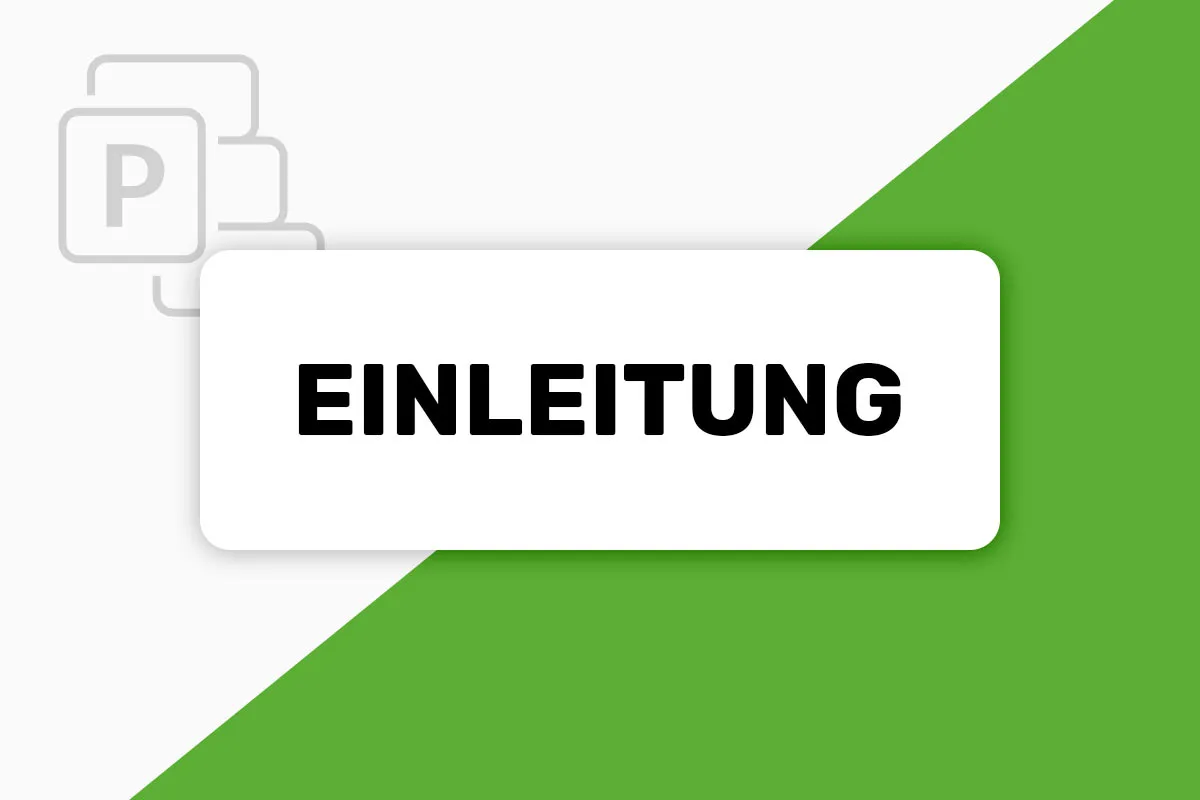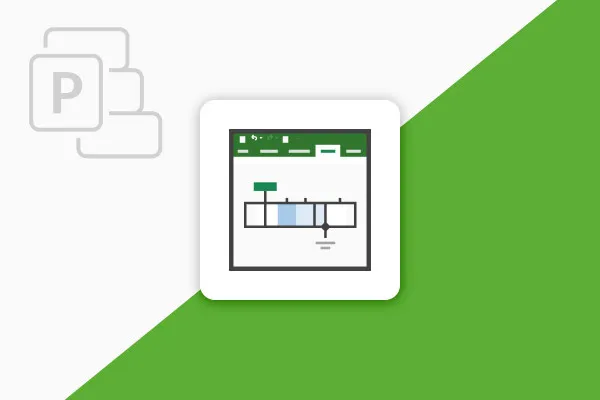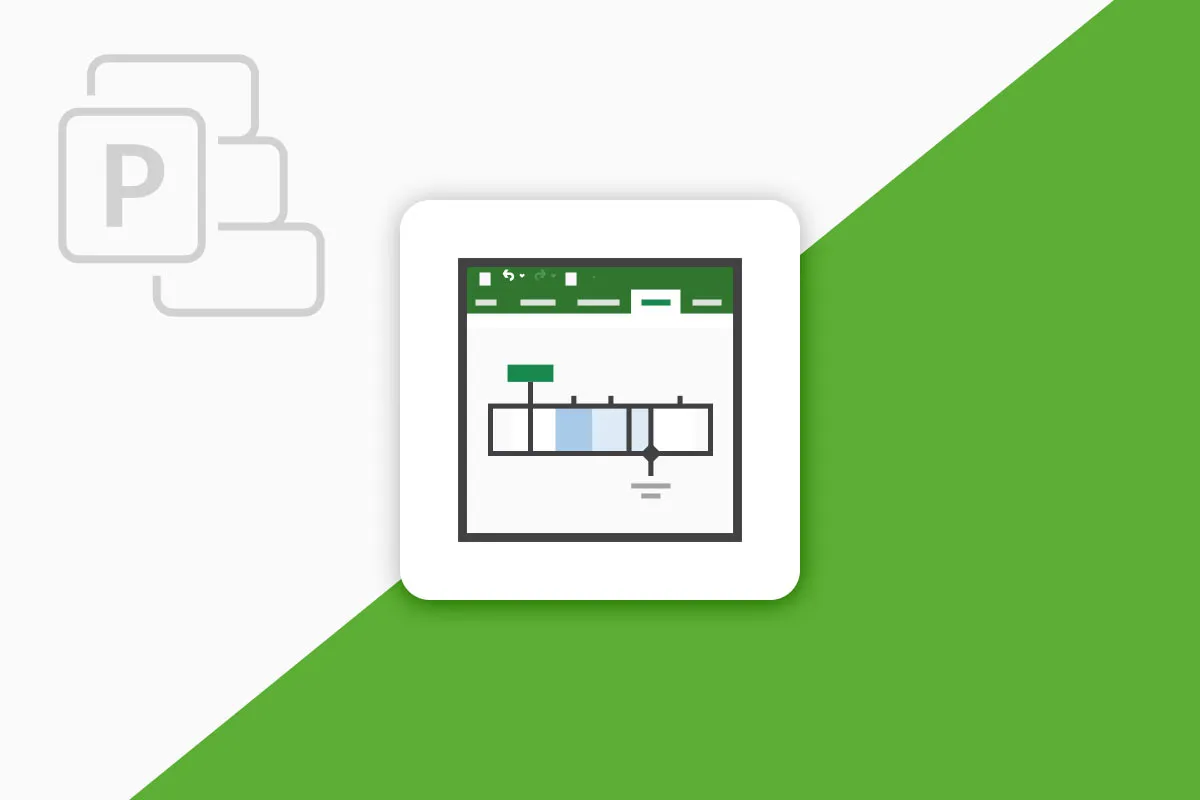MS Project (Tutorial): Planning, controlling and monitoring projects
How are your projects going? Are there any bottlenecks in terms of team resources? Are the costs within budget? Are deadlines being met? You can easily answer these and other questions yourself at any time with MS Project. Get to know the project management software in this three-hour tutorial by trainer Tobias Becker - and use it to skillfully plan, control and monitor all your tasks and projects.
- How to use Microsoft Project to plan, control and monitor your projects
- Get an overview of the operation and possibilities of MS Project
- Learn in detail how to manage resources, costs, processes and schedules with the software
- Evaluate the status of your projects using data and graphical representations
- Ideal for project managers and team leaders, for your project and quality management
- With practical examples, tips and tricks - a three-hour video tutorial by trainer Tobias Becker
The basics. The possibilities. The concrete practical application. First start the MS Project tutorial and then start your project management from scratch!
- Usable with:
- content:
3 h Video training
- Licence: private and commercial Rights of use
- Bonus: including working material
Examples of use
-
 Open galleryLearn how to use MS Project in a comprehensive tutorial.
Open galleryLearn how to use MS Project in a comprehensive tutorial. -
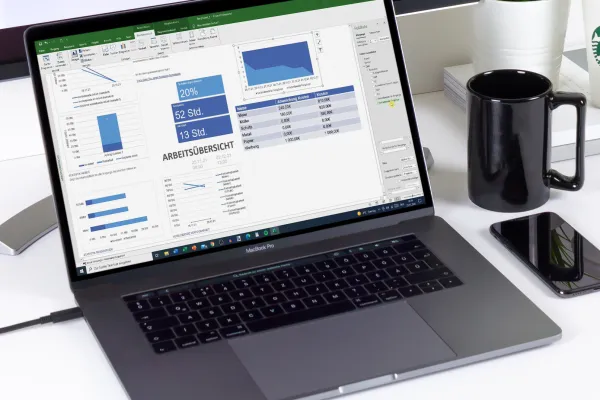 Open galleryPlan, control and monitor projects - find out how to do all this with MS Project.
Open galleryPlan, control and monitor projects - find out how to do all this with MS Project.
Introduction
Microsoft Project: Basics
Planning made easy
Your first project
Further educational
Working hours & calendar
You still need to know that
Project example
Conclusion
Details of the content
From now on: realistic goals and schedules - get to know MS Project!
Distribute tasks. Set deadlines. Schedule staff. Determine resources. Calculate costs. MS Project offers you numerous tools with which you can first plan projects, then control them and monitor them at any time. Graphical displays help you to analyze. For example, you can easily discover whether delays are occurring, costs are getting out of hand or an employee has been assigned too many tasks.
In the three-hour tutorial , you will learn how to coordinate all these and other aspects of project management using MS Project. Whether you are new to the program or have already taken your first steps with it, your trainer will show you the basics as well as the comprehensive range of functions.
Resources, costs, schedule - everything at a glance and under control
After the introduction to the user interface, menus and settings of MS Project , it's straight into practice. You will create your first project and enter tasks, resources, costs, deadlines, recurring and ongoing tasks. You will get to know the different types of calendars in MS Project and learn how to define individual working hours and public holidays in addition to standard working hours.
With these tools, you will quickly be able to plan your projects in MS Project . Finally, the tutorial also looks at how to analyze your projects, create a cost overview and adapt the user interface so that you can find your way around at any time. Further tips on shortcuts, templates, saving and exporting your projects and a project example will help you become an experienced MS Projects user during the course of the tutorial.
Who is this MS Project tutorial for and what is it suitable for?
The MS Project tutorial is primarily aimed at people who plan, manage and monitor larger projects, manage several projects at the same time or manage teams and departments. However, MS Project also helps you enormously with individual small projects. Take a look at the tutorial if you ...
- ... are not yet using any project management software.
- ... already use project management software and would like to know whether MS Project is a good alternative for you.
- ... would like to professionalize your project management fundamentally in order to have a comprehensive overview of resources, finances and the project status at all times.
- ... want to optimize your quality management and improve processes.
- ... are responsible for coordinating staff and planning working hours.
- ... are in the start-up phase and want to take a strategic approach to implementing your project from the outset.
Other users are also interested
Faster results in your tables

Fully equipped from flyer to roll-up
This saves you time and effort!
How to build trust with customers

Effectively create modern slides

For complete business equipment
Create, set up & optimize online advertising

With flyer, business card & Co.