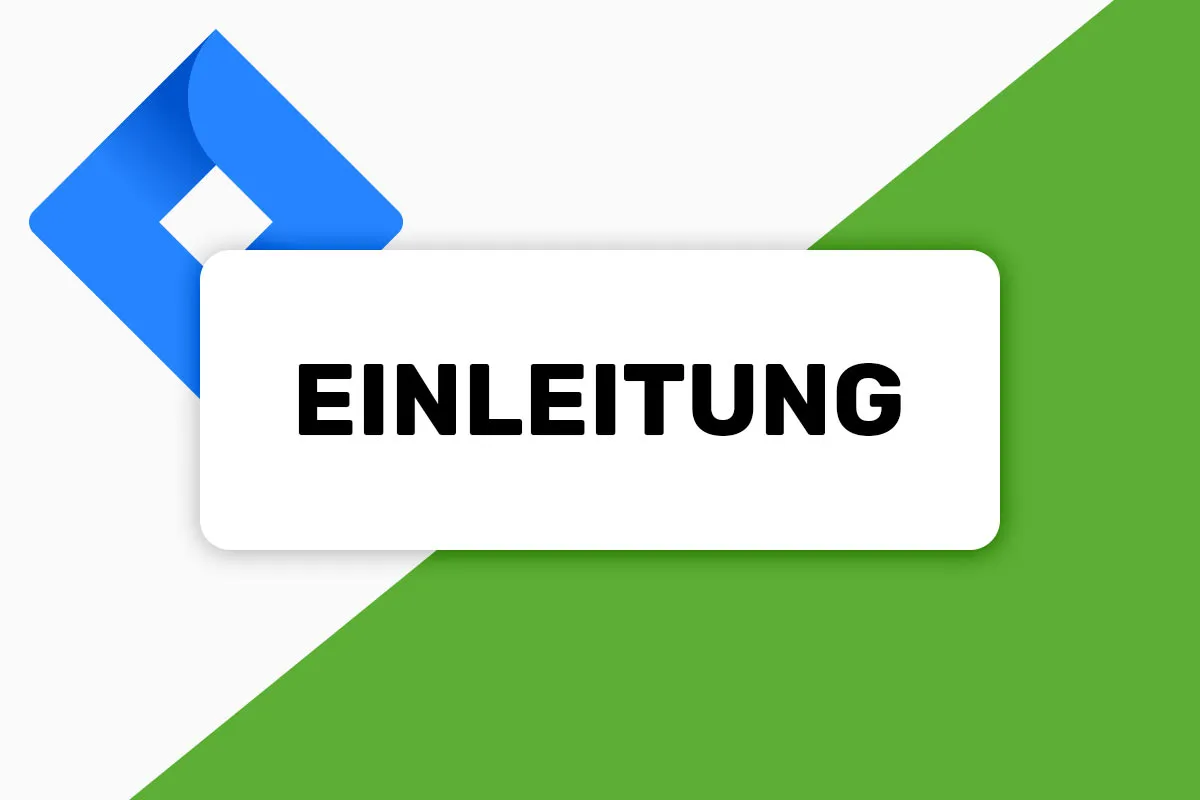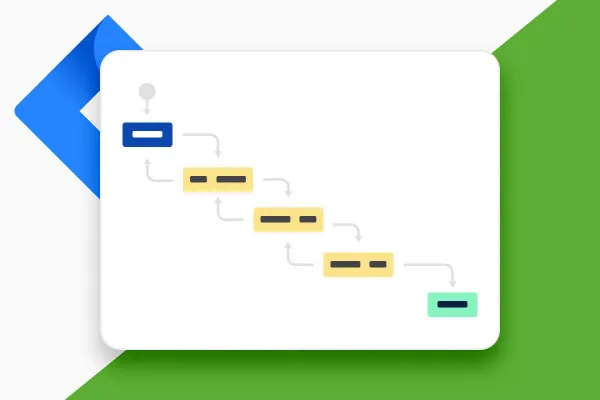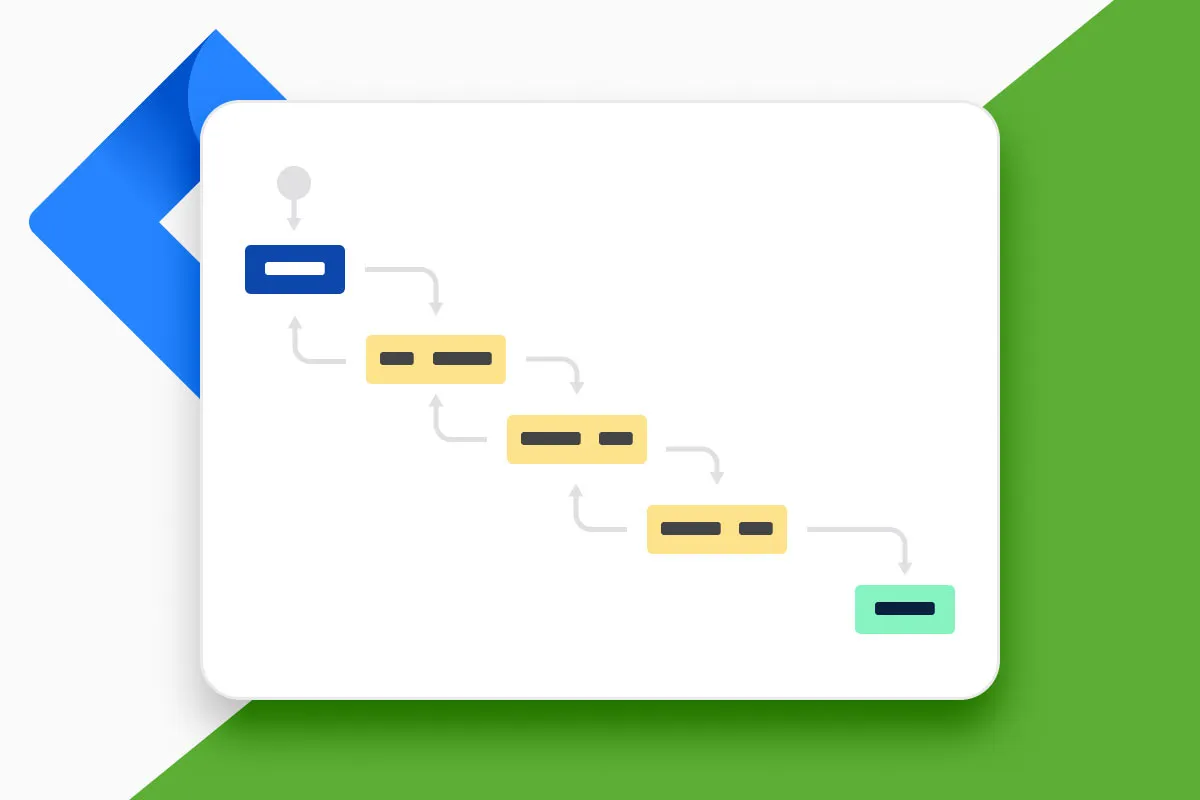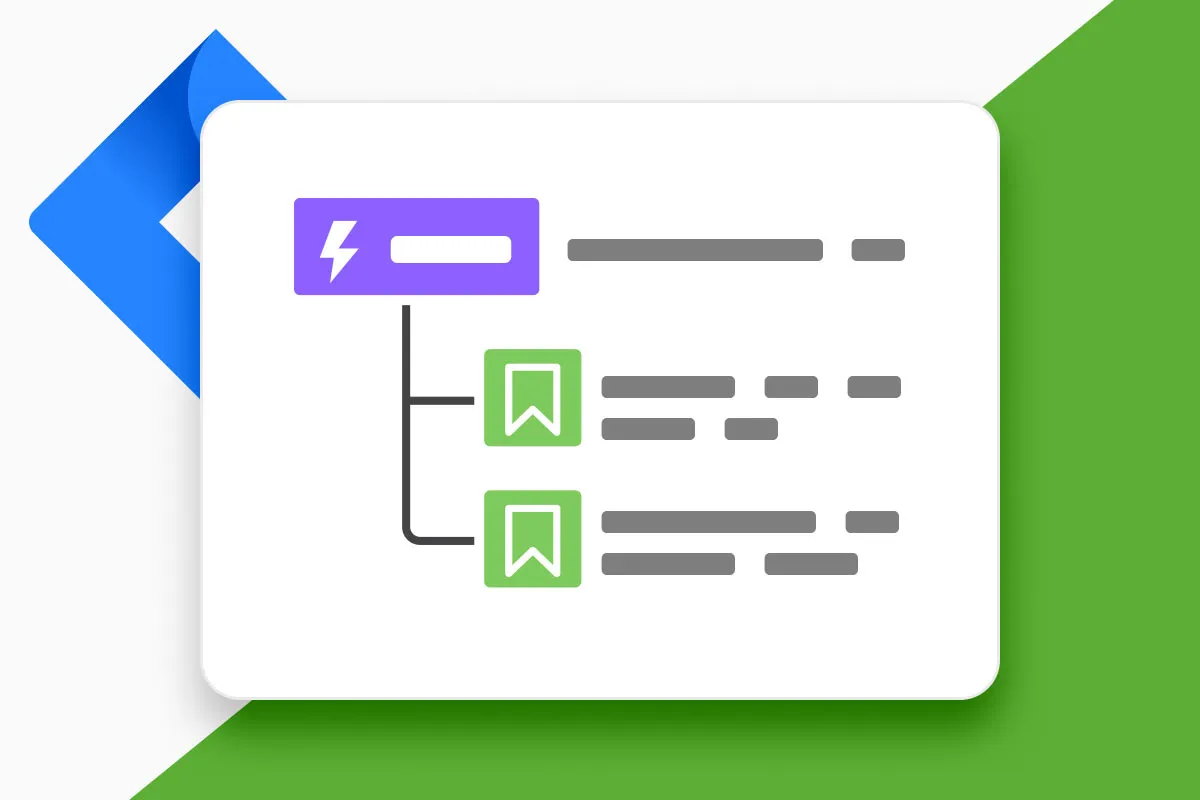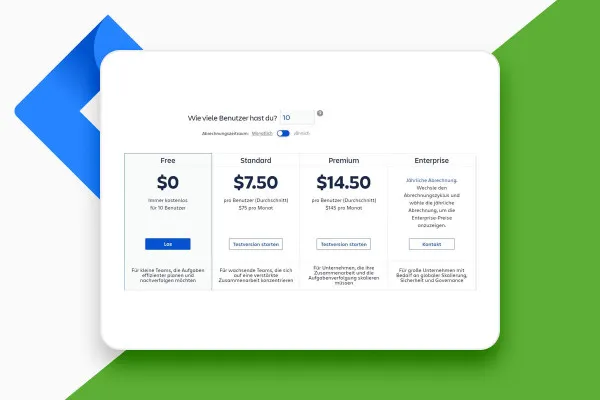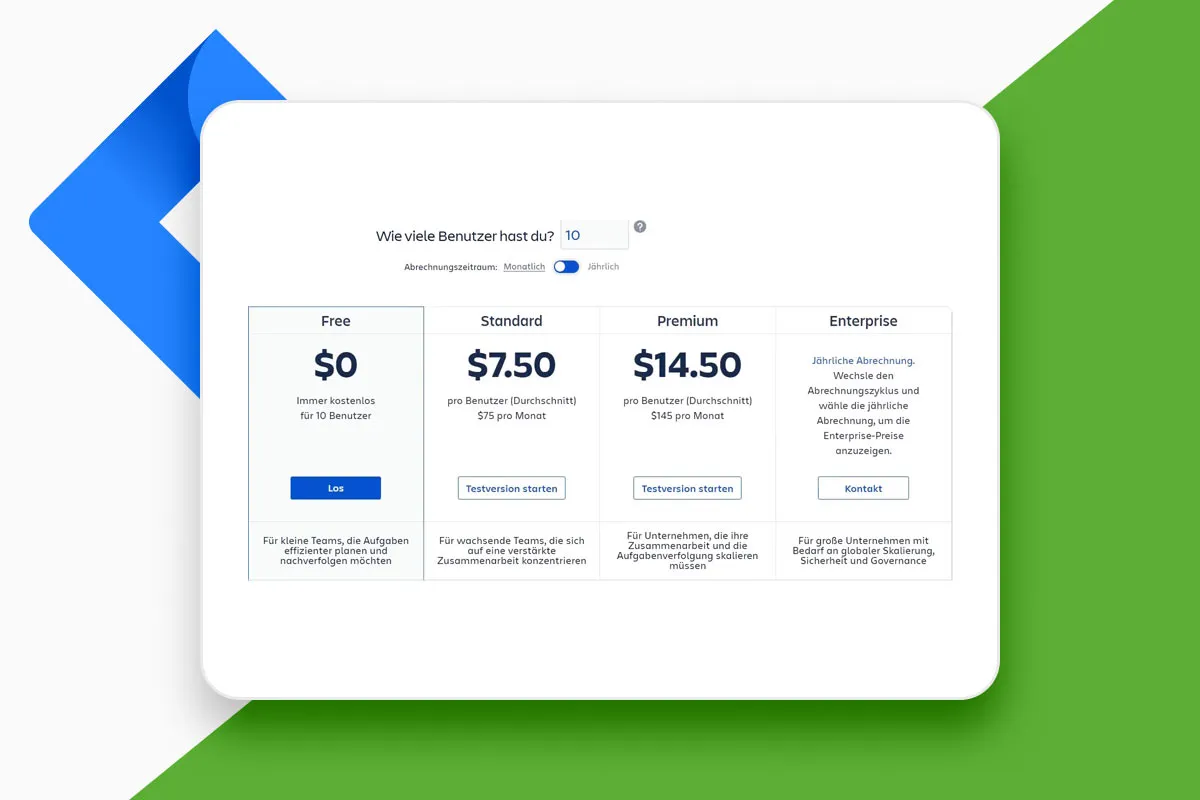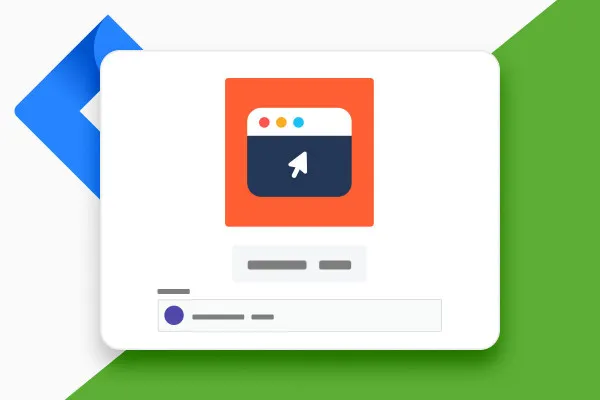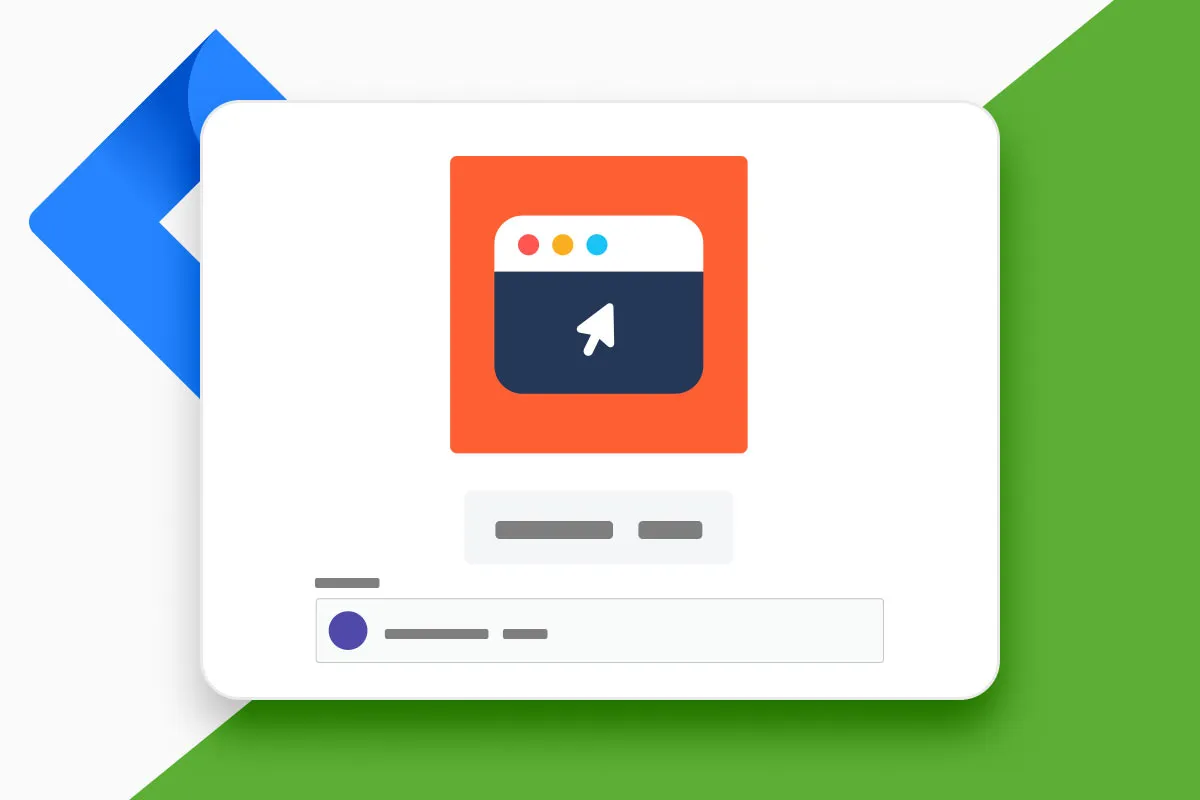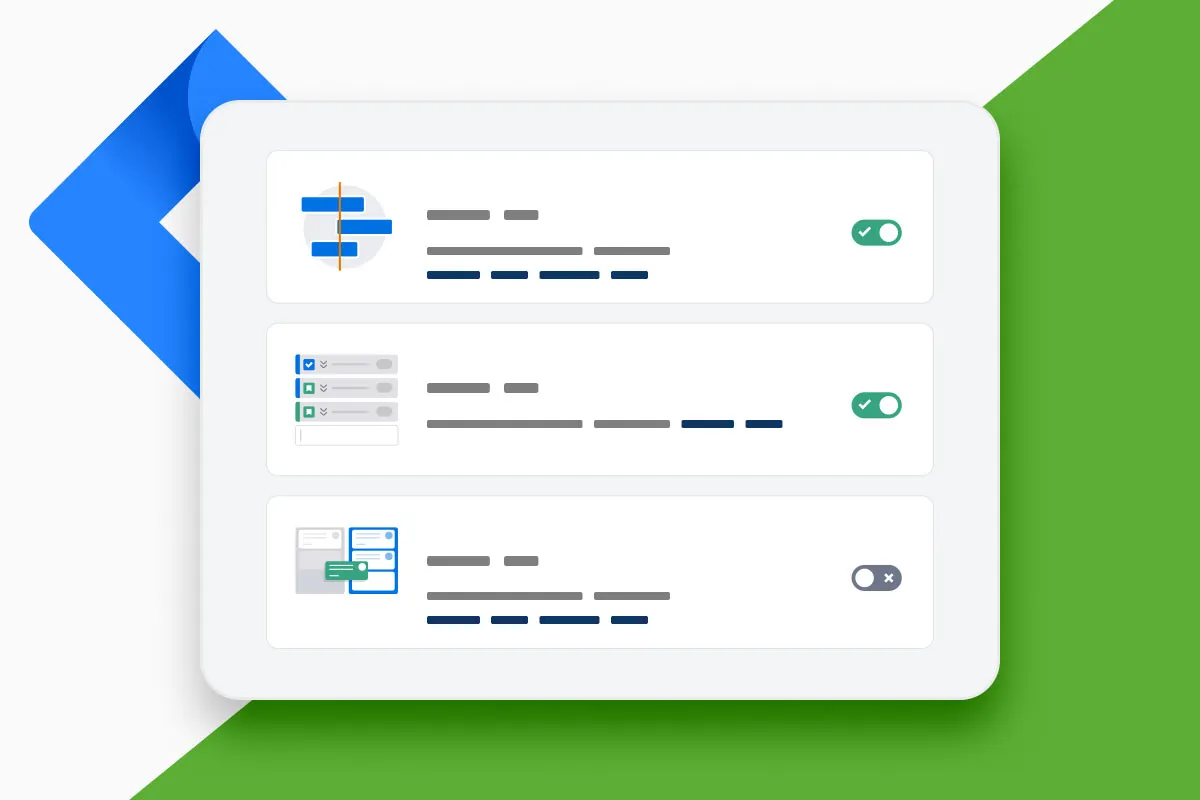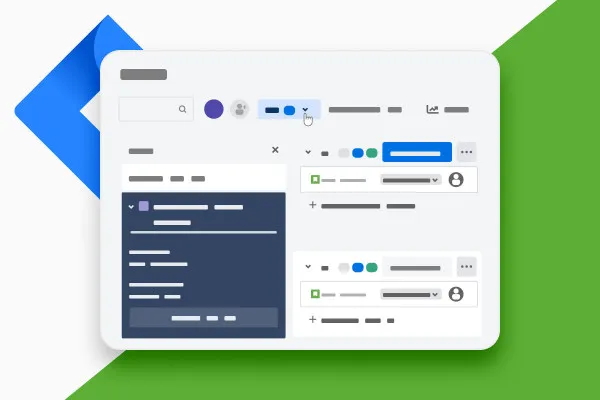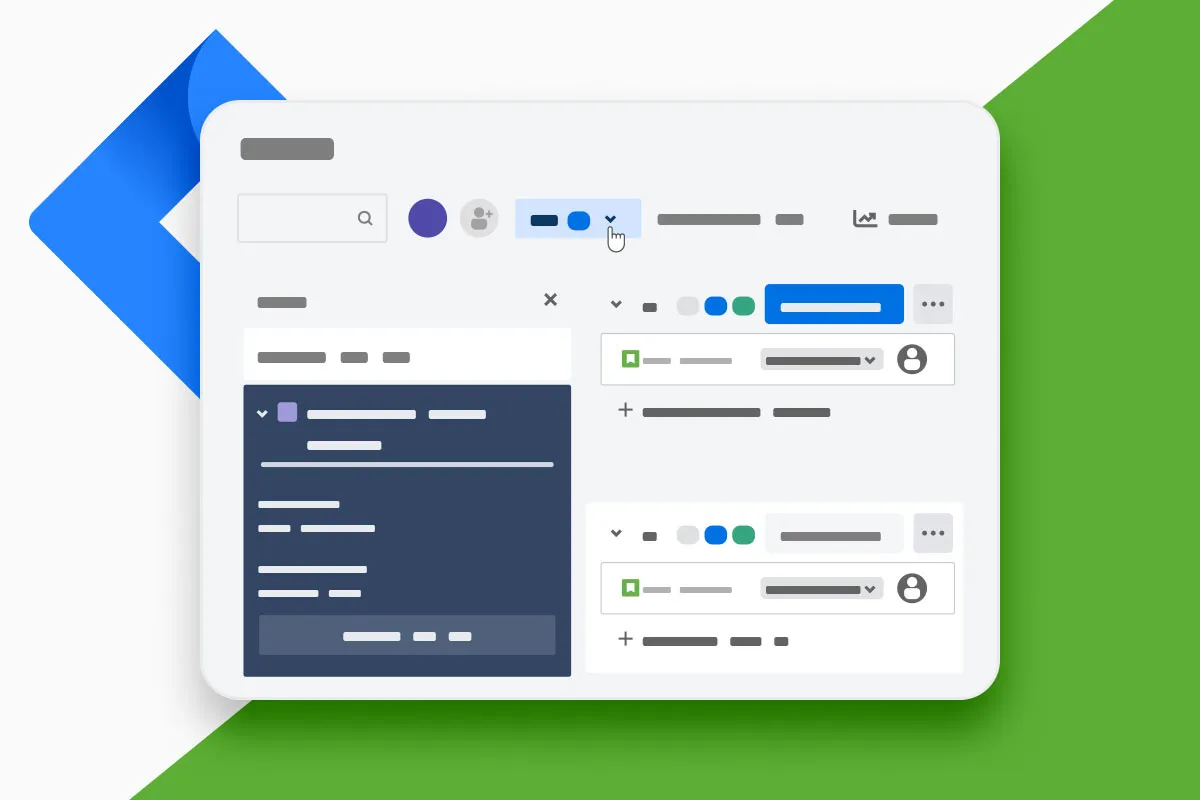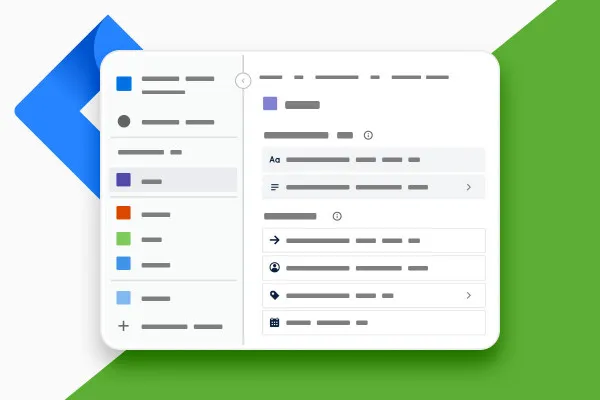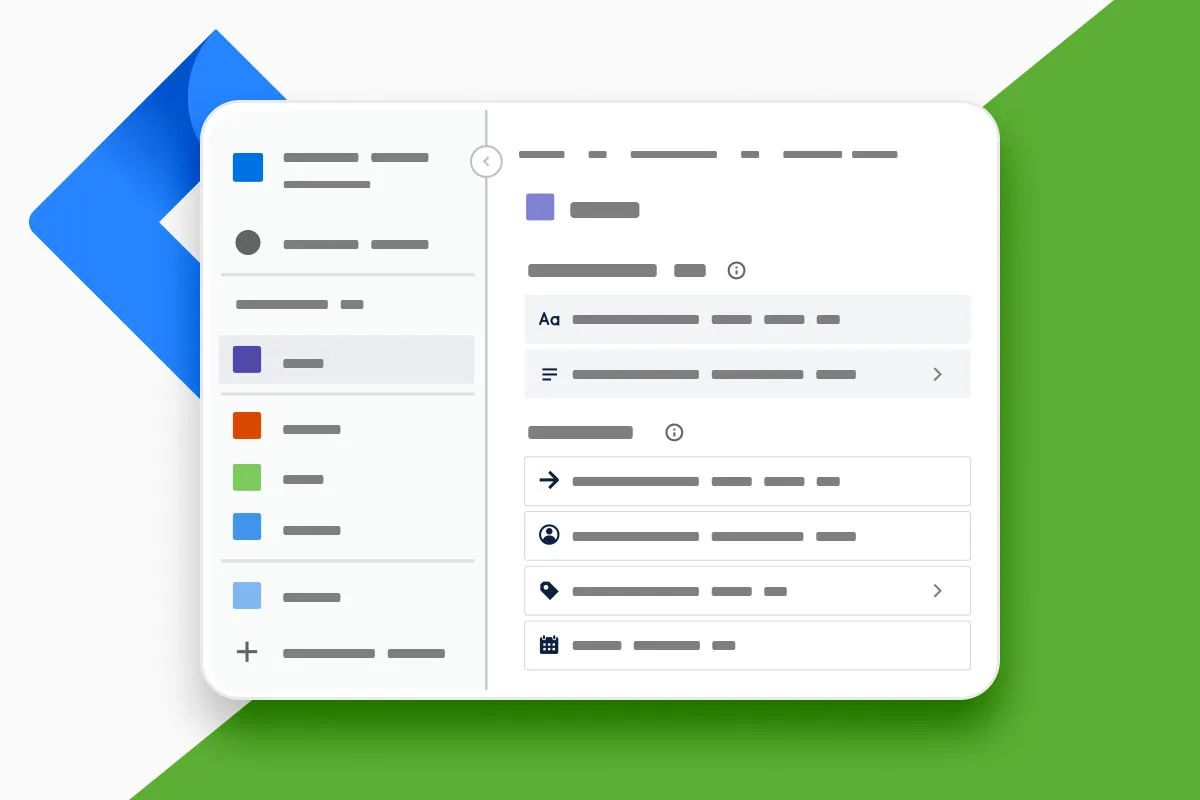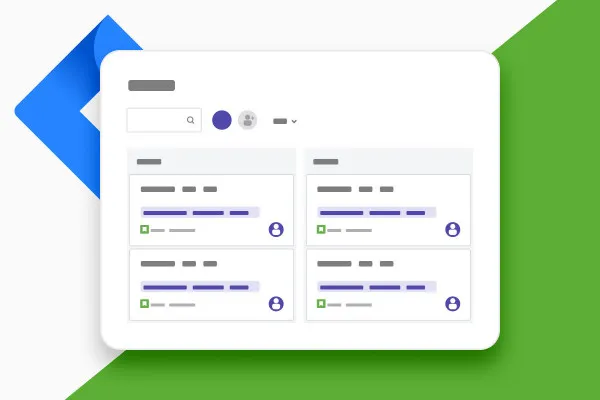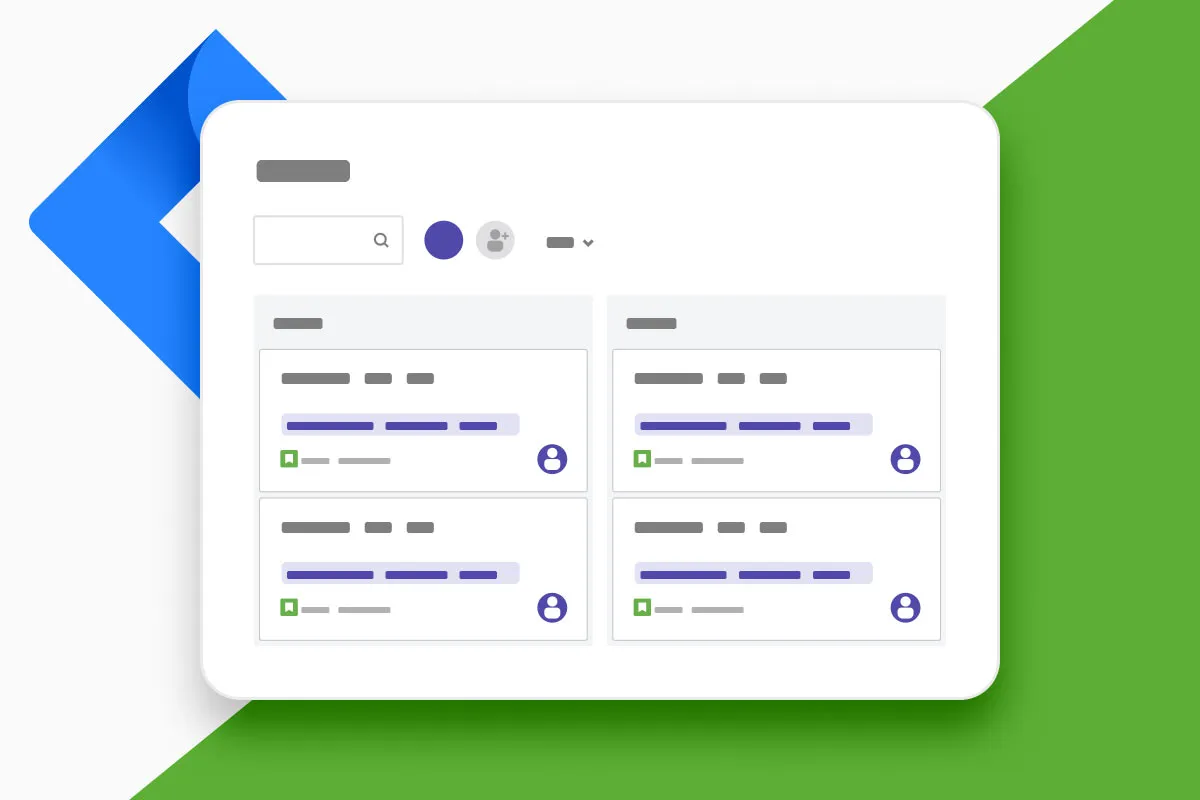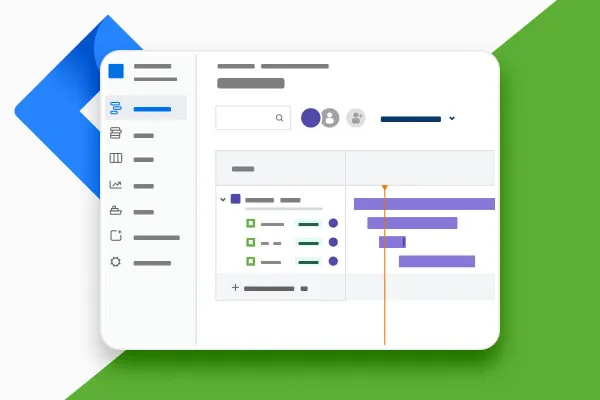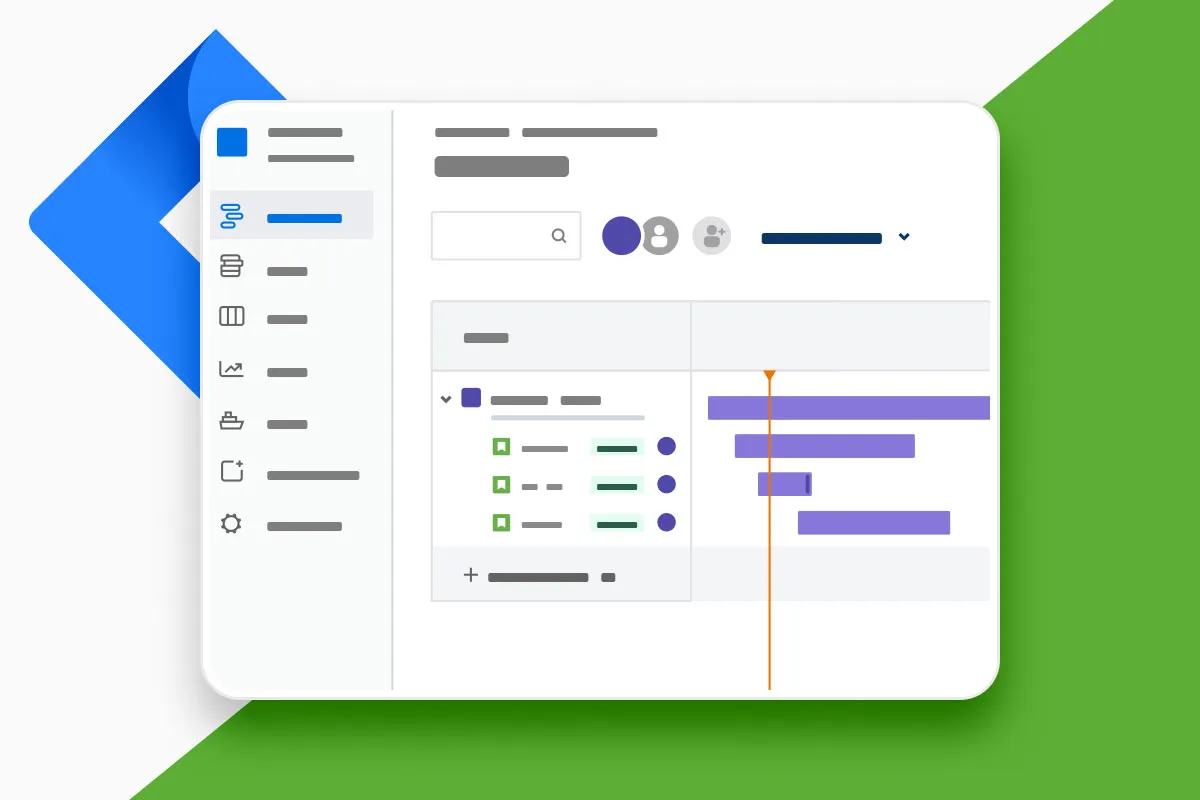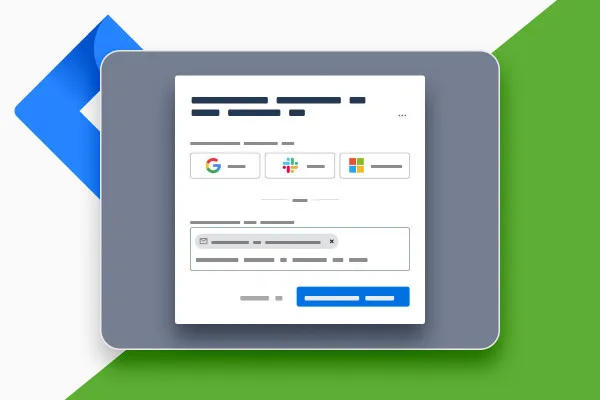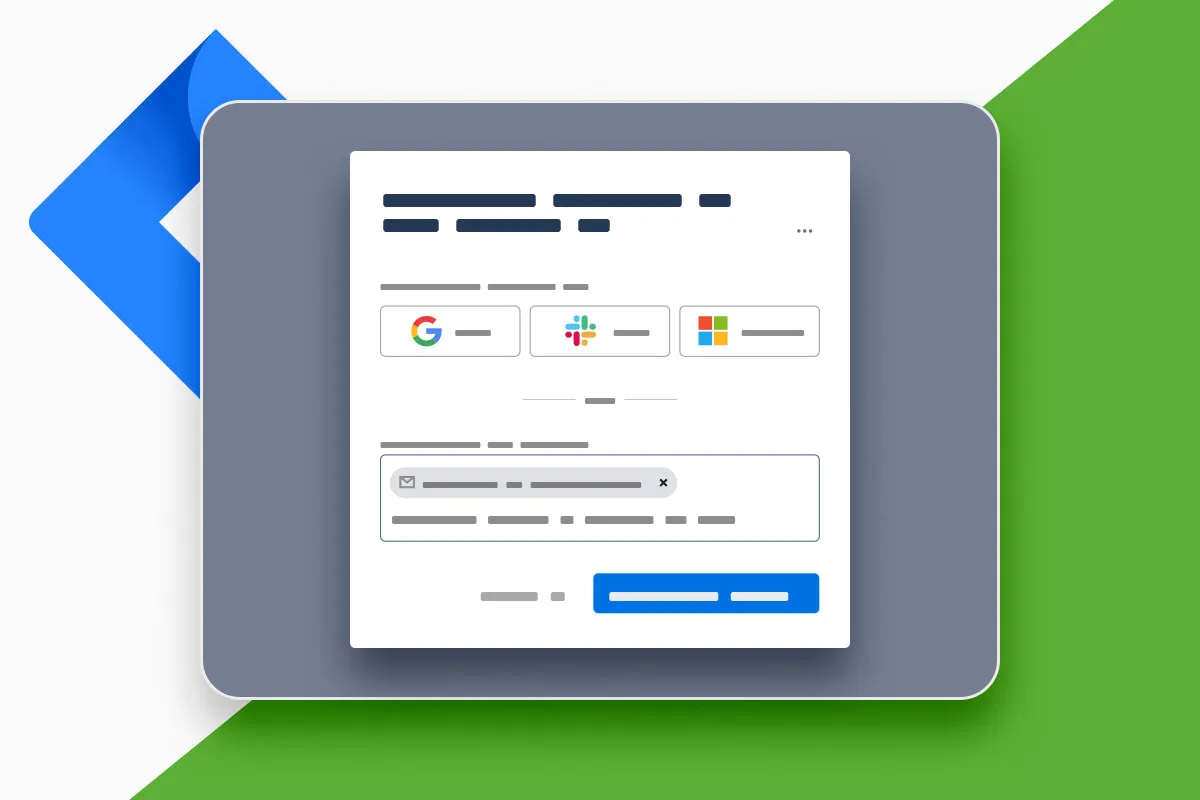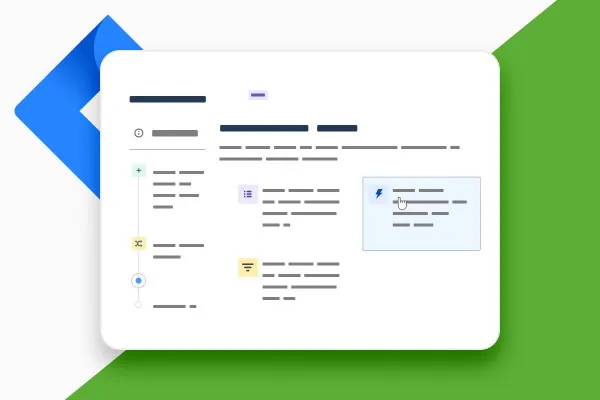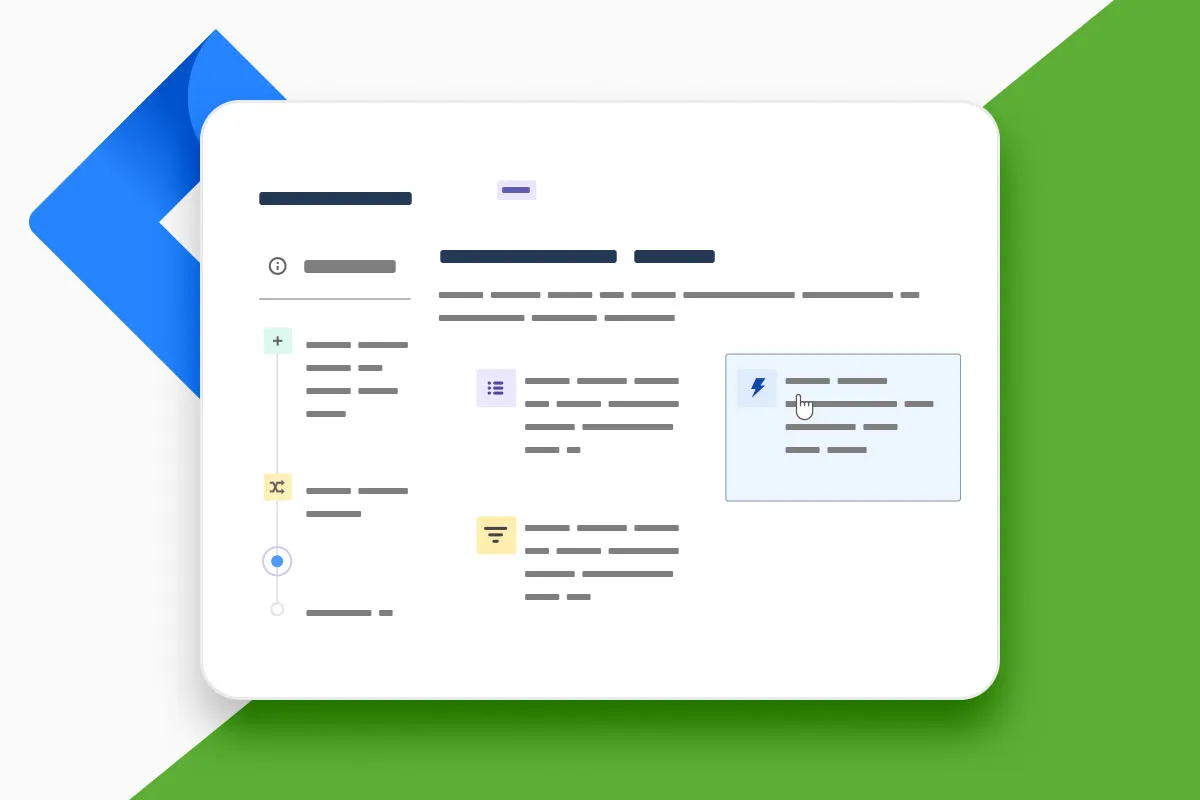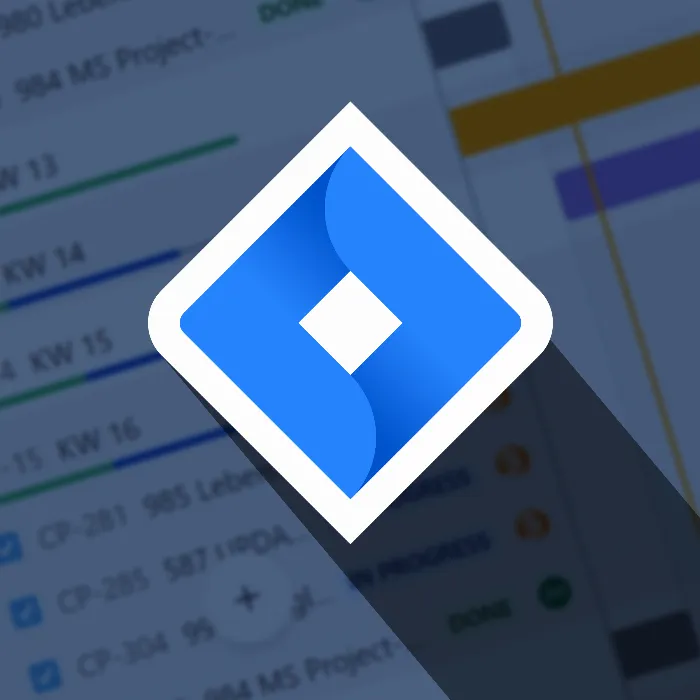
Project management with Jira (Tutorial)
As soon as bullet points and lists are no longer enough: try project management software. With Jira, you can plan and monitor the tasks of entire teams and departments. How do you do that? Trainer Tobias Becker will show you in this one and a half hour tutorial. Would you like to get a quick introduction to Jira or decide whether the software is suitable for your company? Start the tutorial.
- Video tutorial: Project management with Jira software
- Basic terms: What sprints, epics, user stories and co. are all about
- Overview: Find your way around the Jira interface and functions quickly
- Agile project management: learn how to create scrum boards and coordinate your tasks within them
- Ideally suited for projects in website development and software programming, among others
- A video tutorial by Tobias Becker lasting over an hour and a half
Who is doing what and by when? What stage is this and that task at? Start the tutorial and then use Jira to keep track of your projects at all times.
- content:
2 h Video training
- Licence: private and commercial Rights of use
- Bonus: including working material
Examples of use
-
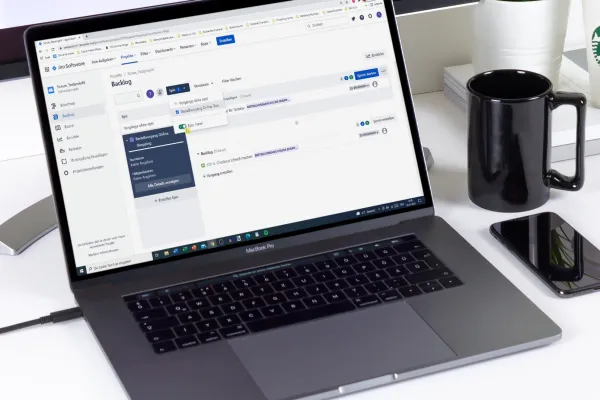 Open galleryGet to know the most important functions of Jira for your project management in a short time.
Open galleryGet to know the most important functions of Jira for your project management in a short time. -
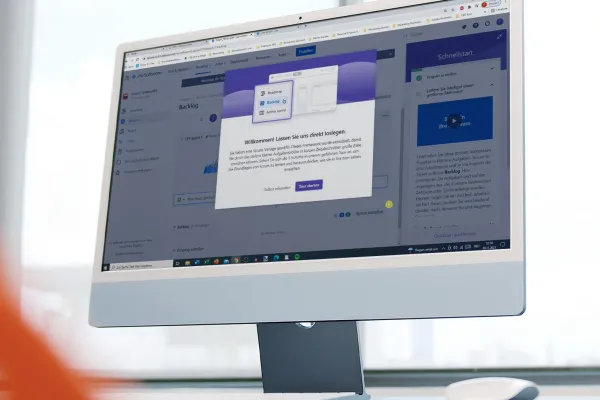 Open galleryHow to use Jira to manage your projects - check it out!
Open galleryHow to use Jira to manage your projects - check it out!
Introduction
Jira: Fundamentals
On go, let's go
Backlog
Further information about Jira
Graduation
Details of the content
The terms, the functions, the principle: Jira explained!
Even if you haven't heard of sprints, epics, roadmaps or backlogs yet - after this tutorial you'll know all about them! First learn the terms of the software and agile project management and then the various Jira functions. The result: You will be able to create your own projects, processes and tasks in Jira , distribute them and monitor the status of your projects at any time.
This tutorial will help you decide and get started with the program
Are you already using project management software and looking for an alternative? Or would you like to get a suitable program in the first place? In this Jira tutorial by Tobias Becker, which lasts over an hour and a half , you will see what the software can do and how you can use it - the perfect basis for deciding whether Jira can help you.
And if you are in the process of familiarizing yourself with Jira: The course makes it easier for new users to get started with the program! Don't search, find the functions you need to plan and monitor your projects with Jira .
What is Jira actually?
Jira from Atlassian is software for agile project management . A basic principle: a task is described in tasks (or tickets), whereby each task can be provided with additional parameters such as processing deadlines or higher-level projects. You can keep track of the tasks in various boards and find out which task has already made what progress.
Jira can be used for various types of projects, but is primarily used in the area of development and programming. There are different versions of Jira. In the tutorial, your trainer will discuss the basic Jira software, with a focus on the so-called Scrum boards.
Other users are also interested

With flyer, business card & Co.
Create, set up & optimize online advertising

Effectively create modern slides
How to build trust with customers
This saves you time and effort!
Faster results in your tables

Fully equipped from flyer to roll-up

For complete business equipment