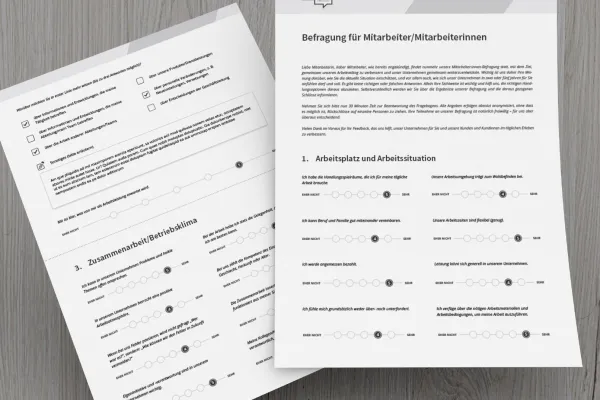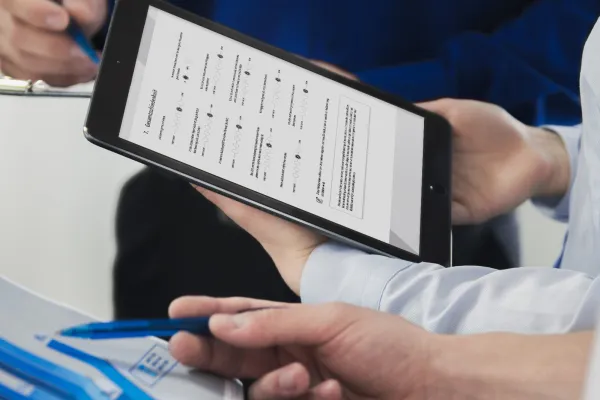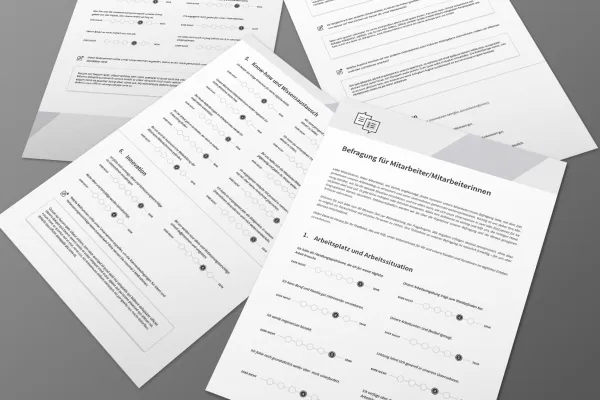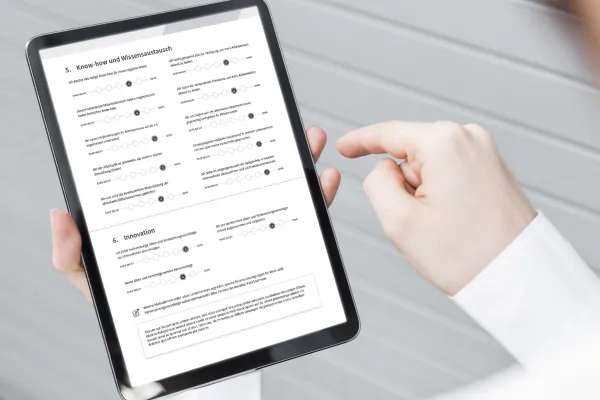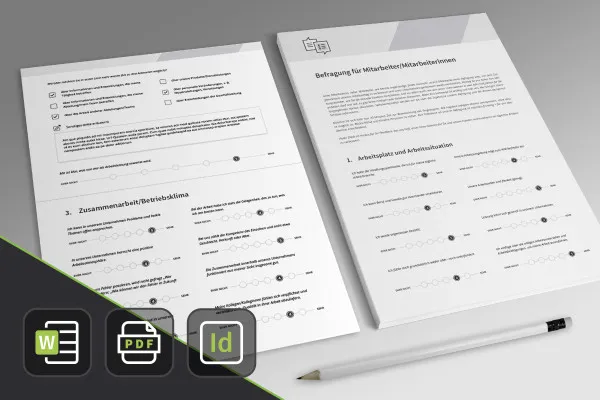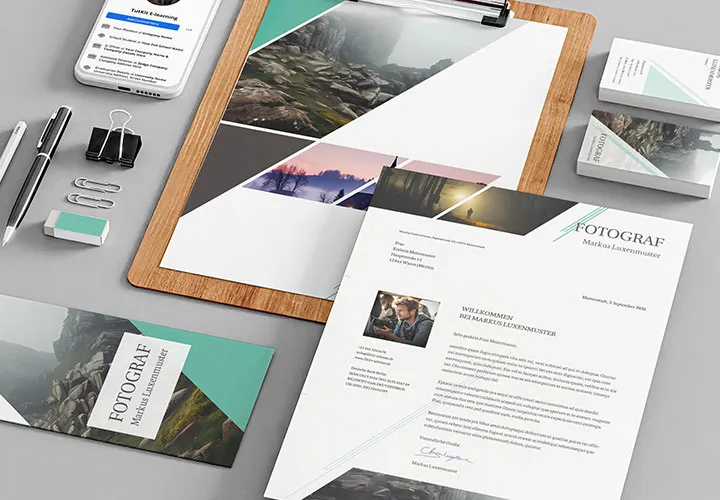Template for an
employee survey
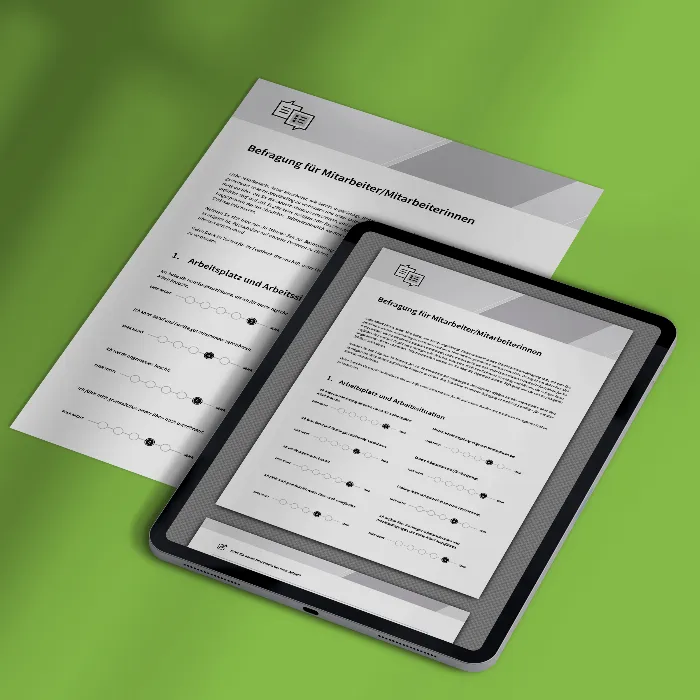
Sample employee survey - questionnaire template for Word, InDesign, as a Google form and PDF
Would you like to conduct an employee survey in your team or company? Our questionnaire template will save you an enormous amount of time during preparation. Over 50 questions in seven categories - prepared for Word, InDesign, as an interactive PDF and for Google Forms! Download the template, customize it and start your employee survey tomorrow.
- Field-tested employee survey template with over 50 questions in seven categories (satisfaction, work situation, communication, working atmosphere, leadership, knowledge sharing, innovation)
- Available as fully editable templates for Word and InDesign
- As a Google form, which you can use to complete the survey online (Gmail address required)
- Includes interactive PDF template to print out or send directly to employees
- With prepared answer fields and checkboxes to fill in
Ready already? Why yes! Use the questionnaire template to prepare your employee survey quickly and easily. Start the download now!