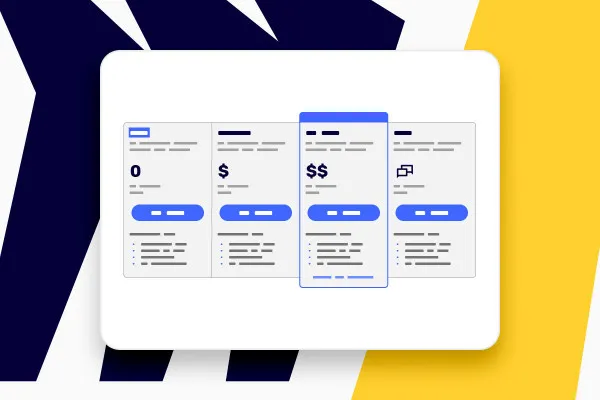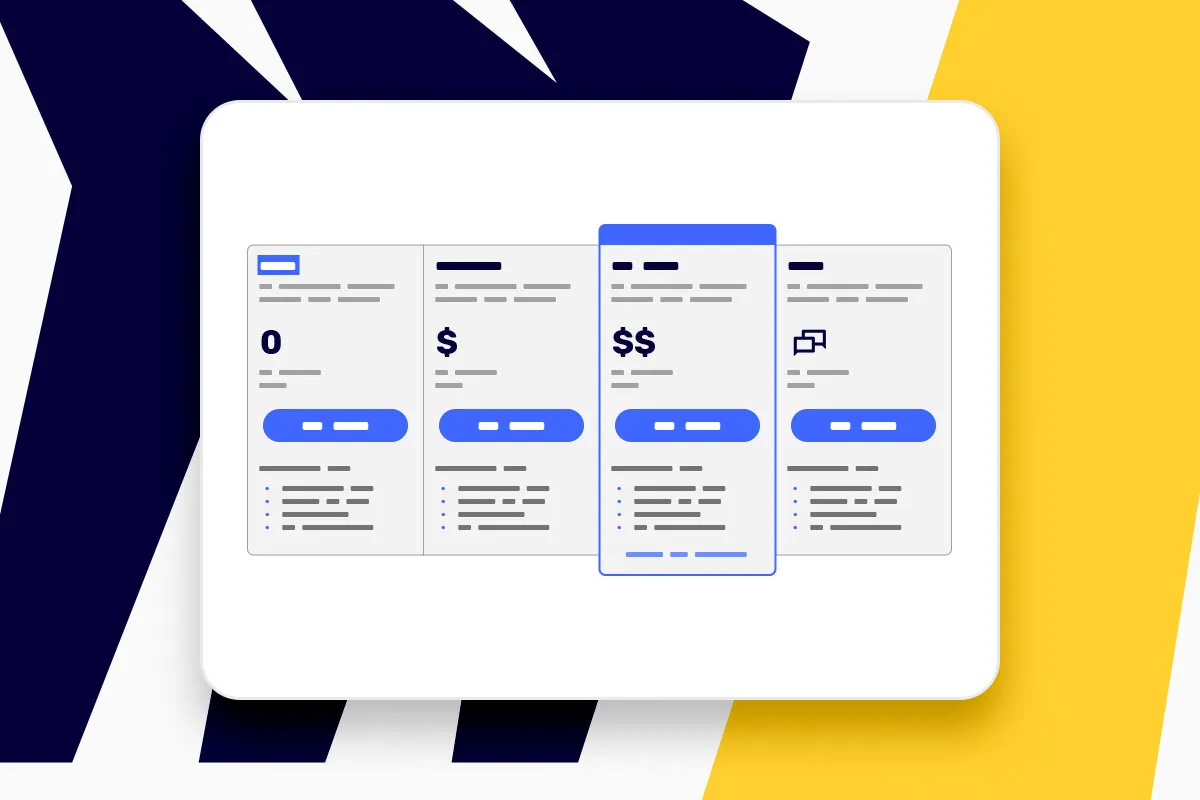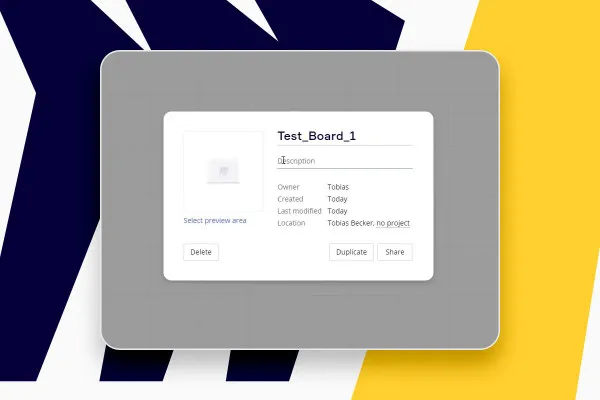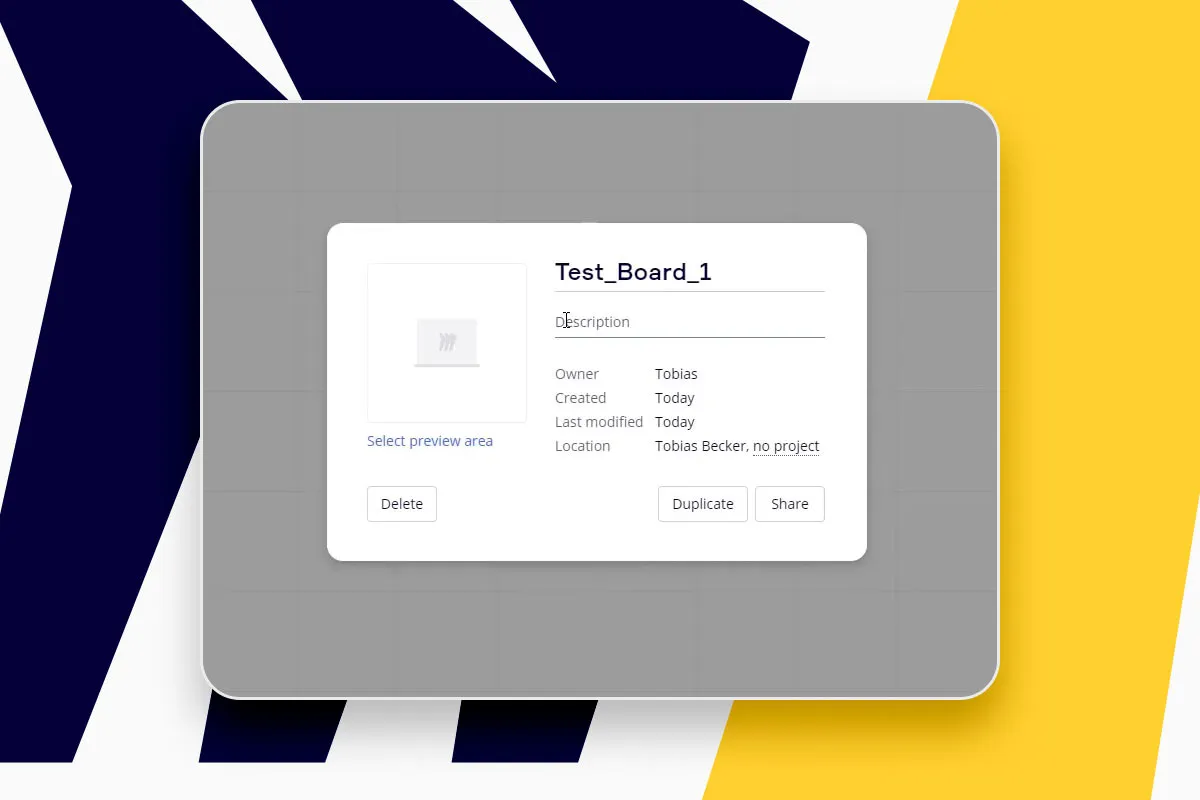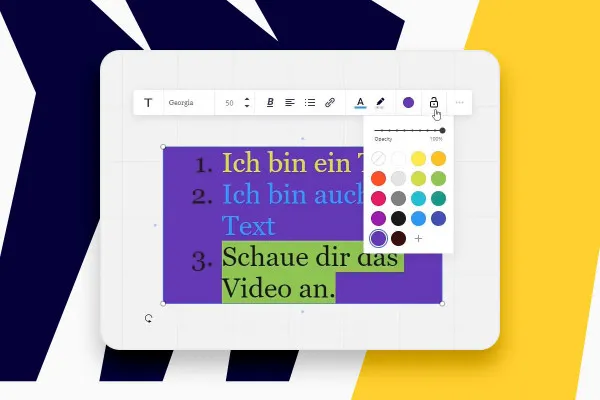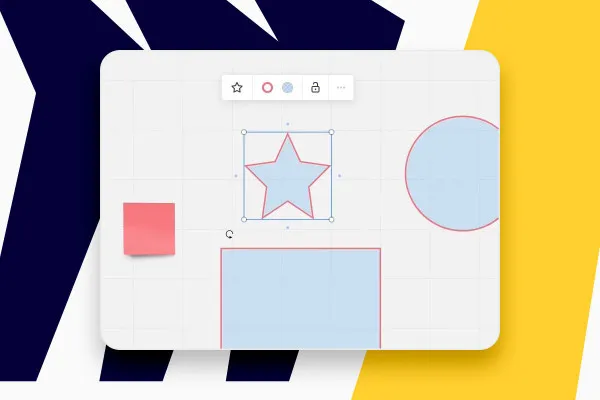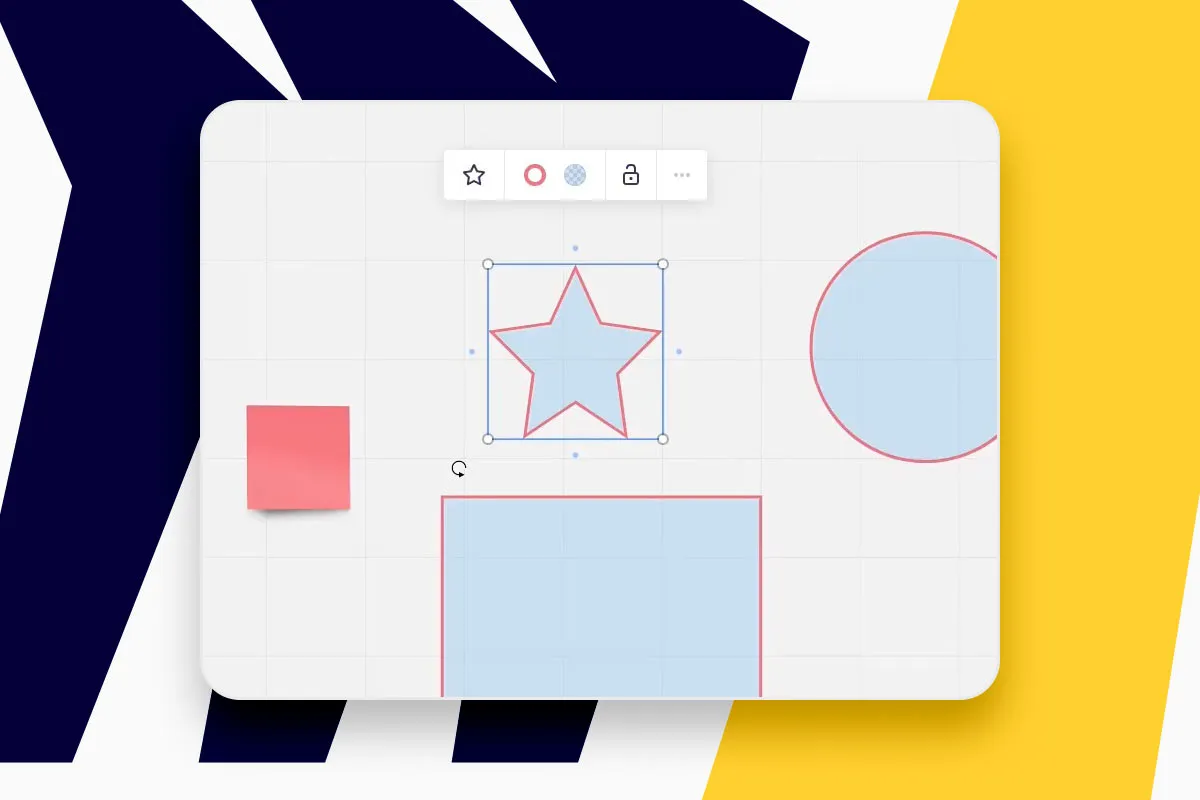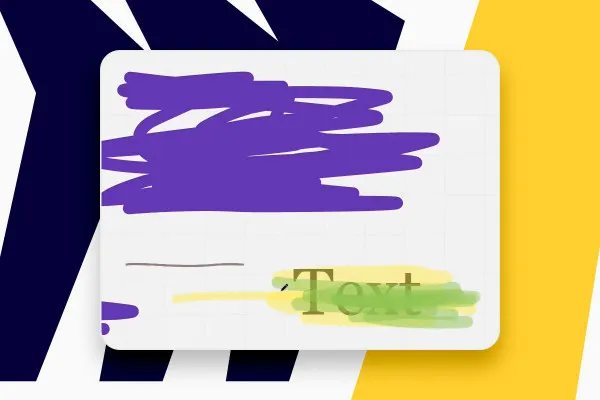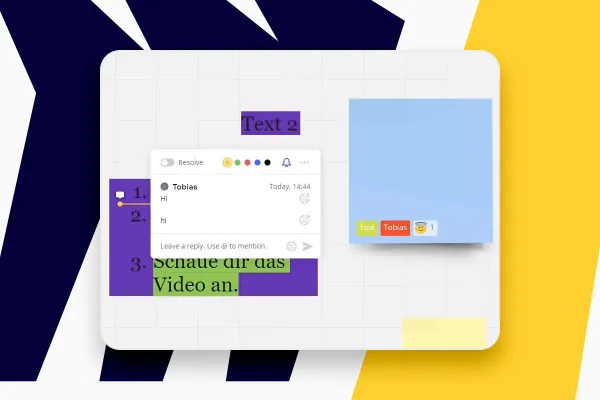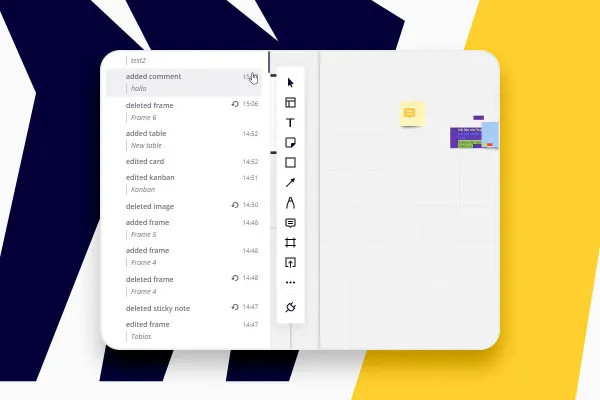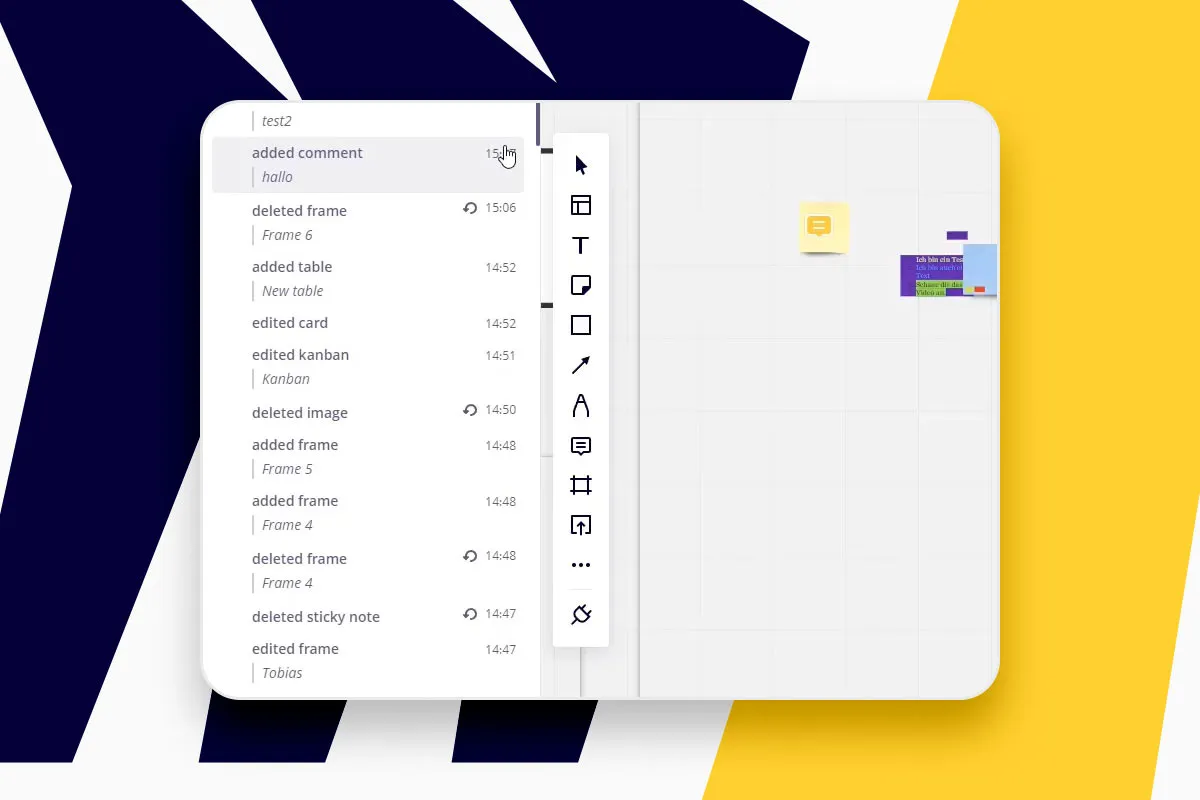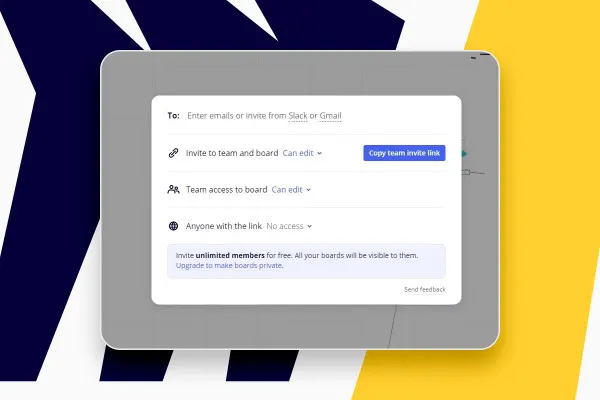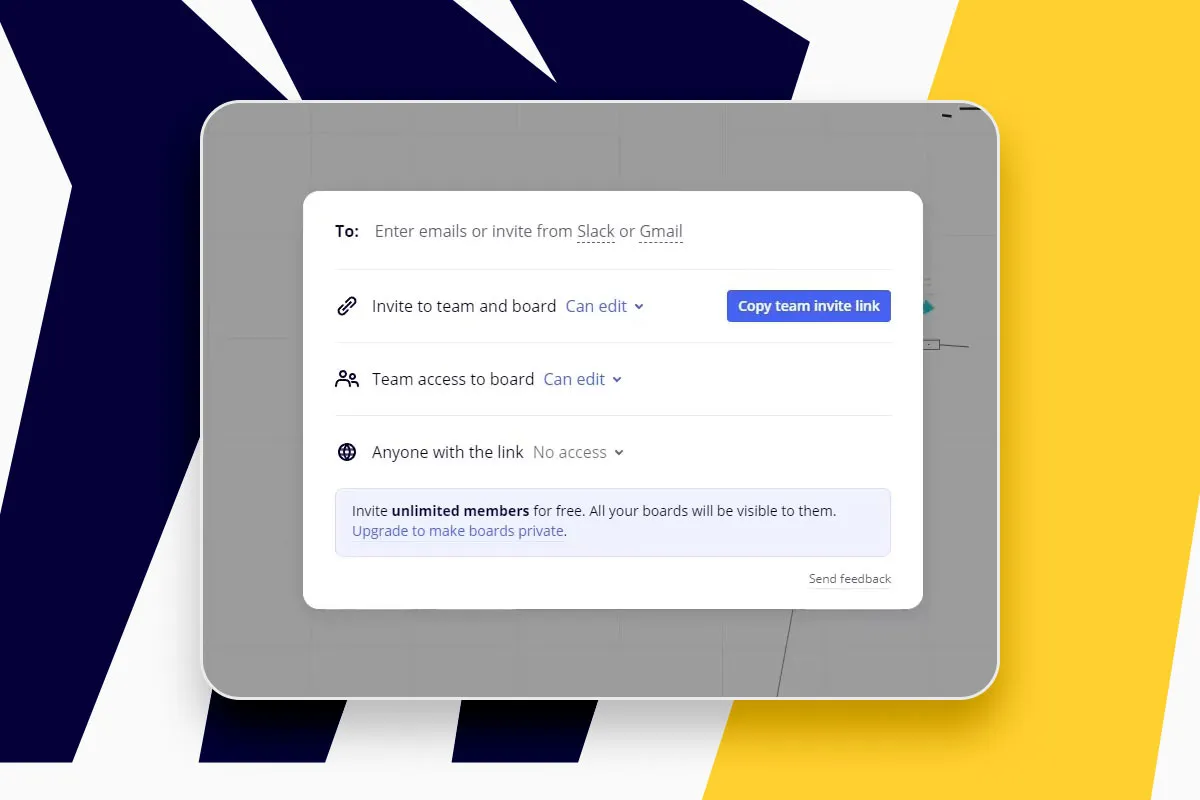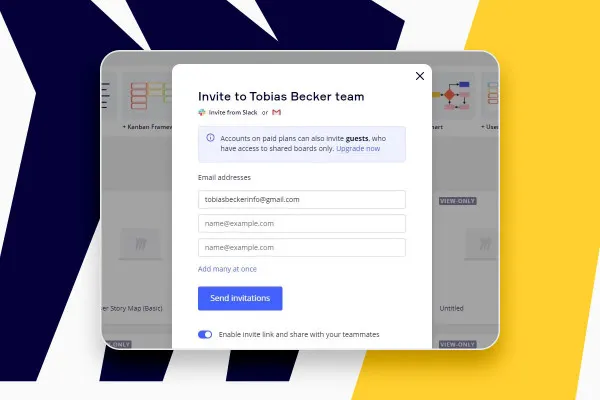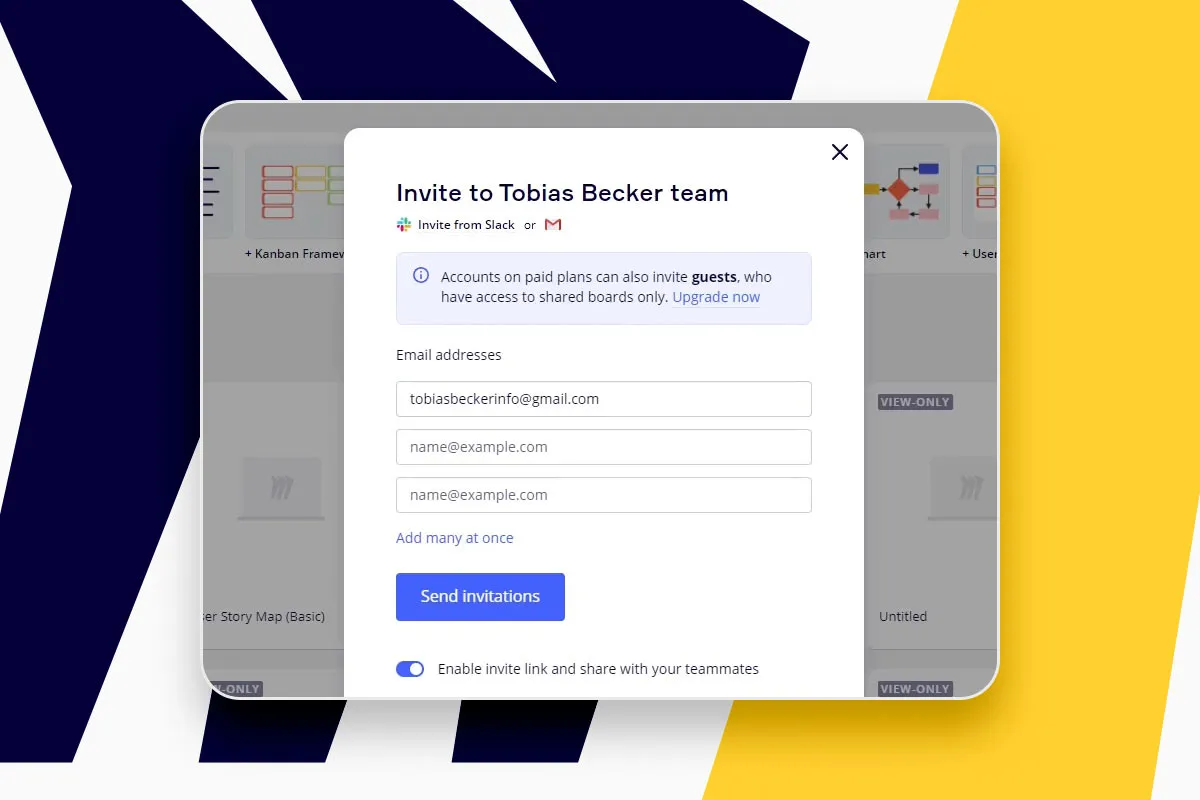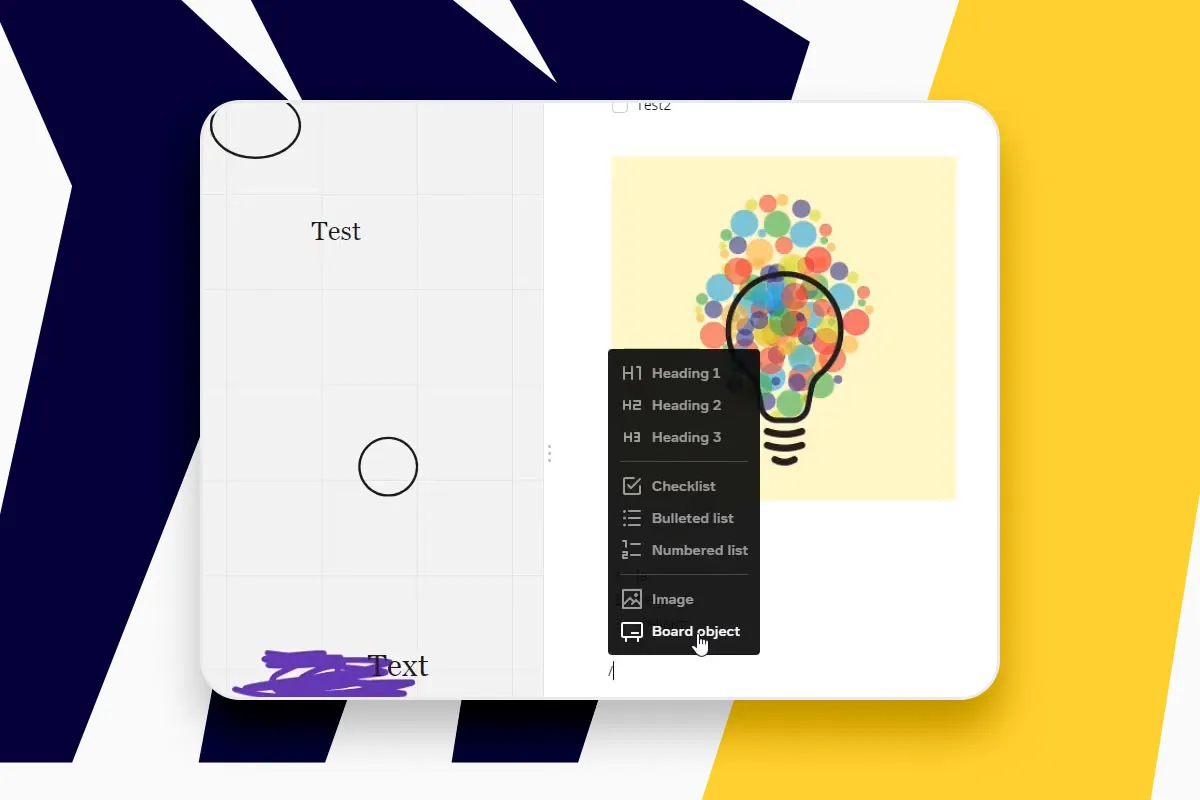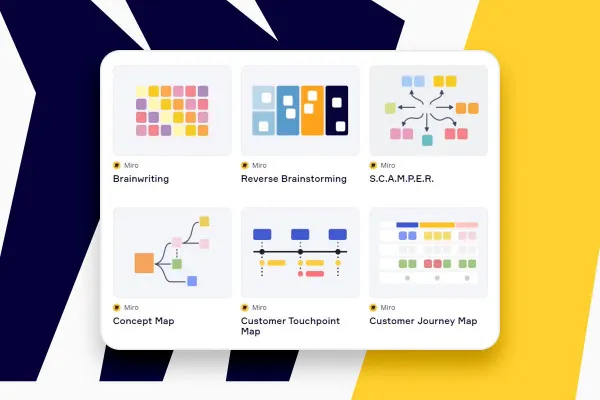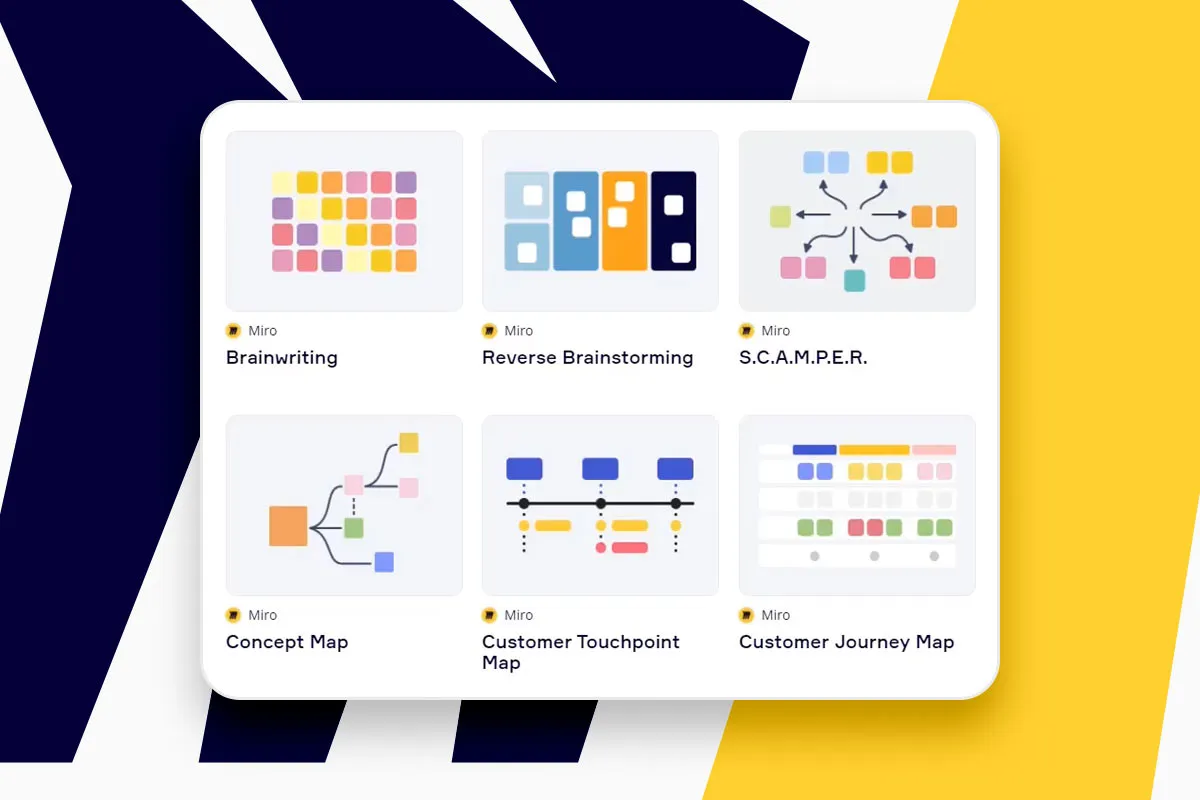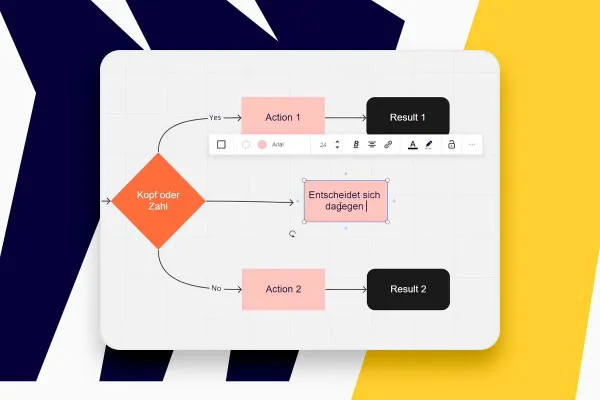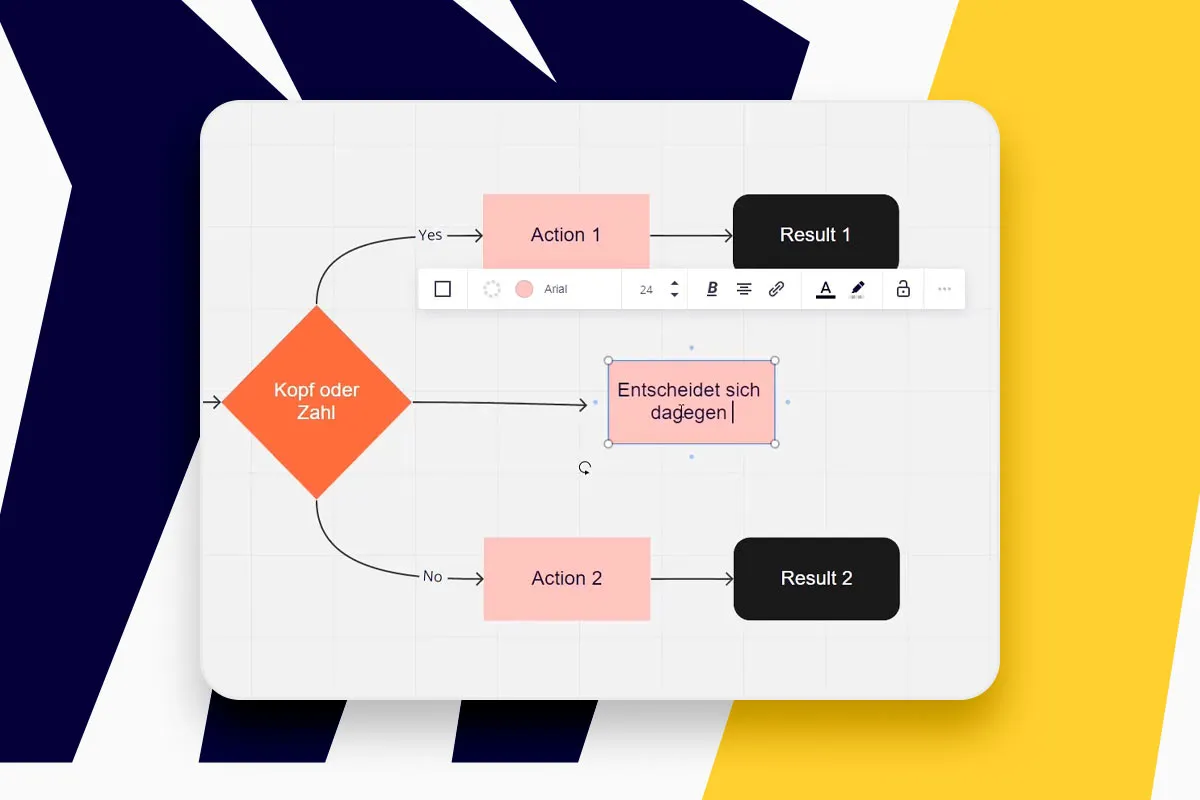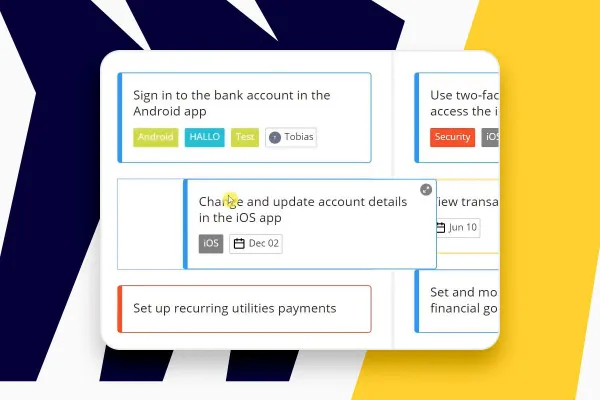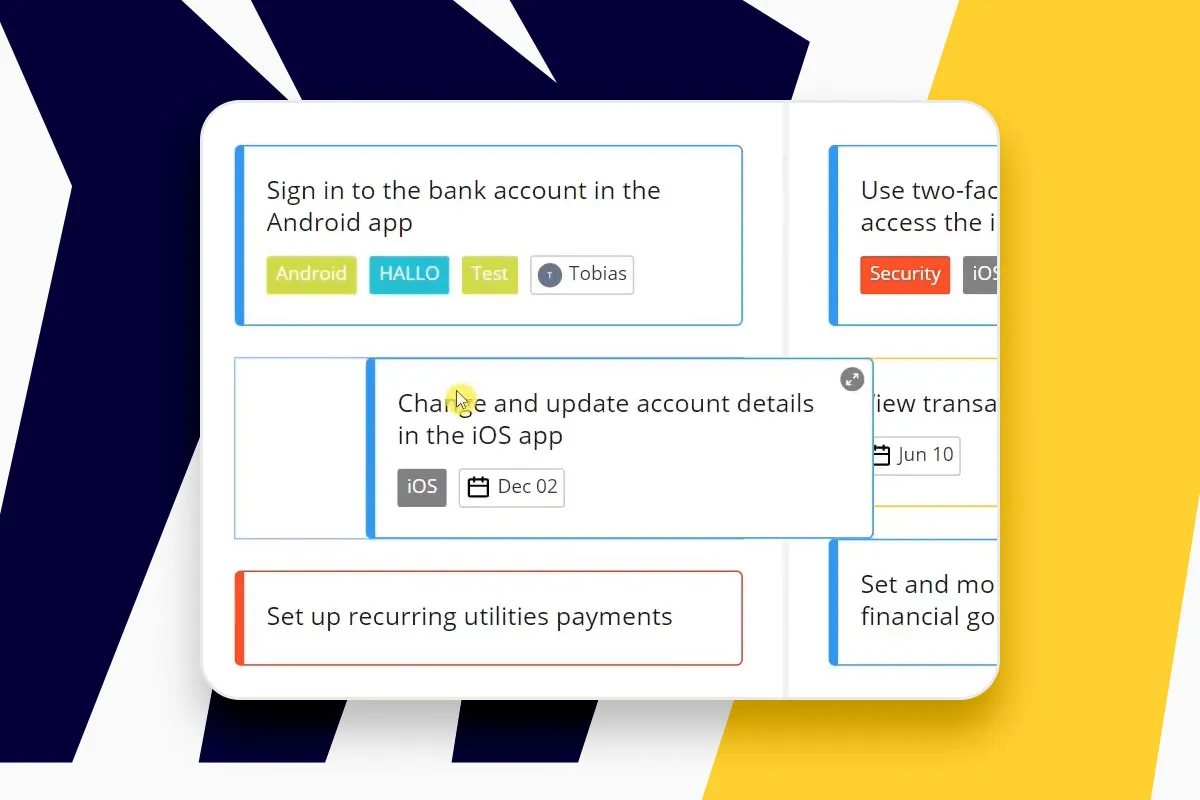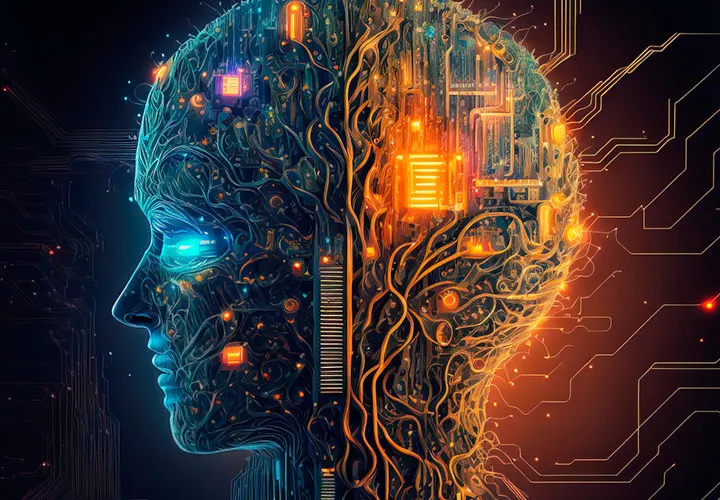Miro tutorial: How to use the whiteboard tool in practice
The online software Miro offers you a digital whiteboard. Trainer Tobias Becker explains how to use the tool in this 100-minute video tutorial. Whether you want to brainstorm and draw your first sketches or visualize sophisticated processes and plan projects - take a look at how you can use Miro for yourself and your team.
- Miro tutorial: How to use the whiteboard tool in practice
- Basics: Get to know the basics of the online software
- Application: Create your first board and use the various tools
- Practice: Example projects show you how you can use Miro in practice
- A 100-minute video tutorial by trainer Tobias Becker
From the first tour to practical application: start the tutorial and find out how you can further improve your work processes with the Miro whiteboard tool.
- content:
2 h Video training
- Licence: private and commercial Rights of use
- Bonus: including working material
Examples of use
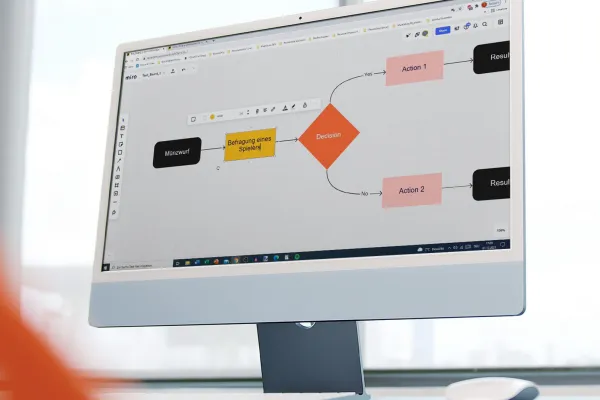

Introduction
Miro: Basics
The tools of Miro
Collaboration in Miro
Example projects
Graduation
Details of the content
Get to the digital whiteboard: how to use the online tool Miro
This tool is often a must for on-site meetings: the whiteboard. And what about online? We recommend using software solutions that transfer the functionality of a whiteboard to the digital world. One such solution is the online tool Miro .
You can insert texts, make drawings, display process diagrams, store notes and much more in a free space. Just like on a real whiteboard , it is possible to sketch initial thoughts or store key points and work on the details of sophisticated project plans and process flows.
Find out how to use Miro in this 100-minute video tutorial by trainer Tobias Becker. Makes it easy to get started. And provides you with practical tips at the same time.
Get started with Miro with this tutorial
Let's go! To start the tutorial, you'll first take a look at what Miro is and go on an introductory tour. You will then create your first board and get to know pretty much all the tools and how to use them, including text, sticky notes, shapes, arrows, pens, comments and frames. You will also learn how to invite other participants to your board and how to work with notes and the board templates. This will enable you to work smoothly together on the whiteboard in your next online meeting. Finally, your trainer will show you how to use Miro in practice in two sample projects.
That's why Miro. That's why this tutorial.
If you plan processes in your job, prepare projects or discuss ideas in teams - if all this and more should no longer only take place offline - then Miro is recommended as a digital whiteboard. Use the tutorial to take a look at the possibilities of Miro . And use it to get started quickly so that you can use Miro professionally in no time.
Other users are also interested
Let AI hit the keys

Effectively create modern slides
A tool for more effective work
How the AI can help you
Faster results in your tables

Less effort thanks to AI
This saves you time and effort!
Good-looking information at its best!