
Adobe Camera Raw

Tutorials and presets for even more beautiful photos
Do you use Adobe Camera Raw to edit your photos? Then take a look at our large selection of photo presets . You'll find numerous presets for very specific looks. Simply select, download and apply to your own photos - for even more beautiful results! And if you're just getting started with Camera Raw or want to pick up a tip or two, take a look at our great Adobe Camera Raw tutorial and learn how to turn your raw shots into excellent images. Get started right away!

Two-tone and luminous effects

From black and white to intense color
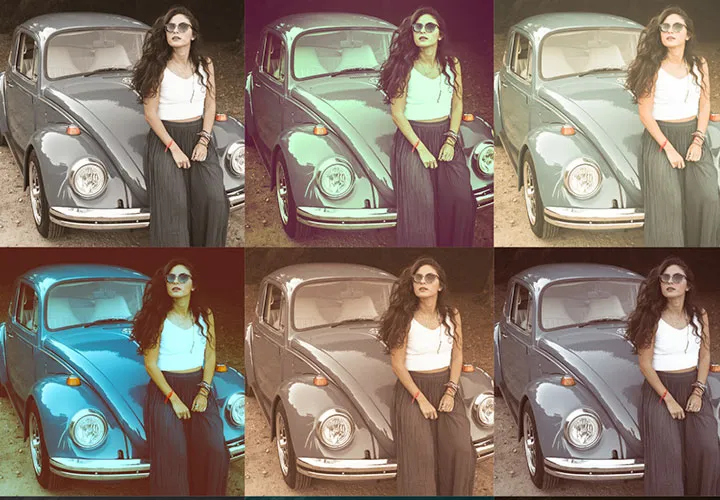
Charming as-if looks

Concrete examples, practical guidance
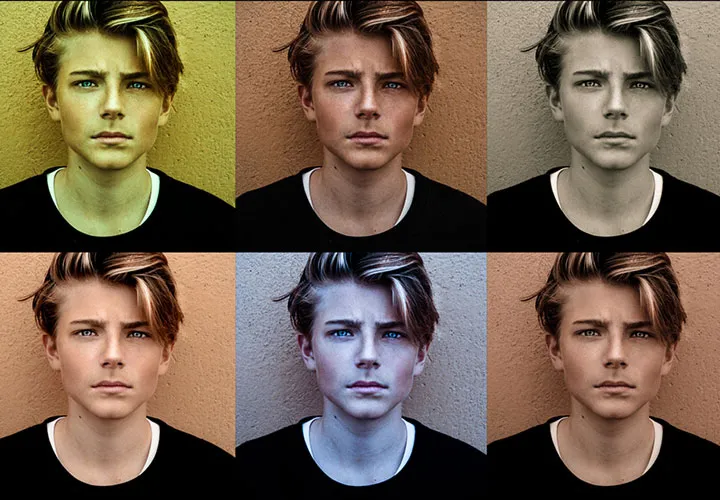
Modern looks for your pictures

For magical moments

Presets for beautiful light leaks

A catwalk of stylish specifications

For cinematic photos

For the dark side of photo editing

Matching photo looks for the whole year

Over 700 assets for cool pictures

Digital camera bag!

Create trendy looks in your photos!

Presets, actions, mockups, bokehs and brushes

Looks & styles for your pictures
Get more out of your photos!
Presets & Tutorials for Camera Raw
Download presets and watch trainings
Adobe Camera Raw for photo editing
Adobe Camera Raw is used to edit and optimize raw images . The feature-rich tool was introduced in 2003 and now supports various Adobe programs such as Photoshop, Photoshop Elements, Bridge and After Effects. With the help of numerous sliders and settings, you can adjust the color mood, brightness, contrast and ultimately the overall effect of your images. The great thing about it: with the help of presets that you simply load into the program, the sliders automatically move to preset positions. This results in a new image look in a matter of seconds.