
Photography & image editing

Practical tutorials on photography and image editing
Would you like to get started in photography and image editing or expand your existing knowledge? Our trainers will show you how they work in lively practical tutorials - get tips and tricks and learn from the pros! You'll find photography tutorials (e.g. on wedding photography and exposure techniques) as well as tutorials on image editing and topics such as raw and photo editing, cropping, retouching, composing and artwork. AI functions are used as well as classic tools from programs such as Photoshop and Affinity Photo. Take a look now!

More style, more power, more templates!

Full power, more inspirations, maximum WOW effect!

Save time with artificial intelligence

Photo editing & image composition

Neatly cut out!

Follow an instructive path of image editing!

Simply edit images professionally

Adjust your knowledge to AI!
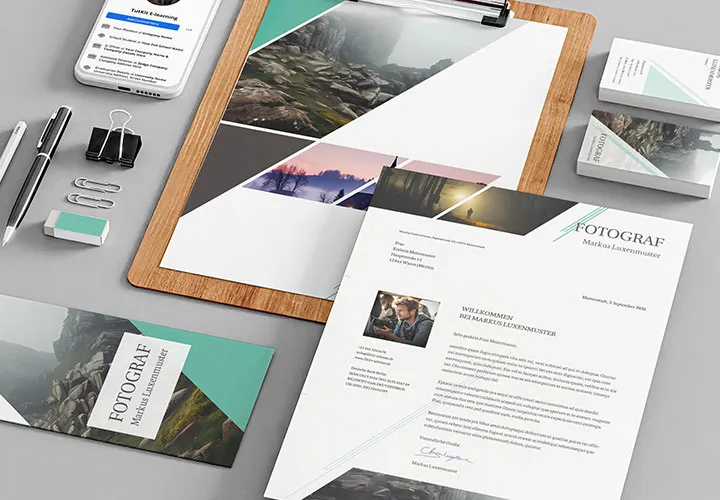
Quickly create high-quality business equipment

Understand & apply effectively

Little effort. Sharp results.

Free yourself from tedious manual labor!

Image processing in detail

Just a few clicks. Convincing results.

Save time and money with AI

Saving images and making them printable

For intoxicatingly denoised photos

A few clicks. Great pictures.

Artificial intelligence in practice

All important tools & functions explained

Image processing in practice

Hold on to what binds forever!

Simplify your 3D work!

Concrete examples, practical guidance

For effective creative work

Ready to take off?

From raw import to image export

Expand your photographic portfolio

Enjoy the convenience of the update!

Organize and optimize photos

All the basics in one training course!

For an easy start to the program
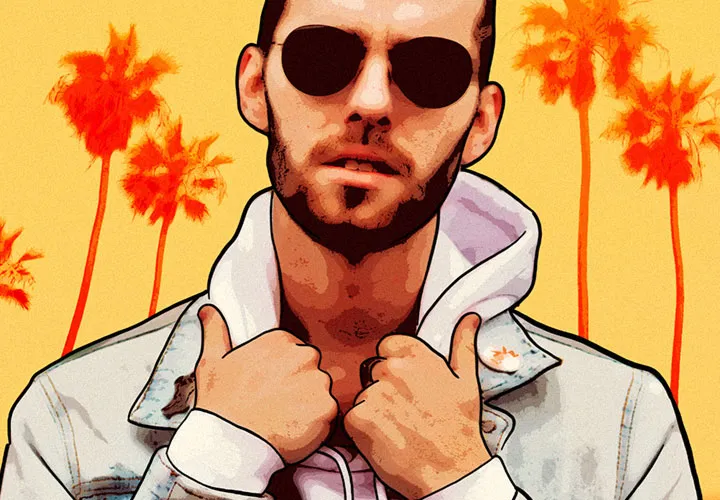
The style of Grand Theft Auto

For a successful start!

How to incorporate overlays correctly

How to optimize your images

Visualize your designs as a mockup

Precise hair! How to make the right choice

How to enhance your portraits

Create spectacular image experiences

Fire and flames for your pictures
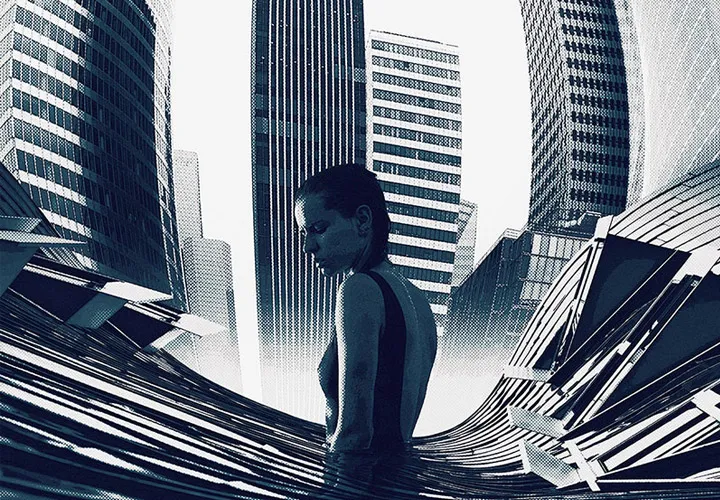
Develop a fascinating view of the city

For getting started and better photos

All important functions explained

A composition of milk and chocolate

A summer-cool look for your photos

Learn image composition using a practical example

The complete workflow

Create an action-packed scene

This creates a mystical image composition

From shooting to post-production

Equipment, motifs, effects

From shooting to post-production

How to make the most of the brush tool!

Go for the filters for exciting looks!

Creative photomontage using a concrete example

Pretty cute, this man!

More charm for your photos

Follow a complete workflow

For even more efficient and creative photo editing

How to create fascinating night shots

Create the winter cinema effect!

Studio setup, shooting, post-production

Preparation, shooting & post-processing

Mobile workflows for Android and iOS

Techniques & methods in practice

For more action, dynamism and emotion

The best of your pictures
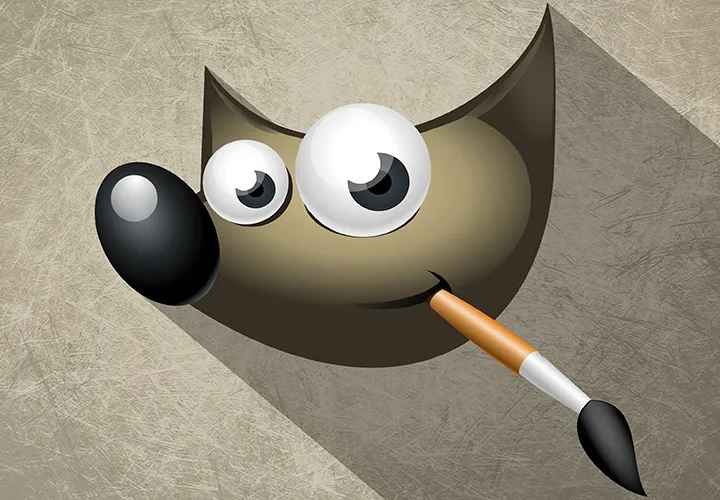
Operation, principles, tools

Full throttle training for your car shoot!

Clearly explained: Layers, masks, tools, filters

Cat photos with drama and expression

For anyone with high demands on the quality of their photos

Everything you need to know about erotic photography

Because naked is not the same as nude

Photography at 5-star level

Photograph the nature and character of animals

Train your photographic eye

From arrangement to post-production

The complete training for the retouching technique

From color photo to black and white artwork

Open the treasure trove of experience of a professional

Attract attention & arouse emotions

Your photography & astronomy know-how

The right technology, the right tools

Different Photoshop techniques: how and for what!

Photographing nature expressively

Photograph scenes of, by and on mountains

For photographers who make careers

For vital and dynamic images!

Climb safely for fascinating top views

Turn your visions into 3D models

More safety when going it alone

Illuminating moments for your photography

Enchant the world with your photos

Photograph characters

The latest updates to the point!

Every update practically explained!

Photograph more than a fleeting moment!

Become a photo conductor at music events

Perfect your cartoon characters!

How two portraits become one face
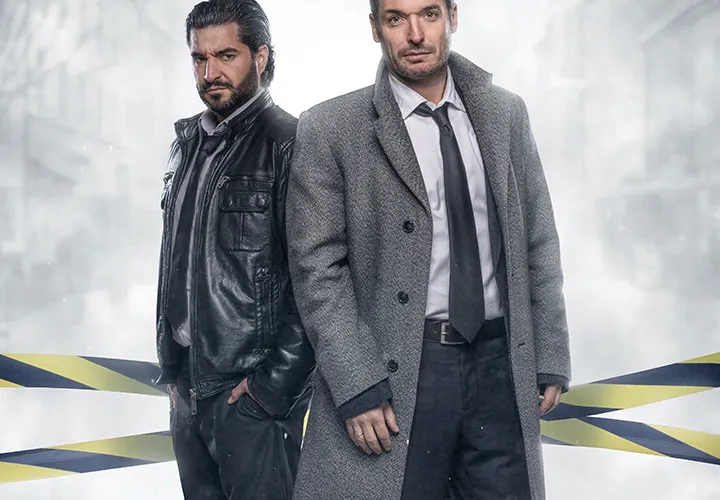
Create a harmonious composition from several images

Perfectly illuminate scenes and details

Learn digital photography

How to turn a good photo into an excellent scene

Comic style in Photoshop

Ascend to cloud nine!

Creative character portraits with expression and a message!

From the first brushstroke to the finished caricature!

Digital image development from a single source!

Creative workshop in a class of its own!
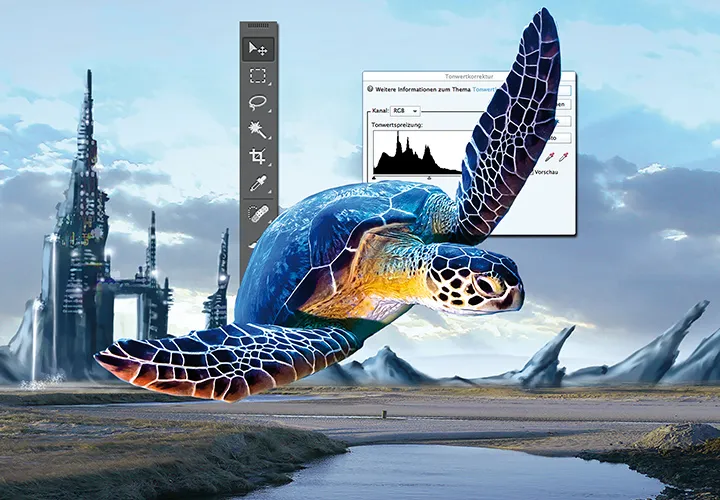
Improve your workflow thanks to Photoshop!

The 1x1 for photo editors!

Compositing, illustration and digital painting

From the idea to the shoot to compositing

From the idea to the final model

On your pens, get set, go!
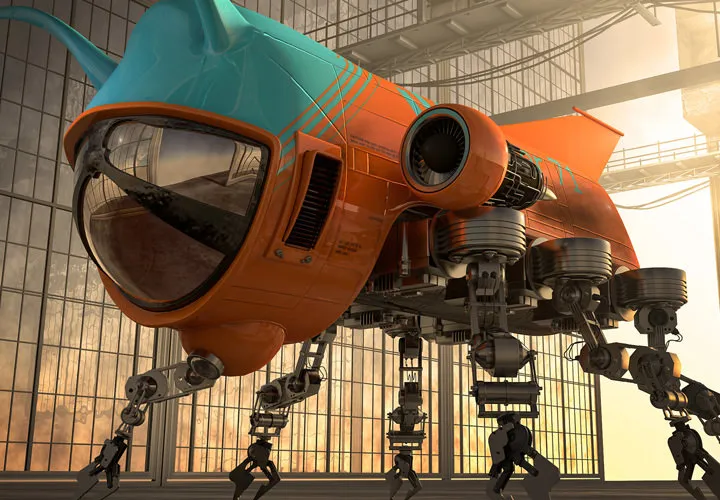
Uli Staiger explains how BodyPaint 3D really takes off!

Awaken the fascinator in you!
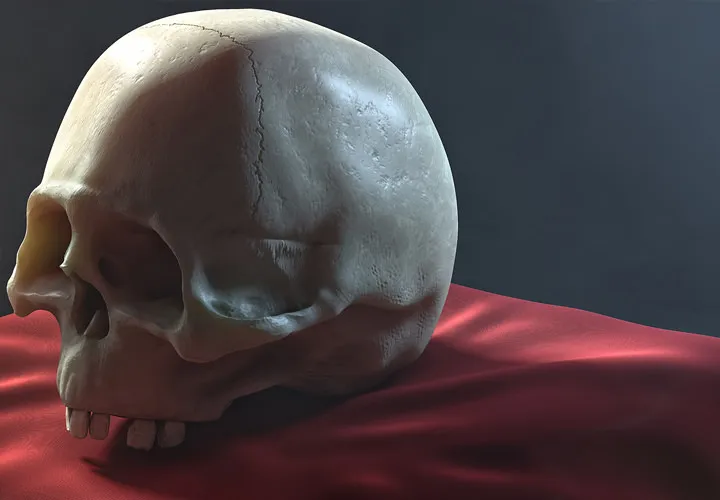
Rewrite the creation story!
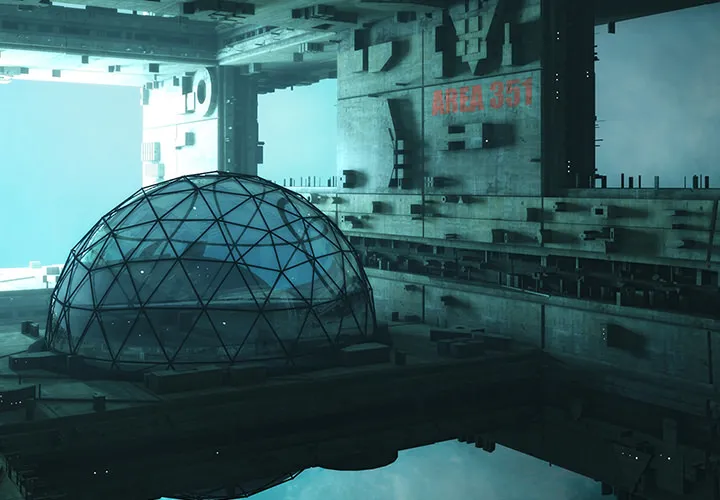
Practically self-explanatory: Uli Staiger

More success hair by hair!

More success hair by hair!
Perfectly in the picture for perfect images
Comprehensive tutorials on photography and image editing
Photography, raw and photo editing
Your online photography courses: learning photography made easy
Want to get started in photography? Our online courses will equip you with all the important basics. You already take photos, but your photos could look even better? Then draw on the wealth of advice from our experienced photography trainers. Are you already a successful photographer who would now like to dedicate yourself to a new photographic discipline? Then acquire additional specialist knowledge with our photography tutorials. Learning photography made easy - discover your photography training now and take beautiful photos.
Learn photography online: find your specialization
Every element in this world can invite you to take photos and poses its own unique challenges for photography. That's why our photography tutorials cover a wide range of specialist topics: With the courses, you can effectively learn to perfectly stage cars, create thrilling sports photos, photograph buildings inside and out and take high-quality food shots. Start your tutorial now to get to grips with your specialist discipline and provide yourself and your customers with first-class photos .
Raw image editing: optimize photos with Lightroom, Camera Raw and co.
Dare to compare before and after! Our raw and photo editing tutorials will help you optimize every pixel of your photos. From now on, just turn the right sliders in Adobe Lightroom to remove noise, make global and local improvements and create outstanding looks. Get to know various Lightroom alternatives and learn all kinds of professional tips for an effective photo workflow . Start the tutorials now - and your photos will look even better!
Image editing from retouching to creative
Tutorials for cropping images and photos
Always needed, always a challenge: cropping or cutting out motifs from an image. For example, do you want to display products against a different background? Then these tutorials are just right for you. Here you will learn how to crop people, hair and even glass objects. Whether selection tool, quick selection, magic wand or clipping via channels: Acquire effective knowledge of a wide range of cropping techniques and apply them in image editing programs such as Photoshop and Affinity Photo.
Beauty retouching: retouching images and photos professionally
Retouching photos and images requires all your knowledge and attention. Sharpen your eye for detail with our image editing tutorials and learn all the important beauty retouching methods and techniques. Whether you want to make eyes sparkle, touch up skin and teeth, smooth out wrinkles, remove blemishes, add more or less shine to the forehead and nose, beautify hairstyles, draw hair or apply digital make-up - take a look at our retouching tutorials and create high-quality and impressive images. Here you will learn what you should pay attention to in detail when editing your images.
Composing tutorials: creative image editing with Photoshop & Co.
Creative stands out! Realize your image ideas and turn your thoughts into visual reality. In our composing tutorials , you will learn how to crop, edit and compose motifs into new worlds. From preparation to the final finishing touches: follow the procedures of our trainers and get hands-on with the help of project files. Do you want to create image compositions, apply textures and create eye-catching looks? Then you've come to the right place!