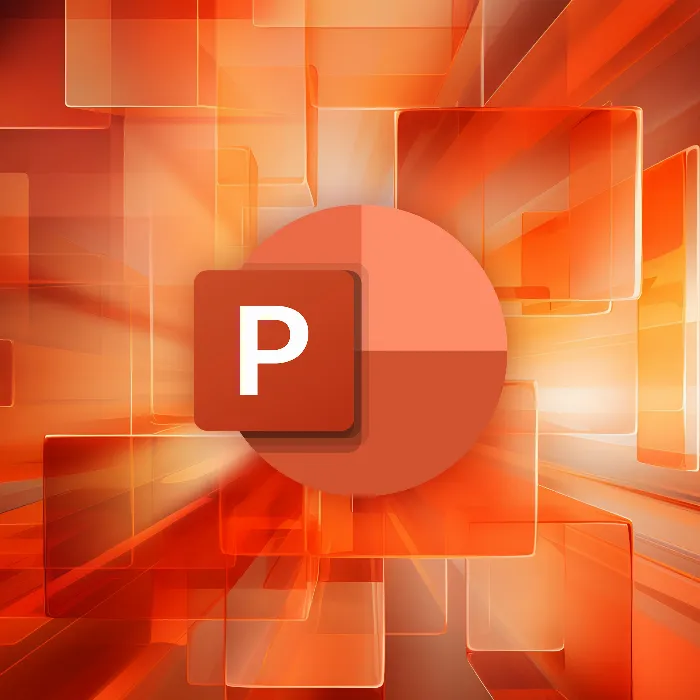Animations can enhance a presentation, but they should be used judiciously. In this guide, you will learn how to effectively use animations to convey your message clearly and understandably. We will discuss which types of animations are meaningful and which could potentially distract your audience from your content.
Main Insights
Animations are not inherently bad, but they can impair the effectiveness of your presentation if used excessively or inappropriately. It is important to keep the audience in mind and ensure that the animations support the content rather than obscure or dilute it. Pay attention to when and how you use animations to guide your audience's attention and ensure that your message remains clear and understandable.
Step-by-Step Guide
To create effective animations for your PowerPoint presentations, follow these fundamental steps:
1. Understand the Principles of Animation
Before incorporating animations into your presentation, you should be familiar with the fundamental opinions about their use. Many experts believe that modern presentations must be animated to appear interesting. However, it is important to critically question this opinion and not blindly agree with every animation.
2. Avoid Unnecessary Animations
Another point is that excessive or playful animations are often perceived as unprofessional. Animations that were once considered exciting in the past often appear outdated today. Try to avoid such animations and instead focus on professionalization.
3. Understand the Purpose of Animations
Consider how you can help your audience better understand your content. Animations should support the flow of information and be used to explain step by step. Ensure that your audience receives the information at the right time to avoid overwhelm and disinterest.
4. Utilize the Right Context
The effectiveness of animations largely depends on the context in which you are presenting. If your audience is already familiar with the numbers or facts, it doesn't make sense to build everything slowly. In such cases, it is more efficient to present the information directly and compactly.
5. Provide Assistance to Your Audience
You design presentations not only for yourself but also for your audience. Therefore, your goal should be to facilitate understanding for the listeners. Use animations to highlight key points or to visually represent complex relationships.
6. Efficient Information Delivery
Consider your time allocation when using animations in the presentation. You often have limited time to convey important information. For example, instead of providing lengthy explanations, you can show quickly and precisely what it's about through animations.
7. Consider Technical Constraints
Before experimenting with animations, consider the technical constraints. Not every presentation venue is equipped with the necessary technology, and you should always consider an alternative presentation format, such as a PDF document where animations cannot be used.
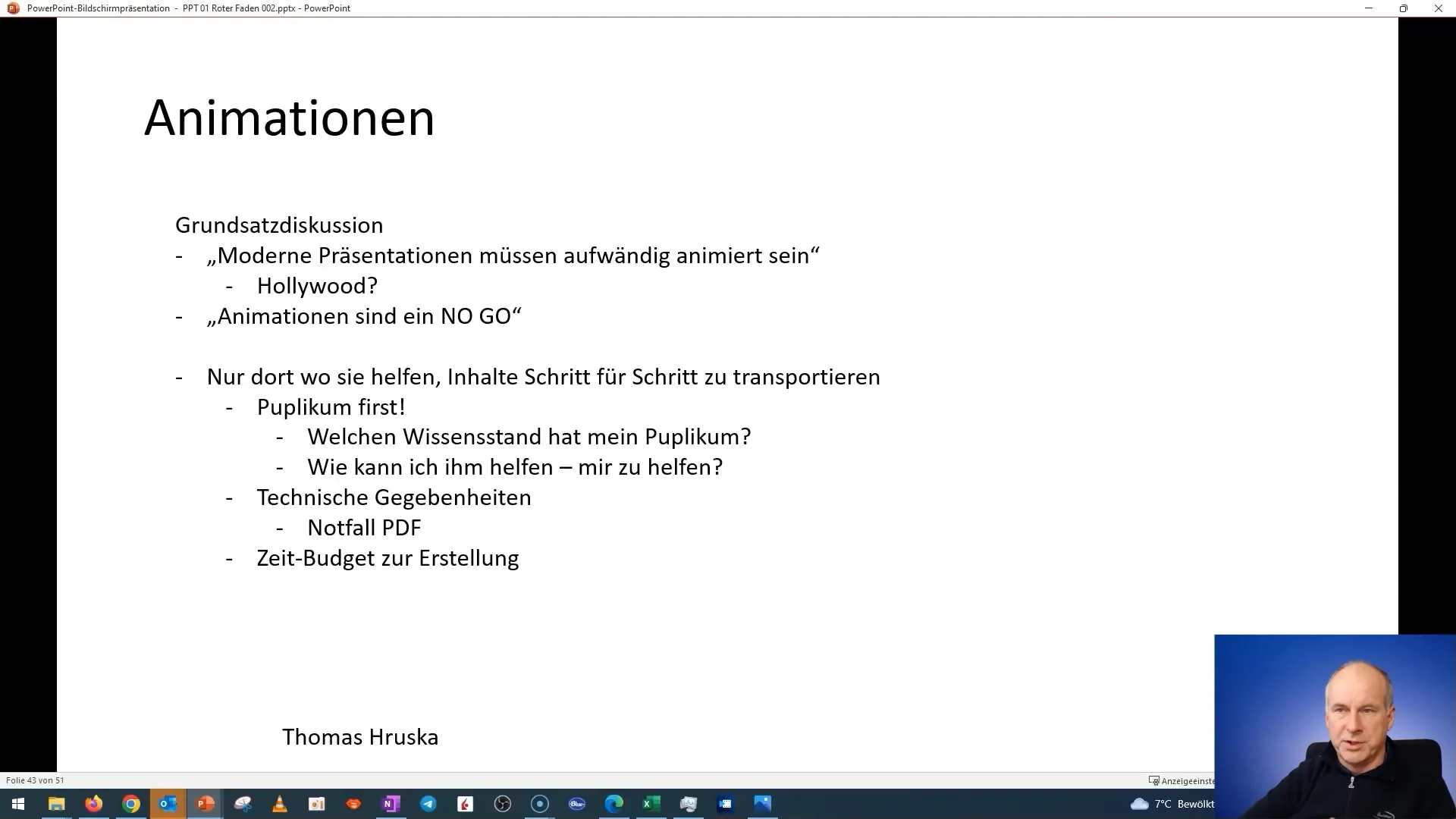
8. Preview and Adjust Before Presentation
Before giving your presentation, it is important to create a preview of your animations. This way, you can check if everything works as intended and if the animations contribute to the message of your presentation. If you feel that an animation doesn't fit, don't hesitate to remove it.
9. Targeted Use of Animations
When learning animation techniques, start with simpler forms of animations before progressing to more complex ones. These steps are necessary to enable you to use animations purposefully and meaningfully.
Summary
The use of animations in presentations must be carefully planned and considered. It is crucial to use animations strategically to enhance understanding rather than dilute it. Learn which animations are most effective in your context and how they can help your audience grasp your message clearly and precisely. Experiment with different techniques, but always keep the goal of your presentation in mind.
Frequently Asked Questions
How much animation is too much?Animations should support, not distract. Use them sparingly.
How can I determine which animations make sense?Consider whether the animation supports your audience in absorbing information.
Are all animations helpful in a presentation?Not all animations are effective. Focus on clarity and understanding.
What is a good goal for using animations?The goal should be to inform the audience and promote understanding.
How do I handle technical equipment?Research the technical capabilities of the presentation venue beforehand.