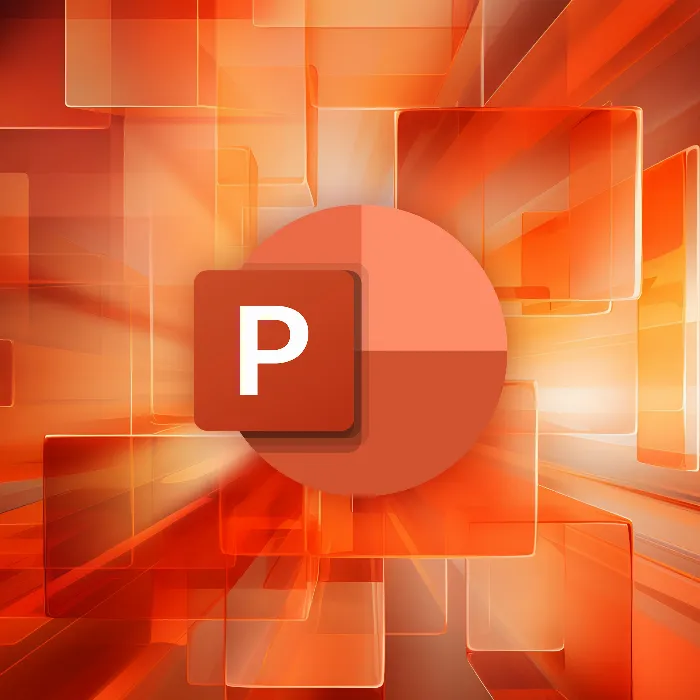In this section of the PowerPoint course, you will learn how to use the functions of PowerPoint to perfect your presentation. In particular, we will focus on the challenge of speech anxiety and stage fright. It is important that you apply techniques and tools that help you overcome these fears and master your presentation.
Key Takeaways
- Speech anxiety is widespread and often worse than the fear of death.
- Nervousness triggers a stress response in the brain that can hinder clear thinking.
- PowerPoint offers tools that can help you structure your presentation and reduce your nervousness.
Step-by-Step Guide
1. Understanding Speech Anxiety
To deal with stage fright, you first need to understand what happens in the brain when you are nervous. When speaking in front of an audience, stress reactions are activated that often react faster than your ability to analyze.
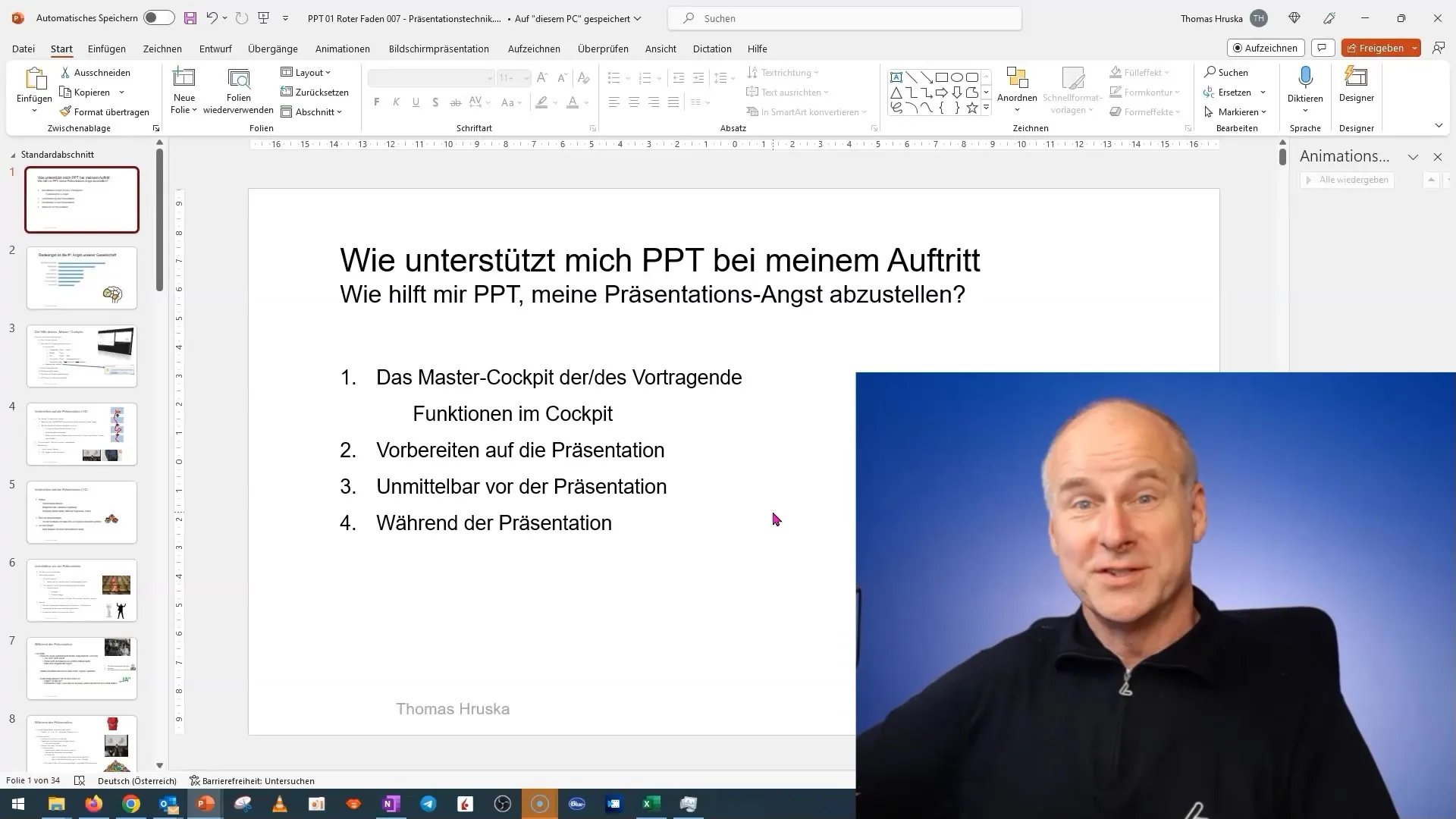
So when you enter a stressful situation, your reptilian brain switches into survival mode, reducing your ability to think clearly. How can you interrupt this process?
2. Preparation is Everything
The foundation of every successful presentation is thorough preparation. You should take the time to not only create your slides but also know and structure your content well. This gives you a sense of control and reduces the fear of unexpected situations.
Remember: The slides are not just a visual aid but also an important part of your preparation. They help you keep track and organize your thoughts.
3. Stress Management Techniques
Before stepping on stage, it's important to apply stress management techniques. These include breathing exercises or short meditations that can help you relax and regain your focus.
These techniques are easy to apply and only take a few minutes but can have a significant impact on your nervousness.
4. Handling Nervousness During the Presentation
Even when you're on stage, it's normal to still feel nervous. To cope with it, you can try accepting the moment and seeing your nervousness as part of the process. Visualize a positive presentation and focus on engaging with your audience.
Remember that your audience is not there to judge you but to learn from you. This perspective can reduce your fears and help you step confidently onto the stage.
5. Using PowerPoint Features
Utilize the diverse support tools of PowerPoint to reduce your nervousness. Let's look at some key features that can help you during your presentation.
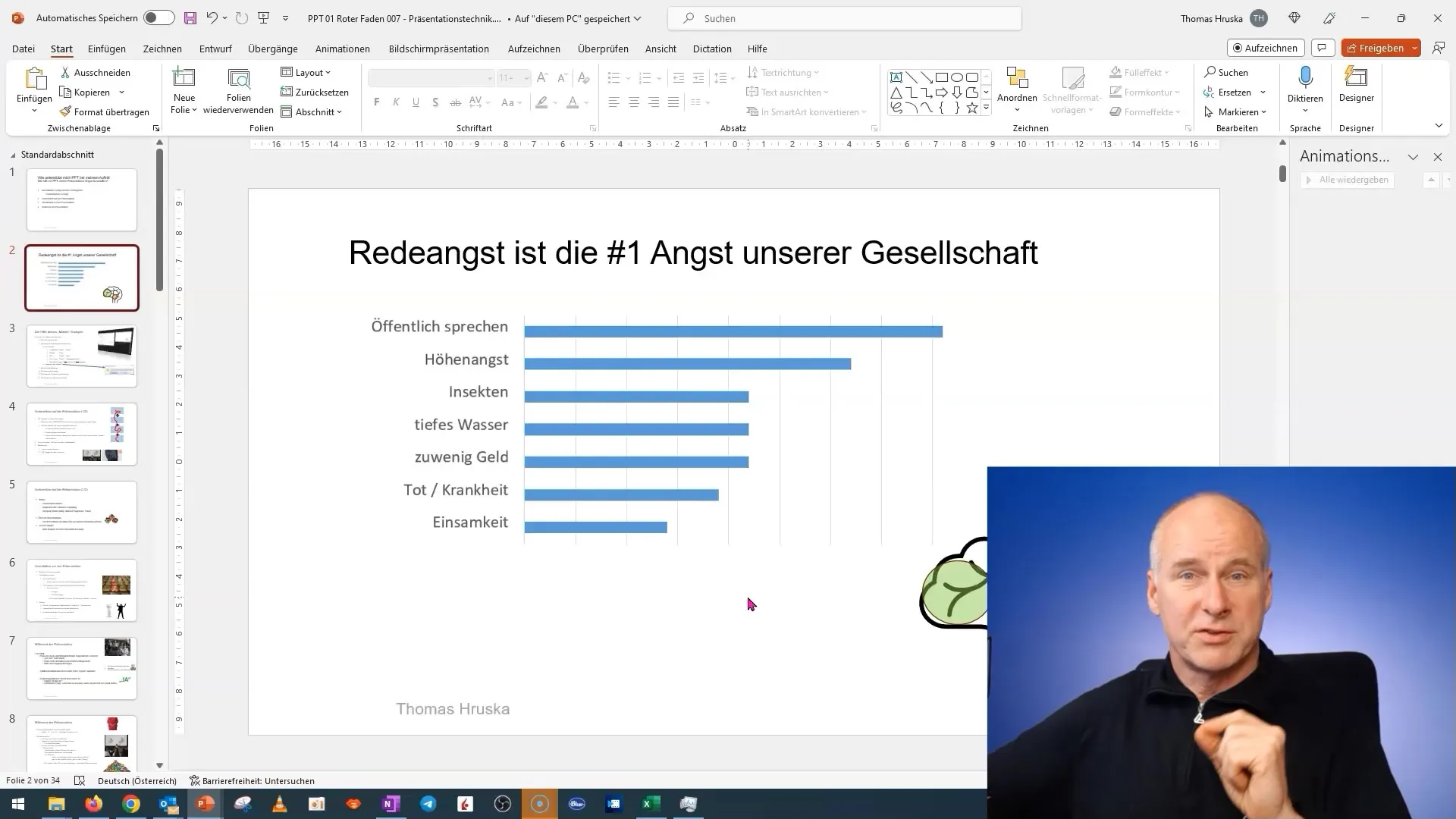
For example, how can you use the notes feature or the presentation view? These tools are great for keeping track of your notes during your presentation without losing sight of the overview.
6. Maintaining Control of the Presentation
Having control over your presentation is crucial. You should know your slides well in advance and know when you want to address which points. This knowledge gives you more confidence and allows you to be flexible in responding to the audience.
A clear structure of your presentation helps you not only keep track but also reduce your nervousness as you have recurring content to rely on.
Summary
In this section of the PowerPoint course, you have learned how important it is to prepare for your presentation and apply techniques to overcome speech anxiety. You have learned how the brain responds to stress and how PowerPoint can help you reduce your nervousness. By using tools and techniques, you are able to approach your presentations with more confidence and less fear.
Frequently Asked Questions
How can I reduce my nervousness before a presentation?Use breathing exercises and preparation techniques to relax.
What role does PowerPoint play in overcoming stage fright?PowerPoint offers features to help you structure your presentation and stay organized in stressful moments.
What can I do if I get nervous during the presentation?Try to accept the moment and focus on your audience.