In the world of Prompt Engineering, efficient and creative work is the key to maximizing the use of AI-assisted models like Microsoft Copilot. The goal of this guide is to introduce you to some robust techniques that will help you quickly and effectively create high-quality prompts. In particular, we focus on the concept of "Shot Prompting" as well as the methods "Take a deep breath" and "Let's think Step by Step". These approaches enable you to unleash the full potential of AI models by providing them with precise instructions to enhance their output.
Key Insights
- Shot Prompting allows you to provide high-quality inputs to the model by providing examples.
- The combination of "Take a deep breath" and "Let's think Step by Step" promotes structured and creative thinking in response generation.
Step-by-Step Guide
Understanding Shot Prompting
To use Shot Prompting, it is important to start a new conversation within Microsoft Copilot. Simply click on "New Topic." It is essential to save your previous chat as the token limit is reset with each new window. You now have the opportunity to create a new, fresh prompt.
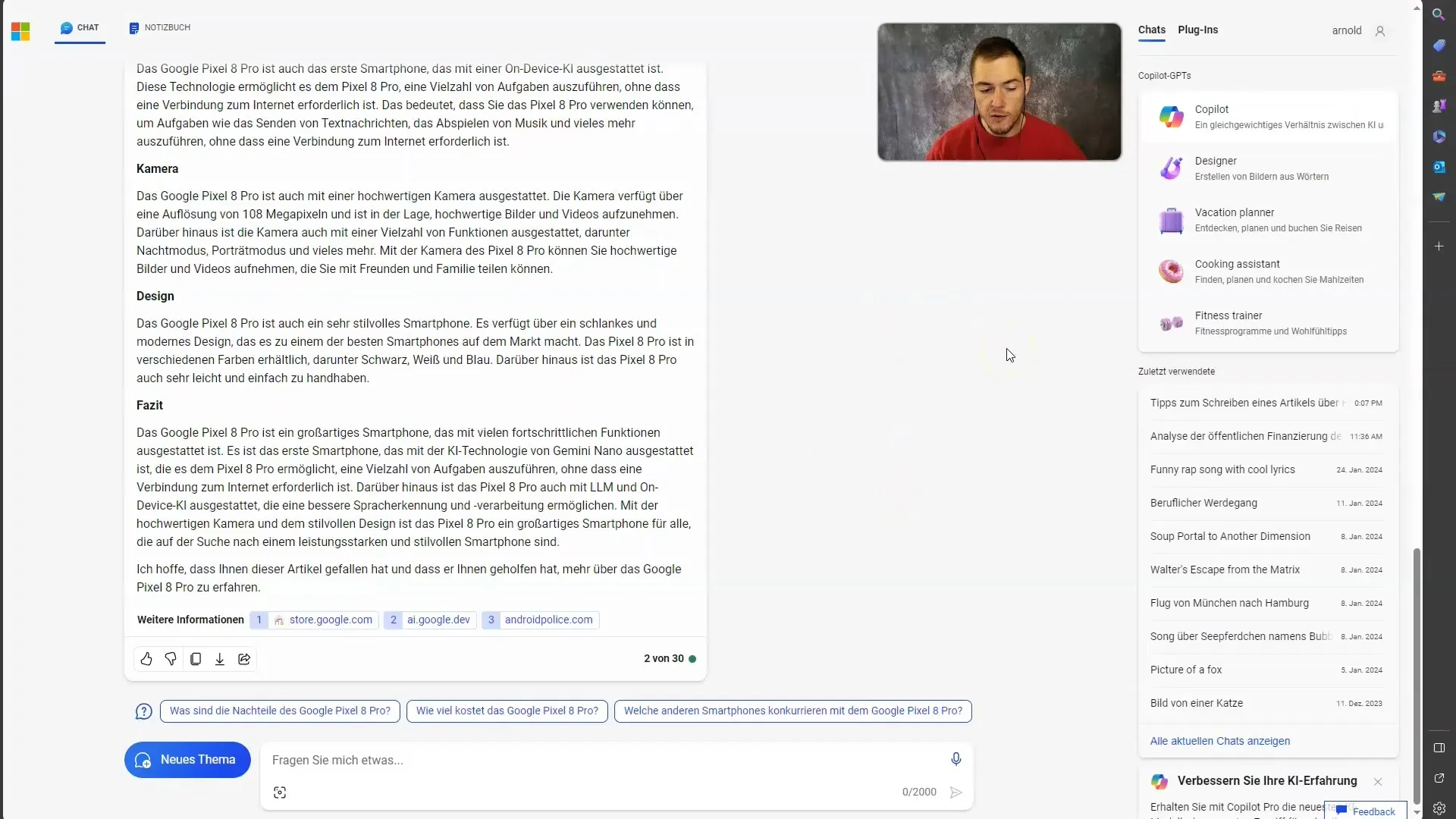
Now, as an example, let's say you want to take on the role of a copywriting expert. In this case, specify the exact goal of your request, e.g., "I need a copy for my website to sell my book on Artificial Intelligence." It is important to provide clear instructions so that the model knows what to focus on.
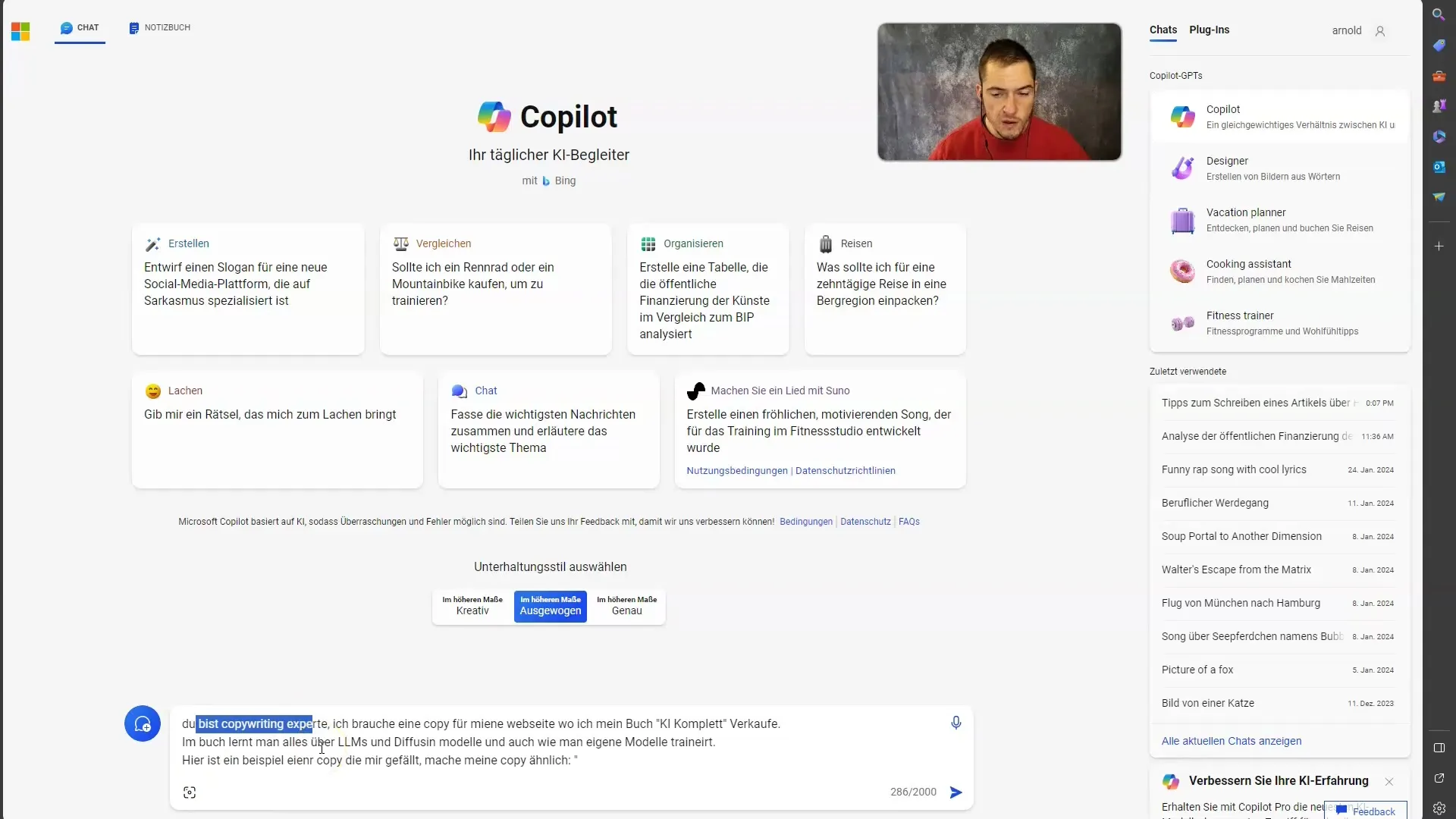
To assist the model, provide the model with an example of a copy you like. Put this in quotes and add your specific requests. This helps the model create a similar copy that matches your desired style. Send the prompt, and you will soon receive the output, which, as you will find, should be much better tailored to your requirements.
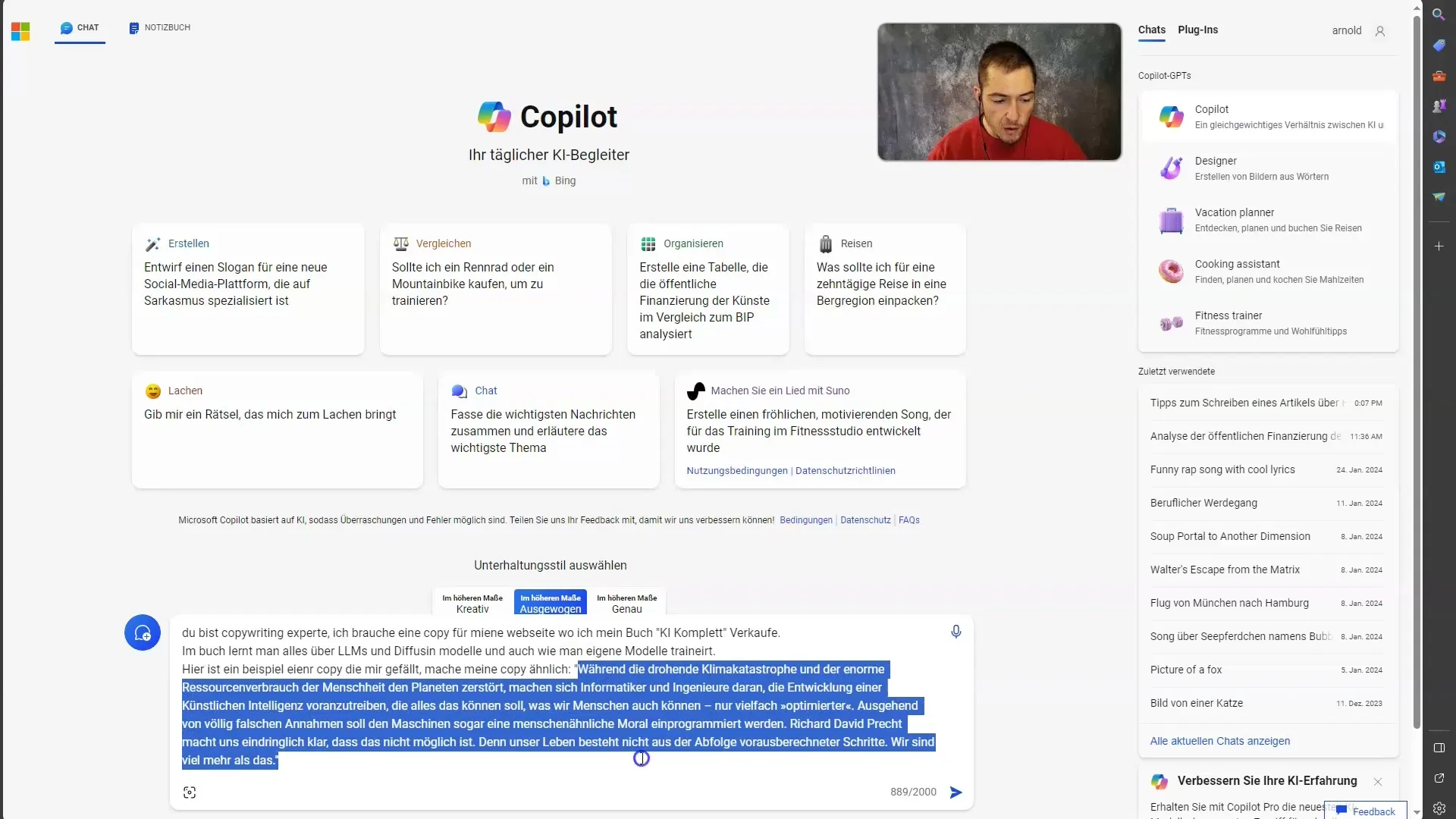
The model analyzes the example you provided and tries to develop a similar phrasing. This is based on the concept of association, where the model learns to interpret and reproduce language from the context.
Structuring Effective Responses
Now let's move on to the other techniques: "Take a deep breath" and "Let's think Step by Step." These two approaches help you guide the model more accurately. When describing a complex process, it is crucial to break it down into smaller, step-by-step instructions.
For instance, if you ask "How do I install Python?" Instead of expecting a simple answer, hint to the model to think step by step. It will likely start with the initial steps, such as opening the browser and searching for the program. This detailed guide not only enhances clarity but also improves the quality of the response provided.
Also, use the hint "Take a deep breath." It may seem trivial, but this prompt can encourage the model to respond more slowly and thoughtfully. It promotes clear thinking and helps the model articulate more precisely.
The combination of these techniques can significantly enhance the quality of the output. For example, when creating content for blogs, emails, or videos, try using the structure and segmenting the input into simple queries.
Application and Adaptation
Shot Prompting, combined with the strategies "Take a deep breath" and "Let's think Step by Step," is particularly effective when generating your own creative materials. Whether you need advertising, technical explanations, or creative texts, these methods adapt to various needs.
You can personally implement these tips in your daily life to enhance your skills in using Microsoft Copilot or similar AI tools. By asking simple, concise queries and applying the above methods, you will quickly achieve pleasant results.
Summary
The application of Shot Prompting paired with the instruction to think step by step and plan pauses will help you achieve high-quality outputs from Microsoft Copilot. These techniques are easy to implement and will significantly increase both your efficiency and the quality of your texts.
Frequently Asked Questions
How does Shot Prompting work?Shot Prompting allows you to provide examples to the model in order to generate a similar response.
What do the prompts "Take a deep breath" and "Let's think Step by Step" achieve?They help the model formulate more structured and thoughtful responses.
Can I use Shot Prompting for different types of content?Yes, Shot Prompting can be applied to advertising, blogs, emails, and many other types of content.
How do I save my chat in Copilot?To save your chat, go to a new topic and the token limit will be reset.


