Dealing with Artificial Intelligence is more than just a trend - it is a necessity. In particular, Microsoft Copilot offers a variety of features that can help you optimize your work processes and develop creative ideas. In this tutorial, I will show you how to make the most of the various capabilities of Microsoft Copilot. You will learn how to formulate simple prompts to achieve the best results.
Key Insights
- You can use Microsoft Copilot to expand and summarize texts.
- Translations and spell checks are easily achievable.
- You are able to create various contents such as blog articles, social media posts, and scripts.
- SEO optimization is an additional advantage you can utilize.
- The tool can also assist you in personal decisions and serve as a dialogue partner for debates.
Step-by-Step Guide
Basics of Text Generation
The main purpose of Microsoft Copilot is to expand or summarize texts. When using Copilot, it is important to provide clear and precise instructions to achieve optimal results. Especially for beginners, it is helpful to become familiar with the basic functionalities.
Text Translations
An excellent feature of Microsoft Copilot is the ability to translate texts into different languages. For example, if you want to convert a German text into English or Italian, simply enter the text into the input field and request the translation.
Creating Summaries
The summary function allows you to present long articles or information concisely. You can simply ask the program to summarize the content of a text, which saves you a lot of time and makes it easier to grasp the essential points more quickly.
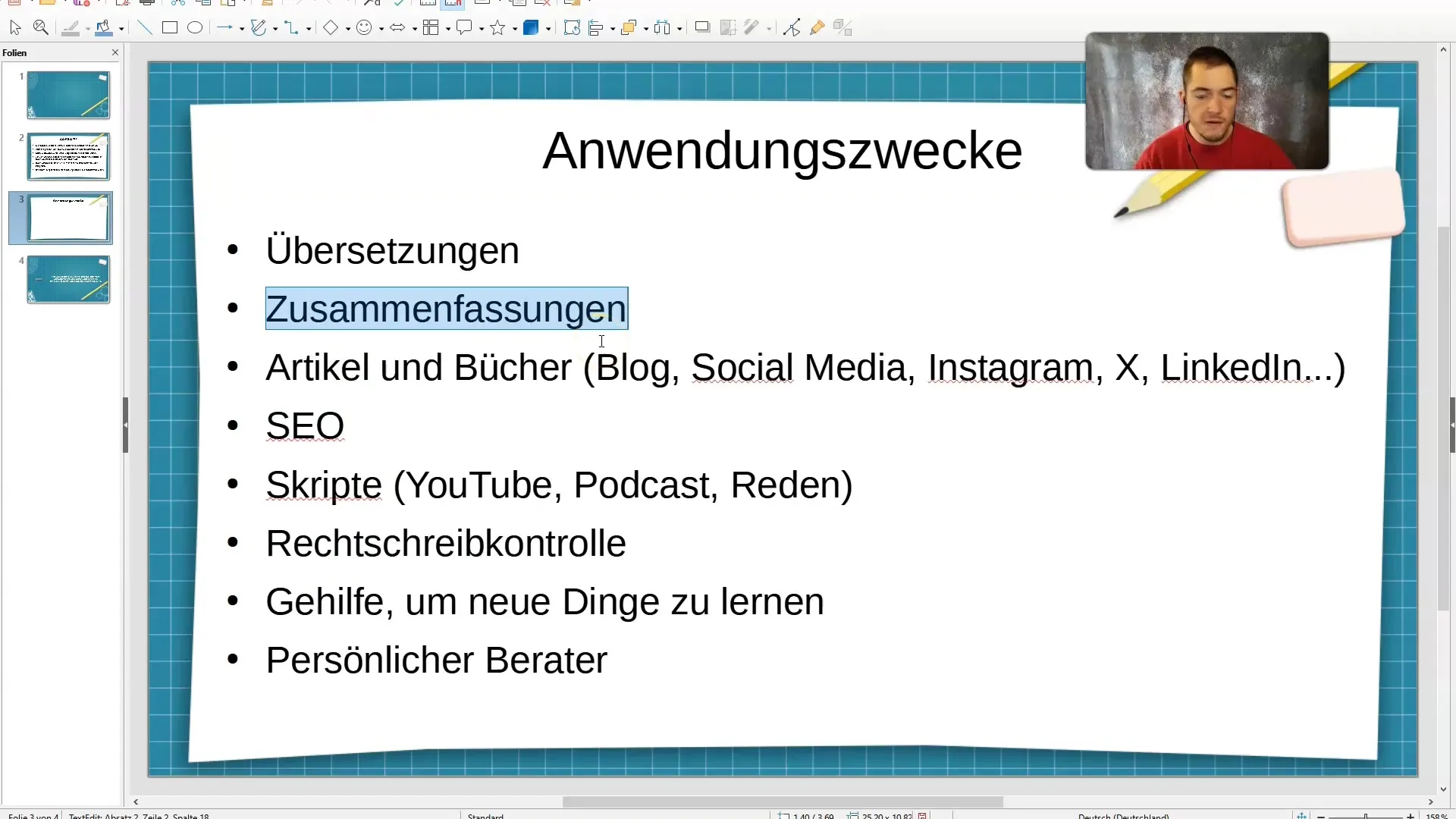
Creating Content
With Microsoft Copilot, you can create a variety of contents, from blog articles to social media posts and even whole books. You just need to specify the type of content and possibly provide some examples to receive a high-quality output.
SEO Optimization
If you want to optimize your content for search engines, you can do so specifically with Copilot. Tell the tool your keywords, and it will help you write a text that improves your visibility on Google. It is important to give clear instructions to Copilot in this regard.
Creating Scripts
Another application of Microsoft Copilot is creating scripts for YouTube videos or podcasts. If you need a script for a public speech, simply enter the requirements, and Copilot will provide you with a draft that you can easily learn and adapt.
Spell Checks
Copilot can also be used as a spell and grammar checker. If you are unsure whether your text is error-free, simply paste the text and request a check. This will help you create professional documents.
Support for Personal Decisions
One of the interesting functions of Microsoft Copilot is that it not only helps you with professional content but also with personal decisions. For example, you can ask which keyboard is best suited, and Copilot will give you recommendations.
Discussion and Debate
Copilot can also act as a dialogue partner with whom you can debate. You can ask questions or present different viewpoints on a topic, and you will receive various perspectives. This expands your perspective and promotes creative thinking.
Summary
In this tutorial, you have learned about the various applications of Microsoft Copilot. From text translations to content creation and SEO optimizations to support for personal decisions - the features are diverse and useful in various contexts. Now you are ready to unleash your creativity with Microsoft Copilot.
Frequently Asked Questions
How does the translation function of Microsoft Copilot work?The translation function allows you to quickly translate texts into different languages by simply entering the desired text.
Can I create SEO-optimized texts with Microsoft Copilot?Yes, you can inform the tool about specific keywords, and it will help you create an optimal text for search engines.
How does Microsoft Copilot create scripts for my videos?Simply enter the requirements or the topic, and Copilot will generate a script that you can use for your videos.
Does Microsoft Copilot help me with spell checks?Yes, Copilot can check texts for spelling and grammar and help you create error-free documents.
Can I have discussions with Microsoft Copilot?Yes, Copilot can act as a dialogue partner and offer you various perspectives on a topic.


