In this guide, you will learn more about Microsoft Copilot and GPT. Microsoft Copilot utilizes advanced image recognition technologies to solve a variety of tasks that help people work more efficiently and effectively. In this text, you will discover the specific application possibilities and how you can use them for your individual needs.
Main Insights
- Microsoft Copilot can process images in seven different ways: Describing, Interpreting, Providing recommendations, Converting, Extracting, Providing support, and Evaluating.
- These features open up a wide range of application possibilities, whether you work in the creative field, analyze scientific data, or implement craft projects.
Step-by-Step Guide
Upload and Describe Images
One of the first steps in working with Microsoft Copilot is uploading images. Once you have uploaded an image, you can retrieve the description of the content on the image. For example, if you upload a picture of a snowman, Copilot can tell you that there is a snowman in the picture. This is particularly useful for gaining clarity on visual content.
Have Images Interpreted
Another exciting aspect of Microsoft Copilot is the ability to have images interpreted. Here you can gain deeper insights into the image. This can include medical analyses, technical evaluations, or even humorous interpretations. If you upload a meme, you can even ask why it is funny. This feature opens up numerous opportunities for exploration and analysis.
Receive Recommendations and Suggestions
Microsoft Copilot is also capable of providing recommendations and suggestions. For instance, if you have a problem like a hole in the wall and are unsure what to look for, Copilot can tell you what materials you need, such as cement, sand, or glue. This way, you can make informed decisions and work efficiently.
Convert Images
Another useful feature is converting images. You can convert designs into different formats or transform images that tell stories into written stories. This is particularly helpful if you want to develop narrative content.
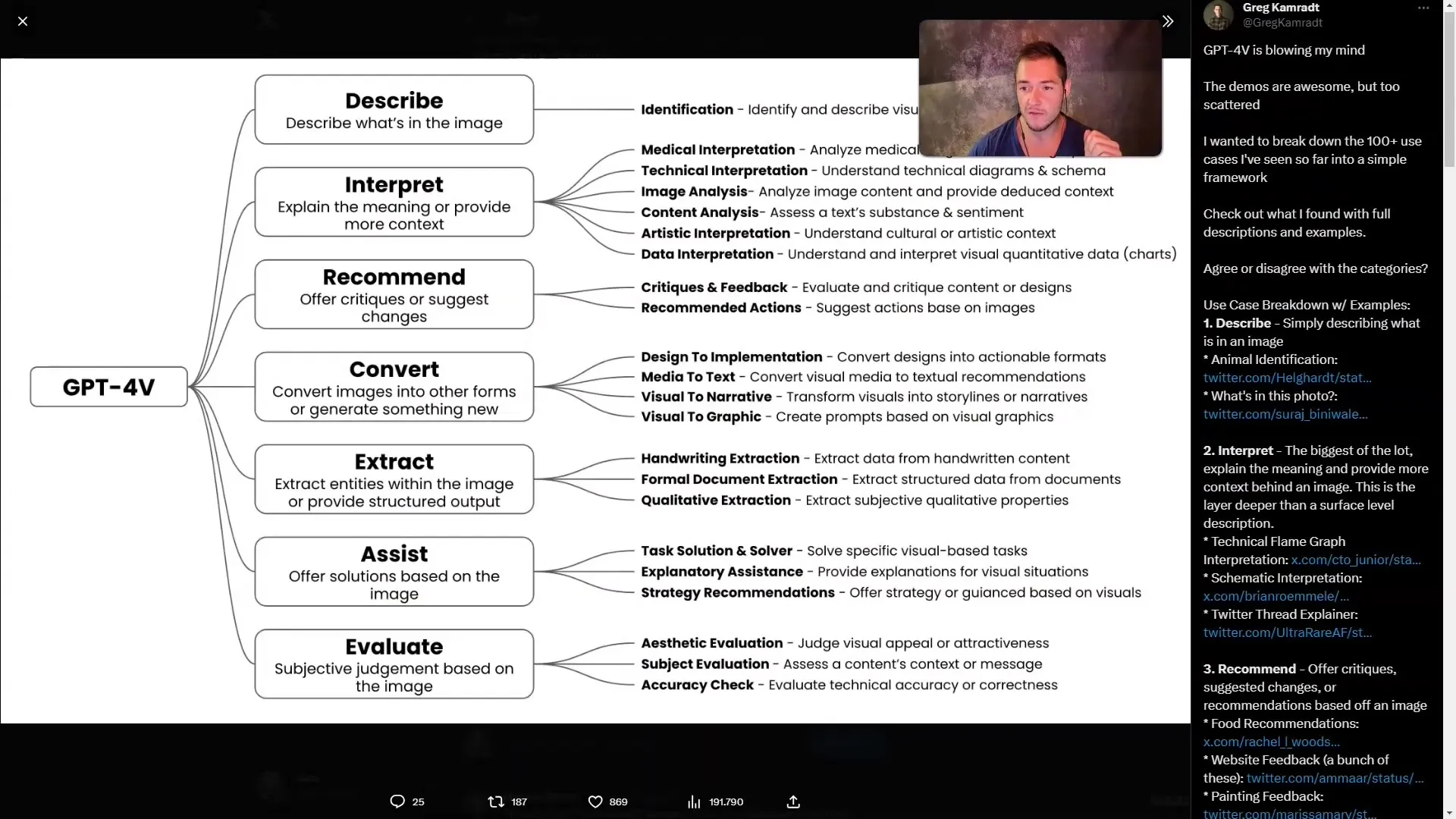
Extract Content
The ability to extract content from images is a crucial advantage of Microsoft Copilot. For example, if you have a handwritten note, you can scan it and extract the information to write an email. This saves time and effort, especially with extensive documents or relevant data.
Assistance with Problem Solving
Microsoft Copilot also provides assistance with problem-solving. If you encounter a specific scenario, you can upload an image and ask for advice or strategies. Whether you need instructions on climbing a tree or want to clarify technical issues, Copilot could suggest the best course of action.
Evaluate Content
Finally, you have the option to evaluate content. Do you want to know if an image is aesthetically pleasing or if a specific message makes sense? You can upload an image and ask Copilot for an assessment. This feature is particularly useful if you work in the creative industry or need feedback on visual content.
Summary
To maximize the capabilities of Microsoft Copilot, you have seven main functions available: Describing images, interpreting, Providing recommendations, converting, extracting, providing support, and evaluating. These versatile functions allow you to tackle various tasks and handle visual content more effectively.
FAQ
What is Microsoft Copilot?Microsoft Copilot is an AI-powered tool that helps users process images and extract information.
What are the use cases for GPT Vision?The use cases include Describing, Interpreting, Providing recommendations, Converting, Extracting, Providing support, and Evaluating images.
How does describing an image work?You upload an image, and Copilot provides you with a description of the content, such as what is visible in the picture.
Can I edit handwritten texts with Copilot?Yes, Copilot can extract handwritten content and convert it into digital text.
Where can I find more information?For more information, you can visit Greg Kamrad's Twitter account, where he explains these technologies in detail.


