In this tutorial, you will learn how to optimize image generation with DALL-E in Microsoft Copilot. It's not just about creating images, but also ensuring that these images match your specific requirements. Often, with general instructions, you only get unspecific images that do not meet your needs. In the following, I will explain how you can generate impressive images through precise formulation and careful considerations in prompt engineering.
Key Insights
- To receive high-quality images, it is crucial to be specific.
- By providing precise instructions, you can ensure that DALL-E is capable of delivering the desired representation.
- Details such as theme, medium, environment, lighting, colors, mood, and composition play a significant role.
- Also, be aware of any limitations regarding formatting and output.
Step-by-Step Guide
Step 1: Define the Theme
The first element you should define is the theme. Do you want an image of a person, an animal, a character, an object, or something else? The clearer you formulate your theme, the more targeted DALL-E's response will be.
Step 2: Choose the Medium
Decide which medium is suitable for your image. Should it be a photo, an illustration, or a painting? This will help DALL-E choose the right style direction.
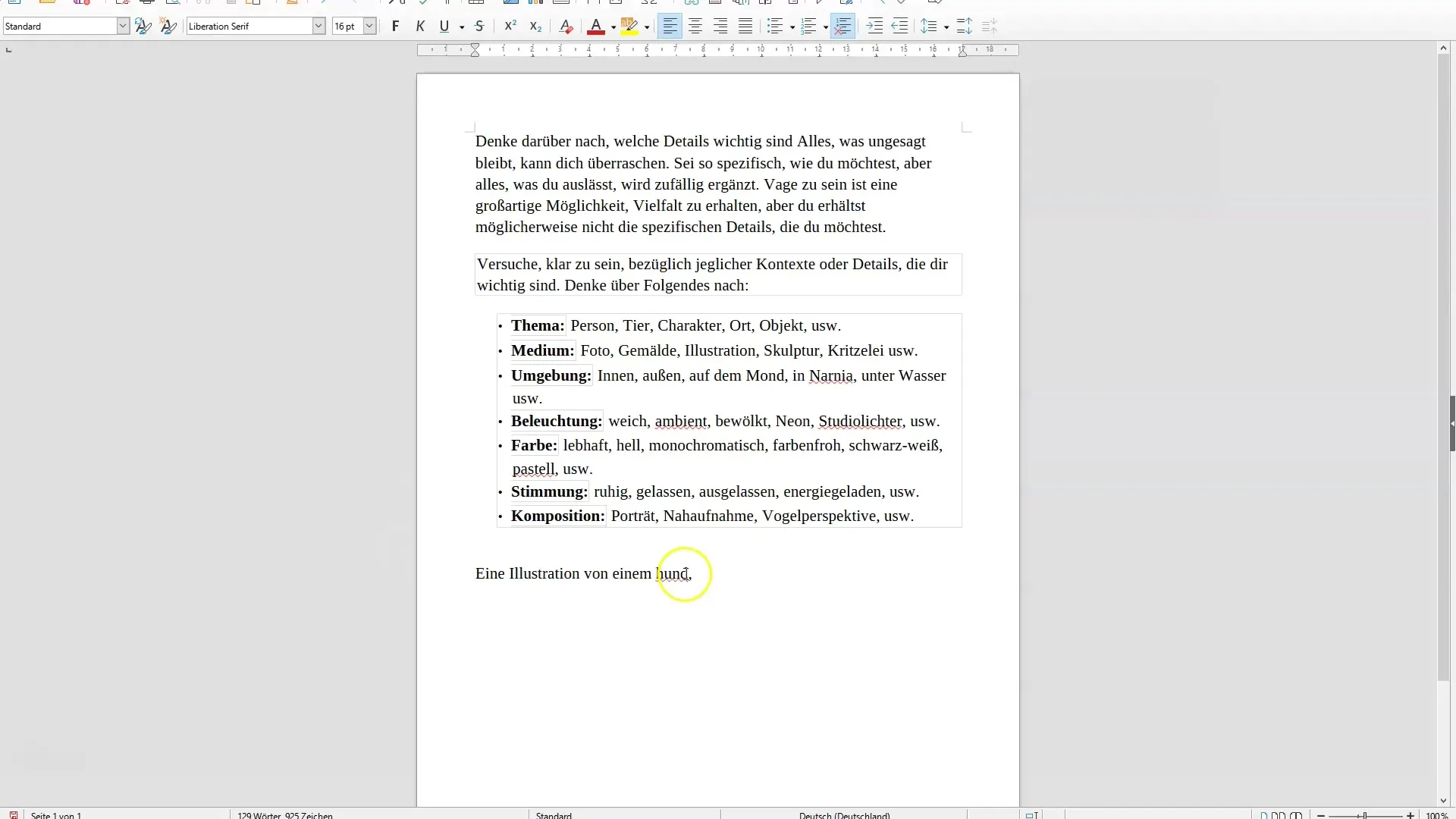
Step 3: Determine the Environment
Think about the environment in which your image takes place. Should it be indoors or outdoors? Perhaps you want to depict it on the moon or in a fantastic world like Narnia. The environment provides context and atmosphere to the image.
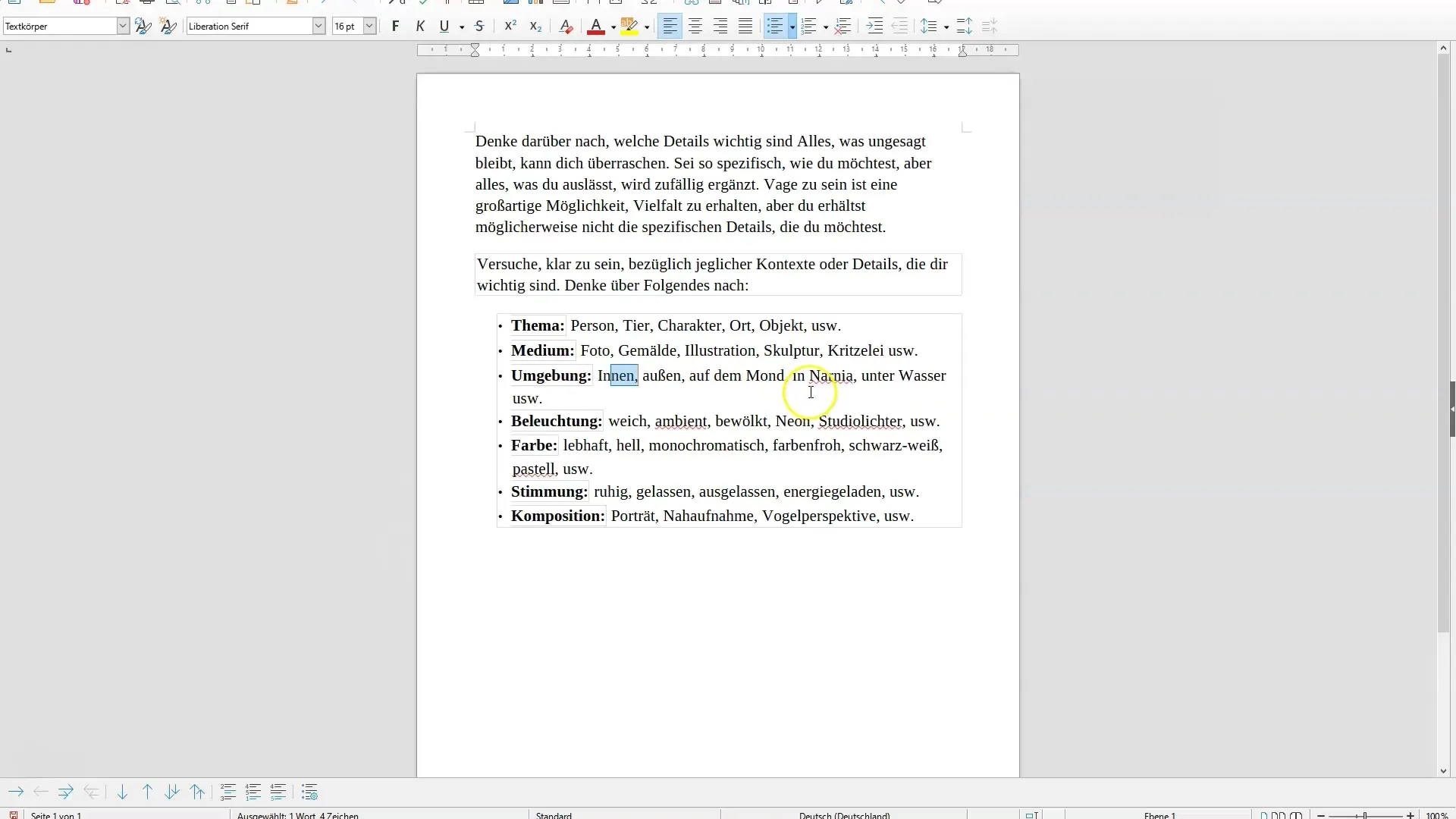
Step 4: Set the Lighting
Lighting has a significant impact on the mood of the image. Should it be soft, diffused lighting, a cloudy day, or the golden hour? This greatly influences the overall impression.
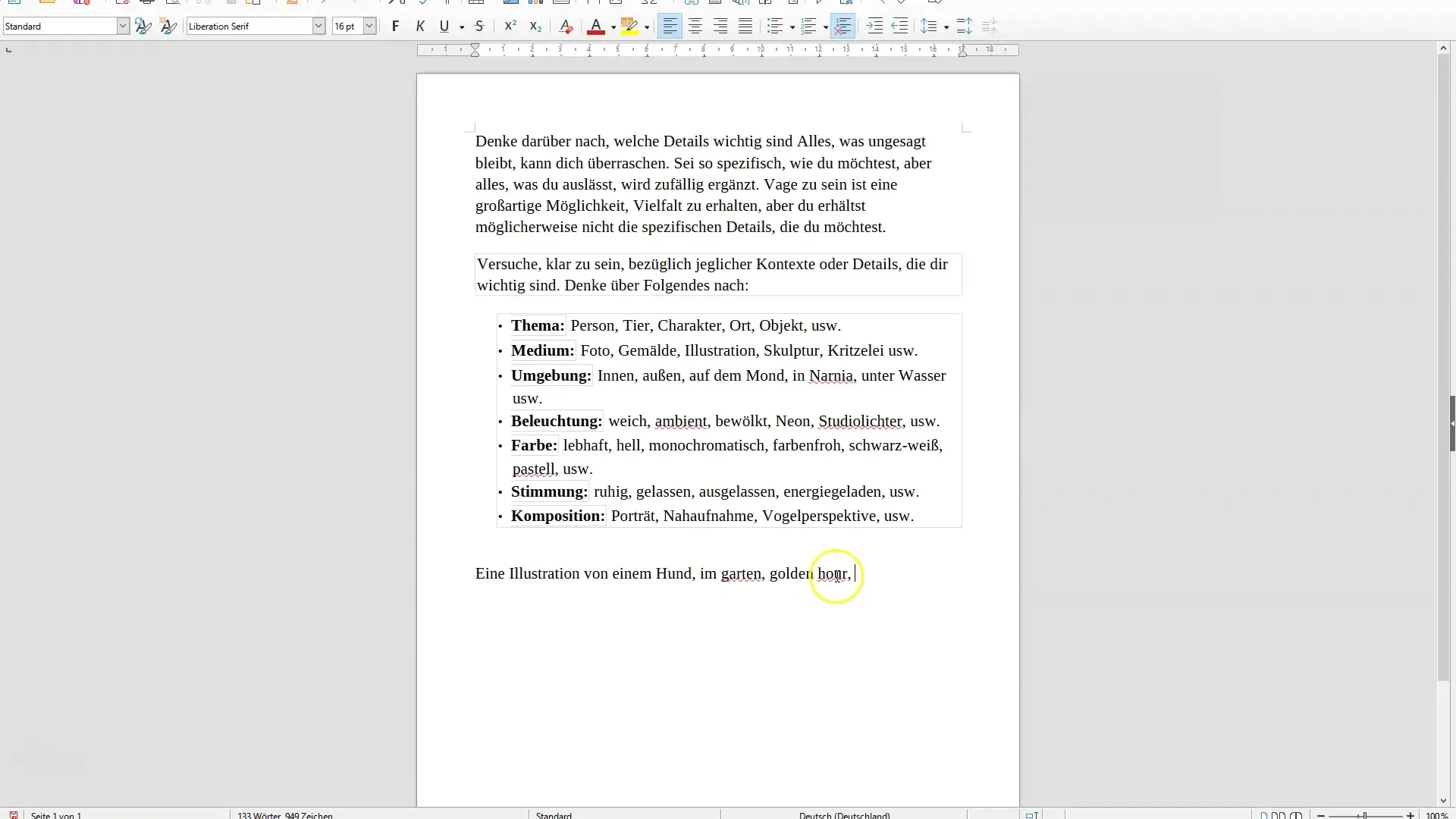
Step 5: Choose the Colors
Think about the color palette you want to use. Should the colors be vibrant and bright, or perhaps in pastel tones? Each color choice has its own effect on the viewer.
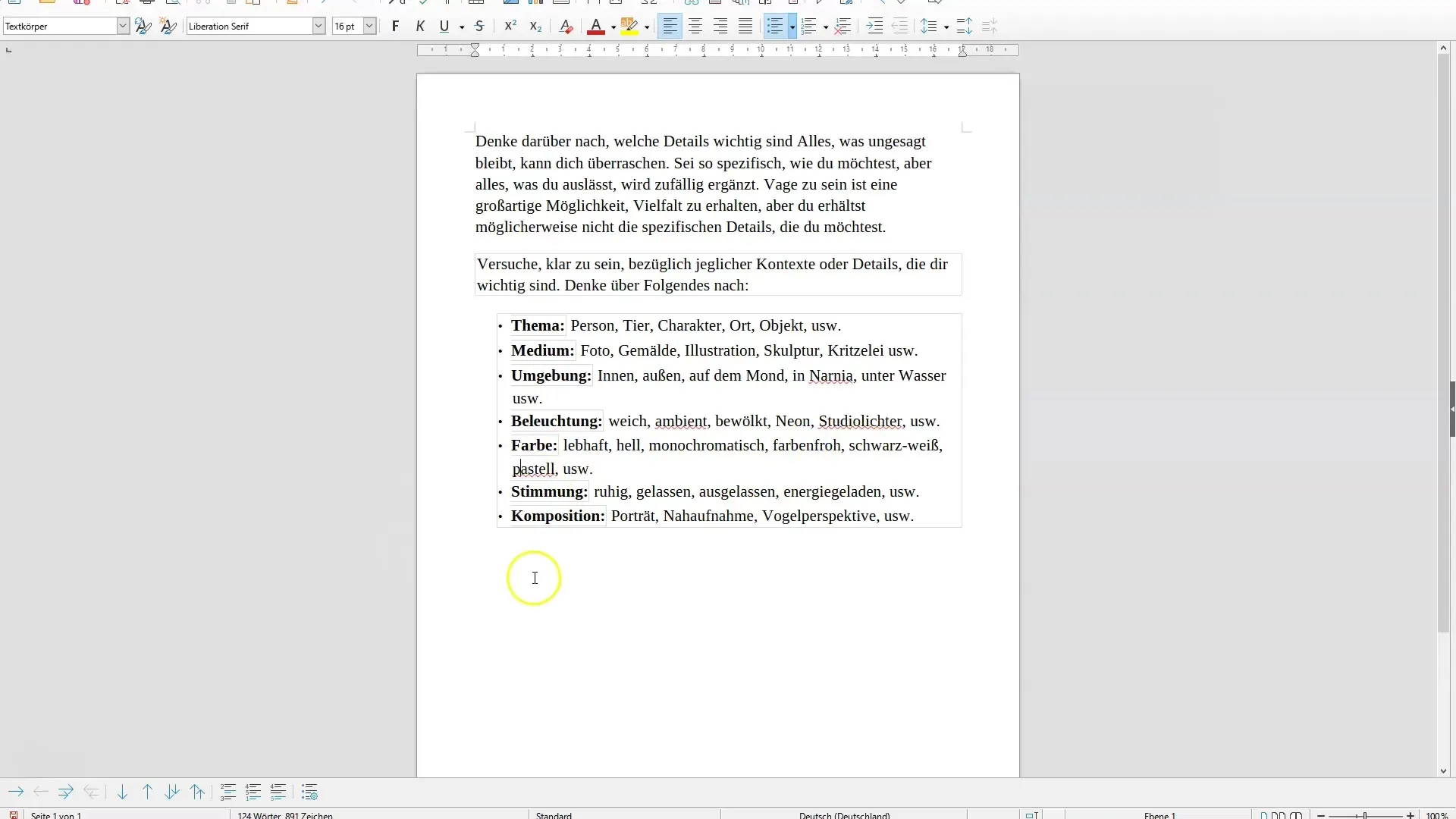
Step 6: Define the Mood
What kind of mood do you want to convey in your image? Should it be calm and serene, energetic, or perhaps angry? This decision influences the overall composition of the image.
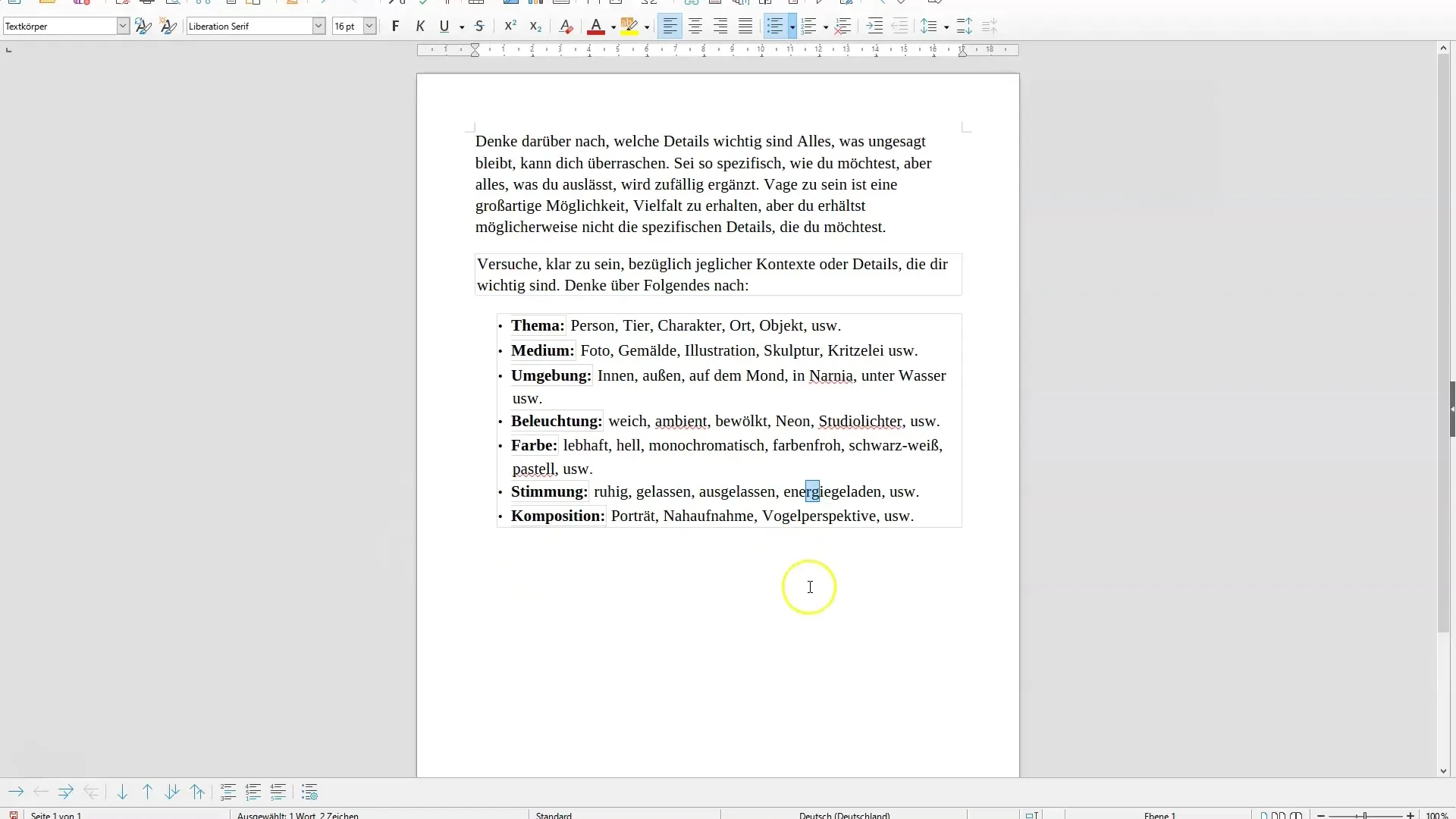
Step 7: Choose the Composition
Consider how the elements should be arranged. Should it be a portrait, a close-up, or a full-body view? Plan the composition in advance to achieve the desired outcome.
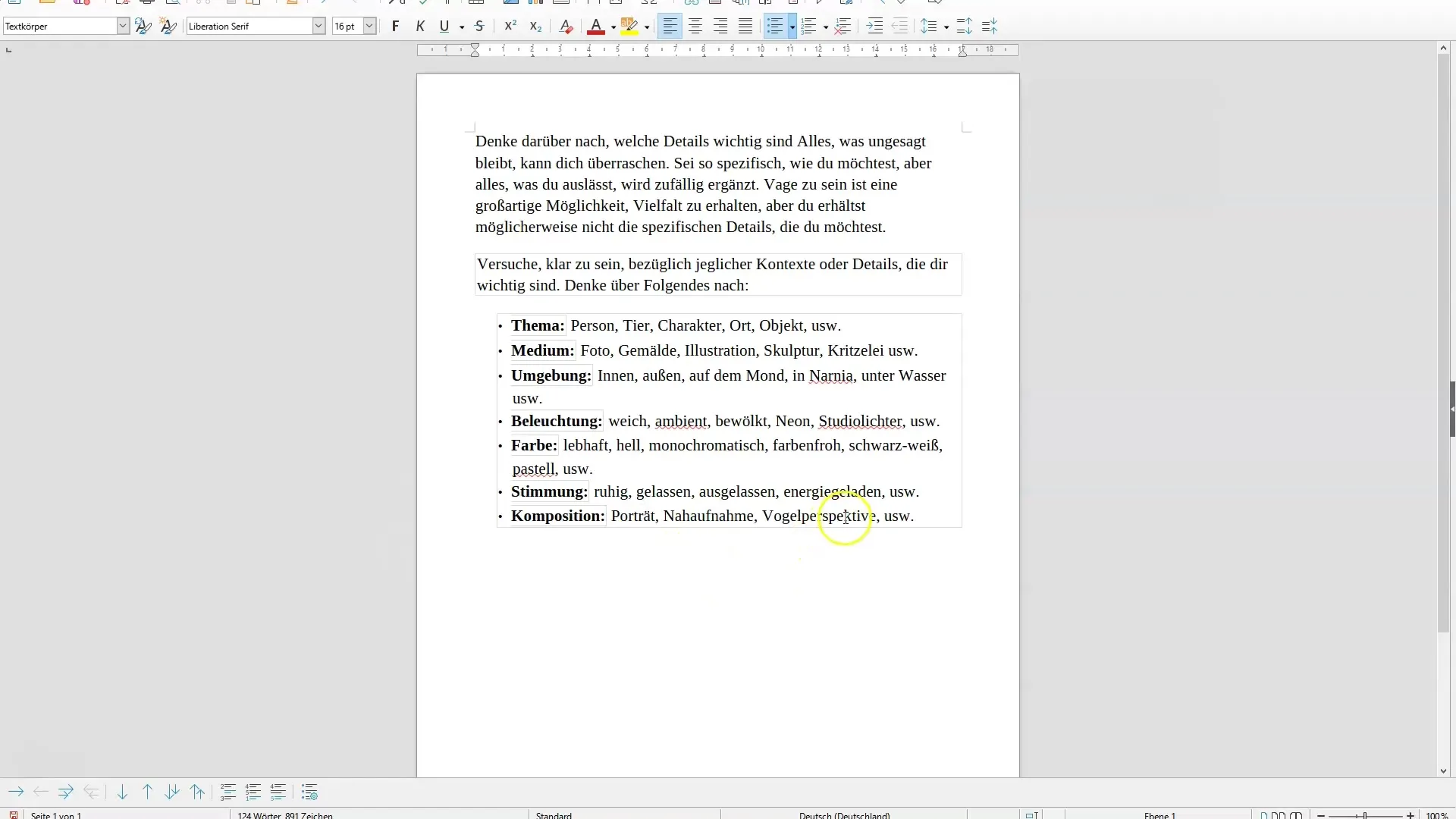
Step 8: Formulate the Prompt
Now that you have defined all these elements, you can formulate your prompt. For example, start with: "Create an image of...". Make sure to include all the details you have considered before. It is important to be specific and clear in the description.
Step 9: Review and Submit the Prompt
Before submitting the prompt, check your input for spelling and grammar. It is not mandatory to write everything correctly – DALL-E also understands minor mistakes. Once you are satisfied, submit the prompt.
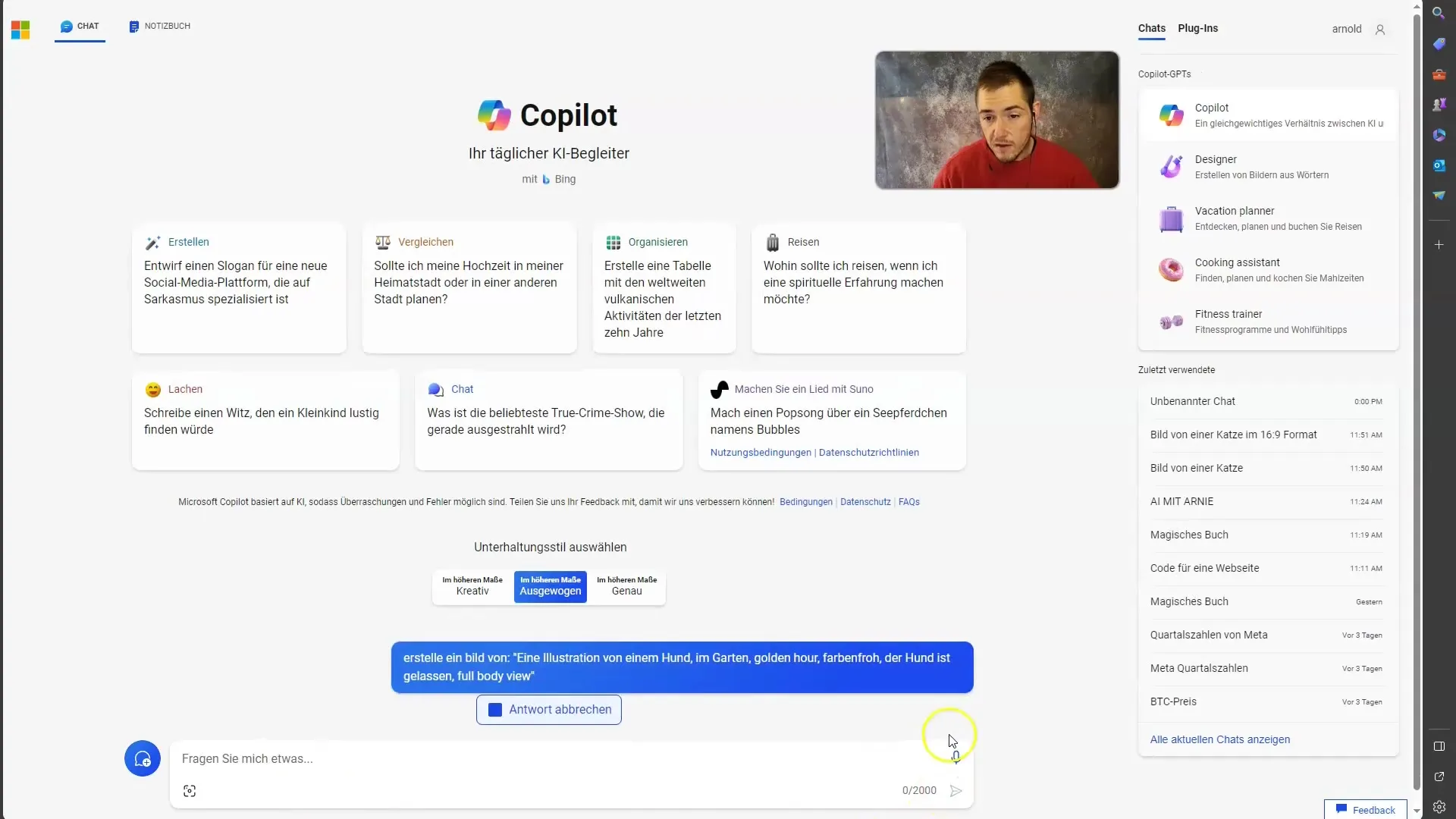
Step 10: Analyze the Result
Once the image has been generated, examine the result closely. Does it meet your expectations? Have you received all the details you desired? The image should have been created according to your specific requirements.
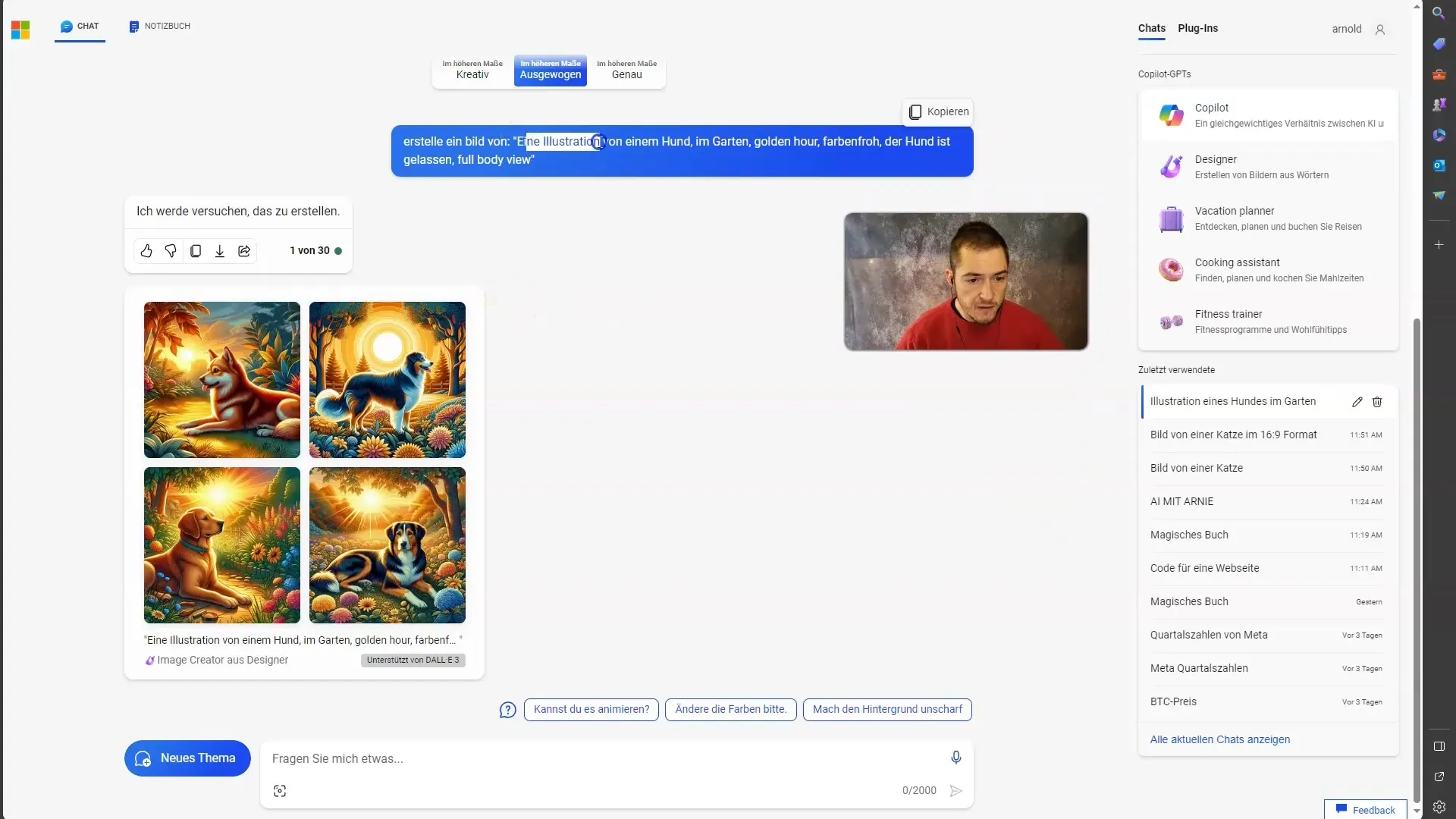
Step 11: Feedback and Adjustments
Take your time to evaluate the image. If you are not satisfied, you can adjust the prompt and start the process again. You may need to reformulate or specify some things to achieve the desired result.
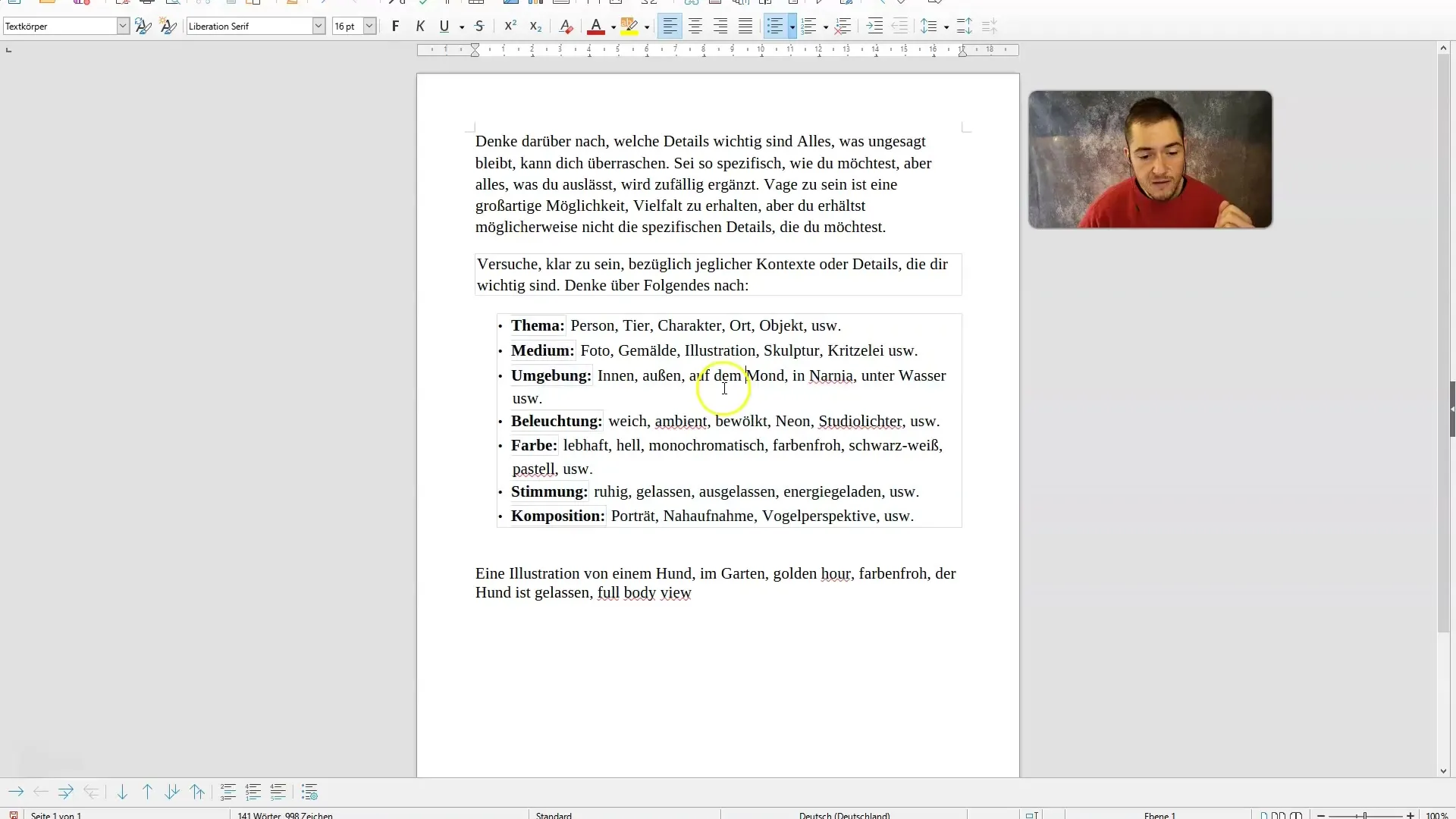
Summary
By targeted prompt engineering in Microsoft Copilot, you can generate high-quality images that meet your expectations. Be specific in your instructions and pay attention to all relevant details.
Frequently Asked Questions
How important is specificity in prompt engineering?Specificity is crucial to get the desired images. Unclear instructions lead to unspecific results.
Can I change the image format in Copilot?Currently, you cannot change the format. All images are generated in the standard format of 1024 x 1024 pixels.
Do I need to pay attention to spelling?It is not mandatory to write everything correctly. DALL-E can understand minor errors.
Are there restrictions on what I can create?Yes, you should avoid creating violent, brutal, or other inappropriate content.
How often can I adjust my prompt?You can adjust your prompt as many times as you like until you are satisfied with the result.


