In this tutorial, we take a detailed look at the functions that are currently not available in Microsoft Copilot and discuss what this means for using the tool. While Microsoft Copilot already offers many impressive capabilities, some essential features are missing that could significantly enhance the user experience. We focus on System Prompts, the Code Interpreter, and the ability to create custom GPTs. The goals of this guide are to provide you with a clear overview and set informed expectations for future updates.
Key Insights
- Currently, Microsoft Copilot does not provide access to System Prompts.
- The Code Interpreter (Advanced Data Analysis) is not integrated into Microsoft Copilot.
- The ability to create custom GPTs is missing in the current interface.
- However, the tool offers many features for free, creating a useful working environment.
Step-by-Step Guide
System Prompts in Microsoft Copilot
One of the notable features missing in Microsoft Copilot is the ability to use System Prompts. System Prompts are a common practice when working with large language models. They allow users to provide context or specific instructions that better tailor the model to the user's needs.
For a comparison, go to the ChatGPT interface. Click on your name in the top left corner and select "Custom Instructions." Here, you can specify what the model should know about you to achieve better results. This feature is extremely helpful for obtaining precise results, and it would be desirable for Microsoft Copilot to offer this capability in the future.
Advanced Data Analysis (Code Interpreter)
Another notable feature missing in Microsoft Copilot is the Code Interpreter or what is now referred to as Advanced Data Analysis. This tool allows the upload of PDF files and other documents for analysis.
In contrast, users can upload data in ChatGPT, provide it for analysis, and typically receive Python scripts for data processing or visualization. The absence of this function in Microsoft Copilot significantly limits data analysis capabilities. I look forward to the moment when we can utilize this functionality in Microsoft Copilot.
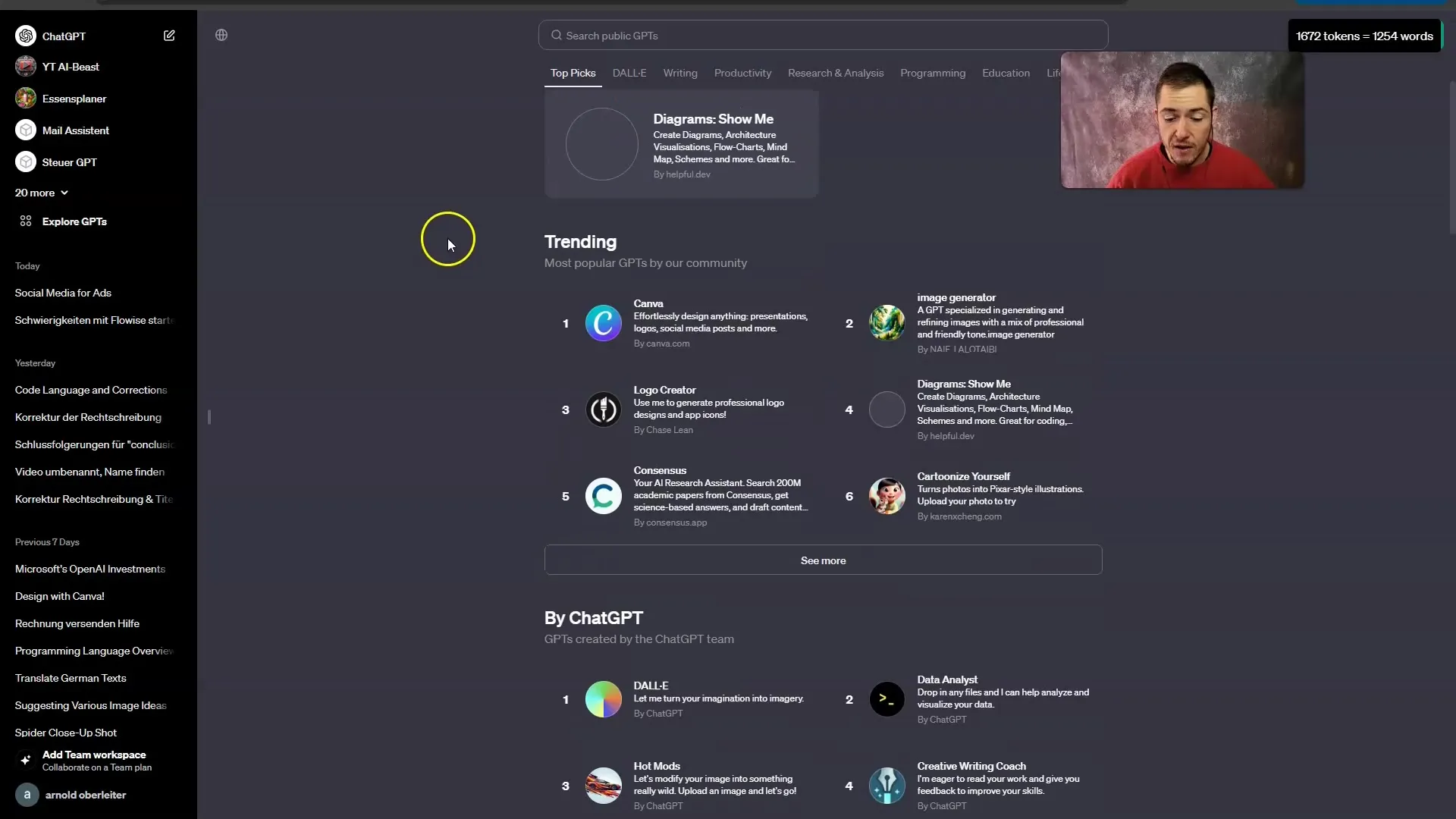
Create Custom GPTs
The ability to create and share custom GPTs is also a major plus in the ChatGPT interface, currently not available in Microsoft Copilot. In the ChatGPT interface, you can select "Creator GPT" under "My GPTs" to create and train your own GPT.
The absence of this function in Microsoft Copilot limits your ability to develop tailored models specific to your needs. Creating and publishing your own GPTs can offer you a variety of benefits in the ChatGPT environment that are currently not accessible in Microsoft Copilot.
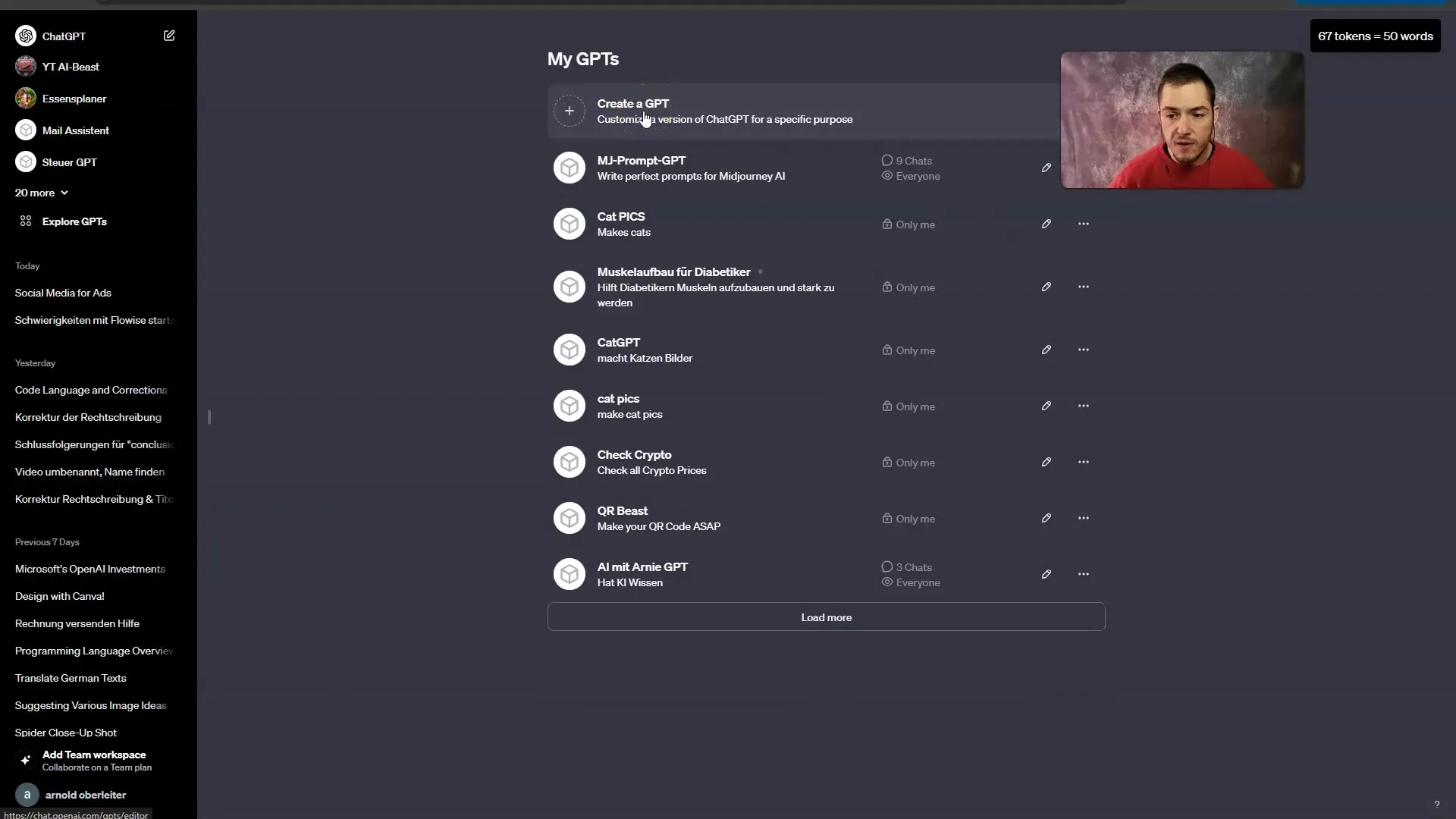
Comparison to DALL-E and Plugins
Another point I would like to address is the quality of features available in Microsoft Copilot. For example, the image generator DALL-E in ChatGPT shows significantly better results than in Microsoft Copilot. Here, you do not have the ability to define specific input values like aspect ratio.
Such limitations could impact the efficiency and quality of your projects. At this point, I hope that such issues will be addressed in future updates of Microsoft Copilot.
Feature Set of Microsoft Copilot
Despite the mentioned limitations, Microsoft Copilot still provides access to a powerful language model. You have access to many features that may be paid for in other models. While you may have to pay for the best GPT model in other services, you can work with Microsoft Copilot at no additional cost.
Overall, the positive aspects outweigh the current interface's shortcomings, even though certain features are still missing. I am optimistic that Microsoft Copilot will integrate these functionalities over time.
Summary
In summary, Microsoft Copilot is still missing some key features that could significantly enhance the user experience. Currently, the functionality of System Prompts is missing, the Code Interpreter is not available, and custom GPTs cannot be created. However, the tool is free and offers promising features for users.
Frequently Asked Questions
What are system prompts and why are they important?System prompts help the model understand the context and respond better to user requirements.
When will the code interpreter be available in Microsoft Copilot?The exact date is still uncertain, but this feature is expected to be integrated in future updates.
Can I create my own GPTs in Microsoft Copilot?Currently, it is not possible to create your own GPTs in Microsoft Copilot; however, this feature is offered in ChatGPT.
How does Microsoft Copilot compare to ChatGPT?While Microsoft Copilot offers some free features, it does not include all the available features of ChatGPT, especially in terms of customization and analysis.
Does DALL-E work in Microsoft Copilot?DALL-E is available in Microsoft Copilot, but not as efficient as in ChatGPT, especially when specifying parameters.


