In this guide, I will show you how you can use Microsoft Copilot. In the last few lessons, you have learned about what this tool has to offer and how similar it is to the ChatGPT interface. In this overview, you will summarize the key insights before we dive into a detailed step-by-step guide. The goal is to provide you with the necessary knowledge to effectively use Microsoft Copilot and make the most of the advantages of this free tool.
Key Insights
- Microsoft Copilot offers you many functions, similar to those of ChatGPT, but for free.
- The benefits include access to Bing, various plugins, and the use of ChatGPT Vision, which provide impressive capabilities for image generation and analysis.
- However, there are some drawbacks, such as the lack of a system prompt and restrictions in advanced data analysis.
Step-by-Step Guide
First, you should create a Microsoft account if you don't have one yet. Go to the Microsoft website and follow the instructions to create an account.
Once you have created your account, sign in to Copilot. You can do this directly through the Microsoft Edge browser, which optimally supports the use of Copilot.
After signing in, start exploring the Copilot user interface. You will notice many similarities with the ChatGPT interface. Experiment with the different functions to get a feel for how the tool works.
A standout feature is Copilot's ability to analyze images using the seven pillars of Vision. Use this function to learn more about image processing capabilities and improve the quality of your images.
Additionally, you can use DALL-E to generate your images. Experiment with the prompt engineering tips that will help you formulate better inputs and optimize the results.
Also, make use of the various plugins available to you. While not all plugins may be accessible, a variety of them still offer advanced functions that can enhance your productivity.
Another important exercise is to create your prompts and test them in the tool. This way, you'll learn to personalize and customize the tool to meet specific requirements.
Once you are familiar with the basic functions, delve into advanced data analysis. This will help you gain deeper insights into your data and perform more precise analyses.
Once you have gained enough experience, challenge yourself to explore more complex tools within Copilot. These tools offer specialized features that go beyond basic capabilities, helping you achieve even more impressive results.
Ideally, continue working on your prompt engineering skills to fully leverage the potential of Microsoft Copilot. Set small goals for yourself and regularly test out the different features to deepen your understanding.
In the next section, we will analyze other specialized tools that make Microsoft Copilot even more interesting. Get ready for exciting new features!
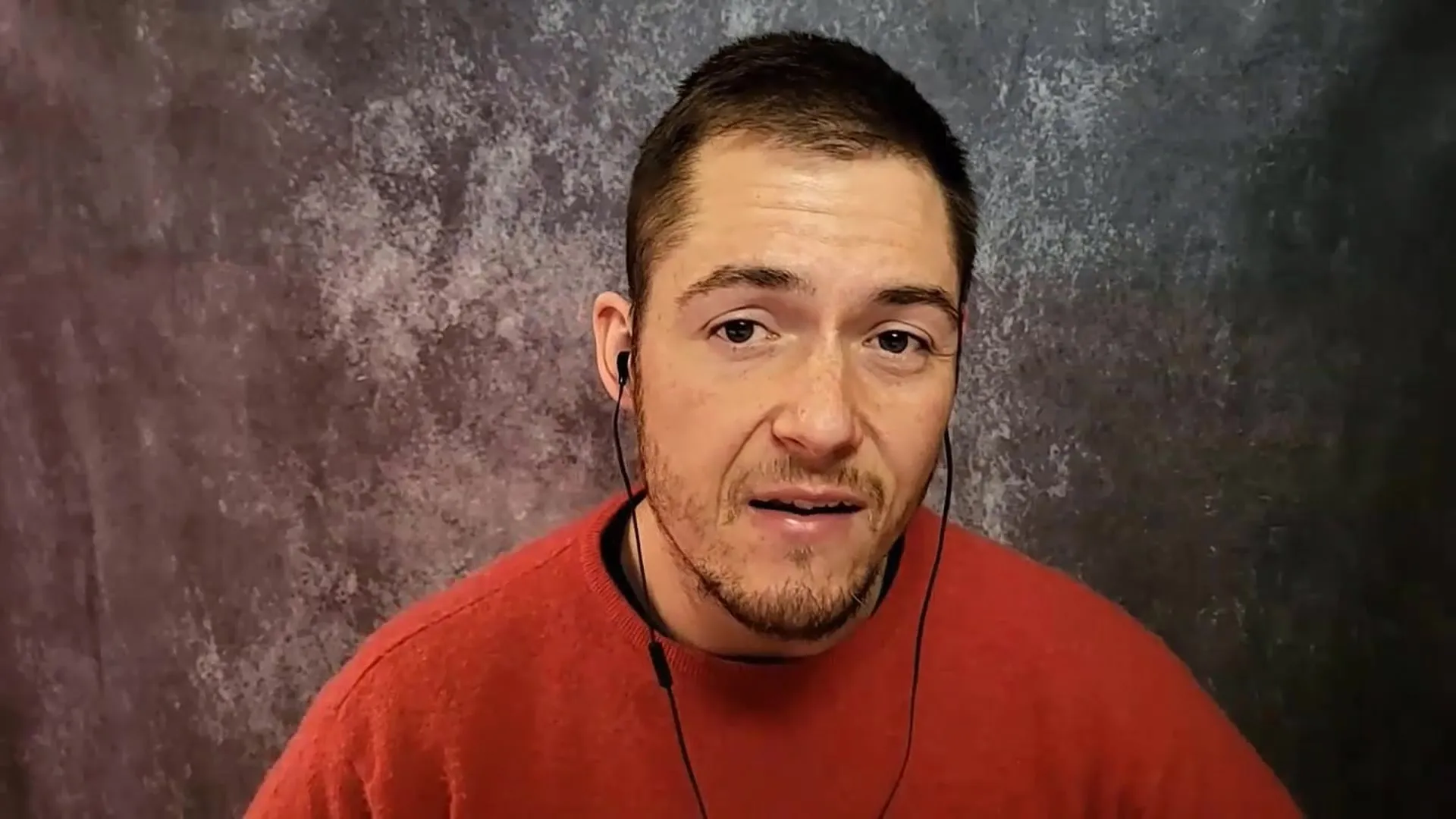
Summary
In this guide, you have learned how to effectively use Microsoft Copilot. You have familiarized yourself with the key features of the tool, including image analysis and the ability to create your inputs. You were also advised to improve your skills in prompt engineering and try out various plugins to optimize workflows. Take the opportunity to gain deeper insights into the specialized tools of Copilot in the upcoming lessons.
Frequently Asked Questions
How do I create a Microsoft Account?You can create a Microsoft account on the official Microsoft website by following the instructions for account creation.
What features does Microsoft Copilot offer?Microsoft Copilot offers features such as image analysis, DALL-E for image generation, access to various plugins, and ChatGPT Vision.
Are there any disadvantages to using Microsoft Copilot?Yes, some disadvantages include the lack of a system prompt and restrictions in advanced data analysis.
How can I improve my skills in prompt engineering?Practice creating your own prompts and testing the various functions in Copilot to develop a better understanding of the application.
What are the next steps after using Microsoft Copilot?Explore further tools and features in Copilot to expand your knowledge and make the application more effective.


