In this guide, you will learn everything you need to know to access Microsoft Copilot, as well as tips for choosing the right subscription. Additionally, we will show you a useful and free alternative that you can start using immediately. I will explain to you step by step what you need to pay attention to and how you should proceed to have the best possible experience with Microsoft Copilot.
Key Takeaways
- To use Microsoft Copilot, you need an appropriate Microsoft 365 subscription.
- The price for Copilot Pro is 22 Euros per user per month, but for businesses, it is 30 Euros per month.
- Make sure to use the same email address for your Copilot account as you do for your Microsoft 365 account.
- If you do not have a Microsoft 365 subscription, you can use a free alternative that offers certain similar features.
Step-by-Step Guide
Access Microsoft Copilot Pro
To access Microsoft Copilot Pro, first visit the official Copilot Pro website. Here you will see that the monthly subscription price is 22 Euros per user.
Before proceeding, it is important to pay attention to some details that you should not overlook. Scroll down the page and check out the available features. You will get access to the Microsoft 365 apps that integrate Copilot into Word, Excel, and other applications.
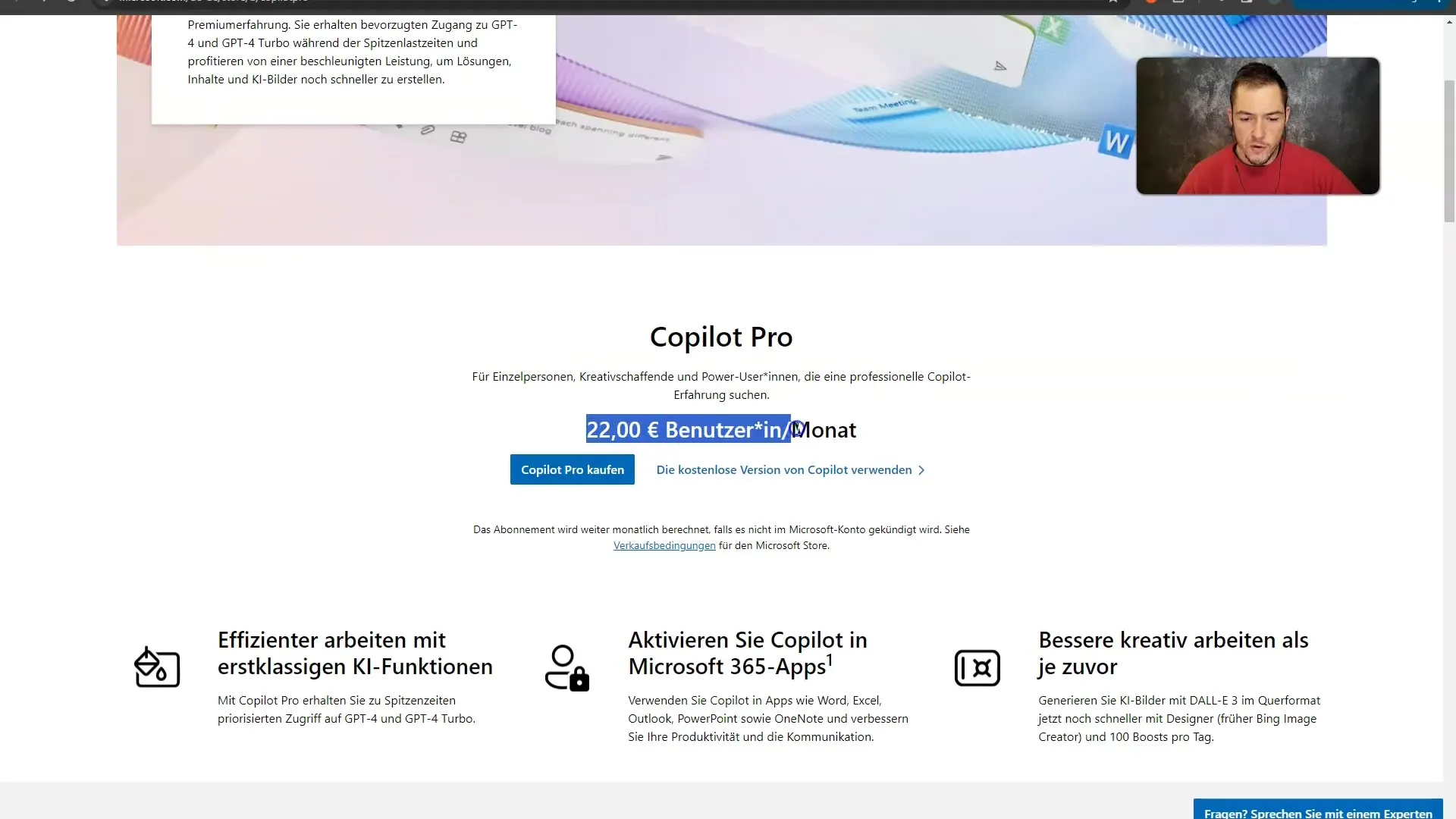
Differences Between Subscriptions
Here you can see a comparison of the features you get with the regular Copilot and the Pro subscription. With the regular Copilot, you get basic features, while with the Pro subscription, you have faster access to GPT-4 and more images per day.
It is also important to note that during high server loads, less powerful models may be used, which can affect the user experience.
Choosing the Right Subscription
If you are a business, make sure to book the special Copilot subscription for businesses, not the regular Copilot subscription. The price varies here and is 30 Euros per month. Choosing the wrong subscription may prevent you from accessing the necessary features.
Creating the Account
Now comes the step where you need to set up a Microsoft 365 account. It is essential that you use the same email address for your Microsoft account that you want to use for your Copilot account. This avoids connection problems.
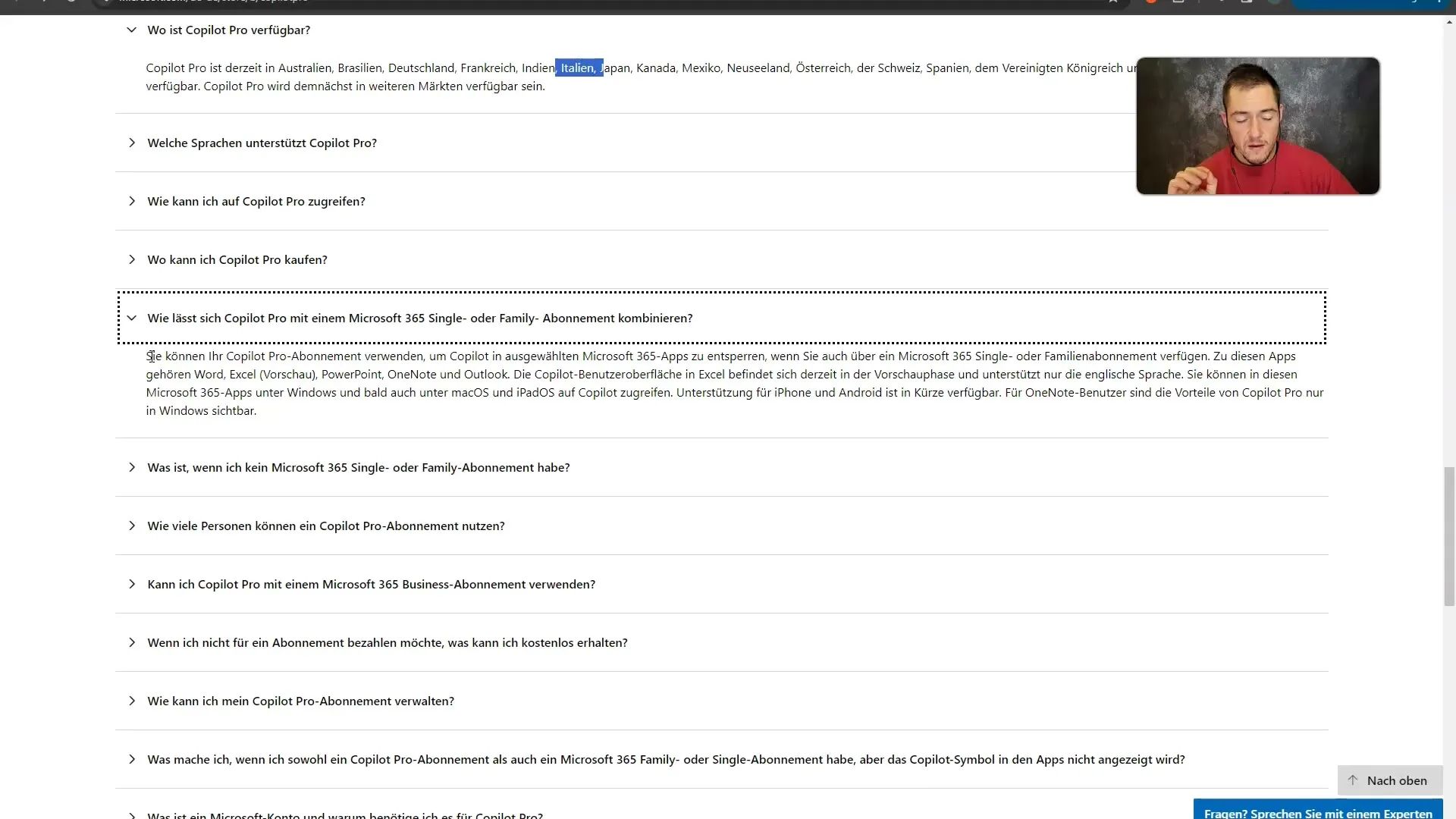
If you already have a Microsoft 365 subscription, you can proceed to purchase Copilot Pro. But make sure not to change the email address, as it will not work otherwise.
Purchasing the Copilot Subscription
To purchase Copilot Pro, go back to the Copilot site and click on "Buy Copilot Pro". The same interface as before will open, and here you will need to enter the same information you used for your Microsoft 365 account.
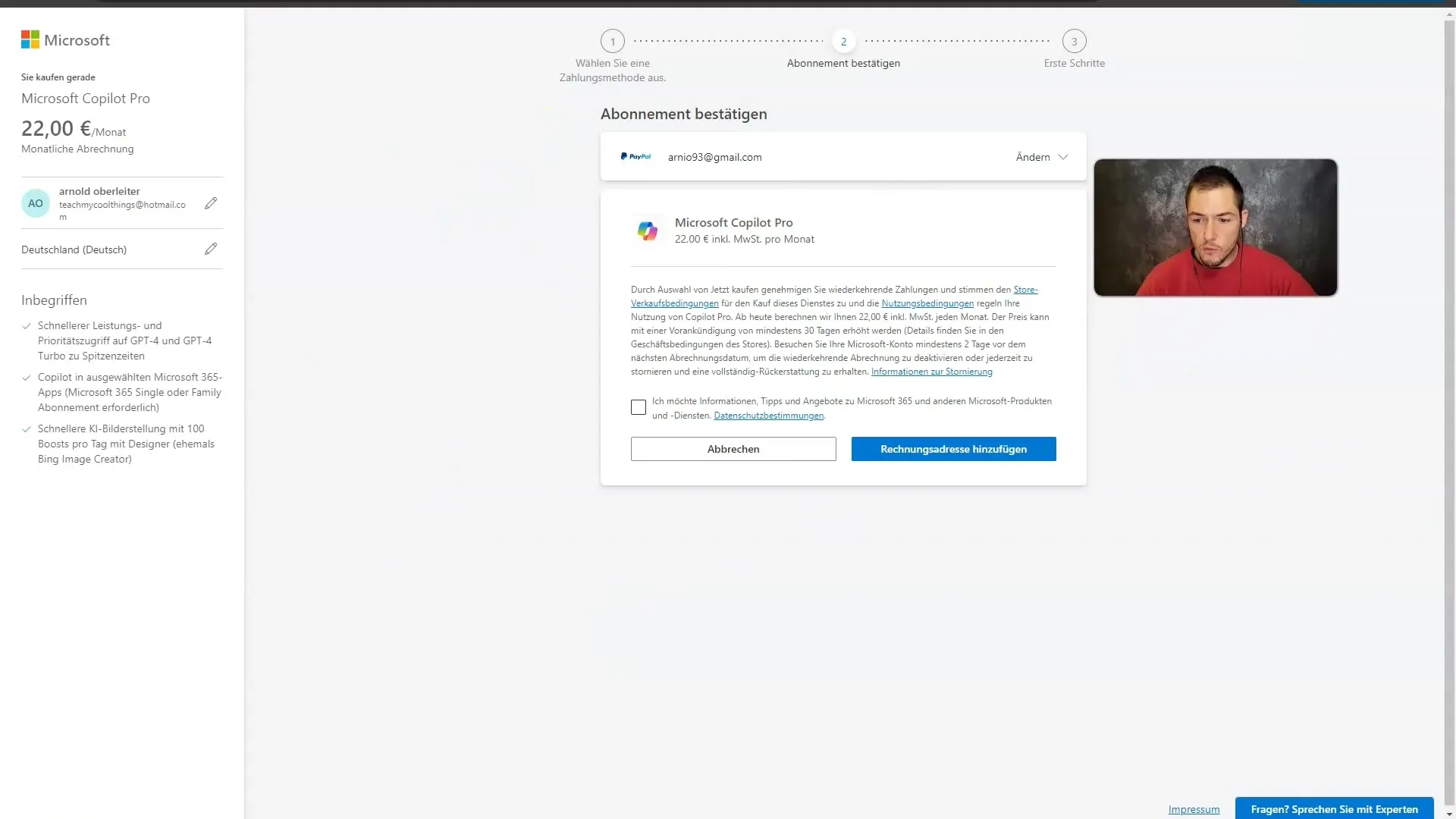
Use the same payment method as before to ensure consistency. If you have done everything correctly, you should soon have access to the Pro version of Copilot, and your interface will reflect the changes.
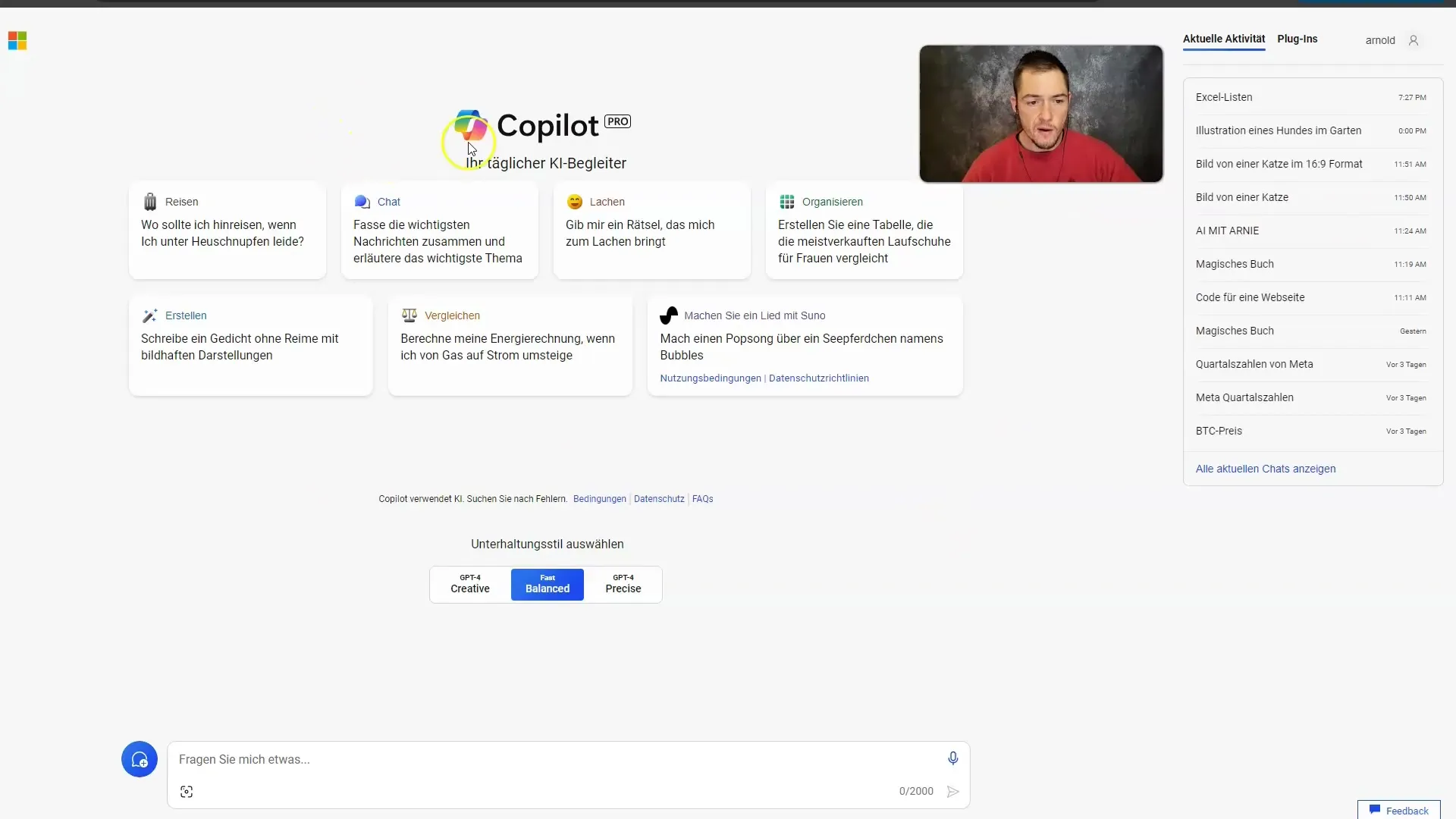
Using a Free Alternative
If you decide not to purchase Copilot, there is still a free alternative that you can use. Usually, you would need to go to the Microsoft website and open a blank document in apps like Word or Excel.
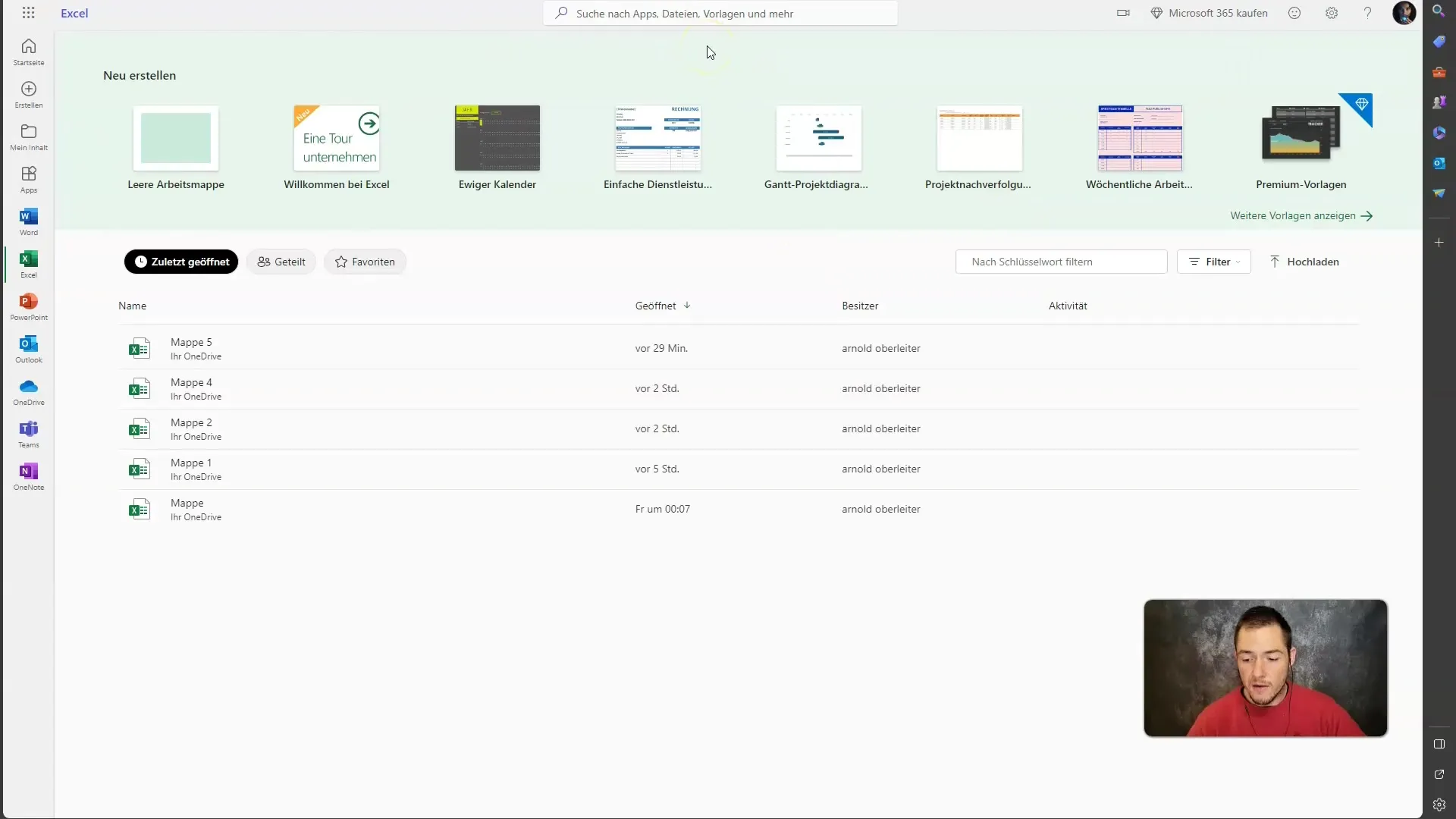
Then, if you look in the top area for available add-ons, you will find the option to add a free add-on that offers features similar to Copilot.
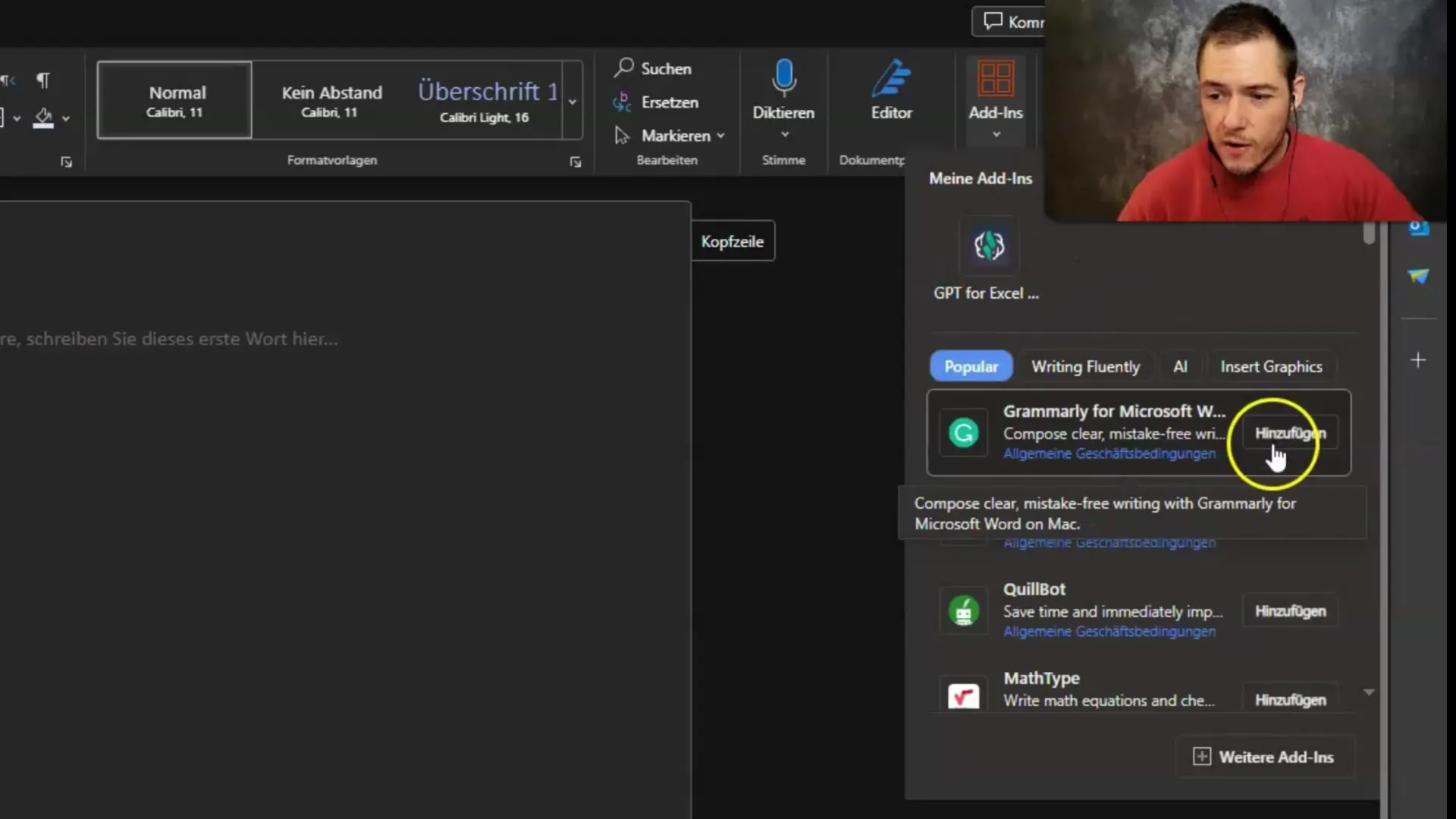
There you have access to GPT-3.5 and can also use GPT-4 Turbo by using an API key, which I will explain to you later.
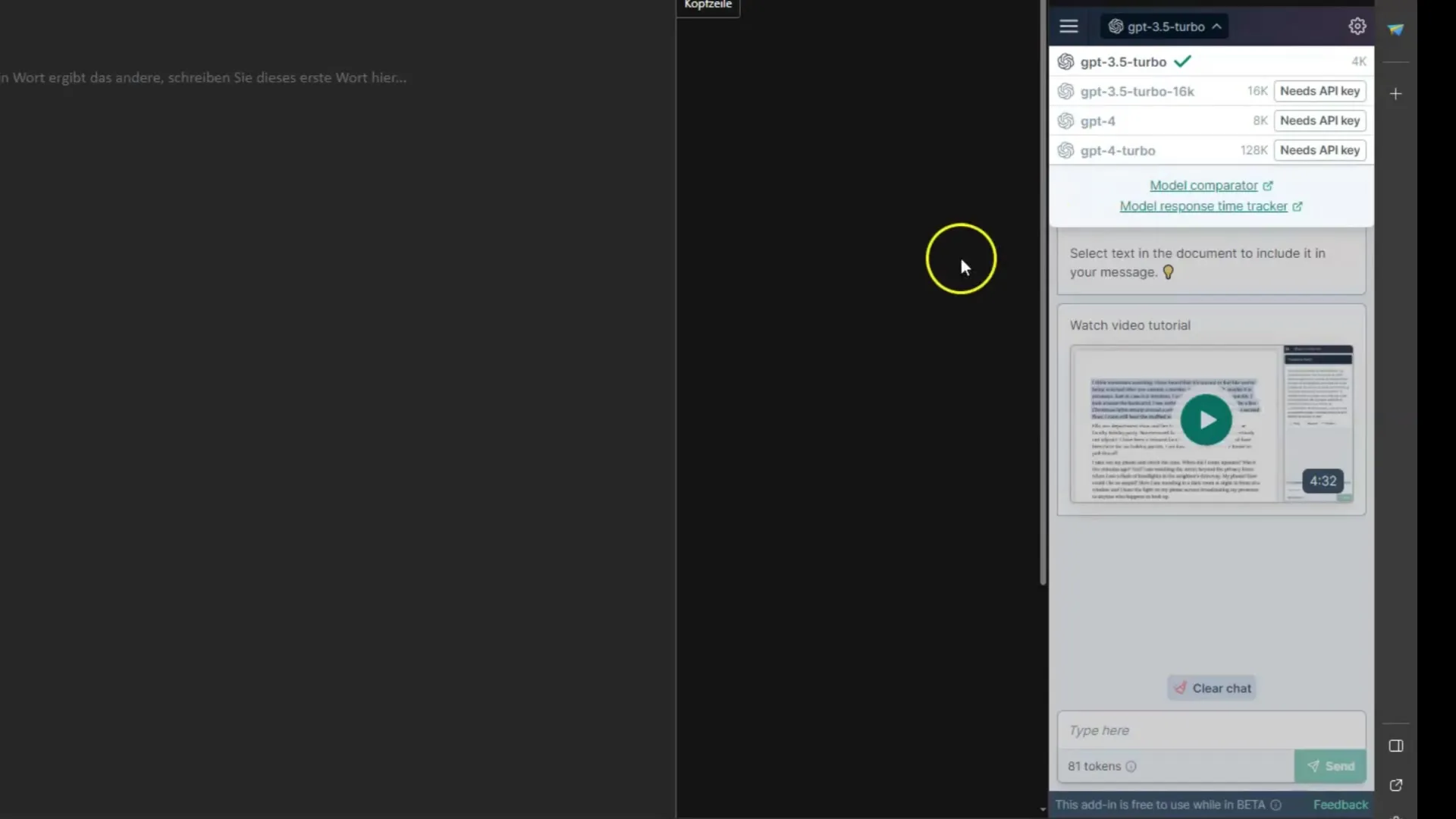
Tip for Usage
To make the most of the features, you can directly write in the interface what you need, and the bot will help you immediately.
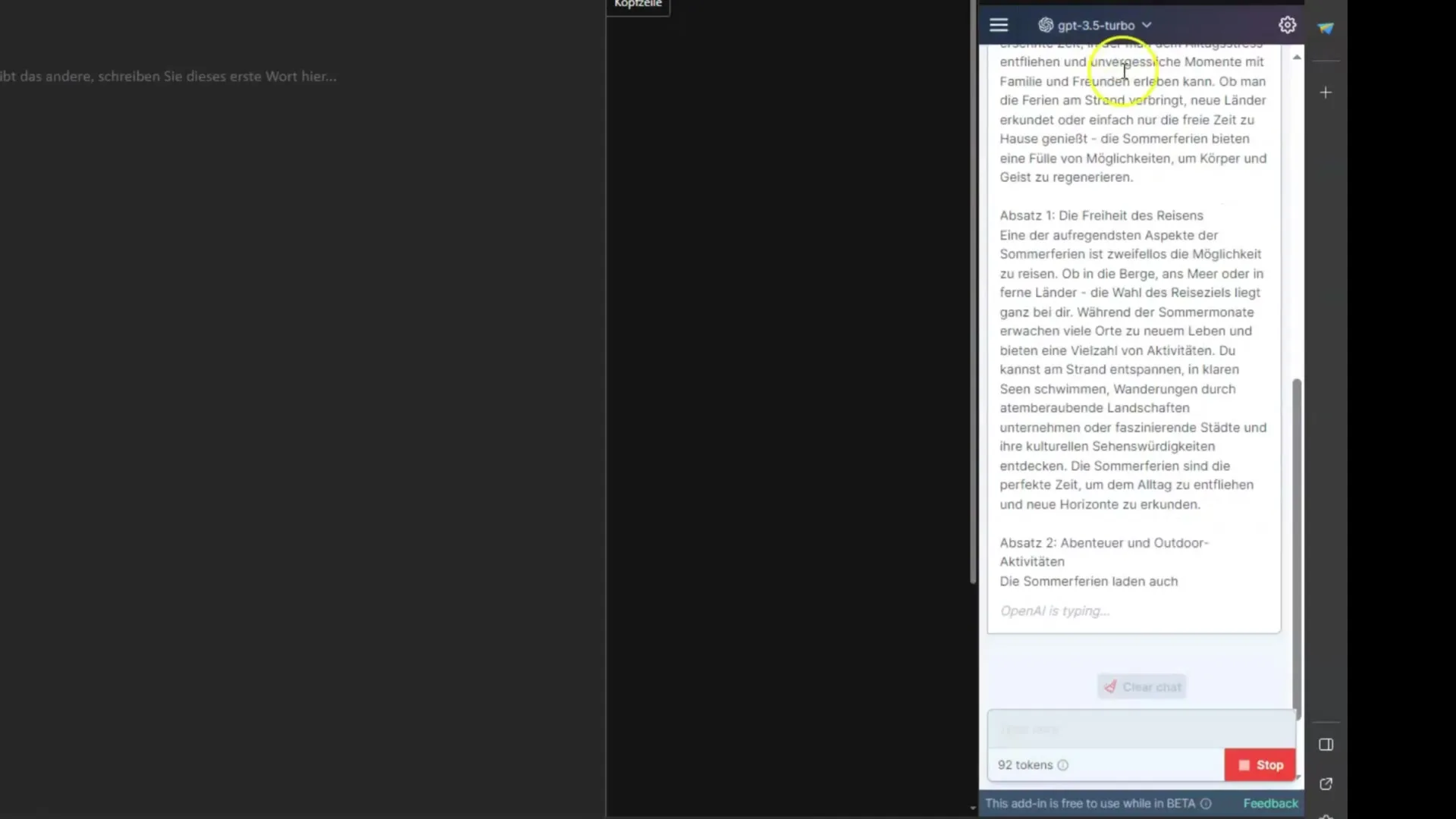
Insertion is easy and you can copy the texts directly into your Word document.
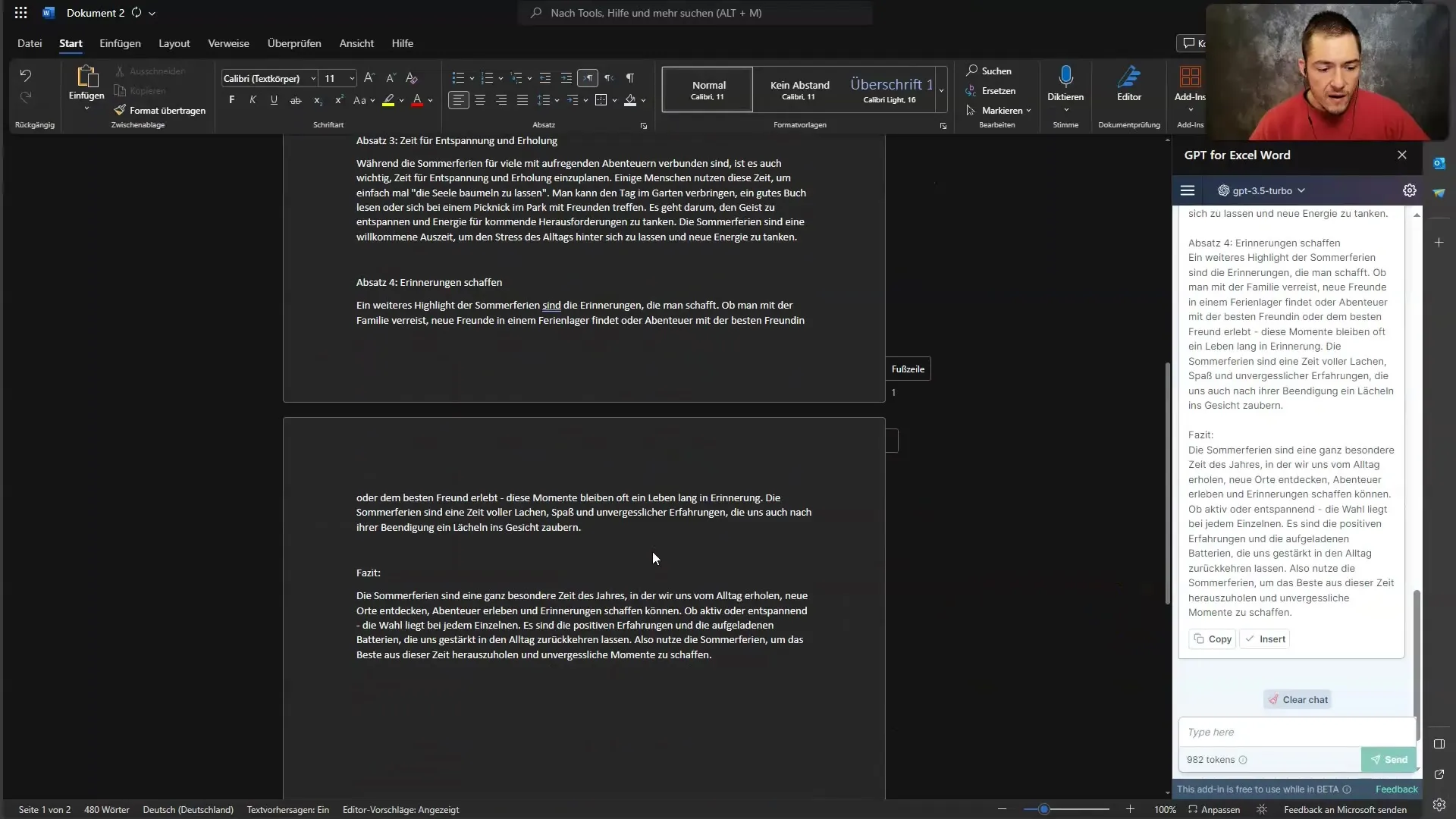
So you have a free solution to work with GPT features without having to buy the Copilot Pro subscription.
Summary
In summary, to use Microsoft Copilot Pro, you need a suitable Microsoft 365 subscription and use the correct email address. Make sure to understand the differences between the subscriptions and use the free alternative if you do not want to pay for Copilot.
Frequently Asked Questions
What is Microsoft Copilot?Microsoft Copilot is an AI-powered feature integrated into Microsoft 365 apps like Word and Excel to enhance productivity.
How much does Microsoft Copilot Pro cost?The Copilot Pro subscription costs 22 euros per user per month, while the enterprise subscription costs 30 euros per month.
Do I need a Microsoft 365 subscription to use Copilot?Yes, an active Microsoft 365 subscription is mandatory to access Copilot features.
How can I use a free alternative?You can add a free add-on to Microsoft Word or Excel that offers similar functions to Copilot.
What happens if I use different email addresses?If you use different email addresses for Microsoft 365 and Copilot, the connection will not work.


