In this guide, you will learn everything essential about the Microsoft Copilot subscription for larger companies. As a software specialist, I want to introduce you to the benefits, features, and options so that you can decide whether this tool is useful for your company. Microsoft Copilot is capable of significantly increasing your productivity and providing valuable support in your workday.
Key Findings
- Microsoft Copilot is specifically designed for larger companies and therefore more expensive than conventional subscriptions.
- The integration with Microsoft Teams is promoted, enabling you to have efficient communication and real-time collaboration.
- With Microsoft Copilot, you can optimize your work in Microsoft Office applications such as Word, Excel, PowerPoint, and Outlook.
- Data protection and the ability to combine different tools are major advantages of the offer.
Step-by-Step Guide
1. Overview of the Microsoft Copilot Subscription
To gain a better understanding of the Microsoft Copilot subscription, visit the official Microsoft page where you can find all the necessary information. It provides a comprehensive overview of the features and prices of the subscription.
2. Costs and Pricing
The subscription costs 28.10 euros per month for business customers. Note that value-added tax is added on top. However, these expenses can be claimed as operating costs in your tax return.
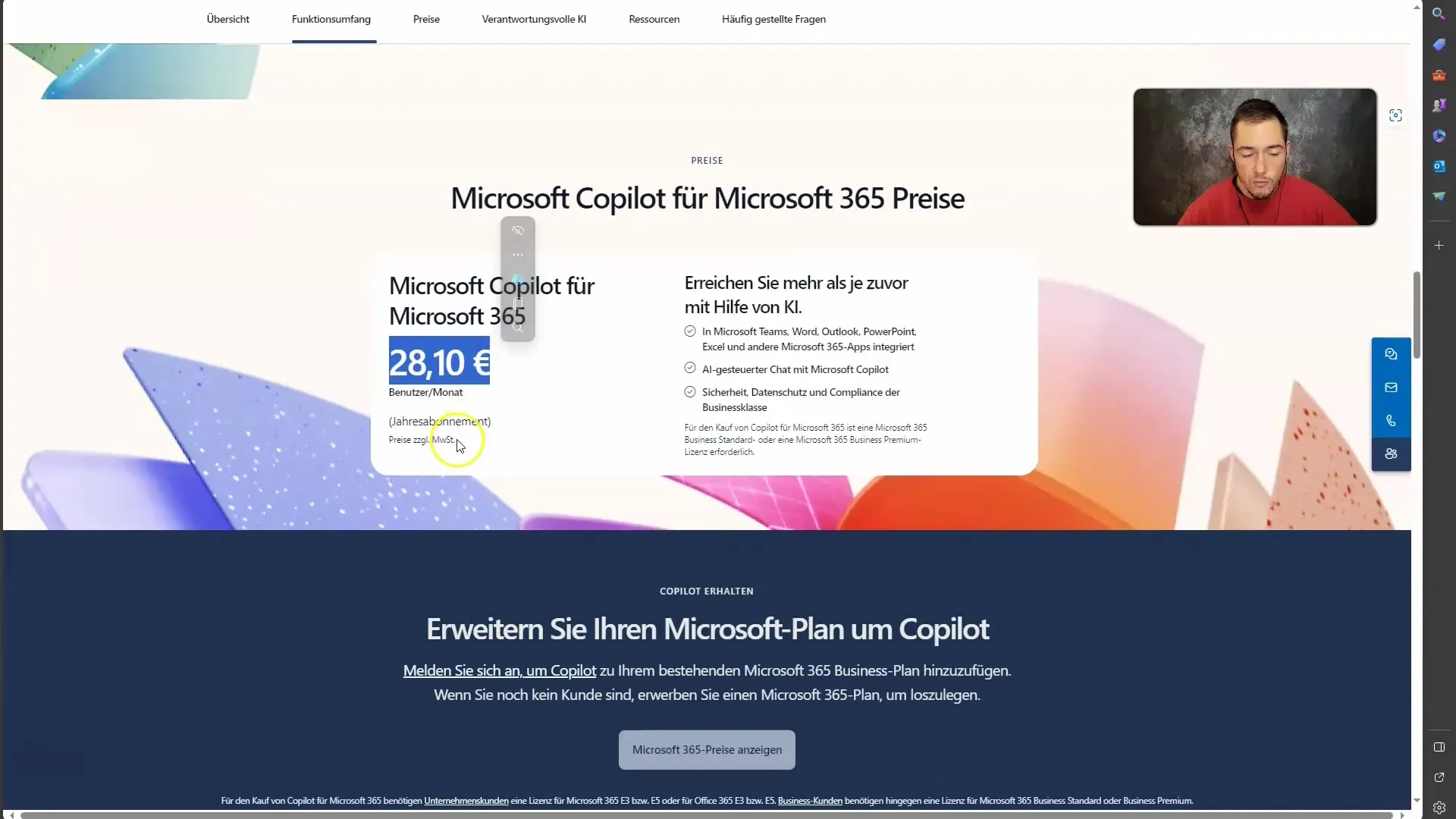
3. Integration with Microsoft Teams
An outstanding feature of the Microsoft Copilot subscription is its comprehensive integration with Microsoft Teams. You can access past meetings and their content at any time and summarize them in real time. This is particularly valuable for keeping track of ongoing projects.
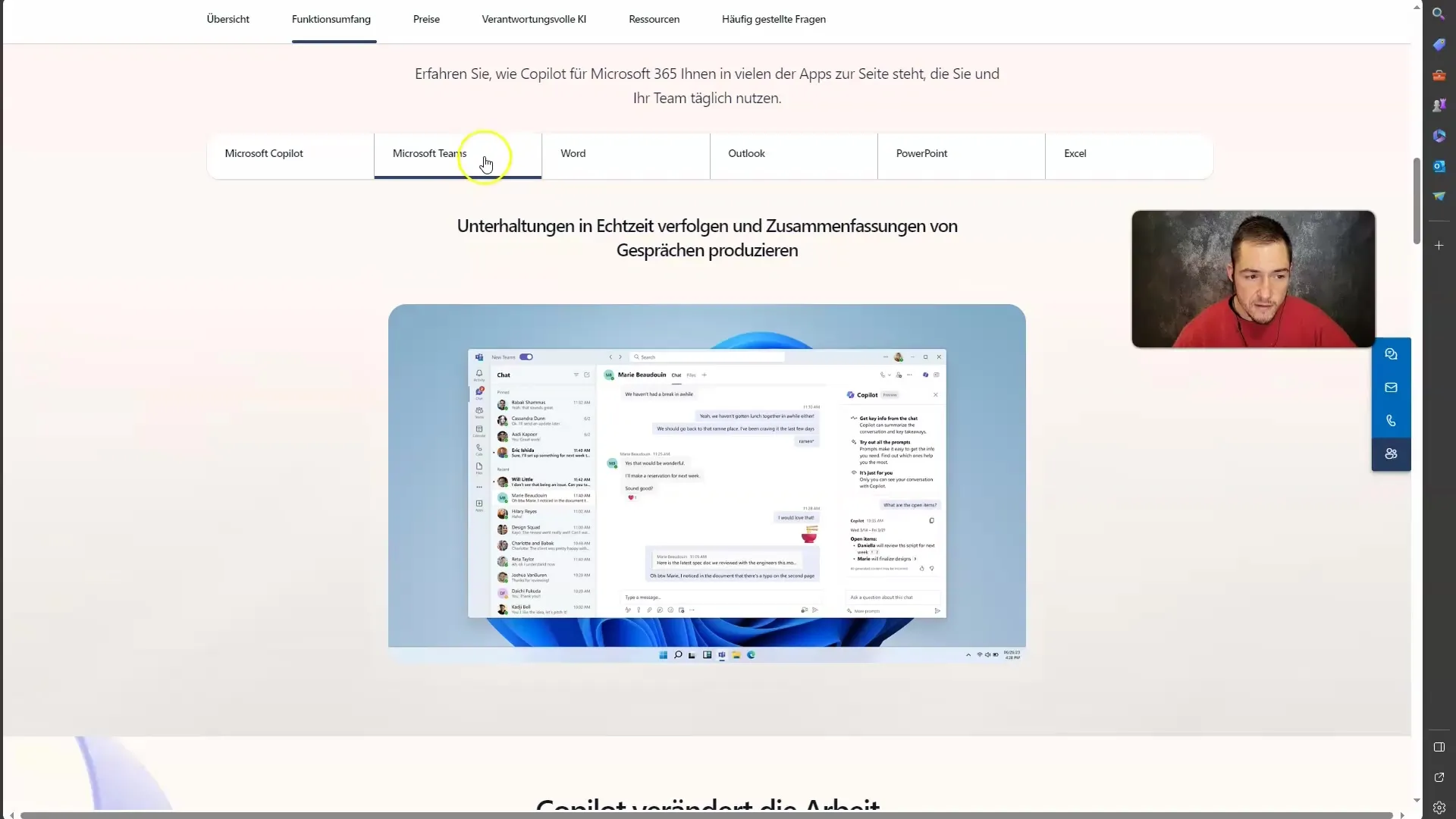
4. Usage of the Office Applications
In addition to Microsoft Teams, you have access to all essential Office applications, including Word, Excel, PowerPoint, and Outlook. This means that you can use CO-Pilot in your entire Microsoft 365 ecosystem to enhance your productivity.
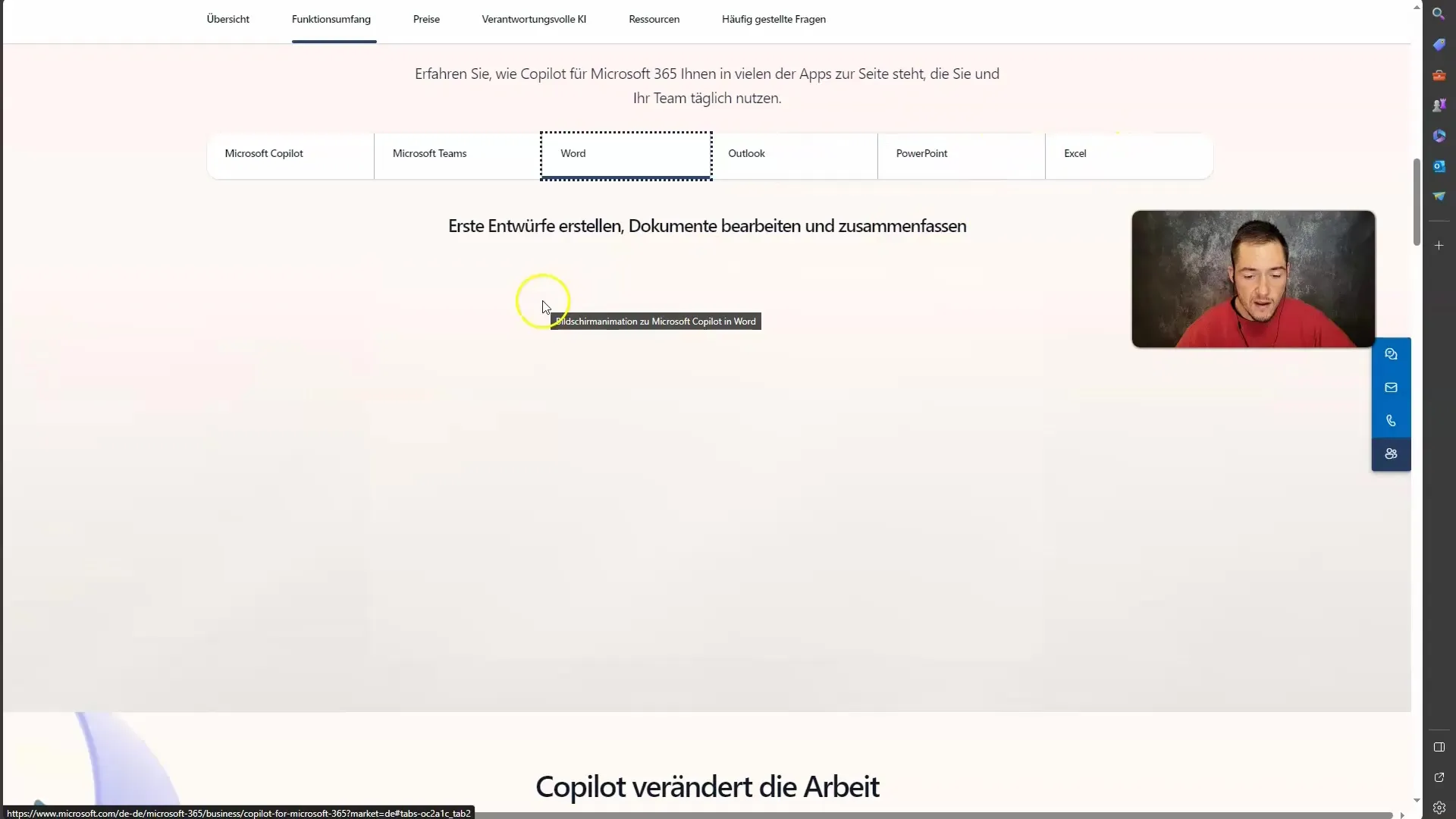
5. Data Protection and Security
The security aspects of the Copilot offering are also crucial. Microsoft places great emphasis on data protection and ensures that your data is processed in compliance with applicable privacy regulations.
6. Efficiency Enhancement through Case Studies
According to current case studies, 70% of users report becoming more productive with the help of Microsoft Copilot. 77% cannot imagine working without this tool anymore. You can find many success stories on the Microsoft site that give you a better insight.
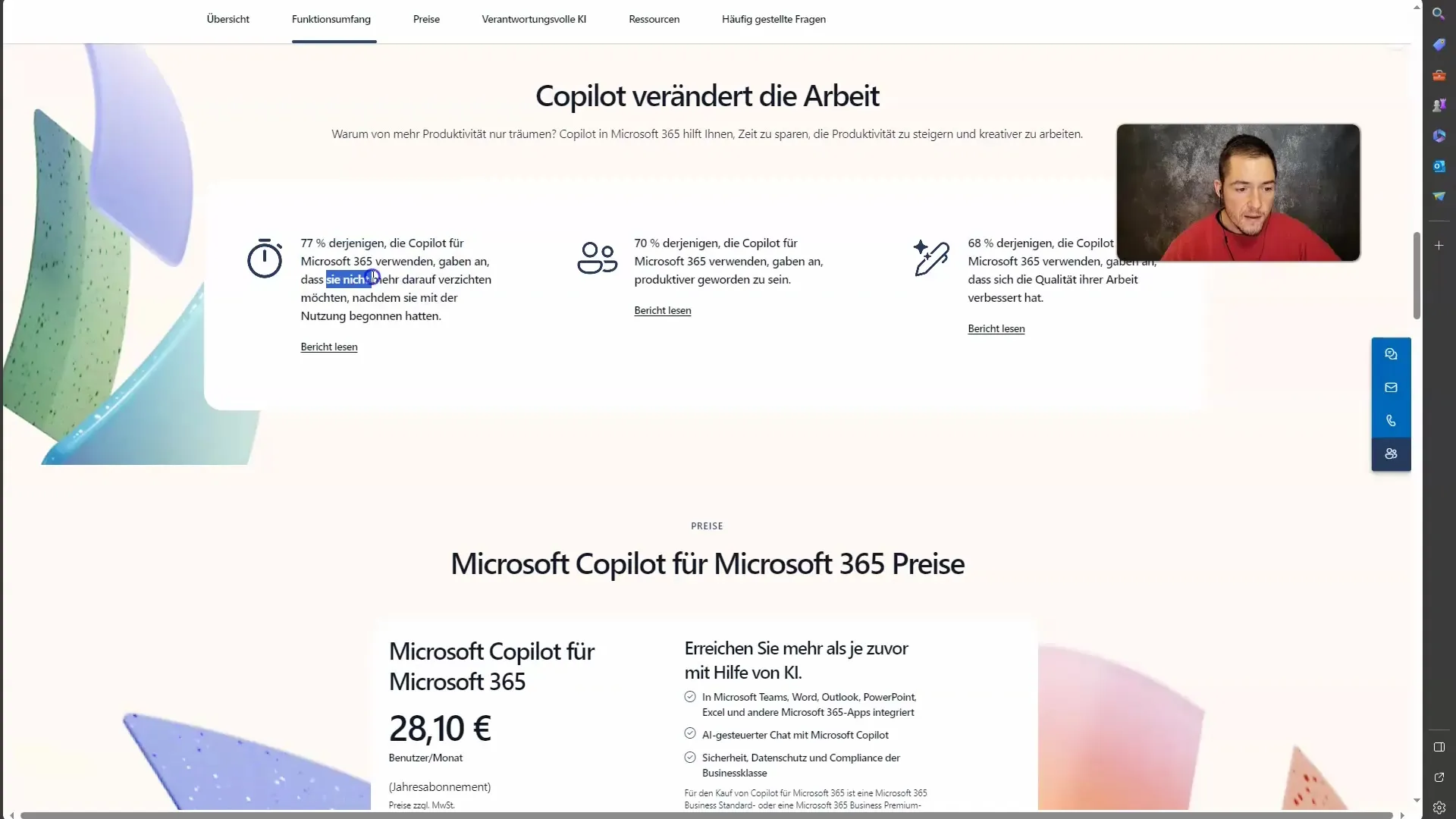
7. Combined Use of the Business Plan
If you already have the large business plan, you have the opportunity to combine various features of Microsoft Copilot. This allows you not only to communicate in Teams but also to access and control information from emails specifically.
8. Testing and Consultation Options
If you are unsure whether Microsoft Copilot is right for your business, I recommend taking advantage of consultation. I am available to assess together how this solution can work in your specific context.
Summary – Microsoft Copilot for Companies: A Comprehensive Guide
FAQ
What is Microsoft Copilot?Microsoft Copilot is an AI-powered tool that helps companies increase their productivity by optimizing the use of Microsoft applications.
How much does the Microsoft Copilot subscription cost?The subscription currently costs 28.10 euros per month plus VAT.
Which applications are included in Microsoft Copilot?Microsoft Copilot is integrated into Microsoft Teams, Word, Excel, PowerPoint, and Outlook.
How is data protection ensured in the Microsoft Copilot subscription?Microsoft has implemented strict data protection measures to ensure the security of your data.
Where can I find Case Studies on Microsoft Copilot?You can find Case Studies on the official Microsoft website that showcase many success stories from users.


