Welcome to this short tutorial where you will learn how to efficiently use Microsoft Copilot in OneNote to create your notes smarter and faster. OneNote is the ideal tool of Microsoft 365 for capturing information and ideas, and the integration of Copilot makes this process even easier. In this tutorial, I will guide you step by step on using Copilot.
Key Takeaways
- Microsoft Copilot is integrated into OneNote and works similarly to how it functions in Word.
- You can use Copilot to generate ideas and create notes.
- Entering a precise prompt is crucial for effectively utilizing Copilot.
Step-by-Step Guide
Step 1: Start OneNote
To use Microsoft Copilot, you first need to open the OneNote program. If you haven't installed it yet, download it through your Microsoft 365 account and install it on your device. Once opened, you will see the familiar user interface.
Step 2: Locate the Copilot
In the OneNote interface, you should see a small icon for the Copilot at the top of the window. This is the access point to the AI functions. Click on this icon to activate the Copilot.
Step 3: Use the Copilot
Once the Copilot is open, you have access to similar functions as in Word. Here you can generate ideas and formulate specific plans. To create notes, simply click into the Copilot's input field.
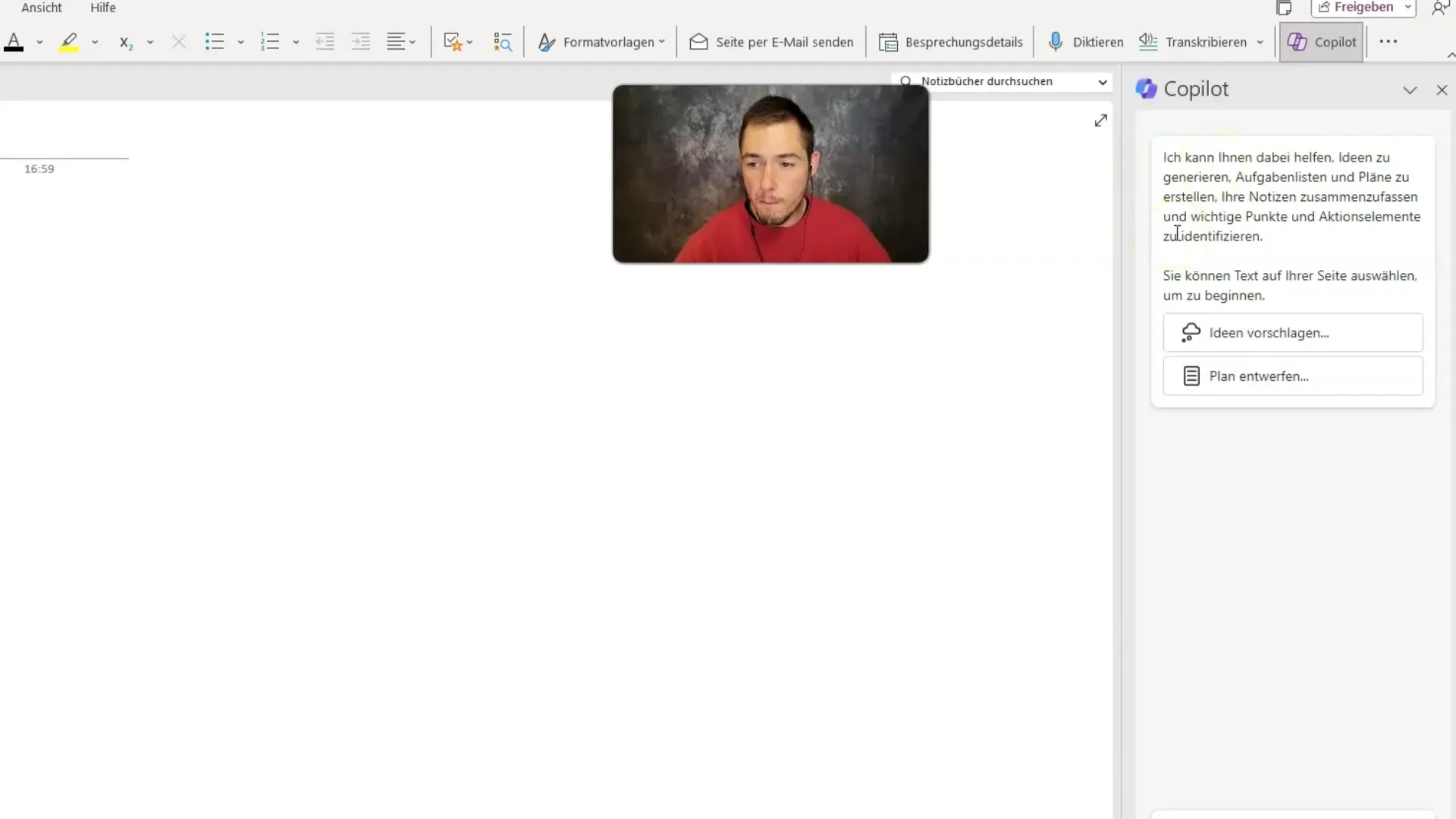
Step 4: Enter a Prompt
To make optimal use of the Copilot, you should input an effective prompt that describes your desired notes. The more precise your request is, the better the generated suggestions will be. Use clear and specific phrasings to achieve the best results.
Step 5: Create Notes
After entering your prompt, click the generation button. The Copilot will now create your notes. This process can save you a considerable amount of time as you don't have to input everything manually.
Step 6: Customize Notes
You have the option to further customize the notes created by the Copilot. Add personal annotations, share them with others, or save them for future use.
Summary - Microsoft Copilot in OneNote: Making Notes with AI
In this tutorial, you learned how to use Microsoft Copilot in OneNote to efficiently create your notes with the help of AI. The Copilot offers you an easy way to develop ideas and quickly generate your notes by using precise prompts.
FAQ
What is Microsoft Copilot?Microsoft Copilot is an AI-assisted feature integrated into applications like OneNote to facilitate content creation.
How do I open the Copilot in OneNote?You can open the Copilot by clicking on the corresponding icon at the top of the OneNote window.
What is an effective prompt?An effective prompt is a clear and precise request that you enter into the Copilot's input field for it to generate relevant notes for you.
Can I customize the generated notes?Yes, you can customize the notes created by the Copilot according to your preferences and add additional information.
How does the integration of Copilot in OneNote work?The integration works similarly to other Microsoft programs, allowing you to generate complete inputs and content as long as you use an appropriate prompt.


