In the business world, it can happen that you arrive late to a meeting. However, this is no longer a disaster because with Microsoft Copilot in Teams, you can stay productive even if you arrive late. In this guide, you will learn how to effectively use the Copilot to not miss important information and optimize your team communication. Let's dive together into the features that will help you stay up to date even when you are late.
Key Insights
- Microsoft Teams Copilot is a helpful tool for meeting productivity.
- Recording the meeting is necessary to receive a summary.
- The Copilot can assist you even if you are late for a meeting.
Step-by-Step Guide
1. Start a New Session
To use the Copilot in Microsoft Teams, you first need to start a new meeting. Simply click on "New Meeting." You will then enter a new call where the Copilot features are waiting for you.
2. Record the Meeting
To fully utilize the Copilot's functionality, it is important to record the meeting. Simply click on "Record" before starting the meeting. This way, the Copilot can later summarize the contents.
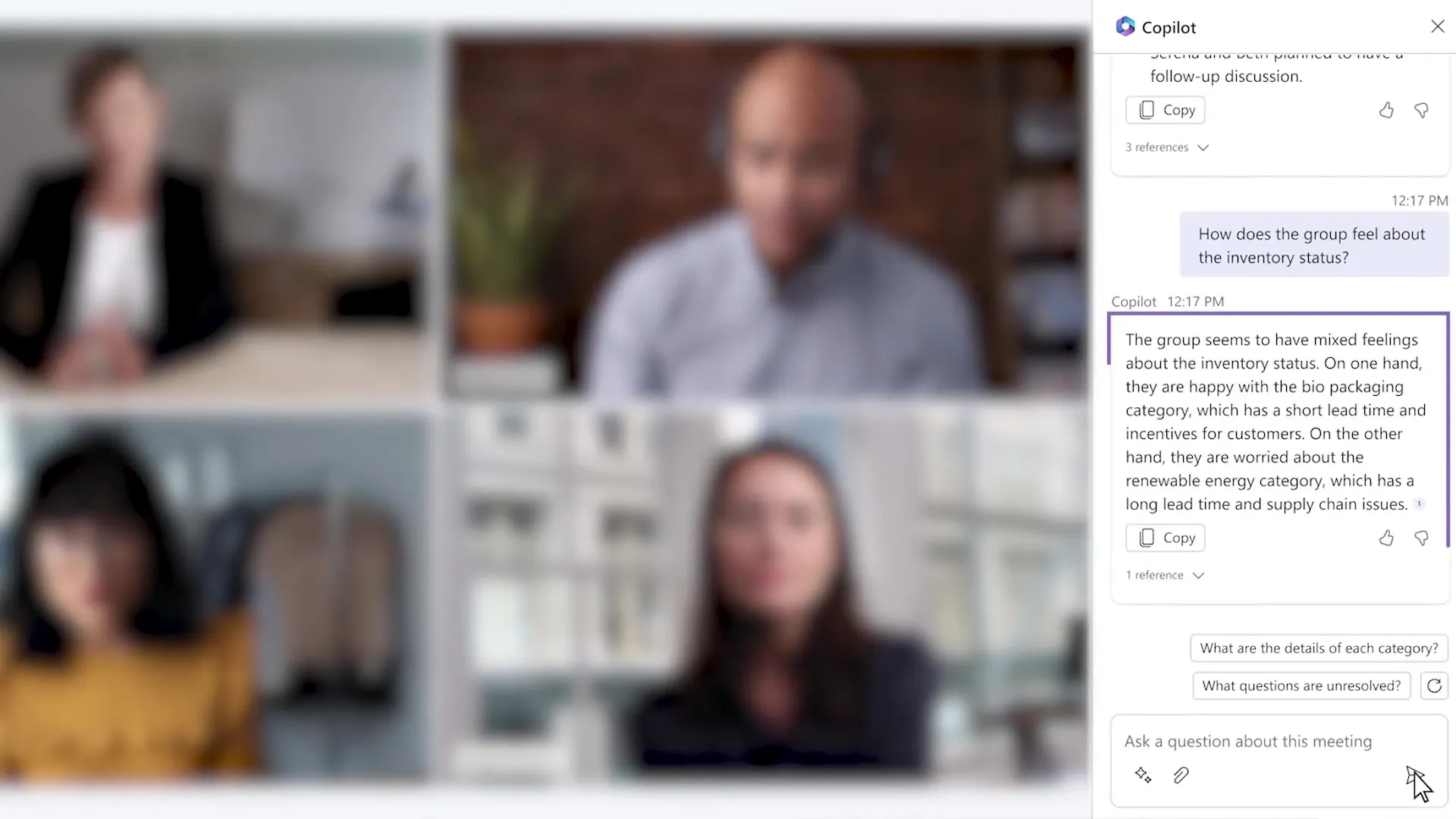
3. Ask Questions to the Copilot
If you lose access to the meeting or arrive late during the discussion, you can direct questions to the Copilot. For example, ask "What has been discussed in this meeting so far?" The Copilot will then provide you with a summary of the points discussed, based on the recording.
4. Request Summaries
The Copilot can effectively list information in bullet points. If you are late, simply ask for a summary of the meeting, and the Copilot will prepare the relevant information for you. This way, you won't miss anything important, and you can jump right into the discussion.
5. Conscious Use of Prompts
You don't have to worry too much about specific wording. The Copilot can intuitively understand what you need. Just ask for what you want to know!
6. Feedback and Improvements
Even though the Copilot is not yet available in all accounts, efforts are being made to provide these features more widely. Stay updated on future updates from Microsoft.
Summary – Microsoft Copilot in Microsoft Teams: Efficient Collaboration for Latecomers
With Microsoft Copilot, you can ensure that you don't miss anything in meetings despite being late. By recording the meeting and asking questions, you will receive valuable information to help you play an active role in the team. The tool is ideal for anyone looking to optimize their meeting times, especially if you are often busy or distracted.
FAQ
What is Microsoft Copilot?Microsoft Copilot is an AI-powered tool that helps you efficiently process information and manage meetings in Microsoft Teams.
How do I start a meeting in Microsoft Teams?Click on "New Meeting" to start a new session.
What do I need to do for the Copilot to provide a summary?The meeting must be recorded before the Copilot can create a summary.
Can I arrive late to a meeting and still stay informed?Yes, the Copilot can provide you with a summary of the points discussed if you arrive late.
What if the Copilot is not working in my account?Access to the Copilot depends on your Microsoft 365 account; the feature is not yet available in some accounts.


