In this guide, you will learn everything you need to know about GitHub Copilot. This AI-assisted solution is based on a variety of programming applications and aims to optimize the programming process. Just like Microsoft's Copilot assists you in other applications, GitHub Copilot is specifically designed for developers. This is a powerful tool that helps you write code faster and more efficiently. Let's take a closer look at how you can make the most out of GitHub Copilot.
Key Insights
- GitHub Copilot provides an effective solution for programmers looking to modernize their workflow.
- It can help you significantly speed up and improve your code.
- Costs for GitHub Copilot are necessary, but there are also options available for students.
- Installation requires two essential extensions to fully utilize all features.
Step-by-Step Guide
The following steps will show you how to use GitHub Copilot:
Start by accessing the GitHub website to learn about the tools. GitHub is a huge community specializing in the exchange and development of software. Here you can find not only code examples but also various tools like GitHub Copilot that can help you program more efficiently.
Once on the GitHub site, note that GitHub Copilot is used by many major companies, including Stripe, Shopify, and Mercedes-Benz. These companies have made significant programming advancements using GitHub Copilot, with studies showing productivity improvements of up to 55%.
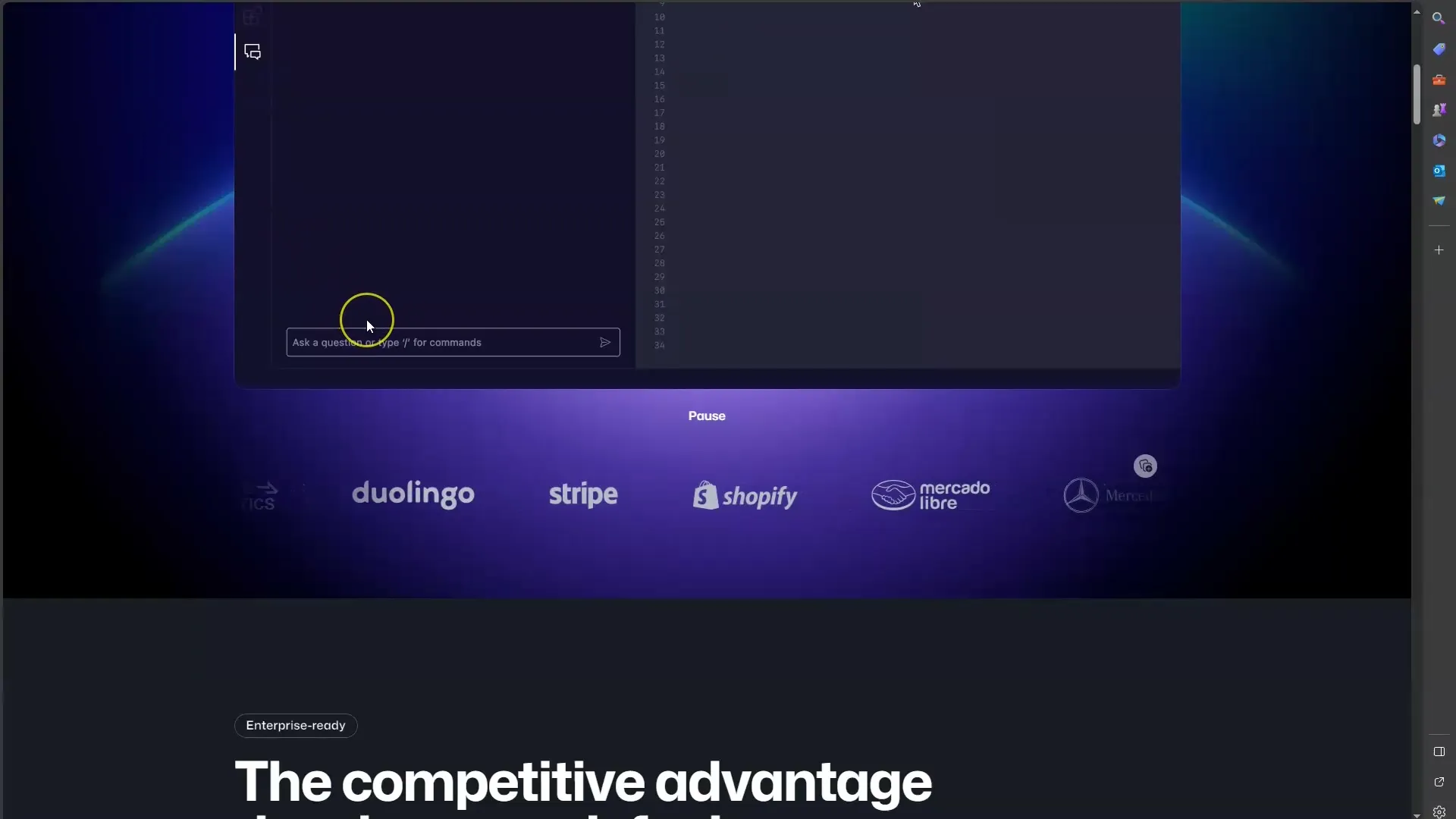
To use GitHub Copilot, you must first create an account or log in. Note that using Copilot is not free - charges apply. For a commercial user account, you will be charged $10 per month per user. These fees include security features and privacy policies for businesses.
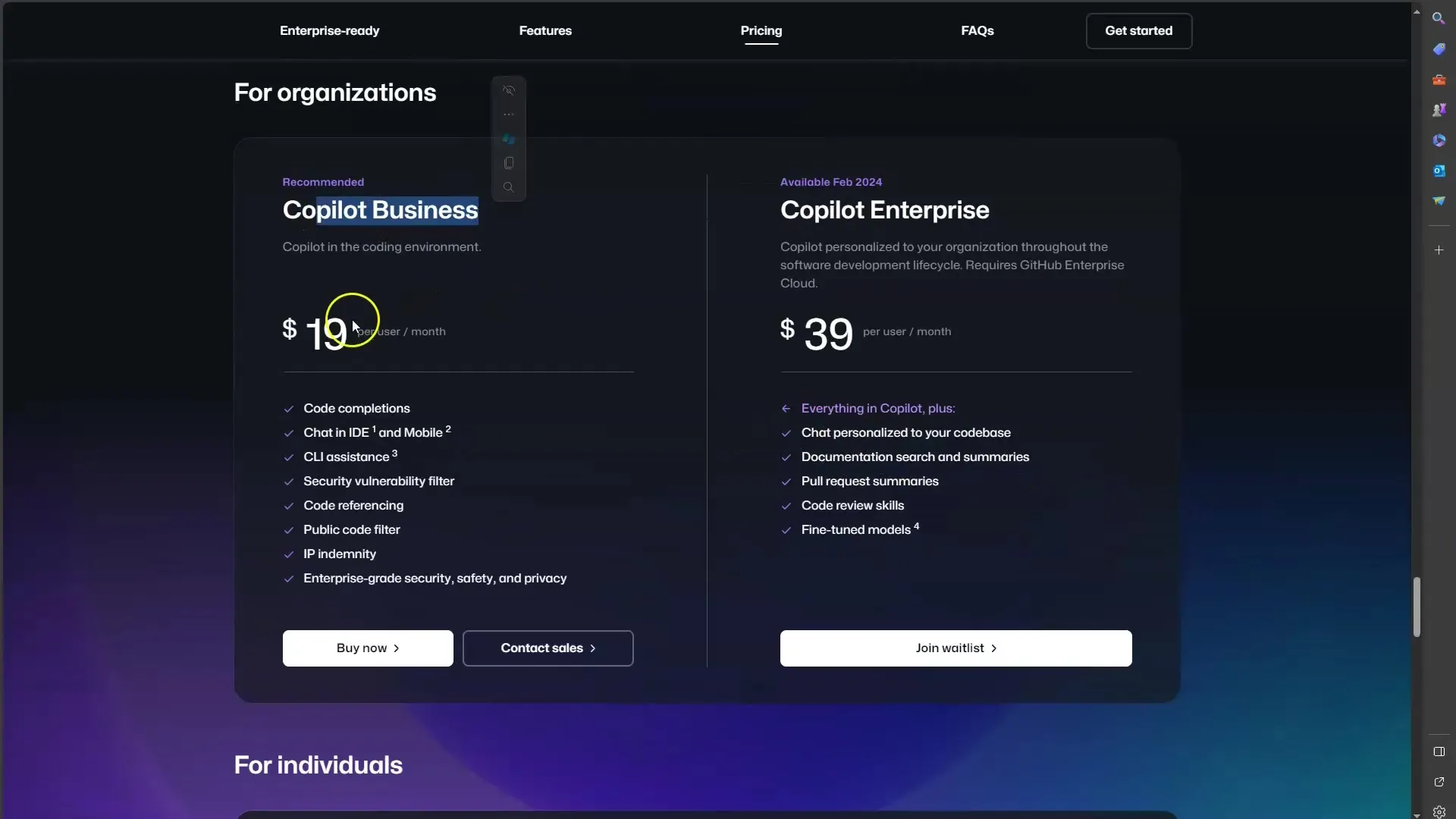
For private users, you have the option to choose GitHub Copilot monthly subscriptions for $10 or annually for $100. However, if you are a student or a teacher, there is a chance you may receive a free trial period. You need to sign in with your GitHub account and activate the Free Plan, which grants you full access for 30 days.
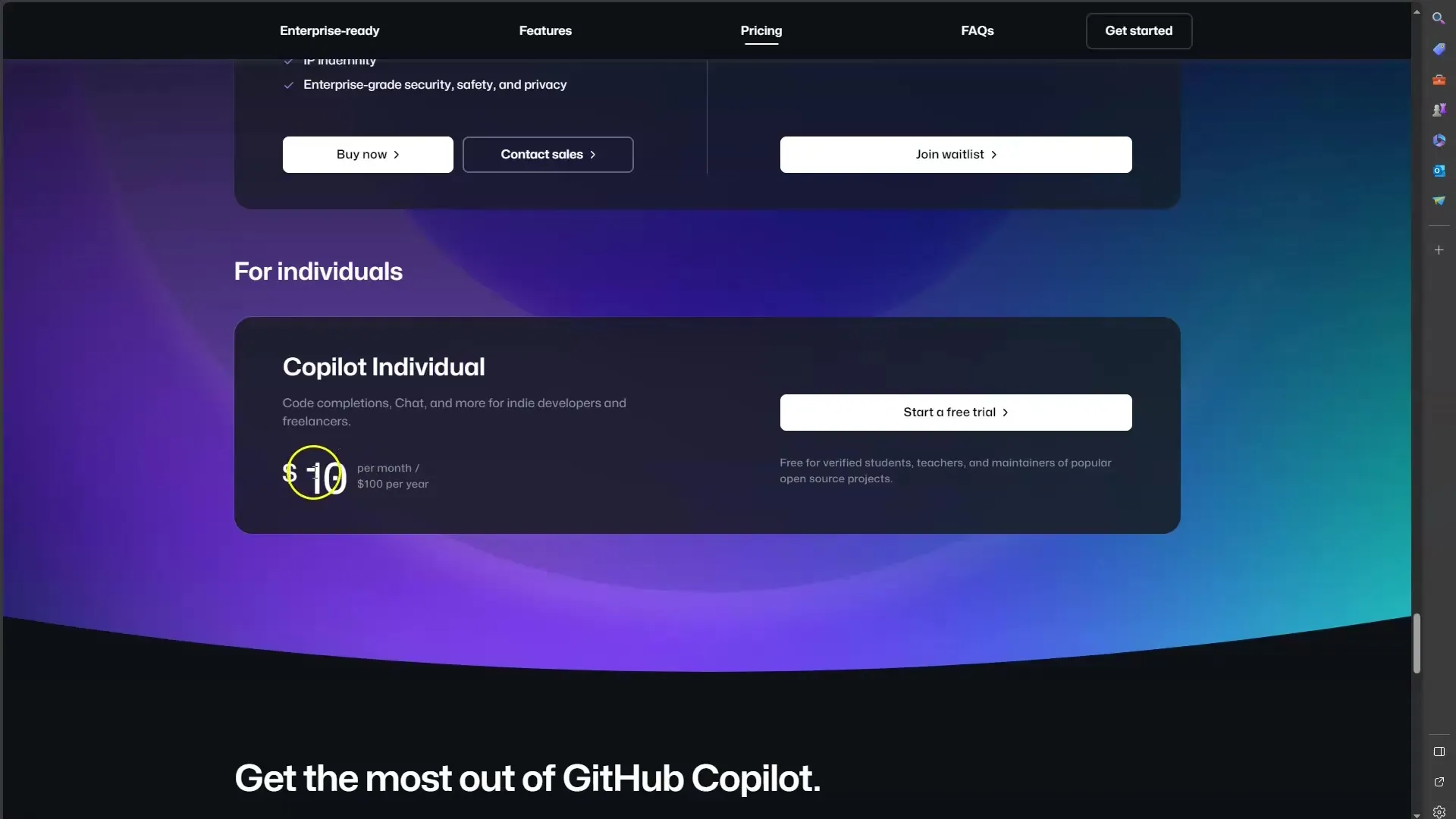
Once you have completed the sign-ups and your access is ready, you should install the necessary extensions. This includes GitHub Copilot and GitHub Copilot Chat. With these extensions, you will have an assistant service at hand while actively working on code.
After the extensions are installed, you can use GitHub Copilot directly in your workflow. You will notice Copilot making suggestions as you type. It works by starting a specific context, and the Copilot suggests code snippets that fit that context or can improve existing code.
If you find that you only program occasionally, you may not require all of GitHub Copilot's functionalities. In this case, it might be beneficial to consider using alternatives like ChatGPT. These options help you tackle your projects even without in-depth programming knowledge.
For those heavily involved in programming, GitHub Copilot is worth considering. It can indeed help you work more productively and efficiently, making the monthly costs worthwhile. However, always weigh whether you truly depend on this support or if you can occasionally replace its functionality with other tools.
Finally, it is important to note that GitHub Copilot was developed by Microsoft, meaning your data is protected when using this service. The technology behind the tool is based on the latest advances in AI to assist you while writing your code.
Summary
GitHub Copilot is a valuable tool for programmers and developers looking to enhance their efficiency. With its wide range of features and code improvement possibilities, it can quickly become indispensable. Whether you regularly write your code or only occasionally dabble in programming, there are numerous options to help you make the most out of your skills.
Frequently Asked Questions
How much does GitHub Copilot cost?GitHub Copilot costs $10 per month or $100 per year for individual users.
Is there a free trial program?Yes, students and teachers can test GitHub Copilot for free and may receive a Free Trial.
How do I install GitHub Copilot?You need to install the GitHub Copilot and GitHub Copilot Chat Extensions in your IDE.
How secure are my data with GitHub Copilot?Microsoft ensures the protection of your data with GitHub Copilot.
What are the benefits of GitHub Copilot?It helps you to code faster and better by providing suggestions and improvements for your code.


