Tools are increasingly gaining importance for supporting and optimizing work processes. Two significant players in this field are Microsoft Copilot and ChatGPT by OpenAI. In this tutorial, you will get a comprehensive overview of the key features, advantages, and disadvantages of these two platforms. You will learn which tool is better suited for your needs and how you can effectively utilize both. Let's dive straight into the details!
Main Insights
- ChatGPT offers more opportunities for creating and customizing GPT models, especially for users in the free subscription.
- However, Microsoft Copilot has advantages in integrating with Microsoft 365 apps.
- Both tools have their own strengths and weaknesses and excel in certain application areas.
Advantages and Disadvantages of the Tools
To make an informed decision, let's first consider the advantages of both tools. Let's start with ChatGPT.
Advantages of ChatGPT
The first thing you will notice is the ability to create your own GPT models. This provides you with flexibility and adaptability, which is particularly important for specific requirements or projects.
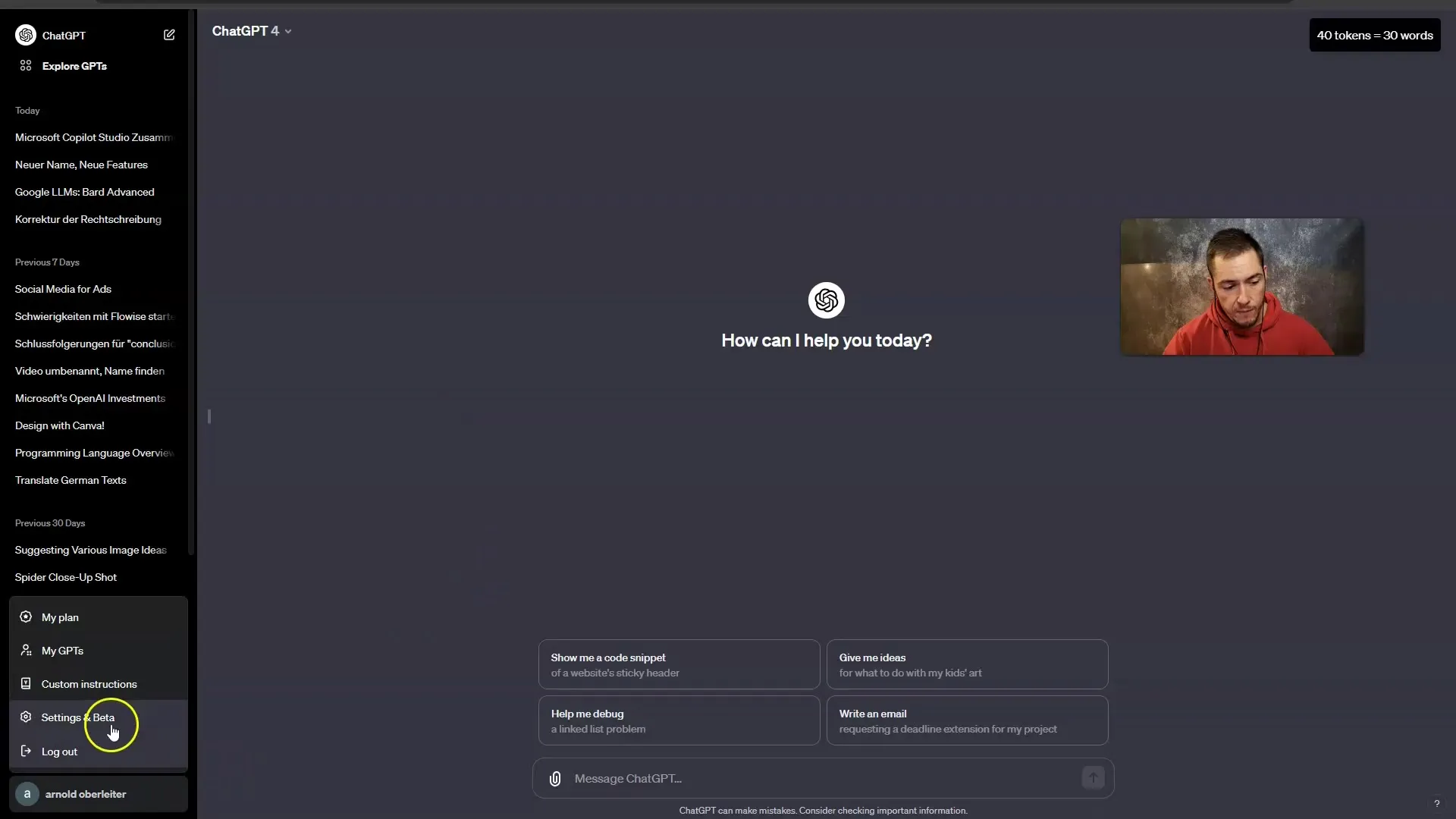
Another advantage is that ChatGPT has a variety of plugins to help you extend functionality. These plugins are often more comprehensive and offer special features that can be useful in your daily work.
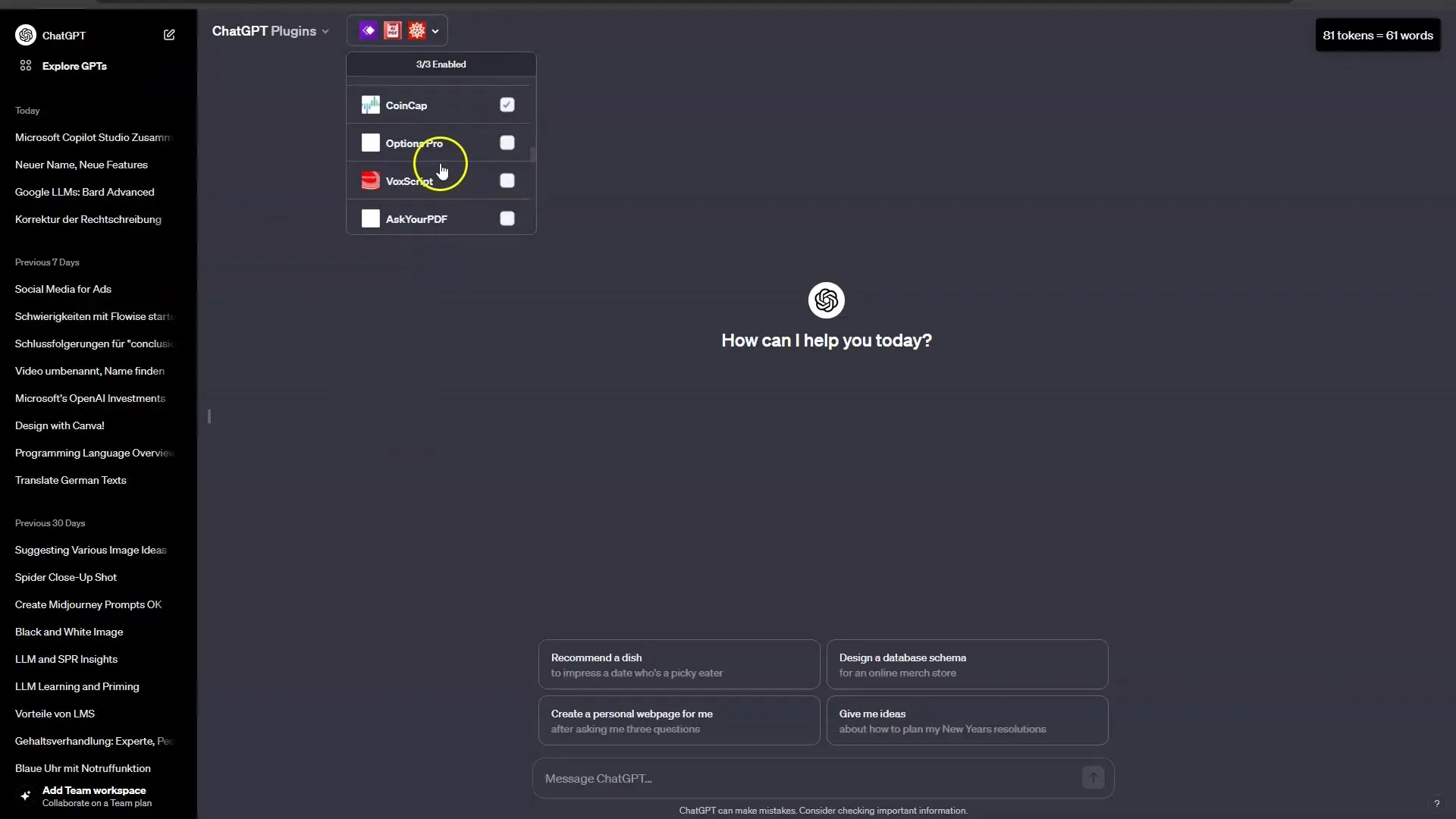
Advantages of Microsoft Copilot
In contrast, Microsoft Copilot offers some integration advantages, especially if you are already working in the Microsoft 365 environment. This means that you can directly use Copilot's features in applications like Word, Excel, and PowerPoint, enabling a seamless workflow.
One clarification is that in Microsoft Copilot, the output of images is supported using DALL-E, providing visual support for your projects, while this is not possible in the ChatGPT environment in the free model.
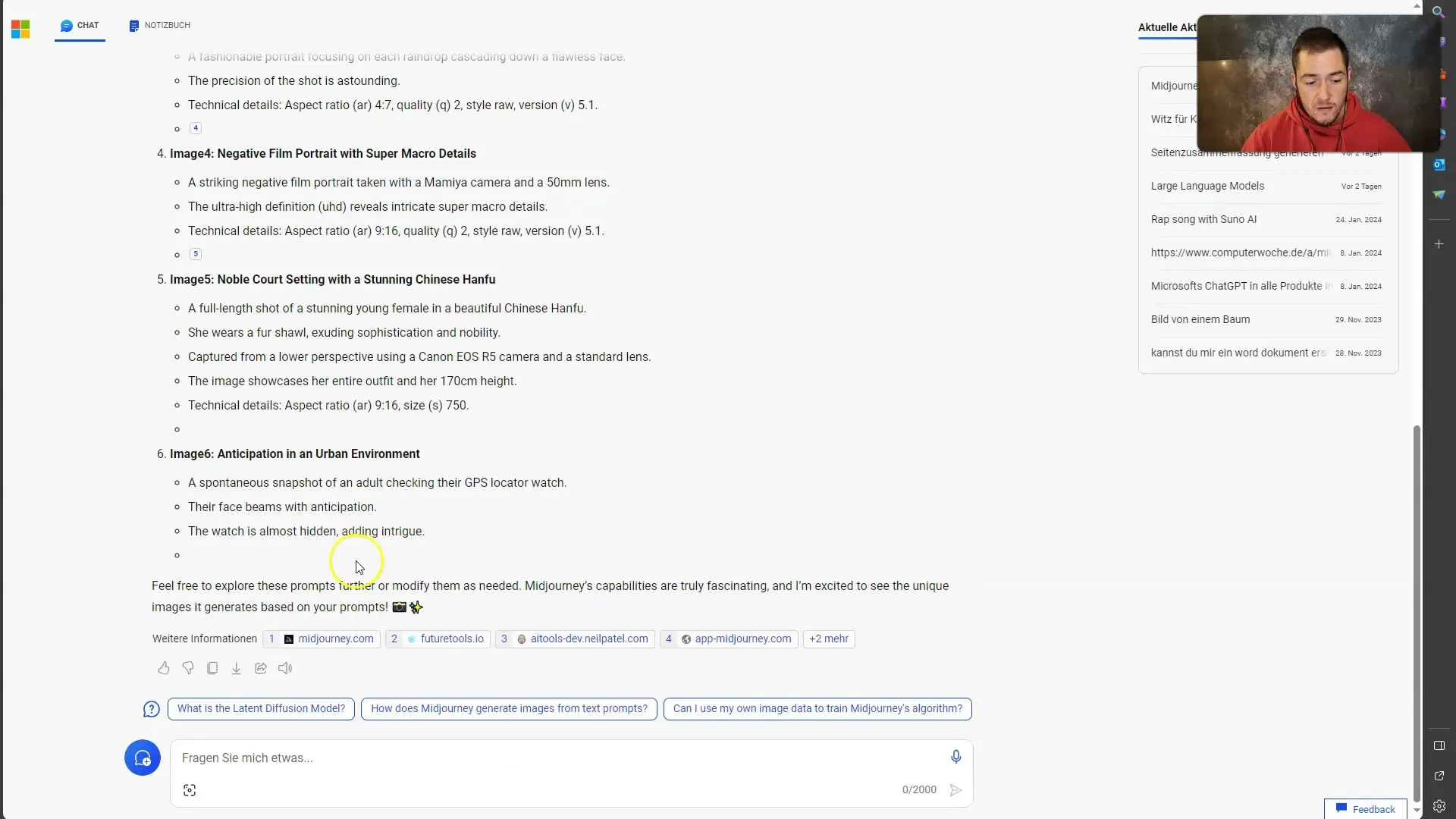
Disadvantages of Both Tools
However, there are also some drawbacks to consider. ChatGPT is limited in the free model when it comes to features like creating images or longer inputs. This means that certain capabilities are not available when working within this framework.
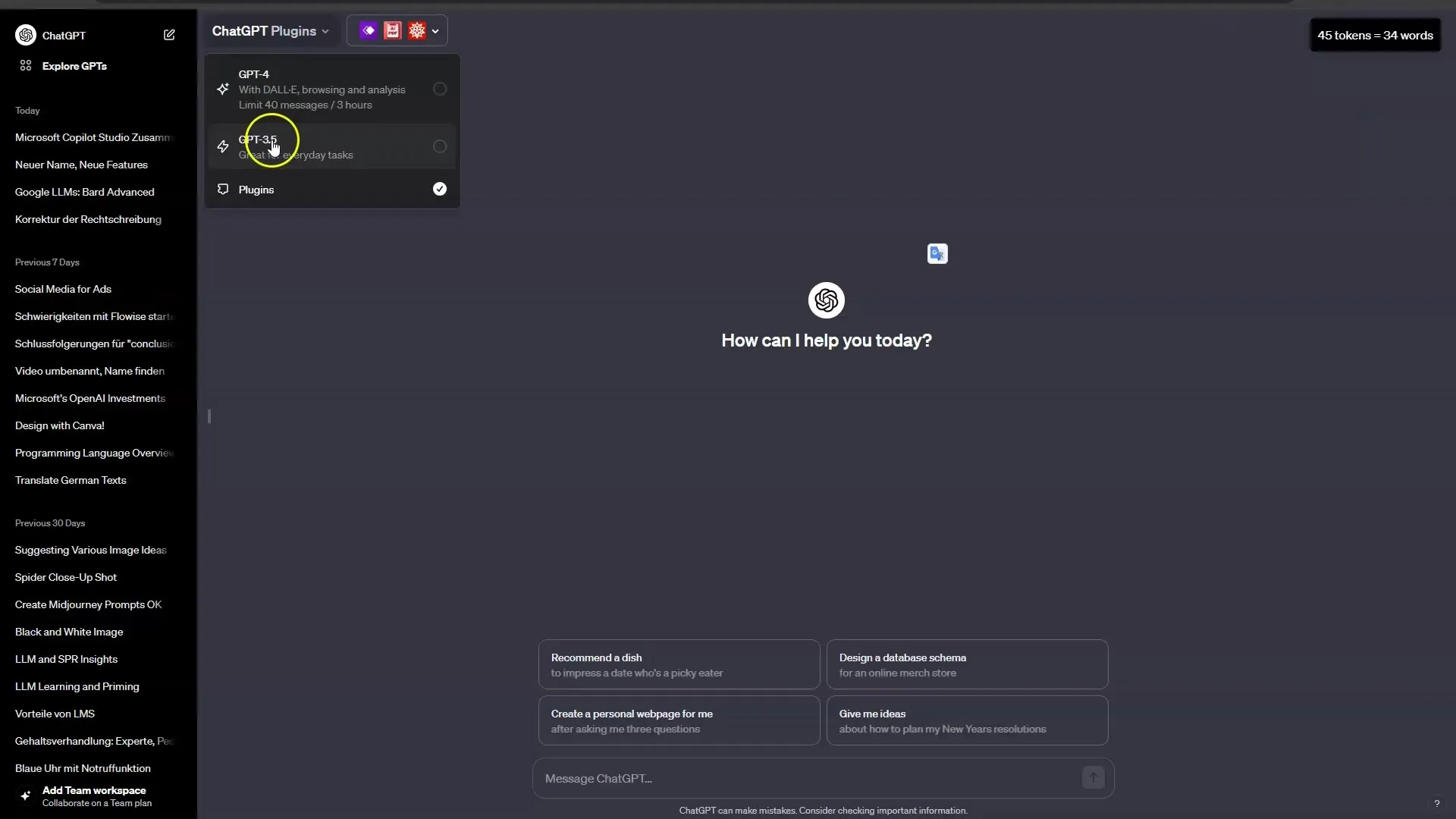
On the other hand, with Microsoft Copilot, you may receive limited responses for complex queries – a situation that is sometimes better handled in ChatGPT.
Screenshot_185
Step-by-Step Guide to Choosing the Right Tool
Step 1: Determine Your Needs
Before deciding which tool is better suited for you, it is important to analyze your specific needs. Consider the type of work you want to carry out and the features that are crucial for you.
Step 2: Consider Your Checklist
Create a checklist of the features you need, such as the ability to create your own GPT models or use plugins. Also, pay attention to the applications you use in your everyday life, as integration into Microsoft 365 can make a significant difference.
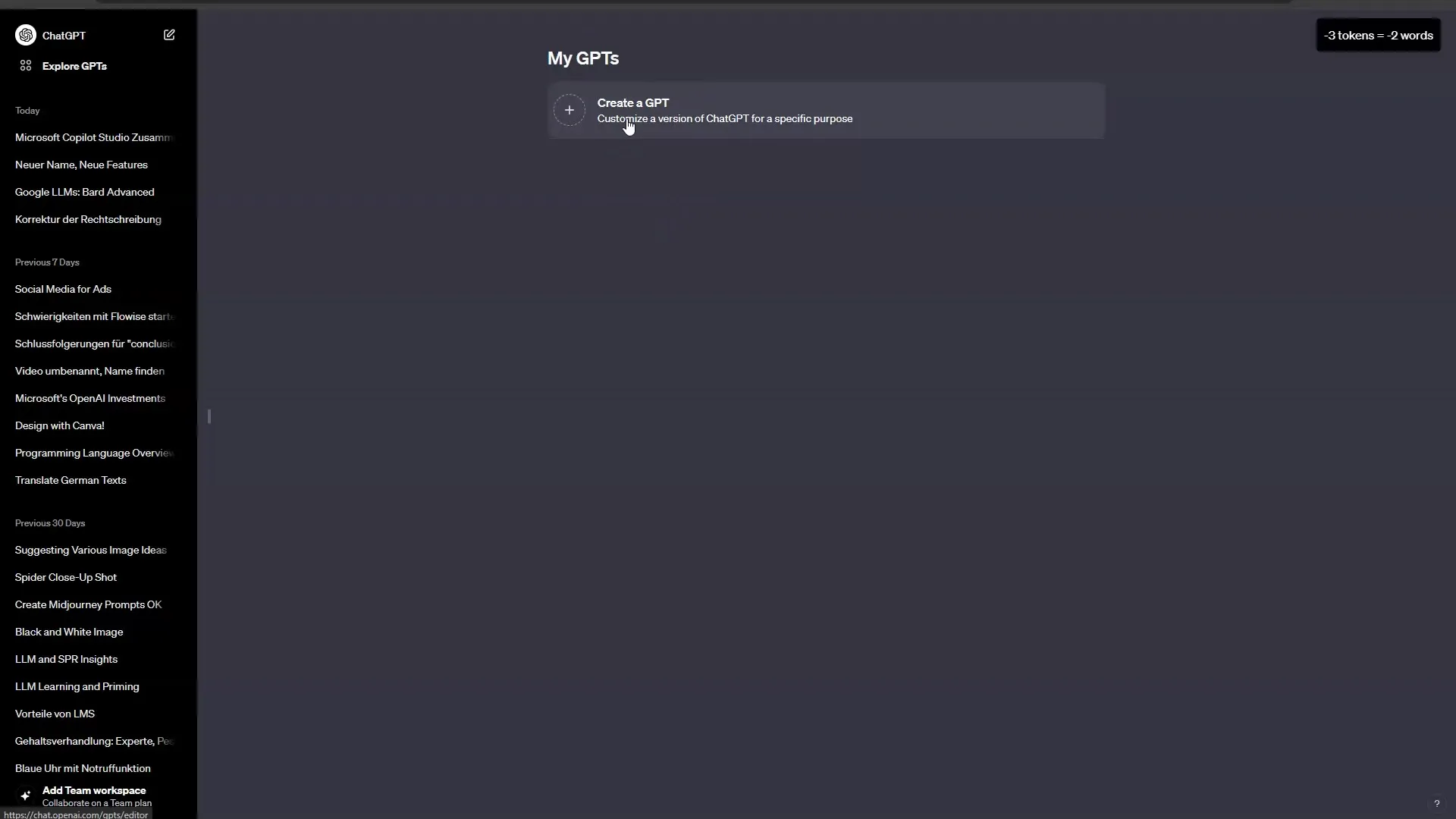
Step 3: Test Both Tools
Before choosing between the two, I recommend trying out both tools. Sign up for the free versions and test the key features that are important to you.
Step 4: Choose the Right Subscription
Once you have thoroughly tested the tools, consider the respective costs of the subscriptions. The prices for the plus subscriptions vary, and it may be worth looking for discounts from both providers.
Step 5: Optimizing your usage
Once you have decided, use the tool that you like the most, optimized. Check out tutorials, additional plugins, and possible integrations to get the most out of your choice.
Summary
In this tutorial, we have thoroughly examined the pros and cons of ChatGPT and Microsoft Copilot. You now know how to compare the tools and decide which tool suits your needs better. Understanding the strengths and weaknesses of both platforms is crucial to make the best possible choice for your workflow.
Frequently Asked Questions
How can I create a custom GPT model in ChatGPT?You can create custom GPT models in the tool's Custom Instructions.
What are the main differences between Microsoft Copilot and ChatGPT?Microsoft Copilot is better integrated with Microsoft 365, while ChatGPT offers more customization options.
Can I create images with Microsoft Copilot?Yes, with Microsoft Copilot, you can generate images using DALL-E.
Is there a free subscription for ChatGPT?Yes, ChatGPT offers a free version, but with limited features.
Which platform is better for working with data analysis?ChatGPT has the advantage here with Advanced Data Analysis features.


