The use of Artificial Intelligence (AI) in the form of tools like Microsoft Copilot brings many benefits, but it also raises questions about data protection and the security of your data. In this guide, you will learn what happens to your data when you use Microsoft Copilot. We will summarize the key points of Microsoft's privacy policies and provide you with practical tips on how to safely handle your data.
Main Insights
- Microsoft collects some data to improve the user experience.
- You have the option to protect your data by only entering non-critical information.
- Depending on the type of Microsoft subscription, privacy policies and security measures vary.
Step-by-Step Guide
Understanding Data Usage
It is important to understand that Microsoft collects data when using Copilot. Whenever you enter something into Copilot or receive an email about Microsoft products, there is a possibility that your inputs are captured. This is done to improve services and better tailor newsletters or advertisements to you.
Microsoft will inform you in their detailed policies about how they will use your data. In general, this information includes that your data will be used for product customization and providing better services.
Entering Data Securely
Practically, this means that when entering information into Copilot, you should be cautious not to disclose sensitive or confidential data. It is advisable to only provide data that you consider safe.
For example, if you want to enter information about private or company matters, think carefully if this is acceptable before proceeding.
Subscriptions and Their Impact on Data Protection
Your choice of Microsoft subscription has significant implications on data protection. Users without a specific subscription should expect Microsoft to collect their data. However, if you have a Microsoft 365 Business subscription, the level of data protection is higher.
As Microsoft promises to provide better data protection to customers with higher subscriptions, it is important to be aware of the type of subscription you have and which data is processed more securely.
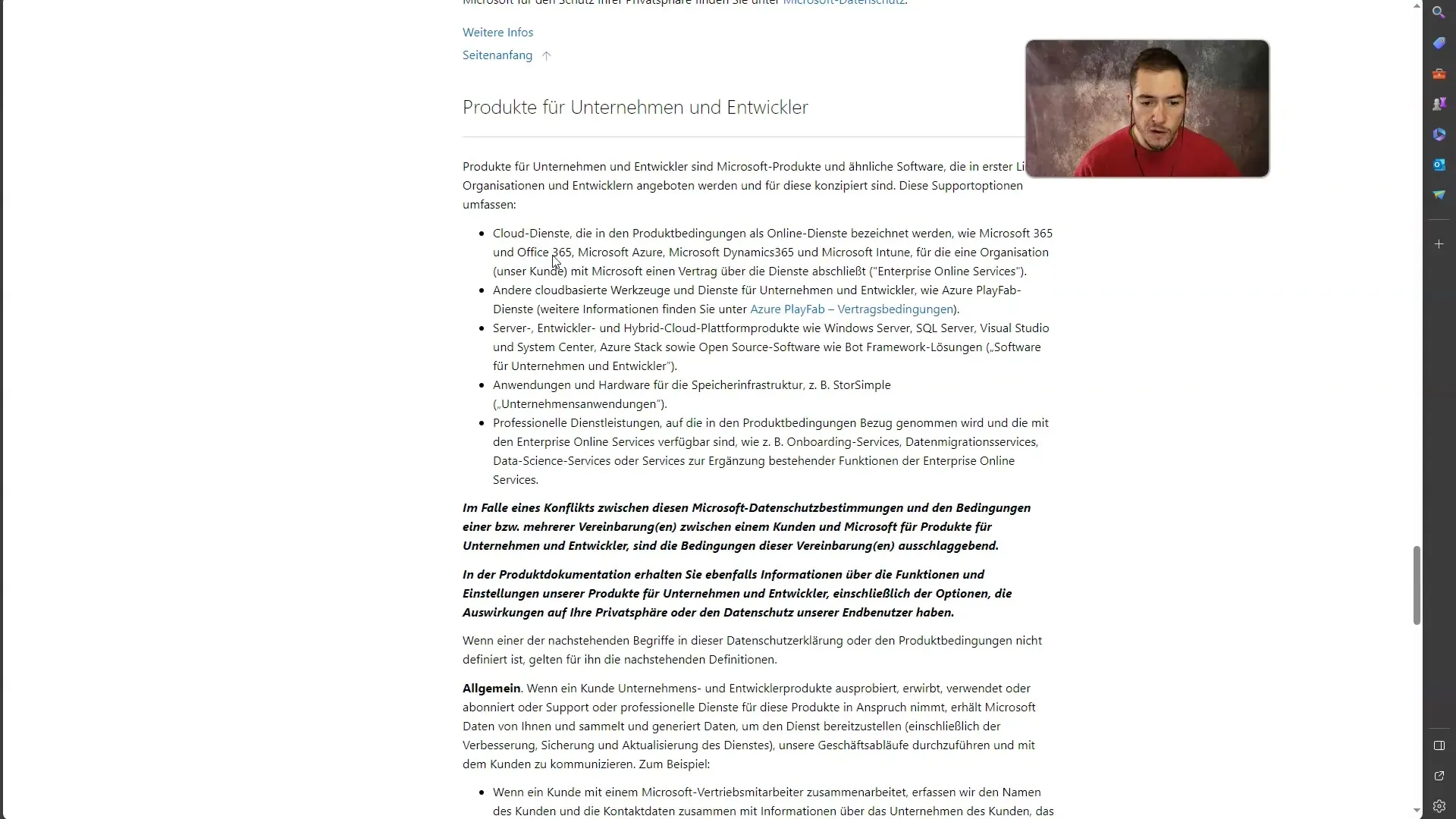
Special Regulations for Minors
If you or someone using your Copilot is under 13 years old, there are special regulations. Microsoft has policies to ensure that minors' data is more strictly protected.
There are also specific articles that you and your parents should read to ensure data security is maintained.
Conclusion and Recommended Actions
In conclusion, dealing with data in Microsoft Copilot is at your discretion. Enter only the data you feel comfortable with and always adhere to the guidelines provided by Microsoft. By following these steps, you can enjoy using these useful technologies without excessive concerns about data protection.
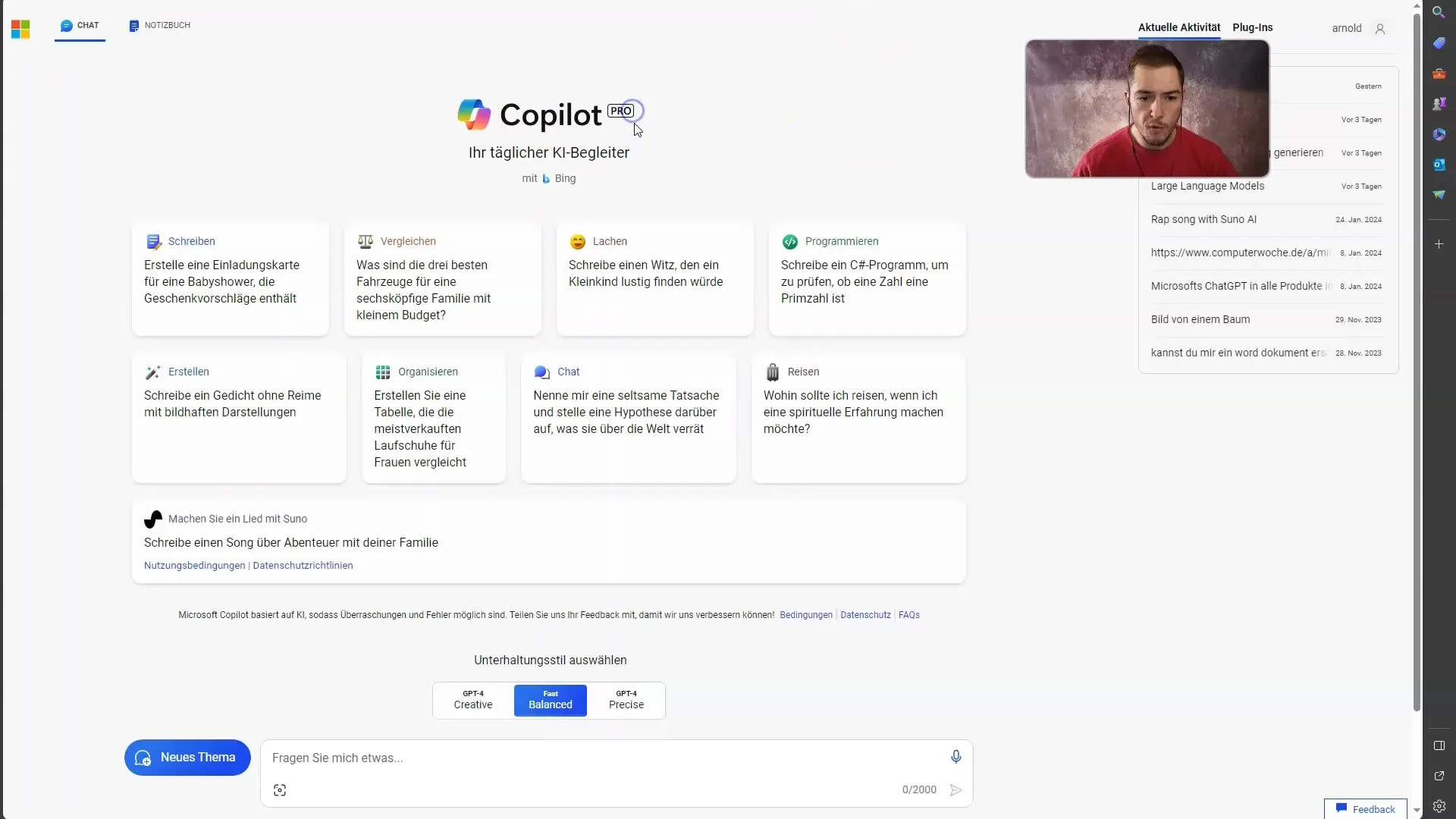
Summary
In summary, it is important to handle your data carefully when using Microsoft Copilot. Microsoft assures that they only use your data to enhance their products, but it is up to you to ensure that you do not input sensitive information.
Frequently Asked Questions
What happens to my data when I use Microsoft Copilot?Microsoft collects data to improve their products and offer personalized advertising.
How can I protect my data?Only input information that you consider safe and avoid disclosing confidential information.
Does my subscription affect data protection?Yes, higher subscriptions provide better data protection.
Are minors' data better protected?Yes, there are specific policies for users under 13 years old.
How can I view Microsoft's privacy policies?You can view Microsoft's privacy policies on their website.


