In this guide, you will learn how to create your own Deepfake videos using Wav2Lip and some advanced tools. Deepfakes have attracted a lot of attention in recent years and can be used in a humorous or creative way when used correctly. We will go through the steps required to generate a fake voice, synchronize the audio with a video, and download the end product.
Key Takeaways Deepfakes allow for creative audiovisual content creation. Be sure not to cross any legal boundaries. To create a successful Deepfake, you will need:
- A reliable voice cloning tool like 11 Labs.
- Wav2Lip to synchronize the audio with the video.
- Creativity in script and visual creation.
Step-by-Step Guide
First, you need to log in to the website 11 Labs. Here you can start voice cloning. Click on the "Voice Labs" button and then on "Plus" to create a new voice.
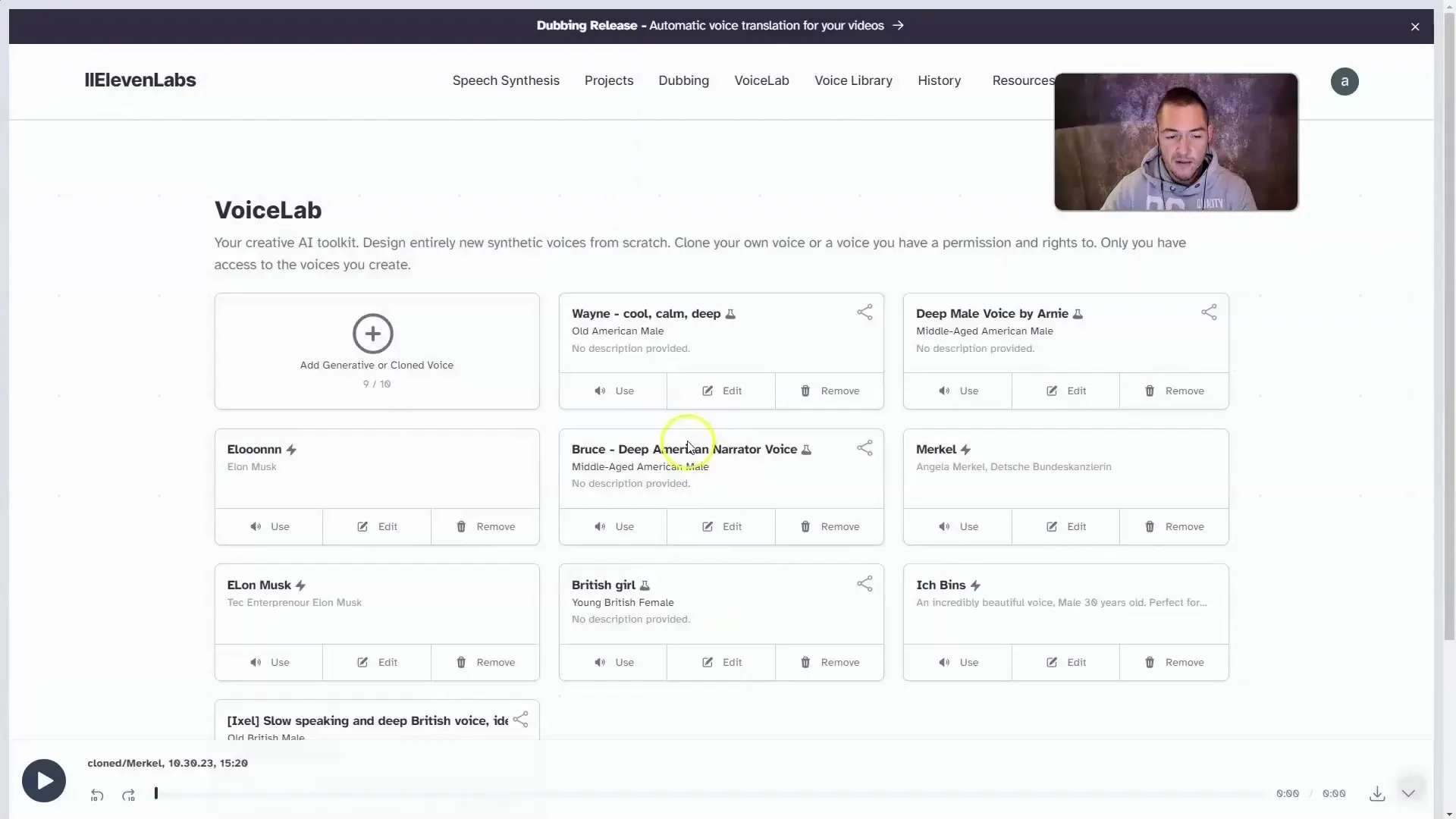
Now you can name the voice. For example, "Merkel." It is important that you upload a voice file from which the technology can learn. Make sure the file is not larger than 10 MB.
Once the file is uploaded, you can add a short description. This is usually intended to clarify the content for future references.
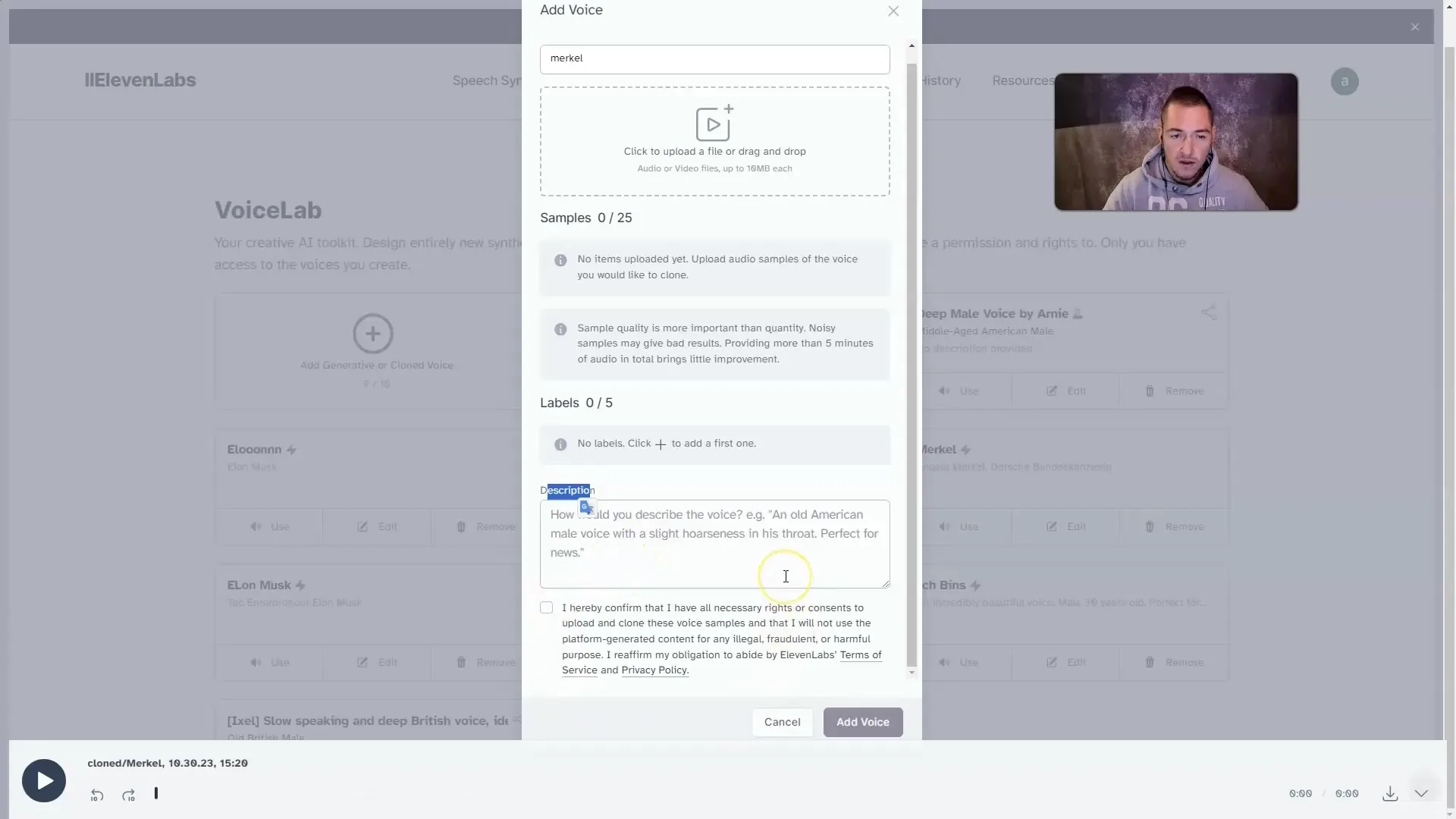
After cloning the voice, go back to the main page and select "Speech Synthesis." Here, your newly created voice will appear. Choose the voice you want to work with.
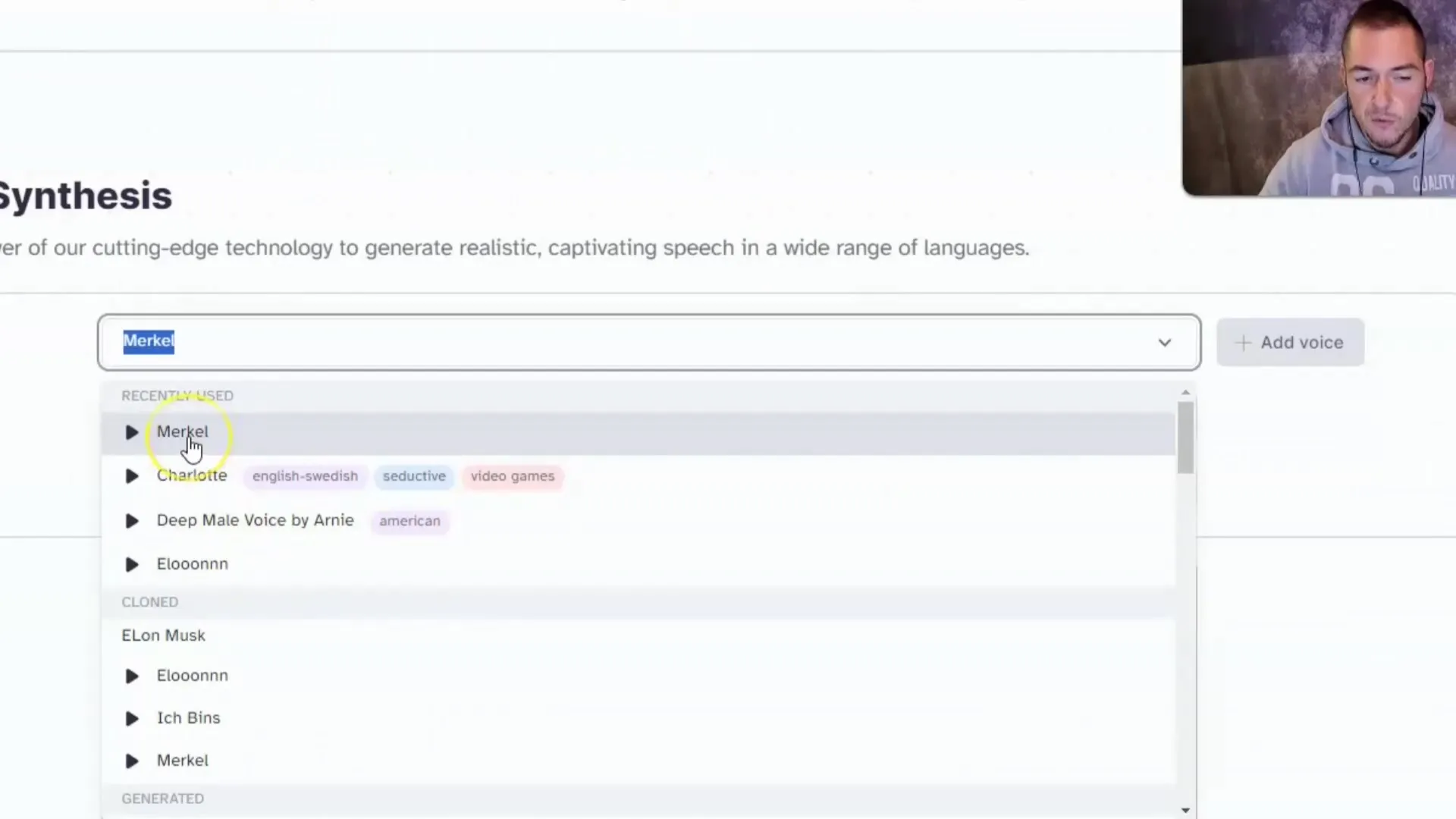
Now it's time to create a script. You can use ChatGPT or a similar AI tool for this. Write a short and funny script that lasts about 20 seconds. Make sure it starts with the greeting "Hello you potato."
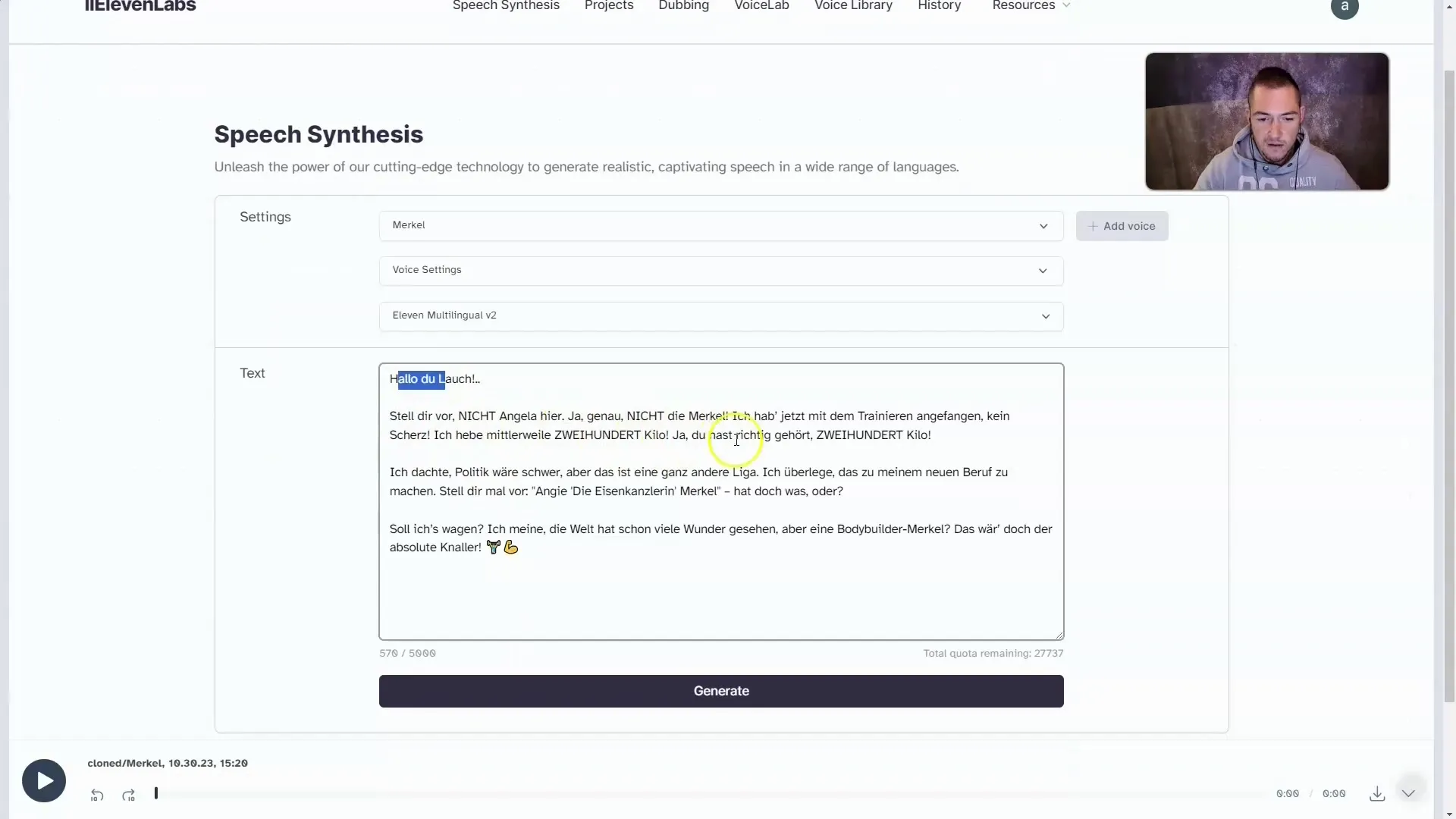
Once you have finished your script, copy and paste it into 11 Labs. Click on "Generate" to create the audio. Listen to the result to ensure it meets your expectations.
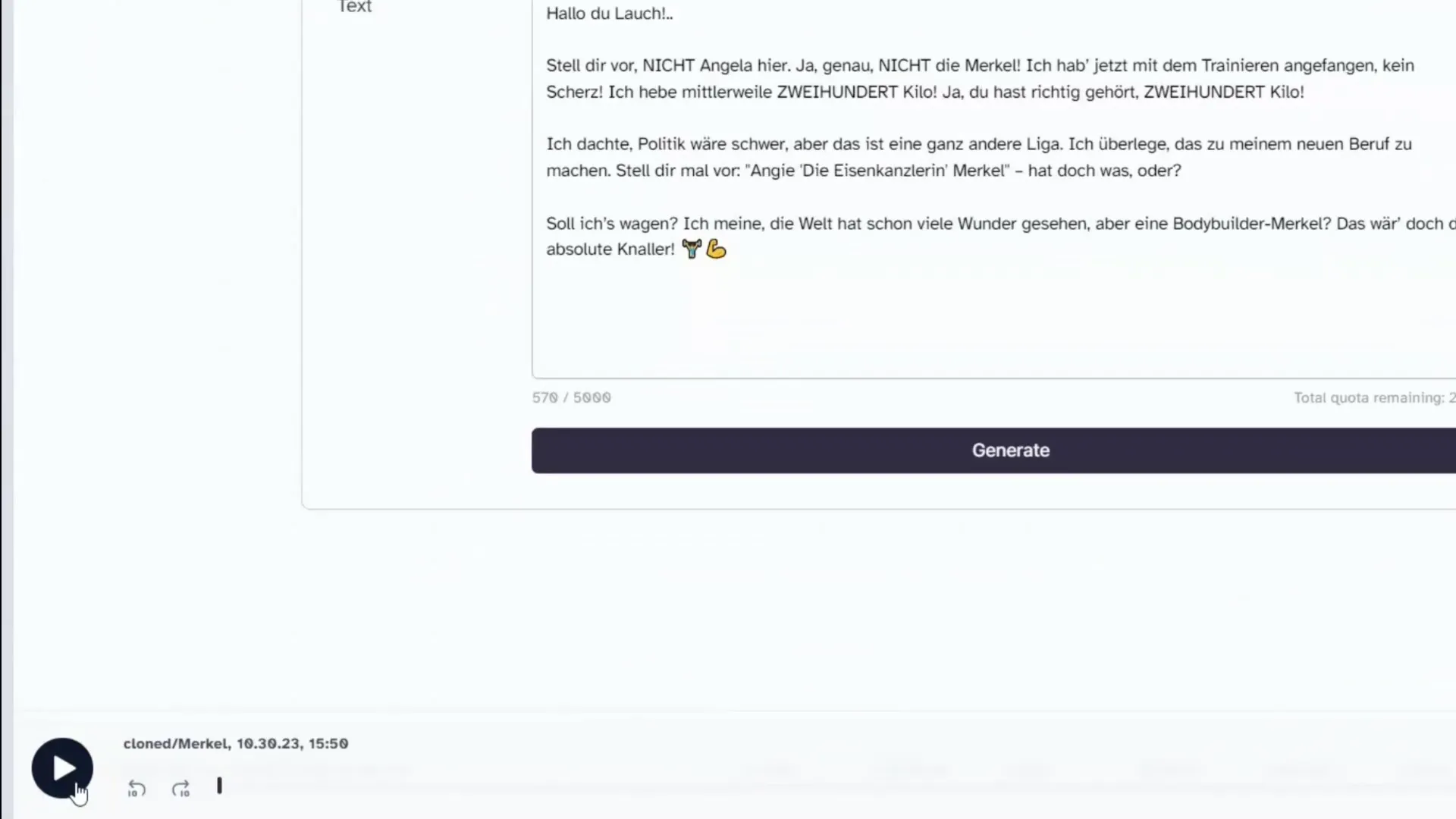
If the audio is not perfect, experiment with punctuation and pauses in the script. Sometimes it helps to improvise to achieve the best results.
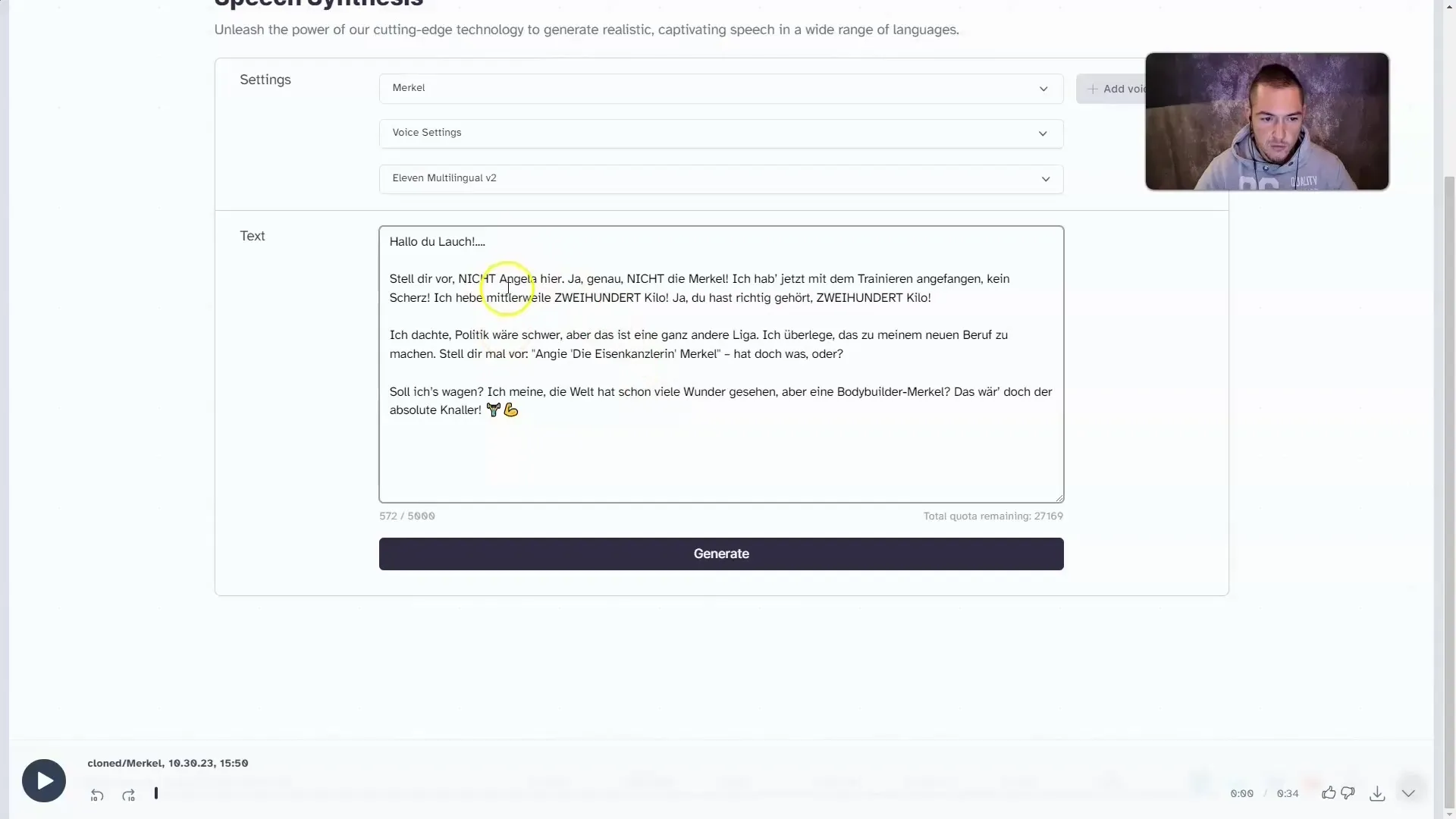
Now you need to switch to Wav2Lip. This is the next step where you will synchronize the audio with your video. This is important to ensure that the lip movements in the video match exactly with the audio. Click on "Play" and then follow the instructions to get the code from GitHub.
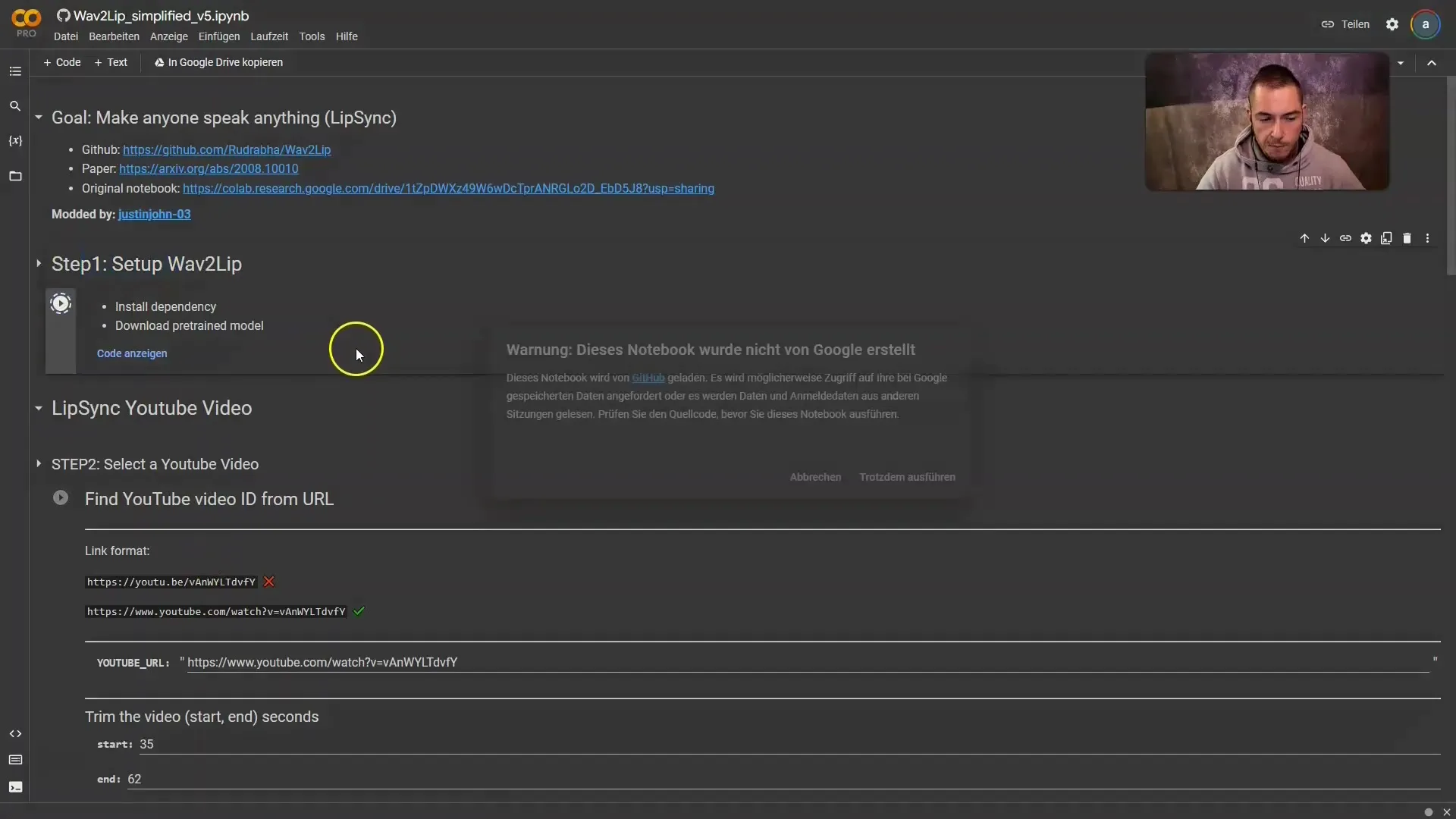
You have two options for selecting the videos. Either use YouTube links or download your own video. If using YouTube, enter the full URL of the video.
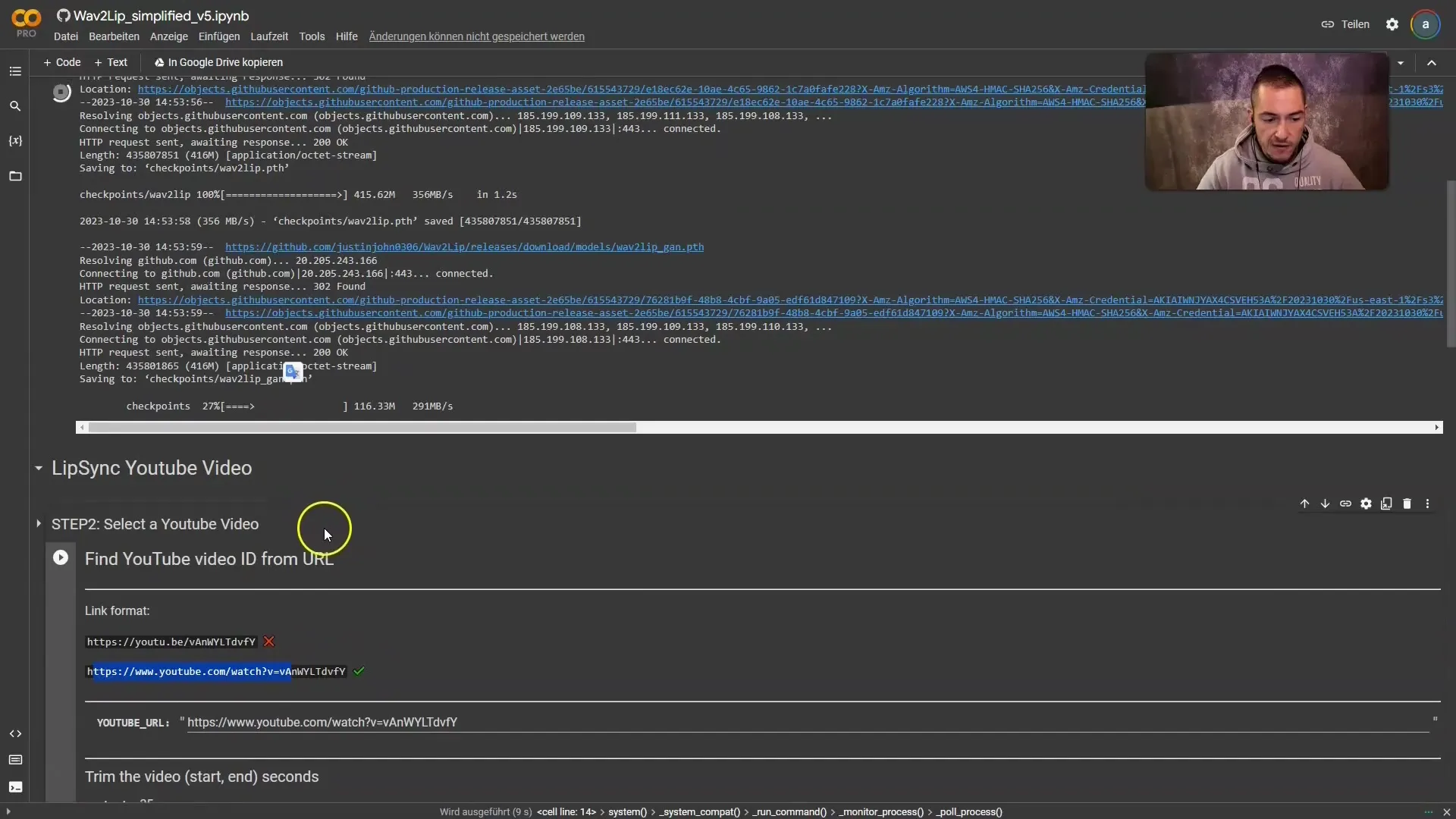
Make sure that in the selected video, Angela Merkel's face is always visible. You can also specify where the video should start and end.
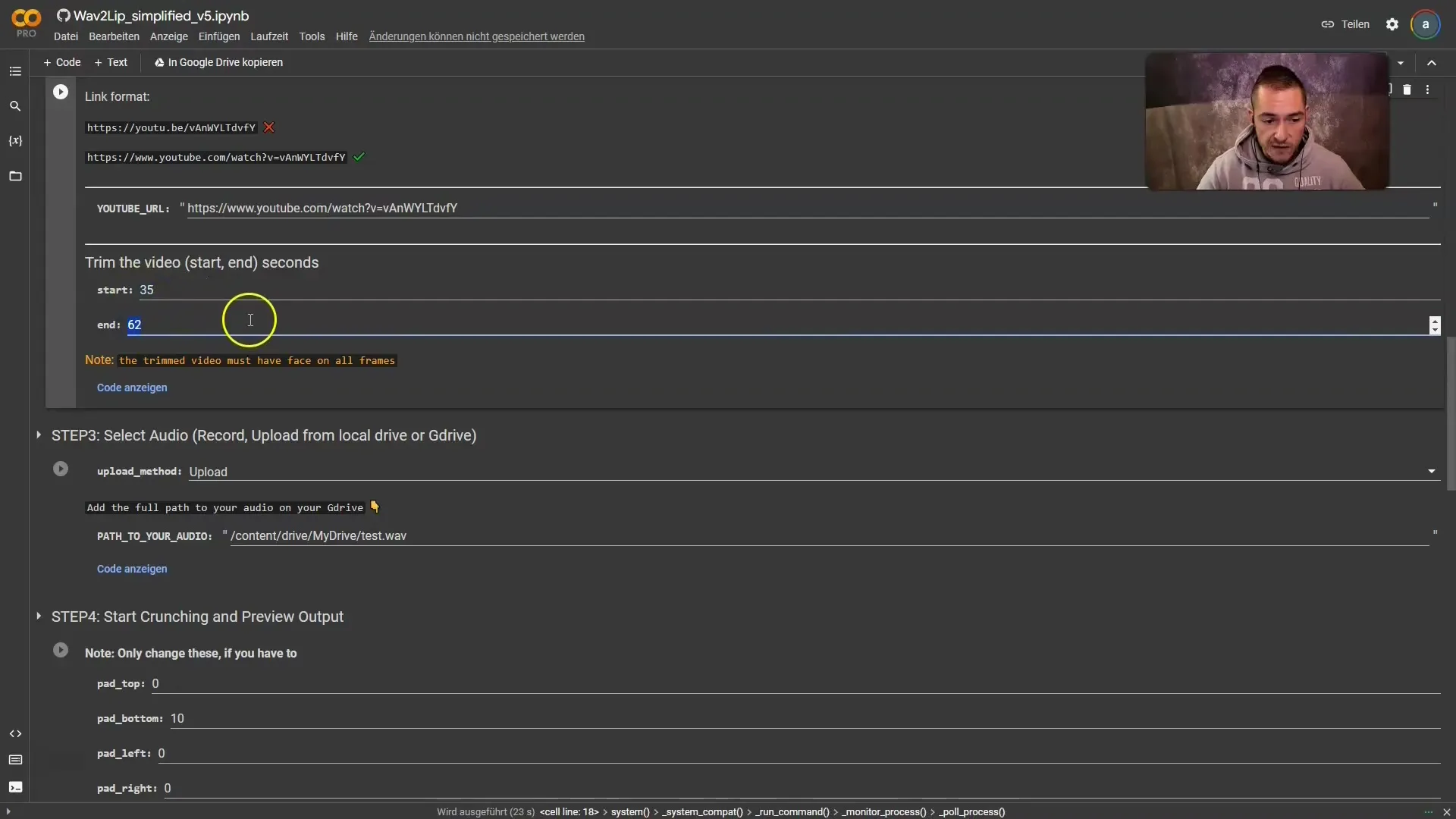
After the setup, scroll down a bit and select "Lip Sync on your video file." Click on "Upload" and choose the file you want to use.
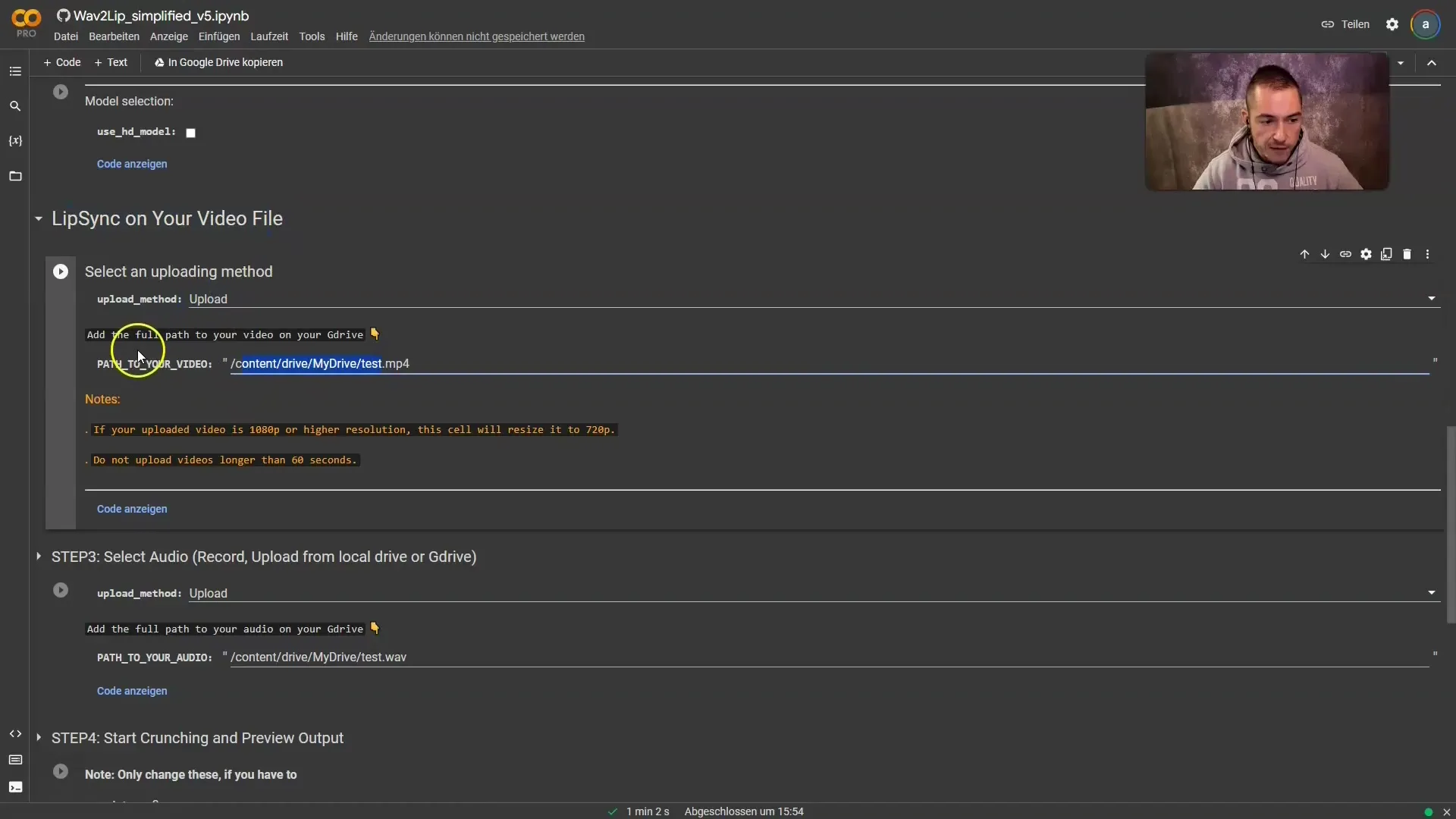
The uploaded video should ideally be shorter than 60 seconds and longer than the audio file. If your audio is longer, you should be prepared to add additional images or clips to fill the gaps.
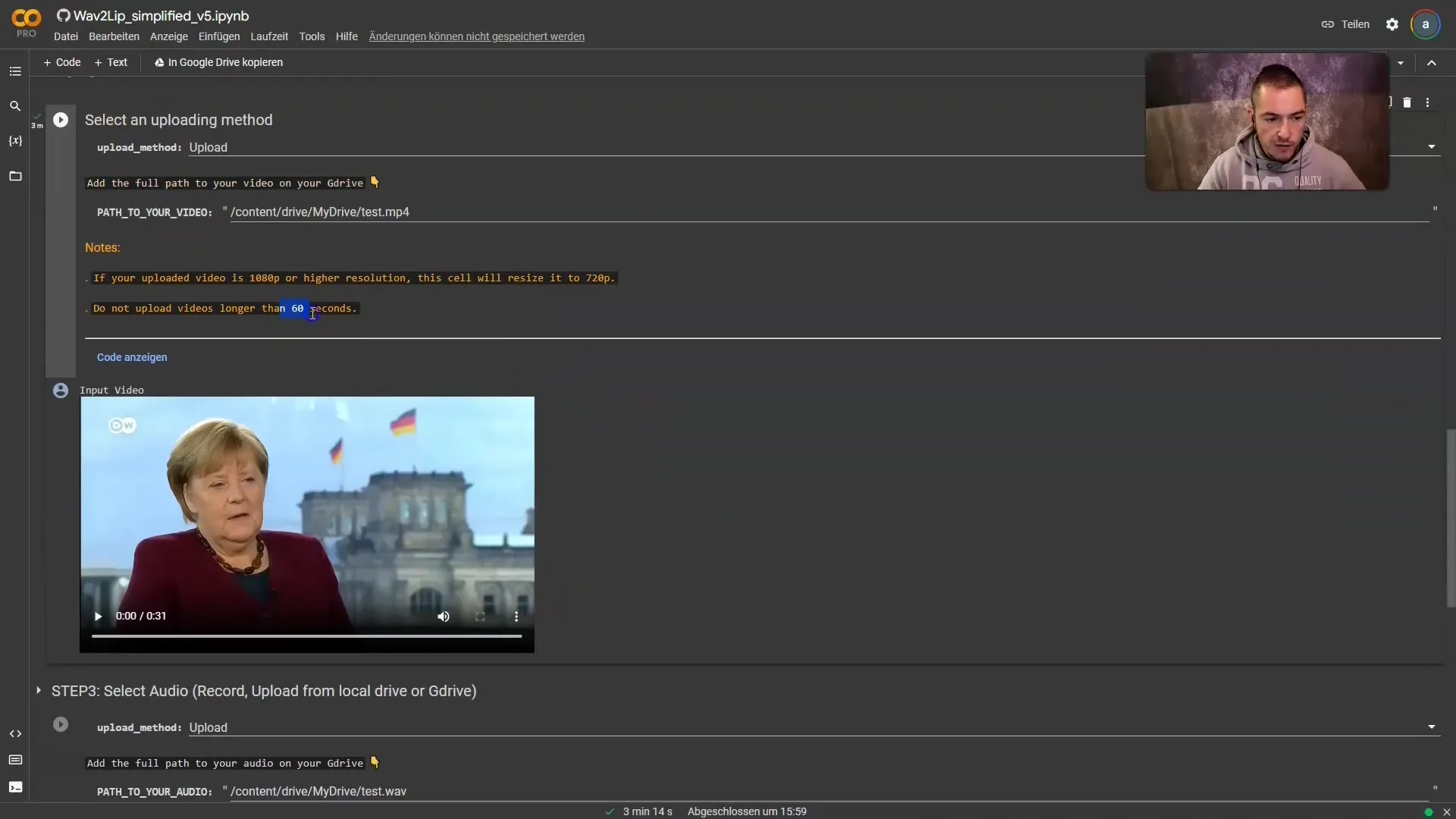
Now go to "Select Audio" and upload the voice file that you generated previously. After uploading, you can press Play again and wait for the desired results.
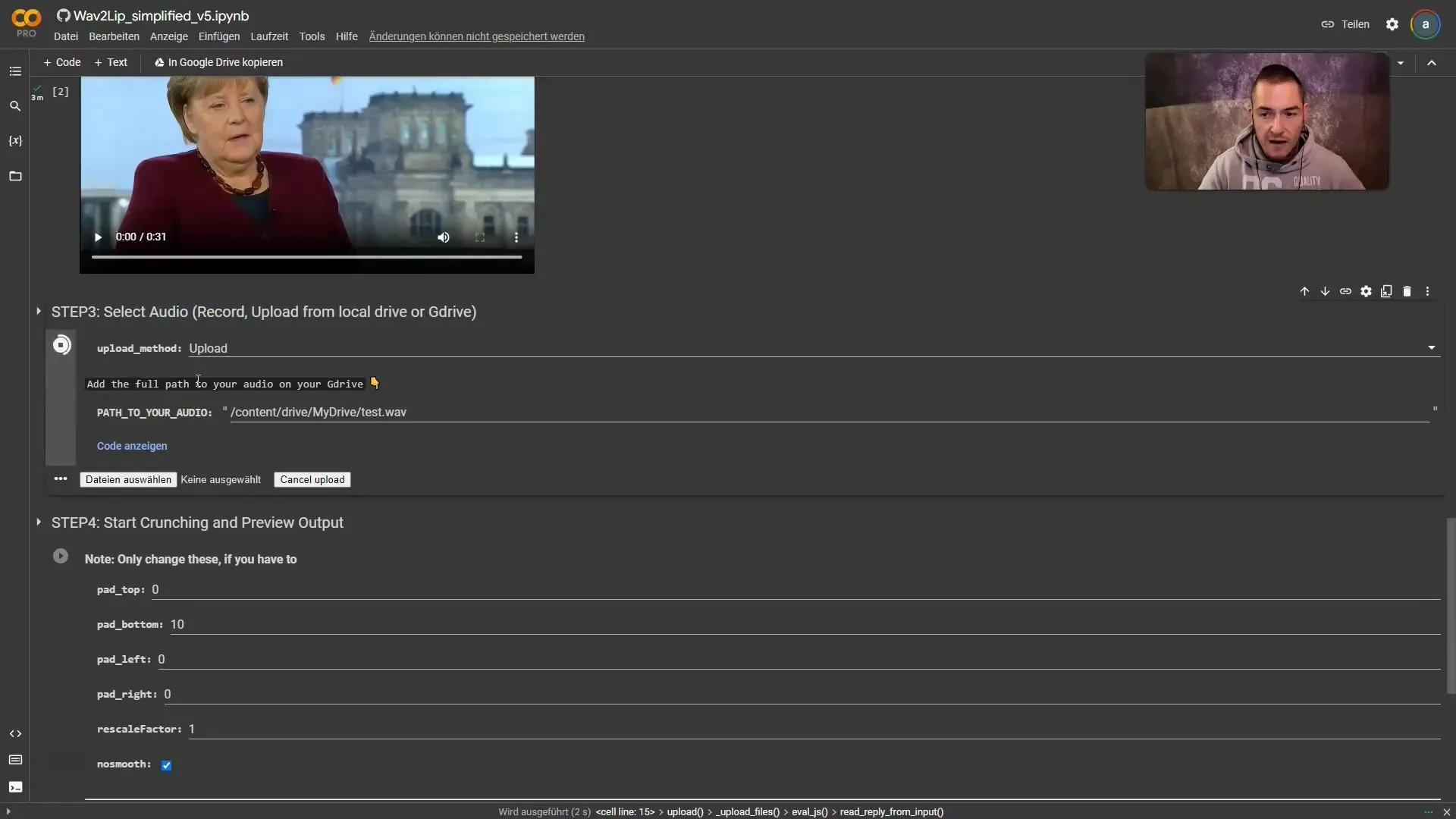
You may need to make several attempts to achieve the best audio and video resolutions. Make sure to select the best results before saving the final file.
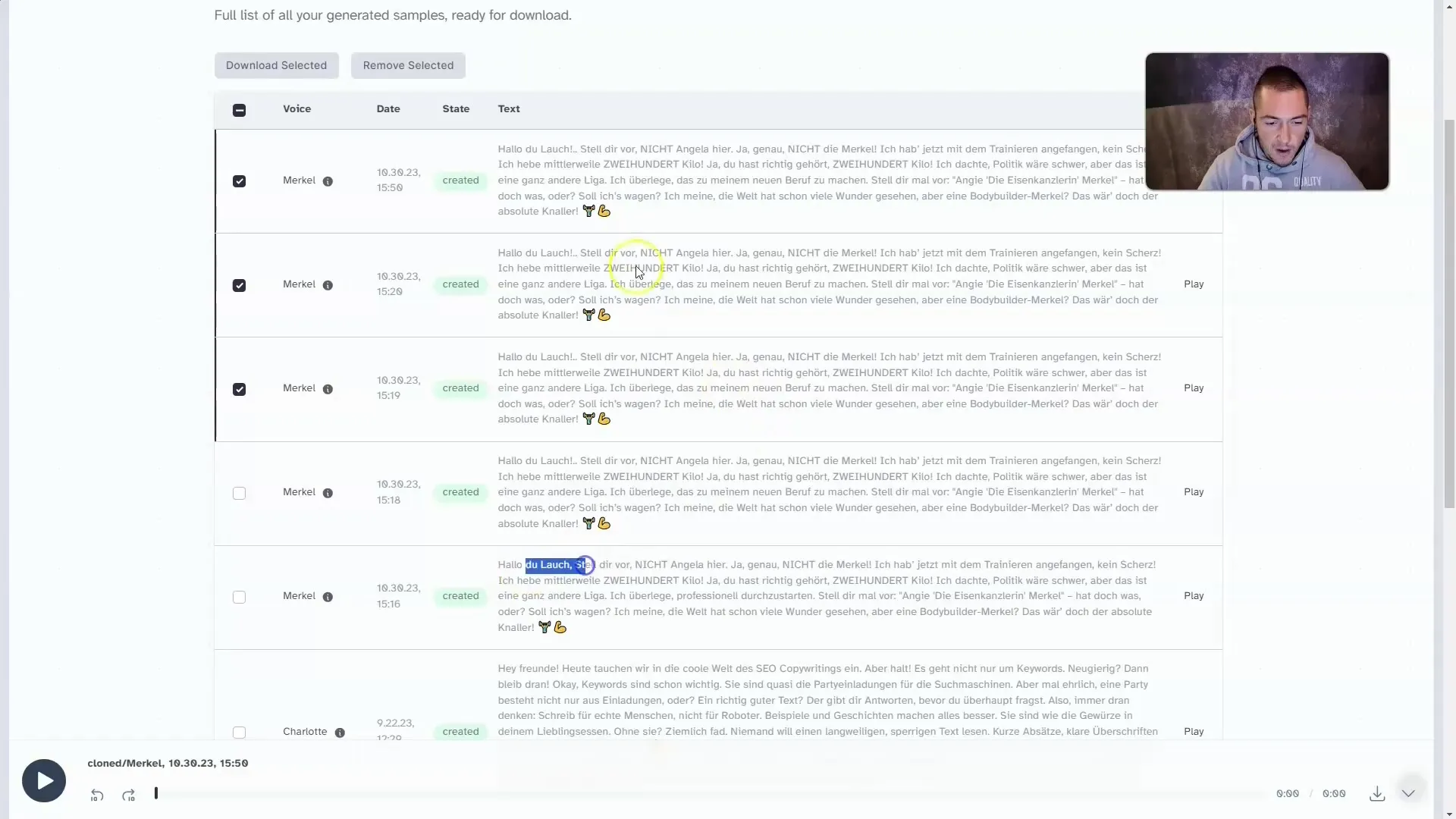
After everything is uploaded, click Play again and wait a few minutes for the Deepfake video to be rendered. Use this time to create additional images that fit well with your video.
To create the visuals, visit platforms like MidJourney to generate the desired images. Enter the prompt to create images showing Angela Merkel lifting weights.
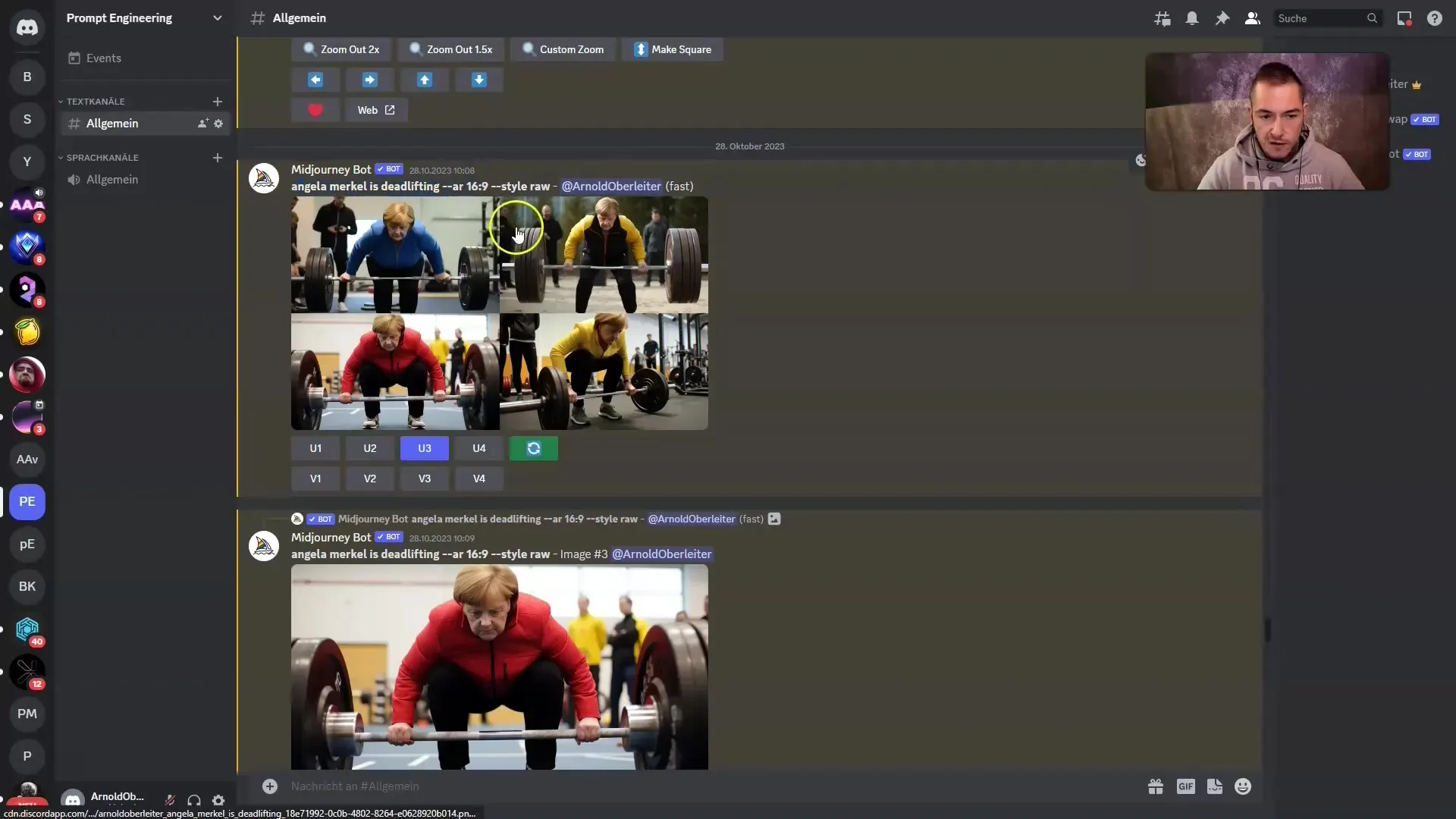
Now it's time to download the final product. Click on the three-dot menu and select "Download."
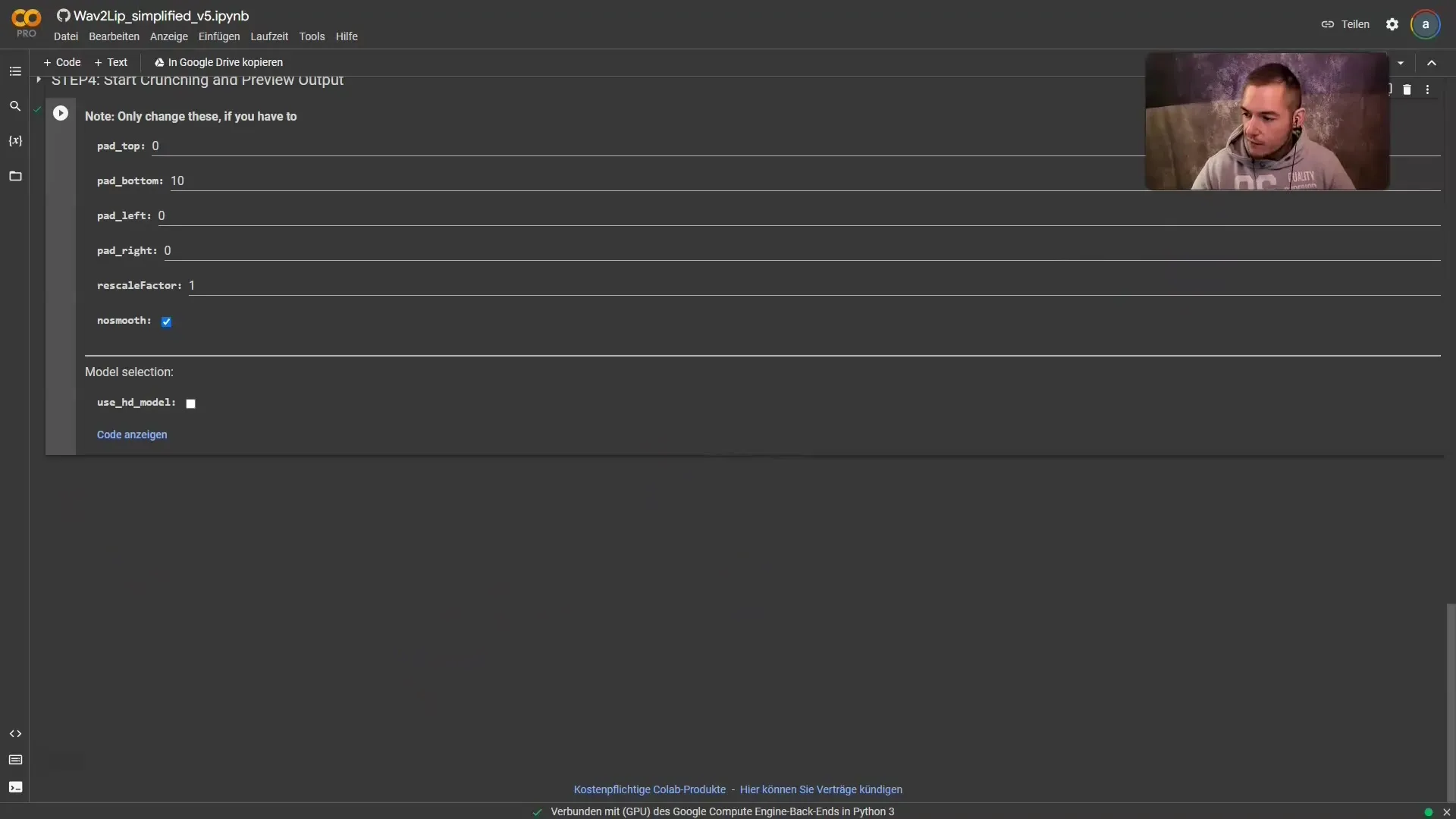
If needed, further edit the video in a video editing program like DaVinci Resolve to make it appealing.
Before publishing your video, please remember that it is a fake video. Be honest about the content and do not use it for harmful purposes.
Summary
In this guide, you have learned how to create a Deepfake video using Artificial Intelligence and various software tools that is both humorous and creative. Remember to act responsibly in your projects and make it clear that the content is manipulated.
FAQ
What is Wav2Lip?Wav2Lip is a tool that synchronizes audio and video, making it appear as if the person in the video is actually speaking the sound.
Do I need special software to create Deepfakes?Yes, for creating Deepfakes you need specific programs like Wav2Lip and 11 Labs for speech synthesis and voice cloning.
Is creating Deepfakes legal?It depends on the usage. Make sure not to violate the rights of third parties and clearly label your Deepfakes as such.


