Creating videos and 3D animations is easier and more accessible than ever. This tutorial will show you how to create impressive 3D landscapes using the free website Skybox. Whether you are a beginner without programming knowledge or an experienced user looking to expand your skills – here you will learn everything you need to generate your own unique 3D worlds.
Key Findings
- The platform Skybox offers a user-friendly way to create 3D landscapes.
- With specific inputs (prompts), you can create different styles and designs.
- The generated 3D worlds are interactive and can be viewed from different perspectives.
- The customization options enhance creativity and project design.
Step-by-Step Guide
First, visit the Skybox website. Here you will find a simple interface that helps you get started. Visit the site and be ready to take the first steps into the world of 3D generation.
Once you have opened the website, you will see an input mask where you can enter your first "Prompt." A prompt is a textual description that helps you create the desired 3D landscape. For our example, you will enter "Dark eerie world lit by fire and surrounded by castles and bases."
Now choose the desired style for your map. Skybox offers different options like realistic, anime, fantasy, and many more. For our example, we recommend the "Fantasy" style. This suits the theme we have chosen. Click on "Generate" to create the 3D world.

After a few seconds, you have created your own 3D world. Examine it closely. You can rotate it 360 degrees to see all the details. It is fascinating to see how your imagination is turned into a digital reality. In this example, you may have missed the view of a fire in your landscape.

You have the opportunity to further customize the landscape. Suppose you want to create a house but lack ideas for the interior design. Simply enter "modern day kitchen" and choose the realistic style. Click on "Generate" again.

Once you have done this, you will see your dream kitchen. Now you have the opportunity to explore the different design elements, colors, and textures and decide if you like them or not. It is an interactive process that gives you real creative freedom.
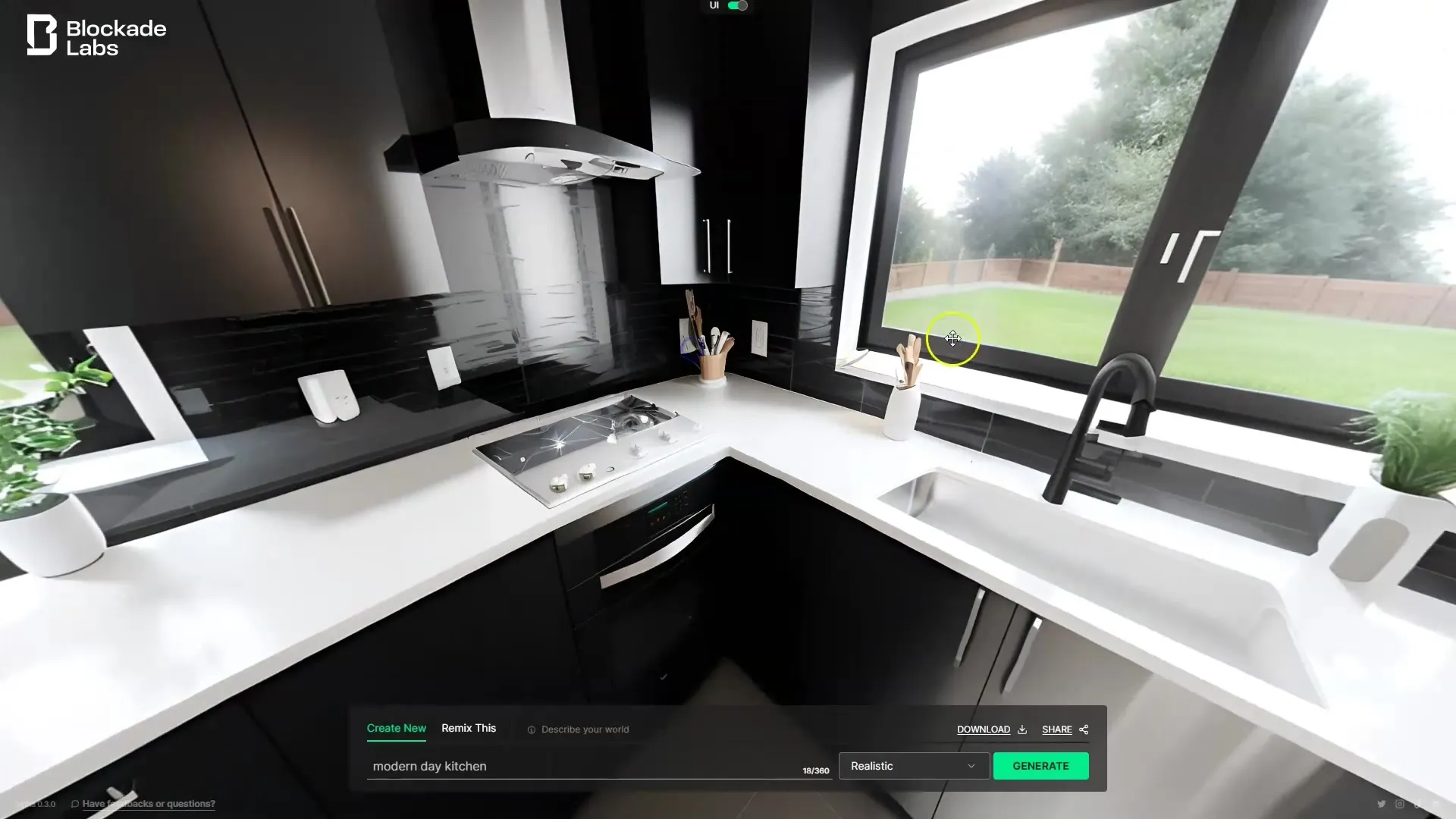
The quality of the generated images is surprisingly good for 3D generation. You can rely on the technology that offers a realistic representation of your ideas. Take the opportunity to return to the original view or view your creation to ensure everything meets your expectations.

If you are satisfied with your creation, you have the option to remix, download, or share it. If you choose to download, you will receive an image with a complete view of your landscape. This is a great way to capture and showcase your progress.

Ultimately, the technologies and possibilities available to you with Skybox are truly fascinating. A world full of creative possibilities awaits you – whether for personal projects, architectural concepts, or even video productions.
Summary
In this guide, you have learned how to generate and customize your own 3D landscapes using the Skybox platform. From inputting prompts to designing adjustments, this user-friendly website allows you to work creatively with 3D visualizations. Unleash your potential and become the architect of your own digital worlds!
Frequently Asked Questions
How can I access the Skybox platform?You can visit the Skybox platform through your web browser and start creating 3D landscapes immediately.
What types of styles can I choose?Skybox offers various styles, including realistic, anime, fantasy, and more, to suit your needs.
Can I save or share my creations?Yes, you have the option to download, remix, or share your creations with others, depending on your preference.
How long does it take to generate a 3D landscape?Usually, it only takes a few seconds to receive the generated 3D world after your input.
Is there a way to make additional customizations?Yes, by specific inputs in the prompts, you can heavily customize and creatively design your 3D landscapes.


