In this guide, I'll show you how to create professional videos with the AI tool Elai.io. The tool is particularly suitable for marketing, training, and many other applications. I'll cover the different pricing plans, explain the user interface, and guide you step by step through the video creation process. Whether you are a small business or a large company, Elai.io offers you many possibilities for creating engaging AI videos.
Main Insights
- Elai.io offers different pricing plans tailored to the needs of various users.
- You can test the service for free and create a one-minute video with various avatars.
- The tool supports over 65 languages and allows you to create videos with personalized avatars, even in the form of your own selfie.
Step-by-Step Guide
1. Visiting the Website and Pricing Overview
To start with Elai.io, visit the website elai.io. Click on the "Pricing" section to view the pricing plans. The Basic Plan costs $3 per month and provides basic functionalities. Additionally, there is the Advanced Plan, available for $100 per month, which is particularly aimed at companies. Pricing may change, so keep an eye on it.
2. Free Trial
You should find options for a free trial on the website. You can try Elai.io without obligations. Click on "Try for Free". Here you will need to enter your details, including first name, last name, and email address, and choose a password.
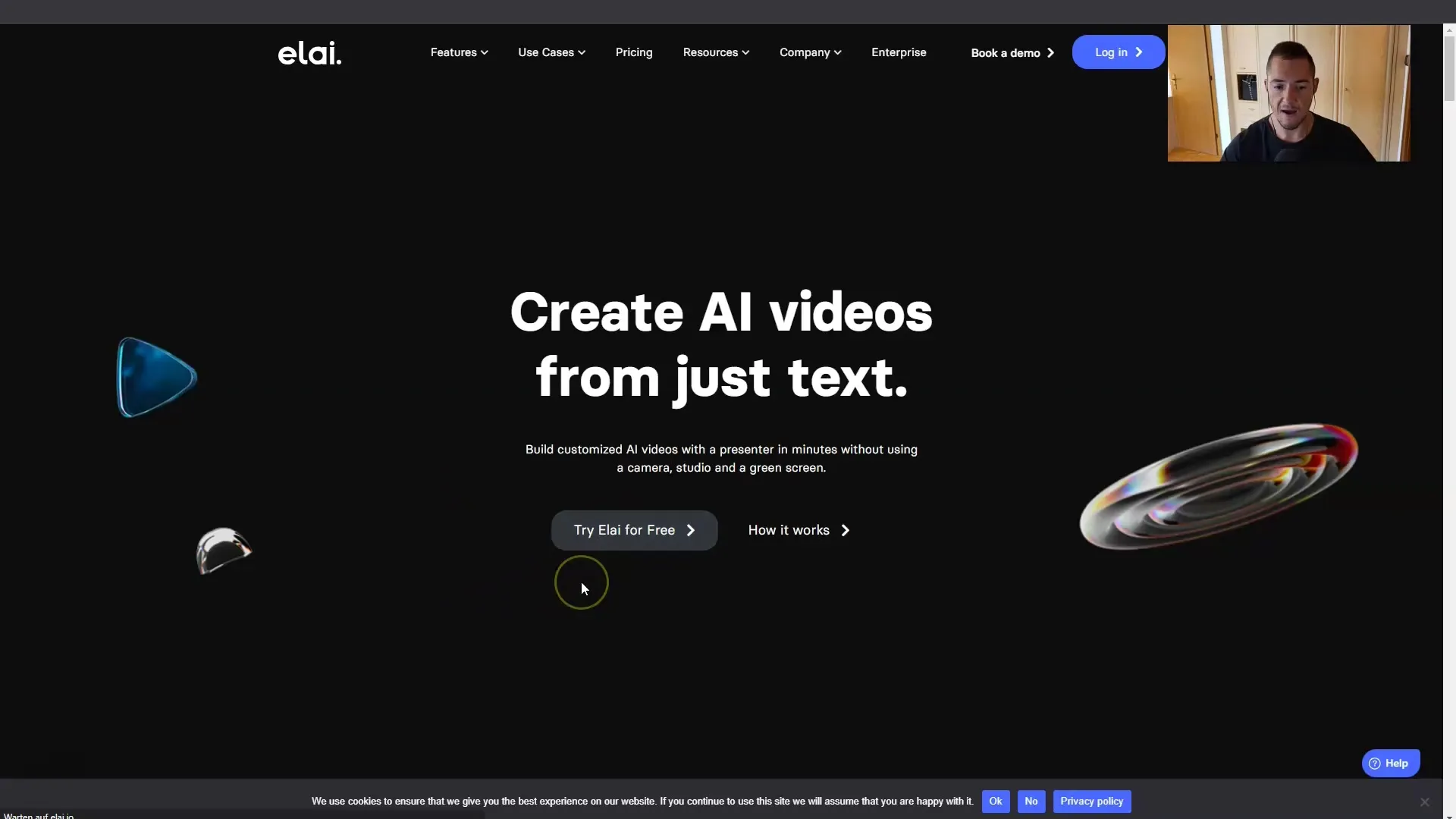
3. Account Setup
After the selection process, you will receive an email to verify your account. Click on the confirmation link in the email to return to your account. Here, you can start creating your first video directly. The interface of Elai.io is user-friendly.
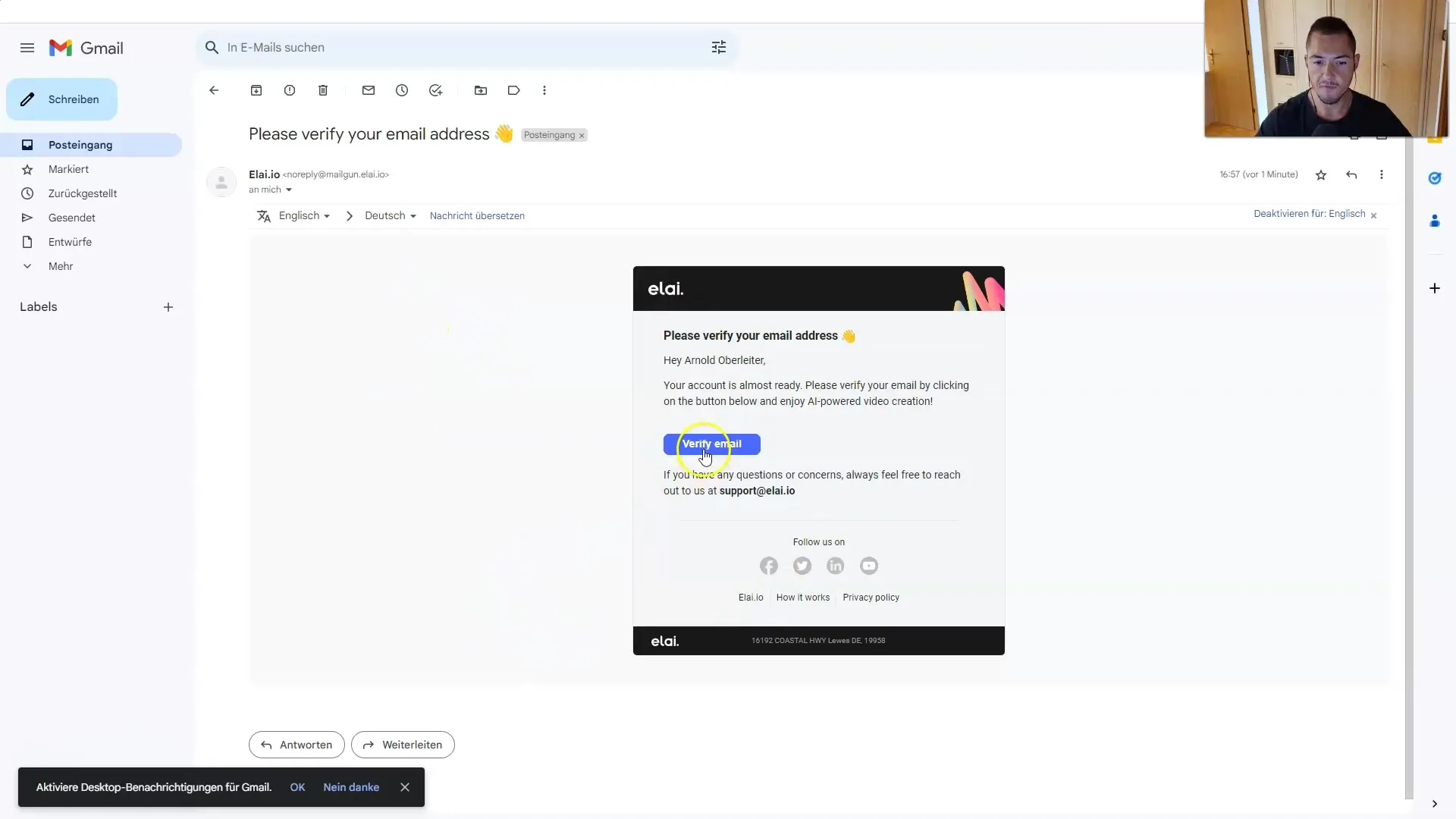
4. Choosing the Video Format
Once you are in your account, you will see various options on the left side: Videos, Templates, Avatars, and your Library. You can choose from different templates or create your own video from a URL or a PDF. An interesting option is creating a video without an avatar, which gives you more flexibility.
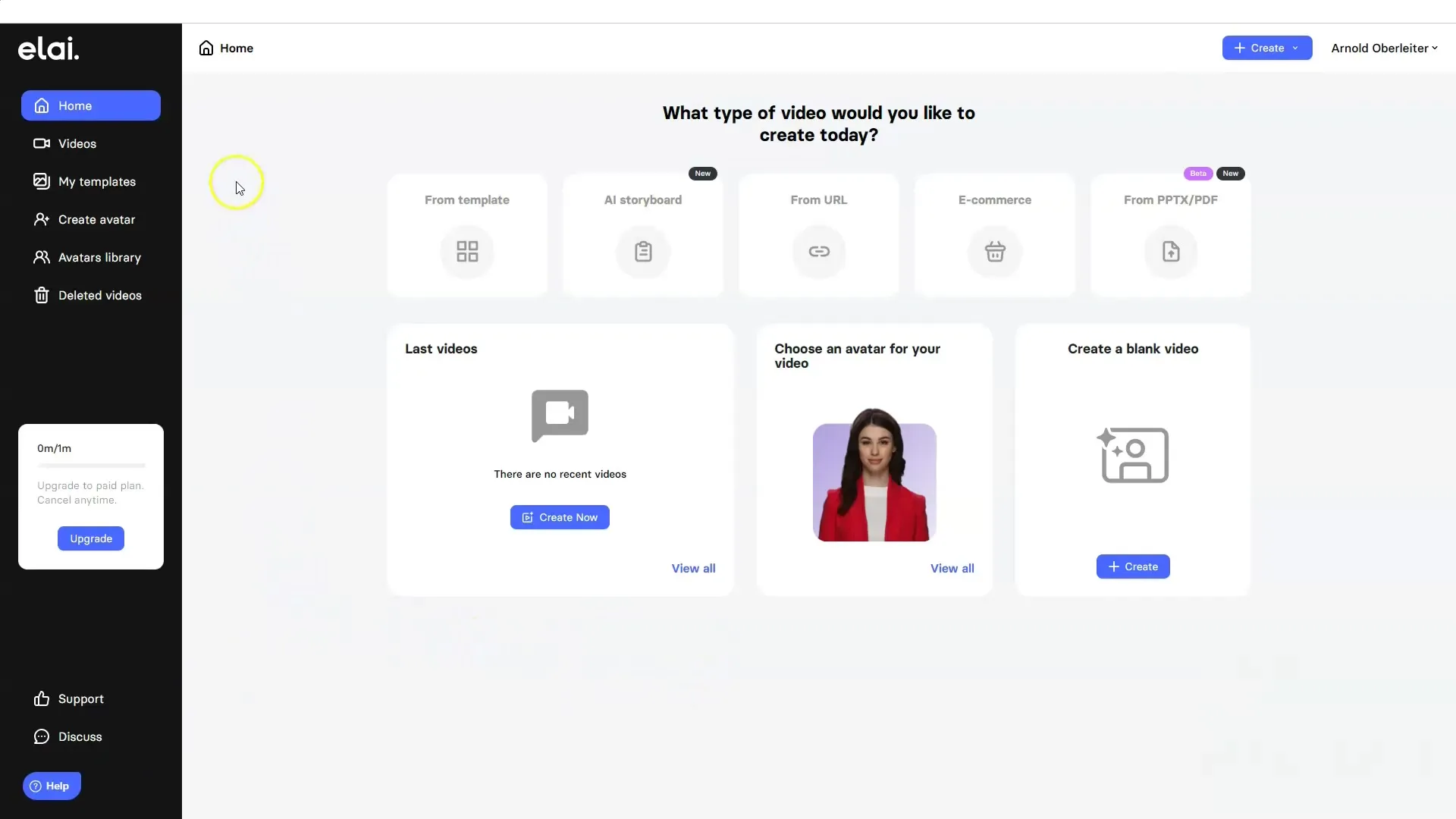
5. Creating a New Video
Click on "Create" and choose a template that suits you best. You have the option to choose from various pre-made templates. For example, you can select a template consisting of multiple slides. Each template is customizable to create an individual video.
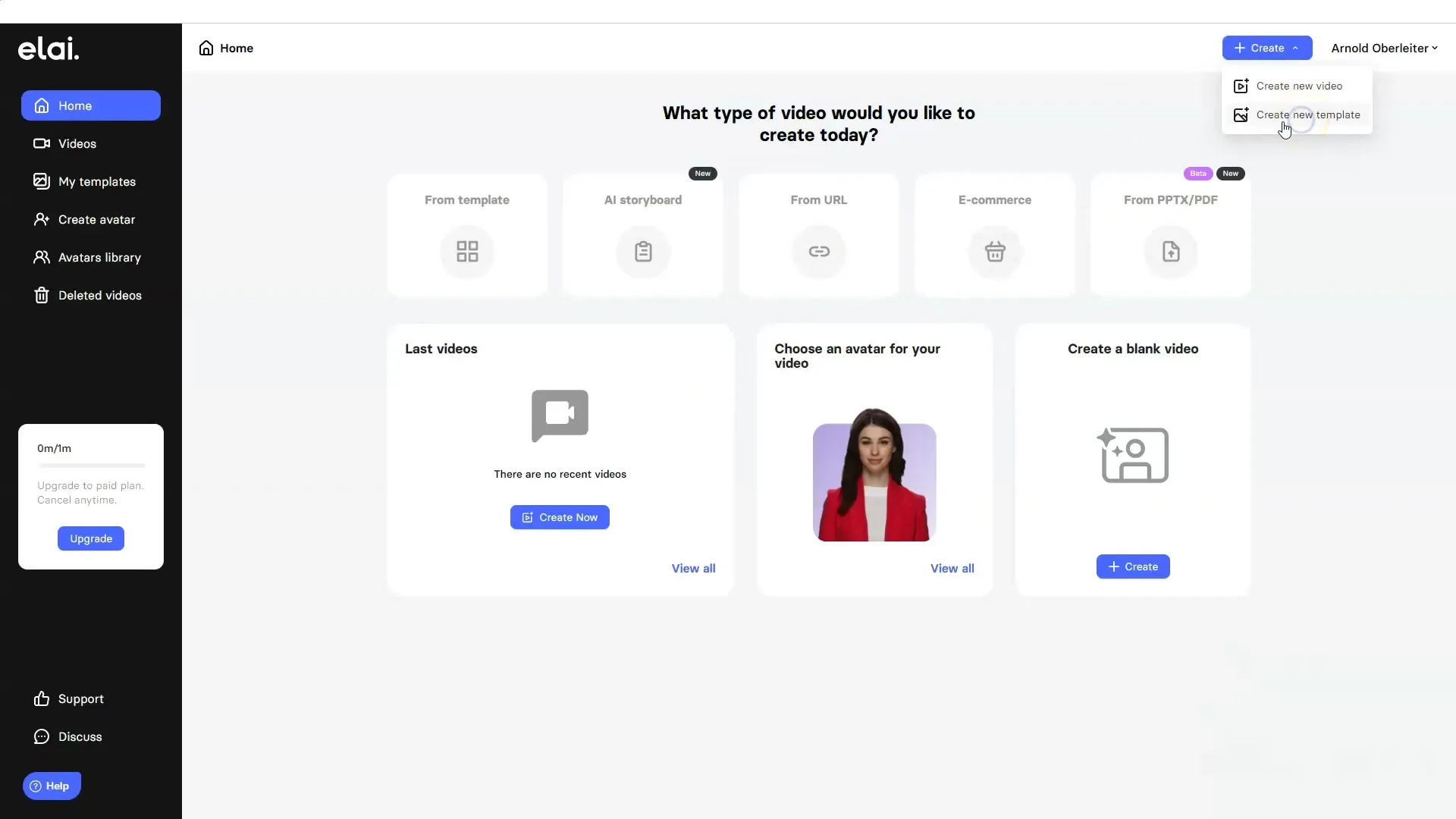
6. Editing the Content
After selecting your template, click on "Create Video". Here you can add your specific text, insert images, and adjust the entire content. Show your creative input by moving and adjusting the texts. Once you finish editing, you can play your video on the right side using the "Play" button to preview it.
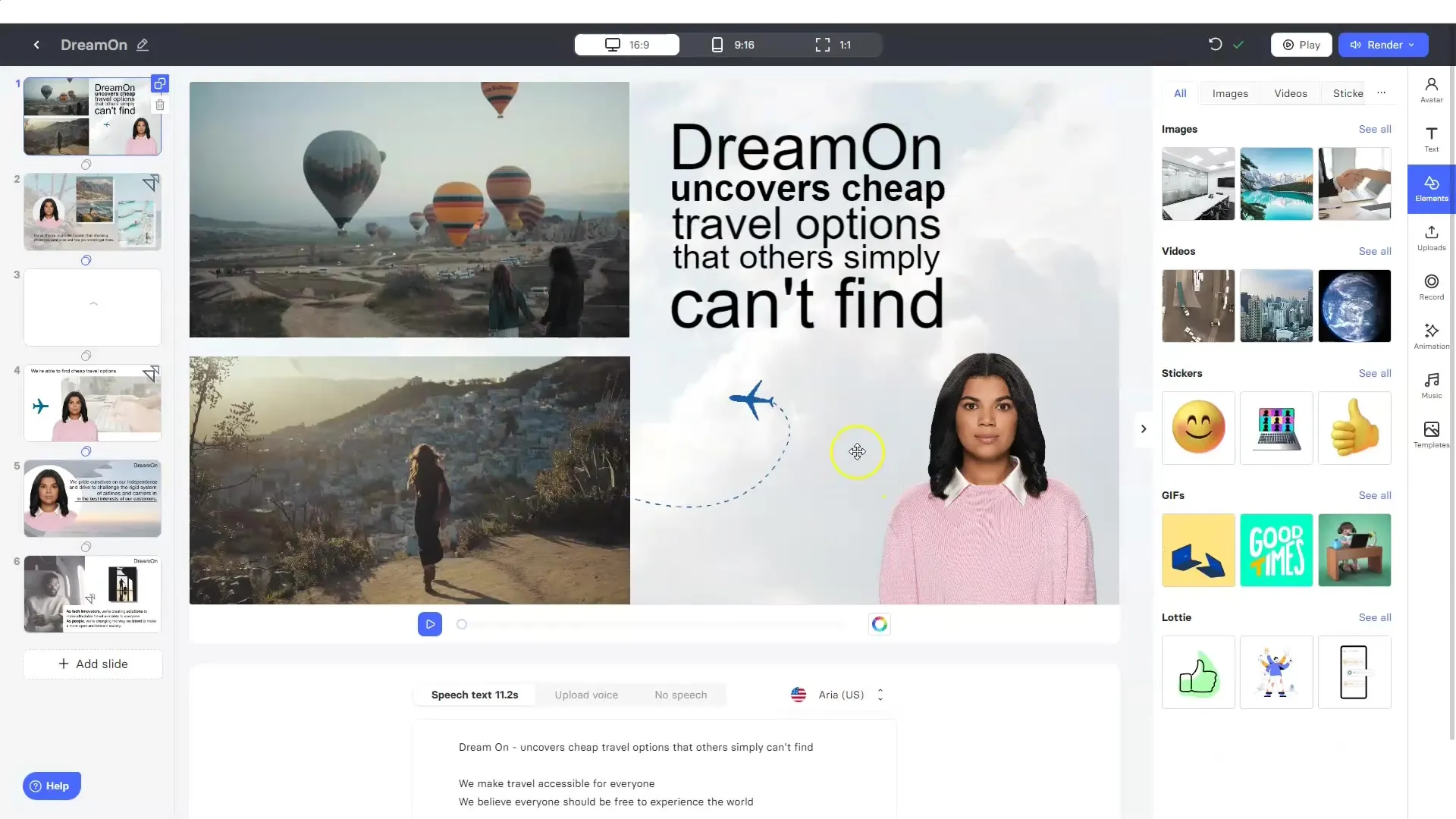
7. Refinement and Export
Once you have made all the changes and are satisfied with the video layout, you can export the video. Use the "Export" function to download your recordings or make them available for further applications. Check all details and export the video in the best quality.
8. Feedback and Support
If you encounter any difficulties or have questions during the process, Elai.io offers support options. The support is known to respond quickly, so do not hesitate to seek assistance.
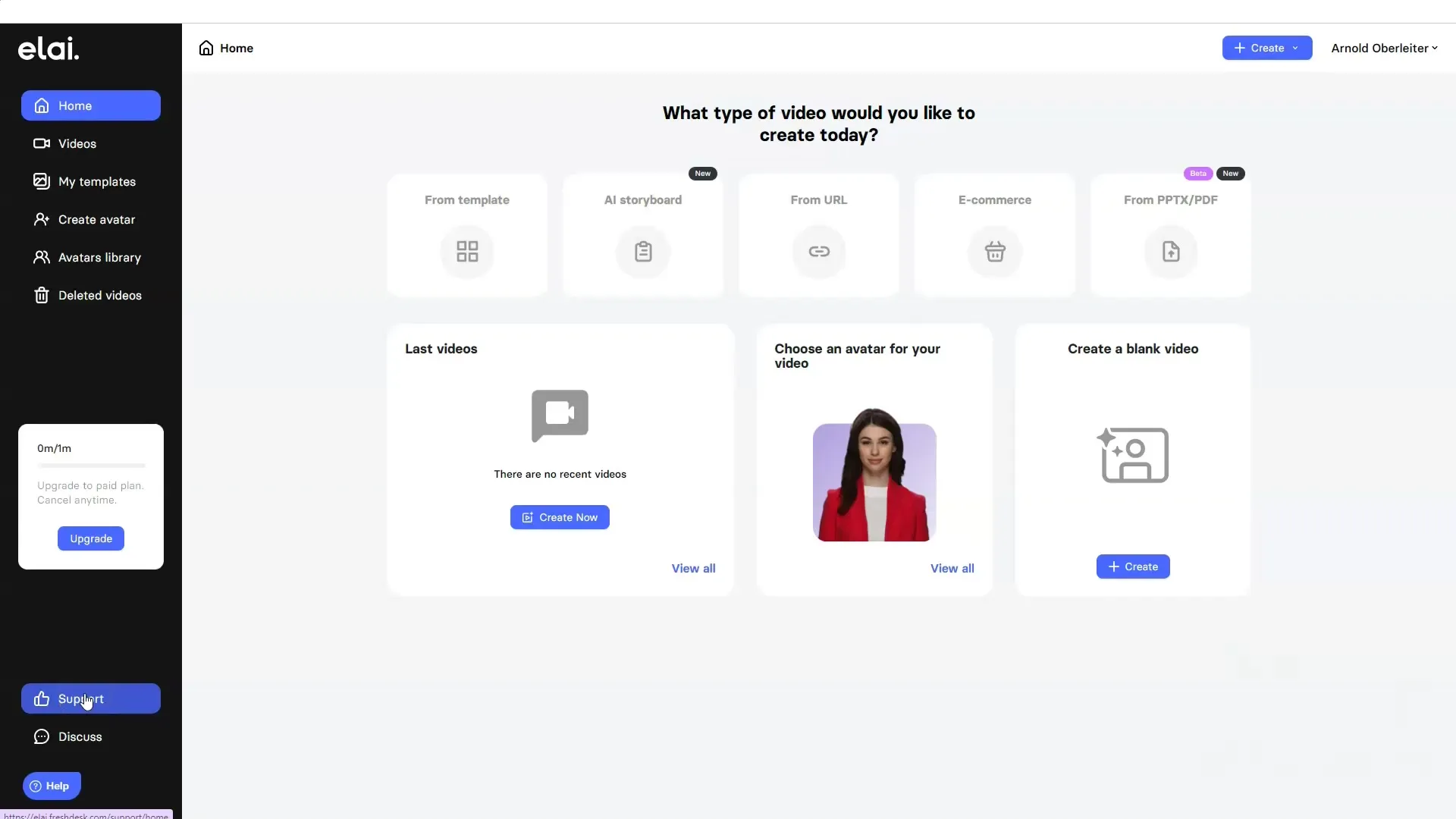
Summary
In this guide, you have learned the steps to create impressive AI videos with Elai.io. You have learned how to sign up, customize videos, and export them. The tool offers many features and opportunities for businesses and individuals looking to enter the world of video marketing.
Frequently Asked Questions
How much do Elai.io costs?The Basic Plan costs $3 per month, the Advanced Plan $100 per month.
Can I test Elai.io for free?Yes, Elai.io offers a free trial version that allows you to create a one-minute video.
Which languages does Elai.io support?Elai.io supports over 65 languages.
Can I create my own avatar?Yes, you can create your own avatar from a selfie.
Is there support available for questions?Yes, Elai.io offers quick support within the user interface.


