Building your own brand on Social Media is of great importance. Especially with the advancements in Artificial Intelligence (AI), you can create impressive content with relatively little effort. This guide shows you how to build a social media brand from the ground up by using AI tools to create engaging videos that captivate your target audience and encourage them to follow you.
Key Insights
To effectively build a social media brand, you need:
- Engaging and creative content
- An AI-generated image or video that serves as the centerpiece of your content
- An individual, appealing voice to add a personal touch to your videos
- The ability to spread your branding across platforms like Instagram, TikTok, and YouTube
Step-by-Step Guide
Step 1: Choosing an Image
Before you can start creating content, you need to select a suitable image or character to use. An ideal image is one that either appeals to you or that you have generated yourself with an AI tool. For our example, I'm choosing a Cyberpunk lady from MidJourney.
Remember to respect copyrights. You should not use images for which you do not have permission. Self-created images or those from tools that allow you to use them are the better choice.
Step 2: Selecting a Voice with El Labs
After choosing your image, the next step is to select a voice for your character. For this, we will use El Labs, a program that allows you to generate or clone voices. I recommend using a preset voice to simplify the process.
In El Labs, navigate to the settings to select the desired voice. For our tutorial, we want to use a German voice, so make sure the language setting is set to German.
Step 3: Text Composition and Generation
Now you need to enter the text that the voice will read aloud. You can be creative here and write your own text. If you are unsure of what to write, you can use an AI model like ChatGPT to get inspiration.
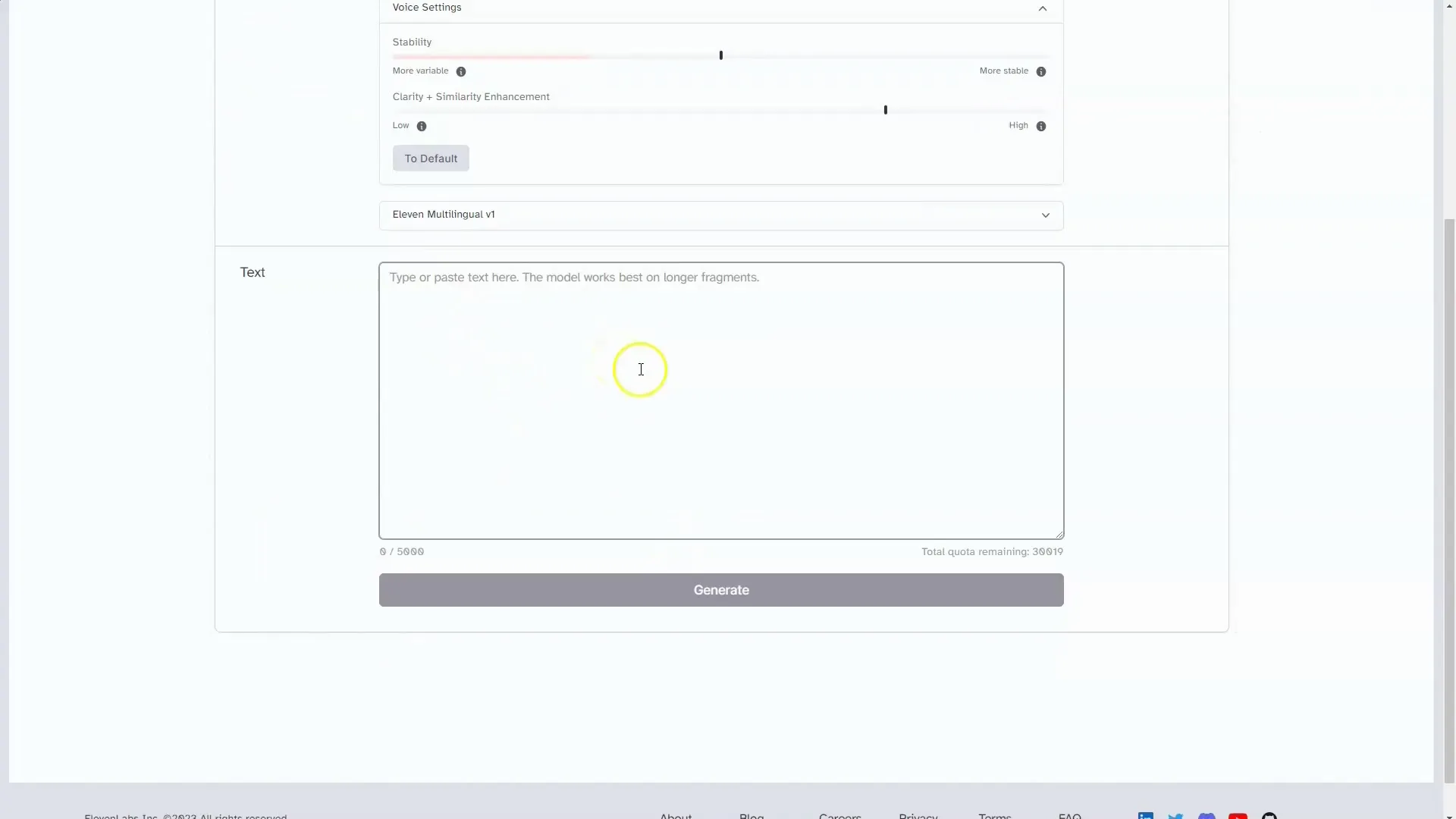
An example of your text could be: "Hello, I am Sophie. I love to be creative and will introduce you to the latest technologies that you can use to enhance your creativity as well. Be sure to follow me to stay up to date."
Step 4: Adjusting Voice and Text
After entering your text, click on "Generate". If you don't like the voice or if the pauses feel unnatural, you can play around with the punctuation marks to improve the delivery. Test different voices to find the right one for your character. In our case, we're using the voice "Bella".
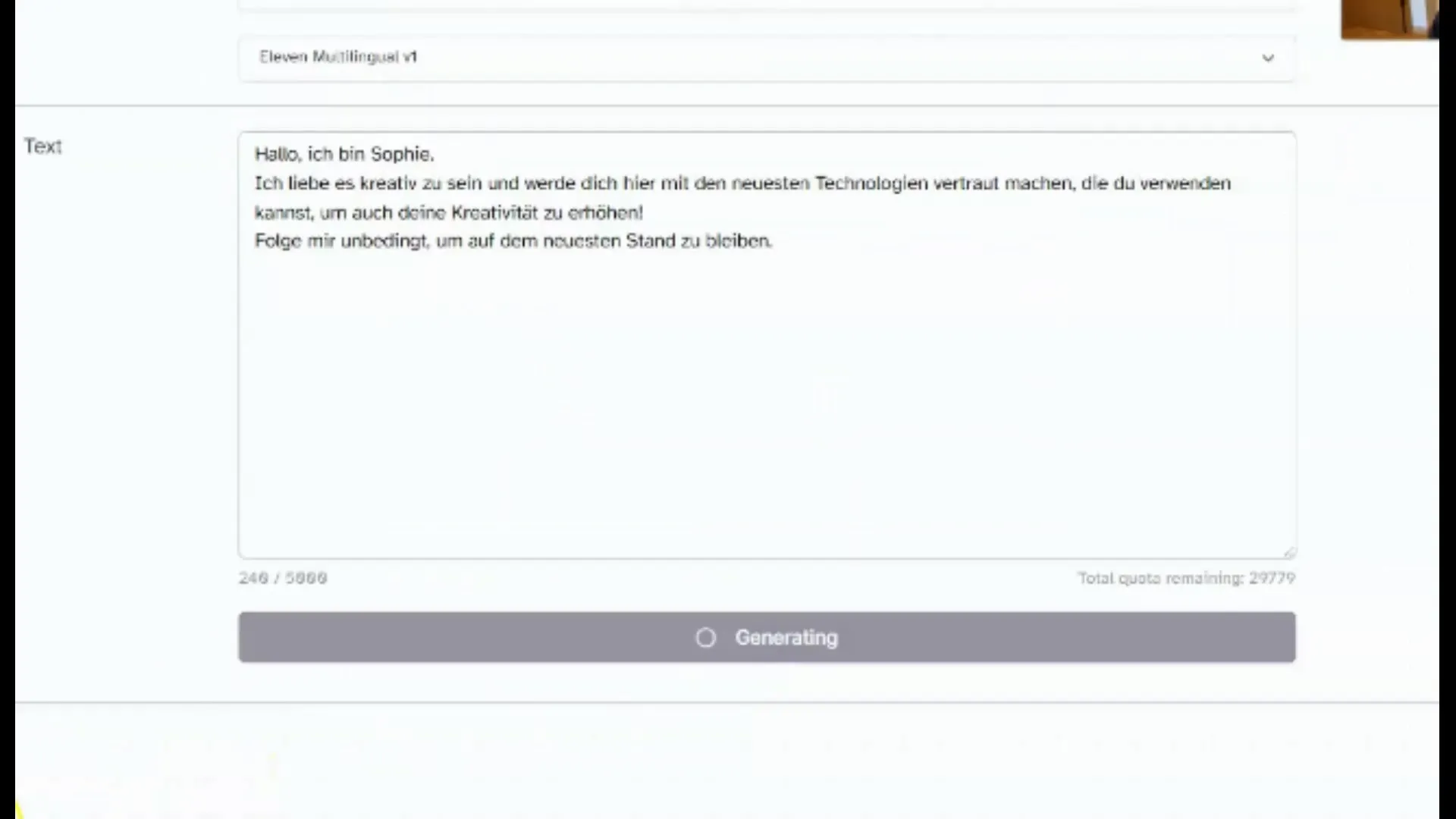
Also, make sure to include small pauses and emotions in the delivery to enhance the overall effect.
Step 5: Video Creation in D-ID
Now it's time to turn your image and generated audio track into a video. Sign up for D-ID and click on "Create Video". Upload your image before adding the audio track.
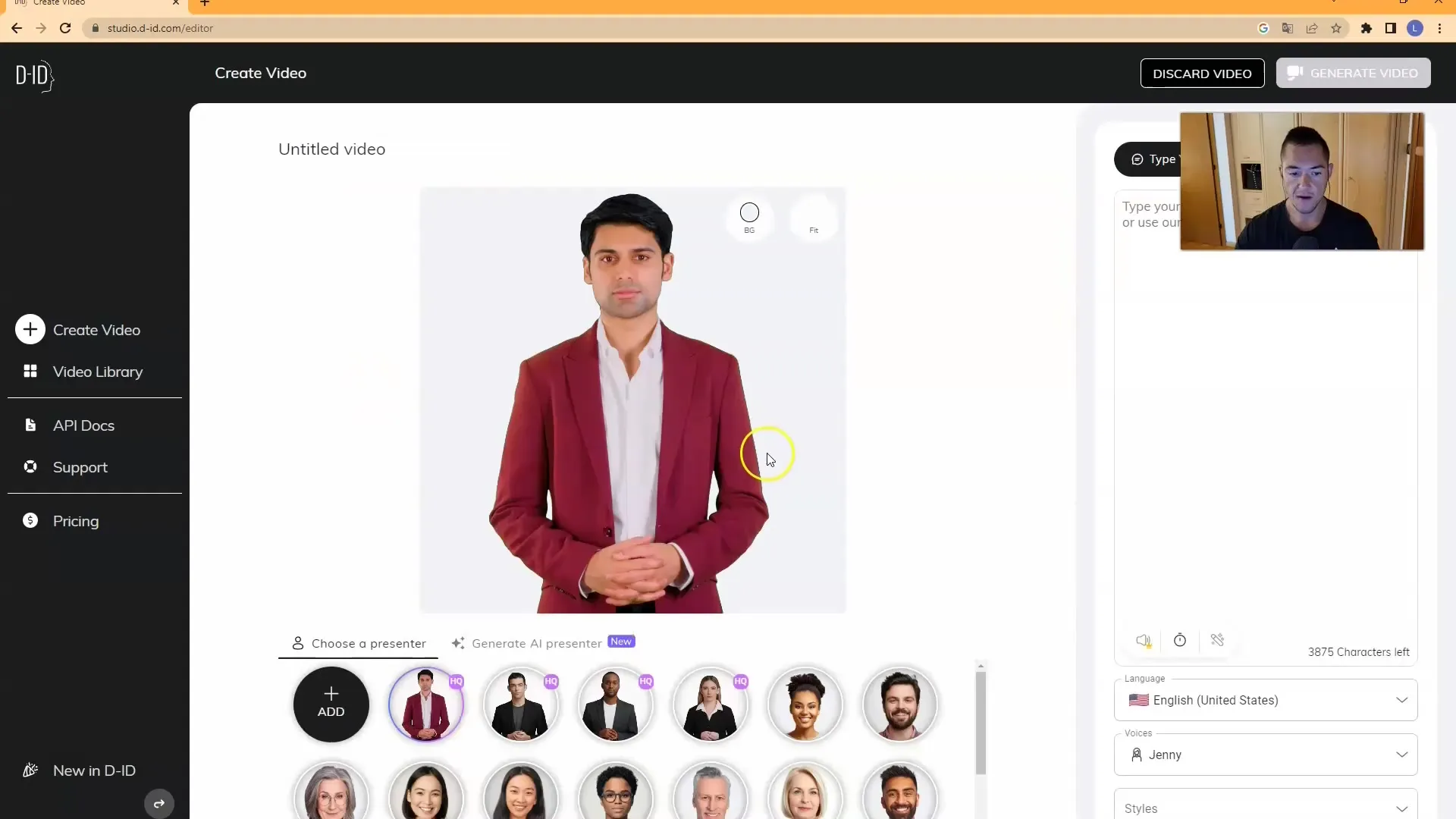
Make sure your image is fully uploaded before adding the audio. For this, select the "Upload voice audio" option and upload the audio track you just generated.
Step 6: Video Generation and Distribution
After uploading both the image and audio, click on "Generate Video". The result should be an engaging video in which your character speaks and encourages viewer interaction.
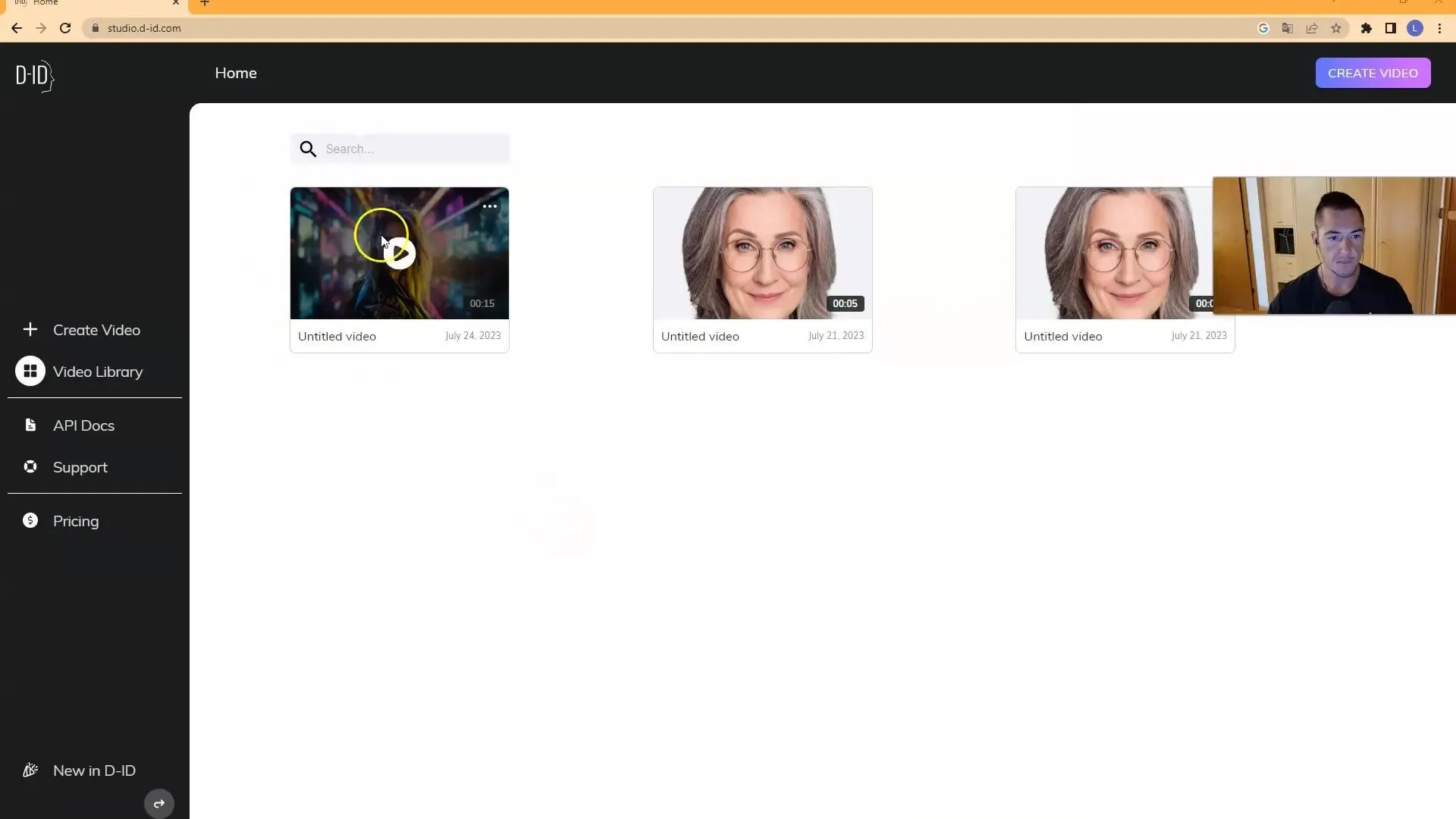
Now that the video is created, you can upload it to social media platforms like Instagram, TikTok, or YouTube. Spread your branding around the character and continue developing your content.
Summary
And with that you have learned the steps necessary to create an engaging video with AI and thus build your own social media brand from the ground up. By working with creative AI tools, you have the opportunity to generate more followers and ultimately increase your revenue. Use these tips and tricks to make your branding visible.
Häufig gestellte Fragen
Wie finde ich ein passendes Bild für meine Marke?Choose an image that you like or generate a custom image with an AI tool.
What is El Labs?El Labs is a program for voice development and editing, allowing you to generate or clone voices.
How can I best distribute my videos?Upload them to platforms like Instagram, TikTok, and YouTube and interact with your audience.
How long does it take to create a video?The creation time depends on the selection of images and the successful recording of the voice, but usually only takes a few minutes.


